#ExcelHacks
Explore tagged Tumblr posts
Text
youtube
#indexfunction#matchfunction#indexmatchexcel#exceltips#datalookup#excelformulas#spreadsheetskills#exceltutorial#officeproductivity#exceltricks#dataanalysis#excelhelp#excelhacks#techlearning#excelfunctions#advancedexcel#excelguide#datamanagement#excelskills#excelmastery#techhowto#dataretrieval#excelforbeginners#excelshortcuts#dataorganization#officeskills#excelefficiency#excelforbusiness#exceltraining#excelbasics
1 note
·
View note
Text
🔍 Master Excel with Ease! 🚀
Unlock the power of slicers for effortless data analysis in our latest tutorial! 📊✨
👉 Follow us for more content 👉 Enroll in our Excel and Advanced Excel courses at CACMS Institute 📍 Location: SCO 9 Burj Punjab, B - Block, Ranjit Avenue, Amritsar, Punjab 143001 📞 Contact: +91 8288040281 🔗 Visit the link below for more details
#ExcelMastery#DataAnalysisMadeEasy#ExcelTutorial#LearnExcel#AdvancedExcel#ExcelTips#ExcelHacks#DataScience#TechSkills#OnlineLearning#CACMSInstitute#Amritsar#TechEducation#FollowForMore#TrendingNow#ViralTutorials
0 notes
Text
Learn "How to add current date and time in MS Excel!" This quick tip saves time and boosts productivity. Great for anyone wanting to improve their Excel skills.
#ExcelTips#TimeSaver#LearnExcel#ProductivityHacks#ExcelTricks#ExcelShortcuts#ExcelHacks#ExcelSkills#ExcelTutorial#SpreadsheetTips#MicrosoftExcel#DataAnalysis#Career#Banking#MSExcel#IPB#1LakhBankersBy2030#IndiaBaneGaSkilledAndEmployed
0 notes
Video
youtube
UNIQUE Excel Function Explained: Step-by-Step Tutorial!
Unlock the power of Excel with the UNIQUE function in this step-by-step tutorial! Learn how to simplify your data management and take control of your spreadsheets with this powerful, easy-to-use feature. In this video, I will guide you through the process of using the UNIQUE function in Excel to filter out duplicates and organize your data more efficiently. Whether you're managing big datasets or just want to streamline your work, this Excel function will save you time and effort.
#youtube#ExcelTutorial ExcelUniqueFunction MicrosoftExcelTips ExcelHacks ExcelForBeginners DataManagement ExcelShortcuts SpreadsheetTips LearnExcel E
0 notes
Text
Excel 2019 just got even more efficient with ASAP Utilities! 🚀 By utilizing this add-in, you can create multiple sheets effortlessly, streamlining your data organization and analysis process. Say goodbye to manual sheet creation and hello to increased productivity!
#bpa #bpaeducators
#ExcelHacks #ASAPUtilities #TimeSaver
0 notes
Photo
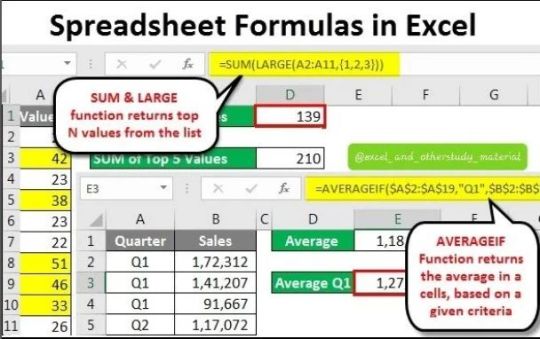
@systemwebtech Learn advanced Excel for free, check out the link in bio Excel Spreadsheet Formula | How to use Spreadsheet Formula? #Excel #MSExcel #excelfunctions #excelspreadsheets #exceltips #excelshortcuts #Vlookup #index #match #exceltraining #microsoft #microsoftexcel #office #oKiceproductivity #advancedexcel #excelformulas #excelprofessional #excelexpert #excelhacks #msexceltraining #msexceltips #msexceltutorials #msexceltutorial #worktips #microsoftofficecertification #excelskills #excelskillsonpoint #easyexcel #formulas #Excel #MSExcel #excelfunctions #excelspreadsheets #exceltips #excelshortcuts #Vlookup #index #match #exceltraining #microsoft #microsoftexcel #office #oKiceproductivity #advancedexcel #excelformulas #excelprofessional #excelexpert #excelhacks #msexceltraining #msexceltips #msexceltutorials #msexceltutorial #worktips #microsoftofficecertification #excelskills #excelskillsonpoint #easyexcel #formulas (at India) https://www.instagram.com/p/CdD38APvomC/?igshid=NGJjMDIxMWI=
#excel#msexcel#excelfunctions#excelspreadsheets#exceltips#excelshortcuts#vlookup#index#match#exceltraining#microsoft#microsoftexcel#office#okiceproductivity#advancedexcel#excelformulas#excelprofessional#excelexpert#excelhacks#msexceltraining#msexceltips#msexceltutorials#msexceltutorial#worktips#microsoftofficecertification#excelskills#excelskillsonpoint#easyexcel#formulas
0 notes
Text
youtube
#ms excel#learn excel#excel#excel tutorial#excel tips#how to use vlookup in excel#excel2021#learn vlookup my way#ms excel tutorial#ms excel vlookup formula#editing#excelhack#office365#viralreels#tips#tips and tricks#advanced excel tricks#trick#tricks#power bi#power query#dax#Youtube
0 notes
Text
🔍 Master Excel with Ease! 🚀
Unlock the power of slicers for effortless data analysis in our latest tutorial! 📊✨
👉 Follow us for more content 👉 Enroll in our Excel and Advanced Excel courses at CACMS Institute 📍 Location: SCO 9 Burj Punjab, B - Block, Ranjit Avenue, Amritsar, Punjab 143001 📞 Contact: +91 8288040281 🔗 Visit the link below for more details
#ExcelMastery#DataAnalysisMadeEasy#ExcelTutorial#LearnExcel#AdvancedExcel#ExcelTips#ExcelHacks#DataScience#TechSkills#OnlineLearning#CACMSInstitute#Amritsar#TechEducation#FollowForMore#TrendingNow#ViralTutorials
0 notes
Text
3 Most useful shortcut keys in MS Excel! Enhance your productivity and streamline your workflow with these essential tips. Watch now to master Excel like a pro!
#excelshortcuts#exceltips#excelhacks#productivity#worksmarter#excelmastery#shortcutkeys#excelefficiency#timesavingtips#excelgurus#excelskills#officeproductivity#exceltutorial#spreadsheetskills#exceltraining#officehacks#efficiencytips#excelhelp#excelmagic#excelpro#table#convert#wraptext#chart#banking#career#jobs#ipb#1lakhbankersby2030#indiabanegaskilledandemployed
0 notes
Video
youtube
UNIQUE Excel Function Explained: Step-by-Step Tutorial! Unlock the power of Excel with the UNIQUE function in this step-by-step tutorial! Learn how to simplify your data management and take control of your spreadsheets with this powerful, easy-to-use feature. In this video, I will guide you through the process of using the UNIQUE function in Excel to filter out duplicates and organize your data more efficiently. Whether you're managing big datasets or just want to streamline your work, this Excel function will save you time and effort. Support this channel: PayPal: [email protected] (This is not a contact email address) Gear i use **youtube Camera i use - https://amzn.to/4enblUn **youtube lens i use - https://amzn.to/4d50QUK **Capture card - https://amzn.to/4emC9nU **Microphone - https://amzn.to/3MKJuBN **GPU - https://amzn.to/3MLgUAc **CPU - https://amzn.to/3N5Pwxf My facebook group: https://www.facebook.com/groups/884721339703030/ My twitter channel: https://x.com/RobJorgIT #ExcelTutorial #ExcelUniqueFunction #MicrosoftExcelTips #ExcelHacks #ExcelForBeginners #DataManagement #ExcelShortcuts #SpreadsheetTips #LearnExcel #ExcelMastery
0 notes
Photo

via @exc_hack
エクセルにおいて1つだけお願いがあるとすれば!超基礎のこれだけは絶対に使いこなしてください!! これを使いこなしている人、体感3倍は作業が早いです。CtrlとShiftには常に指が乗ってる感覚だと思います。マウスより1操作最低1秒は短縮できます。チリツモですごい作業スピードになります! pic.twitter.com/EUSoLx2TzE
— Excelhack | 社会人のためのIT活用術 (@exc_hack) July 22, 2020
0 notes
Photo

Secret Excel Formula( ) Very Important video for Accountants =RandBetween( ) =Rand( ) Formula(Hindi) http://ehelpdesk.tk/wp-content/uploads/2020/02/logo-header.png [ad_1] RandBetween( ) Formula & =Ra... #advancedexceltrickspdf #agile #amazonfba #analysis #business #businessfundamentals #easyexceltips #excel #excelhacks #excelrandomfunctionfromlist #excelrandominteger #exceltechniques #exceltips #exceltipsandtricks2010 #exceltipsandtricks2016 #financefundamentals #financialanalysis #financialmodeling #forex #ifrandexcel #investing #microsoft #pmbok #pmp #randfunctionbetweenrange #randfunctionmatlab #randbetweenfunctioninexcel #randomfunctioninexcelfornames #realestateinvesting #sql #stocktrading #tableau #techguruplus #techguruplus
0 notes
Text
Excel Hacks: Unprotecting Excel Spreadsheets Without The Password
Sub PasswordBreaker() 'Breaks worksheet password protection. Dim i As Integer, j As Integer, k As Integer Dim l As Integer, m As Integer, n As Integer Dim i1 As Integer, i2 As Integer, i3 As Integer Dim i4 As Integer, i5 As Integer, i6 As Integer On Error Resume Next For i = 65 To 66: For j = 65 To 66: For k = 65 To 66 For l = 65 To 66: For m = 65 To 66: For i1 = 65 To 66 For i2 = 65 To 66: For i3 = 65 To 66: For i4 = 65 To 66 For i5 = 65 To 66: For i6 = 65 To 66: For n = 32 To 126 ActiveSheet.Unprotect Chr(i) & Chr(j) & Chr(k) & _ Chr(l) & Chr(m) & Chr(i1) & Chr(i2) & Chr(i3) & _ Chr(i4) & Chr(i5) & Chr(i6) & Chr(n) If ActiveSheet.ProtectContents = False Then MsgBox "One usable password is " & Chr(i) & Chr(j) & _ Chr(k) & Chr(l) & Chr(m) & Chr(i1) & Chr(i2) & _ Chr(i3) & Chr(i4) & Chr(i5) & Chr(i6) & Chr(n) Exit Sub End If Next: Next: Next: Next: Next: Next Next: Next: Next: Next: Next: Next End Sub
0 notes
Text
Unlock the secrets of Excel wizardry! 📊✨ Follow us for exclusive tips and tricks. If you're eager to master Excel, join us at CACMS Institute. 🚀📚 Contact us at +91 8288040281 or visit http://cacms.in/excel-and-advance-excel/ for more details. 📲💻
#ExcelMagic#DataMastery#SpreadsheetSkills#ExcelTips#LearnWithCACMS#DataWizards#ExcelPro#TechSkills#DataScience#ExcelTraining#DigitalLearning#TechTutorials#DataAnalysis#ExcelGurus#SkillBuilding#TechEducation#ExcelHacks#KnowledgeIsPower#DataDriven#CACMSInstitute
1 note
·
View note
Text
Boost your spreadsheet proficiency with #Excel2019! 📈💼 Master the COUNTIF function to easily track and analyze data in a flash. ⚡️🔍 Uncover valuable insights by efficiently counting cells that satisfy certain conditions. 📊💡 Stay ahead of the game and make data-driven decisions with this essential Excel tool. #DataManagement #Productivity #exceltips #dataAnalysis #excel2019 #excelhacks #bpa #bpaeducators
0 notes