#Excel data entry
Explore tagged Tumblr posts
Text
How to learn Data Entry ?
Looking for professional and accurate data entry services? You've come to the right place! I specialize in high-quality data entry tasks, helping you save time and focus on more important aspects of your business. Whether you need data input, data mining, data cleaning, or conversion, I’ve got you covered!
My services include:
Excel Data Entry
Google Sheets Data Entry
Copy-Paste Jobs
Web Research & Data Mining
Product Listing on eCommerce Platforms
Data Conversion (PDF to Excel, Word to Excel, etc.)
Organizing Databases
#datamanagement #accuracyiskey #efficiency #organizedwork #timemanagement #attentiontodetail #dataentryexpert #qualitywork #digitalrecords #administrativetasks, #DataEntry #EfficientData #AccurateInput #DataManagement #OrganizedRecords #DataProcessing #DigitalData #DataAccuracy #DataOrganization #DataAnalysis, #DataEntry #AccuracyMatters #Efficiency #OrganizationSkills #DetailOriented #DataManagement #TimeManagement #ProductivityHacks #ExcelSkills #LinkedInNetworking
Data Entry | Data Scraping | Data Mining | Web Research | Copy and paste
0 notes
Text
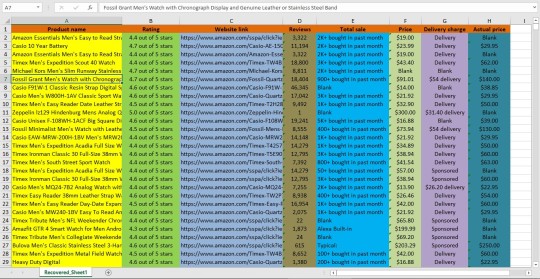
I will provided data entry service. Product listing from Amazon.
#Data entry#Data mining#Virtual assistant#Web scraping#B2b lead generation#Business leads#Targeted leads#Data scraping#Data extraction#Excel data entry#Copy paste#Linkedin leads#Web research#Data collection
0 notes
Text
#data entry#web research#product list#copy paste#online data entry#offline data entry#data maining#data collection#data recovery#email collection#excel data entry#google sheets#google docs
1 note
·
View note
Text

Hey! and welcome back!
As Uni is about to begin in a few days....I upgraded to a third monitor! Also!! I job a Data entry job! Big things moving forward :)
Let me introduce myself;
I'm Mick, (she/her) and I currently study Data Analytics. I'll be 26 in July and I love to read and play video games in my free time. I also like to watch football (LIVERPOOL xx)
Im currently taking the time to learn Excel and Python. However, I know for school I'll be learning Python, SQL and maybe some other things.
FOLLOW me along on this journey and if you have any questions please ask!
#codeblr#python#coding#data analytics#study blog#study motivation#studyblr#student life#excel#student#physics#maths#pc setup#data analysis#data entry work#data entry projects#data scientist#study aesthetic
28 notes
·
View notes
Text
Maybe I could just get really good at Microsoft Excel
#suchobabbles#saw a video on competitive excel recently#also learned excel is adding native python support#like what if i quit academia and just went to go do data entry for the municipal government or something. that would be fine
2 notes
·
View notes
Text
Data Entry & Lead Generation Expert Service
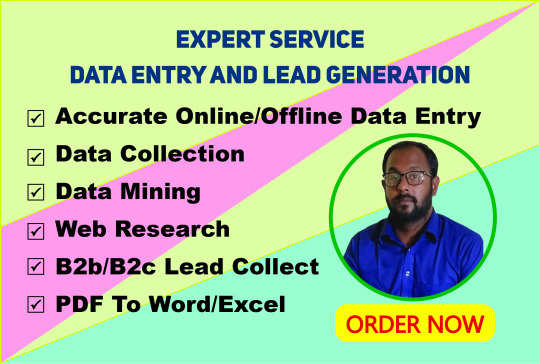
#data entry#web research#microsoft excel#b2b lead generation#b2c lead generation software#copypasta#virtual assistant#real estate agent
1 note
·
View note
Text
How to Design an Inspection Form Using Excel’s Data Entry Feature
Inspections play a critical role in ensuring that businesses and organizations comply with regulations and standards. They help identify potential issues early, preventing them from escalating into major problems. While creating inspection forms can seem daunting, Microsoft Excel offers a handy solution through its Data Entry Form feature.
This feature simplifies the process of building custom data entry forms, enabling you to create inspection forms efficiently and with minimal effort. In this guide, we’ll explore how to use Excel’s Data Entry Form feature to craft your inspection forms.
Understanding Microsoft Excel and Its Capabilities
Microsoft Excel, a key component of the Microsoft Office suite, is a versatile spreadsheet tool widely used for organizing, analyzing, and visualizing data. It enables users to create tables, perform calculations, use formulas, generate charts, and manage data in a structured format using rows and columns.
Excel is equipped with powerful tools like pivot tables for summarizing data, functions like VLOOKUP and COUNT for calculations, and features such as conditional formatting and macros to automate repetitive tasks. Available on platforms including Windows, macOS, Android, iOS, and through Microsoft 365, Excel remains a go-to application for professionals worldwide.
Why Use Data Entry Forms in Excel?
While not everyone may choose Excel for creating inspection forms, its Data Entry Form feature can significantly enhance the process. Here’s why:
Avoiding Repetition: Typing data cell by cell can be tedious, especially for extensive forms. It’s easy to lose track and make mistakes.
Minimizing Errors: Large datasets increase the risk of entering incorrect information, which can lead to inaccurate outputs.
Excel’s Data Entry Form functionality addresses these challenges, offering a faster, more precise way to manage data entry for inspection forms.
Steps to Create an Inspection Form with Excel’s Data Entry Form
Follow these steps to streamline the creation of your inspection forms:
Design Your Form: Include all the elements you need to inspect in your spreadsheet.
Select a Cell: Click on any cell within the table to begin.
Access the Form Icon: Use the Quick Access Toolbar (QAT) to locate and click the Form icon.
Enter Data: Fill in the required fields, then press 'Enter' to save the record and open a new blank form.
Repeat: Continue entering data for subsequent records.
Navigating and Editing Entries
The Data Entry Form feature makes it easy to review and modify existing records without scrolling through rows manually. Here’s how:
Select a cell in your table and click the Form icon.
Use the 'Find Next' or 'Find Prev' buttons to move between entries.
Edit the fields as needed and press 'Enter' to save changes. To undo changes, click 'Restore.'
Setting Rules for Data Entry
To ensure accurate data entry, you can apply rules using Excel’s data validation feature. For example, you can restrict a column to only accept dates. Here’s how to set up a validation rule:
Highlight the cells where the rule should apply.
Go to the 'Data' tab and click 'Data Validation.'
Choose 'Date' under the 'Allow' dropdown in the dialog box.
Specify a start and end date for valid entries.
Click 'OK' to activate the rule. Any invalid entries will trigger an error message.
0 notes
Text
Creating an intuitive user experience is crucial for any website or application.
One of the fundamental elements that significantly enhances this experience is the dropdown list.
0 notes
Text
#data entry#copypasta#product listing#pdf converter#virtual assistant#web scraping#pdf to excel#pdf to word#typing
1 note
·
View note
Text
i'm currently figuring out how excel works and i want to talk about it but i feel weird about it so here have a text post. now to talk in the tags!
#acey talks#i never really used excel outside of data entry for my mom#but it's now becoming a thing where i need to budget and manage my bills and be a functioning adult#so i think it's a really simple and neat way to see it all laid out and it could do math for me
0 notes
Text
#Data entry#Data mining#Virtual assistant#Web scraping#B2b lead generation#Business leads#Targeted leads#Data scraping#Data extraction#Excel data entry#Copy paste#Linkedin leads#Web research#Data collection
0 notes
Text
Boost Your Productivity: 5 Benefits of Utilizing PDF to Excel Data Entry Services
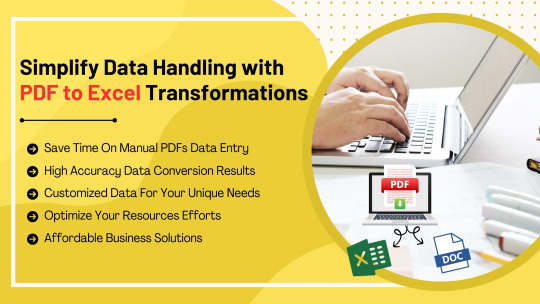
In the era of digital revolution, many businesses are facing challenges around data management. One of the key elements in any organization is data stored in various forms. As the demand for digital information is increasing on a daily basis, there is also an increase in the use of PDFs as a document format to share information across the web. The major benefit of PDF documents in business operations is the non-editable format of the document keeping the data more secure from getting mis-used or manipulated. On the other hand, it is also creating complex issues when processing PDF documents as the data stored cannot be copy pasted and needs manual data entry work as and when required to process the data stored in PDF format.
If you are running a finance business or retail that requires processing data in numbers and analysis of statistical data but your information is getting stored in or imported as PDFs, then you can improve your productivity by leveraging PDF to Excel data entry services for your business operations. It will get your work done in short time frames and offers you data that you can easily handle and edit as per your needs. Read more to learn the benefits of utilizing these PDF to Excel data entry services for your business.
Improve Your Business Efficiency With PDF to Excel Data Entry Services
It is essential to understand the need of changing business environments and as a business owner you must focus on optimizing your resources and improving your efficiency to stay ahead of the competition. If you choose to outsource PDF to Excel data entry services to a professional team, it can give you additional support and financial benefit to your business operations.
1. Save Your Resources From Manual Data Entry Work:
If you are performing tedious and time consuming business operations with a skilled workforce, you are losing a lot of your profits as you are not utilizing your resources in the most efficient manner. The ideal way to perform these tasks such as PDF to Excel data entry, PDF to word data entry, and other data entry work is to outsource these time consuming tasks to professionals that can save your time and money by giving you best results within your estimated budget.
2. Increase Your Results Data Accuracy:
If your team is performing manual data entry work, human errors are inevitable and they will need to check the quality of work depending on the skills of the team performing such work. If you are taking too much time in correcting those errors, you are losing your business hours on non-productive tasks. You can increase the accuracy of your data by outsourcing the tasks to experienced and professional data entry experts. The advanced tools they use to perform data entry tasks can make your operations easy and quick without the hassle of checking manual errors and corrections. Get more productive hours for your team by using the accurate data to perform other core tasks that needs your skilled resources attention.
3. Keep Your Data Manageable & Easily Accessible:
As PDF format is non-editable, the data cannot be handled smoothly and also it is difficult to access a particular piece of information from a big file. It is necessary to keep the data in Excel format if you want to perform any analysis or calculation based tasks on the data. If you want to categories your data as per your business needs, it gets difficult with PDFs as they are just the images. Hence, if you get PDF to Excel data entry services, your data will become more manageable and it will keep the data handy to the team as and when needed. You can expand your business quickly with the help of extended support to perform such time-consuming operations.
4. Utilize Your Resources To Boost Efficiency:
Your skilled resources should be focused on business development tasks like client management, improving business relations or other tasks like forecasting future developments and other important changes to grow your business and improve the customer satisfaction ratio. Get a team of experts to perform your data entry work and save a lot of productive hours of your core team. One of the best solution to optimize your business expenses is to hire professionals to perform your data entry work in the most accurate and affordable way.
5. Budget Friendly Solution For Small-Medium Businesses:
In a small or medium size organization, data entry tasks can add up the operational cost, it requires additional resources to perform such work and occupy organizational space without contributing more on profitable tasks. Hence, if you choose to outsource your PDF to Excel data entry tasks to a business partner that can perform the tasks at your affordable prices without compromising on the quality of results, you can save a lot on your resources like work space, documentation and digital equipment.
If you want to lead the digital market and changing business environments, you need to use these 5 benefits in your business by utilizing PDF to Excel data entry services of outsourcing experts. Your business will be 10 times more efficient and your core team will stay more focused on future business goals. You can always check with testimonials, test samples of data entry work and other quality checks before outsourcing any tasks and assuring the standard are met with your expectations. Thus, it will make your confident in moving forward with your decision to grow your business in a smart way.
Source Link: https://dataentrywiki.blogspot.com/2024/09/boost-your-productivity-5-benefits-of-utilizing-pdf-to-excel-data-entry-services.html
#PDF Data Entry#PDF to Excel Data Entry#PDF to Word Data Entry#PDF to Excel#PDF to Word#PDF Data Entry Company#PDF Data Entry Companies#PDF Data Entry Services#PDF to Excel Data Entry Services#PDF to Word Data Entry Services#Outsource PDF Data Entry#Outsource PDF Data Entry Services
0 notes
Text
I wish I could have a job with minimal socializing. I get that it's like part of working in an office but I get horrible social anxiety. I just want to enter data and be left alone 😭
#my job goes between data entry and overseeing kids#kids are fun (except when theyre not) but my true passion really is just being on excel and entering data#workposting
1 note
·
View note
Text
5 Free Certifications for Data Entry Remote Jobs in 2024

View On WordPress
#- Free certifications#**Suggested Tags:#Data entry jobs#Online certifications -#Remote jobs 2024 - Financial freedom strategies - Personal development tips - Passive income ideas - Excel skills - Self-improvement habits
0 notes
Text
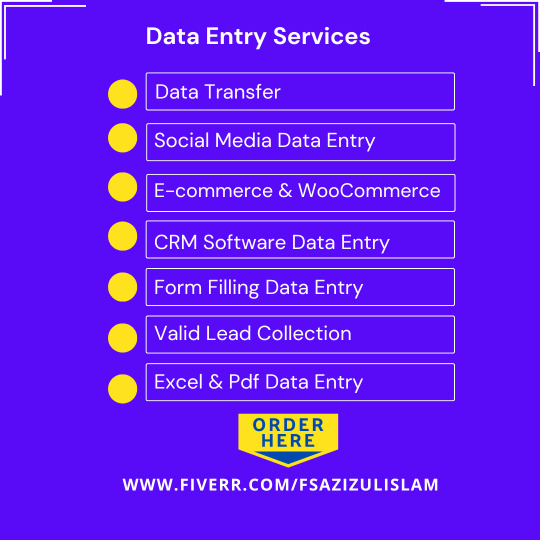
Our data entry services ensure your information is accurately organized and securely stored. With a focus on precision and confidentiality, we handle data entry, processing, conversion, and cleansing. Let us manage your data efficiently so you can focus on your core business. Reliable, secure, and efficient data management made easy.
#data entry#data entry jobs#excel#exceldataentry#copy paste#freelancer#ecommerce#woocommerce#usa#canada#australia#uk#netherlands#netherrealm studios#fiverr#@fiverr
1 note
·
View note
Text
In today's fast-paced digital world, Data entry
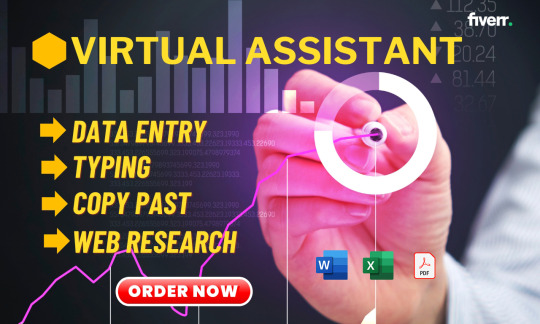
In today's fast-paced digital world, Data entry plays a crucial role in maintaining accurate records and enabling efficient business operations. From small startups to large corporations, organizations rely heavily on data entry to organize, analyze, and utilize vast amounts of information. In this article, we explore the significance of data entry and how it contributes to the success of businesses across various industries.
Data entry involves the process of inputting, updating, and managing data into a computer system or database. This can include entering customer details, financial transactions, inventory records, and more. While it may seem like a mundane task, accurate data entry is the foundation upon which informed decision-making and strategic planning are built.
One of the primary benefits of effective Data entry is the ability to maintain clean and organized data. With accurate and up-to-date information readily available, businesses can analyze trends, identify patterns, and make informed decisions to drive growth and profitability. Whether it's tracking sales figures, monitoring inventory levels, or managing customer information, reliable Data entry ensures that businesses have the insights they need to stay competitive in today's market.
Furthermore, efficient data entry processes contribute to increased productivity and cost-effectiveness. By automating repetitive tasks and streamlining workflows, businesses can minimize errors and reduce the time and resources required for manual Data entry . This not only saves valuable time but also lowers operational costs, allowing organizations to allocate resources more efficiently towards other essential aspects of their business.
In addition to enhancing productivity, accurate data entry also improves customer satisfaction and loyalty. Whether it's processing orders promptly, resolving inquiries efficiently, or personalizing marketing campaigns based on customer preferences, having access to reliable data ensures that businesses can deliver exceptional service and tailor their offerings to meet customer needs.
Moreover, in an era where data security and privacy are paramount, proper data entry practices are essential for safeguarding sensitive information. By implementing robust data entry protocols and encryption measures, businesses can mitigate the risk of data breaches and protect the confidentiality of customer and business data. This not only helps to build trust with customers but also ensures compliance with regulatory requirements and industry standards.
Despite advancements in technology, the human element remains crucial in Data entry . While automation tools can expedite certain processes, human oversight is necessary to verify accuracy, resolve discrepancies, and ensure data integrity. Investing in training and development programs for data entry professionals can further enhance their skills and proficiency, ultimately contributing to the overall efficiency and effectiveness of data management processes.
In conclusion, data entry plays a fundamental role in modern business operations, enabling organizations to maintain accurate records, drive informed decision-making, and enhance productivity. By implementing efficient data entry practices, businesses can unlock valuable insights, improve customer satisfaction, and mitigate risks associated with data security. As technology continues to evolve, the importance of accurate and reliable data entry will only grow, making it an indispensable component of success in the digital age. please visit here https://shorturl.at/rsuKR sharing for more details.
#data entry#typing#data entry services#data#fast typing job#fast typing on fiver#industry data#copy paste#data soong#pdf to word#excel#virtual assistant#data entry work#data entry projects#data entry company#data entry outsourcing#fast data entry
0 notes