#Epson cartridges
Explore tagged Tumblr posts
Text

Vind hoogwaardige Canon Toner Cartridges bij Inktkenners.nl
Houd uw Canon-printer soepel werkend met onze originele Canon Toner Cartridges. Ontworpen om consistente en betrouwbare prestaties te leveren, bieden deze cartridges een naadloze printervaring. Kies onze cartridges voor uitzonderlijke afdrukkwaliteit en duurzame resultaten.
Volg ons op sociale media:
Facebook
Instagram
Linkedin
Contactgegevens:
E-mail: [email protected]
Telefoon: 085 060 3206
Adres: Hogebrinkerweg 14k, 3871 AA Hoevelaken, Nederland
#canon cartridges#canon toner cartridge#canon toners#brother cartridges#brother toner cartridge#brother toners#epson cartridges#toner samsung
0 notes
Text
i get why people say printers are the devil's machines now cuz i got a used one from someone nearby for 10€ kinda because. well its 10€ and in my city i wont lose sleep if this bitch doesnt work. but really what i wanted it is to scan shit with it (my polaroid pics) and like. this thang wont let me scan because its throwing a hissy fit about one of the ink cartridges not being recognized and its like girl... You Don't Need Ink For Scanning. Get Over Yourself. so dramatic and for what. these truly are the devil's machines
#ive been troubleshooting it for hours i cannot bypass this . i fear this ones a bust#i dont want to buy expensive ass Genuine Epson Ink cartridges just in case it wont work then either. GIRL.. THIS FEATURE DOESNT REQUIRE INK#DEVILS MACHINE!!#tess talks
10 notes
·
View notes
Text
I’m so fucking excited y’all, I made my third Grown Up purchase today (the first being new lenses for my glasses and the second being a new phone when mine broke last October).
It’s a printer. Like a GOOD printer. I haven’t unpacked it yet because i just got it + I haven’t bought any ink or the right paper yet but I am SO EXCITED. I’ve wanted one forever and with sthlm comic con right around the corner I decided to do it. I’m thinking of it as an early graduation present for myself. I feel like I just gave birth. That’s my baby. My large baby who I will try to find some space for in my work area. I’m so excited. Wow.
#I feel like Chewbacca-mom#like yeah my brother can use it but at the end of the day this baby belongs to ME. it lives in MY room#no I don’t have any criteria’s about what counts as a grown up purchase#it’s about the vibes#I’m gonna try to find the ink it needs online someplace cheaper than at the store because I am NOT paying $27 for one singular cartridge#if anyone knows a good place to get ink for the epson xp 970 photo hit me the fuck up#I think I got a place but I am more than open to suggestions#*with astonishment* I have a PRINTER🫣🥺😩
22 notes
·
View notes
Text
Maximizing Print Quality with Epson WF 4833 Ink: Best Practices and Expert Advice
In the world of contemporary printing technology, getting the best print quality requires not just owning the correct printer but also knowing how to use it properly. When used in conjunction with suitable ink and upkeep, the Epson WorkForce WF-4833 is a multipurpose printer that is renowned for its dependability and excellent print quality. Knowing how to get the best print quality out of the Epson WF-4833 ink is essential, whether you're a professional who needs crisp documents or a hobbyist who wants colorful images. To help you get the finest output out of your printer, here are some guidelines and professional advice. Read more: https://linfordoffice.com/blogs/news/maximizing-print-quality-with-epson-wf-4833-ink-best-practices-and-expert-advice
1 note
·
View note
Text
0 notes
Text
The US Copyright Office frees the McFlurry

I'll be in TUCSON, AZ from November 8-10: I'm the GUEST OF HONOR at the TUSCON SCIENCE FICTION CONVENTION.

I have spent a quarter century obsessed with the weirdest corner of the weirdest section of the worst internet law on the US statute books: Section 1201 of the Digital Millennium Copyright Act, the 1998 law that makes it a felony to help someone change how their own computer works so it serves them, rather than a distant corporation.
Under DMCA 1201, giving someone a tool to "bypass an access control for a copyrighted work" is a felony punishable by a 5-year prison sentence and a $500k fine – for a first offense. This law can refer to access controls for traditional copyrighted works, like movies. Under DMCA 1201, if you help someone with photosensitive epilepsy add a plug-in to the Netflix player in their browser that blocks strobing pictures that can trigger seizures, you're a felon:
https://lists.w3.org/Archives/Public/public-html-media/2017Jul/0005.html
But software is a copyrighted work, and everything from printer cartridges to car-engine parts have software in them. If the manufacturer puts an "access control" on that software, they can send their customers (and competitors) to prison for passing around tools to help them fix their cars or use third-party ink.
Now, even though the DMCA is a copyright law (that's what the "C" in DMCA stands for, after all); and even though blocking video strobes, using third party ink, and fixing your car are not copyright violations, the DMCA can still send you to prison, for a long-ass time for doing these things, provided the manufacturer designs their product so that using it the way that suits you best involves getting around an "access control."
As you might expect, this is quite a tempting proposition for any manufacturer hoping to enshittify their products, because they know you can't legally disenshittify them. These access controls have metastasized into every kind of device imaginable.
Garage-door openers:
https://pluralistic.net/2023/11/09/lead-me-not-into-temptation/#chamberlain
Refrigerators:
https://pluralistic.net/2020/06/12/digital-feudalism/#filtergate
Dishwashers:
https://pluralistic.net/2021/05/03/cassette-rewinder/#disher-bob
Treadmills:
https://pluralistic.net/2021/06/22/vapescreen/#jane-get-me-off-this-crazy-thing
Tractors:
https://pluralistic.net/2021/04/23/reputation-laundry/#deere-john
Cars:
https://pluralistic.net/2023/07/28/edison-not-tesla/#demon-haunted-world
Printers:
https://pluralistic.net/2022/08/07/inky-wretches/#epson-salty
And even printer paper:
https://pluralistic.net/2022/02/16/unauthorized-paper/#dymo-550
DMCA 1201 is the brainchild of Bruce Lehmann, Bill Clinton's Copyright Czar, who was repeatedly warned that cancerous proliferation this was the foreseeable, inevitable outcome of his pet policy. As a sop to his critics, Lehman added a largely ornamental safety valve to his law, ordering the US Copyright Office to invite submissions every three years petitioning for "use exemptions" to the blanket ban on circumventing access-controls.
I call this "ornamental" because if the Copyright Office thinks that, say, it should be legal for you to bypass an access control to use third-party ink in your printer, or a third-party app store in your phone, all they can do under DMCA 1201 is grant you the right to use a circumvention tool. But they can't give you the right to acquire that tool.
I know that sounds confusing, but that's only because it's very, very stupid. How stupid? Well, in 2001, the US Trade Representative arm-twisted the EU into adopting its own version of this law (Article 6 of the EUCD), and in 2003, Norway added the law to its lawbooks. On the eve of that addition, I traveled to Oslo to debate the minister involved:
https://pluralistic.net/2021/10/28/clintons-ghost/#felony-contempt-of-business-model
The minister praised his law, explaining that it gave blind people the right to bypass access controls on ebooks so that they could feed them to screen readers, Braille printers, and other assistive tools. OK, I said, but how do they get the software that jailbreaks their ebooks so they can make use of this exemption? Am I allowed to give them that tool?
No, the minister said, you're not allowed to do that, that would be a crime.
Is the Norwegian government allowed to give them that tool? No. How about a blind rights advocacy group? No, not them either. A university computer science department? Nope. A commercial vendor? Certainly not.
No, the minister explained, under his law, a blind person would be expected to personally reverse engineer a program like Adobe E-Reader, in hopes of discovering a defect that they could exploit by writing a program to extract the ebook text.
Oh, I said. But if a blind person did manage to do this, could they supply that tool to other blind people?
Well, no, the minister said. Each and every blind person must personally – without any help from anyone else – figure out how to reverse-engineer the ebook program, and then individually author their own alternative reader program that worked with the text of their ebooks.
That is what is meant by a use exemption without a tools exemption. It's useless. A sick joke, even.
The US Copyright Office has been valiantly holding exemptions proceedings every three years since the start of this century, and they've granted many sensible exemptions, including ones to benefit people with disabilities, or to let you jailbreak your phone, or let media professors extract video clips from DVDs, and so on. Tens of thousands of person-hours have been flushed into this pointless exercise, generating a long list of things you are now technically allowed to do, but only if you are a reverse-engineering specialist type of computer programmer who can manage the process from beginning to end in total isolation and secrecy.
But there is one kind of use exception the Copyright Office can grant that is potentially game-changing: an exemption for decoding diagnostic codes.
You see, DMCA 1201 has been a critical weapon for the corporate anti-repair movement. By scrambling error codes in cars, tractors, appliances, insulin pumps, phones and other devices, manufacturers can wage war on independent repair, depriving third-party technicians of the diagnostic information they need to figure out how to fix your stuff and keep it going.
This is bad enough in normal times, but during the acute phase of the covid pandemic, hospitals found themselves unable to maintain their ventilators because of access controls. Nearly all ventilators come from a single med-tech monopolist, Medtronic, which charges hospitals hundreds of dollars to dispatch their own repair technicians to fix its products. But when covid ended nearly all travel, Medtronic could no longer provide on-site calls. Thankfully, an anonymous hacker started building homemade (illegal) circumvention devices to let hospital technicians fix the ventilators themselves, improvising housings for them from old clock radios, guitar pedals and whatever else was to hand, then mailing them anonymously to hospitals:
https://pluralistic.net/2020/07/10/flintstone-delano-roosevelt/#medtronic-again
Once a manufacturer monopolizes repair in this way, they can force you to use their official service depots, charging you as much as they'd like; requiring you to use their official, expensive replacement parts; and dictating when your gadget is "too broken to fix," forcing you to buy a new one. That's bad enough when we're talking about refusing to fix a phone so you buy a new one – but imagine having a spinal injury and relying on a $100,000 exoskeleton to get from place to place and prevent muscle wasting, clots, and other immobility-related conditions, only to have the manufacturer decide that the gadget is too old to fix and refusing to give you the technical assistance to replace a watch battery so that you can get around again:
https://www.theverge.com/2024/9/26/24255074/former-jockey-michael-straight-exoskeleton-repair-battery
When the US Copyright Office grants a use exemption for extracting diagnostic codes from a busted device, they empower repair advocates to put that gadget up on a workbench and torture it into giving up those codes. The codes can then be integrated into an unofficial diagnostic tool, one that can make sense of the scrambled, obfuscated error codes that a device sends when it breaks – without having to unscramble them. In other words, only the company that makes the diagnostic tool has to bypass an access control, but the people who use that tool later do not violate DMCA 1201.
This is all relevant this month because the US Copyright Office just released the latest batch of 1201 exemptions, and among them is the right to circumvent access controls "allowing for repair of retail-level food preparation equipment":
https://publicknowledge.org/public-knowledge-ifixit-free-the-mcflurry-win-copyright-office-dmca-exemption-for-ice-cream-machines/
While this covers all kinds of food prep gear, the exemption request – filed by Public Knowledge and Ifixit – was inspired by the bizarre war over the tragically fragile McFlurry machine. These machines – which extrude soft-serve frozen desserts – are notoriously failure-prone, with 5-16% of them broken at any given time. Taylor, the giant kitchen tech company that makes the machines, charges franchisees a fortune to repair them, producing a steady stream of profits for the company.
This sleazy business prompted some ice-cream hackers to found a startup called Kytch, a high-powered automation and diagnostic tool that was hugely popular with McDonald's franchisees (the gadget was partially designed by the legendary hardware hacker Andrew "bunnie" Huang!).
In response, Taylor played dirty, making a less-capable clone of the Kytch, trying to buy Kytch out, and teaming up with McDonald's corporate to bombard franchisees with legal scare-stories about the dangers of using a Kytch to keep their soft-serve flowing, thanks to DMCA 1201:
https://pluralistic.net/2021/04/20/euthanize-rentier-enablers/#cold-war
Kytch isn't the only beneficiary of the new exemption: all kinds of industrial kitchen equipment is covered. In upholding the Right to Repair, the Copyright Office overruled objections of some of its closest historical allies, the Entertainment Software Association, Motion Picture Association, and Recording Industry Association of America, who all sided with Taylor and McDonald's and opposed the exemption:
https://arstechnica.com/tech-policy/2024/10/us-copyright-office-frees-the-mcflurry-allowing-repair-of-ice-cream-machines/
This is literally the only useful kind of DMCA 1201 exemption the Copyright Office can grant, and the fact that they granted it (along with a similar exemption for medical devices) is a welcome bright spot. But make no mistake, the fact that we finally found a narrow way in which DMCA 1201 can be made slightly less stupid does not redeem this outrageous law. It should still be repealed and condemned to the scrapheap of history.

Tor Books as just published two new, free LITTLE BROTHER stories: VIGILANT, about creepy surveillance in distance education; and SPILL, about oil pipelines and indigenous landback.


If you'd like an essay-formatted version of this post to read or share, here's a link to it on pluralistic.net, my surveillance-free, ad-free, tracker-free blog:
https://pluralistic.net/2024/10/28/mcbroken/#my-milkshake-brings-all-the-lawyers-to-the-yard

Image: Cryteria (modified) https://commons.wikimedia.org/wiki/File:HAL9000.svg
CC BY 3.0 https://creativecommons.org/licenses/by/3.0/deed.en
#pluralistic#dmca 1201#dmca#digital millennium copyright act#anticircumvention#triennial hearings#mcflurry#right to repair#r2r#mcbroken#automotive#mass question 1#us copyright office#copyright office#copyright#paracopyright#copyfight#kytch#diagnostic codes#public knowledge
1K notes
·
View notes
Photo

Epson 603 Ink Cartridges DURABrite Ultra Ink
Epson 603 Ink Cartridges inks are formulated to ensure Vivid Colours. Crystal Clear printing for daily use such as school, office work, and home printing.
#Epson 603 Ink Cartridges#Epson Starfish Ink#603XL Ink#603XL Ink Cartridge#Epson 603XL#Epson 603XL Ink
0 notes
Text
Which Gives Better Prints? Compatible or OEM Cartridges

Printing has revolutionized communication and has become an indispensable tool for daily activities. Whether it's printing a report for a business meeting or a project for school, we all rely on our printers to get the job done.
Choosing suitable ink cartridges for our printers that balance quality and cost-effectiveness is crucial. While OEM cartridges are designed to work with specific printer models, compatible cartridges offer a cheaper alternative that claims to deliver comparable results.
With the market flooded with different brands and types of ink cartridges, choosing between OEM and compatible one can be overwhelming. By the end of this blog, you'll better understand the two options and be able to make an informed decision about which one to choose.
What are OEM cartridges?
OEM cartridges are cartridges that are manufactured by the printer manufacturer themselves. For instance, if you have an Epson printer, Epson will manufacture only the Epson-compatible ink cartridges specifically designed for your printer model. These cartridges are made to meet the highest standards and are recommended for most printers.
What are compatible cartridges?
Compatible printer cylinders, on the other hand, are manufactured by a third-party manufacturer. They are designed to be consistent with a particular printer model and are often much cheaper than OEMs. They can also be refilled to be used again and have a good print life.
1. Which gives better prints?
Regarding print quality, both compatible and OEM cartridges can produce high-quality prints. However, the print quality may differ depending on the cartridge type and the printer model. Such cartridges are designed to meet the printer manufacturer's standards, making them more likely to produce consistent, high-quality prints. E.g., even if you get Inkjet printer refills, they will deliver good quality. On the other hand, compatible units may meet different standards than OEM cartridges. However, they can still make good-quality prints.
2. Price comparison
OEM cartridges are typically much more expensive than compatible cartridges. Using OEM cartridges can quickly become costly if you print frequently or in large volumes. On the other hand, 3rd party compatible products offer a much more cost-effective solution without compromising print quality.
3. Compatibility
It's important to note that not all printers are compatible with 3rd party cartridges. Some printer models are designed to only work with OEM units. So checking your printer's compatibility is essential before purchasing a 3rd party product. However, most printers are compatible with compatible ink cylinders and can be viable for most printing needs.
4. Warranty
Another factor to consider when choosing between compatible and OEM cartridges is the warranty. E.g., Epson compatible ink cartridges may void your Epson printer's warranty, so checking the manufacturer's warranty policy before using them is essential. However, most compatible cartridge manufacturers offer a product warranty, so you can still have peace of mind.
5. Environmental impact
Choosing a 3rd party cartridge can also have a positive environmental impact because they are often made from recycled materials, which can help reduce wastage in landfills. Additionally, using these cartridges minimizes the demand for OEM cartridges, which can help reduce the overall carbon footprint of the printing industry.
6. Cost-effectiveness
3rd party products are more cost-effective than OEM cartridges. Using them can significantly reduce printing costs, especially if you print frequently or in large volumes. Additionally, it can help you save money without compromising print quality. Further, suppose you are getting Inkjet printer refills instead of buying a new cartridge. In that case, you are protecting the environment every time.
Conclusion
Choosing between compatible and OEM cartridges depends on your printing needs and budget. If you want consistent, high-quality prints and have a larger budget, OEM cartridges may be the better option. However, you print frequently and want to save money. In that case, compatible cartridges can provide a cost-effective solution without compromising print quality.
However, whether you buy an OEM or a 3rd party compatible cartridge unit, you need a trusted vendor. And who better than Ink Cartridges Ireland when you have trust issues, just like us. They are one of the country's most positively reviewed cartridge suppliers and have held our trust and prints high for years. So make sure, next time you order a cartridge or request a refill, they are the people to go for quality prints.
0 notes
Text
so mad that I have to order another printer cartridge because the cartridges I have just SOMETIMES won’t be read by this printer
#they weren't ordered from the epson website..they're like. offbrand#idk i inherited this printer and these cartridges. i didn't do that#but i AM mad that I need cyan to print my b&w zine#plus i wanna print other zines...so
0 notes
Text

Vind Hoogwaardige Epson Cartridges bij Inktkenners.nl
Als het gaat om eersteklas printprestaties, heeft Inktkenners.nl u gedekt met onze premium selectie van Epson cartridges. Onze cartridges zijn ontworpen om naadloos met uw Epson printer samen te werken en bieden uitzonderlijke printkwaliteit en betrouwbaarheid. Reken op ons voor betaalbare Epson cartridges die keer op keer uitstekende resultaten leveren.
0 notes
Text
Meanwhile, in Brickland
Cory Doctorow:
Analog companies can raise their prices, or worsen next year's model of their products. *Digital* businesses can *travel back in time* and raise the price of something you already own, but need to pay a "subscription" fee for. They can reach back in time and remove features you've already paid for. They can even go back in time and take away things you already own. The omniflexible, omnipresent digital tether between a device and its manufacturer creates *so many* urges that they can't resist:
Are you one of 4,000,000 people who built "smart home" products from Wink into your walls, ceiling and foundation slab at any time since they started shipping in 2014? Surprise! Now you have to pay a "subscription" for all of those gadgets or they'll *brick your fucking house*:
Did you buy a "Mellow Sous Vide" gadget? Surprise, it now costs $48/year to use that gadget!
Did you buy an Exogen ultrasound device to stimulate bone growth after a fracture? Surprise, it bricks itself after you've used it 343 times! Enjoy your e-waste, Hopalong!
Did you *buy a Ferrari performance sports-car*? Surprise, it bricks itself if it detects "tampering" - and the only way to un-brick it is to connect it to the internet, so you'd better hope it doesn't brick itself deep in an underground parking garage. Oops!
Did you buy a Peloton treadmill? Surprise, your $3,000 "smart" treadmill no longer works in standalone mode - unless you pay $480/year, that treadmill is now a clothes-drying rack:
Did you buy an Epson printer? Surprise! It will brick itself after you print a certain number of pages, *for your own good*, because otherwise its ink-sponges might leak:
Did you get - no, wait for it - *did you get a neural implant?* Surprise. The company's new owners don't want to continue supporting your implant, and they won't let anyone else do so either. So now, *part of your brain* has been bricked:
This is like a lifetime money-back guarantee - *for companies*. Any company that experience's seller's remorse can cancel or alter the transaction, retroactively. It's as if Darth Vader opened an MBA program whose only lesson was *I am altering the deal. Pray I don't alter it further":
Darth Vader has the Force. Corporate enshittifiers have something even more powerful: IP law. Companies can cleverly arrange overlapping layers of IP - anticircumvention, trademark, patent, trade secrecy, terms of service, cybersecurity law, contracts - to criminalize otherwise legal activity, like reverse-engineering, jailbreaking, creating alternative clients or third-party parts:
That means that companies know that they can enshittify to their heart's content without fearing a competitor's disenshittification products. Raise the price of ink all you want, because you've figured out how to criminalize generic ink cartridges:
That's a lesson Spotify took to heart. Aaaallll the way back in 2022, Spotify started selling $90 "Car Thing" tablets - little car-vent-mounted gadgets that made it slightly easier to connect your car stereo to your Spotify account. Now that a suitable interval has gone by, Spotify has decided to remotely brick every one of these solid-state devices, no later than December of 2024:
Now, this may seem like a loss to all those Car Thing owners, who are out $90. But consider this: our descendants are *gaining* thousands of pieces of immortal, infinitely toxic e-waste.
So there's that.
Then there's this: Jason Koebler just published a breakdown of a leaked sSamsung repair contract on 404 Media, revealing how Samsung requires its "independent" repair partners to trick you, abuse you, spy on you, and literally destroy your phone:
First: every time you bring a phone to an independent Samsung repair shop, the company has 24 hours to notify Samsung, providing your name, email, phone number, address, the IMEI of your phone, your warranty status and complaint.
Then, the technician is required to inspect your device for any evidence that you have had it serviced by unauthorized technicians or fixed with third-party replacement parts. If they believe you have failed to act in accord with Samsung's shareholders' interests, the technician is required to *immediately destroy your phone* and notify Samsung.
(This is radioactively illegal, and has been since 1975, when Congress passed the Magnuson-Moss Warranty Act, which protects your right to use third-party parts:)
Why does Samsung do this? They can't help themselves. It's in their nature.
32 notes
·
View notes
Note
Not a suggestion, more a question - how do you make your stickers? Your art inspired me to make stickers but I don’t know where to start!!
Ooh Tutorial Time! I have a small rundown of my process here. (I’ve got a video here, but I’ve had an update in my materials. Also this got a little away from me, I hope this helps and lemme know if there’s anything I need to elaborate on!)
--- Materials: Printer - Epson Ecotank 8500 Cutters - Silhouette Cameo 4s (I’ve got 2 at the moment) Paper - Zicoto Glossy Vinyl Laminates - Glossy and Holo Star Laminate (Both Self Adhesive) Misc Off Brand Sticker Cutter mats Ruler Squeegee with extra microfiber wrap Sports glove tack spray or sewing basting spray
Printer - Aim for a photographic printer at the minimum. General print quality, color variety, and paper handling will make sure your prints are the highest possible quality. They’re a little more expensive, but my last printer lasted 4 years with frequent weekly printing. The ecotank is nice, it’s more visual that the ink is actually disappearing than the pre-filled cartridges lol. Cutter - I’ve only used Silhouette, but I’ve heard to stay clear of Cricut due to general cut unreliability and lack of customer service assistance. I’ve also heard great things about the Siser Juliet cutter from mutuals. In order to use 2 machines at the same time, I had to purchase the Business license ( p sure it was a one time $50 purchase, but I can work twice as fast). If you want to cut by hand, check out what kind of ergonomic scissors you can find. Classic scissors over time can really screw up your hands, especially when you’re making fine cuts.
Printing and Sizing - The Silhouette Studio resizes your stickers without many issues with quality changes. This does kinda depend on the base size of your files. I always make my stickers on a canvas 3000x2000 pixels and 300 dpi. I wouldn’t go any lower than 100 dpi for print, and no larger than 500 dpi, but you can always test this out.
Paper - I enjoy the luster of the paper I linked above, there’s almost a pearlescent quality to it. If you’d like a different quality, I recommend still sticking with glossy vinyl for your paper. Laminates on matte sticker paper have had a lot of trapped air underneath for me and it tended to be more likely to bleed in contact with water despite being laminated.
Laminate - If you’re just doing paper finish stickers, you can skip this step :)
Laminate them to make them more water and scratch resistant. The laminates I’ve listed are all self adhesive. There are also heat adhesive laminates, which require a heat laminator. I haven’t experimented much with heated laminates. Mine are best rated for hand wash, though they can go through the dishwasher a few times. When laminating your sticker sheet, be sure to not cover your registration marks. When your cutter tries to read over them and the surface is really reflective, it can cause the machine to read improperly (and it’s worse with the holographics lol). Either precut your laminates like I do in the video I linked above, or you can use matte tape over your laminate to dull the sheen. If you accidentally cover your registration marks, the matte tape is a lifesaver. Self laminating takes some muscle memory to not get bubbles trapped under the laminate, but a wide squeegee and firm pressure helps make sure you get as few bubbles as possible. Mats - Your cutter will come with a few, but I find that my off-brand ones are just as good and less expensive. I prefer low-tack, but there comes a time when the tack is absolutely gone, and I have 10+ mats just sitting around. That’s where the Sports Glove spray or Sewing basting spray comes in! After washing them (soap and water, then dry for a few hours), I hit them with a few coats of spray. Right now I’m using Pow’r Tac Grip Spray. It’s just ok, but this leaves less residue on the back of my stickers than the Basting Spray I used to use. I retack every month or so, but that’s more bc I’d prefer the mats to be less sticky than risk ripping my backing sheets.
----
If there’s anything you’d still like to know, please let me know!!
#my art#tutorial#stickers#sticker making#art tutorial#my process#i'll never gatekeep lol#paleo party
13 notes
·
View notes
Text
My New Keyboard: The Toshiba 67-Key Modular POS LCD keyboard
here's my new keyboard: the Toshiba 67-Key Modular POS keyboard!

I spent this weekend setting up a layout for it using the Toshiba Modular Device Utility v1.0.36 from Sharktastica's site, and designing a set of legends for it to print on my Epson TM-U675 Multifunctional POS printer!
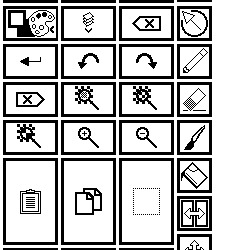
Some interesting (for me) things to consider regarding the designs of these legends:
I knew I'd be printing these on my epson TM-U675 using the roll paper, so while I got to leverage my extant libraries for interacting with my printer for pixel-perfect print control, I also was limited to 225 pixels per line*!
Since we only have 225 pixels for 3.25" of print area, all of the single height keys are 29px tall, whereas double height are 81px. As for width, the squares are 29px wide and all others are 49px wide.
Because of the ink ribbon cartridge I have, they're fuckin Ourple
* Technically the TM-U675 lets you print in double width mode for up to 450 pixels per line, however it only has a double density mode for width and I did not want to design these with non 1:1 pixel aspect ratios. Maybe next time!

I've actually had this keyboard for a month or so now - I bought myself a clamp to mount this on my desk to use with my main desktop as a macro pad, but found it was too big for the clamp! As a result, it's kinda been floating around my room waiting for me to find a use for it. As luck would have it, I'm trying to learn how to draw and was starting to have frustrations with not having a keyboard under my hands but also not wanting too much between me and my drawing - an ample opportunity for a project!
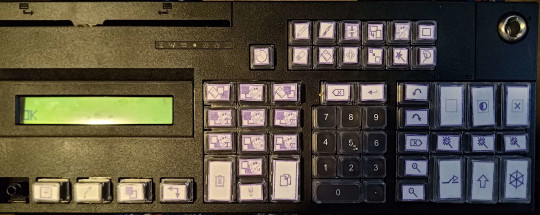
However, try as I might, I cannot get much control over the LCD: it just says OK! I feel that with the Toshiba UPOS drivers I could do so much more, and could even use the GNU Image Manipulation Program's scripting interface to write status messages for the editor to it, but alas - Toshiba limits access to those resources to those with an Enterprise ID, which I do not have. Locked out of paradise.
Anyway, never give up - enjoy playing with all the weird technology you ever find forever and sometimes you might even find a single practical use for them 😌
18 notes
·
View notes
Text
A Complete Guide to Choosing the Right Epson WF 4833 Ink for Optimal Printing Results

Choosing the right ink for your Epson WF 4833 printer is crucial to ensure you get the best printing results. Whether you're printing professional documents or high-quality photos, using the appropriate ink can make a significant difference in both the performance and longevity of your printer. In this comprehensive guide, we’ll walk you through everything you need to know about selecting the best Epson WF 4833 ink.
Understanding Epson WF 4833 Ink Options
The Epson WF 4833 printer, part of the WorkForce series, is designed to handle high-volume printing with exceptional speed and quality. To maintain this performance, it's essential to use the correct type of ink. The primary types of ink compatible with the Epson WF 4833 are authentic Epson ink cartridges, which are specifically engineered for this model.
Remanufactured Epson Ink Cartridges
Epson manufactures its own line of ink cartridges that are precisely matched to their printers. For the WF 4833, the recommended cartridges are the Epson DURABrite Ultra inks. These inks are known for their durability, resistance to smudging and fading, and their ability to produce sharp, vivid colors. Using authentic Epson ink cartridges ensures that your printer operates smoothly and that your prints maintain professional quality.
Third-Party Ink Cartridges
While authentic Epson ink cartridges are the best choice for optimal performance, third-party or remanufactured cartridges are available at a lower cost. However, it's important to choose third-party inks from reputable manufacturers. Poor-quality ink can clog your printer's nozzles, result in subpar print quality, and potentially void your printer’s warranty.
Key Factors to Consider When Choosing Epson WF 4833 Ink
When selecting the right ink for your Epson WF 4833, keep the following factors in mind:
Print Quality
The primary reason for choosing high-quality ink is to ensure your prints look their best. Authentic Epson inks are formulated to deliver exceptional color accuracy and sharpness, which is crucial for professional documents and vibrant photos.
Printer Longevity
Using the correct ink helps maintain the health of your printer. Authentic Epson ink is designed to prevent clogging and buildup within the printer’s nozzles, ensuring a longer lifespan for your device.
Cost Efficiency
While third-party inks might save you money initially, they can lead to higher costs in the long run if they damage your printer or produce poor-quality prints that need to be redone. Investing in authentic Epson ink can be more cost-effective over time.
Warranty Considerations
Epson's warranty may not cover damage caused by third-party inks. To protect your investment, it’s advisable to stick with authentic Epson cartridges.
Conclusion
Choosing the right Epson WF 4833 ink is essential for achieving optimal printing results. While third-party inks might be tempting due to their lower prices, authentic Epson ink cartridges are specifically designed to work best with your printer. They provide superior print quality, ensure the longevity of your printer, and safeguard your warranty. By investing in the correct ink, you can enjoy consistently high-quality prints and extend the life of your Epson WF 4833 printer.
1 note
·
View note
Note
Hello teaweltzer! May I ask what tools/service you use to make your stickers and prints? I’d like to print my own art one day, but I have no idea how it’s done. Thank you!
Hi!
I get my stickers made through Stickerapp (cause hand cutting ouch & I get too mad at my Cricut for accuracy)
Prints I do at home! I have a Canon PIXMA ix6820, off brand ink through Precision Colors with refillable cartridges, paper is Epson premium matte presentation paper (they have an ultra presentation paper if you want thicker too. Plus the Epson website has sales on these papers fairly often).
Hope this is helpful!
31 notes
·
View notes
