#Engineering Tutorial
Explore tagged Tumblr posts
Text


Anomi
#interloper#interloper arg#source engine#my art#artists on tumblr#anomidae#skyghost#project skybox#I really like his design... Even if it was never shown in the series#only in tutorials#and the way he designed skyghost in the same manner. little goobers with no mouth. awww#ANOMI LEFT A REACTION ON MY ART ON THE DISCORD SERVER. EXPLODING
398 notes
·
View notes
Text
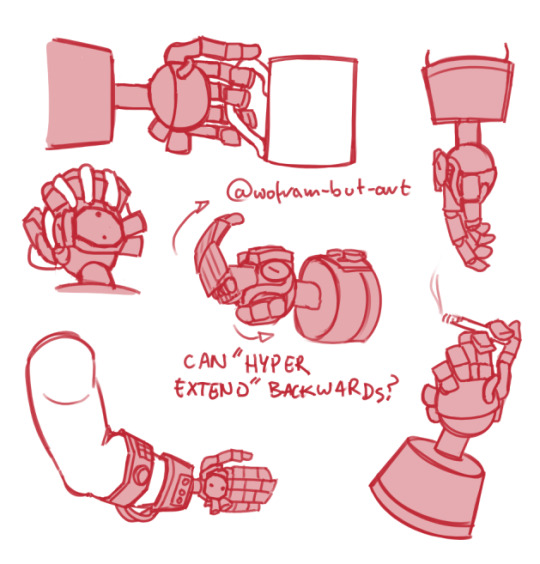
gunslinger............
#ty wackarat for the cool tutorial#it made me comprehend#ALSO SINCE WHEN DO YOU FOLLOW ME HELOO???#i feel honoured#you're so cool..........#tf2#tf2 fanart#engineer tf2#doodle dump#gunslinger#anyways i might draw more of this soon
238 notes
·
View notes
Text

can you two back me up here instead of laughing!!
#we got a number 1 victory royale yea tidmouth we bout 2 get down (get dow#lots of this was just me staring at the edwards’ illustrations and goign HOW#maybe I’ll do one of those me not shutting tf up tutorials on this#if you want me to do that#let me know please!!!#ttte#thomas the tank engine#the railway series#this was started like a day before the anniversary#no way I was finishing it on time 😭#ttte gordon#ttte edward#ttte henry#kips art#ttte fanart#ttte fandom#art#the thing is I cant stand drawing humans how the illustrators do and it shows#thomas and friends
990 notes
·
View notes
Note
Hi! I saw a post where you had a game made in godot with old school rendering, do you maybe have any tips on how to make godot render a game like that instead of its normal rendering method?
I'd be right happy to!
I'll try to make this concise lol, I always end up overexplaining and then getting lost in the weeds. Buckle up, it's a loooooot of little little things that all add up.
First off, you should decide which look you're going for. N64 and PS1, the two consoles I'm emulating, both had drastically different specs. (plus, there's plenty of other early 3D systems I've not even touched!)
The N64 had texture filtering (textures were interpolated aka "blurry"), it had floating point vertex precision (points moved correctly), it had perspective correction on its textures (no warping)
The PS1 had no texture filtering, no floating point vertex precision (vertices snap and pop around), affine texture mapping (textures warp weird). I also think the color space they operate in is different? Don't quote me
So you can go hard one way or another or pick and choose what you think looks good! We don't have anywhere near the hardware restrictions they did in the 90s so go nuts.
RESOLUTION
To get a low resolution window, I set the window size of the game and the window override size to different amounts

In green is actually how big the window is on my screen (4k monitor) and in red is the retro resolution I want. If you set the stretch mode correctly (an option a little further down the Window tab) then it'll make the pixels big
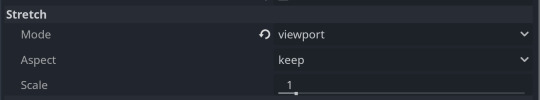
COLORS
Now the PS1 had the capability of showing you over 16 million different colors, but it could only display 50,000-150,000 at a time, so in order to get more fidelity out of it, the engineers implemented a dithering effect to better blend the otherwise sharp edges between colors.
I used this shader to achieve the dithering effect. If you don't understand shader languages, that's fine. There are a few different pre-built ones for looking like the PlayStation 1 out there.
TEXTURES
Textures for the PS1 could be as big as 256x256, but they were typically 128x128. And they would squish everything a model needed into there usually, at least with like player models and objects and such.
As mentioned, if you're not good with shader language don't worry. There are countless resources out there that people will either let you use or teach you how it works. But I'm gonna touch on it a little bit here.
PS1 textures had no pixel filtering, so you could see individual pixels.
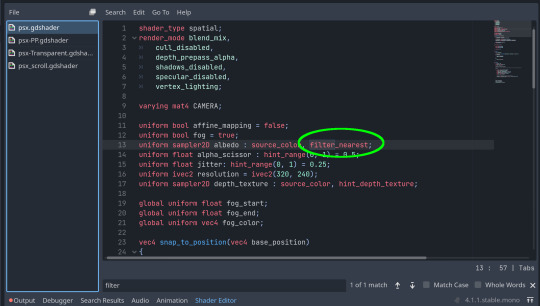
This is what determines that in the shader code. If you want it to look like the N64 (blurry lol), the proper hint is "filter_linear". Note that it won't be 1:1 with N64, cuz they used bilinear filtering (which kinda sucks and causes weird quirks) whereas now you'll only find linear or trilinear filtering. It's a negligible difference imo.
PS1 textures also were only saved using 15 bit color. I'm told that Photoshop's "Posterize" filter set to 32 can achieve this, but don't use photoshop if you can help it. I use GIMP, and while a newer version might have a posterize filter, or there may be a plugin out there, my version doesn't so I cluge it a little.
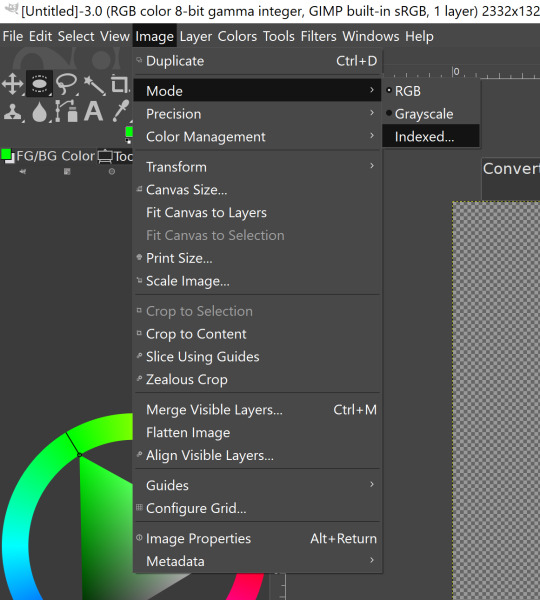

Change your color mode to "indexed", set color dithering to how you like it, and the number of colors in the palette to a number to get a good result. Usually I'll do 16, 8, 32, but occasionally I'll cheat and do a non-multiple-of-8 teehee >:3c
You can change it back to RGB after to make further editing easier.
LIGHTING
N64 and PS1 both implemented vertex lighting, as opposed to the more modern and (now) ubiquitous per-pixel lighting. Godot as it is right now (4.2 i think?) claims it has vertex lighting that you can set as a shader property but they're lying and it doesn't work yet.
The old consoles could only handle like, 2 lights though so it doesn't matter much.
The real star of the show, and in my opinion the one thing that makes a game most look like the 90s is the inclusion of vertex colors.
By multiplying the color of your texture by its stored vertex color, you can do all the shading yourself!
Plus you can reuse textures like crazy just by coloring them differently. The N64 also made heavy use of vertex colors by forgoing a texture on models entirely and just painting them using verticies. The only textures on SM64 Mario are his eyes, stache, hat emblem, buttons, and sideburns. Everything else is done with vertex colors.



Here you can see this level from my Crock Land with no vertex coloring, with some of the vertex colors only, and then with the two combined.

Rare loved this. Look at how colorful that cliffside is in Jungle Japes. It makes it so much more interesting than just a brown cliff face. Plus you can see the vertex coloration instead of textures at work on DK and the Gnawty.

My go-to example for PS1 is always Spyro, what a gorgeous game. All of those colors there are not made by a light or an environment. They're hand painted babey! Also! With spyro! The skyboxes are actually just huge domes made up of vertices that are colored in different ways! That's how they can look so colorful and "hi-res".
There's plenty more you can do, like adding a CRT filter or a little bit of chromatic aberration which I haven't gotten into yet.
The way I've learned all this is just by being curious as to how the old consoles did their thing, and slowly accruing the knowledge over time. There's still infinite stuff I don't know too.
I hope that helped! And wasn't too longwinded or confusing! Like I said, it's all about piling up tons and tons of little things, small details, weird graphical quirks that really bring out the retro 3D feel for me.
And I didn't even get into the modeling side of things! That's an entirely different "color-of-the-sky"-sized post though.
I'd be happy to re-explain or explain more about any of this!
206 notes
·
View notes
Text










star wars outlaws
#star wars outlaws#kay vess#nix#did a brief detour into this game it isn't bad! but certainly lacks in polish for core loops. tutorialization pipelines are ass also#performance - also ass. had to play quality on ps5 for it to have any clarity at all. but the open world is gorgeous#and it certainly nails the very narrow target of horse girl star wars fantasy (ripping across tatooine on a speeder with a little Guy)#nix is everything I love him. modern star wars rarely captivates me but they do know how to do lil guys real well#my photos#star wars#also-also. would be remiss not to mention. never played a game with unregulated scope creep this noticeable before. it's baffling#I KNOW people crunched on this it's in the walls in the floorboards it's everywhere. unmitigated hodge podge of mechanics and pillars#and those pillars are often unbalanced between each other. storytelling payloads are an issue too. there's pre-rendered in-engine cutscenes#real-time in-engine cutscenes. and digic-produced full CG cutscenes. and their placement and prioritization feels insane and inscrutable#like three different teams were working on the game at the same time and never in congress or coordination#it also suffers from the open world 4th and 5th priority narrative payload issues - many secondary and sometimes even primary questgiving#and expository dialogues are in-game zoomed camera lipsync exchanges. or flavor text#on the other hand - surprisingly deft mission design itself? side quests reward either cosmetics or actual unlockable deployable skills#it has fleeting genes of a metroidvania spread across a wide open world in that sense. but only fleeting. the rep system is a smokescreen#and progression in general has a very open and unsatisfying end to it. this game needed less scope and maybe no space stuff at all#the resulting resource allocation adjustment would truly make for a captivating open world adventure. as it stands it feels like#a product of overworked people misusing mismanaged budgets and managing to sprinkle some love into it regardless#games should never be good on the merit of their perceivable seasoning of overwork and passion. that really only bakes a sadness cake
40 notes
·
View notes
Text
💐 Welcome to my fandoms house 💐

Finaly you made it here and i'm so happy because you decided to follow me and i hope you enjoy your stay🐰✨
Everybody is welcome here except Homophobes, racists, Pedophiles, Proshippers, Gacha heaters, and all the nasty people in general
So in this blog i make a lot of things here like memes, arts,edits, ect, sometimes they look good, sometimes they look cringe🙂🙂
Also i'm in love with James. He is the one who will be more present in this blog, sorry not sorry!!
And also these things here bellow👇🏻👇🏻:

I can do:
Tweening/animation
Drawing arts(even with bases or without them)
SFW (make characters kissing,marking echothers, moaning...)
Drawing simple backgrounds
Art requests
Art commissions

Things i can't do:
Gacha heat
Gacha cringe
Drawing diffecult backgrounds(like forests/cities/beaches, i really need Pinterest so bad😭)
Drawing animals(don't worry I am learning now)
Animate eyes
NSFW (18+)
Letting my oc's naked
🚫 But this blog is also contains swears, yeah a very ✨MOROCCAN✨ swearing, yep i like swearing a lot (But not to this degree), so if you have nothing nice to say here just leave my blog or block me IDFC 🚫
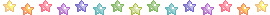
🎧°•My bio and information•°🖤:
🌺Name: Jessy the bunny or Jess in short🎧
🎧real name: N/A🌺
🎧age: 17 yo🌺
🎧birthday: December 1st🌺
🎧nationality: Moroccan🇲🇦🌺
🎧Zodiac: Sagittarius♐🌺
🎧Favorite food/drink: pizza and cola🌺
🎧Favorite color: green/black/brown🌺
🎧Pronouns:She/her/they/them🌺
🎧Gender: 🩶🤍🩷demi-girl🩷🤍🩶🌺
🎧MBTI: INTP🌺
🎧LGBT: 💜🤍asexual🩶🖤🌺
🎧hobbies: drawing/cooking/reading books and manhwas(especially the yaoi/yuri ones👀💦)/doing Gacha videos and art/writing stories/listening to music/swimming/animating/tweening🌺
🎧favorite shows: Thomas and friends, Squid game, happy tree friends, dragon ball, smurfs, south park, lazy town,Hazbin hotel, Halluva boss, the owl house, the amazing world of Gumball, the amazing digital circus...🌺
🎧fears: dark, insects, social phobia, bullying (yeah i'm weak),being ignored, men(irl)🌺
🎧likes: Chocalate, cookies, sleeping, Science and Biology, English, watching videos or making them, anything sweet, my kitten and baby hamster, plants, the sea🌺
🎧dislikes: butter(i'm allergic),Maths and physics, Injustice and insult, school(yeah i hate school soooooooo much because of those fucking classmates), Sports, thomas and friends AEG,making friends irl because they are treacherous,spicy food, not getting enough attention🌺
🎧features: Nervous, introverted, depressed, funny, shy, autistic, ADHD, Have a short tempere, Anxiety🌺
🎧I'm a young artist, plz don't judge me!!!🌺
🎧my DMs are always open, but mostly for commissions🌺
🎧I'm also calling someone who's older than me by mr or miss as a respect for them🌺
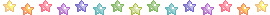
✏️°•Extra Information and rules•°✏️:
💚I'm a little bad at English, so you may find some spelling and grammatical errors, so I sometimes use a translator
🖤Don't ask me hateful or disgusting questions, otherwise I will block you
💚I swear a lot, but it's not because I'm rude or something, it's because I'm nervous and I don't control myself, but that doesn't mean I'm mad or upset with you, so don't get me wrong
🖤I don't interact with many people, including: kids (under 13), NSFW bloggers, Zionists, proshippers, pedos, gacha heaters...
💚Don't spam my inbox, if you ask me very much or asking me something multiple times, I'll ignore it and I'll never answer it!
🖤don't steal/repost/copy/use my art without my permission, if you want to use my art as a pfp, ect, ask me first and credit me
💚I have Instagram, Youtube, Tiktok, Pinterest, whatsapp channel,Facebook and discord, so if you saw my art in another social, tell me immediately I will deal with it
🖤I still have some difficulties in drawing, so sometimes I have to use drawing bases to practice, so don't attack me please!
💚Although I like to draw cute things, on the other hand, this blog contains mature content, such as blood, cursing, and some chaotic thirst so be careful.
🖤for the art trade, if you want to do an art trade with me, you must be my mutuel, if you're not I won't accept to do an art trade with you.
💚as for commissions, If you want to commission me, you must be genuine and honest about it and not deceive me, otherwise I'll block you!! But if you'll be late in doing it or don't have the capabilities, there is no problem!
🖤if you're being rude to me, you're not welcome and I'll block you
💚Don't ask me about face reveal in private, even if you're close to me, I won't do this because I won't feel comfortable
🖤In this blog, you have the right to express your opinion, but don't interfere with mine because everyone has their own opinion and we must respect it!!
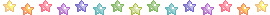
⚠️°•TW•°⚠️:
Swears
Gore/blood
Sexual themes
Violence
Bad grammar
Cringe behaviors
SFW (safe for work)
Vent
Simping (uhm fuck)
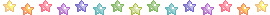
🤍°•FAQs•°💛:
🌟Q:what's your favorite fandom?
A: thomas and friends and Squid game, and this blog will be based with them thank you very much✨✨
_
🌟Q: what's your favorite characters from your favorite fandom?
A: 🚂Thomas and friends🚂:
James, Duck, Thomas, Gordon, Percy, Oliver and Toad, Donald and Douglas, Marion, Skiff
🦑Squid game🦑:
In-ho/Young-il/frontman, Gi-hun, The salesman/Gong-yoo, Dae-ho, Jung-bae, Sang-woo, the black officer, Thanos, Ali...
_
🌟Q: As for the engines, in their human form, can they fuck or reproduce?
A: Unfortunately, they can fuck whatever or whenever they want but they can't reproduce or have kids because they don't have biological hormones or DNA or whatever it's called like a normal human being
_
🌟Q: what are the ages in your Au?
A: 3 years until 60 years, There are those who are older than this, but I limit myself to these ages because I want them to be limited
_
🌟Q: what are your self insert's sexualities?
A: Every self insert into a random fandom has its own sexuality, for example my versions, I can't let all my versions being Asexual, bc if I let them it'll be boring so I tried to diversify their sexualities, for example Soft Jessy is lesbian, Bad Jessy is trans, Galaxy is pan, ect...
But fo the other fandoms I usuelly let them bi or pan or even straight to make sure that everyone has its lover/soulmate/partner/boyfriend/girlfriend...
_
🌟Q: how did you make your Oc's and are they real or imagined?
A: I made them randomly so that I don't feel like I'm filming the videos alone and that they aren't real people, I made them according to their personality, their life, the story of their past, etc.
_
🌟Q: who are your besties?
A: 🎧@miasonyson🎧
💞@lovable-chica💞
💎@asktoyokoakemi💎
💜@viktuurishipper96💜
🎀@bertramtheoldwarrior🎀
🌠@blueskygirl22🌠
🎩 @jammyjams1910🎩
💖@just-an-emily-existing💖
💟@promprom2007💟
🐾 @thefluffyrailway-official 🐾
👁@tttemeetsthestarskys👁
🧁@sugar-miss1🧁
_
🌟Q: are you doing art requests?
A: yes I do them,like if someone asks me to draw anything about TTTE Au or other fandoms Aus, But for their Oc's they just have to wait until June because it's summer and i will be active anytime
_
🌟Q: Are you gonna do art commissions?
A: Yes, I do them and I really want to, because I need some money to help my parents, so now I am waiting for someone to ask me
_
🌟Q: How tall are the engines?
A: Well, in terms of height, the shortest is Toad and Percy is the second shortest engine and he's almost 5’8ft,and the tallest engine is Gordon, The flying scottsman, Spencer and Diesel 10.Their hight is 7’11ft because they're big and tender engines
_
🌟Q: What are your favorite ttte/SG ships?
A: None, I'm a multishipper XD, but here are some of them:
🚂Thomas and friends🚂:
❤James x Emily💚
💙Thomas x Rosie🩷
💙Gordon x Rebecca💛
💚Duck x Oliver💚
💚Henry x Hiro🖤
💙Edward x Molly💛
💙Sir Handel x Peter Sam💚
🧡Rusty x Duncan💛
💚Luke x Millie💙
🖤Diesel x Mavis💛
....
🦑Squid game🦑:
💖player 456 x player 001💖
💖player 230 x player 124💖
💖player 380 x player 125💖
💖player 222 x player 333💖
💖player 120 x player 095💖
💖player 388 x player 390💖
💖player 101 x player 212💖
💖player 101 x player 111💖
💖player 218 x player 199💖
💖player 230 x player 196💖
💖player 456 x player 218💖
💖player 456 x player 067💖
💖player 388 x player 222💖
💖player 212 x player 067💖
_
🌟Q: Does Lady's magical dust have any benefit or any influence on the rest of the engines?
A: Yes, it definitely has a benefit for the engines. Thanks to it, it can save them from becoming victims of scrap, or if something physically harms them in their human form, it comes and treats them because ordinary doctors cannot treat human engines
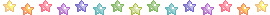
🎀°•some basics of my Au•°🎀:

🌟some of my oc's transform into their true forms for many special reasons, for example demons, wolves, rabbits, etc., but the duration of this transformation is specific
🌟These reasons in particular may be either psychological, such as sadness, shame, and the desire to feel lonely and calm, or physical reasons

🌟The characters are distinguished from each other by their superpowers and magic, which makes them 100% different from ordinary humans
🌟Each one of us has his own personality, and this is the result of their personalities and feelings being different

🌟Characters can fuse and create new characters, but only if three basic conditions are met: If the two characters have a relationship of love, brotherhood, or strong friendship, If these conditions are not met, they will not be able to fuse

🌟ech character has a rival with another character, The reasons are as follows: Either he had a bad past, or that person was famous and forgot about his friend, and so on
🌟as for the humanized engines, their blood is a bit darker than a normal human being, and also if they lost anything or got cut like if they lost their arm or their leg or anything, don't worry, Lady is here for help

🌟and also they can eat, drink, wash their teeth,taking shower, and almost anything about humans, but the only thing that they don't do in their human form is breeding and reproduction, and the engines in their human form become even more stronger so they can done their jobs very fast and easely.
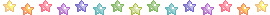
💗🌟Thank you so much for your time and reading this and i hope you enjoy your stay here again ^^🌟💗
✍🏻°•My Au's headcanons+Refs+ Stories•°🩷 :
❇️°•Commission info•°❇️
🌟°•Original oc's•°🌟
🚂°•Original engines•°🚂
🌹°•other social medias•°🎧
💞°•Official ships•°💞
♡__________________________♡
💫°•Some fandoms i drew•°💫
🖤°•Douglas and Oliver headcanons•°💚
🌈°•original face expressions+color pallet chart•°✨
💐°•Self inserts•°💐
🎀°•Some random ttte headcanons•°☁
♡__________________________♡
🚂°•The main 12 steam team•°🚂
📖°•ttte fanlore/AUs/fanfics/crossevers/series•°📖
💚°•the emo controller•°🖤
🖤°•Casual emo controller•°💚
🚂°•the narrow gauge engines•°☁
💙°•the Gresley family•°☁
🚂°•the diesels•°⛽
🪄°•Magical/ghost engines•°👻
🤍°•Other ttte characters•°🤍
⬆️°•the steam team's height chart•°⬆️
✍🏻°•About my humanisation•°✍🏻
♡__________________________♡
✏️°•Some simple tutorials•°🖌
💙°•Original stories/lore•°📖
😌°•This could be useful•°😌
🎧°•Artist profile•°💚
🌠°•Unrelated ttte stuff•°🌠
♡__________________________♡
🌺°•Side blogs•°🌺:
☆• @sodor-magical-world (my ttte historical fiction AU) •☆
☆• @thesillybunny58 (a shitty blog where I can reblog some random posts ehe,and sometimes I forget that there is here lmfao.) •☆
☆• @the-octopus-game (my Squid game lore/AU blog) •☆

#pinned post#original oc's#social media#💞Official ships💞#fypシ#viral#thomas and friends#thomas the tank engine#artists on tumblr#gacha club#gacha life#💫Some fandoms i drew💫#Au#Oc's#fandom#💐self inserts💐#Ttte#historical fiction#Sodor Magical World#jessy the bunny 🐰🌺#ttte emo controller 💚🖤#📖ttte fanlore/AUs/fanfics/crossovers/series📖#💙Original stories/lore📖#✏️some simple tutorials🖌#🎧artist profile💚#🌠unrelated ttte stuff🌠#☁some random ttte headconons🎀#Original engines#Art commisions#💖let this creavity live💖
41 notes
·
View notes
Text

they've got a qpr-type deal. to me
#organisation tags:#ship's archivist#the crew of the starship aurora#drawn in the light of the tube sun#reach tags:#mechsshipping#nastya x ivy#(tangentially. imo any sort of shipping should really be tagged. whether platonic romantic etc)#the mechanisms#ivy alexandria#nastya rasputina#digital art#notes:#incredibly happy with the background in this one! remembered one tutorial from 5 years ago for the stars#glad i added the texture too it turned out quite nice#+it's always a bit difficult for me to draw two people next to each other without them looking wildly different from each other#so yeah im Quite happy with this piece#shipfucker. princess. engineer. what can't she do?
32 notes
·
View notes
Text



Edited SFM posters of my TF2 OCs... Also, I kinda try different ways to edit or at least how it looks? Mhm...
(Turns out you don't have to pay for premium features in ibis paint x if you download the modded app, oh my god...)
Oh, also... The third one is SFM poster of new TF2 OCs of mine... Yeah...
• • • • • • • • • • • • • • • • • • • • • • • •
Oh, and here... Have this unedited Medic poster(?)... Was testing the second opinion, and yeah...

... ... ... ... ... ... ... ... ... ... ... ... ... ... ... ... ... ...
(Unedited versions of the three posters under the keep reading)



#tf2#team fortress 2#tf2 fanart#team fortress 2 fanart#tf2 sfm#tf2 sfm poster#sfm#sfm poster#tf2 scout oc#tf2 sniper oc#tf2 demoman oc#tf2 engineer oc#tf2 scout#tf2 sniper#tf2 demoman#tf2 engineer#my art#i am currently struggling with a model that's kinda transparent??#i don't know how to not make it not transparent#i've followed a tutorial but it is still transparent??#maybe i miss a step or fucked it up#i kinda wish that I can download that exact model but not transparent one#it's a beard cosmetic#for soldier
72 notes
·
View notes
Text
I've been messing around and making music for like, the past 6 days
#my music#fnf#kind of#boyfriend fnf#featuring my own chromatic too#cause im ill.#i found tutorials and figured it out.#friday night funkin#ONCE I MAKE SPRITES AND FIGURE OUT HOW TO PUT SHIT IN PSYCH ENGINE ITS OVER FOR ALL OF YOU.
5 notes
·
View notes
Text
Hey you! Yes, you! Learn how to use GZDoom!
Also if you see this post, please reblog it if you think it's good, like I don't think Tumblr's algorithm (that kinda exists) will like it.
Hi, I'm Lynn "WJB" Beck, and I'm here to tell you about an exciting new old game engine that is extremely easy to use for not just making original games, but also mods and animations and stuff!
And this engine... is GZDoom.
GZDoom is an enhanced sourceport of the 1993 first-person shooter, demon-punching simulator and stress-test for pretty much any technology that contains a computer. As opposed to more low-key and/or "vanilla" sourceports like Chocolate Doom or Boom, GZDoom allows for a lot more options, including Build Engine-style voxels, several types of dynamic lighting, and even stuff that was originally exclusive to specific Doom Engine games, like Strife's light RPG mechanics, This means that it can be used to make extremely impressive "total conversion" mods, and even fully original games with entirely custom stuff!
This guide covers how to get started, and a basic overview of how certain things work (get ready to learn about lumps!).
Getting Started
Ok so before you can start Doing The Thing, you need to... install some software! Don't worry, it's only like 4 and they're fairly lightweight.
Go to this website here and download the most recent version of GZDoom. You will need this to actually run your game.
Go here and get Slade. You will need this to import custom graphics and audio, as well as to use text-lumps (which are basically necessary, even if you're making a basic custom level set, and I will explain why further down).
This ZDoom Forum topic is where you can get Ultimate Doom Builder. While there are other Doom mapping tools, UDB is what I personally use, and it's extremely beginner-friendly while also being fairly versatile. It even has a built-in script editor, so you can modify a script and then immediately jump into testing to see if what you've done has worked!
Finally, you need a copy of specifically Doom 2. You could use Doom 1, but in my opinion Doom 2 is better because it has a lot more stuff than the first game, and - let's be real - you'll probably be doing a lot of vanilla mapping to get to grips with the editor before you can start making your big ambitious game (which is what I'm doing over on my modding sideblog, check it out). I'll leave this one up to you. EDIT: I forgot that Freedoom exists. That's also good.
Mounting stuff into Ultimate Doom Builder
Next, you'll need to get UDB set up. This is fairly easy. First open UDB and, as soon as it starts up, go to the top-menu and click "Tools", then go to Game Configuration. Select "GZDoom: Doom 2 (UDMF)" and click "add resource"; using the attached file-explorer, locate the Doom 2 folder on your computer's file system and add DOOM2.WAD to the list of resources, then do the same with gzdoom.pk3 in the GZDoom folder (making sure to switch the "Add Resource" tab from "From WAD" to "From PK3". Click Ok, and you're done!
If you want to put your custom graphics into the game, you simply create a WAD file in Slade, put your graphics in (more on that later) and save it; then when creating a map in UDB, this box will appear:
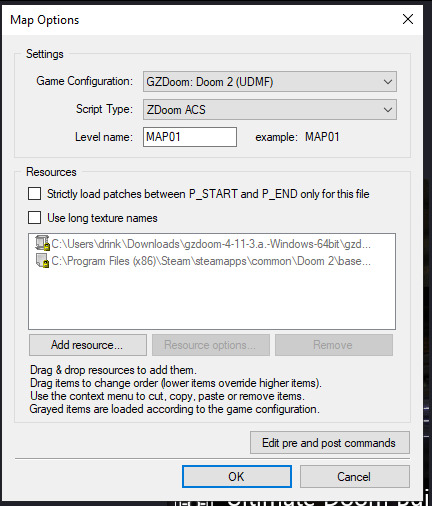
If you click "Add resource" here, you can then select your custom wad and use any assets, code etc. in your map!
How Slade works
This bit is a bit more complex because it deals with multiple file formats and methods of importing stuff, but I'll start simply by explaining textures, flats, sprites and patches.
Before I do that though, I need to talk about Markers. To define images as a sprite, patch or flat, you need to put them between a pair of Markers with specific names, which you can create by clicking the "New Entry" button:

"Empty (Marker)" is selected by default, so all you need to do is name it. The naming format is [LETTER]_START to start a section and [LETTER]_END to end one; S_Start/S_End are for sprites, P_Start/P_End are for patches, and F_Start and F_End are for flats. You can, additionally, further subdivide this by making another pair of Markers inside a Start/End pair with a number after the letter, but I'm not sure if this does anything (my only experience with it is that the Doom 2 wad file does this).
Now to explain how these things actually work! First, sprites. A sprite is an image that represents an object or creature in the game, and a cool thing that GZDoom does is let you use generic PNGs instead of Doom's proprietary GFX format. Sprites use the following naming scheme: a four-letter identifier, a single character denoting what frame of the animation the image represents (the Arch-Vile, which has the most sprites out of any monster in Doom 2, has frames that go from A all the way to Z, and then [, \ and ]), and finally a number from 0-8 that indicates the angle the Thing (that's the technical term for a Doom Engine entity, by the way) is at. Using the Imp as an example:

The "0" angle just means that the sprite should look the same regardless of the player's angle; this is used for items, decorations, the death animations of all monsters (including players), and the two sprites used for Doom II's final boss.
A cool thing about sprite angles is that you can actually make a sprite work for multiple angles; by adding an extra frame-letter and angle-number after the first set, you can do things like have a monster whose left and right walking frames are the same but mirrored by formatting the sprite's name as something like NAMEA2A8 (in fact, the Imp uses this technique for all its sprites apart from its death animation).
Next up, flats! Flats are square textures that are designed to go on floors or ceilings (though you can use them anywhere, including as sky textures!) but lack the flexibility of patch-based textures. You literally just. Import your texture and put it between F_Start and F_End. That's it. That's how a flat works.
And finally, patches. Patches are complicated, but very easy to use when you know what you're doing. First, put your image between P_Start and P_End, then right click it, put your mouse over the "Graphics" dropdown, and select "Add to Patch Table". You will then be prompted to create a TEXTURES lump; click "Ok" with the default settings. This creates a Texture1 lump, and the "Patch Table" (which is just a list of patches, which I will explain soon), alongside P_Start and P_End if they aren't already present (and a dummy texture). Double-click Texture1 to open it, and then select "New Texture" (you can adjust the scale, too):
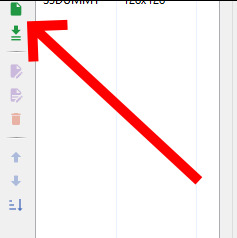
Once this is done, go to the top-right corner and click "Add patch":

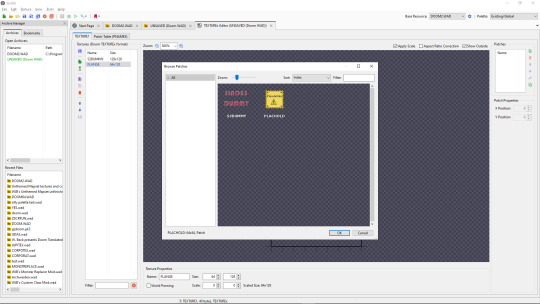
By default, you only have access to any patches you have assigned, but a cool trick I use in my own mapsets whenever I want to modify an official texture is to copy its Texture1 entry from the Doom 2 WAD, then paste it into my WAD's Texture1 and rename it. This does create copies of the constituent patches in your own wad's P_Start/P_End section, but you can delete those and it will still work fine.
Both patches and Flats are limited to 8-letter names, so be warned.
The actual final thing to talk about is converting PNGs to GFX; this is a simple process, but it can cause issues with colour. Basically, Doom has a very specific palette:

While this can look pretty good, on images it wasn't designed for or that use colours it doesn't feature, it can look pretty bad. For example, if I put this random image I made through the conversion process:
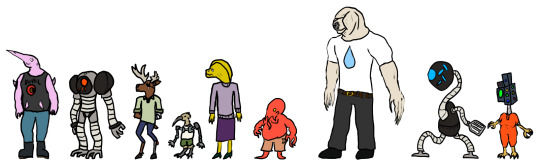
Then it comes out looking like this:
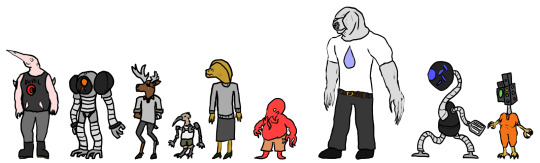
All the more cyan-adjacent hues become more blue, it nuked the antialiasing, and some of the gaps in my colouring are now much more obvious (especially on the fifth character's head and legs).
My point is, only do this if you want your mod to be compatible with more vanilla sourceports, or if you want to reduce the filesize. Otherwise, you're better off just using a strict palette when making the sprites and keeping them as PNGs.
Custom palettes are possible, but like. Literally all you do is click "New Entry", select "palette", name it, click the "Import from" button (purple page with a diagonal arrow on the top-middle of the palette-view window), set the filetype on the file explorer to "PNG", and import your custom palette image (which should be square (non-square images get squished and lose some colours) and 16x16 at the smallest, though the images I normally use are 128x128 because for some reason they're scaled up by a factor of 8, even though they display the same when imported regardless of size). You can even test them out or add them to the in-built palette list, which is nice. If you want it to override the default palette when your WAD is loaded, name the lump "PLAYPAL", which is what Doom's palette is called.
Now we get to talk about text lumps! I don't have much to say. Do the "New Entry" thing, select "Text", and name the file. The ZDoom wiki - which I will be linking to at the end - has information on each type, so check those out.
Map making
This is the final main section of this, and I'll try keeping it fairly brief and simple. Doom maps use four main elements; Vertices, Lines, Sectors, and Things. A Vertex is, well a vertex; it's a point in 2D space that acts as a starting or connecting point on a Line. Lines can be either walls or walkover triggers, depending on how you use them. Sectors can be rooms or shapes on the floor, and have properties such as damaging floors, being "underwater" (the player can swim and sound is muffled), or even having different gravity. Finally, a Thing is any entity that isn't one of those, ranging from monsters to player-starts to decorations, plus some complex technical ones I can't even begin to explain.
Useful resources
I am not good with words, but these places are!
ZDoom wiki - covers both regular ZDoom and GZDoom, plus other sourceports like the multiplayer-focused Skulltag and Zandronum. It has guides about ACS and ZScript, two of GZDoom's most useful tools for scripting maps and Things, respectively, as well as the obsolete "DECORATE" language which ZScript incorporates many elements of.
Dragonfly's Doomworks - mapping tutorial resource. I use their portal tutorial a lot whenever I want to put portals in a map.
Doomwiki - good for looking up monster and weapon stats for if you're making custom Things.
23 notes
·
View notes
Text
Godot Tutorial: Creating a Custom Windows Icon
I had a little trouble with this, so I made a tutorial in case anyone needs it!
Download IConyc. This is a cool tool (made in Godot!) that you can use to generate ICO files for Windows and ICNS files for Mac.

2. Use it to generate an icon with these sizes: 256x256, 128x128, 64x64, 48x48, 32x32, and 16x16. (Note that you can also make ICO files in GIMP. In order to do this, create different sizes of your image on different layers and order them from largest on top to smallest on bottom. Then export as an ICO file.)
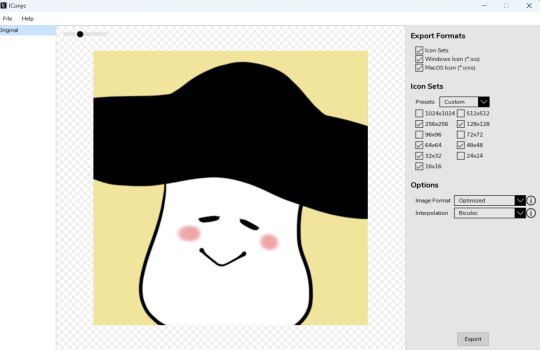
3. Add your ICO to your project.
4. Go to Project -> Project Settings -> Application -> Config. Check "Advanced Settings." Go to "Windows Native Icon" and select your ICO file.
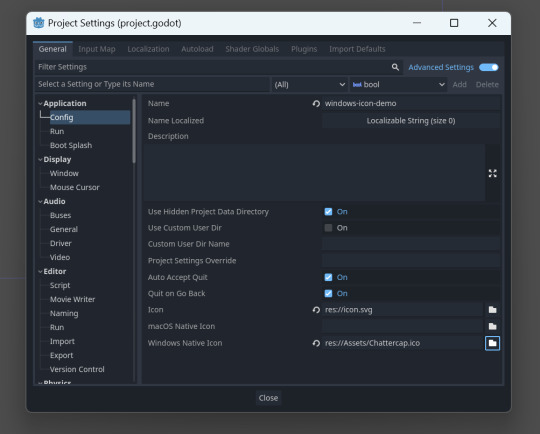
5. Download rcedit.
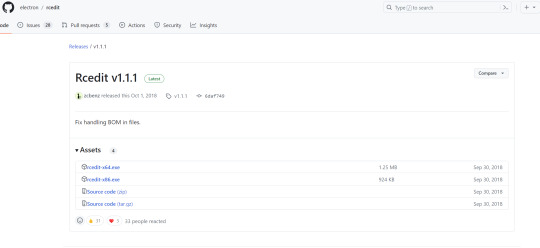
6. Go to Editor -> Editor Settings -> Export -> Windows. Under "rcedit," find where you downloaded the rcedit executable.
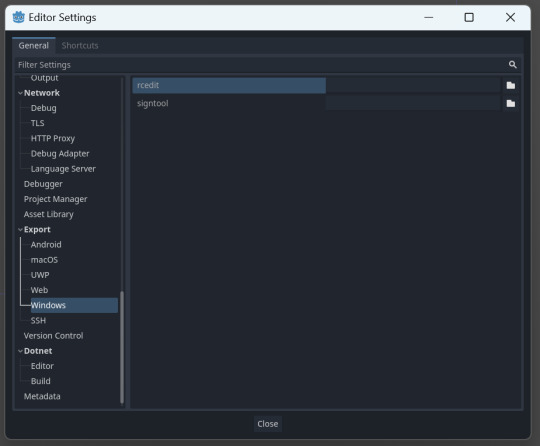
7. Go to Project -> Export. Select your icon in ICO format in the Application -> Icon field. Check "Embed PCK."
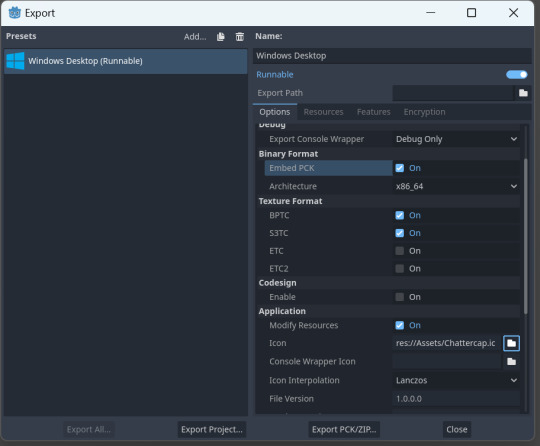
8. You should have your custom icons!
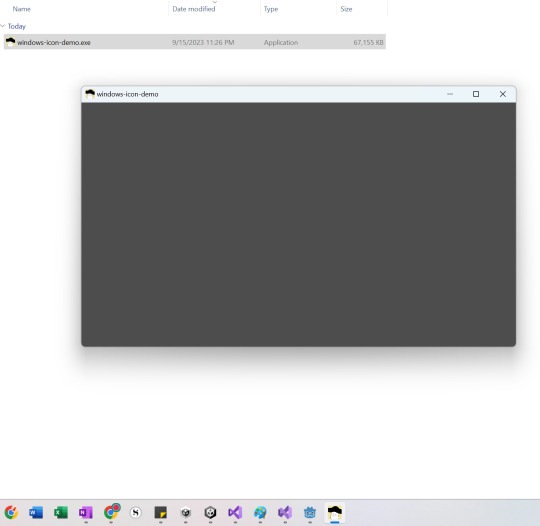
(Note, if this does not work, try renaming the exported executable. Sometimes that "refreshes" the icon.)
65 notes
·
View notes
Text

Spent about 6hrs building and magnetising today (well, plus chatting and grabbing food, I was at the gameshop afterall). All told there'll be 8 melee weapons (2 magnets each (16)), 8 shoulder connections (8 arm mags + 4 for shoulders (12)) , 4 torso magnets (4), 6 magnets for the chest each (12), for 44 magnets across the box of 2 penitent engines. That's nearly half the box of 100 for two bodies!
The system for the weapons I copied from a vid, it's simple but genius. The melee weapons are built into the arms, and the ranged weapons are 'removeable' but it'd be a pain and a half every time and likely break. So just glue down the removeable ones and cut off the attached ones XD It'd work better with smaller magnets, this was all they had, but it gives a nice clunky cyberpunk wrist/joint I enjoy the look of, and it mostly flows into it. Plus, the more powerful bigger magnets give a super satisfying click and won't fall off
The flails turn btw, it's a default option that's nice to include. Close to half done. Only thing I'd do different is actually drill the leg magnet, it's not enough room to actually pose it left over
Super excited to have every wargear for my penitent engines at the drop of a hat :3
#40k#warhammer 40k#wh 40k#wh40k#kitbash#sisters of battle#adepta sororitas#current wip#battle sisters#penitent engine#mortifiers#magnetisation#magnetization#40k magnets#magnets 40k#magnets#hobby magnets#magnet diy#magnet tutorial
10 notes
·
View notes
Text

Damn, they made fake games real
2 notes
·
View notes
Text
being forced to use unreal rn and the c++ experience is absolutely miserable
intellisense doesnt work a solid 70% of the time, debug messages take way too much effort to write, Im still not particularly a fan of header files, creating a c++ class sometimes doesnt update the in-editor file browser AND IT DOESNT HAVE A REFRESH BUTTON??? you need to find a specific python console command to avoid restarting the entire editor????
#its awful#would use godot if was allowed to#using roblox studio is a nicer experience#all of these issues are also in the tutorial Im following#its from the unreal engine getting started page#so atleast mildly endoresed by them?#am I just supposed to.. never ever use it?#and only use blueprints?
2 notes
·
View notes
Text
Stamina can be an important element in our game. A fully customizable stamina system will allow us to make the game we’ve been envisioning!
youtube
#shawnthebro#ue4#unreal#stb#tutorial#youtube#unrealengine#unrealtutorial#unrealengine4#programming#ue5#unreal engine#unreal engine 4#unreal engine 5#UE#fps#fps unreal#unreal fps#ue5 fps#stamina#sprint#stamina system#customizable#c++#blueprints#in code#in#code#customize#sprint code
3 notes
·
View notes
Text
yeah i dont know a lick of code and i know programming is hard but i know exactly what i want to do and im really smart so i can definitely make a game
*the first piece of code i got out of following a youtube tutorial doesn't run*

#m.txt#i dont want to learn how to program for reals this was supposed to be simple#there are 3 different tutorials for making a 'stardew valley-like' farming game in specifically godot on youtube#2 of them dont use even remotely the same system as that does while the 3rd uses a bunch of code that isnt functional int he engine anymore#and none of the information translates to 3d because that's a completely different system entirely#and as far as i can gather the built in system for easily making a tile grid in 3d loves to throw errors
28 notes
·
View notes