#Default: Female Adult Clothes
Explore tagged Tumblr posts
Text
AUEU Safari > 4t2 Smuggler


Hi everyone, today I have AF Safari, AM Safari, EF Safari, & EM Safari replaced with MDP 4t2 Smuggler! Agentcarlos made an adult default replacement already, however it did not have morphs or elders included. I saw that MDP uploaded updated meshes so while I added the elder conversion I decided to add the updated meshes as well. The elders both use the adult bodies since I couldn't find elder conversions of the outfit. Hidden in catalogue. Download @ SFS Download @ MTS
#sims 2#sims 2 download#ts2#sims 2 cc#ts2cc#cas#default replacement#clothing elder female#clothing elder male#clothing adult male#clothing adult female#clothing#AM#EM#AF#EF
30 notes
·
View notes
Text
#sims 2#hair female#hair naturals#clothing female#clothing adult#clothing everyday#buy mode#deco#chair#defaults
0 notes
Text

Default Veterinary Career Outfits
I decided to make a default version of my veterinary clothes that I created for my hamptons veterinary clinic that you can download here by the way
Comes in dark blue, light blue, cream, and black!
Reminder that these are DEFAULT REPLACEMENTS so you can only have one in your game at a time for each gender
Available for the adult male and female frames!
Available for download over on my patreon page here
#ts#ts4#the sims 4#thesims#ts4 custom content#ts4 screenies#ts4 screenshots#the sims custom content#the sims screenshots#ts4 cc#ts4cc#the sims mods#the sims cc#the sims 4 custom content#the sims 4 cc#ts4 default replacement#sims 4 default replacement#my cc collections
1K notes
·
View notes
Text
ACottonSock's Sims 2 Mods Masterlist (Part 2)
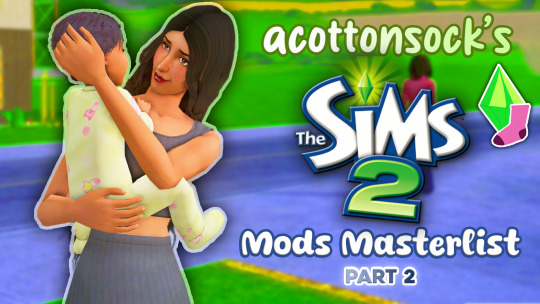
The second part to my Sims 2 mod masterlist. NOTE: I use Ultimate Collection. Some mods may not work if you use Legacy Edition. They will be noted. Last Updated: 2/8/25 - Added 'Drama Prof Fix Add-On'.
PART 1 | PART 2
Occult (Bigfoot, Werewolf) Mods
Bigfoot Romance: An edited version of the original Bigfoot romance mod that allows Bigfoot to fall in love with regular Sims, as well as have babies. You only need this mod, not the original as well.
Bigfoot Defaults - Eye Love: Default eye replacements for the legend, Bigfoot.
Bigfoot gets sewing/pottery badges: Makes spawned Bigfeet start with gold badges in pottery and sewing, just like naturally made ones.
Familial Bigfoot: Lets you have Bigfeet of all ages and both genders. MAKE SURE TO CHECK YOUR LOAD ORDER LISTED ON THE POST, AS THIS MOD HAS SEVERAL CONFLICTS.
Werewolf Personality: Rather than continuously changing personality forever, giving all werewolves the same personality, this mod changes personality only through the first 20 transformations.
Creature Fixes: Fixes for all of the supernatural and assorted creatures from the base game to AL.
Hereditary Supernaturalism: Occult status can now be inherited from parent to child.
No Alien Sexism: Allows both female and male abductees to get pregnant from alien probing.
New Pollination Technician: Changes what the alien pollination technician replacement looks like.
Bigfoot Semester Changes: Makes Semester Changes (under the 'College Mods' section) work with Bigfoot. MUST load after Cyjon’s mod AND after the Bigfoot mods.
Manipulator "Controller" Mods
Lamare LTW Chooser: Allows you to freely choose a Sim's lifetime wish without being restricted to the ones available just for their aspiration.
FFS Debugger: Provides options to fix several bugs, glitches, and other issues. Tons and tons of debugging options.
Auto Saver: Creates a dialog that pops up asking if you wish to save your game.
Bathroom Uses YOU!: Adds a toilet paper roll (with a hammer and sickle) that helps with bathroom door clogs. Has a nice feature that ejects a Sim immediately once they have done their business. Here's more recolors.
Cyjon's Debugger: A general purpose object, meant to compliment items like Pescado's batbox. Can be found in Buy Mode under Miscellaneous/Miscellaneous as the pizza box.
Sim Blender: The ultimate Sim management “God” mod.
Sim Manipulator: I use it for the ability to instantly change clothes to a different outfit or plan outfits by clicking on a Sim, and to make non-playable Sims easily selectable, but it has MANY more options.
Visitor Controller: Control which Sims are allowed to visit certain lots. Ban Sim from lots based on gender, aspiration, career, gender preference, and many other characteristics. Also allows you to ban Crumplebottom, Unsavory Charlatan and other annoying NPCs.
Sims 2 RPC: A custom Sims 2 Launcher with quality of life changes, firstborn syndrome fix, better graphics and more! USE THIS LITE VERSION IF YOU HAVE LEGACY EDITION.
College Mods
No College Time Progression On Community Lots: Prevents the college timer from progressing on community college lots and allows it to progress on all residential lots.
There Can Be Only One (Professor): Game will generate one rather than two professors for each major. Gender will be random.
Stinky Dormie Fix: Will stop dormies from doing an assignment when what they really need is a shower.
Young Adult Walk Fix: Fixes the Young Adult walk style so they walk normally. Fixes the Lazy sim idle animations to remove the gorilla slouch as well as the 'slow spin' clothes changing routine.
Later Classes: Moves all morning university classes later in the day so no class starts before noon.
Semester Changes: Substantially changes how the university works so it is more bearable and closer to being on the same schedule as the rest of the sims in your game.
Revised Majors: All the university majors have been revised so that they are actually relevant to careers.
Young Adults Can Enjoy Maternity (and all that): Umbrella category mod that includes: aging at university, pregnancy at university, alien pregnancy at university, adopting at university, school buses at university, and a fix for the University Greek houses. MUST HAVE MATERNITY CLOTHES FOR YA
Smarter choice of parent for entering college cinematic: Unmodded, the game always chooses the sim with the lowest neighbor ID to be in the cinematic. This fixes it so it's relationship based instead of Sim ID based.
Aging Mods
Custom Age Span: Links to PleasantSims' fantastic video on how to setup a custom agespan. My agespan goes as follows: Baby - 2 Days, Toddler - 4 Days, Child - 8 Days, Teen - 10 Days, Adult - 45 Days. Everything else is left at default.
Age Up at Midnight: Ages Sim up at midnight instead of 6pm. !! DO NOT USE THIS MOD IF YOU USE A CUSTOM AGE SPAN (ABOVE) !! Instead, you can edit the ijAgecons.package according to the description on this MTS post.
NPC Aging: NPC Sims on the active lot will age up one day at 6:00 PM, but only if they are ON the active lot. Does not impact playables.
Smart Age Correct: Corrects ages in 'hood to go along with your own custom agespan.
Career Mods
Jobs in Uni For All: Jobs on campus for Sims and pets.
Choose Career Type: Allows you to choose between part-time work or full-time work.
Young Adults Want and Fear Work: Young adults can have wishes and fears about work: find a job, go to work, get a promotion, etc.
Part & full time careers mutually satisfy wants: Getting a part-time job satisfies a want to get a full-time job in a corresponding career and vice versa.
Business Runs YOU!: Automates a lot of Sims 2 business processes, including: managing the employees, making them take breaks automatically, giving them reasonable wages automatically, so that your sims can spend time actually running their business instead of micromanaging the dumb employees so they don’t ragequit. Here's the invisible recolor for the hammer and sickle.
Professional Blogger: Sims can make money from blogging on the computer.
Job Level Labels: With this mod you can quickly see what level your Sim is in their career. In addition the number shows up when you are job searching.
Fixes
Drama Prof Fix Add-On: Stops the Drama professors trying to continuously rizz up the students.
CAS Makeup Lag Fix: Fixes the intense lag you get when you’re in step 4 of CAS (makeup/accessories/jewelry/etc).
Anti-Redundancy: Eliminates spawning of unnecessary, redundant NPCs. Should only spawn one per type, more only if needed because the first is unavailable.
Child Computer Chat: The computer chat menu displays two submenus: Child (all the children online) and Adult (teens, adults and elders online). Access to the separate chat rooms is no longer restricted by the age of the user.
Coffee Cup Hack: Sims will no longer walk a mile to find a surface to place down their coffee cups. If no surface is nearby, they will just drop it.
Sims 2 Wants Tree Fix: Replaces the vanilla wants to allow Sims to roll for the broken EAxis divorce want. MAKE SURE TO PUT IN TSDATA/RES/WANTS FOLDER!!
Day Setter: Vase to change the day of the week it is. I use to sync rotations between households if something gets out of whack. Found under Misc/Misc.
Seasons and Weather Controller: Allows you to change the length of the seasons, but also has other season and weather-related uses.
Age Transition - Teens Keep Loves: Stops teens from losing their crushes/loves when age transitioning to adult/YA.
Apartment Life Fixes: Fixes a ton of Apartment Life related bugs.
Apartment Life UI Text Fonts Fix: Fixes UI text fonts issues brought on by AL.
Baby Wants Fix: Having a baby will also satisfy the Adopt a child want, if it is present. Vice versa, adopting a child (any age) will also satisfy the have a baby want.
Caged Pets Fixes: Fixed random bird death bug and other annoyances and bugs related to the birds and womrats.
Talk More, Eat Less: This hack will bypass the conversation if the Sim is in desperation for energy, hunger, fun or bladder, or is in a bad mood. Sims with maxed social will talk less.
Apology Fury Fix: Apology will reduce furiousness, as it was originally supposed to. Requires Smarter EP Check.
Call NPCs: Reverts a "fix" made in FreeTime that prevents sims from calling almost all NPCs.
Relationship Decay Fix: Fixes bug which causes game to error out when calculating the 4 pm relationship decay on very large families.
More Sleep: Players can direct sims to sleep at night, even if the sim is not tired.
Townie Apartment Residents: Apartment neighbors and roommates will be chosen from the townie pool rather than social groups.
Trim Inaccessible Bushes: Allows sims to trim bushes even if they can't reach them.
Community Lot Skilling: Controlled sims, NPCs, and townies may gain skills while visiting community lots, including non-college community lots.
Creativity Gain Enabled For Blogging & Diary: This mod allows sims to gain creativity skill while blogging/writing in their diary.
No Pet Job Wants: Disables the pets job wants.
Water Incessible Flowers: Allows you to water all flowers regardless of their location on the lot, including completely inaccessible or blocked ones.
Don't Wave At Me: Stops the turn, face camera, wave at you obnoxious thing when things go wrong.
Engagement Memory Fix: Fixes a bug that can cause a sim to get the wrong (bad/good) type of engagement memory.
Find A Mate Crystal Ball: Summon the power of the Gypsy's crystal ball, without having to deal with the old bat. Tell the ball what type of sim you are looking for and get a choice of the 5 matching sims in the hood that have the highest chemistry.
Finicky Pet Fix: Fixes a bug which causes finicky pets to refuse to eat from a food bowl until they are near starving to death.
Front Door Hack: Delivery persons should no longer be drawn to the inaccessible door. Garage doors are not considered front doors regardless of level.
Met New Great-Grandchild Memory: Sims will get a custom memory when they have great-grandchildren, similar to the one they get when they have grandchildren
Random Stereo Station: A mod that makes newly bought stereos choose a random station when being turned on for the first time instead of always choosing salsa.
Secondary Aspiration Attraction: Adjusts the attraction score between two Sims by taking into account their secondary aspirations.
Business Having No Customers Fix: Fixes an error concerning Sims 2 businesses and customers not showing up. SCROLL DOWN TO POST #7 TO FIND DOWNLOAD.
Waiter NPC Outfit Fix: If a waiter/waitress has body type #2, their outfit will no longer glitch.
No Mr. Humble: Makes Humble Computer buyable. Gets rid of the actual Rod Humble visitation.
No Stray Respawn: Prevents strays from respawning. Stray animal population will only grow or shrink as a result of your actions.
Sim Shadow Fix: Fixes blocks under Sims feet from outdated graphics.
Watch TV from all chairs: Edits the angle and distance at which a Sim can watch TV.
Woohoo Count Fix: Fixes a problem with woohoo count. If a Sim has woohooed with the same sim multiple times in different types of woohoo, the game will now consider that as having woohooed with only one sim.
Woohoo LTW Fix: Stops the woohoo LTW from disappearing after being achieved.
Date/Outing Stood Up Fix: This mod fixes the broken timer behavior for standing dates/outings up.
Sim Transparency Fix: This mod will prevent Sims from randomly getting broken transparency.
Gardener Invasion Fix: Fixes a serious bug that occurred when a gardener couldn't get out of a car. The game will no longer create an infinite number of gardeners who will invade your house and bloating your game files.
Adult/Elder Tent Woohoo Fix: EAxis messed up and made it so adults could only woohoo with other adults in tents, and elders with other elders. Now adults and elders can woohoo each other in tents if the other requirements are met.
Same Sex Marriage: Replaces 'joined' to be 'married' for sex same couples.
No Corrupt Death: Suppresses the corrupt death memory.
No Sim Loaded: Removes the “Sim Loaded” token and others every time you load a lot, preventing lag, and also prevents and fixes the Super Duper Hug Bug.
No Unlinkage On Urnstone Delete: Game no longer partially destroys sim file on deletion of tombstone. May resolve potential random tombstone losses when moving tombstones to community lots resulting from shredded character files produced by unlinkage.
Outdoor Lights All Night: Outdoor lights will stay on until 7 am rather than 2 am.
Smarter Chair Selection: Sims are smarter about choosing where to sit during activities like reading and eating pizza.
Smarter EP Check: Creates a new, more robust and accurate Expansion Pack and Stuff Pack check.
Smarter Privacy: Sims are smarter about bathroom and woohoo privacy, ignoring unshooable or irrelevant sims.
Fix subhood selection: These mods will allow you to select from a list of downtowns and shopping districts, by removing the large button which prevents the display of the entire list.
Townie Budget Mod: Townies can no longer buy items they can’t afford at businesses, eat at restaurants if they have no money, etc.
Walkbys Behave: Makes the Sims walking by stop being annoying (ie. stop stealing newspaper, kicking over trash, etc.).
680 notes
·
View notes
Text
Sims 2 female defaults dump
Hey ya'll,
So to celebrate my fabulous new pink-free simming experience, I decided to make a new Downloads folder, lol. Starting with CAS, I started getting myself some defaults for all the things, and since I recently learned how to make defaults for myself, I... uh... may have gotten a little carried away and made a few.
Some of these outfits may already exist as defaults for different things, I don't know, I was just making stuff that suited my folder and thought I'd share it with ya'll. So here you go!

Everyday defaults:
(1) ufbottomflaredpantssandles - replaced with these lovely pants by SkittlesSims. This will replace these pants for teens, young adults and adults - Download
(2) aftoptuckedwaist - replaced with these lovely tops by LucillaSims - Download
(3) afbottomshortshorts - replaced with these cute shorts by LucillaSims - Download
(4) aftopsleevelessshirt - replaced with this nice top from SkittlesSims (belted top) - Download
(5) afbottomchiqjeans & afbottomstarjeans (H&M) replaced with these lovely jeans by SkittlesSims (worn jeans) - Download Chiq Jeans / Download Star Jeans

afbodyexerciseep8 replaced with Kayleigh83's athletic outfits - I'm obsessed with these atm and have made them into many defaults!
DOWNLOAD

afbodydressonesleeve replaced with DeeDee's lovely Juliet gown
DOWNLOAD

Inspired by ElloSims and her awesome multi-wedding-dress-defaults for the "dressformaltrumpet", and my ADORATION and obsession with DeeDee's wedding dresses, here is a multi-part default for afbodydressweddinghourglass, with 5 of DeeDee's wedding dresses -
Halima Dress, Double Diamond, 3t2 off shoulder, Sentate's Lana Dress, and BEO's wedding dress 02 with morphs added by DeeDee!
DOWNLOAD

And along a similar vein, afbodydressweddingshort with moooore dresses by BEO and DeeDee -
4t2 Joliebean Olivia Dress, one left as default (cos I think it's kinda cute?), and BEO's Holiday Wedding Dress & Grown Up Wedding Dress with morphs added by DeeDee
DOWNLOAD
Thank you SO MUCH to the creators whose work I have used; converting clothes is hard!! We appreciate you so much ❤️ That's it for part 1, I will also have posts coming out over the next little while with male defaults, and some kids & teen defaults.
Enjoy! xo
152 notes
·
View notes
Text



JariSimCC Fingernails Nude
Hello everyone! This time I bring you these nude nails for those who want to add some detail to their Sims.
These files include 18 nude colors and 2 overlays that match the sim's skin color, intended for fantasy skin tones or in case none of the default colors match the correct shade.
20 swatches.
New mesh.
All LODs.
For adult male, female, child and toddler sims in separate files.
Custom thumbnail.
Note: Overlay swatches may conflict with some top clothing items.
~ DOWNLOAD (Early Access) ~
Now available to everyone!
~ DONATE | T.O.U ~
#sims#ts4#jarisimcc#ts4cc#thesims4#simscc#thesimscc#ccts4#sims 4 cc#ts4 cas#sims 4#simblr#my sims#sims 4 cas#sims 4 custom content#sims 4 download#sims4cc#the sims 4 cc#the sims
160 notes
·
View notes
Text

Something happened that made me want these clothes for absolutely everyone (as long as everyone is a female Sim age child or up) so I set out to make approx. 1 million meshes. It's this outfit as separates for aforementioned ages, with no jewelry, repositoried to game resources. Top is set as everyday, underwear, pajamas and athletic, while capris are set as everyday only. Everything is towniefied. Requires H&M, if that wasn't clear.
I included a hider for the teen and adult fullbody outfits, but you could also just get a default replacement.
Download: SFS | MEGA
#sims 2#s2cc#repository: clothes#custom: clothes#default: hider#the something that happened was that i watched goat's stream
81 notes
·
View notes
Text
✨TS2 Default Masterlist (wip) ✨ by prixiepae
high res logo by @greatcheesecakepersona and background image is from ts2 default database (linked below!)

THIS IS A WORK IN PROGRESS! SO FAR ONLY THE FEMALE HAIRS ARE DONE! (most of them at least i need hiders for the rest)
i’m posting this here for new ts2 players who are particularly used to playing with lots of cc in the sims 4 (i have over 80 gb+ in my sims 4 mods folder). i am not a sims 2 expert i just have a cc addiction.
the sims 2 is my favorite game and since the rerelease last week, i am inspired to play again (aka i will be redownloading the starter pack and seeing how it runs). to help my computer not explode my goal for cas is to ONLY download default replacements for the in-game items. ts2 is charming and lovely but i need it to be personalized so i can get back into playing again.
BEFORE YOU READ MY RAMBLES:
this entire spreadsheet would not be possible without ts2 default database! you NEED this to follow my spreadsheet and it is a useful tool for tracking your own defaults.
if you like the look of ts4 clay hair, platinumaspiration has literally replaced every single hair in the game.
if you like the look of realistic hair, malvernsims has replaced probably every single hair AND clothing item in the game.
only download ONE default replacement per item!
some things to consider:
here are the common abbreviations used when talking about defaults:
af/am = adult female/male
yf/ym = young adult female/male (young adults are only available in uni)
ef/em = elder female/male
tf/tm = teen female/male
cf/cm = child female/male
pf/pm = toddler female/male
u = unisex
uu = unisex for life stage and gender
this is my list so obviously i picked defaults that i like. feel free to make a copy and edit the links.
the hairs i picked are in the poppet v2 hair system. in the ts2 there are many hair systems from different creators (here's a comparison chart that's helpful in picking which system you like) and essentially they make edits to the maxis colors/textures for others to use. i recommend sticking with one system so that the hair colors will match (or don’t, it’s your game!)
many hairs have different color variants. since the ts2 does not have a swatch system like in ts4, different variations of the same hair count as separate hairs. so for example, the adult female “dreadsband” hair has 5 color variants: blue, dark, maroon, tan, and myrtle. since i am relying on only default hairs i have 5 different hairs that replace all the variants. if you don’t want to do that, i would recommend downloading hiders for all or some of the variants depending on what you prefer!
if something is left out i either: couldn’t find a replacement and will download a hider, i didn’t want to replace it (this will be in the case for a select few clothing items i like), i haven’t gotten to it yet, or more often then not, i forgot!
i hope this is helpful for anyone :)
98 notes
·
View notes
Text
How to make a child model in Anam/Ktisis!
Disclaimer: I am NOT an expert in the use of these mods! I'm still very new and learning the ins and outs of them! This method worked for me, and maybe there are better ways to do it, but I'm just explaining how I created my baby Shiun. If you know of a better way, or have any tips and tricks, please feel free to comment or reblog with your advice for the sake of other gpose newbies! :D Link to Ktisis's download page | Link to Anam's download page Guide and Tips/Warnings below the cut! Hope this helps <3
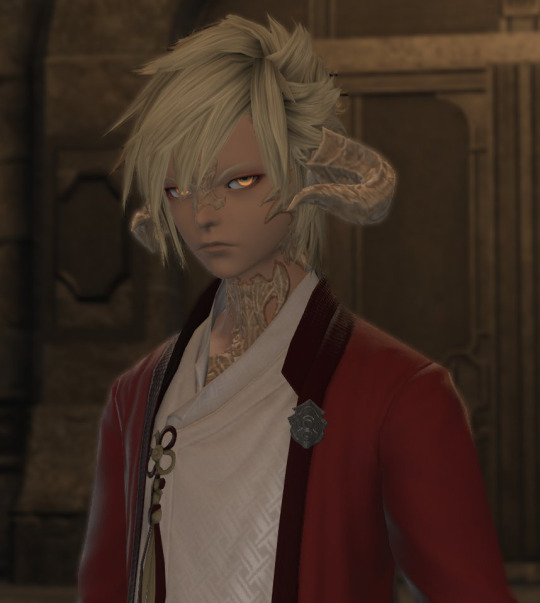
Summon your partner in crime. So first off, I equipped my summoner job stone and summoned my trusty companion, Carbie.
2. Add your Carbie to your actors. Open up Anam and add your carbie to your list of actors, by clicking the plus sign at the top of the menu next to your character's name (remember that with Anam, you can only edit appearances OUTSIDE of gpose). Click on the little button labeled "Carbuncle" to add them.
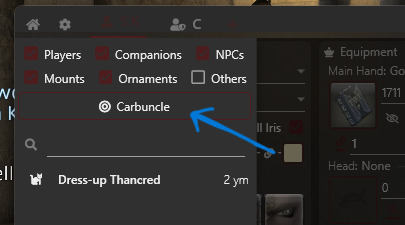
3. Turn your Carbie into a person. With your Cabie selected, go to the "Import NPC" at the bottom right and pull up the list. Find an NPC that is the same race as your desired character and select it. In this example, I just chose the first au ra NPC I saw in the list. (You can also directly choose your desired race in the customize menu and start from scratch, but I just do it the Import way, lol) ⚠️As far as I've experienced, it's a 50/50 chance on whether or not you can alter the age of your character's actor directly. Every time I've tried this, it breaks the model and never works the way it should. For simplicity's sake, I've always just used my friend Carbie.


4. Change the age of your new actor. Now if you look at the top left of the Anam window, there's a series of dropdowns next to "Race."

What you want is the bottom right menu. Click it and you'll see "Old," "Normal," and "Young." Clicking "Young" will turn your carbie into the child version of the race it's currently disguised as!

5. Customize and boot up gpose! Now you can customize them to be the adorable mini version of your beloved WoL/OC!! The bones are compatible with Ktisis and should be as easy to manipulate and pose as adult models. If you use the Carbie method as I have in this explanation, you can simply hide your main model in the default Gpose menu for pictures.
Some things to keep in mind! ----
⚠️Not every race has a child model. The only races that have child models are:
au ra - male & female
hyur - male & female
elezen - male & female
miqo'te - female only
⚠️It is very likely that the models will break or look a little funky when you first spawn them. They have a very limited number of faces, and a limited number of available hairstyles. If you choose an option the game does not have, it will create some... interesting results. Most other customizations beyond skin color, hair color, and eye color will also likely not work (tail type/length, jaw type, etc.).
Left: invalid face selected --- Right: invalid hairstyle selected

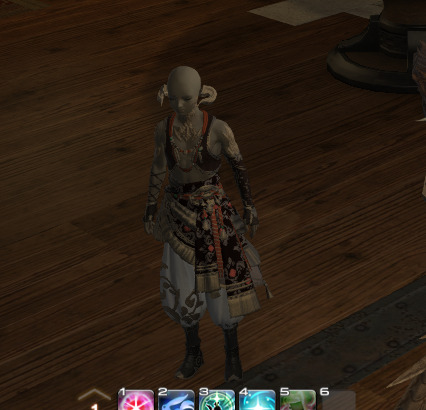
Usually, faces 1 & 2 are the only viable options, and hairstyles 1-5 are okay. (Note: the pictures of the hairstyle icons will NOT match the hairstyle on the model.)
⚠️Clothing is also fairly limited! I'm not sure what dictates what child models can and cannot wear, so as far as I know, it's just a game of trial and error. You'll know immediately if an article of clothing isn't compatible lmaoo. Hats... rarely ever work...

✨Don't forget that you can save your model's data! When your model is customized to your liking, click "Export" at the bottom right of the menu to save the data to Anam. That way, you can load the appearance immediately without rebuilding it every time!
It's a mixed bag of what will and won't work on the model. My best advice is to experiment and play around with it! It took me a little bit to figure all of this out, so hopefully this silly little explanation helps out all the other new gposers out there :)
If you have any questions, please don't hesitate to reach out and ask! I'll do my best to help! I may edit this as I go to correct things and/or add onto it!
#ffxiv#ff14#final fantasy xiv#ffxiv gpose#ffxiv resources#ktisis#anamnesis#hope this little guide is useful :)#make sure to read the comments/reblogs for extra info!!
153 notes
·
View notes
Text
Making your own career/NPC outfits (and attaching them to custom and default careers)
Tutorials I’ve used that helped me understand this a little bit more: SuperFly’s „Attaching custom clothes to careers” @rio-sims „Adding extra options to NPC and Career Outfit Templates” @itsdiamondeyesuniverse mini-tutorial on random clothes and hair and some general knowledge from Hat’s Simpe Tricks
I’m just compiling them and adding results of my own experimenting. It will be pretty long, so everything is under the cut.
Download Template files [SFS] or [Google Drive]
First step is to understand what makes an outfit template.
Looking at my empty template (OutfitTemplate-Empty.package), you can see 4 files. You don’t touch the BHAV and OBJf, they control the behaviours and functions and such. Good practice is to change the name of the OBJD and NREF to something unique. For custom outfits, you will have to change the GUID in the OBJD, but I will touch on that later in the tutorial.
But that’s just an empty template to fill with your own outfits. Every variation of an outfit is made of 2 files:
3IDR (3D ID Referencing File) - This one contains skeleton resource and hair/clothes property sets. AGED (Age Data) - This one pretty much contains instructions on how to read the 3D ID.
In my 3D ID template files you can see the first line is a Resource Node - that’s the skeleton. It always has to be there, don’t delete it. Second line is a property set - that’s the outfit that you will be replacing. 3D ID can have many lines of property sets in particular order, depending on what Age Data is saying.
(My SimPE shows Age Data in CPF, which reads hexadecimal, but sometimes can also show it in XML, which reads decimal. If some lines are different in decimal, I will put it in brackets.)
If you open up any of my Age Data templates, you can see a lot of lines that may make sense intuitively, and some that make no sense at all. Here are lines that are actually useful and how to change them:
AGE 2 - Child (also 2 in decimal) 4 - Teen (also 4 in decimal) 40 - Young Adult (64 in decimal) 8 - Adult (also 8 in decimal) 48 - Young Adult + Adult (72 in decimal) 10 - Elder (16 in decimal) 58 - Young Adult + Adult + Elder (88 in decimal)
I think it’s better to always include Young Adults with Adults. If for example you don’t use mods that enable jobs for YA, then nothing happens and nothing breaks. But if you do, then your YA can wear their job uniform.
GENDER 1 - Female 2 - Male 3 - Unisex (only for children!)
STRETCH It’s only important in teens - they use adult skeleton, but smaller. For adults/elders stretch will say 1, for teens - 0,94. Children use their own skeleton, so their stretch is also 1.
VALIDPARTS 3e4 - If you want to add hair to your outfit (996 in decimal) 3e0 - If you don’t want hair in your outfit (992 in decimal)
LISTCNT Number of elements in your 3D ID. Technically counts from 0, but as the first item is always a skeleton, for ease of counting - it’s the number of property sets used. For only fullbody outfits it will be 1, fullbody + hair or top + bottom = 2, hair + top + bottom = 3.
SKELETONKEYIDX Position of the skeleton in the 3D ID. Always 0, as it’s the first item, counted from 0.
LS, LK, LE All 3 needed together. They are counted from 0. So the first 3 lines will be named ls0, lk0 and le0_0. If you add another item to your outfit (eg. hair + fullbody clothes), next 3 lines will be named ls1, lk1 and le1_0, then ls2, lk2 and le2_0 etc.
LS Always 1.
LK The numbers are already in decimal, so the same in CPF and XML. From what I’ve tested and I’m sure of:
65537 = Hair/hat 65544 = Fullbody 65540 = Top 65552 = Bottom
LE Which line in 3D ID corresponds with this item, counting from 0. As line 0 is always a skeleton, and dealt with in the „skeletonkeyidx” line, you can just count property sets.
If you use my Age Data templates - you don’t have to worry about all that, but I made this tutorial only because I really wanted to know that. So maybe someone else would want to know too :P
Now that you can understand what makes a working outfit, lets make one! This will be split into 4 parts: part 1 - making a new, custom outfit; part 2 - replacing existing outfits; part 3 - attaching outfits to careers; part 4 - testing if it works.
Part 1 - Making a custom outfit
In this example I will make an outfit for adults only, for the sake of shorter tutorial :P
First step: Open „OutfitTemplate-Empty.package” in SimPE. I will change my OBJD and NREF names. In the OBJD you have to change the GUID (the one with all zeroes in the template) - how to make a GUID? Click here to generate 8 random characters in hexadecimal (refresh for a new string), delete any spaces, then put „0x” at the start. Then check with this spreadsheet if it conflicts with any Maxis objects. My new GUID will be 0x1234ABCD (only for tutorial purposes, yours should be more random to avoid clashing with CC objects too). Save the file as a copy.
Now we’re going to add actual outfits. First, one for female adult sims. You have to add a 3D ID template (in this case for teens/adults/elders) and an Age Data template that includes your preferred combo. For this one, I will get AF-Hair-Fullbody.
If you look at the Age Data, you can see here that it’s for Young Adult and Adult female sims (age = 48), it has hair (validparts = 3e4) and contains 2 property sets in 3D ID (listcnt). In the ls/lk/le lines you can see that it contains hair (65537) in the first property set and full body (65544) in the second one. (Though the order of the property sets is in the names of the template files, so you don’t have to check every time!)
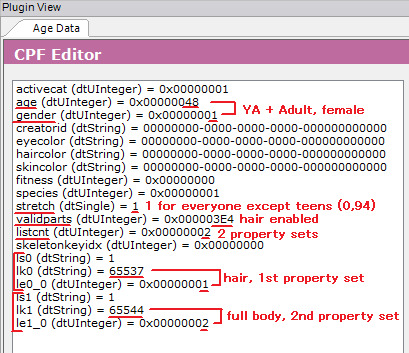
Now we go to the 3D ID. If you want to attach Maxis clothes or hair, use Scenegraph Resource Finder. Set it to Property Set Search and type your hair/clothes name there (found through the default database or the debug mode in CAS). I’ve chosen afhairupdoweddingveil_black. Doesn’t matter if you choose _black, _blond, etc, your sim will automatically wear the hair in their own hair colour (for CC hair - only if it was binned correctly). Let it search. When you’ve found what you’re looking for, note the group and instance. Now open the 3D ID. Select the property set in it and change the group and instance to the ones of your chosen hair/clothes. Commit and save.
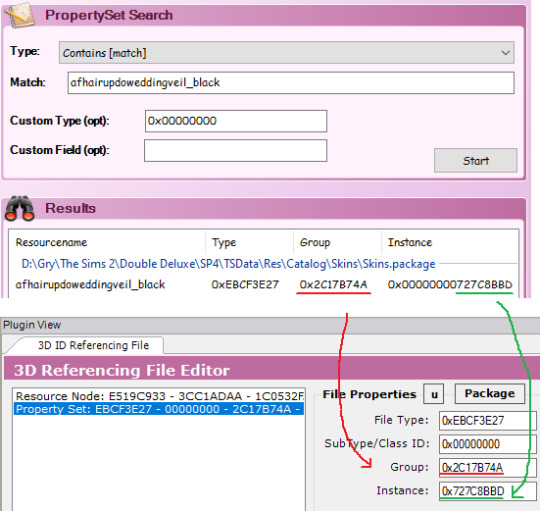
For the fullbody outfit, I’m gonna use CC clothes (AF Lolita Dress and Boots by animera at MTS). First, make sure you have a mesh and a recolour in your Downloads folder so the game can access it. Then open the recolor and find the corresponding property set. Write down group and instance and close the file. Open up your outfit template file again and go back to your 3D ID. Click on the property set line that you set up before and click „add” to clone that line. Now change the group and instance as you did before. Commit and save.
Remember that any hair and clothes used in an outfit has to be enabled for Everyday!
That’s all for the female sim, now onto the male sim.
As before - add the 3D ID template and Age Data template. I will choose AM-Hair-Fullbody.
As you can see, my new 3D ID and Age Data have the same instance as the previous ones - they will clash. So we have to change each new 3D ID and Age Data’s instance to one higher. So change instance to 2 and click force commit on both.
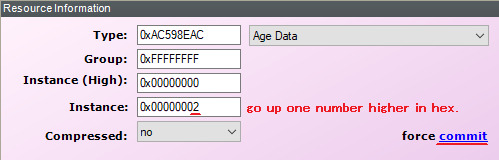
Next steps are the same as before - add property sets. I’ve added a propeller hat and a fig leaf, classy! Commit and save.
That’s pretty much it. If you want to add other age/gender combos? You can, just each new 3D ID and Age Data pair need to change their instances to one higher. You want to add like 20 options for every age and gender? You sure can, same thing as before - instance number goes up (remember, it’s hexadecimal so after 9 you got A - F, then 10 etc). You can have one outfit with hair, other without hair, one top and bottom and one full body, one for female adult and 10 for male adult, doesn’t matter, all combos work, as long as the property sets in the 3D ID are in the same order as in corresponding Age Data.
But right now, my custom outfit is done.
Part 2 - Default replacing existing outfits
While you can attach custom outfit to any career, default replacing outfits is the only (known to me) way to change NPC outfits without digging into BHAVs (which I don’t understand lmao).
First step is to clone the outfit you’re replacing. Open Object Workshop, click Start and wait a bit as it loads. Then go to Other > Outfits and find your chosen outfit. I’ll use „Outfit_NPC_Maid_test”. Click Next. Then if it says Recolour, change it to Clone. Uncheck every box!!! Click Next. Save the file.
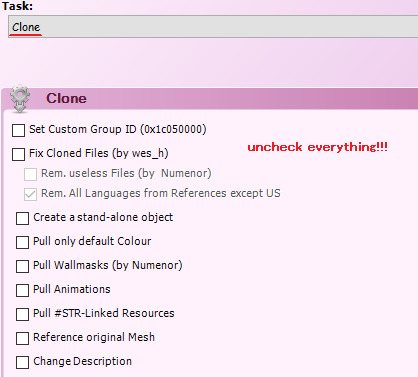
If you look into the Age Datas and 3D ID - they almost always look like a mess, so we’re going to replace them entirely.
Doesn’t really matter which age/gender combo you replace with which, but I’m going to check. In my example, instance 1 is for an adult female, instances 2, 3 and 4 are for an adult male.
Right click on the 3D ID, instance 1, then click „Replace” and choose my 3D ID template. As you can see, group and instance remained unchanged, this is very important! Now right click on the Age Data, instance 1. Replace it with an Age Data of your choice. I will use AF-Hair-Fullbody. As I explained the process in part 1, I won’t go into detail here. I will also replace instance 2 with a 3D ID template and Age Data AM-Hair-Fullbody. I will replace female outfit with pink gorilla suit and male outfit with diver suit, because why not.
If you want to add more options: as stated in part 1 - when you add new 3D ID and Age Datas, instance numbers go up, but in this case you also need to change the group to the same as your default (in my case, the maid outfit has group 0x7FE81E93).
Maid outfit has 1 version for an adult female and 3 for an adult male. Of course you can add more, but what if it has more, and you want less? I want to have only 1 version for each gender. How to go about that? You need to replace all of the 3D IDs and Age Datas, but nobody said some of them can’t be identical. So I will replace my instances 2, 3 and 4 with the same outfit - diver suit. If I only replaced instances 1 and 2, I would have a chance to get a diver sut man maid, but also a chance to get 2 variations of vanilla man maids. Now I have 3 variations for male sims but they are identical, so all of them will spawn in diver suits.
You don’t need the OBJD, OBJf, NREF and BHAV, as we didn’t edit anything there. You can delete them from your package.
Save the file and you’re done!
Part 3 - Attaching outfits to custom and Maxis careers
If you replaced a default career or NPC outfit, you don’t need to do anything else, it just works. But for a new, custom outfit - you need to attach it to a career. Remember the GUID that you set in the OBJD? Mine was 0x1234ABCD. Write down yours somewhere.
For a custom career, open it up in SimPE and open Bidou’s Career Editor. Choose the level you want. On the bottom left, under the description, you can select some of Maxis outfits, or just type your own GUID. Do that, and your selected outfit name will change to Other. Close the Career Editor and save your file. You’re done :P

For a Maxis career, use Object Workshop. Choose Other > Sim Type, then select your career. Be sure to pick the one you need, as most careers have an Adult and Teen/Elder version, and in Object Workshop it just shows 2 identical names. I’m choosing the adult version of a Criminal career and clone it (with all boxes unchecked!!!). Save the file!! Now the steps are identical as in custom careers - open up Bidou’s Career Editor and change the outfit GUID for your chosen level to your own GUID. Close the Editor, but don’t save the file yet. Now you can see one little file that has been changed, as indicated by the italicised name. This file is named „Outfit GUIDs” and it’s the only file we need - delete the rest. Save the file and you’re done!
You can also edit the „Outfit GUIDs” file manually (if you, for example, don’t want to clone a career and start from scratch every time you need to make an edit). Lines 0x00 and 0x01 have to stay empty (0x0000), as they are reserved for Unemployed. Level 1 is represented by lines 0x02 and 0x03. You put your GUID there, but split in 2 halves and in reverse order. My GUID was 0x[1234][ABCD], so it will look like this: Line 0x02 - 0xABCD (level 1, 2nd half of GUID) Line 0x03 - 0x1234 (level 1, 1st half of GUID) Next lines work the same - 0x04 (2nd half) and 0x05 (1st half) for lvl 2, 0x06 (2nd half) and 0x07 (1st half) for lvl 3 etc.
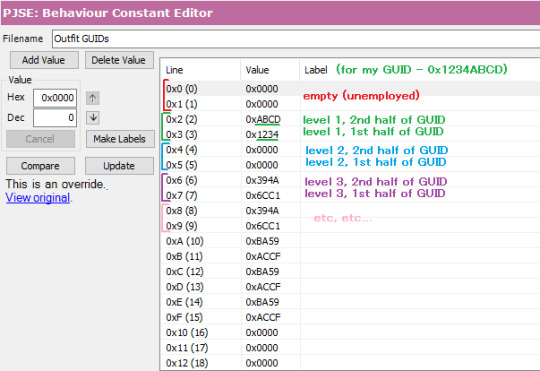
Part 4 - Testing!
When all your needed files are in your Downloads folder, open the game and choose a testing hood. Make sure your boolprop cheat is on! Open a lot with at least 1 sim (we will be spawning more of them).
For testing careers, make sure you have enough sims to see your desired results. My career outfit had 1 version for adult females and 1 for adult males, so I only need 2 sims. If your outfit has more variations for the same age/gender combo, you will have to spawn a lot of sims to make sure you will get all of them! As you know, this game is famously not very good at being random, so you can have two variations of an outfit and you can get 10 sims with the first version and only the 11th will spawn with the second :P For spawning new sims, shift click on a sim and select Spawn > Tombstone of L and D. I clicked „New Adult Male” and got a random dude.
Now to get them jobs easily, I shift click on a newspaper and choose a job. You can also set their job level. For my sims, I need to test Criminal career level 1.
Now give them a wardrobe (or a few, if you have a lot of sims to change) and make them dress for work. As you can see - my sims are wearing their new pretty outfits! (Excuse my "I use lowest possible graphical settings so my laptop doesn't explode" ass screenshots)

To test NPC outfits, shift click on a sim and select Spawn > NPC and Townie Maker. First choose a gender, then find the EP of the NPC you want to create, in my case it’s the basegame, so I select Make NPC > Maid. It will spawn a random NPC of your chosen gender. You can cycle it a bit, clicking on the NPC maker again and selecting Repeat Last. If your outfit has many variations, cycle as many times as needed to make sure all your options appear correctly. When you’re done, click on the NPC maker and choose Kill. Now choose the other gender and repeat. Cycle as many times as needed. I only needed to see 1 female maid in a gorilla suit, but I needed to cycle a bit to see if nothing slipped through the cracks with the male maids. Everything works great and they were all divers :P

After all that testing we’re done! Have fun with making all of the outfits your heart desires! ♡
59 notes
·
View notes
Text
Elaina Porter CC List

Presets:
Body – Pear Preset - https://www.patreon.com/posts/boataom-precious-81305947
Eyes – N2 - https://drive.google.com/drive/folders/13mvFrZ57KApsJg0FEbyuQY-PRq29-j0u
Cheeks – V004-V005 - https://www.sglynp.com/t92147
Head - https://www.patreon.com/posts/so-no-head-27286784
Nose – 4F - https://www.patreon.com/posts/yay-female-cc-37751946
Lips – N38 - https://www.patreon.com/posts/female-new-year-60554269
Skin Details:
Eyes – Non-Default Add-ons2.0 - https://www.patreon.com/posts/sims-4-eyes-97425639
Heterochromia – Heterochromia2.0 - https://www.patreon.com/posts/sims-4-eyes-97425639
Skin Overlay – N11 - https://www.patreon.com/posts/female-new-year-60554269
Eyebags – N2 - https://www.patreon.com/posts/perfect-eyes-76924622
Mole - https://www.patreon.com/posts/cas-nevus-30-91450329
Eyelashes – N5_MM_Long - https://www.patreon.com/posts/skin-n25-overlay-76885065
Nose mask- N5 - https://www.patreon.com/posts/oceane-skinblend-86600115
Eyebrow - https://www.thesimsresource.com/downloads/details/category/sims4-hair-facial-eyebrows/title/eyebrows-n87/id/1660464/
Lip Mask - https://maxismatchccworld.tumblr.com/post/638278892042469376/spookysims-hello-here-is-a-small-collection-of
Body Blush – Mole Right Cheek - https://www.patreon.com/posts/hint-of-color-by-80547102
Hairs:
1 - https://www.thesimsresource.com/downloads/details/category/sims4-hair-hairstyles-female/title/iviana-hairstyle/id/1646654/
2 - https://www.thesimsresource.com/downloads/details/category/sims4-hair-hairstyles-female/title/kendall-hairstyle/id/1640230/
3 - https://www.patreon.com/posts/annie-hairstyle-72000795
4 - https://www.thesimsresource.com/downloads/details/category/sims4-hair-hairstyles-female/title/sasha-hairstyle/id/1598273/
5 – Sapphire Hair - https://www.quirky-introvert.com/post/november-2022-collection
Tops:
1 – Jenny Top 02 - https://discord.com/channels/1091786589253939351/1116888280747753552/1252832617800138875
2 – Lace Sleeveless Top - https://www.patreon.com/posts/sunberry-lace-24-98741782
Bottoms:
1 – Ruffle A Line Skirt - https://www.patreon.com/posts/rimings-bow-crop-106548144
2 - https://gorillax3-cc.tumblr.com/post/697555976170127360/denim-shorts-bottom-new-mesh-all-lods-shadow-map
Full Bodys:
1 - https://www.thesimsresource.com/downloads/details/category/sims4-clothing-female-teenadultelder-party/title/elea-dress/id/1650681/
2 - Halara Tennis Dress V3- https://www.patreon.com/posts/tennis-player-103466924
3 - https://www.patreon.com/posts/elegant-dress-1-100727105
4 - https://www.patreon.com/posts/rimings-short-108165875
5 – Two-piece Swimwear - https://www.patreon.com/posts/rimings-summer-106853468
6 – Puff Mini Dress - https://www.patreon.com/posts/rimings-summer-106853468
Shoes:
1 – Platform Espadrilles Sandals 01- https://www.patreon.com/posts/download-cottage-81592658
2 - https://www.thesimsresource.com/downloads/details/category/sims4-shoes-female-adult/title/high-heels-s092301/id/1671675/
3 – High Top Sneaker 03 - https://www.patreon.com/posts/96533508
4 - https://simfileshare.net/download/4720029/
5 – Flat Sandals 02 - https://www.patreon.com/posts/63739835
6 - https://www.patreon.com/posts/bride-collection-52716101
7 – Suede Ankle Boots - https://www.patreon.com/posts/download-boots-70282178
Accessories:
Socks – Eunwoo Socks - https://www.patreon.com/posts/stompy-shoes-39740450
Anklet – Right - https://www.patreon.com/posts/flower-butterfly-55954922
Nail Polish – Square Shape - https://eunosims.tistory.com/entry/sims4cc-nail-set
Toenail Polish - https://wightspider07.tumblr.com/post/722122874105823232/natural-nails-cc-for-female-male-child-and
Earrings - https://www.thesimsresource.com/downloads/details/category/sims4-accessories-female-earrings/title/sofi-diamond-earrings-v2/id/1670669/
Ring – Ring 11 - https://www.patreon.com/posts/tale-of-love-pt-57720577
Earmuffs - https://www.patreon.com/posts/uh0htaj-winter-78978835
Tights - Classic Tights - https://www.patreon.com/posts/classic-tights-62248320
Makeup:
Lip-gloss - https://www.thesimsresource.com/downloads/details/category/sims4-makeup-female-skindetails/title/lipgloss-n9-v2/id/1642627/
Lipstick – Lipstick #10 - https://www.patreon.com/posts/collection-of-93651989
Eyeshadow 1 - Eyeshadow #7 - https://www.patreon.com/posts/makeup-for-2024-106690594
Eyeshadow 2 - https://www.thesimsresource.com/downloads/details/category/sims4-makeup-female-eyeshadow/title/matte-eyeshadow-n291-v1/id/1699105/
20 notes
·
View notes
Text
UU Server > 4t2 Bartender Purple Recolor

Hello everyone, I replaced Server for all ages with a purple recolor of MDP's 4t2 Bartender & DeeDee's age conversions. I also have the custom purple recolor for all ages available to download.
The default is hidden from catalogue, the recolor is set as everyday only.
Download @ MTS
Download @ SFS >>>> Default | Custom
#sims 2#sims 2 download#ts2#sims 2 cc#ts2cc#cas#default replacement#clothing adult female#clothing elder female#clothing teen female#clothing elder male#clothing adult male#clothing teen male#clothing#recolor#AM#AF#TM#TF#EM#EF
14 notes
·
View notes
Text
#sims 2#clothing female#clothing adult#clothing outerwear#clothing male#clothing child#clothing teen#clothing elder#hair female#hair naturals#defaults#buy mode#deco
0 notes
Text
I know that people who follow me probably don't care for a medieval playstyle, or are maybe too scared by how daunting the task of gathering all the CC is.
Well regardless, I'm creating a carrd that provides links to many defaults so that it would be easier to find and download default clothing, functional items, food, jobs, and other things !
Given the vast amount of defaults available, I'm open to allowing people to join the carrd and help to make finding medieval CC a whole lot easier.
If you want to join, DM me. You will need to make a free account on the carrd website, use an email that you do not mind sharing with me ! You may also need to join Plumb Bob Keep.
The carrd is a work in progress, and I'm currently focusing on clothing defaults. Starting with Adult Female. I hope that this will be useful to someone in the future !
306 notes
·
View notes
Text

Here is a masterlist compiling every single university related mod that I have in my Sims 2 game. This does not include hair/clothes/makeup etc. Just my mods!
Last Updated: 6/2/23
Click "keep reading" to see the entire compiled list!
Semester Changes: Substantially changes how the university semesters work. Reduces the length of university from 24 Sim days to 8 Sim days.
Cyjon’s Debugger: Contains option to sync Sims that are made in CAS, pre-mades, or otherwise don’t have the accelerated schedule to have the Semester Changes mod immediately.
Revised Majors: All the university majors have been revised so that they are actually relevant to careers.
Later Classes: Moves all morning university classes later in the day so no class starts before noon. It complements the Semester Changes mod, as it fixes the problem where you will miss the first day of your morning class.
Loan Jar: Sims can borrow money at an interest rate that defaults to 3% per day but can be set anywhere from 1% to 9%.
Young Adults Can Enjoy Maternity (and all that): Umbrella category mod that includes: aging at university, pregnancy at university, alien pregnancy at university, adopting at university, school buses at university, and a fix for the University Greek houses. *MUST HAVE MATERNITY CLOTHES FOR YA — REFER TO BELOW LINK
Young Adult Female Maternity Outfits: Necessary for pregnancy for YA Sims.
Smarter Choice of Parent for Entering College Cinematic: Better choice of parent in the opening University move-in cinematic.
Jobs in Uni. For All: Jobs on campus - for sims and pets.
Young Adults Want and Fear Work: Young adults can have wishes and fears about work: find a job, go to work, get a promotion, etc.
Stinky Dormies & Assignments Fix: Stops the ‘Do Assignment’ interaction from advertising hygiene relief to dormie sims. Will stop dormies from doing an assignment when what they really need is a shower.
No College Time Progression On Community Lots: This mod will prevent the college timer from progressing on community college lots and allow it to progress on all residential lots. This lets your students crash nightclubs and cafés as long as they want, or, if you want your Sims to get the college experience over with - stay home!
Computer Mods: Monique’s Hacked Computer (How-To Guide), Brighter Screens, Default Replacements, University Term Paper Default
New Turn Ons: This mod adds four new turn ons/offs to the game. In addition, it fixes quite a few problems with the attraction/chemistry system.
Pets at University: This mod allows young adults and university residents to do a variety of pet related actions such as adoption, selling and buying, and having wants and fears about pets.
Townie Body Diversity: With these mods installed, whenever the game makes a new townie, it will roll a die to decide whether the townie should be fat, fit or thin.
There Can Be Only One (Professor): Game will generate one rather than two professors for each major. Gender will be random.
Young Adult Walk Fix: Removes the weird Young Adult walk.
441 notes
·
View notes
Note
I felt so freed when I realised that womahood is anything that I, as a human female, experience or have experienced.
As a young adult I felt alienated from femininity because I felt significantly comfier in loose-fitting clothes and no makeup. And someone said to me that maybe I’m agender? At the time I thought about it, and it made me realise that no, that didn’t make sense for me - my clothes and cosmetic choices don’t define my reality as a woman lol.
A woman is whatever I am - hairy or not, performing gender roles or not - simply because I’m a human of the female sex. My life experience is by-default an experience of womanhood, whatever that might look like for me. It’s not limited to any set of rules, and DEFINITELY not something as shallow as appearances and learned/conditioned stereotypes “about womanhood”. Just my 2 cents, the other anon asking about it reminded me of it.
Love your blog, your answers, your art.
☝️☝️☝️ Yes!
90 notes
·
View notes