#Create Viber Account
Explore tagged Tumblr posts
Link
Unable to Activate Viber Account: Are you getting an error when you try to create a Viber account? No need to worry. In this article, you'll learn how to create and activate a Viber account.
0 notes
Text
MY REFLECTION IN E-TECH
Learning about new things can make our talents and skills more enhanced. Doing things can make us prepared for something that is bigger, since my alternative course is Information Technology. At first, we are still clueless about the activity for the reason that we are clueless in making a website, creating a PowerPoint presentation about our family tree, specially making infographics in canva, making the activities like creating an account in Blogger, Weebly, tumblr, square space, medium and jetpack, and specially making our own website in wordpress.
While doing the said tasks, I feel challenged at the same time. The said tasks are a bit difficult because I don't have enough experience in doing that. I am also happy because I learned something new in the said activity, like creating our website and exploring other social media platforms. Doing new things, like creating an account and making our own website can make our minds sharp. Expanding our knowledge or exercising our minds can make the tasks easier. It may be a bit difficult but at least we're trying to do or accomplish it.
When doing the task I've come to a problem where some apps are broken and not working properly and sometimes "bugging", What's really concerning is the internet connection, it is so slow that sometimes i download an app it just doesn't download due to a slow internet connection. On my website, i put things in there about me, my family tree, I've put everything there, all of our activities like creating an account on Facebook, Telegram, Instagram, Tiktok, Pinterest, WhatsApp, Viber, Threads, X. Some of those social media platforms are easy to make an account because i already created an account.
On my wordpress website, sir told us to make a website that will represent as our portfolio. I've put uncommon Filipino words like :
• Marilag › Beauty
• Awanggan > infinity
• Hidhid > Selfish person
• Pantablay > Charger
• Halgambilang > Grade/ score
• Hiraya > The fruit of one’s dreams
• Pala-pindutan > Keyboard, this thing relates so much to us for we used it almost daily in making a reflection in a laptop or personal computer.
• Salong-ganisa > Mouse, this relates to use because without this, it is impossible to move the pointer in screen
• Pook sapot > Website, this thing relates so much to use because we just recently create a website for our portfolio
• Panuos > Computer
To summarize everything that had be stated so far or in conclusion, word press and mailmerge in Microsoft word taught me a lot, for example: creating your own website using some website can be frustrating and need money, not like word press, it is free and reliable. The mailmerge is a powerful tool for creating a invitations, newsletter, etc.
Mail merge and other Microsoft tools, provide you a reliable and saves you time in creating something. I am pleased that sir taught us this that i might use when I'm in college for my course: information technology.
1 note
·
View note
Text
Businesses in Greece and Philippines Can Use Viber to their Advantage

Individuals who want to communicate with friends and loved ones can do so through the text and messaging app Viber. This app offers free, high-quality voice and video calls secured through end-to-end encryption. Now, Viber offers businesses in Greece and the Philippines the advantage of finding and communicating with one another.
The app allows users to send text, photos, videos, and recorded voice and instant messages to others. They can also make voice and video calls, create group chats and calls, and join communities as part of public groups. These communities are users who share similar interests. In the case of businesses, this specific feature might be helpful in branding and searching for the right influencer to promote their brands. Other Viber features include having access to stickers and GIFs, which help emphasize sentiments in a message. Users can also create their own messages as well. They can also edit and delete messages they did not intend to send and add a self-destruct timer, which causes messages to disappear after a user has set up an appointed time.
Now, Viber has made Viber for Business available for companies that want to search, connect, and communicate with others. This app allows businesses in the Philippines and Greece to list their outfits in the Rakuten Viber app. Business owners only need to open the app to the Chats screen, search, and select the right company. Not only can the user find the company, but they can also use the app in various ways.
A business can upload its service offerings and product menu when opening an account. Users can view this information and message the company by tapping the chat bubble. After tapping the chat bubble, users can communicate with businesses as they might with Viber's chat app. Furthermore, the business chat inbox saves the messages rather than going to the individual's chat inbox, keeping business and personal separate.
Beyond messaging, the platform allows business owners to peruse the profiles of the businesses uploaded on Viber for Business. Once clicking on the first page, the user can see the company's information, including essential offerings, business hours, and contact information. The business profile also has a link allowing users to contact them.
The app offers businesses in these countries a few benefits: it provides a platform for sharing their profiles with others. The platform is a way to buy and sell products and communicate directly with other companies and customers. Moreover, users can use business analytics tools, which provide information about the company's health.
Outside of these general advantages, the platform makes it easy for users to use it from any device. Users can use Viber for Business from multiple devices. While on a phone call, the user can transfer the call to other devices. The app allows users to share screens on the desktop while engaged in video calls. All of these uses make it possible to communicate with others, even if one does not have a mobile device.
Setting up a Viber for Business account is a breeze. Visit lp.viber.com/smblp and choose the signing up option by scanning the QR code on the site or clicking the 'sign up' link. However, you must download the Viber for Desktop or Viber for Mobile app from Google Play, App Store, or App Gallery. Once set up, users can start connecting and communicating with other businesses and customers.
Viber for Business is only available in Greece and the Philippines, but according to the site, business owners should look to see this app available in other countries.
0 notes
Text
Welcome To Your World Of Shopping.
Discover the endless opportunities to connect with individuals worldwide through my dating agency, where you can seek friendships, long-term relationships, or even marriage.
At Luminous Soul Attraction Agency, we invite you to immerse yourself in this unique experience. To begin your journey, kindly complete our Dating Application Form with genuine and accurate details about yourself. Include your photos to provide a glimpse into your personality.
For seamless communication, we require an active email address, Whatsapp, and Viber Messenger number. These details will facilitate better interactions within our vibrant community.
Please note that a nominal fee is applicable upon joining Luminous Soul Attraction Agency. This investment opens up a world of possibilities to meet that special someone you've been searching for.
If you are truly committed to meeting that significant person, we extend a warm invitation for you to join Luminous Soul Attraction Agency. Embrace the opportunity to create meaningful connections and build lasting relationships.
Ready to embark on this exciting journey? Join us and let Luminous Soul Attraction be your gateway to new encounters and potential partnerships. Welcome to a world of possibilities.
Greetings from the enchanting island of Mauritius,
I am Avinashshingh Mohun Hosanee, a resident of the picturesque country known for its captivating beauty – Mauritius.
Mauritius is a stunning paradise located in the Indian Ocean, boasting incredible attractions like the mesmerizing underwater waterfall, a breathtaking natural wonder visible only from above. The iconic Le Morne Brabant stands tall as one of the island's cherished World Heritage Sites, offering a glimpse into the island's rich heritage.
As an integral part of this remote archipelago in the Indian Ocean, Mauritius is nestled approximately 900 km east of Madagascar and 180 km northeast of French Réunion. This diverse nation comprises several volcanic islands, with Rodrigues Island, Agalega, and the uninhabited Cargados Carajos Shoals adding to the archipelago's unique charm. The Mascarene Islands, home to Mauritius, Rodrigues, and Réunion, showcase the beauty of this region, with Mauritius being the largest and most vibrant among them.
My Personality:
I would best describe myself as an individual who exudes tranquility, observant nature, patience, and positivity amidst life's challenges. I carry myself with charm, respect, and intelligence, always standing up for beliefs deemed beneficial. With a penchant for helping others, my character embodies a blend of virtues that drive me towards personal growth and meaningful interactions.
Hobbies & Interests:
My interests range from cruising on my scooter to indulging in music, soccer, documentaries, and movies. Spending quality time with loved ones, immersing myself in PC activities, occasional gaming, and diving into captivating reads form integral parts of my leisure pursuits. Fueled by a passion for science, IT, spirituality, and nature, my curiosity knows no bounds, leading me to explore the depths of knowledge across diverse domains.
Personal Philosophy:
I firmly believe in the power of true love, effective communication, and the art of sharing. Embracing an outlook of abundance and positivity, I advocate for individuals to harness their inherent resources and capabilities to create a fulfilling life journey. Education, whether academic or technical, plays a pivotal role in shaping one's path towards prosperity and self-reliance.
Education Journey:
My educational voyage commenced at Coin des Enfants before I embarked on a transformative phase at Henry Buswell Government School. Fulfilling my aspirations, I pursued higher education at John Kennedy College, setting the stage for a successful academic trajectory.
Long Distance Learning Achievements:
- Diploma in Accounting in Business & Management – High Merit (7 April 1998)
- Diploma in Selling For Profit in Business – Distinction (15 May 2000)
- Diploma in Computers in Business & Management – Merit (15 May 2000)
- Certifications in IT Skills and Office Applications
Professional Endeavors:
My quest for diverse career opportunities led me to delve into the realm of Multi-Level Marketing, eventually culminating in the creation of my online dating agency, Luminous Soul Attraction in 2012. This platform aims to connect individuals seeking genuine connections and meaningful relationships, fostering sincere friendships and potential unions.
Life Alignment Ventures:
In my pursuit of personal growth and holistic well-being, I delved into Life Alignment practices, including intensive training sessions on Body Spin under the guidance of renowned healers and educators. The transformative experience with Body Spin and Life Alignment techniques unveiled the profound impact of energetic healing and spiritual alignment in one's life journey.
Eager to explore the realms of holistic healing and embrace the possibilities of free long-distance healing sessions? Feel free to reach out and embark on a path of rejuvenation and self-discovery.
Welcome to the world of Luminous Soul Attraction, where sincere connections and abundant experiences await.
For further insights and engagement opportunities, kindly connect via email at [email protected].
Embrace the essence of life's abundance and embark on a transformative journey towards enlightenment and well-being.
Warm regards,
Avinashshingh Mohun Hosanee
0 notes
Text
I Have Never Done This Before...
...so now what?
At the conclusion of my meeting with OPM and, now armed with a little glimmer of knowledge regarding Inga, it was well past time to learn more. Admittedly, I had no clue as to where to begin. I mean, I have never engaged in this sort of relationship in the past. I was also fighting the immediate and overwhelming urge to confront Ingeborga with what had been shared with me. I thought it better to resist this knee-jerk response as an aggressive interaction could merely cause a complete cessation of contact.
This highlights another trait empaths share and this is a dogged determination to understand what is underneath the surface once our instincts have been poked. The cognitive dissonance created with Inga's announcement that she was obtaining new passports to support her desired name change was still troubling me.
I have always enjoyed research...
After some consideration, I reflected upon a Socratic maxim producing the self admission that I did not even know what I did not know. Before proceeding, I needed to educate myself a little more. How does one track a person in another country where privacy and confidentiality laws may differ significantly from those in the USA? Pondering this, I realized that if Inga was engaged in something illegal or morally suspect, it was highly unlikely her focus was limited to me. In short order I learned about reverse image searches and sifting through the many agencies or services offering (for a fee) to uncover the truth about anyone, or other such hyperbolic advertising claims.
I began looking at social media sites to locate any of these using Inga's actual name or variations. However, most enlightening from the outset were a series of reverse image searches using photos Inga shared or were attached to the dating site profile to which I originally responded. I was flabbergasted by the number of dating sites that were returned in these searches bearing an account for Inga. Inga's profiles were largely similar in content with the exception of her residence. Her place of residence varied from Sochi to Pskov.
What did not change from profile to to profile was her marital status. In all cases, Inga claimed to be unmarried. These searches also yielded the additional benefit of different photos and it was clear that Inga was active on these sites as newer photos would be posted. It would not be possible for her to shrug these off as old profiles that she long ago abandoned. These photos would take me to dating sites with photos of Inga in Paris or of Inga in Cabo San Lucas. Using this methodology, I was able to uncover an Instagram account as well as several Russian-based social media sites.
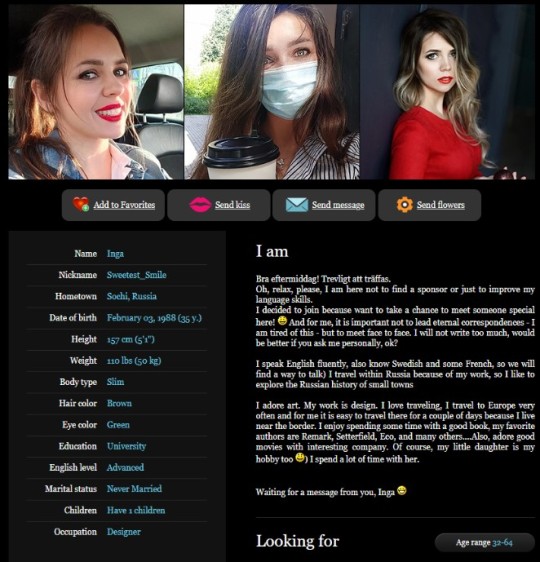
No, really? What is your real name?
Instagram and the Russian sites proved to be the most enlightening. Inga utilized many surnames on the Russian sites with a couple of these highlighting her hobby or business as a boutique jewelry designer/manufacturer. These sites contain many examples of her work along with multiple contact methods including Viber and Telegram. I mention these two internet-based platforms to point out that Inga and I had been communicating exclusively via our respective Google email accounts. Despite my attempts to telephone Inga directly from time to time, these efforts were seldom successful. Inga would attribute this to difficulties telephoning Russia or claims that her mobile phone carrier was not the most reliable. Inga also insisted that she could not receive SMS messages from me. What is important to understand in this was the the clear need on the part of Inga to control the method of communication. Despite her having access to such vehicles as Skype, Telegram and Viber, she never offered these as an alternative to email.
Okay, now I get it!
Based upon the surprise findings shared with me by the OPM consultant that Inga was actually married, one of my research goals was to find direct evidence of a marriage. Inga shared with me that her mother and her uncle were both professional level photographers and Inga fancied herself in the same way. I had hoped that the reverse image hopscotch in which I was engaged would take me to a site with photographic evidence of Inga's marriage. While I did locate a few photographs of Eva on the social media sites of mom and uncle, there were no wedding photos of Ingeborga.
I began to focus more upon the bothersome fact that Inga had previously announced her plan to change her passports and other official documents to adopt, what she claimed, was the maiden name of her mother. Pouring through posts on one of her VK.com accounts I came upon a troubling message left by Inga's brother. While not detailed, there was enough to infer that Inga had suffered a significant life event. This, of course, raised many questions in my mind; however, there were no additional posts to provide more context or additional detail.
Amazingly, as I continued to read messages posted to her account, I came to two posts from a man with the same surname as that Inga had just assumed. The posts were a couple of years old. One was announcing the sale of an automobile and the other the sale of an apartment in Sochi.
Finally, my eureka moment?
#relationship#narcissistic sociopath#pskov#narcissistic personality disorder#narcissistic abuse#sociopathic#dating scam
0 notes
Text
Social Media and my life

Hello everyone, my name is Vitalii Kryshchuk, and this is my first blog in the course of studying Social Media for Strategic Communications.
To understand for myself whether I am a social media person, I need to first understand what it is.
The textbook I am studying defines social media as follows:
"It can provide a personalized, online networked hub of information, dialogue, and relationship management. These new communication technology tools allow individual users and organizations to engage with, reach, persuade, and target key audiences more effectively across multiple platforms. Industry professionals, scholars, and social media users have contributed a number of different definitions and conceptualizations of the concept of social media. Some emphasize the role of social media as a toolkit that allows users to create and share content. Others focus on how social media extend Web 2.0 technologies to bring communities together."
Although this definition is quite long, I could hardly have written it better. I agree with the way the book presents it. In my opinion, social media is a place where you can share your life, find like-minded people, learn something new, or find clients. This combines Google, Facebook, and even various forums and blogs. Nowadays, social media is both a huge problem where teenagers waste their time and absorb unnecessary information, and a very useful tool for business, for learning, promoting different ideas, and finding like-minded people. Everyone is uniting on social media.
I have accounts on a lot of social networks: Facebook, X, Instagram, TikTok, Telegram, Viber, Skype, Twitch, Discord, Reddit, etc. But I don't consider myself an active social media user. Earlier, when I worked as a graphic designer, I used to draw a lot of designs for social media pages for my clients. I even ran a channel on Telegram about graphic design. And even earlier, about 10 years ago, I was active on Instagram.
But now I'm older, different, and have much less time for it. If it's not difficult for me to design a beautiful post, come up with a text or find an idea. But I see less and less purpose for it. I can't be an Instagram or TikTok star, and I don't have a business to promote on social media. This is probably my biggest problem in this regard. But I also don't fully understand how to properly send information to the target audience. How often and what exactly should be published.
To solve this, I chose this class. I want to learn how to set up targeting, choose a target audience, and choose the right strategy for business development. I would not only like to be able to write text and make graphics for a social media page, but also to be able to promote it properly and make it popular. After all, if I want to sell something and I need to find a good targeting specialist, I will at least be able to understand what he does and know how to analyze the results of his work. Or at the very least, I will be able to help my wife, who is a photographer, promote her personal brand on social media.
So, there are a lot of problems that can be solved with the right approach to using social media. And I hope that at the end of this class I will change my approach to managing my page. At the very least, I have already written my first blog.
1 note
·
View note
Text
Creating accounts on platforms like Threads, Whatsapp, Skype, Viber, Pinterest, Line, Facebook, Google Play, and Dropbox was a breeze for me. However, I did face the common struggle of running out of storage. It can be frustrating, but I found that regularly deleting unnecessary files and optimizing my storage helped manage the issue. Overall, it's important to be mindful of storage limits and explore options like upgrading plans or utilizing external storage devices. When it comes to storage limitations, it's important to understand that each platform has its own storage capacity. and limitations. For messaging apps like Threads, WhatsApp, Skype, Viber, and Line, the storage capacity is usually tied to your devices. internal storage or the cloud storage associated with your account. However, these platforms also have storage limits depending on whether your account is free or paid. Running out of storage can be frustrating, but there are a few strategies you can use to manage it effectively. Regularly review and delete files or messages that are no longer necessary. Optimize files by compressing them or using file formats that take up less space. Consider utilizing external storage devices or exploring other cloud storage platforms that offer more storage capacity.
0 notes
Text
my reflection 2
Creating accounts on various platforms like Facebook, Pinterest, Line, Viber, WhatsApp, Google Drive and other is generally a straight forward process. The user interfaces are designed to be user friendly, requiring minimal effort to sign up. However, it’s crucial to consider the implications or sharing personal information across multiple platforms, as privacy and security should always be a priority in the digital age. Always be mindful of the permissions and settings you grant to these platforms to ensure a safe and secure online experience. Creating accounts on diverse platforms like Facebook, Pinterest, Line, Viber, WhatsApp, Google Drive, X, Dropbox and Threads offered insights into the varied functionalities of each. From social networking to cloud storage and communication apps, managing accounts across this spectrum enriched my digital presence and connectivity. It also highlighted the importance of understanding the unique features and purposes of each platforms.
0 notes
Text
LINE is a popular messaging app that offers a wide range of features beyond just text messaging. It allows users to make voice and video calls, send multimedia files, and even play games within the app. LINE also provides a platform for businesses to connect with customers through official accounts. Overall, LINE is known for its user-friendly interface and extensive features, making it a versatile communication tool.Skype is one of the pioneers in the field of internet-based communication. It allows users to make voice and video calls, send instant messages, and share files. Skype also offers features like screen sharing and conference calls, making it a popular choice for both personal and professional use. It is available on various platforms and has a large user base worldwide.Pinterest is a social media platform that focuses on visual content. Users can discover and save ideas on various topics such as fashion, home decor, recipes, and more. It allows users to create virtual pinboards where they can organize and share content they find interesting.Pinterest is known for its visually appealing interface and is often used for inspiration and creative purposes.WhatsApp is a widely used messaging app that enables users to send text messages, make voice and video calls, and share multimedia files. It gained popularity due to its simplicity, reliability, and end-to-end encryption, ensuring secure communication. WhatsApp also offers features like group chats and status updates, making it a convenient choice for personal and business communication.Viber is a messaging and calling app that offers similar features to other communication apps. It allows users to send messages, make voice and video calls, and share media files. Viber also provides additional features like stickers, public chats, and games, enhancing the user experience. It is known for its strong privacy and security measures, making it a trusted platform for communication.Threads is a messaging app developed by Instagram, primarily focused on close friends and sharing updates with them. It allows users to share photos, videos, messages, and status updates with a select group of people. Threads also offers features like automatic status updates based on location and activity, making it convenient for sharing real-time updates with close contacts.Dropbox is a cloud storage service that allows users to store and share files online. It provides a secure and convenient way to access files from different devices and collaborate with others. Dropbox offers features like file syncing, file sharing, and version history, making it a popular choice for individuals and businesses to store and manage their digital files.
Google Drive is another cloud storage service offered by Google. It allows users to store files, including documents, photos, and videos, in the cloud. Google Drive integrates with other Google services like Google Docs, Sheets, and Slides, enabling collaborative editing and real-time synchronization. It also provides a generous amount of free storage and offers paid plans for additional storage space.
All these apps provide various communication and storage solutions, catering to different needs and preferences.
0 notes
Text
REFLECTION 2 (Empowerment Technology)
Based on my observortion last week, creating a account and presentation in one app is difficult to do, because it takes lot of your time, effort and your creativity to do the task. Moreover it is most important to have your own cellphone and internet to proceed and do this tak.
This time Sir Decapia gave us a task to dowload 10 apps which are Pinterest, X, Dropbox, Line, Whatsapp, Threads, Viber, Skype, Drive, and Facebook. In those 10 apps we only assigned to sign in (except in) together with X and Thread that we need to post something about our subject. As for me I already have an account in Facebook, X, Pinterest and Drive also in Thread that I only need to sync it because it is already connected in my Instagram account. As for the rest I had trouble downloading those apps because I don't have enough space on my phone. So I had to delete and clean,
Moreover after downloading these apps, it is also easy to create an account because I had my own email to back me up and also with the help of my access in the internet. Through this I completed my task in the easiest way than before.
0 notes
Text
My reflection 2
Making an account using GOOGLE DRIVE,DROPBOX, X, THREADS, FACEBOOK, VIBER, SKYPE, WHATSAPP,LINE,and PINTEREST is so interesting for me, because I can explore different applications and using this applications is exciting but its little challenging for students who doesn’t have enough internal storage space. For me using GOOGLE DRIVE and DROPBOX provide a safe storage for my file, because these apps allow us to store and access files anywhere and in any device. X and FACEBOOK serves us a popular social media platforms, allowing us to connect with other people, family,friends through online. THREAD, a feature within Instagram,allows us also private messaging and this app also allows us to share our thouhts, ideas within our friends,family,or a circle of contacts to our account. VIBER,SKYPE,WHATSAPP,and LINE, in my experienced in creating account in these apps is simple and easy to make,because all I can need to do is to provide the informations that the application need to create my account and to make my account safe,I just need to think a strong password for my safety. These applications are powerful for messaging and calling our family and friends that will give us a realtime communication experience. PINTEREST is also helpful app for me and also to others,for us to get ideas or designs that I need to use for my outputs,this app is also helpful to other people especially who are planning to build their house,PINTEREST can help them to get some ideas on what designs they want to do to their house by providing different designs that they want.
0 notes
Text
Reflection_2
In my experience with these activities, I had a bit of difficulty, but because of the mistakes and the help of my friends, I was able to do it well.With Viber, Skype, Facebook, Pinterest, the Whats app, and Line, it was easy for me because I only had to create an account with my Google account, so I finished it quickly, but with Dropbox, X, Google Drive, and Threads, it was easier. I had a little trouble because I had to upload to this app, but I got it right.Creating apps like Viber, Skype, Facebook, Pinterest, and WhatsApp involves addressing diverse user needs. Viber and Skype focus on communication, while Facebook and Pinterest emphasize social networking and content sharing. WhatsApp and Line prioritize messaging. Developing such apps requires a deep understanding of user preferences, security considerations, and the evolving tech landscape. Each app has contributed to reshaping digital communication and social interactions, fostering global connectivity. Developing apps like Dropbox and Google Drive involves tackling the challenge of efficient file storage and sharing. Twitter Threads, on the other hand, adds a unique twist to microblogging, facilitating connected conversations. These apps collectively cater to various aspects of digital collaboration, from document management to real-time communication. Building such platforms demands a balance between user-friendly interfaces, robust security measures, and seamless synchronization.
0 notes
Text
What is a Viber and how viber chatbot is added to Kommunicate?
Viber is a messaging app that is used for making audio calls, video calls, to send video messages. To add a Viber chatbot to kommunicate.Here is a brief: Open Viber on your phone then log on to the Viber admin panel. Create a bot account then integrate a Viber to kommunicate dashboard and it's done.
0 notes
Text
Whatsapp vs Viber, Which is the Best?
WhatsApp and Viber are two popular messaging apps that allow people to communicate with others through text, voice, and video calls. Both apps have their strengths and weaknesses, so choosing one over the other can be a matter of personal preference. Now we will compare WhatsApp and Viber in terms of features, user interface, privacy, and more, to help you make an informed decision.

Features
WhatsApp and Viber both offer a range of features to enhance the messaging experience. WhatsApp offers end-to-end encryption, which means your messages and calls are secure and private. You can also send voice messages, make audio and video calls, and send files of up to 100MB. WhatsApp also has a group chat feature that allows up to 256 participants to communicate with each other.
Viber, on the other hand, offers end-to-end encryption, self-destructing messages, secret chats, and a range of stickers and emojis to enhance the messaging experience. Viber also allows users to make audio and video calls, send voice messages, and share files up to 200MB. Viber's group chat feature supports up to 250 participants, and you can even create polls within the group.
User interface
Both WhatsApp and Viber have user-friendly interfaces that are easy to navigate. WhatsApp's interface is simple, with a clean design that is easy on the eyes. The app has a tab-based layout, with tabs for chats, calls, and settings.
Viber's interface is also easy to navigate, with a similar tab-based layout. The app has a range of themes to choose from, allowing users to customize their experience.
Privacy
Both WhatsApp and Viber offer end-to-end encryption, which means your messages and calls are private and secure. However, there are some differences in the way they handle user data.
WhatsApp collects user data, including phone numbers and device information, but claims that it does not share this data with third parties. In 2021, WhatsApp updated its privacy policy, which caused some controversy and led to many users switching to other messaging apps. The updated policy allowed WhatsApp to share user data with its parent company, Facebook, for targeted advertising purposes. However, after backlash from users, WhatsApp clarified that the policy did not affect the privacy of personal conversations, and that it only applied to conversations with business accounts.
Viber, on the other hand, collects less user data than WhatsApp and does not share it with third parties. Viber's end-to-end encryption ensures that your messages and calls are private and secure, and the app also offers self-destructing messages and secret chats to add an extra layer of privacy.
Other features
In addition to the features mentioned above, both WhatsApp and Viber offer a range of other features that can enhance the messaging experience. For example, WhatsApp allows users to backup and restore their chats, while Viber allows users to create public chats and follow public figures and brands.
WhatsApp also has a feature called WhatsApp Web, which allows users to access their WhatsApp account on their desktop or laptop computer. Viber has a similar feature called Viber Desktop, which allows users to send and receive messages from their desktop.
If you want a professional social media advisor, Visit Fiverr by clicking here. Fiverr is a legit freelancing platform with thousands of professional freelancers working for cheap price.
1 note
·
View note
Link
Learn how to use Viber on your PC with our easy-to-follow guide. Stay connected with your friends and family using Viber, now available on desktop. Try it today!
0 notes
Photo

PRESENTING A DRABBLE: A MEMORY CREATED FAR APART PART 1 (sort of an extension to the Stark Video Diaries)
Credits to @pattarainn for this LOVELY, MARVELLOUS GIF!! This one is also for you! hope you like it! This is about the Starks having a Zoom Party since they are all stuck in lockdown and were not able to come home to Winterfell!
------------
Sunday Family Meeting @Zoom Tonight, 9PM. ATTENDANCE IS A MUST!!
Catelyn sent the message through Viber and Facebook Messenger to The Starks group chat, to which everyone replied with either thumbs up or a heart reaction. She has set up this 2nd video call meeting for family time at the worst period of the year: a novel virus has taken many lives and everyone in Westeros is on stringent lockdown.
The first family video call occurred a week ago, wherein everyone shared how they are currently doing and being keen on health protocols as health news keep on updating knowledge about the virus. The virus was frightening as the discoveries of its effects were changing from time to time.
Robb, Margaery and their two kids are currently in High Garden since it was Great Grandma Olenna’s turn to receive a visit from them while Jon & Ygritte are stuck at home in their subdivision at The Wall. Meanwhile the rest are all in their respective university dorms; Sansa in King’s Landing, Arya in Braavos, Bran in Greywater Watch with the Reeds and Rickon in White Harbor. Everyone in the family planned to be home at Winterfell within the month, until travel was prohibited as the number of cases rose each day and each had demanded for a ticket refund instead of a flight reschedule.
It was a disappointment to Catelyn that the kids would not be home, though their dorms were all near essential and accessible services such as groceries, pharmacies, hospitals, etc. so she & Ned have nothing else to worry about but simply cash-in allowances in their bank accounts. Unfortunately the cafes and small businesses the four were having part-time jobs in decided to close down before suffering further bankruptcy, so they created their own initiatives with their friends to earn little income from online selling and delivering goods within their allowed area.
Catelyn was proud of her children’s strong will and independence, which lessened her anxiety. But what was more devastating for her was to be apart from Ned, Ned who is home alone with 6 huskies. Ned had called her every day ever since the start of lockdown and sent crying and other sweet emojis (ever since Sansa taught him its purpose) of how much he’s missing her.
I should’ve gone back home to Winterfell earlier before all this shite happened. She says to herself.
She had to go home to Riverrun to lend a hand to both Lysa and Edmure. The Tully siblings were having trouble with their father Hoster, who has escaped the nursing home a dozen of times. At his old age, his sense of direction was poor yet he yearned for his family and weeps how the skilled nursing facility was not his belonging. Once he was found by the authorities and handed over to his children, they took him back to the ancestral Red Keep to calm him down. Catelyn hired a personal nurse and another caregiver who are willing to stay with him. It was a blessing in disguise that her father was presently in the safe company of his children and 2 grandchildren with Lysa and her husband from the Westerlands. She could not imagine Hoster’s overall condition worsening amidst the widespread of a disease. Hoster seemed to be more content, stable condition though he mistook Cat for as their mother Minisa and Edmure for their grandfather.
The Stark and Tully families were struggling with large adjustments to the whole work-from-home setting, with all the online interactions with co-workers or shareholders and temporary halt of commercial operations God knows when it will resume. For the Tullys, it caused Lysa to be more irritable toward her children. Edmure became more remote while Cat was more attentive to Hoster. Cat moved her office to his bedroom wherein she had to be on the computer finishing documents and assuring their employees that they will not be abandoned and shall receive their salaries appropriately.
Every meal, Ned & Cat conversed on their FaceTime to feel each other’s presence even while eating. It was their only channel for comfort and relief from all the stress. Ned had been more unexpectedly talkative than usual. Cat had thought he’d be drained after that very first embarrassing argument with Karstark and Bolton. Board members saw how Karstark shattered his headset across the room after losing the debate to an adamant Bolton and how Bolton attempted to insult both Ned & Cat’s capabilities. There were plans about immediately letting go of quite a chunk of employees but Ned is somehow reluctant as he empathizes with the common people who will suffer without a job and have difficulty searching for another. Catelyn was stern that the rights of the employees are to be given while able until the government finalizes the economic guidelines.
It went on for weeks, defending their own stance and rebuttal of points and ideas. Yet everything came down to the accorded solutions as Northerners always valued loyalty despite the differences.
FaceTime with Ned was pure fun. They made FaceTime a matter of showcasing their cooking skills, who is faster in slicing the vegetables or has mastered new cooking tricks. Ned & Cat wait for each other to finish preparing the meal before sitting down to take a bite. It became an extravagant habit of reconnection that just happened in the spell of chaos.
Cat celebrated each moment of figuring out something recent about Ned. He’s started doing hobbies he’s never done before, especially video games. He has become well versed to Call of Duty, Hitman and Assassin’s Creed: Odyssey. Catelyn listened even though she had no idea what he was saying. Catelyn could tell he’s seriously addicted to them to which he confesses and adds that there are times when he doesn’t even notice that it’s already morning. Now he finally understands how the boys feel.
Back then, out of his anger, he had smashed the PlayStation box because the boys had usually been up all night. It was not that it had jeopardized their studies, but it was their constant loud swearing or cheering that had disturbed his sleep. That period of their lives was also one of the most challenging for their business and it had taken a toll on Ned. Robb was still a freshman in college, while Bran & Rickon were both in elementary. Catelyn was the parent who was strict with the control of gadgets so it naturally horrified the boys when Ned barged into the entertainment room then yelled affronts that were not directed to them while destroying the motherboard and tearing wires. When the components were all in pieces, he said no word of reproach nor did he glance at the frozen wolf pups. He just sauntered upstairs ignoring his perturbed wife who ran to find Robb, Bran & Rickon cleaning up the mess. Sansa & Arya remained sound asleep with music on their headphones that evening.
Recalling that long ago made the two laugh and many romantic recollections followed after that which almost brought Cat to tears as she wishes this darkness to be banished and everything will all be reversed to what and where it used to be, that this ‘new normal’ is just a whole phase.
Now, it was 8:45pm and Catelyn texted Sansa to start the meeting and send the link. She did not like to wait any longer for 9pm sharp, as she wanted to be the first to see the faces one by one popping on the screen. Catelyn then asks Edmure because she has forgotten the steps as to what or where to click or how to adjust the cam. Edmure was not a techie himself, yet his drinking buddies kept inviting him for a midnight online chat, which he could not refuse.
Ned contacts Robb to clarify how to join zoom meeting since he always forgets how to do it no matter how many times he’s repeated it. Robb messaged Ned the procedure of joining an online meeting for him to save so that he does not have to keep asking the same questions. Robb also told Ned that he and Margaery are going to be a bit late for the Zoom Party as their kids are demanding for bedtime stories.
Sansa and Cat then appeared together simultaneously, much to their joyful exclamation.
“HI MOM!!!!”
“SANSAAAA!!”
“How are you doing?” they both ask and laugh at the same time.
“How’s everybody in there? Uncle Ed, Aunt Lysa, Grandpa Hoster.. ”
“They’re all fine love. Uncle Ed is on Viber with his friends as usual, while the rest have gone to bed early. What about you sweetling?”
“I’m alright! I’ve cleaned my room today and finished my home workout. I’ve achieved some yoga positions! I’m more stable at them now than I was before! Do you want me to show you mom?”
“Sure, show me!”
Sansa performs the wall-assisted forearm stand and Cateyn claps in glee.
“That’s great! Wait, hold up. Let me see if I still got it. I’ll do the Kakasana or Crow pose.”
“WOOAAAHH. I still have a long way to go before I can reach that! You know what, mum. I realized something. We’ve never done yoga together.”
Catelyn holds the crow pose a bit longer until she stops as Sansa’s words hit her hard. They did bond as mother and daughter through shopping and getting their hairs done at a salon. But that was mostly it. The rest were petty fights and long distances to avoid commotion between them. Her mind was ticking over like a hasty engine, there were many things they could and should have done but failed to do. She hopes there is a brighter future for them to make up for all of it.
#ned x cat#ned stark#catelyn stark#sansa stark#robb stark#arya stark#bran stark#rickon stark#house stark#house tully#eddard x catelyn
28 notes
·
View notes