#Crawl Errors SEO
Explore tagged Tumblr posts
Text
How to Fix Crawl Errors and Boost Your Website’s Performance
As a website owner or SEO professional, keeping your website healthy and optimized for search engines is crucial. One of the key elements of a well-optimized website is ensuring that search engine crawlers can easily access and index your pages. However, when crawl errors arise, they can prevent your site from being fully indexed, negatively impacting your search rankings.
In this blog, we’ll discuss how to fix crawl errors, why they occur, and the best practices for maintaining a crawl-friendly website.
What Are Crawl Errors?
Crawl errors occur when a search engine's crawler (like Googlebot) tries to access a page on your website but fails to do so. When these crawlers can’t reach your pages, they can’t index them, which means your site won’t show up properly in search results. Crawl errors are usually classified into two categories: site errors and URL errors.
Site Errors: These affect your entire website and prevent the crawler from accessing any part of it.
URL Errors: These are specific to certain pages or files on your site.
Understanding the types of crawl errors is the first step in fixing them. Let’s dive deeper into the common types of errors and how to fix crawl errors on your website.
Common Crawl Errors and How to Fix Them
1. DNS Errors
A DNS error occurs when the crawler can’t communicate with your site’s server. This usually happens because the server is down or your DNS settings are misconfigured.
How to Fix DNS Errors:
Check if your website is online.
Use a DNS testing tool to ensure your DNS settings are correctly configured.
If the issue persists, contact your web hosting provider to resolve any server problems.
2. Server Errors (5xx)
Server errors occur when your server takes too long to respond, or when it crashes, resulting in a 5xx error code (e.g., 500 Internal Server Error, 503 Service Unavailable). These errors can lead to temporary crawl issues.
How to Fix Server Errors:
Ensure your hosting plan can handle your website’s traffic load.
Check server logs for detailed error messages and troubleshoot accordingly.
Contact your hosting provider for assistance if you’re unable to resolve the issue on your own.
3. 404 Not Found Errors
A 404 error occurs when a URL on your website no longer exists, but is still being linked to or crawled by search engines. This is one of the most common crawl errors and can occur if you’ve deleted a page without properly redirecting it.
How to Fix 404 Errors:
Use Google Search Console to identify all 404 errors on your site.
Set up 301 redirects for any pages that have been permanently moved or deleted.
If the page is no longer relevant, ensure it returns a proper 404 response, but remove any internal links to it.
4. Soft 404 Errors
A soft 404 occurs when a page returns a 200 OK status code, but the content on the page is essentially telling users (or crawlers) that the page doesn’t exist. This confuses crawlers and can impact your site’s performance.
How to Fix Soft 404 Errors:
Ensure that any page that no longer exists returns a true 404 status code.
If the page is valuable, update the content to make it relevant, or redirect it to another related page.
5. Robots.txt Blocking Errors
The robots.txt file tells search engines which pages they can or can’t crawl. If certain pages are blocked unintentionally, they won’t be indexed, leading to crawl issues.

0 notes
Text
Technical SEO Services
Elevate your website's performance with our expert technical SEO services. We tackle crawl errors, enhance site speed, and optimize for mobile, ensuring better search engine rankings and visibility. Get the competitive edge with a solid technical foundation.
#Technical SEO#SEO Expert#Site Optimization#Crawl Errors#Page Speed#Mobile Friendly#SEO Rankings#Website Performance#Search Engine Optimization
1 note
·
View note
Text
#benefits of HTTPS for SEO#best practices for mobile-friendly websites#crawlability#fixing crawl errors in Google Search Console#Google ranking#how to optimize site speed for SEO#HTTPS#implementing schema markup for SEO#mobile-friendliness#schema markup#search engine optimization#site speed#structured data#technical SEO#website performance
1 note
·
View note
Text
How to conduct a technical SEO?
New Post has been published on https://abnoubshenouda-digitalmarketer.com/how-to-conduct-a-technical-seo/
How to conduct a technical SEO?
Search engine optimization (SEO) is crucial for any website that wants to rank higher in search engine results pages (SERPs). A technical SEO audit is an essential aspect of any SEO strategy. It helps you identify technical issues that might be preventing your website from ranking higher in search results. In this article, we will discuss how to conduct a technical SEO audit to identify and fix technical issues that could be hurting your website’s SEO.
Start with a crawl
The first step in conducting a technical SEO audit is to perform a website crawl. There are many tools available that can help you crawl your website, such as Screaming Frog, Sitebulb, and DeepCrawl. These tools will help you identify technical issues such as broken links, missing meta tags, duplicate content, and more.
Check your website speed
Website speed is a crucial factor that can impact your website’s SEO. Slow websites can result in a poor user experience, which can hurt your website’s search rankings. To check your website’s speed, you can use tools such as Google’s PageSpeed Insights or GTmetrix. These tools will help you identify issues that are causing your website to load slowly, such as large image sizes, excessive JavaScript, or server response time.
Check your website’s mobile-friendliness
Mobile-friendliness is another critical factor that can impact your website’s SEO. With the majority of internet users accessing the internet through their mobile devices, having a mobile-friendly website is essential. You can use Google’s Mobile-Friendly Test tool to check whether your website is mobile-friendly or not. This tool will also provide recommendations on how to make your website more mobile-friendly.
Check for duplicate content
Duplicate content is a common issue that can hurt your website’s SEO. It occurs when the same content appears on multiple pages or when multiple URLs have the same content. This can confuse search engines and result in a lower search ranking. To check for duplicate content, you can use tools such as Site liner or Copy scape.
Check for broken links
Broken links can hurt your website’s user experience and SEO. They occur when a link on your website leads to a dead page or an error page. To check for broken links, you can use tools such as Screaming Frog or Google Search Console. These tools will help you identify broken links on your website and provide recommendations on how to fix them.
Check your website’s robots.txt file
The robots.txt file is a file that tells search engines which pages of your website they can and cannot crawl. If the robots.txt file is blocking important pages on your website, this can hurt your website’s SEO. To check your website’s robots.txt file, you can simply type in your website’s URL followed by /robots.txt. This will display the contents of your website’s robots.txt file.
Check for XML sitemap
An XML sitemap is a file that lists all the pages on your website. It helps search engines crawl your website more efficiently. To check for an XML sitemap, you can simply type in your website’s URL followed by /sitemap.xml. This will display the contents of your website’s XML sitemap.
Check for HTTPS
HTTPS is a protocol for secure communication over the internet. Having an HTTPS website is important for security reasons, and it can also impact your website’s search rankings. To check for HTTPS, simply type in your website’s URL and look for the padlock icon in the address bar. If the padlock icon is there, your website is HTTPS-enabled.
Check for structured data
Structured data is a type of code that helps search engines understand the content of your website better. It can also help your website appear in rich snippets in search results. To check for structured data, you can use Google’s Structured Data Testing Tool. This tool will help you identify structured data on your website and provide recommendations on how to improve it.
Check for canonical tags
Canonical tags are HTML tags that tell search engines which version of a page is the preferred version. This is important for websites that have multiple versions of the same page. If canonical tags are not set up correctly, it can result in duplicate content issues. To check for canonical tags, you can use tools such as Screaming Frog or Google Search Console.
Check for pagination
Pagination refers to the process of dividing content into multiple pages. If pagination is not set up correctly, it can result in duplicate content issues or pagination errors. To check for pagination issues, you can use tools such as Screaming Frog or Google Search Console.
Check for schema markup
Schema markup is a type of code that helps search engines understand the content on your website better. It can also help your website appear in rich snippets in search results. To check for schema markup, you can use Google’s Structured Data Testing Tool or a similar tool.
Check for 404 errors
404 errors occur when a user tries to access a page on your website that does not exist. This can hurt your website’s user experience and SEO. To check for 404 errors, you can use tools such as Screaming Frog or Google Search Console.
Check for crawl errors
Crawl errors occur when search engines are unable to crawl certain pages on your website. This can be due to a variety of reasons, such as server errors or incorrect URL structures. To check for crawl errors, you can use Google Search Console. This tool will help you identify crawl errors on your website and provide recommendations on how to fix them.
Check for meta tags
Meta tags are HTML tags that provide information about a web page, such as its title and description. Having well-written meta tags is important for SEO because it can impact how your website appears in search results. To check for meta tags, you can use tools such as Screaming Frog or Google Search Console.
In conclusion, conducting a technical SEO audit is an essential aspect of any SEO strategy. By identifying and fixing technical issues on your website, you can improve your website’s user experience and search rankings. The above steps are just some of the many ways you can conduct a technical SEO audit. By following these steps, you can ensure that your website is optimized for search engines and provides a great user experience.
reference
Here are some references that were used in the article:
· Google Search Console: https://search.google.com/search-console/about
· Screaming Frog: https://www.screamingfrog.co.uk/
· Moz: https://moz.com/
· Ahrefs: https://ahrefs.com/
· SEMrush: https://www.semrush.com/
· Google PageSpeed Insights: https://developers.google.com/speed/pagespeed/insights/
· GTmetrix: https://gtmetrix.com/
· Pingdom: https://www.pingdom.com/
· Google’s Structured Data Testing Tool: https://search.google.com/structured-data/testing-tool
#ahrefs technical seo#broken link#Canonical tags#Check your website speed#crawl errors#digital marketing#duplicate content#HTTPS is a protocol#marketing#meta tags#Pagination#Schema markup#search engines crawl#seo best practices#Start with a crawL#Structured data#technical seo checklist#website&039;s mobile-friendliness#website&039;s robots.txt file#XML sitemap#SEO
0 notes
Text
How to conduct a technical SEO?
Search engine optimization (SEO) is crucial for any website that wants to rank higher in search engine results pages (SERPs). A technical SEO audit is an essential aspect of any SEO strategy. It helps you identify technical issues that might be preventing your website from ranking higher in search results. In this article, we will discuss how to conduct a technical SEO audit to identify and fix…

View On WordPress
#ahrefs technical seo#broken link#Canonical tags#Check your website speed#crawl errors#digital marketing#duplicate content#HTTPS is a protocol#marketing#meta tags#Pagination#Schema markup#search engines crawl#seo best practices#Start with a crawL#Structured data#technical seo checklist#website&039;s mobile-friendliness#website&039;s robots.txt file#XML sitemap
0 notes
Text
What are the essential elements of a successful technical SEO strategy?
A successful technical SEO strategy includes the following elements:
Website Crawlability: Ensure search engines can access and navigate your site. Optimize robots.txt files and XML sitemaps to guide crawlers effectively.
Mobile Optimization: Adopt a responsive design and prioritize mobile performance to meet Google’s mobile-first indexing requirements.
Site Speed Optimization: Optimize images, use a Content Delivery Network (CDN), and leverage browser caching to improve load times.
HTTPS Implementation: Secure your site with an SSL certificate to enhance trust and ranking potential.
Structured Data Markup: Use schema.org to provide additional context to your content, enabling rich snippets in search results.
URL Structure: Maintain clean, keyword-rich URLs with a logical hierarchy.
Canonical Tags: Avoid duplicate content issues by implementing canonical tags to indicate the preferred version of your pages.
Error Handling: Fix broken links, 404 errors, and redirect chains that could hinder user experience and SEO.
Internal Linking: Build a strong internal linking structure to distribute link equity and improve crawl efficiency.
Core Web Vitals: Optimize for Google’s performance metrics, focusing on loading speed, interactivity, and visual stability.
A well-rounded strategy ensures that both users and search engines can easily access and engage with your website.
2 notes
·
View notes
Text
How Website Technical Analysis is Beneficial for SEO

Conducting a technical analysis of your website is crucial for improving your SEO strategy and overall digital presence. This guide will explain how a comprehensive technical analysis can benefit your SEO efforts.
Introduction
Technical analysis involves evaluating various backend aspects of your website to ensure optimal performance and search engine rankings. By addressing technical issues, you can enhance user experience and improve your site's visibility. This guide will cover the key elements of a technical analysis for SEO.
1. Improving Site Speed
Site speed is a critical factor for both user experience and SEO. Faster loading times lead to lower bounce rates and higher search engine rankings. Use tools like Google PageSpeed Insights to identify and fix speed-related issues.
2. Ensuring Mobile-Friendliness
With the increasing use of mobile devices, it's essential to have a mobile-friendly website. Technical analysis helps ensure that your site is responsive and provides a seamless experience across all devices. Use Google’s Mobile-Friendly Test to ensure your site’s mobile compatibility.
3. Fixing Broken Links
Broken links can negatively impact user experience and SEO. Use tools like Screaming Frog to identify and fix broken links, ensuring that users and search engines can navigate your site efficiently.
4. Optimizing Site Structure
A well-structured site helps search engines crawl and index your pages more effectively. Technical analysis involves evaluating your site’s URL structure, internal linking, and navigation to ensure they are optimized for SEO. A clear and logical structure enhances user experience and search engine visibility.
5. Enhancing Security
Website security is crucial for protecting user data and maintaining search engine rankings. Ensure your site uses HTTPS encryption and conduct regular security audits to identify and fix vulnerabilities.
6. Improving Crawlability and Indexability
Ensure search engines can crawl and index your content effectively. Check your robots.txt file, XML sitemaps, and meta tags to ensure they are correctly configured. This ensures that search engines can access all important pages on your site.
7. Monitoring Technical SEO Metrics
Regular monitoring of technical SEO metrics such as site speed, crawl errors, and mobile usability is essential. Tools like Google Search Console provide valuable insights into your site’s technical performance and help you identify areas for improvement.
8. Using Structured Data
Implementing structured data (schema markup) helps search engines understand your content better and can enhance your site’s visibility in search results. Technical analysis includes evaluating and implementing structured data to improve your SEO.
9. Conducting Regular Audits
Technical analysis is not a one-time task but requires regular audits to ensure your site remains optimized. Keeping up with the latest SEO best practices and search engine algorithm updates is crucial for maintaining and improving your site’s performance.
For example, leveraging professional SEO company services can ensure continuous technical optimization of your site.
Conclusion
Performing a technical analysis for SEO is essential for ensuring your website’s optimal performance and search engine visibility. By improving site speed, ensuring mobile-friendliness, fixing broken links, optimizing site structure, enhancing security, and monitoring technical SEO metrics, you can enhance user experience and search engine rankings. For expert assistance in technical analysis and SEO, explore our Digital Marketing Services and SEO company.
#marketing#digital marketing#digital marketing services#seo services#search engine optimization#technical analysis
4 notes
·
View notes
Text
Developing an Effective SEO Strategy: Key Considerations and Steps

In today's competitive online marketplace, search engine optimization (SEO) is crucial for success. A well-defined SEO strategy can help increase your brand visibility, drive organic traffic to your website, and ultimately boost your bottom line. But, where do you start? In this blog, we'll explore some key considerations and steps to help you craft a robust SEO strategy and outshine your competition.
1. Set Clear Goals for SEO Strategy
Before diving into your SEO strategy, it is essential to define your goals. These goals should be measurable, achievable, and aligned with your overall business objectives. Some common objectives might include enhancing brand awareness, increasing organic traffic, improving conversion rates, or ranking higher for target keywords.
2. Conduct Keyword Research
Keywords form the foundation of any SEO strategy. Therefore, conducting thorough keyword research is paramount. Identify relevant head keywords and long-tail keywords, focusing on user intent, search volume, and competition level. Utilize tools like Google Keyword Planner, SEMrush, or Ahrefs to assist with your research.
3. Analyze Your Competitors
Understanding your competitors' strengths and weaknesses is crucial in developing an effective SEO strategy. Analyze their content, backlinks, keyword usage, and site structure, among other factors. Leverage this information to identify gaps and opportunities for your business.
4. Optimize Your On-Page SEO
Once you have your target keywords, it's time to optimize your website's on-page elements, including:
Title tags Meta descriptions Heading tags (H1, H2, H3, etc.) URL structure Image alt text Internal and external links
Ensure your content is well-written, engaging, and optimized for your target keywords without keyword stuffing.
5. Enhance Technical SEO Strategy
Technical SEO involves optimizing your website's elements that influence search engines' crawling, indexing, and ranking. Key aspects of technical SEO to focus on include:
Site speed Mobile-friendliness Website structure and navigation XML sitemaps HTTPS encryption Canonical tags Error pages (e.g., 404 pages)
6. Develop a Content Marketing SEO Strategy
Content plays a significant role in your SEO strategy. Create high-quality, valuable, and shareable content that engages your users and answers their queries. Incorporate your target keywords naturally while maintaining readability. Regularly update and optimize your content based on performance data and audience requirements.
7. Strengthen Off-Page Strategy with Link Building
Quality backlinks boost your website's authority and search engine ranking. Develop a link-building strategy that involves:
* Creating shareable, link-worthy content * Guest blogging on reputable websites * Reaching out to influencers and industry experts * Engaging in niche-specific forums * Utilizing social media platforms
8. Monitor and Measure Performance
Use tools such as Google Analytics, Google Search Console, or other paid analytics tools to track key performance indicators (KPIs) such as organic traffic, bounce rate, conversion rate, and search engine rankings. Analyzing performance data frequently will help you make informed adjustments to your SEO strategy.
9. Adapt and Adjust
SEO is a continuous process with ever-changing trends and search engine algorithms. Stay up-to-date on the latest developments and consistently assess your strategy to make necessary adjustments. Being proactive and adaptable will ensure your SEO efforts are aligned with industry standards.
In summary, developing an effective SEO strategy requires clear goals, extensive research, optimization of on-page and off-page factors, high-quality content, technical prowess, and consistent monitoring and adjustment. By following these steps and staying committed to the process, you'll be well on your way to elevating your online presence and achieving your business goals.
#BrandAwareness#EngageYourAudience#SocialStrategy#SEO#SearchEngineOptimization#KeywordResearch#OnPageSEO#LinkBuilding
9 notes
·
View notes
Text
Important of SEO services that can significantly benefit an online business
Keyword Research: Identify high-traffic, relevant keywords to target for better visibility in search engine results.
On-Page Optimization: Incorporate targeted keywords into titles, headers, and content to improve search engine relevance.
Technical SEO: Address technical issues like site speed, mobile optimization, and crawl errors to enhance site performance.
Content Creation: Develop high-quality, engaging content that provides value and addresses the needs of your audience.
Content Optimization: Optimise existing content with relevant keywords and improve readability and engagement.
Meta Tags Optimization: Craft compelling meta titles and descriptions that boost click-through rates from search results.
Internal Linking: Use strategic internal links to guide users and search engines through your website’s content.
Backlink Building: Acquire high-quality backlinks from reputable sites to enhance your domain authority and search rankings.
Local SEO: Optimise for local search results by managing Google My Business profiles and acquiring local citations.
Mobile Optimization: Ensure your website is fully responsive and provides a seamless experience on mobile devices.
Site Speed Enhancement: Improve website loading times through image optimization, caching, and efficient coding.
User Experience (UX) Design: Enhance site navigation, design, and usability to reduce bounce rates and improve user satisfaction.
XML Sitemap Creation: Submit an XML sitemap to search engines to help them crawl and index your site more effectively.
Analytics and Reporting: Monitor and analyse website performance with tools like Google Analytics to track traffic, conversions, and other key metrics.
Competitor Analysis: Evaluate competitors’ strategies to identify opportunities and gaps in your own approach.
Voice Search Optimization: Optimise content for voice search by focusing on natural language and question-based queries.
Local Citations Management: Ensure consistent and accurate business listings across local directories and review sites.
Social Media Integration: Leverage social media to drive traffic and enhance your online presence, which can positively impact SEO.
SEO Consulting: Receive expert advice and strategic development tailored to your specific business goals and market conditions.
Regular Updates and Maintenance: Continuously update and refine your SEO strategy to adapt to changing algorithms and industry trends.
2 notes
·
View notes
Text
how to find broken links in website ?

Broken links, also known as dead links, can negatively impact your website’s user experience and SEO rankings. Identifying and fixing them is crucial for maintaining a professional and accessible online presence. Here’s a step-by-step guide on how to find and fix broken links on your website:
1. Understand What Broken Links Are
Broken links lead to web pages that no longer exist or have been moved without a proper redirection. When users click on these links, they encounter a “404 error” page, which can be frustrating and drive them away from your site.
2. Use Online Tools
Several online tools can help you detect broken links efficiently:
Google Search Console: This free tool from Google helps you monitor and maintain your site’s presence in search results. It can alert you to any broken links on your site.
Screaming Frog: A powerful SEO tool that crawls your entire website, identifying broken links and other SEO issues.
Broken Link Checker: A straightforward tool that scans your website for broken links and provides a detailed report.
Ahrefs: A comprehensive SEO tool that not only finds broken links but also provides insights into how to improve your site’s SEO.
3. Manual Checking
For smaller websites, you can manually check each link by clicking through your site and noting any 404 error pages. While this is time-consuming, it can be effective for sites with only a few pages.
4. Browser Extensions
Extensions like Check My Links for Google Chrome allow you to quickly scan a webpage for broken links. This is a handy tool for spot-checking pages during content updates.
5. Review External Links
Broken links aren’t just limited to your website’s internal pages. External links pointing to other websites can also break if those sites move or delete their content. Make sure to regularly review and update these links.
6. Fixing Broken Links
Redirect the Page: If the page has been moved, set up a 301 redirect to guide users to the new location.
Update the Link: If you’ve linked to external content that no longer exists, find a relevant alternative and update the link.
Remove the Link: If the content is no longer relevant, consider removing the link altogether.
7. Prevent Future Broken Links
Regularly Audit Your Site: Set a schedule to regularly check your website for broken links, ensuring they are addressed promptly.
Use Proper Redirection Practices: When moving or deleting content, always set up appropriate redirects to maintain link integrity.
Conclusion
Finding and fixing broken links is an essential task for website maintenance. Not only does it improve user experience, but it also boosts your site’s SEO performance. By using the tools and methods outlined above, you can ensure your website remains in top shape, providing a seamless experience for your visitors.
2 notes
·
View notes
Text
Common SEO Mistakes and How to Avoid Them
Search Engine Optimization (SEO) is crucial for improving your website's visibility and driving organic traffic from search engines. However, many businesses and website owners often make common mistakes that can hinder their SEO efforts. Understanding these pitfalls and knowing how to avoid them can significantly enhance your website's search engine rankings and overall performance.

1. Neglecting Keyword Research
One of the most fundamental aspects of SEO is keyword research. Keywords are the terms and phrases that users enter into search engines when looking for information, products, or services. Neglecting keyword research means you're missing out on understanding what your target audience is searching for and how to optimize your content accordingly.
Solution: Use keyword research tools like Google Keyword Planner, SEMrush, or Ahrefs to identify relevant keywords with decent search volume and manageable competition. Focus on long-tail keywords that are more specific and less competitive, yet still relevant to your content.
2. Ignoring On-Page Optimization
On-page optimization involves optimizing individual web pages to rank higher and earn more relevant traffic in search engines. This includes optimizing title tags, meta descriptions, headings (H1, H2, etc.), and ensuring content quality and relevance.
Solution: Pay attention to on-page SEO elements by incorporating primary and related keywords naturally into your content. Write compelling meta descriptions that encourage clicks, use descriptive and keyword-rich headings, and ensure your content addresses user intent effectively.
3. Overlooking Technical SEO Issues
Technical SEO focuses on the backend of your website, ensuring that search engines can crawl and index your site efficiently. Common technical SEO issues include slow page speed, mobile usability problems, broken links, and improper use of canonical tags.
Solution: Regularly audit your website for technical SEO issues using tools like Google Search Console, Screaming Frog, or Sitebulb. Fix crawl errors, optimize images for faster loading times, ensure your site is mobile-friendly, and implement proper redirects for broken links.
4. Neglecting Content Quality and Relevance
Content is king in SEO. Creating high-quality, relevant content that addresses the needs and interests of your target audience is essential for ranking well in search engines. Low-quality content, keyword stuffing, and irrelevant information can negatively impact your SEO efforts.
Solution: Focus on creating informative, valuable, and engaging content that resonates with your audience. Conduct thorough research, provide unique insights, and use natural language that answers users' queries effectively. Regularly update and refresh your content to keep it relevant and up-to-date.
5. Lack of Link Building Strategy
Link building plays a critical role in SEO by indicating to search engines that your website is credible and authoritative. However, many website owners either neglect link building altogether or engage in spammy practices that can result in penalties from search engines.
Solution: Develop a strategic link building plan focused on acquiring high-quality backlinks from reputable websites within your industry. Utilize guest blogging, influencer collaborations, and content marketing to earn natural backlinks. Avoid buying links or engaging in link schemes that violate search engine guidelines.
6. Not Optimizing for Local SEO
For businesses targeting local customers, optimizing for local SEO is essential for attracting nearby customers searching for products or services like yours. Neglecting local SEO tactics such as Google My Business optimization, local keyword targeting, and local citations can limit your visibility in local search results.
Solution: Create and optimize your Google My Business profile with accurate business information, including your address, phone number, and business hours. Use local keywords in your content, meta tags, and headings. Encourage customer reviews and testimonials to build credibility and attract local customers.
7. Ignoring Analytics and Performance Metrics
Monitoring and analyzing your website's performance metrics is crucial for understanding the effectiveness of your SEO efforts. Many website owners fail to track key metrics such as organic traffic, bounce rate, conversion rate, and keyword rankings, which makes it challenging to identify areas for improvement.
Solution: Use tools like Google Analytics, SEMrush, or Moz to track and analyze your website's performance regularly. Monitor changes in organic traffic, user behavior, and keyword rankings. Use this data to identify trends, uncover opportunities for optimization, and make informed decisions to improve your SEO strategy.
8. Failing to Adapt to Algorithm Updates
Search engine algorithms are constantly evolving to deliver more relevant and valuable search results to users. Failing to stay updated with algorithm changes and SEO best practices can lead to a drop in rankings and visibility.
Solution: Stay informed about major algorithm updates from search engines like Google and understand how they may impact your website. Follow reputable SEO blogs, attend webinars, and participate in industry forums to stay updated with the latest trends and best practices in SEO.

Conclusion
Avoiding common SEO mistakes requires a proactive approach, continuous learning, and a commitment to best practices. By focusing on keyword research, optimizing on-page and technical SEO, creating high-quality content, building a robust link profile, optimizing for local SEO, monitoring performance metrics, and staying updated with algorithm changes, you can enhance your website's visibility, attract more organic traffic, and achieve sustainable SEO success. Remember, SEO is an ongoing process that requires patience, persistence, and dedication to delivering valuable experiences for your audience.
2 notes
·
View notes
Text
15 Common SEO Interview Questions and Answers (Recently Asked)
Land your job with the help of 15 common SEO Interview Questions and Answers
SEO Fundamentals
What is SEO?
SEO stands for Search Engine Optimization. It's the process of optimizing a website to improve its ranking in search engine results pages (SERPs) for relevant keywords.
Why is SEO important?
SEO helps businesses attract organic traffic (visitors who find the website through search engines), which can lead to increased brand awareness, leads, and sales.
What are the different types of SEO?
On-page SEO: Optimizing website content, structure, and code for search engines.
Off-page SEO: Building backlinks and online reputation to improve website authority.
Technical SEO: Ensuring website crawlability, mobile-friendliness, and speed.
Keyword Research & Targeting
What is keyword research and why is it important?
Keyword research involves identifying relevant keywords users search for and optimizing content around those keywords. It helps target the right audience and improve ranking potential.
What factors do you consider when selecting keywords?
Search volume: How often a keyword is searched for.
Competition level: Difficulty of ranking for a particular keyword.
User intent: What the user is trying to achieve with their search (informational, transactional, etc.).
What are long-tail keywords and how are they beneficial?
Long-tail keywords are more specific phrases with lower search volume but higher conversion rates. They target users further along the buying journey.
On-Page Optimization
How can you optimize a webpage for a specific keyword?
Include the keyword naturally throughout the content (title tags, headings, body text).
Write high-quality, informative content that addresses user search intent.
Optimize meta descriptions with the keyword and a compelling call to action.
Use relevant internal linking to connect related pages on the website.
What is the importance of title tags and meta descriptions?
Title tags and meta descriptions are like mini-advertisements for your webpage in search results. They should be clear, concise, and include the target keyword to entice users to click.
What is image optimization and why is it important?
Image optimization involves using relevant alt tags, compressing image size, and using descriptive file names. This improves website loading speed and user experience, and helps search engines understand the content of your images.
Technical SEO
What are some common technical SEO issues?
Slow loading speed.
Mobile-friendliness issues.
Broken links.
Website security concerns (e.g., not using HTTPS).
Duplicate content.
How can you identify and address technical SEO issues?
Use SEO crawl tools and website analysis tools to identify issues. Work with developers to fix technical errors and improve website performance.
Off-Page SEO & Link Building
What is the role of backlinks in SEO?
Backlinks are links from other websites pointing to yours. They act as a vote of confidence and improve your website's authority in the eyes of search engines.
What are white-hat link-building strategies?
Create high-quality content that others want to link to.
Guest blog on relevant websites in your niche.
Build relationships with other industry professionals and websites.
Participate in online communities and forums, providing valuable insights.
What are black-hat link-building strategies and why should you avoid them?
Black-hat strategies involve manipulating backlinks through methods like link buying or automated link building. These tactics are against search engine guidelines and can lead to penalties.
Content & SEO
How does content marketing contribute to SEO?
Creating high-quality, informative, and engaging content helps attract organic traffic, improves user experience, and establishes topical authority on relevant subjects. For Know More question visit here
2 notes
·
View notes
Text
How Fixing Broken Links is Beneficial for SEO

In the realm of SEO, broken links can be detrimental to your website's performance. These links, which lead to non-existent pages, can affect your search engine rankings and user experience. Here's how fixing broken links can benefit your SEO:
Why Broken Links Harm SEO
Poor User Experience:
Frustration: Users encountering broken links may leave your site, increasing your bounce rate.
Trust: Consistent broken links can erode user trust in your website's reliability.
Negative Impact on Crawling and Indexing:
Crawl Budget: Search engine crawlers have a limited budget for each site. Broken links waste this budget, potentially leaving important pages unindexed.
Link Juice Loss: Links contribute to your site’s link equity. Broken links disrupt the flow of this equity, weakening your site's overall authority.
Benefits of Fixing Broken Links
Enhanced User Experience:
Smooth Navigation: Ensures users can navigate your site without encountering dead ends.
Retention: Improves the likelihood that visitors will stay on your site and explore further.
Improved Crawl Efficiency:
Better Indexing: Helps search engines efficiently crawl and index your site.
Optimized Crawl Budget: Ensures that valuable pages are discovered and indexed by search engines.
Boosted Link Equity:
Link Juice Preservation: Ensures that link equity is properly distributed throughout your site, strengthening your site's overall SEO performance.
Higher Search Engine Rankings:
Quality Signals: A site free of broken links signals quality to search engines, potentially boosting your rankings.
Lower Bounce Rate: By improving user experience, you reduce bounce rates, another positive signal to search engines.
For more detailed insights, explore our SEO service company and Digital Marketing
Steps to Identify and Fix Broken Links
Use Online Tools:
Google Search Console: Provides a report on crawl errors, including broken links.
Broken Link Checker Tools: Tools like Ahrefs, Screaming Frog, and SEMrush can help identify broken links on your site.
Manual Checks:
Regular Audits: Periodically check your site’s key pages for broken links.
Update Links: Replace or update broken links with correct URLs.
Implement 301 Redirects:
Permanent Redirects: Use 301 redirects to point old URLs to new, relevant pages.
Maintain Link Equity: Helps preserve the link equity of the old URL.
Internal Linking Strategy:
Consistent Updates: Regularly update internal links to ensure they point to valid pages.
Optimize Structure: Ensure your internal linking structure is logical and user-friendly.
Tools for Managing Broken Links
Google Search Console:
Crawl Errors Report: Lists URLs that lead to 404 errors.
Fix Recommendations: Provides guidance on how to resolve these issues.
Screaming Frog SEO Spider:
Comprehensive Crawling: Crawls your entire site to identify broken links.
Detailed Reports: Generates reports on all broken links found.
Ahrefs Broken Link Checker:
Site Explorer: Helps identify broken backlinks.
Link Reclamation: Provides options for reclaiming lost link equity.
Conclusion
Fixing broken links is crucial for maintaining a healthy website and ensuring optimal SEO performance. By addressing these issues, you enhance user experience, improve crawl efficiency, and preserve valuable link equity. Regular audits and the use of reliable tools can help keep your site free of broken links, contributing to better search engine rankings and a stronger online presence.
For comprehensive support in optimizing your website for SEO, consider our SEO company and Digital Marketing services.
2 notes
·
View notes
Text
Web SEO vs YouTube SEO

Search Engine Optimization (SEO) is crucial for visibility and traffic generation in the digital landscape. While traditional web SEO has been a staple for online businesses, the rise of video content has given birth to a new dimension of optimization known as YouTube SEO. This article explores the similarities and differences between web SEO and YouTube SEO, highlighting key strategies and considerations for optimizing content on both platforms.
Understanding Web SEO
Web SEO primarily focuses on optimizing content to rank higher in search engine results pages (SERPs) such as Google, Bing, and Yahoo. It involves various on-page and off-page techniques to improve a website's visibility and organic traffic. Key components of web SEO include keyword research, content optimization, link building, and technical optimization.
Keyword Research
In web SEO, keyword research is pivotal in understanding user intent and targeting relevant search queries. Marketers use tools like Google Keyword Planner, SEMrush, and Ahrefs to identify high-volume keywords with low competition. These keywords are strategically integrated into website content, meta tags, and URLs to enhance visibility and relevance.
Content Optimization
Content optimization involves creating high-quality, informative, and engaging content that satisfies user queries. Web SEO emphasizes optimizing title tags, meta descriptions, headings, and image alt texts with targeted keywords. Additionally, structured data markup and schema.org implementation improve search engine understanding of content, leading to enhanced visibility in SERPs.
Link Building
Link building is another critical aspect of web SEO, focusing on acquiring high-quality backlinks from authoritative websites. Backlinks serve as votes of confidence, signaling to search engines the credibility and relevance of a website. Strategies such as guest blogging, influencer outreach, and content syndication are commonly employed to earn backlinks and improve search rankings.
Technical Optimization
Technical SEO ensures that a website is accessible, crawlable, and indexable by search engine bots. This includes optimizing site speed, mobile responsiveness, site architecture, and XML sitemaps. Addressing technical issues such as broken links, duplicate content, and crawl errors enhances user experience and search engine visibility.
Understanding YouTube SEO
YouTube SEO is the process of optimizing video content to rank higher in YouTube's search results and recommendations. With over 2 billion logged-in monthly users, YouTube has emerged as a powerful platform for content creators, marketers, and businesses to reach a global audience. Similar to web SEO, YouTube SEO involves keyword research, content optimization, engagement metrics, and channel authority.
Keyword Research
YouTube SEO begins with thorough keyword research to identify topics and search queries with high search volume and low competition. Creators utilize YouTube's search suggest feature, keyword research tools, and competitor analysis discover relevant keywords and phrases. Long-tail keywords and question-based queries are particularly effective in capturing user intent and driving organic traffic.
Content Optimization
Optimizing video content on YouTube involves several key elements, including title, description, tags, and thumbnails. The title should be compelling, and descriptive, and include targeted keywords to attract viewers' attention. Similarly, the video description should provide context, include relevant keywords, and incorporate calls-to-action (CTAs) to encourage engagement and subscriptions. Tags help YouTube understand the content of the video and improve discoverability in search and related videos.
Engagement Metrics
YouTube's algorithm considers various engagement metrics to determine the quality and relevance of video content. Factors such as watch time, likes, comments, shares, and click-through rate (CTR) influence a video's ranking in search results and recommendations. Encouraging audience interaction, responding to comments, and promoting social sharing can positively impact engagement metrics and visibility on the platform.
Channel Authority
Building channel authority is essential for long-term success in YouTube SEO. A strong and consistent brand presence, regular uploading schedule, and audience engagement contribute to channel authority. Collaborations with other creators, participation in YouTube communities, and cross-promotion on social media platforms help expand reach and increase subscriber base, further enhancing channel authority and visibility.
Conclusion
In conclusion, while web SEO and YouTube SEO share fundamental principles, they operate within distinct ecosystems with unique optimization strategies and considerations. Both disciplines require an in-depth understanding of audience behavior, search algorithms, and content optimization techniques to achieve sustainable visibility and growth. By leveraging the strengths of both platforms and adopting a holistic approach to SEO, businesses and content creators can maximize their online presence and drive meaningful results. For expert SEO services in Bangalore, contact 5ine to elevate your digital presence and achieve your business objectives.
5 notes
·
View notes
Text
How does Scare Frog help SEO?
Screaming Frog is a powerful website crawling tool that aids in Search Engine Optimization (SEO) in several ways:

Technical Analysis: Screaming Frog crawls websites to examine and report on various technical aspects that can impact SEO, such as broken links, server errors, and redirects. Addressing these issues can improve user experience and enhance search engine crawling and indexing of your site.
On-Page Analysis: The tool provides insights into on-page elements such as meta descriptions, title tags, and heading structures. By identifying missing, duplicate, or overly long metadata, website owners can optimize these elements to improve their website's visibility in search engine results pages.
Data-driven Decision Making: Through comprehensive data reports, website owners and SEO professionals can make informed decisions about optimizing website content, improving site structure, and addressing technical issues that may be hindering their SEO efforts.
Competitor Analysis: Screaming Frog can be used to analyze the SEO performance of competitors' websites, allowing businesses to benchmark their own website's SEO against industry peers and identify areas for improvement.
Overall, Screaming Frog helps SEO by providing a deep analysis of websites, identifying technical and on-page SEO issues, and ultimately guiding the optimization process for better search engine rankings and user experience.
2 notes
·
View notes
Text
The Mechanisms of SEO: An Essential Guide to Enhancing Online Visibility
In the realm of digital marketing, Search Engine Optimization (SEO) serves as a cornerstone for enhancing online visibility and driving organic traffic to websites. Understanding the intricate workings of SEO is pivotal for businesses striving to establish a robust online presence and remain competitive in today's digital landscape.

Here's an in-depth exploration of how SEO operates and its indispensable role in digital marketing:
Unraveling the Mechanisms of SEO
SEO entails a myriad of strategies and tactics designed to optimize websites for improved visibility and higher rankings on search engine results pages (SERPs). This multifaceted approach encompasses technical optimization, content enhancement, and off-site authority building to elevate a website's prominence in organic search results.
The Core Components of SEO
On-Page Optimization: On-page SEO revolves around optimizing individual web pages to enhance their relevance and visibility in search engine results. This involves meticulous keyword research, strategic placement of keywords in meta tags and content, and the optimization of other on-page elements such as headings, URLs, and image alt attributes.
Off-Page Optimization: Off-page SEO focuses on establishing the authority and credibility of a website through external factors. Key strategies include acquiring high-quality backlinks from authoritative websites, cultivating a robust social media presence, and engaging in online outreach to garner positive mentions and references.
Technical Optimization: Technical SEO addresses the underlying technical aspects of a website to ensure optimal crawlability, indexation, and performance. This includes optimizing site speed, resolving crawl errors, implementing structured data markup for enhanced rich snippets, and ensuring mobile responsiveness to cater to the growing mobile user base.
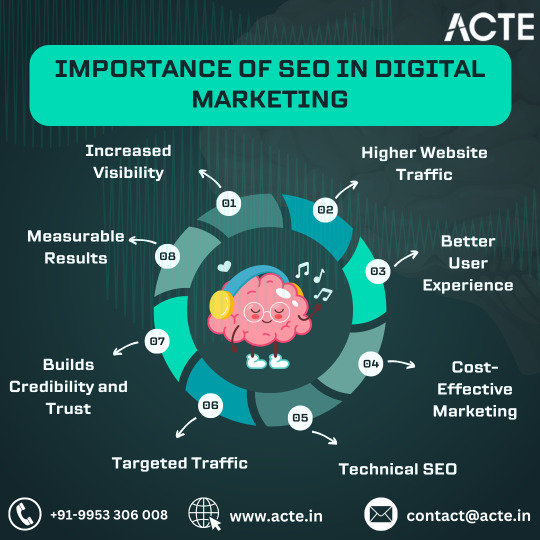
The Significance of SEO in Digital Marketing
Enhanced Online Visibility: By optimizing websites for relevant keywords and search queries, SEO enables businesses to increase their visibility in organic search results, thereby capturing the attention of potential customers actively seeking relevant products or services.
Cost-Effective Marketing Solution: Compared to traditional advertising methods, SEO offers a cost-effective long-term marketing strategy. While initial investments are required to implement SEO initiatives, organic traffic generated through SEO efforts does not incur ongoing costs per click or impression, making it a sustainable and budget-friendly option for businesses.
Improved User Experience: SEO goes hand in hand with enhancing the user experience (UX) of a website. Through optimization efforts such as improving site speed, optimizing content for relevancy and readability, and ensuring seamless navigation, businesses can create a more enjoyable and user-friendly browsing experience for their visitors.
Builds Credibility and Trust: Websites that rank higher in search engine results are often perceived as more credible and trustworthy by users. By consistently appearing at the top of search results, businesses can build brand authority and credibility over time, fostering trust among their target audience.
Targeted Traffic Acquisition: SEO allows businesses to target users who are actively searching for specific products, services, or information related to their offerings. This targeted approach ensures that the traffic generated through SEO is highly relevant and more likely to convert into leads or customers, resulting in a higher return on investment (ROI).
Measurable Results and Data-driven Insights: SEO efforts can be tracked, monitored, and analyzed using various analytics tools, providing businesses with valuable insights into their online performance. By measuring key metrics such as website traffic, keyword rankings, and conversion rates, businesses can make informed decisions and continually optimize their SEO strategies for better results.
Conclusion
In essence, SEO serves as the bedrock of digital marketing, enabling businesses to enhance their online visibility, attract organic traffic, and drive meaningful engagement with their target audience. By understanding the fundamental principles of SEO and implementing effective optimization strategies, businesses can position themselves for sustained growth and success in the competitive online landscape.
#digital marketing#tech#technology#digital marketing course#digital marketing training#digital marketing trends#digital marketing company#education#seo#search engine marketing
2 notes
·
View notes