#Command line python text editor
Text
Command line python text editor

As the developer of a Python script, you will decide which arguments to provide to the caller and what they do. Keep in mind that both the name and the meaning of an argument are specific to a program - there is no general definition, other than a few common conventions like -help for further information on the usage of the tool. Note: In this article we'll solely be focusing on the Unix-like format of - and. The single dash notation is mostly used with single letter options, while double dashes present a more readable options list, which is particularly useful for complex options that need to be more explicit. Many programs on Unix-like systems support both the single and double dash notation. These different approaches exist due to historical reasons. Windows: / followed by either a letter, or word, like /help.Unix-like: - followed by a letter, like -h, or - followed by a word, like -help.In general, arguments are passed to CLI tools differently, depending on your operating system: For example, these options could tell the tool to output additional information, read data from a specified source, or send output to a certain location. These tools can range from simple CLI apps to those that are more complex, like AWS' awscli tool.Ĭomplex tools like this are typically controlled by the user via command line arguments, which allows the user to use specific commands, set options, and more. With Python being such a popular programming language, as well as having support for most operating systems, it's become widely used to create command line tools for many purposes.

0 notes
Text
@pteren i found a evil version of javascript as i am trying to make an Application. and its name is swift
#platecalcsaga#I HATE APPLE I HATE APPLE I HATE#hghghghghghghghhg i'm trying to use beeware so i can use python but that means i have to edit code directly from command line using nano cm#WHICH IS A PAIN bc i can't select and delete i hate to fucking hold the backspace key#wait can i open it in a text editor#okay that's something to think about later ANYWAYS the deal is i could also use kivy which i've heard is like.#easier on noobs
3 notes
·
View notes
Text
Audacity for Debian-based Linux
So, some time around 2020/2021, Audacity for Linux from the repositories of Debian-based distros (including Ubuntu, Mint, etc.) no longer had access to high quality stretch (change tempo, change pitch, shifting slider). This appears to be due to a combination of Debian no longer updating Audacity at all past 2.4.2 (as Audacity's new owners from 3.0.0 on have had...issues, to put it lightly), but also the fact that 2.4.2 specifically was requiring a version of the SBSMS library past what Debian had. It's still the case that the apt version of Audacity on Linux Mint still lacks the high quality stretch functions.
The workaround for this is to compile from source. HOWEVER. Be apprised that if you specifically go for version 2.4.2, there is still a bug around SBSMS, which causes Audacity to crash when attempting high quality stretching. Apparently, if you go for versions afterwards (3.0+, new Audacity owners), or the version before (2.3.3), you will not run into this issue.
I am stubborn, so I have verified that I can now open Audacity 2.4.2 and do a high quality pitch change without crashing. Here are the solution options. Know that both are still compiling from source.
Option 1: Do it manually command by command on the terminal
You will, however, notice that the important download link for the patch is broken. You must get it from here.
Note that you should preface all of the commands listed in that post with "sudo", or they will likely throw an error. (Or do whatever you need to for terminal to continuously recognize root access.) In addition, note that the "pre-installation test" section is not optional. Audacity will not run if the "Portable Settings" folder is not created, and furthermore, the "Portable Settings" folder and all containing files need to have write permissions enabled to the relevant non-root group/owner.
Whether you installed manually or used the script, you will need to go to "/usr/local/share/audacity/audacity-minsrc-2.4.2/build/bin/Release" to launch Audacity. In the file explorer window, you can click the button to the left of the magnifying glass to switch to text input where you can copy and paste the above path. Or, from /home, go up one level, and then navigate through manually.
Change the launcher's icon and add it to the start menu/desktop, per your specific distro and desktop environment.
Option 2: Modify and run a bash script
I found a helpful Youtube video stepping through the process, before they link to a bash script automating the whole thing. However, the script does not include the 2.4.2 patch. There are also a few modifications that need to be done to the script.
Modifications to make (right click the .sh file, open with, pick some text editor):
Line 35: change the dl_directory to match your own system. (Specifically, you probably need to replace "piuser" with your own account name.)
This change also needs be done on lines 115, 116, and 120 (or replace the hard coded parts with "${DL_DIRECTORY}").
Line 77 (optional): add "patch" as a dependent package to check. Like Python, it's mostly likely already installed, so you could leave this commented out.
Lines 139-142: Not a modification, but a note that I didn't end up using this (left it commented out), so I did have to download the 2.4.2 source code from fosshub manually and put it in the location specified by dl_directory. I also put the patch there. If you do want to try to automate the download, you'll not only have to add another line to also download the patch file, but both the source code for 2.4.2 and the patch have hyphens in their urls, so you need to either add backslashes to escape them, or enclose the entire url in quotation marks. But I also can't guarantee that either of those things will work, since I ended up doing the downloads manually.
Line 150: Per the manual installation above, the patch needs to be applied before the build. Add this code block at line 150 (after the script checks to see if the "Build" folder exists):
#SBSMS patch required for 2.4.2
if [ -f "${DL_DIRECTORY}/changepitch.patch" ]; then
sudo cp "${DL_DIRECTORY}/changepitch.patch" "${DIRECTORY}/${VERSION}"
fi
sudo patch -p 1 < changepitch.patch
That's it for changing the script. Save it, close out of the text editor. (If you decided not to try letting the script do the downloads, then make sure you download the source code and the patch and put them in the dl_directory location at this point.)
Enable the script to be executable. (Right click the .sh file, Properties. On the Permissions tab, check that "Allow executing file as a program" is checked.)
Double click the .sh file. I suggest doing the "Run In Terminal" option so you can see the progress. (And if it's really short, probably something went wrong. The build section takes 20 minutes.)
This script does not include installing the offline manual for Audacity. That is covered in the guide posted in Option 1. Sorry, you'll have to do some terminal typing after all.
Whether you installed manually or used the script, you will need to go to "/usr/local/share/audacity/audacity-minsrc-2.4.2/build/bin/Release" to launch Audacity. In the file explorer window, you can click the button to the left of the magnifying glass to switch to text input where you can copy and paste the above path. Or, from /home, go up one level, and then navigate through manually.
Change the launcher's icon and add it to the start menu/desktop, per your specific distro and desktop environment.
#linux#linux mint#ubuntu#debian#audacity#category: other#vibrating at the mashups now once again at my fingertips
6 notes
·
View notes
Text
Web Scraping 101: Understanding the Basics
Data Analytics, also known as the Science of Data, has various types of analytical methodologies, But the very interesting part of all the analytical process is collecting data from different sources. It is challenging to collect data while keeping the ACID terms in mind. I'll be sharing a few points in this article which I think is useful while learning the concept of Web Scrapping.
The very first thing to note is not every website allows you to scrape their data.
Before we get into the details, though, let’s start with the simple stuff…

What is web scraping?
Web scraping (or data scraping) is a technique used to collect content and data from the internet. This data is usually saved in a local file so that it can be manipulated and analyzed as needed. If you’ve ever copied and pasted content from a website into an Excel spreadsheet, this is essentially what web scraping is, but on a very small scale.
However, when people refer to ‘web scrapers,’ they’re usually talking about software applications. Web scraping applications (or ‘bots’) are programmed to visit websites, grab the relevant pages and extract useful information.
Suppose you want some information from a website. Let’s say a paragraph on Weather Forecasting! What do you do? Well, you can copy and paste the information from Wikipedia into your file. But what if you want to get large amounts of information from a website as quickly as possible? Such as large amounts of data from a website to train a Machine Learning algorithm? In such a situation, copying and pasting will not work! And that’s when you’ll need to use Web Scraping. Unlike the long and mind-numbing process of manually getting data, Web scraping uses intelligence automation methods to get thousands or even millions of data sets in a smaller amount of time.
As an entry-level web scraper, getting familiar with the following tools will be valuable:
1. Web Scraping Libraries/Frameworks:
Familiarize yourself with beginner-friendly libraries or frameworks designed for web scraping. Some popular ones include: BeautifulSoup (Python): A Python library for parsing HTML and XML documents. Requests (Python): A simple HTTP library for making requests and retrieving web pages. Cheerio (JavaScript): A fast, flexible, and lightweight jQuery-like library for Node.js for parsing HTML. Scrapy (Python): A powerful and popular web crawling and scraping framework for Python.
2. IDEs or Text Editors:
Use Integrated Development Environments (IDEs) or text editors to write and execute your scraping scripts efficiently. Some commonly used ones are: PyCharm, Visual Studio Code, or Sublime Text for Python. Visual Studio Code, Atom, or Sublime Text for JavaScript.
3. Browser Developer Tools:
Familiarize yourself with browser developer tools (e.g., Chrome DevTools, Firefox Developer Tools) for inspecting HTML elements, testing CSS selectors, and understanding network requests. These tools are invaluable for understanding website structure and debugging scraping scripts.
4. Version Control Systems:
Learn the basics of version control systems like Git, which help manage your codebase, track changes, and collaborate with others. Platforms like GitHub and GitLab provide repositories for hosting your projects and sharing code with the community.
5. Command-Line Interface (CLI):
Develop proficiency in using the command-line interface for navigating file systems, running scripts, and managing dependencies. This skill is crucial for executing scraping scripts and managing project environments.
6. Web Browsers:
Understand how to use web browsers effectively for browsing, testing, and validating your scraping targets. Familiarity with different browsers like Chrome, Firefox, and Safari can be advantageous, as they may behave differently when interacting with websites.
7.Documentation and Online Resources:
Make use of official documentation, tutorials, and online resources to learn and troubleshoot web scraping techniques. Websites like Stack Overflow, GitHub, and official documentation for libraries/frameworks provide valuable insights and solutions to common scraping challenges.
By becoming familiar with these tools, you'll be equipped to start your journey into web scraping and gradually build upon your skills as you gain experience.
learn more
Some good Python web scraping tutorials are:
"Web Scraping with Python" by Alex The Analyst - This comprehensive tutorial covers the basics of web scraping using Python libraries like BeautifulSoup and Requests.
These tutorials cover a range of web scraping techniques, libraries, and use cases, allowing you to choose the one that best fits your specific project requirements. They provide step-by-step guidance and practical examples to help you get started with web scraping using Python
1 note
·
View note
Text
A Beginner's Guide to Learning Python
Python is one of today's most popular programming languages, thanks to its simplicity, readability, and versatility. Whether you're interested in data science, web development, automation, or other tech fields, Python is a fantastic starting point. Here's a comprehensive guide to help you begin your Python learning journey. For individuals who want to work in the sector, a respectable python training in pune can give them the skills and information they need to succeed in this fast-paced atmosphere.

Grasp Basic Programming Concepts
Before diving into Python, it's beneficial to understand fundamental programming concepts. Familiarize yourself with variables, loops, conditionals, and functions. Online resources like Codecademy’s “Introduction to Programming” course or Harvard’s CS50 course provide a strong foundation.
Set Up Your Python Environment
First, install Python on your computer. Visit the official Python website to download the latest version and follow the installation instructions for your operating system.
Next, set up a development environment. Beginners often find IDEs like PyCharm or text editors like Visual Studio Code (VSCode) helpful. These tools offer features such as syntax highlighting, debugging, and code suggestions, making coding more accessible and efficient.
Master Python Syntax and Fundamentals
Begin by learning Python's syntax and core concepts. Websites like W3Schools and TutorialsPoint offer excellent introductory tutorials. Focus on these essential topics:
Variables and Data Types
Basic Operators
Control Flow (if statements, for and while loops)
Functions
Lists, Tuples, and Dictionaries
Python’s official documentation is also an invaluable resource for in-depth understanding.
Practice with Projects and Challenges
Hands-on practice is crucial for mastering Python. Start with simple projects and gradually tackle more complex ones. Websites like LeetCode, HackerRank, and Codewars offer coding challenges that help solidify your knowledge.
Here are a few beginner project ideas:
Calculator: Create a basic calculator for simple arithmetic operations.
To-Do List: Develop a command-line application to manage a to-do list.
Web Scraper: Use libraries like Beautiful Soup to scrape data from a website. Enrolling in python online training can enable individuals to unlock full potential and develop a deeper understanding of its complexities.
Explore Python Libraries and Frameworks
Python’s extensive range of libraries and frameworks is one of its greatest strengths. These tools can significantly enhance your productivity and expand your capabilities. Some essential libraries to explore include:
NumPy and Pandas: For data manipulation and analysis.
Matplotlib and Seaborn: For data visualization.
Flask and Django: For web development.
Requests: For making HTTP requests.
Beautiful Soup: For web scraping.

Join the Python Community
Engage with the Python community to enhance your learning experience. Join forums like Reddit’s r/learnpython, Stack Overflow, or the Python Discord server. These platforms offer opportunities to ask questions, share your progress, and receive feedback from experienced developers.
Stay Updated and Keep Learning
The tech field is always evolving, and Python is no exception. Stay updated with the latest developments by following Python-related blogs, subscribing to newsletters, and participating in webinars and conferences. Websites like Real Python and the Python Software Foundation blog are excellent resources for staying current.
Conclusion
Learning Python is a rewarding journey that opens numerous opportunities in the tech industry. By grasping the basics, practicing regularly, exploring libraries, and engaging with the community, you can master Python and apply it to various real-world problems. Consistency is key—keep coding, stay curious, and enjoy the process. Happy coding!
0 notes
Text
Unleashing the Power of Python: Your Guide to Learning and Mastering a Versatile Language
Python: it's not just a snake, it's a programming language that's taking the world by storm! But what makes Python so special? In this guide, we'll explore why Python is a must-learn for anyone interested in programming, and equip you with the knowledge to start using it effectively.
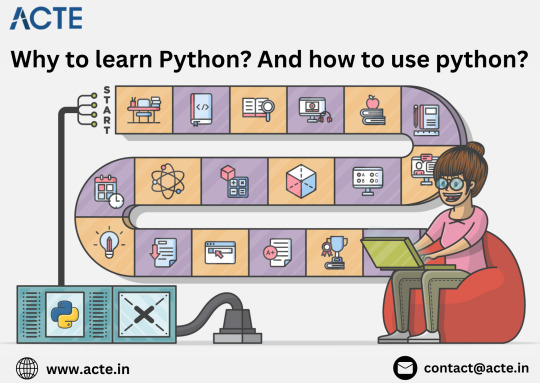
Considering the kind support of Learn Python Course in Hyderabad, Whatever your level of experience or reason for switching from another programming language, learning Python gets much more fun.
Why Python? It's a Swiss Army Knife of Programming Languages!
Unlike a one-trick pony, Python excels in a vast array of tasks. Web development? Check. Data analysis? Absolutely. Machine learning? You bet! Python's versatility makes it a valuable tool for anyone, from beginners to seasoned programmers.
Learning Python: No Experience Required!
Python is known for its crystal-clear syntax, making it easier to read and understand than other programming languages. This beginner-friendly approach allows you to focus on the core concepts of programming without getting bogged down in complex structures.
A Toolbox Full of Helpful Libraries
Imagine having a library for every programming need – that's the beauty of Python's vast ecosystem. From data analysis with pandas to web app development with Django, there's a library to streamline your coding journey. No more reinventing the wheel – Python's libraries provide powerful pre-built solutions to accelerate your development process.
A Thriving Community: Never Code Alone!
The Python community is massive and supportive, offering a wealth of resources to fuel your learning. Online forums, tutorials, courses, and user groups are at your fingertips, providing a network of experts and peers to answer your questions and guide your progress.
Getting Started with Python: It's Easier Than You Think!
Ready to jump in? Downloading and installing Python is a breeze – just head to the official website and grab the version compatible with your system. For quick experimentation, online interpreters eliminate the need for local installation. Enrolling in the Best Python Certification Online. can help people realise Python’s full potential and gain a deeper understanding of its complexities.
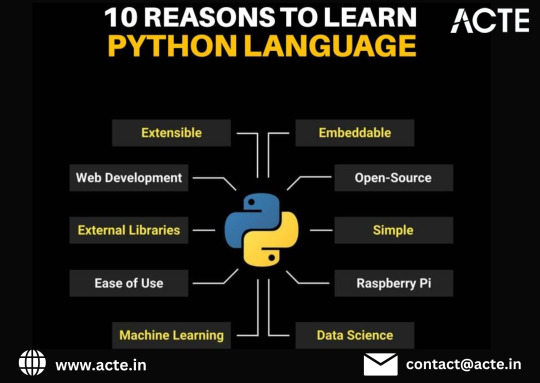
Writing Your First Python Program: Let's Get Coding!
Python code is written in plain text files, using any text editor or a specialized Integrated Development Environment (IDE). Remember, indentation is key in Python – it defines code blocks, so keep those spaces neat!
Running Your Python Program: See Your Code Come to Life!
To execute your Python scripts, navigate to the directory containing your code (the file with the .py extension) and use the command line. A simple command like "python filename.py" will activate your program, displaying the output on your screen – your very first Python creation!
Learning Resources: Deepen Your Python Expertise
The learning doesn't stop here! Dive deeper with online tutorials, official documentation, books, video courses, and interactive platforms like Codecademy or Coursera. These resources cater to various learning styles, ensuring you find the perfect path to mastering Python.
Conclusion: Python – Your Gateway to Programming Success
With its unmatched versatility, intuitive syntax, rich library ecosystem, and supportive community, Python is an essential tool for anyone serious about programming. By learning Python, you unlock a world of possibilities in the ever-evolving tech landscape, setting yourself on the path to programming success.
0 notes
Text
Best Python Certification Course In Chennai 2024
In this introductory guide, we delve into the essence of Python certification, unraveling its significance, benefits, and the transformative impact it can have on your career trajectory. From demystifying the basics of Python to exploring the complexities of accreditation tests, we're here to furnish you with the information, assets, and experiences expected to leave on this thrilling journey of learning and accomplishment.
IMPORTANCE OF PYTHON CERTIFICATION
Validation of Skills: Python certification serves as a tangible validation of your proficiency and expertise in the Python programming language. It demonstrates to employers, clients, and peers that you possess the necessary knowledge and capabilities to leverage Python effectively in various projects and scenarios.
Credibility and Trust: Holding a Python certification enhances your credibility and instills trust among employers and stakeholders. It serves as a testament to your commitment to continuous learning and professional development, showcasing your dedication to mastering Python's intricacies and staying abreast of industry best practices.
Career Advancement Opportunities: Python certification opens doors to a myriad of career advancement opportunities across diverse industries and domains. Whether you seek to succeed in web improvement, information science, man-made consciousness, or network protection, a guaranteed Python range of abilities furnishes you with the flexibility and versatility expected to flourish in the present innovation-driven world.
WHY PYTHON IS A POPULAR PROGRAMMING LANGUAGE?
Straightforwardness and Comprehensibility: Python's perfect and natural linguistic structure makes it astoundingly simple to learn and figure out, in any event, for fledglings. With its accentuation on coherence and straightforwardness, Python permits engineers to compose succinct and exquisite code, diminishing the time and exertion expected for improvement and investigating undertakings.
Cross-Stage Similarity: Python's cross-stage similarity guarantees that code written in Python can run consistently on different working frameworks, including Windows, macOS, and Linux, without requiring broad alterations or changes.
Open-Source Philosophy: Python's open-source nature and community-driven development model promote transparency, collaboration, and innovation within the Python ecosystem. The availability of source code, extensive documentation, and collaborative development tools empower developers to contribute to the language's evolution, address bugs and vulnerabilities, and shape its future direction.
Integration and Interoperability: Python's seamless integration with other languages and technologies, such as C/C++, Java, and JavaScript, enables developers to leverage existing codebases, libraries, and infrastructure seamlessly. This interoperability facilitates the integration of Python into existing systems, frameworks, and environments, enhancing its applicability and relevance in diverse contexts.
PREREQUISITES FOR PYTHON COURSE
Basic Programming Concepts: Familiarity with fundamental programming concepts such as variables, data types, operators, conditionals, loops, functions, and basic algorithms lays a strong foundation for learning Python. Understanding these concepts in any programming language can ease the transition to Python.
Understanding of Computer Science Principles: A basic understanding of computer science principles like data structures (lists, dictionaries, tuples, sets, etc.) and algorithms can be immensely helpful in comprehending Python's capabilities and leveraging its features effectively.
Command Line Interface (CLI) Familiarity: Being comfortable with navigating and executing commands in a command-line interface (CLI) or terminal can facilitate tasks such as installing Python, managing packages, and running Python scripts or programs.
Text Editor or Integrated Development Environment (IDE): Proficiency with a text editor or an integrated development environment (IDE) for writing, editing, and running code can enhance your productivity and streamline your Python development workflow. Popular choices include Visual Studio Code, PyCharm, Sublime Text, and Atom.
Basic Mathematics and Logic Skills: Python is widely used in various fields, including data science, machine learning, and scientific computing, where mathematical and logical operations are commonplace. Having a basic understanding of arithmetic, algebra, statistics, and logic can be advantageous when working with Python for such applications.
BEST INSTITUTE IN CHENNAI

Netsui offers the best Python courses along with 100% placement. They recruit for their client projects and are the only training institute that provides job assurance for all graduates. This is accomplished by adhering to a high-quality Course curriculum suited for industrial application. The course is customized for the amateurs and specialists yearning to learn and foster the field.
Register for more details: Netsuilabs
CAREER OPPORTUNITIES FOR CERTIFIED PYTHON PROFESSIONALS
Software Developer/Engineer: Certified Python professionals can pursue roles as software developers or engineers, responsible for designing, developing, and maintaining software applications, systems, and solutions using Python. They may work on web development projects, application development, backend systems, or automation scripts, among other areas.
Data Scientist/Data Analyst: Python is extensively used in data science and analytics for tasks such as data manipulation, analysis, visualization, and modeling. Certified Python professionals can work as data scientists or data analysts, leveraging Python's rich ecosystem of libraries and tools (e.g., Pandas, NumPy, Matplotlib, Scikit-learn) to extract insights from data, build predictive models, and drive data-driven decision-making.
Machine Learning Engineer: With the increasing demand for machine learning and artificial intelligence solutions, certified Python professionals can specialize as machine learning engineers. They develop and deploy machine learning models and algorithms, explore techniques such as supervised and unsupervised learning, natural language processing (NLP), computer vision, and reinforcement learning, and utilize Python frameworks like TensorFlow and PyTorch.
CONCLUSION
In the ever-evolving world of technology and innovation, Python certification is not just a destination; it's a beacon of possibility, a testament to your dedication, and a symbol of your commitment to excellence. So, as you embark on the next phase of your journey, remember the words of Python's guiding principle: "In the face of ambiguity, refuse the temptation to guess." Embrace uncertainty, embrace curiosity, and embrace the endless possibilities that await.
FREQUENTLY ASKED QUESTIONS (FAQs)
Can Python certification help me secure a higher salary?
Yes, Python certification can often lead to higher salary prospects. Certified professionals demonstrate proficiency and commitment, making them more attractive to employers. With Python's widespread use in diverse industries like tech, finance, and data science, certified individuals often command competitive salaries due to their specialized skill set.
Are there any specific programming languages I need to know before starting a Python Certification Course?
No, there are no specific programming languages required before starting a Python Certification Course. While prior programming experience can be beneficial, Python is known for its simplicity and beginner-friendly nature, making it accessible to learners with varying levels of programming proficiency. Basic computer skills are sufficient to begin.
Can I pursue a Python Certification Course if I'm new to programming?
Yes, you can pursue a Python Certification Course even if you're new to programming. Python is renowned for its simplicity and beginner-friendly nature, making it an ideal starting point for aspiring programmers. Many certification programs offer introductory courses tailored to beginners, providing a structured pathway to learn Python from scratch.
Are there any job placement or career services offered as part of the Python Certification Course?
Yes, Netsui offers Python Programming offline course along with 100% job placement
0 notes
Text
Supercharge Your Python Development Journey: Essential Tools for Enhanced Productivity
Python, renowned for its versatility and power, has gained widespread popularity among developers and data scientists. Its simplicity, readability, and extensive ecosystem make it a top choice for a diverse range of applications. To maximize productivity and elevate your Python development experience, harnessing the right tools is key. In this blog post, we'll explore a selection of indispensable tools available for Python development.
With this thorough Learn Python Course in Pune, you can unleash your potential and reach new heights in your skill set by mastering the foundations.

Integrated Development Environments (IDEs):
Streamline your coding, debugging, and testing workflows with feature-rich IDEs. PyCharm by JetBrains offers a comprehensive suite of tools, including code completion, debugging support, version control integration, and web development framework assistance. Visual Studio Code, complemented by Python extensions, provides a versatile and customizable IDE. For scientific computing and data analysis, specialized IDEs like Anaconda and Spyder offer tailored features and libraries.
Text Editors:
Optimize your Python coding experience with lightweight yet powerful text editors. Sublime Text, prized for its speed and versatility, boasts an array of plugins catering to Python development. Atom, a highly customizable text editor, offers a wealth of community-driven packages to enhance your Python workflow. Notepad++, a user-friendly choice favored by Windows users, provides an intuitive interface and extensive plugin support. Vim, a revered command-line text editor, offers unparalleled efficiency and extensibility.
Jupyter Notebooks:
Unleash your data analysis and exploration potential with interactive Jupyter Notebooks. Seamlessly blending code, visualizations, and explanatory text, Jupyter Notebooks are invaluable tools. Jupyter Notebook, the original implementation, facilitates code execution in a notebook format. JupyterLab, a more recent iteration, provides a modular and flexible interface with advanced features such as multiple tabs, terminal access, and customizable layouts.
Package Managers:
Simplify library and dependency management with Python's package managers. The default package manager, pip, empowers you to effortlessly install, upgrade, and uninstall packages. It integrates smoothly with virtual environments, enabling isolated Python environments for different projects. Anaconda, a prominent distribution in the data science realm, offers the conda package manager, which extends functionality to manage non-Python dependencies and create reproducible environments.
Linters and Code Formatters:
Ensure code quality and consistency with linters and code formatters. Linters such as pylint perform static code analysis, detecting errors and enforcing coding conventions. flake8 combines the capabilities of multiple tools to provide comprehensive code analysis. Black, a favored code formatter, automates code formatting to maintain a consistent style and enhance readability.
Version Control Systems:
Efficiently collaborate, track code changes, and revert when needed with version control systems. Git, a widely adopted distributed version control system, seamlessly integrates with Python development. Platforms like GitHub, GitLab, and Bitbucket offer hosting and collaboration features, simplifying project management and sharing. Take this Python Online Course to improve your Python programming skills can help people understand Python complexities and realize its full potential.

Testing Frameworks:
Automate testing processes and ensure code reliability with Python's testing frameworks. The built-in unittest module provides a robust framework for writing and executing tests. pytest simplifies test discovery and offers powerful features such as fixture support and test parametrization. nose extends unittest with additional functionalities, enabling concise and expressive tests.
Data Analysis and Scientific Computing:
Leverage Python's extensive ecosystem for data analysis and scientific computing. NumPy, a fundamental library for numerical computing, offers powerful data structures and mathematical functions. pandas provides flexible data structures and analysis tools for working with structured data. Matplotlib facilitates the creation of high-quality visualizations, while SciPy provides a broad range of scientific computing capabilities.
Web Development:
Python frameworks like Django and Flask are go-to choices for web development. Django, a comprehensive framework, offers a batteries-included approach for building robust and scalable web applications. Flask, a lightweight and flexible framework, provides a solid foundation for creating web services and APIs. These frameworks simplify common web development tasks and benefit from extensive documentation and community support.
Machine Learning and Data Science:
Python has emerged as a dominant language for machine learning and data science projects. Libraries such as scikit-learn, TensorFlow, PyTorch, and Keras provide cutting-edge tools for developing and deploying machine learning models. These libraries offer a range of functionalities, including data preprocessing, model training, evaluation, and deployment.
Python's popularity is not only due to its simplicity and versatility but also its vast ecosystem of tools. By leveraging IDEs, text editors, Jupyter Notebooks, package managers, linters, version control systems, testing frameworks, data analysis libraries, and frameworks for web development and machine learning, you can significantly enhance your Python development experience.
These tools streamline coding, debugging, testing, collaboration, and analysis processes, resulting in increased productivity and efficiency. Whether you are a beginner or an experienced Python developer, harnessing these tools will unlock the full potential of Python and empower you to excel in your projects.
0 notes
Text
Which tools are used for web development?
Web development involves a variety of tools across different stages of the development process. Here are some commonly used tools for web development:
Text Editors and IDEs:
Examples: Visual Studio Code, Sublime Text, Atom, PhpStorm
Purpose: Writing and editing code efficiently.
Version Control:
Examples: Git, GitHub, GitLab
Purpose: Managing and tracking changes in code, collaboration.
Web Browsers:
Examples: Google Chrome, Mozilla Firefox, Safari
Purpose: Testing and debugging web applications.
Command Line Tools:
Examples: Command Prompt, Terminal, PowerShell
Purpose: Running scripts, managing dependencies.
Package Managers:
Examples: npm (Node Package Manager), yarn
Purpose: Installing and managing project dependencies.
Graphics and Design Tools:
Examples: Adobe Photoshop, Sketch, Figma
Purpose: Creating visual assets, designing user interfaces.
Frontend Frameworks:
Examples: React, Angular, Vue.js
Purpose: Building interactive and dynamic user interfaces.
Backend Frameworks:
Examples: Django (Python), Ruby on Rails, Express.js (Node.js)
Purpose: Building server-side logic and APIs.
Database Management:
Examples: MySQL Workbench, PostgreSQL, MongoDB Compass
Purpose: Managing and interacting with databases.
API Testing:
Examples: Postman, Insomnia
Purpose: Testing and debugging APIs.
Text and Code Editors:
Examples: Sublime Text, Visual Studio Code, Atom
Purpose: Writing and editing code efficiently.
Task Runners and Build Tools:
Examples: Grunt, Gulp, Webpack
Purpose: Automating repetitive tasks, optimizing builds.
Content Management Systems (CMS):
Examples: WordPress, Drupal, Joomla
Purpose: Simplifying content creation and management.
Responsive Design Testing:
Examples: Browser Developer Tools, Responsive Design Mode
Purpose: Testing how websites look on different devices.
Performance Monitoring:
Examples: Google Lighthouse, GTmetrix
Purpose: Analyzing and optimizing website performance.
Collaboration and Communication:
Examples: Slack, Microsoft Teams, Trello
Purpose: Facilitating communication and project management.
Security Tools:
Examples: OWASP ZAP, SSL/TLS Certificates
Purpose: Ensuring web application security.
Continuous Integration/Continuous Deployment (CI/CD):
Examples: Jenkins, Travis CI, CircleCI
Purpose: Automating testing and deployment processes.
These tools cater to different aspects of web development, and the choice of tools often depends on the specific requirements of the project and the preferences of the development team.
1 note
·
View note
Text
I am so dumb
It hurts. My brain just blank out at the questions.
✅ Do some research: Now that you know the basics of a web developer's environment, compare and contrast it with a web designer's environment.
Web developer:
CMD line
Text Editors/IDEs: Developers use text editors (e.g., Visual Studio Code, Sublime Text) or Integrated Development Environments (IDEs) (e.g., Visual Studio, IntelliJ) for coding.
Version Control Systems: Tools like Git help developers manage and track changes in the codebase.
Command-Line Interface (CLI): Developers often use the command line for tasks such as running scripts, version control operations, and package management.
Both:
Editors - VS code
web browser
Web designers:
Adobe photoshop
Graphic Design Software: Designers use tools like Adobe Photoshop, Adobe XD, Sketch, Figma, or other graphic design software to create visual elements, layouts, and prototypes.
Wireframing Tools: Designers often use tools like Balsamiq or Adobe XD for creating wireframes and mockups.
So I just use ChatGTP like a sore loser instead of thinking and researching on my own.
🚀 Challenge
Compare some programming languages. What are some of the unique traits of JavaScript vs. Java? How about COBOL vs. Go?
Java and JavaScript are both programing languages. JavaScipt is uniquely used for building websites in web development whereas Java can be used for building anything.
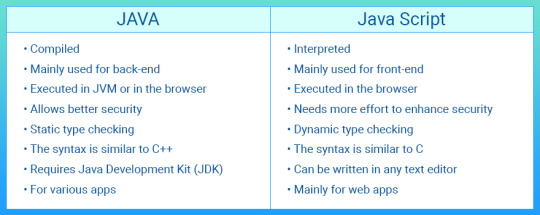
I just copied this from the internet. I never heard of COBOL and Go so I copied this blurb from the internet:
COBOL is a verbose and established language, primarily used in the business domain, while Go is a relatively modern and versatile language designed for efficient concurrency and scalability in a wide range of applications.
Huhhhh, I only wanted to know things when I need it instead of plain interest.
Review & Self Study
Study a bit on the different languages available to the programmer. Try to write a line in one language, and then rewrite it in two others. What did you learn?
Java: System.out.println("Hello World!");
Python: print("Hello World!")
Java script (used ChatGtp): console.log("Hello, World!");
Ruby (used ChatGtp): puts "Hello, World!"
I finally finished the first lesson! It was a pain in the ass!! Goodbye Lesson 1: Introduction to Programming and Tools of the Trade!
0 notes
Text
Python Tutorial for beginners - Free Interactive Tutorial
Introduction to Python Full Stack Development
Full stack development refers to the development of both the front end (client side) and the back end (server side) portions of a web application. Full stack developers have the ability to design complete web applications and websites. They work on projects that involve databases, building user-facing websites, and even work with clients during the planning phase of projects.
Python Tutorial, a high-level programming language with a design philosophy which emphasizes code readability, has a syntax which allows programmers to express concepts in fewer lines of code than might be possible in languages such as C++ or Java. This makes it a great language for beginners. Python is perfect for full stack development because it is versatile and easy to use, making it quick and efficient to get web applications up and running.
Being a Python full stack developer has several benefits. Firstly, you have the knowledge to work on all aspects of application development, making you a valuable asset to any team. You can understand and work on solving issues that span multiple layers of the application. Secondly, Python has a wide range of frameworks such as Django and Flask that can speed up the web development process.
In conclusion, Python is an excellent choice for full stack development due to its simplicity, versatility, and the powerful frameworks it provides for both front end and back end development.

Setting Up a Virtual Environment
A virtual environment is a tool that helps to keep dependencies required by different projects separate by creating isolated spaces for them.
Install virtualenv: Type pip install virtualenvin your command prompt or terminal.
Create a Virtual Environment: Navigate to your project directory and type virtualenv myenv, where “myenv” is the name of your virtual environment.
Activate the Virtual Environment: Before you can start installing or using packages in your virtual environment you’ll need to activate it. On macOS and Linux, type source myenv/bin/activate. On Windows, type myenv\Scripts\activate
Essential Tools
Text Editor or IDE: This is where you’ll write your code. Some popular options include Sublime Text, Atom, PyCharm, and Visual Studio Code.
Command Line Interface: This is where you’ll run your code. On Windows, you can use Command Prompt or PowerShell. On macOS and Linux, you can use Terminal.
Version Control System (Git): This helps you manage different versions of your code. You can download Git from the official Git website.
Remember, setting up a development environment can take time and patience, but it’s a crucial part of being a successful developer.
Frontend Development with Python
Frontend development refers to the part of web development that involves creating the user interface and user experience of a website or web application. It includes everything that users interact with directly, such as text colors and styles, images, forms, and navigation menus.
Introduction to Frontend Development and How Python Fits Into It
While languages like HTML, CSS, and JavaScript have traditionally been used for frontend development, Python fits into this space too, thanks to frameworks like Flask and Django. These frameworks allow you to generate HTML, CSS, and JavaScript dynamically with Python code.
Python tutorial is particularly well-suited for backend development, but its simplicity and readability make it a good choice for frontend work as well. It allows for quick prototyping and iteration, and when combined with a frontend framework, Python can be a powerful tool for web development.
Overview of Python Libraries for Frontend Development
Two of the most popular Python libraries for frontend development are Flask and Django:
Flask is a lightweight WSGI web application framework. It’s designed to help developers get started with their web applications quickly and easily with the ability to scale up to complex applications.
Django is another high-level Python web framework that encourages rapid development and clean, pragmatic design. Built by experienced developers, it takes care of much of the hassle of web development, so you can focus on writing your app without needing to reinvent the wheel.
Hands-On Example: Creating a Simple Web Page Using Flask
Here’s how you can create a simple web page using Flask:
First, install Flask using pip: pip install flask
Next, create a new file called app.pyand add the following code:
from flask import Flask app = Flask(__name__) @app.route('/') def home(): return "Hello, World!" if __name__ == '__main__': app.run(debug=True)
3. You can run your application by typing python app.pyin your command line.
This will start a local web server running your application. If you navigate to http://localhost:5000in your web browser, you should see “Hello, World!” displayed.
Remember that while Python may not be a traditional language for frontend development, frameworks like Flask and Django provide powerful tools for building dynamic web applications with Python.
Backend Development with Python
Backend development refers to server-side development. It involves the functionalities of a website or web application that work behind the scenes, such as server configuration, application logic, and database management. Python, with its simplicity and wide range of libraries, is a popular choice for backend development.
Introduction to Backend Development and Python’s Role in It
Backend development is crucial as it powers the client side, i.e., everything that the user interacts with on a website or web application. It involves creating, deploying, and maintaining the technology needed to power those components which enable the user-facing side of the website to exist.
Python plays a significant role in backend development due to its readability, efficiency, and easy syntax. Its wide range of frameworks like Django and Flask make it even more powerful for backend programming. These frameworks have built-in functionalities that simplify tasks such as URL routing, template rendering, and database schema migrations.
Overview of Python Libraries for Backend Development
Python offers several libraries for backend development. Two of the most popular ones are Django and Flask:
Django: Django is a high-level Python web framework that encourages rapid development. It follows the DRY (Don’t Repeat Yourself) principle, aiming to reduce the repetition of software patterns.
Flask: Flask is a micro web framework written in Python. It does not include built-in abstractions for database handling or user authentication like Django does, giving you the flexibility to choose your tools.
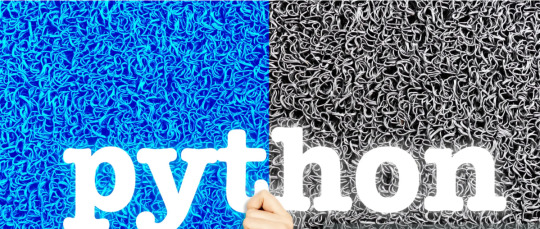
Hands-On Example: Setting Up a Simple Server Using Django
Here’s how you can set up a simple server using Django:
First, install Django using pip: pip install Django
Next, create a new Django project: Django-admin startproject mysite
Navigate into your new project directory: cd mysite
Start the development server: python manage.py runserver
This will start a local web server running your new Django project. If you navigate to http://localhost:8000in your web browser, you should see a welcome page confirming that Django has been set up correctly.
Remember that while Python may not be a traditional language for frontend development, frameworks like Flask and Django provide powerful tools for building dynamic web applications with Python.
Database Management
Database management is a crucial aspect of full stack development. It involves storing, retrieving, and manipulating data in databases. Efficient database management ensures that data is available, protected, and organized.
Explanation of Databases and Their Importance in Full Stack Development
A database is an organized collection of data stored and accessed electronically. Databases are crucial in full stack development as they allow web applications to store data persistently. This could be anything from user profiles, to product catalogs, to transaction histories.
Databases are important because they allow for data persistence and reliability. They provide efficient access to large amounts of data and help ensure that the data is consistent and correct. They also provide mechanisms for backup and recovery, ensuring data safety.
Overview of Python Libraries for Database Management
Python offers several libraries for database management, one of the most popular being SQLAlchemy:
SQLAlchemy: SQLAlchemy is a SQL toolkit and Object-Relational Mapping (ORM) system for Python. It provides a full suite of well-known enterprise-level persistence patterns, designed for efficient and high-performing database access.
Hands-On Example: Creating and Querying a Database Using SQLAlchemy
Here’s how you can create and query a database using SQLAlchemy:
First, install SQLAlchemy using pip: pip install SQLAlchemy
Next, create a new Python file and add the following code:
from SQLAlchemy import create_engine, Table, Metadata # create engine engine= create_engine('sqlite:///example.db') # create metadata metadata = Metadata() # define table users = Table('users', metadata, autoload_with=engine) # select query query = users.select() # execute query with engine.connect() as connection: result = connection.execute(query) for row in result: print(row)
This code creates a new SQLite database called example. dB, defines a table called users, and then queries this table to print all rows.
Remember, while Python may not be a traditional language for frontend development, libraries like SQLAlchemy provide powerful tools for managing databases in Python.

Best Practices for Python Full Stack Development
Being a Python full stack developer is a rewarding experience, but it also comes with its own set of challenges. Here are some tips and tricks to help you on your journey:
Master the Basics: Before diving into full stack development, make sure you have a solid understanding of Python basics. This includes data types, control structures, functions, and classes.
Understand Both Ends: Full stack development means you’re working on both the frontend and backend. Make sure to familiarize yourself with HTML, CSS, and JavaScript for frontend development, and with databases and server-side programming for backend development.
Choose the Right Framework: Python has several great frameworks for web development, including Django and Flask. Choose the one that best fits your project’s needs.
Write Clean Code: Writing clean, readable code is crucial in any programming project. Follow Python’s style guide (PEP 8) and use comments to make your code easier to understand.
Don’t Neglect Testing: Testing is an essential part of software development. Make sure to write tests for your code to catch bugs early and ensure your application is working as expected.
Keep Learning: The field of web development is always evolving. Keep up-to-date with the latest tools and technologies by reading blogs, taking online courses, and participating in coding communities.
Remember, becoming a proficient full stack developer takes time and practice, so don’t be discouraged if you encounter challenges along the way.
what are the best ways to learn Python full stack developer?
We run a training institute in Hyderabad named Brolly Academy. We do offer best Python full stack developer training in Hyderabad with job assistance. Now when you list the best ways to learn Python full stack developer include Brolly academy's Python full stack developer Training as one of the way.
https://brollyacademy.com/python-full-stack-developer-course-in-hyderabad
0 notes
Text
Top Python App Development Tools for 2023

Quick Summary: Today, we will discuss some of the ways Python is used in web development. Python is among the top languages used by coders for large data science projects. This comes as no surprise because Python is an easy-to-read and write the language with minimal syntax. It has a strong support for scientific computing and data science. Python is also widely used for website applications because of its rich libraries and high standard code execution speed compared to other languages.

Top Python Developer Tools
This article discusses the best Python development tools that every Python programmer must know to become a professional Python developer in 2023. The list below will introduce you to the best and most popular Python Editor, IDE, and Integrated Development Environment (IDE), which is used by Python developers to create readable, maintainable, and efficient code, using Python 3.
PyCharm IDE: PyCharm is one of the top Python IDEs, which is great if you want to get the most out of your experience with Python. PyCharm is particularly meant for language developers, but even as a non-developer, this tool can be very beneficial for you. It allows you to debug code faster and more efficiently and also offers a powerful editor with auto-completion and other features that will make it easier to work with Python.
Jupyter Notebook: The Jupyter Notebook is a popular and open-source web application. It uses a console-based approach for document authoring that enables you to add notes with your code using Markdown. The Markdown editor works with the notebook and provides all the capabilities of the Markdown language. It does not affect the execution of your code. This article gives tips on how to create Jupyter notebooks running on Apache Zeppelin including installation, configuration, and importing existing notebooks from GitHub.
Keras: Keras is an open-source tool written in Python language which is used to design and train neural networks. It is a high-level library with expressive syntax. The tool can run on top of other machine learning libraries: TensorFlow, CNTK, and Theano Microsoft Cognitive Toolkit, PlaidML. Keras characters: – It’s easy to use and friendly to experiment with since it’s used in Python. – It is a modular tool, making it extensible and easy to use. – All network implementations within the package are compatible with each other and support almost all of the neural network architectures available(LSTM, CNNs, RNNS).
Pip Package: Pip is a package manager for the Python programming language. It has been designed to help solve dependency problems in Python applications and extensions. Pip is available as open-source software as it is released under the ‘MIT license’. Pip can be downloaded as a Python package or use the bundled Linux version if your operating system supports it.
Vim: The Vim text editor is one of the most popular and best software for Linux and UNIX systems. It is an enhanced version of the Vi editor with plenty of choices to make certain modifications. Vim has extensions that one can use. To be able to make this a best-suited tool for Python development, you need to get some time just to familiarize yourself with it.
Selenium: Selenium is a browser-based automation tool that you can use to record test cases once, and then run them repeatedly against any number of local or remote web browsers. With Selenium, you can also set up an automated testing environment for these browsers on multiple operating systems and platforms. The instances can then be run in parallel, allowing for quick automation execution. Selenium has both a Command-line Interface (CLI) as well as an IDE (integrated development environment) toolkit interface which you can use.
Sublime Text: Sublime Text is an excellent code editor that supports many programming languages. From Python to CSS and JavaScript, Sublime Text has a plugin for everything. The editor is very fast and comes with powerful features like multi-cursor editing, split screen editing for syntax coloring, copy and paste edition, X loupe, UI customizability, etc. Sublime 2 supports the following platforms: Mac OS X 10.6+
Sphinx: Sphinx is an open-source software that helps developers with documentation of Python software projects. Both the documentation in Python itself as well as user-friendly covering pages can be created using Sphinx. As you write code, Sphinx helps you create the documentation for every function in your program for free. All there is left to do is edit it to perfection and integrate it into your website or a third-party platform where users can read and search it.
Thonny: Thonny is a useful Python IDE (Integrated Development Environment) since it has a lot of features that will definitely help beginners to learn Python easily. Learning how to write code and writing the code are two different things, of course. But with an application like Thonny, a newbie can enhance their coding skills without having to spend too much time on the software he/she is using.
Scikit-Learn: One of the most useful libraries in Python for doing machine learning is known as Scikit-Learn. The library is one of the major development foundations that allows users to create complex learning algorithms with ease. It’s also arguably the most important tool for data science, which makes it highly beneficial for most data science workflows.
Conclusion With the increasing demand for efficient software development, Python has emerged as one of the most popular programming languages. It is easy to learn, and it has been proven to be robust and adaptable. The flexibility of Python allows developers to create simple scripts or large-scale applications. Today, we will take a look at ten open-source, powerful Python development tools that every programmer must know to build beautiful and efficient software solutions. Brain Inventory is a leading Python development company that is continuously working with new technologies and improving its expertise. While keeping up to date with the latest trends, we are keen on using the most powerful Python frameworks and tools on the web. We believe that modernization is the only way to ensure business and product success in this fast-paced progression of technology.
0 notes
Text
“Mastering Full Stack Development: Essential Topics for Success”
Absolutely! I’m eager to explore the world of full-stack development alongside you. My expertise in this domain has grown significantly, and Selenium has gained widespread recognition, being extensively employed across diverse industries.

To Become A Full Stack Developer, One Needs A Diverse Skill Set, Including Proficiency In:
1. Front-end Development:
HTML
CSS
JavaScript
Front-end frameworks like React, Angular, Vue
2. Back-end Development:
Server-side languages such as Node.js, Python, Ruby, Java
Databases like MySQL, PostgreSQL, MongoDB
Server-side frameworks including Express, Django, Ruby on Rails
3. Database Management:
Database design and modeling
SQL (Structured Query Language)
4. Version Control:
Git and GitHub
5. APIs (Application Programming Interfaces):
Understanding of RESTful APIs and GraphQL
6. Web Servers and Deployment:
Familiarity with web servers like Nginx, Apache
Knowledge of deployment strategies such as Heroku, AWS, Docker
7. Command Line/Unix:
Proficiency in basic command line navigation and operations
8. Development Tools:
Utilization of text editors or Integrated Development Environments (IDEs)
9. Basic Design and User Experience (UX):
Implementation of responsive design
Adherence to usability principles
10. Testing:
Application of unit testing and integration testing
11. Security:
Adherence to web security best practices
12. Agile and DevOps:
Understanding of Agile methodologies and DevOps practices
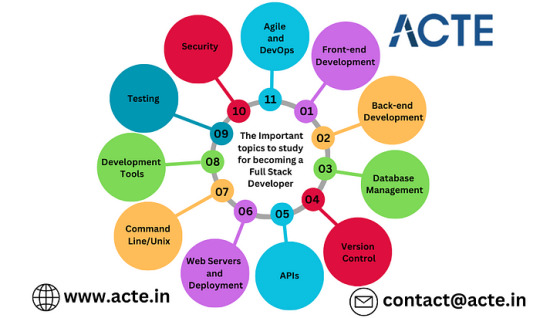
In the dynamic field of web development, continuous learning is crucial. Stay updated on new technologies and industry trends.
If you’re keen on exploring Full-stack Developer course in Chennai, I highly recommend considering Top Institutions. They provide certification programs and job placement opportunities, guided by experienced instructors to enhance your learning journey. These resources are available both online and in-person. Enrolling in a course step by step could prove to be a valuable decision if it aligns with your interests.
I trust this addresses your query adequately. If you have more questions or need further clarification, please feel free to ask in the comments section.
If you’ve found this information valuable, I invite you to follow me on this platform and give it an upvote to encourage more discussions and insights about Full-stack Development. Your time and engagement are greatly appreciated, and I wish you a wonderful day ahead.
0 notes
Text
"Python's Power: Find Inspiration in These Impressive Python Applications"
Python's popularity can be attributed to its wide range of applications and versatility. Learning a programming language involves understanding its various uses. Python stands out due to its simplicity, portability, extensibility, and embeddable nature, along with its extensive library support.

Explanation of Python’s Applications in Various Domains:
Web Applications:
Python is a popular choice for web development due to its simplicity and readability. Developers use Python to create dynamic and interactive websites, e-commerce platforms, content management systems, and more. Python offers frameworks like Django, Flask, and Pyramid, which simplify the web development process. Additionally, it provides libraries for handling web-related tasks such as HTTP requests, data serialization (JSON, XML), and database interactions.
Desktop GUI Development:
Python is not limited to web development; it can also be used for creating graphical user interfaces (GUI) for desktop applications. Tkinter, Python's built-in library for GUI applications, offers a simple and easy-to-learn interface. Other libraries like PyQt, WxPython, Kivy, and GTK+ provide more advanced features and cross-platform compatibility. This versatility makes Python suitable for developing various desktop applications, from text editors to scientific tools.
Console-Based Applications:
Python's REPL (Read-Eval-Print Loop) principle makes it suitable for building command-line or console-based applications. Developers can create scripts and tools to perform specific tasks efficiently in a terminal. Python's simplicity and ease of scripting make it a go-to choice for automating tasks, data processing, and system administration.
Software Development:
Python supports the entire software development lifecycle, from designing and coding to testing and deployment. It offers a wide range of libraries and frameworks for building and managing software projects. Tools like Scons, Buildbot, and Roundup assist in building, testing, and managing software development workflows. Python is used in both open-source and commercial software development projects, showcasing its flexibility.
Scientific and Numeric Computing:
Python is a powerful language for scientific and numeric computations. Libraries like NumPy, SciPy, and pandas provide essential tools for data manipulation, numerical analysis, and statistical processing. Python is widely used in fields such as data science, machine learning, and engineering for data analysis and modeling. Its simplicity and extensive ecosystem make it a preferred choice for researchers and analysts.

Business Applications:
Python's scalability, readability, and extensive libraries make it suitable for developing business applications. Enterprise resource planning (ERP) systems, customer relationship management (CRM) tools, and inventory management systems are examples of business applications built with Python. Frameworks like Odoo and Tryton offer pre-built solutions for various business needs, making Python a valuable asset in the business software landscape.
Audio or Video-Based Applications:
Python is used to create applications for processing and analyzing audio and video content. Libraries like OpenCV and PyDub facilitate tasks such as video editing, image recognition, and audio processing. Python's libraries make it suitable for developing multimedia applications, including video players and editors.
3D CAD Applications:
Python finds application in computer-aided design (CAD) tools, particularly for engineers and architects. CAD applications like Fandango utilize Python to provide a user-friendly interface for creating complex 3D designs and models.
Enterprise Applications:
Python is used in the development of various enterprise-level applications, including customer portals, HR management systems, and financial software. Its ease of integration with existing systems and databases makes it a valuable choice for enterprise development.
Image Processing Applications:
Python is employed for image analysis, manipulation, and processing. Libraries like OpenCV and Pillow enable tasks such as image filtering, recognition, and enhancement. Python is used in various fields, including medical imaging, computer vision, and graphics editing, to develop image processing applications.
In summary, Python's versatility, simplicity, and extensive library support have made it a crucial language in various fields of application development.
Python Course at ACTE Technologies may provide certification and placement assistance to enhance your Python development career prospects. ACTE Technologies is a reputable institution known for its Python courses. They emphasize hands-on learning through lab exercises and real-world projects. Flexible learning options, including online and classroom-based training, cater to diverse learning preferences.
0 notes
Text
Python Programming Revamped: The Ultimate Toolkit for Developers
Introduction
In the ever-evolving world of programming, Python has emerged as a revolutionary language that continues to shape the way developers approach coding. This article aims to provide a comprehensive overview of Python programming, its evolution, and the invaluable toolkit it offers to developers. By delving into the latest version of Python, efficient development tools, web application frameworks, data analysis capabilities, code optimization techniques, and Python's contributions to various fields, we will unravel the true potential of this versatile programming language.
Evolution of Python Programming
Understanding Python's beginnings and early versions
Python, created by Guido van Rossum in the late 1980s, was designed to be a simple and readable programming language. Its clean syntax, inspired by ABC and Modula-3, quickly gained popularity among developers. Python Version 1.0, released in 1994, laid the foundation of the language's core principles, including its object-oriented nature and support for modules.
Key milestones that have shaped Python's development
Over the years, Python has witnessed significant milestones that have propelled its growth. Python 2.0, released in 2000, introduced list comprehensions and a garbage collector. Subsequent versions such as Python 2.2 brought improvements like generators and an enhanced threading module. With the release of Python 3.0 in 2008, the language underwent a major update, emphasizing better consistency, removal of redundancies, and clearer syntax.
The Latest Python Version: Python 3
Introduction to Python 3 and its significance
Python 3 represents a crucial shift in the development of the language. It offers enhanced performance, improved syntax, and better support for Unicode. While Python 2.x versions are still widely used, the Python community actively encourages developers to migrate to Python 3 to leverage its enhanced features and ongoing support.
Key improvements and new features in Python 3

Efficient Python Development Tools
Developing Python applications is made effortless and efficient with a wide array of Integrated Development Environments (IDEs) and text editors specifically designed for Python. These tools offer powerful features and intelligent code completion, facilitating easier debugging and seamless development experiences.
· IDEs (Integrated Development Environments) for Python
o PyCharm: A feature-rich IDE that provides advanced debugging, intelligent code navigation, and seamless integration with version control systems.
o Visual Studio Code: A lightweight yet powerful editor equipped with a wide range of extensions that enhance the development experience.
o Jupyter Notebook: A browser-based computing environment that allows interactive and exploratory coding.
· Popular text editors for Python programming
o Sublime Text: Known for its speed and extensibility, Sublime Text is a popular choice among Python developers.
o Atom: An open-source text editor with a vibrant ecosystem of packages and plugins that enhance productivity.
o Vim: A highly customizable and efficient text editor loved by experienced developers for its unparalleled speed and simplicity.
Package Management and Dependency Control
Introduction to package management in Python
Efficiently managing project dependencies and installing external libraries is made simple with Python's package management systems. These tools streamline the process of exploring and installing packages, ensuring smooth integration of external code into Python projects.
Utilizing pip for package installation and maintenance
Pip, the default package installer for Python, has become an indispensable tool for developers. Whether it's installing packages from the Python Package Index (PyPI) or managing package versions, pip provides a straightforward command-line interface, making dependency management hassle-free.
Introduction to virtual environments and their benefits
Virtual environments enable developers to create isolated environments for their Python projects, ensuring that dependencies are isolated and do not conflict with each other. By providing project-specific environments, developers can maintain consistency across different projects and avoid potential version conflicts.
Building Scalable Web Applications with Python
Overview of Python frameworks for web development
Python offers developers a plethora of frameworks that accelerate the development of web applications. These frameworks provide robust architectures, efficient templating systems, and deep integration with databases, making them an ideal choice for building scalable web applications.
· Flask: A lightweight framework for rapid web development
· Django: A comprehensive web development framework
Data Analysis and Scientific Computing with Python
Introduction to data analysis using Python
Python has emerged as a go-to language for data analysis and scientific computing. Its rich ecosystem of libraries and tools provides developers with the ability to efficiently manipulate, analyze, and visualize vast amounts of data.
The power of libraries like NumPy, Pandas, and SciPy
NumPy, Pandas, and SciPy are widely-used Python libraries that offer robust support for numerical computations, data manipulation, and scientific algorithms. These libraries greatly simplify complex data analysis tasks, making Python a popular choice in the field of data science.
Optimizing Python Code Performance
Identifying bottlenecks and performance issues in Python
Python's simplicity comes at a cost: performance. However, with careful optimization techniques, developers can significantly improve the speed and efficiency of Python code. Identifying bottlenecks and performance issues is the first step towards optimizing Python applications.
Techniques for improving Python code execution
Python libraries such as scikit-learn and TensorFlow provide optimized algorithms and methodologies for various tasks, improving the performance of Python code. Additionally, developers can leverage techniques such as code profiling, caching, and parallel processing to further enhance the speed and efficiency of their applications.
Python Beyond Programming: Contributions to Other Fields
Python's application in fields like finance, sciences, etc.
Python's versatility extends beyond traditional programming. It finds wide applications in various domains, including finance, scientific research, data analysis, and machine learning. Its simplicity, extensive libraries, and ease of integration make it an indispensable tool across industries.
Examples of Python's impact in various industries
· Finance: Python is widely used in financial modeling, risk analysis, and algorithmic trading due to its ease of use and powerful libraries like pandas and numpy.
· Sciences: Python enables scientists to leverage advanced mathematical and computational tools, making it a popular choice in fields such as physics, biology, and astrophysics.
· Machine Learning: With libraries like TensorFlow and scikit-learn, Python has become the preferred language for developing and implementing machine learning algorithms and models.
Python for Game Development
Utilizing Python frameworks for game development
Python is not limited to web and data applications; it offers frameworks and libraries for game development as well. These frameworks provide developers with the tools necessary to create engaging and interactive games.
· Pygame: A popular library that simplifies game development by providing developers with efficient tools for rendering graphics and handling user input.
· Panda3D: An open-source framework that offers powerful features like physics simulation and networking, making it ideal for developing 3D games.
Python in DevOps: Automation and Scripting
Automating tasks and processes using Python
Python's ease of use and vast library ecosystem make it a favored language for automating tasks and processes in the field of DevOps. From configuration management to deployment and monitoring, Python's versatile scripting capabilities make it an invaluable tool for streamlining operations.
Python's role in configuration management and deployment
Configuration management tools like Ansible and SaltStack rely heavily on Python to manage and automate infrastructure. Python's simplicity and readability make it an ideal choice for writing configuration scripts and managing complex deployments.
Python for Data Visualization
Introduction to Python libraries for data visualization
Python offers a wide range of libraries for creating visually appealing and interactive data visualizations. These libraries provide developers with flexible and powerful tools to communicate insights effectively and tell compelling data stories.
Creating interactive and meaningful visualizations
Libraries like Matplotlib, Seaborn, and Plotly equip developers with the capability to create stunning visualizations. From basic charts and graphs to interactive dashboards, Python provides a rich toolbox for creating meaningful visual representations of data.
Python Security Best Practices
Common security vulnerabilities and how to mitigate them
Developers must understand and mitigate common security vulnerabilities when building Python applications. By following best practices and adopting secure coding techniques, they can fortify their applications against potential threats.
Ensuring code and data security in Python applications
Implementing secure coding practices, such as input validation, data sanitization, and secure communication protocols, is crucial to maintaining the integrity and confidentiality of code and data in Python applications. Additionally, developers should stay updated with the latest security patches and conduct regular security audits to identify and address any vulnerabilities.
Summary and Key Takeaways
In summary, Python has come a long way since its inception and has become a go-to language for developers across various domains. From its evolution and the latest Python 3 version to its efficient development tools, web application frameworks, data analysis capabilities, and contributions to other fields, Python offers an all-encompassing toolkit that empowers developers to create robust and scalable solutions.
FAQs
· What is Python programming?
o Python is a high-level programming language known for its simplicity, readability, and versatility. It offers numerous libraries and frameworks that make it suitable for a wide range of applications, from web development to data analysis and scientific computing.
· Why should I consider using Python for my projects?
o Python's clean syntax, extensive library ecosystem, and ease of use make it an ideal choice for both beginners and experienced developers. It offers rapid development capabilities, excellent community support, and the ability to integrate with other languages, making it a powerful and efficient programming language.
· How can I get started with Python programming?
o To get started with Python programming, you need to install Python on your system. Once installed, you can start writing Python code using a text editor or an Integrated Development Environment (IDE). There are numerous online tutorials and resources available to help you learn Python from scratch.
Conclusion
Python programming has undergone significant evolutions and emerged as an indispensable tool for developers. From its humble beginnings to the latest Python 3 version, Python offers a wide array of efficient development tools, robust web application frameworks, data analysis capabilities, and secure coding practices. With Python's versatility and constant growth, it continues to empower developers and shape the future of programming.
If you are looking for a programming language to learn in 2023, Python is a great option. If you want to know more about Python and want to start a career in Python programming then join “Nearlearn”. Nearlearn provides the Foremost Python Training in Bangalore and also the Python Course in Bangalore. They provide highly skilled trainers having 14+ years of industry experience in these filed. They provide both online training and classroom training facilities. After completion, of course, they help you to get placement in various companies and also provide internship facilities to their students.
0 notes
Text
Unlocking the Power of Python Scripts: A Comprehensive Guide
Dakidarts
Python, a versatile and widely-used programming language, offers a multitude of tools and libraries that empower developers to create efficient and automated solutions. One of the key features that make Python so powerful is its ability to create and execute scripts. In this article, we will explore Python scripts, their applications, and how to harness their capabilities to streamline tasks and boost productivity.
What Are Python Scripts?
Python scripts are sequences of Python code saved in a file with the ".py" extension. Unlike traditional software applications, which often have graphical user interfaces (GUIs), scripts are typically run from the command line. They are designed to perform specific tasks, automate processes, or manipulate data. Python's simplicity and readability make it an excellent choice for writing scripts.
What Are Python Scripts?
Python scripts are sequences of Python code saved in a file with the ".py" extension. Unlike traditional software applications, which often have graphical user interfaces (GUIs), scripts are typically run from the command line. They are designed to perform specific tasks, automate processes, or manipulate data. Python's simplicity and readability make it an excellent choice for writing scripts.
Advantages of Python Scripts
Cross-Platform Compatibility: Python is available on various operating systems, including Windows, macOS, and Linux. This ensures that Python scripts can run seamlessly across different platforms.
Wide Range of Libraries: Python boasts a vast ecosystem of libraries and modules, such as NumPy, pandas, and requests, which can be easily integrated into scripts. This extensive library support simplifies complex tasks.
Ease of Learning: Python's clear and concise syntax makes it accessible for beginners and experienced developers alike. Writing and maintaining Python scripts is straightforward.
Community Support: Python enjoys a robust community of developers who continually contribute to its growth. This means that you can find ample documentation, tutorials, and support online.

Practical Applications of Python Scripts
Python scripts find applications in various fields, from data analysis to web development. Here are some common use cases:
1. Data Processing and Analysis
Python is a go-to language for data professionals. Scripts can be written to clean, transform, and analyze data, utilizing libraries like pandas and Matplotlib for data visualization. This is especially valuable in industries like finance, healthcare, and marketing.
2. Automation
Python scripts excel at automating repetitive tasks. For instance, you can write scripts to automatically back up files, send emails, or perform system maintenance, saving time and reducing human error.
3. Web Scraping
Scripts can scrape data from websites, helping businesses gather valuable information, monitor competitors, or track market trends. Libraries like BeautifulSoup and Scrapy simplify web scraping tasks.
4. Scripting for Games and Multimedia
Python can also be used for scripting in game development and multimedia applications. Popular game engines like Unity support Python, allowing developers to create game logic and scripts.
5. DevOps and System Administration
System administrators use Python scripts to manage servers, automate deployment processes, and monitor system performance. Tools like Ansible and Docker also leverage Python for automation.
Writing and Running Python Scripts
Creating and running Python scripts is a straightforward process:
Create a Python File: Start by opening a text editor and writing your Python code. Save the file with a ".py" extension, like "myscript.py".
Run the Script: To execute the script, open a command prompt or terminal and navigate to the folder containing the script. Then, enter python myscript.py, replacing "myscript.py" with your file's name.
View Output: The script will run, and you'll see the output in the command prompt or terminal.
Conclusion
Python scripts are invaluable tools for developers and professionals across a range of industries. Their ability to automate tasks, process data, and streamline workflows makes them a go-to choice for efficiency and productivity. Whether you're a seasoned developer or a newcomer to programming, harnessing the power of Python scripts can simplify your work and help you achieve your goals more effectively. So, dive into the world of Python scripting and unlock the full potential of this versatile language.
0 notes