#Collaboration SOftware
Explore tagged Tumblr posts
Text
Venn Alternatives for Remote Work: Enhancing Productivity and Collaboration
In the era of remote work, it is crucial for businesses of all sizes to find the right tools. These tools should enhance productivity. They should also improve collaboration. While Venn is a popular choice for remote work solutions, there are several alternatives that offer unique features and capabilities. This article explores the top Venn alternatives for remote work. It focuses on…
#collaboration software#digital workspace solutions#online collaboration platforms#productivity software#remote collaboration#remote work tools#team communication tools#Venn alternatives#virtual office software#work from home tools
0 notes
Text
Tools for Online Collaboration in Remote Team Management
Although working remotely is becoming more and more popular, online collaboration tools have allowed distant workers to keep in touch. According to recent studies, the number of remote workers has doubled over the previous ten years. Additionally, the trend for remote work opportunities continues to grow globally, even in the wake of the well-known Yahoo ban in 2015 that forced employees to return to the offices.
New management techniques and cutting-edge technological advancements that allow leading businesses to hire more remote workers are some of the factors propelling this expansion. However, a lack of efficient tools could make your team less productive. Therefore, choosing online collaboration software that will facilitate teamwork will help you avoid a lot of problems.
Below there is a list of online collaboration tools you will find useful when working with a remote team.
1. Troop messenger
Troop Messenger is a frontrunner when it comes to more dynamic team cooperation. Because of how easy it is to use in an entrepreneurial setting, it is one of the few online collaboration tool that can meet the needs of any team.

Troop Messenger acts as a complete corporate communication platform and provides you with immediate access to a wide range of features, including:
Instant messaging
Making video calls
Conducting video conferences
Sharing files
Desktop sharing
Creating complex schedules
By setting up the work schedule in Troop Messenger, you can safeguard all project performance data and maintain project information in an organised manner.
2. Document360
A self-service knowledge base for your program may be easily created, collaborated on, and published by your team with the aid of Document360, a SaaS-based knowledge management tool. It is among the most widely used tools in the field of knowledge management. Users may view the document in a split second thanks to its AI-powered real-time search feature, and team analytics allows you to monitor all team activities.
Document360 allows internal collaboration and helps to create a productive environment and it is easy to maintain a synchronous workflow especially when the employees work remotely. Some of the key features are,
With a click of a button, you can convert your knowledge base into a complete private knowledge base making it secure.
It allows employees to comment on internal articles so that authors can clarify any doubts.
You can create a separate portal for Readers
Advanced security access at category levels
The team analytics features give some important metrics at the individual employee level.
Search analytics is another important metric to maintain a healthy internal knowledge base
An easy-to-use interface that supports a markdown editor for efficient and structured writing.
It supports international languages and a wide range of third-party Integrations.
3. GoToMeeting
It is ideal if you require a tool for setting up virtual meetings. This program facilitates bidirectional communication between team members and clients. The tool is the most dependable software and offers a high-quality connection. Starting a meetup, webinar, or regular call is easy with support available around-the-clock and immediate access to joining or hosting the meeting options.
GoToMeeting is the ultimate communication choice for remote teams. A click on the link across any device will be a signal for activating various options:
Sharing the screen
Making notes over the images
Recording the conversations
Settings for adjusting the visibility of participants’ faces
4. ProProfs
Despite not being an over-the-top project management tool, ProProfs Project has established a reputation for itself in the industry thanks to its user-friendly interface and straightforward functions.
This powerful project management tool may be used by anybody, from startups to large corporations, to increase team productivity, improve communication, and streamline workflow.
ProProfs Project helps you to:
Create & track projects on one dashboard
Track time spent on tasks by each team member
Collaborate with your teams anytime, anywhere
Create insightful reports in seconds
Bill your clients automatically
5. Paymo
Paymo is a full-fledged project management tool offering free invoicing, best suited for small businesses and freelancers.
Paymo helps creative teams and freelancers automate payments and spend less time managing their paperwork. In a nutshell, with Paymo, users can:
Generate unlimited invoices, estimates, expenses
Send recurring invoices based on outstanding tasks, time, and retainer periods
Customize their invoices thanks to its WYSIWYG editor and user-friendly interface
Offers a native online payment gateway, PM Payments
Keep track of project profitability margins and accounts receivable
Integrates with accounting software la Zero and QuickBooks Online
6. TMetric
The first thing you must deal with when organising your remote team's productive collaboration is how to provide precise time calculations. TMetric is a useful time-tracking application because it allows you to record your work time with just one click from any device and offers extra features that are useful for remote work mode: Making an invoice
producing a variety of reports, such as those that provide an overview of the project performance of your team
establishing different pay scales for chargeable hours
Tracking time offline
Project tagging to streamline the process
accessible on Android, iOS, Linux, Mac OS, and Windows
connecting to over 100 apps that remote workers utilise on a daily basis.
7. BlogIn
BlogIn is a beautifully simple internal blog and knowledge-sharing platform for teams of all sizes. The internal blog acts as a central information hub or a ‘virtual bulletin board’ for the company, allowing all employees to stay in the loop with what’s going on in and around the office.
At the same time, the blog opens a new, transparent, two-way communication channel inside an organization, where everyone can ask a question and get the information they need to make faster and smarter decisions.
Share internal news and knowledge
Improve internal communication
Share files
Boost company culture
Enables transparent, two-way communication
8. Usernap
"Show, don't tell" - use screenshots and illustrations to communicate issues accurately and quickly. Usersnap's widget can be easily installed on your staging website or use the browser extension to capture anything you see and want to share.
Microsoft, Facebook, and many web companies employ Usersnap for issue reporting, QA, user acceptance testing, and customer feedback. Visual bug reports and feedback saves you time and makes remote working so easy.
Browser screen capture and annotations
Tickets include metadata (screen size, browser version, URL, and console logs)
Assign, label, track, and close tickets easily
Integrates with 30+ tools such as Jira and Asana
Live commenting
Unlimited guest access
9. The JotForm
A team of any size can benefit from using JotForm, an incredibly flexible online form builder. As a drag-and-drop form builder, it doesn't require any development expertise. Thus, it might be advantageous to your entire team. You may use it to manage your team or apply it to your organisation in a surprisingly large number of ways.
Depending on how innovative you are with it, you can use it to assign jobs, get feedback, start bug reports, clock in your employees' work hours, and much more.
The best part is that you have a wide variety of customization options for the forms you create. You can prevent things from getting boring for your team and have a sustainable remote team. As there are way too many templates and customization options you can check a form design guide they have prepared.
Easy to use and implement
Makes collaboration seamless
Loads of customization options
Wide range of use cases
10. SmartTask
Your team will be more productive and efficient than ever with the help of SmartTask, a straightforward yet effective task and project management solution. It consolidates the organization's duties in one location, giving each team member a clear picture of the group's progress, accountability, and deadlines.
The tool enables you with the following features:
Tasks, Projects, and CRM in one tool
Custom Fields to customize your tasks
Multiple Projects in one single view with a Portfolio feature
Real-time communication and notifications available on Desktop, Android, and IOS
Concluding
Many businesses are increasing their use of remote employment due to the trend towards worldwide collaboration and the ability to provide services abroad. Remote team cooperation is unrestricted with the tech project planning tools on our list since they allow for continuous workflow, efficient communication, and complete accountability for the job result metrics.
#collaboration#team collaboration tools#business collaboration apps#collaboration software#troop messenger#chat app#online collaboration#team collaboration
1 note
·
View note
Text
Taskade: The Key to Organized and Efficient Work Habits
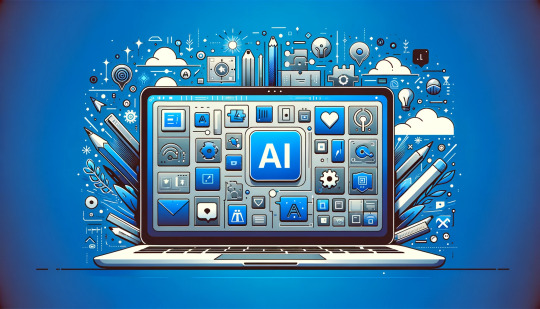
In today's fast-paced and ever-changing work environment, cultivating organized and efficient work habits is essential for success. With numerous tasks, deadlines, and projects to manage, staying on top of your workload can feel like a daunting task. However, with the right tools and strategies, you can streamline your workflow and boost productivity. Taskade emerges as the key to fostering organized and efficient work habits, providing individuals and teams with the tools they need to stay focused, organized, and productive.
Taskade offers a comprehensive suite of features designed to streamline task management, facilitate seamless collaboration, and enhance productivity. Whether you're managing personal tasks or coordinating projects with a team, Taskade serves as your all-in-one solution for organizing your work and maximizing efficiency.
One of the key features of Taskade is its intuitive interface, which allows users to easily create, organize, and prioritize tasks. With Taskade, you can create task lists, set deadlines, and track progress, ensuring that nothing falls through the cracks. Whether you prefer to organize tasks by project, priority, or deadline, Taskade offers the flexibility you need to stay organized and focused. Have a peek here Collaboration Software
In addition to its robust task management capabilities, Taskade also excels in facilitating seamless collaboration among team members. With features like real-time editing and commenting, teams can work together on tasks and projects in a collaborative and transparent manner. Whether you're brainstorming ideas, assigning tasks, or providing feedback, Taskade ensures that everyone stays in sync and works towards a common goal.
Furthermore, Taskade offers a wide range of customizable templates for various use cases, including project management, meeting agendas, and brainstorming sessions. These templates provide a starting point for organizing your work and ensure consistency across different tasks and projects. Whether you're managing a personal project or leading a team initiative, Taskade's templates can help you get organized and stay on track.
Another key advantage of Taskade is its seamless integration with popular third-party apps and services, such as Slack, Google Calendar, and Dropbox. This integration allows users to streamline their workflow and consolidate their tools, eliminating the need to switch between multiple platforms and saving time in the process.
In conclusion, Taskade is the key to fostering organized and efficient work habits in today's fast-paced work environment. With its intuitive interface, seamless collaboration features, customizable templates, and integration with third-party apps, Taskade empowers individuals and teams to stay focused, organized, and productive. Whether you're a freelancer, small business owner, or part of a large team, Taskade has everything you need to cultivate work habits that drive success.
1 note
·
View note
Text
Does anyone know of document tracking software that, instead of having document “owners” who can take certain actions, implements a consensus model where anyone on the team can propose changes, mark pages for deletion, etc., and anyone else on the team has the opportunity to block the action?
(I know we software folks have that in source control systems, but I am looking for something designed for not-tech-y uses?)
#Question#Non-Hierarchical Groups#Peer-Run Groups#Software#Collaboration Software#Document Tracking#Source Control#Version Control
0 notes
Text
0 notes
Text
Optimise Your Workflow: Create Collaborative Workflows with Muvi Flex
Optimise Your Workflow: Create Collaborative Workflows with Muvi Flex, a cutting-edge collaboration software designed for business teams. Streamline your work processes and boost productivity with this intuitive tool. Muvi Flex enables seamless collaboration among team members, allowing them to create, share, and modify workflows effortlessly. Harness the power of this collaborative software to enhance your business operations, foster teamwork, and maximize efficiency. Experience the future of collaboration with Muvi Flex and unlock your team's full potential.
#collaboration software#team collaboration software#collaboration software for business#create collaborative workflows
0 notes
Text
(regular disclaimer that I will exaggerate big feelings for effect but at the end of the day this is fandom and in the grand scheme of things Just Ain't That Serious good? good)
okok look while I am obviously SOOO into where Arcane went with the Machine/Arcane Herald, I can get why gamers who liked og LoL Viktor would be Big Annoyed at him being totally retconned and overhauled in game. That is undeniably a totally different guy there and yeah it would be shitty to have the guy you like completely swapped out. I can especially get it if they liked the mechanical cyborg engineering aspects of his character!
BU T I keep seeing iterations of "he didn't choose anything for himself he just had things happen to him" or "he just went mystic. he used to be someone who used his genius to remake himself and now he just meditated himself into a wizard" and I am so so down to meet in the pit on those takes!! I get people not liking the less mechanical aspects of him but hhhhhhohmygod do not be taking my guys agency and genius down like that
Yes the initial full fusing with the hexcore is something that happened to him, that someone who loved him maybe too much did to him (almost like Arcane has themes of people being launched down dark paths by things that happen to them beyond their control hMmMmmmmmm!!!) And btw I still hold that while his brain got changed by trauma (bc trauma DOES THAT) and the hexcore helped amplify and empower him leaning into his worst traits, after Jayce forced that initial fusion everything Viktor did was a choice.
But also!! Jayce used Viktor's notes. Viktor was the one who went down and got shimmer, who lied and experimented in secret. He stumbled into noticing the hexcore responding to biological material but then he pursued that avenue (because LIFE is a lot of stumbling into things and then deciding what to do from there), figured out what interdisciplinary collaborations he needed to make, figured out on his FIRST TRY what runes he would need to put where.
And while they don't lean into the mechanical engineering genius as much as the OG Viktor like...guys that's a software engineer with a big scoop of magic theorist on top of it (who then started a pivot into biomechanical arcane theory like THAT). He made a magic AI! Don't go telling me he didn't use his genius to become the Arcane Herald when he made a magic AI and then I got to watch the hexclaw grabbing and programming runes into spells like the coolest shit ever!!
That man figured out how to make Jayce's ideas into reality. He then used the scant knowledge of the arcane that still exists to figure out and recreate, using technology, what mages do by instinct. He made a MAGIC AI HOLY SHIT. Jayce is STILL referencing Viktor's rune theories to figure out the anomaly!!
He did not use the same type of genius to become the same type of Herald, but my guy invented being a technomancer so hard that he turned himself into a magical supercomputer and was so good at THAT that he made himself a robowizard god and I will not be hearing anything belittling how nuts that is!!
#arcane#arcane spoilers#arcane meta#i get being unhappy that they did retcon him so hardcore!! i just! get annoyed at comments acting like he didnt make himself!!#'he had help from singed and jayce' yeah science is at its best when its collaborative!!!!!!#thats how it works!!!!#ok fine if you think he was controlled by the hexcore yeah that ruins any agency but good thing i dont think that!!!#viktor arcane#Viktor meta#he turned himself into a wizard using software engineering and theoretical physics and if you dont think thats the raddest shit#then idk i guess we all have different ways to interpret media but!! i think youre wrong!! so MLEH
143 notes
·
View notes
Text

join the praxis discord - mastodon - github
#open source#praxis#free software#typescript#foss#graphql#design#collaborative decision making#tech#technology#nodejs#reactjs
574 notes
·
View notes
Text
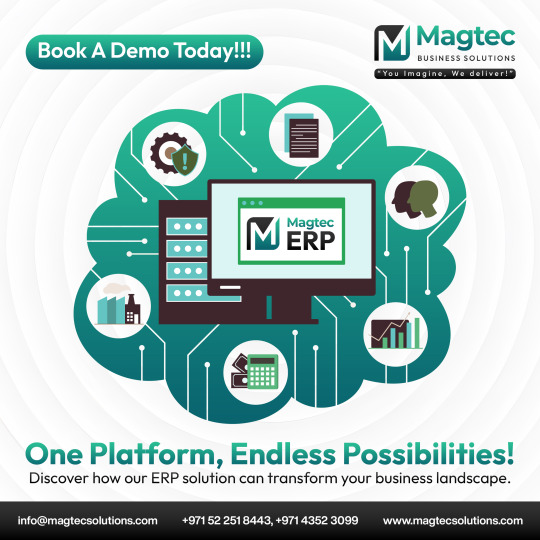
Transform your business with Magtec ERP! 🌐✨ Discover endless possibilities on a single platform. Book a demo today and see how we can elevate your operations to the next level! 🚀📈
#magtec#magtecerp#magtecsolutions#erp#businesssolutions#digitaltransformation#innovation#technology#growth#efficiency#productivity#cloud#automation#management#software#enterprise#success#analytics#customization#scalability#integration#teamwork#collaboration#strategy#data#support#consulting#businessdevelopment#transformation#leadership
3 notes
·
View notes
Text
Taskee - Task Management Made Easy
Taskee.pro provides efficient task management for teams of all sizes. With live collaboration, scalable Kanban boards, and intuitive time tracking, it elevates team performance. Taskee is a free, practical solution designed to solve common challenges in task tracking.

#task management tool#task management#business collaboration#business productivity#business management software
2 notes
·
View notes
Text
Why Troop Messenger is the Best Alternative to Discord
In today’s fast-paced world, effective communication and collaboration are essential for teams to succeed. While Discord has gained popularity for casual and gaming communities, many businesses and organizations need a more secure and feature-rich platform. Troop Messenger is the ultimate solution for those looking for a powerful and secure Discord alternatives. Here’s why Troop Messenger stands out as one of the best alternatives to Discord.
Unparalleled Security
One of Troop Messenger’s key strengths is its commitment to security. Unlike Discord, which primarily caters to casual users, Troop Messenger offers enterprise-grade security features like end-to-end encryption, data retention policies, and role-based access control. These ensure that your business communication remains private and protected from unauthorized access.
Versatile Deployment Options
Troop Messenger provides flexibility with its multiple deployment options. Businesses can choose between SaaS (cloud-based), on-premise, or self-hosted setups, unlike Discord, which is solely cloud-based. This flexibility ensures that organizations in sensitive sectors like defense, government, and BFSI (Banking, Financial Services, and Insurance) can maintain full control over their data.
Rich Collaboration Features
Troop Messenger offers a comprehensive suite of collaboration tools that outshine Discord. Features include:
One-on-One and Group Messaging: Send instant messages to individuals or groups with ease.
Audio and Video Calls: Conduct high-quality calls for effective remote communication.
Screen Sharing: Share your screen in real time to enhance collaboration.
File Sharing: Send large files securely and without hassle.
Burnout Chat: A unique feature for self-destructing messages, ensuring sensitive information remains confidential.
Seamless User Experience
While Discord is user-friendly, it often feels cluttered and overwhelming for professional users. Troop Messenger’s intuitive interface is designed specifically for productivity and efficiency. Its clean layout and customizable features make it ideal for teams of all sizes.
Advanced Integration Capabilities
Troop Messenger integrates effortlessly with a wide range of tools and platforms, such as Google Drive, Dropbox, and APIs for custom integrations. This makes it a versatile choice for businesses that rely on multiple tools to streamline their workflows.
Designed for Business Communication
Unlike Discord, which was originally created for gaming communities, Troop Messenger is purpose-built for professional communication. It meets the unique needs of industries such as:
Government Agencies: With its secure on-premise deployment.
BFSI Sector: With robust compliance features and data encryption.
Defense Organizations: Offering secure and private communication channels.
Affordable and Transparent Pricing
Troop Messenger offers competitive and transparent pricing plans that cater to businesses of all sizes. Unlike Discord, which has limitations on premium features, Troop Messenger’s plans include all essential features without hidden costs. The value it provides far outweighs its cost, making it an excellent investment for organizations.
Why Troop Messenger is Better than Discord
If you’re looking for an alternative to Discord, Troop Messenger is the best choice for several reasons:
Enhanced Security: Ideal for businesses that prioritize data privacy.
Professional Features: Tailored for corporate communication, unlike Discord’s gaming-focused features.
Flexible Deployment: Options for SaaS, on-premise, and self-hosted setups.
Scalable: Suitable for teams and organizations of all sizes.
Industry-Specific Use Cases: Perfect for government, defense, NGOs, and private sectors.
Conclusion
While Discord is a popular platform for casual communication, Troop Messenger goes above and beyond to meet the needs of businesses and organizations. Its robust security, advanced features, and professional focus make it the ultimate Discord alternative for teams seeking a secure and reliable collaboration tool. Whether you’re a small business or a large enterprise, Troop Messenger can transform how your team communicates and collaborates, ensuring productivity and success.
If you’re ready to elevate your team’s communication, make the switch to Troop Messenger today!
#alternative#technology#software#collaboration#communicataion#discord alternative#discord alternatives#alternative to discord#alternatives of discord#team collaboration#communation tool
3 notes
·
View notes
Text
Best Communication Platforms to Enhance Collaboration for Businesses
As a business messaging, work chat, and instant messaging solution for both office and remote work, Troop Messenger is regarded as one of the greatest team communication platforms.
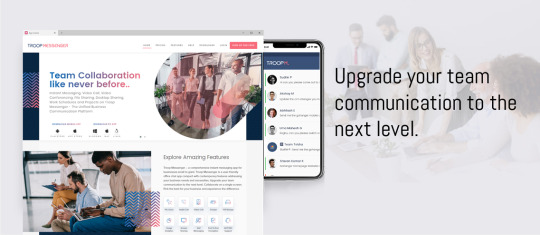
#team communication tools#communication tools#internal communication software#troop messenger#team communication platforms#communication#business#secure communication#chat#messaging app#collaboration tool#office communication
2 notes
·
View notes
Text
DaVinci Resolve 19 Review: AI Tools & Film Looks
Loved our DaVinci Resolve 19 guide? Share your thoughts below! 👇
Navigating the New Frontiers of Video Editing with DaVinci Resolve 19 The world of video editing is always evolving, and DaVinci Resolve stands as a leader in providing unparalleled tools for bringing creative visions to life. The release of DaVinci Resolve 19 Public Beta marks an exciting leap forward, introducing AI-powered features that revolutionize audio design and streamline film look…
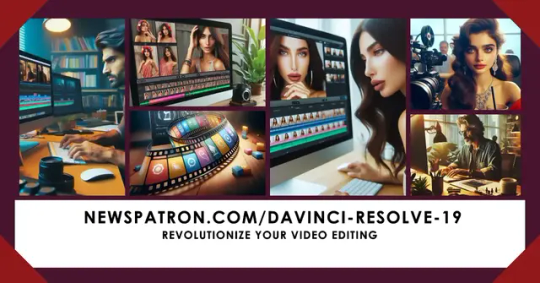
View On WordPress
#AI editing#collaboration tools#color grading#DaVinci Resolve 19#film looks#free video editing#public beta#video editing software
3 notes
·
View notes
Text
Cracking the Code: Manifesting Success with AI-Driven Marketing Strategies
As the domain of marketing technology continues to grow at a rapid pace and is driven by growth in artificial intelligence (AI) and personalization, marketers encounter exciting opportunities as well as daunting challenges. Adapting to these changes requires practical approaches that allow organizations to stay current, manage change effectively, and operate at scale.
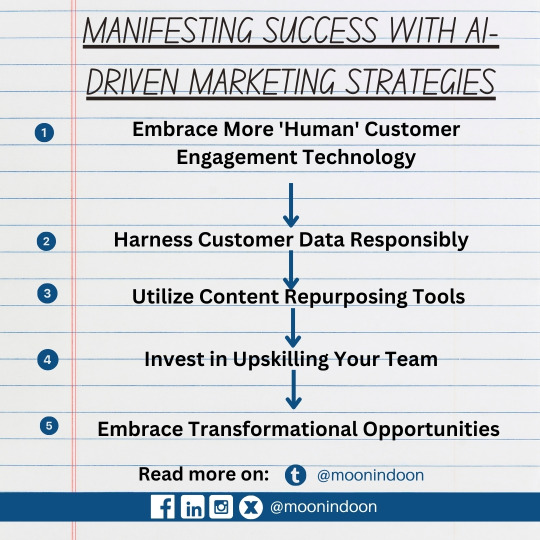
In this article, we explore five practical tactics to help modern marketing teams adapt and thrive in this dynamic environment:
Embrace More 'Human' Customer Engagement Technology:
While chatbots have been around for decades, advancements in AI have significantly enhanced their capabilities. Today, AI-powered chatbots can engage with customers in a remarkably human-like manner, providing round-the-clock support and valuable insights.
Leveraging chatbots not only improves customer experience but also generates valuable data for outbound marketing initiatives. By analyzing customer queries and interactions, marketers can easily get valuable data that can enhance their marketing strategies.
Harness Customer Data Responsibly:
Customers willingly share personal information with companies, providing valuable insights into their preferences, behaviours, and sentiments. Marketers must mine this data responsibly and use it to deliver personalized experiences and targeted offers.
By leveraging predictive analytics and machine learning, marketers can analyze data faster and make informed decisions to enhance omnichannel marketing efforts.
Utilize Content Repurposing Tools:
Authentic content remains paramount in marketing, but creating content for various channels and platforms can be challenging. Content repurposing tools like Optimizely and Interaction Studio help marketers adapt long-form content into social media posts, videos, and other formats.
Expanding your content footprint not only enhances brand visibility but also allows for faster learning and adaptation to changing market dynamics.
Invest in Upskilling Your Team:
While AI-based tools offer significant automation potential, managing and mastering these technologies require skilled professionals. Marketers must invest in continuous learning and cross-functional collaboration to stay ahead.
Effective leadership and teamwork are essential for navigating the complexities of modern marketing. Encouraging knowledge sharing and collaboration across teams fosters a culture of innovation and growth.
Embrace Transformational Opportunities:
As AI continues to reshape the marketing landscape, traditional metrics of success are being redefined. Marketers must embrace the transformative potential of AI and other emerging technologies to serve their customers better.
When evaluating new ideas and technologies, marketers should prioritize customer value and align them with their brand and company values. By focusing on solutions that genuinely benefit customers, marketers can drive meaningful impact and success.
In conclusion, navigating the ever-evolving domain of AI-driven marketing requires a blend of innovative strategies and steadfast principles. By embracing more human-centric engagement technologies, responsibly harnessing customer data, utilizing content repurposing tools, investing in team upskilling, and embracing transformational opportunities, modern marketing teams can position themselves for success. The key lies in adapting to change while remaining true to customer-centric values, fostering collaboration, and prioritizing solutions that genuinely benefit the audience. With these practical tactics in hand, marketers can not only thrive but also lead the way in shaping the future of marketing.
#marketing#AI driven marketing#AI#AI-driven marketing#artificial intelligence#inteligência artificial#ai technology#ai tools#chatgpt#marketing digital#digital marketing#branding#design#human-centric engagement#innovative strategies#customer-centric values#collaboration#content tools#Upskilling#automation#software#networking#innovation#efficiency#iot#'Human' Customer Engagement Technology#user generated content#content marketing#content creation#content creator
4 notes
·
View notes
Link
#social network#social media#microblogging#sharetronix#blogtronix#enterprise microblogging#blogtronix enterprise#social software#enterprise social software#social platform#social productivity business#social software internal#collaboration business#groups business#networking#private#groups#community#software
2 notes
·
View notes
Note
What would one need to be able to use Figmin XR?
You would need one of the devices it runs on! Right now you can get Figmin on the:
HoloLens
Quest 2, Pro, & 3
Tilt Five
Magic Leap 1 & 2
Vive XR Elite
We also currently have a beta going for Figmin mobile, which runs on both Android & Apple devices. 👀 It's not an open beta at the moment - but if you're an artist curious about dabbling in the medium, feel free message about joining and I'll see if I can hook you up 👀👀👀👀
#figmin xr#no prior vr experience is required for the mobile beta btw#we really want feedback from people totally new to this type of software#so that it can be as painless to learn as possible even for non-creatives#the mobile app will also be used to publish things to real-world locations!#so you can leave little digital easter eggs all around your city and even collaborate with headset users#sorry i'm rambling i just get really excited every time i think about it ghdkghdk
2 notes
·
View notes