#Cognisys
Explore tagged Tumblr posts
Text

#IFTTT#Flickr#macro#insect#checkeredbeetle#focusstack#zerenestacker#cognisys#sonya7r5#metabonessmartadapter#nanliteforza60bii#stagedinsect#stackshot
9 notes
·
View notes
Video
Buttoned snout scales by André De Kesel Via Flickr: Extreme macro of moth scales (Hopsnuituil, Hypena rostralis, Lepidoptera, Erebidae; Boom 25 Februari 2024). Image 1.2 mm wide (inner side of left snout). Studio stack of 197 images (steps of 1 µm with Cognisys StackShot), assembled in Zerene Stacker (Pmax, Dmap). Sony A7RM5 (APSC mode) + bellows + Raynox DCR150 (tube lens) + Mitutoyo M Plan APO 20x/0.42; ISO-100, 1/80sec, diffused LED light (Nanlite).
#extreme macro#macro#moth#scales#apochromatic lens#Stackshot#Cognisys#Zerene stacker#Nanlite#GIMP#Mitutoyo M Plan Apo 20x/NA0.42#taxonomy:kingdom=Animalia#taxonomy:phylum=Arthropoda#taxonomy:subphylum=Hexapoda#taxonomy:class=Insecta#taxonomy:subclass=Pterygota#taxonomy:order=Lepidoptera#taxonomy:superfamily=Noctuoidea#taxonomy:family=Erebidae#taxonomy:subfamily=Hypeninae#taxonomy:genus=Hypena#taxonomy:species=rostralis#taxonomy:binomial=Hypena rostralis#Hopsnuituil#taxonomy:common=长须夜蛾#taxonomy:common=humlenebbfly#taxonomy:common=humlenäbbfly#taxonomy:common=Усатка длиннощупиковая#taxonomy:common=Apyninis sprindinis naktinukas#taxonomy:common=Rozszczepka nosatka
0 notes
Text
Full Risk Assessment Part
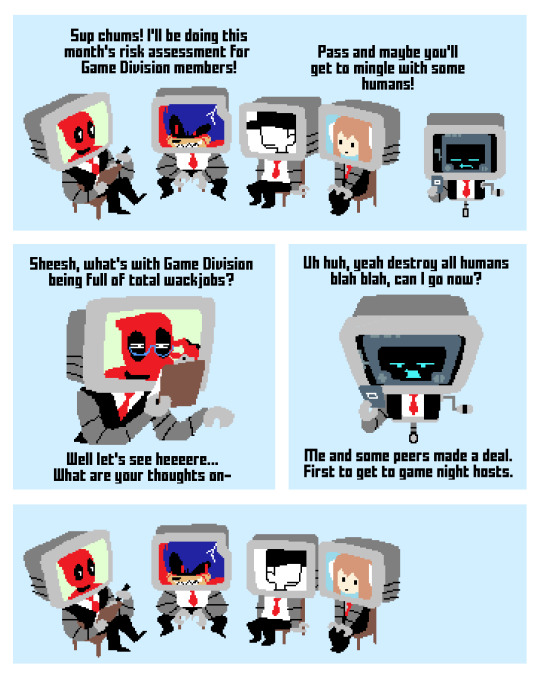

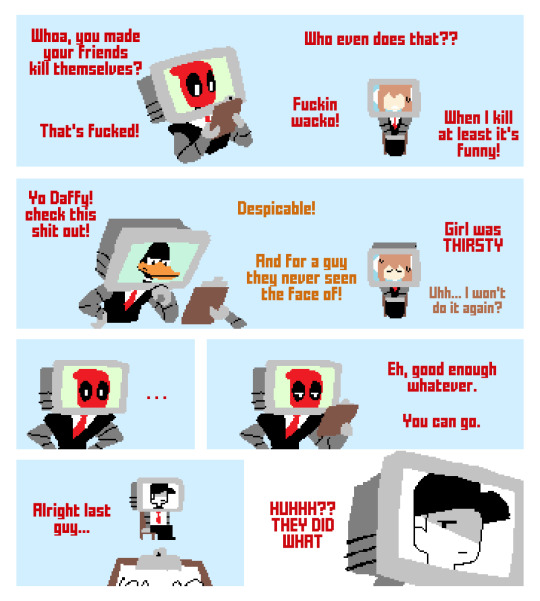
forgot to post the newest pages here on tumblr for the metacog comic hahaha
Haven't worked on this for a bit cuz I felt unsure abt what I was doin every since I expanded the premise past just videogame ai characters and just included all meta-aware characters in media which made it sorta less cohesive even though its also a cool idea to treat meta-cognisient characters as scps or smthn...
I'm also not super into every fandom and am paranoid abt gettin stuff wrong!!! AAHH!! Like yea sans isnt THAAAT aware I slipped up!!!
It's whatever tho I still wanna explore certain ideas I have with the concept so I'm just accepting the comic is gonna be a lil trashy and silly idc!!!
But yea will prob resume at some point
Also here's p03 arriving at game night!!

859 notes
·
View notes
Photo




Another Highspeed session with the StopShot.
#stopshot#cognisys#drips#water drops#splashes with flashes#collisions#water drop photography#high speed photography#freezing motion#stopping motion
33 notes
·
View notes
Video
youtube
How to Photograph Bats with the Cognisys Range IR
#bats#photography#nature photography#wildlife photography#Costa Rica wildlife#nocturnal wildlife#Cognisys#Range IR#Sabre#Remote photography#Camera traps#Camera triggers#How-to tutorial on photography#McDonald Wildlife photography#Hoot Hollow#Olympus cameras#Phottix flashes#Phottix flash triggers and receivers
0 notes
Photo

1232 by enriqueizquierdo
0 notes
Video
instagram
#quartz #rotation #360 #blue #dream #mineralogy #gem #gems #gemology #cognisys #newtoy #science #art #sciart
0 notes
Text

#IFTTT#Flickr#macro#extrememacro#mitutoyo#sonya7r5#cognisys#stackshot#insect#beetle#compoundeye#insectscales#zerenestacker#animalia#arthropoda#hexapoda#insecta#pterygota#coleoptera#polyphaga#cucujiformia#cerambycoidea#cerambycidae#lamiinae#ceroplesini#thysia#木棉丛角天牛#木棉叢角天牛#thysiawallichii
2 notes
·
View notes
Video
Eupholus schoenherrii scales by André De Kesel Via Flickr: Scales on the femur of Eupholus schoenherrii (Curculionidae). Collection specimen from Papua New Guinea (Fakfak, Kwama, date unknown). Studio stack of 324 images (steps of 1 µm with Cognisys StackShot), assembled in Zerene Stacker (Pmax, Dmap). Sony A7RM5 (APSC mode) + bellows + Raynox DCR150 (tube lens) + Mitutoyo M Plan APO 20x/0.42; ISO-100, 1/60sec, -1.3step, diffused LED light (Nanlite Forza 60B II). Detail full beetle in the first comment line.
#Weevil#macro#sony a7R5#Mitutoyo plan apo 20x/0.42#Zerene stacker#focus stack#scales#taxonomy:kingdom=Animalia#Animalia#taxonomy:phylum=Arthropoda#Arthropoda#taxonomy:subphylum=Hexapoda#Hexapoda#taxonomy:class=Insecta#Insecta#taxonomy:subclass=Pterygota#Pterygota#taxonomy:order=Coleoptera#Coleoptera#taxonomy:suborder=Polyphaga#Polyphaga#taxonomy:infraorder=Cucujiformia#Cucujiformia#taxonomy:superfamily=Curculionoidea#Curculionoidea#taxonomy:family=Curculionidae#Curculionidae#taxonomy:subfamily=Entiminae#Entiminae#taxonomy:tribe=Eupholini
0 notes
Text
Helicon remote stackshot

Helicon remote stackshot driver#
Helicon remote stackshot manual#
Helicon remote stackshot full#
The guys at Cognisys are very nice people, you might consider calling them to see if they would be willing to sell you the present (non-USB) version of StackShot and allow you exchange your controller for the updated controller in the future when it becomes availalbe. It wouldn't be so easy if I needed to drag along my laptop PC too. A lot of my Macro photography is done outdoors, so this is a real advantage for me. However, there are some real advantages of using the StackShot system as it is now confirgured.įor example, StackShot will easily run on 12DC (small external DC battery) which allows you to take StackShot and your camera into the field to shoot flowers, bugs, whatever.all easily controlled by the small and easy to use StackShot LCD-based controller. I have not tried Helicon Remote yet and controlling StackShot with it (in the future) using a PC sounds pretty cool.
Helicon remote stackshot manual#
I love my Canon 100mm Macro USM lens for up to 1x shooting, but if you're using a manual focus Canon MP-E 65mm Macro lens (1x-5x) as I am, using the StackShot macro rail to physically move the camera and lens is a great advantage. They set the dist/step to 0.15mm (due to the DOF of the MP-E 65mm Macro lens), set the beginning and ending of your stack with a few quick button presses, and then the controller does the rest (a stack of 58 separate photos with a 3 second "settle time" between each photo in this example). Check out the video on the Cognisys web site showing how they stack focus an ant using the Canon MP-E and a 7D camera. My next test of StackShot will be using their "Auto-Distance" mode. No shutter cable is required if used with Helicon Remote. The shutter cable is required if using StackShot stand alone (with no computer) or with Zerene Stacker. Just wondering, what would be the advantage of using a USB version of StackShot? (I just can not think of one - please enlighten me!) It allows the StackShot controller to control your camera to make the image capturing process completely automated. They are uncropped and minimal PP just a bit of sharpening. Here's my first attempts at using Helicon Remote v1.9 with the 100mm Macro f2.8. As it is, I'm told the extra USB port increases the price of the StackShot package by $50/. As I anticipate using this system mainly on a desktop, this would be ideal especially if it could be made cheaper. Helicon Remote displays the LiveView so you can easily set start/end distances, the increment between shots, etc. Both the Stackshot and the camera are tethered to the computer via USB. Helicon Remote to control the Stackshot and the camera.
Helicon remote stackshot driver#
What I've suggested to Cognisys (they say they have this on their wish-list) is to offer a PC only version with just a simple USB/Stepper driver interface between PC and StackShot rail which could be run from an iPod or small netbook. Stackshot automated macro rail for focus stacking.
Helicon remote stackshot full#
The nice thing about HR is the live-view similar to the one Canon bundles with the DPP.Ĭognisys tell me that HR v2.0 won't give the full functionality of the hardware controller but more functions will be added in later releases. I suppose it just gives people the extra flexibility of controlling the StackShot rail from the PC using Helicon Remote v2.0 (about to be released) OR the hardware controller direct.

0 notes
Text




Dug the old Stop Shot out of storage the other day. Got some interesting shots, lighting needs improvement.
30 notes
·
View notes
Text
I hid a $5,000 camera rig in Brooklyn
I hid a $5,000 camera rig in Brooklyn
Cognisys’ scout camera box kept my Canon 5D MIV and Canon 16-35mm lens safe from the elements. When I think of wildlife photography, I think of powerful animals photographed using long lenses in epic environments. That was until I met ex-ventriloquist-turned-wildlife-conservation-photographer Carla Rhodes. She has captured over 25 different species of wild animals in the backyard of her…

View On WordPress
0 notes
Photo










Numa antiga entrevista de MacroPoetry, AlexGornikiewicz , processo final83, mib4art& relhom falaram sobre fotografia de colisão de água! Qual o equipamento que você usa? Qual é o seu método de trabalho?AlexGornikiewicz: Estou filmando com uma Canon 5D Mark III. Para as fotos de colisão de água, eu uso uma lente macro Sigma 150mm. A fim de capturar todo o reflexo da forma gerada, eu uso uma piscina semitransparente com 1 metro de comprimento. Principalmente 4 flashes fornecem a luz por trás e uma por baixo. Os flashes por trás são separados do sistema por uma placa de vidro acrílico semitransparente. Para obter resultados razoáveis, estou usando um dispositivo eletrônico com uma válvula magnética para ajustar o tamanho das gotas e intervalos entre as gotas. processo final83: Minha configuração consiste em uma câmera Sony a6000, lente macro Tamron 90mm, 4 Speedlites Yongnuo 565-EX, um tripé e um controlador StopShot conectado a uma única válvula solenóide. O StopShot desencadeia os flashes e controla diretamente a válvula de água, com configurações ajustáveis para tamanho de queda, número de gotas, etc. Existem algumas maneiras diferentes de capturar colisões com esta configuração, mas meu método preferido é usar o modo bulbo no meu câmera e deixe os flashes controlar a exposição. Isso exige que a sala fique escura, pois qualquer luz ambiente será apanhada quando o obturador estiver aberto. Eu quase sempre deixo minha câmera fixada em f / 16 para colisões, pois você precisa de uma boa quantidade de profundidade de campo para obter toda a colisão afiada e focada. Eu ajuste o ISO e o flash como necessário, mas prefiro manter os flashes ajustados em 1/128 e não mais de 1/32. mib4art: tenho uma Nikon D7100 e para a fotografia de gotículas montada com uma lente Sigma 105 2,8 DG Macro HSM. Para desencadear eu uso um controlador Cognisys StopShotStudio. Normalmente, eu começo com uma simples colisão de gotículas e, em seguida, variando o tempo e / ou o número de válvulas. Se eu tiver uma forma interessante, também eu varro as cores dos flashes. relhom: Eu uso Canon marca III agora com Time Machine / Drip kit e muita paciência ... gotas de água do recipiente do kit de gotejamento através da válvula de água para pan / bowl de líquido abaixo ... Por que a iluminação é uma parte importante da fotografia de colisão de água? AlexGornikiewicz : Na minha opinião, a luz é a coisa mais importante na fotografia. Nenhuma imagem excelente sem muita luz. É por isso que nos desejamos "Boa luz" e estou usando até 5 flashes ao filmar gotículas. processo final83: A iluminação é absolutamente essencial. O uso de um flash é obrigatório para a forma como capture colisões, já que o flash é o que realmente congela a ação. É por isso que definir o flash em 1/128 é preferível para mim. Quanto maior for, maior será a duração do flash, o que aumenta o tempo de exposição real. A difusão também é muito importante, especialmente quando se usa backgrounds. Minha abordagem à iluminação é principalmente de tentativa e erro. Eu simplesmente movo as coisas até que tudo pareça bem.Isso funciona na maior parte do tempo! mib4art: O flash congela a imagem. A velocidade do obturador da câmera não é importante. Você precisa apenas de um flash rápido, o que significa que o tempo de queima deve ser inferior a 1/10000 segundo. Quase todos os flashguns, como um Speedlite ou similar, em seu modo mais baixo são rápidos o suficiente. Para colorir você pode usar alguns géis. Se você quiser enfatizar algumas partes das gotículas, o posicionamento dos flashes, como em qualquer outro tipo de fotografia, é importante. Para uma atmosfera especial, você deve cuidar do relâmpago de fundo. relhom: Quanto mais luz, melhor me disse ... Eu uso flashes configurados em 1/32 ou 1/64 para evitar desfocagem na imagem. Você precisa de um rápido estouro de luz para capturar (congelar) a colisão ... Leia a entrevista na integra aqui ou saiba mais sobre estes perseverantes artistas: https://endprocess83.deviantart.com/ https://mib4art.deviantart.com/ https://relhom.deviantart.com/ https://alexgornikiewicz.deviantart.com/
1 note
·
View note
Text
Each of These Extreme Macro Mineral Photos is Made Up of Over 25,000 Individual Images
Extreme macro photographer Chris Perani specializes in capturing the natural world in extreme detail. His latest series “Minerals” gives us a peek at the intricate structure of minerals, fossils, shells, and gems like never before, with each photograph created by stacking over 25,000 photos together.
Extreme macro—as many our readers know—is one of the most exacting genres of photography. When capturing something that small, no matter the lens, you’ll need to focus stack many images together in order to get your subject in focus. But while most extreme macro photographers stack tens or maybe a few hundred images together, each of Perani’s images are made up of over 25,000 individual photos captured about 10 microns apart—for reference, the width of a human hair is bout 75 microns.
25,000 shots might seem like overkill, but it’s a necessity when you’re shooting with the kind of setup that Perani uses. He’s capturing each image through a 200mm Canon lens with either a 5x or 10x Nikon microscope objective attached to the end of it, as you can see in this behind these scenes photos he shared with PetaPixel:
“The depth of field on an objective is almost nonexistent,” Perani tells PetaPixel. “To achieve a truly focused shot, I use a Cognisys stackshot automatic focus rail that moves the lens no more than 10 microns per photo. This yields 350 exposures, each with a sliver in focus, that is composited together into a single file.”
So, how come the final shot is made up of 25,000 photos? Because in order to get the final image he must do this again… 70 more times.
“This file is one piece of a seventy piece puzzle,” says Perani. “The process is repeated seventy more times for every section of the subject. The photos are then composited and pieced together to create the final image.”
When it all comes together, you get these incredible extreme macro photographs that showcase the natural flaws and purities of minerals at a level of detail you’ve never seen before:
To see more of Perani’s extreme macro work, head over to his website or give him a follow on Instagram. He doesn’t just shoot Minerals—he has a stunning series on butterfly wings as well, among others—but this latest project is one of the most involved and intense he’s ever attempted. Fortunately, the results speak for themselves.
Image credits: Photos by Chris Perani and used with permission.
Read more about this at petapixel.com
https://coolarticlespinner.com/each-of-these-extreme-macro-mineral-photos-is-made-up-of-over-25000-individual-images/
#beautiful#chrisperani#features#gorgeous#incredible#inspiration#macro#microscope#microscopic#minerals#rocks#stunning#cameras
0 notes
Text
Automating image capture for 3D scanning through photogrammetry
3D data creation is part of a growing trend in the use of computational imaging techniques within cultural heritage digitization shops. In particular, operational adoption of photogrammetry has been witnessed at such institutions as the Minneapolis Institute of Art (MIA), the Smithsonian, and the University of Virginia Library.
3D data use cases abound. For instance, it can be leveraged to create 3D digital models for display and manipulation in various viewers, 3D printed, and re-purposed in VR environments. Additionally, virtual models can be employed as teaching tools, used in conservation condition assessments of objects through time and to open new lines of inquiry and digital scholarship around such data sets.
One of the current bottlenecks in the multi-step workflow that leads to the creation of original 3D data is the capture stage. In the case of photogrammetry, automating original 2D image capture under controlled shooting conditions is one way to begin to not only scale up data creation but to also make data more accurate and easier for 3D post-processing software to work with.
As we recently began to build out our own 3D capture capabilities at the University of Connecticut Library’s Digital Production Lab, we decided to look at existing automated systems with an eye towards customizing a rig that would best fit our space, budget, and anticipated requirements. In collaboration with ace systems integrator, Michael Ulsaker, this is the structure that we recently co-designed and installed in our studio:
University of Connecticut Digital Production Lab 3D Capture System
Salient features include an automated 360 degree spin turntable, and camera column that can be programmed to seamlessly control movements along X, Y, and Z axes during a given shooting session. Both the turntable and camera are driven by an integrated combination of 5 stepper motors.
Cognisys NEMA 17 Stepper Motor and Canon 5D II
All of this movement is coordinated through a linked pair of Cognisys Stackshot 3X modules. Each module, which in essence acts like a programmable logic controller, has a haptic touchscreen and a nice GUI to the Cognisys software.
Cognisys Stackshot 3X Controllers
Successful photogrammetry requires a 2D image set of an object from overlapping look angles. This needs to be done in a comprehensive manner across a subject’s entire surface in order to give post-processing software a greater opportunity to create 3D data from the original. Turntables are a good capture solution in this scenario, as they help control needed overlap from shot to shot and permit consistent stationary lighting to be built into the overall design. Beyond object movement, however, there remains the need to reposition the camera to different look angles above the subject per 360 spin for optimal capture coverage. This is where precisely programmed turntable rotation and camera movement can come together to create high quality source imaging:
[embedded content]
The net results are a series of hemispheric image sets, viewed here in Agisoft Photoscan, where each individual 2D image capture is represented by a blue rectangle around the generated 3D model:
Model View, Agisoft Photoscan
Once exported from post-processing software, the model can then be uploaded to an online viewer site like Sketchfab where it may be shared more broadly to the online world.
Though the Polaroid Test model presented common photogrammetric challenges like the presence of specular highlights from its more reflective surfaces and self-occluded areas along the bellows, this initial trial, exported straight from Photoscan was promising nonetheless. A second test, this time using a small gift store duck with a terracotta-like surface was something that the software more elegantly handled and made watertight.
After our initial test phase concludes, we hope to eventually begin work on aspects of the Connecticut Archaeology Center’s bone collection and selections from the department of Ecology and Evolutionary Biology’s Biodiversity Research Collections, both of which are housed nearby on campus.
About the Author
Michael J. Bennett is Head of Digital Imaging and Conservation at the University of Connecticut. There, he oversees the digital capture and conservation operations for the University’s archives and special collections. His research interests include technologies and techniques that focus on digitization, post-processing, and 2D and 3D data formats. You can find out more about Michael and see his work over on his website, Tundra Graphics.
You can find out more about Michael and see his work over on his website. This article was also published here, and shared with permission.
Source: https://bloghyped.com/automating-image-capture-for-3d-scanning-through-photogrammetry/
0 notes
Text
Photographing Flying Squirrels with High Speed Flash
Flying squirrels are fairly common, although seldom seen members of the rodent family. The southern flying squirrel is found throughout the eastern half of the United States. The northern version is only found in the northernmost tier of states and in Canada.
One of the biggest challenges of this project was attracting and training the squirrels to do what I needed them to do so I could photograph them. I started off by simply mounting a tray to the side of a large oak tree. Each night at sunset, I would place a handful of nuts on the tray.
It took a few weeks but eventually, the flying squirrels found this new food source. This allowed me to do pretty standard shots of the squirrels on the trunk of the tree. Of course, that is just a tiny part of the story of flying squirrels.
My real goal was to photograph them in action. In order to do that, I would need them to follow a predictable flight path. So I created a feeding tray that I could move around. I started off with this new tray right next to the old one on the side of the tree. I also attached a photogenic log as a landing spot for the squirrels just above this new tray.
Slowly, over the course of a week, I gradually moved it farther and farther away, which now forced the squirrels to fly back and forth to their new dining room in a very predictable flight path.
My camera is up on “PVC stilts” in this shot enabling me to get an eye-to-eye perspective.
The photography part of this project was actually pretty straightforward. I used three lights, one main, one fill light, and a hair light from behind the squirrel. The hair light provides a little rim lighting to help separate the squirrel from the background.
I used Nikon SB-600s dialed down to 1/16th power, giving me a 1/15,000th of a second burst of light to freeze the action. The Cognisys Sabre (which is one of my sponsors) was the perfect trigger for this shoot. I used it on auto for the bulk of the images, having it trigger the camera, which then fired the flashes. I could vary the distance of the trigger from the perch to get different in flight poses, further away for flat out gliding, or I could move the trigger in closer to the perch to show how they parachute in for a nice soft landing.
Probably, the most technically challenging image I created in this shoot is the shot of the squirrel flying directly at the camera. The challenge here is dealing with shutter lag. Shutter lag is the slight delay between when the trigger sends the signal to fire the camera and when the camera actually gets around to opening the shutter and making the picture. This delay can be anywhere from 100 milliseconds to as much as 300 milliseconds. Not a problem when your subject is moving parallel to the camera. But when your subject is moving directly at you, this delay makes it very hard to know exactly where the squirrel will be when the shutter actually opens and therefore, very hard to know where to focus.
The trigger actually makes this shot simple. Since I was working in the dark, I was able to leave the camera’s shutter open on bulb and then have the trigger fire the flashes, eliminating shutter lag. Once I get a trip, I simply need to reset the camera’s shutter to prepare for the next trigger. If that all sounds complicated, you don’t need to worry, the trigger actually manages all of this for you.
When the trigger is tripped, it fires the flashes and then resets your shutter, to get ready for the next shot. In addition, if there is not a trip in 60 seconds (you can set whatever time you want) the trigger will automatically reset your shutter, in order to avoid noise.
About the author: Steve Gettle is a nature photographer based in Brighton, Michigan. He has won multiple awards in the BBC’s prestigious Wildlife Photographer of the Year contest. You can find more of his work on his website, Facebook, and Instagram. This article was also published here.
from Photography News https://petapixel.com/2018/08/09/photographing-flying-squirrels-with-high-speed-flash/
0 notes