#Clockify
Text
0 notes
Text
7 apps for a more productive 'work from home' experience

With most of our time being spent working from a home setting, many apps have sprung up to make our professional life a bit easier. Adarsh reviews seven of the best of these
Read More. https://www.sify.com/digital-transformation/7-apps-for-a-more-productive-work-from-home-experience/
0 notes
Text
Time Doctor vs Clockify vs WorkStatus: A Comprehensive Comparison
Explore the key differences between Time Doctor, Clockify, and WorkStatus in our detailed comparison. Discover which time tracking tool best suits your needs for efficiency and productivity. Read the full analysis here: Time Doctor vs Clockify vs WorkStatus.
0 notes
Text
Workstatus vs. Clockify vs. Toggl- The Ultimate Battle to become the Best App for Time Tracking
There are three apps that are competing in this ultimate battle. WorkStatus is an app that was designed with a face recognition attendance system that tracks hours you work. It also tracks your break times. Clockify is an app with a timer built in to track work hours and it also has a clock so you can see what time it is at all times on your desktop screen. Lastly, Toggl is an app that helps track time by automatically tracking your computer usage. Which one is the best? Let’s find out!

0 notes
Text

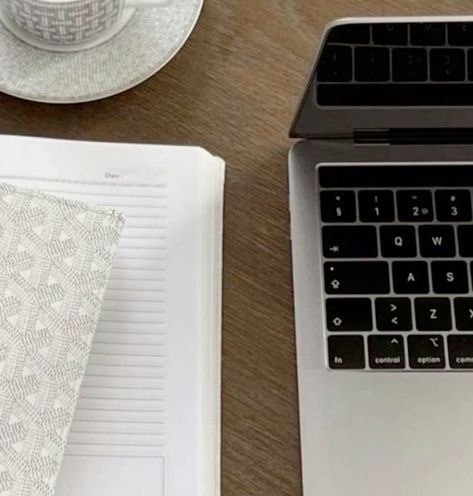

time management
time management is all about planning and controlling how you spend your time to be more efficient and productive. some key strategies to help you manage your time better include:
・prioritize tasks: identify what's most important and tackle those tasks first. you can use methods like the eisenhower matrix to categorize tasks by urgency and importance.
・set goals: having clear, achievable goals can help you stay focused and motivated. break down larger goals into smaller, manageable tasks.
・create a schedule: plan your day or week in advance. allocate specific time blocks for different activities and stick to your schedule as much as possible.
・avoid multitasking: focus on one task at a time. multitasking can reduce your efficiency and increase the chances of making mistakes.
・take breaks: regular breaks can help you stay fresh and maintain high levels of productivity. techniques like the pomodoro technique, which involves working for 25 minutes and then taking a 5-minute break, can be very effective.
・eliminate distractions: identify what distracts you and find ways to minimize these interruptions. this could mean turning off notifications, setting boundaries with others, or creating a dedicated workspace
for example, sometimes i get so caught up with talking to my friends online that i forget to start my homework when i get home. an easy solution is to simply move my phone out of the room.
・review and adjust: regularly review your progress and adjust your plans as needed. this helps you stay on track and make improvements over time.
do you have any specific areas where you struggle with time management?
there are several great time management apps that can help you stay organized and productive. here are a few popular ones:
todoist: a comprehensive app for managing tasks and projects. it’s available on multiple platforms and integrates well with other tools like gmail and slack.
toggl track: ideal for tracking work hours and managing schedules. it’s great for freelancers and small businesses.
forest: a unique app that uses a gamified approach to help you stay focused. you grow a virtual tree by staying on task, and if you get distracted, the tree dies.
notion: an all-in-one workspace that combines notes, tasks, and project management. it’s highly customizable and great for both personal and team use.
clockify: a free time tracking app that helps you track work hours across projects. it's useful for individuals and groups.
trello: a visual tool for organising tasks and projects using boards, lists, and cards. it’s great for collaboration and keeping track of multiple projects.
thanks for reading! remember, mastering time management is a journey, not a destination. stay focused, stay organized, and make every moment count.
feel free to reach out if you have any questions or need more tips!
❤️ nene
#that girl#becoming that girl#student#productivity#study blog#student life#chaotic academia#academia#nenelonomh#study#ibdp#ibdp student#study motivation#studyblr community#study notes#study with me#international baccalaureate#diploma#ib diploma#studyblr#studying#100 days of studying#study inspiration#study inspo#study community#study space#time management#self improvement#self love#self care
256 notes
·
View notes
Text
2023 Word-Tracking Spreadsheet
For some ungodly and probably-cursed reason, I decided to spend the last fortnight of 2022 making myself an Excel book to track my words in 2023. I already track my work hours, which is really fun to look back on, but I realised that because I don't track fanfiction or non-"work" writing on that, I was missing data (*horrified gasp*!). This book rectifies that. After putting feelers out, it became clear that others were interested in having a blank version of the spreadsheet for their own use, so. Here it is!
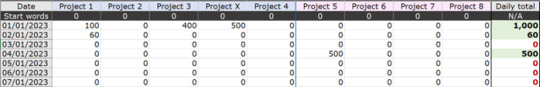
Download links
→ 2023 Wordcount spreadsheet
→ Downloadable instructions
About
I won't go through the entire book in detail here – that's what the downloadable instructions are for – but I will give a quick rundown of what the book contains.
Once it's set up with your projects, all you have to do is put data into the Daily words table. Everything else generates from that.
The word-tracking spreadsheet has:
A daily wordcount line graph for the year
A monthly totals bar chart, with stacked columns so you can see by colour which projects you worked on that month
Daily and monthly averages
Original versus Fanfiction comparison chart
A pie chart that shows which projects were worked on most
Project-specific line graphs like the NaNoWriMo graph.
This is not a pledge or goal-tracking book (although if you have the know-how, you could probably add sheets for that). If you're after one of those, I recommend checking out @tryslora's 2023 word tracking spreadsheet, which is really extremely cool.
A brief look at the charts
(under the cut to save your dashes):
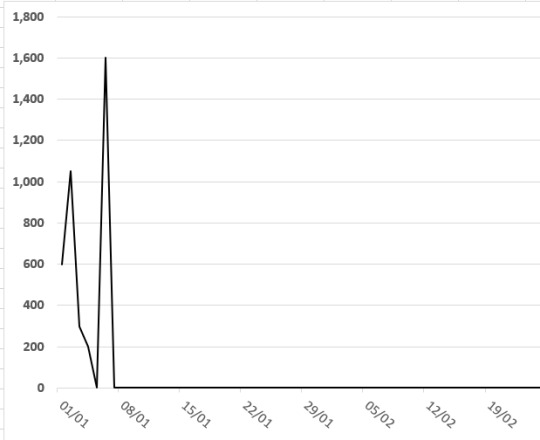
This is a snippet of the daily graph (it's waaay too big to take a full screenshot). It's pretty basic; it just shows the trends in writing across the year.
Monthly totals chart:
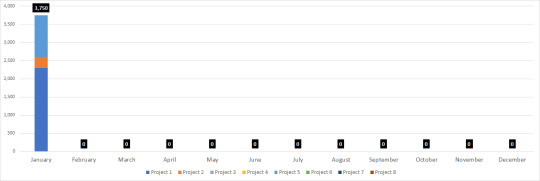
This one tracks your total for the month, and shows which projects were predominant. (I do this on Clockify with my work hours, and it's great to look back on for scheduling purposes).
Averages
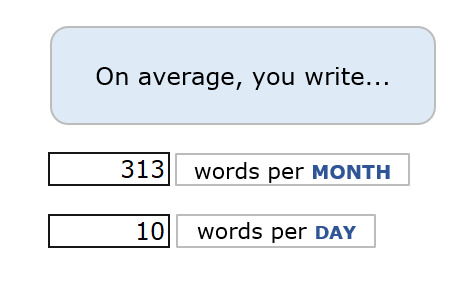
This one will take some time to be meaningful, but by the end of the year you'll have an accurate summary of how many words you write per day and per month on average.
Comparison charts
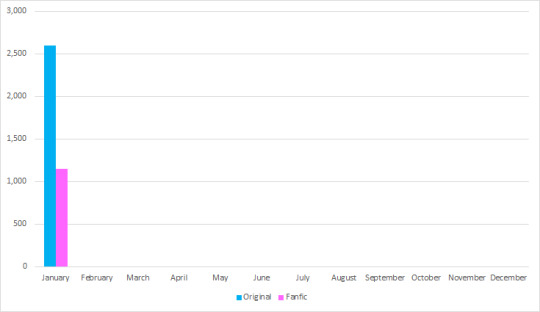
This is the original/fanfiction comparison chart. It'll show you the difference each month so you can see where your writing was weighted across the year.
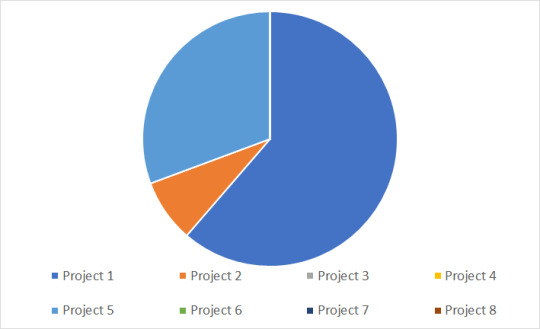
And this is the project pie chart, which will change throughout the year as you write. By the end, you'll be able to see definitively which projects you worked on the most overall.
Project Wordcount Chart
And finally, the project wordcount chart. I set up this practise one across November and December 2022:
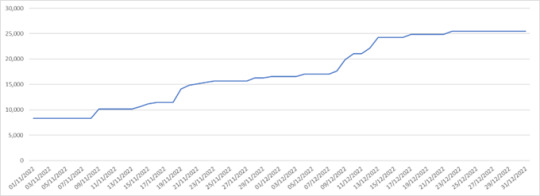
So that'll give you an idea what it looks like.
And that concludes the tour. I've done my best to test everything and make sure it works, but please do let me know if something seems broken!
117 notes
·
View notes
Text
5 Essential Time Tracking Software for Consultants all Must Use in 2023!
As the clock struck midnight, Shofia, a talented and sought-after consultant, found herself buried under piles of paperwork. Her desk was cluttered with invoices, expense reports, and client files. Lost in a sea of chaotic deadlines and endless tasks, she couldn't help but wonder if there was a better way to manage her time. Little did she know that the solution to her problem lay within the realms of time tracking software for consultants. In this article, we will explore why implementing such software is crucial for consultants like Shofia to streamline their workflow and maximize productivity.
1.Clockify: time tracking tools for consultants
Clockify is a comprehensive time tracking tool that offers numerous features and benefits for consultants. With its user-friendly interface and simple setup process, Clockify makes it easy for consultants to accurately track their billable hours and manage their projects more efficiently.
Features of Clockify
1. Time Tracking: Consultants can easily track the time they spend on tasks or projects.
2. Project Management: Clockify provides an overview of ongoing projects, helping consultants stay organized and prioritize their work.
3. Reporting and Analytics: Clockify generates detailed reports that show how consultants are spending their time. This helps identify areas for improvement in productivity and efficiency.
4. Invoice Generation: Clockify allows consultants to create professional invoices directly from tracked time entries.
5. Collaboration: Consultants can invite team members or clients to join projects in Clockify, improving communication and collaboration.
6. Integration: Clockify works well with popular project management tools like Trello, Asana, and Basecamp.
By offering these features, Clockify helps consultants manage their time effectively, bill accurately, and improve productivity and client satisfaction.
Benifits of Using clockify
Efficiently track your time and improve productivity.
Streamline project management and stay organized.
Gain valuable insights and make data-driven decisions.
Generate professional invoices effortlessly.
Foster collaboration and enhance teamwork.
Seamlessly integrate with other tools for a seamless workflow.
Effortlessly track your time across multiple platforms and devices for accurate billing and project management.
Pros:
Easy to use and navigate interface
Click here to Read more
#business consulting#time tracking#time tracking software#study abroad consultants#vat consultants in uae#overseas education consultants#visa consultants#student visa#immigration consultants#overseaseducation#studyingermany#canadavisa
4 notes
·
View notes
Text
hes a little emotional and like "dont thank me, im not letting you go, youre one of us lions now" which like. auuuughhh oof the double meaning. YES you can have community but also. residency time
[7:02 PM]i wishhh this got more spotlight but i love that hannibal clearly had his inner battle of "its not right to clockify an outsider" and lost
[7:03 PM]going from "it wouldnt be right to clockify an outsider" to "actually its fine. because i get to chill with my girl bestfriend more."
oh copying dms bc i forgot to say this here.
3 notes
·
View notes
Text
Jak Karel zvládá multitasking
Karel si prošel dost zajímavou zkušeností. Během pandemie se musel z kanceláře přesunout do svého vyhřátého domova, kde to musel přizpůsobit tomu aby tam měl vše co k práci potřebuje. Nejen chlebem živ je člověk, ale je potřeba si to zpříjemnit. Pár receptů najdete i tady. Hitem je naše desatero toustovače, nebo předchozí článek o guláši.
Ale co je cílem tohoto článku. Karel se musel naučit jedné dost těžké věci a to je multitasking. Řekněte mi, kdo zvládá být jednou nohou v kanceláři na meetingu, druhou u kopírky, a zároveň jít udělat kafe, nebo vyřídit pár e-mailů.
Hodně firem zrušilo svoji kancelář a přemístili se na home-office. Jednou za čas se sejdou někde v kavárně a krásně všechno stíhají.
“Jak si to usnadnit?” - Říká si Karel
1. Google - Kancelář na jednom místě
Google nabízí spoustu různých aplikací, které ti usnadní tvoji práci. Už to není pouze jenom Gmail. Najdete v něm adresář, kde můžete ukládat svoje kontakty. Nebo Google Kalendář, Poznámky, Překladač.
Potřebuješ vyřídit schůzku. naplánuj si ji přes Google Meet. Bude se schůzka konat pravidelně? vytvoř odkaz, kde se můžete připojovat, kdykoliv kdy se domluvíte.
Nenahraditelnou věcí každé kanceláře je archivace důležitých smluv. Od toho ti poslouží Google Disk. Naučte se správně “složkovat” a najdete pak všechno rychle snadno a i z aplikace v telefonu.
Potřebuješ vytvořit prezentaci, dokument, nebo tabulku? To všechno Google nabízí. Let’s work.
2. Clickify - Pípačky můžeš mít i doma
Pípačky, kniha příchodů jde lehce nahradit super aplikací, která se jmenuje Clockify. Můžeš si zaznamenat kolik jsi nechal času na určité zakázce pokud pracuješ jako freelancer na volné noze. Nebo aby ti šéf uvěřil, že pracuješ a za práci ti zaplatil. Nezapomeňte čas jsou peníze.
3. Figma
Potřebuješ pracovní plochu, kde můžeš vytvářet prototypy, nebo si nějak s kolegy rozvrhnout plány? použíjte Figmu. Je to multifunkční pracovní plocha. Je hlavně vytvořena pro to aby se přes ní tvořili webové stránky, ale lze vytvořit všechno.

6 notes
·
View notes
Text
2024’s Top Time Tracking Software: A Complete Review and Selection Guide

We all know that time-tracking software 2024 provides organizations and businesses with many benefits. However, in 2024 there are a lot of small and large-scale tools for time-tracking available. Thus, choosing the best ones for your teams can be time-consuming, overwhelming, and a headache. Plus, we don’t want you to end up picking a fake or scam either, which can cause big losses for your organization. So, to help you get started, here’s the ultimate guide to choosing the best time-tracking software in 2024 with a complete review and useful insights.
Understanding the Importance of Time-Tracking Software in 2024
The landscape of work has changed dramatically in recent years, with more people working remotely than ever before. This shift has led to a surge in the need for work-from-home software, particularly tools that can track time, manage tasks, and monitor productivity. Time-tracking software plays a pivotal role in ensuring that both employees and freelancers are staying on task, meeting deadlines, and deliver quality work. In 2024, time-tracking software has evolved to include a wide range of features, from simple time logs to advanced analytics and reporting.
Key Features to Look for in Time-Tracking Software
When choosing the best time-tracking software for your needs in 2024, there are several key features to consider. These features will ensure that the software you select is not only effective but also aligns with your specific requirements.
1. Ease of Use
The first and most important factor to consider is the ease of use. The best time-tracking software 2024 should have an intuitive interface that allows users to quickly log their time, view reports, and manage tasks without a steep learning curve.
2. Integration with Other Tools
In 2024, work-from-home software ecosystems are more interconnected than ever. Your time-tracking software should seamlessly integrate with other tools you use, such as project management software, accounting systems, and communication platforms.
3. Detailed Reporting and Analytics
The ability to generate detailed reports and analyze time data is a crucial feature of modern time-tracking software. Look for software that provides customizable reports, allowing you to track time spent on specific projects, tasks, or clients.
4. Mobile Accessibility
With remote work becoming the norm, having mobile access to your time-tracking software is essential. Ensure that the software you choose has a robust mobile app that allows employees to log time, track tasks, and access reports on the go.
5. Employee Monitoring Features
While time tracking is the primary function, many businesses also require additional employee monitoring features to ensure productivity in a remote environment. Look for software that includes features like screen capture, idle time detection, and activity tracking.
6. Scalability and Customization
Your business needs may evolve, so it’s important to choose time-tracking software that can scale with you. Look for a solution that offers customizable features, allowing you to tailor the software to your specific needs as your team grows.
Read More 👉 Screenshot Monitoring Software: Productivity & Profitability
Top Time-Tracking Software Options in 2024
Now that you know what features to look for, let’s explore some of the top time-tracking software 2024 has to offer. These tools are well-regarded for their robust features, ease of use, and ability to integrate seamlessly with other work-from-home software.
1. Toggl Track
Toggl Track is a popular choice for businesses and freelancers alike. It offers a simple, intuitive interface that makes time tracking easy. With features like detailed reporting, integrations with over 100 other tools, and mobile accessibility, Toggl Track is a versatile option for teams of all sizes.
2. Clockify
Clockify is another excellent option, particularly for businesses looking for a free time-tracking solution. It provides unlimited tracking for an unlimited number of users, making it ideal for larger teams.
3. Hubstaff
Hubstaff is well-known for its comprehensive employee monitoring features, making it a top choice for businesses that need to manage remote teams. In addition to time tracking, Hubstaff offers GPS tracking, screen capture, and productivity monitoring.
4. Harvest
Harvest combines time tracking with invoicing, making it an excellent choice for freelancers and small businesses. It offers easy-to-use time tracking tools, detailed reporting, and seamless integration with accounting software like QuickBooks.
5. RescueTime
RescueTime focuses on helping users improve their productivity by tracking time spent on various activities. It provides insights into how time is being used, helping users identify distractions and improve their work habits.
Conclusion
With that, we put our post for today’s title under wraps. To summarize, it’s essential to choose the right time-tracking software to get the most benefits. However, it’s not as easy as it looks on the surface. There are some prerequisites to be followed. Plus, with so many software solutions for tracking time available in the market, your search can get overwhelming pretty fast. However, to still make a final decision for a time-tracking tool that fulfills all your requirements, we recommend going through expert shortlists such as this one. Looking for the best time-tracking software? We recommend DeskTrack.
0 notes
Text
Les Meilleurs Outils pour Structurer et Simplifier Votre Vie Digitale

Dans un monde où la digitalisation occupe une place de plus en plus centrale dans nos vies, il est essentiel de disposer des bons outils pour organiser efficacement son quotidien numérique. Que vous soyez un entrepreneur, un étudiant ou simplement quelqu'un qui souhaite optimiser son temps et ses tâches, l’utilisation d’outils digitaux adaptés peut faire toute la différence. Voici une sélection d'outils indispensables pour structurer et simplifier votre vie digitale.
1. Gestion des tâches : Des outils pour mieux s’organiser
L’organisation des tâches est la base d’une vie numérique structurée. Avec les nombreuses sollicitations du quotidien, il est facile de perdre le fil de ce qui est prioritaire. Heureusement, il existe des outils efficaces pour vous aider.
Todoist : Simplicité et efficacité
Todoist est un outil de gestion de tâches qui permet de prioriser, de classer et de suivre vos projets. Son interface épurée et intuitive en fait l’un des outils les plus populaires pour organiser son travail. Vous pouvez créer des projets, définir des dates d'échéance et même collaborer avec d'autres utilisateurs sur des tâches partagées.
Trello : Organisation visuelle par cartes
Trello est un autre outil très apprécié, qui repose sur une méthode d’organisation visuelle via des tableaux et des cartes. Il est idéal pour ceux qui aiment visualiser l’avancement de leurs projets. Vous pouvez créer des listes, des cartes, et suivre vos tâches à travers différentes étapes, ce qui facilite la gestion de projets complexes.
Microsoft To Do : L’intégration parfaite avec l’écosystème Microsoft
Microsoft To Do est une option idéale pour les utilisateurs de la suite Microsoft 365. Cet outil permet de synchroniser vos tâches avec Outlook, OneNote et d’autres applications Microsoft, offrant ainsi une solution intégrée pour gérer votre vie professionnelle et personnelle.
2. Gestion du temps : Maximiser la productivité
La gestion du temps est cruciale pour éviter la surcharge de travail et assurer un équilibre entre vie professionnelle et personnelle. Voici quelques outils pour vous aider à gérer votre temps efficacement.
RescueTime : Analyse de votre productivité
RescueTime est un outil qui analyse la manière dont vous passez votre temps sur votre ordinateur ou smartphone. Il vous fournit des rapports détaillés sur les sites et les applications que vous utilisez, vous aidant à identifier les sources de distraction et à améliorer votre productivité. Vous pouvez définir des objectifs quotidiens et suivre votre progression au fil du temps.
Pomodone : La méthode Pomodoro à portée de main
Si vous avez du mal à rester concentré pendant de longues périodes, la méthode Pomodoro peut être une solution. Pomodone est un outil basé sur cette technique, qui divise votre temps de travail en intervalles de 25 minutes, suivis de courtes pauses. Ce mode de travail structuré aide à maintenir un haut niveau de concentration tout en évitant la fatigue mentale.
Clockify : Suivi du temps pour les freelances et équipes
Clockify est un outil de suivi du temps gratuit, parfait pour les freelances ou les équipes qui souhaitent garder un œil sur le temps passé sur chaque projet. Il vous permet de mesurer la durée de vos tâches, d’analyser vos performances et de générer des rapports détaillés.
3. Gestion des documents et fichiers : Une organisation sans faille
Dans une vie numérique bien organisée, la gestion des fichiers et documents est essentielle. Voici quelques outils incontournables pour gérer vos documents de manière optimale.
Google Drive : Le stockage dans le cloud
Google Drive est probablement l’un des outils les plus utilisés pour le stockage de fichiers en ligne. Grâce à ses 15 Go de stockage gratuit et à son intégration avec d’autres outils Google (Docs, Sheets, Slides), il est idéal pour collaborer sur des documents en temps réel et partager des fichiers en toute simplicité.
Dropbox : Une solution de stockage robuste
Dropbox est une autre excellente solution de stockage en ligne, connue pour sa fiabilité et sa sécurité. L’outil propose diverses options de partage de fichiers, avec la possibilité de définir des autorisations pour chaque utilisateur, ce qui le rend particulièrement adapté pour le travail d’équipe.
Notion : Un espace de travail tout-en-un
Notion est un outil multifonction qui combine la gestion de projets, la prise de notes, la gestion des documents et la collaboration d’équipe. Avec Notion, vous pouvez organiser vos idées, structurer vos projets, et centraliser toutes vos informations en un seul endroit, ce qui en fait un outil idéal pour ceux qui cherchent à simplifier leur vie digitale.
4. Communication et collaboration : Outils pour une meilleure coopération
Dans un monde où le travail à distance est devenu courant, disposer de bons outils de communication et de collaboration est essentiel pour maintenir une productivité optimale au sein d’une équipe.
Slack : La messagerie pour les équipes
Slack est une plateforme de messagerie conçue pour faciliter la collaboration entre les équipes. Avec ses canaux de discussion thématiques, ses intégrations avec de nombreux autres outils (Google Drive, Trello, Zoom, etc.), et ses fonctionnalités de recherche, Slack permet de centraliser toutes les communications de votre équipe en un seul endroit.
Microsoft Teams : Intégré à Microsoft 365
Pour les utilisateurs de la suite Microsoft, Teams est un outil incontournable. Il offre non seulement des fonctionnalités de messagerie instantanée, mais aussi des appels vidéo, la gestion de fichiers et l’intégration avec l’ensemble des outils Microsoft, ce qui le rend idéal pour le travail en équipe.
Zoom : L'outil de visioconférence par excellence
Zoom s’est imposé comme l’un des leaders du marché de la visioconférence. Que ce soit pour des réunions d’équipe, des webinaires ou des discussions informelles, Zoom propose une qualité d’appel exceptionnelle et de nombreuses fonctionnalités pour améliorer la collaboration à distance, comme le partage d’écran et les salles de sous-groupes.
5. Sécurité numérique : Protéger vos données
La protection de vos données personnelles et professionnelles est primordiale dans une vie numérique bien organisée. Voici quelques outils pour assurer la sécurité de vos informations.
LastPass : Gestionnaire de mots de passe
LastPass est un gestionnaire de mots de passe qui permet de stocker tous vos mots de passe en un seul endroit, sécurisé par un mot de passe maître. Grâce à cet outil, vous pouvez générer des mots de passe forts et uniques pour chaque compte, tout en les retrouvant facilement.
NordVPN : Protégez votre connexion internet
La confidentialité en ligne est un enjeu majeur. NordVPN est l'un des VPN les plus populaires, offrant une connexion sécurisée et chiffrée pour protéger vos données lorsque vous naviguez sur le web. Il vous permet également de contourner les restrictions géographiques et de préserver votre anonymat en ligne.
Malwarebytes : Un bouclier contre les menaces
Malwarebytes est un logiciel de sécurité conçu pour protéger vos appareils contre les logiciels malveillants. Il détecte et élimine les virus, les ransomwares et autres menaces, assurant ainsi la sécurité de vos données.
6. Automatisation des tâches : Gagnez du temps grâce à l’automatisation
L’automatisation des tâches vous permet de rationaliser des processus répétitifs et de vous concentrer sur des activités à plus forte valeur ajoutée. Voici quelques outils pour automatiser et optimiser votre flux de travail.
Zapier : Connectez vos applications
Zapier est un outil puissant d’automatisation qui vous permet de connecter différentes applications entre elles afin d’automatiser des actions répétitives. Par exemple, vous pouvez automatiser l'envoi de fichiers de votre Dropbox vers Google Drive, ou encore relier des formulaires à des systèmes de CRM. Grâce à Zapier, vous économisez du temps en automatisant ces processus sans avoir besoin de compétences en programmation.
Integromat (Make) : Automatisation avancée
Integromat, récemment renommé Make, est un autre outil d’automatisation qui permet de créer des scénarios complexes pour automatiser des tâches entre différentes plateformes. Avec son interface visuelle avancée, il offre plus de flexibilité que Zapier pour les utilisateurs qui cherchent à construire des automatisations sur mesure.
IFTTT : Simplifiez vos routines quotidiennes
IFTTT (If This Then That) est une plateforme d’automatisation qui vous permet de créer des chaînes de commandes simples entre vos applications. Par exemple, vous pouvez configurer une règle qui envoie un SMS chaque fois que vous recevez un e-mail important, ou encore automatiser la mise à jour de vos réseaux sociaux.
7. Prise de notes et gestion des idées : Capturer vos pensées efficacement
L’organisation de vos idées et la prise de notes sont des aspects essentiels pour maintenir une vie digitale ordonnée. Voici quelques outils qui vous aideront à structurer vos pensées et à ne rien laisser de côté.
Evernote : L’outil de prise de notes incontournable
Evernote est sans doute l’un des outils de prise de notes les plus populaires. Il permet de capturer des textes, des images, des vidéos, et de les organiser en carnets. Vous pouvez synchroniser vos notes entre vos appareils et les retrouver rapidement grâce à son moteur de recherche puissant. Evernote est idéal pour ceux qui ont besoin d'un espace centralisé pour stocker et organiser leurs informations.
OneNote : La solution Microsoft pour la prise de notes
Pour les utilisateurs de Microsoft, OneNote est une excellente option. Il s'intègre parfaitement avec l’écosystème Microsoft 365 et offre une interface conviviale pour organiser des notes, des listes de tâches, des images, et même des dessins. Vous pouvez partager vos carnets avec d'autres utilisateurs, ce qui facilite la collaboration sur des projets ou des idées.
Bear : Prise de notes minimaliste et élégante
Bear est un outil de prise de notes conçu pour les utilisateurs d’Apple. Avec son interface minimaliste et élégante, Bear vous permet de capturer rapidement vos pensées et de les organiser avec des balises. Il est idéal pour les écrivains ou les créatifs qui cherchent un environnement de travail sans distraction.
8. Outils de planification et de gestion de projets : Restez sur la bonne voie
Gérer plusieurs projets en parallèle peut devenir complexe sans les bons outils de planification. Voici quelques solutions pour garder une vue d'ensemble sur vos objectifs et vos échéances.
Asana : Gestion de projet collaborative
Asana est un outil de gestion de projet largement utilisé par les équipes pour suivre les tâches, les responsabilités et les échéances. Son interface intuitive permet de créer des projets, d'assigner des tâches et de suivre les progrès de manière visuelle. Asana est particulièrement adapté aux équipes qui doivent gérer des projets complexes avec de nombreuses parties prenantes.
ClickUp : Un outil tout-en-un
ClickUp est une plateforme de gestion de projet qui se distingue par sa polyvalence. Vous pouvez y gérer des tâches, des documents, des calendriers, et même des outils de communication interne, le tout au sein d’un seul espace de travail. Grâce à sa flexibilité, ClickUp est parfait pour les équipes qui cherchent à centraliser toutes leurs activités en un seul endroit.
Monday.com : Une solution visuelle pour la gestion de projet
Monday.com est un autre outil populaire qui propose une approche visuelle à la gestion de projet. Avec ses tableaux colorés et ses nombreuses options de personnalisation, Monday.com permet de suivre facilement l’avancement des tâches et de collaborer efficacement avec votre équipe. C’est un excellent choix pour les entreprises qui cherchent à structurer leurs processus de travail de manière plus dynamique.
9. Gestion des emails : Optimiser la communication
Les emails peuvent rapidement devenir une source de stress et de désorganisation. Voici quelques outils pour mieux gérer votre boîte de réception et rester maître de vos communications.
Superhuman : Le client email ultra-rapide
Superhuman est un client email conçu pour maximiser la productivité. Avec des raccourcis clavier rapides, une interface épurée et des fonctionnalités de tri avancées, Superhuman vous permet de traiter vos emails rapidement et efficacement. C’est l’outil idéal pour ceux qui reçoivent un grand volume d’emails chaque jour.
Spark : Collaboration sur vos emails
Spark est un client email collaboratif qui permet de partager et de discuter de vos emails avec votre équipe. Il propose également des fonctionnalités avancées comme les rappels pour répondre plus tard, la planification d’envoi d’emails et une boîte de réception intelligente qui trie vos messages par importance. Spark est parfait pour ceux qui travaillent en équipe et qui cherchent à mieux organiser leurs communications par email.
Clean Email : Nettoyez votre boîte de réception
Clean Email est un outil dédié à l’optimisation de votre boîte de réception. Il vous aide à trier et à supprimer les emails non essentiels en quelques clics. Avec cet outil, vous pouvez désencombrer votre boîte de réception et créer des filtres pour automatiser le tri de vos emails à l’avenir.
Conclusion : Une vie digitale simplifiée grâce aux bons outils
L’utilisation des bons outils est essentielle pour structurer et simplifier votre vie digitale. Qu'il s'agisse de gérer vos tâches, de suivre votre temps, de sécuriser vos données ou de collaborer avec d'autres, ces solutions vous aideront à améliorer votre productivité et à mieux gérer vos responsabilités numériques. En choisissant les outils adaptés à vos besoins, vous vous assurerez une organisation efficace et une vie numérique plus fluide.
Read the full article
0 notes
Text
Top Time Tracking Software to Boost Productivity

Ever feel like there just aren't enough hours in the day? You're not alone. We all juggle overflowing to-do lists, and sometimes, it's hard to pinpoint where our precious time is going. Enter the magic of time tracking software.
These handy tools are like productivity superheroes, helping you understand how you spend your work hours and become a time management master. But with so many options out there, choosing the right one can feel overwhelming. Fear not, fellow warriors against the clock! This comprehensive guide unveils the top time tracking software to elevate your productivity and conquer your workday.
Clockify: The rockstar of all-around time tracking, Clockify offers a free plan with unlimited users and projects – perfect for individuals or small teams. It's easy to use, integrates with popular apps, and provides insightful reports to help you identify timewasters.
Quick Books Time: Calling all mobile warriors! Quick Books Time is a fantastic option for teams with a lot of on-the-go activity. Their mobile app is top-notch, making it a breeze to track time from anywhere. Plus, it integrates seamlessly with other QuickBooks products.
Time Camp: Freelancers, rejoice! Time Camp is built specifically for you, offering features like invoicing and automatic time tracking. It also boasts robust reporting tools, so you can show clients exactly how you're crushing their projects.
Deputy: Keeping track of employee hours can be a headache, especially when compliance comes into play. Deputy steps in as your guardian angel of employee time management software. It ensures you're adhering to labor laws and simplifies payroll processing.
IdioTime: Managing a small or large team!! Idiotime can help you manage your team effectively for workforce planning and resource management. With this employee time tracking application, you can easily boost your organization's productivity.
Toggl Track: Looking for a simple and free time tracking solution? Toggl Track might be your perfect match. Their free plan offers basic tracking features, making it a great option for individuals or small teams just starting out.
Tracking Time: Managing a small team can be tricky. Tracking Time comes to the rescue with its user-friendly interface and features designed specifically for collaborative time tracking. It's easy for teams to keep projects on track and identify areas for improvement.
Time Doctor: Need to keep your remote team accountable? Time Doctor offers a unique approach with features like website and application monitoring. It's important to use such tools with transparency and open communication, but they can be helpful for ensuring everyone's focused.
Rescue Time: Do you ever feel like you spend all day staring at your computer, but nothing gets done? Rescue Time is a productivity ninja in disguise. It automatically tracks your activity throughout the day and provides insightful reports on where your time goes. Identify those social media rabbit holes and reclaim your focus!
monday.com: This project management powerhouse also offers excellent time tracking features. It's a great option for teams who already use monday.com to keep everything organized in one central location.
Connecteam: This all-in-one solution caters specifically to the needs of mobile teams. It combines time tracking with features like scheduling, communication, and task management, making it a great choice for businesses with a highly mobile workforce.
The best time tracking software is the one that fits your specific needs and workflow. Consider factors like team size, budget, desired features, and mobile access. Don't be afraid to take advantage of free trials to see which software feels most intuitive for you. Remember, time tracking software is an investment in your productivity – and your sanity! So, take control of your time and watch your accomplishments soar.
--------------------------------------------------
Why is time tracking important for productivity?
It helps identify time-wasting activities, streamline workflows, and improve time management.
What are some popular time tracking software options?
Popular options include Clockify, Quick Books Time, Idiotime, Time Camp, Toggl Track etc.
What should I consider when choosing time tracking software?
Consider ease of use, features, cost, and compatibility with existing systems.
Is time tracking software secure?
Reputable time tracking tools use encryption and other security measures to protect data.
How can I ensure my data is secure when using time tracking software?
Choose a trusted provider, use strong passwords, and regularly update the software.
How does time tracking software benefit remote teams?
It helps monitor productivity, ensure accountability, and manage time effectively across different locations.
Is time tracking software scalable?
Yes, most time tracking tools can accommodate growing teams and increasing project complexity.
--------------------------------------------------
0 notes
Text

For effective time tracking in 2024, several top alternatives to Harvest stand out. DeskTrack offers a user-friendly interface with robust reporting features. Clockify provides unlimited users and projects with comprehensive time tracking at no cost. Time Doctor combines time tracking with productivity monitoring. Hubstaff includes GPS tracking alongside time management. Toggl Plan integrates time tracking with project planning. RescueTime automatically tracks time and analyzes productivity. ClickTime offers project budgeting and expense management. Timely uses AI to track and categorize activities. Everhour integrates with project management tools for seamless tracking. FreshBooks combines time tracking with invoicing and client management.
0 notes
Text

Le télétravail, autrefois perçu comme un avantage réservé à une minorité de salariés, s'est rapidement généralisé avec la pandémie de COVID-19. Si ce mode de travail présente de nombreux avantages, tant pour les entreprises que pour les employés, il n'est pas sans défis, notamment en ce qui concerne la gestion des abus. Les managers se retrouvent confrontés à une question cruciale : comment maintenir la productivité et l'engagement lorsque certains salariés profitent des failles du télétravail ?
Comprendre les abus en télétravail
Les abus en télétravail peuvent prendre diverses formes : horaires de travail non respectés, baisse de la productivité, délais dans les livrables, ou encore la difficulté à joindre certains employés. Ces comportements nuisent non seulement à l'efficacité de l'équipe, mais peuvent également créer un sentiment d'injustice chez les autres membres du personnel qui respectent les règles.
Le rôle crucial des managers
Dans ce contexte, le rôle du manager devient plus complexe. Comment s'assurer que les objectifs sont atteints sans tomber dans le micro-management ? La première étape est de mettre en place des attentes claires dès le départ. Un cadre de travail bien défini, avec des objectifs précis et mesurables, est essentiel pour éviter les dérives.
Utiliser des outils de suivi
Les outils numériques peuvent être des alliés précieux pour les managers. Des plateformes de gestion de projet comme Trello, Asana ou Monday.com permettent de suivre l'avancement des tâches en temps réel. De même, les logiciels de suivi du temps de travail, tels que Toggl ou Clockify, peuvent aider à monitorer les heures de travail sans être trop intrusifs.
Favoriser la communication régulière
La communication est un autre levier essentiel pour prévenir les abus. Organiser des points réguliers, que ce soit sous forme de réunions d'équipe ou de bilans individuels, permet de maintenir le lien avec les salariés et de détecter rapidement les problèmes. Ces échanges doivent être vus comme des moments de partage et non de contrôle, pour éviter toute démotivation.
Adopter une approche bienveillante mais ferme
Il est important pour les managers d'adopter une approche équilibrée, alliant bienveillance et fermeté. Encourager les salariés, reconnaître leurs efforts et les accompagner dans leurs difficultés est crucial. Cependant, il est tout aussi important de savoir dire non et de recadrer lorsque les comportements deviennent inacceptables.
Les limites du télétravail et l'importance du retour au bureau
Si le télétravail présente de nombreux avantages, il montre aussi ses limites. Pour certains salariés, la tentation de relâcher leur discipline peut être forte. Les entreprises doivent alors évaluer la pertinence d'un retour partiel au bureau, afin de recréer un cadre de travail plus structuré. Le modèle hybride, combinant télétravail et présence physique, pourrait être une solution équilibrée.
Les managers ont encore un rôle clé à jouer face aux abus en télétravail, mais cela nécessite de s'adapter à cette nouvelle réalité. Une gestion efficace repose sur des outils adaptés, une communication ouverte et une approche équilibrée. Le télétravail n'est pas un mode de travail sans contraintes, mais avec une bonne organisation, il peut continuer à être bénéfique pour tous.
https://savoirentreprendre.net/?p=15429&feed_id=11765
0 notes
Text
10 Essential Tips for Remote Work Success in 2024
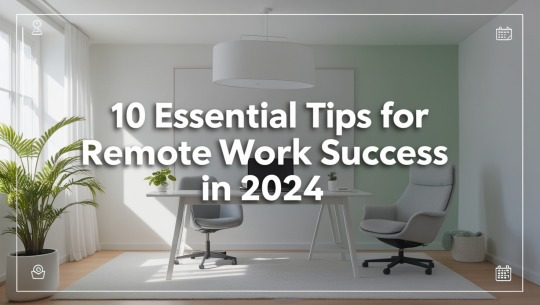
Remote work has become the norm for many in 2024, offering flexibility and freedom. However, to be truly successful, it’s essential to have strategies in place that keep you productive and balanced. Here are ten essential tips to help you thrive while working remotely.
1. Set Up a Dedicated Workspace
Creating a distinct area for work can help you focus and separate your professional and personal life.
Tips:
Choose a quiet spot with minimal distractions.
Invest in a comfortable chair and a sturdy desk.
Ensure good lighting, preferably natural light.

🔴Learn More About How to Grow on YouTube?
2. Stick to a Routine
Maintaining a regular schedule can enhance productivity and reduce stress.
Tips:
Start and end your workday at the same time each day.
Include regular breaks and a lunch period.
Set boundaries for work and personal time.
3. Use the Right Tools and Technology
Having the appropriate tools can make a significant difference in your remote work experience.
Tools to Consider:
Communication: Slack, Microsoft Teams, Zoom
Project Management: Trello, Asana, Monday.com
Time Tracking: Toggl, Clockify, Harvest
4. Stay Connected with Your Team
Regular communication is key to staying aligned and feeling part of the team.
Tips:
Schedule regular check-ins and team meetings.
Use video calls for more personal interaction.
Be proactive in communicating your progress and any issues.
5. Prioritize Work-Life Balance
Avoid burnout by ensuring you have a healthy balance between work and personal life.
Tips:
Set clear work hours and stick to them.
Take breaks to recharge during the day.
Engage in activities you enjoy outside of work.
6. Stay Organized
Keeping your work organized helps maintain productivity and reduces stress.
Tips:
Use digital tools like Google Calendar and Evernote.
Keep a to-do list and prioritize tasks.
Clean and organize your workspace regularly.
7. Manage Your Time Effectively
Time management is crucial for remote work success.
Tips:
Break your day into manageable chunks.
Use techniques like Pomodoro to stay focused.
Avoid multitasking; focus on one task at a time.
8. Focus on Results, Not Hours
Shift your focus from the number of hours worked to the results achieved.
Tips:
Set clear goals and objectives.
Measure your performance based on outcomes.
Communicate your achievements to your team and manager.
9. Take Care of Your Health
Your physical and mental health are vital to your remote work success.
Tips:
Take regular breaks to stretch and move around.
Stay hydrated and eat healthy meals.
Practice mindfulness or meditation to reduce stress.
10. Continue Learning and Growing
Invest in your personal and professional development to stay ahead.
Tips:
Take online courses and attend virtual workshops.
Read industry-related books and articles.
Network with other professionals in your field.
Conclusion
By implementing these ten tips, you can ensure a successful and fulfilling remote work experience in 2024. Remember, the key is to find what works best for you and to continuously adapt and improve your strategies.

🔴Learn More About How to Grow on YouTube?
#Remote Work Tips#Work From Home Success#Remote Work Productivity#home office setup#Time Management for Remote Work#Work-Life Balance#Remote Work Tools#Effective Communication Remote Teams#Remote Work Health Tips#Online Learning for Professionals
0 notes
Text
5 Ways to Boost Productivity at Work
Increasing productivity at work is essential for achieving career goals and maintaining a balanced work-life situation. Here are five effective strategies to enhance productivity:
Prioritize Tasks with the Eisenhower Matrix
The Eisenhower Matrix helps you categorize tasks based on their urgency and importance. By dividing tasks into four categories—urgent and important, important but not urgent, urgent but not important, and neither urgent nor important—you can focus on what truly matters and delegate or eliminate less critical tasks.
Implement the Pomodoro Technique
The Pomodoro Technique involves working in short, focused intervals (typically 25 minutes) followed by a short break (5 minutes). This method helps maintain high levels of concentration and prevent burnout. After completing four intervals, take a longer break (15-30 minutes) to recharge.
Set SMART Goals
Setting SMART goals—Specific, Measurable, Achievable, Relevant, and Time-bound—ensures that your objectives are clear and attainable. Break down larger projects into smaller, manageable tasks with deadlines to track progress and maintain motivation.
Minimize Distractions
Create a work environment that minimizes distractions. This might involve turning off non-essential notifications, organizing your workspace, and setting specific times to check emails or social media. A focused environment helps maintain your concentration and productivity.
Use Productivity Tools and Apps
Leverage productivity tools and apps to streamline your workflow. Tools like task managers (e.g., Todoist, Asana), time trackers (e.g., Toggl, Clockify), and note-taking apps (e.g., Evernote, Notion) can help you organize tasks, track time, and manage projects more effectively.
Conclusion
By implementing these strategies—prioritizing tasks, using the Pomodoro Technique, setting SMART goals, minimizing distractions, and utilizing productivity tools—you can significantly enhance your productivity at work. Experiment with these methods to find what works best for you and continuously refine your approach to achieve your professional goals.
#Productivity#WorkEfficiency#TimeManagement#PomodoroTechnique#SMARTGoals#TaskManagement#Focus#WorkplaceProductivity#ProductivityTools#WorkSmart
0 notes