#ClearConnect
Explore tagged Tumblr posts
Link

ClearGage provides price transparency with ClearCalcTM, patient financing with ClearFundTM, and streamlines the collection of patient balances with ClearConnectTM.
#Healthcare Technology#Solution Providers#Medical Care#Patient Payment#ClearCalc#Auto Pay#ClearConnect
0 notes
Text
Kiosk Association Restaurant Kiosks and Menu Boards
Kiosk Association Restaurant Kiosks and Menu Boards
DENVER, Colo., April 16, 2021 (PRESSRELEASE.CC NEWSWIRE) — National Restaurant Association has launched Show To Go and the Kiosk Association is a participant. The online show runs thru August 2021. We have eight showcases online: QSR Self-Order, Touchless Controls, Outdoor Menu Boards, ClearConnect full suite solution, Restaurant Kiosks, gigantic digital signage (LVCC), large digital signs and…

View On WordPress
0 notes
Link
Homes, cities, cars, businesses, and workplaces are getting smarter thanks to the Internet of Things (IoT). Developers wishing to create IoT applications and integrate with IoT-enabled devices can look to ProgrammableWeb to find hundreds of suitable Application Programming Interfaces, or APIs, to help them get the job done. IoT APIs allow applications to read sensors and analyze smart city or smart campus data, automate home appliances, utilize voice commands, manage proximity beacons, automate smartcars, manage edge computing, manage manufacturing and industrial equipment, and so much more. The Internet of Things category on ProgrammableWeb has over three hundred APIs. Here we highlight ten popular ones, based on website traffic. 1. Garmin Health APIGarmin Health APITrack this API enables developers to leverage health and activity data collected from Garmin wearables. There are methods available to collect data about steps, sleep, calories, heart rate, stress, intensity minutes, body composition and more. Thirty types of activity are monitored including running, cycling, paddle boarding, swimming and more. 2. Google Assistant APIGoogle Assistant can be embedded into devices to enable voice control, hotword detection, natural language understanding, and other intelligence services. The Google Assistant APITrack this API provides a way to manage and converse with devices. Google Assistant enables voice control over phone applications, speakers, smart displays, automobiles, watches, laptops, TV, and other Google Home devices (including Nest). Users can do Google searches about weather, sports, traffic, news, flights, add reminders, manage tasks, control smart home devices, and much more with this API and SDKs. 3. Withings APIWithings is a company focusing on the development of connected measuring devices, such as scales and blood pressure monitors, that can send health information directly to the internet. Withings Body metrics Services API (WBS API)Track this API is a set of webservices allowing developers and third parties limited access to users' data about activity, heart ECG (or EKG). sleep cylces, and more. 4. Home Assistant APIHome Assistant is an open-source home automation platform that tracks and controls devices at home. The Home Assistant REST APITrack this API provides access to data methods for the Home Assistant control service. It allows you to return the current configuration, return basic information about the Home Assistant instance, return all data needed to bootstrap, return an array of event objects and more. The Home Assistant Server Events Streaming API allows users to consume server-sent events. And a Home Assistant WebSocket service is also available. 5. Unofficial Tesla Model S APITesla Model S JSON APITrack this API is not an official Tesla API, however it is based on the Tesla Model S and it provides documentation used by the iOS and Android apps. This API can help developers in the auto industry to go beyond controlling just one car since logged in users can add several vehicles at a time. Unofficial Tesla Model S API works like a remote control from a mobile phone, with vehicle controls to charge the car, flash the lights, honk the horn and get status reports about battery charge and open doors. 6. Ubidots APIUbidots offers a platform for developers that enables them to easily capture sensor data and turn it into useful information. The Ubidots platform can send data to the cloud from any Internet-enabled device. Developers can then configure actions and alerts based on real-time data and visual tools. The Ubidots REST APITrack this API allows users to read and write data to the resources available, with methods for data sources, variables, statistics, events and insights. 7. Apple HomeKitApple's HomeKit provides a platform for devices, apps, and services to communicate. Utilizing Siri, iPhone users can control supported devices in their home. Lights, thermostats, garage doors, etc. could all be controlled by voice. Apple HomeKit API is accessible via the Apple iOS8 SDK. 8. Caret APICaret is a service that provides automatable status sharing triggered by a device's sensors. The Caret APITrack this API lets users harness their smart device sensors and interconnect them with third party devices and applications to automate customizable status sharing services. For example, a status could automatically change when a user starts playing a game and contain a link, photo and more about that game. Integrate with Caret API for automated triggered status sharing functionality. Image:Caret 9. Amazon Alexa Home Skills APIThe Amazon Alexa Smart Home Skills APITrack this API allows developers to enable Alexa voice interaction and transmit messages to cloud-enabled devices. The API enables developers to enable skills for Alexa to control TVs, alarms, door locks, lights, and any number of other smart home devices. 10. Wink APIWink is an application that syncs with home automation devices to adjust lighting, window shades, climate, key locks, and more. Wink sells a Wink HUB hardware component that accepts communications from devices in the following protocols: Bluetooth LE, Wi-Fi, ZigBee, Z-Wave, Lutron ClearConnect, and Kidde. The RESTful Wink APITrack this API is hosted through Apiary and allows Wink devices to communicate with users, other apps, and the web in general. The above list barely scrapes the surface of IoT APIs. There are more than 390 APIs, 420 SDKs, and 370 Source Code Samples in ProgrammableWeb's Internet of Things category.
0 notes
Photo

BBVA Bank Review: A Competitive Full-Service Bank https://ift.tt/2x4LhhE
If you're looking for a great full-service online bank, BBVA may be a great choice for you. Formerly BBVA Compass Bank (now just BBVA), this bank offers checking, savings, money market, and CD products. They also have physical branches in certain states.
BBVA consistently ranks on our list of the best money market accounts.
See how we compare BBVA Bank in our BBVA Bank review below.
Quick Summary
Large full-service bank with branches in the South
Consistently top notch free checking account
Usually listed on our top savings accounts and top money market accounts
Get Started
BBVA Bank Details
Product Name
Money Market
Min Deposit
$10,000
APY
0.75% APY
Account Type
Checking, Savings, Money Market
Promotions
None
Quick Navigation
What Is BBVA Bank?
What Do They Offer?
Checking
Savings and Money Market Accounts
CDs
Business Checking
Overdraft Protection
Mobile App
Are There Any Fees?
How Do I Open an Account?
Is My Money Safe?
Is It Worth It?
What Is BBVA Bank?
BBVA is a full-service bank and has been around since 1964. In MX.com’s article, “Biggest US Banks by Asset Size (2019),” BBVA was ranked #33 with $90,996,935 in assets.
They are headquartered in Birmingham, AL. The bank has over 600 branches located in Alabama, Arizona, California, Colorado, Florida, New Mexico, and Texas.
What Do They Offer?
BBVA is a full-service bank providing both personal and commercial financial products.
In this article, we’ll review BBVA’s deposit products (checking, savings, and CDs). Except for CDs, all accounts require a $25 opening balance.
Branches are only available in a few southern states, but that isn’t a concern for ATM use. BBVA has a large no-fee ATM network. This includes the Allpoint® network and participating 7-Eleven® locations. For people who do not live near a BBVA branch, you can still open an online account.
Be aware of BBVA’s $25 fee for closing accounts early. Accounts closed within 180 days will incur this fee.
Checking
BBVA offers three different checking accounts:
Premium Checking — Earns 0.05% APY. $19/month service fee but waived with qualifying $4,000 monthly direct deposits or by having an average daily collected balance of at least $4,000. No ATM fees at BBVA ATMs and participating non-BBVA ATMs. Up to two ATM rebates in the case that you are charged a fee. Includes free standard checks.
Online Checking — Great for people who do not live near a BBVA branch. No monthly fee. No ATM fees at BBVA ATMs and participating non-BBVA ATMs. Does not include ATM reimbursements when charged at other banks.
Free Checking — No monthly service fee. No ATM fees at BBVA USA ATMs.
BBVA is also a great choice for second-chance checking.
Savings and Money Market Accounts
BBVA Online Savings account — Earns a 0.05% APY. No monthly service charge. Up to four withdrawals per month. No ATM fees at BBVA USA ATMs. You can link a checking account for overdraft protection.
BBVA Money Market account — Earns a 0.05% APY on less than $10,000 and 0.75% on a $10,000-or-greater balance. Note that APY may vary by state. Up to six withdrawals per month. For balances under $10,000, there is a $15/month service fee. This fee can be waived by transferring $25 into the account each month. You can link a checking account for overdraft protection.
CDs
The minimum amount to open a CD is $500. They offer 12 month, 15 month, 18 month, and 36 month CDs. here is no maintenance fee.
Business Checking
BBVA also offers a great business checking account. The BBVA ClearConnect for Business is a fee-free business checking account that we think is top-notch.
They offer nationwide free business checking that has access to ATMs and more.
Furthermore, there is no real requirements to maintain free business checking at BBVA. They do charge for paper statements (and it's opt-out), but once you opt-out, you don't have to worry about making enough direct deposits or having a minimum balance.
Check out BBVA ClearConnect for Business here.
Overdraft Protection
You can link another BBVA account to your checking account for inter-account transfers should you go over your checking balance. These transfers are $12 for each day the bank makes one or more transfers.
Instead of linking another account, you can get a BBVA Overdraft Protection Line of Credit. It is the same $12/day fee but you can also incur a 21% APR on the draft amount.
Mobile App
BBVA’s mobile app lets you do all of your banking from your mobile phone, including check deposits. Its iPhone app has a 4.8/5.0 rating from 224.9K ratings. The Google app has a 4/5 rating from 10,643 ratings.
Are There Any Fees?
The Free Checking account and CDs have no maintenance fee. The other checking and savings accounts do.
Other fees include:
$38 — NSF per item
$15 — Deposit item returned (per item)
$32 — Stop payment
$25 — Closing an account within 180 days of opening
How Do I Open an Account?
You can visit a BBVA branch or open an account online. You’ll need three items:
A valid government-issued ID such as a driver’s license, state-issued ID with photo, or a passport
Social Security number
$25 for the opening deposit
Is My Money Safe?
Yes — BBVA is a member of the FDIC and uses high-grade encryption on its website and mobile app.
Additionally, BBVA offers a $4/month service called the BBVA ClearBenefits Program. It includes identity theft restoration and up to $1 million in insurance, $10,000 in accidental death and dismemberment, cell phone protection, and roadside assistance services. Cell phones are protected up to $200 after a $50 copay.
Is It Worth It?
While you can find higher CD and savings rates at other banks, for a brick-and-mortar full-service bank, BBVA’s APYs are competitive.
You don’t have to live in a state that has a BBVA branch. You can still open an account online.
BBVA customer service is available by phone, email, and video conferencing Monday through Friday, 7:00 a.m. to 10:00 p.m.; and Saturday, 8:00 a.m. through 4:00 p.m.
The post BBVA Bank Review: A Competitive Full-Service Bank appeared first on The College Investor.
from The College Investor
If you're looking for a great full-service online bank, BBVA may be a great choice for you. Formerly BBVA Compass Bank (now just BBVA), this bank offers checking, savings, money market, and CD products. They also have physical branches in certain states.
BBVA consistently ranks on our list of the best money market accounts.
See how we compare BBVA Bank in our BBVA Bank review below.
Quick Summary
Large full-service bank with branches in the South
Consistently top notch free checking account
Usually listed on our top savings accounts and top money market accounts
Get Started
BBVA Bank Details
Product Name
Money Market
Min Deposit
$10,000
APY
0.75% APY
Account Type
Checking, Savings, Money Market
Promotions
None
Quick Navigation
What Is BBVA Bank?
What Do They Offer?
Checking
Savings and Money Market Accounts
CDs
Business Checking
Overdraft Protection
Mobile App
Are There Any Fees?
How Do I Open an Account?
Is My Money Safe?
Is It Worth It?
What Is BBVA Bank?
BBVA is a full-service bank and has been around since 1964. In MX.com’s article, “Biggest US Banks by Asset Size (2019),” BBVA was ranked #33 with $90,996,935 in assets.
They are headquartered in Birmingham, AL. The bank has over 600 branches located in Alabama, Arizona, California, Colorado, Florida, New Mexico, and Texas.
What Do They Offer?
BBVA is a full-service bank providing both personal and commercial financial products.
In this article, we’ll review BBVA’s deposit products (checking, savings, and CDs). Except for CDs, all accounts require a $25 opening balance.
Branches are only available in a few southern states, but that isn’t a concern for ATM use. BBVA has a large no-fee ATM network. This includes the Allpoint® network and participating 7-Eleven® locations. For people who do not live near a BBVA branch, you can still open an online account.
Be aware of BBVA’s $25 fee for closing accounts early. Accounts closed within 180 days will incur this fee.
Checking
BBVA offers three different checking accounts:
Premium Checking — Earns 0.05% APY. $19/month service fee but waived with qualifying $4,000 monthly direct deposits or by having an average daily collected balance of at least $4,000. No ATM fees at BBVA ATMs and participating non-BBVA ATMs. Up to two ATM rebates in the case that you are charged a fee. Includes free standard checks.
Online Checking — Great for people who do not live near a BBVA branch. No monthly fee. No ATM fees at BBVA ATMs and participating non-BBVA ATMs. Does not include ATM reimbursements when charged at other banks.
Free Checking — No monthly service fee. No ATM fees at BBVA USA ATMs.
BBVA is also a great choice for second-chance checking.
Savings and Money Market Accounts
BBVA Online Savings account — Earns a 0.05% APY. No monthly service charge. Up to four withdrawals per month. No ATM fees at BBVA USA ATMs. You can link a checking account for overdraft protection.
BBVA Money Market account — Earns a 0.05% APY on less than $10,000 and 0.75% on a $10,000-or-greater balance. Note that APY may vary by state. Up to six withdrawals per month. For balances under $10,000, there is a $15/month service fee. This fee can be waived by transferring $25 into the account each month. You can link a checking account for overdraft protection.
CDs
The minimum amount to open a CD is $500. They offer 12 month, 15 month, 18 month, and 36 month CDs. here is no maintenance fee.
Business Checking
BBVA also offers a great business checking account. The BBVA ClearConnect for Business is a fee-free business checking account that we think is top-notch.
They offer nationwide free business checking that has access to ATMs and more.
Furthermore, there is no real requirements to maintain free business checking at BBVA. They do charge for paper statements (and it's opt-out), but once you opt-out, you don't have to worry about making enough direct deposits or having a minimum balance.
Check out BBVA ClearConnect for Business here.
Overdraft Protection
You can link another BBVA account to your checking account for inter-account transfers should you go over your checking balance. These transfers are $12 for each day the bank makes one or more transfers.
Instead of linking another account, you can get a BBVA Overdraft Protection Line of Credit. It is the same $12/day fee but you can also incur a 21% APR on the draft amount.
Mobile App
BBVA’s mobile app lets you do all of your banking from your mobile phone, including check deposits. Its iPhone app has a 4.8/5.0 rating from 224.9K ratings. The Google app has a 4/5 rating from 10,643 ratings.
Are There Any Fees?
The Free Checking account and CDs have no maintenance fee. The other checking and savings accounts do.
Other fees include:
$38 — NSF per item
$15 — Deposit item returned (per item)
$32 — Stop payment
$25 — Closing an account within 180 days of opening
How Do I Open an Account?
You can visit a BBVA branch or open an account online. You’ll need three items:
A valid government-issued ID such as a driver’s license, state-issued ID with photo, or a passport
Social Security number
$25 for the opening deposit
Is My Money Safe?
Yes — BBVA is a member of the FDIC and uses high-grade encryption on its website and mobile app.
Additionally, BBVA offers a $4/month service called the BBVA ClearBenefits Program. It includes identity theft restoration and up to $1 million in insurance, $10,000 in accidental death and dismemberment, cell phone protection, and roadside assistance services. Cell phones are protected up to $200 after a $50 copay.
Is It Worth It?
While you can find higher CD and savings rates at other banks, for a brick-and-mortar full-service bank, BBVA’s APYs are competitive.
You don’t have to live in a state that has a BBVA branch. You can still open an account online.
BBVA customer service is available by phone, email, and video conferencing Monday through Friday, 7:00 a.m. to 10:00 p.m.; and Saturday, 8:00 a.m. through 4:00 p.m.
The post BBVA Bank Review: A Competitive Full-Service Bank appeared first on The College Investor.
https://ift.tt/2SHdpOY March 19, 2020 at 10:15AM https://ift.tt/3a465Ez
0 notes
Text
Do You Need a Smart-Home Hub?

For most people who are interested in setting up smart devices in their home, a dedicated smart-home hub is likely unnecessary. Smart-home hubs act like a go-between for other smart devices—lights, locks, sensors, thermostats. Until recently they were an essential component for controlling a smart home but that’s no longer the case. Digital assistants found in popular smart speakers, like Siri, Alexa, and Google Assistant, are able to perform many of the same tasks as a hub but with far less fuss.
That’s not to say smart hubs aren’t useful for some people. Tinkerers, hobbyists, and power users with the savvy to plan and configure a comprehensive connected home system will find that a hub can add sophisticated capabilities that aren’t possible otherwise (see the If you still think you want a hub section).
Why smart home can be confusing
At the most basic level, smart (or connected, or Internet of Things) devices are able to interact with other devices and can be controlled remotely. Most consumer-level smart devices rely on a wireless radio signal to link up, both to each other and also with whatever device you use to control them (usually a smartphone). Several wireless systems allow devices to communicate with each other, including Wi-Fi, Bluetooth, ClearConnect, Insteon, Z-Wave, and Zigbee, among others, but they’re not compatible with each other. Also, each standard has strengths and weaknesses, such as range, speed, or power consumption.
In addition to relying on a wireless communication method, many smart devices also integrate with different platforms, like Alexa, Google Assistant, and HomeKit, which may be exclusive or proprietary. In functional terms, the result is that some smart devices may work exclusively with one flavor of smart-home platform, while others may be compatible with a few. If you were to mosey down the smart-home aisle of a home or electronics store picking up products at random, you would find a good many simply aren’t directly compatible with each other. When buying, you need to figure out what works with what.
Considering all of the variables, you’ll quickly discover how building a smart-home system can get tricky fast. That’s one reason why smart hubs seem attractive: they consolidate compatibility as well as control among a lot of devices.
How smart hubs work
A smart hub is essentially a minicomputer tricked out with a bunch of wireless radio transmitters and receivers, all tucked into a tidy box. It connects to your home’s network and can act like a go-between, receiving and sending communications back and forth to your other smart devices using whichever of its various wireless radios as needed. And because it’s connected to your home Internet network, it allows you to send commands using your smartphone, whether you’re at home or away, which is one of the great benefits of smart-home technology.
Most hubs have their own dedicated smartphone app that lets you organize and arrange your devices as you like: by room, floor, or type. The apps typically have a dashboard that allows for direct control of devices, similar to the buttons of a TV remote—push an icon to turn on a light bulb, another to lock your door, another brings up a slider to adjust the temperature on your thermostat.
On a more sophisticated level, hubs also allow you to configure groups of simultaneous controls, what are variously called modes, scenes, or routines, which affect multiple devices at once. This is where the smart stuff really figures in. Modes refer to big-picture statuses, such as home, away, on vacation, or sleeping. You can have devices turn on or off or adjust in a precise way for each of the modes you create. And with a hub you can have those modes trigger automatically using sensors or the location of your phone, or by pushing a button. Similarly, scenes are custom-crafted setups for specific situations. You could create a “Good Morning” scene that tells your kitchen lights to come on and turn red, your smart speaker to play the first half of Van Halen’s seminal 1984, the heat to kick on to 72 and all of the window shades to roll up. Routines are more like scheduled or automated scenes: say, when you arrive home the alarm system shuts off, the garage door opens, the front door unlocks, the living room lights come on, and the second half of Van Halen’s seminal 1984 plays in the study.
Depending on the hub, the array of devices in your arsenal, and the technical chops of the person setting it all up, a fair amount of wizardry is possible. But that’s not the realistic case for many people—hubs require troubleshooting, they fail sometimes or can require customizing code, and the learning curve gets steeper the more you want to do.
What you can do without a hub
Photo: Kyle Fitzgerald
Popular smart devices are becoming more widely compatible with each other, even if they don’t communicate over the same wireless standard. Partner programs like Works with Nest and Friends of Hue allow you to link together products from different brands, with much of the technical heavy lifting done in the cloud. The result is that you no longer have to fret over the compatibility of wireless systems like Z-Wave and Zigbee. Cloud-based platforms like Amazon Alexa, Google Assistant, Apple HomeKit, and IFTTT also allow Internet-connected devices to work together in an essentially seamless way. As a result, you can now connect more device types and have them work together without needing hand-holding from a hub. This is the case for a few reasons.
Many devices use their Internet connection in the cloud as a place to connect to other authorized devices, which circumvents the need for them to talk directly to each other in your home. Some smart devices, especially smart bulbs and light switches, come with a gateway or “bridge” device that hooks to your home router to connect the device to your home network and the Internet, so you can control the device through a smartphone locally and remotely (Philips Hue, Lutron Caséta, and August locks are all popular products that use bridge devices). These bridges can enable compatibility with hub-free cloud platforms, like Nest or Apple HomeKit, as well as voice control via smart speakers like Amazon Alexa and Google Home.
Finally, the popularity of digital assistants and smart speakers—chiefly Amazon Echo and Google Home devices, and to a lesser extent Apple HomePod—has fundamentally changed the trajectory of the smart home. Though most smart speakers are technically controllers and not full-fledged smart hubs, we think for most people the difference isn’t discernable. For instance, with a basic Amazon Echo you can pair devices from popular smart brands—August, Ecobee, Hue, Kwikset, Lutron, Nest, Ring, Skybell, Wemo, and so on—use the app to configure routines, and have the ability to trigger or control them using your voice.
One noteworthy shortcoming of cloud-based platforms and smart speakers is a limited selection of sensors, such as contact sensors (for doors and windows) and room sensors (for air, temperature, and motion). On hub-based systems, these devices allow you to create complex and nuanced automations and security routines. On hubless systems, sensors are either Bluetooth-based, and thus limited to short-range use, or depend on Wi-Fi and thus burn through batteries relatively quickly (by comparison, Z-Wave– and Zigbee-based sensors can last for years on a coin-size battery).
In practice, within an hour or so you could reasonably install and configure a few Hue light bulbs, a Nest Thermostat, and a Ring Video Doorbell 2. Using your choice of smart speaker, an Android phone with Google Assistant, or an iPhone and HomeKit, you could control each light individually or have them all go on or off simultaneously using your voice or an app. You can also create a scene so that when you go to bed at night you can touch an icon on your phone or even say “nighty night” and have the lights turn off, your thermostat drop to 65, and a speaker begin playing classical music. You can certainly dream up scenarios that aren’t possible, and there are differences between what you can do between the various platforms but, in our experience, any one of these voice-controlled platforms will let most people do most of the things they’d want with most popular smart devices—and even more than they’d expect.
More smart-home ideas

The Best Home Security System
We tested 12 home security systems over two months and found SimpliSafe to be the most affordable comprehensive system.

The Best Alexa-Compatible Smart-Home Devices for Amazon Echo
We selected the best smart-home devices to work with your Alexa speaker, based on our extensive testing and real-world use.

The Best Google Assistant–Compatible Smart-Home Devices for Google Home
Get the most out of your Google Assistant speaker with these smart-home devices designed to work with it.
If you still think you want a hub
Smart-home enthusiasts looking for more fine-grained control, a wider range of products, and more complex automations may still prefer a dedicated hub. You may be in luck if you already have a home security system, particularly one of the more recent DIY systems like Abode as well as some Alarm.com-compatible systems. These are basically smart-home hubs, but designed to emphasize home security. Many will support mesh-network protocols like Z-Wave or Zigbee along with some popular Wi-Fi–based devices.
Otherwise, our favorite standalone hub is the Samsung SmartThings. It supports a ton of standards and platforms (big names like ClearConnect, Z-wave Plus and Zigbee wireless, as well as Alexa and Google Assistant, among tons of others—here’s a complete list.) The basic $70 hub connects to your home network via Wi-Fi but Samsung offers a higher-end model, the SmartThings Wifi, which combines a router and a hub. If it’s paired with two or more units it acts as a mesh network that should eliminate wireless-free zones in your house—a common issue with smart-home gear.
We connected a few SmartThings-branded sensors and devices. In just a minute or so we set up a motion sensor to send a notification to our smartphone (“We got company!”), turn on a Hue light, and activate a Sonos speaker, and it all worked quickly, too. You can also set up one or several devices to activate on demand as a scene, which is especially useful if you trigger it using voice via Alexa. In long-term use we suffered occasional service outages—a common issue with every hub we’ve used—and encountered sporadic delays when trying to control a device or found that a device’s status may be incorrect or delayed.
The low-cost Wink Hub 2 is another popular hub, due to its comprehensive support of wireless signals and smart platforms and its largely simple (if sometimes stilted) app. We also think the much less powerful but more mainstream Amazon Echo Plus smart speaker could be a good fit for some people because it natively supports Zigbee wireless sensors and devices, such as Hue lights. The companion Alexa app is required to set things up and isn’t as useful or versatile as other smart-home apps, but for anyone who wants the convenience of voice control, the Echo is ideal, affordable, and great sounding, too.
As a category, smart hubs experience frequent-enough failures, outages, and hairpull-inducing anomalies that we think they simply aren’t a great fit for the average non-techie person. Buy a home hub and you are signing on for midnight-hour-troubleshooting and scouring support pages and community forums in the hopes of locating the elusive solution to a nagging problem. You will inevitably want to do something that you can’t—unless you pay a visit to GitHub, where you can find developer tools and forums dedicated to smart-home enthusiasts. But in the right hands, with a smart hub you’ll have earned the potential to create a refined and holistic smart-home experience that’s not otherwise possible without a professional install.
from DDigits WP Feed 2 https://ift.tt/2GSj6Ge via IFTTT
0 notes
Text
The 11 Best Smart Home Devices & Systems of 2018
New Post has been published on https://britishdigitalmarketingnews.com/the-11-best-smart-home-devices-systems-of-2018/
The 11 Best Smart Home Devices & Systems of 2018

In 2018, smart home systems and devices are more impressive and all-encompassing than ever.
Using a smart system is no longer just about asking Alexa to tell you the weather or play that new Drake song — now, you can use smart devices to grill chicken at your next family barbecue, turn the lights off in the living room while you’re watching a movie, or vacuum your floors.
Your home devices provide a sense of convenience, particularly when they’re ordering pizza or calling your sister, but in 2018, they can also tackle more serious tasks, like acting as your home security system when you’re out of town. In other words, they aren’t just for fun anymore — they also fulfill some substantial needs.

Before we get into our list, let’s define what we mean by smart devices versus smart systems. A smart system is the overarching command center that controls your individual products — think, Alexa or Google Assistant. Essentially, a smart system is what you speak to when you want something to happen. A device, on the other hand, is an individual product that reports back to that system — think, Amazon Echo or Philips Hue lightbulbs.
Now, let’s delve into our list of the 11 best smart home devices and systems of 2018, so you can decide for yourself which systems and products will best enhance your life.
Smart Home Systems
1. Amazon Alexa
With more than 7,000 third-party integrations, Alexa is undoubtedly one of the most comprehensive smat home ecosystems available today. While you have likely heard of using Alexa in Eco-speaker form (“Alexa, what’s the weather today?”), you might not know that Alexa is now built into plenty of other smart products, including thermostats (i.e. Ecobee4) and TVs (i.e. Fire TV).
Alexa makes every aspect of your smart home easy to access and control. You can use Alexa to speak to apps like Spotify just as easily as you can ask her to turn off the lights. Since Amazon’s ecosystem is one of the most prevalent in the industry, most smart products integrate seamlessly with Alexa, including products made by Philips, Samsung, Nest, and Schlage — meaning, Alexa can now close your garage, lock your doors, and adjust your home’s temperature. To know if Alexa will work with a certain device, just look for the ‘Works with Amazon Alexa’ tag.
Ultimately, Alexa’s ability to integrate and speak to most other smart devices and apps (Alexa has the most third-party integrations of any smart system) makes her one of the best choices for your smart home.
2. Google Assistant
If there’s any true runner-up to Alexa, it’s Google Assistant. Even though Google Assistant has less third-party integrations, it can often answer questions and complete commands Alexa can’t, thanks to Google’s major ownership of the search engine space. Research from Dentsu digital agency 360i found Google Assistant was five times more likely to give a correct answer than Alexa. Ultimately, Assistant wins when it comes to understanding how people naturally speak.
For instance, if you tell Assistance “I don’t like this song” on Spotify, it will skip to the next one, while Alexa will simply tell you, “Thumbs up and down are not supported on Spotify.” Small differences like this could sway you towards Assistance, since it’s often more helpful (and less literal) than Alexa.
Assistant can also integrate with products from most major brands, including Philips, Belkin, August, Nest, and popular apps such as Spotify and Uber.
3. Wink Hub 2
Wink Hub 2 is touted as the “first smart home hub designed for the mainstream consumer”. Unlike Alexa or Assistant, Wink doesn’t have any brand loyalty, allowing you to pick and choose different smart product brands and merge them seamlessly with one another.
Wink Hub 2 supports smart home protocols including Bluetooth LE, Kidde, Lutron ClearConnect, Wi-Fi, Z-Wave, and more. If you’re looking to create a fully integrated smart home with kitchen and wall appliances in-sync, this might be your best option. You can also download the Wink Hub app and control commands, like light switches or garage door, from your phone on-the-go.
The Best Smart Home Devices
Smart Home Devices
Amazon Echo
Philips Hue
TP-Link HS200
Ecobee4
NetGear Arlo Q
Char-Broil Digital Electric Smoker with SmartChef Technology
Perfect Bake Pro
Ecovacs Deebot N79S
1. Best Speaker: Amazon Echo (2nd Generation)
Price: $99.99
If you’re looking for a relatively affordable device to cater to your everyday needs, you probably don’t need to look further than Amazon Echo. The speaker connects to Alexa to play your favorite music, make phone calls or send messages, answer questions, and set alarms for you, i.e. “It’s 6 p.m., time to head to your tennis lesson”. It also connects to other smart products in your home, so you can use it as your liaison between you and your sprinklers.
The speaker fills your room with 360° audio, and uses noise cancellation technology to ensure you can be heard from any direction. With the Echo, you can turn the TV on, order a pizza, and create a shopping to-do list — without ever leaving your couch.
2. Best Lights: Philips Hue
Price: $49.99/one bulb
The Philips Hue bulbs enable you to control both intensity of light — dimming or brightening on-command — and the color of your lights. You can create special color-coordinated moods (i.e. choose the “energize” theme on your app for a specific room you’re in, or sync it with your music). You can also set color-coordinated alarms, ensuring you wake up every morning to a bright pink bedroom.
These bulbs work with most smart home systems, making them arguably the most flexible option. If you don’t want color, you can also purchase Philips Hue White.
3. Best Light Switch: TP-Link HS200
Price: $37.88
Philips Hue bulbs and similar smart lights are fantastic and effortless — until someone flips a light switch, in which case, your bulbs won’t work until you flip it back.
For true ease-of-use, consider buying smart light switches, which you can control from your phone or smart home whether or not your physical light switch is up or down. Using the app Kasa, you can create scenes and smart actions — for instance, you might tell the app you’re “watching TV downstairs,” and the switches will automatically turn off all upstairs lights.
TP-Link HS200 works with Amazon Alexa and Google Assistant, but you might need to consider other options if you primarily use Apple HomeKit, Wink, or another smart system.
4. Best Thermostat: Ecobee4
Price: $249
The Ecobee4 allows you to control air temperature with voice commands, but unlike other smart thermostats, it also works as its own Amazon speaker (rather than simply working with an Amazon speaker), so it can do everything your Alexa or Assistant can do, including play music, shop, and control other devices. Of course, if you already own a smart speaker, you might want to consider a cheaper thermostat option.
Ecobee4 integrates seamlessly with apps and other home ecosystems like Alexa or Apple HomeKit. Plus, it’s able to control the room you’re in, rather than the room it’s installed.
5. Best Security: NetGear Arlo Q
Price: $119.94
While some of these smart devices are more for convenience and entertainment, the NetGear Arlo Q is a truly useful tool for home security. The NetGear Arlo Q records high-quality video and audio, and even produces exceptional quality images of people in pitch-blackness.
You can customize whether your camera automatically records when you’re not home, or set it to a time-based schedule for when you’re at work. While it’s on the pricier side, it offers seven days of video and audio backup for free, making it a worthwhile investment compared to some of the other smart security systems.
6. Best Grill: Char-Broil Digital Electric Smoker with SmartChef Technology
Price: $166.99
Anyone who grills regularly knows the inconvenience of it — walking in and out of the house to check the meat, hoping the temperature is hot enough but won’t burn your steak, and adding coals or lighter fluid when necessary. This tool handles all that, alerting you on your smart device when your grill is preheated, what the internal meat temperature is, and when your meat or fish is fully cooked. The 725 square-inch cooking space and four internal chrome racks allow you to grill for both large and small occasions.
7. Best Cooking: Perfect Bake Pro
Price: $86.49
If you struggle to figure out what you can make with the half a cup of flour, three eggs, and handful of blueberries you have in your fridge, you might be in luck — this smart device allows you to input what food you have, and then generates recipes you can use with those items. You can autoscale the recipe for the amount of people or even amount of ingredients you have (i.e. “only have ¼ cup of chocolate chips”), or generate a shopping list from recipes you want to make. Best of all, you can use the bowl to measure your ingredients as you pour them in — the smart bowl tells you when you can stop pouring.
8. Best Vacuum: Ecovacs Deebot N79S
Price: $229.98
I’m personally willing to pay triple this price for any device that can vacuum my floor for me, but at $229, the Ecovacs Deebot N79S is a pretty impressive deal. It integrates with smart home systems and other apps, offers a manual steering option, and cleans surfaces surprisingly well. It also has a long battery life.

Source: https://blog.hubspot.com/marketing/smart-home-devices
0 notes
Text
The 11 Best Smart Home Devices & Systems of 2018
In 2018, smart home systems and devices are more impressive and all-encompassing than ever.
Using a smart system is no longer just about asking Alexa to tell you the weather or play that new Drake song -- now, you can use smart devices to grill chicken at your next family barbecue, turn the lights off in the living room while you’re watching a movie, or vacuum your floors.
Your home devices provide a sense of convenience, particularly when they’re ordering pizza or calling your sister, but in 2018, they can also tackle more serious tasks, like acting as your home security system when you’re out of town. In other words, they aren’t just for fun anymore -- they also fulfill some substantial needs.
Before we get into our list, let’s define what we mean by smart devices versus smart systems. A smart system is the overarching command center that controls your individual products -- think, Alexa or Google Assistant. Essentially, a smart system is what you speak to when you want something to happen. A device, on the other hand, is an individual product that reports back to that system -- think, Amazon Echo or Philips Hue lightbulbs.
Now, let’s delve into our list of the 11 best smart home devices and systems of 2018, so you can decide for yourself which systems and products will best enhance your life.
Smart Home Systems
1. Amazon Alexa
With more than 7,000 third-party integrations, Alexa is undoubtedly one of the most comprehensive smat home ecosystems available today. While you have likely heard of using Alexa in Eco-speaker form (“Alexa, what’s the weather today?”), you might not know that Alexa is now built into plenty of other smart products, including thermostats (i.e. Ecobee4) and TVs (i.e. Fire TV).
Alexa makes every aspect of your smart home easy to access and control. You can use Alexa to speak to apps like Spotify just as easily as you can ask her to turn off the lights. Since Amazon’s ecosystem is one of the most prevalent in the industry, most smart products integrate seamlessly with Alexa, including products made by Philips, Samsung, Nest, and Schlage -- meaning, Alexa can now close your garage, lock your doors, and adjust your home’s temperature. To know if Alexa will work with a certain device, just look for the ‘Works with Amazon Alexa’ tag.
Ultimately, Alexa’s ability to integrate and speak to most other smart devices and apps (Alexa has the most third-party integrations of any smart system) makes her one of the best choices for your smart home.
2. Google Assistant
If there’s any true runner-up to Alexa, it’s Google Assistant. Even though Google Assistant has less third-party integrations, it can often answer questions and complete commands Alexa can’t, thanks to Google’s major ownership of the search engine space. Research from Dentsu digital agency 360i found Google Assistant was five times more likely to give a correct answer than Alexa. Ultimately, Assistant wins when it comes to understanding how people naturally speak.
For instance, if you tell Assistance “I don’t like this song” on Spotify, it will skip to the next one, while Alexa will simply tell you, “Thumbs up and down are not supported on Spotify.” Small differences like this could sway you towards Assistance, since it’s often more helpful (and less literal) than Alexa.
Assistant can also integrate with products from most major brands, including Philips, Belkin, August, Nest, and popular apps such as Spotify and Uber.
3. Wink Hub 2
Wink Hub 2 is touted as the “first smart home hub designed for the mainstream consumer”. Unlike Alexa or Assistant, Wink doesn’t have any brand loyalty, allowing you to pick and choose different smart product brands and merge them seamlessly with one another.
Wink Hub 2 supports smart home protocols including Bluetooth LE, Kidde, Lutron ClearConnect, Wi-Fi, Z-Wave, and more. If you’re looking to create a fully integrated smart home with kitchen and wall appliances in-sync, this might be your best option. You can also download the Wink Hub app and control commands, like light switches or garage door, from your phone on-the-go.
The Best Smart Home Devices
Smart Home Devices
Amazon Echo
Philips Hue
TP-Link HS200
Ecobee4
NetGear Arlo Q
Char-Broil Digital Electric Smoker with SmartChef Technology
Perfect Bake Pro
Ecovacs Deebot N79S
1. Best Speaker: Amazon Echo (2nd Generation)
Price: $99.99
If you’re looking for a relatively affordable device to cater to your everyday needs, you probably don’t need to look further than Amazon Echo. The speaker connects to Alexa to play your favorite music, make phone calls or send messages, answer questions, and set alarms for you, i.e. “It’s 6 p.m., time to head to your tennis lesson”. It also connects to other smart products in your home, so you can use it as your liaison between you and your sprinklers.
The speaker fills your room with 360° audio, and uses noise cancellation technology to ensure you can be heard from any direction. With the Echo, you can turn the TV on, order a pizza, and create a shopping to-do list -- without ever leaving your couch.
Image courtesy of Amazon.
2. Best Lights: Philips Hue
Price: $49.99/one bulb
The Philips Hue bulbs enable you to control both intensity of light -- dimming or brightening on-command -- and the color of your lights. You can create special color-coordinated moods (i.e. choose the “energize” theme on your app for a specific room you’re in, or sync it with your music). You can also set color-coordinated alarms, ensuring you wake up every morning to a bright pink bedroom.
These bulbs work with most smart home systems, making them arguably the most flexible option. If you don’t want color, you can also purchase Philips Hue White.
Image courtesy of MeetHue.com.
3. Best Light Switch: TP-Link HS200
Price: $37.88
Philips Hue bulbs and similar smart lights are fantastic and effortless -- until someone flips a light switch, in which case, your bulbs won’t work until you flip it back.
For true ease-of-use, consider buying smart light switches, which you can control from your phone or smart home whether or not your physical light switch is up or down. Using the app Kasa, you can create scenes and smart actions -- for instance, you might tell the app you’re “watching TV downstairs,” and the switches will automatically turn off all upstairs lights.
TP-Link HS200 works with Amazon Alexa and Google Assistant, but you might need to consider other options if you primarily use Apple HomeKit, Wink, or another smart system.
Image courtesy of Amazon.
4. Best Thermostat: Ecobee4
Price: $249
The Ecobee4 allows you to control air temperature with voice commands, but unlike other smart thermostats, it also works as its own Amazon speaker (rather than simply working with an Amazon speaker), so it can do everything your Alexa or Assistant can do, including play music, shop, and control other devices. Of course, if you already own a smart speaker, you might want to consider a cheaper thermostat option.
Ecobee4 integrates seamlessly with apps and other home ecosystems like Alexa or Apple HomeKit. Plus, it’s able to control the room you’re in, rather than the room it’s installed.
Image courtesy of EcoBee.com.
5. Best Security: NetGear Arlo Q
Price: $119.94
While some of these smart devices are more for convenience and entertainment, the NetGear Arlo Q is a truly useful tool for home security. The NetGear Arlo Q records high-quality video and audio, and even produces exceptional quality images of people in pitch-blackness.
You can customize whether your camera automatically records when you’re not home, or set it to a time-based schedule for when you’re at work. While it’s on the pricier side, it offers seven days of video and audio backup for free, making it a worthwhile investment compared to some of the other smart security systems.
Image courtesy of Amazon.
6. Best Grill: Char-Broil Digital Electric Smoker with SmartChef Technology
Price: $166.99
Anyone who grills regularly knows the inconvenience of it -- walking in and out of the house to check the meat, hoping the temperature is hot enough but won’t burn your steak, and adding coals or lighter fluid when necessary. This tool handles all that, alerting you on your smart device when your grill is preheated, what the internal meat temperature is, and when your meat or fish is fully cooked. The 725 square-inch cooking space and four internal chrome racks allow you to grill for both large and small occasions.
Image courtesy of Amazon.
7. Best Cooking: Perfect Bake Pro
Price: $86.49
If you struggle to figure out what you can make with the half a cup of flour, three eggs, and handful of blueberries you have in your fridge, you might be in luck -- this smart device allows you to input what food you have, and then generates recipes you can use with those items. You can autoscale the recipe for the amount of people or even amount of ingredients you have (i.e. “only have ¼ cup of chocolate chips”), or generate a shopping list from recipes you want to make. Best of all, you can use the bowl to measure your ingredients as you pour them in -- the smart bowl tells you when you can stop pouring.
Image courtesy of Amazon.
8. Best Vacuum: Ecovacs Deebot N79S
Price: $229.98
I’m personally willing to pay triple this price for any device that can vacuum my floor for me, but at $229, the Ecovacs Deebot N79S is a pretty impressive deal. It integrates with smart home systems and other apps, offers a manual steering option, and cleans surfaces surprisingly well. It also has a long battery life.
Image courtesy of Amazon.
from Marketing https://blog.hubspot.com/marketing/smart-home-devices
0 notes
Photo
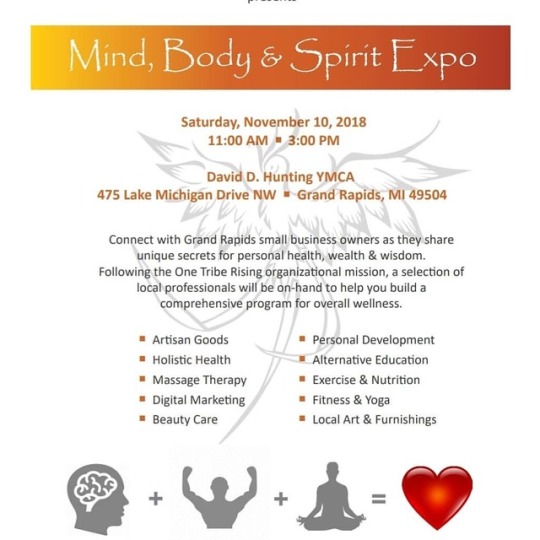
Without dreams and vision we perish! . . Come join us on Saturday and share in ours! Admission is free, dash parking is $2. Do not have to be a YMCA member to attend. . . #iamforgr #grlivetv #puremichigan #supportgrandrapids #supportlocal #kavakasa #thegrassyknoll #patsartstudio #fruition_shop #mentalhealthfoundation #donateforlife #invigor8 #inspirewellness #refreshwellness #happyhenna #crownsofcourage #barewithme #rodenandfields #clearconnectionschiropractic #clearconnections #unleashyourheart #indigovibesandyoga #indigovibes #indigoyoga #doterra #makingwaves #compassionateliving #patsartstudio (at YMCA of Greater Grand Rapids) https://www.instagram.com/p/Bp7DPs2A1X9/?utm_source=ig_tumblr_share&igshid=ktmsrsyt6zku
#iamforgr#grlivetv#puremichigan#supportgrandrapids#supportlocal#kavakasa#thegrassyknoll#patsartstudio#fruition_shop#mentalhealthfoundation#donateforlife#invigor8#inspirewellness#refreshwellness#happyhenna#crownsofcourage#barewithme#rodenandfields#clearconnectionschiropractic#clearconnections#unleashyourheart#indigovibesandyoga#indigovibes#indigoyoga#doterra#makingwaves#compassionateliving
0 notes
Photo

With Frontier fast and reliable Internet, you'll get a clear connection perfect for all of your browsing, streaming and gaming needs.
visit us on https//:frontierdealsusa.com
0 notes
Text
Facial Recognition Drive-Thrus - Panasonic and PopID Partner to Let Customers Pay with Their Face
Panasonic recently announced a new strategic partnership with PodID to enable restaurant guests to pay for their orders at drive-thrus and kiosks using their face. The PopID technology, including the Pop Wallet, will be integrated into Panasonic’s ClearConnect Kiosk to allow restaurants to install the hardware, software, and UI/UX designs needed for self-order restaurant kiosks. Once guests arrive at a kiosk, they will recognized and shown their previous orders as well as their loyalty account with the specific restaurant. Not only does this increase safety by limiting person-to-person contact, but the software also reduces payment processing costs. Currently, there are a variety of restaurant chains using PopID technology such as CaliBurger, Deli Time, Belcamp, Dairi-O, Plant Power, Port of Subs, and Belcampo, among others. Read More Read the full article
0 notes
Text
Sensible bulbs, plugs and switches: Which one is best for you
http://tinyurl.com/y3o557fe Tyler Lizenby/CNET In terms of beginning a smart home, lighting is likely one of the easiest methods to get going. You would possibly assume that begins with a sensible gentle bulb, however there are different methods so as to add smarts to your lighting. Along with sensible light bulbs, cloud-connected switches and plugs also can contribute to a well-lit, well-connected residence. Every avenue of sensible lighting is completely different. So are the wants of every residence. In some circumstances, you can even combine approaches to create a extra refined and totally featured setup. To take action, you may first want to grasp the professionals and cons of every strategy. So, let’s get to it and check out your choices and the very best methods to make use of them. Sensible bulbs Philips Hue bulbs include a hub that connects to your router. CNET Sensible gentle bulbs are available in many shapes, sizes, colours and configurations. With sensible bulbs, you may smarten any present gentle fixture like a kitchen pendant gentle or a bedside lamp. They’re nice for single-bulb fixtures or teams of sunshine fixtures you’d prefer to smarten or make more colorful. Numerous sensible bulbs, together with ones from standard names equivalent to Philips Hue and Sengled, ship their indicators utilizing a low-energy wi-fi commonplace referred to as Zigbee. You should purchase sensible bulbs like these individually, in pairs or in starter kits (like this one from Philips Hue) that embrace a bridge to translate the Zigbee indicators into Wi-Fi community indicators that your router can perceive. This allows you to use remotes, a cellular app or voice assistant to manage your lights. Different sensible lilght bulbs, together with those from Lifx and the brand new C by GE sensible bulbs, ship their indicators utilizing Wi-Fi or Bluetooth, and might join immediately together with your telephone, your router or with a sensible residence controller such because the Google Nest Hub. Sensible bulbs are staff gamers, too. They’ll work alongside different sensible residence gadgets in scenes and routines with Amazon Alexa, Google Assistant or Siri by way of HomeKit. The identical is true for sensible switches and plugs, which brings us to our subsequent class. Sensible switches Smart switches are a good way to make your lighting sensible with out the trouble of changing each gentle bulb in your house. You probably have an in-wall change that controls a number of recessed lights in an open space, changing that change with a sensible change can be less complicated and presumably cheaper than changing every bulb. Wired sensible switches like those from Lutron and Wemo exchange your present switches and are wired into your own home’s electrical energy similar to a dumb change. Lutron’s line of Caseta switches talk utilizing the model’s proprietary ClearConnect wi-fi sign, in order that they require a bridge plugged into your own home’s router. In the meantime, Wemo’s Dimmer light switch connects immediately with Apple HomeKit to make bulbs dimmable by way of voice or app management. There are numerous different fascinating sensible change choices on the market fixing on a regular basis lighting frustrations, just like the Click touch-powered switch from RunLessWire and the Lutron Aurora switch, every of which is designed to manage Philips Hue bulbs from the wall with out ever chopping energy to them and rendering voice instructions, automation and app controls ineffective. One factor to search for: Some sensible switches do not work with three-way lighting setups (the place one gentle is managed by two completely different switches in your house). Check out what you have got in your house, make be aware of necessities like a impartial wire, as all the time, ensure you flip off your circuit breaker earlier than doing any electrical work or contact a licensed skilled to put in. Sensible plugs There are a number of sensible plugs out there. CNET For those who’re seeking to smarten standalone lighting fixtures like lamps, contemplate a smart plug. With out changing the light bulb, sensible plugs let you join your lamp to voice assistants and sensible residence hubs. Sensible plugs do not simply energy merchandise on and off. There are some helpful options hidden in sensible plug apps. Some smart plugs monitor power, offering a real-time and day by day, weekly or month-to-month report of how a lot power it makes use of. Away mode, out there in lots of sensible plugs, simulates somebody being at residence by randomly powering gadgets on and off throughout a set window of time. That is a helpful approach to deter intruders while you’re out of town. Learn extra: These smart plugs are the secret to a seamless smart home The most important draw back to sensible plugs is design. Some sensible plugs look nice, however block adjoining shops with their measurement or form. Different plugs are downright ugly, however do a superb job of holding adjoining shops free for different makes use of. For those who’re in search of a space-saving plug, a mini mannequin could be best for you. And remember to take a look at the outdoor models, too. Now enjoying: Watch this: 5 causes you want a sensible gentle bulb 1:45 Upgrades and equipment Many sensible gentle bulbs, sensible gentle switches and plugs will be linked via their cellular app or via the free, on-line automation platform IFTTT (If This, Then That) to sync with a movement sensor, so they arrive on as you progress via your own home. These sensible lighting choices can be scheduled to return on at particular occasions or while you arrive residence. Those self same scheduling capabilities additionally exist in some sensible lighting apps or via connection to your sensible speaker, relying on the product. The choices with sensible lights and web integrations are broad and help a ton of cool use circumstances past voice management. As an illustration, on the CNET Smart Apartment we have now color-changing lights that coordinate to the air high quality report for town that day. It is inexperienced for good or yellow for a warning. Irrespective of which approach you select to strategy sensible residence lighting, you will not miss wandering round your own home to show off all of the lights earlier than bedtime, or stumbling via the corridor to seek out the sunshine change for a midnight snack. Now enjoying: Watch this: three methods to get your lights to activate while you get residence 2:13 Source link
0 notes
Text
The value of an omnichannel dental practice

Following the footsteps of the retail and finance industries, omnichannel healthcare is gaining traction. An omnichannel dental practice results in improved patient retention, increased revenue, and streamlined processes.
What is omnichannel?
Before we delve into what an omnichannel dental practice looks like, let’s talk about what omnichannel is. In Latin, “Omni” means “all.” Essentially, an omnichannel experience is seamless and consistent across all channels. This means whether through a brick and mortar location, by phone, online, or via social media, the quality of service is always the same.
An omnichannel dental practice helps create deeper relationships at all points of the experience, improving patient retention for your dental practice.
Patients expect an omnichannel experience
Patients may not recognize that they want an omnichannel experience, but the experience they’ve come to expect is an omnichannel one.
The dental experience is no longer as straightforward as it once was. Patient touchpoints start even before they step into your practice. Patients start researching their healthcare providers online; 90% of patients will choose another provider entirely if they don’t like what they see through online research. This is why dental marketing for your practice is critical.
Reminders to patients before their appointments are a given to reduce no-shows and late cancellations. However, these days, more and more dental practices are catering to their patients and contacting them through their preferred contact method such as text message or email.
The dental experience doesn’t end when the patient leaves the practice - follow-up calls, social media posts, and email marketing are all ways to keep top-of-mind and create lasting relationships with your patients across multiple channels.
The rise of the omnichannel experience was in response to how people interact with businesses these days. Patients want their dental experience to travel across devices and channels with them. And that’s the heart of omnichannel - a great patient experience that occurs across channels but ultimately feels seamless.
[Create your omnichannel experience the easy way - book a ClearDent demo today]
What patients want
In an overall omnichannel healthcare experience, mobile is becoming increasingly important. Consider this information that was found in regards to hospitals:
44% of patients who found hospitals on their mobile devices booked an appointment
86% of physicians believe that mobile apps and devices will play a major role in their practices
Almost 90% of millennials say their smartphone never leaves their side
In a related field, like dentistry, we can expect that similar figures would be found. What this means is that a mobile-optimized website or a mobile app for your dental practice takes higher priority than ever before.
In the age of instant gratification, convenience and speed will be rewarded. Patients want their healthcare interactions to be fast and easy.
Some tips to offer fast, convenient service:
Optimize your dental schedule so that you don’t overbook and keep patients waiting
Answer the phone within three rings or returning a patient’s missed call immediately
Accommodate patients’ busy schedules by opening earlier or staying open later or on weekends
Value of an omnichannel dental practice
With an integrated dental software, you can significantly improve patient experiences at your practice and by extension, increase your revenue.
Consider this new patient experience at an omnichannel dental practice:
Booking: A patient books their appointment online
Pre-appointment: Patient receives a text message reminding them of their appointment
Check-in: They get to the office and fill out their patient information on a kiosk tablet at the front desk
X-rays: The dental assistant takes the patient’s x-rays with digital imaging technology, and the images are immediately transferred and appear on the dentist’s screen
Treatment plan: Using the x-rays, the dentist explains to the patient the proposed treatment plan
Payment: Up at the front, the office manager pulls up the treatment plan the dentist entered and lets the patient know how much the treatment will cost and how much their insurance will cover
Follow-up: Post-appointment, the patient receives an email, thanking them for their business
The experience occurs across multiple devices and involves the integration of imaging and dental practice management softwares - but all the patient experiences is a smooth appointment.
Integrated dental software can enable omnichannel experiences
To be able to offer your patients an omnichannel experience, you need an integrated dental system that has all of your patient information and dental technology in the same place.
ClearDent has everything you need working together in one convenient place:
Digital images: Integrated imaging software so that charts and images can be easily viewed and worked on side-by-side
Patient notes: Clinical notes are easily created and stored securely after signing on patient files
Documentation: Kiosks allow you to conveniently gather important patient documentation. Documents such as consent forms are generated in just a few clicks and stored securely
Insurance: Accurate statement of coverage is received from the patient's insurance company and updated in ClearDent in seconds
Patient communication: ClearConnect is a patient communication system built directly into ClearDent for appointment confirmation, recall reminders, new patient welcome packages, real-time conversations with patients via 2-way text messaging, and more
Payments: Recurring payments for large or ongoing procedures can be set up easily
An omnichannel dental practice provides a connected experience across the entire patient journey. An integrated dental software can help you provide exceptional, omnichannel patient care, setting you apart from the competition.
ClearDent can help you offer an omnichannel patient experience
Sign up for a demo today
0 notes
Photo

The Best Business Checking Accounts For Side Hustlers http://bit.ly/2V2RuWn
Side hustlers and business owners have unique needs when it comes to setting up a business checking account.
And for years, most banks made the bulk of their fees on business products - including business checking accounts.
So, it's historically been frustrating as a side hustler or business owner to find a checking account because, unlike personal accounts which have lots of free checking account options, businesses typically didn't have that available.
But technology is changing that. And more banks are starting to offer great business checking accounts with low or reasonable fees.
Best Business Checking Accounts
1. US Bank Silver Business Checking
2. Radius Bank Tailored Checking
3. Chase Total Business Checking®
4. BBVA ClearConnect for Business
5. AXOS Basic Business Checking
6. ALPHA
7. Navy Federal Business Checking
8. Huntington Business Checking
9. Comerica Small Business Checking
The Best Business Checking Account Options
Based on the criteria we share below, here are our choices for the best business checking accounts available. Some of these accounts are basically free, while others do require some minimum balances and/or other requirements to waive the monthly fees.
1. US Bank Silver Business Checking
The US Bank Silver Business Checking is one of the best deals in business checking accounts for side hustlers and small businesses. This account has $0 monthly maintenance fees, online banking, mobile check deposit, online bill pay, and more.
The big thing about this account is that there are limits. But, most small businesses and side hustlers won't hit these limits. The limits are:
150 transactions per statement cycle (this includes deposits, transfers, etc)
25 free cash deposits per statement cycle (so don't go to the bank everyday!)
They do charge $5 for paper statements (who gets these anymore?)
Why I Like It: A pretty much free business checking account option that also has the ability to connect to a business money market (which is rare).
Learn more about US Bank Silver Business Checking.
US Bank Silver Business Checking
Min Opening Deposit
$0
Min Balance Requirement
$0
Monthly Fee
$0
Earns Interest
No
ATM Access
4,800 ATMs Nationwide
Availability
28 States
Promotions
None
Learn More
2. Radius Bank Tailored Checking
The Radius Bank Tailored Business Checking Account is another great solution for side hustlers and small business owners. This account does have a small monthly fee, but that can be waived with a $5,000 minimum balance.
The real plus with this account is that it pays interest! You can earn 0.75% APY on balances over $5,000. This rate is current as of April 26, 2019. It's nearly unheard of to have a business checking account that pays interest.
This account also has the usual features you'd expect in a top notch business checking account:
Online banking
Free ATM withdrawals
Free online bill pay
Mobile check deposits
Why I Like It: A business checking account option that can earn interest.
Learn more about Radius Bank Tailored Checking here.
Radius Bank Tailored Checking
Min Opening Deposit
$100
Min Balance Requirement
$0
Monthly Fee
$10* (waived when requirements met)
Earns Interest
0.75% APY
ATM Access
Unlimited Nationwide
Availability
Nationwide
Promotions
None
Learn More
3. Chase Total Business Checking®
The Chase Total Business Checking® is one of the more popular business checking account options because Chase has a huge number of branches and great service. It isn't truly free unless you meet the minimum monthly requirements to make it so, but we list it as a top business checking account because it's available nationwide, has branches nearly everywhere, and is one of the most robust banking products out there currently. Plus, the minimum requirements are super easy to meet - check it out.
And right now, you can get up to a $200 bonus when you open an account with qualifying activities. That's awesome!
Chase Total Business Checking® has a $12 per month fee when you're enrolled in paperless statements (or $15 if you're not) that's easily waived if you simply do the following:
Keep a minimum daily balance of $1,500 or more in your account
Why I Like It: A great account opening bonus, with one of the largest, most well known banks in the United States.
Learn more about Chase Total Business Checking® here.
Chase Total Business Checking®
Min Opening Deposit
$25
Min Balance Requirement
$0
Monthly Fee
$12* (waived when requirements met)
Earns Interest
No
ATM Access
16,000 ATMs nationwide
Availability
AL, AZ, CA, CO, CT, DC, DE, FL, GA, IA, ID, IL, IN, KS, KY, LA, MA, MD, ME, MI, MN, MO, NC, NE, NH, NJ, NV, NY, OH, OK, OR, PA, RI, SC, TN, TX, UT, VA, VT, WA, WI, WV
Promotions
Up to a $200 bonus
Learn More
Get up to a $200 bonus!
4. BBVA ClearConnect for Business
BBVA ClearConnect For Business Checking is a lesser known bank nationwide, but they do offer nationwide free business checking! However, where BBVA really shines is in it's access to ATMs.
Furthermore, there is no real requirements to maintain free business checking at BBVA. They do charge for paper statements (and it's opt-out), but once you opt-out, you don't have to worry about making enough direct deposits or having a minimum balance.
And if you're a cash-heavy business, do realize that they limit cash processing on their free account to $5,000 per month, and they limit brach transactions each month.
But online banking is easy, free, and they have mobile check deposit!
Why I Like It: Easy online banking without worrying about minimums.
Learn more about BBVA ClearConnect For Business Checking here.
BBVA ClearConnect For Business Checking
Min Opening Deposit
$100
Min Balance Requirement
$0
Monthly Fee
$0
Earns Interest
No
ATM Access
55,000 ATMs nationwide
Availability
Nationwide
Promotions
None
Learn More
5. AXOS Basic Business Checking
AXOS is an online bank that focuses on simple business banking online. It's free, but it does have some higher requirements compared to other banks.
With AXOS, you get no monthly maintenance fees, a low minimum deposit requirement, and unlimited domestic ATM fee reimbursements.
Their free tier comes with 200 transactions (deposits, transfers, ACH, etc) per month.
Why I Like It: Free mobile business banking.
Learn more about AXOS Basic Business Checking.
AXOS Basic Business Checking
Min Opening Deposit
$1,000
Min Balance Requirement
$0
Monthly Fee
$0
Earns Interest
No
ATM Access
Unlimited ATM Free Reimbursement
Availability
Nationwide
Promotions
None
Learn More
6. ALPHA
ALPHA is a startup that is focused on mission-driven banking for soloprenuers and small businesses. This completely online/mobile bank is currently waitlisting new users, but it looks really promising.
They are very mobile friendly, no fees, and they pay interest on your money! That's awesome for a business bank account.
Why I Like It: Interest-bearing business checking.
Learn more about ALPHA Money here.
ALPHA Business Checking
Min Opening Deposit
$0
Min Balance Requirement
$0
Monthly Fee
$0
Earns Interest
TBD
ATM Access
Unlimited
Availability
Nationwide
Promotions
None
Learn More
7. Navy Federal Business Checking
Navy Federal Credit Union Business Checking is one of the best business checking products available, if you qualify to be a member of Navy Federal Credit Union.
This account is a basic business checking account with online banking, mobile check deposits and more.
But best of all, it pays interest (just a small amount, but that's something). As of April 26, 2019, the basic business checking earns 0.05% APY. You can get up to 0.45% APY on their Premium Business Checking.
NFCU Basic Business Checking is limited to just 30 transactions per month. That's low. If you need more, you might consider the Premium Business Checking. It does have a $20 per month fee, but that fee is waived with a $5,000 minimum balance.
Why I Like It: Interest bearing business checking.
Learn more about NFCU Basic Business Checking.
Navy Federal Basic Business Checking
Min Opening Deposit
$0
Min Balance Requirement
$0
Monthly Fee
$0
Earns Interest
0.05% APY
ATM Access
30,000 ATM via CO-OP Network
Availability
Nationwide
Promotions
None
Learn More
8. Huntington Community Business Checking
Huntington Community Business Checking is a well-known brick and mortar bank throughout the midwest and they offer a great free business checking product.
They offer free business checking with less than 150 transactions per month (which should work for most side hustlers and small businesses). They also have no minimum balance requirements and free online statements.
Why I Like It: Free business checking.
Learn more about Huntington Community Business Checking.
Huntington Community Business Checking
Min Opening Deposit
$0
Min Balance Requirement
$0
Monthly Fee
$0
Earns Interest
None
ATM Access
1,800 ATMs
Availability
8 Midwest States
Promotions
None
Learn More
9. Comerica Basic Business Checking
Comerica is a large bank that isn't as well known for it's business products, but it does have a great free small business checking product.
This account has online banking, a debit card, and up to 75 transactions per month. This should be enough for most side hustlers or solopreneurs. You can also only deposit up to $2,500 on the free tier.
Why I Like It: Large bank with free business checking.
Learn more about Comerica Basic Business Checking.
Comerica Basic Business Checking
Min Opening Deposit
$50
Min Balance Requirement
$0
Monthly Fee
$0
Earns Interest
None
ATM Access
40,000 Free ATMs
Availability
Nationwide
Promotions
None
Learn More
Why A Business Checking Account vs. A Personal Checking Account?
When you're running a business - even just as a side hustle - it's important to keep your business finances separate from your personal finances. For many people starting out, that can be as simple as having a PayPal account. But as your business grows, you start receiving check and ACH payments, you simply need more.
You should keep your business accounts separate from your personal accounts for a variety of reasons. First, it's simplicity. By keeping all your business stuff in one place, you can easily know what you made, what you spent, and what's left.
Second, by mixing personal and business accounts, you can create bookkeeping, accounting, and tax headaches for yourself come tax time.
Third, you can also run into major liability issues - opening yourself up for personal liability if anything should happen to your business. If you're an LLC, S-Corp, or C-Corp, you definitely need to have a separate business bank account to maintain the liability protections a business offers.
Finally, if your business fails and you need to declare bankruptcy, your personal assets become open to being used for your debts because there's no way for a judge to separate the two.
The Process To Setup A Business Checking Account
Why most people hesitate to open a business checking account is because of the costs and the hassle to open one up.
The process to open a business checking account has traditionally be tedious - you need to bring documents, meet with a banker in person, and it takes time. However, technology is changing that and some companies are doing it all online (for example, Radius Bank's Tailored Checking Account is 100% online).
To open a business checking account, you'll need the following:
Your business employer identification number (EIN) - if you're a sole-proprietor, your SSN will work
Business documents: Articles of Incorporation, Articles of Organization, charter
Government issued ID
If you're a partnership or LLC with more than one member, you'll also need to have each member present to open the account.
What You Need In A Business Checking Account
Side hustlers and business owners have unique needs for their checking account. They also might not have a job yet (for direct deposit), or have other accounts at the bank.
As such, they have unique requirements that we wanted to share, so that you can see how we based our criteria for the best business checking account options.
In order to be one of the best business checking accounts, we put the following criteria in place:
No Monthly Maintenance Fees: This is a big one. All of the accounts we consider must not charge a monthly maintenance fee or they must waive it in a really easy way.
No Or Low Monthly Balance Required: You shouldn't have to have huge amounts of money to waive fees or qualify for a business checking account. We only look for banks that don't have a monthly minimum balance requirement or if they do, it's incredibly low.
Transaction Count: Most business banks charge you based on your number of transactions each month. We want to make sure each account listed has a good amount of transactions available so you don't get charged.
Awesome Online Access: The best business checking accounts will also have awesome online access, a great app or mobile site, and be accessible anywhere.
No ATM Fees: Today's entrepreneurs are on the move. They should be able to access their money for free, where ever they are.
Final Thoughts
Hopefully you can see that there are good options for free business checking.
You don't have to pay fees to have a business checking account - you just need to open your account at a good bank.
The post The Best Business Checking Accounts For Side Hustlers appeared first on The College Investor.
from The College Investor
Side hustlers and business owners have unique needs when it comes to setting up a business checking account.
And for years, most banks made the bulk of their fees on business products - including business checking accounts.
So, it's historically been frustrating as a side hustler or business owner to find a checking account because, unlike personal accounts which have lots of free checking account options, businesses typically didn't have that available.
But technology is changing that. And more banks are starting to offer great business checking accounts with low or reasonable fees.
Best Business Checking Accounts
1. US Bank Silver Business Checking
2. Radius Bank Tailored Checking
3. Chase Total Business Checking®
4. BBVA ClearConnect for Business
5. AXOS Basic Business Checking
6. ALPHA
7. Navy Federal Business Checking
8. Huntington Business Checking
9. Comerica Small Business Checking
The Best Business Checking Account Options
Based on the criteria we share below, here are our choices for the best business checking accounts available. Some of these accounts are basically free, while others do require some minimum balances and/or other requirements to waive the monthly fees.
1. US Bank Silver Business Checking
The US Bank Silver Business Checking is one of the best deals in business checking accounts for side hustlers and small businesses. This account has $0 monthly maintenance fees, online banking, mobile check deposit, online bill pay, and more.
The big thing about this account is that there are limits. But, most small businesses and side hustlers won't hit these limits. The limits are:
150 transactions per statement cycle (this includes deposits, transfers, etc)
25 free cash deposits per statement cycle (so don't go to the bank everyday!)
They do charge $5 for paper statements (who gets these anymore?)
Why I Like It: A pretty much free business checking account option that also has the ability to connect to a business money market (which is rare).
Learn more about US Bank Silver Business Checking.
US Bank Silver Business Checking
Min Opening Deposit
$0
Min Balance Requirement
$0
Monthly Fee
$0
Earns Interest
No
ATM Access
4,800 ATMs Nationwide
Availability
28 States
Promotions
None
Learn More
2. Radius Bank Tailored Checking
The Radius Bank Tailored Business Checking Account is another great solution for side hustlers and small business owners. This account does have a small monthly fee, but that can be waived with a $5,000 minimum balance.
The real plus with this account is that it pays interest! You can earn 0.75% APY on balances over $5,000. This rate is current as of April 26, 2019. It's nearly unheard of to have a business checking account that pays interest.
This account also has the usual features you'd expect in a top notch business checking account:
Online banking
Free ATM withdrawals
Free online bill pay
Mobile check deposits
Why I Like It: A business checking account option that can earn interest.
Learn more about Radius Bank Tailored Checking here.
Radius Bank Tailored Checking
Min Opening Deposit
$100
Min Balance Requirement
$0
Monthly Fee
$10* (waived when requirements met)
Earns Interest
0.75% APY
ATM Access
Unlimited Nationwide
Availability
Nationwide
Promotions
None
Learn More
3. Chase Total Business Checking®
The Chase Total Business Checking® is one of the more popular business checking account options because Chase has a huge number of branches and great service. It isn't truly free unless you meet the minimum monthly requirements to make it so, but we list it as a top business checking account because it's available nationwide, has branches nearly everywhere, and is one of the most robust banking products out there currently. Plus, the minimum requirements are super easy to meet - check it out.
And right now, you can get up to a $200 bonus when you open an account with qualifying activities. That's awesome!
Chase Total Business Checking® has a $12 per month fee when you're enrolled in paperless statements (or $15 if you're not) that's easily waived if you simply do the following:
Keep a minimum daily balance of $1,500 or more in your account
Why I Like It: A great account opening bonus, with one of the largest, most well known banks in the United States.
Learn more about Chase Total Business Checking® here.
Chase Total Business Checking®
Min Opening Deposit
$25
Min Balance Requirement
$0
Monthly Fee
$12* (waived when requirements met)
Earns Interest
No
ATM Access
16,000 ATMs nationwide
Availability
AL, AZ, CA, CO, CT, DC, DE, FL, GA, IA, ID, IL, IN, KS, KY, LA, MA, MD, ME, MI, MN, MO, NC, NE, NH, NJ, NV, NY, OH, OK, OR, PA, RI, SC, TN, TX, UT, VA, VT, WA, WI, WV
Promotions
Up to a $200 bonus
Learn More
Get up to a $200 bonus!
4. BBVA ClearConnect for Business
BBVA ClearConnect For Business Checking is a lesser known bank nationwide, but they do offer nationwide free business checking! However, where BBVA really shines is in it's access to ATMs.
Furthermore, there is no real requirements to maintain free business checking at BBVA. They do charge for paper statements (and it's opt-out), but once you opt-out, you don't have to worry about making enough direct deposits or having a minimum balance.
And if you're a cash-heavy business, do realize that they limit cash processing on their free account to $5,000 per month, and they limit brach transactions each month.
But online banking is easy, free, and they have mobile check deposit!
Why I Like It: Easy online banking without worrying about minimums.
Learn more about BBVA ClearConnect For Business Checking here.
BBVA ClearConnect For Business Checking
Min Opening Deposit
$100
Min Balance Requirement
$0
Monthly Fee
$0
Earns Interest
No
ATM Access
55,000 ATMs nationwide
Availability
Nationwide
Promotions
None
Learn More
5. AXOS Basic Business Checking
AXOS is an online bank that focuses on simple business banking online. It's free, but it does have some higher requirements compared to other banks.
With AXOS, you get no monthly maintenance fees, a low minimum deposit requirement, and unlimited domestic ATM fee reimbursements.
Their free tier comes with 200 transactions (deposits, transfers, ACH, etc) per month.
Why I Like It: Free mobile business banking.
Learn more about AXOS Basic Business Checking.
AXOS Basic Business Checking
Min Opening Deposit
$1,000
Min Balance Requirement
$0
Monthly Fee
$0
Earns Interest
No
ATM Access
Unlimited ATM Free Reimbursement
Availability
Nationwide
Promotions
None
Learn More
6. ALPHA
ALPHA is a startup that is focused on mission-driven banking for soloprenuers and small businesses. This completely online/mobile bank is currently waitlisting new users, but it looks really promising.
They are very mobile friendly, no fees, and they pay interest on your money! That's awesome for a business bank account.
Why I Like It: Interest-bearing business checking.
Learn more about ALPHA Money here.
ALPHA Business Checking
Min Opening Deposit
$0
Min Balance Requirement
$0
Monthly Fee
$0
Earns Interest
TBD
ATM Access
Unlimited
Availability
Nationwide
Promotions
None
Learn More
7. Navy Federal Business Checking
Navy Federal Credit Union Business Checking is one of the best business checking products available, if you qualify to be a member of Navy Federal Credit Union.
This account is a basic business checking account with online banking, mobile check deposits and more.
But best of all, it pays interest (just a small amount, but that's something). As of April 26, 2019, the basic business checking earns 0.05% APY. You can get up to 0.45% APY on their Premium Business Checking.
NFCU Basic Business Checking is limited to just 30 transactions per month. That's low. If you need more, you might consider the Premium Business Checking. It does have a $20 per month fee, but that fee is waived with a $5,000 minimum balance.
Why I Like It: Interest bearing business checking.
Learn more about NFCU Basic Business Checking.
Navy Federal Basic Business Checking
Min Opening Deposit
$0
Min Balance Requirement
$0
Monthly Fee
$0
Earns Interest
0.05% APY
ATM Access
30,000 ATM via CO-OP Network
Availability
Nationwide
Promotions
None
Learn More
8. Huntington Community Business Checking
Huntington Community Business Checking is a well-known brick and mortar bank throughout the midwest and they offer a great free business checking product.
They offer free business checking with less than 150 transactions per month (which should work for most side hustlers and small businesses). They also have no minimum balance requirements and free online statements.
Why I Like It: Free business checking.
Learn more about Huntington Community Business Checking.
Huntington Community Business Checking
Min Opening Deposit
$0
Min Balance Requirement
$0
Monthly Fee
$0
Earns Interest
None
ATM Access
1,800 ATMs
Availability
8 Midwest States
Promotions
None
Learn More
9. Comerica Basic Business Checking
Comerica is a large bank that isn't as well known for it's business products, but it does have a great free small business checking product.
This account has online banking, a debit card, and up to 75 transactions per month. This should be enough for most side hustlers or solopreneurs. You can also only deposit up to $2,500 on the free tier.
Why I Like It: Large bank with free business checking.
Learn more about Comerica Basic Business Checking.
Comerica Basic Business Checking
Min Opening Deposit
$50
Min Balance Requirement
$0
Monthly Fee
$0
Earns Interest
None
ATM Access
40,000 Free ATMs
Availability
Nationwide
Promotions
None
Learn More
Why A Business Checking Account vs. A Personal Checking Account?
When you're running a business - even just as a side hustle - it's important to keep your business finances separate from your personal finances. For many people starting out, that can be as simple as having a PayPal account. But as your business grows, you start receiving check and ACH payments, you simply need more.
You should keep your business accounts separate from your personal accounts for a variety of reasons. First, it's simplicity. By keeping all your business stuff in one place, you can easily know what you made, what you spent, and what's left.
Second, by mixing personal and business accounts, you can create bookkeeping, accounting, and tax headaches for yourself come tax time.
Third, you can also run into major liability issues - opening yourself up for personal liability if anything should happen to your business. If you're an LLC, S-Corp, or C-Corp, you definitely need to have a separate business bank account to maintain the liability protections a business offers.
Finally, if your business fails and you need to declare bankruptcy, your personal assets become open to being used for your debts because there's no way for a judge to separate the two.
The Process To Setup A Business Checking Account
Why most people hesitate to open a business checking account is because of the costs and the hassle to open one up.
The process to open a business checking account has traditionally be tedious - you need to bring documents, meet with a banker in person, and it takes time. However, technology is changing that and some companies are doing it all online (for example, Radius Bank's Tailored Checking Account is 100% online).
To open a business checking account, you'll need the following:
Your business employer identification number (EIN) - if you're a sole-proprietor, your SSN will work
Business documents: Articles of Incorporation, Articles of Organization, charter
Government issued ID
If you're a partnership or LLC with more than one member, you'll also need to have each member present to open the account.
What You Need In A Business Checking Account
Side hustlers and business owners have unique needs for their checking account. They also might not have a job yet (for direct deposit), or have other accounts at the bank.
As such, they have unique requirements that we wanted to share, so that you can see how we based our criteria for the best business checking account options.
In order to be one of the best business checking accounts, we put the following criteria in place:
No Monthly Maintenance Fees: This is a big one. All of the accounts we consider must not charge a monthly maintenance fee or they must waive it in a really easy way.
No Or Low Monthly Balance Required: You shouldn't have to have huge amounts of money to waive fees or qualify for a business checking account. We only look for banks that don't have a monthly minimum balance requirement or if they do, it's incredibly low.
Transaction Count: Most business banks charge you based on your number of transactions each month. We want to make sure each account listed has a good amount of transactions available so you don't get charged.
Awesome Online Access: The best business checking accounts will also have awesome online access, a great app or mobile site, and be accessible anywhere.
No ATM Fees: Today's entrepreneurs are on the move. They should be able to access their money for free, where ever they are.
Final Thoughts
Hopefully you can see that there are good options for free business checking.
You don't have to pay fees to have a business checking account - you just need to open your account at a good bank.
The post The Best Business Checking Accounts For Side Hustlers appeared first on The College Investor.
http://bit.ly/2IL9U7H April 29, 2019 at 10:15AM http://bit.ly/2IYtQmy
0 notes
Photo




Material Example that has a curved element to it. Cited’O Aquatics Center, Sochaux France. Material: Expanded Clear polymer core with Blue Transparent facings. http://www.panelite.us/projects/interior-projects-gallery/citedo-aquatics-center/ Panels were pre-fabricated to facilitate installation. Panels were factory curved to different radii: 2570mm for the desk and 6,700mm for the wave wall. Seams are minimal due to the ClearConnect interlocking system. Visible bolts are an aesthetic detail and not required for structure. This is interesting because I was looking at material that would curve and create an atmosphere within these rooms rather than having straight walls for the animals. However this material doesn’t encourage or really allow at all the animal to interact with it or connect with it , which is the main point of my design is that, the space is designed for the animals.
0 notes
Text
The 11 Best Smart Home Devices & Systems of 2018
In 2018, smart home systems and devices are more impressive and all-encompassing than ever.
Using a smart system is no longer just about asking Alexa to tell you the weather or play that new Drake song -- now, you can use smart devices to grill chicken at your next family barbecue, turn the lights off in the living room while you’re watching a movie, or vacuum your floors.
Your home devices provide a sense of convenience, particularly when they’re ordering pizza or calling your sister, but in 2018, they can also tackle more serious tasks, like acting as your home security system when you’re out of town. In other words, they aren’t just for fun anymore -- they also fulfill some substantial needs.
Before we get into our list, let’s define what we mean by smart devices versus smart systems. A smart system is the overarching command center that controls your individual products -- think, Alexa or Google Assistant. Essentially, a smart system is what you speak to when you want something to happen. A device, on the other hand, is an individual product that reports back to that system -- think, Amazon Echo or Philips Hue lightbulbs.
Now, let’s delve into our list of the 11 best smart home devices and systems of 2018, so you can decide for yourself which systems and products will best enhance your life.
Smart Home Systems
1. Amazon Alexa
With more than 7,000 third-party integrations, Alexa is undoubtedly one of the most comprehensive smat home ecosystems available today. While you have likely heard of using Alexa in Eco-speaker form (“Alexa, what’s the weather today?”), you might not know that Alexa is now built into plenty of other smart products, including thermostats (i.e. Ecobee4) and TVs (i.e. Fire TV).
Alexa makes every aspect of your smart home easy to access and control. You can use Alexa to speak to apps like Spotify just as easily as you can ask her to turn off the lights. Since Amazon’s ecosystem is one of the most prevalent in the industry, most smart products integrate seamlessly with Alexa, including products made by Philips, Samsung, Nest, and Schlage -- meaning, Alexa can now close your garage, lock your doors, and adjust your home’s temperature. To know if Alexa will work with a certain device, just look for the ‘Works with Amazon Alexa’ tag.
Ultimately, Alexa’s ability to integrate and speak to most other smart devices and apps (Alexa has the most third-party integrations of any smart system) makes her one of the best choices for your smart home.
2. Google Assistant
If there’s any true runner-up to Alexa, it’s Google Assistant. Even though Google Assistant has less third-party integrations, it can often answer questions and complete commands Alexa can’t, thanks to Google’s major ownership of the search engine space. Research from Dentsu digital agency 360i found Google Assistant was five times more likely to give a correct answer than Alexa. Ultimately, Assistant wins when it comes to understanding how people naturally speak.
For instance, if you tell Assistance “I don’t like this song” on Spotify, it will skip to the next one, while Alexa will simply tell you, “Thumbs up and down are not supported on Spotify.” Small differences like this could sway you towards Assistance, since it’s often more helpful (and less literal) than Alexa.
Assistant can also integrate with products from most major brands, including Philips, Belkin, August, Nest, and popular apps such as Spotify and Uber.
3. Wink Hub 2
Wink Hub 2 is touted as the “first smart home hub designed for the mainstream consumer”. Unlike Alexa or Assistant, Wink doesn’t have any brand loyalty, allowing you to pick and choose different smart product brands and merge them seamlessly with one another.
Wink Hub 2 supports smart home protocols including Bluetooth LE, Kidde, Lutron ClearConnect, Wi-Fi, Z-Wave, and more. If you’re looking to create a fully integrated smart home with kitchen and wall appliances in-sync, this might be your best option. You can also download the Wink Hub app and control commands, like light switches or garage door, from your phone on-the-go.
The Best Smart Home Devices
Smart Home Devices
Amazon Echo
Philips Hue
TP-Link HS200
Ecobee4
NetGear Arlo Q
Char-Broil Digital Electric Smoker with SmartChef Technology
Perfect Bake Pro
Ecovacs Deebot N79S
1. Best Speaker: Amazon Echo (2nd Generation)
Price: $99.99
If you’re looking for a relatively affordable device to cater to your everyday needs, you probably don’t need to look further than Amazon Echo. The speaker connects to Alexa to play your favorite music, make phone calls or send messages, answer questions, and set alarms for you, i.e. “It’s 6 p.m., time to head to your tennis lesson”. It also connects to other smart products in your home, so you can use it as your liaison between you and your sprinklers.
The speaker fills your room with 360° audio, and uses noise cancellation technology to ensure you can be heard from any direction. With the Echo, you can turn the TV on, order a pizza, and create a shopping to-do list -- without ever leaving your couch.
Image courtesy of Amazon.
2. Best Lights: Philips Hue
Price: $49.99/one bulb
The Philips Hue bulbs enable you to control both intensity of light -- dimming or brightening on-command -- and the color of your lights. You can create special color-coordinated moods (i.e. choose the “energize” theme on your app for a specific room you’re in, or sync it with your music). You can also set color-coordinated alarms, ensuring you wake up every morning to a bright pink bedroom.
These bulbs work with most smart home systems, making them arguably the most flexible option. If you don’t want color, you can also purchase Philips Hue White.
Image courtesy of MeetHue.com.
3. Best Light Switch: TP-Link HS200
Price: $37.88
Philips Hue bulbs and similar smart lights are fantastic and effortless -- until someone flips a light switch, in which case, your bulbs won’t work until you flip it back.
For true ease-of-use, consider buying smart light switches, which you can control from your phone or smart home whether or not your physical light switch is up or down. Using the app Kasa, you can create scenes and smart actions -- for instance, you might tell the app you’re “watching TV downstairs,” and the switches will automatically turn off all upstairs lights.
TP-Link HS200 works with Amazon Alexa and Google Assistant, but you might need to consider other options if you primarily use Apple HomeKit, Wink, or another smart system.
Image courtesy of Amazon.
4. Best Thermostat: Ecobee4
Price: $249
The Ecobee4 allows you to control air temperature with voice commands, but unlike other smart thermostats, it also works as its own Amazon speaker (rather than simply working with an Amazon speaker), so it can do everything your Alexa or Assistant can do, including play music, shop, and control other devices. Of course, if you already own a smart speaker, you might want to consider a cheaper thermostat option.
Ecobee4 integrates seamlessly with apps and other home ecosystems like Alexa or Apple HomeKit. Plus, it’s able to control the room you’re in, rather than the room it’s installed.
Image courtesy of EcoBee.com.
5. Best Security: NetGear Arlo Q
Price: $119.94
While some of these smart devices are more for convenience and entertainment, the NetGear Arlo Q is a truly useful tool for home security. The NetGear Arlo Q records high-quality video and audio, and even produces exceptional quality images of people in pitch-blackness.
You can customize whether your camera automatically records when you’re not home, or set it to a time-based schedule for when you’re at work. While it’s on the pricier side, it offers seven days of video and audio backup for free, making it a worthwhile investment compared to some of the other smart security systems.
Image courtesy of Amazon.
6. Best Grill: Char-Broil Digital Electric Smoker with SmartChef Technology
Price: $166.99
Anyone who grills regularly knows the inconvenience of it -- walking in and out of the house to check the meat, hoping the temperature is hot enough but won’t burn your steak, and adding coals or lighter fluid when necessary. This tool handles all that, alerting you on your smart device when your grill is preheated, what the internal meat temperature is, and when your meat or fish is fully cooked. The 725 square-inch cooking space and four internal chrome racks allow you to grill for both large and small occasions.
Image courtesy of Amazon.
7. Best Cooking: Perfect Bake Pro
Price: $86.49
If you struggle to figure out what you can make with the half a cup of flour, three eggs, and handful of blueberries you have in your fridge, you might be in luck -- this smart device allows you to input what food you have, and then generates recipes you can use with those items. You can autoscale the recipe for the amount of people or even amount of ingredients you have (i.e. “only have ¼ cup of chocolate chips”), or generate a shopping list from recipes you want to make. Best of all, you can use the bowl to measure your ingredients as you pour them in -- the smart bowl tells you when you can stop pouring.
Image courtesy of Amazon.
8. Best Vacuum: Ecovacs Deebot N79S
Price: $229.98
I’m personally willing to pay triple this price for any device that can vacuum my floor for me, but at $229, the Ecovacs Deebot N79S is a pretty impressive deal. It integrates with smart home systems and other apps, offers a manual steering option, and cleans surfaces surprisingly well. It also has a long battery life.
Image courtesy of Amazon.
0 notes
Text
BBVA Compass Bank Review
When you are comparing banks, you likely seek out the ones you know by name first. While that is, of course, just fine, you may want to keep your eyes up if you want something specific from your bank or lending institution, especially personal loans, savings accounts, and business accounts. BBVA Compaass Bank is one of those you may want to research a little further.
About BBVA Compass Bank
BBVA Compass Bank was founded in 1964, and is headquartered in Birmingham, Alabama. It has over $86 billion in assets, and 672 branches, mostly in Texas, but also in Alabama, Arizona, California, Florida, Colorado and New Mexico. In fact, it’s the second largest bank in Alabama, the fourth largest bank in Texas, and the fifth largest in Arizona. BBVA Compass Bank is a full-service bank, with a strong online banking platform. They offer the full range of checking and savings accounts, as well as CDs, money markets, credit cards, personal and auto loans, and home loan financing.
BBVA Compass Bank Features and Benefits
Accounts Available. In addition to CDs, and checking and savings accounts, BBVA Compass Bank also offers traditional, Roth, SIMPLE and rollover IRAs, as well as Simplified Employee Pension Plans (SEPs). They also provide 529 plans and Coverdell Education Savings Accounts (CESAs). ATM Access. You will have access to 44,000 BBVA Compass and Allpoint ATMs across the U.S., all with no ATM fees. Overdraft management. Among other strategies, BBVA Compass Bank enables you to set up account alerts so you always know what's going on with your accounts. Key alerts can be set up for account management including account balances, account summary, and insufficient fund alerts. BBVA Wallet. This feature gives you convenient access and control over your payment cards, and includes the following benefits:
Keep track of all your purchases in real-time and keep them organized on the go
Activate BBVA Compass debit and credit cards
Make your BBVA Compass Credit card payments
Change the PIN on your BBVA Compass cards from your Wallet app
Report a lost or stolen card in a flash or temporarily block transactions if you misplace your card
Redeem rewards in real-time at any merchant
Receive custom offers to earn cash back based on how you spend with Simple Cash Back
You can download BBVA Wallet from Google Play or the App Store. Customer Service. BBVA Compass Bank can be contacted by phone or by message via Online Banking (24 – 48 hour response time). They have a third method – Request a Call. By clicking the “Request a Call” button on the website, a bank representative will contact you by phone. That will keep you from having to navigate the phone system. Customer Service is available Monday – Friday, 7:00 AM to 10:00 PM, and Saturdays, 8:00 AM to 4:00 PM, Central Time. But, they also have a cool contact option with Video Banking… Video Banking. With this service, you can connect to a live teller, 24 hours a day, seven days per week. You can do virtually anything with Video Banking that you can with a visit to a local branch. That includes making transfers, asking questions, making deposits and withdrawals, getting cash back, printing monthly statements, reordering checks, making payments, or issuing a stop payment. Mobile Banking. BBVA Compass Bank’s Mobile App enables you to take advantage of Mobile Bill Pay, Picture Bill Pay, as well as to transfer money between your own bank accounts, or to other parties. It also offers Mobile Deposits, where you can make a deposit by taking a photo of your check, and then submit it for processing. You will also receive real-time alerts, daily activity notices, and periodic account alerts. BBVA Compass Bank Security. The Bank uses a combination of online and mobile banking alerts, as well as online security. They also offer BBVA Compass ClearBenefits that can provide you with benefits in the event that you are a victim of identity theft. Those benefits include:
Identity theft restoration, which is available 24/7 to investigate fraudulent activity, issue fraud alerts to state agencies and financial institutions, and more.
Identity theft insurance, which provides up to $25,000 to cover lost wages, legal expenses, and defense costs for civil and criminal lawsuits.
The fee for the ClearBenefits program is $5 per month. FDIC Insurance on all Deposits. As an FDIC participating bank, BBVA Compass Bank provides $250,000 coverage per depositor on all savings products.
BBVA Compass Bank Checking Account Offers
BBVA Compass Bank offers three different checking account options:
ClearConnect Checking Account
This account can be opened with as little as $25, and has no monthly service charge. It comes with the following features:
Complimentary Online Banking and Mobile Banking, Bill Pay and online statements
No ATM withdrawal fees at any BBVA Compass or Allpoint ATMs
A BBVA Compass Visa Debit Card you can personalize with your favorite photo
Easily keep track of your purchases and get instant transaction alerts on the go with BBVA Wallet.
The ClearConnect Checking Account is highly recommended.
Free Checking
This is a free checking account with full-service features. Once again, it can be opened with as little as $25. It comes with free online banking, mobile banking, and Bill pay; free online and paper statements, and unlimited check writing. There are no monthly service charges and no ATM fees for using the Bank’s ATMs.
Interest Checking
Like the other checking account options, Interest Checking can also be opened with as little as $25. But in this account, you also earn interest on your balance. You also enjoy certain benefits including:
Tiered interest rates on your checking balance
Unlimited check writing
Complimentary Online Banking, Mobile Banking, and Bill Pay
Complimentary Premium checks and 50% off other styles
Automatic rebates on ATM fees charged by other banks (two per statement cycle)
The account has a Monthly Service Charge of $25, but this can be waived under certain conditions, including if you maintain an average daily collected balance of at least $5,000 in the account. Interest rates paid on Interest Checking are as follows:
BBVA Compass Bank Savings Products and Rates
BBVA Compass Bank offers at least three different savings accounts, as well as a money market account and certificates of deposit (CDs).
BBVA Compass Build My Savings
With this account you can earn a Match Bonus on regular transfers. How much you will receive in bonus will depend upon the amount of your opening balance, your regular transfers to the account, as well as the term of your plan. The term can be six months or 12 months. 6-month plan: With an opening balance of $25 and a monthly contribution of $25, you can earn a match of $1.75; with an opening balance of $2,350 and a monthly contribution of $25, you can earn a match of $25 (maximum).
OR, with an opening balance of $25 and a monthly contribution of $415, you can also earn $25.
12-month plan terms: With an opening balance of $25 and a monthly contribution of $25, you can earn a match of $3.25; with an opening balance of $4,700, and a monthly contribution of $25, you can earn a match of $50 (maximum).
OR, with an opening balance of $25 and a monthly contribution of $415, you can also earn $50.
The account requires a minimum $25 opening balance and has an interest rate of 0.05% APY.
BBVA Compass ClearChoice Savings Account
This account requires a minimum opening balance of $25 and has an APY of 0.050%. The account provides you with easy access to your money, 24/7 access to online and mobile banking, and linking to your checking account for overdraft protection. The account does come with a quarterly service charge of $15. However, that charge can be waived if you have automatic, recurring monthly transfers of $25 or more into the account from your checking account, or if you maintain a minimum daily collected balance of $500 or more.
BBVA Compass ClearConnect Savings Account
With this account, you earn interest on your balance but pay no quarterly service charge. It requires a minimum opening deposit of $25 and has an APY of 0.050%. It has all of the benefits of the ClearChoice Savings Account.
BBVA Compass ClearChoice Money Market Account
With a minimum opening balance of just $25, you can earn an APY of 1.25%. You can access your money whenever you need it, and enjoy access to both Online and Mobile Banking. You can also link the account to your checking account to provide overdraft protection. The account does have a monthly service charge of $15. However, that charge can be waived if the minimum daily collected balance for the quarter is $10,000 or more, or if you have automatic, recurring monthly transfers of at least $25 from your checking account into the Money Market Account.
Certificates of Deposit (CDs)
With a minimum opening deposit of $500, you can earn the following rates of return on BBVA Compass Bank CDs:
12-month CD – 1.40% APY
18-month CD – 0.25% APY
36-month CD – 0.40% APY
There are no monthly service charges or other fees associated with BBVA Compass Bank CDs.
BBVA Compass Bank Investments
BBVA Compass Bank offers both Self-Directed Investments and Full-Service Investments.
Self-Directed Investments
You can hold your investments through a self-directed brokerage account, that will enable you to trade in equities, mutual funds, exchange traded funds (ETFs), and options. You can also establish a margin account.
Full-Service Investments
With this account option, you can have your investments professionally managed. There’s even a wider selection of investments available with this option. Those include mutual funds, unit investment trusts, fixed and variable annuities, equity linked CDs, fixed income securities, and professionally managed portfolios. You can even have 529 plans and other college savings programs managed through this option.
BBVA Compass Bank Student Banking
BBVA Compass offers its ClearChoice Free Checking account in combination with its ClearSpend Prepaid Card. With ClearChoice Checking students have no monthly service charge, free online and mobile banking with Bill Pay and account alerts, free online and paper statements, and a free Visa Debit Card, which you can personalize with your favorite photo. By paying a small monthly fee, you could also get no-fee use of other bank’s ATMs. With the ClearSpend Prepaid Card, you will have the benefit of no purchase transaction fees, no overdraft fees, and no monthly service charge as long as you load at least $400 onto the account each calendar month (otherwise a $4 monthly service charge will be assessed). There are no load fees when you add money to the account. No credit score check will be required in order to get the card. You will receive real-time transaction alerts, as well as the Built-in Budget Tracker feature. This feature enables you to manage your finances and to eliminate overspending.
Second Chance Banking
This is a program designed for people who have past credit problems, and need a fresh start. It will provide you with an opportunity to rebuild your credit. Benefits include:
No monthly service charge with BBVA Compass ClearChoice Free Checking
Easy budget management with the BBVA Compass ClearSpend Prepaid Visa Card
A secured credit line with the Optimizer Credit Card
Earned interest on your savings account balance with BBVA Compass ClearChoice Savings
The Optimizer Credit Card is designed to help you rebuild your credit. See details in the next section.
BBVA Compass Bank Lending
The bank also offers unsecured personal loans, as well as auto loans. The auto loans come with same-day decisions on most loans, as well as free online insurance quotes.
BBVA Compass Bank Home Loans
Home Equity Line of Credit (HELOC). The loan has a variable rate APR that’s based on the Prime Rate, plus 0.38% to 2.74%. The current rate ranges from 4.63% to 6.99%, but they are currently offering a 12-month introductory rate at Prime MINUS 1.51%. Loan proceeds can be used for any purpose. Home Equity Loans. Like a HELOC, you can use home equity loans for just about any purpose. They have fixed rates, terms and monthly payments. Rates currently start at 4.94%. Mortgages. Fixed or adjustable rate mortgages that are available for refinancing your current mortgage, cash-out refinancing, or to buy, renovate or build a new home. Current mortgage rates look like this:
BBVA Compass Bank Pros and Cons
Pros
The Bank offers several checking account options. Many online banks don’t offer checking, forcing you to maintain a second banking relationship.
Video Banking enables you to connect to a live banker, 24 hours a day, 7 days per week.
Second Chance Banking provides a real opportunity for someone with impaired credit to develop a banking relationship and rebuild their credit.
The Build My Savings plan offers an excellent return on a small deposit, or on committed regular contributions.
Cons
Interest rates on most savings plans are on the low side for online banks.
Except for the 12-month term, interest rates on BBVA Compass Bank’s CDs aren’t competitive.
The rates on the ClearChoice Money Market are competitive, but the $15 per month fee reduces that return. It completely nullifies the rate on smaller account balances.
Some savings products have a $25 “Early Account Closing Fee” if you close the account within 180 days of opening it. That’s a steep fee on an account that has an APY of only 0.5%.
Should YOU Use BBVA Compass Bank?
BBVA Compass Bank will work best for smaller deposits, particularly on the Money Market Account and the 12-month CD. Their rates on other accounts, as well as for larger deposits or longer-term CDs are not competitive. But some of their products are innovative, particularly the Second Chance Banking program, that gives you access to both a checking account and a secured credit card so that you can rebuild your financial life following credit troubles. If you’d like to get more information, or you’d like to open an account, visit the BBVA Compass Bank website.
The post BBVA Compass Bank Review appeared first on Good Financial Cents.
from All About Insurance https://www.goodfinancialcents.com/bbva-compass-bank-review/
0 notes