#Cisco Webex Meeting
Explore tagged Tumblr posts
Text
The 7 Golden Rules of Communication for Online Meetings
Even as far back as 2020, during the height of the pandemic, research was being conducted on the effectiveness of video conferencing in education, and some such research concluded that online meetings would remain popular long-after the pandemic was over.
An article by Richard James Rogers (Award-Winning Author of The Quick Guide to Classroom Management and The Power of Praise: Empowering Students Through Positive Feedback). This blog post has been beautifully illustrated by Pop Sutthiya Lertyongphati. Even as far back as 2020, during the height of the pandemic, research was being conducted on the effectiveness of video conferencing in education,…

View On WordPress
#100 Awesome Online Learning Apps#blended teaching#Cisco Webex#EAL Teaching#edtech#edtechchat#ELD Teaching#english teaching#ESL Teaching#Google Meets#hybrid learning#hybrid teaching#international teaching#MS Teams#online learning#online meetings#online teaching#pedagogy#synchronous learning#synchronous teaching#Zoom
0 notes
Text
Cisco Webex Suite stands out as a comprehensive solution, offering a rich array of features to facilitate seamless communication, enhance productivity and drive innovation.
0 notes
Text

If you're looking for encrypted audio/video communication, here are some top companies that offer secure solutions:
Signal: Known for its strong end-to-end encryption, Signal is a great choice for secure messaging and video calls.
Zoom: Zoom offers end-to-end encryption for its video calls, making it a secure option for both personal and professional use.
Microsoft Teams: With robust security features, Teams is a good choice for enterprise-level secure communication.
Google Meet: Google Meet provides encryption and is integrated with Google Workspace for secure communication.
Cisco Webex: Webex is another secure option, especially for businesses, with strong encryption and security measures.
Wire: Wire offers end-to-end encryption for both messaging and video calls, ensuring your communications are secure.
These platforms are designed to keep your communications private and secure.

Good morning World and the USA From: Steven P. Miller, @ParkermillerQ, gatekeeperwatchman.org , TM, Founder and Administrator of Gatekeeper-Watchman International Groups. #GWIG, #GWIN, #GWINGO, #SPARKERMILLER Tuesday, December 17, 2024, Jacksonville, Florida USA 4:37:51 PM
2 notes
·
View notes
Text
Cisco Patches Webex Bugs Following Exposure of German Government Meetings

Source: https://www.securityweek.com/cisco-patches-webex-bugs-following-exposure-of-german-government-meetings/
More info: https://sec.cloudapps.cisco.com/security/center/content/CiscoSecurityAdvisory/cisco-sa-webex-june-2024
2 notes
·
View notes
Text
State of the UC Union
Unified Communication and Collaboration (UC&C) is a combination of various communication methods and collaboration tools such as virtual whiteboards, real-time audio and video conferencing and enhanced call control capabilities to improve efficiency in the workplace. It provides a collection of easy-to-use solutions that can be implemented in various organizations to ensure that the end user receives a nearly real-time collaboration experience that works efficiently, smoothly and securely.
Video collaboration has been evolved from hardware-based codecs of traditional Polycom and Cisco Systems to more software driven solution of Microsoft Teams, Zooms, Google Meets, WebEx, post the pandemic. A lot of the solutions have now been replaced with simpler easier to deploy solutions for small meeting rooms, mid-size meeting rooms as well as larger boardrooms, meeting rooms, training rooms and large venue spaces such as Auditoriums and event spaces. However, the challenges of designing, executing and implementing the technologies and the user experience still remain. The intend of this whitepaper is to ensuring the reader to make the right decision based on today’s available technology. Video conferencing has become an increasingly important aspect of today’s world, as many organizations are transitioning to hybrid working environments. It has greatly aided in connecting people over a phone call where people can experience real-time video conferencing features while being located in different remote locations which would not be possible with Video conferencing platforms.

Types of Video Conferencing:
Telepresence Video Conferencing System
Integrated Video Conferencing System
Desktop Video Conferencing System
Video Collaboration Platforms:
Zooms
Microsoft Teams
Google Meets
Cisco
WebEX
What are Native and Non- Native Solutions. Why is it important in a Video Collaboration system?
Video conferencing is a live audio-visual connection between two or more remote parties over the internet that simulates a face-to-face meeting in real-time. In the business world, desktop video conferencing is a core component of Unified communications platforms that also include calling and messaging capabilities. Standalone on-premises and cloud-based video conferencing platforms are also available from numerous vendors who support desktop and room-based Video conferencing solutions with the ability to embed them into business applications, such as Telehealth, customer service and distance learning, etc.
The Primary difference between a Native and a Non-Native system is the user experience. Post Work from home and Back to office systems imply that the end users wants a user interface (IPAD, OEM’s touch panel, etc..) to have the same familiar look and feel that they are dialing/ joining directly from their laptop. Native user experiences also allow for a seamless connection to users within the enterprises in terms of a active directory integration as well. These native integrations have to be certified by the certified solution provides (Microsoft Team, Zooms, etc…) as a part of being through the ecosystem.
Though more expensive, native systems offer a more seamless experience to the management. Non-Native systems can be simply a Video collaboration bar in a room with a PC behind the display, essentially the PC is a desktop/ user laptop that allow content sharing as well as dialing/joining into the enterprise (As the main UC Engine). Non-native applications are easy to deploy, lower cost to maintenance as well.
Differences between Native and Non-Native Solutions
Hard Codec Running Native UC Platform Modes UC hardware often runs in “Native Mode,” meaning that the built-in Windows/Mac or Android computer is running a single UC Platform application such as Microsoft Teams or Zoom. The system is “locked in” to that platform. This is a great option if your business is already using a soft client version on employees’ laptops, as you essentially just extend this experience to the meeting room. Employees can then make a Zoom call from their laptops, or a Zoom call from a conference room’s dedicated “Native” platform. They are already familiar with the UI and so the transition to a hardware version feels seamless.
Soft codec Running Native UC Platform Modes
Soft codec systems are more commonly known as cloud or web-based video conferencing software. They’re “soft” as they don’t need codec hardware to work, and “codec” refers to devices or programs that compress and decompress data. It just needs a USB peripheral device such as USB camera, USB microphone and thin client PC in which all the software platforms can be loaded and they can initiate the call using wireless keyboard and mouse.
Unified Communication & Collaboration Tools for Native Interface
Zoom Rooms Zoom Rooms, the Modern Hybrid workspaces for Teams, brings HD video collaboration into any space – in the office, the classroom, or at home – and allows in[1]person and remote participants to interact in real-time. Zoom Rooms are the conference room experience you’ve always wanted, making it simple to start a meeting, book a room, and share content. Bring high-quality video, audio, and web conferencing to any sized room or workspace. Advanced features like Zoom Kiosks (virtual receptionist), voice commands & room controls on your mobile device. Enabling the hybrid workforce with features like Smart Gallery and Workspace Reservation. Google, Office 365 & Exchange calendar integrations support room booking, room status, upcoming meetings list, and more.
Workspace Reservation
Wireless sharing with proximity detection
Scheduling Displays
Digital Signage
Smart collaboration tools to keep projects moving Work from anywhere
Microsoft Teams
Microsoft Teams is an enterprise-ready unified communications (UC) platform. Teams connects people everywhere, on Windows MAC and other operating systems including mobile devices, as part of their everyday productivity experience. Microsoft Teams provides a consistent, single client experience for presence, instant messaging, voice, video and a great meeting experience. Microsoft Teams goes beyond communication. Easily find, share and edit files in real-time using apps like Word, PowerPoint and Excel inside Teams.
Chat: Share your opinion and your personality, send gifs, stickers and emojis in a group chat or in one-to-one messages.
Meet: Microsoft Teams offers real-time video conferencing. Host online meetings from 1:1, teams and live events up to 10,000 people.
Call: Make and receive calls with internal and external groups using Microsoft Teams Calling, Phone System, Calling Plan, or Direct Routing.
Collaborate: Store, share and edit files in real-time using apps like Word, PowerPoint and Excel in Microsoft Teams.
Digital whiteboard camera technology Kaptivo
Collaborate with remote team members with secure whiteboard/Interactive Display live sharing and video conference integrations.
Connect via Video Conference or Web Browser
Share Livestream of Whiteboard
Secure Whiteboard Image Capture
Save Snapshots and Track Changes
Kaptivo Cast
The Kaptivo Cast HDMI converter pairs with your Kaptivo to livestream vibrant, unobstructed whiteboard images to any HDMI capable input including traditional video codecs, displays, projectors, or lecture capture systems.
With the Kaptivo Cast, Kaptivo seamlessly integrates into meeting systems from all leading providers.
Quantum Leap Lite
The Leap Lite for Conference Room with Mounting Bracket is a step forward in conference cameras.
It features the camera and a display bracket mount that enables mounting your camera to the top or bottom of most display screens and monitors.
The lens of the leap lite with a 110-degree field of view that is suitable for most meeting or conference rooms.
No drivers are required to work on Linux, Windows, Android etc., the leap lite is also compatible with virtually all collaborative software platforms. And it connects your computer via USB, which makes it a simple plug[1]and-play video conference solution.
Quantum 4k PTZ camera with Condor Microphone
The advantages of Quantum camera is they provide stable product quality, 4k PTZ Camera from Value HD is the most cost-effective solution to provide effective communication.
With video in 4K Ultra HD and 82 degrees wide-angle lens, you can enjoy a superior resolution for all of your video conferences.
The 12X Optical Zoom is smooth and rapid and it delivers close-ups with superior resolution. With its patented 4K ISP solution, the lens of this PTZ camera can be controlled from a remote location. The software (Skype for business, Microsoft teams etc.) will be loaded in the thin client PC.
Display to be used to show Far end and Near end participants. During this mode Phoenix beamforming microphone with hemispheric pickup pattern in the room will get activated for audio pick up and reinforcement of far end audio shall be done via ceiling speakers.
The Phoenix Microphone is created with the vision of a clutter free conference table, the Condor sits above or below your monitor and with a pick-up range of up to 30 ft almost any conference room can use the Condor.
Conclusion
Enterprises today face a range of options, and we feel the top five takeaways are as follows:
Understand your vision for the Unified Collaboration rollout for your enterprise well in advance. (Spend time planning.)
Do trial runs with different manufacturers and end users to understand what works and what doesn’t across a range of budgets.
Deploy in small batches.
Understand the long-term value of the system as well as the compatibility with other systems that may come along the way that we may feel are going to be more software-driven.
Collect and analyze data around usage patterns using room schedulers, sensors on clouds, and analytics platforms to assist in improving the user experience as well as assisting with remote asset management and remote deployments.
To know more you can always contact Allwave AV on [email protected] or call us on 9372374450.
To view the complete document for State of the UC Union click here.

2 notes
·
View notes
Text
Top Video Conferencing Solutions for Businesses in Dubai
In today’s fast-paced business world, video conferencing has become essential for companies in Dubai to stay connected with their teams and clients. There are various video conferencing platforms available, each catering to different business needs. Choosing the right solution can improve collaboration and productivity, making it crucial for businesses to understand their options.
1. Zoom: A Leader in Video Conferencing
Zoom has quickly become one of the most popular video conferencing solutions for businesses around the world, including those in Dubai. Known for its ease of use and reliable performance, Zoom allows seamless communication with features like screen sharing and breakout rooms.
2. Microsoft Teams: Integrated Collaboration
For businesses already using Microsoft Office tools, Microsoft Teams is an excellent video conferencing solution. It integrates seamlessly with other Microsoft 365 tools, enhancing collaboration. Whether for internal meetings or client calls, Teams offers a secure platform for businesses in Dubai, making remote work smoother and more efficient.
3. Google Meet: Simple and Secure
Google Meet offers a straightforward, easy-to-use platform with strong security features. As part of Google Workspace, it integrates perfectly with Gmail and Google Calendar, making it a great option for businesses in Dubai.
4. Cisco WebEx: Advanced Features for Larger Teams
Cisco WebEx is tailored for businesses that need more robust video conferencing capabilities, especially for large-scale meetings or events. With high-definition video and superior security features, it’s a preferred solution for Dubai-based companies looking for professional-grade video conferencing.
5. Skype for Business: Classic and Reliable
While newer platforms are popular, Skype for Business continues to be a trusted solution for many companies in Dubai. Offering features like instant messaging, file sharing, and screen sharing, it remains a reliable choice for straightforward communication needs.
6. Vector Digitals: Expertise in Video Conferencing Dubai
For businesses in Dubai looking to implement the best video conferencing solutions, agencies like Vector Digitals offer tailored services. With expertise in video conferencing Dubai, Vector Digitals helps businesses choose the ideal platform to match their needs, ensuring seamless virtual communication and increased productivity.
Conclusion
Video conferencing has become a vital tool for businesses in Dubai to enhance communication and collaboration. Whether it's Zoom, Microsoft Teams, Google Meet, Cisco WebEx, or Skype for Business, each platform offers unique benefits to meet different business requirements.
1 note
·
View note
Text
Exploring the VoIP Services Industry: A Comprehensive Analysis
VoIP services enable voice or multi-media communication by using the Internet, substituting traditional networks. VoIP allows users to make calls using broadband connections, offering a more cost-effective and flexible alternative to conventional telephony. Its main applications include voice calls and videoconferencing, apart from messaging, making it fit for present communication demands. VoIP services are significantly used in the IT and telecom, BFSI, healthcare, education, retail, and government sectors.
Business organizations use VoIP to improve internal and external communications mainly because of the growing remote and hybrid working environments. Hospitality and automotive industries depend on VoIP to optimize customer support and smooth processes. Leading companies in the VoIP market include Microsoft (Teams), Cisco (Webex), Zoom, RingCentral, Vonage, and 8x8, offering scalable and feature-rich solutions. The growth of VoIP services industry is driven by rising demand for cost-efficient communication, expanding cloud-based solutions, and advancements in 5G and broadband infrastructure.
Driving Factors And Opportunities
Increasing adoption of cloud-based communication solutions: Businesses are switching from their traditional phone system to a cloud-hosted VoIP platform, which saves cost and is scalable and flexible. This cloud-based VoIP eliminates expensive hardware and maintenance, making it suitable for SMEs and large organizations. More importantly, improvement in the 5G network with high-speed broadband has upgraded the performance of VoIP so that it can provide higher-quality communications with better audio and video capabilities. The rise in remote and hybrid work environments furthers the demand for VoIP as a reliable communication solution.
Download PDF Brochure @ https://www.marketsandmarkets.com/pdfdownloadNew.asp?id=9141807
The growing integration of Artificial Intelligence (AI): AI-enabled features like real-time transcription, voice recognition, call analytics, and virtual assistants are expected to make VoIP systems more efficient and functional. Businesses can use such tools to automate customer support, enhance the quality of calls, and offer customized user experiences. Furthermore, VoIP providers can expand their services through seamless multi-channel communication with the rise of IoT devices and UCaaS. With the continued digital transformation by organizations, AI-driven innovations in VoIP are expected to open massive opportunities to meet changing communication needs around the world.
0 notes
Text
Revolutionize Your Workplace with Unified Communications Solutions!

In today’s fast-paced business world, seamless communication is no longer a luxury—it’s a necessity. Whether managing remote teams or collaborating across departments, effective communication tools can make or break workplace productivity. Enter unified communications (UC) solutions: a game-changing approach that combines voice, video, messaging, and collaboration tools into a single platform. By streamlining communication and enhancing teamwork, UC solutions are helping organizations of all sizes transform their workplaces. Let’s explore how you can leverage these solutions to revolutionize your workplace.
What Are Unified Communications Solutions?
Unified communications (UC) refers to the integration of various communication tools into a single, cohesive system. Instead of juggling separate platforms for email, video conferencing, phone calls, and messaging, UC solutions bring everything together, allowing employees to collaborate in real-time from any device or location.
Key Features of Unified Communications Solutions
Voice and Video Integration: Seamless phone and video call functionalities.
Instant Messaging and Chat: Real-time text-based communication.
File Sharing and Collaboration Tools: Enhanced teamwork through shared workspaces.
Mobile Access: Communication on the go via smartphones and tablets.
Cloud-Based Platforms: Easy scalability and access without on-site infrastructure.
Why Unified Communications Solutions Are Vital for Businesses
1. Increased Efficiency
Switching between multiple communication tools can slow down productivity. UC solutions eliminate this inefficiency by providing a unified platform where employees can connect, collaborate, and share information without interruptions.
2. Enhanced Collaboration
Modern workplaces demand real-time collaboration, whether it's brainstorming on a project or troubleshooting issues. UC platforms support features like virtual meetings, shared documents, and team chats, enabling employees to work together seamlessly.
3. Cost Savings
By consolidating communication tools into one platform, businesses can significantly reduce costs. There's no need to pay for separate software licenses, hardware, or maintenance for multiple systems.
4. Scalability for Growing Businesses
As your organization grows, UC solutions can scale with you. Cloud-based platforms, in particular, allow businesses to add users, features, or services with minimal disruption and cost.
5. Improved Customer Experience
Quick response times and effective communication are vital to customer satisfaction. UC solutions ensure employees can connect with clients promptly, whether through video calls, instant messaging, or voice communication.
Top Unified Communications Solutions for Businesses
1. Microsoft Teams
Microsoft Teams is a leading UC solution, offering robust integration with the Microsoft 365 ecosystem. Teams combines video conferencing, chat, file sharing, and project management tools into a single platform.
Key Features:
Real-time collaboration with Office apps like Word and Excel.
Built-in meeting scheduling and recording.
Secure file storage and sharing.
Microsoft Teams is ideal for organizations already using Microsoft tools and looking for a seamless communication solution.
2. Zoom
Zoom has become synonymous with video conferencing, but its UC capabilities extend far beyond that. From webinars to team chats, Zoom offers an all-in-one communication solution.
Key Features:
High-quality video and audio conferencing.
Webinar and virtual event hosting.
Cross-platform messaging for individuals and teams.
Zoom excels in industries that require large-scale virtual meetings and webinars, such as education and corporate training.
3. Cisco Webex
Cisco Webex is a powerful UC solution designed for businesses with complex communication needs. With advanced security features and integrations, Webex is particularly popular among large enterprises.
Key Features:
AI-powered meeting tools for transcription and note-taking.
Strong encryption and security protocols.
Integration with third-party apps like Salesforce and Google Workspace.
Cisco Webex is perfect for industries where data security and compliance are critical.
4. RingCentral
RingCentral offers a robust cloud-based UC solution that combines messaging, video, and phone systems. Its intuitive interface makes it easy for businesses of all sizes to adopt.
Key Features:
VoIP phone systems with advanced call management.
Video conferencing and screen sharing.
Multi-channel contact center capabilities.
RingCentral is an excellent choice for organizations prioritizing VoIP and customer support integration.
5. Slack
While Slack started as a team messaging tool, its expanded features now make it a competitive UC platform. With integrations and collaboration tools, Slack is a favorite among startups and tech-savvy teams.
Key Features:
Customizable workspaces for team collaboration.
Integration with over 2,000 apps and services.
Advanced search functionality for archived messages.
Slack shines in fast-paced, collaborative environments that rely on streamlined communication.
How Unified Communications Solutions Revolutionize the Workplace
1. Supporting Remote Work
With remote work becoming the norm, UC solutions ensure that employees stay connected no matter where they are. Tools like video conferencing, mobile apps, and virtual workspaces bridge the gap between in-office and remote staff.
2. Breaking Down Communication Silos
In many organizations, teams operate in silos, leading to miscommunication and delays. UC solutions foster a culture of transparency by providing shared communication channels where everyone can stay informed.
3. Driving Employee Engagement
UC tools offer employees multiple ways to interact, reducing isolation and promoting a collaborative workplace culture. Features like video calls, chat groups, and shared projects make work more engaging and enjoyable.
4. Streamlining IT Management
By consolidating multiple tools into a single platform, IT departments can reduce the complexity of managing software, updates, and security protocols.
Choosing the Right Unified Communications Solution
1. Assess Your Business Needs
Start by identifying your organization's unique requirements. Do you prioritize video conferencing, secure messaging, or VoIP services? Understanding your priorities will help narrow down the options.
2. Evaluate Integration Capabilities
Ensure the UC platform integrates with existing tools and systems, such as CRM software, productivity apps, or analytics tools.
3. Consider User Experience
A user-friendly interface is crucial for adoption. Employees are more likely to embrace a UC platform that's intuitive and easy to navigate.
4. Look for Security and Compliance
Data security should be a top priority. Choose a provider with strong encryption, compliance certifications, and advanced security features.
5. Test Scalability and Flexibility
As your business grows, your communication needs will evolve. Select a solution that can adapt to your future requirements without disruption.
Emerging Trends in Unified Communications
1. AI-Powered Communication Tools
Artificial intelligence is revolutionizing UC platforms with features like automated transcription, real-time language translation, and intelligent scheduling.
2. 5G Integration
With the rollout of 5G technology, UC platforms are offering faster, more reliable connections, enabling high-quality video and audio even in remote areas.
3. Hybrid Work Models
UC tools are evolving to meet the demands of hybrid workplaces, offering seamless transitions between in-office and remote communication.
Conclusion
Unified communications solutions are transforming workplaces by enhancing collaboration, streamlining processes, and reducing costs. Platforms like Microsoft Teams, Zoom, Cisco Webex, RingCentral, and Slack provide businesses with the tools they need to thrive in an increasingly connected world. Whether you’re managing remote teams, driving customer engagement, or boosting employee productivity, UC solutions offer a path to smarter, more effective communication.
The future of work is here, and unified communications are leading the charge. Revolutionize your workplace today with a solution tailored to your needs and watch your business reach new heights.
FAQs
1. What are unified communications solutions?
Unified communications solutions integrate multiple communication tools—such as voice, video, and messaging—into a single platform for streamlined collaboration.
2. Which UC solution is best for remote teams?
Microsoft Teams, Zoom, and Slack are popular choices for remote teams, thanks to their collaboration and virtual meeting features.
3. Are UC solutions secure?
Yes, reputable UC providers implement robust security measures like encryption, compliance certifications, and multi-factor authentication.
4. How do UC solutions improve productivity?
By centralizing communication tools, UC platforms reduce the time spent switching between apps, enabling faster decision-making and better collaboration.
5. Is unified communications suitable for small businesses?
Absolutely. Many UC platforms, like RingCentral and Slack, offer affordable and scalable solutions tailored to small businesses.
0 notes
Text
How Webex’s AI Audio Intelligence Transforms Your Hybrid Meetings For The Better?
Audio issues can significantly affect meeting outcomes. Cisco’s 2023 Virtual Meetings Survey revealed that 74% of professionals identified poor audio as the top disruptor during meetings. Common problems include background noise, low volume, echo, and device incompatibilities.
0 notes
Link
Cisco Webex has recently introduced spatial meetings, integrating XR features into its leading video conferencing platform for more immersive meeting experiences while also deepening Apple Vision Pro support. Webex now allows users to transform any #AR #VR #Metaverse
0 notes
Text
Zoom Alternatives: The Best Platforms for Secure and Reliable Meetings

Zoom Alternatives: The Best Platforms for Secure and Reliable Meetings
With the rise of remote work and virtual meetings, the importance of secure video conferencing cannot be overstated. You need a platform that not only provides high-quality video and audio but also ensures the confidentiality and integrity of your meetings. As you explore options for your business, it's crucial to consider the security features of each platform to protect your sensitive information.
So, what makes a platform secure and reliable for virtual meetings? A secure platform should have end-to-end encryption, two-factor authentication, and secure login protocols to prevent unauthorized access. It should also have robust data storage and transmission policies, ensuring that your meeting data is protected from interception and misuse. Additionally, a reliable platform should have a strong infrastructure to minimize downtime and ensure seamless connectivity. You deserve a platform that provides you with peace of mind, allowing you to focus on your meetings without worrying about security breaches.
If you're looking for Zoom alternatives with enhanced security features, there are several options worth exploring. Google Meet, for instance, offers enterprise-grade security and compliance, making it an attractive option for businesses. Microsoft Teams also provides advanced security features, including multi-factor authentication and data loss prevention. Cisco Webex is another popular option, offering end-to-end encryption and secure login protocols. However, if you're looking for a platform that prioritizes security above all else, AON Meetings is an excellent choice.
AON Meetings provides secure and reliable video conferencing with its cutting-edge security features. Our platform uses end-to-end encryption, ensuring that your meeting data is protected from interception and misuse. We also have robust two-factor authentication and secure login protocols to prevent unauthorized access. Our infrastructure is designed to minimize downtime, ensuring that your meetings run smoothly without interruptions. With AON Meetings, you can rest assured that your sensitive information is protected, allowing you to focus on your meetings with confidence.
When comparing security protocols across different platforms, it's crucial to look beyond the surface level. You should consider the encryption methods used, the strength of their authentication protocols, and their data storage and transmission policies. AON Meetings stands out from the competition with its commitment to security, providing you with a safe and reliable environment for your virtual meetings.
When all is said and done, if you're looking for Zoom alternatives that prioritize security and reliability, there are several options worth exploring. AON Meetings stands out from the competition with its cutting-edge security features and commitment to protecting your sensitive information. By choosing a secure platform, you can ensure that your virtual meetings are productive, efficient, and most importantly, secure.
Ready to experience secure and reliable video conferencing? Try AON Meetings today and discover a better way to connect with your team and clients. To book an appointment, visit our website at AON Meetings, LLC, 1725 E. University Ave, Des Moines, Iowa.
0 notes
Text
Best Video Meeting App Free

The Best Free Video Meeting Apps: Connecting Without Breaking the Bank
In an increasingly digital world, video meeting apps have become essential for communication, collaboration, and connection. Whether you’re working remotely, attending online classes, or catching up with friends and family, finding a reliable and free video meeting app is key. Here’s a look at some of the best free options available today, highlighting their features and advantages.
Best Video Meeting Platform In Saudi Arabia – Read Now
1. Zoom
Overview: Zoom became a household name during the pandemic, and for good reason. It’s user-friendly, reliable, and offers a range of features even in its free tier.
Key Features:
Meeting Duration: Free accounts can host meetings up to 40 minutes with unlimited one-on-one meetings.
Screen Sharing: Easily share your screen, making it great for presentations and collaboration.
Virtual Backgrounds: Add a personal touch or keep your background professional.
Best For: Teams needing a robust solution for virtual meetings with a large number of participants.
2. Google Meet
Overview: Part of Google Workspace, Google Meet is perfect for users already integrated into the Google ecosystem.
Key Features:
Meeting Duration: Free users can host meetings up to 60 minutes.
Accessibility: Join meetings directly from a Google Calendar invite or Gmail.
Real-Time Captions: Automatic captions make meetings more inclusive.
Best For: Those who use Google services and want seamless integration with their existing tools.
3. Microsoft Teams
Overview: While often associated with businesses, Microsoft Teams offers a free version that’s surprisingly feature-rich.
Key Features:
Chat Functionality: Teams combines video meetings with chat, making it easy to stay connected.
File Sharing: Collaborate on files directly within the app.
Integration: Works well with other Microsoft applications.
Best For: Organizations or individuals using Microsoft products who need a collaborative environment.
4. Jitsi Meet
Overview: Jitsi Meet is an open-source solution that prioritizes privacy and simplicity.
Key Features:
No Account Required: Users can join meetings without needing to create an account.
Unlimited Meeting Duration: No time limits on meetings, making it great for longer discussions.
Screen Sharing & Recording: Essential tools for presentations and sharing information.
Best For: Those who value privacy and want a straightforward, no-frills video conferencing solution.
5. Cisco Webex
Overview: Webex has a long-standing reputation in the video conferencing space and offers a robust free plan.
Key Features:
Meeting Duration: Free users can host meetings up to 50 minutes.
HD Video Quality: Offers high-quality video for a professional experience.
Virtual Backgrounds and Filters: Keep your meeting engaging and fun.
Best For: Users seeking a professional-level tool without the costs, especially in business settings.
6. Skype
Overview: Skype has been around for years and remains a solid choice for both personal and professional use.
Key Features:
Group Video Calls: Up to 50 participants can join for free.
Chat and File Sharing: Supports text chats and sharing files during meetings.
Call Recording: Easily record conversations for later reference.
Best For: Individuals or small teams looking for a long-standing and familiar platform.
Conclusion
Choosing the right video meeting app depends on your specific needs, whether it’s for work, study, or socializing. The good news is that many excellent free options exist, each offering unique features to enhance your online meetings
0 notes
Text

0 notes
Text
Top 5 Unified Communications As A Service (UCaaS) Software Of 2024
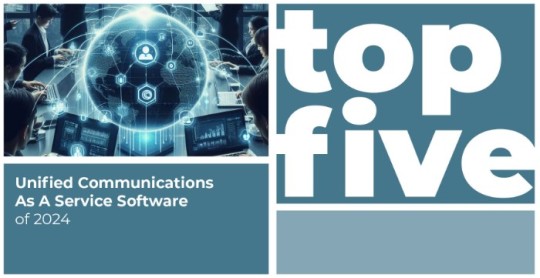
Ring, ring!
That's the familiar sound of a smartphone ringing—a sound everyone recognizes. In today's world, smartphones serve various purposes, from video calling grandma in another state to sharing cute cat pictures in the family group chat.
But when it comes to businesses, relying solely on smartphones for communication isn't enough. Companies have more extensive needs, like communicating with customers, partners, and employees around the globe. They need to share critical documents, conduct video meetings, and present data during conferences.
This is where Unified Communications as a Service (UCaaS) Software comes in, acting like a supercharged smartphone for businesses. UCaaS software enables everything a smartphone does, but on a much larger scale.
Imagine a device that connects everyone within a company, no matter where they are. It allows employees to hold video conferences with clients worldwide, share files instantly, and securely message entire teams. That's what UCaaS offers!
If your organization needs a solution like this, your search ends here. Discover the top 5 UCaaS Software solutions of 2024. Dial in now!
How does your business communicate with its customers?
In today's world, where effective communication is crucial, companies often use multiple channels to engage with their customers, prospects, investors, and vendors. From phone calls and video meetings to instant messaging and SMS, businesses use a mix of tools to communicate. However, managing multiple platforms can be overwhelming, wasting time and resources.
Unified Communications as a Service (UCaaS) solutions simplify this process.
UCaaS Software provides a streamlined approach to business communications by consolidating various channels into a single, user-friendly interface, eliminating the need for multiple devices and tools.
According to Forrester, UCaaS solutions enable real-time collaboration, allowing users to make decisions 2.6 times faster. By centralizing communication channels, UCaaS eliminates the need to switch between multiple applications, promoting a seamless flow of information and enhancing decision-making.
So, after last year's top 5 UCaaS Software list, let's explore the updated top 5 UCaaS Software of 2024. Read on!
Top 5 UCaaS Software of 2024
As businesses aim to optimize operations and stay competitive, adopting UCaaS solutions has become essential. By consolidating communication channels, companies can reduce operational costs and enhance team productivity and collaboration—a win-win situation!
Here are the top 5 UCaaS Software solutions of 2024, listed in no particular order:
1. Webex Calling:
Founded in 1995, Webex, now part of Cisco Systems, is headquartered in San Jose, USA, with nearly 99,000 employees worldwide. Their clients include T-Mobile, 99Bridges, and Deakin University. Webex was named a Leader in the 2023 Gartner® Magic Quadrant™ for UCaaS for the fifth consecutive year.
Webex Calling makes a return appearance on our list, offering a robust UCaaS platform with high-definition voice and video calls, secure messaging, and call routing. Its integration with the broader Webex suite enables seamless collaboration with tools like Webex Meetings and Webex Teams. It’s an ideal choice for enterprises of all sizes.
The platform's advanced features include noise cancellation, AI-powered transcriptions, and real-time translation in over 70 languages. With end-to-end encryption and fraud detection, Webex ensures secure communication, streamlines workflows, reduces costs, and boosts productivity—making it a must-have for modern businesses.
2. Nextiva:
Founded in 2008 and headquartered in Scottsdale, USA, Nextiva employs over 1,500 people and serves customers globally, including Taco Bell, Cisco, and Panasonic. In 2023, Nextiva was recognized as a Customer’s Choice in two categories in Gartner® Peer Insights™ for UCaaS.
Nextiva debuts on our list with a comprehensive UCaaS platform featuring voice, video, messaging, and collaboration tools. Its unique offerings include advanced call analytics, integrated CRM, and seamless integration with third-party applications like Microsoft Teams and Salesforce. An intuitive mobile app further enhances communication workflows.
Nextiva's innovation shines through its AI-powered NextOS platform, offering insights into customer interactions and team performance. Features like sentiment analysis and call transcriptions empower businesses to make data-driven decisions and improve customer service, driving collaboration, customer engagement, and business success.
3. Zoom Workplace:
Founded in 2011 and based in San Jose, USA, Zoom employs over 7,000 people and serves clients in over 90 countries. Zoom was named a Leader in the 2023 Gartner® Magic Quadrant™ for UCaaS, with a client list that includes ServiceNow, Rakuten, Walmart, Nasdaq, WWF, and CapitalOne.
Zoom for Workplace returns to our list with a versatile UCaaS platform featuring video conferencing, team chat, phone, and whiteboard, all in one seamless experience. Its standout features include easy integration with productivity tools like Slack and Microsoft 365, and robust communication security.
Innovative features like Zoom IQ for Sales and Zoom Events elevate the platform beyond basic communication. Zoom IQ for Sales uses AI to analyze sales calls and provide actionable insights, while Zoom Events allows hosting interactive virtual events with thousands of attendees. These tools enhance workflow management and team engagement, making Zoom indispensable for modern businesses.
4. Dialpad AI:
Founded in 2011 and headquartered in San Ramon, USA, Dialpad has over 1,200 employees. It serves a diverse customer base, including Ted, Uber, Asana, and WeWork. Dialpad was named a Strong Performer in the 2023 Gartner® Peer Insights™.
Dialpad AI makes its first appearance on our list with a robust UCaaS platform offering voice, video, messaging, and contact center capabilities. The platform's features include real-time transcription, live sentiment analysis, and post-call summaries, providing valuable insights into customer interactions and team performance. It integrates smoothly with tools like Google Workspace and Microsoft Office 365.
Dialpad AI stands out with its AI-powered voice recognition, natural language processing, and advanced analytics. Its AI agent assists during calls, providing relevant information and suggestions to improve customer service and agent productivity. Additionally, Dialpad's AI coaching offers personalized feedback to enhance agents' communication skills and performance over time.
5. GoTo Connect:
Formerly known as LogMeIn, GoTo Connect was founded in 2003 and is headquartered in Boston, USA. With around 4,000 employees, the company offers free international calling in 50 countries. Its diverse client base includes small and large enterprises such as ATMC, PayChoice, and Fiotech. GoTo Connect was recognized in G2’s Spring 2023 reports in 12 categories.
GoTo Connect debuts on our list with a comprehensive UCaaS platform that integrates phone, video, messaging, and contact center solutions into a unified interface. Known for its simplicity, reliability, and scalability, it suits businesses of all sizes. The platform also offers robust integrations with popular business tools like Microsoft Teams and Salesforce.
Advanced features include AI-driven call management, advanced call routing, and an intuitive drag-and-drop call flow editor. GoTo Connect's cloud-based architecture ensures flexibility and accessibility, enabling employees to connect from anywhere, on any device. The platform enhances communication infrastructure, optimizes customer interactions, and improves team collaboration.
Conclusion
In the rapidly changing business communication landscape, UCaaS Software is a game-changer, streamlining operations and boosting collaboration. However, businesses must carefully assess their needs and choose the platform that best aligns with their objectives.
As the saying goes, "The single biggest problem in communication is the illusion that it has taken place." With these top UCaaS Software solutions, you can ensure that communication is not just happening, but thriving!
0 notes
Text
How to Start a Meeting in Google Meet and Manage Teams Account for Conference Rooms
In today’s world of hybrid work and digital connectivity, holding meetings online has become the norm. Google Meet and Microsoft Teams have emerged as leading tools for video conferencing, each offering unique benefits. However, mastering these tools and managing the infrastructure to support them can present challenges for IT teams. This article will dive into the process of starting a meeting in Google Meet, managing a Teams account for a conference room, and overcoming IT infrastructure management challenges while exploring the best video conferencing system for your business.
Starting a Meeting in Google Meet
Google Meet is designed for simplicity and efficiency, making it easy for teams to connect remotely. To Start a Meeting in Google Meet, you need to sign in to your Google account and navigate to Google Meet. Once there, you can either schedule a meeting in advance via Google Calendar or start one on the spot by clicking the "New meeting" button. You’ll be given options such as creating a meeting for later, starting an instant meeting, or scheduling one in Google Calendar.
One of the key benefits of Google Meet is its integration with other Google services like Gmail and Google Calendar. This makes it simple to invite participants, share meeting details, and manage the event. Additionally, Google Meet offers robust security measures, ensuring that your virtual meetings are safe from external threats.
Managing Teams Account for Conference Rooms
When using Microsoft Teams, creating a specialized account for conference rooms ensures that each room has its own identity and settings, which helps streamline meeting scheduling and management. To set this up, you'll need to create a Teams Room license and assign it to a specific conference room account. This allows the room to have its own unique login, making it easy for employees to book and utilize the room through Teams Account for Conference Room.
This approach also integrates with your organization's Outlook calendar, making room availability visible when scheduling meetings. Ensuring that each room has the correct equipment and settings allows for a seamless experience. However, challenges may arise with maintaining the conference room system, which requires proper support from IT teams. Whether you are dealing with network connectivity or troubleshooting hardware issues, staying ahead of potential problems is essential.
Challenges in IT Infrastructure Management
Managing IT infrastructure is a constant challenge for organizations, especially when handling video conferencing systems. The rapid evolution of technology, paired with the growing complexity of networks and devices, can overwhelm even the most seasoned IT teams. Common issues include bandwidth limitations, inconsistent network performance, and security vulnerabilities. Additionally, maintaining a stable connection during video conferencing sessions can be difficult when relying on outdated hardware or poorly optimized software.
Addressing these Challenges in It Infrastructure Management requires a proactive approach. Regular monitoring of network traffic and performance can help identify bottlenecks before they impact meetings. IT teams must also ensure that all video conferencing equipment, from cameras to microphones, is properly maintained and updated to avoid interruptions during important meetings.
Best Video Conferencing System Transformation
With so many options available, choosing the best video conferencing system for your organization can be challenging. Beyond Google Meet and Microsoft Teams, many other systems like Zoom and Cisco Webex are widely used. However, the best choice for your business depends on your specific needs. Look for systems that offer high-quality video and audio, easy integration with existing IT infrastructure, and robust security features.
To support a smooth transformation, IT teams should focus on scalability and flexibility. Ensure that the chosen system can adapt to future needs, whether that involves integrating with new tools or supporting more users as your business grows. Scalability is particularly important in conference rooms, where managing multiple accounts and ensuring that each room functions correctly is crucial for maintaining productivity.
Selecting the right video conferencing system and managing your IT infrastructure effectively ensures that your organization can continue to collaborate and communicate, no matter where employees are located.
0 notes
Text

Connecting the Dots: The Top 10 Cloud Communications Companies
In the dynamic world of business, effective communication is critical. The rise of remote work, global teams, and the need for seamless collaboration has led to the development of advanced communication platform services. These platforms enable businesses to stay connected, share information, and work together efficiently. We will also explore how these platforms serve as essential tools for businesses, and which are the most popular communication platforms in the industry.
1. Microsoft Teams
Microsoft Teams is a leading communication platform for business, part of the Microsoft 365 suite. It offers a comprehensive set of features including chat, video conferencing, file sharing, and integration with other Microsoft applications like Word, Excel, and PowerPoint. This platform is favored for its user-friendly interface and robust security features. Microsoft Teams is one of the most popular communication platforms, used by businesses of all sizes to facilitate seamless communication and collaboration.
2. Slack
Slack is renowned for its intuitive design and powerful integration capabilities. As one of the most popular communication platforms, Slack provides channels for team communication, direct messaging, file sharing, and extensive third-party app integrations. Its flexibility and ease of use make it a top choice for startups and large enterprises alike, promoting efficient workflow automation and collaboration.
3. VEE Track
VEE Track Communication Platform Services stands out in the competitive landscape of business communication platforms. Specializing in providing tailored solutions for enterprises, VEE Track offers a range of communication tools including chat, video conferencing, and collaboration features. Its platform is designed to enhance productivity and streamline communication workflows across teams and departments. VEE Track integrates seamlessly with existing business systems, ensuring a cohesive communication experience that meets the unique needs of each organization.
4. Cisco Webex
Cisco Webex offers a robust set of features for video conferencing, team collaboration, and file sharing. It is widely used in enterprise environments due to its security features and scalability. As a communication platform for business, Cisco Webex integrates seamlessly with other tools and provides a reliable solution for secure, real-time communication.
5. Google Workspace (formerly G Suite)
Google Workspace combines tools like Google Meet, Google Chat, and Google Drive into a unified communication platform for business. It is widely adopted for its seamless integration with other Google services and its cloud-based collaboration features. Google Workspace is one of the most popular communication platforms, offering businesses a comprehensive solution for their communication needs.
6. Zoom
Zoom gained widespread acclaim during the global shift to remote work, becoming synonymous with reliable video conferencing and virtual meetings. Beyond video calls, Zoom offers features like webinars, virtual events, and integrations with other business applications. Its user-friendly interface, scalability, and robust security measures have made it indispensable for businesses of all sizes. Zoom continues to evolve its platform to meet the evolving needs of modern enterprises, cementing its status as a leader in communication platform services.
7. RingCentral
RingCentral is a cloud-based communication platform for businesses that offers a range of features including voice, video, team messaging, and collaboration tools. It is known for its reliability and scalability, making it suitable for businesses of all sizes. RingCentral’s integration capabilities with other business applications make it one of the most popular communication platforms available.
8. Zoom Video Communications
Zoom Video Communications, often simply referred to as Zoom, has solidified its position as a top-tier communication platform for business. Its ease of use, reliability, and comprehensive feature set, including breakout rooms, virtual backgrounds, and webinar capabilities, make it a preferred choice for many organizations. Zoom continues to be one of the most popular communication platforms, particularly for remote and hybrid work environments.
9. Fuze
Fuze is a cloud-based communication platform for business that offers voice, video, messaging, and collaboration tools. It is designed to support large enterprises with its scalable solutions and robust security features. Fuze is known for its high-quality audio and video capabilities, making it one of the most popular communication platforms in the enterprise market.
10. GoToMeeting
GoToMeeting is a well-known communication platform for business, offering video conferencing, screen sharing, and collaboration tools. It is praised for its user-friendly interface and reliable performance. GoToMeeting integrates well with other productivity tools, making it a popular choice for businesses seeking a straightforward and effective communication solution.
Key Features of Leading Communication Platforms
Integration Capabilities
Integration with other business applications and systems is a vital feature of the most popular communication platforms. Platforms like Slack and RingCentral provide extensive integration capabilities, enhancing workflow efficiency and reducing the need for multiple, disjointed tools.
Benefits of Using Communication Platform Services
Implementing a robust communication platform for business offers numerous advantages, contributing to improved efficiency, collaboration, and overall success. Here are some key benefits:
Enhanced Collaboration
Communication platforms facilitate real-time collaboration, allowing team members to work together seamlessly, regardless of their physical location. Features like video conferencing, screen sharing, and collaborative document editing foster a more connected and productive workforce.
Increased Productivity
By streamlining communication and reducing the time spent switching between different tools, communication platforms boost productivity. Teams can focus on their tasks without being bogged down by inefficient communication processes.
Cost Savings
Unified communication platforms often reduce the need for multiple standalone tools, leading to significant cost savings. Additionally, features like VoIP (Voice over Internet Protocol) can lower communication costs compared to traditional phone systems.
Flexibility and Mobility
Modern communication platforms support mobile devices, enabling employees to stay connected and productive on the go. This flexibility is particularly valuable in today’s remote and hybrid work environments.
Improved Customer Service
Effective communication platforms enhance customer service by enabling quick and efficient interactions with clients. Features like chatbots, customer support portals, and integrated CRM (Customer Relationship Management) systems streamline customer communication and support processes.
Choosing the Right Communication Platform for Your Business
Selecting the right communication platform for business involves considering various factors, including the specific needs of the organization, the features offered by the platform, and the overall cost. Here are some key considerations:
Assess Your Needs: Identify the communication challenges and requirements of your business.
Evaluate Features: Compare the features offered by different communication platforms to ensure they meet your needs.
Consider Usability: The platform should be user-friendly and easy to adopt.
Scalability and Flexibility: Choose a platform that can scale with your business growth and adapt to changing communication needs.
Security and Compliance: Ensure that the platform adheres to the highest security standards and complies with relevant industry regulations.
Cost and ROI: Consider the total cost of ownership and evaluate the return on investment (ROI) based on the expected benefits.
Conclusion
Communication platform services play a pivotal role in the success of modern businesses. The most popular communication platforms offer a wide range of features that enhance collaboration, productivity, and overall business efficiency
As businesses continue to navigate the challenges of a dynamic and interconnected world, investing in the right communication platform for business is crucial. By leveraging the capabilities of advanced communication platforms, businesses can foster better connectivity, streamline workflows, and achieve their strategic goals.
The future of communication platforms looks promising, with innovations in AI, automation, security, and immersive technologies paving the way for even more efficient and engaging communication experiences.
#Communication#VideoConferencing#UnifiedCommunications#DigitalCommunication#BusinessCommunication#CommunicationTools
0 notes