#CPU cooler
Explore tagged Tumblr posts
Text


My PC Cooling Upgrades Review - Part 2 [first half] (w/ my paper dolls) [Recorded on Jun 9th, 2023]
Hello, June! Here's Part 2 (first half) of "My PC Cooling Upgrades" (featuring my paper dolls). 🙂
And for this part, its time to install these three upgrade items into my custom PC, and hope it'll work! I'm starting off with the brand new Jonsbo CR-1400 CPU cooler fan (with RGB lighting), then the 80mm 12V cooling fan, and the 4-pin fan splitter. 😁🔧
BUT BEFORE THAT, I GOT SOMETHING TO SAY: ✋🛑
Now, you may aware about what happened to my PC, right? I haven't share the details, weeks ago. So, here it goes.
• You see after my revealing three aforementioned items, I returned to my daily computer basis after my sideline for my family's business. I played an online game (which I won't mention the game) for less than an hour. At 3:00PM while I was the middle of the game progress, my monitor screen goes red while my PC desktop still running. 🔴🖥️😧 I don't know what's happening, so I immediately press & hold the power button to shut down my computer. [1st & 2nd Images] And so, It's only a matter of time before I equip these three hardware items to good use, the next day.
I have another spare detail that I will talk about it, in the "second half".
Also, if you haven't seen my previous post(s), then I'll provide these links down below. ↓
• Part 1 [First Half] [Recorded on Jun 9th, 2023]
• Part 1 [Second Half] [Recorded on Jun 9th, 2023]
So, without further ado, let's get started:
My Recorded & Edited Video (using Filmora 9): (pls watch) ↑ 🎦✏️🖥️
• As I said in the intro, I'll go with the brand new Jonsbo CR-1400 first before the rest. So, please watch my 8-minute video, while I'm showing up these photos from below. ↓



3rd to 5th Image(s) ↑:
• [As you've seen in the video] With the Intel/AMD brackets installed the total weight is 452g or 15.9 - 16oz compared to unequipped brackets (from my previous post), which is 425g or 15oz. ⚖️ Please, keep watching my video, so I could save my time. 🙂


6th & 7th Image(s) ↑:
• [As you've seen in the video] Here's what the new CPU cooler fan looks like after a painstaking work of adjustment. And man, me & my paper dolls are sweating, while trying to make a quiet recording as much as possible. 😰 Well, not really because my big bro is watching YT from his laptop, and he's at upstairs.💻🛏️ So, we'll just have to ignore the background noise, though & keep recording. Anyways, we still have two items left, and I have a separate video for another post. 🙂
BTW: During the installation of the backplate, I appreciate the clicking sounds of the adjustment & clinging sounds of the screw holes. Again, if only this backplate was made of metal, but still.
- No final overall thoughts, this time around. Pls proceed to this link → [CLICK ME!] -
Well, that's all for now, if you haven't seen my previous topic, then please [CLICK ME!].
Tagged: @lordromulus90, @bryan360, @carmenramcat, @leapant, @rafacaz4lisam2k4, @paektu, @alexander1301
#My Record Video#My Video#MyVideo#MyPhotos#MyPhoto#My Photos#My Photo#Photos#Photo#Chowder#Panini#Chowder Panini#Paper Dolls#My PC Upgrade#PC Upgrade#Jonsbo#Jonsbo CR1400#Jonsbo CR 1400#Jonsbo CR-1400#CPU Cooler#RGB Cooler#RGB CPU Cooler#PC Fan#Fan Connector#Fan Connector Splitter#Personal Computer#Photography
4 notes
·
View notes
Text
#cooler master#cooler master case#cooler master ncore 100 max#cooler master ck721 review#cpu cooler#cooler master 212#cooler master ck721#cooler master ck 721#cooler master hyper 212#cooler master haf 700 evo#cooler master ck721 price#cooler master hyper 212 evo#cooler master ck721 hot swap#cooler master ck721 keyboard#cooler master ck721 red switch#cooler master ncore 100 max review#cooler#cooler master hyper 212 rgb black edition#cooler master haf
1 note
·
View note
Text
The AG300 is a compact single-tower CPU cooler representing a new generation update from the classic GAMMAXX basic coolers with upgraded appearance and efficiency at 150W heat dissipation power.
0 notes
Text
DeepCool AK620 Digital: A Tower Cooler That Lives Up to the Hype
This blog is an Amazon affiliate, which means that if you click on a paid link from this website that takes you to Amazon and you purchase a product, I will receive a small commission. You can find links to Amazon in the highlighted words. In the realm of CPU coolers, the DeepCool AK620 Digital stands as a formidable contender, garnering praise for its exceptional cooling performance and sleek…

View On WordPress
#Affordable cooling#CPU cooler#CPU cooling#CPU heat management#CPU overclocking#DeepCool AK620 Digital#Enthusiast cooling#High-performance cooling#pc cooling#PC temperature control#Quiet cooling
0 notes
Text
AG300 The AG300 is a compact single-tower CPU cooler representing a new generation update from the classic GAMMAXX basic coolers with upgraded appearance and efficiency at 150W heat dissipation power.
#CPU cooler#Heat dissipation#Copper heat pipes#PWM fan#DeepCool#Installation brackets#easy installation
0 notes
Text
1 note
·
View note
Text
CORSAIR Hydro X Series Gets iCUE LINK

The next generation of its acclaimed Hydro X Series custom cooling devices were released today by CORSAIR, a global pioneer in high-performance hardware and systems for gamers, multimedia creators, and PC enthusiasts, and they were integrated with the ground-breaking iCUE LINK Smart Component Ecosystem. The Hydro X Series uses iCUE LINK to simplify creating a bespoke cooling loop with the new ELITE array of CPU and GPU water blocks, pump/reservoir combo, and more.
The iCUE LINK now drives component power along with digital communications to each device, from RGB and RPM control to temperature probes, using a single cable standard. Additionally, the latest Hydro X Series parts are Smart, incorporating unique microcontrollers that control and report performance and temperatures to the hub and iCUE software. The iCUE LINK system’s reversible connectors on every component greatly streamline the computer-building process, making it more welcoming and open to all.
A new and improved Hexa-flow cooling engine is also included in the iCUE LINK XC7 RGB ELITE CPU Water Block, with a design that makes use of laminar flow to ensure improved cooling over the entire CPU and its cores. The processor is cooled by more than 120 high-efficiency micro-cooling fins on a nickel-plated copper cold plate, and you can fine-tune your cooling management thanks to an integrated temperature sensor.
The iCUE LINK XC7 RGB ELITE’s cooling performance is complemented with stunning aesthetics created by 24 RGB LEDs hidden behind a transparent nylon flow chamber. This is the core of your personal cooling system, with tool-free installation on AMD Socket AM5 and AM4 and Intel LGA 1700 Sockets and pre-applied CORSAIR XTM70 Performance Thermal Paste.
The iCUE XC7 RGB ELITE LCD CPU Water Block offers the same design and cooling capabilities as the standard model, with the addition of a sharp 2.1″ 30 FPS IPS LCD screen with 480480 resolution encircled by 31 RGB LEDs. * The screen may be fully customized using the iCUE software to show system temperatures, personalized graphics, or animated GIFs.
0 notes
Text
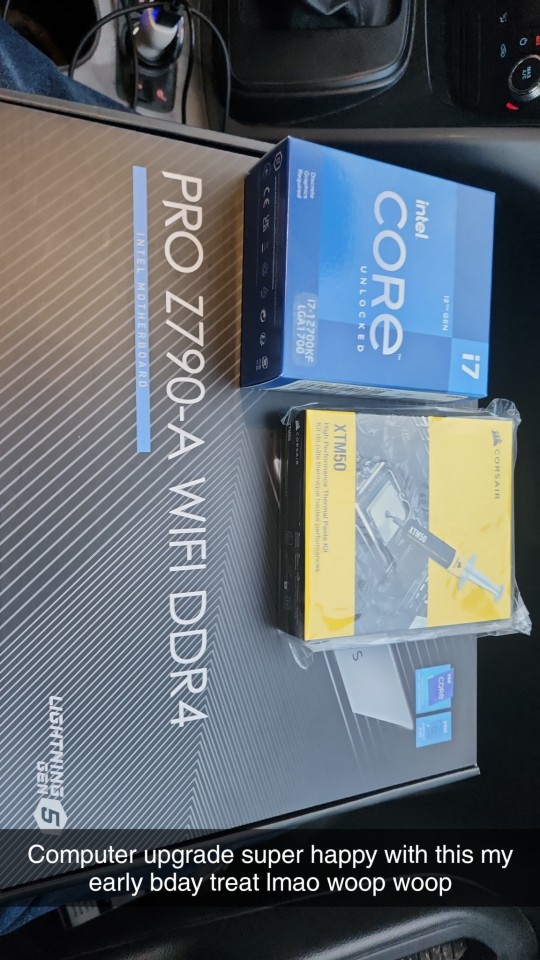
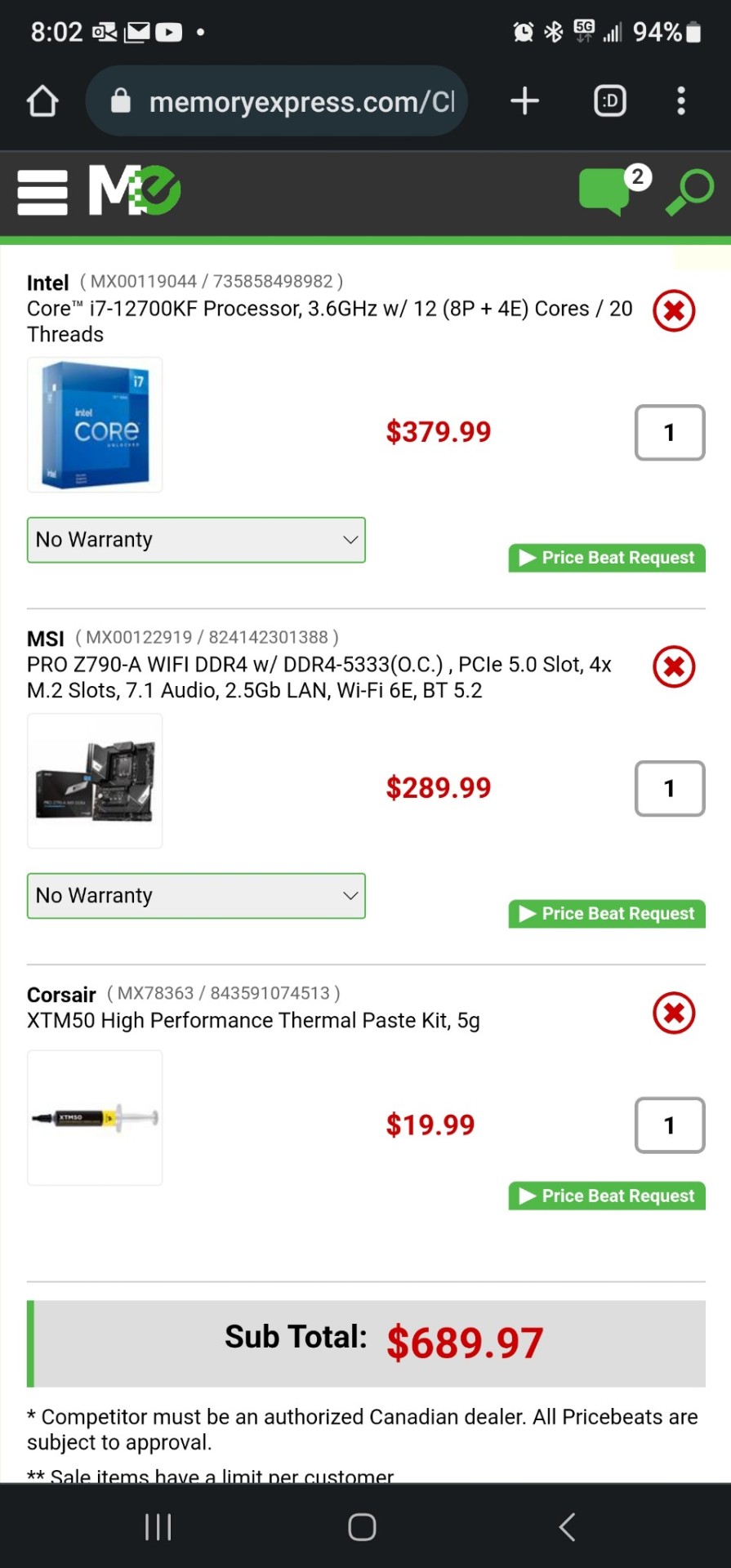


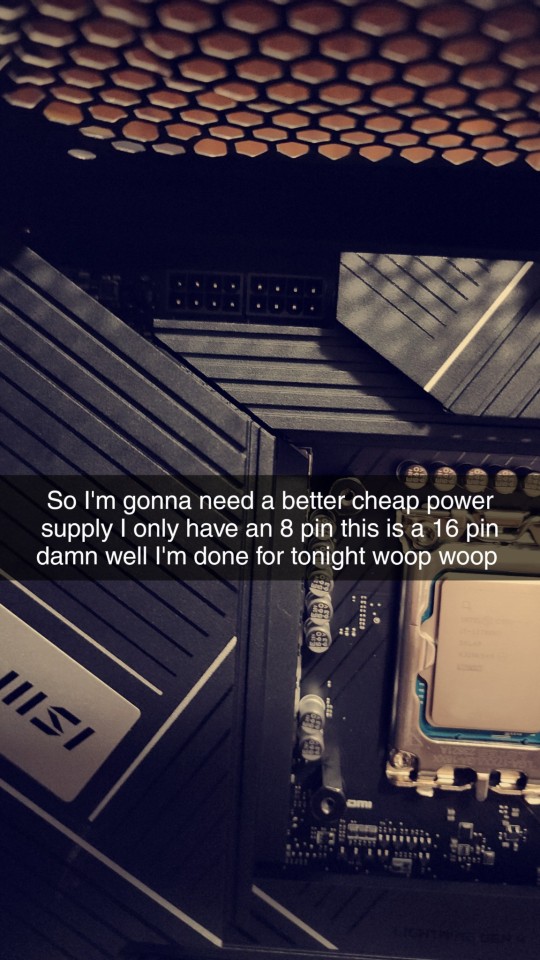
I finally got the big upgrades so so happy with this next will be a 3060 ti or a 4060 ti gpu woop woop!!
#winnipeg#canada#canadian#relaxing#chill#mine#pcsetup#pcmodding#pcbuild#gpu#graphics card#msi#intel#1700s#cpu cooler#building#therapy#thermal
0 notes
Text
Welp it doesn't get to 70C anymore. Poor thing really needed some goopus.
1 note
·
View note
Text
Corsair iCUE is a powerful software suite that allows users to customize and control their Corsair products, including keyboards, mice, headsets, and cooling solutions. With iCUE, users can control their devices’ lighting effects, macros, and performance settings all in one centralized location. The software is compatible with Windows and macOS and is available as a free download from the Corsair website.
0 notes
Text

Planning on purchasing this Liquid Cooler to replace to stock fan that comes with the R5600. I want to get liquid cooling because they are cheap now-a-days, and the performance of keeping temperatures are beyond good. Like it wont heat to 90 degrees so easy like regular air fans would. Liquid Coolers are very stable temparature performance, not being unpredictable, and sticking in close range toward idle standards.
#liquid cooling#cpu#ryzen 5#pc#gamergirl#gaming#gamingpc#CPU Fan#CPU Cooler#stock fan#AMD#AM4#Enermax
0 notes
Text



My PC Cooling Upgrades Review - Part 1 [Second Half] (w/ my paper dolls) [Recorded on Jun 9th, 2023]
Hello, June! Here's the continuation of "My PC Cooling Upgrades" Part 1 (featuring my paper dolls). 🙂
If you haven't seen my "First Half", then please [CLICK ME!].
So, without further ado, let's get started!
29th to 31st Image(s) ↑:
• Alright! Moving on to other items 📦📦, now what item should we open? 🤔


32nd & 33rd Image(s) ↑:
• My paper dolls says "Why not both?". Good idea! 😄Tada! Two items had been revealed! And I know the PC fan was misleading & un-advertised to the box, but, we'll get to that in a bit.😉



34th to 36th Image(s) ↑:
• Now, you've already seen this before during my unwrapping parcels, right? So, here's the 4-pin fan splitter connector for my Motherboard. And the reason to buy is because I need more than one PC fan to get the ventilation going & prevent from overheat the hardware components (including the motherboard) 🌡️💨❄️🖥️. I wish I could buy more than three slots (w/ more PC fans), but since my tower case is an old style, I guess this will do (for now). 🙂





37th to 41st Image(s) ↑:
• [37th to 39th Images] Lastly is the 80mm 12V PC fan with w/a blue light strip around closer the transparent fan blades. Sure, an affordable normal PC fan is fine but also boring. So, why not get this? Because the transparent fan is rad & a colorful LED light strip (which depending on what color you choose, so I picked "Blue") was icing on the computer cake (no pun intended). 🥰💙💡
• [40th & 41st Images] Also, I was expecting to be a 4-pin fan connector, but instead, this mini fan has a Molex connector; in both male & female ports. And you know what, I'm okay with that, a single Molex slot should make room for it. And I can't secure the PC fan without a pack of four screw bolts.🙂


42nd to 43rd Image(s) ↑:
• And there you have it, my trio of items for my PC cooling upgrade! Hope these will delivered a solid worth, and my paper dolls agrees! We can't wait to install these goodies! 😁🖥
BTW: I haven't talk about my current PC. Well... It went horrible, on June 7th. Hours after I record the video & posted. 🖥😟 And you noticed, I covered my monitor with a fiber cloth. I'll spare the details when I make "Part 2".
Overall & Asking Price:
• Problem aside, I hope these will make cooldown the heat of the CPU chip & other internal components. Although, I have one last item that I need to purchase. ☝️ But sadly, I need to earn just a little bit. 🤏💵 So I guess I'll cover it, in the coming months once I bought the last item.
• As for the "Asking Price", here are the ff.:
○ Jonsbo CR-1400 from EasyPC (Shopee PH site) - cost ₱ 699 - 755 (Free Shipping Fee in voucher) in Black or White colors available
○ 80mm 12V PC Fan from ogamma-ph (Shopee PH site) - cost ₱ 75 (Shipping Fee ₱46) in Red, Blue, White, and RGB LED light colors in different sizes (There's also selling an actual PCCooler FX-12CM RGB for ₱129)
○ PWM PC Fan Splitter from Meuc Store (Shopee PH site) - cost ₱50 - 75 (Shipping Fee ₱38) depending how many ports you want
SIDE NOTE: I didn't buy anything from Lazada PH, so its a nice for me to change. 😊🛒🌐🇵🇭
Well, that's all for now. And you haven't seen my previous month, then please [CLICK ME!].
Tagged: @lordromulus90, @bryan360, @carmenramcat, @leapant, @rafacaz4lisam2k4, @paektu, @alexander1301
#My Photos#My Photo#MyPhotos#MyPhoto#Photos#Photo#Chowder#Panini#Chowder Panini#Paper Dolls#My PC Upgrade#PC Upgrade#Jonsbo#Jonsbo CR1400#Jonsbo CR 1400#Jonsbo CR-1400#CPU Cooler#RGB Cooler#RGB CPU Cooler#CPU RGB Cooler#PC Fan#Computer Fan#Fan Connector#Fan Connector Splitter#Photography
3 notes
·
View notes
Text
Z3 High performance thermal paste with good thermal conductivity
EXCELLENT THERMAL CONDUCTIVITY Electrically non-conductive.
Excellent Thermal Conductivity Z3 thermal gel consists of high thermal conductivity to allow high performance heat dissipation. High Compatibility for Most CPU Cooler Density of Z3 is compatible with most polished CPU cooler for maximum heat dissipation.
0 notes
Text
I don't know how the devs did it, but MangaJaNaiConverterGui, the software I use to upscale low res manga caps, just got an update, and now it's like... 20 times faster?
Before, it would use like 60% of my CPU and take like 10 minutes to upscale 15 pictures. I could barely use my PC for anything else while upscaling and, while it was worth it, it was also a huge pain in the ass.
Now, with the new update, it just upscaled 300 PICTURES IN 10 MINUTES while also only using 25% CPU.
Like... how????
#the and stuff part of manga and stuff#it doesn't use much CPU anymore but the cooler of my graphics card sounds like a hair dryer#Well I am not gonna question it and just upscale all the caps that need upscaling
34 notes
·
View notes




