#Boolean search generator
Explore tagged Tumblr posts
Text
KIP'S BIG POST OF THINGS TO MAKE THE INTERNET & TECHNOLOGY SUCK A LITTLE LESS

Post last updated November 23, 2024. Will continue to update!
Here are my favorite things to use to navigate technology my own way:
A refurbished iPod loaded with Rockbox OS (Rockbox is free, iPods range in price. I linked the site I got mine from. Note that iPods get finicky about syncing and the kind of cord it has— it may still charge but might not recognize the device to sync. Getting an original Apple cord sometimes helps). Rockbox has ports for other MP3 players as well.
This Windows debloater program (there are viable alternatives out there, this one works for me). It has a powershell script that give you a little UI and buttons to press, which I appreciate, as I'm still a bit shy with tech.
Firefox with the following extensions: - Consent-O-Matic (set your responses to ALL privacy/cookie pop-ups in the extension, and it will answer all pop-ups for you. I can see reasons to not use it, but I appreciate it) - Facebook Container ("contains" Meta on Facebook and Instagram pages to keep it from tracking you or getting third party cookies, since Meta is fairly egregious about it) - Redirect Amp to HTML (AMP is designed for mobile phones, this forces pages to go to their HTML version) - A WebP/AVIF image converter - uBlock Origin and uBlacklist, with the AI blacklist loaded in to kill any generative AI results from appearing in search engines or anywhere.
Handbrake for ripping DVDs— I haven’t used this in awhile as I haven’t been making video edits. I used this back when I had a Mac OS
VLC Media Player (ol’ reliable)
Unsplash & Pexels for free-to-use images
A password manager (these often are paid. I use Dashlane. There are many options, feel free to search around and ask for recs!). There is a lot that goes into cybersecurity— find the option you feel is best for you.
Things I suggest:
Understanding Royalty Free and the Creative Commons licenses
Familiarity with boolean operators for searching
Investing in a backup drive and external drive
A few good USBs, including one that has a backup of your OS on it
Adapter cables
Avoiding Fandom “wikias” (as in the brand “Fandom”) and supporting other, fan-run or supported wikis. Consider contributing if its something you find yourself passionate or joyful about.
Finding Forums for the things you like, or creating your own*
Create an email specifically for ads/shopping— use it to receive all promotional emails to keep your inbox clean. Upkeep it.
Stop putting so much of your personal information online— be willing to separate your personal online identity from your “online identity”. You don’t owe people your name, location, pronouns, diagnoses, or any of that. It’s your choice, but be discerning in what you give and why. I recommend avoiding providing your phone number to sites as much as possible.
Be intentional
Ask questions
Talk to people
Remember that you can lurk all you want
Things that are fun to check out:
BBSes-- here's a portal to access them.
Neocities
*Forums-- find some to join, or maybe host your own? The system I was most familiar with was vbulletin.
MMM.page
Things that have worked well for me but might work for you, YMMV:
Limit your app usage time on your smartphone if you’re prone to going back to them— this is a tangible way to “practice mindfulness”, a term I find frustratingly vague ansjdbdj
Things I’m looking into:
The “Pi Hole”— a raspberry pi set up to block all ads on a specific internet connection
VPNs-- this is one that was recommended to me.
How to use computers (I mean it): Resources on how to understand your machine and what you’re doing, even if your skill and knowledge level is currently 0:
This section I'll come back an add to. I know that messing with computers can be intimidating, especially if you feel out of your depth. HTML and regedits and especially things like dualbooting or linux feel impossible. So I want to put things here that explain exactly how the internet and your computer functions, and how you can learn and work with that. Yippee!
801 notes
·
View notes
Text




Cis* ( Cis with an asterisk ) and Tris* ( Tris with an asterisk ) flags
These represent the same Boolean search operation as my Trans* ( Trans with an asterisk ) flags do, where an asterisk is used to find all content with the same prefix, regardless of suffix.
More simply, Trans* includes everyone under the Trans- umbrella- similar to how Queer is a broad / inclusive community term. These function similarly, but with the Cis- and Tris- prefixes !!
( You can read more about the history of the Boolean / Trans Asterisk ( including some common misconceptions ) and usage in Nonbinary / Genderqueer symbols and Gender Neutral / Inclusive Language in this post here. )
Made using this general Cis flag by @ryanyflags ( since it can be used for the general prefix already ) and a simplified version of these Tris flags by julietianboy.
The Tris simplification ended up being a little close to Ryany's existing Tciaspec flag, so I apologize for that. I just wanted to keep them simple since the Asterisk symbol in the middle can make it look cluttered very quickly. The anon who requested this also clarified that Cis* here is differentiated from Asteriskgender.
Free for anyone to use anywhere as always !! Anon only requested Cis* but I wanted to make Tris* to round it out, since Tris is often forgotten. Please no arguing on here. I will delete it as I have no energy and the posts linked in this should clarify everything. Thank you !!
These are being posted from Bug's drafts. If there are any mistakes please let me know so we can correct them.
#cis#cis*#tris#tris*#mogai flag#liom flag#mogai#liom#mogai pride#liom pride#mogai friendly#liom friendly#mogaisafe#liomsafe#mogai community#liom community#cis with the asterisk#tris with the asterisk
11 notes
·
View notes
Text
it's all well and good to have discourse regarding generalised theories and meta and such like, it's cool to discuss and (politely) debate stuff; maybe you can change other fans' minds by sharing your perspective/analysis, or maybe they can change yours.
what's not cool though? screenshotting actual posts (that can easily be found on a straightforward google boolean search, or hell - usually just by typing the contents into tumblr itself) of takes you don't agree with and subjecting them to focused ridicule. those are someone's thoughts and feelings. that is someone's time, their effort, and their dedication.
what's not cool is vagueing about people's posts in such a way that it is obvious that your post is about them, about that particular post, and not just the theory/theme in general. this fandom is huge but it's also incredibly small sometimes - we're all so often of the same mind that art and fic and meta pass through us like shockwaves. what im saying is that the person that that post is about? they'll probably see it. don't be bullies. a good portion of us have had enough of bullies to last us a lifetime, and it's not needed here.
reblog a post and disagree courteously, patiently, and with compassion, or make a separate post "ive seen discussion on this theme/thought, and whilst it was interesting, i personally don't agree and here's why...". send a polite ask to the op perhaps asking them to clarify some things, because you don't agree but at least want to understand and discuss, if they'd be amenable.
if the bad takes are becoming too much, or are upsetting you, or the person is doubling down despite polite debate and it's pissing you off? that's absolutely valid and you're allowed to feel like that - and if you don't want, or can't, address it politely, and it's too much... block them. block them so you don't have to keep seeing it. rant about it in the DMs to someone you trust if you really need to, but don't publicly make people - on what is (to my mind) the mostly inclusive and open-minded platform - feel like shit because they see media different than you.
don't make people feel like they're absolute scum just because you disagree. don't make them feel stupid, or close-minded. dont stick labels on them that they will likely internalise and make them feel like the worst human being to walk the earth. it's humiliating, it's alienating, and it's going make some people fear having any interest in something they used to enjoy, and that once brought them joy when they needed it most. you personally may not be bothered, but others might - have some respect for them.
god knows im not perfect and ive done it myself, im not pretending otherwise bc sometimes i catch myself being unkind, or feeding into this culture of "different thought = wrong thought", but by god im trying to do better. don't be like me, please please please just be fucking kind
67 notes
·
View notes
Note
because you mentioned research, do you have any advice or methods of doing efficient research? I enjoy research too but it always takes me such a long time to filter out the information I actually need that I often lose my momentum ;__;
I'm not sure if I'm the best resource for this; I'm so dogged that once I start, it's hard for me to stop. The more tangled or difficult a research question, the more engaging I find it. In addition to loving cats, part of why I have cats is because they are very routine-oriented, and they'll pull me out of my hyperfocus for meals and sleep if I become too caught in what I'm researching; otherwise I don't notice I'm hungry or exhausted. It's not uncommon for me to focus so intensely that I'll look up and suddenly realize I've been researching something for 8+ hours.
But, in general, while it depends on what you're researching, I recommend having an expansive toolkit of resources. Google is fine, but it's only one index of many. I also use other databases and indexes like JSTOR, ResearchGate, SSRN, and Google Scholar (which is helpful for navigating Proquest, too, since Proquest's search function is incompetent). I also use DuckDuckGo, which is infinitely better for privacy than Google and which doesn't filter your searches or tailor them based on your location and search history, so you receive more robust results and significantly fewer ads (this has a tradeoff, which is that sometimes the searches are less precise).
Sometimes, I use Perplexity, but I do not recommend using Perplexity unless you are willing to thoroughly review the sources linked in its results because, like any generative AI tool, it relies on statistical probability to synthesize a representation of the information. In other words, it's not a tool for precision, and you should never rely on generated summaries, but it can help pluck and isolate resources that search indexes aren't dredging for you.
I also rely on print resources, and I enjoy collecting physical books. For books, I use Amazon to search for titles, but also Bookshop.org, e-Bay, Thriftbooks, AbeBooks, Common Crow Books, Paperback Swap, Biblio, and university presses (my favorite being the University of Hawaii Press, especially its On Sale page, and the Harvard East Asian Monographs series from Harvard University Press). This is how I both find titles that may seem interesting (by searching keywords and seeing what comes up) and also how I shop around for affordable and used versions of the books I would like to purchase. (If you don't want to buy books, local and online libraries and the Internet Archive are great resources.)
Most relevantly, and I assume most people might already know this, but I can't emphasize its importance enough: use Boolean logic. If you are not using operators and modifiers in your search strings, you are going to have immense difficulty filtering any relevant information from indexes.
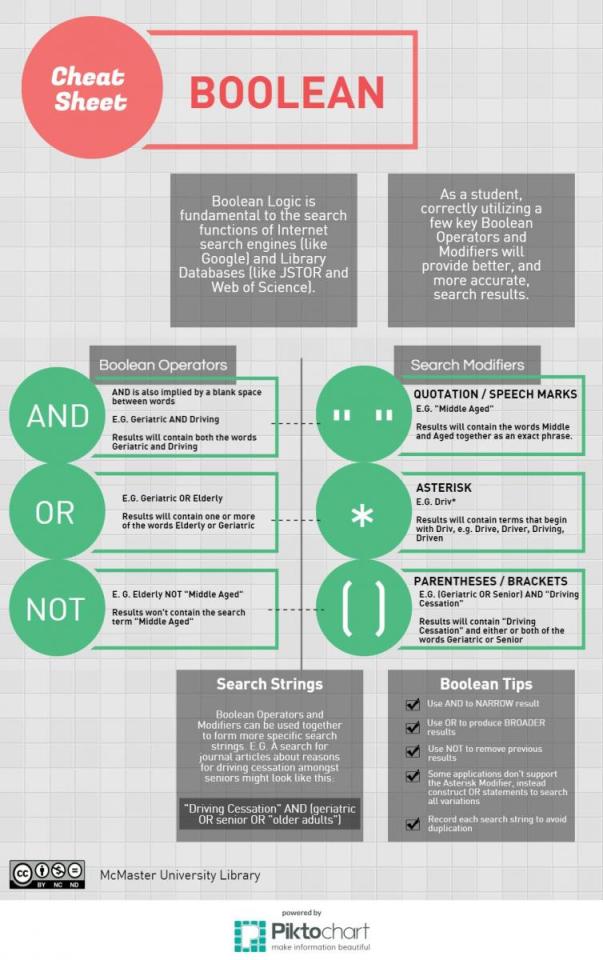
8 notes
·
View notes
Text
Years ago, when people still used Boolean search and I was a cub reporter, I worked with photographer Nick Ut at the Associated Press. It felt like being in the presence of one of the Greats, even though he never acted like it. We drank the same office coffee, even as I was barely out of journalism school and he had a Pulitzer Prize that was nearly three decades old. Ut, if you don’t recognize the name, took the photo of “Napalm Girl”—Kim Phuc, whom Ut captured in 1973, at 9 years old, running from a bombing in Vietnam.
Lots of people know that photo. It’s one of the most searing images to come out of the Vietnam War—one that shifted attitudes about the conflict. Ut himself wrote many years later that he knew a single photo could change the world. “I know, because I took one that did.”
Hundreds of photos have come out of the Israel-Hamas war since it began more than seven months ago. Bombed out buildings, mass funerals, damaged hospitals, more injured children. But, as of this week, there’s one that’s garnered more attention than most: “All eyes on Rafah.”
The image features what appears to be an AI-generated landscape in which a series of refugee tents spells out the image’s title phrase. The exact origins of the image are murky, but as of this writing it’s reportedly been shared more than 47 million times on Instagram, with many of those shares coming in the 48 hours after an Israeli strike killed 45 people in a camp for displaced Palestinians, according to the Gaza Health Ministry. The image was also shared widely on TikTok and X, where a pro-Palestine account’s post featuring the image has been viewed nearly 10 million times.
As “All eyes on Rafah” circulated, Shayan Sardarizadeh, a journalist with BBC Verify, posted on X that it “has now become the most viral AI-generated image I’ve ever seen.” Ironic, then, that all those eyes on Rafah aren’t really seeing Rafah at all.
Establishing AI’s role in the act of news-spreading got fraught quickly. Meta, as NBC News pointed out this week, has made efforts to restrict political content on its platforms even as Instagram has become a “crucial outlet for Palestinian journalists.” The result is that actual footage from Rafah may be restricted as “graphic or violent content” while an AI image of tents can spread far and wide. People may want to see what’s happening on the ground in Gaza, but it’s an AI illustration that’s allowed to find its way to their feeds. It’s devastating.
Journalists, meanwhile, sit in the position of having their work fed into large-language models. On Wednesday, Axios reported that Vox Media and The Atlantic had both made deals with OpenAI that would allow the ChatGPT maker to use their content to train its AI models. Writing in The Atlantic itself, Damon Beres called it a “devil’s bargain,” pointing out the copyright and ethical battles AI is currently fighting and noting that the technology has “not exactly felt like a friend to the news industry”—a statement that may one day itself find its way into a chatbot’s memory. Give it a few years and much of the information out there—most of what people “see”—won’t come from witness accounts or result from a human looking at evidence and applying critical thinking. It will be a facsimile of what they reported, presented in a manner deemed appropriate.
Admittedly, this is drastic. As Beres noted, “generative AI could turn out to be fine,” but there is room for concern. On Thursday, WIRED published a massive report looking at how generative AI is being used in elections around the world. It highlighted everything from fake images of Donald Trump with Black voters to deepfake robocalls from President Biden. It’ll get updated throughout the year, and my guess is that it’ll be hard to keep up with all the misinformation that comes from AI generators. One image may have put eyes on Rafah, but it could just as easily put eyes on something false or misleading. AI can learn from humans, but it cannot, like Ut did, save people from the things they do to each other.
16 notes
·
View notes
Text
This!!!! This this this!
And just in general, yeah it's good to ask questions, but it is better to know how to look something up. With the internet literally in our hands there is no reason to ask even simple questions like 'what movie is this?'
Start with something you do know about it. Going along with the movie example, do you recognize any of the actors? Do you know the time period it was made? Do you know what the movie or clip is about? Can you get an exact quote from the scene you are watching or is being referenced? Any information is a starting point to finding out what you want to know.
I feel like a lot of people's comprehension skills just go down the drain outside of school, or they expect people to feed the information to them. I didn't realize how important it was, but it makes sense now *why* we learned that. Because if you cannot comprehend what is going on, you need to figure it out. You need to know what kind of questions you need to ask yourself based on the information you do know, and then how to search them up.
Learn how to use search engine tools! Boolean searches help you narrow down things. Especially if you are getting a lot of a specific source that you don't want, or are not able to find a source you do (often while image searching I have to -TikTok and -YouTube in my search bar to narrow it down). Sometimes you have to do a lot of vague searching to narrow it down, or start with something very specific and broaden your horizon based on what else you can find.
Something my professors do all the time is make us 1) try to find the answer ourselves first, then 2) ask a classmate for help. And if we are STILL stumped, then we can 3) ask the professor for help. It helps take a load off of the professors plate for questions, but also teaches the students to try and problem solve themselves first and helps them learn more in the future.
As a kid, I had a specific toy dog of 101 Dalmatians that I took EVERYWHERE with me. It was one of my favorite toys. I took it to my grandmothers one time and lost it in the stream behind her house. Every so often I would remember it, and would google search what I could to see if I could find it again. I used image searches, eBay sold listings, anything I could. Until one day I finally found a 'Disney toy lost and found' group on Facebook. I brought what information I had already to help me narrow it down and someone else knew exactly what I was looking for and helped me find it. For nostalgia sake, when I finally found one on eBay, I purchased it. I felt so accomplished to find it.
It is incredibly important to train yourself to have your first instinct be to look something up.
Don't know how to do something? Look it up.
See a piece of news mentioned on social media? Look it up.
Not sure if something is making it to the broader public consciousness, either because you don't see it much or you see people saying nobody is talking about it? Look it up.
Don't know what a word means? Look it up.
It will make you a better reader and a better writer, but it will also just make you more equipped to cope with the world.
So often, I see people talking about something as though it is the first time anyone has ever acknowledged it, when I've been reading reports about it on the news for months or years. Or I see someone totally misinterpreting an argument because they clearly don't know what a word means--or, on the other hand, making an argument that doesn't make sense because they aren't using words the right way.
Look things up! Check the news (the real news, not random people on social media)! Do your research! You (and the world) will be better for it.
20K notes
·
View notes
Text
5 Innovative Employee Sourcing Tools with AI-Driven Insights
As businesses strive to secure top-tier talent in a highly competitive hiring landscape, the tools used to source employees have become more advanced, adaptive, and intelligent. In 2025, the employee sourcing ecosystem is rapidly evolving with a surge of AI-enhanced platforms and next-generation technologies focused on efficiency and strategic talent acquisition. Here’s a look at the 5 innovative employee sourcing tools making waves in the industry this year.

1. SeekOut – Smarter Candidate Discovery SeekOut continues to be a standout tool in 2025, thanks to its AI-driven approach to candidate discovery. This platform empowers recruiters to go beyond traditional resumes by analyzing skills, experience, and even diversity indicators. SeekOut’s deep filters and people analytics make it ideal for sourcing passive candidates, especially in hard-to-fill technical roles.
2. HireEZ – Unified Talent Pipeline Intelligence Formerly known as Hiretual, HireEZ leverages data intelligence to create seamless candidate pipelines. In 2025, it offers integrations with CRM systems and enhanced market insights, making it easier for companies to forecast hiring needs and track candidate engagement. Its strength lies in enabling proactive sourcing while aligning with business growth goals.
3. Fetcher – Automated Sourcing with a Personal Touch Fetcher combines automation with personalization by using machine learning to identify potential hires and initiate customized outreach. Its 2025 updates include improved email sequencing and response tracking, allowing recruiters to scale personalized communication without losing authenticity. This makes it a favorite among lean HR teams looking for high-volume outreach.
4. Entelo – Predictive Hiring Powered by AI Entelo uses predictive analytics to assess a candidate’s likelihood of changing jobs, bringing a strategic layer to sourcing decisions. The platform now includes enriched candidate profiles and DEI insights, helping companies diversify their workforce while sourcing efficiently. It integrates well with ATS systems, offering real-time syncing and tracking.
5. AmazingHiring – Niche Tech Talent Aggregator When it comes to locating hard-to-find tech talent, AmazingHiring remains a go-to tool. It aggregates professional data from over 70 sources to deliver in-depth candidate profiles, particularly for developers, engineers, and data scientists. Its strength in 2025 lies in its refined Boolean search capabilities and enhanced GitHub, Stack Overflow, and Kaggle integrations.
For More Info: https://hrtechcube.com/5-innovative-employee-sourcing-tools-for-2025/
Conclusion As we move deeper into 2025, the recruitment process is becoming more data-driven, intelligent, and candidate-centric. These five innovative employee sourcing tools are redefining how organizations identify, attract, and engage with talent. By leveraging the capabilities of AI, automation, and predictive analytics, HR professionals can streamline their sourcing strategies and gain a competitive edge in talent acquisition.
#HR Tech News#HR Tech Articles#Human Resource Trends#Human Resource Current Updates#HR Tech#HR Technology#5 Innovative Employee#Sourcing Tools#Transform Hiring in 2025
0 notes
Text
Essay Research Database Matrix National Institute of Health's Intramural Database Resources Location: http://intramural.nih.gov/index.tml Description: The stated objective of the NIH Intramural Database is to collect and disseminate data gathered from research projects conducted by the Intramural programs of the Institutes and Centers of the National Institutes of Health. This includes studies commissioned by the National Cancer Institute (NCI), the National Institute of Mental Health (NIMH), and dozens of other national health research institutes. The database also employs a variety of human bio specimen data to index its database holdings, allowing search parameters to be refined according to blood type, cell, or genomic lines. The NIH Intramural Database is relevant to my topic of interest because it contains dozens scholarly articles on the subject of clinical nursing, including several which pertain solely to the concept of teaching simulation in nursing schools. The National Database of Nursing Quality Indicators (NDNQI®) Location: https://www.nursingquality.org/Default.aspx Description: The National Database of Nursing Quality Indicators (NDNQI®) is the United States' sole national database in terms of documenting nursing quality measurement and archiving this data for hospital use. By collecting and evaluating unit-specific nursing data from American hospitals, the NDNQI provides comparative data to expedite quality improvement processes. The NDNQI is relevant to my topic of interest because it contains a wealth of material on nursing-sensitive measures which reflect the structure, process, and outcomes of nursing care, including Nurse Turnover Rate, RN Education/Certification, and Nursing Skill Mix. Building a knowledge base in regards to these factors of the nursing profession in the early stages of my development as a nursing student will allow me to anticipate obstacles and act with initiative, rather than simply react to exigent circumstances. BioMEd Central Location: http://www.biomedcentral.com/ Description: BioMed Central is an independent research aggregator committed to providing instantaneous access to peer-reviewed biomedical research material, free of charge and without restriction. The database allows for general search queries, Boolean searches, or the convenient Subject Gateways feature which organizes the collected research according to generalized topics. Within BioMed Central's primary portfolio there are over 100 scholarly journals, ranging from subject selective to highly inclusive topics, including the outcomes of community nursing, and evidence-based practice questionnaires among nursing students. The BioMed Central database is relevant to my topic of interest because it contains several subject-specific articles on the topic of bipolar disorder and nursing education. In addition, the database's convenient search parameters allow for the retrieval of additional information regarding current medical issues which may inform and enhance the educational process. By using the BioMed Central database to expand one's base of knowledge, nursing students can effectively guide their own exposure and mastery of contemporary nursing lessons. The Cochrane Library Location: http://www.thecochranelibrary.com/view/0/index.html Description: The Cochrane Library is a comprehensive archive which utilizes high-quality, independently researched evidence collected within a system of six (6) healthcare premised databases: The Cochrane Database of Systematic Reviews, the Cochrane Central Register of Controlled Trials, the Cochrane Methodology Register, the Database of Abstracts of Reviews of Effects, the Health Technology Assessment Database, and the NHS Economic Evaluation Database. By applying a variety of detailed search parameters, users of The Cochrane Library are able to identify relevant research materials on a diverse array of subjects, including diagnostic tools, the results of medication trials, and treatment theories. The Cochrane Library is relevant to my subject of interest because it contains a multitude of journal articles, research studies, and literature reviews pertaining to bipolar disorder. A simple search for bipolar disorder using The Cochrane Library returned an interactive list of 7,694 results, from an empirical study on the Tiagabine in the maintenance treatment of bipolar disorder to a literature review focused on Interventions for helping people recognise early signs of recurrence in bipolar disorder. A diverse selection of research material such as this will always be useful as the literature on bipolar disorder continues to evolve. HighWire Location: http://highwire.stanford.edu/lists/freeart.dtl Description: Provided by Stanford University, HighWire is touted as the largest archive of free full-text scientific material in existence, as the archive currently assists with the online publication of over 2,300,000 articles which are free to view in their entirety. In addition to the typical search function that most large databases offer, HighWire's main page comes in the form of a scrollable, alphabetical list showing the archive's library of journal titles, with the majority focusing on medical and scientific topics. HighWire contains a total of 1,746 highly respected research journals, and in the vast majority of cases users are granted full access to the articles contained therein. The database's search function is also highly customizable, providing advanced research tools like Instant Index and Citation Map, while also including a convenient button to link HighWire searches to the widely used PubMed database. The HighWire database is relevant to my subject of interest because it provides instant access to thousands of articles on the connection between bipolar disorder and nursing education, as well as journals which can be used to complement primary research. Psychological, psychiatric, child development, and other journals can be very useful resources when searching for supplementary material that connects to my field of study, and purely medical databases often omit these holdings from their subject-specific holdings. Read the full article
0 notes
Text
For trouble with recipes and shopping lists: here.
If you get a paid membership, you can tell it all your cookbooks and then search them by cuisine/ingredients/dietary preferences/et al. Without a paid account, you can have some books, look at all the online recipes other people have linked (also sorted by ingredients/cuisine/etc) save whatever you want to use later, make notes, see other people's notes, generate a shopping list, and add more online recipes to the database. Plus, their search function uses Boolean operators (my beloved).
(Swear they aren't paying me, my mom and I have just shared an account for a few years and find it extremely useful)

143K notes
·
View notes
Text
Health Care Disparities Overview Of the Topic Healthcare disparities are differences in the kind, degree, or outcome of healthcare delivered to one or more specified populations. Such inequities are generally seen to impact clients from a minority racial or ethnic group, low-income or low education, or individuals from rural settings. Other barriers include restricted access to health care, financial barriers, lack of health insurance, and cultural and social barriers like education, housing, and employment(Saeed & Masters, 2021). As a result, these population groups experience worse health and die sooner, adding to the prevalence of chronic diseases. Healthcare disparities have been identified as significant challenges to achieving increased and better access to care in the overall population. The paradigm shift in healthcare disparities means changes in organizational care provider infrastructures, interprofessional education, and healthcare policies that address societal disparities. Strategies such as expanding coverage for telemedicine, improving community health literacy, and pursuing policies for affordable care are crucial to addressing these disparities and achieving equity at the population level. Professional Relevance Reducing healthcare disparities is highly applicable in professional activities for healthcare providers, especially for nurses. Nurses need to be at the forefront of assessing the social determinants of health, including income, education, and living standards that influence the patient's health(Wasserman et al., 2019). The goal of eliminating healthcare disparities is to teach nurses to focus on equality and cultural sensitivity. They also have the competency of representing the adverse stakeholders who experience the brunt of these disparities. The nurses can participate in policy advocacy for change that seeks to enhance access to health care, for example, by advocating for reforms to adopt telemedicine or affordable charges based on the patients' income levels. Besides, they can participate in community-based intervention to eradicate such disparities. Therefore, nurses need to be empowered with knowledge and skills to enhance patients' health care in the face of evolving healthcare. Article Selection Process The search process was methodical in obtaining ten articles about healthcare disparities because only quality literature was included. Initially, I logged onto the library's sources, such as Springer Link, PubMed, National Library of Medicine, and Google Scholar. I searched for articles based on the following keywords- healthcare disparities, socioeconomic status, and health equity- to find out the factors that lead to inequalities in care and the possible measures needed to address them. To filter the search results further, I used Boolean operators such as AND, OR, and NOT to balance or filter out some terms to provide a specific study. To increase the credibility of the sources, I limited my search to only those from the last five years of publications derived from peer-reviewed articles. Moreover, the search was narrowed to work that addressed professional practice efforts directly targeted at decreasing health disparities, emphasizing nursing. The studies included in the final selection give essential information about how healthcare professionals can address and reduce these disparities. Assessing Credibility The credibility of the selected articles was also assessed to guarantee the reliability of the information used while completing this assignment. Considering credibility issues, I judged whether the authors of given articles were qualified and had sufficient expertise in the given field of study, the journal in which the given articles were published, and whether these articles were peer-reviewed or not. Some degrees of criticism are essential because they come in the form of peer review, which means experts scrutinize the content. Also, the methodology is a component under analysis, including the sample size, design of the study, and type of data used since they are factors of validity of the study. Additionally, I have considered whether the given articles had some biases, such as the author's conflict of interest or the presence of dominant viewpoints. To achieve a high level of research quality, I decided to include only the articles published in authoritative scientific journals and written by specialists in healthcare. Annotation Celi, L. A., Cellini, J., Charpignon, M.-L., Dee, E. C., Dernoncourt, F., Eber, R., … Yao, S. (2022). Sources of bias in artificial intelligence perpetuating healthcare disparities—A global review. PLOS Digital Health, 1(3), e0000022. https://doi.org/10.1371/journal.pdig.0000022 This article explores how artificial intelligence (AI) in healthcare can inadvertently perpetuate disparities due to biases in the data and models used. The authors performed a scoping review of AI techniques applied in clinical medicine, focusing on the geographic and demographic imbalances of datasets and authorship. The findings indicate a disproportionate representation from high-income countries like the US and China, which skews AI applications to benefit these regions, leaving lower-income and diverse populations underserved. Furthermore, male and non-clinical experts dominate authorship, with certain medical specialities like radiology being overly represented in AI models. The authors argue for more diverse and equitable representation in AI to prevent entrenching health inequities. Saeed, S. A., & Masters, R. M. (2021). Disparities in Health Care and the Digital Divide. Current Psychiatry Reports, 23(9). https://doi.org/10.1007/s11920-021-01274-4 This article discusses how digital health technologies, such as telehealth and health information technology (HIT), can improve healthcare access but also risk exacerbating health disparities due to the digital divide. Populations with poorer health outcomes, including low-income, minority, and rural groups, often lack the necessary technology or internet connectivity for these innovations. The authors highlight that while telehealth has been beneficial during the COVID-19 pandemic, challenges such as inadequate broadband access and digital literacy continue to hinder its equitable use. Additionally, bias in AI algorithms, such as those used for diagnosis, can further disadvantage underrepresented groups. Sutton, M. Y., Anachebe, N. F., Lee, R., & Skanes, H. (2021). Racial and Ethnic Disparities in Reproductive Health Services and Outcomes, 2020. Obstetrics & Gynecology, 137(2), 225–233. https://doi.org/10.1097/aog.0000000000004224 This article discusses the persistent racial and ethnic disparities in reproductive health care in the United States, highlighting the disproportionate risks faced by Black and Hispanic women. It analyzes gaps in services such as contraceptive access, maternal mortality, and cancer screening. The article underscores the role of systemic racism, social inequities, and clinician biases in maintaining these disparities. For such, it calls for policies such as the Affordable Care Act and suggests improving access, education for healthcare workers on implicit bias, and improving patient navigation. Wasserman, J., Palmer, R. C., Gomez, M. M., Berzon, R., Ibrahim, S. A., & Ayanian, J. Z. (2019). Advancing Health Services Research to Eliminate Health Care Disparities. American Journal of Public Health, 109(S1), S64–S69. https://doi.org/10.2105/ajph.2018.304922 This article's main issue is that healthcare inequality in the United States has continued to endear itself to society, probably due to its bureaucracy. The authors detail how the social, cultural and systems-level factors perpetuating disparity in health care should be acknowledged and done away with. They also focus on the ACA and other policy measures used to address such inequality from an attempt perspective, but future results still need to be assessed. In addition, the payment reform systems, including Medicare ACOs, and quality improvement methods, also hold promising tools for reducing disparities, although their success remains to be investigated. Yang, K. G., Rodgers, C. R. R., Lee, E., & Lê Cook, B. (2019). Disparities in mental health care utilization and perceived need among asian americans: 2012–2016. Psychiatric Services, 71(1), 21–27. https://doi.org/10.1176/appi.ps.201900126 This paper seeks to examine the social psychology of Asian Americans and whites in terms of mental health care despite the need. As such, the results show that when Asians realize the need for treatment, they are less likely to seek treatment than whites. These disparities are due to cultural factors, including stigma and a tendency to somaticize psychological distress, as well as practical barriers that include a lack of knowledge of where to seek help. The study supports the research on culturally appropriate strategies for enhancing the use of mental health services among Asian Americans. References Celi, L. A., Cellini, J., Charpignon, M.-L., Dee, E. C., Dernoncourt, F., Eber, R., … Yao, S. (2022). Sources of bias in artificial intelligence perpetuating healthcare disparities—A global review. PLOS Digital Health, 1(3), e0000022. https://doi.org/10.1371/journal.pdig.0000022 Saeed, S. A., & Masters, R. M. (2021). Disparities in Health Care and the Digital Divide. Current Psychiatry Reports, 23(9). https://doi.org/10.1007/s11920-021-01274-4 Sutton, M. Y., Anachebe, N. F., Lee, R., & Skanes, H. (2021). Racial and Ethnic Disparities in Reproductive Health Services and Outcomes, 2020. Obstetrics & Gynecology, 137(2), 225–233. https://doi.org/10.1097/aog.0000000000004224 Wasserman, J., Palmer, R. C., Gomez, M. M., Berzon, R., Ibrahim, S. A., & Ayanian, J. Z. (2019). Advancing Health Services Research to Eliminate Health Care Disparities. American Journal of Public Health, 109(S1), S64–S69. https://doi.org/10.2105/ajph.2018.304922 Yang, K. G., Rodgers, C. R. R., Lee, E., & Lê Cook, B. (2019). Disparities in mental health care utilization and perceived need among asian americans: 2012–2016. Psychiatric Services, 71(1), 21–27. https://doi.org/10.1176/appi.ps.201900126 Read the full article
0 notes
Text
Artificially Speaking
Sometimes I chuckle when I see people putting up a big resistance to something new, and then one day realizing they’ve been using it all along. Maybe it doesn’t count if you don’t know, right? Yeah, I doubt it.
I’m talking about AI, the most-ballyhooed topic we have had in a long time. For all the people talking nonsensical fears and crap-talking what is arguably the most important tech topic of the day, I sure do see evidence that a lot of us are using it. We only need look back to the last holiday shopping season, when 70% of shoppers admit to using generative AI when shopping. I suppose the other 30% either just didn’t know it, or wouldn’t confess to it.
If you have ever used one of those handy chat bots residing on the lower-right corner of your screen, then you have used AI. It’s not like there is an operator standing by at corporate headquarters in the event that you or someone else has a question. Nope. There’s a machine waiting and watching for you to type a few syllables.
It’s one thing when Amazon started offering suggested items years ago. You know. “People who bought this also bought that…” At its core, even those recommendations are AI, but their algorithms are simply scouring massive data bases looking for patterns. It has to make sense of those patterns, and recognize all of the if…then scenarios and outcomes.
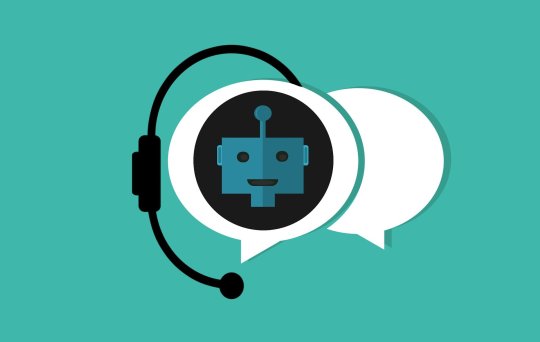
But it is quite another to carry on a conversation with a machine. That takes some raw computing power, along with we consumers placing trust in the replies.
If you are a Googler, perhaps you have seen the change over your results page in the last few months. When you query today, you are more than likely to get an AI-generated summary first, along with links to relevant sources. This is especially true when there is abundant information to be found on the web. Google is merely filtering through that mountain of results to help us cut to the chase.
The chat bot, though, is like having a personal assistant. Not long ago Amazon launched Rufus, its own PA. Although it may still be in Beta, you might find it on your homescreen on the top menu bar, between All and Medical Care. I took it for a test drive last year, and found it to be quite helpful.
So popular is the use of chat bots that there’s even an Amarillo start-up going live with their web tool that creates cut-and-paste code for adding a chat bot to any website. We’re going to be seeing a lot more chat bots in the days ahead, and I aim to have the developers on a podcast episode soon.
As the analysts are wont to say, even the best chat bot does not completely replace F2F browsing, as well as possibly interacting with a human. Well, that’s assuming you can find a human, and also that the information given by one human does not differ from that provided by another. Those analysts may be just a little bit too optimistic in their effort to keep AI in what they perceive to be its proper place.
Which brings us to the limits of AI. Is it the machine, or is it the user? Naturally, the results to any query, be it on Google or on a shopping bot, depend greatly on how well the query is worded. Frame it poorly, then you get poor results. Frame it perfectly, and you get what you need.
How do we educate the public, though? It’s not like there ever has been a college class called Googling 101. I know that I kind of learned from experience. I also know that early Google as well as other search engines back then often relied on boolean operators and symbols to guide the searching. Google is much better these days, as we have all seen with its predictive spelling when we are typing away.
Essentially, these AI bots are not only spewing information, they are acquiring information. They are learning as they go, learning our speech patterns, our search criteria, and more. Each time it attempts to answer a query, it has a little bit more information at its disposal.
And we the consumer are quickly becoming oblivious to the presence of AI in our lives. Heck, I routinely ask Alexa questions about things, and am amazed at how well she thinks on command. AI, you are welcome in my house. As long as you keep making my life easier, I won’t put up a fight. Resistance is futile, anyway.
Dr “Which Kitchen Tools Do I Need To Use A Blackstone Grill?” Gerlich
Audio Blog
0 notes
Text
just to answer the question: this isn't new, it's part of boolean logic, which Ao3 (and most search engines and archive inventory searches in general) use as their structure, and you can put any boolean commands in to edit your searches!
the * works as a "insert whatever variation here" marker to complete words or phrases. So for example run* would be read by the system as including run, runs, runner, running, runt, rune, etc etc etc when it comes to things that start with "run" or typing *ing would mean the system looks for all words ending in "ing"
Other boolean logic commands you can include to refine your search
quotes If you put something in quotes "like this" it will look for that exact phrasing instead of being able to separate it. So "full name" will look ONLY for things that have that in it, not full middle name or just full or just name
title: and summery: to define where you want it to look for certain words if you search title:word it will specifically look for word in the title of the fic not the tags or summary. If you search for summary:word it will look for word in the summary of the fic
AND (it does have to be in all caps) sort of unnecessary because most search engines understand spaces to have the same meaning, but AND is used to say both terms must be used. searching term AND word would look for fics that have both term and word in the title, tags, or summery
|| (you can also use OR in all caps to mean the same thing) this is used to say you need at least one of the terms. So if I searched for sing OR dance OR sleep for example, it would need at least one of them or any combination, so a fic title "and then we sleep" would count, as would something with "sing and dance" in the summery.
- (you can also use NOT in all caps) this removes terms! So -word would remove any results that has word in it.
As an example if I were to type "John Smith" || "Jane Smith" summery:-kiss* then it would look for fics that do not have kiss, kisses, kissing, kisser, kissinger, (and any other word with "kiss" as the beginning) in the summery.
An example I like to use
title:name || summery:name || "name centric" when searching in a character's tag to bring me every fic that has that character's name in the title or summery, or is tagged with the centric tag for them, when trying to find fics that are actually about that character.
So title:John || summery:John || "John centric"
Would bring up all fics that have at least one of the following traits - John in the title - John in the summery - John centric, somewhere in the title, tags, or summery for the fic
Which is a pretty good way to round up fics that are more focused on John, instead of him just happening to be tagged because he's a background character with one speaking line.
How am I only just learning this!?
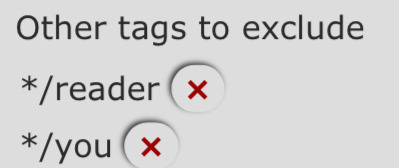
54K notes
·
View notes
Text
How to Make ₹1 Lakh/Month from LinkedIn: A Step-by-Step Guide

Introduction
Many young professionals are finding ways to earn a significant income while building sustainable, long-term businesses. One of the best platforms for this is LinkedIn. LinkedIn is among the world’s most famous social media platforms today. As per statistics, an average active user in the US earns $46,600 per year on LinkedIn.
To save you time and hustle, we have covered an easy-to-follow step-by-step guide to make ₹1 lakh per month using LinkedIn, particularly through offering services like lead generation. Let’s dive deep and see how to achieve this.
Understanding the Basics
First and foremost, it's crucial to set a clear goal without setting unrealistic expectations.
The digital space is filled with promising schemes that claim you can make money overnight just by sending a few messages or purchasing a certain course. This mindset is misleading and can lead to disappointment.
Instead, focus on building a sustainable business. The key to earning a consistent income is to deliver real value by solving someone else's problem. It requires a long-term commitment and a willingness to put in the work.

Building a Real Business
Rather than searching for get-rich-overnight schemes or following fake gurus, invest your energy into building a rock-solid business that genuinely delivers value to people.
One of the opportunities in today’s era is offering lead generation services. Many businesses, especially small local shops, constantly seek new customers but often lack the tools or knowledge to attract them.
Here are a few businesses that can greatly benefit from lead generation services:
Local education institutes
Restaurants
Repair services (plumbing, electrical work, etc.)
Real estate firms
By taking the initiative to help these businesses, you not only solve a big challenge for them but also create a reliable and consistent income source for yourself.
Why LinkedIn?
LinkedIn stands out as an excellent choice for connecting with potential customers because it is designed for networking professionally. LinkedIn allows you to easily find and connect with decision-makers.
LinkedIn’s Boolean search feature lets you conduct detailed searches to find exactly who you’re looking for. For instance, if you are reaching out to doctors in New Delhi, you can filter your search and find these specific professionals.
The Complete Roadmap Once you have shortlisted the potential clients, it’s time to reach out. Here is a straightforward strategy for outreach:

1. Personalize Your Outreach
When you send a connect request to any individual, make sure to personalize your message; otherwise, your message will be counted as spam, which will lead to the ban of your LinkedIn account. Always start your message by appreciating their work and then request to accept connection.
For instance: “Hey Ravi, Inspired by the work you do. Especially the work you do in curing diabetic patients. Kudos to you! Can we connect?”’
2. Be Consistent
It doesn’t happen overnight. It requires ongoing effort and dedication. Whether it’s sending out connection requests, building your portfolio, or refining your messaging, stick to it over time and watch your efforts pay off.
Aim to send at least 20 personalized connection requests every single day. Over a 90-day period, this totals about 1,800 outreachs. If 30% of these people accept your request, you’ll have around 600 new leads to connect with.
3. Nurture Relationships
Once they accept the connection request, focus on nurturing relationships with those new connections. These people are where you will likely find the most potential for turning prospects into paying clients.
4. Network and Build Skill
The first three months should be about learning and skill-building. Even if you don’t see immediate results, you are craving the path of sustainable income. By the end of this period, you have cultivated a network of potential clients.
5. Client Acquisition
Moving into the next three months, shift your focus towards onboarding clients. With your sharpened skills and processes established, it’s time to start signing clients and generating revenue.
In this quarter, aim to close three clients with an average monthly package of ₹30,000-₹40,000 by providing Google My Business, Website Development, and Lead Generation Service.
By the end of this quarter, your revenue from these clients can reach approximately up to ₹1 lakh.
6. Collect reviews and testimonials.
By the third quarter, aim to have happy and satisfied clients who benefit from your lead generation services. After you have successfully delivered quality results to a few clients, your reputation will help you attract more business.
7. Scale and onboard new clients.
In the fourth quarter, look at ways to scale your business by onboarding more clients.
8. Recurring Revenue System
One great aspect of offering lead generation services is the potential to earn recurring income. Businesses are always on the search for new customers, so if you deliver valuable leads, they are likely to retain your services every month.
Conclusion
The primary takeaway is that success lies not in shortcuts or quick wins but in building a sustainable, rock-solid business that provides genuine value to clients. By delivering lead generation services, consistently nurturing client relationships, and using LinkedIn effectively, you can create a reliable and recurring revenue stream.
If you are serious about generating this kind of income, follow this roadmap; dedicate yourself to putting in the effort necessary to build a thriving business.
Start today and step into a future filled with possibilities!
#Linkdin#business#real business#client acquisition#revenue#lakh#network#build skill#outreach#success
1 note
·
View note
Text
How to get better at doing research-Zolarink
Improving your research skills involves developing a systematic approach and utilizing strategies that help you efficiently gather, analyze, and synthesize information. Here are several tips to enhance your research capabilities:
1. Clarify Your Research Question
Define the scope: Be specific about the topic or problem you're investigating. A clear and well-defined research question will guide the direction of your work.
Narrow your focus: If the question is too broad, break it down into manageable subtopics or aspects that you can explore in detail.
2. Use Reliable and Varied Sources
Start with academic databases: Use platforms like Google Scholar, JSTOR, PubMed, or subject-specific databases. They provide peer-reviewed journal articles, books, and other scholarly materials.
Evaluate sources: Assess the credibility of the source by checking the author's qualifications, publication date, and the publisher’s reputation.
Diversify your sources: Combine academic papers with books, expert interviews, reports, and other trusted materials to get a well-rounded perspective.
3. Develop Efficient Search Strategies
Use advanced search techniques: Use Boolean operators (AND, OR, NOT), quotes for exact phrases, and asterisks for wildcard searches to narrow or broaden results.
Refine keywords: Experiment with different search terms and synonyms to cover all possible avenues of research.
Search in multiple languages: If applicable, check for sources in different languages to get additional perspectives.
4. Organize and Manage Information
Use reference management tools: Software like Zotero, EndNote, or Mendeley helps you organize your references, store PDFs, and automatically generate citations.
Take organized notes: Keep track of key ideas, quotes, and their sources. This makes it easier to cite later and avoids losing valuable information.
Create an outline: Draft a rough outline of your research to visualize the structure and flow of your final work.
5. Critical Thinking and Synthesis
Analyze the evidence: Don’t just accept information; question its validity, assumptions, and relevance to your research question.
Look for patterns and connections: Compare findings across sources, identify common themes or contradictions, and explore new insights or gaps.
Synthesize, don't summarize: Rather than simply summarizing the material, integrate it into a cohesive narrative that addresses your research question from various angles.
6. Stay Current
Monitor recent publications: Follow leading journals, academic conferences, and news in your field to stay updated on the latest research and trends.
Use citation tracking: Identify key papers in your area of research, and track which later papers have cited them to uncover additional relevant studies.
7. Be Systematic and Consistent
Establish a routine: Dedicate regular time slots for research to maintain focus and progress steadily.
Break down tasks: If the project feels overwhelming, break it into smaller tasks like literature review, data collection, analysis, and writing.
8. Seek Feedback
Consult with experts: If possible, talk to faculty members, colleagues, or professionals who are experienced in the topic.
Peer review: Share your work with others to get constructive feedback. Fresh eyes often catch mistakes or suggest new directions.
9. Improve Writing and Communication
Write as you research: Draft as you go along, rather than waiting until you have everything. This helps clarify your thoughts and often leads to deeper insights.
Be clear and concise: When writing up your research, avoid jargon unless necessary. Write for a general audience, explaining technical terms clearly.
Revise and refine: Editing is key in research writing. Ensure that the structure is logical, arguments are supported, and the writing is free of errors.
10. Develop Persistence and Patience
Expect setbacks: Not every search will be fruitful, and not every lead will pan out. Patience is essential in research.
By honing these skills and habits, you'll gradually become a more efficient, effective, and thorough researcher. The key is consistent practice and adapting your methods to the specific challenges of each new research project.
Please take some time to visit: https://www.zolarink.online/
0 notes
Text
This absolutely does not apply to all of Gen Z, btw. I’m Gen Z (born pre 9/11) and I had typing classes in elementary and middle school. (I can’t even fathom why you would not teach typing to a generation of kids growing up with home computers and internet, but whatever.) I learned to use keyword and boolean searches also in elementary because the encyclopedia website we had access to used them. The way I was taught to write emails was basically “write a letter,” because yes, we were in fact taught how to write on paper. (I was even taught how to write in cursive, but I think I was one of the last years that happened.)
Outside of school teachings, my friends were jailbreaking their iPhones and building their own PCs by middle school. I was introduced to new TV shows on pirating sites when I was probably only 8-10 years old during sleepovers. In college, I don’t think I knew a single person who didn’t own a laptop (although I did mostly hang out with STEM and English majors).
Basically, the Gen Z I know is not nearly as tech illiterate as y’all are making us out to be. Maybe it’s more of a Gen Alpha thing, although I suspect there’s plenty of kids in that generation who know how to do everything I just listed. Generations are not a monolith, so please don’t go around saying we’re all TikTok-addicted cavemen or whatever. ✌️

this can't be true can it
#this feels like fearmongering honestly#we don’t know how to write??? are you even listening to yourself right now?????#tired of myself and my friends being mislabeled as not being able to use computers
99K notes
·
View notes
Text
The Importance of Literature Review in Academic Research
When embarking on any research journey, whether it’s for a thesis, dissertation, or scientific study, understanding the existing body of knowledge in your field is critical. For research students, mastering the literature review process is essential, as it forms the foundation of any rigorous academic study. In this blog, we’ll explore the purpose of a literature review, its structure, and some best practices to make this process more manageable and impactful.
What is a Literature Review?
A literature review is an in-depth evaluation and summary of existing research on a specific topic. It serves multiple functions:
Provides Context: It shows how your research fits into the broader field and highlights gaps in knowledge that your study aims to address.
Identifies Key Theories and Concepts: By reviewing existing research, you can identify influential theories, methodologies, and key terms.
Prevents Redundancy: A literature review helps avoid repeating previous studies by building on existing research rather than duplicating it.
Justifies Your Research: It allows you to demonstrate the necessity of your study by highlighting the limitations or gaps in current knowledge.
A well-conducted literature review does more than just summarize past research. It synthesizes different viewpoints, making connections between studies and critically assessing the current understanding of the topic.
Structuring a Literature Review
A structured approach is essential to make the literature review coherent and useful. While formats may vary based on disciplines and journals, the basic structure of a literature review generally includes:
Introduction: Begin by defining the topic, explaining its relevance, and outlining the scope of your literature review. Mention the key themes or perspectives you’ll discuss.
Thematic or Chronological Organization:
Thematic Approach: Organize studies based on central themes, concepts, or methodologies. This approach works well if there are distinct ideas or schools of thought in your field.
Chronological Approach: If you aim to show how research has evolved, arranging studies chronologically can be useful to illustrate progress and shifts in understanding over time.
Critical Analysis: Rather than simply summarizing each study, critically analyze them. Compare methodologies, results, and conclusions, and discuss any conflicts or gaps in the literature.
Conclusion: Summarize the findings, identify gaps, and explain how your research will address these gaps or contribute to the field. This section ties your review back to the importance of your research question.
Best Practices for Conducting a Literature Review
Here are some tips to help you write a comprehensive and well-organized literature review:
Start Early and Stay Organized: Collecting and reviewing articles can be time-consuming, so starting early is crucial. Use reference management software like Zotero, Mendeley, or EndNote to keep track of your sources, notes, and citations.
Use Quality Sources: Focus on peer-reviewed journal articles, books from reputable publishers, and credible reports from authoritative institutions. Avoid relying heavily on blogs, general websites, or other non-academic sources.
Develop a Strong Search Strategy: A thorough literature review requires a systematic search of relevant databases (e.g., PubMed, JSTOR, Scopus). Use keywords, Boolean operators, and other database tools to refine your search and ensure you capture the breadth of relevant studies.
Read Critically: Evaluate each study’s methodology, limitations, and findings rather than accepting them at face value. Critical reading helps you form a well-rounded view of your topic.
Look for Patterns and Gaps: While reading, take note of patterns, contradictions, or gaps in the literature. Identifying these will help you understand where your research can contribute uniquely to the field.
Summarize and Synthesize: After reading, write summaries for each article and look for connections between them. Synthesis is the heart of a literature review; it involves connecting the findings and perspectives of various studies to create a cohesive narrative.
Revise and Refine: Literature reviews often go through several drafts. Be open to revising and refining your arguments to ensure clarity, coherence, and academic rigor.
Common Challenges and How to Overcome Them
The literature review process isn’t without its challenges. Here are some common issues and tips for overcoming them:
Information Overload: With so much research available, narrowing down relevant studies can be difficult. Focus on the most recent, relevant, and high-quality sources, and don’t be afraid to exclude tangential studies.
Writer’s Block: Writing about other people's research can feel overwhelming. Take it step-by-step—begin with summaries, identify key themes, and gradually build toward a cohesive analysis.
Bias in Literature Selection: Aim to include a range of perspectives to avoid cherry-picking studies that support your hypothesis. A well-balanced review reflects the full scope of research on your topic.
Conclusion
Conducting a literature review may seem daunting at first, but it is a crucial skill for any research student. A comprehensive literature review not only helps justify the need for your research but also provides a roadmap for structuring and contextualizing your study. With a well-organized approach, diligent reading, and a commitment to synthesis, you can turn your literature review into a powerful foundation for your research.
Ultimately, mastering the literature review process will make you a better researcher, thinker, and contributor to your field. Embrace it as an opportunity to learn, connect ideas, and contribute to the knowledge in your area of study.
By following these guidelines, research students can approach the literature review process with confidence and clarity. Good luck with your research journey!
1 note
·
View note