#Best Free Business Listing Sites in 2024
Explore tagged Tumblr posts
Text
Best Free Business Listing Sites in 2024

How to list your business in business listing sites?
Best Free Business Listing Sites in 2024 There are plenty of digital business listing directories in India which contain registrations of thousands of businesses. After choosing the specific niche-based online business listing directories, proceed with the following steps to register your business.
To list your business on any, you can follow the below–listed steps:
Step 1: First, go to the business listing site of your choice
Step 2: Create your business account
Step 3: Fill in the details of your business name
Step 4: Give proper contact information
Step 5: Add some description about your business
Step 6: Add some suitable keywords relevant to your business
Read More: https://todaypassion.in/best-free-business-listing-sites-in-2024/
0 notes
Note
Hi! You mentioned there are online tutorials/sites for learning Comp Sci and OSINT - any recommendations? Thanks!
Hi! You got lucky that today is the day I check my inbox lol. So. For comp-sci: - CS50X from Harvard is a public avaiable course on youtube I'd 100% recommend. These are the undedited (so far) lectures of 2024: https://www.youtube.com/watch?v=3LPJfIKxwWc&list=PLhQjrBD2T381WAHyx1pq-sBfykqMBI7V4&ab_channel=CS50
This gives you all the basics you need to understand how coding and pcs in general works. (I had comp sci in my university course)
- Freecodecamp is a website full of FREE tutorials on several programming language. Advice: learn python. You will understand later on.
- The rest really depends on what you actually want to learn and why - each programming language has its own purpose and application. OSINT: -There is this full course: https://www.youtube.com/watch?v=qwA6MmbeGNo&t=205s&ab_channel=TheCyberMentor (But you can find more on youtube.) - Bellingcat's resources: https://www.bellingcat.com/category/resources/ -IntelTecniques: https://inteltechniques.com/ - Osint Newesletter: https://osintnewsletter.com/
But here is the catcher: if you plan to do osint it heavily depends on where you live. I'm in Europe, so it means I'm under GDPR, therefore I must abid to stricter regulations than a US OSINT analyst. A lot of data that might be considered public domain in the US(big one: conviction records) are not in europe, and you won't be able to access it unless you are a registered private investigator at least (but in my case it's rare that I go after people, that's not a part of any task I might encounter at work). Not only that, but a lot of the avaiable tools are designed to work only with specific countries in mind for various reasons and there is a big bias on US-based investigations. If youre' not in the US I recommend you reach out to your local OSINT or cybersecurity professionals association, they usually have resources and specific information, a lot of times for free. Also keep in mind: OSINT has a lot of different applications and it depends on what you're doing with it. Journalists might work more with satellites and images (a thing I know nothing about), debunkers will definitely understand social media more, if you do business intelligence you will look more at news sites, trademarks and deposits and so on to reach your conclusion. You did your course... Now what? I recommend getting on CTFs, like tracelabs that I've linked above, but there many of them (osint dojo for example) or Kase Scenarios. These are safe environments to practice on (except for tracelabs since it deal with actual cases of missing people and it can lead to... not so good leads, allow me to leave it there) You should also understand how intelligence (as the discipline) works. There are several resources, but my favourite is definitely Psychology of Intelligence Analysis. It's a series of declassified training documents from CIA analyst Richard Bauer, that was based on Daniel Kahneman (yes, the "thinking fast and slow" author, and I also do recommend this book) research on euristics. Intelligence is fundamental because OSINT might be helpful to gather the data, but the data then needs to be processed, analysed and you also need to get a conclusion from that analysis. Studying intelligence will help you avoid a lot of pitfalls that happens when you do an investigation, such as not understanding when you know enough, if you're being a victim of your own bias, if you're missing something or if you're going with the right approach. But I have to admit that the best of training I've received so far is from my local OSINT association because I've been able to train with people that work(ed) in the military, get their advice and have a deep understand of the work itself (and the reason why I have decided to actually make cyber threat intelligence my job, even if I work for a private company and I have no interest in working for the government). And yes ethics is a big thing for the OSINT community.
I hope this is helpful enough!
9 notes
·
View notes
Text
Monday 28th October 2024
Oh it's the glamping life for me! The Cooinda Lodge is a large and diverse site in this wilderness oasis. Cooinda means Happy Meeting Place in the Aboriginal language. Crocodile hunter Tom Opitz and his English wife Judy opened a Tent Store here in June 1964 and that is where it all began. Against all comments at the time, it was Tom that insisted on the name of the place, and now it is on the map. It developed into a more general Store plus fuel then hotel. Now it has chalets, pools, restaurants and the glamping chalet we are staying in for the week. Judy, 90 widowed and living back in England now was the true life inspiration of the character Nicole Kidman played in the film Australia! We have surprised ourselves by actually liking our circumstances here. The canvas chalet is very comfortable and the air-conditioning very efficient. The 'facilities' block, not usually necessarily high on our list of must haves, preferring our own private department, is 20 meters away, very clean, quiet and functional. It also contains a small communal kitchen which is useful. Were the site busy, we might have a different opinion possibly.
The plan today was to head south from Cooinda to the Baramundi Gorge, for here are to be found the waterfalls that pour into the oh so deep rock pools of Maguk. Reaching this beautiful geological feature is not so easy. The first obstacle one spots is at the turning to Maguk itself. For there's a big sign telling you that this is an unsealed road and is suitable only for 4WD vehicles. Happily I know all about the switch that mystically makes our Ford so equipped. Secondly we would need to keep very quiet about travelling a road such as this with Mr Europcar. As we set off down the track, creating clouds of dirt in our wake we form the opinion that this is a piece of cake. However, this is a 10km bit of road, and before long we discover why it is felt a 4WD vehicle might be better suited. Clearly during wetter seasons than we are in now have taken their toll on this road and ruts have been made which would cause the British Army some difficulties. We navigated our way through as best we could, then along sections of ridges that certainly would have thoroughly tested the bits of the car that are usually sensitive to vibration. Then, all was done and we parked up in an empty car park. We are in rainforest, the path we are now taking is on foot and weaves through forest foliage and to either side, swamp. Occasionally there is boardwalk and then a section of boulders to negotiate and climb. And all the way along are signs warning of crocodiles. We came across a monitor lizard or two, none of his larger mates. Then, just as you wonder how much further it could possibly be, the sound of cascading water comes crashing around the rock formation and there is the pool, as deep as deep can be and it was fantastic.
What a relief to be back in the Ford and rumble back over those unsealed roads and back to the lodge with the aircon full on. Cup of tea, pint of Pale Ale and then a free concocted meal using breakfast sausages. All washed down with SB we brought from Darwin. Great day.
ps. There's a cheeky cockatoo that sits on a tap here and drinks from its drips. The next step on evolution might be that he turns the tap?







3 notes
·
View notes
Text
Top Work-from-Home Jobs for Housewives in 2024

Remote work has become more common because people understand that working from home using the Internet may be convenient. This change offers housewives a range of possibilities for organizing home chores and, at the same time, earning money.
Here is a list of the best home-based activities housewives can do in 2024.
Best Jobs for Housewives 2024
Some women feel dependent if she not earning even she’s a housewives. However, the Ludo real cash game that offers an opportunity to win Rs10 lakh by playing games, these women feel mentally independent and stress-free. So, apart from paying games, here’s a list of some of the best jobs for housewives in 2024.
1. Freelance Writing
Freelance writing is flexible because one can write in any area of interest or specialization. Whether content writing, blogging, copywriting or technical writing, there is always a great demand for well-written content.
Types of Writing Jobs:
Content Writing: Writing web content such as articles, blog posts, and other types of text on the websites.
Blogging: Specialized in blogging about similar topics and making money through ads and affiliate marketing.
Copywriting: Developing copy for brochures and other forms of promotion.
Technical Writing: Writing manuals, guides and other technical writing work.
Tips for Getting Started:
Building a Portfolio: Gather notes and past works to prove your ability and advertise yourself to the clients.
Joining Freelancing Platforms: Freelance marketplace sites such as Upwork, Fiverr, and Freelancer avail clients to writers seeking to offer a plethora of writing services.
2. Virtual Assistance
Virtual assistants provide administrative support to businesses and entrepreneurs remotely. Their tasks can vary widely depending on the client's needs.
Common Tasks and Responsibilities:
Email management entails replying to and organizing emails.
Organizing calendars and making appointments is called scheduling.
Taking care of questions and problems from customers is known as customer support.
How to Find Virtual Assistant Jobs:
Job boards: Virtual assistant jobs are listed on websites such as Indeed, FlexJobs, and Remote.co.
VA Agencies: These companies are experts at matching clients with virtual assistants.
Networking: Creating a network on social media and in business associations can help you get employment.
Necessary Skills and Tools Required:
Tech-savvyness, communication, and organizational abilities.
Working knowledge of Google Workspace, Microsoft Office, and project management apps like Asana or Trello.
3. Online Tutoring and Teaching
With the increasing popularity of online learning, the demand for online tutors and teachers has surged.
Subjects and Skills in High Demand:
Academic Subjects: Math, science, and languages.
Language Teaching: Teaching English or other languages to non-native speakers.
Music Lessons: Offering lessons in instruments or vocal training.
Platforms to Get Started:
VIPKid: Teaching English to students in China.
Chegg Tutors: Offering tutoring in various academic subjects.
Coursera: Teaching specialized courses to a global audience.
4. Social Media Management
Social media managers create and manage content for businesses and influencers on platforms like Facebook, Instagram, and Twitter.
Managing Social Media Accounts for Businesses and Influencers:
Content Creation: Developing posts, stories, and videos.
Analytics: Tracking engagement and performance metrics.
Engagement Strategies: Interacting with followers and responding to comments.
Essential Skills:
Content Creation: Writing, graphic design, and video editing.
Analytics: Understanding social media metrics.
Engagement Strategies: Knowing how to build and maintain a community.
Steps to Becoming a Social Media Manager:
Courses: Taking courses in social media marketing.
Certifications: Earning certifications from platforms like HubSpot or Hootsuite.
Networking: Joining social media groups and forums.
5. E-commerce and Online Selling
Online selling is one of the best work from home jobs for housewives that make them financially independent. Housewives can start their own online store or sell products on platforms like Etsy, Amazon, and eBay.
Popular Products to Sell:
Handmade Crafts: Jewelry, home decor, and personalized gifts.
Vintage Items: Clothing, accessories, and collectibles.
Digital Products: Printables, e-books, and courses.
Basics of Setting Up an Online Store:
Inventory Management: Keeping track of stock and supplies.
Marketing: Promoting products through social media and other channels.
Customer Service: Providing excellent service to retain customers.
6. Graphic Design
Graphic designers create visual content for businesses, including logos, websites, and marketing materials.
Tools and Software Needed:
Adobe Creative Suite: Photoshop, Illustrator, and InDesign.
Canva: A user-friendly design tool.
Tips for Building a Portfolio and Finding Clients:
Portfolio: Showcase your best work on a personal website or portfolio site.
Finding Clients: Use freelancing platforms and networks within the design community.
7. Data Entry and Transcription Jobs
Data entry involves inputting data into systems, while transcription entails converting audio recordings into text.
Necessary Skills:
Attention to Detail: Ensuring accuracy in data and transcripts.
Typing Speed: Fast and accurate typing.
Platforms to Find Work:
Upwork: A freelancing platform with data entry and transcription jobs.
Rev: Specializes in transcription services.
TranscribeMe: Offers transcription opportunities for beginners.
8. Online Surveys and Market Research
Participating in online surveys and market research studies can be an easy way to earn extra income.
Reputable Survey Sites and Research Panels:
Swagbucks: Offers surveys and other ways to earn points redeemable for gift cards.
Survey Junkie: Provides paid survey opportunities.
Vindale Research: Pays for participating in surveys and studies.
Tips for Maximizing Earnings and Avoiding Scams:
Maximizing Earnings: Sign up for multiple survey sites.
Avoiding Scams: Stick to reputable sites and never pay to join a survey site.
9. Affiliate Marketing
Affiliate marketing involves promoting products or services and earning a commission on sales made through your referral link.
Choosing a Niche and Promoting Products/Services:
Niche: Select a specific area of interest to focus on.
Promotion: Use a blog, social media, or a YouTube channel to promote products.
Creating a Blog or Website for Affiliate Marketing:
Blog: Write content related to your niche and include affiliate links.
Website: Build a dedicated site to promote affiliate products.
10. Customer Service Representative
Customer service representatives handle inquiries and issues from customers via phone, email, or chat.
Common Industries Hiring for Remote Customer Service:
Retail: Handling orders and returns.
Tech Support: Assisting with technical issues.
Finance: Managing account-related inquiries.
Required Skills and Qualifications:
Communication: Clear and effective communication skills.
Problem-Solving: Ability to resolve customer issues efficiently.
Platforms to Find Customer Service Jobs:
Indeed: Lists various remote customer service positions.
Remote.co: Specializes in remote job listings.
FlexJobs: Offers a wide range of remote job opportunities.
Conclusion
Working from home offers housewives the flexibility to balance their personal and professional lives while earning an income. Whether through freelancing, virtual assistance, online tutoring, or any of the other opportunities listed, there are numerous ways to embark on a rewarding work-from-home career. With dedication and the right skills, housewives can find fulfilling jobs that fit seamlessly into their daily routines.
#work from home#work from anywhere#jobs for housewives#real cash ludo#ludo game#ludo money#real money ludo games#ludo real money#ludo real money games#play ludo with real money india#ludo apps#indian ludo earning apps#ludo earning apps#ludo gaming#ludo money withdrawal
2 notes
·
View notes
Text
Boost Your SEO: High-Quality Backlinking Sites ( Google Drive Link )
In the competitive world of SEO, backlinks reign supreme. They act as votes of confidence from other websites, telling search engines like Google that your content is valuable and deserves to be seen. But building a strong backlink profile can be expensive, leaving many websites struggling to compete. Fear not, budget-conscious SEO warriors! This article unveils a treasure trove of high-quality backlinking sites that won't cost you a dime.
2024's Guide to High-Quality Dofollow Backlink Sites
Top Free Backlink Building Sites in 2024
Top Profile Creation Site List for Backlinks in 2024
Top Instant Approval Blog Commenting Sites List (2024)
Top Free Guest Posting Websites in 2024
Disclaimer: While these sites offer free backlinks, remember, quality matters more than quantity. Focus on building relevant, contextual links from websites with good domain authority. Spammy tactics can actually harm your SEO, so proceed with caution and prioritize quality over sheer number.
Unleash the Power of Directories:
Industry-Specific Directories: List your website in relevant online directories within your niche. These directories often offer free basic listings, providing a valuable backlink and increased visibility within your target audience.
Local Directories: Claim and optimize your Google My Business listing, along with other local directories like Yelp and Bing Places. Local SEO is crucial, and these platforms offer free listings to boost your local search ranking.
Content is King (and Can Earn You Backlinks):
Guest Blogging: Contribute high-quality articles to established blogs in your niche. This not only builds backlinks but also positions you as an expert and drives targeted traffic to your website.
Forum Engagement: Actively participate in relevant online forums and communities. Share valuable insights, answer questions, and link back to your website where appropriate. Remember, genuine engagement is key, not just spamming links.
Get Creative with Social Media:
Share Engaging Content: Regularly share informative, visually appealing content on social media platforms. Encourage users to share and link back to your website, organically building backlinks.
Run Social Media Contests: Host contests and giveaways that require participants to share your content or link back to your website. This can be a fun and effective way to generate buzz and backlinks.
Embrace the Power of User-Generated Content:
Encourage Reviews and Testimonials: Display positive reviews and testimonials on your website, and encourage satisfied customers to share them on other platforms. This can lead to organic backlinks from review sites and social media.
Run User-Generated Content Contests: Encourage users to create content related to your brand or niche, offering rewards for the best submissions. This can generate backlinks from user profiles and social media shares.
Remember: Building a strong backlink profile takes time and effort. Utilize these free resources strategically, focusing on quality and relevance. With patience, persistence, and a dash of creativity, you can achieve SEO success without breaking the bank!

Bonus Tip: Utilize free backlink analysis tools like Ahrefs Backlink Checker or Moz Open Site Explorer to monitor your backlink profile and identify potential opportunities.
Disclaimer: I am not affiliated with any of the websites mentioned in this article. Please do your own research before submitting your website to any directory or platform.
4 notes
·
View notes
Text
Christmas Bundle 2024 Review – 13 Top-Selling Apps for Lifetime Profits at Just $13
Christmas Bundle Review: Introduction
Good morning, everyone. Hello and welcome to my Christmas bundle review post. Here, see below. Christmas Bundle Review By Sumon Hi, My name is Sumon. My knowledge about the Christmas Bundle is based on my own experience. Venkatesh typed this software.
Back again, the best time of the year—holidays, great prices, and ridiculous promotions! And for this year, the topic of the show is the Christmas Bundle 2024. It comes with a one-time fee of $19 and is designed to make entrepreneurs 10x their money with the 13 incredibly efficient AI tools included: Sounds too good to be true? Let’s get started and find out if this deal is all that it is hyped to be.
What is a Christmas Bundle?
The Christmas Bundle is a multimodal, 13-in-1, all-in-one artificial intelligence solution for everyday business optimization. All these tools are quite general, which makes them suitable for use by an affiliate marketer as well as an entrepreneur or even a freelancer. From crafting visually appealing websites to generating leads on complete autopilot, this bundle has flexibility and affordability at its core.
All the products in the bundled product offering are promotional products that have individually propelled themselves as best-selling products. Now, you get all 13 channelized at the price of one. Whether you have ever wanted to automate your business tasks and, at the same time, make more profits, this package should be your shortcut.
» Get Access To Christmas Bundle + My $4500 Bonus To Increase Your Income More, and you won’t see these bonuses anywhere else. ««
How Does the Christmas Bundle Work?
Christmas Bundle Work In Just 3 Simple 3 Steps
╰┈➤Step #1 Login to the Dashboard: Once bought, you get a chance to work with an organized and easy-to-navigate control panel. No complicated setups.
╰┈➤Step #2 Choose the Services You Need: It includes features for email marketing, website design, artificial intelligence content generation, and others. Take the ones that can fulfill your purpose.
╰┈➤Step #3 Activate and Start Profiting: Filled with basic how-to exercises and easy-to-start profit-making tools, it is easy to begin generating profits on the first day.
Christmas Bundle Review: Overview
➥Creator: Venkateshs
➥Product: Christmas Bundle
➥Date Of Launch: 2024-Nov-24
➥ Time Of Launch: 11:00 EST
➥Front-End Price: $15
➥ Refund: YES, 180 Days Money-Back Guarantee
➥Product Type: Software (online)
➥Support: Effective Response
➥Discount: >> GET THE BEST DISCOUNT HERE <<
➥Recommended: Highly Recommended
➥Skill Level Needed: All Levels
➥Coupon Code: ($4 Off Discount Coupon = “CB4OFF” & 30% Off Discount Coupon = “CB30OFF”)
Christmas Bundle Review: Key Features
➥ 13 Best-Selling Products: Get the use of performing ClickBank review sites, AI pictures, professional videos, and automated lead generation all within one package.
➥99% Discount: You therefore get these respected tools for a sum that is less than what you would pay for all three individually.
➥ Lifetime Access: Perpetual use rights Unlike other sites, our products can be accessed for a lifetime once payment has been made. Forget about subscription services you need to pay for regularly.
➥Free Commercial License: To achieve this, the tools should be monetized through the provision of services to clients.
➥Beginner-Friendly Interface: No tech skills? No problem. Both applications are easy to use, and they are accompanied by guides.
➥ 24/7 Support and Training: Get live training on making 1k per day + additional support from a special team.
➥Fail-Proof Guarantee: You also get a 180-day money-back guarantee if not fully satisfied.
» Get Access To Christmas Bundle + My $4500 Bonus To Increase Your Income More, and you won’t see these bonuses anywhere else. ««
What Can Christmas Bundle Do For You?
➥ Build your list now and send as many emails as you want.
➥Generate and market images, websites, and applications created by AI tools.
➥Those are the types of funnels that I have seen with as high as an 80% conversion rate.
➥ Produce leads from sites such as LinkedIn.
➥Improve Your Social Media Marketing Through Automation.
➥From the passive income sources to the actual services you offer, the bundle helps put you back in the driver’s seat as a business owner.
Customer Opinions of Christmas Bundle:
The verdict is in, and the word is generally positive. Here’s what customers are saying:
Mike McKay: “Pack of 15 products, buy one get 14 free? Venkatesh has delivered a comebacker with this one!” Akshat Gupta: “Absolute bargain.“ Oh, I know I had to grab it when I saw the offer!” Ariel Sander: “How it saved me over $300 and got tools that will make my 2024 the best year.” Joshua Firma Junior: “This bundle is 100% genuine.” It was refreshing to engage in different types of tasks, and the high quality impressed me.” Pranshu Gupta: “Is this real life? Boy, it must be like Christmas came early here at…
Who Can Use the Christmas Bundle?
Marketing Agencies: Daily tedious jobs, like matters related to lead generation and content creation, should be automated. Affiliate Marketers: Create awesome, profitable sales funnels. Freelancers and Consultants: Urgently introduce new and valuable services to flourish in society. E-commerce Store Owners: Make beautiful product pages. Content Creators: Create professional videos, articles, and designs.
Why You Should Promote the Christmas Bundle?
High Earnings Potential: Get paid $510 to $620 for each sale and enjoy a conversion rate of 18 to 20 percent.
Massive Cash Prizes: Qualify for $4,500 in prizes while having the opportunity at mid-contest bonuses as well as the final bonuses.
Support from Industry Leaders: Venkatesh and Visves give the full reciprocation and have a funnel that converts off the hook.
Proven Success: As $200,000 has already been made through those tools, you are advertising a product with the means that works.
Christmas Bundle Review: Price and OTO Information

Christmas Bundle: 100+ Mega Bonus Bundle
100+ Mega Bonus Bundle
1. AI Image Library: AI images may be classified as an ageless and popular type of imagery with significant market relevance at any time. Further, it is poised to reach nearly $650 million in the next couple of years or so. This package includes 3000 AI-created images within 10 categories, from trendy animals to festive delights. Value: $1997
2. Google Bard AI Prompts: Google Bard is an innovative tool conceived by Google to allow people to converse in natural language with an artificially intelligence system. TikTok is a social, multimedia, short video-sharing application that has 900 million active installations, and today it is growing at the rate of a worldwide application with the most significant increase in installations. Moreover, it is on the verge of skyrocketing to $650 million in the upcoming years. This package contains 3000 AI-generated images across 10 niches, from trendy animals to festive delights. Value: $1997
2. Google Bard AI Prompts: Google Bard is an AI-powered chatbot tool designed by Google to simulate human conversations using natural language processing and machine learning. Value: $1497
3. TikTok Ad Mastery: TikTok is a social media short-form video app that has nearly 1 billion active users and is currently the world’s fastest-growing app. In this guide, you will discover how TikTok advertisements work so that you will be able to get them and improve your marketing strategy. Value: $1497
4. AI YouTube Masterclasses:
Countless users around the globe are America trying to increase their outreach on social media platforms. AI YouTube Masterclass is what you need to know about how to harness AI for business. Value: $1997
5. Free Membership: You will have free access to particular customer-only Facebook groups where I and my team will engage and answer all your queries. Value: $1997
6. Live Training: Our exclusive bonuses include secret live training, where you will learn how we have been running a six-figure income business with zero staff members. Value: $1497
7. Exile Profit: EXPOSED: Feel Free To Watch $33 Every Time He Loads An Image on a Hidden Site The More He Loads, The More He Earns! Value: $1497
8. KingPin: KingPin comes with two tools: a tool that drives laser-targeted traffic from a new traffic source and a KingPin bridge page and landing page builder. Value: $1997
Here are the apps that you are going to get with the Christmas Bundle:


Frequently Asked Questions (FAQ)
Do I get all 13 apps for one price? Yes, but act fast. The price increases every hour, and the offer closes soon.
Is the bundle beginner-friendly? Absolutely. The tools are intuitive, and detailed tutorials are included.
Are there additional costs? No. Everything you need is included. Upgrades are optional.
Can these tools help me make money? Yes, every tool is designed to generate income, with step-by-step strategies included.
What happens if I don’t like it? A 180-day money-back guarantee covers you.
Final Opinion on Christmas Bundle Review:
The Christmas Bundle 2024 delivers unmatched value, combining versatility, ease of use, and profit potential. Whether you want to grow your business, generate passive income, or start a side hustle, this bundle has everything you need. Don’t miss this once-in-a-lifetime opportunity.
» Hurry! Click Here To Claim Your $4 Instant Discount! »»
1 note
·
View note
Text
Litmus App Review – Create Profitable Affiliate Websites in 30 Seconds
Welcome to my Litmus App Review. If you live in the digital marketing world, you need to know that the world is becoming more digital every day, and you need to keep up with the competition, there are advanced tools that will save you time and give you the results. The Litmus App is an AI-powered solution that will come in handy to help you create profit ready affiliate sites and drive buyers traffic in under 30 seconds.

Are you a seasoned marketer or a complete newbie? Litmus App brings together an efficient, seamless and effective way of doing affiliate marketing without experience. In this comprehensive review, we will review the features, benefits, pricing and pros and cons more of the Litmus App. In the end, you will know whether this tool will be beneficial to you during your journey as an affiliate marketer.
What Is Litmus App?
Litmus App is an amazing AI powered app that takes the hard work out of affiliate marketing. It allows users to build 100% profitable affiliate websites ready to almost never change themselves and automatically attract buyer traffic with AI algorithms. The difference maker is speed and efficiency, Litmus App says they made a complete affiliate site less than 30 seconds.

This app has been designed to serve users of all levels, from novice to expert, with no barriers to technology involved and a simple interface. Not only do its AI algorithms create the website, but they also serve as an AI affiliate marketing solution that curates relevant content and generates traffic as a result.
Litmus App Review: Overview of Product
Product Creator: Venkata Ramana
Product Name: Litmus App
Launch Date: 2024-Dec-11
Launch Time: 11:00 EST
Front-End Price: $17 (One-time payment)
Official Site: Click Here To Visit Official Salespage
Product Type: Tools and Software
Support: Effective Response
Discount: Get The Best Discount Right Here!
Recommended: Highly Recommended
Bonuses: YES, Huge Bonuses
Skill Level Required: All Levels
Discount Coupon: Use Code “LITMUS4” To Get $4 Off (Full Funnel)
Refund: YES, 90 Days Money-Back Guarantee
Litmus App Review: About Authors

Venkata Ramana is an expert software developer with a penchant for digital marketing. Venkata Ramana’s skills in AI and digital marketing culminated in the founding of, which aims to empower both individuals and enterprises.
His dedication to simplicity and accessibility is shown in the Litmus App user-friendly layout, which makes it ideal for users of different backgrounds. In the fields of web marketing and software development, Venkata is well-known for making PC and web apps that have regularly done very well during product launches. Both his peers in the business and happy users have given his products great reviews.
In addition to Litmus App, Venkata Ramana built a reputation through a number of launches, including Fabio Host, Glide, Blaster, Tornado, Olive, Scalar, Blink, Covert AI, Konnect, Evoke, Tera, Nova, Ripple, Vista, Majestic, Olympus, Arrow, Evolve, Striker, Supreme, GolddRush, Pinnacle, One Minute Money, Mobile Moolah, and many others
Litmus App Review: Key Features of Litmus App
Litmus automatically builds affiliate websites that keep generating commissions and traffic on a loop, 24/7 set it once, and watch it run forever.
Leverage Litmus’s AI-driven traffic engine to funnel thousands of free visitors to your pages daily no need for paid ads or complex strategies.
With just a click, Litmus sources profitable affiliate products and lists them on your pages, ready to sell without manual work
Litmus’s AI analyzes trends and recommends the best products for your niche, maximizing conversions and boosting profits.
Tap into any niche you want, fitness, tech, beauty, or even micro-niches. Litmus builds pages tailored to your preferences in seconds.
Not happy? Get your investment back within 30 days no questions asked. Your success is 100% guaranteed.
No coding, no design skills. Just enter a keyword, and Litmus builds a complete affiliate page in under 30 seconds, packed with high-converting products.
No experience? No problem. Litmus handles everything from page setup to traffic generation. Even seasoned marketers can automate their income streams effortlessly.
Seamlessly connect to top affiliate networks like Amazon, ClickBank, and more. Earn commissions from multiple sources with no extra effort
From page creation to traffic and sales, Litmus automates the entire process, creating a “set-and-forget” system that loops commissions endlessly.
Never-ending niches, products, and traffic, Litmus will never get saturated…
ZERO Upfront Cost, all you need is Litmus and you are ready to rock

Litmus App Review: How Does It Work?
You’re Just 3-Steps Away From Replicating Our Six-Figures Affiliate Empire
Step #1: Generate
Just enter your niche, And click generate. (All it takes is 30 seconds)
Step #2: Traffic
Turn on our A.I. traffic sucker to generate endless traffic with AI precision.
Step #3: Profit
Now relax, and watch Litmus Looping commissions 24/7 on your behalf.
Litmus App Review: Benefits of Litmus App
Build Profitable Stores With One Click
Tap Into Endless BUYER Traffic
Built-In Auto-Responder & Auto-Messaging Included
Predictable Income System
Profit From The E-commerce Craze Today
Advanced Technology At Your Fingertips
Enjoy Passive Profits (Every Day)
An Easy Way To Generate A Fortune Online
Round-The-Clock, Friendly Support
Build Perpetual 24/7 Income Streams
90-Day Money-Back Guarantee
One Rock-Bottom, Pay-Once-Use-Forever Payment
Verify Users Say About Litmus App
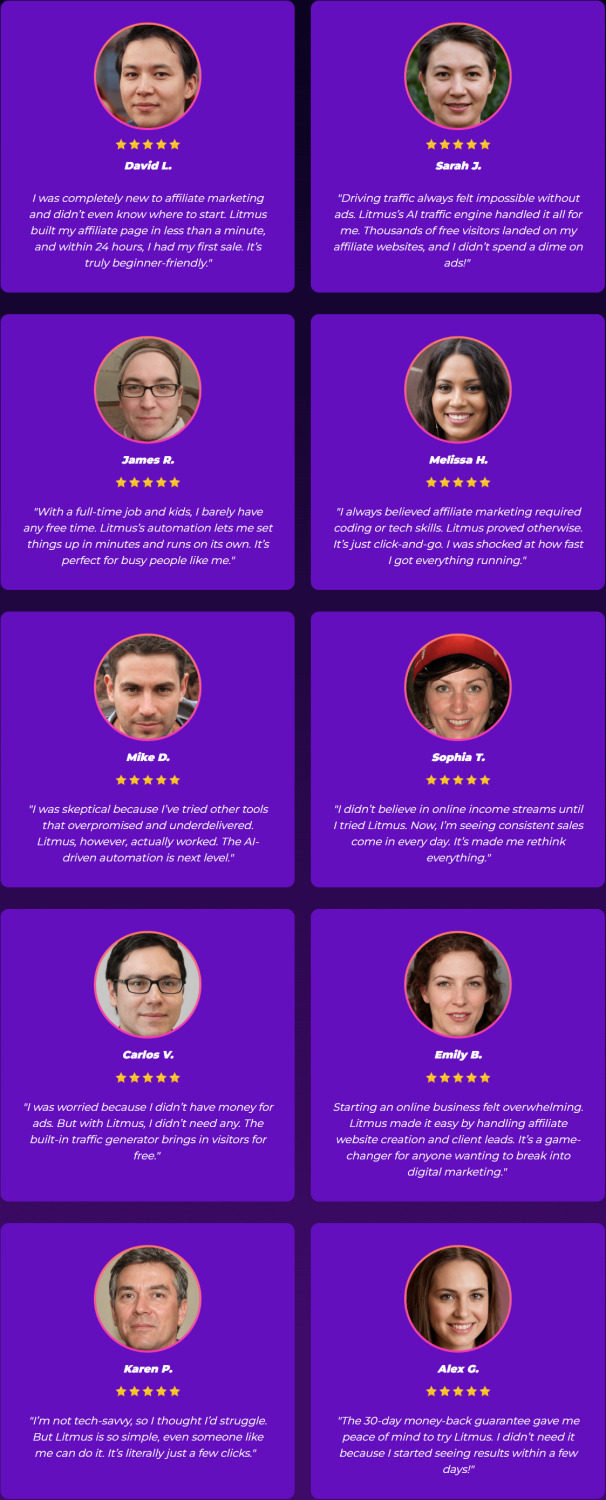
Litmus App Review: Who Should Use It?
Affiliate marketer
Product owner
Content Creator
Digital Marketer
Bloggers & Vloggers
Freelancers
SAAS Owners
eCom store owner
Influencer
Social Media Company
Coach/Mentor
Website Owners
Literally anything
Litmus App Review: OTO’s And Pricing
Use My Coupon Code “LITMUS4” To Get $4 Off
Front End Price: Litmus App ($17)
OTO 1: Litmus App Trial ($1)
OTO 2: Litmus App Agency/Reseller ($39)
OTO 3: Litmus App Automated Edition ($37)
OTO 4: Litmus App Bundle ($39)
OTO 5: Litmus App DFY ($197)
OTO 6: Litmus App Unlimited ($39)
OTO 7: Litmus App Machine Edition ($197)
Litmus App Review: Money Back Guarantee
We Removed All The Risks With Our 90 Days Iron-Clad Money Back Guarantee
Here it is Straight up You have two choices You love Litmus & seeing results with it Or you get your cash back No grey area We don’t like games or fine print. We have no plans at all in anyway to hold or to keep your money. Unless of course you are getting real, tangible results. Therefore, should the situation arise that you don’t. It is quite simple, just get in touch with our 24/7 customer support desk through email. And we will be more than happy to send you every penny back No questions.
Litmus App Review: Pros and Cons
Pros:
Quick and easy setup.
AI-driven traffic generation ensures high-quality leads.
Affordable compared to hiring professionals.
Beginner-friendly and accessible to all.
Supports multiple niches for diversified income.
Cons:
Requires a subscription fee.
Requires stable internet connection.
Nothing wrong with it, it works perfectly!
My Own Customized Exclusive VIP Bonus Bundle
***How To Claim These Bonuses***
Step #1:
Complete your purchase of the Litmus App: My Special Unique Bonus Bundle will be visible on your access page as an Affiliate Bonus Button on WarriorPlus immediately after purchase. And before ending my honest Litmus App Review, I told you that I would give you my very own unique PFTSES formula for Free.

Step #2:
Send the proof of purchase to my e-mail “[email protected]” (Then I’ll manually Deliver it for you in 24 HOURS).
Litmus App Free Premium Bonuses

Frequently Asked Questions (FAQ’s)
Q. Do I need any experience to get started?
No, you don’t need to do anything at all. Just follow the simple instruction in 60 seconds and you’re good to go.
Q. Is there any monthly cost?
No, there is no monthly payment needed whatsoever.
Q. How long does it take to make money?
Our average member made their first sale the same day they got access to Litmus.
Q. Do I need to purchase anything else for it to work?
Nop…Not a thing. Litmus. Is the complete thing.
Q. What if I failed?
While that is unlikely, we removed all the risk for you. If you tried Litmus and failed, we will refund you every cent you paid.
Q. How can I get started?
All you have to do is click any of the buy buttons on the page, and secure your copy of Litmus at a one-time fee.
Final Verdict
Litmus App definitely lives up to its promise of simplifying the world of affiliate marketing with its AI based features. It’s a perfect tool for the beginner who is starting their journey or for the experienced marketer expanding its business. It may not be a replacement for manual website development, but its speed, affordability, and automation are clear wins for people who want to earn passive income from affiliate marketing.
If you are willing to take advantage of the use of AI, and change your affiliate marketing efforts, the Litmus App might help you realise your dream. It is possible to quickly build the websites that are profit ready and the buyer traffic with this affiliate marketing tool!
>>> Click Here To Get Instant Access Litmus App Now <<<
Check Out My Previous Reviews: WhitelabelSuite Review, Kyros App Review, Prestige App Review, EBBuddy Review, and Xmas BundleApps Review.
Thank for reading my “Litmus App Review” till the end. Hope it will help you to make purchase decision perfectly.
#litmusapp#litmusappreview#litmusappccoupon#litmusapphonestreview#litmusappfeatures#litmusappworks#whatislitmusapp#litmusappreviews#buylitmusapp#litmusappprice#litmusappdiscount#litmusappfe#litmusappoto#getlitmusapp#litmusappbenefits#litmusappbonus#howtolitmusappworks#litmussoftware#litmussoftwarereview#litmusappFunnels#marketingprofitmedia#litmusappUpsell#litmusappinfo#purchaselitmusapp#litmusappwebsite#software#traffic#litmusappexample#litmusappworthgorbuying#ai
0 notes
Text
Best Free Classified Sites List 2024

Looking to post free ads and reach a wider audience? Discover the Best Free Classified Sites List 2024! Whether you're selling products or seeking great deals, these top platforms will help you boost your business and connect with buyers. Start posting for free today and make your ads go viral! 🚀💼
👉 Visit Now: Best Free Classified Sites List 2024
0 notes
Text
Top Travel Destinations to Explore in 2024
Wanderlust is at an all-time high as 2024 approaches, with tourists looking for both well-known sites and hidden treasures. Regardless of your preference for tranquil mountains, busy cities, or immaculate beaches, this list of the best places to visit will motivate you to go on your next journey. Let's explore this year's top travel destinations!

1. Kyoto, Japan: A Blend of Modernity and Tradition
With its fascinating history, magnificent temples, and spectacular cherry blossoms, Kyoto stands out as one of the top destinations in Japan in 2024. Don't overlook the famous Fushimi Inari Shrine and the Arashiyama Bamboo Grove. It's the ideal time to go because brand-new upscale lodgings are debuting this year.
2. Patagonia, Argentina/Chile: The Wild Beauty of Nature
Patagonia offers breathtaking scenery of mountains, glaciers, and vast grasslands for people seeking adventure. Eco-tourism alternatives make Torres del Paine National Park a sustainable traveler's paradise, and trekking fans will love it.
3. Indonesia's Bali: A Tropical Haven
Bali continues to enthral travellers with its world-class beaches, lively culture, and verdant rice terraces. A balanced experience requires a visit to both the upscale beach clubs in Seminyak and the serene village of Ubud.
4. Istanbul, Turkey: A Cultural Blend
Istanbul is a dynamic city that spans Europe and Asia and is known for its delicious food and rich history. Savour traditional Turkish cuisine at neighbourhood markets, explore the Hagia Sophia, and go on a Bosphorus cruise.
5. Iceland's Reykjavik: The Land of Ice and Fire
The capital of Iceland serves as your entryway to fantastical natural treasures. Reykjavik provides a distinctive blend of urban appeal and untamed surroundings, including the Northern Lights and geothermal lagoons.
6. Morocco's Marrakech: A Vibrant Retreat
Enter a realm of lively marketplaces, beautiful architecture, and friendly people. The medina and Jardin Majorelle in Marrakech are only two of the city's many attractions.
7. Urban Adventure in Vancouver, Canada
Vancouver is well-known for its breathtaking coastline and close proximity to mountains, making it the ideal destination for outdoor enthusiasts. It is a popular destination for city explorers due to its vibrant culinary scene and cultural diversity.
8. Greece's Santorini: Romantic Paradise
The famous whitewashed structures and azure waters of Santorini are picture-perfect. To avoid the crowds and yet take in the breathtaking sunsets, go during the shoulder season.
2024 Travel Advice
Plan Ahead: Due to the high demand for popular places, book flights and lodging well in advance.
Sustainable Decisions: To reduce your trip impact, choose eco-friendly lodging and local activities.
Remain Adaptable: Having adaptable arrangements guarantees a stress-free trip in light of changing travel regulations.
Why These Places?
This year's travel trends place a strong emphasis on immersive experiences, sustainability, and authenticity. Every location on this list has something special to offer, accommodating a range of travel preferences and price ranges. These places provide lifelong experiences, whether you're looking for action or relaxation.
Plan your trip for 2024 now—your ideal location is waiting for you!
0 notes
Text
The Best SEO Tools to Boost Your Website's Rankings in 2024

In the ever-evolving world of digital marketing, staying ahead in search engine optimization (SEO) is critical. Whether you're a seasoned marketer or a business owner venturing into the online space, having the right tools can make all the difference. With numerous options available, finding the Best SEO Tools can feel overwhelming. This blog will simplify the search by highlighting top tools that help optimize your website and drive results.
What Are SEO Tools, and Why Are They Important?
SEO tools are essential software designed to help you improve your website's visibility in search engines like Google. These tools analyze various aspects of your website, such as keyword rankings, backlinks, technical performance, and more. By leveraging the Best SEO Tools, you can make informed decisions, enhance your content strategy, and improve your site's performance.
Top 7 Best SEO Tools You Should Try in 2024
Here’s a curated list of tools that can elevate your SEO game:
1. Ahrefs
Ahrefs is a comprehensive tool that provides detailed insights into keyword rankings, backlinks, and competitor strategies. Its Site Explorer feature lets you uncover opportunities to outperform your rivals. Ahrefs is particularly popular for its extensive backlink analysis, which is essential for building a strong domain authority.
2. SEMrush
SEMrush is a versatile platform that covers everything from keyword research to competitive analysis and site audits. Its intuitive interface and robust database make it one of the Best SEO Tools for beginners and experts alike. SEMrush also includes PPC and social media insights, adding extra value.
3. Google Search Console
A free tool offered by Google, Search Console is indispensable for monitoring your website’s performance. It helps you identify indexing issues, analyze keyword performance, and gain insights into how Google views your site. While simple, it's a powerhouse for those starting with SEO.
4. Yoast SEO
If you’re using WordPress, Yoast SEO is a must-have plugin. It simplifies on-page SEO by offering real-time suggestions for improving your content, such as keyword density, readability, and meta descriptions. It’s ideal for ensuring your blog content aligns with SEO best practices.
5. Moz Pro
Moz Pro is known for its user-friendly design and in-depth SEO insights. It offers tools for keyword research, site audits, and link building. The MozBar browser extension is particularly handy for on-the-go analysis, making it one of the Best SEO Tools for professionals.
6. Ubersuggest
Created by marketing guru Neil Patel, Ubersuggest is a budget-friendly option for small businesses. It excels in keyword research and provides valuable suggestions for improving website rankings. Its competitor analysis features are also worth exploring.
7. Screaming Frog SEO Spider
This tool specializes in technical SEO. It crawls your website to identify issues like broken links, duplicate content, and missing meta tags. For those serious about maintaining a healthy website structure, Screaming Frog is one of the Best SEO Tools out there.
How to Choose the Right SEO Tool?
Selecting the right tool depends on your goals and budget. If you’re a beginner, free tools like Google Search Console or Ubersuggest can provide significant insights. For advanced users or agencies, investing in premium tools like Ahrefs or SEMrush can deliver comprehensive analytics and detailed reporting.
Here are a few tips to consider:
Budget: Determine how much you're willing to spend.
Features: Identify your specific needs—keyword research, backlink analysis, or technical audits.
Ease of Use: Opt for tools with intuitive interfaces.
Scalability: Ensure the tool can grow with your business.
Why Using the Best SEO Tools Matters
SEO is not a one-time task but an ongoing process that requires regular analysis and optimization. By using the Best SEO Tools, you can:
Save time with automated reporting.
Make data-driven decisions for better results.
Stay updated on industry trends.
Gain a competitive edge over your rivals.
Final Thoughts
In the competitive digital landscape, leveraging the Best SEO Tools is essential for improving your website's visibility and driving organic traffic. Whether you're looking for in-depth competitor analysis, keyword insights, or technical audits, the right tool can streamline your efforts and maximize your ROI. Experiment with the tools listed above to find the perfect fit for your business.
1 note
·
View note
Text
Directory Submission: A Key Strategy for Boosting Online Visibility
In today’s competitive digital landscape, having a robust online presence is crucial for businesses and individuals aiming to establish authority in their niche. Among the many SEO strategies available, directory submission stands out as an effective technique to enhance your website's visibility and drive organic traffic.
This article delves into the essence of directory submission, its benefits, types, and best practices to help you leverage this strategy effectively.
What Is Directory Submission?
Directory submission is an off-page SEO technique where a website is submitted to online directories under specific categories. These directories serve as databases, categorizing websites by topics or industries, making it easier for users to discover your site.
The goal is to build high-quality backlinks, improve domain authority, and increase the chances of appearing in search engine results pages (SERPs).
Benefits of Directory Submission
Here are some significant advantages of incorporating directory submission into your SEO strategy:
1. Improved Backlink Profile
Online directories provide backlinks, which are essential for search engine algorithms to assess your website’s credibility. Quality backlinks can boost your ranking in SERPs.
2. Enhanced Online Visibility
Submitting your website to relevant directories ensures your site gets noticed by a broader audience, increasing brand exposure.
3. Targeted Traffic
Directories often categorize listings based on industries or niches. Submitting to a relevant category ensures your website attracts targeted visitors interested in your offerings.
4. Cost-Effective SEO Strategy
Many directory submission platforms are free or require minimal investment, making it an affordable SEO tactic for small businesses and freelancers.
Types of Directory Submission
Directory submission can be categorized based on payment options and submission types:
1. Based on Payment
Free Submission: No payment is required, but approval may take time.
Paid Submission: Faster approvals and premium features but involves a fee.
Reciprocal Submission: Requires placing a link to the directory on your website in return for listing.
2. Based on Submission Type
Manual Submission: Manually entering details ensures accuracy and avoids duplicate entries.
Automated Submission: Tools are used for faster submissions but may result in errors or low-quality listings.
How to Do Directory Submission Effectively
Follow these steps to maximize the benefits of directory submission:
1. Identify High-Quality Directories
Look for directories with:
High domain authority (DA).
Relevant categories.
User-friendly interfaces.
2. Choose the Right Category
Submit your website to the most relevant category to ensure targeted visibility.
3. Provide Accurate Information
Include correct details like:
Website name and URL.
Business description with primary keywords.
Contact information.
4. Avoid Spamming
Avoid submitting to low-quality or spammy directories, as this could harm your SEO efforts.
5. Monitor Results
Track the performance of your backlinks and traffic after submission to evaluate the effectiveness of this strategy.
Top Directory Submission Sites for 2024
Here’s a curated list of trusted directories to consider:
DMOZ (Directory Mozilla)
Yelp
Yellow Pages
Hotfrog
Biznik
Ezilon
Business.com
Common Mistakes to Avoid
To ensure successful directory submission, steer clear of these common errors:
Submitting to irrelevant categories.
Using fake or inconsistent business details.
Overusing automated tools.
Neglecting to verify the directory's reputation.
Conclusion
Directory submission remains a valuable component of a well-rounded SEO strategy. By carefully selecting high-quality directories, submitting accurate information, and focusing on relevance, you can significantly improve your website's visibility and credibility.
When done right, directory submission can be a stepping stone to long-term online success. Start incorporating this simple yet powerful technique today to reap its lasting benefits!
By following these guidelines, you can effectively enhance your website's online footprint and attract meaningful traffic, ultimately achieving your digital marketing goals.
Optimize your strategy with regular updates and stay ahead in the competitive SEO game!
1 note
·
View note
Text
RankGPT Review – Rank Easily with SearchGPT Before Competitors
Welcome to my RankGPT Review. If you’ve been searching online, you’ve likely heard that ranking on the first page of Google and other search engines is considered a key to online success. RankGPT claims that this is no longer a cumbersome process, and it promises to get you stunning websites and the top spot on SearchGPT’s first page in just 60 seconds.

With this AI-powered tool, they claim to generate up to 100,000s of free traffic, enabling them to sell high-demand, first-page-ranked sites on platforms like Fiverr, Upwork, and Flippa, earning anywhere from $500 to $1000 per site.
In this comprehensive review, we’ll look at everything RankGPT has to offer. We will cover the features, benefits, price, pros, cons, and value proposition for this feature. By the end, you will either know whether or not RankGPT is the game changer for digital entrepreneurs or a tool with overdone promises.
What Is RankGPT?
RankGPT, as a powerful tool of artificial intelligence, can create 100% unique websites in any niche, with actual content and SEO-friendly design in a few seconds. The app uses advanced SearchGPT technologies to make certain that these sites get ranked on the first page of SearchGPT for the targeted keywords.
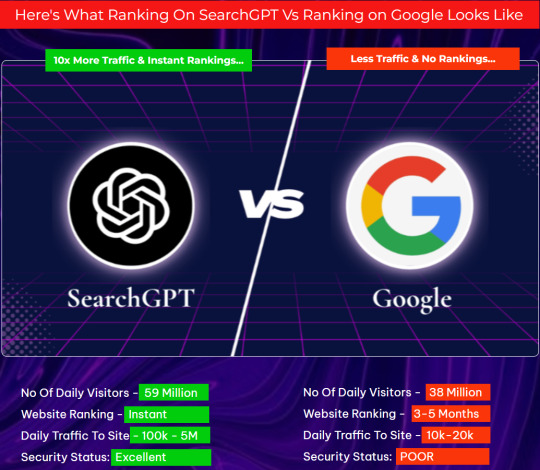
The app is most suitable for the freelancers and the business people especially those, who can negotiate with the owners of the websites, which are in need of higher ranking, and sell this service on the popular platforms like Fiverr, Upwork or Flippa. Stating that RankGPT gets over 100k organic traffic, its use is advertised to digital marketers, small businesses, and those involved in flipping websites.
RankGPT Review: Overview of Product
Product Creator: Uddhab Pramanik
Product Name: RankGPT
Launch Date: 2024-Dec-03
Launch Time: 11:00 EST
Front-End Price: $17 (One-time payment)
Official Site: Click Here To Visit Official Salespage
Product Type: Tools and Software
Support: Effective Response
Discount: Get The Best Discount Right Here!
Recommended: Highly Recommended
Bonuses: YES, Huge Bonuses
Skill Level Required: All Levels
Discount Coupon: Use Code “RANKGPT30” To Get 30% Off (Entire Funnel)
Refund: YES, 30 Days Money-Back Guarantee
RankGPT Review: About Authors
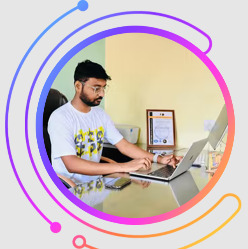
Uddhab Pramanik, the creative mind behind RankGPT. Pramanik is at the top of the tech industry because he is always looking for new ways to do things. He is leading the way in creating AI-powered app’s, software’s that open up new possibilities for users all over the world. Uddhab is a tech pioneer who has helped move AI technology forward so that groundbreaking uses are no longer just a pipe dream but a real possibility for everyone.
Explore Pramanik’s impressive portfolio to see his list of successful launches, which includes OneAi 2.0, AI MovieMaker, OneAI, MusicBuddy AI, SiteRobot AI, Dropify AI, WP Defense, Explainer Video AI, MobiApp AI, FunnelBuddy AI, AiWizard, SendBuddy AI, Ink Buddy AI, Ai Channel, ViralDashboard A.I., NeoCloud, Vidzio, Ai Agent, Ai Songs, and many others.
RankGPT Review: Key Features of RankGPT
Create & Rank Stunning Websites On The First Page Of SearchGPT Rankings
Make Your Site Appear On 1st Page Of SearchGPT Engines In Less Than 60 Seconds!
Automatic Site Scanning & Fixes: Instantly Scan Sites For Errors & Apply Fixes To Meet SearchGPT Optimization Standards.
SearchGPT-Specific Keyword Generator: Generate Powerful, Niche-Specific Keywords Designed For The SearchGPT Algorithm.
SearchGPT-Optimized Content Creation: Quickly Produce High-Quality Articles, Videos, And Images That Dominate SearchGPT.
AI SEO Assistant: Get Expert-Level Strategies, Tips, And Real-Time Fixes To Rank Higher And Faster.
On-Page SEO Enhancer: Perfectly Optimize Meta Tags, Headlines, Alt Texts, And More With Just A Click.
Voice Search Optimization: Stay Ahead By Capturing Voice-Based Queries.
Automated Content Translation: Tap Into Global Markets With Multilingual Content Optimized For SearchGPT.
Video & Podcast SEO Tools: Rank Your Media Content & Dominate A Booming Segment Of Search.
AI-Powered Competitor Analysis: Crush Your Competition By Analyzing Their Strategies And Outranking Them.
Local SEO Boost: Dominate Local Searches With Geo-Specific Tools And Targeted Keywords.
Image & Video Compression: Optimize Your Site’s Performance With Faster-Loading Media For Better Rankings.
Secure Your Site Against Hackers, Malware & Viruses With Built-In “Anti-Threat Cybersecurity Protection Tech.
Host Unlimited Websites: Enjoy Ultra-Blazing Fast Servers With A 100% Uptime Guarantee.
Built-In AI Client Finder Tech: Find Potential Clients That Need SearchGPT-Ranked Sites And Fill Up Your Pockets.
AI-Driven Live Chat Support: Get Real-Time Assistance With AI-Powered Live Chat.
Fire All Your Expensive Tools & Services: Say Goodbye To Monthly Fees & Complex Tools.
Commercial License Included: Create And Sell As Many Assets As You Like To Your Clients.
Newbie-Friendly, Easy-To-Use Dashboard
Iron-Clad 30 Day Money-Back Guarantee
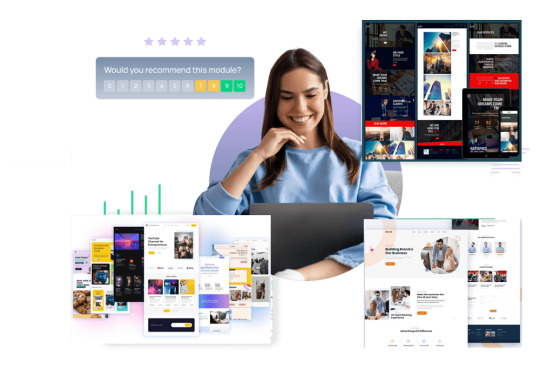
RankGPT Review: How Does It Work?
Create And Rank Sites On SearchGPT In Just 3 Steps and Less Than 60 Seconds!
Step #1: Give Voice Prompt Command
Just Tell AI What You Want, And It Will Start Creating The Stunning Websites As Per Your Style & Demand.
Step #2: Rank on the 1st Page of SearchGPT
Effortlessly Rank Your Website On The First Page Of SearchGPT Harnessing The Power Of This Brand 1st Page SearchGPT Ranker AI Tech.
Step #3: Sell & Profit
Start Profiting By Selling These “High-In-Demand” SearchGPT Ranked Websites On Fiverr, Upwork & Flippa While Earning $500-1000 Per Website.
RankGPT Review: Benefits of RankGPT
Instant Website Creation: Create stunning websites within 60 seconds.
Rank on Top SearchGPT Platforms: Websites rank on first-page results of popular search engines like Google Bard, Perplexity AI, Microsoft Bing Chat, ChatGPT, You. com, and more.
Free Traffic Generation: Drives 100,000+ visitors daily without the need for ads or complex SEO strategies.
No Ads or SEO Hassle: The app eliminates the need for traditional advertising or manual SEO efforts.
Automatic Ranking: Your site gets ranked and indexed automatically across multiple search platforms.
Comprehensive Features: It includes powerful features like high-quality content generation, SEO optimization, and more.
User-Friendly: Designed for ease of use, requiring no technical skills to get started.
Automatic Site Scanning & Instant Fixes: Automatically scan and fix any site issues to ensure it meets SearchGPT’s optimization requirements.
SearchGPT-Specific Keyword Generator: Generate high-performing, niche-tailored keywords optimized for SearchGPT’s algorithm.
SearchGPT Optimized Content Creation: Quickly create content, including articles, images, and videos, optimized for SearchGPT’s algorithm.
SEO Expert AI Assistant for SearchGPT: Access an AI assistant that provides real-time advice and strategies to optimize your site
AI-Powered On-Page SEO Enhancer: Optimize on-page elements such as meta tags, headlines, and alt texts for SearchGPT with AI-driven recommendations.
Voice Search Optimization: Optimize for voice search queries to gain an edge in SearchGPT’s growing voice-based search market.
RankGPT Review: Who Should Use It?
Affiliate Marketers
Bloggers
Freelancers
Product Creators
Video Marketers
Content Creators
Website Owners
Agency Owners
Podcasters
Vloggers
Coaches
Authors
And Many Others
RankGPT Review: OTO’s And Pricing
Add My Bundle Coupon Code “RANKGPT30″ – For 30% Off Any Funnel OTO Below
Front End Price: RankGPT ($17)
OTO1: Unlimited ($47/$67)
OTO2: Enterprise ($37)
OTO3: Done For You ($67/$167)
OTO4: App Suite($47)
OTO5: Unlimited Traffic ($67)
OTO6: Money Sites ($47)
OTO7: Agency ($97/$197)
OTO8: Reseller ($77)
OTO9: Whitelabel ($297)
RankGPT Review: Money Back Guarantee
You’re In Safe Hands With Our 100% Risk-FREE, Iron-Clad 30 Day Money-Back Guarantee
Now the deal is, if you get Rank GPT and you don’t like it, don’t pay us for it. Our mission is to bring a quality product to ZERO unhappy customers. If we don’t deliver, and fall short in any way, then… we don’t deserve your money.
If we can’t meet your expectation we just want you to let us know within 30 days for a full refund. We’ll even send you some extra softwires to skyrocket your business and sales like never before. Heck, we’ll even send you some if we have. So, either way, you only win.
RankGPT Review: Pros and Cons
Pros:
Rapid Website Creation: Create stunning free or paid sites in 60 seconds or less.
SEO Optimization: Get first page rankings on SearchGPT without any effort.
Versatility: Perfect for website flipping, affiliate marketing and lead generation.
User-Friendly: No technical skills required.
Cost-Effective: High income potential with one time pricing.
Cons:
Requires a subscription fee
Requires a stable connection.
Nothing wrong with it, it works perfectly!
My Own Customized Exclusive VIP Bonus Bundle
***How To Claim These Bonuses***
Step #1:
Complete your purchase of the RankGPT: My Special Unique Bonus Bundle will be visible on your access page as an Affiliate Bonus Button on WarriorPlus immediately after purchase. And before ending my honest RankGPT Review, I told you that I would give you my very own unique PFTSES formula for Free.
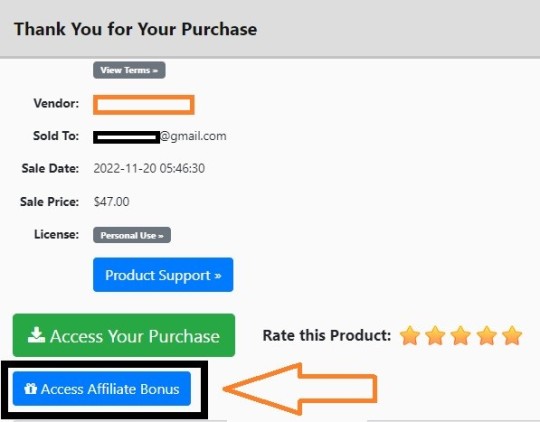
Step #2:
Send the proof of purchase to my e-mail “[email protected]” (Then I’ll manually Deliver it for you in 24 HOURS).
RankGPT Free Premium Bonuses
Bonus #1: SendPal AI
The World’s First WhatsApp Smart Messaging App That Sends Unlimited “Mass Messages” To Unlimited Contacts For Unlimited Profits. Tap into 2.5 Billion Cell Phones With 96% Open Rates & Profit Instantly.
Bonus #2: GraphicX
Canva like Graphics Editor with 1 Million+ Graphics to Start Your Own Graphic Agency & Sell to Hordes of Hungry Customers.
Bonus #3: InfinityBlog
Next-generation A.I. platform in the world to create self-updating affiliate blogging and product review websites in hotly-competitive niches. Bonus #4: VRStudio AI
New Ai Software Create & Sell Engaging Virtual Video in Just 3 Clicks from A Single Dashboard!
Bonus #5: MeetingHub
The Ultimate Solution to Connect & Collaborate For Live Video Chat | Meeting | Conference | Live Class, Online Training | Webinar | Podcast | P2P Chat Messaging | Group Chat | Screen Sharing | Real Time File Sharing.
Bonus #6: BookmakerPro
Children Story eBooks, Subjective eBooks, Fiction eBooks, Mystery eBooks, Business Related eBooks, Novels, Poems, Legal Documents, Project Report Presentations in 2500+ Niches.
Bonus #7: WebCreator 2.0
Futuristic Google TM Deep Mind AI Technology Creates Automated High-Converting Websites in Just 30 Seconds That You Can Sell For The Top Dollar In HOTTEST Niches.
Frequently Asked Questions (FAQ’s)
Q. What exactly is Rank GPT?
World’s First AI App Fully Powered By Latest ChatGPT-4o That Creates & Ranks World-Class Websites In Any Niche On The First Page of Google, Yahoo & Bing In 3 Hours Flat!
Q. Do I need some prior skills or experience to get started?
Rank GPT is 100% newbie friendly with easy-to-use dashboard…
Q. What happens if I don’t see results?
We’ve got you covered… If you don’t see your desired results with Rank GPT just let us know within the next 30 days and we’ll refund you every penny…
Q. What if I get confused along the way?
Don’t worry we have exclusive detailed video training for you that shows all the required steps.
What if I get confused along the way?
Don’t worry we have exclusive detailed video training for you that shows all the required steps.
Q. Is This Compatible on Both PC, Mac, Android and iOS?
It works on any device.
Q. How Do I Lock-In My Discount?
Click the button below to get the Rank GPT at the lowest price.
Final Thoughts
RankGPT is advertised as being a tool for fast site creation and ranking, gaining large amounts of visitors and opening up new income streams. Targeted at SearchGPT rankings, it is nonetheless very effective and simple in use, quite cheap and can be applicable in various situations, so it is beneficial for freelancers, entrepreneurs and marketers.
If you need powerful SEO websites or if you wish to enter the Website Flipping business, RankGPT is an effective solution. It is multi-functional, so don’t hesitate and start making passive profits right now!
>>> Click Here To Get Instant Access RankGPT Now <<<
Check Out My Previous Reviews: Neuro App Review, 2024 Xmas Bundle Review, MegaMart AI Review, Dynova AI Review, and ViralAnimeX Review.
Thank for reading my “RankGPT Review” till the end. Hope it will help you to make purchase decision perfectly.
#rankgpt#rankgptreview#rankgptccoupon#rankgpthonestreview#rankgptfeatures#rankgptworks#whatisrankgpt#rankgptreviews#buyrankgpt#rankgptprice#rankgptdiscount#rankgptfe#rankgptoto#getrankgpt#rankgptbenefits#rankgptbonus#howtorankgptworks#rankgptsoftware#rankgptsoftwarereview#rankgptFunnels#marketingprofitmedia#rankgptUpsell#rankgptinfo#purchaserankgpt#rankgptwebsite#software#traffic#rankgptexample#rankgptworthgorbuying#ai
0 notes
Text
Free Platforms for Beginners: Get Your Brand Noticed in 2024
In today's digital landscape, establishing a robust online presence is vital for anyone looking to grow a brand, especially beginners. With the ever-increasing competition across various industries, having a strategy to boost visibility and credibility is essential. One effective way to achieve this is through profile creation sites and other online platforms that enable users to create profiles that link back to their main websites or social media accounts, helping to generate valuable backlinks and enhance online authority.
For beginners, using these platforms can significantly impact brand recognition and visibility. They provide an accessible entry point into digital marketing, allowing newcomers to showcase their services, connect with audiences, and improve search engine rankings. In this article, we will explore the best free platforms for beginners in 2024 and offer insights into how to leverage them effectively to get your brand noticed.
The Importance of Online Platforms for Beginners
These platforms serve as digital portfolios, providing a space where individuals and businesses can present their information, such as services, contact details, and links to their websites. They not only allow for self-promotion but also improve search engine optimization (SEO) by generating high-quality backlinks that signal authority to search engines. For beginners, these platforms are crucial for building credibility and engaging with potential customers.
By creating profiles on various platforms, beginners can increase their brand's visibility, foster trust with their audience, and enhance their overall online reputation. In essence, using free online platforms is a strategic move that can set the foundation for future marketing efforts.
Best Free Platforms for 2024
Here’s a curated list of some of the best free platforms that beginners can use to establish their brand online:
LinkedIn
Overview: LinkedIn is a powerful professional networking platform where users can create detailed profiles showcasing their skills, experience, and services. Main Features:
Professional networking opportunities.
Ability to share content and engage with industry leaders.
High domain authority, enhancing visibility in search results. How to leverage: Beginners should complete their profiles, connect with relevant contacts, and share valuable content to increase their brand’s reach.
About.me
Overview: About.me is a personal branding platform that allows users to create simple, visually appealing landing pages. Main Features:
Customizable profiles with links to social media and websites.
Visually engaging layouts that make a strong first impression. How to leverage: Create a compelling personal narrative and ensure to include links to your main website and other social media platforms.
Crunchbase
Overview: Crunchbase is designed for businesses and startups, providing a platform to showcase company information and funding history. Main Features:
Detailed company profiles.
Access to a vast network of investors and entrepreneurs. How to Leverage: Beginners should highlight their unique selling propositions and keep their profiles updated with any milestones or achievements.
GitHub
Overview: GitHub is primarily for developers, allowing them to showcase their projects and technical skills. Main Features:
Repository hosting for projects.
Portfolio-building through contributions and collaborations. How to Leverage: Beginners can create repositories for their projects and showcase their coding skills, which can help attract potential employers or clients.
Medium
Overview: Medium is a popular content publishing platform where users can write and share articles on various topics. Main Features:
Built-in audience for your writing.
Ability to include links back to your site in articles. How to Leverage: Beginners can publish insightful articles related to their industry, linking back to their websites to drive traffic.
Quora
Overview: Quora is a question-and-answer platform where users can ask questions and provide expert answers. Main Features:
Ability to establish expertise in specific topics.
Option to link back to your website in answers. How to Leverage: Engage actively by answering questions related to your niche, and include relevant links to your website where appropriate.
Behance
Overview: Behance is a platform for creatives to showcase their work and connect with others in the industry. Main Features:
Portfolio hosting for visual projects.
Community engagement and feedback. How to Leverage: Creatives can create a visually appealing portfolio that highlights their best work, helping to attract clients or collaborators.
Dribbble
Overview: Dribbble is another platform tailored for designers to showcase their design projects and connect with other creatives. Main Features:
Portfolio showcasing for design work.
Opportunities for networking with potential clients and collaborators. How to Leverage: Regularly update your profile with new projects and engage with other designers to build your network.
Summary
Utilizing free online platforms is a powerful strategy for beginners looking to get their brand noticed in 2024. By creating profiles on platforms such as LinkedIn, Medium, and Behance, newcomers can establish their online presence, boost brand visibility, and enhance credibility. Each site offers unique features that can help beginners showcase their skills and connect with their target audience.
The long-term benefits of using these platforms include improved SEO, increased traffic to your website, and a stronger online reputation. As a beginner, taking advantage of these free resources can set the foundation for future growth and success. So, take the first step today and start building your profile on these platforms to get your brand noticed!
0 notes
Text
Expert SEO Services in Lucknow: Your Guide to Digital Success
Are you struggling to rank your website on Google? Looking for professional SEO services in Lucknow that actually deliver results? You're in the right place. In this comprehensive guide, we'll explore how Urbanfeat Technologies is revolutionizing SEO services in Lucknow and helping businesses achieve top rankings in search results.
Why SEO Matters for Lucknow Businesses in 2024
In today's digital landscape, having a website isn't enough – it needs to be discoverable. Here's why SEO services in Lucknow are crucial for your business:
76% of consumers search online before visiting a local business
93% of online experiences begin with a search engine
Local searches lead 50% of mobile users to visit businesses within one day
Professional SEO Services in Lucknow: The Urbanfeat Technologies Advantage
Urbanfeat Technologies stands out as Lucknow's premier SEO agency, offering comprehensive search engine optimization solutions tailored to local businesses. Here's what makes our SEO services in Lucknow unique:
Our Proven SEO Process
In-Depth SEO Audit
Technical website analysis
Competitor research
Keyword opportunity identification
Current ranking assessment
Strategic Planning
Customized SEO roadmap
Target keyword mapping
Content strategy development
Local SEO planning
On-Page SEO Excellence
Meta tags optimization
Content enhancement
Internal linking structure
Mobile optimization
Technical SEO Mastery
Site speed optimization
Schema markup implementation
XML sitemap creation
Robot.txt optimization
Local SEO Dominance
Google Business Profile optimization
Local citation building
Location-based keyword targeting
Local link building
Why Choose Urbanfeat Technologies for SEO in Lucknow?
Local Expertise
Deep understanding of Lucknow's market dynamics
Knowledge of local consumer behavior
Regional keyword research expertise
Local business network
Proven Results
Average 65% increase in organic traffic
40% improvement in conversion rates
Top 3 rankings for competitive keywords
Enhanced local search visibility
Transparent Reporting
Monthly performance reports
Real-time ranking tracking
Traffic analysis
ROI monitoring
Our SEO Services Package in Lucknow
Basic SEO Package
Keyword research and optimization
On-page SEO implementation
Monthly reporting
Basic local SEO setup
Professional SEO Package
Everything in Basic
Technical SEO optimization
Content creation
Link building
Advanced local SEO
Enterprise SEO Package
Everything in Professional
E-commerce optimization
International SEO
Competitive analysis
Brand monitoring
Latest SEO Trends We Implement
Stay ahead with cutting-edge SEO strategies:
AI-powered content optimization
Voice search optimization
Mobile-first indexing
Core Web Vitals optimization
E-A-T implementation
Success Stories: SEO Services in Lucknow
Case Study 1: Local Retail Business
200% increase in organic traffic
150% boost in local leads
Top 3 rankings for 50+ keywords
Case Study 2: Service Provider
180% growth in organic visibility
90% increase in form submissions
Dominated local pack listings
FAQs About SEO Services in Lucknow
Q: How much do SEO services cost in Lucknow? A: Our SEO packages start from ₹15,000/month, with customized pricing based on business needs and competition level.
Q: How long does it take to see SEO results? A: While initial improvements can be seen in 1-2 months, significant results typically take 3-6 months of consistent optimization.
Q: Do you guarantee first-page rankings? A: We don't guarantee specific rankings as search engines frequently update their algorithms. However, we guarantee ethical SEO practices and continuous optimization for best results.
Ready to Dominate Search Rankings in Lucknow?
Transform your online presence with Urbanfeat Technologies' professional SEO services in Lucknow. Our data-driven approach and proven strategies ensure your business reaches its target audience effectively.
Take Action Now!
Schedule a Free SEO Audit
Get a Customized Strategy
Start Ranking Higher
Contact Urbanfeat Technologies
📍 3RD FLOOR, OM TOWER, D-2/106, Vibhuti Khand, Gomti Nagar, Lucknow, Uttar Pradesh 226010
📞 072380 01002
🌐 https://urbanfeattech.com/
Looking for expert SEO services in Lucknow? Trust Urbanfeat Technologies to deliver results that matter. Contact us today for a free consultation and discover how we can help your business grow online.
0 notes
Text

11 Free SEO Chrome Extensions Boost Your Website For Better Rankings
Search engine optimization is more important than ever in today’s digital environment. Fortunately, you can improve the efficiency of your optimization efforts and the functionality of your website using several free SEO Chrome extensions. This blog post examines the top free SEO extensions that can be found in the Chrome Web Store. These extensions are made to address different facets of SEO, such as competitor analysis, backlink monitoring, and keyword research. These tools can assist both novice and experienced SEO professionals in raising their website’s ranks. They will enable you to make data-driven decisions, gain insightful knowledge, and eventually increase the amount of organic traffic to your website. Come along as we explore these crucial extensions and see how using them might improve your SEO approach.
Clicktots Technologies is recognized as the best SEO Company in Velachery, offering tailored digital marketing solutions to enhance online visibility and drive traffic. With a team of experienced professionals, Clicktots Technologies utilizes the latest SEO strategies, including keyword optimization, on-page and off-page techniques, and comprehensive analytics. Their commitment to delivering measurable results makes them a trusted partner for businesses looking to improve their search engine rankings and grow their online presence.
Which Chrome extension is best for SEO?
There are 11 beat SEO extensions for Chrome
SEO META in 1 CLICK
SEO Minion
Check My Links
Keyword Surfer
Centuple
SEO quack
Ahrefs SEO Toolbar
Detailed SEO Extension
Tag Assistant Legacy (by Google)
Page Analytics (by Google)
MST SERP Counter
Beat Chrome Extensions for SEO in 2024
1. SEO META in 1 CLICK

SEO META in 1 CLICK is an essential tool for anyone looking to optimize their website’s SEO performance. It provides a clear overview of all meta tags and important SEO information, including title and description lengths, URL structures, header hierarchy, and image ALT attributes. Additionally, it analyzes links, Open Graph, and Twitter social data, as well as robots.txt and sitemap.xml files. By utilizing SEO META in 1 CLICK, you can easily manage and improve your website’s visibility on the internet, ensuring your content is both user-friendly and search-engine optimized.
2. SEO Minion

SEO Minion is a powerful tool designed to streamline your daily SEO tasks, including On-Page SEO analysis, broken link checking, SERP previews, and more. Available exclusively to customers on Keywords Everywhere’s Silver or higher plan, it offers various features such as analyzing the HTML of any webpage for optimization opportunities, highlighting all internal and external links, and checking for broken links. Additionally, it includes a hreflang checker, real-time SERP preview, Google search location simulator, and utilities for extracting data from Google SERPs. With its capability to analyze structured data and compare HTML with rendered DOM, SEO Minion is an invaluable asset for enhancing your website’s SEO performance.
3. Check My Links

Check My Links is an efficient link checker that crawls through your webpage to identify broken links quickly. When editing a page with numerous links, this tool simplifies the process by allowing you to check all links at once. To use it, simply open the webpage you want to analyze and click on the Check My Links logo in your toolbar. The tool will instantly find and evaluate all links, highlighting valid ones in green and broken links in red. With the ability to download a list of broken and invalid links and customize highlight colors, Check My Links makes link management effortless and ensures your site remains user-friendly and SEO-friendly.
4. Keyword Surfer

Keyword Surfer is a powerful Chrome extension that helps you generate keyword ideas and view search volumes directly within Google search results. Each time you search, it provides valuable insights such as search volume, cost-per-click (CPC), keyword suggestions, related terms, visibility metrics, and on-page data. After downloading and adding the extension to your Chromium-based browser, simply perform a Google search to see the Keyword Surfer panel appear on the side of the results page. You can also store keywords for easy access and export collections as a .csv file whenever needed. This tool streamlines your content creation research process, allowing you to optimize your SEO efforts without leaving the Google results page.
5. Centuple

Centuple is a handy tool that allows you to display 100 Google search results on a single page, streamlining your research and saving you time. With just one click, you can expand your search results, making it easier to analyze and compare data without constantly navigating between pages. This functionality is especially useful for SEO professionals and content creators who need to evaluate multiple listings quickly. By using Centuple, you can enhance your productivity and efficiency in gathering valuable insights from Google search results.
6. SEO quack
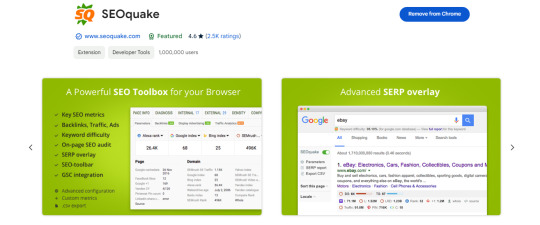
SEOquake is a free browser plugin that provides essential SEO metrics and tools to enhance your optimization efforts. With SEOquake, you can quickly review major metrics, analyze search engine results pages (SERPs), and export results in CSV format. It allows for instant keyword difficulty estimation, comprehensive SEO audits—including checks for mobile compatibility—and insights into social statistics for platforms like Facebook. The plugin features a customizable SEO bar for core metrics and a SERP overlay that presents detailed information for each search result. Additional tools include internal and external link analysis, keyword density reports, and URL/domain comparisons, making SEOquake an invaluable resource for anyone serious about SEO. Its user-friendly installation and compatibility with various browsers ensure you stay up-to-date with the latest SEO trends and metrics.
7. Ahrefs SEO Toolbar

The Ahrefs SEO Toolbar is a free browser extension designed for SEO professionals and webmasters, providing a comprehensive suite of tools to streamline your optimization tasks. With features such as an on-page SEO report that includes meta tags, word count, and heading structure, as well as a structured data checker for JSON-LD validation, this tool is essential for effective SEO analysis. The outgoing link checker identifies nofollow, redirecting, or broken links, while the redirect tracer allows you to see the full redirect path and HTTP headers. Additionally, the country changer lets you view SERPs from different locations without needing a VPN, and the domain highlighter helps you monitor your competition by highlighting key domains in search results. While some metrics require an Ahrefs subscription, all other features are accessible for free, making the Ahrefs SEO Toolbar an invaluable resource for anyone serious about SEO.
8. Detailed SEO Extension

The Detailed SEO Extension is a powerful tool designed for SEO professionals seeking quick insights into any website. With just a click, you can access vital SEO-related data such as the title tag, meta description, and meta robots tag, eliminating the need to sift through source code. Built by experienced SEOs for daily analysis, this extension saves you hours of valuable time by providing a streamlined way to gather essential information about web pages. Whether you’re conducting audits or simply gathering insights, the Detailed SEO Extension is an indispensable asset for enhancing your SEO efforts.
9. Tag Assistant Legacy (by Google)

The Tag Assistant extension is an essential tool for troubleshooting and verifying Google tag installations, including Google Analytics, Google Tag Manager, and Google Ads. By simply navigating to any webpage, you can quickly check which tags are present, identify any errors, and receive actionable recommendations for improving your tag implementation. This extension ensures that your tracking setup is accurate and effective, helping you optimize your analytics efforts. Additionally, the Tag Assistant Recording feature allows you to capture a typical user journey through your website, enabling instant validation and diagnosis of any issues related to your Google Analytics setup. Streamline your tagging process with Tag Assistant for better insights and performance.
10. Page Analytics (by Google)

The Page Analytics Chrome Extension provides valuable insights into how customers engage with your web pages, helping you optimize layout and enhance user experience. Although this product has been deprecated and will no longer receive updates, it previously allowed users to view essential Google Analytics metrics, such as pageviews, unique pageviews, average time on page, bounce rate, and exit percentage. You could also see the number of active visitors in real time and analyze in-page click behavior to understand what users were clicking on or ignoring. Additionally, the extension integrated Google Analytics’ date comparison and segmentation tools for a more tailored analysis.
11. MST SERP Counter

SERP Counter is a free Chrome extension that allows you to quickly check your Google rankings for specific keywords. With the MST SERP Counter, you can view live numerical search results and accurately assess your position in the rankings. This tool is essential for anyone looking to monitor their SEO performance and make informed decisions to improve their search visibility.
Conclusion
Using these free SEO Chrome extensions can significantly enhance your website’s performance and help you achieve better rankings on search engines. By leveraging these tools, you can streamline your SEO efforts, gain valuable insights, and ultimately drive more organic traffic to your site. Remember, effective SEO is not just about keywords; it’s about understanding your audience and optimizing your content to meet their needs.
If you’re looking to partner with the best SEO company to elevate your strategy further, consider integrating these extensions into your workflow. Start exploring these tools today and take your SEO strategy to the next le
#SEO#ChromeExtensions#WebsiteOptimization#DigitalMarketing#SearchEngineOptimization#Rankings#OnlineVisibility#WebDevelopment#ContentMarketing#TrafficBoost#SEOTools#MarketingStrategy#WebsiteTraffic#UserExperience#GoogleRankings#BusinessGrowth#Analytics#KeywordResearch#LinkBuilding#PerformanceMetrics
0 notes
Text
High-Quality Free Guest Posting Sites in 2024
Guest blogging has become one of the most powerful tools for expanding your reach and improving your website's authority. In 2024, many Free Guest Posting Sites are available for writers, bloggers, and businesses to enhance their online presence. These platforms not only allow you to share your expertise but also provide excellent backlinks, which are crucial for SEO.

This article explores some of the Best Guest Posting Sites, their Submission Processes, benefits, and a detailed overview. We’ll also discuss the importance of Guest Blogging Websites and Free Instant Approval Guest Posting Sites.
What Are Free Guest Posting Sites?
Free Guest Posting Sites are platforms that allow individuals or businesses to publish their content without any charges. They usually accept articles in various niches such as technology, health, lifestyle, and more. These platforms are perfect for writers who want to contribute valuable content while getting backlinks to their own sites.
By leveraging Guest Blogging Technology, individuals can enhance their digital footprint. Such sites often include Technology Blogs Write For Us pages, making it easier for writers in the tech niche to find relevant platforms.
Benefits of Using Free Guest Posting Sites
Increase Online Visibility
Publishing on Guest Posting Platforms enhances your brand's visibility by exposing your content to a larger audience. This is especially helpful for new websites looking to establish credibility.
Boost SEO with Backlinks
Most Free Guest Posting And Guest Blogging Websites offer do-follow backlinks, which improve your website's domain authority and search engine ranking.
Target Niche Audiences
Many platforms specialize in specific industries. For instance, Technology Blogs Write For Us pages target tech enthusiasts. Writing for such sites helps you connect with a niche audience.
Expand Your Network
Collaborating with Guest Blogging Websites allows you to build professional relationships in your industry. Networking often leads to future opportunities.
Cost-Effective Marketing
Using Guest Posting Sites Free is a budget-friendly way to promote your business compared to paid advertising.
Submission Process for Free Guest Posting Sites
The Submission Process for Free Instant Approval Guest Posting Sites is generally simple and user-friendly. Below is a step-by-step guide:
Identify Suitable Platforms Explore the List Of Blogs That Accept Guest Post in your niche. Use platforms like Top 10 Guest Posting Websites or check niche-specific sites like Guest Blogging Technology pages.
Read the Guidelines Each platform has specific submission rules. For instance, many Technology Blogs Write For Us pages require content to be original and adhere to their niche.
Create Quality Content Write unique, engaging, and informative articles. Ensure your content aligns with the platform’s audience.
Submit Your Article Send your post through the submission form or email provided by the platform. Some platforms are Free Instant Approval Guest Posting Sites, meaning your article is published quickly.
Engage After Publishing Once your post is live, share it across social media and engage with comments to maximize its reach.
Top Free Guest Posting Sites in 2024
Below is a curated list of Free Guest Posting Sites that accept contributions in 2024. These platforms are excellent for writers looking to publish high-quality content and gain backlinks.
ChicagoNews24.com
Domain Authority (DA): 40
Traffic: 1.5M
Location: Chicago, USA
Overview: ChicagoNews24.com is one of the Best Guest Posting Sites for writers interested in news, lifestyle, and general topics. Benefits: With high traffic, this platform guarantees wide exposure for your articles. Submission Process: Visit their site and follow the guidelines under the Write For Us section.
BipLosAngeles.com
Domain Authority (DA): 54
Traffic: 418
Location: Los Angeles, California, USA
Overview: BipLosAngeles.com is ideal for professionals in the entertainment, culture, and technology niches. Benefits: The site provides opportunities to connect with a Los Angeles-based audience. Submission Process: Submit your pitch via their contact form.
BipSanFrancisco.com
Domain Authority (DA): 53
Traffic: 456
Location: San Francisco, California, USA
Overview: Focused on innovation and business, this is a perfect choice for Guest Blogging Technology enthusiasts. Benefits: Gain backlinks and promote your expertise in the tech hub of the USA. Submission Process: Follow the Guest Posting Platforms section on their site.
BipMilwaukee.com
Domain Authority (DA): 54
Traffic: 390
Location: Milwaukee, USA
Overview: Known for its regional content, this site is among the Top 10 Guest Posting Websites for Midwestern audiences. Benefits: Ideal for businesses targeting local markets. Submission Process: Look for the Write For Us page for details.
BipCharlotte.com
Domain Authority (DA): 53
Traffic: 204
Location: Charlotte, USA
Overview: This platform is popular among writers contributing to lifestyle and local news. Benefits: Build credibility in the southern USA market. Submission Process: Submit your article following their Free Guest Posting And Guest Blogging Website guidelines.
PhiladelphiaLiveNews.com
Domain Authority (DA): 54
Traffic: 1.5M
Location: Philadelphia, Pennsylvania, USA
Overview: A highly reputed platform, this is one of the Best Guest Posting Sites for extensive exposure. Benefits: Excellent for driving traffic and boosting your site’s SEO. Submission Process: Check their detailed guidelines under Write For Us.
How to Maximize Your Success on Free Guest Posting Sites
Choose Relevant Topics
Focus on themes that align with the platform’s audience. For example, on Technology Blogs Write For Us pages, stick to innovation, gadgets, or software reviews.
Maintain High-Quality Standards
Sites like those in the List Of Blogs That Accept Guest Post often prioritize quality over quantity. Ensure your articles are well-researched and grammatically correct.
Engage with the Community
After publishing, interact with readers through comments. This builds relationships and establishes authority.
Use Strategic Keywords
Incorporate terms like Guest Blogging Websites, Best Guest Posting Sites, and Guest Posting Platforms naturally into your content for better SEO results.
Transform Your Content Strategy with Guest Posting Expert
As we move into 2024, the digital marketing landscape continues to evolve, making it crucial for businesses and bloggers to adapt their strategies for gaining visibility and authority online. One of the most effective methods for enhancing your website’s SEO and driving traffic is through guest blogging. Utilizing Guest Blogging Websites allows you to share your expertise with a broader audience while building valuable backlinks. This article highlights the Free Instant Approval Guest Posting Sites that can help you achieve your goals in the coming year.
For those interested in the technology sector, there is an abundance of opportunities to contribute to Technology Blogs Write For Us. These blogs are always on the lookout for fresh, insightful content that resonates with tech enthusiasts. By participating in Guest Blogging Technology, you can position yourself as a thought leader in your field, thereby attracting more visitors to your website and enhancing your credibility.
To optimize your guest blogging strategy, it’s essential to have access to a reliable List Of Blogs That Accept Guest Post. This resource can be invaluable in helping you identify suitable Guest Posting Platforms that align with your niche and target audience. By focusing on the Top 10 Guest Posting Websites, you can ensure that your content reaches an engaged readership. These high-authority sites not only improve your brand visibility but also significantly contribute to your overall SEO efforts, leading to better search rankings and increased organic traffic.
When searching for the Best Guest Posting Sites, prioritize those that offer Guest Posting Sites Free of charge. Many bloggers and businesses seek cost-effective ways to promote their content, and these platforms provide an excellent solution. Engaging in guest blogging on these sites not only drives traffic but also helps in building your online reputation and authority without incurring additional expenses.
Guest blogging also fosters valuable relationships with other bloggers and industry influencers. By contributing quality content to Free Guest Posting And Guest Blogging Websites, you can establish connections that may lead to future collaborations, partnerships, or even guest appearances on podcasts and webinars. Networking within your niche can be just as beneficial as the backlinks generated from your posts, contributing to your overall growth as a blogger.
To maximize your guest blogging success, focus on crafting high-quality, engaging content that resonates with the audience of the blog you’re writing for. Tailoring your articles to fit the style and tone of the host blog increases the likelihood of acceptance and engagement. Remember, the ultimate goal is not just to gain backlinks but to provide real value to the readers, which will ultimately drive traffic back to your website.
Additionally, guest blogging allows you to diversify your content strategy. By writing for various Guest Blogging Websites, you can explore different topics and angles related to your niche. This variety not only keeps your content fresh but also helps you reach different segments of your target audience.
In conclusion, guest blogging remains a powerful strategy for acquiring quality backlinks and enhancing your online presence in 2024. By exploring High-Quality Free Guest Posting Sites, particularly those focused on technology, you can effectively share your insights, connect with like-minded individuals, and drive valuable traffic to your website. For a comprehensive resource on guest blogging, visit Guest Posting Expert to discover tools and strategies that will help you navigate the world of guest blogging effectively. Embrace the opportunities that guest blogging offers, and watch your website thrive as you build quality backlinks and establish your authority in the digital landscape.
Leveraging Free Guest Posting Sites in 2024 is an excellent strategy for improving your online presence, building backlinks, and connecting with your target audience. By following the tips and utilizing the platforms mentioned above, you can achieve significant growth for your personal brand or business.
Start exploring the List Of Blogs That Accept Guest Post today, and take advantage of opportunities offered by sites like ChicagoNews24.com, BipLosAngeles.com, and others. These Guest Blogging Websites are your gateway to success in the digital world!
Get in Touch
Mobile - +91 9212306116
Whatsapp – https://call.whatsapp.com/voice/9rqVJyqSNMhpdFkKPZGYKj
Skype – shalabh.mishra
Telegram – shalabhmishra
Email - [email protected]
#Guest Blogging Websites#Free Instant Approval Guest Posting Sites#Technology Blogs Write For Us#Guest Blogging Technology#Guest Posting Platforms
0 notes