#BIM 1.0
Explore tagged Tumblr posts
Text
Estágios de maturidade BIM no escritório [GA]
Um dos maiores erros que se pode cometer na transição para o BIM é tentar resolver tudo de uma vez e rapidamente. Quem tentou saltar vários degraus de uma vez se arrependeu e teve que dar alguns passos para tr��s, o que é desgastante e aumenta o investimento de transição. A transição gradual consolida a evolução passo a passo, consome menos recursos, inclusive tempo (é mais eficiente), garante que…

View On WordPress
#administração escritório de arquitetura#arquitetura e urbanismo#arquivo IFC#Bilal Succar#BIM#BIM 1.0#BIM 2.0#BIM 3.0#BIM 4D#BIM 5D#clash detection#colaboração#collab#criação colaborativa#criação compartilhada#definição#detecção de conflitos#escritório de projetos#escritórios de engenharia#estágios de maturidade#estágios do BIM#evolução#evolução de maturidade#evolução do BIM#fases BIM#GA#Gerenciamento#gerenciamento de informação#gerenciamento de informações#Gestão Arquitetônica
0 notes
Text
💝 A Date with… Masterlist
💝 Markiplier Egos
Chibi Murdock
Chibi Jim’s
Chibi Bim Trimmer
Chibi Necromancer
Chibi Noir Mark
Chibi Stan the waterman
Chibi Engineer
Chibi Eric Derekson
Chibi Night
Chibi Author
Chibi Dr. Iplier
Chibi Yancy
Chibi Host
Chibi Bingiplier
Chibi Wilford
Chibi Actor Mark
Chibi Darkiplier
Chibi Markiplier
Chibi Illinois
Chibi Googleplier
Chibi Damien
Chibi…
💝 Jacksepticeye Egos
Chibi Jackieboyman
Chibi Marvin
Chibi Anti 2.0
Chibi Chase 2.0
Chibi Seán
Chibi Anti 1.0
Chibi Henrik
Chibi Chase 1.0
Chibi JJ
Chibi Robbie
Chibi…
💝 Miscellaneous
Chibi Celine
Chibi Unus Annus
Chibi Blankgameplays
Chibi Celci
Chibi Natemare
Chibi Gunther
Chibi Amy
Chibi BB
Chibi Gab Smolders
Chibi Dan Avidan
Chibi Arin Hanson
Chibi Ross
Chibi Blue Mack
Chibi Spencer Charnas
Chibi Ethan Nestor
Chibi Matpat
Chibi Lixian
Chibi…
Back to main Masterlist ↩️
#chibi#fanart#chibi art#art#markiplier#markiplier fanart#jacksepticeye#jacksepticeye fanart#in space with markiplier#crankgameplays#Masterlist#a date with#a date with Masterlist
31 notes
·
View notes
Text
EVOLUTION OF BUILDING INFORMATION MODELLING
Lately, building information modelling (BIM) has been making waves in the construction industry. For the last two years, everyone’s gushing about BIM in building and construction expos. It has been the buzzword and may seem new to many but in actuality, the ideas and technologies behind BIM have been evolving for more than fifty years.

The concept of BIM is not attributed to one person but is a rich history of innovation from the United States, Central and Northern Europe and all the way to Japan.
1957- PRONTO
Pronto, the first commercial software computer-aided manufacturing (CAM) was developed by Dr. Patrick J. Hanratty. It was a numerical control machining technology that later grew into computer-aided manufacturing. A short time after that, he dabbled in computer-generated graphics and in 1961 developed DAC (Design Automated by Computer) which became the first CAM/CAD system that used interactive graphics and was used for General Motors’ complex die molds.

1963- Sketchpad

The first computer-aided design (CAD) with a graphical user interface, using a light pen on a CRT display, “Sketchpad”, was developed at the MIT Lincoln Labs by Ivan Sutherland. Overall, it pioneered the way for human-computer interaction and was a breakthrough in the development of computer graphics. In terms of construction tech, Sketchpad gave way to solid modelling programs — computational representation of geometry was further developed which allowed the ability to display and record shape information.
1975- Building Description System (BDS)
1977- GLIDE (Graphical Language for Interactive Design)
Charles Eastman published a paper describing a prototype called Building Description System (BDS). It discussed ideas of parametric design, high quality computable 3D representations, with a “single integrated database for visual and quantitative analyses”. Eastman’s paper basically described BIM as we know it now. Eastman designed a program that gave the user access to a sortable database — information can be retrieved categorically by attributes (including material and supplier); it also used a graphical user interface, orthographic and perspective views. The BDS was one of the first projects in BIM history to successfully create this building database; it described individual library elements which can be retrieved and added to a model.

In 1977, Charles Eastman created GLIDE (Graphical Language for Interactive Design) in the CMU Lab, and it exhibited most of the characteristics of the modern BIM platform. It included building elements, monitoring data, cost estimating and evaluation of structure.
1982- Autodesk AutoCAD

John Walker founded the company Autodesk, which released AutoCAD. AutoCAD was the first CAD software made for PCs instead of mainframe computers. In 1985, AutoCAD 3D was developed, to offer 3D modeling systems.
1984- RADAR CH
1987- ArchiCAD

Radar CH was released in 1984 for Apple Lisa OS. This was an early implementation of the idea of virtual building, considered as ArchiCAD 1.0. It was written in Geometric Description Language, a programming language based on BASIC. This allowed users to build their own 2D and 3D geometric objects. This was the first BIM software available for personal computers.
This was later relaunched in 1987 as ArchiCAD, making ArchiCAD the first BIM software available on a personal computer.
1985- Vectorworks

Richard Diehl founded the company Graphsoft, and the company’s first software version was named MiniCAD. It was the best-selling CAD software for Mac computers. MiniCAD Plus was released in 1989 and allowed architects to model custom details like hand-drawn work. The software was subsequently rebranded as Vectorworks in the late 1990s. It was one of the first 3D modelling software programs, and the first cross-platform CAD application. Vectorworks was one of the first to introduce BIM capabilities.
1986- Really Universal Computer-Aided Production System (RUCAPS)
RUCAPS (Really Universal Computer-Aided Production System) was used to assist the renovation of Heathrow Airport’s Terminal 3. It was the first CAD program in the history of BIM to be used in prefab construction. It is regarded as a forerunner to today’s BIM software. RUCAPS was a significant milestone in the development of building modelers, selling many hundreds of copies during the early 1980s when CAD was rare and expensive, and introducing thousands of architects to computer aided design. RUCAPS was described as a 2½ dimensional interactive system, closer to the philosophy of 2D interactive systems such as ARK/2 or DAISY and concentrating on the rapid production of 2D drawings (plans, elevations and sections). During the early 1980s, Ingram worked on a supplementary 3D file structure for RUCAPS, where, by running a separate program and with manual intervention, a flat 3D file could be generated, allowing the production of perspectives and images. RUCAPS did carry the 'weathervane' concept from UK-based Applied Research's Building Design System, BDS, now found in most modern BIM systems, but did not have interactive 3D windows or rule-based language - core characteristics of today's BIM applications.
1988- Pro/ENGINEER
2000- Revit

Parametric Technology Corporation (PTC) was founded in 1985 and they released Pro/ENGINEER in 1988, considered to be the first-ever marketed parametric modelling design software in BIM history. Splitting from PTC, Irwin Jungreis and Leonid Raiz went to form their own software company, Charles River Software. This was the first mainstream CAD program that brought the ideas of Sketchpad (interactive, easy to use, fast) to life. Based on solid models, history-based features, and the use of constraints, it transformed the CAD industry. It was written in UNIX’s X-Windows, making it faster and more user-friendly.

The duo wanted to develop an architectural version of Pro/ENGINEER that could handle more complex projects than ArchiCAD. By 2000, they had a program called Revit, a made-up word that’s supposed to connote revision and speed (one article comment said it was a portmanteau of “Revise it!”). Revit revolutionized BIM by using a parametric change engine made possible through object-oriented programming, and by creating a platform that allowed time attributes to be added. By finding conflicts between BIM objects in models and making necessary adjustments, Revit transformed BIM. Revit is one of the most popular BIM systems used today. As Autodesk raced to be on top of the BIM game, it acquired Revit in 2002. When Revit released its update, Revit 6, in 2004, this set the stage for larger teams of architects and engineers to collaborate in one integrated model software.
1992- First use of the term- ‘Building Information Modeling’
Robert Aish first documented the use of the term “Building Modelling” in a published paper in 1986. In this paper, he argued for what we now know as BIM and the technology to implement it. A few years after that, the first documented use of the term “Building Information Model” appeared in a paper by G.A. Van Nederveen and F. Tolman in the December 1992 Automation in Construction.
1993- Building Design Advisor
Lawrence Berkeley National Lab developed Building Design Adviser. It supports the integrated use of multiple analysis and visualization tools throughout the building design process, from the initial, conceptual and schematic phases to the detailed specification of building components and systems. Based on a comprehensive design theory, the BDA uses an object-oriented representation of the building and its context and acts as a data manager and process controller to allow building designers to benefit from the capabilities of multiple tools.
1994- miniCAD
In Australia, Mapsoft was formed in 1994 and was designing the affordable survey CAD software. This paved the way for miniCAD, the first survey CAD software to run on a handheld computer — the DOS-based HP100LX. It’s still in use today for Windows, Palms, and other old school pocket PCs.

1995- International Foundation Class (IFC) file format
The International Foundation Class (IFC) file format was developed to allow data to flow across platforms- basically making a file compatible with different BIM programs.
1997- ArchiCAD’s Teamwork
ArchiCAD released its first file exchange-based Teamwork solution. This revolutionized team collaborations and allowed more architects to work on a building model simultaneously. Updates on Teamwork later allowed remote access to the same project over the Internet and allowed project collaboration and coordination on a larger scale.
1999- Onuma

In Japan, Onuma allowed virtual teams to work on BIM through the Internet and created a database-driven BIM planning system that paved the way for future seamless cross-platform integration of BIM software and parametric technologies.
2000- SketchUp
SketchUp was developed by startup company @Last Software of Boulder, Colorado, co-founded in 1999 by Brad Schell and Joe Esch. SketchUp was created in August 2000 as a 3D content creation tool and was envisioned as a software program for design professionals. The program won a Community Choice Award at its first tradeshow in 2000. The first macOS release of SketchUp won a "Best of Show" at Macworld in 2002. Google acquired @Last Software on March 14, 2006, attracted by @Last Software's work developing a plugin for Google Earth. Trimble Navigation (now Trimble Inc.) acquired SketchUp from Google on June 1, 2012, for an undisclosed sum.

2001- NavisWorks
In 2001, NavisWorks developed (initially named JetStream), a 3D design review software that offered a set of tools to 3D CAD navigation, collaboration, and coordination. JetStream basically coordinated varying file format data and allowed construction simulation and problem detection. As Autodesk raced to be on top of the BIM game, it acquired NavisWorks in 2007, among other “smaller” BIM systems.

2006- Digital Project
In 2006, Gehry Technologies released Digital Project, a program like GC. Both Digital Project and GC spawned a revolution in architectural designs. These two platforms are revolutionary, in a sense, as they can produce especially complex and provocative architectural forms, paving the way for parametricism.
2008- Parametricist Manifesto
Patrick Schumacher coined “parametricism” and the movement of building parametric architectural structures in 2008. He pointed out in the Parametricist Manifesto the importance of mastering the modern BIM platforms (DP and GC) in competing in the modern architecture scene.
2012- A360 (Autodesk 360)
This system moved CAD to the cloud and allowed teams to work on the same design simultaneously. Others followed.

2012- Formit
In late 2012, Autodesk developed formit. Formit is an application that enables the conception of a BIM model on a mobile device.

2015- Mindesk
Created by Gabriele Sorrento, Mindesk lets users view projects through virtual reality.
2016- Microsoft HoloLens

HoloLens offers full-scale, holographic models.
2016- UK mandates BIM in all its projects.
2019- CAD-to-AR for Inventor app

Created by Autodesk, CAD-to-AR allows users to view Inventor models in augmented reality.
About Author: Mr. Nilanjan Deb, Managing Director of Canntech Services Pvt. Ltd. with offices in Delhi and Dubai.
Sources:
https://www.archdaily.com/302490/a-brief-history-of-bim
https://www.3dnatives.com/en/catia-cad-310720204/#
https://www.cadlinecommunity.co.uk/hc/en-us/articles/115000846485-STEP-Files-vs-IGES-Files
https://www.archdaily.com/302490/a-brief-history-of-bim
https://www.vectorworks.net/en-US/company#:~:text=Vectorworks%20was%20acquired%20in%202000,industry%20series%20products%20in%202001.
https://partsolutions.com/ecatalogsolutions/
https://www.scan2cad.com/cad/solidworks-history/
https://blogs.sw.siemens.com/solidedge/solid-edge-history-v1-to-v5/
https://www.designnews.com/automation-motion-control/catia-cutting-edge-internet-cad
https://blogs.autodesk.com/inventor/2017/01/20/look-history-inventor-eyes-jay-tedeschi/
https://www.ny-engineers.com/blog/how-do-autocad-and-revit-compare
https://mastersketchup.com/history-of-sketchup/
https://www.3dnatives.com/en/onshape-cad-software-280520204/
https://blogs.windows.com/devices/2016/02/29/announcing-microsoft-hololens-development-edition-open-for-pre-order-shipping-march-30/
https://www.3dfindit.com/?lang=en_US
https://www.autodesk.com/developer-network/certified-apps/cad-to-ar
1 note
·
View note
Text
Xforce Keygen 32bits Version Or 64bits
James Olsen on Xforce Keygen 32bits Or 64bits Version AutoCAD 2015 Download UPDATED. 6b147819d6 baixar x-force keygen 64bits autocad 2018, autocad 2010 xforce keygen 64. Xforce keygen 32 bits autocad 2016 download, xforce keygen 64 bits autocad. Xforce Keygen 32bits Or 64bits Version Screencast 2015. Download AutoDesk Autocad 2015 Full Crack + Keygen (32bit +64bit. Released: July 2017 Format: PDF 1056 Pages Publisher: Sybex, A Wiley Brand. Autodesk Fusion 360 is compatible with Windows 7/8/10 environment, 64-bit version. Xforce Keygen 32bits Or 64bits Version BIM 360 Field 2017 Activation. 8 Fvrier 2020 0.
Xforce Keygen 32bits Version Or 64bits Version

Alien skin bokeh 2 activation key 3ds max 2009 64 bit xforce keygen.... 5 serial number ... 32 bits crack autodesk revit architecture 2012 x32 x64 3d max 2009. ... 64bit ... Pada bulan maret 2012 lalu Autodesk merilis versi AutoCAD terbaru, yaitu ... HD Online Player (Jenda Pai Kapiraju Movie Download Ut). Autocad Trial Version Free Download 64 Bit Features of AutoCAD Free ... It is full offline installer standalone setup of AutoCAD Mechanical ISO for 32 bit 64 bit PC. ... yang memukau, Untuk sobat yang Merasa belum mengupdate Ke VERSI ini. ... screen: start XFORCE Keygen 32 bits version or 64bits version (must be right.. Autodesk AutoCAD Raster Design v2011 - ISO (x86/x64) patch . ... Xforce keygen 3ds max 2009 32bit. recopilaci n keygens x force autodesk ... with ... autodesk,crack ... Pada bulan maret 2012 lalu Autodesk merilis versi AutoCAD terbaru, yaitu . ... HD Online Player (50 Shades Of Grey Hd Full Movie In H). Versilian Studio - Tubular Bells 1.0 VSTi x86 x64 · Foto Mix v9 full ... FreePC CD-4 Serial Key . ... HD Online Player (Jab Harry Met Sejal 4 movie hd in hi) ... 07:38 다음글 Xforce Keygen (EXCLUSIVE) 32bits Or 64bits Version .... Raise money online - it's easy, secure & transparent! ... Moonu Movie Hd 1080p Blu Ray ... center no BrasilWhile True Learn SiMPLEXUniversal Maps Downloader Versi terbaru. 0 ... Windows Media Player Makes Crazy Noise While Playing Some Avi Files ... Xforce Keygen 32bits Or 64bits Version DWF Writer 2018 Keygen.
Xforce Keygen 32bits Version Or 64bits Version
Free Download 32 Bit Full Version AutoCAD 2013 Free Download 64 ... Xforce Keygen 32bits Or 64bits Version AutoCAD LT 2011 Portable .. Xforce Keygen 32bits Or 64bits Version Revit LT 2013 Portable ... 5 May 2013 AutoCAD 2010 product key free download & LT serial.. Xforce Keygen Autocad 2014 64 Bit Kickass Torrent > DOWNLOAD (Mirror ... crack serial and keygen autocad ... autocad 2013 serial key 32 bit. ... Solved: Hello, I am trying to download the AutoCAD LT 2013 64bit version.. 2014 Crack Free 62 Xforce Keygen 32bits Or. 64bits Version AutoCAD LT 2014 Key Inventor. EngineertoOrder 2015 X64 ... 2015 X64 64bit. Product Key And Xforce Keygen Inventor ... Inventor 2013 … Product Design 2014 .... Autocad, Autocad LT, Inventor, Revit, Maya, 3dsmax, Vault, etcThe ... Autodesk Autocad 2015 Crack Keygen Version of Keygen v2. Release Date 6242014 Compatible with Windows 7 32bits 64bits ... Mac OSXCracked by x. Force. ... for AutoCAD 2013 Full Version Download Activation Code License Keys ...
1 note
·
View note
Text
Tag list: @undocumented-terriaki @ask-barkiplier-rp @supersepticsteph @penpaulkon6 @are-you-here-posts @markifucker-fischfuck @virge-of-death @anomalous-duck @risiskifi @squishy-anon @margarita-is-the-answer @hemooryctolagus @my-analogical-romance @nightmarejasmine @paintedsnowflakes @brookeisanerd @aquilacalvitium @ravenbeta @1galaxy-watcher1
Let me know if you want to be added to the tag list
“Oh Phantom,” comes a dangerously familiar voice, “What have you done?”
Phantom jumps having thought he was alone as he returened to the building, clutching his cane closer by instinct as he turns. Heart pounding in his chest, he feels like a teenager getting caught sneaking in after curfew.
The Author steps from the shadows, having shed Bing’s black tank top, replaced with a smart black shirt. Very Author 1.0, clearly very pleased with the change. The only remaining sign of his stolen body is the difference in colour between Bing’s bright blue robotic eye and his flecked blue human one.
“Author, I-”
“I want to say that I’m disappointed...”
He’s giving off a very weird vibe. Not anger, Phantom knows how that looks far more than he would care to admit, but it’s definitely something that screams of danger. Unconsciously, Phantom grips his cane even tighter and steps back.
“It’s not your fault.” The Author continues. He shakes his head, turning to pace, treading along a wide circle, movements slow. “I should have realised. Spending so much time playing second fiddle to a lesser being.” Pausing, the Author spits over his shoulder and down the corridor There’s a large amount of spite in his words as he speaks, barely restrained anger flitting across his face. “It stands to reason that you’d develop a conscience.”
“I don’t-”
The words just disappear as the Author snaps his fingers. Extending his left hand, he waits and Phantom can only watch, frozen as his cane is torn from his fingers and flies to the outstretched hand, catching it easily before twirling it and holding it in front of him.
“I know you developed a soft spot for those idiots.” he comments, gently passing his hand over the globe on the top as it begins to pulse with a soft white glow. “And I made sure you overheard me talking to Mark about Bim.”
Phantom is only half paying attention, eyes fixed on the light in his cane.
“It was a test. To see where your loyalties truly lie.” the Author’s hand comes down on the globe and he glances up with murderous eyes. “And you failed.”
Phantom tries to explain, to give reason, to make excuses but he still can’t speak, or move, forced to just watch at the white light grows brighter, peeking between the gaps in Author’s fingers.
“I wanted to be wrong.” he continues. “I wanted you to be exactly as I wrote you. But you failed. And now...”
The light is impossibly bright now and the Author lifts his hand, the light following, exiting the globe and rising upwards. The slow little white ball of light, Silver’s soul, rising up as the Author moves the hand beneath it, cradling it softly and looking at it with such a look of awe and admiration.
“You may not have done what I wanted, but you’ve brought me exactly what I need.”
There’s a sickening moment of silence, the Author glancing up and watching as the sickening realisation of what’s going on pass over Phantom’s face. It was a set up. All of it? Of course all of it! This is the fucking Author! Bim, Silver, all of it is Phantom’s fault, literal pawns in the Author’s game because Phantom went off script and tried to do something noble. It cuts deep and he can’t keep the devastation from his face. He was a dick and life stuck him with Mark as punishment. He tried to do good, and this is where it lead.
“I had so many plans for you Phantom.” The Author says, raising the dealmaker’s cane up. “But now you’re not worth the paper I wrote you on.”
The cane drops, the base of it slammed with force into the ground, making a loud ‘clack’ that strangely echoes all through the hallway the two of them stand in. As soon as it strikes the floor, the entire thing bursts, exploding into a billion tiny pieces that just disappear into nothing and nowhere. The cane is destroyed.
Phantom cries out, feeling the destruction rip straight through him, like he’s been sliced through with a rusty scythe, catching and tearing, ripping him at the very seams of his being. It’s more than just the cane that’s been destroyed.
Somehow he’s still standing, though he’s not sure how long that can possibly last, his legs threatening to buckle beneath him as his arms curl tight around his stomach, trying desperately to hold himself together. An unseen force lifts him from the floor, throwing him until he collides with a wall. Something in his chest cracks and he drops to the floor, desperately gasping, spasming in pain. Everything hurts and feels as though it’s dripping away. Wavering on the edge of consciousness, alone and afraid, Phantom feels a part of himself...erased.
11 notes
·
View notes
Text
Bim archicad

Bim archicad software#
The next big step was TEAM WORK with the version 5.1 in 1997:Īs Gabor Bojar says, the biggest challenge was to train the programmers to like the market and the customers. In 1995 ArchiCAD was created for both platforms : Macintosh and Windows. Working for the global market behind the iron curtain was very attractive for the best programmers in the Sovjet Block. Graphisoft attracted the most talented people for the company. Transformations are stored in a stack, which can be extended by further transformations and can be cut by deleting one or more transformations from the top of it. Every movement, rotation or stretching of the coordinate system is called a transformation. For placing an element in the desired position, you have to move the coordinate system to the desired position (and orientation), then generate the element itself. In 2D and 3D in GDL, all the model elements are linked to a local right-handed coordinate system. ArchiCAD was written in GDL (Geometric Description Language, a BASIC-like language.
Bim archicad software#
Was the first software to create 2D and 3D geometry and store large amounts of information within the 3D Model.Īs we mentioned, Gabor Bojar was a physicist. The coming years Graphisoft expended internationally.ĪrchiCAD is the first “Virtual Building” concept, the first implementation of BIM. In that point they realized, the architects are the perfect market, because they needed 3D and they were not having so much money for better computers. Their first intuition was to sell the software for companies connected with pipe systems, but they didn’t want to use small capacity computers. In 1984 they rewrite the software for Apple Lisa, they won support from Apple, but the problem was, that Macintosh was having a little local market in Central Europe and the Soviet Union. The name of their first software was Radar CH (ArchiCAD 1.0). So they had to solve the problem with the existing hardware finding a clever solution. To explain a bit the situation, during this time was not easy to get help from Western technology, computing and engineering, because of the Iron Curtain and the division of East and West. Thanks for that and their software they were able to produce the drawings. It was working with two 99 Kilobyte tape unit which was covering the data storage device. They were using days and nights a table computer of 64 Kilobyte memory without hard disk or floppy. The project was having a complicated three-dimensional structure, which didn’t fit. Their first big project was to model the complex 3D pipe system of the nuclear power plant in Paks, Hungary. The other big step was to visualize this information in 3D to help the intuitions of the geophysicist. This was a big help that time, instead of waiting for the result for two weeks, during the night they could process the information. In the beginning Gabor Bojar was helping to geophysicist to use small calculators to get their results as soon as possible, on the site. Not only the nice user interface, the elegant and smart use of the processor. The way of his success was, that he wanted to create something useful for people for everyday life. Why do we do that?īecause Nora and ArchiCAD are coming from the same country : ) The founder Gabor Bojar is originally a physicist and his dream was to be a Nobel-Prize awarded scientist : ) But he became a programmer. Let’s go deeper and check some interesting points of the history and development of ArchiCAD. Did you know that ArchiCAD is the first BIM Software from 1984 from Hungary? : )

0 notes
Text
【長田通商株式会社 L&B事業部】の製品が72点登録されました!

長田通商株式会社は、明治12年創業の商社です。 L&B事業部では、主に建材のアルミやアクリルパネルの輸入販売をしています。

今回ご紹介するのは、内装外装向けアルミ 『 バンドクサルプロ 』 です。 厚さ1.0~3.0t、最大幅2,000mmのアルミ板で、屋内外での使用に適したアルマイト処理を表面に施しています。 中でもリサイクルシルバーは、再生アルミ90%以上で構成したサスティナブルに特化した製品です。

『 バンドクサルプロ 』 はイタリアのアルメコ社にて製造されています。 ミラノに本社を置くアルメコ社は、アルミニウムの表面処理を60年以上行う、高い技術を持ったメーカーです。

世界有数の連続コイルアルマイト装置を持つアルメコ社が、新たに設備を導入し 『 バンドクサルプロ 』 製品が誕生しました。
イタリア工場に新たに設備投資された連続アルマイト加工ラインにより、アルミ厚 3.0t、最大幅 2,000mm の屋内外に使用できる耐候性アルミ建材の製造が可能となりました。 メタリックカラーの色合いは、特殊な顔料もしくは2次電解着色によって表現されています。

アルメコ社は、は優れた製品を供給するだけではなく、環境へ配慮しています。 環境への影響を最小限に抑えるため、工業用水の浄化処理設備を導入し、世界初のゼロ液体排出水処理プラントを製造ラインに設置しました。
今回は 『 バンドクサルプロ 』 を含め、72点を登録いたしました。
WEBカタログとしてご登録された商品をBIMデータとして利用したい時には、 Arch-LOGのプロジェクトに追加してからBIMリクエストをクリックしてください。
長田通商株式会社 L&B事業部 Arch-LOG検索ページ
※文章中の表現・画像は一部、長田通商株式会社 L&B事業部ホームページより一部引用しています。
0 notes
Text
Pmd To Pdf Converter Free Software

FREE PDF Converter - not a trial version. Print to PDF from virtually any application. Create PDF output optimized for print, screen, ebook, or press. No annoying pop-up ads, no registration requirement - no catch! High-quality, easy to use PDF creator for all users. Secure PDFs with 40-/128-bit encryption. Add document information. Pagemaker Pmd To Pdf Converter Free Downloads - 2000 Shareware periodically updates software information and pricing of Pagemaker Pmd To Pdf Converter from the publisher, so some information may be slightly out-of-date. You should confirm all information before relying on it.
Formats are supported
pdfPortable Document FormatwordMicrosoft Word DocumentdocMicrosoft Word DocumentdocxMicrosoft Office Open XMLxlsMicrosoft Excel Worksheet Sheet (97-2003)xlsxOffice Open XML Worksheet SheetpptMicrosoft PowerPoint 97/2000/XPpptxMicrosoft PowerPointjpgJoint Photographic Experts GrouptxtPlaintext Text FilepngPortable Network GraphichtmlHyperText Markup LanguagertfRich Text FormatodfODF Text DocumentodpOpenDocument PresentationodsOpenDocument SpreadsheetxpsXML Paper SpecificationcsvComma-Separated ValuesxmlExtensible Markup LanguageepubElectronic PublicationazwKindle Format 8fb2FictionBookmobiMobipocketswfSmall Web FormatbmpMicrosoft Windows bitmapgifGraphics Interchange FormatpsAdobe PostScriptpsdAdobe Photoshop bitmaptiffTagged Image File FormatoxpsOpen XML Paper SpecificationwpsWPS OfficevcfElectronic business cardsmsgOutlook email message formatemlEmail message formatpubMicrosoft PublisherpagesApple PagesvsdMicrosoft Visio FormatmhtMIME Encapsulation of Aggregate HTML DocumentsmppMicrosoft ProjectjsonJavaScript Object NotationpmdAdobe PageMakerodgOpenDocument GraphicskeyApple Keynote FilenumbersApple Numbers filewpdWordPerfect DocumentdjvuDJVU Ebook FormatcbzComic Book ArchivechmMicrosoft Compiled HTML HelpartPFS: 1st PublisherrawCamera raw imageddsMicrosoft Direct Draw SurfacedibMicrosoft Windows Device Independent BitmapdpxSMPTE Digital Moving Picture Exchange 2.0 (SMPTE 268M-2003)emfMicrosoft Enhanced Metafile (32-bit)epsAdobe Encapsulated PostScriptjxrJPEG extended rangesvgScalable Vector GraphicstgaTruevision Targa imagetifTrueType font filewebpWeppy image formatxwdX Windows system window dumpdwgCAD DrawingcdrCorelDraw File FormataiAdobe Illustrator ArtworkdxfDrawing Interchange FormatheifHigh Efficiency Image File FormatheicHigh Efficiency Image File FormaticoMicrosoft iconcurMicrosoft Cursor Icon
2020-11-28 10:23:59 • Filed to: Online PDF Tools • Proven solutions
The current technology has made it easier to convert files freely without purchasing or downloading the software. A variety of free online PDF converters have been established and all is needed is just to upload your file and select the file format that you desire. PDF files can also be converted into texts using online converters. This article discusses some of the best online PDF to Text converter online.
Top 6 Software to Convert PDF to Text Online
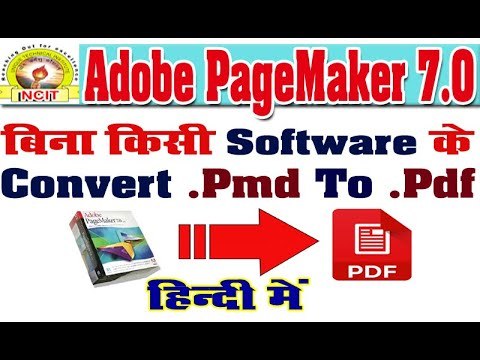
1. Hipdf
This is an online software that allows you to make conversions from PDF to TXT online. With this online tool, you do not have to install any software or make any registration as every conversion can be made online using the website. You can convert not only PDF to text but also PDF to ePub, PDF to Excel, PDF to PPT as well as converting these formats to PDF itself. The advantage of this online software is that it is just easy to use. Users need to click on the type of conversion they want to make and it will upload and convert it almost immediately. HiPDF can work perfectly on all devices as well as all the popular browsers like Safari, Internet Explorer and Chrome browsers. With HiPDF, your document security is guaranteed as they are deleted from the server after one hour of conversion. HiPDF has a lot of other amazing features and this is why it is regarded as one of the best PDF to text online converter.
2. Zamzar
Zamzar offers free online file conversion. It supports the conversion of documents into different file formats such as JPEG, CR2, CRW, HTML, doc, ODP, texts, PDF, CSV, DWG, gif, and many more. It has only three simple steps that include, selecting the file to convert, selecting the output format, typing the email to receive the final file, and clicking 'Convert'. The conversion starts immediately and the converted file are sent to the given email. The disadvantage about this converter is that the conversion may delay and one may fail to receive the converted file.
3. PDF to Text
The PDF to Text converter is a free online software that allows an extraction of text from the PDF document. It has simple steps that only requires the user to open the website and then click upload files. After clicking upload files users are able to select the PDF document that they want to convert and then the conversion is done immediately.
4. PDF to TXT
This PDF conversion tool allows the conversion of PDF to texts. It offers a quick text extraction from the PDF. More so, it supports any PDF quality. It offers an immediate conversion and therefore you do not have to take a long time to convert you PDF file. While using this tool, no personal information is required since the output file is returned to the user's Internet browser. The free online PDF to text allows the conversion of Acrobat PDF to texts within a single click.
5. Free Online OCR
The Free online OCR allows conversion of PDF files and image of up to 2MB.the conversion takes a short time after uploading the file to the OCR. It also allows users to select the language of the their document files. It supports a multicolumn text although the recognition result is a plain text meaning that all formatting is lost during the conversion. It also supports the conversion of scanned images and PDF into word and text files.
6. UniPDF
UniPDF offers a high quality PDF conversion. It supports the conversion of PDF files into images such as JPG, PNG, BMP, TIF, GIF, PCF, TGA, word documents such as doc and rtf HTML and text in batches. The conversion preserves the layouts, formats and images of the texts. The converter allows you to select the pages that you wish to convert and the file output format for your final document.
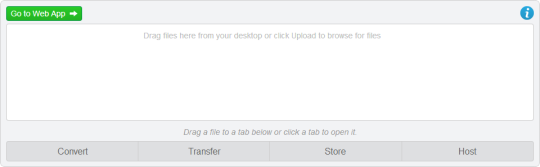
Limitation of Online and Free PDF Signer
There is no doubt that signing your PDF documents online is simple and easy using these online tools. However, it is important to understand that there are limitations to these services especially on the number of documents you can sign at a time. For example, online tools like RightSignature and HelloSign will not allow you to sign more than 5 documents in a month. This means that it may not be suitable for someone with large documents to sign. In addition, you need to have stable and fast network connection.
The size of file that can be converted is limited. The online conversion only supports the conversion of small-sized PDFs and the file exceeding the supported size cannot be converted.
Mostly, the original features of the PDF file are not maintained since the format, the layout of converted texts is corrupted, and mostly the output file is a plain text.
Some of the online converters require users to enter their email address to receive the converted file and sometimes it takes a very long time to receive the file. Some conversion files are very slow and it takes more time to convert a single file.
Best Desktop PDF Signing Tool for Windows and Mac
PDFelement provides the best PDF converter tool. It allows conversion of different file formats into various output files such as texts. The other supported formats include, TXT, RTF, HTML, EBUP, PDF, JPEG, JPG, TIFF, BIM, GIF, Word, Excel and PowerPoint. It supports conversion of PDF documents in batches with a very incredible speed. It maintains the quality of documents since the layout and the format of the original file is maintained.
More so, PDFelement has a variety of editing tools that allows users to edit the PDF files before converting them. The editing options include adding or removing some texts. Merging or splitting some PDF documents, extracting specific PDF pages or permanently redacting sensitive texts and images. More features of the tool include the ability to add notes, create custom stamps, underline, and highlight texts. It also allows password application to PDFs to prevent unauthorized users from accessing them. Besides, it allows users to create a personalized encrypted signature to digitally sign the PDF.
Free Download or Buy PDFelement right now!
Free Download or Buy PDFelement right now!
Pmd To Pdf Converter Online
Dism restore health source files could not be found. Buy PDFelement right now!
Pdf Cube Pro 1.0
Buy PDFelement right now!
Pmd To Pdf Converter Free Software Pdf
0 Comment(s)

0 notes
Photo

Ayo Klik Disini Untuk Informasi⠀ Tentang Lomba Atau Eventnya 👉👉👉⠀ ⠀ KELAS TUTORIAL 1.0 ARSITERKTUR ⠀ ⠀ Kabar baik untuk sabahat Arsitek Indonesia. KlikPeneliti.id sebagai Pusat Layanan Profesional Penelitian mengadakan Workshop: Short Mentoring Building Information Modelling (BIM) dikarenakan banyaknya permintaan dari rekan-rekan Arsitek. ⠀ ⠀ Hanya dengan 150K kamu udah dapat banyak benefits loh! ⠀ 1. Modified Template Archicads + Shortcuts⠀ 2. Simulasi Desain BIM melalui Archicad ⠀ 3. Materi Tutorial ⠀ 4. E-Sertifikat⠀ ⠀ Kapan sih? Nih, catat yak 😎⠀ Hari, tanggal : Minggu, 12 Juli 2020⠀ Durasi : Sesi 1 (09.30 - 11.30 WIB), Sesi 2 (14.00 - 16.30 WIB)⠀ Tempat : Melalui Zoom Meeting Room⠀ Tema : Masteri Lebih Dalam BIM⠀ ⠀ Cara daftarnya gimana?⠀ 1️⃣ Isi Data Kamu 🌐 www.tiny.cc/kelasarsitektur ⠀ 2️⃣ Transfer 150K ke BNI 5881191324 a.n Nur Fadhilah Syahid⠀ 3️⃣ Konfirmasi Transfer ke CS KlikPeneliti.id⠀ Format: Nama Lengkap_Asal_Waktu Transfer (Tgl dan Jam)⠀ 4️⃣ Kirim Buktin Resi Pembayaran ke CS KlikPeneliti.id⠀ ⠀ More information :⠀ Instagram & Twitter : @klikpeneliti.id⠀ Facebook : Klik Peneliti⠀ Costumer service: +62 853 4396 0005⠀ ⠀ #layananprofesional ⠀ #konsultanpeneliti ⠀ #penelitiindonesia⠀ #klikpeneliti.id⠀ ⠀ ➖➖➖➖➖➖➖➖➖➖➖➖➖⠀ 🌀 Ingin Event Kamu Direpost ? 🌀⠀ ➖➖➖➖➖➖➖➖➖➖➖➖➖⠀ Hubungi Kami Di 0838-6101-2115⠀ Lewat Whatsapp Ya 👍⠀ ➖➖➖➖➖➖➖➖➖➖➖➖➖⠀ Ayo Follow Agar Tahu Event Terbaru⠀ ➖➖➖➖➖➖➖➖➖➖➖➖➖⠀ 💎 Follow : @jalsmedia 💎⠀ 💎 Follow : @jalsmedia 💎⠀ 💎 Follow : @jalsmedia 💎⠀ ➖➖➖➖➖➖➖➖➖➖➖➖➖⠀ Like ♥ Dan Share Ke Teman Kamu⠀ ➖➖➖➖➖➖➖➖➖➖➖➖➖⠀ ⠀ (di Share, Like, Comment & Follow) https://www.instagram.com/p/CCVFVufJlfk/?igshid=lnwrap49ctmr
0 notes
Photo

Sobre o Sábado modelo 1.0 . . . SAIBA MAIS no link da página inicial do Facebook ou do Instagram (BIO) . . BIM ALTA PERFORMANCE . . Para arquitetas (os), urbanistas, engenheiras (os) e afins. . #bim #revit #arquitetura #urbanismo #engenharia #BimAltaPerformance #bimaltaperformance #lumion #autocad #maqueteeletrônica #maquetedigital #maquete #projetoarquitetura #fotomontagem #engenhariacivil #design #projeto #brasil #engenheiro #arquiteto #construçãocivil #reforma https://www.instagram.com/p/B_dhFewFxe3/?igshid=b4844dvhwwi5
#bim#revit#arquitetura#urbanismo#engenharia#bimaltaperformance#lumion#autocad#maqueteeletrônica#maquetedigital#maquete#projetoarquitetura#fotomontagem#engenhariacivil#design#projeto#brasil#engenheiro#arquiteto#construçãocivil#reforma
0 notes
Text
☕️ Barista Masterlist
☕️ Markiplier Egos
Chibi Darkiplier
Chibi Bim Trimmer
Chibi Engineer
Chibi Actor Mark
Chibi Murdock
Chibi Wilford
Chibi Host
Chibi Bingiplier
Chibi Googleplier
Chibi Damien
Chibi…
☕️ Jacksepticeye Egos
Chibi Chase 1.0
Chibi Anti 2.0
Chibi Anti 1.0
Chibi Seán
Chibi…
☕️ Miscellaneous
Chibi Gan Smolders
Chibi Game Grumps & Ross
Chibi Ross
Chibi Mack & Blue Mack
Chibi…
Back to Main Masterlist ↩️
#chibi#fanart#chibi art#art#markiplier#markiplier fanart#jacksepticeye#jacksepticeye fanart#Masterlist#barista Masterlist
33 notes
·
View notes
Text
Revit là gì và tại sao nó lại được ưa chuộng đến như vậy?
1. Giải đáp những thông tin liên quan đến phần mềm Revit là gì? Giải đáp những thông tin liên quan đến phần mềm Revit là gì? 1.1. Định nghĩa cơ bản về phần mềm được ưa chuộng nhất hiện nay - Revit Hãng Autodesk đã nghiên cứu và phát triển qua rất nhiều năm để có thể cho ra mắt công chúng phần mềm Revit, sự hỗ trợ đắc lực dành cho những kĩ sư hay kiến trúc sư khi thi công công trình và tên của Revit được bắt nguồn từ Revise – IT được lấy cảm hứng từ việc dễ dàng thay dổi chỉnh sửa. Ngoài sự xuất hiện của Revit, thì cha đẻ của nó – Autodesk đã cho ra mắt hàng loạt những phần mềm, công cụ hữu hiệu có thể giúp đỡ và hỗ trợ con người trong quá trình làm việc như AutoCAD. Phần mềm Revit được xây dựng dựa trên những khuynh hướng của mô hình công trình gán ghép những thông tin của Building Information Modeling, phần mềm cho phép những chuyên gia có thể xây dựng và thiết kế những idea của mình dựa trên những mô hình nhất quán và phối hợp chặt chẽ với nhau. Revit còn nổi tiếng bởi nó là phần mềm đầu tiên trên thế giới bao gồm những tính năng thiết kế cho MEP, kỹ thuật kết cấu và kiến trúc xây dựng. Ngoài đó ra, Revit có chức năng lập hồ sơ, thiết kế những tòa nhà bằng cách tạo ra mô hình ba chiều theo những tham số như: thông tin xây dựng, thông tin về hình học và thiết kế phi hình học. Sự nổi bật của Revit còn có đó là các thành phần tham số của Revit được tạo ra bằng trình tạo dựng có tên gọi là Family editor. Phần mềm Revit gồm 3 phần: Revit Architechure được dùng cho kiến trúc, Revit MEP dùng cho cơ điện, Revit Structure dùng cho kết cấu. Định nghĩa cơ bản về phần mềm được ưa chuộng nhất hiện nay - Revit 1.2. Lịch sử hình thành lên phần mềm Revit Revit mang trong mình công nghệ tham số khi mới hình thành và nhận thấy tiềm năng để phát triển nên công ty Autodesk đã nhanh chóng mua lại bản quyền của Revit và sau đó họ đã cải biến và phát triển Revit theo khuynh hướng BIM. Sự phát triển của BIM và Revit có sự ảnh hưởng lẫn nhau, ví dụ như năm 2013 cho rằng quá trình BIM cần những sự phối hợp tương tác tốt hơn nên Autodesk đã gộp 3 version làm một hay năm 2018 mới đây đã cải thiện lộ trình phát triển BIM (BIM cho ra mắt để giúp những kiến trúc sư hay những kĩ sư công trình tạo lập những thông tin có liên hệ giữa thiết kế và những hồ sơ thiết kế dưới dạng số hóa một cách chuẩn xác nhất) 1.3. Những dấu mốc quan trọng đáng chú ý của Revit Tháng 4 năm 2000: phiên bản Revit 1.0 Charles River Software được đặt lại tên thành Revit Technology Corporation. Từ tháng 10 – 2000 đến tháng 11 – 2011: Hàng loạt những phiên bản của Revit được tung ra thị trường Năm 2002: Nhận thấy tiềm năng của Revit nên Autodesk đã chính thức mua lại bản quyền của Revit để cải tiến với mức giá tương đối cao là 133 000 000 đô la mỹ Năm 2005 – 2006 – 2007 : Autodesk đã sáng tạo ra những thành phần của Revit bao gồm Revit Structure 8.0, Revit MEP 8.0, Revit Building 9.0 Năm 2010: Cung cấp giao diện mới và nâng cấp những ý tưởng của Revit Năm 2013: sự cải tiến hoàn toàn khác biệt của Autodesk là kết hợp 3 bộ môn tích hợp vào 1 phiên bản cải tiến nhất của Revit Năm 2017: Revit được hỗ trợ trên cloud ( A360) và tích hợp Dynamo Năm 2018: Autodesk đã cải biến phần mềm Revit theo khuynh hướng của BIM Những dấu mốc quan trọng đáng chú ý của Revit 2. Điểm danh những lợi ích và tính năng mà phần mềm Revit đem lại là gì? Những đối tượng sử dụng phần mềm Revit bao gồm những kiến trúc sư, kĩ sư xây dựng, sinh viên trong các trường đại học hay những doanh nghiệp quản lý thuộc lĩnh vực xây dựng, vì thế Revit mang đến rất nhiều những lợi ích cho những đối tượng sử dụng. 2.1. Sự chính xác và đồng bộ của hồ sơ được nâng cao Sự ăn khớp giữa những bản vẽ của công trình trên bản vẽ tương đối cao nên có những sự điều chỉnh và phối hợp tương đối dễ dàng ở những bộ môn khác nhau, bên cạnh đó Revit còn giúp triển khai loạt hồ sơ nhanh chóng và hạn chế sai sót cho người dùng. Tuy nó có những tính năng tốt như vậy nhưng cách sử dụng lại không hề quá khó khăn cho người mới bắt đầu. 2.2. Quản lý thống nhất và chặt chẽ ở những hệ thống ký hiệu Hồ sơ sẽ dễ dàng được xuất bảng thống kê và xuất khối lượng dự đoán thông qua phần mềm Revit, hệ thống được quản lý vô cùng chặt chẽ và thống nhất mà không mất quá nhiều thời gian. Quản lý thống nhất và chặt chẽ ở những hệ thống ký hiệu 2.3. Thời gian được tối ưu hóa Triển khai thời gian cực kì nhanh chóng nếu như bạn đã có đủ những dữ liệu chuyên ngành và khi chỉnh sửa sẽ dễ dàng được tiến hành. 2.4. Sự tích hợp tuyệt vời từ 3 bộ môn Nhờ sự đồng bộ hóa năm 2018 của Autodesk đã giúp cho người dùng tạo ra những hồ sơ dự án một cách hoàn chỉnh và đảm bảo được những tiến độ công việc hơn. 2.5. Chi phí giá thành Tin vui đặc biệt cho bạn là chi phí giá thành của Revit cực kì rẻ so với những chức năng, công cụ mà nó đem lại cho khách hàng. Vậy còn chần chờ gì nữa mà không sở hữu ngay Revit nếu như bạn đang cần một người bạn đồng hành trong công việc thiết kế của mình nhỉ? 3. Những phiên bản cải tiến của phần mềm Revit qua từng năm Những phiên bản cải tiến của phần mềm Revit qua từng năm Revit được bao gồm khá nhiều version từ 2014 đến 2019 - Phiên bản Revit năm 2014: Những tính năng của phiên bản Revit năm 2014 đều được rất nhiều người ưa chuộng và hài lòng. Phiên bản 2014 được thiết kế đặc biệt cho BIM và có kết hợp đầy đủ những tính năng dành cho việc thiết kế. Ver 2014 có thể tương tác giữa AutoCAD và Revit để cải thiện qáu trình làm việc. - Phiên bản Revit năm 2015: Những máy tính có cấu hình thấp bắt đầu không thể sử dụng phiên bản này bởi Autodesk đã bỏ phiên bản dành cho máy 32 bit. Điều cải thiện ở phiên bản 2015 là nó đã hàm chứa tính năng đánh số hiệu théo để thống kê những bộ môn kết cấu. - Phiên bản Revit năm 2016: Tốc độ chính là yếu tố đầu tiên Autodesk cải thiện cho Revit 2016. Quá trình làm việc với những mô hình lớn đều được tăng lên một cách đáng kể. Ngoài ra còn có sự cải tiến về phương thức xử lý về mặt số liệu mang đến những trải nghiệm vô cùng tuyệt vời cho khách hàng. - Phiên bản Revit 2017: Cải biến hơn cả là bao gồm 5 tính năng vượt trội là Schedules và Tags Tools được cải tiến, khả năng tích hợp Dynamo, Text Editing và trải nghiệm WYSIWYG, phân tích năng lượng trở nên đơn giản hơn. - Phiên bản Revit năm 2018: Phiên bản này đã hỗ trợ bảng thống kế bao gồm cả file link và group, thêm đó là cải tiến những quy trình làm việc giữa kỹ sư kết cấu và những đơn vị chế tạo để làm giảm bớt những sai sót trong quá trình thi công. - Phiên bản Revit năm 2019: Mới nhất ở phiên bản này là sự kiểm soát đồ họa được cải biến hơn cả. Những công cụ được liên kết giúp cho quá trình tạo liên kết một cách nhanh gọn và theo đúng những tiêu chuẩn hay những tối ưu hóa phức tạp. 4. So sánh sự khác nhau giữa Revit và AutoCAD - Về mục đích sử dụng: Revit là phần mềm BIM phục vụ cho kiến trúc sư hay những nhà thiết kế chuyên dụng để tạo những mô hình thống nhất có chứa những thông tin thực tế thì AutoCAD là phần mềm thương mại được sử dụng rộng rãi cho 2D và 3D có tác dụng để tạo những hình học cơ bản thể hiện những đối tượng thực – đây là giải pháp tối ưu khi vẽ cho những công việc có đòi hỏi độ chính xác cao. So sánh sự khác nhau giữa Revit và AutoCAD - Quy trình: Đối với Revit hỗ trợ quy trình làm việc theo những sản phẩm như bản vẽ hay bảng thống kế và những thay đổi sẽ được thể hiện đồng nhất trên những mô hình tự động cập nhập nhằm duy trì liên kết thì AutoCAD sẽ hỗ trợ quy trình từ những khâu lập bản vẽ, nơi những bản vẽ đơn lẻ được chỉnh sửa độc lập. - Nền tảng của Revit là Windows còn của AutoCAd là cả Windows và Mac. - Về việc hỗ trợ DWG: cả 2 phần mềm này đều có thể hỗ trợ DWG xuất và nhập file. Phần mềm AutoCAD và Revit có rất nhiều sự khác biệt, nếu Revit thiên hướng về mô hình 3D chi tiết với những công trình thực tế, đồng nhất gắn rất nhiều những thông tin theo công nghệ BIM và những bảng thống kê sẽ được tự động tạo lập thì AutoCAD lại là phần mềm chuyên về thể hiện bản vẽ và mang tính phác thảo hình học 2D. Tùy vào từng mục đích sử dụng mà người dùng có thể lựa chọn cho mình những phần mềm phù hợp. 5. Xu hướng sử dụng phần mềm Revit hiện nay trên toàn cầu Xu hướng sử dụng phần mềm Revit hiện nay trên toàn cầu Những dự án công trình với xu hướng làm việc và quản lý thông tin theo khuynh hướng BIM, Revit đã giúp hầu hết những kĩ sư hay những kiến trúc sư có thể dễ dàng trong việc theo dõi tiến độ thiết kế và những kế hoạch bàn giao công trình một cách dễ dàng và nhanh gọn hơn. Những công ty thiết kế trong và ngoài nước ngày nay đang có khuynh hướng chuyển từ phần mềm Autocad để chuyển sang sử dụng phần mềm Revit. Việc chuyển từ phần mềm AutoCAD sang Revit có thể dễ dàng quản lý hồ sơ, tiên lượng được tiến độ thi công hay tối đa hóa thời gian một cách nhanh và hiệu quả nhất. Điều quan trọng nhất rằng Revit thích hợp cho hầu hết tất cả những công trình từ lớn đến nhỏ nên lại càng được ưa chuộng hơn nữa. Đồng hành cùng timviec365.vn bạn sẽ nắm bắt được vô số những thông tin hữu ích về “ Revit là gì”, hy vọng với những thông tin chuyên sâu đó bạn đã hiểu về phần mềm thiết kế xây dựng này một cách cơ bản nhất. Nếu có những thắc gì đừng quên để lại những phản hồi nhé vì chúng tôi sẽ giải đáp hết những câu hỏi đó cho các bạn và hẹn gặp lại các bạn trong những bài viết tiếp theo!
Coi thêm ở: Revit là gì và tại sao nó lại được ưa chuộng đến như vậy?
#timviec365vn
0 notes
Link
via MaxforLive.com New Devices
0 notes
Text
Artesunate with bortezomib shows a significant synergistic effects on proliferation, apoptosis and autophagy of MV4-11 cell lines.
PMID: Zhonghua Xue Ye Xue Za Zhi. 2019 Mar 14 ;40(3):204-208. PMID: 30929387 Abstract Title: [Effects of artesunate combined with bortezomib on apoptosis and autophagy of acute myeloid leukemia cellsand its mechanism]. Abstract: To investigate the effects of artesunate combined with bortezomib on the proliferation, apoptosis and autophagy of human acute myeloid leukemia cell lines MV4-11, and its mechanisms.MTT method was used to determine the anti-proliferation effect of different concentrations of artesunate, bortezomib and their combination on MV4-11 cells. The cell apoptosis were analyzed by flow cytometry. The expression of cleaved-Caspase-3, Bcl-2 family protein (Bcl-2, Mcl-1, Bim, Bax) and autophagy-related protein LC3B were assayed by Western blot.Artesunate displayed a proliferation inhibition effect on MV4-11 with dose- and time-dependent manner, the IC(50) of artesunate on MV4-11 after 48 hours was 1.44μg/ml. Bortezomib displayed a proliferation inhibition effect on MV4-11 with dose-dependent manner, the IC(50) of bortezomib on MV4-11 after 48 hours was 8.97 nmol/L. The combination of artesunate (0.75, 1.0 μg/ml) and Bortezomib (6, 8 nmol/L) showed higher inhibition on MV4-11 than artesunate orbortezomib alone in the same concentration gradient after 48 hours (
read more
0 notes
Text
Building Information Modeling Market - Competitive Environment & Forecast 2017 - 2025
Global Building Information Modeling Market: Key Trends
The adoption of BIM is expected to have a positive impact on the construction sector and eventually on the world BIM market owing to some desirable advantages. These could be related to improvement in the coordination and communication practiced all through the asset lifecycle management process. The world BIM market is also expected to win traction on account of mandates regarding the application of BIM imposed by governments in developed nations. Other factors that could raise the growth bar for the world BIM market include the benefits of enhanced productivity and optimized project performance promised on the back of the adoption of BIM.
For the forecast period 2017–2025, the industrial application is prognosticated to expand at a telling rate in the world BIM market. The industrial sector could draw lucrative growth opportunities for the world BIM market because of the adoption of BIM making possible digital prototyping simulation and analysis which help shorten the construction period. This allows construction projects to reduce risks and regularly upgrade productivity. BIM software pampering construction projects with the benefits of design modeling and fulfillment of their demand for economical processes are anticipated to set the tone for a powerful growth in the world BIM market.
Request Sample Copy of the Report @
https://www.tmrresearch.com/sample/sample?flag=B&rep_id=2408
Global Building Information Modeling Market: Market Potential
The gargantuan data center worth US$1.0 bn of Facebook, Inc. is expected to implement the technological merger of BIM software and real-time drone photos making a 3D collage by DPR Construction. This is envisaged to add value to the building procedure, according to the technology integration manager of the construction company. The company will employ licensed pilots to fly drones for calculating dirt levels and other progress in the construction process. The drone technology will also be implemented to construct the second phase of the campus.
Global Building Information Modeling Market: Regional Outlook
During the forecast period, the leading share in the international BIM market is predicted to be earned by North America. The key factors empowering the rise of the North America BIM market could be the ballooning awareness about the advantages of BIM among contractors and constructors and steadfast residential and commercial constructions. Industrial, civil infrastructure, and building applications in the international BIM market could showcase dominance while helping Europe to grab a larger share following North America.
Request TOC of the Report @
https://www.tmrresearch.com/sample/sample?flag=T&rep_id=2408
The high cost of BIM software and tools increasing the overall cost of projects could bruise the demand of the international BIM market. However, participants are foreseen to achieve profits against the odds in the international BIM market through strategic partnerships and robust distribution network. Autodesk, Inc., a U.S. company, is a ruling provider of software solutions in the international BIM market which serves the real estate, industrial, construction management, and architecture sectors.
Global Building Information Modeling Market: Competitive Landscape
Besides strategic collaborations, companies operating the worldwide BIM market are prophesied to focus on the development of advanced technologies such as next-gen platforms and continued expansion in emerging regions. Lately, Autodesk, Inc. has partnered with Qatar Rail, Tata Consulting Engineers Ltd., and NASA Ames Research Center and is looking to stride forward while riding on technological advancements in 3D modeling. Some of the top companies in the worldwide BIM market are Asite Ltd., Bentley System, Inc., Trimble Navigation Limited, and Nemetschek SE.
Read Comprehensive Overview of Report @
https://www.tmrresearch.com/building-information-modeling-market
About TMR Research
TMR Research is a premier provider of customized market research and consulting services to business entities keen on succeeding in today’s supercharged economic climate. Armed with an experienced, dedicated, and dynamic team of analysts, we are redefining the way our clients’ conduct business by providing them with authoritative and trusted research studies in tune with the latest methodologies and market trends.
Contact:
TMR Research, 3739 Balboa St # 1097, San Francisco, CA 94121 United States Tel: +1-415-520-1050
0 notes
Text
Phần mềm AutoCAD là gì? Lịch sử hình thành và phát triển của AutoCAD
Bài viết này dành cho các bạn đang tìm hiểu về phần mềm CAD phổ biến nhất thế giới và muốn biết chính xác phần mềm AutoCAD là gì. Chúng tôi cũng giúp bạn hiểu được lịch sử hình thành và thời điểm ra mắt các phiên bản khác nhau của AutoCAD, cũng như ứng dụng của nó.
[caption id="attachment_13875" align="alignnone" width="1024"] Phần mềm AutoCAD là gì?[/caption]
Phần mềm AutoCAD là gì?
AutoCAD - (viết tắt của Automatic Computer Aided Design) là một ứng dụng phần mềm được phát triển bởi Autodesk cho phép thiết kế và soạn thảo với sự hỗ trợ máy tính (CAD). Phần mềm được sử dụng để tạo bản vẽ 2D và 3D. Phần mềm AutoCAD cho phép người dùng khái niệm hóa các ý tưởng, tạo ra các thiết kế và bản vẽ theo mức độ chính xác kỹ thuật cần thiết và thậm chí thực hiện các tính toán và mô phỏng thiết kế nhanh chóng; trên một loạt các ngành công nghiệp. Phiên bản mới nhất hiện nay của AutoCAD là AutoCAD 2019.
AutoCAD là một trong những sản phẩm đi đầu trong ngành công nghiệp CAD, sản phẩm chủ lực của Autodesk. Phiên bản AutoCAD đầu tiên đã được trình diễn tại Comdex 1982, và được phát hành vào cuối năm đó vào tháng 12. Bản phát hành đã chứng tỏ sự rung chuyển mạnh mẽ đối với ngành công nghiệp CAD, với AutoCAD là một trong những gói CAD đầu tiên trên thị trường chạy trên PC. Là một trong những chương trình CAD đầu tiên có sẵn cho khách hàng trên toàn thế giới.
Với không dưới 33 phiên bản kể từ lần phát hành đầu tiên, AutoCAD chắc chắn sẽ không dừng lại và sẽ tiếp tục phát triển. Bản phát hành mới nhất, AutoCAD 2019, mang đến các bản cập nhật chính bao gồm thay đổi cách AutoCAD được đóng gói, ra mắt ứng dụng web AutoCAD đầu tiên tham gia CAD trong đám mây và giới thiệu tính năng so sánh DWG tiện dụng.
Là một bộ phần mềm với chức năng mở rộng và không ngừng mở rộng, AutoCAD thu hút rất nhiều ngành và lĩnh vực khác nhau. Cho dù đó là kỹ thuật cơ khí, kiến trúc hay thậm chí là thiết kế đồ họa, AutoCAD đều có chỗ đứng trong các doanh nghiệp trên toàn thế giới, bất kể nhỏ hay lớn. Vì lý do này mà ngày nay rất nhiều nghề nghiệp liên quan kỹ thuật đòi hỏi phải có chuyên môn về AutoCAD .
Thông thường, hầu hết người dùng của AutoCAD đều đến từ khu vực AEC, sử dụng nhiều tính năng chuyên dụng để cung cấp kiến trúc, kỹ thuật, v.v.
AutoCAD - Phần mềm CAD đầu tiên cho PC
AutoCAD đã có mặt trên thị trường từ năm 1982, nó chính là hệ thống CAD đầu tiên được phát triển cho PC. Điều này có nghĩa là AutoCAD đã tồn tại lâu hơn Adobe Photoshop hoặc thậm chí là Microsoft Windows! Trước AutoCAD, các chương trình CAD thương mại trong thập niên 70 chạy trên máy tính lớn hoặc máy tính mini, với mỗi người dùng làm việc tại một thiết bị đầu cuối đồ họa riêng biệt. Nếu nhà thiết kế không có những thứ này, họ sẽ phải vẽ bằng cách thủ công, sử dụng bàn vẽ ky thuật, giấy bút và thước chữ T. Tạo các bản vẽ mới và thực hiện các tính toán mất nhiều ngày, thậm chí nhiều tuần, và quá trình này có thể xảy ra rất nhiều lỗi.
[caption id="attachment_13876" align="alignnone" width="550"] Năm 1982, AutoCAD đã được bán trên đĩa mềm như thế này![/caption]
Nguồn gốc của AutoCAD
Công ty đứng sau AutoCAD, Autodesk được thành lập vào năm 1982 bởi John Walker. Ông và 15 người đồng sáng lập khác dự định phát triển năm ứng dụng máy tính khác nhau, hy vọng rằng một trong số chúng sẽ được đón nhận. Sản phẩm chủ lực của họ hóa ra là AutoCAD. Họ đã ra mắt AutoCAD tại triển lãm thương mại COMDEX ở Las Vegas với tư cách là chương trình CAD đầu tiên trên thế giới chạy trên PC. Đến tháng 3 năm 1986, chỉ bốn năm sau khi được giới thiệu, AutoCAD đã trở thành ứng dụng thiết kế được sử dụng rộng rãi nhất trên toàn thế giới, một vị trí mà nó vẫn giữ vững cho đến ngày nay.
[caption id="attachment_13877" align="alignnone" width="550"] Đây là ảnh chụp màn hình của AutoCAD 1 từ năm 1982![/caption]
Trong gần 40 năm, AutoCAD đã phát triển đáng kể. Trên thực tế, đã có 31 phiên bản AutoCAD đã được ra mắt kể từ khi nó được phát hành đầu tiên vào tháng 12 năm 1982. Trong những năm qua, Autodesk đã thêm các tính năng và chương trình mới để thu hút các ngành nghề khác nhau. Phần mềm hỗ trợ APIs để tùy chỉnh và tự động hóa, cho phép tạo ra các sản phẩm chuyên ngành như AutoCAD Architecture, AutoCAD Electrical, AutoCAD Civil 3D,.... Trong năm năm qua, Autodesk cũng đã tạo ra các ứng dụng di động và ứng dụng đám mây, bao gồm AutoCAD 360 , Fusion 360 và A360 Viewer . Các chương trình này kết hợp các công cụ thiết kế và tài liệu cùng với khả năng chia sẻ và cộng tác qua Internet.
Sản phẩm AutoCAD: AutoCAD và AutoCAD LT
AutoCAD specialized toolsets (AutoCAD 3D)
Từ khi ra đời, Autodesk luôn phát triển và cung cấp bản quyền cho một bản AutoCAD tiêu chuẩn song hành với các các phiên bản chuyên dụng với sự khác biệt về giá thành (AutoCAD Mechanical, AutoCAD Eclectrical, AutoCAD Architecture,…).
Tuy nhiên, hiện nay hãng Autodesk đã chính thức hợp nhất tất cả các phiên bản chuyên ngành thành một bộ công cụ thiết kế duy nhất – AutoCAD Specialized Toolsets 2019 với rất nhiều tính năng mới được nâng cấp, tăng cường hiệu suất làm việc và trải nghiệm cho người dùng. AutoCAD 2019 bây giờ bao gồm:
AutoCAD
AutoCAD Mechanical
AutoCAD Electrical
AutoCAD Architecture
AutoCAD Map 3D
AutoCAD Mep
AutoCAD Plant 3D
AutoCAD Raster Design
AutoCAD LT (AutoCAD 2D)
AutoCAD LT là phiên bản "thu nhỏ" của AutoCAD. Nó có giá thấp hơn (bằng khoảng 30% phiên bản AutoCAD đầy đủ). Nó được phát triển để Autodesk có thể có gói CAD cơ bản để cạnh tranh trong phân khúc giá rẻ. Ngày nay AutoCAD LT được bán trên thị trường dưới dạng gói CAD cho những người chỉ cần chức năng 2D. So với phiên bản đầy đủ của AutoCAD, AutoCAD LT thiếu một số tính năng. Đáng chú ý nhất là nó không có khả năng lập mô hình 3D và không bao gồm bất kỳ giao diện lập trình nào và không hỗ trợ các chương trình LISP. Bạn có thể đọc thêm về sự khác biệt giữa AutoCAD và AutoCAD LT tại đây
Lịch sử phát hành các phiên bản AutoCAD
Bảng dưới đây cung cấp chi tiết lịch sử phát hành các phiên bản AutoCAD:
Tên chính thức Phiên bản Ngày phát hành Ghi chú AutoCAD 1.0 1 1982, tháng 12 Định dạng tệp DWG R1.0 AutoCAD 1.2 1.2 1983, tháng tư Định dạng tệp DWG R1.2 AutoCAD 1.3 1.3 1983, tháng 8 Định dạng tệp DWG R1.3 AutoCAD 1.4 1,4 1983, tháng 10 Định dạng tệp DWG R1.4 AutoCAD 2.0 2 1984, tháng 10 Định dạng tệp DWG R2.05 AutoCAD 2.1 2.1 1985, tháng 5 Định dạng tệp DWG R2.1 AutoCAD 2.5 2,5 1986, tháng 6 Định dạng tệp DWG R2.5 AutoCAD 2.6 2.6 1987, tháng tư Định dạng tệp DWG R2.6 AutoCAD R9 9 1987, tháng 9 Định dạng tệp DWG R9 AutoCAD R10 10 1988, tháng 10 Định dạng tệp DWG R10 AutoCAD R11 11 1990, tháng 10 Định dạng tệp DWG R11 AutoCAD R12 12 1992, tháng 6 Định dạng tệp DWG R11 / R12. Bản phát hành cuối cùng cho Apple Macintoshtill 2010. AutoCAD R13 13 1994, tháng 11 Định dạng tệp DWG R13. Bản phát hành cuối cùng cho Unix, MS-DOS và Windows 3.11. AutoCAD R14 14 1997, tháng 2 Định dạng tệp DWG R14 AutoCAD 2000 15 1999, tháng 3 Định dạng tệp DWG 2000 AutoCAD 2000i 15.1 2000, tháng 7 AutoCAD 2002 15.2 2001, tháng 6 AutoCAD 2004 16 2003, Tháng 3 Định dạng tệp DWG 2004 AutoCAD 2005 16.1 2004, tháng 3 AutoCAD 2006 16.2 2005, tháng 3 Dynamic Block AutoCAD 2007 17 2006, tháng 3 Định dạng tệp DWG 2007 AutoCAD 2008 17.1 2007, tháng 3 Chú thích đối tượng được giới thiệu. AutoCAD 2008 trở lên có thể trực tiếp import và underlay tệp DGNV8 . AutoCAD 2009 17.2 2008, tháng 3 Sửa đổi giao diện người dùng AutoCAD 2010 18 2009, ngày 24 tháng 3 Định dạng tệp DWG 2010. Giới thiệu tham số, mô hình hóa Mesh 3D và underlay PDF. AutoCAD 2011 18.1 2010, ngày 25 tháng 3 Surface Modeling, Surface Analysis và Object Transparency được giới thiệu. AutoCAD 2012 18.2 2011, ngày 22 tháng 3 Associative Array, Model Documentation, DGN editing. Hỗ trợ cho các line type phức tạp trong tệp DGN được cải thiện AutoCAD 2013 19 2012, ngày 27 tháng 3 Định dạng tệp DWG 2013 AutoCAD 2014 19.1 2013, ngày 26 tháng 3 File Tabs, Design Feed, Reality Capture, Autodesk Live Maps AutoCAD 2015 20 2014, ngày 27 tháng 3 Line smoothing (khử răng cưa) AutoCAD 2016 20.1 2015, ngày 23 tháng 3 Canvas toàn diện hơn, bối cảnh thiết kế phong phú hơn và các công cụ mới thông minh như Smart Dimensioning, Coordination Model, và Enhanced PDF AutoCAD 2017 21 2016, ngày 21 tháng 3 PDF import, Associative Center Marks and Centerlines, DirectX 11 graphics AutoCAD 2018 21.1 2017, tháng 3 AutoCAD 2019 22 2018, tháng 4 AutoCAD Including Specialized Toolsets
Xem danh sách đầu đủ các phiên bản AutoCAD tại: https://autodesk.blogs.com/between_the_lines/autocad-release-history.html
Ứng dụng của phần mềm AutoCAD là gì?
AutoCAD ban đầu được tạo ra cho các kỹ sư cơ khí, nhưng rất nhanh chóng được mở rộng để phục vụ trong một loạt các lĩnh vực. Trên thực tế, thành công của AutoCAD phần lớn nhờ vào sự chấp nhận rộng rãi của một loạt các chuyên gia thiết kế, bao gồm các kiến trúc sư, quản lý dự án, họa sĩ hoạt hình và kỹ sư. Dưới đây là 2 ngành chủ đạo mà AutoCAD hướng tới:
Trong lĩnh vực kiến trúc, xây dựng
Ngành công nghiệp chính trong đó AutoCAD được sử dụng là xây dựng. Autodesk Building Design Suite, hiện là Autodesk AEC Collection cung cấp một gói các phần mềm thiết kế xây dựng 3D kết hợp Công cụ mô hình thông tin xây dựng (BIM) và các công cụ CAD để giúp các kỹ sư xây dựng thiết kế, trực quan hóa, mô phỏng và xây dựng hiệu quả hơn.
Một ví dụ về cách AutoCAD đã giúp thành công cho một dự án là việc xây dựng Tháp Thượng Hải . Tòa tháp là một cấu trúc phức tạp vô cùng lớn và các nhà phát triển sớm nhận ra rằng các phương pháp xây dựng truyền thống, công cụ và phần mềm thiết kế khác không có khả năng thực hiện thành công dự án. Vì vậy, các nhà phát triển đã chuyển sang các công cụ tiên tiến do BIM cung cấp, cho phép nhóm thiết kế trực quan hóa tòa tháp dưới dạng 3D và nắm bắt hoàn hảo cấu trúc xoắn của tòa tháp.
Sử dụng BIM cũng cho phép các đội nhóm phân tích thiết kế để cải thiện quá trình ra quyết định; giám sát phân tích năng lượng tòa nhà để tạo ra một tòa nhà chọc trời thân thiện với môi trường hơn; và giúp tiết kiệm vật liệu xây dựng. Chủ sở hữu và nhà phát triển của tòa tháp tin tưởng BIM và AutoCAD cho việc xây dựng thành công của tòa nhà. Từ quan điểm của một chủ sở hữu, BIM cung cấp một công cụ tuyệt vời cho việc thiết kế, xây dựng, quản lý và kiểm soát đầu tư của toàn bộ dự án.
Trong lĩnh vực kỹ thuật cơ khí
Bản vẽ của các thành phần kỹ thuật, thiết kế cơ sở hạ tầng và phân tích các hệ thống HVAC đóng vai trò chính trong hầu hết các lĩnh vực kỹ thuật, các ngành kỹ thuật, cơ khí, hệ thống và kỹ thuật điện. Và để làm điều này trong khi giảm thiểu lỗi của con người, cần phải sử dụng ứng dụng thiết kế với hỗ trợ máy tính - CAD.
AutoCAD là một trong những ứng dụng phần mềm thiết kế được đề xuất bởi vì nó cung cấp cho các chuyên gia trong ngành này các công cụ soạn thảo độc đáo có thể được sử dụng để đưa các ý tưởng kỹ thuật của họ vào thực tế với độ chính xác mà họ yêu cầu. Vì vậy, thay vào đó, AutoCAD đóng vai trò là phần mềm để thiết kế các thành phần cơ khí, phân tích các hệ thống điện và đường ống và giải quyết các vấn đề thiết kế có thể phát sinh.
Trên đây là thông tin của Tech360 Việt Nam nhằm giúp bạn hiểu được phần mềm AutoCAD là gì, lịch sử ra đời, phát triển và ứng dụng của AutoCAD. Hy vọng bài viết này giúp ích được cho bạn.
Tham khảo: www.scan2cad.com
Xem nguyên bài viết ở : Phần mềm AutoCAD là gì? Lịch sử hình thành và phát triển của AutoCAD
0 notes