#B612 Camera App
Explore tagged Tumblr posts
Text
https://getandroidcamera.com/b612-camera-has-stopped-working/
0 notes
Text
Tuần 9: Chụp hình cross
Chào các bạn. Khác với các ladyboy, cross phần lớn không công khai sở thích của mình. Vì thế để thỏa mãn mong ước làm con gái thì việc chụp ảnh để chia sẻ với mọi người trên mạng xã hội như instagram hay twitter là một nhu cầu quan trọng. Với Emi, mặc dù có nhiều bạn và cặp đôi rủ gặp mặt, Emi vẫn chỉ cảm thấy thoải mái khi cross kín đáo và đăng ảnh, chứ chưa quen gặp người lạ. Trong tuần này, Emi sẽ hướng dẫn bạn một vài kinh nghiệm để có được bức ảnh ổn nhất khi chụp bằng điện thoại.
1. Bối cảnh
Bối cảnh chụp hình rất quan trọng, nó sẽ làm tăng hoặc giảm giá trị cho bức hình. Lý tưởng nhất có lẽ là chụp trong những phòng khách sạn hoặc nhà nghỉ đẹp, sang trọng. Khi có một bối cảnh như vậy tự nhiên hình chụp trông cũng đẹp hẳn lên.
Nếu như bạn cross tại nhà thì hãy chọn một góc phòng có nền đồng đều. Nền tường phẳng làm ảnh không có chiều sâu tốt, trong khi một khung cửa, hoặc rèm sẽ có hiệu ứng tốt hơn. Nếu không thể tìm được góc nào, bạn có thể mua một tấm rèm để treo lên làm nền khi chụp hình, rồi chụp xong lại cất đi khá tiện lợi.
Ánh sáng là điều quan trọng thứ hai. Môi trường phải đủ sáng và có độ sáng đồng đều. Nếu phòng không đủ sáng, bạn có thể mua loại đèn led dùng để livestream, có một số loại chỉnh được cả màu nên rất tiện. Phòng tối phù hợp với những bức ảnh mờ ảo và bí ẩn, nhưng bắt buộc vẫn phải có những loại đèn màu đánh sáng đủ để nhìn thấy người nếu không ảnh sẽ bị vỡ.
Vị trí chụp hình tốt là trên sàn, thảm hoặc trên giường. Nếu bạn cho chăn ga trắng thì càng tốt. Chụp hình trên giường vừa sexy, vừa dễ tạo dáng hơn so với những bề mặt cứng.
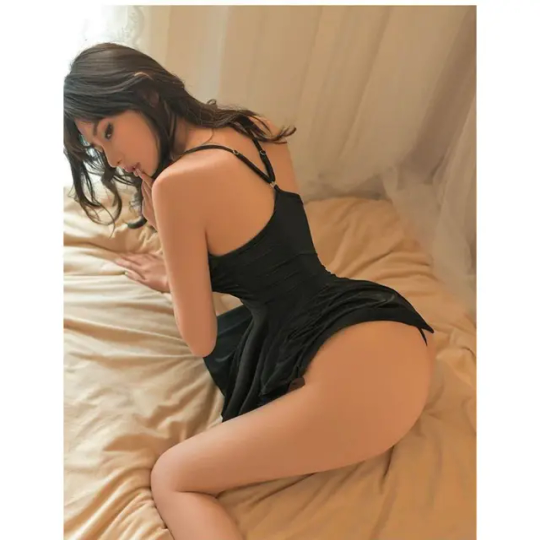
(Một chút vải nền giúp ảnh có chiều sâu hơn so với tường trắng)
2. Setup máy ảnh
Để chụp hình theo kiểu tự sướng, bạn nên có một chiếc gương ở phía trước, tốt nhất là gương toàn thân. Sau đó mình sẽ tạo dáng trước gương và lấy nét vào hình ảnh trong gương.
Với trường hợp không có gương thì bạn cần có một gậy selfie hoặc chân máy ảnh. Chân máy dành cho điện thoại khá rẻ và dễ mua. Với bản thân thì Emi thích dùng loại gậy selfie có thể xòe ra để biến thành chân máy luôn. Loại này rất gọn nhẹ, có thể để trong hành lí xách tay khi mang đi du lịch và việc kéo ra để chụp hình cũng nhanh hơn so với chân máy truyền thống.
3. App chụp hình
Để chụp hình đẹp thì app camera là không thể thiếu được rồi. Bởi vì các app chụp hình có hệ thống filter và trang điểm tối ưu cho chụp người. Ngoài ra khả năng xử lý ánh sáng và da người của app cũng tốt hơn nhiều so với camera mặc định. Hiện nay có một số app nổi tiếng như Camera 360, Ulike, Meitu, Snow, B612... và tính năng của chúng cũng gần như tương đồng với nhau. Bạn có thể thử qua từng app để so sánh. Với Emi thì Emi hay sử dụng app SNOW hơn cả. Tuy nhiên trên máy của Emi thì Snow xử lý ảnh thiếu sáng hơi kém, nên những khi chụp trong tối Emi sẽ dùng thêm Meitu camera.
4. Cài đặt app
Trên app chụp hình sẽ có một số cài đặt làm đẹp quan trọng, trong đó có những tính năng làm đẹp da, tạo hình khuôn mặt và trang điểm. Bạn nên tận dụng những tính năng này để giảm công sức trang điểm và edit về sau.
Cụ thể, chúng ta có thể kéo cho mặt và cằm thon hơn, chỉnh kích thước mũi, môi, mắt. Ngoài ra có thể thêm màu son, màu phấn má, chỉnh màu mắt, lông mày...
Emi hiểu rằng ai cũng thích có bức hình đẹp nhất, tuy nhiên cũng không nên lạm dụng và bị phụ thuộc quá vào các tính năng này. Emi nghĩ là mình chỉ chỉnh khoảng 20% là phù hợp. Kéo nhiều quá cũng làm cho hình mất đi sự tự nhiên, và nó sẽ không còn là hình ảnh của chính mình nữa.
Một số bạn cross dùng các app AI như Faceapp để biến đổi khuôn mặt từ nam sang nữ. Điều này tùy thuộc sở thích nhưng Emi thấy nó bị thay đổi quá nhiều và hình ảnh trở nên đơ cứng nên cũng không thích lắm. Emi vẫn khuyến khích các bạn dùng app nhẹ nhàng (coi như thay công trang điểm) để nếu đến một ngày, người khác có gặp chúng ta thì cũng ko đến nỗi không nhận ra phải không bạn ^^
5. Tư thế và góc chụp
Để có bức hình đẹp thì tư thế, cách tạo dáng là điều quyết định đến 50%. Nếu ta chỉ đứng không hoặc chụp thẳng góc thì hình rất khó để đẹp được. Thay vào đó bạn cần tạo dáng cho thật nữ tính. Chẳng hạn cũng là đứng n���u bạn để một chân lên trước nửa bước vào hơi khép lại hoặc để chéo lên chân sau sẽ gợi cảm hơn hẳn. Khi ngồi, bạn có thể co một chân và duỗi một chân, sẽ tạo cảm giác chân dài và sexy hơn. Hoặc khi nằm, hai chân vắt chéo hoặc dang rộng trông nữ tính hơn để xuôi thẳng.
Động tác tay cũng rất quan trọng. Để tay trên ngực, trên đùi, tì hai tay vào nhau hoặc đưa tay vén tóc khiến bạn trở nên mềm mại và tự nhiên hơn. Emi không mê chụp hình lắm, nhưng nếu muốn biết các kiểu tạo dáng đẹp bạn có thể xem trên tiktok hoặc là follow chính các bạn cross nổi tiếng và bắt chước làm theo nhé.
Ngoài ra, nếu chụp thẳng mãi cũng sẽ nhàm chán. Bạn có thể chụp hình từ phía sau, t�� bên sang, từ trên cao hoặc sáng tạo những kiểu khác nữa. Đôi khi chụp hình mờ ảo một chút lại đẹp hơn cả hình rõ nét. Về điều này, lời khuyên của Emi là các bạn hãy theo dõi và quan sát ảnh của người khác thật nhiều. Nhưng không phải xem khơi khơi mà mỗi khi nhìn một bức ảnh, bạn cần hình dung ra người mẫu đang chụp ở bối cảnh nào, đặt máy vị trí nào, tạo dáng ra sao để tạo ra bức ảnh như vậy. Dần dần chắc chắn trình độ chụp hình của bạn cũng sẽ tăng lên để có được bức hình như ý.

(Tạo dáng tay và chân phù hợp làm bạn quyến rũ hơn)
6. Xử lý và lưu trữ ảnh
Sau khi chụp xong, bạn có thể dùng các app chỉnh sửa ảnh để edit và tạo thêm các bộ lọc như ý muốn. Ngoài ra nếu cần thiết bạn cũng có thể làm mờ khuôn mặt, che mặt và bối cảnh để tránh bị lộ thông tin cá nhân.
Việc lưu trữ ảnh cũng khá là nhạy cảm và Emi khuyên mọi người không nên lưu ảnh trên máy điện thoại. Thay vào đó việc lưu trữ trên các bộ nhớ đám mây sẽ an toàn và tránh bị vô tình lọt ra ngoài hơn. Hiện nay có rất nhiều dịch vụ lưu trữ đám mây miễn phí như Google Drive, One Drive hay Terabox. Emi thường lưu trên các bộ nhớ này, và cài đặt thêm bảo mật 2 lớp, cùng với chương trình khóa ứng dụng. Nghĩa là dù đang ở trên máy mình mà muốn mở app ra cũng phải chạm vân tay hoặc mật khẩu một lần nữa. Nếu đăng nhập account trên máy lạ sẽ phải xác minh SMS. Việc này tuy tốn thêm một bước nhưng lại giúp những bức ảnh được an toàn và tránh khỏi những tình huống khó xử hơn.
Trên đây Emi đã chia sẻ những cách để chụp được một bức ảnh cross. Mong là bạn sẽ sớm có những tấm hình đẹp và chia sẻ với Emi và mọi người nhé.
2 notes
·
View notes
Text
B612 App AI Photo & Video Editor
The B612 App AI Photo & Video Editor is an advanced version of the B612 camera app, featuring enhanced artificial intelligence capabilities for editing photos and videos. Developed by SNOW, Inc., it offers a range of sophisticated tools to enhance and manipulate visual content. Available on both Android and iOS. Features of B612 App AI Photo & Video Editor Here are some key features of the B612…
0 notes
Text
The Best Apps for Smartphone Photography

Introduction : Many smartphone users struggle to take high-quality photos with their devices, limiting their creativity.
Poor-quality images can be frustrating, especially when capturing special moments.
Here are some of the best apps to enhance your smartphone photography skills.
Snapseed:
A powerful photo editing app with a wide range of tools for enhancing images, from filters to precision adjustments.
2. VSCO:
Offers a user-friendly interface with beautiful presets and editing tools to elevate your photography.
3. Adobe Lightroom:
A professional-grade editing app that provides advanced features for both photo editing and organization.
4. Pixlr:
Features a variety of editing tools, effects, and overlays for creative photo enhancements.
5. ProCamera:
A feature-rich camera app that allows manual control over exposure, ISO, and focus for more professional results.
6. Afterlight:
An easy-to-use app with a range of filters, textures, and frames to customize your photos.
7. PicsArt:
Combines editing tools with a social platform, allowing users to create collages and share their work.
8. B612:
Great for selfies, offering a variety of filters, stickers, and beauty enhancements.
9. Camera+ 2:
A comprehensive camera app that offers advanced shooting modes, including manual controls for exposure and focus.
10. Focos:
Allows users to create stunning depth-of-field effects in their photos, simulating a DSLR look.
Conclusion: With the right apps, you can take your smartphone photography to the next level. Explore these options and unleash your creativity with Phonebuzz’s camera accessories!
0 notes
Text
B612 APK MOD (Premium Unlocked) v12.4.12 https://apkpic.com/en/b612-ai-photovideo-editor-3-Mod-apk?feed_id=4723&_unique_id=65935472b63c8 Looking for B612 APK MOD (Premium Unlocked) v12.4.12? Look no further! B612 is the ultimate all-in-one camera and photo/video editing app that offers a plethora of free features and tools to add a special touch to every moment. What’s New About the B612 Mod APK Title Info: 1. Trendy Effects and Filters: Discover and use the latest effects, filters, and stickers that are updated daily, making your photos and videos stand out. 2. Create Your Own Filters: Design unique filters and share them with friends effortlessly. Even first-timers can craft stunning filters with just a few taps. 3. Smarter Camera: […]
0 notes
Text
B612 - Photo Editor v11.4.15 [VIP Unlocked]
B612 is the all-in-one camera & photo/video editing app. We offer various free features and tools to make every moment more special.
Mod features: VIP Subscription Unlocked
Additional Mod Info: 1. Apk Size: 139.78 MB 2. CPU Support: armeabi-v7a
Link : https://terabox.com/s/1DvPvZClj8QNTNb_GA-IWtQ
0 notes
Video
youtube
B612 is one the best video editing app. You can easily edit your videos for tiktok as well by using this app. It’s one of the best feature is “Slow Motion” feature of B612 camera.
If you also want to edit your videos or you want to add slow motion or other effect then you must use B612 camera app. But, If you don’t know how to use this app and how to apply filters and effects then you can simply watch the video attached below, I have taught the complete tutorial on how you can apply slow motion in your videos and some other effects as well.
In this video you will watch the complete tutorial on How to add slow motion in B612 camera app like tiktok videos. B612 camera is the best app to create videos. You can add different filters in B612 camera app. By using this “Slow Motion” feature in B612 camera you can create amazing videos.
1 note
·
View note
Photo

TOP 10 BEST CAMERA APPS IN 2020. #top10#top #tenupdate #tøp #toptags #today #top100 #topcamera #camera #app #cameramama #beautyplus #candycamera #b612 #youcam #linecamera (at Mumbai, Maharashtra) https://www.instagram.com/p/CCHrz1QBuRs/?igshid=kogxf0qqi23q
#top10#top#tenupdate#tøp#toptags#today#top100#topcamera#camera#app#cameramama#beautyplus#candycamera#b612#youcam#linecamera
0 notes
Text
5 Best Face Filter & Sticker Apps For Instagram
Instagram has millions of users worldwide, and it is amongst the top social media platforms. From sharing stories to seeing the latest and exciting content in the app, you can do a lot on Instagram. Instagram is more fun with stickers and funny filters that you can use and share with your friends in the app. So accordingly, I have listed a bunch of face filter apps for Instagram.
5 Best Face Filter & Sticker Apps: -
YouCam Fun
Camera 360
SNOW
B612 Selfie Camera
Banuba

Source:- 5 Best Face Filter & Sticker Apps For Instagram
YouCam Fun
YouCam Fun is one of the most amazing and fun apps to use with thousands of funny face stickers. In the app, users can customize their original photo with a huge variety of animated stickers that you have never seen before. The app features live stickers and effects for your face, and the effects include animal faces, new hairstyles, costumes, and way more.
Camera 360
Camera 360 is popular for its photography features and effects, but it has more to offer to its users, which consists of a huge variety of funny effects and animated stickers. It has a beauty camera which most users use to click amazing photographs. The app has nearly 800 million users around the world, which is such a great number. You can get numerous photos with funny animated stickers in just a couple of taps on the screen.
SNOW
SNOW is a beauty camera app used by over 200 million users around the world. It has multiple stunning effects to apply on your photographs, but you can also use its huge collection of stickers including animals, vampires, and more. The app updates with thousands of new stickers every now and then. And the app features professional photo editing at the user’s fingertips.
B612 Selfie Camera
B612 Selfie camera is one of the apps I have used personally. With the app, a user can customize photos with its massive archive of beauty modes and filters. The app barely needs an introduction to anyone. Apart from beauty filters and effects, the app avails you the funniest stickers ever created. One can click photos with cat and dog faces, funny hats, ghosts, and more.
Banuba
Banuba is another amazing app flooded with thousands of filters and effects in it. Banuba app offers excellent photo features and filters to its users but also provides a massive bunch of funny animated stickers. A user can easily customize a photo by putting funny stickers and effects in it. The app often updates with thousands of new features and stickers. You can share your photos with friends, relatives, coworkers, or anyone at your fingertips.
Jeanne Winfield is an avid technical blogger, a magazine contributor, a publisher of guides at mcafee.com/activate, and a professional cybersecurity analyst. Through her writing, she aims to educate people about the dangers and threats lurking in the digital world.
Previous Article:- Top 5 Best Handheld Gaming Consoles in 2019
#Face Filter & Sticker Apps#mcafee.com/activate#YouCam Fun#Instagram#Camera 360#SNOW#B612 Selfie Camera#Banuba
0 notes
Text
B612 Camera app vs all other popular Camera apps
0 notes
Note
Hey! I hope you're having an awesome day! I uh.. Im thinking about making some edits.. But I'm not really familiar with any apps or stuff that could help with making them? I was wondering if you had any suggestions or recommendations?
hi lovey ! :D
oooo okay so for my edits the apps i use are imovie (to put the video clips together) and filto and b612 to add all the cool effects (like the camera filter i use in most of my edits)
i hope this helps !
4 notes
·
View notes
Link
Nowadays, the cameras on your android smartphone are getting better than earlier time. The inbuilt camera app on your android smartphone is probably good, but there is always a possibility for improvement. Android users have the flexibility to choose top camera apps, with features such as multiple shot modes, steady shot helpers, composition overlays, editing tools and post-processing special effects. Smartphone makers are paying more attention to make cameras more reliable, work better in night or low light, and add more features that their competitors are providing. Many of the smartphone buyers will base their buying decisions on the quality of the cameras. So, the point is that cameras whether it is primary cameras or secondary cameras, are important on smartphones these days.
Now, the question is:
Which is the best camera application for android?
Choosing only one app as the best camera app for android among all camera apps is very difficult. Because the choice of users can vary on the basis of camera apps rating or no of downloads or no of reviews.
So, we prepared a list of the top android camera apps with all of its parameters.
Here is our list of some of the best Android camera apps. You can use these apps by clicking share-worthy photos from below top Android camera apps.
B612 -Free Selfie Camera, Photo Editor & Video App
Details about this app:
Total Installs: 500,000,000+ Rating: 4.3 No of Reviews: 67,62,131 Google Play Store Link: https://play.google.com/store/apps/details?id=com.linecorp.b612.android
B612 is BEST “One-stop solution app” for all your camera needs.
You will find everything you are looking for here in B612 – Beauty Feature, Makeup, Stickers, Short-videos, Editing, Video templates, Music videos & more. New stickers, filters and effects are added everyday for our Indian user in India. Have fun and make amazing memories with B612.
Easily create high quality music videos
– Pair your videos with exciting tunes
– Diverse effects and playback speeds for more dynamic music videos
Studio feature
– Find 1000+ video templates and collage layouts to make amazing content extraordinary
– Most trending and new video editing templates for you to edit your videos easily and fast
– Find new video as well as photo edit templates on daily basis
– Easy way to find our whats trending as well as to to set new trends
Over 1,500 diverse stickers
– Facial recognition stickers that can distort your face or turn you into a cute animal
– Shiny effects and stylish analog filters to brighten your day
– Various drawing effects that you can draw as you take a video
– Celebrate every festival with new trending sticker and effects
– Find new most trending and viral
Real-time beauty and makeup effects to get the perfect shot at once
– Perfect skin with a single tap
– Find your ideal face shape with an easy-to-use slider
– Get rid of pimples Adjust the features like smoothening, dark circles, pores for perfect selfie
– Change makeup styles for every picture
Immaculate filters to suit your taste
– High quality filters perfect for selfies, food, landscapes, or any occasion
– Quick access to your favorite and most used filters
– Make and save your custom filter
Easy Photo Editor
– Use editing tools from gallery to make your existing photos more special
– Try amazing filters, stickers for pictures & new trendy photo effects.
– Use auto-cut and change your background
– Beauty and makeup editor: features like smooth skin, makeup are now easy to add
– Use new tools to make your pictures stunning: hair color changer, auto-cut, slow motion & more.
– Adjust the ration of your pictures and videos in all sizes for Instagram (1:1), Youtube (16:9) & other media
– Easy and fast one touch adjustments tools
Story Mode & Video:
– Now make amazing stories using new trending effects everyday
– Get perfect beauty and makeup for all your stories and videos
– Easy one touch share is available for your convenience
– Add your favorite music and make fun short videos
Take fun boomerang videos that play on a loop
Meet cute characters that come to life using AR stickers (Only available on certain devices using iOS 11 or above.)
Create collages where you can see all your best moments in one place.
Cymera Camera – Photo Editor, Filter & Collage
Details about this app:
Total Installs: 100,000,000+ Rating: 4.6 No of Reviews: 24,79,006 Google Play Store Link: https://play.google.com/store/apps/details?id=com.cyworld.camera
Cymera reached 300 million downloads for Android and iOS users in 2018.
Get this powerful photo editor app with amazing photo effects, photo filters, stickers, crop, instafit, blur effect, mirror effect, tattoo & muscles effects and makeups!
Christmas Selfie Effect.
New Year Selfie Effect.
New Snappy sticker and the new beauty lomo filters.
Face filters to remove acnes and blemishes.
New AR Selfie effects for Summer vacation.
New Air Shape Item to uplift your pic!
Popular & New
+Collage Maker
+Live Filter
+Layout Items
+Smaller and V-shaped face
+Makeup Style
+Body and Face Editor
+Vintage, Natural, Lomo, Film, Sketch and Selfie Filters
+AR Face Sticker
+Healthy Skin Feature
+Text and MEMES
+Various hairstyles and color
+InstaFit and more!
+Import directly from Google Photos
【Main Functions】
Beauty Camera
– Professional beauty tools for your skin makeup, slim or face reshape, remove wrinkles, erase face pimples and dark circles.
– Hundreds of amazing beauty selfie filters and makeup effects.
+ Meet the smart selfie camera to look exceptional without hassle!
Amazing Filters
– Perfect instant selfies with 130 different filters.
– Edit with free filter packages for selfie, nation flags, air shape, vintage-feel, pastel colors, film-effect, black & white and more!
– Face filters for perfect selfies!
– Lens flare effects or light laked effects.
– Create your own collection of favorite filters.
+ All filters are free!
Camera Lenses and Silent Mode
– 7 different and fascinating camera lenses.
(Divided lenses/FishEye/Lomo and more)
– Anti-shake, timer, touch shooting, out-focusing options.
– Silent mode
– Bluetooth connection is available for selfie sticks with remote.
Collage and No Crop Features
– Different types of grid to combine photos (up to 9 photos) into one.
– Blurred background with a simple touch.
Retouch or Adjust Photos Instantly
– Automatic face recognition including enlarge eyes, smile and slim feature.
– Edit with Liquify, skin corrections (brightening, whitening, concealers)
– 200 kinds of natural hair and face makeup items
Shape your dream body with new features!
– New body shaping feature
– Stunning feature to Slim your waist
– The best photo editor to lift your hip
– No more bow legs. Get a sexy, shaped legs in few seconds!
Super Easy and Fast Editing Tools
– Brightness/contrast/mosaic/crop/rotate.
– Extraordinary effects including filters/lights/borders/vignette.
– High quality resolution for clean and clear photos.
– Advanced red eye removal function.
– Add a stunning art effects with color splash function.
Upgrade Photos with Unique Items
– Trendy AR stickers including face animal mask, air shape item, love stickers, beauty filters, light effects, frames
– Brush items for hand writings and drawings
– Variety of fonts in text feature
– Face pop and meme
Sharing Photos and Smart Gallery
– Organize photos by date, location, selfies, etc.
– Now you can set your edited photos as wallpaper.
– Edit photos taken by other camera apps.
– Send or share your photos on your social media channel or other instant chat.
YouCam Perfect – Best Selfie Camera & Photo Editor
Details about this app:
Total Installs: 100,000,000+ Rating: 4.5 No of Reviews: 19,34,761 Google Play Store Link: https://play.google.com/store/apps/details?id=com.cyberlink.youperfect
YouCam Perfect is fully developed in Taiwan by Perfect Corp.
YouCam Perfect is the best beauty camera & selfie photo editing app with over 300 MILLION downloads and counting! Edit pictures & selfies to share with family and friends with YouCam Perfect your full mobile photo editor, selfie beauty camera & social app. Create amazing edits for social media, WhatsApp, Facebook, Tik Tok & more with our easy to use photo editor camera app.
Edit selfies & photos with hundreds of campaign and new creative templates, effects & filters. YouCam Perfect lets you combine your snaps into instant photo collages and creative frames. Get perfect selfies in just one tap with beautify, also remove blemishes & smooth wrinkles! Share your edits in an easy way with friends and family either online using WhatsApp & other social media. Stay connected wherever you go, stay updated with friends & family with easy edits, selfies & pictures!
====== YouCam Perfect Core Features =======
Real-Time Selfies &Skin Beautifying Effects in Beauty Camera
Edit Photos with Full Editing Toolkit
Cutout & Object Remover Makes It All About You!
Achieve a Flawless & Luminous Face in Every Picture
Stylize & Share Pics with Friends!
Edit Photos with Full Editing Toolkit
★Try effects and one-touch filters, photo crop and rotate, mosaic pixelate to blur the background, vignette, and HDR effect.
★Blur photos using background defocus, Gaussian blur, and other blur effect tools
Cutout & Object Remover Makes It All About You!
【Focus On You With Smart Object Removal】
★Like a green screen for your photos, cut out the subject of a photo, then give it a fun new background for a special effect.
★The unique intelligent object removal tool that you can’t find in other beauty apps
★Erase unwanted background objects or people, so that your photo is all about you!
Real-Time Skin Beautifying Effects in Beauty Camera & Video Selfies
【Real-Time Beautifying Effects & Filters】
★Bring selfies to life with short videos
★Videos and video selfies with cool filters for better Vine videos.
Stylize & Share Pics with Friends!
【Collages, Grids & Frames】
★Insert your selfie photo into a fun scene, grid, collage or template!
★ “Smart Collage” detects faces in your photos for perfect placement in collages and backgrounds.
★Magic brush adds stickers to photos with a burst of shapes and colors wherever you tap!
★Share to Facebook, Instagram and your favorite social networks
Simple Steps for a Flawless & Luminous Face in Every Picture
【Face & Body Editing】
★Face reshaper gives you a great face shape without plastic surgery.
★Skin smoothener makes dry skin, wrinkles, acne and fine lines all disappear.
★Add contours to your face to bring out your true beauty.
★Add blush & remove shine for a clear face, even without makeup. Also, add freckles, and perfect brows like with microblading.
★Eye Bag Remover diminishes dark under eye circles and reduces puffiness.
★Multi-face detection lets you touch-up every face in your group shots.
Sweet Snap – Beauty Selfie Camera & Face Filter
Details about this app:
Total Installs: 100,000,000+ Rating: 4.5 No of Reviews: 6,67,884 Google Play Store Link: https://play.google.com/store/apps/details?id=com.ufotosoft.justshot
Sweet Snap is used by over 100 million people around the world. The best FREE photo editor and beauty camera app on Google Play. You can snap perfect selfie & video with its unique photo filters, cute stickers, pretty makeup, and beauty effects. Create your own GIF emoji packages easily and take fun boomerang videos that play on a loop with Sweet Snap. In addition, you can add music to videos, create high-quality music videos.
———-FEATURES———-
Filters for pictures – Make every selfie photo amazing
* Food? Landscapes? Selfie? High quality filters perfect for any occasion.
* Glitter, Neon, Sweet, Nature…Hundred of filters for pictures to choose from.
* With a massive amount of editing options, easy to make your pics stand out.
Cute stickers – Brighten your every day
* Lovely? Funny? Fashion? There are over 2800 unique live face stickers far more than B612.
* Just simply click the stickers to easily switch between various stickers.
* Face recognition stickers that can easily suit selfies and make your photos funny.
Makeup Camera – Get pretty makeup at once
* Multiple choices of the popular lipstick, blusher, contour, and eyebrows.
* Here you can find the youcam makeup styles that best suit selfie.
* Various popular makeup selfie effects make your selfies mesmerizing.
Real-time beauty effects – Snap perfect selfies
* Acne? blemishes? pimples? Sweet Snap make skin problems disappear with just a tap.
* Retouch skin tone using our exclusive skin smoothing makeover tool.
* Beauty plus camera adds a radiant complexion for perfect face and selfie pictures.
GIF & boomerang – Funny short video maker
* Shoot an 8-second short video and turn it to a GIF emoji.
* Add music to video, customize high-quality music videos.
* An essential function to colorize daily chat.
* Trending stickers and magic filters make your short video unique and awesome.
Smart Cutout – Simply and Intelligent
* Cutout image automatically with the AI Auto Selection tool and paste it on another image or background.
* Manual eraser and cutout for finger rub background cut and removal.
* Combine your cutout photos seamlessly to create unique and funny images.
Easily Share – Snap memorable moments
* Snap perfect selfies & videos with Sweet Camera and save them in high resolution.
* Share to all social apps Facebook, Instagram, Whatsapp, Twitter, Messenger, YouTube, Tik Tok, Snapchat, etc.
Sweet Snap is a powerful beauty plus camera and boomerang video maker, best photo editor with all photo editing features, free GIF maker app. It’s great for creating your own GIF emoji packages easily and taking fun boomerang videos that play on a loop. The draw tool can also help draw various drawing effects for your videos and photos.
With Sweet Snap, you can easily record videos, add music to video, add text on video, edit videos with the draw tool. The fast motion feature is super fun. Sweet Snap is also a free photo editor and beauty plus camera. You can snap perfect selfies & videos with ease and export it in high resolution, and share your photos & videos to Facebook, Instagram, Whatsapp, Twitter, Messenger, YouTube, Snapchat by one click, or edit video with music and pic for Tik Tok.
Candy Camera – selfie, beauty camera, photo editor
Details about this app:
Total Installs: 100,000,000+
Rating: 4.4
No of Reviews: 35,00,230
Google Play Store Link: https://play.google.com/store/apps/details?id=com.joeware.android.gpulumera
Let’s take a selfie!
With Candy Camera’s beautifying filters and silent mode,
You can take beautiful selfies anywhere and anytime!
Don’t miss out on Candy Camera’s amazing filters –
1,000,000 people taking selfies with Candy Camera every day!
★ Filters for Selfies
A diverse range of filters, designed specifically for selfies –
Every Candy Camera filter will make your skin look amazing!
Swipe left and right to change between filters,
And find the perfect beautifying filter for a selfie!
Candy Camera’s filters are shown real-time while you take a selfie,
So you always look and feel beautiful with Candy Camera’s filters!
★ Beauty Functions
In addition to the filter camera, there are additional editing tools for the perfect selfie –
Slimming, whitening, concealer, lipstick, blush, eyeliner, mascara!
Edit or use make-up stickers to look beautiful in all your selfies.
Candy Camera is the ultimate beauty tool for selfies!
★ Stickers
Stickers for every season, occasion, and trend!
Decorate your selfie with Candy Camera’s huge sticker collection –
New stickers are being added to Candy Camera with every update!
You can find cute stickers for your selfies and artistic ones for your photography.
Each sticker can be easily resized and moved using multi-touch!
★ Silent Camera
Take silent selfies, snapshots, or photography anywhere you go!
Candy Camera’s silent mode can be used for any occasion –
Never be embarrassed to take a selfie, the camera is silent!
★ Collage
Take multiple photos for a collage!
Choose from many different grids and styles –
Taking selfies with Candy Camera’s collage mode,
You’ll feel like you’re in a photo booth with filters.
Have fun taking selfies with your friends!
VSCO: Photo & Video Editor
Details about this app:
Total Installs: 100,000,000+
Rating: 4.3
No of Reviews: 11,31,810
Google Play Store Link: https://play.google.com/store/apps/details?id=com.vsco.cam
VSCO is a place where expression matters most. We offer creative photo and video editing tools, inspiration, and a place for you to be you.
Share your photos and videos with #VSCO for a chance to be curated by VSCO. We can’t wait to see what you create.
FREE PHOTO EDITOR
Take your photography to the next level with 10 free VSCO presets. Easily import and edit your RAW photos. Use editing tools like Contrast and Saturation to make your photos pop or use Grain and Fade to add texture and mimic analog film effects. Adjust or play around with your photo perspectives with Crop and Skew. Save and recreate your favorite edits with Recipes.
ADVANCED PHOTO EDITING TOOLS
Join VSCO Membership to access VSCO’s complete preset library with over 200+ presets. Recreate vintage film looks by Kodak, Fuji, Agfa, and others with Film X. Use advanced photo editing tools like HSL and Split Tone. Frame your images with a touch of color using Borders.
VIDEO EDITOR
Transform your videos on mobile with the same premium VSCO presets and advanced editing tools from our photo editor. Adjust white balance and experiment with color control with HSL.
VSCO MONTAGE
Tell a video story and make a moving collage by layering videos, images, and shapes. Celebrate moments, illustrate a mood, or experiment with photos and videos you already have in your Studio. Adjust the opacity of any media layered in to create an eclectic range of customized gel colors and double exposures.
CONNECT WITH A CREATIVE COMMUNITY
Explore inspiring photos, videos, and editorial in Discover. Find people you know and connect with friends already on VSCO. Try something new with weekly photo Challenges exclusive to your VSCO membership.
Adobe Lightroom – Photo Editor & Pro Camera
Details about this app:
Total Installs: 100,000,000+
Rating: 4.3
No of Reviews: 7,87,761
Google Play Store Link: https://play.google.com/store/apps/details?id=com.adobe.lrmobile
Adobe Photoshop Lightroom is a free, powerful photo editor and camera app. It empowers you in your photography, helping you to capture and edit stunning images.
With easy-to-use image editing tools like sliders, or filters for pictures, photo editing is made simple. Retouch full-resolution photos, apply photo filters, or start photo editing wherever you are.
EDIT YOUR PHOTOS ANYWHERE
Transform raw photos with one of the world’s most intuitive photo editing apps. Simply tap and drag sliders to improve light and colour, apply photo filters for pictures, and more. Breathe life into your photo editing with these leading photography tools.
Retouch light and colours on photos to make them pop. Easy-to-use sliders give you control over your photos’ properties, even on a phone screen.
Crop and Rotate tools let you find the size and aspect ratio to best show off your camera work.
Create super clean shots with straight lines by adjusting the perspective of your image with powerful upright, guided upright, and Geometry slider tools. Experiment with Versions of photos to compare different edits without losing the original and pick your favorite look.
Access all your presets anywhere. Image edits on one device are automatically applied everywhere else.
EDIT DOWN TO THE DETAIL
The advanced picture editor helps you to finesse the details.
Take control of your image with selective adjustments. Remove almost anything from your photo with a touch of the Healing Brush. Local Hue Adjustments as part of selective edits mean you can even alter hue and saturation with precision to bring your photos to life.
Get inspired with interactive tutorials and learn how to use the photo editor to its full potential by completing step-by-step lessons curated by fellow photographers.
LIGHTROOM PRESETS SIMPLIFY PHOTO EDITING:
Achieve professional photo editing faster by using presets – filters for pictures with unlimited customization options. Presets make every step of photo editing visible so that you can learn to do it yourself.
Be an even more creative picture editor. Combine presets to recreate your favorite photo effects perfectly every time with just one click.
PRO-LEVEL CAMERA
Unique phone camera controls unlock your photography potential. Choose from exposure, timer, instant presets, raw and more. Enjoy more control over your photography on the go with capture modes such as Professional and HDR.
SMART ORGANIZATION FOR YOUR PHOTOS
Adobe Sensei harnesses the power of AI to tag and organise your photos based on the objects or people that are in them. A quick search for “mountains” or “Maria” will display all the relevant photos.
Use handy organizational tools like ratings and flags, so you can mark and group the photos you like best.
ADVANCED PHOTO SHARING
Group Albums allow you to invite others and collect everyone’s photos in one place. Share your creative process with other users in the Discover section of the app so they can see how you got from start to finish. Lightroom galleries showcase your photos online. Photo edits sync seamlessly, so any changes you make are always up-to-date.
WORRY-FREE ADOBE CREATIVE CLOUD STORAGE:
The Lightroom image editor is the best cloud-based service for photography lovers.
Retouch your full-resolution shots and have both originals and edits backed up to the cloud, ready to access anywhere.
Searchable keywords are automatically applied to help you sort photos without tagging them.
Source URL: https://premware.services/best-android-camera-app/
#best android camera app#best camera application for android#the best camera app for android#ip camera android app#sony camera app android
1 note
·
View note
Note
Hey sorry if you've already answered this already (I couldn't find any ask regarding this so I might be the first) but how do you take such lovely photos of your (traditional) art?? Do you use an app or are you just naturally amazing at taking them? 😊❤ Thank you, and I hope you have a good day! Thank you for creating such amazing art!!
I use b612 camera app! Thank you for loving my artwork❤
12 notes
·
View notes
Text
B612 MOD APK (Premium Unlocked) v12.4.12 https://apkpic.com/en/b612-ai-photovideo-editor-2-Mod-apk?feed_id=3777&_unique_id=6590b53e084c5 Upgrade your photography game with the B612 MOD APK (Premium Unlocked) v12.4.12. This all-in-one camera and photo/video editing app offers a wide array of free features and tools to make every captured moment more special. What’s New About B612 MOD APK (Premium Unlocked) v12.4.12: 1. Create Custom Filters: Unleash your creativity by crafting personalized filters and easily share them with friends. 2. Smarter Camera: Access daily updated AR effects, seasonal exclusive trendy filters, and a recommendation for your perfect beauty style. 3. All-In-One Pro Editing Feature: Enjoy professional-grade tools for precise color editing, natural portrait enhancement, and easy video editing […]
0 notes
Text
I am Alexandra. I am an Android and a Windows user.
Will soon use Windows 10 and a better Android device ;-( Here is my editing apps that I use.
PicsArt, Snapchat, B612, Facetune2, VSCO, Snapseed, Candy Camera and etc.
This is my blog btw ;-) ❤
-Alexandra ❤
1 note
·
View note