#B612 App
Explore tagged Tumblr posts
Text
Learn how to use B612 Camera app
0 notes
Text


I really like this app for taking photos, it's called b612, many of us already know it but it's still very good, you just have to look for good filters. 𐙚 ˚🍰 ⋆。˚ ᡣ𐭩
#aesthetic#ariana grande#new music#b612#film photography#filters#mobile apps#coquette#cute#lana del rey#photography#cats of tumblr#my phoyography#i like it#yes and#im just a girl#SoundCloud
1 note
·
View note
Text
ᯓ MOBILE EDITING APPS ୨୧
!!! % multipurpose: 𖥻
★ picsart
★ canva
⠀
!!! % for text: 𖥻
★ phonto
⠀
!!! % for drawing: 𖥻
★ ibispaintx
⠀
!!! % to fix quality: 𖥻
★ remini
⠀
!!! % for filters, effects + preset edits: 𖥻
★ B612
★ snow
★ soda
★ prequel
★ epik
★ hypic
★ glitch lab
★ vaporgram
⠀
!!! % for presets: 𖥻
★ polarr
★ foodie
★ vsco
★ koloro
★ lightroom
⠀
!!! % to edit and make gifs: 𖥻
★ gif maker, gif editor
★ gif maker - gif editor
⠀
!!! % to remove background (to make pngs): 𖥻
★ background eraser
(you can also use picsart for this)
⠀
!!! % to find pictures and resources like moodboards, unfiltered ulzzangs, editing needs, etc: 𖥻
★ deviantart
★ pinterest
★ tumblr (if u do some research)
⠀
!!! % font keyboard: 𖥻
★ fonts keyboard
★ stylish text - font keyboard
⠀
!!! % for aesthetic symbols: 𖥻
★ unicode pad
⠀
!!! % for kaomojis: 𖥻
★ kaomoji
⠀
!!! % for video editing: 𖥻
★ alight motion
★ capcut
★ kinemaster
★ rarevison vhs camcorder (it's just for the vhs filter)
★ vn
★ funimate
#editing needs#resources#aesthetic#kaomoji#symbols#aesthetic symbols#carrd icons#messy bios#bios#bio#soft#messy moodboard#messy layouts#messy icons#kpop moodboard#kpop layouts#kpop icons#aesthetic moodboard#aesthetic bios#aesthetic icons#aesthetic dividers#rentry inspo#kpop#kaomojis#carrd#icons#twitter#layouts#messy symbols#inspiration
964 notes
·
View notes
Text


No filters on the first fillters on the second (app B612)
118 notes
·
View notes
Note
where is it that you get your images... the ones of cats with like sparkles that are deeply scary and or strange. i love them. i sent one of them to my friends and they drew over it as me and i cant get it out of my head. i need to know
most images I have collected online through my many years. they come from here or twitter as I don't go many other places with images. for the bedazzled cats, the last one I posted it's a variation on the Takeru "ID picture" you know Takeru

I've yanked all variations from the knowyourmeme page

you notice the red scary one and then the bottom left sparkle which I routinely routinely use it's one of my favorite pictures ever.
now you notice the red one I posted is different from the red one in the kym page

it's because I've bedazzled it myself using B612 photo editing app #proactive #makermindset #artisanat #creative
others I've personally bedazzled on my phone are these two


I also sometimes use the deep fryer to make images scarier #nogatekeeping #creatormindset #creativeeconomy




^ huge huge fan of the Takeru scary image as you might notice
#my friend is always like ''WHERE THE HELL DO YOU EVEN FIND THOSE'' my sister on earth i make them myself from the available materials#creator mindset creative autoentrepreneur coquettisation#anonymous#allô (answers)
34 notes
·
View notes
Text
some whatever makeup look
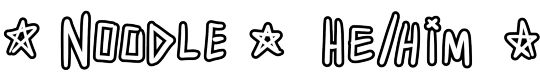
AR filter app: B612
no mini scleras on
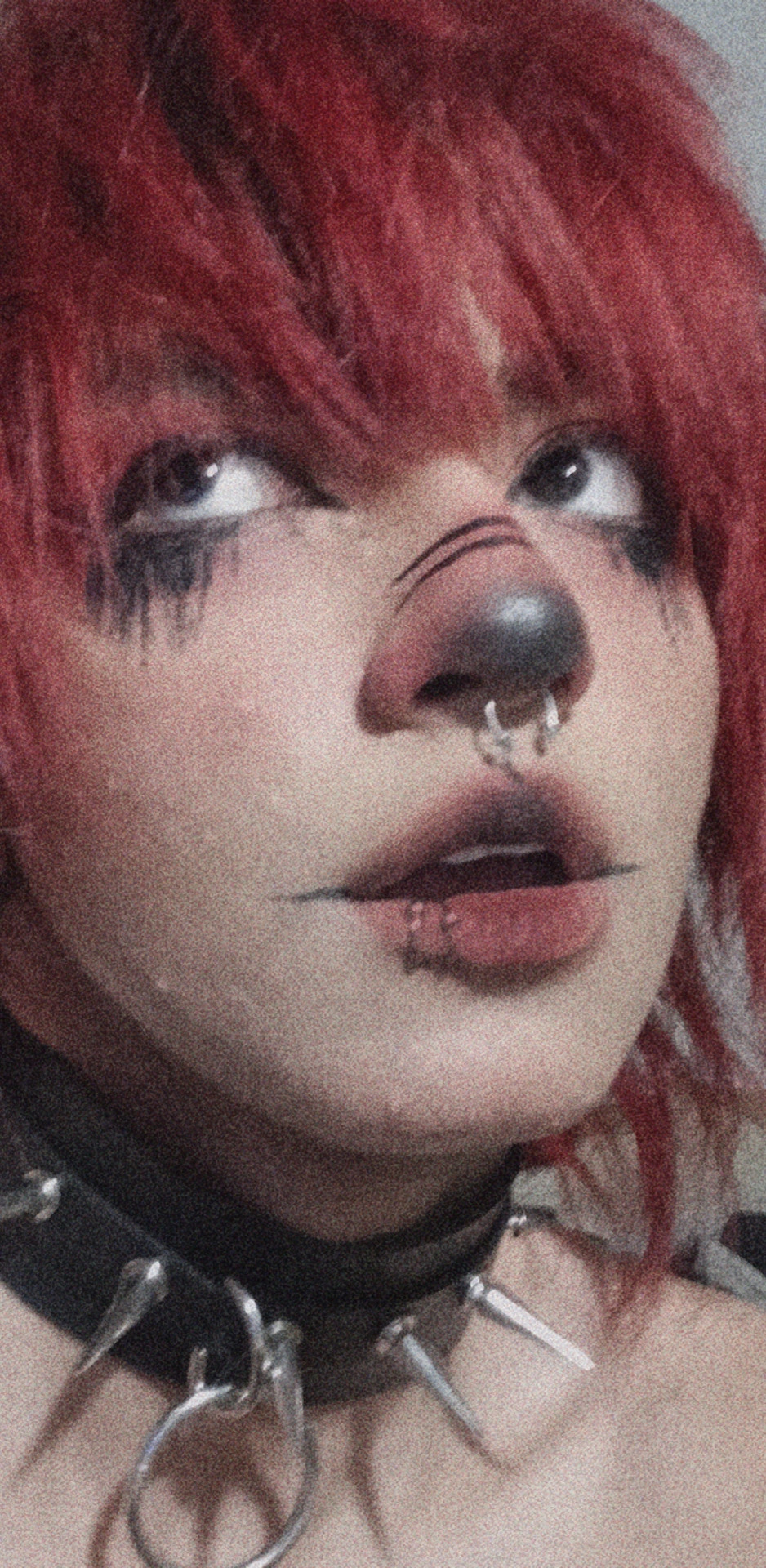
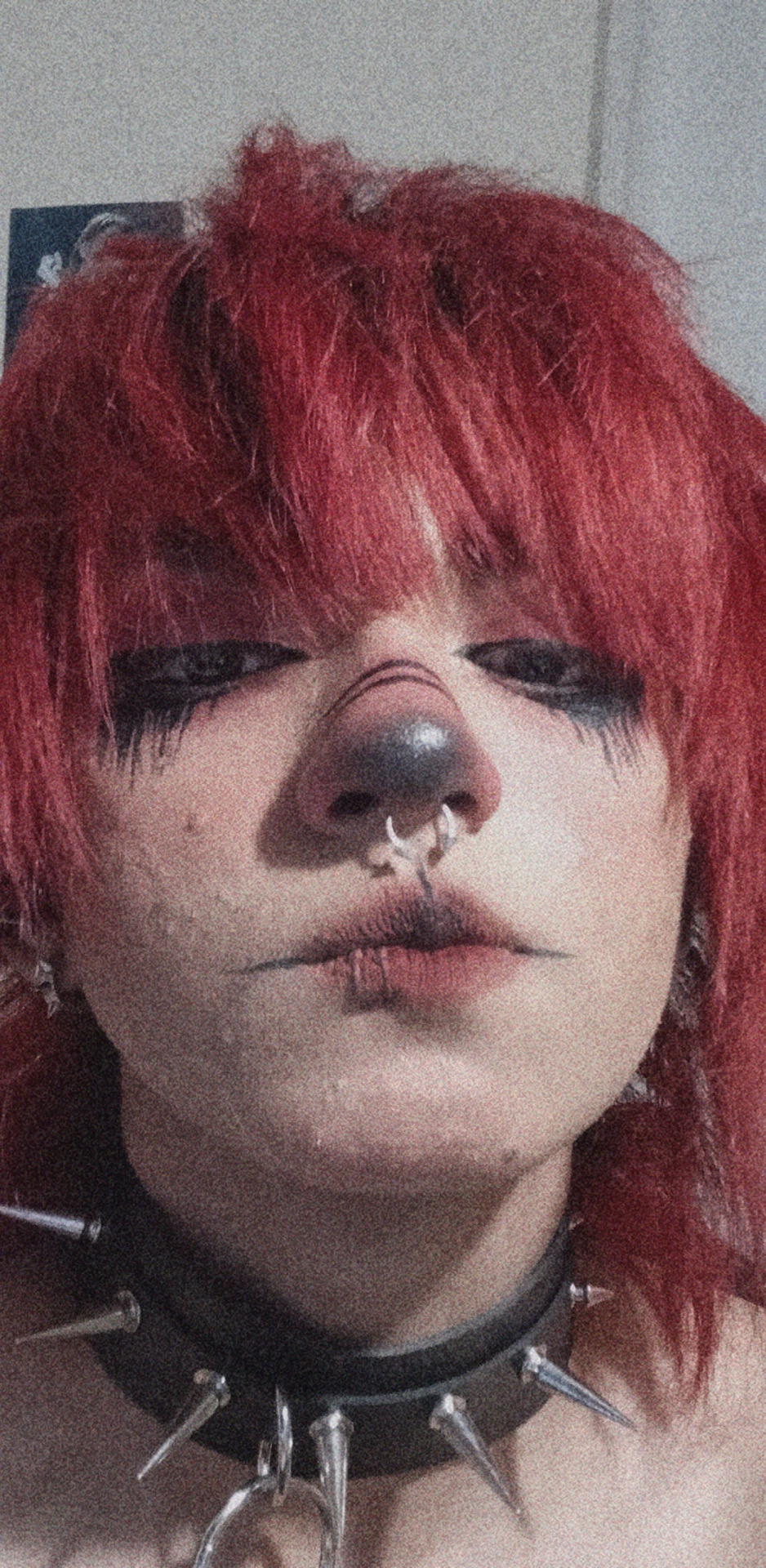

mini scleras on



13 notes
·
View notes
Text
Down in the (link)dumps

On September 27, I'll be at Chevalier's Books in Los Angeles with Brian Merchant for a joint launch for my new book The Internet Con and his new book, Blood in the Machine. On October 2, I'll be in Boise to host an event with VE Schwab.

Back when I was writing on Boing Boing, I'd slam out 10-15 blog posts every day, short hits that served as signpost and public notebook, but I rarely got into longer analysis of the sort I do daily now on Pluralistic. Both modes are very useful for organizing one's thoughts, and indeed, they complement each other:
https://pluralistic.net/2021/05/09/the-memex-method/
The problem is that when you write long, synthetic essays, they crowd out the quick hits. Back in May 2022, I started including three short links with each edition of Pluralistic, in a section called "Hey look at this" (thanks to Mitch Wagner for suggesting it!):
https://pluralistic.net/2022/03/01/reit-modernization-act/#linkdump
But even with that daily linkdump, I still manage to accumulate link-debt, as interesting things pile up, not rising to the level of a long blog-post, but not so disposable as to be easy to flush. When the pile gets big enough, I put out a Saturday Linkdump:
https://pluralistic.net/tag/linkdump/
All of which is to say, it's Saturday, and I've got a linkdump!
First up, a musical interlude. I've been listening to DJ Earworm's amazing mashups since 2005 and while I've got dozens of tracks that shuffle in and out of my daily playlist, the one that makes me wanna get up and dance every time is "No One Takes Your Freedom," a wildly improbable banger composed of equal parts Aretha Franklin, The Beatles, George Michael and Scissor Sisters:
https://www.youtube.com/watch?v=JaboIeW1A_4
I defy you to play that one without bopping a little. I think it's the French horn from "For No One" that really kills it, the world's least expected intro to a heavy dance beat.
Moving swiftly on: let's talk about fonts. I remember when Wired magazine first showed up at the bookstores I was working at in Toronto, and my bosses – younger men than I am now! – complained that the tiny, decorative fonts, rendered in silver foil on a purple background, was illegible. I laughed at them, batting my young eyes and devouring the promise of a better future with ease, even in dim light.
Now it's thirty years later and I'm half-blind. Both my my decaying, aging eyes are filmed with cataracts that I'm too busy to get removed (though my doc promises permanent 20:20, perfect night-vision, and implanted bifocals when I can spare a month from touring with new books to get 'em fixed).
Which is to say: I spend a lot more time thinking about legibility now than I did in the early 1990s, and I've got a lot more sympathy for those booksellers' complaints about Wired's aggressively low-contrast design today. I'm forever on the hunt for fonts designed for high legibility.
This week, Kottke linked to B612, a free/open font family "designed for aircraft cockpit screens," commissioned by Airbus. It's got all the bells and whistles (e.g. hinting) and comes in variable and monospace faces:
https://b612-font.com/
B612 arrived at a fortuitous moment, coinciding with a major UI overhaul in Thunderbird, the app I spend the second-most time in (I spend more time in Gedit, the bare-bones text-editor that comes with Ubuntu, the flavor of GNU/Linux I use). A previous Thunderbird UI experiment had made all the UI text effectively unreadable for me, causing me to dive deep into the infinitely configurable settings to sub in my own fonts:
http://kb.mozillazine.org/UserChrome.css
The new UI is much better, but it broke all my old tweaks, so I went back into those settings and switched everything to B612, and it's amazeballs. I tried doing the same in Gedit, but B612 mono was too light for my shitty eyes, so I went back to Jetbrains Mono, another free/open font that has 8 weights to choose from:
https://www.jetbrains.com/lp/mono/
Love me a new, legible font! Meanwhile, a note for all you designers: the received wisdom that black on white type is "hard on the eyes" is a harmful myth. Stop with the grey-on-white type, for the love of all that is holy. This isn't 1992, you aren't laying out type for Wired Issue 1.0. Contrast is good, actually.
Continuing on the subject of software updates: Mastodon, the free, open, federated social media platform that anyone can host and that lets you hop between one server and another with just a couple clicks, has released a major update, focusing on usability, especially for people unfamiliar with its conventions:
https://blog.joinmastodon.org/2023/09/mastodon-4.2/
Included in this fix: a major overhaul to how you interact with posts on servers other than your home server. This was both confusing and clunky, and the fix makes it much better. They've also changed how sign-up flow works, making things simpler for newbies, and they've cleaned up the UI, tweaking threads, web previews and other parts of the daily experience.
There's also a lot of changes to search, but search still remains less than ideal, with multi-server search limited to hashtags. This is bad, actually. Thankfully, we don't have to wait for Mastodon devs to decide to fix it, because Mastodon is free and open, which means anyone with the skills to code a change, or the money to pay techies to do it, or the moral force to convince them to do it, can effect that change themselves:
https://pluralistic.net/2022/12/23/semipermeable-membranes/
Case in point: Mastoreader, a great new thread reader for Mastodon:
https://mastoreader.io/
Every time that guy who owns Twitter breaks it even worse, a new cohort of users sign up. Not all of them stay, but the growth is steady and the trendline is solid:
https://pluralistic.net/2023/02/11/of-course-mastodon-lost-users/
It's the right call: while there are other services that promise that they will be federated someday, promises are easy, and there's world of difference between "federateable" and "federated." As GW Bush told us, "Fool me twice, we don't get fooled again":
https://pluralistic.net/2023/08/06/fool-me-twice-we-dont-get-fooled-again/
One big difference between the kind of blogging I used to do in my Boing Boing days and the long-form work I do today is the graphics. When you're posting 10-15 times/day, you can't make each graphic a standout (or at least, I can't). But I can (and do) devote substantial time to making a single collage out of public domain and Creative Commons graphics every day:
https://pluralistic.net/2022/12/25/a-year-in-illustration/
I am not a visual person – literally, I can barely see! – but my daily art practice has slowly made me a less-terrible illustrator. I got in some good licks this week, like this graphic for the UAW's new "Eight-and-Skate" work-to-rule program:
https://pluralistic.net/2023/09/21/eight-and-skate/#strike-to-rule
That graphic was fun because all the elements were from the public domain, or fair use. I love it when that happens. I've spent years amassing a bulging folder of public domain clip art ganked from the web and this week, it got a major infusion, thanks to the Bergen Public Library's Flickr album of high-rez scans of antique book endpapers. 86 public domain textures? Yes please! (Also, the fact that Flickr has one-click download of all the hi-rez versions of every image in a photoset is another way that it stands out as a remnant of the old, good web, not so much a superannuated relic as an elegant weapon of a more civilized age):
https://www.flickr.com/photos/bergen_public_library/albums/72157633827993925
Speaking of strikes: there are strikes! Everygoddamnedwhere! After 40 years in a Reagan-induced coma, labor is back, baby. The Cornells School of Industrial and Labor Relations' Labor Action Tracker is your go-to, real-time observation post as hot labor summer turns into the permanent revolution. As of this writing, it's listing 968 labor actions in 1491 locations:
https://striketracker.ilr.cornell.edu
There's no war but class war and it was ever thus. Brian Merchant's forthcoming book Blood In the Machine is a history of the Luddites, revisiting that much-maligned labor uprising, which has been rewritten as a fight between technophobes and the inevitable forces of progress:
https://www.littlebrown.com/titles/brian-merchant/blood-in-the-machine/9780316487740/
The book unearths the true history of the Ludds: they were skilled technologists who were outraged by capital's commitment to immiseration, child slavery, and foisting inferior goods on a helpless public. You can get a long preview of the book in Fast Company:
https://www.fastcompany.com/90949827/what-the-luddites-can-teach-us-about-standing-up-to-big-tech
Merchant also talked with Roman Mars about the book on the 99 Percent Invisible podcast:
https://99percentinvisible.org/episode/blood-in-the-machine/transcript/
If that's piqued your interest and if you can make it to Los Angeles, come by Chevalier's Books this Wednesday, where Brian and I are having a joint book-launch (I've just published The Internet Con, my Luddite-adjacent "Big Tech Disassembly Manual"):
https://www.eventbrite.com/o/chevaliers-books-8495362156
Where is all this labor unrest coming from? Well as Stein's Law has it, "anything that can't go on forever will eventually stop." 40 years of corporate-friendly political economy has lit the world on fire and immiserated billions, and we've hit bottom and started the long, slow climb to a world that prioritizes human thriving over billionaire power.
One of the most tangible expressions of that vibe shift is the rise and rise of antitrust. The big news right now is the (first) trial of the century, Google's antitrust trial. What's that? You say you haven't heard anything about it? Well, perhaps that has to do with the judge banning recording and livestreaming and not making transcripts available. Don't worry, he's also locking observers out of his courtroom for hours at a time during closed testimony. Oh, and also? The DoJ just agreed that it won't post its exhibits from the trial online anymore. You can follow what dribbles of information as are emerging from our famously open court system at US v Google:
https://usvgoogle.org/trial-update-9-22
If the impoverished trickle of Google antitrust news has you down, don't despair, there's more coming, because the FTC is apparently set to drop its long-awaited suit against Amazon:
https://finance.yahoo.com/news/ftc-poised-sue-amazon-antitrust-163432081.html
Amazon spent years blowing hundreds of millions of dollars of its investors' cash, selling goods below cost and buying up rivals until it became the most important channel for every kind of manufacturer to reach their customers. Now, Amazon is turning the screws. A new report from the Institute for Local Self-Reliance details the 45% Amazon Tax that every merchant pays to reach you:
https://ilsr.org/AmazonMonopolyTollbooth-2023/
That 45% tax is passed on to you – whether or not you shop at Amazon. Amazon's secretive most favored nation terms mean that if a seller raises their price on Amazon, they have to raise it everywhere else, which means you're paying more at WalMart and Target because of Amazon's policies.
Those taxes are bad for us, but they're good for Amazon's investors. This year, the company stands to make $185 billion from junk-fees charged to platform sellers. As David Dayen points out, Amazon charges so much to ship third-party sellers' goods that it fully subsidizes Amazon's own shipping:
https://prospect.org/power/2023-09-21-amazons-185-billion-pay-to-play-system/
That's right: as Stacy Mitchell writes in the report, "Amazon doesn’t have to build warehousing and shipping costs into the price of its own products, because it’s found a way to get smaller online sellers to pay those costs."
Now, one of the amazing things about antitrust coming back from the grave is that just the threat of antitrust enforcement can moderate even the most vicious bully's conduct. Faced with the looming FTC case, Amazon just canceled its plan to charge even more junk fees:
https://www.reuters.com/legal/amazon-drops-planned-merchant-fee-ftc-lawsuit-looms-bloomberg-news-2023-09-20/
But despite this win, Amazon is still speedrunning the enshittification cycle. The latest? Unskippable ads in Prime Video:
https://www.bloomberg.com/news/articles/2023-09-22/amazon-prime-video-content-to-include-ads-staring-early-2024
Remember when Amazon promised you ad-free video if you'd lock yourself into shopping with them by pre-paying for a year's shipping with Prime? The company has fully embraced the Darth Vader MBA: "I am altering the deal. Pray I don't alter it further."
That FTC case can't come a moment too soon.

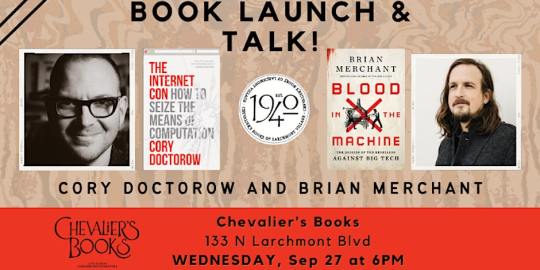

If you'd like an essay-formatted version of this post to read or share, here's a link to it on pluralistic.net, my surveillance-free, ad-free, tracker-free blog:
https://pluralistic.net/2023/09/23/salmagundi/#dewey-102
54 notes
·
View notes
Note
Do you use procreate? And how long does one drawing usually take?
yes!!! I mostly use procreate but sometimes I go to another app (b612) for like vhs effects and stuff :3
honestly it depends but it usually takes me around 2 days or less if im undisturbed
2 notes
·
View notes
Text
Tuần 9: Chụp hình cross
Chào các bạn. Khác với các ladyboy, cross phần lớn không công khai sở thích của mình. Vì thế để thỏa mãn mong ước làm con gái thì việc chụp ảnh để chia sẻ với mọi người trên mạng xã hội như instagram hay twitter là một nhu cầu quan trọng. Với Emi, mặc dù có nhiều bạn và cặp đôi rủ gặp mặt, Emi vẫn chỉ cảm thấy thoải mái khi cross kín đáo và đăng ảnh, chứ chưa quen gặp người lạ. Trong tuần này, Emi sẽ hướng dẫn bạn một vài kinh nghiệm để có được bức ảnh ổn nhất khi chụp bằng điện thoại.
1. Bối cảnh
Bối cảnh chụp hình rất quan trọng, nó sẽ làm tăng hoặc giảm giá trị cho bức hình. Lý tưởng nhất có lẽ là chụp trong những phòng khách sạn hoặc nhà nghỉ đẹp, sang trọng. Khi có một bối cảnh như vậy tự nhiên hình chụp trông cũng đẹp hẳn lên.
Nếu như bạn cross tại nhà thì hãy chọn một góc phòng có nền đồng đều. Nền tường phẳng làm ảnh không có chiều sâu tốt, trong khi một khung cửa, hoặc rèm sẽ có hiệu ứng tốt hơn. Nếu không thể tìm được góc nào, bạn có thể mua một tấm rèm để treo lên làm nền khi chụp hình, rồi chụp xong lại cất đi khá tiện lợi.
Ánh sáng là điều quan trọng thứ hai. Môi trường phải đủ sáng và có độ sáng đồng đều. Nếu phòng không đủ sáng, bạn có thể mua loại đèn led dùng để livestream, có một số loại chỉnh được cả màu nên rất tiện. Phòng tối phù hợp với những bức ảnh mờ ảo và bí ẩn, nhưng bắt buộc vẫn phải có những loại đèn màu đánh sáng đủ để nhìn thấy người nếu không ảnh sẽ bị vỡ.
Vị trí chụp hình tốt là trên sàn, thảm hoặc trên giường. Nếu bạn cho chăn ga trắng thì càng tốt. Chụp hình trên giường vừa sexy, vừa dễ tạo dáng hơn so với những bề mặt cứng.
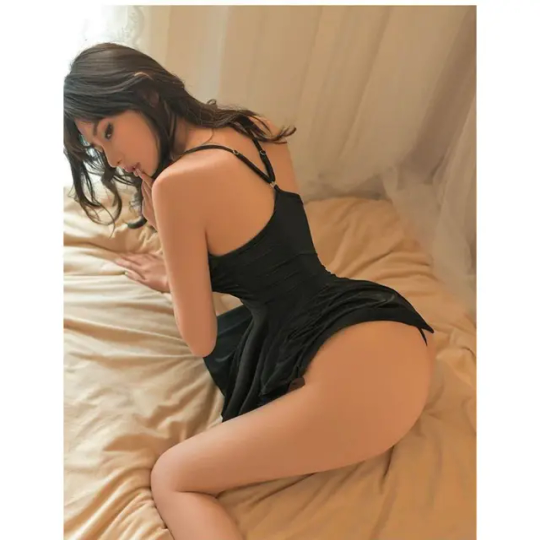
(Một chút vải nền giúp ảnh có chiều sâu hơn so với tường trắng)
2. Setup máy ảnh
Để chụp hình theo kiểu tự sướng, bạn nên có một chiếc gương ở phía trước, tốt nhất là gương toàn thân. Sau đó mình sẽ tạo dáng trước gương và lấy nét vào hình ảnh trong gương.
Với trường hợp không có gương thì bạn cần có một gậy selfie hoặc chân máy ảnh. Chân máy dành cho điện thoại khá rẻ và dễ mua. Với bản thân thì Emi thích dùng loại gậy selfie có thể xòe ra để biến thành chân máy luôn. Loại này rất gọn nhẹ, có thể để trong hành lí xách tay khi mang đi du lịch và việc kéo ra để chụp hình cũng nhanh hơn so với chân máy truyền thống.
3. App chụp hình
Để chụp hình đẹp thì app camera là không thể thiếu được rồi. Bởi vì các app chụp hình có hệ thống filter và trang điểm tối ưu cho chụp người. Ngoài ra khả năng xử lý ánh sáng và da người của app cũng tốt hơn nhiều so với camera mặc định. Hiện nay có một số app nổi tiếng như Camera 360, Ulike, Meitu, Snow, B612... và tính năng của chúng cũng gần như tương đồng với nhau. Bạn có thể thử qua từng app để so sánh. Với Emi thì Emi hay sử dụng app SNOW hơn cả. Tuy nhiên trên máy của Emi thì Snow xử lý ảnh thiếu sáng hơi kém, nên những khi chụp trong tối Emi sẽ dùng thêm Meitu camera.
4. Cài đặt app
Trên app chụp hình sẽ có một số cài đặt làm đẹp quan trọng, trong đó có những tính năng làm đẹp da, tạo hình khuôn mặt và trang điểm. Bạn nên tận dụng những tính năng này để giảm công sức trang điểm và edit về sau.
Cụ thể, chúng ta có thể kéo cho mặt và cằm thon hơn, chỉnh kích thước mũi, môi, mắt. Ngoài ra có thể thêm màu son, màu phấn má, chỉnh màu mắt, lông mày...
Emi hiểu rằng ai cũng thích có bức hình đẹp nhất, tuy nhiên cũng không nên lạm dụng và bị phụ thuộc quá vào các tính năng này. Emi nghĩ là mình chỉ chỉnh khoảng 20% là phù hợp. Kéo nhiều quá cũng làm cho hình mất đi sự tự nhiên, và nó sẽ không còn là hình ảnh của chính mình nữa.
Một số bạn cross dùng các app AI như Faceapp để biến đổi khuôn mặt từ nam sang nữ. Điều này tùy thuộc sở thích nhưng Emi thấy nó bị thay đổi quá nhiều và hình ảnh trở nên đơ cứng nên cũng không thích lắm. Emi vẫn khuyến khích các bạn dùng app nhẹ nhàng (coi như thay công trang điểm) để nếu đến một ngày, người khác có gặp chúng ta thì cũng ko đến nỗi không nhận ra phải không bạn ^^
5. Tư thế và góc chụp
Để có bức hình đẹp thì tư thế, cách tạo dáng là điều quyết định đến 50%. Nếu ta chỉ đứng không hoặc chụp thẳng góc thì hình rất khó để đẹp được. Thay vào đó bạn cần tạo dáng cho thật nữ tính. Chẳng hạn cũng là đứng nếu bạn để một chân lên trước nửa bước vào hơi khép lại hoặc để chéo lên chân sau sẽ gợi cảm hơn hẳn. Khi ngồi, bạn có thể co một chân và duỗi một chân, sẽ tạo cảm giác chân dài và sexy hơn. Hoặc khi nằm, hai chân vắt chéo hoặc dang rộng trông nữ tính hơn để xuôi thẳng.
Động tác tay cũng rất quan trọng. Để tay trên ngực, trên đùi, tì hai tay vào nhau hoặc đưa tay vén tóc khiến bạn trở nên mềm mại và tự nhiên hơn. Emi không mê chụp hình lắm, nhưng nếu muốn biết các kiểu tạo dáng đẹp bạn có thể xem trên tiktok hoặc là follow chính các bạn cross nổi tiếng và bắt chước làm theo nhé.
Ngoài ra, nếu chụp thẳng mãi cũng sẽ nhàm chán. Bạn có thể chụp hình từ phía sau, từ bên sang, từ trên cao hoặc sáng tạo những kiểu khác nữa. Đôi khi chụp hình mờ ảo một chút lại đẹp hơn cả hình rõ nét. Về điều này, lời khuyên của Emi là các bạn hãy theo dõi và quan sát ảnh của người khác thật nhiều. Nhưng không phải xem khơi khơi mà mỗi khi nhìn một bức ảnh, bạn cần hình dung ra người mẫu đang chụp ở bối cảnh nào, đặt máy vị trí nào, tạo dáng ra sao để tạo ra bức ảnh như vậy. Dần dần chắc chắn trình độ chụp hình của bạn cũng sẽ tăng lên để có được bức hình như ý.

(Tạo dáng tay và chân phù hợp làm bạn quyến rũ hơn)
6. Xử lý và lưu trữ ảnh
Sau khi chụp xong, bạn có thể dùng các app chỉnh sửa ảnh để edit và tạo thêm các bộ lọc như ý muốn. Ngoài ra nếu cần thiết bạn cũng có thể làm mờ khuôn mặt, che mặt và bối cảnh để tránh bị lộ thông tin cá nhân.
Việc lưu trữ ảnh cũng khá là nhạy cảm và Emi khuyên mọi người không nên lưu ảnh trên máy điện thoại. Thay vào đó việc lưu trữ trên các bộ nhớ đám mây sẽ an toàn và tránh bị vô tình lọt ra ngoài hơn. Hiện nay có rất nhiều dịch vụ lưu trữ đám mây miễn phí như Google Drive, One Drive hay Terabox. Emi thường lưu trên các bộ nhớ này, và cài đặt thêm bảo mật 2 lớp, cùng với chương trình khóa ứng dụng. Nghĩa là dù đang ở trên máy mình mà muốn mở app ra cũng phải chạm vân tay hoặc mật khẩu một lần nữa. Nếu đăng nhập account trên máy lạ sẽ phải xác minh SMS. Việc này tuy tốn thêm một bước nhưng lại giúp những bức ảnh được an toàn và tránh khỏi những tình huống khó xử hơn.
Trên đây Emi đã chia sẻ những cách để chụp được một bức ảnh cross. Mong là bạn sẽ sớm có những tấm hình đẹp và chia sẻ với Emi và mọi người nhé.
2 notes
·
View notes
Text
B612 Camera app vs all other popular Camera apps
0 notes
Text
Want to know what is the best selfie camera app android market has? We have a list of best selfie apps for android selfie lovers. People used to be Shopaholics back in the past, but the new fad and trend of the era is being selfie-holic. Gone are the days when we used to capture pictures of memorable moments. This is the age of selfies. Be it Facebook, Twitter or Instagram, all social networks are filled with selfie maniacs. Youngsters seem to be in the grip of some kind of selfie phobia. All thanks to the free of cost apps on Android that can be downloaded from Google Play Store within seconds and you are ready to click as many selfies as you want. Almost all smartphones have got good front cameras, but these camera apps take better selfies as they have additional editing and enhancing features. You should use these free of cost apps to take impeccable selfie pictures. Though there are thousands of free Android apps for clicking beautiful selfies, but this blog describes the best selfie apps for android users Candy Camera These days, the most popular and hit app for selfies is the Candy Camera. This is one of the best selfie app android market has for free. Most of the selfies revolving on the social media are taken by the sweet candy camera. This app has got amazing beautifying filters with interesting names like baby pink, Barbie pink, every day, cherryade, and many others. Barbie pink is best for girls. It makes girls look like sweet candies. This app is a must have for selfie-holic females and males. Retrica This is another awesome android application for the flawless selfie-pictures. This is perfect selfie app for people who love different effects on their photos. This app has also got many stunning filters and effects, but the best is ‘vintage’. You also have the option of modifying colors and adding the most appropriate effects before you post your selfies on Instagram and other social networks. Retrica has more than eighty filters in the free version. You Cam Perfect You Cam Perfect-Selfie Cam is one of the best and most trending selfie applications on Android phones. This app has got a number of interesting built in features to experiment on your selfies. After taking selfies, you have the chance to edit and modify them further. You can even fix the dark spots on your skin and wrinkles under your eyes with a few taps. Perfect 365 This selfie app is a must have for ladies and girls. It is best for ladies who are fond of make up because it has got a virtual make-up kit which can be used to fix all the imperfections after clicking selfies. You can remove your dark spots, blemishes, dark circles, wrinkles and freckles with just a single tap. Moreover, even your face shape can be modified. If you are a selfie maniac, you must try this app. Aillis (Formerly Line Camera) This app is dual purpose: selfie and collage. Line Camera is also cool for selfies. You can apply filters, add funny stickers, emoticons and text and share your selfies on Facebook, Instagram and Twitter. Line Camera has millions of users round the globe. Its cool features and filters make it worth a download. BestMe Selfie Camera & Sticker This selfie app gives many photo filters to take selfies in wide variety. The filter library is big therefore you can keep playing with this app for long time and find your best filter. B612 - Selfie From The Heart This app has wide variety of features including selfie videos. It has a special feature of random filters. That can randomly pick a filter for your selfie without you worrying about it. Get surprisingly different results on your selfies with random filters feature. BeautyCam-Selfie Solved This is a popular app with touch up and makeup features. The acne and dark circle remover feature of it makes it very attractive for teenagers to use it. The picture results are amazingly improved after small touchup. InstaBeauty-Selfie Editor This is a useful image editing app that focuses on selfie and video editing.
The features of editing are simple to use and effective. This app has 5M+ downloads and users love it. Selfie Camera -Facial Beauty Yet another app for facial beauty. It has charm-enhancing filters that make your ordinary photos look stunning with wide variety of effects. Christiana Antiga,is a blogger at Vid Wonders . She has done her Bachelor’s degree in Journalism. She has a vast amount of experience in writing. She loves blogging about mobile applications and technology. She lives in London with her family.
0 notes
Text
B612 App AI Photo & Video Editor
The B612 App AI Photo & Video Editor is an advanced version of the B612 camera app, featuring enhanced artificial intelligence capabilities for editing photos and videos. Developed by SNOW, Inc., it offers a range of sophisticated tools to enhance and manipulate visual content. Available on both Android and iOS. Features of B612 App AI Photo & Video Editor Here are some key features of the B612…
0 notes
Text
The Best Apps for Smartphone Photography

Introduction : Many smartphone users struggle to take high-quality photos with their devices, limiting their creativity.
Poor-quality images can be frustrating, especially when capturing special moments.
Here are some of the best apps to enhance your smartphone photography skills.
Snapseed:
A powerful photo editing app with a wide range of tools for enhancing images, from filters to precision adjustments.
2. VSCO:
Offers a user-friendly interface with beautiful presets and editing tools to elevate your photography.
3. Adobe Lightroom:
A professional-grade editing app that provides advanced features for both photo editing and organization.
4. Pixlr:
Features a variety of editing tools, effects, and overlays for creative photo enhancements.
5. ProCamera:
A feature-rich camera app that allows manual control over exposure, ISO, and focus for more professional results.
6. Afterlight:
An easy-to-use app with a range of filters, textures, and frames to customize your photos.
7. PicsArt:
Combines editing tools with a social platform, allowing users to create collages and share their work.
8. B612:
Great for selfies, offering a variety of filters, stickers, and beauty enhancements.
9. Camera+ 2:
A comprehensive camera app that offers advanced shooting modes, including manual controls for exposure and focus.
10. Focos:
Allows users to create stunning depth-of-field effects in their photos, simulating a DSLR look.
Conclusion: With the right apps, you can take your smartphone photography to the next level. Explore these options and unleash your creativity with Phonebuzz’s camera accessories!
0 notes
Text
Discover the Best Face Swap Apps for a Fun Photo Experience
Unleash Your Creativity with Face Swap Apps
Face swap apps have taken the digital world by storm. These innovative tools allow users to switch faces in photos, creating hilarious and often surreal results. Whether for fun or artistic expression, face swap apps offer a unique way to play with your images.
Top Features to Look for in a Face Swap App
When choosing a face swap app, consider the following features:
User-Friendly Interface: The best apps have an intuitive design that makes it easy to swap faces with just a few taps.
High-Quality Output: Look for apps that provide clear, high-resolution images.
Real-Time Face Swapping: Some apps offer real-time face swap features, allowing you to see the results instantly.
Customization Options: Advanced editing tools and filters can enhance your swapped photos.
Best Face Swap Apps Available Today
FaceApp FaceApp is renowned for its powerful AI technology. It provides realistic face swaps and a range of editing features, including aging effects and gender swaps. The app's user-friendly interface makes it accessible to everyone.
Snapchat Snapchat, a popular social media platform, offers a face swap filter that is both fun and easy to use. Its face swap lens lets you switch faces with friends in real time, creating endless entertainment.
Reface Reface stands out with its ability to create high-quality video face swaps. This app is perfect for those who want to see themselves in famous movie scenes or music videos. Its advanced AI ensures seamless transitions and realistic results.
B612 B612 is more than just a face swap app. It includes a variety of beauty filters and editing tools. The face swap feature is simple to use and produces high-quality images, making it a versatile choice for photo enthusiasts.
FotoTweak FotoTweak offers a robust face swap feature and comprehensive photo editing tools. With a simple interface and powerful editing capabilities, FotoTweak allows users to create realistic face swaps effortlessly. Its advanced filters and customization options make it a standout choice for casual users and professionals.
face swap app AI face swap

How to Use Face Swap Apps Effectively
To get the best results from your face swap app, follow these tips:
Choose Clear Photos: High-resolution images with good lighting will produce better face swaps.
Align Faces Properly: Make sure the faces in the photos are aligned correctly to avoid distorted results.
Experiment with Filters: Many apps offer filters to enhance your swapped photos. Don't hesitate to try them out.
Share Your Creations: Once you've created your masterpiece, share it on social media to impress your friends and followers.
Benefits of Using Face Swap Apps
Face swap apps offer several benefits:
Entertainment: They provide endless fun and laughter as you swap faces with friends, family, or celebrities.
Creativity: These apps unleash your creative potential, allowing you to experiment with different looks and scenarios.
Social Engagement: Sharing your face swap creations on social media can boost engagement and interaction with your followers.
Conclusion
Face swap apps have revolutionized how we interact with photos. With their user-friendly interfaces, high-quality outputs, and advanced features, these apps are a must-have for anyone looking to have fun with their images. Whether you choose FaceApp, Snapchat, Reface, B612, or FotoTweak, you're sure to enjoy a unique and entertaining photo-editing experience. So, download a face swap app today and start creating unforgettable photos!
Remember, clear photos and a bit of creativity are the keys to a great face swap. Enjoy swapping!
#ai photo editor#ai face swap#ai photo enhancer#face swap ai#photo editor app#photo enhancer app#free face swap#face swap app#photo editor ai#photo ai enhancer
1 note
·
View note
Text
B612 APK MOD (Premium Unlocked) v12.4.12 https://apkpic.com/en/b612-ai-photovideo-editor-3-Mod-apk?feed_id=4723&_unique_id=65935472b63c8 Looking for B612 APK MOD (Premium Unlocked) v12.4.12? Look no further! B612 is the ultimate all-in-one camera and photo/video editing app that offers a plethora of free features and tools to add a special touch to every moment. What’s New About the B612 Mod APK Title Info: 1. Trendy Effects and Filters: Discover and use the latest effects, filters, and stickers that are updated daily, making your photos and videos stand out. 2. Create Your Own Filters: Design unique filters and share them with friends effortlessly. Even first-timers can craft stunning filters with just a few taps. 3. Smarter Camera: […]
0 notes