#AwsCloudwatch
Explore tagged Tumblr posts
Text
AWS Cloud Watch Service Tutorial for Amazon Cloud Developers
----- FB description---- Full Video Link - https://youtube.com/shorts/EJZGtfMabU0 Hi, a new #video #tutorial on #aws #amazon #cloudwatch #awscloudwatch is published on #codeonedigest #youtube channel. @java @awscloud @AWSCloudIndia @YouTube #youtube @co
Amazon CloudWatch collects and visualizes real-time logs, metrics, and event data in automated dashboards to streamline your infrastructure and application maintenance. Cloud watch visualize performance data, create alarms, and correlate data to resolve performance issues. Cloud watch gives you all performance and operational data in the form of logs and metrics as single source of truth instead…

View On WordPress
0 notes
Text
How To Configure Cross-Account Cross-Region AWS CloudWatch Dashboard

Cloudwatch Dashboard Sharing between AWS accounts Monitoring using AWS CloudWatch becomes quite hectic when you are handling multiple customers. Sure, you can use SessionBox and switching between accounts but what if you have a single dashboard for monitoring purposes? Then things will be much more simpler because then you don't have to switch between accounts. In this blog, I am going to explain how to configure Cross-Account Cross-Region CloudWatch dashboard. For the simplicity of this blog, I will be considering two AWS accounts. The steps mentioned here could be repeated for multiple account as well. First AWS account is the target account whose CloudWatch metrics you wish to monitor. Second AWS account is the monitoring account which is the source account from where you will be monitoring other accounts. Enabling the functionality in target AWS account CloudWatch We must first enable sharing in the target account's CloudWatch so that we can access the data from our monitoring account. Go to CloudWatch and check the left side panel for Settings.

2. Click on Settings and then in the next window which opens, you need to click on Configure.

By default, both the options Share your data and View cross-account cross-region will be disabled. You need to click on configure so as to enable the share your data option for target account. 3. In the next page, click on Share Data button and add the account ID of the monitoring account.



Permission settings 4. You will get the above options in the same window itself. Here you need to select on Full read-only... option and then click on Launch CloudFormation template. This will create a cross account sharing role with your monitoring account. Once it's done, you will be able to see the option enabled in the account as shown below. Next you can proceed with the monitoring AWS account setup.

CloudWatch>Settings Enabling monitoring account to view the CloudWatch dashboard Similarly, go to the monitoring account and we need to enable the option of viewing cross-account cross-region CloudWatch information. Go to CloudWatch>Settings and then click on Enable in the bottom half of the window which says 'View cross-account cross-region'.

View Cross-account cross-region enabled Once the viewing data option is enabled, then go to CloudWatch>Dashboards and you should see something like this:

Updated CloudWatch dashboard You must have noticed the new option above, 'View Data for' which can be used to access other accounts in various regions. Enter the account ID and region in that space and you will be able to see that account's CloudWatch dashboard. You can also click on Create Dashboard using which you can create a dashboard of the account which you want to monitor, on this monitoring account. The steps used for selecting the metrics are the same, just be aware of the account ID and region that you are selecting.

Selecting metrics and creating dashboard Once the dashboard has been created, we can monitor our customers' Cloudwatch dashboard from our own account and avoid switching every time to their account for monitoring purposes. The only thing I wish this feature had was for us to be able to export an already existing dashboard from the destination AWS account to our account. But for now, we have to configure the monitoring dashboard from scratch, metric by metric, graph by graph. Conclusion I hope this blog helps you in efficiently monitoring CloudWatch for your customer accounts. Kindly share this blog with AWS enthusiasts and also comment below if you have any suggestions. You can also subscribe to our newsletter by visiting here. Read the full article
0 notes
Photo
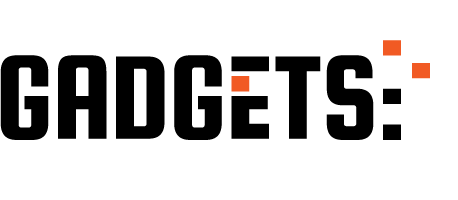
Amazon CloudWatch Tutorial In Hindi | AWS Tutorial In Hindi | Edureka Hindi http://ehelpdesk.tk/wp-content/uploads/2020/02/logo-header.png [ad_1] Edureka AWS Training: https://ww... #amazoncloudwatch #amazoncloudwatchtutorialinhindi #awscertification #awscertificationtraininginhindi #awscertifiedcloudpractitioner #awscertifieddeveloper #awscertifiedsolutionsarchitect #awscertifiedsysopsadministrator #awscloudwatch #awscloudwatchinhindi #awscloudwatchlogs #awscloudwatchtutorialinhindi #awsedurekahindi #awsmonitoring #awsmonitoringandreporting #awsmonitoringtools #awstrainingvideosinhindi #awstutorialforbeginnersinhindi #ciscoccna #comptiaa #comptianetwork #comptiasecurity #cybersecurity #edurekahindi #ethicalhacking #it #kubernetes #learnawsinhindi #linux #microsoftaz-900 #microsoftazure #networksecurity #software #windowsserver #ytccon
0 notes