#Asana features for task prioritization
Explore tagged Tumblr posts
Text
youtube
Task prioritization using Asana | Asana features for task prioritization | Future Proof Accountants
In this video, Neha talks about how we can use Asana for task prioritization - making it simple for team to prioritize tasks :) In this video, we'll show you how to become a task prioritization pro using Asana. Efficiently managing your tasks is key to productivity, and Asana is here to help. We'll guide you through the steps to set up, organize, and prioritize your tasks effectively. Whether you're a project manager, student, or professional, mastering task prioritization can transform your workflow. Join us to discover the tools and techniques that will boost your productivity and help you stay on top of your to-do list.
#stay accountable#ethical accountability#accountability company#accountant bookkeeper#accounts payable bookkeeper#task of a bookkeeper#asana account#asana create account#workflow optimization#time management#project management#Future Proof Accountants#Asana for task prioritization#Task prioritization with Asana#Effective task prioritization#Asana task management#Organization strategies#Asana features for task prioritization#Task management tools#Youtube
0 notes
Text
How to Maximize Your Productivity Living with Limited Time

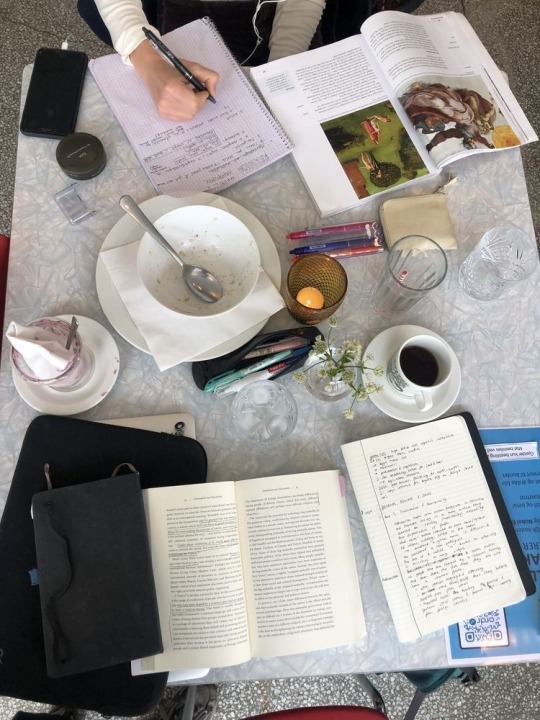
Hello, friends! Today's post is a little longer, but it's something I felt I needed to share.
We all have different commitments—school, work, hobbies, etc.—and in today's fast-paced world, our schedules are overflowing, leaving little room for us to breathe. It's easy to feel overwhelmed and struggle with the constant juggle of work and obligations, leaving many of us feeling perpetually busy and struggling to find balance in our lives.
So, this week, I wanted to talk about time management and productivity, specifically task management systems that will help you efficiently plan out your life and find time for absolutely everything.
Over the last two months, I've experimented with a plethora of different productivity and task management systems and want to share five strategies that will help you maximize your productivity and have time for all the things you love.
Embrace slow productivity
This is probably my favorite tip I’ve ever encountered and felt compelled to share.
After listing to a podcast hosted by Jordan Harbinger and Cal Newport where they talked about shifting mindsets concerning the work we’re doing, my outlook on productivity has changed.
Slow productivity is founded on the idea of “resourcing your work so it garners a sense of fulfillment rather than leaving you feeling overwhelmed”. To really embrace slow productivity is means not over-loading your plate
That can be difficult because we’ve been conditioned to believe that beibusy and doing more is a sign of progress; however, it’s important to understand that doing less things =/ accomplishing less goals. In fact doing fewer things often makes our work more sustainable, allowing us to work at a natural pace and pay more attention to quality instead of quantity.
This is probably my favorite tip I've ever encountered and felt compelled to share. After listening to a podcast hosted by Jordan Harbinger and Cal Newport where they talked about shifting mindsets concerning the work we're doing, my outlook on productivity has changed.
Slow productivity is founded on the idea of "resourcing your work so it garners a sense of fulfillment rather than leaving you feeling overwhelmed." To really embrace slow productivity means not overloading your plate.
That can be difficult because we've been conditioned to believe that being busy and doing more is a sign of progress. However, it's important to understand that doing fewer things does not equal accomplishing fewer goals. In fact, doing fewer things often makes our work more sustainable, allowing us to work at a natural pace and pay more attention to quality instead of quantity.
Here are some steps to help you embrace slow productivity:
Prioritization: Identify the most important tasks or goals and focus on them first. Emphasize quality over quantity and aim to produce meaningful results rather than simply checking items off a list.
Break Tasks into Smaller Steps: Break down larger tasks into smaller, more manageable steps. Personally, this has helped make tasks feel less overwhelming and helped me maintain focus and momentum.
Set Realistic Expectations: Setting realistic expectations is crucial. Understand the time you have and what you can accomplish within it to avoid overcommitting, particularly to tasks that don't align with your priorities.
Finding a planning system that work for you
Effectively managing your time requires a solid organizational framework. The planning system you choose plays a crucial role in maximizing your productivity. This means finding the right digital or tactile analog tool that works for you.
Digital Tools: There is a crazy amount of digital planning tools available that comprise different features such as to-do lists, task and project managers, and progress trackers. I’m slightly biased here, but apps like Notion, TickTick, obsidian, Trello, or Asana are good for organizing tasks, setting deadlines, and tracking progress on a project. Additionally, using a calendar app such as Google Calendar, outlook or, Fantastical can you schedule your time effectively and avoid overcommitting.
Pen and Paper: If you’re someone who prefers the simplicity and tactile experience of traditional pen and paper planners, processes such as bullet journaling or simply using a journal to keep note of all your commitments offers a flexible system for organizing tasks, events, and notes in a customizable format. One perk about using pen and paper is that it offers a level of permanence that can’t be found in digital tools. Once you write something down (depending on the tool you write with) it’s permanent.
Hybrid Approach: You can also combine both of these methods to create an experience that works for you. For example, you can use a digital calendar while also keeping a bullet journal as a task manger or place to reflect.
Personally, I find that the hybrid approach works best for me.
Time blocking
Time blocking works because it provides a structured approach to managing your time effectively.
Time blocking is the process of dividing your day into blocks of time dedicated to specific tasks or activities—allowing you to minimize distractions and maintain focus on the task at hand.
Here’s what I’ve found to be the best way to implement time blocking:
Identify Priorities: Start by identifying your most important tasks and goals for the day or week. These are the activities that align with your overall objectives, values, and contribute to meaningful progress.
Choose Time Slots: Next, choose specific time slots in your schedule for each task or activity. It’s crucial to be realistic about the amount of time needed for each task, and consider factors such as your peak productivity hours and natural energy levels.
Time blocking may seem antithetical to flexibility. However, regular review and adjustment is a good way to make modifications in response to changing priorities or interruptions.
<3 Luna
#that girl#good habits#leveling up#level up#aesthetic#productivity#habits#self improvement#self love#self help#mindfulness#education#self care#productivity tips#growth#empowerment
107 notes
·
View notes
Text
Top 10 Alternatives to Task Management Apps
Managing tasks efficiently is key to staying organized and productive. to do list applications play an important role in simplifying daily planning. Among all the tools available, Troop to do emerges as the best option. It offers a combination of simplicity, powerful features, and seamless integration with Troop Messenger, making it a standout choice for task management. Let's explore some great alternatives and why Troop to do should be your go-to app.
1. Todoist
Todoist is a popular to do list application that helps users organize their tasks effectively. Its cross-platform compatibility and collaborative features make it a great option for personal and team productivity.
2. TickTick
TickTick offers a mix of task management and calendar integration. With its user-friendly interface and reminder options, it’s perfect for managing a daily to do list.
3. Any.do
Known for its sleek design, Any.do is another strong competitor. It simplifies task creation and syncing across devices, ensuring your to do list stays updated everywhere.
4. Google Keep
Google Keep combines note-taking with task management. Its simplicity and ability to collaborate in real-time make it a practical to do list application for basic task tracking.
5. Notion
Notion’s versatility allows users to create customized workflows, making it a great alternative to traditional to do list apps. It’s ideal for those who want to combine tasks with project management.
6. Microsoft to do
Microsoft to do integrates seamlessly with Office tools. It’s a straightforward to do list application that focuses on helping users prioritize tasks.
7. Trello
Trello uses a visual approach with its board and card system. While it’s more project-focused, it can be adapted to manage a detailed to do list effectively.
8. Asana
Asana is designed for teams, but individuals can also use it to create a structured to do list. Its detailed task breakdowns help users stay on top of their goals.
9. Habitica
For those who enjoy gamification, Habitica turns your to do list into a game, encouraging productivity through rewards and challenges.
10. Wunderlist (now Microsoft to do)
Although Wunderlist has transitioned to Microsoft to do, its features remain simple and effective for creating and tracking a to do list.
Why Troop to do Is the Best
While the alternatives are great, Troop to do outshines them all. It’s part of the Troop Messenger ecosystem, which means you can manage tasks, collaborate with your team, and communicate seamlessly within one platform. This integration saves time and reduces the need for multiple apps. Troop to do’s features include:
Easy-to-use interface for creating and managing your to do list.
Real-time collaboration with team members.
Notifications and reminders to stay on top of your tasks.
Syncing across devices for a consistent experience.
For both personal and professional task management, Troop to do stands out as the best choice. Whether you’re creating a simple to do list or managing complex projects, Troop to do and Troop Messenger offer the perfect combination of tools to get the job done efficiently.
In conclusion, while there are many excellent to do list applications available, none match the seamless integration and robust features of Troop to do. It’s the ultimate tool for staying productive and organized.
3 notes
·
View notes
Text
5 Essential Time Tracking Software for Consultants all Must Use in 2023!
As the clock struck midnight, Shofia, a talented and sought-after consultant, found herself buried under piles of paperwork. Her desk was cluttered with invoices, expense reports, and client files. Lost in a sea of chaotic deadlines and endless tasks, she couldn't help but wonder if there was a better way to manage her time. Little did she know that the solution to her problem lay within the realms of time tracking software for consultants. In this article, we will explore why implementing such software is crucial for consultants like Shofia to streamline their workflow and maximize productivity.
1.Clockify: time tracking tools for consultants
Clockify is a comprehensive time tracking tool that offers numerous features and benefits for consultants. With its user-friendly interface and simple setup process, Clockify makes it easy for consultants to accurately track their billable hours and manage their projects more efficiently.
Features of Clockify
1. Time Tracking: Consultants can easily track the time they spend on tasks or projects.
2. Project Management: Clockify provides an overview of ongoing projects, helping consultants stay organized and prioritize their work.
3. Reporting and Analytics: Clockify generates detailed reports that show how consultants are spending their time. This helps identify areas for improvement in productivity and efficiency.
4. Invoice Generation: Clockify allows consultants to create professional invoices directly from tracked time entries.
5. Collaboration: Consultants can invite team members or clients to join projects in Clockify, improving communication and collaboration.
6. Integration: Clockify works well with popular project management tools like Trello, Asana, and Basecamp.
By offering these features, Clockify helps consultants manage their time effectively, bill accurately, and improve productivity and client satisfaction.
Benifits of Using clockify
Efficiently track your time and improve productivity.
Streamline project management and stay organized.
Gain valuable insights and make data-driven decisions.
Generate professional invoices effortlessly.
Foster collaboration and enhance teamwork.
Seamlessly integrate with other tools for a seamless workflow.
Effortlessly track your time across multiple platforms and devices for accurate billing and project management.
Pros:
Easy to use and navigate interface
Click here to Read more
#business consulting#time tracking#time tracking software#study abroad consultants#vat consultants in uae#overseas education consultants#visa consultants#student visa#immigration consultants#overseaseducation#studyingermany#canadavisa
4 notes
·
View notes
Text
7 Task Management Apps for Productive Project Managers

Introduction
Effective task management is crucial for meeting deadlines, optimizing workflows, and ensuring team collaboration. With multiple projects running simultaneously, project managers need a reliable task management tool to stay organized.
While many apps promise to boost productivity, not all strike the right balance between automation, flexibility, and collaboration. This is where Vabro excels, offering AI-driven automation, real-time tracking, and seamless integrations.
In this article, we’ll explore seven top task management apps and highlight why Vabro is the superior choice for project managers.
1. Vabro — The Ultimate Task Management Solution
Best for: Teams that need automation, real-time tracking, and seamless collaboration.
Vabro is an AI-powered task management platform designed to help teams streamline workflows, optimize task execution, and improve productivity. Unlike other tools, Vabro’s smart automation ensures that teams don’t just track tasks — they complete them efficiently.
Key Features
AI-driven task prioritization to ensure deadlines are met.
Real-time collaboration tools with notifications and updates.
Customizable views (Kanban, Gantt charts, and dashboards).
Seamless integrations with existing project management tools.
Automated reports and insights to track team performance.
Why Choose Vabro?
Unlike traditional task managers, Vabro doesn’t just organize tasks — it actively optimizes project execution for higher efficiency.
2. Asana — A Popular Choice for Task Management
Best for: Teams that need a simple task list with project tracking.
Asana offers a user-friendly interface that makes it easy to create, assign, and track tasks. It’s ideal for teams managing straightforward workflows but lacks advanced automation features.
Pros
Easy to use with an intuitive interface.
Good for tracking progress with task dependencies.
Cons
Limited automation features.
Not ideal for managing complex project workflows.
3. Trello — A Simple Kanban-Based Tool
Best for: Small teams managing straightforward projects.
Trello uses a visual Kanban board system, making it easy for teams to organize tasks with a simple drag-and-drop interface. However, it may not be ideal for larger or complex projects.
Pros
Simple and user-friendly.
Ideal for visual task management.
Cons
Limited reporting and analytics.
Not suitable for managing multiple projects at scale.
4. ClickUp — Feature-Rich Task Manager
Best for: Teams needing an all-in-one task management solution.
ClickUp offers multiple views, including lists, Kanban, and Gantt charts, making it highly versatile. However, its extensive features may feel overwhelming for new users.
Pros
Highly customizable with flexible features.
Extensive integration options.
Cons
Complex interface with a steep learning curve.
Can be overwhelming for teams seeking a simpler tool.
5. Wrike — Good for Enterprise-Level Task Management
Best for: Large teams handling multiple projects.
Wrike offers powerful task management features ideal for enterprise-level teams. However, it requires extensive customization to maximize its capabilities.
Pros
Advanced reporting tools for detailed insights.
Scalable for large organizations.
Cons
Expensive for smaller teams.
Requires setup and customization to unlock full potential.
6. monday.com — A Visual and Collaborative Tool
Best for: Teams looking for visually appealing task tracking.
monday.com offers vibrant dashboards and multiple project views, making it a favorite for teams that value visual organization. However, its automation features are more limited compared to Vabro.
Pros
Engaging UI with customizable dashboards.
Flexible workflows for various project types.
Cons
Limited automation capabilities.
Pricing can be high for smaller teams.
7. Notion — A Hybrid Note-Taking and Task Manager
Best for: Teams that need task management and documentation in one place.
Notion combines powerful note-taking features with task tracking, making it ideal for teams that rely heavily on documentation. However, it lacks the automation needed for complex project management.
Pros
Excellent for combining documentation and task tracking.
Flexible templates to suit different workflows.
Cons
Limited automation for complex task execution.
Less effective for fast-paced project environments.
Conclusion
Choosing the right task management app depends on your team’s needs, project complexity, and desired features. While tools like Asana and Trello excel in simplicity, and ClickUp offers extensive customization, Vabro stands out as the ultimate solution with its AI-driven automation, real-time tracking, and seamless collaboration features.
If you’re looking for a tool that goes beyond task organization and actively enhances project execution, Vabro is the clear choice.
0 notes
Text
Invoice Market Size, Share, Trends, Forecast & Growth Analysis 2034

Workflow Automation Market is on an impressive growth trajectory, anticipated to expand from $13.1 billion in 2024 to a staggering $78.0 billion by 2034, registering a robust CAGR of approximately 19.5%. This market comprises advanced technologies and solutions aimed at streamlining business processes by automating repetitive tasks, minimizing human errors, and boosting operational efficiency. These solutions include software platforms, robotic process automation (RPA) tools, and AI-driven systems that facilitate seamless workflow orchestration across diverse industries.
As organizations increasingly seek operational excellence and cost reduction, workflow automation transforms traditional manual processes into intelligent automated systems, enabling better productivity and faster decision-making. The shift towards digital transformation, especially driven by cloud-based platforms and AI integration, is a significant factor fueling market expansion.
Click to Request a Sample of this Report for Additional Market Insights: https://www.globalinsightservices.com/request-sample/?id=GIS32566
Market Dynamics
The growth of the workflow automation market is propelled by multiple factors. Key among them is the rising demand for operational efficiency and process optimization across industries such as finance, healthcare, manufacturing, and IT. Cloud-based software solutions dominate the market, offering scalability, flexibility, and ease of deployment, while on-premises solutions remain essential for sectors with stringent data security and compliance requirements.
Artificial intelligence and machine learning are increasingly integrated into automation platforms, enabling predictive analytics, intelligent decision-making, and adaptive workflows. The growing trend of low-code and no-code platforms is democratizing automation development, empowering even non-technical users to create automated processes.
Additionally, the recent surge in remote work has accelerated the adoption of cloud solutions, enhancing accessibility and collaboration. However, challenges like integration complexity with legacy systems, data security concerns, and the shortage of skilled professionals could restrain market growth. Furthermore, organizational resistance to change and high upfront investments may slow adoption, especially among small and medium-sized enterprises.
Key Players Analysis
The competitive landscape features a mix of established companies and emerging players. Industry leaders include Nintex, Kissflow, Process Maker, Pipefy, Creatio, Bonitasoft, Zoho Creator, and Tallyfy. These companies offer a broad range of solutions spanning business process management, robotic process automation, and intelligent automation.
Emerging firms like Automate Now, Flow Genix, Task Stream, and Workflow Wise are gaining traction by focusing on niche markets and innovative approaches such as AI integration and enhanced user experiences. Strategic partnerships and collaborations are common, allowing companies to leverage complementary strengths and expand their market presence.
Additionally, platforms such as Asana, Monday.com, Smartsheet, and Airtable provide flexible workflow automation tools that appeal to diverse business needs, emphasizing ease of use and integration capabilities.
Regional Analysis
North America leads the workflow automation market, driven by technological advancements, widespread digital transformation initiatives, and heavy investment in AI and machine learning technologies. The United States spearheads this dominance, with organizations prioritizing automation to improve productivity and reduce costs.
Europe holds a strong position with countries like Germany and the United Kingdom leading in automation adoption. The region emphasizes regulatory compliance, data security, and sustainability, which influence the market’s growth. Europe’s innovative ecosystem encourages the development and adoption of advanced automation solutions.
The Asia-Pacific region is the fastest-growing market, fueled by rapid digitalization in China, India, and other emerging economies. Government initiatives and a large IT-skilled workforce contribute to expanding automation deployments across industrial and service sectors.
Latin America, led by Brazil and Mexico, is gradually adopting workflow automation to enhance operational efficiency amid increasing digital transformation efforts. Meanwhile, the Middle East and Africa are in the early stages of market development, with countries like the UAE and South Africa investing in technology infrastructure and automation awareness.
Recent News & Developments
Recent developments in the workflow automation market reflect the integration of cutting-edge technologies and evolving customer needs. Pricing models vary widely, reflecting features, scalability, and user numbers, typically ranging from $10 to $100 per user per month. This flexible pricing enables adoption across various enterprise sizes.
A notable trend is the growing adoption of AI and machine learning, which enriches automation platforms with advanced analytics and decision-making capabilities. Low-code/no-code platforms continue to gain popularity by enabling faster deployment and reducing dependence on IT specialists.
The COVID-19 pandemic accelerated the shift to cloud-based solutions, as organizations embraced remote work and sought scalable, accessible automation tools. Additionally, partnerships between technology giants and specialized vendors have fostered innovation and expanded product portfolios.
Compliance with stringent data privacy laws such as GDPR and CCPA remains a critical consideration, influencing product development and market strategies.
Browse Full Report : https://www.globalinsightservices.com/reports/workflow-automation-market/
Scope of the Report
This comprehensive report covers the Workflow Automation Market across multiple dimensions:
Market Segmentation: Detailed analysis by type (software, services, platform), product (business process management, RPA, intelligent automation), services (consulting, integration, support, training), technology (AI, ML, blockchain, IoT, cloud computing), component (tools, solutions), application (HR, sales, finance, supply chain, customer service, IT operations), deployment (on-premise, cloud, hybrid), end-user (large enterprises, SMEs), process (approval, onboarding, order fulfillment, invoicing), and functionality (task, process, document automation).
Regional Analysis: In-depth market size, trends, and competitive landscape by geography.
Competitive Landscape: Profiles of key and emerging players, their strategies, product offerings, and market share.
Market Drivers and Restraints: Examination of factors influencing growth and challenges.
Trends and Opportunities: Insights into technological advancements and evolving market demands.
Strategic Recommendations: Guidance for businesses on market entry, expansion, and innovation.
The report draws on authoritative data sources including governmental agencies, international organizations, industry conferences, and leading research institutes, offering actionable insights for stakeholders to make informed decisions in this dynamic market.
Discover Additional Market Insights from Global Insight Services:
3D Animation Market : https://www.globalinsightservices.com/reports/3d-animation-market/
3D Mapping and Modeling Market : https://www.globalinsightservices.com/reports/3d-mapping-and-modeling-market/
AI Agent Market :https://www.globalinsightservices.com/reports/ai-agent-market/
AI Model Risk Management Market : https://www.globalinsightservices.com/reports/ai-model-risk-management-market/
3D Mapping and Modeling Market : https://www.globalinsightservices.com/reports/3d-mapping-and-modeling-market/
#workflowautomation #businessautomation #processautomation #rpa #artificialintelligence #machinelearning #digitaltransformation #cloudcomputing #nocode #lowcode #automationtools #roboticprocessautomation #workflowmanagement #enterprisesoftware #operationalexcellence #businessprocessmanagement #automationsoftware #aiintegration #smarterworkflows #enterprisesolutions #processoptimization #businessinnovation #automationtechnology #digitalefficiency #cloudsolutions #workflowoptimization #techtrends #digitalbusiness #remoteworksolutions #automationplatform #businessgrowth #datasecurity #compliance #industry40 #automationmarket #scalability #aiautomation #futureofwork #smarterbusiness #processautomationsoftware
About Us:
Global Insight Services (GIS) is a leading multi-industry market research firm headquartered in Delaware, US. We are committed to providing our clients with highest quality data, analysis, and tools to meet all their market research needs. With GIS, you can be assured of the quality of the deliverables, robust & transparent research methodology, and superior service.
Contact Us:
Global Insight Services LLC 16192, Coastal Highway, Lewes DE 19958 E-mail: [email protected] Phone: +1–833–761–1700 Website: https://www.globalinsightservices.com/
0 notes
Text
A Day in the Life of an Oracle Fusion Financials Adviser.

Oracle Fusion Financials is an important pall- grounded fiscal operation result that supports global companies in streamlining operations, adding delicacy, and icing compliance. But behind the scenes of every successful perpetration or smooth- running finance module is a devoted Oracle Fusion Financials Adviser. Curious what their day looks like.
8:00 AM – Morning Planning and Review
The adviser checks emails for customer updates, internal dispatches, and system cautions. They log into their design operation tools( like Jira or Asana) to review pending tasks and prioritize conditioning for the day.However, those come top precedents, If there are any late batch job crimes or fiscal report issues.
9:00 AM – diurnal Stand- Up with the Project Team
Next comes the diurnal stage- up meeting. Whether working in an perpetration, support, or upgrade part, advisers generally join a 15- to 30- nanosecond call with platoon members including business judges, specialized advisers , and design directors. The discussion revolves around what was completed history, moment's pretensions, and any blockers that need resolution.
10:00 AM – customer conversations and demand Gathering
One of the most pivotal corridors of the adviser 's part is interacting with guests. During this time, the adviser may join virtual meetings to
Understand new business conditions
Explain module capabilities(like Accounts Payable, General Ledger, or Cash Management)
Demonstrate functionality
Document gaps or needed customizations
Clear communication is crucial then, as the adviser must align Oracle Fusion capabilities with the customer’s unique business processes.
11:30 AM – Configuration and Solution Design
In this phase, they
Configure checks, map of accounts, and fiscal reporting structures
Set up workflows and blessing scales
Customize reports or dashboards using OTBI or BI Publisher
Coordinate with specialized brigades for integrations or custom results
Each change is generally tested in a sandbox or test terrain to validate its effectiveness before promoting to product.
1:00 PM – Lunch Break and a Bit of Breathing Room
Indeed a busy adviser needs to recharge! After a quick lunch, it’s time to get ready for the alternate half of the day — frequently filled with troubleshooting and testing.
2:00 PM – UAT Support and Issue Resolution
still, the adviser works nearly with end druggies to
If the design is in a stoner Acceptance Testing( UAT) phase.
Guide them through test scripts
Capture and resolve blights
Document results and update test scripts
For ongoing support places, this time may be spent handling tickets through a helpdesk system, assaying root causes of fiscal disagreement, or aiding with month- end conditioning.
4:00 PM – Attestation and Reporting
Before belting up, the adviser updates attestation. This includes
Functional design documents( FDDs)
Configuration workbooks
Status reports for design stakeholders
Knowledge transfer documents for support brigades
Maintaining clean, up- to- date attestation ensures long- term maintainability and design success.
5:30 PM – Wind Down and Look Ahead
As the day closes, the adviser reviews accomplishments, checks hereafter’s timetable for meetings or deadlines, and makes notes for the coming day’s precedences. occasionally, they’ll spend time reading Oracle Cloud release notes or attending webinars to stay current with the rearmost features and updates.
Final studies
Being an Oracle Fusion Financials Adviser is a dynamic and satisfying part. It blends fiscal wit, specialized know- style, and strong communication chops. Whether helping a global enterprise close its books briskly or supporting original businesses in espousing pall financials, the adviser plays a vital part in digital finance metamorphosis. Still, anticipate every day to offer new challenges and the satisfaction of working them, If you are considering a career in this field. To Your bright future join Oracle Fusion Financials.
#jobguarantee#oraclefusion#oraclefusionfinancials#financecareers#financejobs#100jobguarantee#hyderabadtraining#erptraining#careergrowth#erptree
0 notes
Text
Productivity Management Software Market Insights: Emerging Trends and Innovations

Introduction: A Productivity Management Software Market in Accelerated Evolution
The global productivity management software market is experiencing unprecedented momentum, driven by rapid digital transformation, increased demand for remote collaboration tools, and the growing need to streamline operations across organizations of all sizes. The shift toward cloud-first strategies, automation, and hybrid work environments has reshaped how businesses approach productivity, giving rise to intelligent platforms capable of unifying project management, task tracking, communication, and analytics in real time.
With an expected CAGR of 8.1% from 2023 to 2030, this market is set to reach new heights. In this report, we explore the intricacies of market segmentation, growth drivers, technological advancements, and the competitive landscape that define the future of productivity management software globally.
Request Sample Report PDF (including TOC, Graphs & Tables): https://www.statsandresearch.com/request-sample/40373-global-productivity-management-software-market
Strategic Productivity Management Software Market Segmentation: Growth Trajectories and Insights
1. By Solution Type: Automation Meets Collaboration
Content Management & Collaboration Representing approximately 37.1% of the market share in 2022, this segment leads due to the widespread integration of file sharing, communication, and real-time co-authoring. Platforms such as Microsoft Teams, Slack, and Google Workspace exemplify this dominance.
AI & Predictive Analytics Businesses are increasingly adopting AI-driven features for task prioritization, workflow automation, and performance forecasting. Predictive insights streamline resource allocation and decision-making, making this the fastest-growing segment.
Structured Work Management Encompassing tools like Asana, Monday.com, and Trello, this segment provides visibility and control over tasks, deadlines, and dependencies—ideal for both agile and traditional project frameworks.
Others (including niche workflow and integration tools) Specialized solutions offer integration with vertical software stacks, such as CRMs, ERPs, or custom applications, providing tailored value to specific industries.
2. By Deployment Model: Cloud at the Core of Scalability
Cloud-Based Solutions Commanding over 63.3% of the deployment market, cloud platforms continue to gain traction. Their flexibility, scalability, and cost-efficiency enable seamless remote access and collaboration. The pay-as-you-go model further attracts enterprises aiming to control IT expenditure.
On-Premise Solutions Preferred by highly regulated industries for greater control over data security, though adoption is declining due to high upfront costs and maintenance requirements.
3. By Enterprise Size: SMEs Drive the Growth Engine
Small and Medium Enterprises (SMEs) Forecast to grow at a CAGR of 19.1%, this segment is fueling market expansion. SMEs benefit from cloud accessibility, improved efficiency, reduced manual tasks, and better communication channels.
Large Enterprises While growth is steadier, large enterprises leverage productivity platforms for digital workforce orchestration, multi-departmental alignment, and performance analytics at scale.
Get up to 30%-40% Discount: https://www.statsandresearch.com/check-discount/40373-global-productivity-management-software-market
Regional Productivity Management Software Market Dynamics
North America
As the innovation hub for SaaS, AI, and cloud infrastructure, North America leads global adoption. The U.S. remains a key player with dominant vendors like Microsoft, Salesforce, and Oracle. Hybrid work models and advanced cloud ecosystems sustain its leadership.
Europe
Strong emphasis on GDPR compliance and digital workplace standards drives steady adoption. The region shows growing interest in AI-powered tools to ensure workforce productivity amid hybrid working mandates.
Asia-Pacific
Fastest-growing regional market, particularly in China, India, and Southeast Asia. The proliferation of tech startups, expansion of 5G networks, and demand for mobile-friendly platforms underpin regional acceleration.
Middle East & Africa
Governments and private sectors are investing in digital transformation initiatives. The UAE and Saudi Arabia spearhead regional growth through smart city and enterprise digitization projects.
South America
Adoption is increasing among SMBs in Brazil and Argentina, driven by cloud affordability and operational modernization incentives across traditional industries.
Industry Productivity Management Software Market Drivers
Remote Work Normalization The shift to remote and hybrid work structures has elevated the need for unified digital workspaces.
Demand for Workflow Optimization Enterprises seek to reduce redundancy, automate routine processes, and visualize task pipelines, increasing demand for integrated platforms.
AI-Driven Decision Support Predictive analytics and machine learning improve resource allocation, risk assessment, and performance management.
Cost Reduction Pressures Organizations are replacing legacy tools with scalable, subscription-based software to reduce capital expenses.
Major Productivity Management Software Market Players Shaping the Future
Leading the global productivity management software market are:
Microsoft – Dominant in enterprise productivity through Microsoft 365 and Teams, with deep AI integration via Copilot.
Google LLC – Known for Google Workspace, emphasizing simplicity, collaboration, and cloud-native solutions.
Salesforce, Inc. – Combines CRM capabilities with productivity features via Slack and other automation tools.
Adobe Inc. – Offers productivity in creative workflows via Adobe Creative Cloud and Acrobat tools.
IBM Corporation – Leverages AI with Watson for business process management and automation.
Oracle – Focuses on integration with enterprise systems and data analytics.
Slack Technologies – Specialized in real-time team communication and workflow integrations.
monday.com – An agile-friendly platform for customizable work management solutions.
Zoho Corporation – Known for a broad suite of cost-effective applications for SMEs.
HyperOffice – Focused on collaboration tools for smaller businesses with compliance needs.
Productivity Management Software Market Forecast Outlook (2023–2030)
Market poised to reach multi-billion-dollar valuation by 2030.
Cloud-based deployment models to constitute over 70% of total market share by 2030.
SMEs will surpass large enterprises in adoption rate, driven by affordability and accessibility.
Integration of AI, automation, and analytics will redefine the software landscape.
Interoperability with vertical SaaS ecosystems (CRM, HRMS, ERP) will become essential.
Productivity Management Software Market Challenges
Data Security Concerns Especially in regulated sectors where sensitive data is involved, cloud reliance raises concerns over data breaches and compliance.
Integration Complexities Organizations face technical hurdles when aligning new tools with legacy systems or multi-platform environments.
User Adoption Resistance Digital literacy gaps and change management obstacles affect rollout speed and utilization rates.
Purchase Exclusive Report: https://www.statsandresearch.com/enquire-before/40373-global-productivity-management-software-market
Conclusion
The productivity management software market is no longer a toolset—it is a strategic infrastructure layer. Its rise is not a trend but a reflection of evolving work culture, technological capability, and business resilience. The key to capitalizing on this growth lies in delivering intuitive, integrated, and intelligent solutions that empower global workforces to achieve more with less friction.
Vendors and investors who align with these shifts—especially in AI and cloud innovation—stand to capture significant market share in a domain where productivity itself has become the ultimate currency.
Our Services:
On-Demand Reports: https://www.statsandresearch.com/on-demand-reports
Subscription Plans: https://www.statsandresearch.com/subscription-plans
Consulting Services: https://www.statsandresearch.com/consulting-services
ESG Solutions: https://www.statsandresearch.com/esg-solutions
Contact Us:
Stats and Research
Email: [email protected]
Phone: +91 8530698844
Website: https://www.statsandresearch.com
0 notes
Text
Workflow Management System Market Size, Share, Analysis, Forecast, and Growth Trends to 2032: Post-Pandemic Recovery and Growth
Workflow Management System Market was valued at USD 14.08 billion in 2023 and is expected to reach USD 184.07 billion by 2032, growing at a CAGR of 33.17% from 2024-2032.
Workflow Management System Market is witnessing a significant surge as businesses across industries streamline operations and enhance productivity through automation. Organizations in the USA and Europe are rapidly adopting digital workflow tools to improve process efficiency, reduce manual errors, and support remote collaboration.
Growing Digital Transformation Drives Expansion of U.S. Workflow Management System Market
U.S. Workflow Management System Market was valued at USD 4.14 billion in 2023 and is expected to reach USD 54.30 billion by 2032, growing at a CAGR of 33.10% from 2024-2032.
Workflow Management System Market continues to expand amid rising demand for agile, integrated, and customizable solutions. Enterprises are moving beyond traditional task tracking to embrace systems that provide real-time process visibility, cross-departmental coordination, and compliance assurance.
Get Sample Copy of This Report: https://www.snsinsider.com/sample-request/6518
Market Keyplayers:
Appian (Appian Platform, Low-Code Automation)
Bizagi (Bizagi Modeler, Bizagi Studio)
International Business Machines Corporation (IBM Cloud Pak for Business Automation, IBM Blueworks Live)
Newgen Software Technologies Limited (Newgen OmniFlow, Newgen Low Code Process Automation)
Nintex (Nintex Workflow, Nintex RPA)
Oracle Corporation (Oracle Process Cloud, Oracle BPM Suite)
Pegasystems Inc. (Pega Platform, Pega Process AI)
Software AG (ARIS Process Mining, webMethods BPM)
SourceCode Technology Holdings, Inc. (K2 Cloud, K2 Five)
ServiceNow (ServiceNow Workflow Automation, ServiceNow App Engine)
SAP (SAP Workflow Management, SAP Business Process Intelligence)
Microsoft Corporation (Power Automate, Microsoft Flow)
Kissflow (Kissflow Workflow, Kissflow Process)
Zoho Corporation (Zoho Creator, Zoho Flow)
Monday.com (Monday Work OS, Monday Automations)
Asana (Asana Workflow Builder, Asana Automations)
Smartsheet (Smartsheet Control Center, Smartsheet Bridge)
TIBCO Software (TIBCO BPM Enterprise, TIBCO Nimbus)
ClickSoftware (Click Field Service Edge, ClickSchedule)
BMC Software (BMC Helix Business Workflows, BMC Control-M)
Tungsten Automation (Tungsten TotalAgility, Tungsten Digital Workforce)
Kofax (Kofax RPA, Kofax TotalAgility)
Xerox Corporation (Xerox Workflow Automation, Xerox DocuShare)
Market Analysis
The Workflow Management System Market is being reshaped by growing enterprise needs for operational transparency and scalable digital processes. Industries such as healthcare, finance, manufacturing, and IT are investing heavily in workflow solutions that bridge silos and reduce turnaround time. The adoption rate is particularly high in North America due to early tech integration, while Europe is seeing robust growth driven by compliance and GDPR-aligned features. Key market players are offering solutions with low-code/no-code interfaces, facilitating faster deployment and user adaptability.
Market Trends
Rising integration with cloud platforms and SaaS ecosystems
Increased use of AI and machine learning for smart workflow automation
Surge in demand for low-code/no-code workflow builders
Workflow analytics and performance dashboards gaining popularity
Enhanced mobile support for on-the-go workflow tracking
Industry-specific workflow solutions emerging across verticals
Focus on compliance, audit trails, and secure approvals
Market Scope
The scope of the Workflow Management System Market is broadening as businesses prioritize end-to-end process visibility, team collaboration, and digital agility. Platforms now focus on user experience, integration flexibility, and automation depth to meet evolving enterprise demands.
Cross-platform integration with ERP, CRM, HRM systems
Real-time alerts, task assignment, and progress tracking
Custom workflow creation with drag-and-drop features
Role-based access control for secure operations
Automation of approvals and document handling
Seamless scalability for enterprises of all sizes
Forecast Outlook
The market is set to experience sustained momentum as digital transformation accelerates. Businesses are increasingly moving from manual systems to workflow platforms that support scalability, flexibility, and centralized control. In both the USA and Europe, focus on data-driven decision-making and productivity optimization is expected to drive continued investment. Future-ready systems are likely to feature advanced AI assistance, tighter integrations, and hyper-personalization, transforming workflows into intelligent, adaptable ecosystems.
Access Complete Report: https://www.snsinsider.com/reports/workflow-management-system-market-6518
Conclusion
As organizations navigate complex operational landscapes, the Workflow Management System Market is becoming a core enabler of digital excellence. With increased focus on speed, transparency, and control, businesses are turning workflows into strategic assets.
About Us:
SNS Insider is one of the leading market research and consulting agencies that dominates the market research industry globally. Our company's aim is to give clients the knowledge they require in order to function in changing circumstances. In order to give you current, accurate market data, consumer insights, and opinions so that you can make decisions with confidence, we employ a variety of techniques, including surveys, video talks, and focus groups around the world.
Contact Us:
Jagney Dave - Vice President of Client Engagement
Phone: +1-315 636 4242 (US) | +44- 20 3290 5010 (UK)
#Workflow Management System Market#Workflow Management System Market Scope#Workflow Management System Market Trends
0 notes
Text
Boost Productivity with the Best Time Tracking Software for All Workplaces
Maximize Productivity and Efficiency with the Best Time Tracking Software
In today’s fast-paced work environment, tracking time accurately is no longer optional—it’s essential. Whether you're managing a remote team, running a freelance business, or overseeing large-scale projects, the ability to monitor, analyze, and optimize work hours can be a game-changer. That’s where the best time tracking software comes in. Designed to streamline time management, improve accountability, and support data-driven decision-making, these tools have become indispensable for businesses of all sizes.
Why Time Tracking Matters
Time is one of the most valuable resources in any business. However, without proper tracking, hours can be easily lost due to distractions, inefficiencies, or poor project estimation. The best time tracking software provides insight into how time is being spent, enabling teams to work smarter, not harder. It helps businesses:
Identify time-wasting activities
Improve project estimation and delivery
Reduce payroll errors
Increase transparency and trust
Ensure compliance with labor regulations
Whether you're trying to keep your workforce focused or invoice clients accurately, time tracking software ensures you stay on top of every minute.
Key Features of the Best Time Tracking Software
To be considered among the best, a time tracking solution must offer more than just a stopwatch. The best time tracking software typically includes the following features:
Automatic Time Capture Users shouldn't need to start and stop a timer manually every time. Automatic tracking features capture activity in the background, reducing errors and forgetfulness.
Project and Task Management Integration Linking time entries to specific tasks and projects helps track productivity and budget spending more effectively. Integration with tools like Asana, Trello, or Jira is often included.
Billing and Invoicing For freelancers and agencies, the ability to convert tracked hours into invoices is vital. The best software includes invoicing tools and integrations with accounting platforms.
Real-Time Dashboards Visual dashboards offer a quick overview of how time is being spent across users, tasks, or projects—essential for managers who need instant insights.
Mobile and Offline Access Remote work and field jobs demand flexible tools. Leading platforms offer mobile apps and offline tracking that syncs once users reconnect.
Reporting and Analytics Detailed reports allow businesses to evaluate efficiency, make informed decisions, and track progress over time.
Integrations with Payroll and HR Seamless integration with payroll systems ensures accurate payment for worked hours, while HR integrations support attendance and compliance management.
Top Use Cases Across Industries
The best time tracking software isn't limited to one type of business. It benefits a wide range of industries, including:
Freelancers and Agencies: Manage client work, track billable hours, and generate invoices.
IT and Software Development: Log hours spent on development, bug fixes, and sprints.
Construction and Field Services: Track job-site attendance and time spent on-site.
Healthcare and Legal: Document billable hours and administrative time for compliance.
Remote Teams and Startups: Boost productivity, encourage accountability, and monitor distributed teams.
Choosing the Best Time Tracking Software
With so many options available, selecting the best time tracking software can feel overwhelming. Here are a few tips to guide your decision:
Assess your business needs: Do you need time tracking for billing, compliance, or productivity? Choose features that match your primary use case.
Check for integrations: Ensure compatibility with your current tools such as accounting, HR, or project management systems.
Consider scalability: Select a platform that can grow with your business.
Prioritize user experience: A simple, intuitive interface increases user adoption and reduces training time.
Look for customer support: Reliable help when issues arise can make a big difference in your overall experience.
0 notes
Text
Boost Productivity with the Best Time Tracking Software for All Workplaces
Maximize Productivity and Efficiency with the Best Time Tracking Software
In today’s fast-paced work environment, tracking time accurately is no longer optional—it’s essential. Whether you're managing a remote team, running a freelance business, or overseeing large-scale projects, the ability to monitor, analyze, and optimize work hours can be a game-changer. That’s where the best time tracking software comes in. Designed to streamline time management, improve accountability, and support data-driven decision-making, these tools have become indispensable for businesses of all sizes.
Why Time Tracking Matters
Time is one of the most valuable resources in any business. However, without proper tracking, hours can be easily lost due to distractions, inefficiencies, or poor project estimation. The best time tracking software provides insight into how time is being spent, enabling teams to work smarter, not harder. It helps businesses:
Identify time-wasting activities
Improve project estimation and delivery
Reduce payroll errors
Increase transparency and trust
Ensure compliance with labor regulations
Whether you're trying to keep your workforce focused or invoice clients accurately, time tracking software ensures you stay on top of every minute.
Key Features of the Best Time Tracking Software
To be considered among the best, a time tracking solution must offer more than just a stopwatch. The best time tracking software typically includes the following features:
Automatic Time Capture Users shouldn't need to start and stop a timer manually every time. Automatic tracking features capture activity in the background, reducing errors and forgetfulness.
Project and Task Management Integration Linking time entries to specific tasks and projects helps track productivity and budget spending more effectively. Integration with tools like Asana, Trello, or Jira is often included.
Billing and Invoicing For freelancers and agencies, the ability to convert tracked hours into invoices is vital. The best software includes invoicing tools and integrations with accounting platforms.
Real-Time Dashboards Visual dashboards offer a quick overview of how time is being spent across users, tasks, or projects—essential for managers who need instant insights.
Mobile and Offline Access Remote work and field jobs demand flexible tools. Leading platforms offer mobile apps and offline tracking that syncs once users reconnect.
Reporting and Analytics Detailed reports allow businesses to evaluate efficiency, make informed decisions, and track progress over time.
Integrations with Payroll and HR Seamless integration with payroll systems ensures accurate payment for worked hours, while HR integrations support attendance and compliance management.
Top Use Cases Across Industries
The best time tracking software isn't limited to one type of business. It benefits a wide range of industries, including:
Freelancers and Agencies: Manage client work, track billable hours, and generate invoices.
IT and Software Development: Log hours spent on development, bug fixes, and sprints.
Construction and Field Services: Track job-site attendance and time spent on-site.
Healthcare and Legal: Document billable hours and administrative time for compliance.
Remote Teams and Startups: Boost productivity, encourage accountability, and monitor distributed teams.
Choosing the Best Time Tracking Software
With so many options available, selecting the best time tracking software can feel overwhelming. Here are a few tips to guide your decision:
Assess your business needs: Do you need time tracking for billing, compliance, or productivity? Choose features that match your primary use case.
Check for integrations: Ensure compatibility with your current tools such as accounting, HR, or project management systems.
Consider scalability: Select a platform that can grow with your business.
Prioritize user experience: A simple, intuitive interface increases user adoption and reduces training time.
Look for customer support: Reliable help when issues arise can make a big difference in your overall experience.
0 notes
Text
The Essential Tools That Drive Entrepreneurial Success
Entrepreneurs face a wide range of challenges, from managing daily operations to growing their businesses and staying competitive. To help streamline processes, increase efficiency, and ensure smooth operations, the right tools are essential. In this article, we’ll explore the must-have tools that every entrepreneur should consider for their business journey.
Time Management Tools: Maximizing Productivity
By monitoring their daily activities, entrepreneurs can eliminate distractions, focus on high-priority tasks, and ensure that they’re making the most of their time. These tools also offer features like time tracking, scheduling, and goal setting, which are crucial for maintaining productivity in a fast-paced business environment.
Financial Management Tools: Keeping Your Business Profitable
Sound financial management is essential for long-term business success. Entrepreneurs need tools that simplify accounting, monitor cash flow, and ensure taxes are correctly filed. Financial management tools such as QuickBooks, Xero, and FreshBooks help entrepreneurs manage invoicing, track expenses, and generate financial reports.
These tools provide automated features that save time and reduce errors, allowing entrepreneurs to focus on growing their businesses while maintaining healthy financial practices. Having a reliable financial tool helps prevent costly mistakes and ensures the business remains profitable.
CRM Tools: Enhancing Customer Relationships
Building strong relationships with customers is critical to growing a sustainable business. Customer relationship management (CRM) tools like HubSpot, Salesforce, and Zoho CRM allow entrepreneurs to manage customer data, track interactions, and streamline communication.
These platforms help entrepreneurs stay organized by storing valuable customer information, automating follow-ups, and offering insights into customer behavior. By using a CRM, entrepreneurs can improve customer retention, personalize marketing efforts, and ultimately boost sales.
Email Marketing Tools: Effective Outreach
Email marketing is a powerful tool for nurturing relationships and increasing conversions. Email marketing platforms such as Mailchimp, Send Grid, and ConvertKit allow entrepreneurs to create, automate, and track email campaigns that engage their audience.
These tools help entrepreneurs design visually appealing emails, segment their audience, and measure campaign performance through open rates, click-through rates, and conversions. With the right email marketing tool, entrepreneurs can keep customers engaged, promote products, and build a loyal customer base.
Social Media Management Tools: Boosting Brand Presence
Social media is an essential marketing tool for most businesses. However, managing multiple accounts across platforms can be overwhelming. Social media management tools like Hootsuite, Buffer, and Sprout Social allow entrepreneurs to schedule posts, track engagement, and analyze their performance.
By using social media tools, entrepreneurs can save time on manual posting, maintain a consistent presence across various platforms, and monitor how their content performs. These tools also provide insights that help businesses refine their social media strategies and increase audience engagement.
Project Management Tools: Organizing Tasks and Teams
As a business grows, it becomes increasingly important to manage tasks and projects efficiently. Project management tools like Asana, Monday.com, and Trello provide entrepreneurs with an easy way to break down complex projects, assign tasks, and track deadlines.
These tools help entrepreneurs coordinate with teams, prioritize tasks, and ensure that every project stays on track. With project management tools, entrepreneurs can increase collaboration, reduce bottlenecks, and complete projects more efficiently, ultimately contributing to business growth.
Legal Tools: Ensuring Business Compliance
Entrepreneurs need to ensure that their business operates within the bounds of the law. Legal tools like LegalZoom, Rocket Lawyer, and DocuSign provide entrepreneurs with essential legal documents, contract templates, and digital signatures, simplifying the legal side of business operations.
These platforms help entrepreneurs create legally binding contracts, register trademarks, and ensure compliance with local and international laws. Legal tools reduce the need for in-house legal counsel, helping entrepreneurs save time and money while ensuring legal protection for their businesses.
E-commerce Platforms: Reaching a Global Audience
For entrepreneurs in the retail business, having an online presence is crucial. E-commerce platforms like Shopify, Woo Commerce, and Big Commerce enable entrepreneurs to set up and manage online stores with ease.
These platforms provide everything from product listings and payment processing to inventory management and customer support. Entrepreneurs can use e-commerce tools to build a professional online store, expand their customer base, and provide a seamless shopping experience for customers worldwide.
Cloud Storage Solutions: Safe and Accessible Data
Entrepreneurs need a secure place to store important business documents, from contracts and invoices to marketing materials and financial records. Cloud storage tools like Google Drive, Dropbox, and OneDrive provide entrepreneurs with a secure and easily accessible location to store and share files.
These tools enable collaboration between team members, secure data backup, and easy sharing of important files. Cloud storage ensures that entrepreneurs can access their data from anywhere, anytime, and helps keep important documents safe from hardware malfunctions or data loss.
Analytics Tools: Measuring Business Performance
To make informed decisions and drive business growth, entrepreneurs need access to data and insights. Analytics tools like Google Analytics, Tableau, and Kiss metrics provide valuable data on website traffic, user behavior, and business performance.
These platforms help entrepreneurs track key performance indicators (KPIs), monitor marketing campaign success, and understand customer behavior. With the insights provided by analytics tools, entrepreneurs can optimize their strategies, improve user experience, and ultimately make better business decisions.
Entrepreneurs wear many hats, and having the right tools is essential for running a successful business. The tools discussed in this article—from time management and financial tracking to customer relationship management and analytics—provide entrepreneurs with the necessary resources to streamline operations, stay organized, and scale their businesses effectively.
0 notes
Text
A Day in the Life of a Full-Stack Web Developer: Challenges and Rewards
In the rapidly evolving digital landscape, the role of a Full-Stack Web Developer is one of the most dynamic and rewarding careers available today. But what does a typical day really look like for someone juggling both the front-end and back-end of web development? Let’s take a closer, more human look into a day in the life of a Full-Stack Web Developer, exploring the challenges they face and the sense of accomplishment they gain from creating the digital experiences we all rely on.
Morning: Planning, Prioritizing, and Caffeine
Like most professionals, a Full-Stack Web Developer starts their day with a strong cup of coffee and a quick look at emails, team chats (usually on Slack or Microsoft Teams), and any client updates. Morning stand-ups or scrum meetings are common if they’re working in an Agile environment. These meetings help developers align with the team, plan their day, and address any blockers.
Typical morning tasks may include:
Reviewing tickets or tasks on tools like Jira, Trello, or Asana
Syncing with UI/UX designers on any new design elements
Checking version control systems like GitHub for new pull requests or code reviews
Updating or debugging code from the previous day
These early hours are critical for organizing the rest of the day. For a Full-Stack Web Developer, clear planning can make the difference between a productive day and one filled with endless fixes and context-switching.
Midday: Deep Work and Problem Solving
Once the planning is done, the real work begins. This is where a Full-Stack Web Developer wears both hats—handling the user-facing front end and the powerful logic-driven back end.
Front-End Responsibilities:
Writing or updating HTML, CSS, and JavaScript for UI features
Making the interface responsive across devices
Testing UI components for compatibility and accessibility
Working with frameworks like React, Angular, or Vue.js
Back-End Responsibilities:
Writing server-side logic using Node.js, Python, Ruby, or PHP
Managing databases (SQL or NoSQL like MongoDB)
Creating and testing RESTful APIs
Handling authentication and authorization systems
It’s not uncommon for a developer to be switching contexts between the front and back end several times a day. And yes, it can get exhausting. But that’s also part of what makes the role so engaging.
Afternoon: Challenges and Team Collaboration
As the day progresses, the deeper challenges surface. Bug reports from QA, database performance issues, or unexpected API failures can disrupt the workflow. This is where a Full-Stack Web Developer must put on their detective hat and troubleshoot with precision.
Common challenges include:
Debugging complex interactions between front-end and back-end code
Managing time when working across multiple projects
Keeping up with constantly changing technologies
Ensuring security and performance best practices
But developers don’t tackle these alone. The afternoon is often filled with collaboration—pair programming, code reviews, or quick brainstorming sessions. Many Full-Stack Web Developers will say that it’s the team effort and shared problem-solving that makes even the toughest challenges bearable.
Evening: Wrapping Up and Reflecting
By late afternoon or early evening, developers usually begin to wrap up tasks. They commit code, submit pull requests, and document their work. If the day went well, there’s a sense of progress. If not, tomorrow is a fresh start.
End-of-day rituals:
Updating task boards with completed tasks
Writing documentation or comments for teammates
Reflecting on what went well and what didn’t
Sometimes, squeezing in time for learning new tools or languages
Many Full-Stack Web Developers also dedicate time after work to sharpen their skills—whether it’s through online courses, reading blogs, or contributing to open-source projects.
The Rewards: Why They Keep Going
Despite the challenges, the rewards of being a Full-Stack Web Developer are genuinely fulfilling.
The biggest rewards include:
Creative Satisfaction: Seeing your code come alive and help real users is deeply satisfying.
Job Flexibility: Many roles offer remote work, freelance opportunities, or flexible hours.
High Demand: With businesses increasingly relying on web platforms, the demand for skilled developers continues to grow.
Continuous Learning: The ever-evolving tech landscape ensures you’re always learning something new.
Career Growth: The role opens doors to senior developer positions, technical leadership, or even starting your own company.
Final Thoughts
A day in the life of a Full-Stack Web Developer is far from monotonous. It’s a blend of creativity, problem-solving, teamwork, and continuous learning. Sure, there are moments of frustration—especially when bugs won’t go away or the code doesn’t behave as expected. But for those passionate about building and improving the digital world, the rewards far outweigh the challenges.
So the next time you use a sleek website or a seamless web application, remember—behind it is likely a hardworking Full-Stack Web Developer who’s spent countless hours making sure everything just works.
0 notes
Text
Workforce Productivity Made Easy: Insight-Driven Strategies

In today’s competitive business environment, workforce productivity is a top priority for any organization. However, boosting productivity isn’t just about pushing employees harder—it’s about using the right insights and strategies that enable a healthier, more efficient work environment. employee monitoring software are the key to unlocking hidden potential in your team, leading to better results, higher satisfaction, and stronger performance across the board.
In this article, we’ll explore insight-driven strategies to boost workforce productivity with ease.
Implement Data-Driven Decision Making
Insight: Data is your best friend when optimizing productivity.
One of the most powerful tools available today is data analytics. By tracking employee performance, task completion rates, and even engagement levels, businesses can gain invaluable insights into how their workforce is operating. This data allows you to identify patterns, understand potential bottlenecks, and make informed decisions.
Actionable Strategy: Invest in productivity and project management tools like Trello, Asana, or Monday.com that offer analytics features. Regularly analyze team performance and time usage to identify areas where employees may need additional resources or support.
Foster a Culture of Open Communication
Insight: Clear communication leads to smoother collaboration and faster decision-making.
Effective communication is crucial in today’s fast-paced workplace. Whether your team is working remotely or in an office, ensuring everyone is on the same page will help streamline workflows, reduce misunderstandings, and boost productivity. Open communication builds trust and ensures that employees feel supported and informed.
Actionable Strategy: Encourage regular check-ins, team meetings, and feedback loops. Tools like Slack or Microsoft Teams help facilitate seamless communication between team members, even in a hybrid work environment. Also, consider having an open-door policy to encourage employees to voice concerns or share ideas.
Set Clear and Measurable Goals
Insight: Clarity breeds focus, which drives productivity.
When employees don’t have a clear understanding of their objectives, it’s easy for them to become disengaged or distracted. By setting clear, measurable goals, you provide a roadmap for employees, making it easier for them to prioritize tasks and stay on track.
Actionable Strategy: Adopt the SMART (Specific, Measurable, Achievable, Relevant, Time-bound) goal framework. This method helps employees understand exactly what is expected of them and what success looks like. Regularly review progress on these goals and adjust them as necessary to ensure continuous improvement.
Embrace Flexible Work Arrangements
Insight: Work-life balance is a productivity booster.
A flexible work environment is no longer a luxury; it’s an expectation for many employees, especially after the COVID-19 pandemic. Studies have shown that employees who have the ability to work remotely or on flexible schedules tend to be more productive, happier, and less likely to experience burnout.
Actionable Strategy: Offer flexible working hours or the option to work from home a few days a week. Use project management software that allows employees to manage their work asynchronously, ensuring deadlines are met without requiring everyone to be online at the same time.
Focus on Employee Well-Being
Insight: A healthy workforce is a productive workforce.
Physical and mental well-being are directly linked to productivity. Employees who are stressed, fatigued, or dealing with health issues are less likely to perform at their best. By prioritizing well-being, you not only create a healthier work environment but also reduce absenteeism and improve morale.
Actionable Strategy: Offer wellness programs, such as gym memberships or mental health days. Consider providing meditation or relaxation sessions to help employees de-stress during the workday. Encourage regular breaks and time off to recharge.
Empower Employees with Training and Development
Insight: The more skills an employee has, the more productive they become.
An undertrained workforce can lead to inefficiencies and errors. Empowering employees with the skills they need to excel at their roles leads to better performance and productivity. Continuous training ensures that employees are not only capable but also confident in their abilities.
Actionable Strategy: Offer professional development opportunities through online courses, workshops, or certifications. Make learning a continuous process by encouraging knowledge sharing within teams. Invest in leadership training for managers to help them guide and motivate their teams more effectively.
Recognize and Reward Achievement
Insight: Positive reinforcement drives sustained productivity.
Employees who feel valued are more likely to go above and beyond. Recognition, whether formal or informal, boosts morale and motivates employees to continue delivering high-quality work. Recognizing achievements—big and small—also helps reinforce the behaviors that drive productivity.
Actionable Strategy: Implement a recognition program that acknowledges both individual and team achievements. Utilize platforms like Bonusly or Kudos to allow employees to recognize each other’s contributions. Celebrate milestones and accomplishments, and offer rewards like bonuses, gift cards, or extra time off.
Conclusion
Boosting workforce productivity doesn’t have to be a complicated or burdensome task. By implementing these insight-driven strategies, you can create a more productive, engaged, and motivated workforce. From leveraging data analytics to promoting a culture of well-being, the key is to understand the needs of your employees and provide the tools and environment that support their success.
Remember: Productivity is a continuous journey, not a destination. Regularly assess and adjust your strategies to keep up with the evolving needs of your workforce.
📈 Ready to Boost Your Workforce Productivity?
If you’re looking for tailored solutions and strategies to boost your team’s productivity, consider workforce productivity insight and workforce productivity audits or consulting services. Small changes can lead to massive improvements in output, engagement, and job satisfaction.
0 notes
Text
Case Study: How Dubai Enterprises Improved Efficiency Using Project Management Solutions

In today’s fast-paced and competitive business environment, efficiency and streamlined workflows are critical to success—especially in a thriving business hub like Dubai. Many enterprises in the region are turning to project management software to tackle common operational challenges, manage complex projects, and boost productivity. This case study explores how several Dubai-based companies have leveraged project management solutions to achieve remarkable improvements in efficiency.
The Challenge: Managing Complex Projects with Limited Visibility
Businesses in Dubai, ranging from construction giants to digital agencies, often face challenges like:
Inefficient task delegation
Lack of real-time project visibility
Missed deadlines and cost overruns
Communication gaps between departments
Difficulty in tracking resources and budgets
These issues were especially evident in companies managing multiple projects across departments or locations.
The Solution: Implementing Modern Project Management Software
To overcome these hurdles, several enterprises opted for advanced project management tools tailored for Dubai's business environment. Some of the popular software adopted include:
Microsoft Project
Asana
Monday.com
Zoho Projects
Primavera P6 (especially in construction)
Odoo Project Management (as part of a broader ERP system)
These tools offered key features such as:
Real-time dashboards
Task assignment and tracking
Gantt charts and calendar views
Budget and resource management
Seamless integration with other business tools
Case Highlight 1: Construction Company in Dubai Marina
A mid-sized construction firm working on residential towers in Dubai Marina struggled with timeline delays and budget overruns. After implementing Primavera P6, they reported:
20% reduction in project delays
15% improvement in budget control
Enhanced team collaboration across on-site and office-based teams
The software’s progress tracking and forecasting capabilities allowed project managers to make data-driven decisions and adjust resources in real time.
Case Highlight 2: Marketing Agency in Downtown Dubai
A creative agency managing multiple client campaigns found it difficult to prioritize tasks and track deliverables. By switching to Monday.com, they achieved:
30% increase in project delivery speed
More organized task allocation
Real-time collaboration between remote and office staff
Clients also appreciated the transparent timelines and consistent updates via shared boards.
Case Highlight 3: Tech Startup in Dubai Internet City
A growing tech startup struggling with sprint planning and cross-functional coordination adopted Asana. Within three months, they saw:
Improved sprint velocity by 25%
Reduced internal email usage by 40%
Enhanced team accountability and task clarity
The software’s intuitive UI and integrations with tools like Slack and Google Workspace made adoption smooth.
Key Takeaways
Tailored Solutions Work Best: Choosing a project management tool that fits the company’s size and industry is crucial.
Training and Change Management Matter: Successful adoption depends on onboarding the team and encouraging daily usage.
Data Visibility Drives Efficiency: Real-time reporting helps teams stay proactive rather than reactive.
Final Thoughts
Dubai enterprises are increasingly recognizing that digital project management tools are not just a luxury—they’re a necessity for growth and competitiveness. Whether you're a construction firm, a creative agency, or a tech startup, investing in the right solution can significantly enhance efficiency, communication, and project outcomes.
If your business in Dubai is still juggling spreadsheets and endless email threads, it might be time to explore what modern Project Management Software Dubai can do for you.
0 notes
Text
Tools Every Freelance Web Developer Should Know
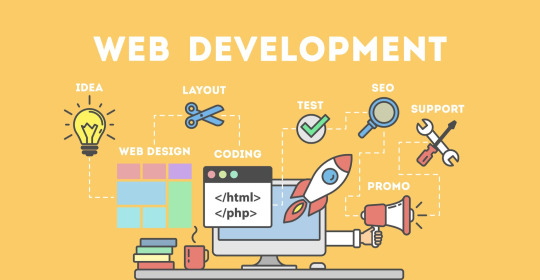
Introduction
Being a freelance web developer isn’t just about writing code—it's about managing projects, clients, and your own time efficiently. To succeed in today’s competitive market, developers must equip themselves with the right tools. From code editors to project management platforms, each tool helps streamline different aspects of freelance work. Having a well-stocked digital toolbox can boost productivity, improve client satisfaction, and lead to higher earnings. The tools listed below are essential for developers looking to stay ahead in the freelance world. Whether you're a beginner or a seasoned pro, there's something here for everyone. Let’s dive into the essential tools that make a difference in a freelancer’s workflow.
1. Code Editors: The Developer’s Core Companion
A high-performance code editor is the most vital tool for any freelance web developer. Editors like Visual Studio Code, Sublime Text, or Atom offer robust functionality with extensive plugin support. VS Code stands out with its IntelliSense, Git integration, and built-in terminal. These editors improve speed and efficiency when writing HTML, CSS, JavaScript, and backend code. Customizable themes and extensions help create a personalized workflow. Freelancers benefit from tools that reduce bugs and save time. A quality editor can even support multiple languages. Choose one that aligns with your development stack and preferences.
2. Version Control: Git & GitHub
Understanding and using Git is non-negotiable for serious freelancers. Git tracks changes, manages code branches, and helps you revert back when things go wrong. GitHub acts as the online hub for your projects, offering version control in the cloud. It enables collaboration with other developers and easy sharing with clients. Freelancers can show progress and push updates seamlessly. It also serves as a portfolio to display work. Learning Git commands boosts professional credibility. GitHub Actions adds automation for testing and deployment workflows.
3. Design & Prototyping Tools
Before development starts, clients often want to see a prototype. Tools like Figma, Adobe XD, and Sketch are perfect for wireframing and UI design. Figma is a favorite due to its real-time collaboration features. These platforms allow developers to turn ideas into visual representations. You can gather feedback early, saving time in revisions later. Freelance web developers benefit from clearly defined interfaces. These tools also bridge the gap between designer and developer roles. Use them to align your vision with the client's expectations.
4. Task & Project Management Tools
Managing deadlines and deliverables is crucial in freelancing. Tools like Trello, Asana, or ClickUp help developers stay on track. Freelance web developer often juggle multiple clients and need clear organization. These tools allow you to break down tasks, assign due dates, and prioritize workloads. Notifications and dashboards make it easy to track progress. Time-blocking features ensure work is spaced out efficiently. They also help manage feedback and revisions. With visual boards, project workflows become less chaotic and more predictable.
5. Communication Platforms
Effective communication builds lasting client relationships. Slack, Zoom, and Google Meet are essential tools for keeping in touch. Freelance developers need to clearly discuss requirements, timelines, and updates. Slack allows instant messaging, file sharing, and integrates with other tools. Zoom and Google Meet make video calls seamless, especially for client walkthroughs. Using professional channels instead of casual messaging builds credibility. Communication tools also help with team collaboration in multi-developer projects. Strong communication leads to better project outcomes and higher client satisfaction.
6. Browser DevTools
All modern browsers come equipped with powerful development tools. Chrome DevTools is one of the most popular among freelance web developers. It allows inspection of HTML, CSS, and JavaScript in real time. You can debug issues, test responsiveness, and monitor performance. DevTools also include features like network activity logging and lighthouse audits. These help optimize websites for speed and SEO. For freelancers, faster diagnostics mean faster delivery. Mastering browser tools can help catch bugs before clients do. They are indispensable for frontend developers.
7. Website Performance & SEO Auditing Tools
Speed and visibility matter in web development. Tools like Google PageSpeed Insights, GTmetrix, and Lighthouse assess performance. These platforms identify what’s slowing a site down and how to fix it. Freelance web developers can use them to deliver SEO-friendly, fast-loading sites. Lighthouse also gives accessibility and PWA (Progressive Web App) reports. These insights help meet modern web standards and improve rankings. Providing audit reports boosts your value as a developer. Use them regularly to maintain top-notch quality in your work.
8. Hosting & Deployment Services
Getting the site live is the final step—and you need the right tools. Netlify, Vercel, and GitHub Pages make deployment a breeze. These platforms allow one-click deployments from Git repositories. They’re perfect for static and JAMstack websites, popular in modern development. Freelance developers save time and impress clients with instant previews. Netlify offers forms, serverless functions, and global CDN. Vercel integrates tightly with Next.js and supports custom domains. Choose based on project size, performance needs, and tech stack. Smooth deployment ensures client satisfaction.
9. Payment & Invoicing Tools
Getting paid smoothly is just as important as coding well. Tools like PayPal, Stripe, and Bonsai simplify invoicing for freelancers. These platforms allow you to send professional invoices and receive global payments. Freelance web developers can track payments, set due dates, and manage contracts. Bonsai also offers contract templates and time tracking features. Payment tools reduce friction in business transactions. They give you legal backing and a reputation for professionalism. Never let poor billing processes hinder your freelance success.
Conclusion
Being a successful freelance web developer requires more than just technical skills—it takes organization, communication, and business savvy. The right tools streamline your workflow, reduce errors, and help deliver better results for your clients. From coding and collaboration to design and invoicing, each category serves a vital role. Investing time in learning these tools can make you faster, more efficient, and more professional. As technology evolves, staying updated with the latest tools will set you apart from the competition. Build your freelance toolkit wisely, and you’ll be better equipped to thrive in the digital world.
FAQs
What is the best code editor for freelance web developers? Visual Studio Code is widely recommended due to its features, speed, and customization options.
Do I need Git as a solo freelance web developer? Yes, Git is essential even for solo projects—it helps manage versions and track your progress efficiently.
Which tool is best for website performance audits? Google PageSpeed Insights and Lighthouse are reliable for testing speed and providing improvement tips.
How do freelance developers communicate with clients? Most use platforms like Slack, Zoom, or Google Meet to hold meetings and send updates professionally.
Are invoicing tools really necessary for freelancers? Yes, they ensure you get paid properly and on time, and present a more professional front to clients.
#Freelance web designer#Freelance web developer#Outsource web design#wordpress virtual assistant#Web design virtual assistant
0 notes