#AppStory
Explore tagged Tumblr posts
Text
✉️ A Recommendation for the Great Note-Taking and Task Management App, NotePlan
In the latest episode of AppStories, Brendon Bigley filled in for Federico Viticci. Among other things, they discussed the apps he used, and he said he had research (and some writing) in Obsidian, while using the neat little post-it app Tot for “task management”. By task management, he meant that he kept his daily tasks in a note, and just deleted it at the end of the day.
This workflow made me want to recommend an app I like: NotePlan. And this post is a letter to him, about why I recommend that he takes a look.
Hi, Brendan! I’ve been listening to NPC on and off – but as I’m slightly more interested in the stuff AppStories focuses on, I’m glad you got the chance to bring your voice there as well. I enjoyed the episode!
When listening to your workflows and tastes in apps, I felt the need to throw a recommendation your way (which might also fit someone else who stumbles upon this letter): NotePlan. I think this app would be a nice upgrade over the way you use Tot, while, at the same time, also having the potential of replacing Obsidian. The writing experience is nicer than Obsidian’s – so it might even creep up on iA Writer! However, the writing experience isn’t absolutely top-tier, so I have to admit that I write my blog posts in a different app – while the files are in the NotePlan folder. (My favourite writing Markdown experience is Paper, which I wrote a review of here.)

These are the ingredients the app is made up of:
At its core, it’s an Obsidian-like, as in just-a-folder-of-Markdown-files.
It does have plugin support, but it’s still far from as customisable as Obsidian.
However, if you’re mostly on Apple devices, it’s much more native-feeling than most Electron apps.1
As I heard you use Windows at work, it could be valuable that NotePlan has a web app as well – even though it’s not as good as the native experience.
It offers powerful note-taking features, like
templates (with Javascript support!),
backlinks,
embedded images,
code syntax highlighting,
foldable headers and list items,
synced lines,
(light) front-matter support,
voice notes,
sketching and hand-writing transcripts,
sharing live links to notes with others, and more.
I also like that it has a command-bar interface (with a fast search), and powerful custom themes.
I've made a theme pair (light and dark mode) for NotePlan. Adding the files to the Themes folder and restarting the app, will make them appear as options.
But the Secret Sauce is the way it handles tasks and calendar notes! But before I go into that, I wanted to touch on …
How you can use it in conjecture with other apps, like Obsidian:
As mentioned, the NotePlan library is just a folder, that looks like this:

You, sadly, can't point NotePlan in the direction of a different folder – but you can point other apps to NotePlan's folder.
The Notes folder holds your regular notes, while the Calendar folder holds the calendar notes. If you wanted to dip your toes into the app, while using Obsidian in parallell, you could just add your Obsidian vault to the Notes folder. Then you just point Obsidian to either just folder, or the whole NotePlan folder (so you’ll get access to the Calendar folder as well). I think note links are cross-compatible between Obsidian and NotePlan.
This folder can be synced in two ways:
With CloudKit,
or with iCloud.
If you’re using NotePlan exclusively, the former is recommended – as NotePlan can sync this on command. However, it doesn’t sync without you opening the app. (Thanks, Apple.) So if you’re editing the content of the folder with other apps (like I do), it’s probably better to use iCloud.

Then the folder becomes a regular iCloud folder, like this, which you can do whatever you want with. With CloudKit, it's in Application Support – so still accessible.
But let’s get to the good stuff:
Tasks and calendar notes

This Calendar Notes section is located above the regular folder structure.2 Clicking on one of them, like the Daily, will take you to today’s daily note. If it’s empty, you can choose to have it autofill from a template – or it can just be empty (with a button if you want to add a template manually). From here, you can easily swipe to the left and right, to get to yesterday’s or tomorrow’s note. The same applies to the other types of calendar notes.
The 7-Day view shows you today + the next 6 days' daily notes in a single view – where you can edit, and move stuff between, all of them.
NotePlan has this nice way of being powerful if you want it to, while staying out of your way, and just being a nice plaintext editor, when that’s your preference. So, you could simply do exactly what you do in Tot today, by doing stuff like this:

Compared to Tot, I think it would be a pleasant little bonus that it’s a full-fledged Markdown editor under the hood, and that you don’t have to delete the note every day (even though that can be a neat thing to do as well!). It could be useful that yesterday’s note is just a swipe away!
But let’s take a look at what we can add, if we’d like to:
Two layers of tasks and tags
One clever thing that NotePlan does, is that it, for some features, has added two separate layers.

Tasks3 are a bit more “serious”, and will do things like appearing in an overdue list (more on this here), while checklist items4 are only there for you to have something to click on.

You can also add both @mentions and #tags, which both can be nested. This can be used to bring up “every task with the chosen tag”, or every note with a mention. Personally, I use the @mentions for context (like @Home or @Office), while I use the tags for the subject.
Advanced, but optional, task features
If I like, I can add things like time (or a time block), or importance to a task as well. I can also schedule it for another day (with or without time).

Adding the time stamps creates a notification and/or a time block, which you can decide if you want to appear in your regular calendar app as well. Notice that the cancelled task also had a time block – cancelling it removes the calendar event.
The two at the bottom are scheduled to another day tasks. This can also be used to “send” a task to today (or any other date), from a regular (non-calendar) note.

This task, from my Weekly note, appears at the top of my daily note. I can click it, to complete it, right there. But I can also Command + Drag it, to create a synced line somewhere in my daily note.

The purple asterisks signify that the line is synced – so both editing the text, or changing the completion status, would get synced between the two placements.
The big thing here, is that all* of this is accomplished just with plaintext.5 This makes it straightforward to automate, and perform manually. Like, just writing
- A task [@Home](https://micro.blog/Home) >2024-11-30 17:00
will create the task, give it the tag, and schedule it – with no extra clicks.
This screenshot, from a screen capture from the creator of the app, gives an impression of the possibilities:

Notice the calendar sidebar on the right, and the library sidebar on the left. These are nice to have access to, but can also easily be hidden (with a hotkey).
Now, much of this can be accomplished in Obsidian as well! But I do think that they’re mostly smoother here, as they’re built in. It’s also much easier to set up, and the app just feels better. It also doesn’t mind just being a simple Markdown editor, hiding its more advanced features, if that’s your style.
I’d love to hear about it if you’ll give the app a chance, or if you’ve tried it before! And if you do give it a go, this is my recommendation:
Start by just using the daily notes just like you use Tot today,
and just keep the more advanced features in the back of your mind.
Also try adding your Obsidian vault to the Notes folder.
Please don’t hesitate to continue using Obsidian like you do today, but know that you have access to the notes in NotePlan as well (if you want to dip your toes),
and that you can write >2024-11-26 (etc.) anywhere, to “send” a line to your daily note.
Some things could be better about the app, though
As mentioned, I prefer the writing experience of Paper. I go into detail on why in my review – but some things NotePlan handles suboptimally are, numbered lists (moving items around, adding to the middle, etc.), and complex combinations of bold and italics.
You can create custom filters for tasks – but I wish I could create smart folders, that would show a list of all notes that meets the criteria in the sidebar, like regular folders does now.
I really like the synced lines feature – but I wish it was a bit more powerful: It would be cool if syncing a heading also synced the content beneath it, and syncing a list item also synced its sub-items.
But it’s still an app I highly recommend checking out! Especially if you already subscribe to Setapp, and also because it’s so friction-less to move in and out of, due to the file-based approach. 👌🏻
This is a big one for me – but I get that it isn’t for everyone. ↩︎
You can choose how many of them should be active. Here I’ve turned on all of them, to show the different types. ↩︎
Which I’ve set up to be written by starting an item with a dash. ↩︎
Which I make by starting a line with a plus symbol. ↩︎
The synced line is the only thing that’s not a simple text input. ↩︎
0 notes
Note
did your interaction with your regulars here on tumblr also dry up almost completely after the appstory suddenly decided that it was going to force you to autoupdate every single app its users ever installed?
I have an Android phone and I use Tumblr exclusively through the website. I have no context for this. XD
Anyway, I can't say I've noticed anything that didn't correlate with the various famous instances of Tumblr driving off vast chunks of its userbase. If anything, the NAtLA surge is still going pretty solidly.
1 note
·
View note
Text
Desktop web browser for ipad

#DESKTOP WEB BROWSER FOR IPAD HOW TO#
#DESKTOP WEB BROWSER FOR IPAD PRO#
#DESKTOP WEB BROWSER FOR IPAD MAC#
#DESKTOP WEB BROWSER FOR IPAD MAC#
After experimenting with Mailchimp’s web app on my iPad on and off in the early years of the Club, I resigned myself to the fact that I’d need access to a Mac to use Mailchimp, regardless of where I was, or what I was doing. Until iPadOS 13, though, Mailchimp’s web app wasn’t reliable in Safari because the touch-based version of the browser had a hard time with the app’s pointer-centric drag and drop, panel-based UI. More on this week’s episode of AppStories:įor more on these and other changes to Safari that have transformed the browsing experience on iPad, listen to this week’s episode of AppStories: I suspect the same is true for others who are looking for the same sort of workflow flexibility, which is why I want to share my experience and thoughts on producing the Club MacStories newsletters using Mailchimp on my iPad Pro. For me, the updates to Safari in iPadOS have been a tipping point in the way I work that has opened up new options I didn’t have before. If you’ve run into roadblocks with web apps in the past, it’s worth revisiting them in the wake of iPadOS 13. The experience isn’t perfect, but the latest iteration of Safari is a major step forward that eliminates hurdles that make the difference between getting work done and not. The changes to Safari in iPadOS are an acknowledgement of that reality. I don’t know that I’ve ever used a web app that I prefer to something native to the Mac or iOS, but the reality of contemporary computing is that many people rely on a collection of web apps in their work and personal lives. The result has transformed frustrating experiences with web apps that simply didn’t work before on the iPad into a productive environment for accomplishing tasks that once required a Mac. There remain differences between it and its desktop sibling, but the gap has been dramatically narrowed and the differences that remain purposefully leverage the distinctions between the Mac and iPad. Safari in iPadOS has become a desktop-class browser.
#DESKTOP WEB BROWSER FOR IPAD HOW TO#
Few people need that, and if you’ve built a newsletter in Mailchimp on a Mac, you already know how to do it on the iPad. This isn’t a tutorial on how to use Mailchimp on an iPad. I had to have a Mac, and if I was traveling for more than a couple of days, that often meant I brought both devices along. Until iPadOS 13, though, if that day was a Friday and I had a newsletter to produce, nothing else mattered. Sometimes that’s driven by the platform I’m working on at the time, and other days it’s nothing more than the device I feel like using that day. Some days that’s my Mac, but just as often it’s my iPad. I also enjoy the freedom of picking the platform I use for a task.
#DESKTOP WEB BROWSER FOR IPAD PRO#
As a result, I prefer my iPad to my MacBook Pro when I’m away from my desktop Mac. I don’t have to worry about whether WiFi will be available for my Mac or fiddle with tethering. Whether I’m traveling to another city for several days or just sitting in a local coffee shop for a few hours, I know I can rely on a stable mobile data connection on my iPad. If you’re wondering why this matters, the answer is flexibility and choice. Whenever I tried to assemble a newsletter on my iPad, I ran into a show-stopping roadblock at some point. Before iPadOS, that simply wasn’t possible. The result has been that roughly half of the issues of the Club’s newsletters have been produced on my iPad Pro since October. That finally changed with iPadOS 13, which brought one of the most extensive updates to Safari ever. Mailchimp relies heavily on dragging and dropping content blocks in a browser window to build an email newsletter, which abstracts away the raw HTML and CSS nicely, but didn’t work well or reliably on iOS. There’s a lot I like about Mailchimp, but that has never included the company’s web app. For about four years, I’ve sat down at my Mac to produce Club MacStories’ two newsletters using Mailchimp.

0 notes
Text
Ces caractéristiques intelligentes ont pavé la voie au contrôle universel
Le contrôle universel est l'une des meilleures choses sur l'écosystème d'Apple. Il vous permet d'utiliser de manière transparente deux produits Apple ou plus avec un seul périphérique d'entrée, qu'il s'agisse de glisser des fichiers sur des périphériques ou de taper les deux avec un clavier. Cela fonctionne comme une magie, mais comme une interview récente suggère, Apple a secrètement posa secrètement les bases de la base pendant des années.
S'adressant aux Appstories, Apple Vivek Bhardwaj a décrit la manière dont le contrôle universel est une progression naturelle de certaines autres caractéristiques clés Apple, notamment de l'air, de la transmission et du Sidecar. Ces outils étaient les "blocs de construction" du contrôle universel, a déclaré Bhardwaj, offrant une base à Apple pour étendre leurs capacités.
youtube
"Lorsque vous pensez aux technologies telles que Bluetooth Bas-Energy, savez où les appareils sont, toutes ces technologies de bas niveau, ainsi que le type de cette expérience de transfert, le contrôle universel n'est vraiment que la prochaine étape de la continuité", a expliqué Bhardwaj.
Si vous n'êtes pas familier, AirDrop vous permet de partager rapidement des fichiers entre deux appareils Apple sans recourir à des applications de messagerie ou de messagerie. Avec un transfert, quant à lui, vous pouvez commencer à travailler sur un appareil et le ramasser instantanément sur un autre en ouvrant simplement l'application correspondante, tandis que Sidecar transforme essentiellement un iPad en un deuxième écran pour un Mac (ou dans un tampon de dessin si vous avez une pomme Crayon).
Une fois que Apple avait ces technologies clouées, il était capable de passer à quelque chose encore mieux - dans ce cas, le contrôle universel. C'est une démonstration d'APT de la façon dont Apple construit ses appareils pour travailler ensemble de manière jolie de manière continue.
BHARDWAJ a poursuivi la pensée d'Apple lors de la création du système de contrôle universel: «Nous avons conçu un contrôle universel avec Mac et iPad à l'esprit. Alors pensez à cela plus de coupler ces deux appareils ensemble et de tirer pleinement parti. Beaucoup d'utilisateurs de Mac ont un iPad, ce qui l'extension de cette capacité est une expérience très puissante. "
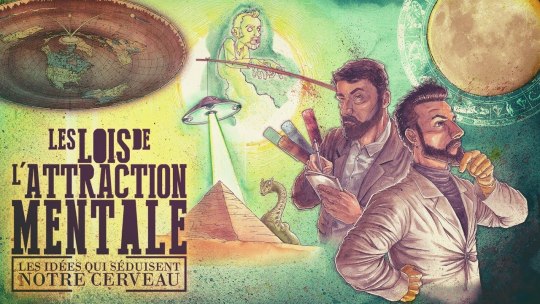
Bien que cela puisse être le cas, vous pouvez réellement utiliser un contrôle universel entre trois macs jusqu'à une fois si vous le souhaitez, sans que l'iPad soit présent. Dans ce cas, cela fonctionne comme un commutateur KVM intégré, à l'exception d'un qui ne nécessite aucune configuration fiable. Vous ne pouvez pas l'utiliser pour contrôler un iPhone, cependant.
Néanmoins, il est facilement l'une de nos fonctionnalités préférées dans Macos Monterey et Ipados 15, et il montre comment l'écosystème à tricot serré d'Apple peut créer des expériences assez étonnantes.
0 notes
Text
Handoff, SideCar & more were building blocks for Universal Control, Apple exec says
Handoff, SideCar & more were building blocks for Universal Control, Apple exec says
Apple executive Vivek Bhardwaj has taken a deep dive into the company’s continuity features, including Universal Control and Shortcuts, in a new interview. Universal Control Bhardwaj, who works in Apple’s Software Product Marketing division, recently spoke to John Voorhees and Federico Viticci of AppStories. Specifically, Bhardwaj explained some of Apple’s thinking behind new features in iOS 15…

View On WordPress
0 notes
Photo
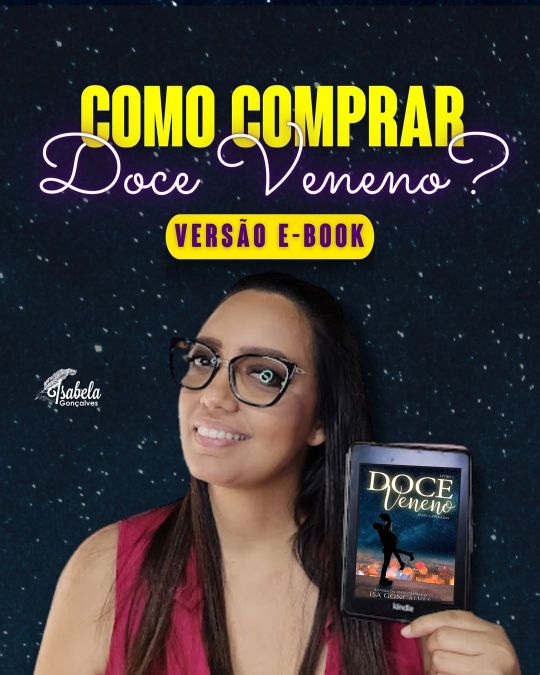
Vamos começar essa segundona com DICAS? . Além do passo a passo que mostro no carrossel, tenho mais algumas dicas para você: . 1️⃣ O Kindle tem um app que roda em qualquer celular, tablet ou computador. Basta baixá-lo pelo appstory. Também tem uma versão Web. Então não tem como não conseguir ler. 2️⃣ A assinatura do Kindle Unlimited sai por R$ 19,90 mensal e te dá o direito de ler 700 mil livros em português. 3️⃣ Às vezes, a Amazon disponibiliza o Unlimited por apenas R$ 1,99 nos 3 primeiros meses. Então fica esperto e aproveita a oportunidade de ter uma overdose de leitura pagando bem pouquinho. 4️⃣ Se você assinou ao Amazon Prime, também tem direito a ler alguns livros no Kindle gratuitamente. . PS: Essa dica vale para a compra de qualquer E-book na plataforma de leitura da Amazon. . Fui útil para você? #dicadaisa #Dicaparaleitores #piúma #leitores #leiamais #leianacionais #kindleunlimited (em Piúma, ES - Cidade das Conchas) https://www.instagram.com/p/CVc2y-5r3NY/?utm_medium=tumblr
0 notes
Text
Object-Oriented Javascript for Beginners - AppStory
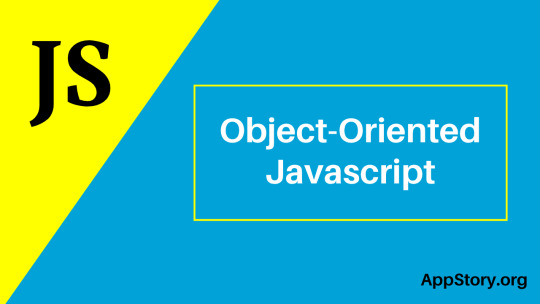
Writing code in Object-oriented way is one of the best things that modern developer does. Object-Oriented Javascript Programming is used to write a code in the proper format on the real objects in our world so that every object does not get mixed with others. In this article, we will learn how object-oriented javascript is applied in real-world scenarios. Object-oriented programming makes use of the classes and constructor to initialize the real-world objects. Javascript does not use classes it uses a constructor to create a class template which can be referred to as a blueprint of the object. The objector instances are created for these blueprints or constructor then the calculations are performed on these instances. For one constructor, multiple instances or objects can be created. Object-oriented javascript uses certain different mechanisms. These are Objects Classes Encapsulation Inheritance
Objects
Objects are the unique identities that are used to store different types of data. Objects are a multiple key-value pair storage datatype. These key-value pairs can be both properties as well as methods. Objects can be created by two types -: Defining an Object var car = { name : ‘’Mercedes”, color : “black”, getName : function(){ return (“The color of ” + this.name + “ is “ + this.color); } } console.log(car.name); // prints Mercedes console.log(car.color); //prints black console.log(car.getName()); // prints The color of Mercedes is Black Defining a Constructor Function car( name, color) { This.name = name; This.color = color; } Var car1 = new car( “Mercedes”, “black” ) Var car2 = new car( “BMW”, “white”) console.log(car1.name); //prints Mercedes console.log(car2.name); //prints BMW Classes In javascript, there are no classes, but there are objects. Whenever an object is created it inherits the properties of its prototype. ECMAScript has introduced the concept of classes in javascript. The classes can have many objects and instances. A class is like a blueprint that can be used to create multiple real-life objects. NOTE - Like other object-oriented languages, javascript does not have classes. Even the classes provided by ECMAScript are objects. Javascript is a prototype-based object-oriented language. Example -: Classes provided by ECMAScript Class car { constructor(name, color) { This.name = name; This.color = color; } } Var car1 = new car(“Ferrari”, “red”); Var car2 = new car(“Audi”, “black”); Encapsulation Encapsulation refers to the wrapping, In an object-oriented language the properties, characteristics, and methods of a real-life object are encapsulated or wrapped in a single class or object. Sometimes encapsulation also means data hiding or data abstraction. Other Object-oriented languages provide the access modifiers to restrict the use of properties of an object throughout the application. Reactjs developers very well know that Javascript does not have such access modifiers but it has its own way to restrict the scope of the variables. Inheritance Inheritance provides the way of inheriting the properties from one object to another object or from one class to another class. Suppose there are two real-life objects Person and Employee that have certain properties. We know that an employee is a person so there is no need to define the properties again, we can simply inherit all the properties of the person object. Whenever we call or invoke the constructor we use the super keyword to pass the properties to the parent class. Example -: Class person { constructor(name, gender){ this.name = name; this.gender = gender; } } Class employee extends person { constructor(name, gender,id){ super(name, gender); This.id = id; } } Var employee1 = new employee(“Ayush”, “male”, “22”) console.log(employee1.name + “ ID : ”+ employee1.id) //prints Ayush ID : 22 There are two classes person and employee. A person class has the property name and gender and employee have property ID. The employee class inherits the properties of a person. We use the super keyword for invoking the constructor of the Person class and this is how the values are inherited from one class to another. These are the major functions we need to learn about Object-Oriented Javascript. Hope you understand everything Thank You!! Read the full article
0 notes
Text
Solution Analysts CEO Interview in App Story- How Focused Approach Translates into Success
At Solution Analysts, we strive for excellence by providing high-end app solutions with excellent performance and customized features. In our exciting journey of over eight years in the technology domain, we have got several awards and accreditations from various renowned firms. Above all, globally, corporate clients have put trust in us as we feel the pride in having almost 80% repeat business.

Leading review agencies, which focus on listing top global companies who provide high-quality mobile app development services, have published our visionary CEO Mr. Kalpesh Patel’s interviews. Recently, a reputed and reliable app review and app developers’ rating agency, AppStory has featured our CEO’s interview. He has shared his domain expertise and some unknown aspects of his life story in this candid conversation.
Here is an excerpt from Mr. Kalpesh Patel’s straightforward and insightful answers in the interview. Solution Analysts has served over 350 corporate clients worldwide after having a modest beginning in the year 2011. From mobile app to IoT app, and eCommerce to the blockchain, Solution Analysts always remains quick to adopt the advancements for developing futuristic and innovative software solutions for the modern business.
Original Source: Solution Analysts CEO Interview
0 notes
Photo

Apple’s Craig Federighi talks iPadOS in new Podcast interview Apple's Craig Federighi has spoken about iPadOS and other new features coming to Apple devices in an interview with the AppStories podcast.
0 notes
Link
Geofencing is a buzzy mobile app capability that’s been around for at least a decade; however, developers are only now seeing the full potential of geofencing for building a great user-first experience. While geofencing received some attention in relation to user privacy, new tools are considering how geofencing can better surprise and delight customers – and in the future, radically change the way companies deliver location-based experiences.
From sending a tailored promotion when a customer enters a retail store to powering order-ahead food delivery, geofencing plays a key role in making mobile apps contextually aware. How does geofencing work, and how can mobile app developers better deploy this technology? Here’s what you need to know about geofencing.
Geofencing: What is it?
Geofencing is a location-based service in which an app or other software uses GPS, RFID, Wi-Fi or cellular data to trigger a pre-programmed action when a mobile device or RFID tag enters or exits a virtual boundary set up around a geographical location, known as a geofence.
What does it mean in practice? Think about it like this: geo-fencing is like an electric fence for your dog but in the real world. Geo-fencing allows for the setup of virtual fences or areas, wherein the entering and exiting through the areas triggers a response or action by the individual or company monitoring the geo-fence. So, instead of alerting a pet owner when Fluffy wanders into the neighbor’s yard, geo-fencing triggers alerts for a business owner when key things happen: a customer visits a store, for example, or the store of a competitor.
How does it work?
To make use of geofencing, an administrator or developer must first establish a virtual boundary around a specified location in GPS- or RFID-enabled software, which can be as simple as a circle drawn 100 feet around a location on Google Maps. This virtual geofence will then trigger a response when an authorized device enters or exits that area, as specified by the administrator or developer. Put simply, picture virtually unfolding a paper map, taking a virtual pencil, and then drawing a virtual circle around a desired part of the map. Then, whenever someone or something enters or exits that area, you are alerted.
What is it used for?
Early geofencing projects revolved around using GPS to track herds of livestock or using ankle monitors to keep an eye on criminal offenders. This tracking then developed into keeping track of truck drivers on their routes as well as using “smart cards” to track employee movements in a building.
Today’s use of geofencing has evolved beyond simply tracking where a target customer (or a herd of sheep) is at any given time. With privacy concerns challenging companies to rethink their use of geofencing, companies like Radar are leading the way in innovating how geofences can improve the user experience.
Take, for example, Burger King’s Whopper Detour Campaign. Burger King ran a promotion to sell Whopper burgers for $0.01 – but only to customers within a 600-foot radius of a McDonald’s. Customers could download the Burger King app and head to their nearest McDonald’s. When they were within the geofence, the app would redirect them to their nearest Burger King to redeem the promo.
This is just one way brands are thinking creatively of how to use geofencing to surprise and delight customers – without invading their privacy.
Geofencing: A Matter of Privacy
As expected, not all individuals are comfortable having their location data shared via geofencing. In fact, in 2017, Massachusetts was one of the first states to enact a consumer protection law that objected to the use of location-based advertising. The Attorney General blocked an ad campaign from Copley Advertising, which was hired by a Christian organization to set up a geofence around women’s health clinics that would target women in the waiting room or nearby with anti-abortion ads.
While many ad-tech companies use geofencing to collect data on customers, new pioneers in the geofencing space, like Radar, are careful to put the user experience at the forefront of innovation. In a space dominated by ad tech and data monetization companies, Radar’s privacy-first approach means they do not sell any data they collect, nor do they share location data across customers.
Geofencing: 2019 and Beyond
The geofencing industry is expected to grow over 27% by 2022, citing “technological advancements in the use of spatial data and increasing applications in numerous industry verticals.”
While retail and travel are two industries already invested in geofencing, there’s a lot of potential for this technology to grow to government, healthcare, and more. Surprising and delighting customers is just the first step to integrating geofencing more thoughtfully in nearly every aspect of life. Over time, users will come to expect, rather than be surprised by, the way companies use geofencing. We expect to see companies use geofencing more strategically to send contextually relevant messages, build contextual experiences, and understand location data more thoughtfully.
This article is contributed by Radar.io
Images Sources:��Source
The post What Is Geofencing? How Does It Work? appeared first on AppStory.
via AppStory
0 notes
Text
Apps-Top - Best iOS Development Podcasts for App Developers
Best iOS Development Podcasts for App Developers
Visit : http://apps-top.com/best-ios-development-podcasts-for-app-developers/
#Accidental Tech#AppStories#Fatal Error#Fireside Swift#Inside iOS Dev#iOS Dev Break#iOS Development#iOS Podcasts#iPhreaks Show#More Than Just Code#podcasts#Release Notes#SharedInstance#Swift by Sundell#swift podcasts#Swift Unwrapped#SwiftCoders#The App Guy#The RayWenderlich.com Podcast#Under The Radar#Worst Case Scenario
0 notes
Video
youtube
Virtual Assistant Lyra App Overview NEW Review - Paid - 2018
0 notes
Text
AppStories 4 - App Discovery and Affiliate Programs with AfterPad's Kevin MacLeod
Federico Viticci and John Voorhees invited me to participate in the latest episode of the AppStories.net Podcast for an interview / discussion. We talk about the history of AfterPad, the state of Apple gaming, and a little bit about how sites like AfterPad can exist thanks to affiliate programs.
This was my first-ever time appearing on a podcast, and I think it turned out pretty good.
One important detail: at the time this episode was recorded, Apple was planning to cut affiliate commissions from 7% to 2.5%. This would have a significant impact on my site, and many others. Apple seems to have changed their minds on this point, instead only cutting commissions on in-app purchases.
Give the episode a listen, or subscribe to the podcast in your favorite podcast player using the links below.
Subscribe on Apple Podcasts
Subscribe on Overcast
Subscribe via RSS
AppStories 4 – App Discovery and Affiliate Programs with AfterPad’s Kevin MacLeod was originally published on AfterPad
0 notes
Link
A weekly podcast exploring of the world of apps.
0 notes