#AndroidMalware
Explore tagged Tumblr posts
Link
Android Phone Security: Enhancements to Google Play Protect and Safe Browsing In the ever-evolving digital landscape, ensuring the security of our Android smartphones has become paramount. With the increasing number of cyber threats, it is crucial to have robust security measures in place. Google, being at the forefront of technological advancements, has announced significant enhancements to two of its key security features: Google Play Protect and Safe Browsing. These updates aim to provide users with a safer and more streamlined experience while protecting against potential threats from malicious apps and websites. Google Play Protect: Real-Time Scanning for Enhanced Security Google Play Protect, the built-in antivirus software for Android phones, has undergone a major upgrade to detect and prevent malicious apps from evading detection. This security feature comes pre-installed on Android phones and works in conjunction with Google Play Store to scan all existing and new apps for malware. However, hackers have become resourceful in bypassing these security measures, utilizing tactics such as polymorphic malware, social engineering, and malicious links. To combat these evolving threats, Google is introducing real-time scanning to Google Play Protect. This upgrade will recommend a real-time app scan when installing new apps that have never been scanned before. By conducting code-level evaluations and extracting important signals from the app, Google aims to detect emerging threats sooner. Once the analysis is complete, users will receive a report indicating whether the app is safe to install or potentially harmful. Real-time scanning in Google Play Protect not only bolsters its ability to detect novel malicious apps but also contributes to making the entire Android ecosystem safer. These additional safeguards are currently available in select countries and will roll out worldwide in the coming months. How to Stay Safe from Malicious Apps While Google Play Protect provides a strong defense against malicious apps, there are additional measures Android users can take to enhance their security: Avoid Side Loading Apps: Side Loading apps from unofficial sources bypasses the rigorous security checks performed by the Google Play Store. Stick to official app stores like the Google Play Store, Amazon Appstore, or Samsung Galaxy Store to download new apps. Exercise Caution with Links and Attachments: Be wary of links and attachments sent by unknown or even known contacts. Hackers can take control of someone's account and send malicious links disguised as app downloads. Stick to downloading apps directly from trusted sources. Enable Additional Antivirus Protection: While Google Play Protect offers robust security, consider running a paid antivirus app like Bit-defender Mobile Security or Norton Mobile Security alongside it for extra protection. Identity theft protection services can also help recover from fraud caused by malicious apps. Limit the Number of Apps: Installing fewer apps not only saves storage space and improves device performance but also reduces the chances of encountering a malicious app. By following these best practices, Android users can significantly reduce the risk of falling victim to malicious apps and ensure a safer digital experience. Safe Browsing: Strengthening Android's Defense Against Malicious Websites In addition to Google Play Protect, Android is fortifying its security with the introduction of Android Safe Browsing. This new feature aims to protect users from potential threats posed by malicious websites. It operates in collaboration with Google Play Protect and integrates with a list of supported apps, utilizing the Safety Net Safe Browsing API. How Android Safe Browsing Works Android Safe Browsing works similar to Chrome's Safe Browsing feature, which alerts users when navigating to hazardous websites. The feature maintains a list of "hashes," cryptographically generated strings derived from unique URLs. Chrome regularly updates this list, ensuring that even minor URL alterations won't bypass security. The Safety Net Safe Browsing API provides a deeper level of protection by allowing apps to check if a specific URL has been classified as a threat by Google. This API not only enhances security but also optimizes performance and resource usage. Developers can customize the API to highlight specific threats based on their app's requirements. Enhancing User Security and Streamlining the Experience With the upcoming Android Safe Browsing settings, Android users can expect a safer and more streamlined browsing experience. By proactively warning users about potential threats from malicious websites, Android aims to enhance users' sense of security and protect against evolving cyber threats. As cyber threats continue to evolve, Google remains committed to advancing Android's security features. Through these enhancements to Google Play Protect and Safe Browsing, Android users can feel confident in their device's defenses. Conclusion Security is of outmost importance in today's digital landscape, especially for Android smartphone users. Google's enhancements to Google Play Protect and Safe Browsing bring significant improvements in detecting and preventing malicious apps and safeguarding against threats from malicious websites. By adopting these upgraded features and following best practices, Android users can ensure a safer and more secure digital experience. With Google's continuous efforts to stay ahead of evolving cyber threats, Android remains at the forefront of mobile security.
#Androidappsecurity#AndroiddatasecurityAndroidappdevelopmentAndroidappstoreAndroidsecuritytips#Googlesecurity#SafeBrowsing#Androidprivacy#Androidmalware#GooglePlayProtect#Androiddevicesecurity#Androidsecurity#Androidphishing
0 notes
Text
Exposed: The Shocking Truth Behind the Viral Android Malware 'Predator' and Its 5 Weaponized Vulnerabilities

Exposed: The Shocking Truth Behind the Viral Android Malware 'Predator' and Its 5 Weaponized Vulnerabilities Exposed: The Shocking Truth Behind the Viral Android Malware 'Predator' and Its 5 Weaponized Vulnerabilities Android malware has been around for a long time, but there is a new kid on the block - the 'Predator.' It is a malicious virus that is circulating throughout the internet and causing significant damage to Android devices. This malware is no ordinary virus; it is a highly sophisticated one that has weaponized its vulnerabilities to stay undetected from antivirus programs. The Anatomy of 'Predator' 'Predator' is a Trojan, which means it disguises itself as a legitimate app and then gains access to the device's system. Once it takes over, it starts to carry out its nefarious activities. This malware was initially discovered by the cybersecurity company Cleafy, and it reportedly has five weaponized vulnerabilities that enable it to persist and evade detection, even from sophisticated antivirus systems. The 5 Weaponized Vulnerabilities The five weaponized vulnerabilities in 'Predator' are as follows: 1. Anti-Emulator: It has the ability to detect when it is being run in an emulator, which is a tool commonly used by cybersecurity professionals to analyze malware. 2. Encryption: It encrypts all its malicious code to evade detection by antivirus programs. 3. Root Detector: It detects when the device has been rooted, and then it disables its payload, making it hard to extract and analyze. 4. Dynamic Payload: It modifies its payload during runtime to make detection even more difficult. 5. Delay Tactic: It waits for a specific period before launching its payload to avoid detection by antivirus programs that scan for malware at boot time. How Does 'Predator' Infect Devices? 'Predator' is spread through a phishing campaign that uses social engineering techniques to trick users into downloading and installing the malicious app on their devices. The app is usually disguised as a legitimate app, such as a popular game or utility app. Once the user downloads and installs the app, 'Predator' starts to infiltrate the device's system and carry out its malicious activities. It can steal sensitive data, including login credentials, bank account details, and personal information. The Risks of 'Predator' The risks of 'Predator' are significant. It can steal sensitive information, including personal data, and use it for illicit purposes such as identity theft and financial fraud. It can also take over the device's system and launch other malware attacks or create a backdoor for cybercriminals to access the device remotely. Protecting Your Device from 'Predator' The best way to protect your device from 'Predator' is to be cautious when downloading and installing apps. Download apps only from trusted sources, such as the Google Play Store, and be wary of any app that asks for unnecessary permissions. Also, ensure that your device is updated with the latest security patches and antivirus software. Regularly scan your device for malware and remove any suspicious apps immediately. Conclusion 'Predator' is a sophisticated Android malware that is spreading rapidly and causing significant damage. It has five weaponized vulnerabilities that enable it to evade detection and persist on infected devices. To protect your device from 'Predator' and other malware attacks, ensure that you download apps only from trusted sources and keep your device updated with the latest security patches. #androidmalware #predator #cybersecurity #malwareattacks #antivirus #personaldata #TECH Read the full article
0 notes
Link
0 notes
Text
youtube
#AndroidMalware#JokerMalware#GooglePlayStore#Google Play Store Nahin hai Surakshit | Joker Malware Ka Khatra#Youtube
0 notes
Photo

In an interview with Brut, Tim Cook said that he believes that Android has a significant amount of malware compared to iOS. He also pointed out a few core underlying difference between Android and iOS, claiming that Google’s open-source mobile operating system has consistently had more complaints of malware. . . . Like ❤️ Save 🔐 Share ⬆️ and Comment 💌 . . . Do let me know what do you think in the comments below . Follow ➡️@techpix96 Follow ➡️@techpix96 Follow ➡️@techpix96 . . . #timcook #apple #appleindia #android #google #android11 #android12 #android10 #androidmalware #androidonly #androidapps #androidinstagram #androidquality #androidq #androidwear #androidwallpaper #androidwatch #androidedit #androidedits #androidrepair #androidtricks #androidtv #androidthemes #androidtips #androidtablet #androidui #androiduser #androidoreo #techpix #technews (at New Delhi, India) https://www.instagram.com/p/CQTsS2UjhH8/?utm_medium=tumblr
#timcook#apple#appleindia#android#google#android11#android12#android10#androidmalware#androidonly#androidapps#androidinstagram#androidquality#androidq#androidwear#androidwallpaper#androidwatch#androidedit#androidedits#androidrepair#androidtricks#androidtv#androidthemes#androidtips#androidtablet#androidui#androiduser#androidoreo#techpix#technews
0 notes
Photo

Android malware found embedded in APKPure store application Safety researchers discovered malware em......Read the rest by clicking the link below! https://worldwidetweets.com/android-malware-found-embedded-in-apkpure-store-application/?feed_id=45871&_unique_id=607276ccccc05
0 notes
Photo

Android malware found embedded in APKPure store application Safety researchers discovered malware em......Read the rest by clicking the link below! https://worldwidetweets.com/android-malware-found-embedded-in-apkpure-store-application/?feed_id=45872&_unique_id=607276cda5db3
0 notes
Photo

50+ MALWARE APPS FOUND ON PLAYSTORE https://buff.ly/34d6C4S⠀ #malware #adroid #android #androidantivirus #androidmalware #untoldnewsuk https://www.instagram.com/p/B-mRw0HgLTg/?igshid=1c2s88omyy3pi
0 notes
Text
Best Android Antivirus Apps 2019

Bitdefender Mobile Security
Norton Mobile Security
Avast Mobile Security
If you're not running some kind of anti-malware app on your Android smartphone or tablet, then you're at higher risk of infection from corrupted apps and other kinds of malware. for more visit: satelitebox.com Read the full article
0 notes
Link
Android Phone Security: Enhancements to Google Play Protect and Safe Browsing In the ever-evolving digital landscape, ensuring the security of our Android smartphones has become paramount. With the increasing number of cyber threats, it is crucial to have robust security measures in place. Google, being at the forefront of technological advancements, has announced significant enhancements to two of its key security features: Google Play Protect and Safe Browsing. These updates aim to provide users with a safer and more streamlined experience while protecting against potential threats from malicious apps and websites. Google Play Protect: Real-Time Scanning for Enhanced Security Google Play Protect, the built-in antivirus software for Android phones, has undergone a major upgrade to detect and prevent malicious apps from evading detection. This security feature comes pre-installed on Android phones and works in conjunction with Google Play Store to scan all existing and new apps for malware. However, hackers have become resourceful in bypassing these security measures, utilizing tactics such as polymorphic malware, social engineering, and malicious links. To combat these evolving threats, Google is introducing real-time scanning to Google Play Protect. This upgrade will recommend a real-time app scan when installing new apps that have never been scanned before. By conducting code-level evaluations and extracting important signals from the app, Google aims to detect emerging threats sooner. Once the analysis is complete, users will receive a report indicating whether the app is safe to install or potentially harmful. Real-time scanning in Google Play Protect not only bolsters its ability to detect novel malicious apps but also contributes to making the entire Android ecosystem safer. These additional safeguards are currently available in select countries and will roll out worldwide in the coming months. How to Stay Safe from Malicious Apps While Google Play Protect provides a strong defense against malicious apps, there are additional measures Android users can take to enhance their security: Avoid Side Loading Apps: Side Loading apps from unofficial sources bypasses the rigorous security checks performed by the Google Play Store. Stick to official app stores like the Google Play Store, Amazon Appstore, or Samsung Galaxy Store to download new apps. Exercise Caution with Links and Attachments: Be wary of links and attachments sent by unknown or even known contacts. Hackers can take control of someone's account and send malicious links disguised as app downloads. Stick to downloading apps directly from trusted sources. Enable Additional Antivirus Protection: While Google Play Protect offers robust security, consider running a paid antivirus app like Bit-defender Mobile Security or Norton Mobile Security alongside it for extra protection. Identity theft protection services can also help recover from fraud caused by malicious apps. Limit the Number of Apps: Installing fewer apps not only saves storage space and improves device performance but also reduces the chances of encountering a malicious app. By following these best practices, Android users can significantly reduce the risk of falling victim to malicious apps and ensure a safer digital experience. Safe Browsing: Strengthening Android's Defense Against Malicious Websites In addition to Google Play Protect, Android is fortifying its security with the introduction of Android Safe Browsing. This new feature aims to protect users from potential threats posed by malicious websites. It operates in collaboration with Google Play Protect and integrates with a list of supported apps, utilizing the Safety Net Safe Browsing API. How Android Safe Browsing Works Android Safe Browsing works similar to Chrome's Safe Browsing feature, which alerts users when navigating to hazardous websites. The feature maintains a list of "hashes," cryptographically generated strings derived from unique URLs. Chrome regularly updates this list, ensuring that even minor URL alterations won't bypass security. The Safety Net Safe Browsing API provides a deeper level of protection by allowing apps to check if a specific URL has been classified as a threat by Google. This API not only enhances security but also optimizes performance and resource usage. Developers can customize the API to highlight specific threats based on their app's requirements. Enhancing User Security and Streamlining the Experience With the upcoming Android Safe Browsing settings, Android users can expect a safer and more streamlined browsing experience. By proactively warning users about potential threats from malicious websites, Android aims to enhance users' sense of security and protect against evolving cyber threats. As cyber threats continue to evolve, Google remains committed to advancing Android's security features. Through these enhancements to Google Play Protect and Safe Browsing, Android users can feel confident in their device's defenses. Conclusion Security is of outmost importance in today's digital landscape, especially for Android smartphone users. Google's enhancements to Google Play Protect and Safe Browsing bring significant improvements in detecting and preventing malicious apps and safeguarding against threats from malicious websites. By adopting these upgraded features and following best practices, Android users can ensure a safer and more secure digital experience. With Google's continuous efforts to stay ahead of evolving cyber threats, Android remains at the forefront of mobile security.
#AndroiddatasecurityAndroidappdevelopmentAndroidappstoreAndroidsecuritytips#Androidmalware#Googlesecurity#GooglePlayProtect#Androidappsecurity#Androidprivacy#Androidphishing#SafeBrowsing#Androidsecurity#Androiddevicesecurity
0 notes
Text
[Media] Thanks Mobile Hacker
Thanks Mobile Hacker We want to give credit to the creators of the videos we used in our posts. ▫️ t.me/androidMalware ▫️ youtube.com/@mobilehacker ▫️ instagram.com/mobile_hacker0 #video #channel
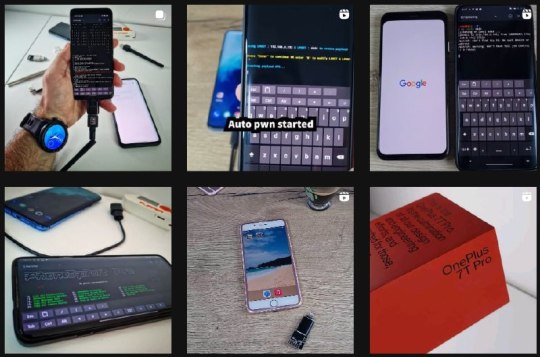
1 note
·
View note
Link

#vulnerability scanner#iOS#Android#OWASP#Malware#Pentesting#Security#AndroidHacking#Vulnerabilities#MobileReverseEngineering#iOSHacking#AndroidSecurity#AndroidMalware#iOSMalware
0 notes
Text
How to Remove Agent Smith Virus from your Android Device?
Guide to Remove Agent Smith Virus

Cyber-security is one of the major concerns that the world is dealing with today. Devious variants of Ransomware, Spyware & Viruses seem to sprang up every now & then, to steal personal information of the users & extort money from them.
While renowned cyber-security firms assure that most of such issues are under control, the attack of Agent Smith Virus melted the veil away.
Agent Smith Virus is a new variant of android phones malware that surfaced to lime-light last week. It has infected over 25 Million Android users around the globe so far, including 15 million mobile devices in India.
This new advertising malware is targeting the infected devices with dubious & malicious pop-up ads, when the users open the apps.
Reports by Check Point, an Israel-based IT firm, states that Agent Smith Virus is propagating its infection through the unverified apps that are available on third-party app stores.
How to Remove Agent Smith Virus fromyour Android Device?
0 notes
Text
Android Trojan swindles PayPal account – Breaking News & Beyond!

Android optimizing apps are often deemed as smart, ambitious & high performing tools. Optimization tools are deployed on smart phones to improve device performance & eliminate storage issues. Hence, make the device more responsive & primed for any situation.
Reckoning the merits & popularity of android optimizing tools, manipulators pioneered a malware masquerading as a battery optimization tool to yank user’s chain.
The nasty Trojan is distributed via third party app stores & not the official Google play Store. Users of official PayPal app act as a sitting duck for this gusty Trojan.
Threat Behavior of the Android Trojan
Once the rogue application is launched, it encounters you with an endless array of negatives. Its threat behavior can be categorized in two major parts.
Read more:
#NewAndroidTrojan#AndroidTrojan#esetsecurity#Malware#AndroidMalware#PaypalPayment#PaypalAndroidTrojan#TrojanRemoverForAndroid#BestVirusRemovalForAndroid#AndroidTrojanRemover#AndroidMalwareRemovalTool#FreeMalwareRemovalForAndroid#VirusProtectionForAndroid
0 notes
Photo

#Repost @errorcybernews with @repostapp ・・・ Setelah WannaCry, FireBall, Xavier, malware baru yang satu ini (rooting malware CopyCat) juga berhasil tebar pesona di Indonesia. Dan dilaporkan lebih dari 1 juta perangkat yang terinfeksi. Adakah disini yang jadi salah satu korbannya? Selengkapnya: https://errorcybernews.com/2017/07/07/rooting-malware-copycat/ #error404 #cybernews #error404cybernews #cybernewsindonesia #hackerindonesia #programmerindonesia #hacking #penetrationtesting #systemsecurity #technology #malware #spying #programming #vulnerabilities #rootingmalware #androidmalware #copycat
#systemsecurity#cybernews#hackerindonesia#repost#copycat#technology#spying#vulnerabilities#rootingmalware#error404#penetrationtesting#programmerindonesia#androidmalware#programming#malware#cybernewsindonesia#hacking#error404cybernews
0 notes
Photo

The Joker's in town—Time to secure your #Android devices. Read details ➤ https://t.co/iWYdV0c0l8 If you have any of the 24 Joker-infected apps (listed in the article) on your Android—delete it immediately. via: @Giridhararaam #androidmalware #infosec #cybersecurity https://t.co/2ieNlo9ic9 (via Twitter http://twitter.com/TheHackersNews/status/1172503455082004481)
2 notes
·
View notes