#And once you learn how to navigate it and check your subscriptions its the best website
Explore tagged Tumblr posts
Note
are you still posting to instagram? latest page still isnt there, just wondering
I tried posting that page twice and could not get the dimensions to work, and then promptly forgot about it.
I’ll see if i can get that page up when im home. Im unsure how much i’ll keep posting there.
i might do chapter 30 too just to see how it goes, and if it goes well I’ll continue maybe!
it’s pretty annoying to post to though, and the traction isnt that great. Feel like if im dealing with annoying posting i might as well be on deviantart.
#answers#Idk what im doing#all i can trust is comicfury#Praise comicfury#seriously please just read on comicfury#95% of the webcomics you read are already there#And once you learn how to navigate it and check your subscriptions its the best website#Its so good#such a good site
30 notes
·
View notes
Text
Unleashing Your Creativity in the Digital Age
The digital revolution has reshaped how music is created, shared, and consumed. As an aspiring artist, leveraging the right tools and platforms can set the stage for a successful career. With the right strategies, you can make your mark in the competitive world of digital music and content creation. Let’s dive into the steps to help you navigate this landscape effectively.
Mastering Music Production with a DAW
A successful music career begins with an understanding of the tools of the trade. One such tool is the Digital Audio Workstation (DAW). Your DAW is your virtual studio, where creativity meets technology. Learning how to choose DAW is a crucial step. A good DAW provides features for composing, recording, editing, and mixing tracks, all while ensuring your workflow remains smooth. Whether you’re a beginner or an experienced producer, finding a DAW that aligns with your style and needs is key to producing high-quality music.
Sharing Your Tracks with the World
Once you’ve perfected your track, the next challenge is making it accessible to a global audience. Platforms like Spotify offer unparalleled reach, allowing your music to connect with millions of listeners worldwide. If you’re wondering how to make your own song on Spotify, the process is more straightforward than you might think. By uploading your track through a distribution service and ensuring it meets platform guidelines, you can easily make your music available on one of the world’s most popular streaming platforms.
Spotify not only helps you showcase your talent but also offers monetization opportunities. With the right strategy, you can gain loyal followers and build a steady income stream, all while growing your brand as an artist.
Leveraging Social Media for Credibility
Social media has become a non-negotiable part of an artist’s toolkit. Instagram, for example, is one of the best platforms for showcasing your personality and connecting with your audience. One question many creators have is how to get a check mark on Instagram. The verification badge boosts your credibility, making your account more trustworthy and visible.
To qualify for the blue tick, focus on creating consistent, engaging content and building your following organically. Share behind-the-scenes glimpses of your creative process, collaborate with other verified accounts, and stay active in your niche. With persistence and quality content, earning that coveted check mark becomes achievable.
Understanding How YouTube Works
For creators looking to expand their reach, YouTube remains an invaluable platform. It’s a powerful tool for musicians, allowing them to post music videos, tutorials, and even behind-the-scenes clips. To maximize its potential, it’s essential to understand how YouTube works.
The platform rewards consistent posting, high-quality visuals, and engaging storytelling. As a musician, creating captivating thumbnails and optimizing video titles with relevant keywords can significantly increase your video’s visibility. Engaging with your audience through comments and encouraging subscriptions also contributes to long-term growth.
Monetizing your channel through ads, sponsorships, and memberships opens additional revenue streams. With dedication, YouTube can become a significant contributor to your overall success.
The Role of Digital Audio Workstations
Your digital audio workstation remains at the core of your creative endeavors. A DAW helps you experiment with sounds, refine your recordings, and deliver professional-grade music. Features like virtual instruments, MIDI compatibility, and advanced mixing tools make it an indispensable tool for modern musicians.
By mastering your DAW, you can create music that not only resonates with your audience but also sets you apart from the competition. From layering sounds to adjusting pitch and tempo, your DAW offers limitless possibilities for innovation.
Conclusion
The digital age offers endless opportunities for creators to thrive. By mastering the right tools, such as DAWs, and leveraging platforms like Spotify, Instagram, and YouTube, you can carve a niche for yourself in the industry. Focus on honing your craft, engaging your audience, and staying consistent.
Start your journey today—learn about the platforms, experiment with your tools, and share your unique voice with the world. The possibilities are infinite when you combine creativity with strategy.
0 notes
Text
What Are Undeposited Funds in QuickBooks Online: Clear Undeposited Funds and Manage Your Accounts Smoothly
Do you know what those undeposited funds are in your QuickBooks Online account? Do you want to get rid of them?
Then you have reached the right place. Read on, and you will know all about these undeposited funds in QuickBooks Online and how to clear them.
QuickBooks is without doubt one of the most popular accounting and bookkeeping software systems today. It is perfect for small business owners thanks to its efficient features and seamless capabilities. But there are some bells and whistles that can make navigating through the system a bit difficult. Not that it will affect your financial operations, but not knowing the ins and outs may keep you from leveraging the advanced digital tool to its full potential. So, if you want to make the most of your QuickBooks subscription, first learn what are undeposited funds on balance sheets.
In accounting, your main goal is to be as accurate as possible. When you put every dollar you get against every dollar you spend, it’s easy to keep track of your activities and figure out what to do if something goes wrong. Even though accounting is not a new idea, the most recent version of it can be hard to understand. As a result of this, there are a lot of instances where mistakes can take place.
Enjoy flawless accounting and bookkeeping with the best QuickBooks integration. Sign up for Field Promax now.
One of the most common mistakes you may face with QuickBooks is undeposited funds piling up. Most people don’t even know what undeposited funds are or what purpose they serve, let alone handle them efficiently. This makes managing the task even more challenging.
But wait, there is nothing to be worried about. By the end of this blog, you’ll know all about these undeposited funds in QuickBooks Online. But most importantly, you’ll learn how to clear them and manage your accounts more effectively. So, without further ado, let’s get started right away.
What Are Undeposited Funds in QuickBooks?
An undeposited fund is an account that is a component of the QuickBooks Online Chart of Accounts. Essentially, undeposited funds on balance sheets are used to hold up payments temporarily until they can be deposited into the bank. Most of the time, the bank will combine every payment you make into one transaction. You can do the same thing in QuickBooks once you have your deposit slip and know which payments your bank has combined.
Let’s elaborate on this with a real-life example.
When you deposit money in your bank account, you often put money in the bank from multiple payments in one single deposit. For example, let’s say you put five $100 checks from five different customers into your checking account. Your bank adds up all five checks and counts them as one deposit of $500. This is what you can do with QuickBooks as well. You need to combine the five different $100 entries in QuickBooks into one $500 deposit, which is exactly what your bank shows.
To this end, you can use the undeposited funds option in QuickBooks. Use the account to hold all your invoices and sales receipts that you want to combine before you deposit your money in your bank checking account. You can think of this as a virtual drawer or a lockbox where you keep your invoices and receipts before you take them to the bank.
Once you have your deposit slip, make a bank deposit in QuickBooks so that payments in Undeposited Funds will match up. This two-step process makes sure that your bank records and QuickBooks are always in sync. It also makes reconciliations a lot easier.
To sum up, once you get the hang of these undeposited funds, accounting and bookkeeping become easier than ever.
How to Identify Undeposited Funds?
Before you try to clear undeposited funds, make sure you identify your undeposited funds account correctly. This ensures that you are not deleting anything important by mistake and getting rid of only what needs to go.
Here is the easiest way to identify undeposited funds in QuickBooks:
Click the +New button above the left side menu on QuickBooks homepage
Select Bank Deposit in the Other category
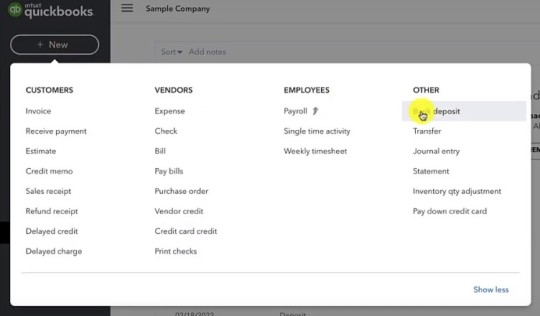
Once you click on the option, you will see all your undeposited funds for the selected account like this:
What Causes Undeposited Funds to Build Up?
If you understand exactly what type of account is undeposited funds, let’s try to understand what causes their buildup.
In general, undeposited funds occur when you don’t follow the industrial standard process for your financial transactions. It occurs when.
You receive invoice payments
Make use of any payment item on an invoice
Create an entry for a sales receipt
Do not match the deposit with the invoice payment for correct bank reconciliation
In simple words, undeposited funds arise when you add a payment to any payment account in QuickBooks Online instead of making a deposit and recording it as a proper payment. This makes your payment account show an uncategorized amount of payment, which is thereby held as an undeposited fund.
To sum up, undeposited funds in QuickBooks pile up when you don’t follow the correct workflow. The correct process is:
You send the final invoice to your customer
Your Client makes payment for the invoice
This results in a cash balance in your account
You deposit the required payment and keep a record
Finally, you match the deposit with the payment
How to Clear Undeposited Funds in QuickBooks?
Now that you know what undeposited funds are and how to identify them, let’s move on to the important question at hand—how to clear/delete them?
Automate invoicing and accounting with Field Promax at the best price. Sign up now.
To clear undeposited funds in your account, you can follow either of these two methods:
1. Bank reconciliation
2. Dummy account
Steps to Clear Undeposited Funds through Bank Reconciliation
Make the necessary deposit in your real bank account
Check the bank statement thoroughly for cleared funds
Use the bank deposit feature in QuickBooks to combine all the required transactions in your undeposited funds
Look closely at all the checkboxes for the undeposited funds that you want to combine
Make sure that the total amount in the undeposited funds is the same as the amount shown in your bank statement
Steps to Fix Undeposited Funds in QuickBooks through Dummy Account
Under the Chart of Accounts section, create a new checking bank account
Name the account carefully so that you don’t confuse with your real checking account
Save it and close
Now open the Bank Deposit window
Choose the dummy account
Click on the Account category box
Choose all the old customer payments you can see in your undeposited funds in QuickBooks
Save it and close the window
Now the balance in your undeposited fund should indicate zero balance
At this point, make sure to delete your dummy account. To do this:
Click on the Expense window and create an expense transaction
Select a payment account that you use for transferring money from dummy accounts
Transfer the balance
How to Reconcile Undeposited Funds in QuickBooks Online?
https://www.fieldpromax.com/wp-content/uploads/2023/08/Reconcile-Undeposited-Funds-1.gif
You can reconcile your undeposited funds in QuickBooks in a number of ways.
1. The first way is to go to the Banking page and click on the Reconcile button. This will lead you to a window where you can select all the undeposited funds you want to reconcile.
2. You can also go to the Accounts page and click on the Reconcile button. It will show the reconciliation window as well, where you can choose the account you want to reconcile. Once you click on the transactions that you want to deposit, QuickBooks will show you a list of undeposited funds. You can then select the transaction you want to deposit, and QuickBooks will automatically create a deposit.
3. You can also manually create a deposit on the Banking page. To do this, go to Banking, then select the Deposit button. This will open a window where you can select the account where you want to make the deposit, and then select the undeposited funds you want to deposit.
How to Turn Off Undeposited Funds in QuickBooks Online?
If you find this whole undeposited funds ordeal too stressful for you, you can always turn it off. To do this:
Go to Settings menu
Select Company Settings
Under company settings, select Advanced Settings. This will open the Accounting section
In the Accounting window, uncheck the box for Use Undeposited Funds as your default account to deposit for customer refunds and received payments
Click Save
Click Done
Wrapping Up
If you are using QuickBooks Online for your accounting and bookkeeping purposes, it is crucial that you understand its functionalities and follow the proper workflow. Making mistakes while using accounting software is worse than making mistakes in accounting and bookkeeping. Because in the former case, you are spending money to manage your finances and still making mistakes. And the most common mistake that people make while using this software is that they allow undeposited funds in QuickBooks to pile up. This could lead to a serious revenue loss.
Another common mistake that people make in accounting and bookkeeping is wrong data entry. This mostly happens when you have to make double entries on different platforms. This is especially relevant if you are using both accounting software and field service software.
But there is a simple solution to this problem—sign up for a field service management system that supports QuickBooks integration. And the best choice in this regard is definitely Field Promax.
Field Promax supports the most seamless integration with both QuickBooks Online and QuickBooks Desktop with a robust two-way data sync. This way, you can use the same information for a myriad of tasks—from creating job orders and managing payments to sending invoices to the customer—with just a click of the button. There is no need to worry about wrong data entry, double entry, or missing important data in any of your documentation processes. The result is flawless accounting and bookkeeping, timely payment, and top-of-the-line customer satisfaction, with the assurance that you never face the risk of revenue loss, ever again!
For more information, contact Field Promax.
Originally Published on our website - Field Promax (How to clear undeposited funds in quickbooks online)
0 notes
Text
10 Guidelines for Good Web Design: How to Learn Web Designing

Know about Web Design Guides
Summary: A website's success or failure is determined by its usability and usefulness, not its graphic design. User-centric architecture has become a common method for efficient and profit-oriented web design because the viewer to the website is the only one who clicks the mouse and therefore decides everything. Overall, if consumers can't access a feature, it's as if it doesn't exist at all.
We won't go into interface execution specifics (like where the search box should go) because it has already been covered in a variety of articles; instead, we'll concentrate on the key concepts, heuristics, and approaches for successful web design — approaches that, when applied correctly, will lead to more nuanced design decisions and make the process of perceiving provided knowledge easier. we have mentioned about HTML, coding, new website, website WordPress menu, website portfolio, desktop, and more.

Please keep in mind that you may be involved in the following usability-related posts that we've previously published:
• Excellent Web Design Principles: Craftsmanship
• 30 Usability Issues to Be Aware Of
• 9 Common Usability Mistakes In Web Design
Principles Of Good Responsive Website Design And Effective Web Design Guidelines
To better apply the concepts, we must first comprehend how people communicate with websites, how they think, and what the fundamental characteristics of their actions are.
What are the thoughts of the user?
Essentially, consumers' web activities are close to those of shoppers in a shop. Visitors take a brief glance at each new page, scroll through some of the text, and then click on the first link that piques their attention or looks slightly like what they're looking for. In reality, they don't even look at a significant portion of the website.
Necessary of web or web design or ux design
The majority of users look for something fascinating (or useful) and clickable, and when they see any promising candidates, they click. If the current page does not meet the user's standards, the user hits the Back button and the search ends. • Users respect consistency and trustworthiness. Users are able to sacrifice content for advertisers and the site's architecture if a website presents them with high-quality content. This explains why poorly built websites with high-quality content attract a large amount of traffic over time. The architecture that supports the content is less important than the content itself. • Users search rather than read. When users examine a web page, they look for fixed points or anchors that will lead them through the material.
• Internet consumers are frustrated and seek quick satisfaction. Easy principle: If a website fails to satisfy customers' needs, the author has struggled to do his job correctly, and the business has lost revenue. Users are more likely to abandon a website to look for alternatives if the cognitive load is heavy and the navigation is difficult. [DWU / JN]
• Users do not make the right decisions. Users aren't searching for the fastest way to get the details they need. They still don't search webpages in a sequential way, going from one part of the site to the next. Users, on the other hand, are happy to settle for the first rational choice. There's a fair chance they'll click a connection that seems to lead to the target as soon as they find it. Optimizing is difficult and time-consuming. Satisficing is a more effective way of doing it. • Users are guided by their instincts. In most instances, consumers muddle along rather than reading the detail given by the designer. The primary cause for this, according to Steve Krug, is that consumers are unconcerned. “Once we discover something that fits, we don't stray from it. We don't care if we understand how things work as long as we can bring them to use. If you want your viewers to believe you're building billboards, then make amazing billboards.”
• Consumers like to be in control. Users want to be able to monitor their browser and believe that data will be viewed consistently on the web. They don't want new windows to show up randomly, because they want to be able to return to the place they were on before using the "Back" icon, so it's best not to open connections in new browser windows.
1. Website or Web design details: Don't Ask Users to Consider

The web page should be obvious and self-explanatory, according to Krug's first rule of usability. When you're building a website, the goal is to eliminate the question marks — the choices that people would make deliberately, weighing pros and cons and contemplating alternatives. The number of question marks increases as the navigation and site design become less understandable, making it more difficult for users to grasp how the system operates and how to navigate from point A to point B. Users will navigate their way to their destination with the aid of a simple layout, mild visual cues, and clearly identifiable connections.
Consider the following situation. “Beyond networks, beyond brands, beyond distribution,” says Beyondis.co.uk. What does this imply? These three statements will be the first items users see on the page after it is loaded, so users prefer to explore websites in the "F"-pattern.
Although the interface is straightforward and intuitive, the user must look for the answer to learn what the page is for. This is what an extra question mark feels like. The designer's responsibility is to keep the amount of question marks as minimal as possible. The graphic description is on the right side of the page. Simply replacing all blocks would improve usability.
ExpressionEngine follows the same structure as Beyondis, but without the extra question marks. Furthermore, the phrase takes on new meaning as users are given the option to check out the service and trial the free edition.
Reduced cognitive load makes it easier for tourists to understand the system's concept. If you've done so, you'll be able to explain why the system is beneficial and how people will learn from it. People would not use the web blog if it is difficult to access.
2. Don't Exhaust Your Consumers' Time
When you're working on a project and you're trying to give your visitors a program or a tool, try to keep your customer expectations as low as possible. The fewer steps people must take in order to test a program, the more likely a random tourist would do so. First-time users tend to gamble with the app rather than filling out lengthy online applications for an account they might never use again. Allow people to browse the web and learn about the offerings without being forced to share personal information. Asking users to submit an email address in order to test a feature is unfair.
According to Ryan Singer, a developer on the 37Signals team, users would be more likely to give an email address if they were asked after seeing the feature in action and understanding what they would get in exchange.
Stikkit is an excellent example of a user-friendly service that needs virtually no interaction from the visitor and is unobtrusive and relaxing. And that's how you want your visitors to feel as they visit your web blog.
Mite, it seems, demands more. The registration, on the other hand, can be completed in under 30 seconds, thanks to the form's horizontal orientation, which removes the need for the user to scroll the tab. Drop any obstacles as far as possible; don't need subscriptions or registrations first. The mere act of registering a user is enough to stifle user navigation and reduce incoming traffic.
3. Ensure the users' attention is focused.
Since web pages contain both static and interactive content, certain features of the user experience are more noticeable than others. Obviously, pictures attract more interest than words, just as bolded sentences attract more attention than plain text.
Online users can easily perceive edges, shapes, and gestures because the human eye is an extremely non-linear system. This is why video-based ads are particularly irritating and distracting, but they do an outstanding job at catching consumers' interest from a marketing standpoint.
Humanized makes excellent use of the concentration concept. The only thing that consumers can see clearly is the word "free," which is enticing and desirable while remaining calm and purely informational. Users are given ample information on how to learn more about the "easy" commodity through subtle hints. By using visual elements to draw users' attention to particular parts of the web, you can help the guests get from point A to point B without having to worry about how to do it. The less concerns tourists have, the greater their sense of direction and the more confidence they can build in the business portrayed by the web. In other words, the less thinking that would occur behind the scenes, the greater the user interface, which is the primary goal of usability.
4. Aim for Feature Exposition
Modern web designers are often chastised for directing users by visually pleasing 1-2-3-done-steps, large buttons with visual effects, and so on. However, from a concept perspective, these components aren't inherently a bad thing. These guides, on the other hand, are highly useful because they direct users through the site's content in a very simple and user-friendly manner.
Dibusoft blends an appealing aesthetic with a well-organized web. The site's key navigation tools are available at first sight, and there are nine of them. However, the color scheme can be too light. A basic concept of good user interface design is to make it transparent to the user what features are accessible. It makes no difference if this is done. What counts is that guests are happy with how they communicate with the framework and that the material is well-understood.
5. Make Effective Writing a Part Of Your Strategy
Since the Web differs from print, it's important to tailor the writing style to the tastes and browsing habits of your audience. Promotional copy can not be read. Large blocks of text without pictures, as well as keywords in bold or italics, would be skipped. Excessive phrasing would be overlooked.
Let's talk about business. Stop titles that are funny or creative, marketing-driven, company-specific, or technical names that are obscure. For eg, if you're explaining a web and want people to build an account, "sign up" is superior to "start now!" and "explore our services."
Eleven2 doesn't waste much time getting to the stage. There are no sweet phrases or exaggerated stories. Instead, there is a price, which is just what tourists are looking for. Use short and concise phrases (get to the point as quickly as possible), scannable layout (categorize the content, use several heading levels, use visual elements and bulleted lists to break up the flow of uniform text blocks), and plain and objective language (a promotion doesn't have to sound like an advertisement; give your users some r
6. Attempt Simplicity
The KIS theory (keep it simple) should be the primary objective of site design. Users seldom use a site for the sake of the design; in reality, in most cases, they are searching for details regardless of the design. Rather than trying to be complicated, aim for consistency.
From the visitors' perspective, the best web design is pure text, with no ads or other page blocks that precisely complement the question or content they were looking for. One of the reasons that a user-friendly print edition of web pages is important for a positive user experience is because of this.
Finch delivers site material in a straightforward and concise manner, giving users a variety of choices without overwhelming them with needless information.
7. You Shouldn't Be Scared Of White Space
In reality, it's difficult to overestimate the value of white space. It not only helps guests minimize their cognitive burden, but it also allows them to understand the information shown on the computer. When a new user appears at a design layout, the first thing he or she does is search the web and break the subject field into conveniently digestible chunks.
Reading, scanning, analyzing, and working with complex systems is more difficult. If you have the option of using a visible line or other whitespace to separate two template parts, the whitespace approach is typically preferred. Complexity is reduced by hierarchical constructs (Simon's Law): the more you can give people a sense of visual hierarchy, the simpler your content would be to understand.
White space is beneficial. White space is a significant design feature on Cameron.io. The end result is a scannable layout that gives the material the prominence it deserves.

8. Use "Visible Language" to Communicate Easily
Aaron Marcus notes three basic concepts inherent in the use of so-called "seen text" — the information people see on a computer — in his articles on efficient visual communication.
• Organize: provide the consumer a logical and coherent philosophical framework. Organizational principles such as consistency, screen structure, partnerships, and navigability are essential. All elements shall follow the same conventions and laws.
• Save money by having as few prompts and graphic elements as possible. Simplicity, consistency, distinctiveness, and concentration are the four major points to remember. Only the most essential components for contact are used in simplicity. Clarity: All elements should be built in such a way that their purpose is obvious. Distinctiveness: The necessary elements' critical properties should be distinguishable. The most significant elements can be readily identifiable.
• Communicate: tailor the presentation to the user's skills. In order to interact efficiently, the user interface must combine legibility, readability, typography, symbolism, different viewpoints, and colour or texture. Using a maximum of three typefaces with a maximum of three point sizes per line of text, with a maximum of 18 words or 50-80 characters per line.
9. The Conventions Are Our Allies
A dull web is not the product of conventional site element architecture. Conventions, in particular, are extremely beneficial because they minimize the learning curve and the need to find out how things function. For example, if all websites displayed RSS feeds differently, it will be a usability nightmare. That's similar to how we arrange data (folders) or shop in our everyday lives (placement of products). You can gain users' respect, loyalty, and durability by using conventions, and you can also prove your reputation. Understand what users want from a site's navigation, text layout, and search placement, among other aspects.
A common example from usability sessions is to translate the web into Japanese (assuming the site visitors don't speak the language, e.g. with Babelfish) and give the usability testers the challenge of finding something in the translated page. Users would be able to accomplish a non-specific goal if conventions are followed correctly, even if they don't comprehend a word of it.
According to Steve Krug, it's best to invent only when you're certain you have a better idea, and to depend on conventions when you don't.
Tags: web design, ux web design, web design gallery, web hosting, responsive web, ux design, web logo, adaptive web, images for web, research web design, web research, choose best web design, website design or web design, website design portfolio, web WordPress, work for web design, responsive HTML, web design experience, work for web design, know coding for web design, ux ui
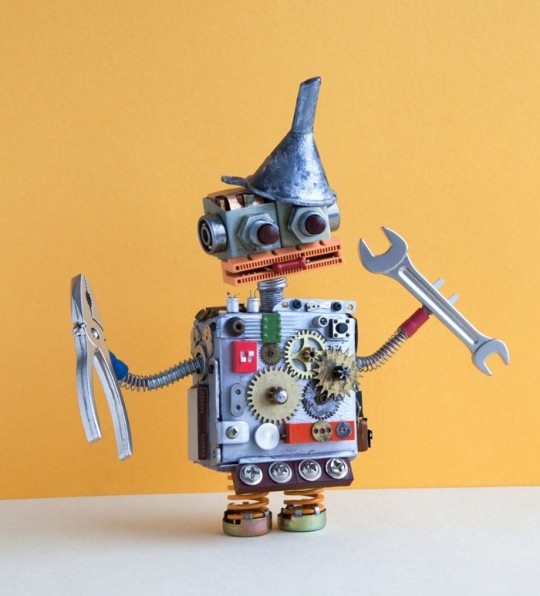
10. Test Early and Often
This so-called TETO-principle should be extended to any web design project because usability testing will also expose serious problems and issues with a layout.
Testing should not be done too late, too low, or for the wrong reasons. In the latter example, it's important to note that most design choices are local, which means you can't tell if one layout is better than another without evaluating it from a very particular viewpoint (considering requirements, stakeholders, budget etc.).
There are a few things to keep in mind:
• According to Steve Krug, testing one user is better than testing zero, and testing one user early in the project is better than testing 50 users at the end. According to Boehm's first theorem, mistakes arise more often during specifications and design tasks, and the longer they go uncorrected, the more costly they get.
• Testing is a continual operation. That is, you plan something, test it, repair it, and test it once more. There may be concerns that were not identified during the first round when users were essentially blocked by other issues.
• Usability evaluations consistently yield valuable results.
• A developer is unsuitable to test his or her code, according to Weinberg's rules. This is also so for artists. After a few weeks of working on a platform, you can no longer look at it with new eyes. You know how it's made, but you know precisely how it works — you have the experience that impartial reviewers and site users don't.
Visit Our Official Website
Additional Resources:
https://en.wikipedia.org/wiki/Web_design
https://wordpress.org/showcase/tag/web-design/
https://www.wikihow.com/Learn-Web-Design
Location: https://goo.gl/maps/FnRzFUVMwwopXahE8

2 notes
·
View notes
Text
Important KnitCrate Update
To Our KnitCrate Family,
There is no easy way to say that we are going through a tough time at KnitCrate. This past year has been challenging for small businesses navigating the ongoing effects of the COVID-19 pandemic, KnitCrate included. We have been doing what we can to weather the storm, communicate with you each step of the way, and find solutions to the vast issues that continue to arise month to month. It has not been easy.
In the last three months in particular, we have been hit the hardest. As you know, we have had a tumultuous start to the year. These issues have ranged from erratic shipping delays causing insufficient inventory to tighter budgets and restrictions on personnel during the height of the pandemic in Miami (a hot spot with cases rising daily). We have worked to mitigate and absorb the impact of these issues as best we could. However, we know that these unusual circumstances have caused a less-than-favorable experience for you, our customers and community. It pains us to have to write this and admit that these issues have also caused significant damage to our business.
Our partner mills are overseas in Italy and Peru. At the beginning of the year, both countries implemented restrictions and closed borders to combat the spread of COVID-19. As a result, our partner mills have been consistently delayed in production, severely interrupting our ability to ship out our yarns on time, and in turn drastically hurting our sales. With each passing week, we’ve remained hopeful that the yarns would be completed and shipped as contracted. Unfortunately, we are now in March and have yet to receive the inventory that we have been missing since January to fulfill the affected remaining orders that we have had on hold.
We are now at an urgent and critical point. For KnitCrate to get through to the other side, we have to take steps and implement changes that will allow us to remain open. We fully understand that the actions we are taking may be difficult and out of the realm of how we normally do things, but they are necessary for KnitCrate to live on. We're optimistic that by putting KnitCrate and the team on this path for a while, we will come out on the other side and have a more solid foundation moving forward.
First, beginning April 1st, we will be increasing the pricing for most of our subscriptions. Please check the new prices below. These increases will include a shipping and handling fee for the processing of your order. This is to cover for the rising costs of everything from wool to labor to shipping rates that we have been able to absorb since we took over the business back in 2017. When we changed our rates last year, we hoped we would be able to continue absorbing any overages that the increase did not cover, but everything has continued to climb.
Next, we are going back to basics and streamlining the menu of options. This involves going back to the surprise of the month (Anything Goes) subscription as our main KnitCrate and Sock Crate offerings, where the colorways you are receiving are a surprise. Along with that change, everyone will be supporting the environment with eco-friendly packaging in a compostable mailer. As of April 1st, every member will start to receive the Anything Goes option with the soft mailer, and we will be bringing back the fully printed Inspirations magazine for all club memberships. To bring these changes full circle, and in preparation for the launch of new kits we have planned for later this year, we have changed the name of the KnitCrate and Sock Crate memberships to the Quick-to-Stitch Knit & Crochet Club and the Sock Knit & Crochet Club, respectively. For those who enjoy a peek at what is arriving each month, we will continue our early previews and full crate reveals. Member perks like your points and discounts will stay the same, too.
And last but certainly not least, we have officially been forced to give up hope on receiving the final balance of our Haze yarn from January. This also affected the Romance yarn that was originally scheduled for February but moved to March due to the major delays one of our partner mills was experiencing. The best solution we were able to find for your March Crates was to move up the yarn we had slated for April 2021 to replace the Romance yarn. This yarn, which is being produced by one of our other partner mills in Peru, is ready and we are working to get it on its way to our warehouse. As soon as it arrives, those March Crates will be packed and shipped according to the color vibe you chose. Our partner mill in Peru is back on track and was able to get the April yarn done earlier than anticipated. This is an indication of good things to come, as they continue to report they are working ahead of schedule for May and future yarns. We had to pause the April 15th sneak peek to give us time to sort things out, but now we can show you what you will be receiving as your March Membership Crate. Please click here to check that out.
If you have a pending shop order on hold for the Romance or Haze yarn, we cannot begin to express how terrible we feel to have to cancel that portion of your order. The same applies if you have a pending crate on hold from January with the Haze yarn. You will be receiving a separate email within 5-7 business days with a full credit for that order. As explained above, this does not apply to your March subscription, since those subscriptions are being sent out as soon as the new yarn arrives. Our warehouse team is working overtime to fulfill all outstanding orders while contacting anyone that has an order on hold. We appreciate your patience while we sort through all of those orders.
We understand the gravity of the changes we are making to our service and want you to know we do not take any of this lightly. These are not changes we would be making under any other circumstances. However, right now, we are fighting to stay afloat during a pivotal moment in history that has devoured the dreams of countless small business owners around the world. Once we can get our heads above water and the rest of the world starts to return to some sense of normalcy, we hope to get back to being the KnitCrate you know and love.
For our members who came across these changes on the website before we had a chance to send out this announcement, we apologize. We started working on the changes to the site yesterday and through today, and we needed to make the site live so that we can test the various changes. We wanted to make sure everything was free of errors prior to making the announcements to our community.
We appreciate each and every one of you for sticking with us through this. Your kind words of support and feedback have kept us pushing forward each day.
New Rates:
Quick-To-Stitch Knit & Crochet Club: $29.99 plus ($7.95 S&H Domestic or $11.95 S&H International)
Sock Knit & Crochet Club: $24.99 plus ($6.95 S&H Domestic or$11.95 S&H International)
Malabrigo Quarterly Club: $49.99 plus ($7.95 S&H Domestic or $11.95 S&H International)
Mrs. Crosby Travels the World Club: $69.99 plus ($7.95 S&H Domestic or $11.95 S&H International)
Stitch Starter Learning Kits: $35.99 plus ($7.95 S&H Domestic or $11.95 S&H International)
Dive into Dyeing Learning Kits: $39.99 plus ($7.95 S&H Domestic or $11.95 S&H International)
1 note
·
View note
Text
Free Stocks: 10 Legit Ways To Get Free Shares
Many online stock brokers offer free trades and advanced research tools, making it easier than ever to start investing. And most have no minimum deposit amount, which means you can get started with as little as a few dollars.
Several investing platforms will even give you free stock or investment capital just for creating an account, making them among the best get paid to sign-up websites you’ll find.
In most cases, the value of the stock you’ll receive is random and falls within a fairly wide range. You’ll probably get something worth $5 to $10, but you usually have a small chance of hitting the jackpot with shares worth hundreds of dollars.
The specific offers change all the time, but by acting on all the offers below, you’ll earn a minimum of around $50. If you were to get lucky with each offer, that figure would climb to as high as around $3,000.
And most of the time, opening a new account is cost-free, risk-free, and only takes a few minutes — which makes this one of the quickest and most legit ways to get free money.
Keep in mind that some free stock offers have requirements that you need to follow, so it’s important to make sure you read the fine print and follow the instructions to get your free shares.
The Best Free Stock Offers
Each one of the platforms below differs in features. Some offer a simple interface for beginners, while others cater to advanced investors who want to go deeper.
There’s nothing wrong with signing up for these services just for the free stock. If that’s the case, feel free to sell your shares and transfer the funds to your bank account.
But if you’re investing for the long-term, take some time to evaluate how each platform’s features fit with your financial goals.
#1. Webull
Webull has a variety of investment products and advanced research tools that you’d typically find at paid brokers. It offers commission-free trades and is completely free to join and use.
Offer value: Two free shares worth up to $1,650 in total value.
Requirements: Join using our referral link and make a single deposit of at least $100 into your Webull account within 30 days of account creation.
Cashing out: You can sell your free stocks immediately, but you must wait 30 days to withdraw the proceeds from Webull.
On Webull, you can open an IRA or a taxable investment account and trade stocks, ETFs, options, and even cryptocurrency commission-free. It also allows for margin trading (borrowing from the broker to invest) and short selling (borrowing stocks to sell them and buy them back later for less).
Webull provides advanced charting tools, technical analysis features, and real-time stock market data — all of which you can access via PC, the web or a mobile device.
Click here to join Webull and get your two free shares of stock.
#2. Robinhood
Robinhood is the original and most well-known zero-commission online brokerage. It offers a simple interface that makes it easy for beginners to get started.
Offer value: One share of stock worth between $2.50 and $200.
Requirements: You’ll get your free stock upon approval of your Robinhood account application, which takes from a few minutes to a few days. No account minimum or minimum deposit is required.
Cashing out: You can sell your free stock after two trading days.
Robinhood is a commission-free platform tailored to beginners who want to learn to invest. It has an intuitive interface that’s much easier to navigate than Webull’s, though it lacks the bevy of research, educational and analytics resources offered by the latter.
The platform allows you to trade options and cryptocurrency, and you can also open a Robinhood Gold account ($5 per month) for access to Morningstar’s stock research reports. As with Webull, Robinhood offers an optional margin account.
Users also have access to a cash management account, which is essentially a cross between a savings account that pays a decent interest rate and a checking account.
Since there’s no minimum deposit required, this is one of the easiest and fastest free stock offers on this list.
Learn more and get started with Robinhood.
#3. Acorns
Acorns is best-known as a micro-investing app that allows you to round up your debit card purchases and invest the spare change in exchange-traded funds (ETFs), but it also offers ways to get free ETF shares by shopping through its online portal and signing up for free offers.
Offer value: Flat dollar amount of $2 to $100, or 2% to 20% cash-back.
Requirements: Shopping through partner retailers via the Acorns Found Money portal.
Cashing out: Found Money takes 60 to 120 days (on average) to credit to your account. Once it’s been added to your balance, you can sell your ETF shares and withdraw the funds to your bank account.
Acorns is not a stock trading platform, but rather a passive investing app that takes on as much of the investing work for you as possible.
Shopping online through Acorns’ partner retailers earns cash-back that gets automatically invested into your portfolio. The platform has hundreds of partners, including major retailers like Apple and Nike, so it’s possible to get a significant amount of free money via this method if you regularly shop online.
Additionally, the site also offers flat-rate bonuses for acting on special offers. For example, users were recently offered $10 cash for signing up for a free trial of the Wall Street Journal and $5 cash for getting a free life insurance quote.
However, Acorns does charge a monthly fee, which starts at $1. That means it may not be the best choice if you only use it occasionally, as the fee could overwhelm your returns.
On the other hand, if you’re the kind of person who struggles to set aside funds for investing, the Round Ups feature (which invests your spare change on your behalf), can be well worth that small fee.
As for available investments, you can choose from three different portfolios of ETFs based on your risk tolerance.
Get to know Acorns and sign up here.
#4. Bumped
Bumped rewards you with free stock for being loyal to your favorite brands.
Offer value: 1% to 5% of purchase price, awarded in fractional shares of stock.
Requirements: Bumped is currently an invite-only app, and you have to sign up for the waitlist. Once granted an account, you must shop at partner stores to earn free stock.
Cashing out: You can sell your fractional shares as soon as Bumped credits them to your account.
With Bumped, you can earn free stock by shopping at your favorite brands in several categories, such as coffee shops, apparel and drugstores. You can select one brand per category and earn stock with each purchase.
Your free stock is awarded in fractional shares. As the name suggests, fractional shares are portions of whole shares that have been divided up. They have the same proportional value as whole shares, as well as proportional voting rights. In other words, they’re real stocks — just with much smaller monetary values.
You even earn dividends on your fractional shares, which Bumped automatically reinvests back into your holdings.
Get on the Bumped waitlist.
#5. Dough
Dough is a simple, low-cost investment app supplemented by news and educational resources.
Offer value: One share of stock worth between $2 and $200.
Requirements: Link an approved financial account and deposit $25.
Cashing out: Your free stock appears in your account within seven days of account opening. Cash out once your account has $25 (in other words, immediately).
Dough offers commission-free trading on a variety of stocks, ETFs and closed-end funds.
You can also expand your investing knowledge in-app with trading ideas and analysis tools.
Their Dough Select feature helps you invest in what you understand and are passionate about. You can tell Dough your interests, then the app sends you news updates and other materials to keep you informed.
Claim your free share of stock from Dough.
#6. Stash
Stash makes investing easy to break into with low investment minimums, clever investment names and learning resources.
Offer value: $20 cash to invest.
Requirements: Sign up and deposit $20 into your account.
Cashing out: You can sell immediately, but Stash holds the proceeds for two days before depositing them into your account.
Stash is designed with beginners in mind. All trades are free, and Stash renames its ETFs and group investments into themed categories to help you understand what you’re investing in.
Stash also offers personalized investing guidance and a library of helpful articles, and they’re constantly rolling out new features related to other areas of your finances.
Depending on which subscription you upgrade to, you gain access to Stash’s retirement accounts, as well as custodial accounts for kids.
Stash users can earn free stock-back (it’s like cash-back) by opening a Stash bank account and using the accompanying debit card to shop through Stash’s platform at partner retailers.
Sign up for Stash and get $20 cash to invest.
#7. Firstrade
Firstrade provides the resources and investment options you’d expect from a full-service investment brokerage without the usual costs.
Offer value: One share of stock worth $3 to $200.
Requirements: Sign up and complete your account within 30 days.
Cashing out: You can sell your free stock share immediately upon receiving it.
You can open taxable investment accounts, various types of IRAs, education savings accounts and more. Trades are free for stocks, options, ETFs, and mutual funds.
Firstrade also has a full suite of market research and investing tools and a library of educational articles for each type of account and investment product it offers.
Join Firstrade and claim your free stock.
#8. Public
Public aims to simplify the investing world and make it a more social experience through news updates, community features and fractional investing.
Offer value: One free share of stock worth up to $20.
Requirements: Deposit $10 and leave it in your account for 30 days.
Cashing out: You can sell your stock immediately upon receiving it.
Public gives beginners a way to learn fast with social features. You can exchange ideas with friends and experts, and the app keeps you informed by sending you news updates about the companies you hold and follow.
Getting started is inexpensive, as trades are commission-free and you can buy fractional shares of stocks and ETFs.
#9. Nvstr
Nvstr helps its users discover investment ideas through collective wisdom and lets you optimize your portfolio with advanced tools.
Offer value: $10 to $1,000 in free cash to invest.
Requirements: Sign up for an account. Must place a trade within one year to keep the cash.
Cashing out: Cannot withdraw free cash for one year.
Nvstr combines social media features with an investment platform to encourage idea-sharing, resulting in the discovery of new investment insights. Users can enhance their learning by seeing what big investors are saying.
Additionally, Nvstr offers simulated trading, helping you learn the basics and implement new ideas without risking your money.
Sign up and get started with Nvstr.
#10. Stockpile
Stockpile is a fractional share trading app that also lets you send people shares of stock as gifts.
Offer value: $5 in free stock.
Requirements: Buy your first stock on Stockpile, or give an e-gift of $10 or more.
Cashing out: You can cash out instantly. You’ll receive today’s closing market price if selling before 3 p.m., or tomorrow’s closing price if selling after 3 p.m.
Stockpile lets you buy stock “gift cards,” from $1 to $2,000 in value, and send them to family and friends. It offers over 1,000 stocks, ETFs, and American Depository Receipts (ADRs).
Stockpile can also help you get your kids into investing early. You can open an account for kids and let them pick investments that you pre-approve of. They also have mini investing lessons on their mobile app.
The app is focused on fractional shares, with the slogan “You favorite stocks by the dollar.” However, each trade costs 99 cents, which makes buying stocks “by the dollar” a very expensive proposition.
Platforms like Robinhood and Cash App allow you to buy fractional shares with zero fees. And that’s a great idea if you’re a beginning or small-scale investor, because it gives you a chance to get into the stock market in a diversified manner even when you only have a few bucks to invest.
But if you’re investing such small amounts of money that buying fractional shares makes sense (for example, putting $1 at a time into 10 different stocks), paying a 99 cent fee for each trade will obliterate your potential returns.
Stockpile offers a $5 bonus when you make your first investment on the site.
Brokerage Account Cash Bonuses
The list above highlights offers from online-only brokers and trading platforms, which are fairly new to the investing landscape. By all accounts, these companies are safe, reliable and regulated places to invest your money.
But if you’d prefer to invest with a more traditional brokerage — the kind that’s been around for decades, gives you access to a more fully-developed trading platform, and (sometimes) even gives you a real person to talk to about your investments — you may still be able to get a sign-up bonus.
With that said, traditional brokerage account opening bonuses typically require a significant initial deposit in order to qualify. The list below highlights the smallest bonuses offered by popular brokers at the time of writing. In most cases, you can earn more if you have more to invest.
Ally Invest: $50 when you deposit $10,000 and leave it in your account for 60 days.
Charles Schwab: $100 when you deposit $1,000 and leave it in your account for 45 days.
Chase You Invest: $200 when you deposit $25,000 and leave it in your account for 90 days.
E-Trade: $100 when you deposit $5,000 and leave it in your account for 60 days.
M1 Finance: $10 signup bonus when you fund your account with $100.
Merrill: $150 when you deposit $20,000 and leave it in your account for 90 days.
SoFi Invest: $75 when you deposit $1,000.
TD Ameritrade: $100 when you deposit $25,000 and leave it in your account for 60 days.
Keep in mind that these offers change all the time. While we update this page on a regular basis, you’ll need to visit each broker’s website to see their current promotions.
Frequently Asked Questions About Free Stocks
Here are a few common questions we get asked about free stocks. If you’re wondering about something that wasn’t covered in this article and isn’t listed below, let us know by leaving a comment — we’ll research the answer and add it to this FAQ section.
Why do companies give away free stock?
These promotions are a form of marketing and a way to get new investors (and their funds) onto the platform. Simply put, companies like Webull and Robinhood give away free shares in order to encourage users to sign up. This is not uncommon, as many different types of websites offer sign-up bonuses as an incentive for joining.
Do you have to pay taxes on free stocks?
When you receive a free share of stock, it does count as taxable income — just as if you were given a cash gift. You’ll be required to report the value of the shares (at the time you receive them) to the IRS, and you’ll be taxed on that value.
What are DRIPs?
The phrase “DRIP” stands for dividend reinvestment plan. With a DRIP, your broker or investment platform reinvests any dividend earnings you receive from your shares back into your holdings. Since you aren’t pulling more money from your wallet, you’re essentially getting free stock with each dividend payment.
Free Stocks – Summary
The earlier you start to invest, the better off you’ll be in the future, as making smart investments is one of the keys to building wealth.
And while I don’t recommend investing a big portion of your funds in individual stocks — 5% to 10% is a reasonable target if you’re interested in the market — many of these platforms offer easy and cheap (or free) ways to put your money in relatively safe products like exchange-traded index funds.
1 note
·
View note
Text
“Alternatives”
To preface, this is not me saying I’m leaving this blog or tumblr, this is just me wanting to have a discussion about potential alternative platforms and options.
Tumblr may turn their shit around and get things cleared up, and if they do I would prefer to stay here since the community is already established and the platform is easy to use (when it actually works, anyway).
But, after looking into different options and suggestions from others, here’s what I’ve got:
1- WordPress
“WordPress is software you can use to create your own website, blog, or even an application. Since it was first released in 2003, WordPress has matured into a highly flexible “content management system,” or CMS. And today, it powers more than 27% of the entire web—including some of the most popular websites you’ve probably heard of.WordPress enables you to build and manage your own full-featured website using just your web browser—without having to learn how to code.”
WordPress is a more sophisticated blogging platform, which means that it’s a bit more difficult to navigate, but it’s got a lot more options, and potential for monetization as well. Also, they have an option to download/transfer over your entire tumblr blog, text posts, notes, pics, gifs and all. It’s the best option I’ve seen when it comes to keeping your current blog content in tact. The only downside is that there is limited space, and you may have to pay a monthly subscription for more GB if your blog exceeds their limit (which mine does, haha).
I’ve already exported my blog over, which you guys can find here:
https://ttbret.wordpress.com/
Here’s a great post I found that helps guide you through the process of exporting your blog (you can look it up on google as well):
http://talkingcinemalight.tumblr.com/post/180772226610/save-the-blogs
2- Pillowfort
“Pillowfort.io is a new social media platform that aims to give users control of their content and how it’s seen and shared, as well as provide better communication tools to promote conversation and creativity.”
Pillowfort is still in its beta-stage, so it’s not a fully-functioning platform yet, but so far it looks promising. Currently, since it is a start-up, they’re asking for a $5 sign up fee, however, they will not always require a payment to sign up –
“... we are doing this because we are still in the process of implementing our subscription plan, which will be our source of long-term revenue, and these payments through PayPal give us funding to make sure we can pay all our server expenses, employee compensation, etc. while we are still working on implementing our business plan. Once we exit beta you will be able to join the site and use all of its essential features for free, with the option to pay for some extra goodies similar to what LiveJournal and DreamWidth offer in their subscription plans.”
To learn more, you can check out their tumblr @pillowfort-io or the link below:
https://www.kickstarter.com/projects/562544287/pillowfortio-a-better-social-media-platform
3- Mastodon
Mastadon is another platform that has a similar vibe to twitter or tumblr, and a very clear and ethical code of conduct.
“Mastodon is a decentralized, open source social network. It is not focused on any particular niche interest - everyone is welcome as long as you follow our code of conduct! Mastodon is not a commercial network. No advertising, no data mining, no walled gardens. There is no central authority.”
Here’s a good summary of the guidelines of the platform:
https://extinction.tumblr.com/post/180765778664/extinction-okay-im-going-through-the-rules-and
- - -
So far, these have been the best options I’ve found, anyone have any thoughts or experience with any of these platforms?
715 notes
·
View notes
Text
Guide To Selecting The Right CRM Software
Customer relationships are imperative to the success of a business. Making an effort to establish an enduring and positive relationship with the customers will help in generating significant profit. However, negative customer relationships can be cataclysmic for your business. This is the reason why CRM or customer relationship management software is no longer optional for your company’s success. What is CRM Software?
CRM Software will enable you to save, as well as manage information about the existing and potential customers. With the help of this, you can provide service to existing customers and bring in more business from them. Also, CRM can turn prospects and leads into new customers. The software is a database helping you to handle and oversee your communication and contacts. All you have to do is enter information about your prospects and customers where CRM software keeps a track on the excellent points.
CRM software can organize your marketing inputs, oversee the sales pipeline, and assess how much time it will take to close any deal. It keeps a check on the interactions of the customers with the business, automate the customer service. CRM software has been the most successful and figures out which product is selling the best.
However, choosing the appropriate CRM system is an arduous task. You will find many tools in the market available within varying functionalities and price range. This stresses our sales team management directors who are responsible for getting the perfect software for the business. A wrong decision can be significantly disadvantageous for the sales team. To make the right decision, you can follow the tips given below. Check Your Business Statistics
Irrespective of why you are getting, the first pointer to keep in mind while choosing your software is your immediate need. The extra features might appear like something that will serve as an incredible addition to your business, but if your team doesn’t need it, you should consider if you are using the budget justly. Most often, you will find that these additional features are only increasing your budget.
Thus, you should look at your business statistics and find your current requirements. Given below are a few features that a sales team requires for developing a foundation.
Contact Management:
CRM customization should come with features for extensive contact management. With this, you will get the right solution to search, filter, group, and also add any relevant record directs to the contact list.
Pipeline Management:
Sure, you can check out raw data to find out what the goals your sales representative are expected to achieve in the present month. The problem is, this is going to consume a lot of time. Pipeline management can be a great solution as it will visualize all the sales funnel in a jiffy. It can also check how your leads are progressing from one stage to the next. Thus, it becomes easier to gauge.
Analytics and Reporting:
It is an essential way to keep a track on the performance of the sales team as a whole and as individuals. With analytics and reporting, you can easily find out who requires additional coaching. Again, this helps with anticipating sales. Get Your Sales Team Onboard
Usually, it is the sales director deciding on CRM. It is highly convenient for them to decide on what they feel the team requires. However, if you don’t involve your sales team in the process to choose CRM might cause more problems with the adoption of it later on.
When you decide what CRM is best for your business, you need to discuss with your sales team. Talk to them to learn about the features that they think will help in performing their duties efficiently. After that, their requisites with various services and the features they provide. This will enable you to choose the best CRM for your business that will help your sales team to adapt to it faster.
Identity the Insights You Need :
No doubt, you can easily get caught up by the state-of-art features that are provided by sales CRM. You might feel that you need follow-up analytics or advanced marketing and sales operation, referral tracking, or call-center tracking even before the business requires them.
When you assess a feature, you should always ask yourself if it will help the sales team faster and in a better manner. The figure, you’re your primary goals. Assess what achievement of the target means and then pair up this action to the feature of the CRM. Your primary goal is to get back to the inquiries made by the customers faster. So, you ask yourself how you can do this. Asking you this question will help in finding out an actionable goal that can be tied to the CRM function.
Examine How It Will Improve Your Business Efficiency
You have to make sure that the CRM software you are choosing will cater to the growing requirements of the business and improve its efficiency. For instance, with time, you are going to add sales channels to the company. You will have to determine if it will be able to handle the new customers are generated from the augmented sales. It is only one of the many examples where your CRM has to keep up with your changing business requirements.
There are some CRMs to be found in the market which are relatively comprehensive in regards to scope and scale. However, it might be challenging to work with them. You need something which will smoothen the sales cycle and gives you quick access to relevant intelligence. This will help in speeding up the decision-making process and make it result-oriented. Hence, you should find a CRM that will increase your business productivity and enable your employees to be more productive in customer support effort and sales. It is better to steer clear from the software which can slow you down.
Choose a Time-Saving Program :
One of the principal advantages of CRM software is that it saves time. The process to communicate with the customers speeds up. Thus, you need to make sure that whatever you are choosing will help in accomplishing your goal of saving time.
Ability to Automate :
The best feature of CRM software which helps in saving time is automation. For instance, there Infusionsoft is a solution which can automate communication with leads as to who might require more nurturing and time to decide on something. Thus, this CRM automation enables a salesperson to focus more on the customers who are already ready to purchase something or require their queries to be answered.
The product marketing manager Tyler Zeman of Infusionsoft had commented that it is one of the features that a small scale business do not often consider when they look for the right CRM product. However, the company who use it once, appreciate it.
Integrations :
One of the most critical components of a CRM software for a business is the integration. Your sales team might require different features or systems for functioning effectively. In case you are unable to find software which has all of them, you have to search for one which will work on multiple systems.
For instance, in case your sales team is using Zendesk to the ticket, you can pull all the information to the CRM pretty quickly. Even though the marketing team doesn’t usually work inside the CRM system, it will connect to the other marketing platforms to provide you with optimization and better reporting.
Affordable Price :
The cost of the CRM software depends on the deployment methods and the subscription plan. However, these days, all cloud-based CRM solutions are available at an affordable price. The cost of the software is one of the prime considerations when choosing CRM software. Many tend to ignore this thinking that there is a lot of items on the checklist. However, you need to have patience. Go through the list and narrow down the features you require and prepare a budget. Keep in mind that this is your one-time investment, and you have to plan wisely.
Keep in mind that choosing a product with the lowest cost might not be the ideal course of action. It is necessary to consider the pricing model, which will be suitable for your business. Some of the providers look for up-front cost, while others come with monthly fees. Be careful of the one with a hidden cost. You will find providers who have a pricing model which makes it appear as if you are paying fewer fees but charge you various other taxes on the side. You need to make sure that what you are paying for.
Try Before Buying :
After you narrow down your choice of products based on the features and the cost, you shouldn’t buy a product before you try them out. A majority of the CRM software providers have free full-featured demo versions. It is better to use them to feel your way around these. This will help you to find out if these have easy navigation and intuitive features. Since it is the demo version, you do not have to worry about the cost or the strings attached. You can determine if it is suitable for your business and caters to its requirements. In case it does, you can quickly move on from the demo version to the paid ones. However, if it doesn’t, you can simply opt-out of the demo version and try out the other options you have at hand.
Make Your Purchase Decision :
Congratulations! You have successfully chosen CRM software, and your business is on the way to progress. Now, you have to find the right vendor, which is essential for selecting the CRM. It is necessary to have every detail about the vendor available to you. This should include their expertise in the domain, experience, partnerships, and clients with tech companies with the big-ticket. You have to be confident about whom you are purchasing from or a software provider you are subscribing.
However, you should always focus on your future and now. Check out the current requirement and the budget of your business, but you also make sure that it will be valuable to you in time to come. If you have taken the right decision, you will progress beyond the CRM. You might require some advanced features which come with a more significant price point. Sure, you can switch your CRM, but it is better if you don’t. This can turn out to be expensive for you. Also, it will consume a lot of time. In turn, it will bring down the productivity of the sales team.
Rather than opting for a new CRM, you should look for bigger priced tiers. Get in touch with the vendors to find out what will happen if you outgrow the price point offer that you are considering. Keep in mind that you should choose a CRM which will grow with your business. The software should allow extra services to be added on a provisional basis or update the features provided if you reach a point when a more significant price point is needed. In short, you need to keep an eye on the present and the future. Consider how the services are going to help in meeting your goals as you outgrow the next business stage. Conclusion
Following the steps above is going to get you started. However, you are not done. It is just the beginning. When you are done purchasing the software, dedicate someone from the team to the business power use. Also, you need to configure the software to correlate with how you are selling. Your team has to be trained. There are some software companies which will provide you training. Ultimately, you need to have someone who will ensure that this new way of doing business sticks and improves user experience.
1 note
·
View note
Text
Keeping Track of Articles
There are two key aspects to grad students accumulating a hoard of literature that helps to design their research project. The first is determining which articles are relevant, and the second is through managing their information. Which databases are best for acquiring sources depends heavily on what field of study you're in, but how to manage them once you've located them is an entirely different matter. So in this post I want to talk about references. Not about the field-dependent information on how to get them, but rather the much more useful and generally applied information on how to keep them, sort them, and track them. While I would suggest keeping a PDF file of every reference you read, it’s completely unnecessary to go through each one to pull citation information every time you need to reference them. You are of course able to do this manually, but why waste precious time and energy when you can use one of the many software options available? I'd like to break down the pros and cons of what I and many others consider the top four reference managers.
All of the top reference managers include a few key functions that are invaluable to the graduate student. Even if you choose not to use one of the ones that I’m suggesting here, definitely take some time to investigate your selection to ensure it has the capabilities you want and need. ◆ Storage space is the first thing you’ll want to check. If there’s a limit on anything, whether it’s the total number of references you can have or the number of folders you can sort references into, don’t pick that option! I assure you, there are few things as frustrating to a graduate student as having to move references between different managers at any point. It turns into a waste of time more than anything else, and really shouldn’t be necessary. While actually moving the references might not be so bad, the real time-suck is learning the intricacies of the other reference manager. Once you get used to one, switching can be a hassle. ◆ Cost is another important factor, and there really is no reason for there to be any cost to you as the graduate student. Of the four options I’m talking about in this post, two are completely free and the other two are free to the user as long as the university has a subscription. If you go with the one your university provides access to, do check first to make sure they aren’t considering or planning to switch to a different provider! Mine did this two years into my PhD studies and as I indicated before, switching was quite the debacle. Consider how you’ll want to bring references into the manager. Do you want to have to find and type in all the information? Probably not. A lot of reference databases and journal websites include an option to export the citation information, which you can then import into the reference manager. Some reference managers have a preferred style, but sometimes the database or website messes that up. All of them, whether database, journal site, or reference database, allow RIS imports and exports so I just got used to selecting that option regardless. A few reference managers let you search for new references directly in their software, so they can add the citation information that way as well. ◆ Just as you’ll want to get your references into the manager easily, so too you’ll want to consider how to get them out and into any manuscripts you prepare. Ideally, having the manager take care of any formatting or stylistic concerns when it comes to the citations and bibliography would be best, because this lets your focus stay on writing! Fortunately, all of the reference managers I’m discussing have an option to integrate with the most common word processor, Microsoft Word, with some able to integrate with other word processors. Regardless, the basic idea of each is that you install an addon to the word processor that connects to your personal database of references. As you write, you can quickly and easily select which references you want to cite. When you’re done making any edits, simply choose the reference style of APA, MLA, Chicago, or any of the other options and within a minute, the document will have all the citations prepared according to that style. Additionally, a bibliography of all the cited references will be compiled in the chosen style at the end of the document! If you just want the reference list for your whole database, a specific folder, or just a selection, there’s no need to create a giant list of citations in a document using the addon feature, as the reference manager itself provides this as an option. ◆ Lastly, and this really applies to anything you may use to improve your efficiency, but the feel is a huge factor. So definitely, definitely, test them out before you commit! Even a half hour spent on figuring out which reference manager is easiest for you to navigate and use will pay off in the long run. Will you need to access your personal reference database from multiple computers? Go with one that has a browser version. Will you be working offline often? Choose one that has a downloadable software application. Are you working with a team who will need to share references? Make sure your option offers this feature!
There are few differences between the available options for reference managers, so for the most part they're interchangeable. With that having been said, let’s get into some specifics.
First up is the well-known EndNote. Put out by Clarivate Analytics, EndNote offers both a browser and application version to users. It is restricted to a university license, but since you'll be in an academic setting this shouldn't be problematic. As long as you maintain an active status at your school and they have a license agreement with Clarivate, you should be able to access EndNote for free. EndNote allows references to be imported using a few different file types including those in RIS format. For those collaborating with others, EndNote allows you to share all or part of your reference database. And, it also has an addon that integrates with a number of word processors to automate citations.
If your university doesn't have a license with EndNote, it likely has one with ProQuest’s version, the equally popular Refworks. Again, if your school has a license agreement with the company then you’ll be able to access Refworks for free for as long as you’re a student there. Unlike EndNote, Refworks is a browser-only reference manager, so you will definitely need internet access to interact with it. It allows references to be imported through several different file types including RIS format, and it has its own citation addon for integrating with any of several word processors as well. Need or want to share some of your references with collaborators? You can do that too!
But what if your university doesn’t offer one of these options, or you don’t mesh well with whichever one it does offer, never fret! Two equally useful, but completely free options are also out there. Elsevier’s Mendeley and George Mason University-designed Zotero have most of the same features of the other two. Much like EndNote, both Mendeley and Zotero offer users the option of accessing through a browser or downloaded software application. Even though the databases are saved to your own computer, these reference managers still allow shared libraries across different users so collaboration is an option. As expected, you can import and export references using either RIS format or a few other options. And again, both options also have their own respective citation addons to integrate with your word processor of choice.
In graduate school, and especially as a PhD student, you will read countless articles over the years that you may or may not choose to reference when it comes time to write up your dissertation. Rather than try to keep track of them all in your head, or have to reopen each file or dig through stacks of papers when it comes time to building a bibliography, I would strongly suggest using one of these reference managers. Which one you choose is up to you, but I promise, no matter which one you ultimately go with, you won’t regret it!
4 notes
·
View notes
Text
Free music download relax meditation study yoga massage spa sleep
There's nothing quite like the perfect piece of relaxing music to set the mood and help you get in the zone. Whether you're trying to relax after a long day, focus while studying, or achieve a deeper state of meditation, binaural beats can be a great way to do it.
And best of all, they're totally free! Navigate to this page for a variety of sounds to choose from that can help you de-stress and power through your day.
From classical compositions and nature sounds, to modern electronic beats and guided meditations, we've got something for everyone. So take a few minutes out of your busy schedule today and treat yourself to some calming tunes – you deserve it.

What Are Binaural Beats?
Binaural beats are a scientifically proven way to alter your brainwaves. And in this case, binaural means two different tones are played through headphones at slightly different frequencies – one tone in each ear.
These frequencies fluctuate and the fluctuations combine in a pulsing pattern though your brain, which changes the frequency of its neurons. The resulting tone is a very low-frequency beat that can have a variety of effects on your mood and ability to relax.
If you want to learn more about how it all works, check out our post on what are binaural beats .
How Do You Use Them?
There's no special technique involved with listening to these tracks! All you need is a pair of headphones, speakers or earbuds . Once you have the sounds playing in one ear only, close your eyes and focus on the pulsing beat for 15-30 minutes to achieve a meditative state.
You will be able to tell when your brainwaves are in sync with the sound because it will feel like time has slowed down. It might even feel like you're in a trance!
What Will They Do For Me?
As binaural beats can alter your brainwaves, they can also improve cognitive function, help you relax and sleep better , reduce anxiety , calm overactive minds , lessen pain , get rid of headaches/migraines, treat insomnia , lessen ADD/ADHD symptoms, promote weight loss , get rid of stress and much more.
While we can't guarantee that these tracks will cure you of any ailment, we find them very useful for helping us relax and focus . If you'd like to try them out for yourself (and remember that they're free!) then click the play button below each track to listen to samples or download your favourites from this page .
You'll be able to enjoy our collection in the comfort of your own home, on your computer/phone/tablet etc., whenever you want without being connected to the internet!
To be honest, even though these are totally free sounds, they are still better than most top binaural beats available online today. Some of the best ones cost upwards of $200 per album which is pretty much just a scam.
We've done the research and got you completely free, original high quality binaural beats that are sure to have at least some effect on your life. There are no hidden costs or subscriptions which is better than other sites who promise free sounds but then require an upgrade for full access!
You can use these tracks to help you sleep, study, meditate, reduce anxiety, relax or focus. No matter what your intentions are there's something here for everyone - you've probably never heard of all these artists either so give them a shot!
We hope you find these sounds helpful and look forward to seeing you here again soon (we update regularly with new sounds). For now though the music and share the love. Namaste.
0 notes
Link
The Cash App is an end-to-end payment application that you can use to send, receive and request money transfers. It is known on the network by its e-mail address or phone number instead of the account number. Although, you can link your Cash App to your existing bank account and use it to transfer money to and from your Cash App account. The app also allows users to receive deposits (such as salary) directly into their accounts.
Know How do I get my money back from a cash app if I was scammed?
Firstly, Send payment only to people you can trust
Before sending a payment, check and reconfirm all the recipient’s information to make sure you are sending money to the right person
Do not send money to someone who promises something in the future (for example, in exchange for free money).
How can I claim the Cash application?
Avoid fake and fraudulent employees of money application services
The Cash app does not have a phone number that customers can call to contact cash app if i was scammed to the Cash App service provider. Finding a phone number in Google Cash support that allows you to talk to the Cash App is tricky. The only real phone number for Cash App is the privacy helpline.
Cash assistance can be accessed in the app, via cash.app/help or via a voice link provided to customers via the Cash app.
All phone numbers that claim to be subscription and Cash Assistance are false. You probably won’t be able to recover your lost money if you allow others to access your account by dialing a fake number and providing confidential information, such as your PIN or credentials.
Cash assistance does not require you to enter a login or PIN code, or send payments, make purchases, download applications required for “remote access”, or perform “test” transactions.
If someone works for financial aid with any of the above, they are a scammer trying to access your account and steal your money.
About How do i get a refund if i was scammed on cash app
Fraudulent payment of claim
Sometimes scammers will ask you to “claim” a payment that you “deserve” by sending them money. These attempts to demand payment are always scams. Never send money to another person who expects a higher payment in return. As with Cash Flipping, if someone promises you free money in exchange for sending a payment, it’s a scam. Moreover, the Cash App will never ask for funds from a customer for any reason. There is no “claim” for a payment by sending money to the Cash application.
Know about How do I contact Cash app if I was scammed?
At your cash request:
Tap the profile icon after signing in to your Cash App account using your login information.
However, you’ll need to look for the “Support” option on the home screen of the cash app.
Then you have to select and then select “Other”.
In the next step, you’ll need to select the issue you’re working on in your cash application account.
And, In the last step, you need to touch “Contact customer service” and you will be able to reach the best possible solution within 3-15 working days.
However, In the desktop version of the Cash application:
Simply log in to your computer system and launch your browser.
However, Then you need to navigate to cash.app/help and scroll down the page that appears.
In addition, you should reach the bottom of this page, where you should click on the “Contact customer service” link.
You will now need to enter your login information to access your Cash App account.
The next step is to review the issues and problems you are suffering from.
Finally, you need to click “Contact customer service” and wait for the cash app to provide the solution.
Scam with give away of cash applications
A popular event on Twitter and Instagram is Super Cash App Friday, where the official Cash App account hosts a raffle to win cash prizes. This raffle encourages users to watch and share a post, and they participate in a lottery to win money.
However, scammers prey on those who came in to win the gift.you must first send them a small amount of money to verify your identity so that you can claim the grand prize in cash. Once you send them money, the account locks you in and you have cash.
These scammers may also send a fake Cash link so that users can log in so they can steal your login credentials. So, not only do they have hard earned money, but they also have your personal information.
These types of scams were increased during the COVID-19 pandemic, as many find themselves in need of quick money. These crooks will often claim to be influence’s or say they want to help other people in a difficult time and give back, just to take advantage of individuals they do not know.
0 notes
Text
Zoosk Free Month Trial

Is There A Free Trial For Zoosk
Zoosk Free Month Trial Coupon
How To Get Zoosk Free
Zoosk Free Month Trial Download
Zoosk One Month Free Trial
Zoosk 30 Day Free Trial
35% OFF Zoosk Promo Codes Free Month Verified. (6 days ago) Zoosk Promo Codes Free Month - Best Coupon Codes. 25% off (11 days ago) (3 days ago) Zoosk Promo Code Free Month May 2021 - HotDeals.com. 25% off (5 days ago) There are 1 free shipping Promo Code.You can choose the appropriate one according to the total order amount. Note that a Zoosk items up to 25% off + Free. Meet local singles with Zoosk, an online dating site and dating app that makes it so simple to find your perfect match. Put some love in your life today! The Zoosk free trial is one of the great myths of online dating. It’s right up there with bisexual women who want threesomes and single guys who pay for their dates but don’t expect sex. Many people talk about it, Google it, and continue to believe in its existence despite an overwhelming lack of evidence.We want to set the record straight, at least when it comes to, and let you know. Step 3: Consider a Premium Membership. If you do decide to sign up, look for one of the promo codes Zoosk often offers through their website for 10% off. The paid membership is $29.95 for one month, $59.95 for three months, $74.95 for six months, and $99.95 for a year.
If you’re looking for romance – whether it’s the love of your life or just a casual, fun night out –many singles have found it with Zoosk.
This straightforward and simple dating site offers a Zoosk free trial for men and women to sign up and see what it’s all about. Want to learn more? Read on!
Try a Zoosk Trial for Free
Is Zoosk free? It is and it isn’t. You can download the Zoosk app, create your profile, and begin searching for someone you like without paying. However, it is not technically a Zoosk free membership. Instead, it is a trial to check out the dating platform without spending a dime.
You don’t need a coupon for Zoosk or a code for this free trial, because it is different from a full membership. It is a limited and free, online dating experience that lasts as long as you want. You won’t be able to access all the features of the dating app until you sign up for a paid subscription.
Free Zoosk Trial Offers a Preview
There’s a lot you can do for free when you first sign up. First, you can check to make sure that Zoosk works in your area. There are nearly 40 million members sending three million messages every day.
These members live in 80 countries and speak 25 languages. But that doesn’t mean there are singles in your area who speak your language. You’ll want to browse the profiles to make sure that you have plenty of people you may like before paying for a membership.
Try Zoosk Free Trial Before Purchasing Membership
Keep in mind, however: If you want to read a message, chat with fellow singles, and enjoy other features like Zoosk’s rights-reserved “SmartPick” matching system, you won’t be able to do it during the free trial Zoosk offers. You will need to become a member for those features.
Step-By-Step: How to Enjoy the Zoosk Promo
Is There A Free Trial For Zoosk
Step 1: Download the Free Zoosk App
If you’re wondering how to use Zoosk, your first step is to go to the Apple Store or Google Play and download Zoosk for free. The free trial for Zoosk will start right away.
There is no such thing as a free, full membership with this dating app. To become a member, you can upgrade at any time by clicking the green button at the top of the page and pay for a subscription.
When you just want to browse Zoosk for free as part of your trial, you won’t have to give them any credit card information or any Zoosk promo codes. If you’ve never created a profile on Zoosk before, you will qualify for the free trial. The trial will last as long as you want. Paid memberships last between one month and one year, depending on the package you purchase.
Zoosk Free Month Trial Coupon
Step 2: Fill Out the Questionnaire and Profile
Once you’ve downloaded the app, you’ll be asked to fill out a short questionnaire about who you are looking for and more about you. Be honest about your body type, education, ethnicity, height, whether you have children, and if you are a smoker.
You’ll want to fill out your profile fully so that you can maximize your Zoosk free trial. Make sure to upload clear pictures of you smiling at the camera!
It’s likely that you’ll get a message right away. You’ll want to be careful before signing up for a premium membership. You won’t be able to read messages with your free Zoosk trial. Many people will pay only to discover that a message they received was simply an automated welcome message.
Step 3: Consider a Premium Membership
How To Get Zoosk Free
If you do decide to sign up, look for one of the promo codes Zoosk often offers through their website for 10% off. The paid membership is $29.95 for one month, $59.95 for three months, $74.95 for six months, and $99.95 for a year.
If you do not wish for an auto-renewal, you’ll need to go into your account settings “subscription” section and change the default. If you purchased the membership through iTunes or Amazon, you’ll have to go into that site store settings to cancel the membership that way.

Cashing in on Zoosk Coins
One thing that sets Zoosk apart from other online dating sites is that you can purchase Zoosk coins. You can buy coins whether you’ve got a Zoosk free trial or a paid subscription to the site.
This virtual currency allows you to boost your profile to make it more noticeable and get others to like you. Zoosk coins also allow you to send virtual gifts, like a box of chocolate or a teddy bear, to someone else you’re flirting with. Plus, these coins let you unlock Carousel matches.
They cost $4.99 for 50, $19.99 for 250, and $49.99 for 750 coins.
Making the Most of Your Zoosk Free Trial
Instead of spending time searching for a promo code, you can use your energy creating a great profile for your new Zoosk account. It doesn’t matter if you’re looking for someone of the opposite sex or you’re interested in a same-sex relationship. You’ll want to present your best version of yourself, especially when it comes to picking out the best pictures.
Browse Profiles with Zoosk Trial
Since you only have limited use of the dating app without paying, you will need to take extra time surfing around Zoosk and looking at as many potential matches as possible. Buy some Zoosk coins and use them to show your interest and boost your profile.
If you want to move forward with a paid membership, note that the site no longer requires an activation fee. You’ll just have to pay for a membership for the number of months you’d like to get the additional features.
Premium Messaging Options After Free Zoosk Subscription
If you want a premium messaging, which lets you see when messages are read, it will cost an additional $9.99 a month. If you’ve had this service, canceled it, and want to sign up again, Zoosk will charge you that activation fee to do so.
Otherwise, most members eventually pay for a subscription because it unlocks so many important features. With a free membership, you simply aren’t able to communicate with people you like.
Plus, you can’t enjoy the matching algorithm, known as SmartPick, that gets smarter with every time you visit the site and search for people who interest you. You’re not matched by the Zoosk questionnaire you fill out when you sign up. Instead, the site uses your behavior to figure out what type of person you’re interested in dating.
Quick Questions About Zoosk
Is the Zoosk Mobile App the Same as the Site?
The biggest difference between online dating using the Zoosk mobile app and the website is simply the ability to use the dating platform on-the-go.
Zoosk is one of the highest-rated dating apps on the Apple Store. That’s because the easy-to-navigate design is the same for both the website and the app.
You can create a free Zoosk membership on either the app or the site without a promo code. If you want to pay for a membership, you can often get a promo code in the “Help” section of Zoosk.com.
Is Zoosk paid membership worth the money?
It’s really only a question you can answer. Did your browsing during the free trial helped you discover many attractive, interesting singles available in your area? Have you received a lot of messages not long after the sign up? If the answer is yes, then a paid membership may be worth it. Don’t forget to get that promo code!
Zoosk’s pricing is comparable to that of other dating sites. It is also less expensive each month if you sign up for more than one month at a time. However, for any online dating to be worth the money, you need to put time and effort into finding someone you are compatible with.
Is Zoosk a reliable dating site?
Yes. There are a few things that Zoosk offers that make it reliable. First, they have photo and military verification to reduce the possibility of being catfished. There are also other anti-fraud measures to keep members safe.
The membership is diverse. People who are using Zoosk for online dating are looking for everything from a serious, long-term relationship to just fun friendships. To find what you want, you’re able to swipe, get matched, and also search for exactly who you want.
It may be one of the newer sites, but you may be able to get a lot of opportunities for dates.
Ready for a Free Trial of Zoosk?
Zoosk Free Month Trial Download
You can sign up for a free trial to Zoosk right away. We hope this tutorial answered all your questions about the process and what to expect with this free trial period.
Zoosk One Month Free Trial
It will be up to you if you think it makes sense to sign up for a paid membership. Regardless, the first step to finding love is to create a profile and begin to see if there are singles on the site you are interested in. With Zoosk, that process is completely free.
Zoosk 30 Day Free Trial
If you find people you’d like to chat with, it may make sense to pay to subscribe. Like with other dating apps, you can then start searching for people to date and, hopefully, have a great time doing it.
Loveflutter.com is the premiere dating website for love and relationships. We help you find and date local singles in your area.

0 notes
Text
Iphone Deezer

Sep 04,2019 • Filed to: Streaming Music Services & Sites Tips • Proven solutions
Iphone Deezer Software
Iphone Diverting Calls To Voicemail
Iphone Deezer Premium Free
Iphone Deezer Cache Leeren
Do you want to know what is Deezer and How Does Deezer work?
Deezer.com is an online music streaming website created in Paris, France. It has over 40 million soundtracks that it owns officially from various artists around the globe. It is one of the few sites that maintains a clean record and regularly pays to the original artists through advertisement revenue.
According to their records of 2013, they had over 30,000 radio channels. Followers are said to be an approx. Spotify apple music deezer. of 25 million as of last year and over 8 million paid subscribers. It is widespread and easily available across all platforms such as Android, iOS, Web, Windows Phone etc.
This is a short video on how to use Deezer for you I device.Sorry for camera quality, was filmed from my iPad. Step 1: Download the Deezer IPA file onto your computer. Step 2: Download Cydia Impactor from here. Step 3: Connect your device to your computer using a USB cable. Step 4: Open Cydia Impactor. Step 5: Drag and drop the IPA file downloaded in Step 1 onto Cydia Impactor Step 6: Cydia Impactor will ask for your Apple ID and password, which is verified with Apple only and is used to sign the IPA.
My music setting is the iPhone 8 and Sony wh-1000xm4. I need to better understand the sound quality that comes from the iPhone to my wireless bluetooth headphones. I learned that no matter the source, the iPhone only plays music in AAC. So if I use Deezer HiFi and stream HiFi (Flac) from it, on the.
If you want to get premium features of the Deezer app for free, then Download Deezer For iOS 14/13+/12+/11+/10+/9+/8+/7+ on iPhone, iPad which is a Tweaked and Modified version of Deezer.
You can easily use Deezer on your Mac by downloading the app and then enjoy instant access to your favorite music. You can also download the Deezer app on Windows 8 and Windows 10 and gather all of your music in one place.
The benefits of using Deezer over your average Online Music streamer are many. The search is simplified and helps you create the ultimate music library you have desired for years. The results are filtered under the labels of ‘Artists’ ‘Albums’ and ‘Genres’. If you’re in the mood to explore the artist and his whole collection, just click on his/her name and get their full discography in your hands. Hear the latest from your favorite artists and let Deezer pour in recommendations which never fail to amaze as they are always fitting to your taste. There is also a separate folder for all the music you have ever searched, a feature so unique and handy it hardly escapes the notice of the users. Deezer Mac imports all of your iTunes music in a flash in order for you to have all of your music at one place. Feel like a song’s lyrics are touching your soul? With Deezer you can access the lyrics of the song without having the hassle to search for the lyrics!
As soon as you sign up and give them a taste of what you listen to, they provide you with ‘FLOW’ which is the collection of music from your favorite artists, once you click on Play all of your favorite music starts flowing in. In the start around 2006, Deezer was available only in France, Belgium and the United Kingdom. As time progressed they announced their plans to expand globally, they established themselves as the premium and first choice of users in Europe first and then further went to the United States. It is now available in countries such as Australia, Canada, New Zealand along with 35 Latin Countries with the exception of Brazil and Venezuela. On the Asian side of the globe it is available in Pakistan, Philippines, Indonesia, Malaysia, Singapore and Thailand. Deezer is now available across a staggering 160 countries worldwide and serves across multiple platforms.
Part 2. How does Deezer Function?
Deezer is perhaps the simplest online music streaming service you’ll ever have. Whenever you sign up it asks you to list down your favorite genres and your favorite artists. As soon as you do that it hooks you up with new ‘Flow’ feature they introduced back in 2012, what Flow does is incredible to say the least! It fuses all of your music in one place, once you allow Deezer to access your old albums and it constructs a playlist that includes songs with respect to your previous music albums and allows you to further expand your Music Library. It provides you with four subscription plans namely Discovery, Premium+ and Family.
Discovery comes free and is made for most of the users online, this version is ad-supported and the quality isn’t the best available. There is no offline mode and neither does it support TV, Hifi, or Google Chromecast. Premium+ is available for 9.99$ per month and includes support for Car, TV, Hifi and Google Chromecast. Family Subscription pack is available it 14.99$ per month and gives you at least 6 accounts to use plus it contains all of the features mentioned earlier. The MP3 Quality available on Family and Premium+ is 320kbit/s.
Part 3. Problems you might face while using Deezer
Although the engineers working behind the scenes have put in all the work to in order to ensure that customers do not face any sort of problem, some malfunctions might still occur and for them the Deezer Technical Support system has tried to help its users. For Example, if the Deezer Website stops responding or the music does not play properly try updating your browser and check your flash player.
In other ways you can clear your cache or even try using a different browser. If the problems are still, there change the computer you’re currently using and access Deezer from another source. This issue is common with iOS users where all of their songs disappeared; it mainly happened because of the major update that the operating systems went through.
Some users chose to perform a clean install. In order to download your tracks again, navigate the desired album/playlist or track and toggle the Download button so the color turns green, indicating it's enabled. Sometimes users from different countries might not have access to other songs this is mainly because of them being free users and the artists might not have the license of that particular region.
A Premium+ subscriber should be able to access their Deezer account from any country they choose. There will be slight variations on the catalogue available to you when you are abroad as the licensing agreements vary from territory to territory. There have been complaints that some songs only play for about 30 seconds, if you are using Fidelio AW2000 and having premium version of Deezer then sometimes the user is facing problem of playing songs for less time. There can be a possible reason of this problem is your speaker. To solve the problem of speaker you can reset your speaker by going in setting via airstudio app and then you can try again. You might be facing this problem because your Deezer account may have expired. If you’re facing difficulty in the Deezer app via your phone try reinstalling the app and the problems will disappear hopefully.
Part 4. Download Deezer Music by Free Third-Party Software-iMusic
iMusic is an all-in-one music manager tool, facilitating you to download music and playlists from over 3000 sites, transfer music among iPhone, iPad, iPod, iTunes and Android phones, record any audio you’re playing, clean up and fix iTunes Library (delete duplicate and broken tracks, get cover and tags, fix ID3 tag, etc). iMusic is a must-have music downloader and manager pro for music lovers to discover and download music, or backup and rebuild iTunes Library even from a Windows PC. iMusic has separate versions for both Windows PC and Mac, which is fully compatible with the latest Windows 10 and macOS 10.13 High Sierra.
iMusic - Download Deezer Music Free and Easily
Download music from more than 3000 music sites such as YouTube, Dailymotion, Vimeo, Vevo, Hulu, Spotify, and much more through copying and pasting the URLs.
Transfer music between a computer, iPhone, iTunes Library, iPad, iPod and Android phones making it easy to share songs.
Record music from radio stations and streaming sites and gets the identification of the songs including the title, album artist, and genre.
It acts as a management toolbox that lets you manage iPad, iPod, iPhone and Android phones iTunes Library through options like backup iTunes, recover iTunes Library, fix iTunes music tags and covers as well as remove music DRM protection.
Batch download of files is supported where you can download up to 100 songs at the same time.
1 click to transfer downloaded music and playlist to USB drive to enjoy in car.
Ability to burn downloaded songs and playlists to CDs easily.
Guide to Download Deezer Music by iMusic
Step 1: Download and install iMusic on your computer. Launch it and click the 'GET MUSIC' menu on the top of the software. Next, click the 'RECORD' button.

Step 2: Go to Deezer website, choose one song you liked, then play it .
Step 3: Click the 'Record' button and prepare to record the song you’re going to play. iMusic will detect the song and record it. During the process, the cover and artist for a record song will be added to the song automatically, making it quite easy for you to identify the songs in iTunes Library.
Iphone Deezer Software
Step 4: Once completed the record process, the recorded songs will be automatically added to your iTunes Library automatically. You could check the recorded songs in iTunes library.
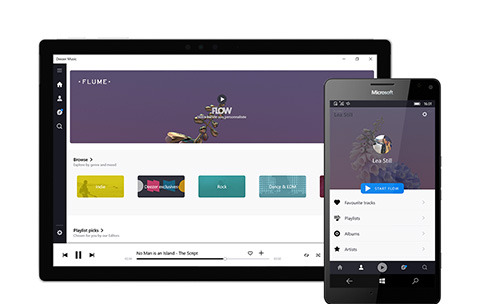
Music Player
1. Apple Music
2. Music Player App
3. Music Software
4. How to
5. Festival Music Play
Deezer, one of the leading online music service providers, is offering the listening capability to millions of users across the globe through its online and Android/iPhone app services. With the service available over the smartphone for both Android and iOS users, it is stated to reach out to far more users within a short period. Let us have a look at the major benefits that a user would receive by installing the Deezer app on their Android or iOS device.
The premium version offered by Deezer allows the user to synchronize their collection from different devices, and further upload MP3s from a local computer to maintain “everything” on a single platform.
The elite customers gain additional feature to listen to their collection in Hi-def audio and pass them to Sonos device. (Note: Please check the compatibility of the Sonos device with Deezer before operating or opting for Elite version)
It has the second largest collection of songs with over 30 million songs.
It offers the quality in various outputs based on the subscription opted by the user.
Deezer also offers files in FLAC extension to ensure that listeners receive the delight of listening to exceptional sound with no deletion of information to miniature the file size like that of an MP3.
The songs collection spreads out through different categories, and users can search using an artist’s name, genre, year, or playlist.
Is Deezer free on iPhone?
The Deezer app for iOS or iPhone is a free-to-use application and does not require a payment like other online streaming apps. However, people who wish to listen to high-quality audio and save/download their collection will have to opt for a premium version that is available through in-app purchase.
Iphone Diverting Calls To Voicemail
The Deezer app for iPhone is a perfect way to outcast the traditional iTunes offered by Apple. It gives a personalized experience to the user, and the chance to change to according to the need and location. The important features are:
Flow: The Flow feature learns the pattern of the listener and understands the preference. It then collects the songs or playlists accordingly and suggests them for listening.
On-screen Lyrics: Search for the song, album, or song and play it back with lyrics displayed on the screen. You can easily pick up the lines and sing along with your friends or find yourself singing in peace.
Channels: It gives the power to hold live streaming stations, podcasts, and playlists in a single place. It is another region where you will come across other playlists curated by other editors.
Deezer Premium: Deezer is offering the premium version on a trial basis for 30-days. Explore the features and services provided to have a glimpse at the VIP experience. Additionally, listen to the collection of songs in Hi-Def audio and pass them to Sonos device (if you own one) for a greater listening experience.
Deezer on Android Device
Deezer is available for Android devices, and the minimum requirement is Android 1.6 OS. With the app, users can personalize the way they listen to music and gain access to over 30 million songs offered by Deezer. Those who are using Android can visit the Google Play Store and download the application. Opting for a free user would entitle the listener to hear to low-quality audio and with limitations spread across the layout. Premium version invites them to a different arena, by offering the collection in varying quality of sound and with no limitations.
How to listen to Deezer without downloading the application
Even without the Deezer application, both Android and iOS users have the chance to hear to music from Deezer using iMusic. The application helps in downloading songs from Deezer, which they can transfer to their preferred device in a few simple steps. With limitations imposed by Deezer for free users, choosing iSkysoft is the best solution. The reason behind the use of the software is due to its flexibility and stability. The important features are:
Discover – search for any song or artist using the built-in music library and download the song freely to a computer/Mac and move it to a device
Download – download any song from over 3,000 websites over the internet including YouTube, Spotify, Deezer, Dailymotion, and other online streaming portals. One can download audio from a video and save it as MP3 without losing the original quality.
Record – record an online streaming audio to MP3, save it, and export to an external device
Transfer – you can quickly transfer the downloaded songs from Deezer to Android/iOS devices without the need for iTunes or any other third-party application. You can even transfer songs between Android and iPhone directly.
Fix – check for mislabeled songs, missing album art, and other information and fix the same using a single click.
Rebuild – Backup library and move it to a new system.
Step-by-step guide for how to record Deezer using iMusic and transfer the recorded music to iPhone/Android phones
Step 1: Blues brothers bartender. Install iMusic trial variant after downloading it from the iSkysoft website. Start the program, and choose “Get Music” option. Click the “Record” feature.
Step 2: Press the record button symbol to prepare the program to record a song. Open Deezer website, search for a song/playlist/album, and begin playing the same. iMusic will recognize it automatically and start recording the song in original quality. At the same time, the program will search for iD3 tags and add the same to the song.
Step 3: Connect iPhone to your computer. You will observe this in the main window as follows. Click “Trust This Computer” on iPhone. (For Android phones, you have to enable “USB Debugging” in the settings.)
Iphone Deezer Premium Free
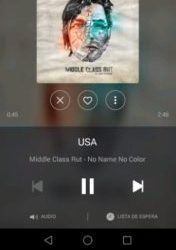
Iphone Deezer Cache Leeren
Step 4: Click “Device,” and press the “+” icon at top right corner. You can browse to the folder containing the recorded songs from Deezer and add them to iPhone directly.

0 notes
Text
Default Image Editing Software Mac

Editing your photos on your iPhone is one thing, but editing your photos on your Mac can take your photography skills to a whole 'nother level.
Photography Editing Software For Mac
Pdf Editing Software For Mac
Default Image Editing Software Mac Reviews
Music Editing Software For Mac
Default Image Editing Software Mac Pro
Adobe Photoshop Photo, image, and design editing software 12-month Subscription with auto-renewal, billed monthly, PC/Mac by Adobe Platform: Mac OS Sierra 10.12, Windows 7. The downside of PhotoScape X is a lack of selection tools, so all changes are applied to the whole image rather than to a selected part. Gimp (Free) Gimp is a free open-source photo editing app that has been on the market for over 22 years and is available for Windows, Mac, and even Linux. Cinepaint is a good image editing software for MAC with a very simple interface. It provides a number of options to edit image on MAC. Different selection options are available, like: rectangular select, elliptical select, hand drawn region select, continuous regions, select using Bezier curves, and select shapes from image.
Wd my cloud for mac software. My Cloud; My Book; Internal Drives / SSDs; WD Elements / WD easystore; Embedded & Removable Flash. Western Digital SSD Dashboard. Software for Mac GoodSync for WD. Install WD Discovery for Mac. WD Drive Utilities for Mac. WD Security for Mac.
Many of us still keep our main libraries on our Macs because of its faster processors, larger storage, and all-around bigger computing power. The Mac is still the best device for serious photo editing, so you need some serious photo editing apps to make an impact.
The built-in Photos app on Mac offers several useful photo editing tools. You can crop, adjust lighting and color, set the white balance, add filters, remove unwanted blemishes, and a few more things. However, in all honesty? It's not really meant to be a robust editing app, so If you are looking for something to really finish your photos right, we've got a list of the best photo editors for Mac right here. Let's go!
Affinity Photo
If you're looking for a photo editing app that goes above and beyond for the pricetag, while still allowing you complete creative control over your images, then it might be worth it to take a peek at Affinity Photo.
Affinity Photo supports unlimited layers, groups, layer adjustments, filters, masking, and more: you also have access to tools like dodge, red-eye fix, burn, blemish, clone, and patch (so pretty much Photoshop without all the convoluted bells and whistles). Nondestructive auto-saving makes undoing everything you've done easy, so if you need to start from the beginning, the option is there.
Play, manipulate, edit, and get hella creative with Affinity Photo whether you're a serious graphic designer or someone who's just looking to do some basic editing. Your photography will seriously thank you.
$49.99 - Download now
Fotor Photo Editor
Searching for a super simple, straight-forward photo editing app that's there to help you edit and not confuse you to the point of ripping out your hair? Then check out Fotor Photo Editor!
Logitech unifying software mac os. May 17, 2019 Logitech Unifying Software will allow you to add additional compatible mice, keyboards, and number pads to your Unifying receiver. What's new in Logitech Unifying Software Version 1.3.375. Logitech Unifying Software. Check our Logitech Warranty here. Make the Most of your warranty. Product Specific Phone Numbers. Main Phone Numbers. Was this article helpful? 0 out of 0 found this helpful. Return to top. STILL NEED HELP? Want to ask other users with the same product a question? Join the conversation.
With this photo editor, you can easily adjust contrast and color of more washed-out photos, add borders, tilt and shift your images, add different text, slap on a few filters, and so much more, all from the easy-to-find toolbox on the right side of the app. You can even create collages of your photography masterpieces!
The BBC once called Fotor Photo Editor 'light Photoshop', and they're kind of right! You can go above and beyond editing your images with Fotor Photo Editor without getting bogged down by more complicated editing buttons and tools.
Free - Download now
Lightroom
When you look into photo editing software, one of the first things that'll pop up is Adobe's Lightroom, and for good reason! It's essentially a staple in the photo editing community.
Lightroom is great for photographers who need to manage a large image library, and who are prepared to commit to (and pay for) Adobe's cloud storage space. But it is purely a photography tool that's a little outside the regular Adobe design ecosystem. (Creative Bloq)
Pretty much anything you want to do with your photo, you can accomplish with Lightroom. You can blend and merge shadows and highlights, sharpen dull, blurry images so they look crisp and clear, add details and tint colors to make a photo stand out, and so, so much more.
Calendar app free. Jun 30, 2020 Similar ransomware was found in other pirated apps, and Mac users can avoid it by staying away from pirated apps and untrustworthy websites. Mar 31, 2018 Question: Q: Siri Found in Apps - Calendar On my calendar, I've noticed there is an appointment that I am not aware of it. Further check, realised it was created by 'Siri Found in Apps' (click on the 'Calendars' on the bottom of the screen). In the Calendar app on your Mac, choose Calendar Preferences, click Advanced, then select “Turn on time zone support.” See Use different time zones. If you want to change events on a published calendar, but you deleted the calendar, re-create the calendar with all. Oct 07, 2018 Apple’s Calendar. Of all the calendar apps on macOS, Apple’s built-in calendar is probably the most widely used. It’s built into every Mac, and it syncs with iCloud, Google Calendar, Yahoo. In the Calendar app on your Mac, click the calendar’s name in the calendar list. If you don’t see the calendar list on the left, choose View Show Calendar List. Choose Edit Delete. Some calendars can’t be deleted. You can’t delete delegated calendars, but you can stop showing them in the main Calendar window. See Share calendar.
While it is a bit more on the complicated side, people who use the program and know how to navigate it are hooked. Keep in mind, there are two versions of the app — there's the Classic version, which is more preferred, and the 2018 CC version.
If you're hesitant about the program and paying for it, you can download Lightroom free for 30 days as part of a trial period. After that, you can add it to your Photoshop CC subscription for $9.99 per month.
Free trial - Download now
Pixelmator
Amp up your photo editing skills with a little bit of help from Pixelmator!
This particular photo editing app allows you to combine two different photos into one (while still allowing you to edit over each layer), add shapes, gradients, filters, tints, and more, and completely change and edit your photography to make it fit perfectly to your aesthetic. You can even mask and cut off certain areas of the photo, giving you more creative control over your final image.
Similar to other photo editing apps, you can also adjust contrast, color, saturation level, definition, and so much more.
It's another great alternative to Photoshop, at least according to our managing editor Lory Gil.
$29.99 - Download now
GIMP
Love Photoshop (or the idea of Photoshop..) but don't want all the complicated components and nonsense that comes along with it? Then it might be worth it to take a peek at GIMP.
Similar to Photoshop, GIMP allows you full control over editing your photos: it's an advanced image manipulation program with detailed customization for color reproduction.
You can add layers to your photos, edit and tweak colors, adjust contrast, crop, adjust saturation, and so much more. If you're someone who admires Photoshop but is terrified of the price (or just thinks it's not worth it) then GIMP might be the perfect pal for you.
Free - Download now
Snapheal
Say 'bye-bye' to nasty photobombs, zits, perky distractions, and so much more in your photos thanks to Snapheal!
Snapheal is a little bit unique in the sense that it's more of a 'delete now, ask questions later' app. It's more about cleaning up a photo than it is editing it and adding a whole bunch of layers. The tools can either remove large objects or smaller imperfections depending on the mode. You can even adjust the masking tool, use a magic rope, or clone stamp your way to a new photo.
If you're someone who's a perfectionist when it comes to your photography and you just can't stand that one stupid, distracting blur in the background, then Snapheal is the guy for you.
$7.99 - Download now
Photography Editing Software For Mac
Preview
I know what you're thinking: 'Preview? Really, Cella?'
To which I respond: 'Uh, yeah. Duh, my dude. You use it every day!'
Sure, you can't do a bunch of fancy things with Preview like add filters, adjust contrast, and fix saturation, but you can quickly crop a photo, adjust the color, rotate it, add shapes, texts, and a signature, export as a different format, and more.
Yes, Preview isn't perfect, but it is easy to use and fantastic for making small, fast changes to your photography.
It's already on your Mac.
How do you edit your photography?
What is your favorite photo editing app for the Mac? Why does it work the best for you? Let us know what your top picks are in the comments down below!
Updated August 2018: All the choices on this list are still the best of the best!
iPhone photography
Main
We may earn a commission for purchases using our links. Learn more.
power balance
New EU regulations target App Store, empowering developers
The EU has introduced new regulations and measures to help protect developers and publishers who deal with storefronts like the App Store.
Everyone knows that MacOS is the best platform for image editing, but finding the right software isn’t so clear. Photoshop is the default choice, but the insane pricing can put it outside the budget for a huge number of people.
There are quite a few free or low cost options, but it can be tough to narrow down between them. After all, some online tools (like Pixlr) are just as effective as the lower-end editing applications available through the App Store.
These tools are our picks for the best free and low cost photo editors for Mac.
GIMP (Download)
GIMP is the closest free tool to Photoshop, but comes with a steep learning curve that can be tough to master. Despite its age, GIMP is still updated regularly and serves as the go-to tool for a huge number of people.
Pdf Editing Software For Mac
The default suite of tools is powerful, but if you don’t find what you’re looking for, GIMP works with a huge number of third-party plugins. You can expand its utility and functionality to near-infinite levels with a bit of Google searching.
The great thing about GIMP is that if you’re already skilled with Photoshop, you can get the hang of GIMP relatively quickly. You’ll need to learn the names for the different tools, but it has almost as much power as Photoshop for none of the cost.
Pixelmator (Download)
Pixelmator is a paid tool available for download on the App Store for $29.99, but it comes with a 30-day free trial if you want to give it a whirl and see if the app works for you.
Pixelmator has a lot of powerful painting and retouching tools that let users change images in any way they can imagine, as well as compatibility with a wide array of different file formats including Photoshop. This means you can open a Photoshop file with various layers and manipulate it just like you would in its original format.
Default Image Editing Software Mac Reviews
Pixelmator takes advantage of macOS features to provide users with a full-featured suite of image editing software that competes with the best of them.
Fotor Photo Editor (Download)
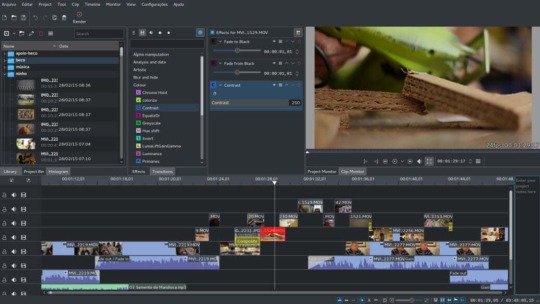
Fotor is a popular free photo editor for Mac that many of you might have used before. It’s available as an online tool, but if you find that you prefer it for quick and easy edits as opposed to something with more features, you can also download it from the App Store.
Fotor lacks many of the more advanced tools you’ll find with GIMP or Pixelmator, but it does offer a lot of powerful features that less-skilled users will appreciate. Fotor can automatically touch up images and process dozens of images at a time with its batch tool. You can also create collages and set your own borders.
Music Editing Software For Mac
Instagram has nothing on Fotor. Best of all, it’s free – but if you want access to its Pro features, a subscription is $4.99 per month or $19.99 per year.
Photoscape X (Download)
Photoscape X is another free photo editor for Mac that appeals to a niche audience. That said, it has tools that some of the others do not, including the ability to create animated GIFS.
Default Image Editing Software Mac Pro
Its primary function is to fix and enhance photos, with all of the tools you associate with image editing. You can merge photos together to create HDR effects, rename multiple photos at once, and add up to 26 different textures.
Photoscape X is free to use, but it does have in-app purchases that you can invest in to expand its function.

0 notes
Text
Best Software To Remove Apps From Mac
Systweak Blog is your one-stop source for everything that's tech. Find expert's advice on Software and Apps. We also provide the best troubleshooting guides for problems related to Windows, Mac. Jan 07, 2020 New apps are published every day, making it hard to find the best of the best — which is where we come in. We've gathered the best free apps for the Mac, all in one place so you don't have to go digging. My criteria for apps on this list. In researching the best free apps for the Mac, I started by using Apple's category list.
Best Program To Delete Apps On Mac
Mac App To Delete Apps
Best Software To Remove Apps From Mac Pro
Use Launchpad to delete an app
Launchpad offers a convenient way to delete apps that were downloaded from the App Store.
To open Launchpad, click it in the Dock or open it from your Applications folder. You can also pinch closed with your thumb and three fingers on your trackpad.
If you don't see the app in Launchpad, type its name in the search field at the top of the screen. Or swipe right or left with two fingers on your trackpad to show the next or previous page.
Press and hold the Option (⌥) key, or click and hold any app until the apps jiggle.
Click next to the app that you want to delete, then click Delete to confirm. The app is deleted immediately. Apps that don't show either didn't come from the App Store or are required by your Mac. To delete an app that didn't come from the App Store, use the Finder instead.
Deleting an app doesn't cancel any subscription you may have purchased with that app. Learn how to cancel subscriptions for apps that were downloaded from the App Store.
Use the Finder to delete an app
Locate the app in the Finder. Most apps are in your Applications folder, which you can open by clicking Applications in the sidebar of any Finder window. Or use Spotlight to find the app, then press and hold the Command (⌘) key while double-clicking the app in Spotlight.
Drag the app to the Trash, or select the app and choose File > Move to Trash.
If you're asked for a user name and password, enter the name and password of an administrator account on your Mac. This is probably the name and password you use to log in to your Mac.
To delete the app, choose Finder > Empty Trash.
Learn more
To use an app again after deleting it, either reinstall it or restore it from a backup.
To reinstall apps that were installed as part of macOS, reinstall macOS. This applies to apps such as Safari, iTunes, Books, Messages, Mail, Calendar, Photos, and FaceTime.
You can also redownload apps, music, movies, TV shows, and books that were installed from the App Store, iTunes Store, or Apple Books.
Learn how to delete apps on your iPhone, iPad, and iPod touch.
Learn what to do if the Dock contains an icon with a question mark.
Editing your photos on your iPhone is one thing, but editing your photos on your Mac can take your photography skills to a whole 'nother level.
Many of us still keep our main libraries on our Macs because of its faster processors, larger storage, and all-around bigger computing power. The Mac is still the best device for serious photo editing, so you need some serious photo editing apps to make an impact.
The built-in Photos app on Mac offers several useful photo editing tools. You can crop, adjust lighting and color, set the white balance, add filters, remove unwanted blemishes, and a few more things. However, in all honesty? It's not really meant to be a robust editing app, so If you are looking for something to really finish your photos right, we've got a list of the best photo editors for Mac right here. Let's go!
Best Program To Delete Apps On Mac
Affinity Photo
If you're looking for a photo editing app that goes above and beyond for the pricetag, while still allowing you complete creative control over your images, then it might be worth it to take a peek at Affinity Photo.
Affinity Photo supports unlimited layers, groups, layer adjustments, filters, masking, and more: you also have access to tools like dodge, red-eye fix, burn, blemish, clone, and patch (so pretty much Photoshop without all the convoluted bells and whistles). Nondestructive auto-saving makes undoing everything you've done easy, so if you need to start from the beginning, the option is there.
Play, manipulate, edit, and get hella creative with Affinity Photo whether you're a serious graphic designer or someone who's just looking to do some basic editing. Your photography will seriously thank you.
$49.99 - Download now
Fotor Photo Editor
Searching for a super simple, straight-forward photo editing app that's there to help you edit and not confuse you to the point of ripping out your hair? Then check out Fotor Photo Editor!
With this photo editor, you can easily adjust contrast and color of more washed-out photos, add borders, tilt and shift your images, add different text, slap on a few filters, and so much more, all from the easy-to-find toolbox on the right side of the app. You can even create collages of your photography masterpieces!
The BBC once called Fotor Photo Editor 'light Photoshop', and they're kind of right! You can go above and beyond editing your images with Fotor Photo Editor without getting bogged down by more complicated editing buttons and tools.
Free - Download now
Lightroom
When you look into photo editing software, one of the first things that'll pop up is Adobe's Lightroom, and for good reason! It's essentially a staple in the photo editing community.
Lightroom is great for photographers who need to manage a large image library, and who are prepared to commit to (and pay for) Adobe's cloud storage space. But it is purely a photography tool that's a little outside the regular Adobe design ecosystem. (Creative Bloq)
Pretty much anything you want to do with your photo, you can accomplish with Lightroom. You can blend and merge shadows and highlights, sharpen dull, blurry images so they look crisp and clear, add details and tint colors to make a photo stand out, and so, so much more.
While it is a bit more on the complicated side, people who use the program and know how to navigate it are hooked. Keep in mind, there are two versions of the app — there's the Classic version, which is more preferred, and the 2018 CC version.
If you're hesitant about the program and paying for it, you can download Lightroom free for 30 days as part of a trial period. After that, you can add it to your Photoshop CC subscription for $9.99 per month.
Free trial - Download now
Pixelmator
Amp up your photo editing skills with a little bit of help from Pixelmator!
This particular photo editing app allows you to combine two different photos into one (while still allowing you to edit over each layer), add shapes, gradients, filters, tints, and more, and completely change and edit your photography to make it fit perfectly to your aesthetic. You can even mask and cut off certain areas of the photo, giving you more creative control over your final image.
Similar to other photo editing apps, you can also adjust contrast, color, saturation level, definition, and so much more. Financial modeling software for mac computer.
It's another great alternative to Photoshop, at least according to our managing editor Lory Gil.
$29.99 - Download now
GIMP
Love Photoshop (or the idea of Photoshop..) but don't want all the complicated components and nonsense that comes along with it? Then it might be worth it to take a peek at GIMP.
Similar to Photoshop, GIMP allows you full control over editing your photos: it's an advanced image manipulation program with detailed customization for color reproduction.
You can add layers to your photos, edit and tweak colors, adjust contrast, crop, adjust saturation, and so much more. If you're someone who admires Photoshop but is terrified of the price (or just thinks it's not worth it) then GIMP might be the perfect pal for you.
Free - Download now
Snapheal
Say 'bye-bye' to nasty photobombs, zits, perky distractions, and so much more in your photos thanks to Snapheal!
Snapheal is a little bit unique in the sense that it's more of a 'delete now, ask questions later' app. It's more about cleaning up a photo than it is editing it and adding a whole bunch of layers. The tools can either remove large objects or smaller imperfections depending on the mode. You can even adjust the masking tool, use a magic rope, or clone stamp your way to a new photo.
If you're someone who's a perfectionist when it comes to your photography and you just can't stand that one stupid, distracting blur in the background, then Snapheal is the guy for you.
$7.99 - Download now
Preview

I know what you're thinking: 'Preview? Really, Cella?'
To which I respond: 'Uh, yeah. Duh, my dude. You use it every day!'
Mac App To Delete Apps
Sure, you can't do a bunch of fancy things with Preview like add filters, adjust contrast, and fix saturation, but you can quickly crop a photo, adjust the color, rotate it, add shapes, texts, and a signature, export as a different format, and more.
Yes, Preview isn't perfect, but it is easy to use and fantastic for making small, fast changes to your photography.
Best Software To Remove Apps From Mac Pro
It's already on your Mac.
How do you edit your photography?
What is your favorite photo editing app for the Mac? Why does it work the best for you? Let us know what your top picks are in the comments down below!
Updated August 2018: Voice memom app for mac. All the choices on this list are still the best of the best!
iPhone photography
Main
We may earn a commission for purchases using our links. Learn more.
We are open
Apple Sanlitun, Apple's newest store in China, is opening today
Apple has announced that its newest retail store, Apple Sanlitun in Bejing, is opening to customers in the area later today.
0 notes
Text
GetResponse Review: Comprehensive Email Marketing Tool | Special 40% OFF | Get 30 Days Free Trial

With the pace at which the Internet is growing today, every operation is going digital and the number is still increasing. But, on the whole, what is digital marketing, it is just marketing. It is an act of promoting and selling products and services employing various marketing tactics such as social media marketing, email marketing, and so on.
Do you ever envisage where do you start if you want to develop a digital marketing strategy? It remains a challenge since many businesses being aware of the vitality of the digital channels do not acquire an integrated plan to develop and engage the audience effectively.
With so many techniques for marketing, a lot of detailed techniques and tactics need to be adopted with evaluated prioritization. A premium digital marketer chalks out a clear picture of how any digital marketing campaign will support their overarching goals. And depending on the goals of the marketing strategy, marketers can support their campaign through free or paid channels.
If you make a reality check, digital marketing is less of “digital” and more of “marketing” solely because of digital fundamentals established in this age. In today’s review post, we will try to discover and comprehend customizable online marketing tools that let you work and earn from anywhere, with the flexibility to generate and convert leads into successful business all from the comfort of your home.

So, lets dig into this GetResponse Review and know who it can help you the best. But before we begin, lets know –
What is GetResponse?
GetResponse is a complete power-packed lead generation software that is designed for a smooth customer journey that assists in the conversion of anonymous connections into leads, fans, and contented customers. The tool labels itself as the best email marketing software to send an email, newsletters, campaigns, online surveys, and follow-up responders.
The complete customizable user interface makes it quick to navigate and the landing page creator enables users to design 100% responsive web forms and landing pages and also for the ability to connect to your contacts through live Webinars.
youtube

How To Use GetResponse ?
GetResponse is pretty easy to use. The user interface has been redesigned recently and now looks uncluttered and intuitive.
Follow these steps for a hassle free experience,

Start with the free trial on the website. Sign up with your Name and Email.

Once you login, you get the dashboard with the various features.


You get many options which you want to work on and start with creating a form, newsletter, landing page, add contacts, and create autoresponders.
GetResponse consists of several premium plans offering a free trial of 30 days and build an email list of almost 250 subscribers. It also boasts of one of the cheapest marketing plans of the available tools. You can avail all the premium features like split testing, analytics tracking, time machine feature, etc for just $15 (up to 1000 subscribers) GetResponse currently offers four plans for users: Basic, Plus, Professional, and Max. Each plan’s pricing depends on your contact list size — with the minimum number being 1,000 contacts.

You can take a tour of the software with its 30-day free trial. All you need to do is to sign up with your name and email ID. Once you log in with your credentials, you can explore the numerous features. No credit card is required and you may cancel the subscription anytime. Once your trial period ends, you may purchase any of the available plans suitable for your requirement for further utility. The plans can be split as,
Basic – $15/month with support for 1,000 contacts
Plus – $49/month with support for 1,000 contacts
Professional – $99/month with support for 1,000 contacts
Max – comes with custom pricing
Key Features of GetResponse:
Autoresponders

GetResponse Autoresponder software helps you create beautiful, responsive emails with its easy drag and drop tool. With no prerequisite knowledge required, engage your audience and grow your business with professional email marketing campaigns. With the perceptive email creator, design and deliver emails that have powerful designs, predesigned templates, and first-class email delivery options.
The email marketing tools not only let you customize your emails and designs them accordingly but also get emails delivered with yet remarkable marketing tools. Optimized delivery tools send emails at the time when your audience is most likely to engage with them and the time travel delivery method ensures specific local-time delivery.
Marketing Automation

The professional drag and drop email creator gives structured sections and content blocks with customized social media icons and a mobile preview to make sure your emails are aligned and look the same on all devices. Users can make use of its pre-built automation sequences or create custom workflows to save time. You can even build automation workflows that work on users’ behavior like sending automated emails to new subscribers and giving them offers on their first purchase.
There are hundreds of professionally designed templates that welcome, educate, promote, celebrate, etc. You can send a welcome mail, follow up with customers and promote special offers. The long-lasting relationship with customers can be well maintained by your efforts and manage your email marketing campaigns. The auto-sharing of new blog posts chosen from predesigned RSS-to-email templates keeps your subscribers up to date with your latest content.
Email Analytics

Analytics helps users’ understand the performance of their email campaigns and assists in understanding your subscribers. You can also learn which emails led to website visits, sales, and signups. Analytics lets you analyze open rates, click-through rates (CTRs), number of unsubscribes, and sales. It also monitors mobile vs. desktop performance and also conducts A/B tests on subject lines and pull emails based on their performance
Conversion Funnel

This is an automated sales funnel creator. It builds your landing pages, automates your emails, sells your products, recovers abandoned orders, and converts your customers.
There are four types of funnels:
1.Simple opt-in funnels – for lead generation
2.Sales funnel – helps you promote, sell, and deliver your products
3.Webinar funnels – help you build and nurture relationships
4.Lead-magnet funnels – allows you to share valuable content in exchange for email addresses
Our Trending Post
EngageBay Review – No. 1 Marketing Automation Software Of All The Time
Webinars
The GetResponse webinar platform gracefully integrates with email marketing, allowing users to host product announcements, demonstrations, and training sessions. Features include presentation sharing, chat moderation, polls, desktop sharing, attendee management, etc. GetResponse also allows users to decide whether their webinar is going to be open for everyone or password-protected.
Many other features include:
User friendly with Google Analytics Integration
Comprehensive library with plenty of resources
List Management Tools
Numerous templates to choose
Widespread segmentation options
Time machine feature
Imports contacts from third-party address books, etc.

Advantages of GetResponse
-User-friendly interface with a perfect HelpCentre
-Easy setup of landing pages, workflows, funnels, email newsletters, and autoresponders
-Reasonable pricing compared to other software.
-Elaborate report statistics
-Easy import and managing contact
-Understand customer behavior
-Track if the email is bounced, opened, or forwarded
Disadvantages of GetResponse
-There is only a free trial but there is no option for a free plan
-Templates come with limited customizability
-GetResponse landing page and contact form can be difficult to use
Customer Service and Support
The GetResponse Support offers email support in several languages and is the first email service provider (ESP) to provide 24/7 live chat, including weekends. While live chat is the primary support option, a quick click of the question mark button on the homepage offers you additional help options. You can choose to either fill a quick form to email or search for reference material in the Help Center.
Also Read –
ToDoist Review: Perfect Project Management Software | Try 30 Days For FREE
Conclusion
With GetResponse Review, a long list of powerful features like landing pages and even webinars, along with their new Autofunnel feature, it is certainly doing great among other email marketing tools. As an email marketing tool, it is versatile enough to perform almost everything you need for an efficient campaign.

Originally Published On: SaasTrac About The Author
SaasTrac is one of the trusted places where users can find reviews on different Saas Products, Software, and Platforms. Our major goal is to let users know the detailed and the most helpful information possible about every product — the good, the bad, and the ugly in the SaaS space.
#GetResponse Review#GetResponse#Best Email Marketing#Email Marketing Tool#Comprehensive Email Marketing Tool#social media marketing#lead generation software#Marketing Automation
0 notes