#Adult Female Hair Default Ts2
Explore tagged Tumblr posts
Text
Default hairbarrett brownclip Para Mulheres Adultas (Parte 3) - The Sims 2

1# Spookymuffin_ALDefaults
Spookymuffin

2# _MoogleSims_DEFAULT-ya-efhairbarrett_brown-NewseaParadise
D: H: F: Really old replacements. Part One. - Moogle — LiveJournal

3# Agentcarlos_fhairbarrett_brownclip
Sim File Share - Filehosting for Simmers

4# fhairbarrett-brown-and-fhairbarrett-grey-here
antkasdefaults.tumblr.com/post/84758225021/fhairbarrett-brown-and-fhairbarrett-grey-here

5# -DEFAULT-HairBarrett
Sim File Share - Filehosting for Simmers

6# afhairbarrett_brownclip
Simsibility: afhairbarrett_brownclip

7# antka_fhairbarrett_brown
fhairbarrett_blackclip replaced with this hair ... (tumblr.com)

2 notes
·
View notes
Text
RaveKimono Hair > Platasp 4t2 liliilisims kitty



Hello everyone! Today's default conversion is RaveKimono Hair > 4t2 Kitty by @platinumaspiration.
I created the custom pink & blue recolors for the mirror hairs which can be downloaded if you just want those instead of the defaults: download here.
TF-EF download here.
CF-EF download here.
#sims 2#sims 2 download#ts2#sims 2 cc#ts2cc#cas#default replacement#hair elder female#hair adult female#hair teen female#hair child female#recolor#hair#EF#AF#CF#TF#female
53 notes
·
View notes
Text
✨TS2 Default Masterlist (wip) ✨ by prixiepae
high res logo by @greatcheesecakepersona and background image is from ts2 default database (linked below!)

THIS IS A WORK IN PROGRESS! SO FAR ONLY THE FEMALE HAIRS ARE DONE! (most of them at least i need hiders for the rest)
i’m posting this here for new ts2 players who are particularly used to playing with lots of cc in the sims 4 (i have over 80 gb+ in my sims 4 mods folder). i am not a sims 2 expert i just have a cc addiction.
the sims 2 is my favorite game and since the rerelease last week, i am inspired to play again (aka i will be redownloading the starter pack and seeing how it runs). to help my computer not explode my goal for cas is to ONLY download default replacements for the in-game items. ts2 is charming and lovely but i need it to be personalized so i can get back into playing again.
BEFORE YOU READ MY RAMBLES:
this entire spreadsheet would not be possible without ts2 default database! you NEED this to follow my spreadsheet and it is a useful tool for tracking your own defaults.
if you like the look of ts4 clay hair, platinumaspiration has literally replaced every single hair in the game.
if you like the look of realistic hair, malvernsims has replaced probably every single hair AND clothing item in the game.
only download ONE default replacement per item!
some things to consider:
here are the common abbreviations used when talking about defaults:
af/am = adult female/male
yf/ym = young adult female/male (young adults are only available in uni)
ef/em = elder female/male
tf/tm = teen female/male
cf/cm = child female/male
pf/pm = toddler female/male
u = unisex
uu = unisex for life stage and gender
this is my list so obviously i picked defaults that i like. feel free to make a copy and edit the links.
the hairs i picked are in the poppet v2 hair system. in the ts2 there are many hair systems from different creators (here's a comparison chart that's helpful in picking which system you like) and essentially they make edits to the maxis colors/textures for others to use. i recommend sticking with one system so that the hair colors will match (or don’t, it’s your game!)
many hairs have different color variants. since the ts2 does not have a swatch system like in ts4, different variations of the same hair count as separate hairs. so for example, the adult female “dreadsband” hair has 5 color variants: blue, dark, maroon, tan, and myrtle. since i am relying on only default hairs i have 5 different hairs that replace all the variants. if you don’t want to do that, i would recommend downloading hiders for all or some of the variants depending on what you prefer!
if something is left out i either: couldn’t find a replacement and will download a hider, i didn’t want to replace it (this will be in the case for a select few clothing items i like), i haven’t gotten to it yet, or more often then not, i forgot!
i hope this is helpful for anyone :)
98 notes
·
View notes
Text
Before I start a little disclaimer: I don't put too much energy into this. I'll explore as I go along however long that may be. Don't take anything I write too seriously. This is all just meant for fun.
Now that we have that out of the way here's our Sim who'll explore Isla Paradiso for us:

Say hello to Silvie Rogue. She's pretty much a preset face but idc she's cute. Traits: absent-minded, loves outdoors, sailor, clumsy, family-oriented Lifetime wish: Great Explorer
many ramblings + a few more pics form my first evening playing under the cut
i'll probably always prefer the cartoon-y look from ts2 & ts4 but i don't hate ts3's style anymore xD
the very prominent eye shine creeps me out though
i did manage to find some default replacements i actually like!

there's a weird thing in CAS going on with the camera but that's probably on me? or due to the fact that i'm playing in borderless window mode on a 34" monitor
you can't create mermaids from CAS?? that's disappointing
i miss the option to have more than one outfit per category (later i realised that this is possible but only through a dresser? ugh)
after only checking CAS for young adult females lemme tell ya: ts3 doesn't has such an obsession with them as ts4 lol
Isla Paradiso is huge there are so many lots my starter sim could choose from and it's just beautiful
there are two cemeteries. two! it was a kinda happy-sad thing realising that cemeteries used to be a thing with the sims. per default not because of a mod.
already found the option to disable all the store advertising, hooray! i will never get over this whole store thing
her work hours are 8am - 2pm. she's gonna have a job and be able to do other things easily! it feels like ts4 work hours are generally pretty long and i find it hard to get them out and do stuff
there are different ringtones for the phone omg! it's like five or six and it's making me genuinely a little bit excited lol especially that we can set it to sound like a home phone in ts2 *nostalgia intensifies*
the little sound it makes whenever a pie menu opens ;_; <3 i've missed this!!
can't use SRWE because of the way the ui reacts to it (not at all thus making it look very weird) sad
hitting fast speed 2 actually feels so much faster!! getting a bit too excited over this but it is one of the biggest smallest things that bug me about ts4. speed 2 doesn't feel that different and don't get me started on speed 3. but this…!! it's a whole new world
the bed is messy! i repeat: the bed is messy!!
my sim made waffles three times and burnt every one of them
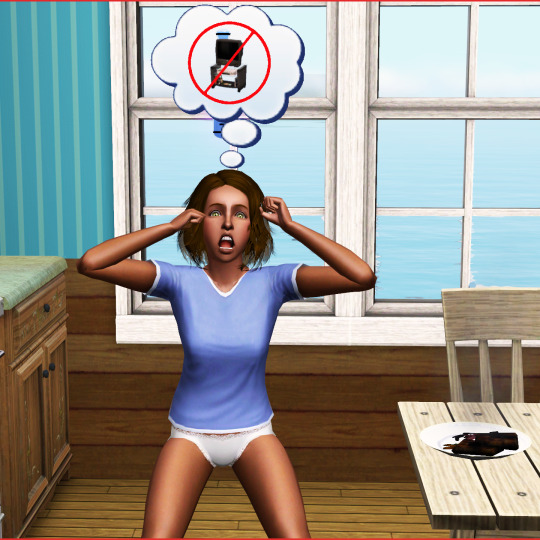
her TV broke and she was so upset about it lmao
despite having the sailor trait Silvie is not immune to getting seasick. can you imagine the same thing in ts4? me neither
it's only Thursday and so far everything that could be dirty or broke was dirty and/or broke, some things even multiple times. i love it.
I SEE SHARKS!!
while repairing the TV she got electrocuted and didn't loose the spiky hair just by going into the ocean hehehe

there are wishes and they matter!! *happy cry*
still think only being able to lock four is not enough but eh. it's better than three meaningless whims. and i like having so much more control than in ts2 with the random rolls after completing one
still miss fears though
stuff in the reward store is expensive and it takes time to get enough points. it actually feels like i have to work for it and it's great
the actual ts3 camera feels a lot different from the ts4 version of it and i don't like it
tab mode is absolut torture WHAT IS THIS?!
so far the game crashed once and another time it didn't close properly and I had to force a restart
the ui isn't all over the place like in ts4 and i find it much less stressing + overwhelming
we only have one shortcut key for inventory?? how did we ever live like this?!! such peasantry
6 notes
·
View notes
Text
TS2 Tattoo Tutorial!
I thought I’d make a tutorial on creating a tattooed skin! I believe you can use any editing program for this since it’s fairly simple. I’ve never done a tutorial so please bear with me! It’s text & picture heavy so under the cut it all goes! I learned the basics years ago from this video and another one my friend had made but has since been deleted. I had to learn about tricky placement of tattoos on my own and hopefully I’ll be able to show a teeny bit more of that as well soon if you’d like! I know my writing is not the best and it can come off confusing, if there’s something that‘s difficult to get please send me an ask or message!
Step One: Open body-shop and create a new project. Select the skin you'll be using. Pick a name that will make it easy to find. I named mine "Tutorial-Tattoo".
Step Two: Open your editing program (I’m using Photoshop), find your projects folder within the EA folder, and open the folder of your skin.
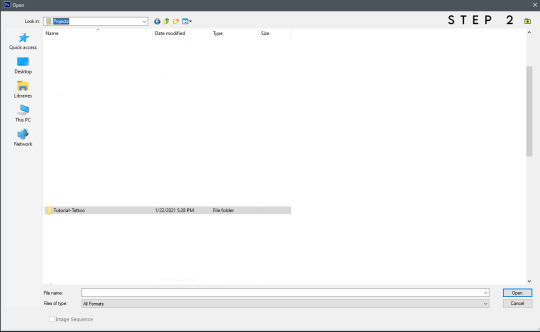
Step Three/Guide: You'll find all the skin's textures in that folder. It might be a little confusing but it isn't once you know the names! In the case you're new to body-shop, I'll break down what these files are (if I'm mistaken or anyone has a link to a better explanation, please lmk).
Teen through elder have three body textures, "cut" is when your sim is fit, "normal" is their default body, and "soft" is when your sim is fat. (I'll show how to give the different body-types the same tattoo later on!) For adding a tattoo we won't be focusing on the face or hair textures. (You can create face tattoo's though, maybe I'll get to that in the future!)
I've boxed out the groups, the red is adult female (AF), the blue is adult male (AM), the gray is infant (BFM), the black is child (CFM), the yellow is elder female (EF), the pink is elder male (EM), the orange is toddler (PFM), the purple is teen female (TF), and the green is teen male (TM).
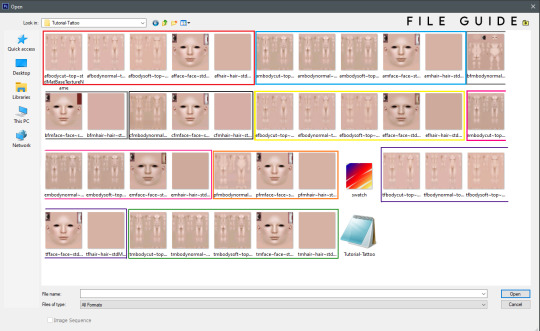
Now you can pick whichever you'd like! I'll be using the adult male skin, so open it up in your editor.
Step Four: Place the image you'd like as your tattoo onto your opened skin texture. Find the blending mode option and change it to multiply instead of normal. This will remove your white background.
Tip: The easiest images to use have white or transparent backgrounds. If there's texture (like it's straight from paper) you can edit the image to erase some of it or make the background brighter, then the multiply option will remove most/all of the background for you.
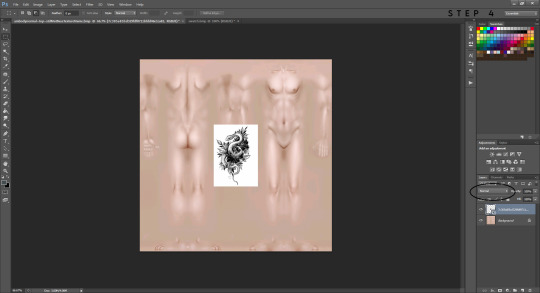
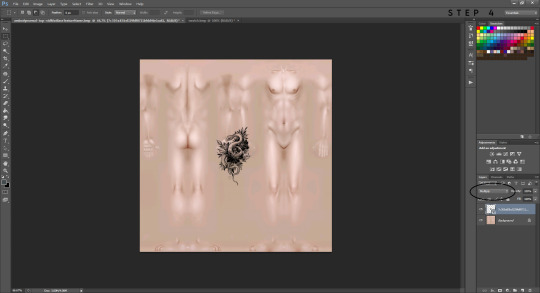
Step Five: Now you can mess around with the tattoo image and find a place you'd like it. Have fun with it, resize it, warp it, etc. do whatever suits your fancy!
Placement can be tricky and you may need to try multiple times until you're happy with it. If you want a tattoo to wrap around their arm or leg it will take a little bit more effort. For this tutorial I placed the tattoo over both sides of his right arm and this will make it wrap around it! If you want more tips on how to do tricky placements like this let me know! You can message me or I could try to make another tutorial. I’m not super great at them but I can do my best to help!
Now you can save it in order to see it in body-shop. This part is crucial, you need to save as a bmp file, or it will not work. It should ask if you'd like to replace the current file so click yes (all this is doing is overwriting the blank texture it was before). Go back to body-shop and refresh, your new skin should show up! If you aren't happy with how it looks, you can go back to your editor and mess around with it until you are! Once you're satisfied move on to the next step, or step seven.
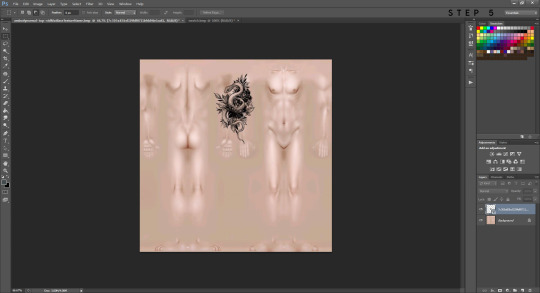
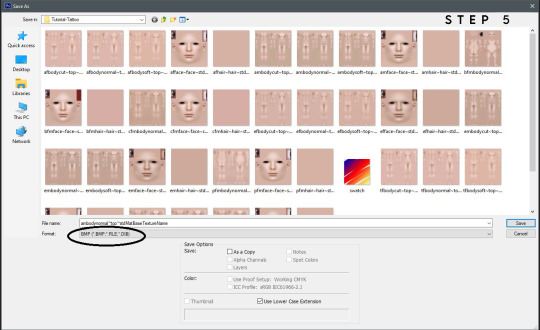
Step Six (Optional): If you want your tattoo to be on another age, gender, or body type this is what you'll do. I chose to add it onto the elder male, so you'll open a new file and choose that texture. Switch back to your adult male texture, right click the tattoo and copy that layer. You'll then want to right click the copied image and duplicate it to send to your elder male texture. It may need a slight tweak depending on the placement if the body is smaller/bigger, but nothing major! This way it will appear in the same exact place for the different ages, genders, and body types and you'll only have to save it instead of start from scratch.
Step Seven: If your skin is ready to go then you can give it a custom swatch. Open a new file and choose the swatch texture. Flatten your tattoo with the skin layer, select a portion you'd like to see as the thumbnail, and make a copy of it. Duplicate that copied selection and send it to your swatch texture. You can move it around until it fills up the space, save it as a bmp and done! Refresh your body-shop once more and your custom thumbnail should appear. You can give your skin a name and import it into your game. All done!
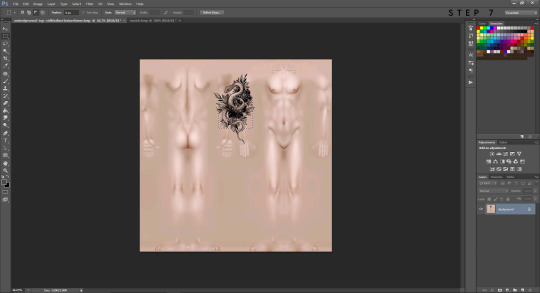
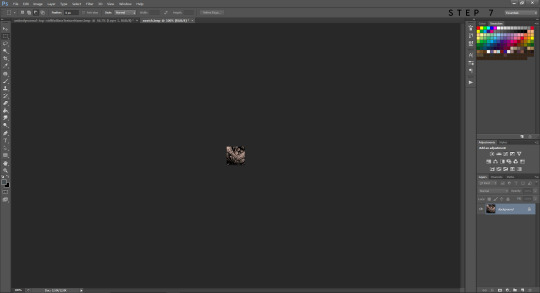

I hope this was helpful and not the most confusing thing on Earth! Thank you for reading!
#ts2 tutorial#ts2 tattoo#ts2 tattoo tutorial#ts2 skin#the sims 2#ts2#simblr#sims 2 tutorial#the sims 2 tutorial
49 notes
·
View notes
Text
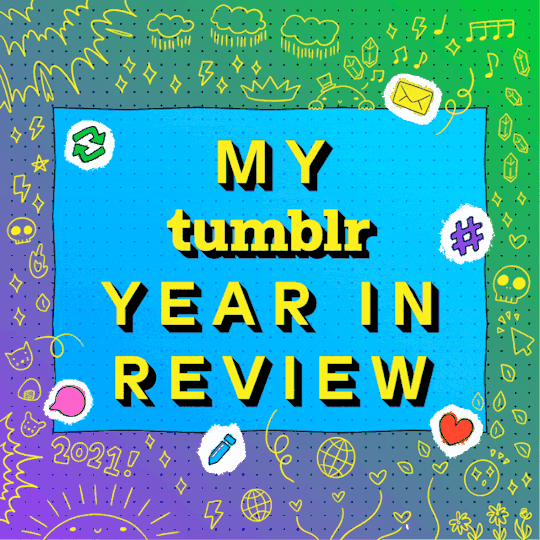
I posted 3,685 times in 2021
121 posts created (3%)
3564 posts reblogged (97%)
For every post I created, I reblogged 29.5 posts.
I added 856 tags in 2021
#nonsims - 706 posts
#dolls - 31 posts
#ts2 - 28 posts
#dl - 22 posts
#abjd - 15 posts
#bjd - 14 posts
#legitbjd - 13 posts
#reblogs - 9 posts
#strangeview - 9 posts
#the sims 2 - 9 posts
Longest Tag: 140 characters
#and all the stuff i was keeping just incase they fit again one day even though they won't because i'm chunky now and not doing much about it
My Top Posts in 2021
#5
The differences between my game and vanilla Maxis
To make StrangeView I first downloaded a custom neighbourhood template, Kentham:
https://modthesims.info/download.php?t=188946
Then populated it with the premades, which I downloaded from here:
https://maxis-taste.livejournal.com/12428.html
I haven’t included all of the Sims available, just the ones that I’m genuinely interested in playing. I’ve also added a few of my favourite Maxis townies to the townie pool, and downloaded some custom remakes of sims that I loved from other games, like the Roomies from TS1 and Mimi and Dudley from bustin’ out.
There’s a few key differences between the Sims I play and the maxis versions. The most noticeable is that I’ve replaced some sims with genetically correct versions - ie Alexander Goth is now the result of rolling the pacifier on Bella and Mortimer instead of using a random template that looks nothing like either of his parents. I’ve also softened some other sims faces by partially blending them with different face templates - so sims like Gordon King look a little more subtle.
With some Sims I’ve changed their eye colour, or skin colour (very slightly - I’ve tried to keep everyone the same sort of shade as they were initially. No white washing here!). I’ve also gone ahead and chosen the personality points and aspirations that fit how I perceive the characters instead of giving them the Maxis default ones. I’ve made many of the sims supernatural types - werewolves, witches etc, as I’ve never really played as a supernatural before and want to see what happens.
I’ve ‘resurrected’ a bunch of dead premades - so Skip Broke, Darleen Dreamer etc are making a return! Including a few of the grandparents - I like playing elder sims and was sad that Maxis killed most of them off. I left Lyla Grunt to rest in peace however as I enjoy the Grunt’s storyline too much to change it.
There’s a few new faces around town too - I’ve given some of the sims children that didn’t exist before, both genetic children and adopted. I’ve also added an absolute tonne of pets, servos and new townies to the neighbourhood.
Some of the family stories have changed to reflect all of these differences - for example Dina is now married to Michael Bachelor and was never involved with Mortimer Goth.
I’ve added 2 new ‘ages’ to the game - preteens (which are just taller versions of children) and mature adults (which are just the normal adult sims given wrinkles and sometimes greying hair). I play my game in a rotational style, and have chosen to age people up based on generations, so all of the babies will age up around the same time, all of the toddlers, etc.
I know some people like to keep their games as authentic as possible, but after 17 years of playing I wanted to shake things up.
12 notes • Posted 2021-01-14 08:39:49 GMT
#4


Angela and Lilith are always fun to make-over.
18 notes • Posted 2021-01-02 17:21:12 GMT
#3
I have no idea why I made this, but here it is - a list of all the creators I download TS2 clothing from 🤷♀️ It's suuuuuper long. You've been warned!
DeeDee sims
deedee-sims.tumblr.com
DeeDee is easily my favourite cc creator of all time. They offer a variety of conversions and original creations for all age groups, both males and females. Every item is beautiful and top quality. They update regularly too. They also make fabulous items, tattoos, hairs and mods. They're 90% of why my elders aren't all wearing the same thing!
RentedSpace
rented-space.tumblr.com
RentedSpace has some amazing conversions from other games. They have some great stuff for children too - some of it is on garden of shadows and unlisted on their blog. They've also made a lot of underwear and swimwear conversions which come in handy for filling out those often under represented categories.
Trapping
trappingit.livejournal.com
sims2packrat.tumblr.com/post/158502314561/trappings-dropbox-files-reuploaded
Trapping has created so much content over the years for both male and female sims of all ages. I love their age conversions too. An absolute must for sensible, staple clothing items.
Cloudlessnights
modthesims.info/downloads/all/?u=190589
This creator has made some lovely age conversions of some of the nicer Maxis items. I'm especially enamoured with their stuff for adult males.
Taylor's Simblr
taylors-simblr.tumblr.com
This creator has well made age conversions of custom content. Especially great for padding out teen and elder wardrobes.
Fakepeeps
modthesims.info/m/285828
I can't even begin to explain how grateful I am to this person for filling my sim's kid's wardrobes. The vast majority of my kid's cc folder is from this creator.
TheRaven
taptalk.com/groups/moonlightdragon/index.php
Sims 2 babies are the best in the series in my opinion, but by default they all look the same and can get a bit boring. Thankfully this creator swooped in and has created a tonne of clothing, hairs and accessories for baby sims. Now even the littlest sims can look like individuals! 👍
See the full post
36 notes • Posted 2021-08-04 09:44:25 GMT
#2
I'm building a new uberhood and I've been making a list of community lots to build. I thought it might help someone with their own hood planning so I'm copy-pasting it here.
School supplies shop
Off licence
Art supplies shop
DIY shop
Car dealership
Buffet restaurant
Tech shop
Casino
Tattoo parlour
Bowling alley and arcade
Travel agency
Estate Agent's
Weird Wares shop
Gym
Swimming pool
Motel
Nightclub
Breakdance warehouse
Baby shop
Toy shop
Music shop
Bridal boutique
Library
Park with playground
Pet shop
Salon
Spa
Church
See the full post
79 notes • Posted 2021-06-07 17:00:11 GMT
#1
So you’ve decided to play The Sims 2: The Big guide to TS4′s grandma
The Sims 2 for PC is an incredible game. It continues to entertain and delight people all over the globe over 17 years after the initial release. Personally it has been a huge part of my life.
It is, however, objectively ancient and thus a pain in the arse to set up and install in 2021 (or whenever you’re reading this). There are tonnes of resources out there to make the game run and look better but they are scattered across every corner of the internet. Finding and utilising these resources can be a nightmare for any new player.
I have 17 years of experience with getting this damn game to work and I thought that some of that knowledge could be helpful for newbies. So I’ve cobbled together this ‘ultimate guide’ which should hopefully help to setup a more stable and enjoyable experience from the beginning.
PRE-SETUP: Download 7-zip
Most downloadable files come zipped up in .zip or .rar formats to keep all of the files neat and together. You need an unzipper utility to get to the good stuff inside.
7-Zip is a utility tool that works like RAR or ZIP but doesn’t cost anything. It can extract things from .rar, .7zip and .zip files amongst many others. Download and install the program.
To unzip a file right click on the file and select ‘7-zip’ then ‘extract files...’ then hit ‘ok’.
https://www.7-zip.org/

Online Privacy
This guide requires going online to download files. As with any online activity this comes with risks. The best way to protect yourself online is to limit what information you share about yourself, have a good antivirus and to use a VPN (virtual private network).
If you’re in the market for a new internet browser @caramelsmiles12 recommends Tor:
https://www.torproject.org/
As it hides your IP address, a key factor in keeping your privacy in tact.
I would also personally highly recommend these free browser extensions for other browsers:
https://adblockplus.org/
https://www.ghostery.com/
And these free protection programs:
https://www.safer-networking.org/download/
https://www.malwarebytes.com/
If you can afford it I would also suggest upgrading to the paid version of SpyBot or Malwarebytes. I’m not sponsored by them, I’ve just used these two program for years and they’re so effective and reliable. They’re also pretty affordable compared to their competitors. The free programs work really well too though. Whichever program you have, always try to run an antivrius scan every month or so.
It’s pricey, but if you can afford it a subscription to a VPN service is also really helpful. I personally use:
https://nordvpn.com/
There’s also ProtonVPN, which is a decent free alternative, but not as secure:
https://protonvpn.com/
If you’re under 18 then make sure to consult an adult that you trust before entering payment details online and never use someone else’s money without their permission. Make all payments through a secure service like Paypal wherever possible. Never log in to important sites like your bank when connected via VPN. Take care not to share identifying information online.
STEP 1: Obtain the game
At one point the Ultimate Collection (which included the base game and every available DLC) was completely free on Origin for anyone who had bought physical copies in the past. However that giveaway has now sadly ended. Today there are a couple of ways to get hold of The Sims 2 and it’s various expansions.
OPTION 1: PURCHASE THE PHYSICAL DISKS
The first is to buy the physical disks. To my knowledge new copies are no longer sold in stores. However second hand copies can be purchased from online selling sites such as Ebay or Amazon, or in person from local charity or thrift shops. This is significantly cheaper now than it was at release, but can still set you back a pretty penny. To save some money try to get the bundled editions rather than the individual packs, and make sure to scroll through ‘more purchase options’ on Amazon.
See the full post
1310 notes • Posted 2021-01-05 22:39:05 GMT
Get your Tumblr 2021 Year in Review →
2 notes
·
View notes
Text

Word Count: 2,578
The Great Veronaville Genetics Project (henceforth known as GVGP because I’m lazy) is something I’ve wanted to do for a while now. Back in 2018, I was working on an essay that involved looking at a specific sim’s genetics, but rather than stopping there and writing that essay like a normal person, I instead compiled a list of each Veronaville premade's genetics.
In terms of explaining my findings, I plan on going over things generation by generation. Once all sims within one generation are done, I will move onto the next generation, and so-on and so-forth.
How Genetics work in TS2
For those of you who are not aware of how genetics work in TS2, many of the genes in the game behave similarly to their real-life counterparts. To put it in scientific terms, genetics in TS2 are more Mendelian than Lamarckian. While I could go over the inner workings of TS2’s genetics in detail, Quinctia (Rikkulidea) on LiveJournal already did so and summed up everything better than I ever could. As such, I will be linking their post in the corresponding resource list should you be curious as to how everything works.
Genetic Errors
Unlike the genetics themselves, I will briefly go over some of the genetic errors found among Veronaville’s premades. These errors rarely have any effect on the genetics that I will be covering in later entries, so I figured I’ll get them out of the way here since there aren’t a whole lot of them.
Broken Faces
Two CAS face templates -- faces 21 and 25 -- are referred to as "broken" because both of them are linked incorrectly to face 2. As such, the physical appearance of sims with features from these faces might end up changing drastically as they age. Sims with broken faces may also pass their faulty features on to their offspring, which will result in their faces drastically changing as they age as well.
This broken face phenomenon can be observed in Veronaville’s Hal Capp, who is unfortunate enough to possess features from the twenty-first face template. Like other sims with this problem, Hal’s broken face template has absolutely no effect on his skin tone, hair color, and eye color. There could be other problems with his genetics, but they have nothing to do with his face.
While Hal is the most noteworthy Veronaville sim with a broken face, he’s not the only one. While I was working on the title image and some of the profiles, I discovered that Hal’s maternal grandfather, Henry Anjou, also seems to use pieces of a broken face template (at least when it comes to the template I found).

Hal Capp (as a child and adult) and Henry Anjou (as an adult and elder). Notice the differences in their facial features as they age (particularly with their mouths).
In addition to Hal and Henry, there’s also the case of Priam Albion. While he doesn’t use a broken face template per sé, his appearance drastically changes when he is aged down into an adult. As such, I figured he deserved a mention here.

Priam Albion as an adult and elder.
Something similar also happened to Contessa Capp when she became an elder. Though heavily modified, Contessa’s facial features are primarily from the second default face template. This is something that happens with female sims who use the EAxis second face template -- the lower half of their faces become noticeably thinner, and their noses seem slightly more bulbous. That said, I will not be providing a comparison here due to some discrepancies found within Contessa’s genetic code, but I will go over this problem once we cover her later down the line.
The Sims Wiki also lists Hecuba Albion (wife of the aforementioned Priam Albion) as another Veronaville sim with a broken face template. Unfortunately, since EAxis deleted her character data during development, there isn’t any way for me to confirm or deny this. That said, the Hecuba recreation that I am using does not seem to have anything too out of the ordinary.

Hecuba Albon as an adult and elder.
Corrupted Faces
Unlike their more harmless cousin, a corrupted face causes sims to display features in their headshot that are absent from their genetic code -- the face 2 template, brown eyes, and no eyebrows. While some of these features can be present in a corrupted sim’s genetic code, they are due to coincidence, and it doesn’t change the fact that the sim in question is borked. Also unlike sims with broken faces, the only sims with corrupted faces all happen to be deceased by the time the game starts.
While not always the case, sims with corrupt faces have a tendency to cause major game corruption should they be resurrected. For example -- Lyla Grunt, Creon and Willow Nigmos, and Melissa Sims of Strangetown are all rather notorious examples of this phenomenon. If you want a full list of which sims suffer from this error, you can find one on The Sims Wiki (there will be a link in the resource list).
While most sims that fall under the corrupted face umbrella are found in Strangetown, two Veronaville sims also have this problem -- Cordelia and Caliban Capp. As with other corrupt-faced sims, Cordelia and Caliban’s headshots are shown as being face 2, having brown eyes, and missing eyebrows. Should you either purge their corrupted face data or resurrect them in-game, however, Cordelia will have grey eyes, while Caliban will have green eyes. Also, neither sim is face 2, and Cordelia has eyebrows in every other image where she appears (Caliban’s are more hit-or-miss from what I’ve seen).

Cordelia and Caliban Capp with their proper genetics (left), and their corrupt headshots (right).
Big thanks to @simgaroop and @meetmetotheriver for the “proper genetics” versions since I have no idea how to fix the corruption myself. I recreated the “corrupt headshots” myself in BodyShop (which are probably the only recreations I’ll reproduce flawlessly).
Unrecognized Skin Tones
In addition to the corrupt faces, three sims in Veronaville once had what appeared to be an unrecognized skin tone. Generally speaking, sims inherit their skin tone from one of their parents, or they possess one that falls within the default skin tone spectrum.
A sim with an unrecognized skin tone can pass on a gene for any skin tone regardless of their complexion. This means a sim with two S1 parents could possibly inherit the S4 skin tone should one of those parent’s skin tones not be recognized by the game.
Fortunately, unlike with the corrupt faces mentioned above, the issue appears to have been fixed with the release of some patches. That said, before the release of those patches, Contessa, Goneril, and Hal Capp all had this issue.
The Tooth Hurts
Finally, there is this strange phenomenon that occurs when breeding either Cleopatra Capp or Calpurnia Caesar with another sim. While both of these ladies died as elders and look normal enough, you will recognize that both seem to have a massively elongated tooth should you choose to age either of them down to adults.

Cleopatra Capp and Calpurnia Caesar as both elders and adults. Notice the long line being emitted from each of their chins in their adult images, that’s the tooth.
This toothy issue can become a problem should you decide to have either sim reproduce. While all their male offspring will end up looking normal enough, any resulting female offspring who inherit this trait will likely have you reaching for the nearest gallon of brain bleach due to the resulting facial horror (I’ll provide a link in my resource list so you can see for yourself, if you dare). Luckily for us, this nightmare-inducing visage is not present in any of their canon descendants.
Hypothetical Genetics
All sims created with a certain hair or eye color will be homozygous for that specific trait, meaning there is only one possible allele they could pass down to their offspring. That said, due to the discrepancies in certain genetic profiles, I will be including something I like to call “hypothetical genetics” into the GVGP.
Let's say that a sim whose parents were created in CAS with brown eyes is programmed to have light blue eyes. This might be normal for a family with at least two prior generations, but it should be impossible for a second-generation sim to have light blue eyes if both of their parents' eyes are brown. This is the exact kind of quandary where hypothetical genetics are meant to come into play.
While playing TS2, the simmer only has knowledge of the sims present within the family trees and can only use those sims as a reference point; however, hypothetical genetics allow us to go back even further than a family’s “first” generation.
Because of the nature of this concept, I will only be implementing hypothetical genetics when necessary. If a sim’s genetics make sense, then there isn’t any reason to assume that hypothetical genetics would be in play. It’s a case of homozygous unless proven otherwise.
While hypothetical genetics can explain many discrepancies, that doesn’t mean they can always be explained -- like when a sim displays a dominant hair or eye color while both of their parents could only pass down recessive alleles. For this kind of conundrum, it can get a little tricky, and I do plan on pointing out these inconsistencies as we delve further into the GVGP.
Groupings
I have spent a long time debating how I wanted to go about sharing my findings. In the end, I decided I would go about this by first splitting the progenitors of each family into the following groups:
Capp & Monty 1 (Cleopatra and Antony Capp, Julius and Calpurnia Caesar, Queen and Eetion Thebe, Hecuba and Priam Albion, Bassanio and Portia Monty, Angelo and Mariana Capitano, Proteus and Julia Pantalone, Lucio and Overdone Zanni)
Summerdream 1 (Brillante and Pistol Summerdream, Sylph and Damon Featherlight, Nym and Shock Gossamer, Momentilla and Bob Bramble)
“New Blood” (William and Mathilde Norman, Henry and Eleanor Anjou, Hamlet Sr. and Gertrude Dane, Macduff and Lady Scott, Dull and Jaquenetta Dottore, Thurio and Lucetta Brighella, Stephano and Quickley Arlecchino, Petruchio and Katharina Amantes)
Since I am currently missing headshots for three Summerdream ancestors, I will be putting them off until I finish covering the Capps and Montys. After the first generation and “new blood” have been covered, the sims from subsequent generations will be next, and they will be grouped similarly to their ancestors. The last progenitors, Prospero and Sycorax Gale, will also be shoved into one of these entries due to them not really fitting into any of the above groups. While you could argue that the Gale couple would fit in with the “New Blood,” I decided not to place them in that group since their son married a Gen. 4 Capp, rather than one from Gen. 3.
Capp 2 (Scribonia and Octavius Capp, Andromache and Hector Thebe)
Monty 2 (Valentine and Silvia Monty, Vincentio and Francisca Pantalone)
Capp 3 (Contessa and Consort Capp, Richard and Anne Norman, Hamlet Jr. and Tobea Dane, Prospero and Sycorax Gale)
Monty 3 (Patrizio and Isabella Monty, Holofernes and Judith Dottore, Trinculo and Maria Arlecchino)
Capp 4 (Albany, Caliban, Cordelia, Cornwall, Goneril, Kent, Regan)
Monty 4 (Antonio, Bianca, Claudio, Hero, Olivia)
Capp 5 (Ariel, Desdemona, Hal, Hermia, Juliette, Miranda, Tybalt)
Monty 5 (Beatrice, Benedick, Mercutio, Romeo, Claudio & Olivia’s third child)
Summerdream 2 (Fae and Elvin Summerdream, Zephyretta and Sprite Gossamer)
Summerdream Extant (Titania, Oberon, Puck, Bottom)
Unlike with “gen. 1″ groups, I plan on giving almost all of these sims separate entries dedicated to analyzing their genetic profiles in more depth. As for the order, I plan on going generation-by-generation to keep each group together.
Since the Capp and Monty families both have five generations, they will be relatively intermingled with one another. There will not be a set order within these groups, rather everything will be randomized. When randomizing the sims in these groups, I will run all of the eligible sims through a randomizer once I have finished writing all of their entries, though I will move certain sims up in the order if anyone’s really interested in a specific genetic profile.
With that in mind, the order of these entries will go something like this:
Capps & Montys
Capp & Monty 2
Capp & Monty 3
Capp & Monty 4
Capp & Monty 5
Summerdreams
Summerdream 1
Summerdream 2
Summerdream Extant
Once each of the individual entries has been completed, I will post an entry summarizing everything within that particular group. These summaries will display the traits of all sims present in that group, as well as which traits make sense and which traits don’t.
The Genetic Profiles
Each GVGP entry will include a sim’s genetic profile. These genetic profiles will be presented as tables and will include information both about the sim and question, along with all of their ancestors. As such, you will be able to see which genes make sense and which do not without having to go back to a previous entry.
Basically, it will look something like this (ancestors are excluded here, but they will not be once we get to the “2” groups).

The general format for a genetic profile.
After displaying this chart, I will be adding what I call a “visual profile” so you can see traits belonging to both the sim in question, as well as their relevant ancestors. Should something not make sense on the surface, I will also put hypothetical visual profiles in the entries to show alternate genetic profiles that might make more sense when taking the sim’s genetic history into account.
Once I go over everything in that particular sim’s genetic and visual profiles, I will provide a second, color-coded table to show what makes sense and what does not.

The key explaining the meaning of each color used in the genetic profiles.

An example of a filled out genetic profile. As you can see, the sim’s skintone makes sense, their hair color makes sense with hypothetical genetics, and their eye color does not make any sense whatsoever.
As mentioned in the previous section, once an entire group’s profiles are done, they will be compiled into one large table for the summary entry. I will not be providing a sample of this since it’s pretty self-explanatory.
Unless there’s anything that needs extra attention (i.e., anything in red, purple, or either of the blues), the entries themselves will be rather brief. While I’m normally rather verbose in my writing, the vast number of entries for this particular project means that, if I am as verbose as usual, then I might never end up finishing. Should you be curious about anything in particular, please let me know, and I will try and explain in further detail, or I might post an extra essay that answers your question if it’s something I want to cover in the future.
What’s Next?
With all that out of the way, I hope you enjoy this series. The “Capp & Monty 1″ summary will be the next entry in this project, followed by the “New Blood” summary. Once those are all out of the way, I will start posting the individual profiles, with the occasional summary filled in to tie things together.
Thank you so much for reading this introduction. Once again, I hope you enjoy.
#veronaville#sims 2#sims#veronaville vault#great veronaville genetics project#gvgp#so this randomly showed up in my drafts again#figured i'd post it before dumblr decides to eat it again
51 notes
·
View notes
Text
TS2 Tags
General tag: here
CAS
General tag: here
Clothing, Female
Adult
Teen
Elder
Child
Toddler
UF
Top-Only Dresses
Wedding Dresses
Clothing, Male
Adult
Teen
Elder
Child
Toddler
UM
Hair
General tag: here
Unnatural Hair
Makeup
filler
Accessories
General tag: here
Glasses
Misc
Sliders
Sims
BUILD
General tag: here
Walls
Floors
Gardening
Terrain Paint
Fences
Misc
BUY
General tag: here
wip
BY THEME
Alien
Futuristic
Fantasy
NEIGHBORHOOD
Hood Deco
Subhoods
Lots
MISC.
Default Replacements
Mods
Reference
Recommendations
Tutorial
Housekeeping Tips
TS2 Challenges
9 notes
·
View notes
Note
Can ya pls convert these hairstyles? Here's the following that I wish converted for TS2 TS3 & TS4: TS1 Downloadable Sim FBI Agent's Hair (the Deb hair?), Sims Console default adult female hair (slightly long hair w/bangs; used on cowgirl hat, has red streaks variant) that is used on Bella, Melissa, etc., TSBO Woody Tutti, Ying Yangst and Daschell Swank's hair (qith bangs cut), and TSBO's "Sailor Moon" pigtails that's also South Side Bridge's pigtails. Thanks so much! :D
Hi there! Oh boy, that’s a lot in one request! This will take me awhile, I’m not super experienced with hairs, especially not with The Sims 4 or Sims 3. I don’t know how I would go about doing the FBI Agent’s hair, I’ll probably have to decline that one for now. One thing that does bother me about converting from the Sims Console and the Sims Bustin’ Out is I don’t know the exact names for CAS related stuff. (I like using official names xd) and for Daschell’s, what do you mean “with bangs cut” do you want a version with his bangs removed?
1 note
·
View note
Text
Default hairbarrett blondclip Para Mulheres Adultas (Parte 2) - The Sims 2

1# [peppermint&ginger] DEFAULT V4 - FEM EP8 Apartment Life
peppermint & ginger (tumblr.com)

2# fhairbarrettBLONDE_Poppet
2017.01 - Unfinished Business (gardenofshadows.org.uk)

3# [peppermint&ginger] DEFAULT fhairbarrett
peppermint & ginger (tumblr.com)

4# hairbarrett-blondclip
Nevermore to feel the pain... (tumblr.com)

5# DEFAULT_mixed-sims_hairbarrett_blond
So I still play the sims, but I am not really involved in any sort of… - mixedllollies' sims journal — LiveJournal

6# pixelswirl_fhairbarrett_blondclip_REMI_DEFAULT
swirlgoodies (tumblr.com)
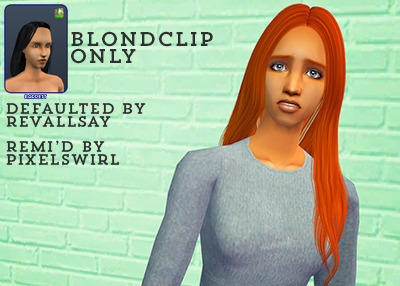
7# hairbarrett_revallsay
revallsay - HAIR defaults [30.07.2014] (dreamwidth.org)

8# _MoogleSims_DEFAULT-ya-efhairbarrett_blond-Raon103
D: H: F: Really old replacements. Part One. - Moogle — LiveJournal

9# afhairbarrett_blondclip
Simsibility: afhairbarrett_blondclip

10# Spookymuffin_ALDefaults
Spookymuffin (tumblr.com)

2 notes
·
View notes
Text
Default Replacement: Ponytail with Newsea Lucia








Another default replacement I did a while ago but never uploaded. This time its Ponytail replaced with Newsea Lucia! For females from ages teen through elder. To install just drop the package in your downloads folder. To uninstall just remove it.
DOWNLOAD @ SFS
DOWNLOAD @ MTS
#sims 2#sims 2 download#ts2#sims 2 cc#ts2cc#cas#hair#default replacement#hair adult female#hair teen female#hair elder female#AF#EF#TF
16 notes
·
View notes
Text
Screwing around with...TS3??!?
Real life's been CRAAAAAAAZY this past week or so -- We're always busier and more social when in CA -- and I haven't touched TS2 or anything related to it -- including the Tumblr thing -- for like a week. Which sucks. I just haven't had the time or energy or concentration level to load it up and play it. But I did load up TS3 to mess around in because I've been in a mood to play it (That happens about every six months or so *laugh*), and since I have little CC for it -- mostly just mods -- it loads in about a minute...
So I've been poking at it here and there. I decided to figure out how to play households in rotation (Thank you, NRAAS!), so I set up a few households in a little CC-free world, a completely built/furnished custom one that I downloaded. I also added a fairly wide-reaching adult mod that I stumbled across when I was looking for stuff. It's called "Kinky World," apparently similar to the “Wicked Whims” mod for TS4, and some of its features looked interesting, so I installed it to have a look...and I actually quite like it! It’s not completely sexist like a lot of other “adult” stuff I could name, for one thing, which is a plus. I could do without all the porny stuff, frankly, because it just doesn't really interest or arouse me, and I do do without a lot of its optional stuff -- like, oh, rape, incest, and bestiality -- but I like some of the other things that it adds. Like an actual menstrual cycle for females, with accompanying realistically-narrow fertility windows, so that Sims can actually do the "rhythm method" to become or avoid becoming pregnant. Like functional sex work professions. And some nice additions to the hospital rabbithole that give you "surgery options." Like surgery to make one infertile (or to reverse those surgeries) or to change one's gender. They cost money, so it's realistic, and the latter would be really nice for playing trans Sims so that they can gradually transition physically, in-game, as they save enough money for the necessary surgeries. And there's drugs, with possible addiction. And yes, there's porn. Lots and lots of porn. *laugh* With some fairly impressive plug-in animations (with sound!), if you want to get them, that are integrated with the gameplay as opposed to just poses or random animations that you can call up. If you're, y'know, of age and into that sort of thing. ;) So, yeah, I've been checking that out as well as checking out all the EA stuff that I've never done -- which is most of it! -- because I've never had a Simming machine that could handle all TS3 EPs installed at once without the game becoming a lagging, crashing, quivering mess. This machine can handle it, for whatever reason, even though it's by no means a fancy rig.
And then I decided that I wanted to try to improve the game's looks. I got an HQ mod that also removes that $*@!ing overpowering bloom that the game has in its vanilla state. MUCH! BETTER! And then I also added one of Brntwaffles's lighting mods. Also much better! But with that in, the vanilla puddings looked...um, bad, to put it mildly. So then it was "Hey, let's download some defaults!" because that's the fastest way to get insta-makeovers for all. So, new skins, new eyes, new brows, new textures for all the hairs, yadda yadda. Plus the "You Are Real" thing that gives the skin and musculature some pretty amazing fine details and, last but not least...pretty naughty bits! Because if you install a porn mod, you might as well have pixels with pretty naughty bits! ;) I even put in a few custom hairs to see what they look like. My goal isn't to make things super-realistic or anything like that because that gets too "uncanny valley" for me, but I definitely want better- and more realistic-looking than EA pudding. Here's the current look, totally unedited:

It's moving in the direction I want, but there's still Stuff To Do/Find. Like, I haven't found eyes or eyebrows that I'm totally in love with yet. And I definitely need a camera mod. But I'm having fun downloading crap and screwing around with it when I have a few minutes here and there, which I just can't do with TS2 right now.
#sims 3#yes 3#i do that sometimes#but don't worry#i won't clutter up my simblr with it#and i'll never give up ts2
24 notes
·
View notes
Note
First of all: thank you for all of your recent answers on how to deal with sims, mods and corruption. Your reccomended links led me to even more stuff and I feel WAY less oblivious now! Thanks! Second: what is your advice on downloading CC? Where does one find that stuff? Especially some new clothes/hair for adult females would be great. Third: in your legacies, you have sims gardening since childhood to become "planted". You know the becoming a plantsim count resets as you exit the lot, right?
Hey, I was out of town for a couple of days, sorry about the delay in answering.
Well, if you’re going to start adding CC to your game for the first time, my advice would be to keep it organized! You can make new folders within the Downloads so you have a place for everything. Label them appropriately like “default eyes” and “kids clothes” and such, depending what you are downloading. This makes it WAY easier to track down something you might want to get rid of later. (or find something that might be causing a problem)
The very first CC I ever downloaded was default eye replacements! I always hated the blurry Maxis ones.
Where to get CC? Guh, there’s about a million sites. A Google search for “sims 2 downloads” will find many. Several people here on Tumblr offer custom content, but I honestly haven’t found an easy way to actually find it unless you already know WHO posts it. Maybe someone reading this knows of an “index” or compilation of blog links. I don’t really download a lot of CC, so I don’t go looking very much. I just sometimes grab things when I see them! Try searching tags for “ts2 cc” and variations of “ts2 download”.
Re: Plantsims. Of course I didn’t know that. :P Is that a fact? Hm. I figured either the gardening badge level determined how easily one might become a Plantsim, or it was just completely random. But I seem to excell at inadvertently making more work for myself in all things Sims and non-Sims. XD
17 notes
·
View notes
Text
Default hairbarrett redclip Para Mulheres Adultas (Parte 3) - The Sims 2

1# -DEFAULT-HairBarrett
Sim File Share - Filehosting for Simmers

2# hairbarrett_redclip
revallsay - HAIR defaults [30.07.2014]

3# MoogleSims_DEFAULT-ya-efhairbarrett_red-NewseaSakuraDrops
D: H: F: Really old replacements. Part One. - Moogle — LiveJournal

4# antka_afhairbarrett_redclip
afhairbarrett_redclip replaced with this hair...

5# Spookymuffin_ALDefaults
Spookymuffin

6# afhairbarrett_redclip
Simsibility: afhairbarrett_redclip

0 notes
Text
Default hairbarrett redclip Para Mulheres Adultas (Parte 2) - The Sims 2

1# DR - FHairBarrett_RedClip pookleted
2021.01-02 Unfinished Business & In Another Life

2# afhairbarrett_redclip_StealthicGenesis_December2020
rudhira's simblr | Hair defaults with meshes that I love but never...

3# [peppermint&ginger] DEFAULT V4 - FEM EP8 Apartment Life
peppermint & ginger

4# FHairBarrettRedClip
🪴 PlumbTales 🎮 : FHairBarrett (Red Clip) | Default Hair...

5# fhairhighponytailRED_Poppet
2017.01 - Unfinished Business

6# [peppermint&ginger] DEFAULT fhairbarrett
peppermint & ginger

7# afhairbarrett-redclip
Nevermore to feel the pain...

8# DEFAULT_mixedsims_afhairbarrett_red
So I still play the sims, but I am not really involved in any sort of… - mixedllollies' sims journal — LiveJournal

9# pixelswirl_fhairbarrett_redclip_REMI_DEFAULT
swirlgoodies

10# antka_afhairbarrett_redclipDEFAULT-bfly99
fhairbarrett_redclip replaced with this hair...

1 note
·
View note
Text
Default hairbarrett redclip Para Mulheres Adultas (Parte 1) - The Sims 2

1# vikisofie_def_BarrettRedClipV2
clay hair defaults — hello, could you replace hairbarrett_redclip with...

2# DEFAULT_UPDATES_HAIR
be kind. please rewind.

3# afhairbarrett_redclip_DayLifeSimsCassieParty
rudhira's simblr | Clay hair defaults because I saw that...

4# keoni_HairDefaultDump1
keoni-chan.tumblr.com/post/686886631862665216/after-playing-around-a-bit-ive-decided-that-clay

5# [peppermint&ginger] DEFAULT V4 - fhairbarrett_redclip
peppermint & ginger

6# fhairbarrett red clip replaced with Ade Lisa Style 4 from Kooli-sims
Loosia P

7# simsmadegeeky_default_barrett-red
TS2 DEFAULT HAIR REPLACEMENTS (All hair textures... - SIMS MADE GEEKY

8# DavinaOjeda_ufhairbarrett
Davina's Tavern

9# soraya_default-fhairbarrett_redclip_AntoMeghan
SillySoraya

10# BarrettDefault
clay hair defaults — Barrett Defaults

0 notes