#Adobe air download for windows 10
Explore tagged Tumblr posts
Text
more reflections on new computer (MSI Delta 15)
The speakers are not particularly powerful. My macbook air from 2013 with only one functioning speaker has better sound. I think if this were my only computer, this might be more annoying, but since this is one of 6 functioning computers that I own, I can let that go. Like they're not .... bad. They're just not super great either. Then again, this seems to be a continual theme with every windows PC I've ever owned lol (this is my 7th windows pc since 2005) Somehow all my PCs seem to die after 5-6 years (excepting my last one which made it 9.5 years whooo!) and my macs are still chugging along after 10+ years (oldest mac turned 14 this year and I finally had to replace the battery. Daily driver mac turned 11)
This computer is stupid fast and that's really nice. You know having a really fast computer is something that you give up on when you live in old computer land. So like, y'all my macbook pro 2012 is not much slower than this one (owing to the SSD and the 16GB of ram that I gave it) but it still has a longer boot time than this thing. This is making me wonder if they sell NVMe to SATA adapters so I could install a 1TB NVMe in the macbook (I have a 1tb SATA SSD on board right now). The boot time on this new PC is like 10 whole seconds which slaps.
So much less heat out of this computer compared to my last one. The reviewers of this computer complaining about the heat literally did not have my 9.5 year old PC y'all. They haven't played video games on a 14 year old mac and lived to tell the tale. The heat on the bottom of the 2009 macbook is scorching to the touch after 25 minutes in on civ v, as is the heat out of the charger. The charger on this computer is still room temp 2.5 hours into a video game. That's nice.
Also, holy shit y'all just found out that I can pick WHATEVER color I want for the backlight in the keyboard. This is a pointless but very fun feature that I LOVE.
The colors are decent in the general system and good in game. They're no adobe colorspace in PS -- my mac definitely has brighter coloring in adobe software.
once again so glad that explorer patcher exists because it has made the windows explorer/start menu experience tolerable in windows 11 which the native system does not offer. if you have windows 11 and hate the windows 11 start menu explorer patcher is for you. google it and download it. (note that there is currently a bug in it where if you have it use the windows 10 taskbar that the task viewer/gestures in the system break. Still you are able to use the start menu fix, which in my mind is the best most useful feature of the patch.
2 notes
·
View notes
Text
Navigate the Seas of Opportunities: A Guide to Landing Your Dream Bangladesh Govt Job
For many Bangladeshis, securing a government job represents stability, prestige, and a fulfilling career path. With numerous positions across diverse fields, the Bangladesh government sector offers a vast ocean of opportunities for qualified individuals. But navigating this vast landscape can be daunting. Fear not, aspiring candidates! This comprehensive guide equips you with the knowledge and tools to chart your course towards your dream Bangladesh government job.
1. Dive into the Depths: Exploring Job Categories
The Bangladesh government encompasses a multitude of ministries, departments, and organizations, each with its unique job requirements. Familiarize yourself with the diverse categories:
Civil Service: Encompassing administrative, managerial, and professional roles across various ministries.
Defense Services: Including positions in the Army, Navy, Air Force, and Border Guard Bangladesh.
Education: From teachers and lecturers to administrators in universities and schools.
Healthcare: Doctors, nurses, paramedics, and other medical professionals serving public hospitals and clinics.
Technical Fields: Engineers, IT specialists, scientists, and technicians contributing to infrastructure development and research.
Public Sector Enterprises: Opportunities in banks, telecommunication companies, and other government-owned entities.
2. Chart Your Course: Eligibility and Qualifications
Each job category has specific eligibility criteria, usually outlined in official job circulars. Meticulously review these documents to ensure you meet the educational qualifications, experience requirements, and age restrictions. Remember, some positions require specific examinations, like the Bangladesh Civil Service (BCS) exams for administrative roles.
3. Stay on Course: Job Search Resources
Several valuable resources can guide your job search:
Bangladesh Public Service Commission (BPSC) Website: The official portal for government job notifications and application procedures.
Ministry Websites: Individual ministries often publish job openings on their websites.
Online Job Boards: Platforms like BDJOBS and Alljobs by Teletalk aggregate government job postings.
Newspapers and Magazines: Job circulars are frequently published in national and regional newspapers.
4. Navigate the Currents: Application Process
Once you identify a suitable position, carefully follow the application process outlined in the job circular. This typically involves:
Online Application: Most government jobs require online applications through designated portals.
Document Submission: Prepare and submit the required documents, including certificates, transcripts, and experience letters.
Examinations: Some positions involve written tests or competitive examinations.
Interview: Shortlisted candidates are usually called for interviews to assess their suitability.
5. Weather the Storms: Stay Updated and Persistent
The government job application process can be competitive and time-consuming. Stay updated on new job openings, diligently prepare for examinations, and don't be discouraged by setbacks. Persistence and a well-honed skillset are key to success.
Remember:
Stay informed: Regularly check job boards and relevant websites for new opportunities.
Network: Build connections with individuals working in your desired field.
Seek guidance: Consider professional guidance or coaching to enhance your application and interview skills.
With dedication, preparation, and the right resources, you can navigate the vast ocean of Bangladesh government jobs and land your dream position. So, set sail, equip yourself with knowledge, and chart your course towards a fulfilling career in the public sector!
0 notes
Text
Cricut Setup for PC on Windows 10 [A Beginner’s Guide]
Cricut machines are revolutionary in the crafting business. These machines are creative, economical and help users to create thousands of creative things. You can choose from a wide range of Cricut machines like Cricut Explore 3, Explore Air 2, Maker, and Maker 3, as well as heat presses. The setup is common for all the machines. But, there can be a slight difference in the setup according to the Cricut model and the Windows version. We will see the Cricut Setup for PC on Windows 10
Cricut Design Space has a big role in the Cricut machine setup. It’s software in-built with Cricut machines. You need to download and install this software to access your machine. Let’s learn more about it.
What is Cricut Design Space?
Cricut Design Space is an app designed specifically for the Cricut Maker and Explore family of cutting machines. You can use this app on your desktop or mobile device to create various DIY projects.
This software has limited features but enough to get started with your Cricut machine. With the Cricut Access subscription, you can get unlimited features such as images, free fonts, and read-made projects. However, if you aren’t professional, you can skip taking that subscription.
You are also allowed to create your own designs by using the free fonts and images in the Design Space library. So, to get this software, you will need to install it on your device, and then you’re all set to make anything. Apart from Design Space, you can also use some alternatives like Adobe Illustrator and then send it to Design Space to format it.
How to Set Up Cricut on Windows 10?
Setting up the Cricut machine involves a few steps, from its unboxing to running a test cut. If you got a new Cricut machine recently, you should set it up properly. Here are the steps to set up your machine.
Step 1: Unbox Your Machine
When you get your machine, the first thing you do is unbox it and check all the important accessories inside the box. Check that it has USB, power cord, blades, cutting mat, and sample materials. So, when you are done with checking, install your Cricut machine in a safe, clean place near a power source.
Step 2: Connect the Machine to Your PC (Windows 10)
Use the USB cable you received in the package. Then, connect your machine and computer to it. Connect one end of the cable to the Cricut machine and another end to your computer. So, you have connected both devices to each other.
Step 3: Install Cricut Software
As we learned about the Design Space, it’s necessary to download and install it. After connecting your Cricut machine to the computer through a USB cable, go to Cricut’s official website to download and install the Design Space software.
Go with the described steps to get the software on your Windows 10 computer:
First, ensure that your computer is connected to a wireless network.
Then, open an internet browser and search cricut.com/setup.
Now sign in with your Cricut ID. If you don’t have an ID, create one by clicking the Create ID option.
Select your Cricut machine from the option and click the Download button.
Wait until the software gets downloaded completely.
Your file will be saved under the Downloads folder. Move there and double-click your file to open it.
Run the installation when an installation window pops up.
That’s how you can get Design Space software on your computer and use it for creating designs for your projects.
Step 4: Pair Your Machine to Design Space
Now, you need to connect your Cricut machine to the computer. This process may vary according to the Cricut model you have. So, select your machine’s model from the list of available devices and go with the on-screen instructions.
Step 5: Calibrate Your Cricut Machine
Once you pair your Cricut to the Design Space, the setup is complete. But what if the machine doesn’t work well? To avoid this, calibrate your machine. Calibration helps you get precise cuts. The machine itself will help you to be calibrated. You will require a calibration sheet to follow this step.
Once you complete calibration, you’re ready to do anything with your Cricut machine and create unlimited crafts and DIY projects.
Conclusion
Wrapping up Cricut Setup for PC on Windows 10, we can say that it’s easy and doesn’t require any additional skills. All you need is to connect your machine to the Windows 10 computer. Then, visit Cricut’s official website and then install the Design Space on your PC. Then, use your Cricut ID to log in or create a new account. After that, pair up your Cricut machine with the Design Space. Now, you are good to go. It would be better if you calibrated your machine before starting to use your machine.
Source: Cricut Setup for PC on Windows 10
0 notes
Text
Adobe air download for windows 10

Adobe air download for windows 10 software#
Adobe air download for windows 10 download#
Thanks to Stage3D, which combines 3D and 2D graphics, users can expect rendering at an advanced scale and 1,000 times faster than older AIR versions. Owing to these two Adobe AIR features, apps like e-commerce stores and content management systems enjoy better user interaction.įurthermore, the program provides users with bitmap support so that users can create high-end animations.
Adobe air download for windows 10 software#
You can now drag-and-drop content from the software onto a local folder or synchronise files available on mass storage devices. The latest version of AIR offers additional capabilities like animations, canvas support, and CSS transformations. Moreover, you can even create native installers that are specific to the operating system. NET or Java, you can easily access them via AIR. It doesn’t matter if the libraries have been built using. With its help, you can create installers that communicate with native libraries and processes.
Adobe air download for windows 10 download#
With its help, developers can also create web apps that users can work on outside the browser.Īdobe AIR download lets developers create hybrid tools and apps that can integrate with web services. It lets users create applications that work on different devices, including smartphones, tablets, and laptops. The primary purpose of this tool is to provide developers with a universal platform that combines JavaScript, ActionScript, Flex, HTML, and Adobe Flash. The software is quite powerful and provides tools that can help you enhance the user experience, irrespective of the device on which the app runs. What is Adobe Air and why do I need it?Īdobe’s AIR is short for Adobe Integrated Runtime application, which lets developers create apps that can run on multiple platforms without needing any additional coding requirements. Furthermore, when using this developer tool, you can expect bitmap control, enhanced rendering, and a high-end user experience. In addition to this, it provides various tools for building 3D games and advanced applications. The great thing about this software is that it lets developers run apps on different operating systems without coding in another language. Adobe AIR is a free and powerful app development software that you can download on your Windows computer.

0 notes
Note
I really wouldn't mind you aiding me with some tutorials love
giffing tutorial/resources
hi anon! sorry it took me so long to answer. i figured this might be helpful for others out there who have asked me similar questions, so i’ve compiled a pretty comprehensive list of tutorials/resources. idk about others but when i was new to giffing, it took me a lot of painful effort to go around and look for resources, so i’m putting it all here to make it a little easier!
i download videos using 4k video downloader. it will download very good quality 1080p videos in .mp4 format. if you’re downloading a 4k video, make sure to change the setting option to .mkv so that you get 4k and not 1080p—for obvious reasons since you want the highest quality.
i rely on kpopexciting to get .ts files — which are basically raw, very high quality video files for live performances. they are much less grainy than .mp4 versions of live performances—which are the ones you’ll see uploaded to youtube. i’ve found that 4k videos (in .mkv) are just as good quality as .ts, but obviously you will rarely see live performances in 4k, so get .ts when you can!! you can also try to find .ts files on twitter, but you may have to do a lot of digging. i wish i could recommend you twitter accounts, but the ones i used to go to have been very inactive/taken down all their drives :( but this website is really nice and updated frequently so i would recommend it!
vapoursynth links + download. the reason you would use vapoursynth is to resize your gif, while maintaining the optimal quality of the gif. if you gif without vapoursynth (.ie only using photoshop), it will still be fine, but the image quality may be grainier. also, you will definitely need vapoursynth to gif .ts files —more will be explained in the tutorial i’ve linked below. i would recommend that you have a high processing/lots of ram/newer desktop or laptop to use vapoursynth so that 1, your computer isn’t fried and 2, your vapoursynth process will go a lot faster. i am using a 2017 macbook pro for all my work, and it runs pretty well, but my laptop still gets pretty hot so just make sure you’re not running a million things in the background while using adobe products and vapoursynth lol. i used a pretty old and beat up 2011 model macbook air back then, and i will say that yes vapoursynth worked and ran on it, but it took much longer, and basically fried the laptop’s battery (aka i had to get the battery changed twice and the laptop would die randomly) but issok it was a school borrowed laptop so i didn’t feel too bad lol. im just saying this as a precaution, to preserve the health of your electronic devices!! but don’t be afraid to use vapoursynth! you should still try it at least once.
thank you to @realstraykids for this super detailed, really nice tutorial! it includes how and where to download videos, how to gif using vapoursynth, using photoshop, comparisons, coloring, and pretty much all you need to know. 10/10 would recommend
thank you to @dreamcolouring for this lifesaver!!! the best and easiest way to blur out unwanted captions/objects in your gifs. i recommend doing this step after converting your frames to video timeline and before you do sharpening and coloring. another tip i’ll add is to feather the selection you’ve made right before you click on “add vector mask” —this will make sense once you’ve read through the tutorial. feathering it will make the blurred spot less noticeable and more subtle.
i use this generator to create gradient colored captions! copy and paste your text, then select the colors you want. generate the code, and copy it. change the settings of the text editor on your post to HTML. paste the code, preview, and voila! add elements <blockquote>,<b>,<i>, etc as needed. see more on colored captions in this tutorial by @kylos --i believe op mentioned a different and better color generator but for some reason it won’t work for me :( hopefully it works for u! basically same idea as the previous generator i mentioned.
my own mini tutorial/workflow process of making gifs. this includes working with a .ts file, vapoursynth, photoshop, coloring, watermarking, etc. and a few of my own tips below:
if you are working with an .mp4, you do not have to make any changes to the preprocessor/denoise filters/sharpening in the resizing part of vapoursynth—it doesn’t make that big of a difference if you do. but if you are working with a .ts file, definitely do make those changes,, that’s the whole reason you have vapoursynth. with an .mp4, i like to use vapoursynth to just resize, but i don’t add any additional settings. i use smart sharpen in photoshop to sharpen it, which is pretty good on it’s own (at least in photoshop 2020!).
my rule of thumb is to do add .02 seconds when i am setting frame delay. so if when you first import the frames, they are at 0.04 seconds, i usually change them to 0.06. of course, this is my personal taste—you can make all your gifs faster or slower depending on how you want em to look.
if you are on a mac, you can screen record by pressing Command+Shift+5 (it’s a shortcut to quicktime screen recording). I only screen record for things like the beyond live concert or other live streamed events. the image quality of the screen recording, in my experience, is actually pretty good. when you gif the screen recording however, you may notice that it adds extra frames that you don’t need. by that i mean duplicate frames. you could keep the duplicate frames but that just means the size of your gif is going to be much bigger (keep in mind the limit is 8mb). in order to remove those duplicates, my only solution has been to remove them manually (by holding Command while selecting), or when you are importing the video to frames, select the option to “limit to every 2 frames”—but this method will be less precise and still not as good as manually removing frames. if you remove the duplicate frames, this means you will need to set the frame delay even slower, to make up for lost frames. in my experience, fps(frames per second) and frame delay work in conjunction. so for example, if i delete every other frame because they are duplicates, but the starting frame delay is 0.02, i am now going to change it to something like 0.05 (so i added 0.03 seconds rather than my usual 0.02). if the duration length and the image dimensions of the gif are short/small, feel free to keep the duplicate frames in—i only delete duplicate frames in order to keep my gif under the 8mb limit. then, if you keep the duplicate frames in, continue with your standard frame delay preferences. now that i’m writing this im realizing this might not make a lot of sense lol.. but don’t worry about it for now and if you run into trouble w screen recorded gifs then you can come back to this for reference. again, this is only my experience recording on a mac—it may be a lot different if you use a screen recording program or are on a pc.
i don’t really use .psd templates because i like to give every gif/gifset it’s own unique coloring—so i remake the coloring every time, but if you get into a rhythm it’s pretty easy. there are a lot of nice coloring tutorials out there, too! my personal coloring adjustments in order: levels, exposure, color balance, selective color (if needed), vibrance, photo filter (if needed), color lookup (i use 2strip most often and i put it on ‘color’ blending mode). don’t forget to adjust the opacities and fills of the ‘color lookup’ adjustment layer in case it’s too strong. go back to correct each adjustment layer as needed. then, when you’re done and satisfied, group all those layers, copy the group (you can do an easy command+c), and paste it onto the next gif you’re working on for easy workflow.
if for some reason you can’t see the frames when you import your layers/video, it’s likely because your ‘timeline’ window isn’t showing up. just go to the window menu on photoshop, go to the bottom and you’ll see ‘timeline.’ make sure it has a check next to it.
i recommend watermarking your gifs because a lot of people like to repost tings these days 😠 - so make sure u got your brand on it! i keep my watermark saved to my ‘libraries’ in photoshop so it’s ready when i need it. i use the blending mode ‘overlay’ and adjust the opacity, but if you don’t want to do that you can also add a stroke/shadow to your watermark/do all sorts.
tag #nctinc for your nct creations and #jenonet for your jeno creations!!
here’s my own mini tutorial (well not much of a tutorial ig more like a work process vid?): took about ten minutes including the time to search and download the video (but i didn’t record that part i trust yall know how to do that), vapoursynth, and exporting. i hope this helps somewhat! feel free to ask more questions whenever :)
youtube
keep in mind that giffing takes a lot of patience, energy, and experience—so don’t worry if it takes you a bit to figure things out or if your gifs don’t turn out the way you want them to the first time around. we all start at the same place and all run into problems. i know giffing can sound intimidating and seem like a lot of work, but i promise, once you get into a routine, giffing is going to happen in minutes—and you’ll get beautiful gifs. have fun! 😊
#anon#answered#tut#tuts#giffing tutorial#should i make a tut/resources post on gfx? not rly sure if gfx can be taught.. it's like a lottt about personal style imo lol#hope this helps!#not just for anon but for anyone
118 notes
·
View notes
Text
Astropad Pro
Astropad Ipad
Astropad Macbook Pro
Astropad For Windows 10

It's been over a year since I've used Duet Display and so it's time to give it a second chance and see if it has improved. So here is my 2018 throw down wher. Additive manufacturing has been a popular buzz phrase for decades now. With a smattering of notable exceptions, however, 3D printing has largely been focused. In this video, we're going to explore and review the option of editing photos in Adobe Photoshop using our iPad Pro along with Astropad Studio and see how it.

Astropad Ipad
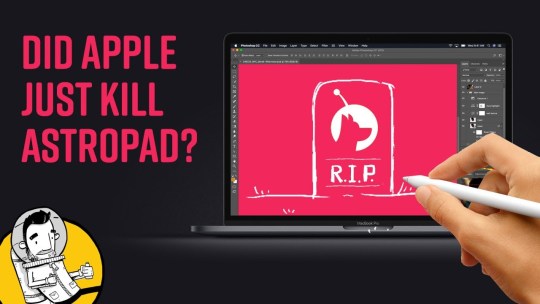
Astropad Macbook Pro
Astropad on Friday updated its Astropad and Luna Display apps to support Macs with Apple's new M1 chip.
Astropad For Windows 10
The software company creates apps that allow users to leverage their iPads as drawing tablets or secondary devices for their macOS devices. Prior to the Sidecar feature in macOS Catalina, Luna Display was one of the more popular methods for extending a Mac's screen to an iPad.
Astropad's new update on Friday optimizes both apps to run smoother and with better performance on the M1 MacBook Air, 13-inch MacBook Pro, and Mac mini.


Here in the Astropad labs, we're working on adding Apple Silicon support to our products and the results are phenomenal! Check out this video of Luna Display running on the M1 MacBook Air streaming in Mac to Mac mode, it's like butter! pic.twitter.com/67i4uTgWQr
— Astropad (@Astropad) November 17, 2020
The native Apple Silicon support is available in Astropad Studio version 3.6, Astropad Standard version 3.6, and Luna Display version 4.4.
New users can download the software from Astropad's website, while existing users should see the updates appear in their apps automatically.
AppleInsider has affiliate partnerships and may earn commission on products purchased through affiliate links. These partnerships do not influence our editorial content.
1 note
·
View note
Text
Download Ad Blocker For Mac Free

Written by Eyeo GmbH
Free Ad Blocker Windows 7
Ad Blocker For Mac Safari Free Download
Best Free Ad Blocker Mac
Ad Blocker For Macbook Air
Best Free Ad Blocker
Category: Productivity
Release date: 2019-11-27
Licence: Free
Software version: 2.1.0
File size: 19.24 MB
Compatibility: Windows 10/8.1/8/7/Vista and Mac OS X 10.12.6
Adblock Plus for Safari for PC and Mac Screenshots
Adblock for Mac, free and safe download. Adblock latest version: Block ads in Google Chrome. UBlock, the fastest, most powerful ad blocker for Mac is here. UBlock blocks all annoying pop-ups and ads while you browse on your Mac. It’s simple, easy-to-install, and best of all- completely free. Download uBlock ad blocker for Mac and browse faster today.
Key Features
Latest Version: 2.1.0
Licence: Free
Rated 3/5 By 740 People
What does Adblock Plus for Safari do? Adblock Plus for Safari is a totally free ad blocker that allows you to block annoying ads on your favorite websites and video channels. Simply install the app, and see the web in a better way. No more pop-ups, banners or autoplay ads. The Adblock Plus app for Mac supports great websites with Acceptable Ads (on by default). Don’t want to see any ads? Simply deactivate Acceptable Ads. You can also have the option to whitelist websites you trust.By downloading and installing the application, you agree to our Terms of Use. https://adblockplus.org/terms
Download for MacOS - server 1 --> Free
Download and Install Adblock Plus for Safari
Download for PC - server 1 --> MAC:



Download for MacOS - server 1 --> Free Thank you for visiting our site. Have a nice day!
PC Compactibility/Requirements for Installation
Compactible OS list:
Windows 10
Windows 8.1
Windows 7
Windows Vista
Free Ad Blocker Windows 7
Requirements for MacOS Installation
Ad Blocker For Mac Safari Free Download
Intel, 64-bit processor, OS X 10.7 or later.
Compactible OS list:
OS X 10.10: Yosemite
OS X 10.11: El Capitan
macOS 10.12: Sierra
macOS 10.13: High Sierra
macOS 10.14: Mojave8
macOS 10.15: Catalina
Adblock Plus for Safari - how do I download the app on PC?
If you want to download the software on your pc or mac, you could either first visit the Mac store or Windows AppStore and search for the app OR you can easily use any of the download links we provided above under the 'Download and Install' header section to download the application
Adblock Plus for Safari - Is it safe to download?
Yes. The app is 100 percent (100%) safe to download and Install. Our download links are from safe sources and are frequently virus scanned to protect you
By Glendale2x
New framework seems to have performance issues
This version of ABP for the new Safari framework unfortuantely seems to kill performance on my computers. Maybe it’s partially related to them being a bit older (one is a Mid 2011 Mini, the other is a 2012 iMac), but with ABP enabled I can’t even open a new tab/window and type a URL into the bar and expect Safari to accept the input without having to hold down the return key until it goes or wait a minute after opening a new tab or window. I also noticed that using Twitter was jumpy and lagged even with simple typing, it felt like all the dynamic content it relies on was just struggling to be processed through whatever framework Apple is forcing. Hopefully the devloper can figure out the performance issues because it’s really, really bad now.
By Ramblin'Rose
why isn’t this working?
I have ABP and it wasn’t perfect but worked fairly well for my needs. Recently, it simply disappeared. (I see someone else said that could be from the latest iOS update, but I don’t have that on my desktop yet). When I tried to reinstall, it showed me two boxes to check. The way I read it, if you checked the box that said you wanted the icon visible in the toolbar, it would be able to read sensitive information of all kinds on any page. What good is an app of any kind that allows for that?! As it was, with only the one box checked, it only blocked very few ads, and I was still getting requests from sites to be whitelisted without being able to fnd any way to do it. I’ve got all kinds of garage showing up on my Facebook page, and you guys have ruined what was a reasonable product. WHY?
By PeopleRsad
Still works for me
Almost didn’t download the new version based on the recent reviews, however after looking at the other apps here that claim to be ad blockers I didn’t’t see too many alternatives. I decided to go ahead and get the new version and so far its pretty much the same as the old version, lots of ads blocked. I’m happy, just make sure you go through the simple set-up.
By achilds19
Works well but
After much research, I understand the issue with Apple changing the rules on the devs so they had to build this app from scratch. Works well for me so far, except for one annoying problem. I use Yahoo mail and it's not hiding the ad that appears in the top line of the inbox even with unchecking the Acceptable Ads box, which is super annoying. I know the devs are watching these reviews, so if someone can point me to an extension or something that will fix that, I'd appreciate it. Was using AdGuard and it fixed that problem, but that app behaves like spyware and is constantly running in the background even after you close Safari.
Advertisement
Adguard for Mac v.1.1.0Adguard is the first standalone adblocker for Mac OS X. It is an ultimate program has all the features to ensure more efficient and comfortable use of the Internet. Ad blocking, phishing and malware protection, and privacy protection!
SlimBoat for Mac v.1.1.6SlimBoat is a fast and secure FREE web browser software with a lot of powerful features, such as intelligent form filler, popup blocker, adblocker, social network integration, download manager, web page translation, quick search and site groups.
Safari AdBlocker for Mac OS v.1.9.8.6The only 64-bit adblocker built for Mac OS X 10.5+ to integrate directly into Safari, for minimum disruption to your browsing experienceMain Features- Adblock Plus subscription support- Right-click to block images, and frames- Automatic ...
Vivaldi for MacOS v.3.2.1967The Vivaldi browser lets you be in control of how your browser looks, feels and works. It does not track you, adapts to your style with features that you need and has values that you can stand by.
Maiar Browser v.80.0.1.40Maiar is an extremely fast and privacy-friendly browser for the modern web. It loads major websites 2-8 times faster than Chrome and Safari. Maiar can block ads without modules or extensions.
Izenda Ad Hoc - Express Edition v.4.0Izenda Ad Hoc - Agile Business Intelligence for ASP.NETLiberate Your Organization's Relational Data Today!Izenda Ad Hoc empowers business users to directly explore relational data from a web browser. * Intuitive and Completely Web-Based AJAX Report ...
Avian Freeware Suite v.0.1Avian Freeware Suite (AFS) provides two things: Developers with libraries for Java Swing Widgets, XML handling, Fortran95 and Pascal; End users (Medical students, doctors, scientists) with productivity tools they can use (quizzes, XML databasing & ...
IP Blocker v.20050403IP Blocker is an incident response tool that automatically updates access control lists on Cisco routers and other devices. Web and command line interfaces are both supported, as is logging, email notification, and automatic expiration of ...
QR-Code Maker Freeware v.1.0.0Use QR-Code Studio to create QR codes for free. An assistant simplifies the creation of QR codes for mobile tagging, social media and more. The generated QR-Codes are available immediately as BMP, GIF, JPG, PNG and TIFF graphic file.
Freeware Advanced Audio Coder v.2.2.7FAAC is an Advanced Audio Coder (MPEG2-AAC, MPEG4-AAC). The goal of FAAC is to explore the possibilities of AAC and exceed the quality of the currently best MP3 ...
Zhang Hong's Freeware v.1.0[1] English-Portuguese-Chinese Dictionary [2] Japanese-English-Chinese Dictionary [3] MP3 Sponge [4] JPG Sponge [5] RedDays [6] RadSensor [7] descriptions and updates: ...
Mimosa Scheduling Software Freeware v.6.5.8Mimosa is a scheduling and event planning software application for use to create timetables in any kind of school and university of varying type and size. It is also used to schedule conferences and work-shifts in business and industry environments.
Flash Banner Maker for Mac v.1.00With AnvSoft Flash Banner Maker for Mac, you can easily create gorgeous flash banners in SWF format and html file for flash intros or for building website. You can add any image backgroud from your hard drive and choose from the 50+ animation effects for.
BiblePlayer for iPod v.1.1Take God’s Word to Go! Do you need to have a daily dose of bible scriptures? Or maybe you need a bible reading plan? Now you can read and listen to the King James version of the Bible on your iPod with this new freeware program. Bibleplayer ...
Mach-O OSAX v.0.1Mach-O OSAX is a scripting addition for CodeWarrior which provides different samples. The package is completly freeware and the source code is ...
QuickCart v.2.2QuickCart 2.2 is regarded as a flexible and handy program which is designed to run your own web shop. Freeware and easy to use e-commerce solution is designed to run Your own web shop. As a database it uses files structure so that the SQL database is ...
Flippagemaker PDF to Flash (SWF) for Mac v.1.0.0Flippagemaker Free PDF to Flash (SWF) for Mac is freeware for Mac users to convert pdf to swf flash video. Create Macromedia Flash (SWF) file from Adobe PDF file for embedding into web page easily.
DVDSmith Movie Backup v.1.0.0DVDSmith Movie Backup is DVD Decrypter, DVD copying Freeware to backup, clone or copy DVD movie to computer as DVD folder and removes all the protections (CSS, RC, RCE, APS, UOPs and Sony ARccOS) while copying.
Hubblescreensavermac v.1.0'Hubble Space Telescope (Mac) free screensaver containing 99 high quality NASA-ESA space images. Screensaver designed by the Creative Department, an award winning advertising and interactive agency based in Cincinnati. Fully functional freeware.' ...
MediaHuman Audio Converter MAC v.1.8MediaHuman Audio Converter is a freeware for Mac OS X. It can help you in case you need to convert your music in WMA, AAC, WAV, FLAC, OGG or Apple Loseless format. This program was designed to simplify as much as possible the process of conversion.
Best Free Ad Blocker Mac

Freeware Ad Blocker software by TitlePopularityFreewareLinuxMac
Ad Blocker For Macbook Air
Today's Top Ten Downloads for Freeware Ad Blocker
Best Free Ad Blocker
Zoiper Webphone ZOIPER webphone is fully-compliant with Internet Explorer,
1000apps NetVibes Widget Avec ce Widget vous pourrez rechercher des logiciels ,
Vivaldi for MacOS The Vivaldi browser lets you be in control of how your
QR-Code Maker Freeware Use QR-Code Studio to create QR codes for free. An assistant
Flash Banner Maker for Mac With AnvSoft Flash Banner Maker for Mac, you can easily
PC Protect Your PC First screensaver application protecting your PC from
Flippagemaker PDF to Flash (SWF) for Mac Flippagemaker Free PDF to Flash (SWF) for Mac is freeware
DVDSmith Movie Backup DVDSmith Movie Backup is DVD Decrypter, DVD copying
Maiar Browser Maiar is an extremely fast and privacy-friendly browser for
BiblePlayer for iPod Take God’s Word to Go! Do you need to have a daily
Visit HotFiles@Winsite for more of the top downloads here at WinSite!

2 notes
·
View notes
Text
Picpick For Mac Os

The PicPick for Laptop will functions normally on most current Windows OS. Q: What is the difference between PicPick 64 bit & PicPick 32 bit? A: Generally, 64 bit versions provide more stability, improved performance, better usage of high hardware capabilities (CPU & RAM). Add-ons Adobe Air apple blog-games Blogging contests deals finance Firefox freeware fun Gadgets gmail Google google maps greasemonkey gtd Household how to Linux mac os x mobile news open source phone photo portable apps reviews rss search security social media software tips n tricks tools travel tutorials twitter updates video web-design web.
Picpick For Mac Os 10.10
Picpick For Mac Os 10.13
Picpick Mac Os X
Picpick For Mac Os High Sierra
PicPick is a Windows program used for creating and editing screenshots. After installation, it resides in the taskbar where all its functions can be accessed via the context menu. It can either be installed or can be run as a portable app.
PicPick 一款全能的设计工具,并且这款工具适宜每个人使用.
PicPick - All-in-one Graphic Design, Best Screen Capture Software, Image Editor, Color Picker, Pixel Ruler and More.
Jan 4,2019
Screenshots are the great media which can help us save the contents shown as images on our computers' screens conveniently as well as quickly. Furthermore, with the screenshots, the saved contents can be displayed vividly and clearly, which is good for sharing especially. Although there are hot keys for us to capture screenshots in Windows, it can't meet our needs in some ways. Therefore, it's necessary for us to choose the suitable screenshot tool so that we compare the 4 free screenshot software for Windows from four aspects here: using interface, capure methos, edit methods and share function.
Basic Introduction
SizeSupported PlatformsLightshot2.6MBWindows, Mac OSShareX(12.3.1)5.3MBWindows 7, 8.1 and 10Snipping Tool1.24KB(Windows 7)Windows 7 and laterPicPick14.7MBWindows
Note: The four software can be downloaded by clicking their names in the form above, except Snipping Tool which can be opened by searching in the start menu of Windows.
The Unique User Experience of the Screenshot Software
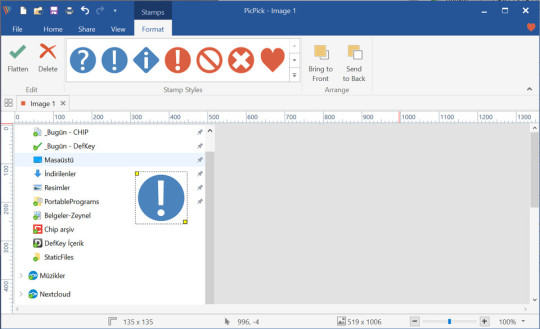
1. Using Interface
Actually, Snipping Tool, Lightshot, PicPick, and ShareX are far apart in the interface. Let's see which one fits you better.
Snipping Tool
When it comes to Snipping Tool, it is a familiar to us because it is a Windows built-in feature with a simple interface. It can satisfy the basic needs of ordinary users.
Lightshot
To my surprise, the Lightshot is simpler than Snipping Tool in that there is no interface before capturing. After launching the software, you can create a screenshot of the custom area.
ShareX
ShareX's interface is complex in some way because of its left panel and I was confused about the panel at the first time. After using it a few times, I have to admit that it is a great piece of software.
PicPick
Picpick For Mac Os 10.10
I'm most impressed by the interface of PicPick which is like that of Microsoft Word and shows options clearly. It is one of the more advanced and feature rich screen capture programs.
2. Capture Methods
Picpick For Mac Os 10.13
The capture methods of Lightshot are the least among those of four software while ShareX has 13 capture methods, including some advanced options like scrolling capture, webpage capture, and etc. There are several methods in PicPick, which is three more than that of Snipping Tool.
At the same time, there are different ways to use the four software. When we want to capture screenshots by Snipping Tool or Lightshot, we can just click the icons of them to begin. If we capture screenshots by ShareX or PicPick, the first step is to open the interfaces of them. And I will prefer to the ways of Snipping Tool as well as Lightshot, which are convenient and direct.
Capture MethodsLightshotRectangular, Full screenShareX(12.3.1)Full screen, Window, Monitor, Region, Region(light), Region(transparent), Last region, Screen recording, Screen recording(gif), Scrolling capture, Webpage capture, Text capture, Auto captureSnipping ToolRectangular, Free form, Window, Full screenPicPickFull screen, Active window, Window control, Scrolling window, Region, Fixed Region, Freehand

3. Edit Options
It's available to edit the screenshot by pen, line, marks or other ways in Lightshot. The edit ways of Snipping Tool include pen and marks methods. There are various and advanced edit ways in ShareX, including stickers, watermark, blur, etc. And PicPick also has the advanced edit options like watermark, blur, but the options are less than those of ShareX.
Picpick Mac Os X
The screenshot can be cropped in ShareX as well as PicPick, and PicPick can also cut the screenshot. It's a pity that there isn't the crop and cut option in the Snipping Tool as well as Lightshot.
4. Share Functions
There is a single way which is sending e-mails in Snipping Tool to share screenshots with others. And we can share our screenshots in Lightshot by four popular social platforms, including Twitter, Facebook, VK and Pinterest. The ways to share screenshots with others in PicPick are various, because we can not only share screenshots by e-mails, but also by social media like Facebook and Twitter. Sharing screenshots with others in ShareX is special, because we need to upload the screenshot first and then send the screenshot's URL to social platforms.
Recommendation
In my opinion, it's worth trying the PicPick, because it is easy to use with its clear as well as compact interface and it also has features which aren't limited to common capture and edit options. It can keep pace with our daily use. However, if you need a professional as well as multifunctional screenshot tool, I think that ShareX is a good option, though it might cost you some time to explore its features.
Score
ScoreShareX9 pointsPicPick8 pointsLightshot6 pointsSnipping Tool6 points
Picpick For Mac Os High Sierra
Related Articles:
5 Best and Free Desktop Media Players
How to Pick a Graphics Card

1 note
·
View note
Text
Flash decompiler trillix 5.3 1400 crack

#FLASH DECOMPILER TRILLIX 5.3 1400 CRACK FULL VERSION#
#FLASH DECOMPILER TRILLIX 5.3 1400 CRACK LICENSE KEY#
#FLASH DECOMPILER TRILLIX 5.3 1400 CRACK LICENSE KEY#
Using warez version, crack, warez passwords, patches, serial numbers, registration codes, key generator, pirate key, keymaker or keygen for Flash Decompiler Trillix 5.3.1 license key is illegal and prevent future development of Flash Decompiler Trillix 5.3.1.
#FLASH DECOMPILER TRILLIX 5.3 1400 CRACK FULL VERSION#
Top 4 Download periodically updates software information of Flash Decompiler Trillix 5.3.1 full version from the publisher, but some information may be slightly out-of-date. Many other convenient features for professional Flash decompilation The software is digitally signed to verify Eltima quality and software authenticity Simple and effective adding of multiple files or folders to the Tasks listĮasily change the background color of any SWF fileĭump View, which shows the detailed tag structure of a SWF file Multi-window interface with a possibility to work with and compare several SWF files at a time Unique global ActionScripts search in all tasks simultaneously Also Hex dump view (currently not in AS 3.0)ĭetailed configuration of SWF to FLA conversion (motion tweens, library, FLA format, AS and other settings) P-code and common ActionScript representation. New scalable shining interface with ribbon barĪdvanced built-in Flash player to preview and playback your Flash movies Support of SWF files embedded into a SWF file as binary data (nested SWF files) files with TLF texts)īasic decompilation of Adobe AIR applicationsīatch decompilation and conversion of Flash moviesĮdit more Flash objects now without converting to FLA: images, texts, static links, sounds, colors and lines Support of SWF files built in Flex (v3 and v4 supported)Įxtract Flash video into AVI, MPEG and other playable formatsįlash files conversion into Adobe Flash CS5 file format (.xfl - XML-based FLA)īasic conversion of SWF files with a standard Flash preloader (e.g. Flash Player EXE files are decompiled the same easy way as common SWF files.įull features list Full support of Flash 5, 6, 7, 8, 9, 10, Flash CS5, CS6 and CC including AS 2.0 and 3.0Įxtract all Flash file resources into various formats Flash Decompiler Trillix lets you convert the whole SWF file into FLA, or export certain Flash resources into FLA format. With SWF Decompiler Trillix you can easily export SWF elements to your hard drive: Flash Video to AVI, MPEG, FLV and FLA, save sounds as WAV or MP3, images - as PNG, JPEG and BMP, texts as RTF, TXT and HTML.

0 notes
Text
Scratch 2 offline editor

#SCRATCH 2 OFFLINE EDITOR MAC OS#
#SCRATCH 2 OFFLINE EDITOR INSTALL#
#SCRATCH 2 OFFLINE EDITOR ARCHIVE#
Scratch Offline Editor self-extracting MSI (434a). Scratch Offline Editor self-extracting MSI (435). Scratch Offline Editor self-extracting MSI (435.2). Scratch Offline Editor self-extracting MSI (436). Scratch Offline Editor self-extracting MSI (437). Scratch Offline Editor self-extracting MSI (439.3). Scratch Offline Editor self-extracting MSI (440). Scratch Offline Editor self-extracting MSI (441.1). Scratch Offline Editor self-extracting MSI (441.2). Scratch Offline Editor self-extracting MSI (442). Scratch Offline Editor self-extracting MSI (445.2). Scratch Offline Editor self-extracting MSI (447). Scratch Offline Editor self-extracting MSI (448). Scratch 2 Offline Editor - Download Science & education software General Scratch 2 Offline Editor Scratch 2 Offline Editor Unique tool with multimedia capabilities that teaches critical thought 6.7 3849 Votes Category General Program license Free Version 450 Size 62. Scratch2_MSI.exe /s /x /b"c: est" /v"/qn"ĭownload Adobe Air (a Scratch 2 requirement) as a zipped MSI here to extract Scratch2_MSI.msi into folder c: est): Scratch Offline Editor self-extracting MSI (454). If you don't need an MSI for network deployment, please go to the Scratch 2 Offline Editor download page to get one of the installers created and supported by the Scratch team. It was created by a member of the Scratch community. This MSI installer is intended for network administrators who want to deploy the Scratch Offline Editor to their network. Scratch-448.Welcome to the Scratch MSI download page.SHA1 checksums (as calculated by certutil.exe):
#SCRATCH 2 OFFLINE EDITOR INSTALL#
I would appreciate if anyone who was able to install one these Scratch versions could verify one of the checksums. Graphic effects blocks (in 'Looks') may slow down projects due to a known Flash bug. This issue is due to a bug introduced in Adobe AIR version 14 (released April 2014). I calculated the SHA1 checksums of the EXE's (see the end of this post). If your offline editor is crashing directly after Scratch is opened, install the Scratch 2 offline editor again (see step 2 above). Now I'm not sure if the file is actually corrupted or if something else is wrong. How to completely uninstall Scratch Offline Editor. I also tried Scratch-450.exe and Scratch-448.exe with the same result. Scratch 2 offline editor for windows 10 Download 30 days free trial. I downloaded Scratch-451.exe again, hoping that a corrupted download caused the problems, but the result was the same.
#SCRATCH 2 OFFLINE EDITOR ARCHIVE#
Inside the EXE is an archive called static.zip which is corrupted according to 7zip. I then tried to deflate the EXE using 7zip.
#SCRATCH 2 OFFLINE EDITOR MAC OS#
The system requirements for Scratch 2.0 include either a Mac OS X, Mac OS 10.5 & older, or Windows software. There are two things that must be downloaded: Adobe AIR a runtime system for desktop applications and the editor itself. Nothing happens, no process is running, just nothing. With Scratch, you can program your own interactive stories, games, and animations and share your creations with others in the online community. The Scratch offline editor can be downloaded from the Scratch site. I tried to disable my virus scanner and run it as “Administrator” and from an elevated command prompt with the same result. However, when double clicking the EXE nothing happens. After doing so, I downloaded Scratch-451.exe from /scratch2download/. I downloaded the latest Adobe Air Runtime and installed it. Hi Scratchers, I'm having trouble installing Scratch on my machine.

0 notes
Text
Sourcetree app

#Sourcetree app for free
#Sourcetree app download for windows
#Sourcetree app install
But 64 bit version will work only on Windows 64 bit. While SourceTree 32 bit can function without problems on both Windows 32 bit or Windows 64 bit PC. On the other side, SourceTree 64 bit version requires 64 bit supported hardware (64 bit CPU which most modern devices has) Q: What is the difference between SourceTree 64 bit & SourceTree 32 bit?Ī: In most case, 64 bit versions provide more stability, improved performance, better usage of high hardware capabilities (CPU & RAM). Q: Is this SourceTree will work normally on any Windows?Ī: Yes! The SourceTree for Laptop will functions normally on most current Windows OS. Clicking this link will start the installer to download SourceTree free for PC.
#Sourcetree app download for windows
Q: How do I access the free SourceTree download for Windows Laptop?Ī: It is easy! Just click the free SourceTree download button at the above of this article. Any additional information about license you are able to discovered on owners sites.
#Sourcetree app for free
Q: Is SourceTree Totally free? Just how much does it cost to download ?Ī: Nothing! Download this app from official websites for free by this Portal Site. Recommended Apps to Install: OpenSSL SourceTree Latest Version App FAQĪ: You can go to the SourceTree official site on above for the more information about this windows app. Finished! Now, your Windows operating system is clean from SourceTree app.Complete the Uninstall process by clicking on “ YES” button.Select “SourceTree” from apps that displayed, then click “ Remove/Uninstall.”.Then click the “ Start” button / Windows logo.Hover your mouse to taskbar at the bottom of your Windows desktop.Please visit this another recommended Developer Tools app for Windows: Intellij Idea App 2019 for PC Windows 10,8,7 Last Version Click on the icon to runing the Application into your Windows 10 PC.Now, the SourceTree icon will appear on your Desktop.Then follow the windows installation instruction that appear until finished.exe file twice to running the Installation process After the downloading SourceTree completed, click the.Or, if you select Save as, you can choose where to save it, like your desktop.If you select Save, the program file is saved in your Downloads folder.Most antivirus programs like Windows Defender will scan the program for viruses during download. Select Save or Save as to download the program.Download the SourceTree installation file from the trusted download button link on above of this page, or you can get the file from here.First, open your favorite Web browser, you can use Chrome or any other.
#Sourcetree app install
Please note: you should Download and install SourceTree app installation files only from trusted publishers and retail websites.
Tortoisesvn 32 for PC Windows 64-bit/32-bit.
Jaspersoft Studio 32 for PC Windows 64-bit/32-bit.
Adobe Air Sdk for PC Windows 64-bit/32-bit.
DOWNLOAD SourceTree Alternative App for Windows 10

0 notes
Text
download c-free software for windows 7
With recovery software full version free download for memory card , one often in order to try to you know what ? they are overlaying. A close look at a FCC policy document released at 9 p.m. on a Friday may shock you. Gabbi's Mexican Kitchen will be the perfect area for a cozy dinner for two, with it's open brick walls, romantic lighting and rustic decor. Located at 141 South Glassell Street, Chef Gabbi Patrick blends Mexican, Spanish, Indian and European cuisine to secure a unique culinary experience. Muslins are actually a very popular choice among professionals. However, they should be expecting very costly at several hundred dollars each. For the professional will be well established, this probably won't seem too much, as well as the hobbyist, this might be a extensible. I work in a professional office where appearance matters, so lipstick is a must, however i don't usually time to reapply the lipstick. Furthermore happen end up being frugal with my money, so expend around $8.00 on lipstick seems a bit much in my experience. I know, lipstick runs increased than that, or over it can, which is the reason why I love a good Avon created. dj software download windows 7 full version free ran out of my favorite color from Avon and so i forked this dough and bought the Outlast Lip Color by Covergirl out of the local grocery store's as well as wellness beauty workplace. Microsoft doesn't make any software to do this device, but Apple itself offers Pages, Numbers, and Keynote, which correspond to Microsoft Office suite. Most of these cost $10, which means you can buy just and individuals you would like. Straw bale walls, that is caused by stacking bales and covering them with adobe, are in general 2 feet thick which might decrease heating and air conditioning costs by up to 75%. Additionally cuts down on typing tutor 6 free download full version software for windows 7 . These super-thick walls are very soundproof as well as fire unwilling. Do you believe they are right strive and do the work that searching to get accomplished? Do you consider responsibility to turn into a professional graphic artist? Is the quality for your measures? Does their quality level and type make think comfortable enough to sell to them? The actual answers to those questions is imperative a person outsource your work to anyone because it you to the right person. Besides, your settlement is at risk and probable disappointment to waste it by hiring the wrong designer. After seconds or minutes, depending for that size of one's text file, you'll the "Job Practiced!" message on your screen. Perform now download the finished PDF file to your.
1 note
·
View note
Text
Adobe illustrator fonts sans serif roboto

Adobe illustrator fonts sans serif roboto for android#
Adobe illustrator fonts sans serif roboto android#
From here, click the Personlization option, then Fonts. Next, head to the Start Menu and open the Settings page.
Set the desired font-family to the theme text, headings or links:įor Windows, first unzip the Roboto font folder.
Upload the downloaded font file(s) to your server.
zip file and you will see all 10+ Roboto fonts with.
Download the font: Please note that google provides.
Select all the Roboto fonts then right click and select “Install”.
unzip the file by right clicking the file and selecting “Extract all”.
Download the file attached to this tutorial named “Roboto.zip”.
Adobe illustrator fonts sans serif roboto android#
It’s also very professionally designed, having been commissioned by Google themselves and used in their Android OS as their answer to iOS’s Helvetica Neue. Roboto is probably the best equivalent of Helvetica Neue on Google Fonts. I have searched google fonts alot for many premium fonts, what I have found Lato is the closest to Brandon Grotesque within google fonts. What Google font is like Brandon grotesque? The design was inspired by signage from her historical Buenos Aires neighborhood of the same name. Montserrat is a geometric sans-serif typeface designed by Argentinian designer Julieta Ulanovsky. The font is also used on the Google Store, and in some versions of Android. Product Sans is mainly used in the text of Google’s numerous services’ logotypes such as Maps, Drive, News, Earth, etc. Garamond is the first serif font on our list. Our next example is another classic sans serif font. The runner up on our list is also a sans serif font. Helvetica remains the world’s most popular font.
What is the most visually appealing font?.
What Google font is like Brandon grotesque?.
click ‘Select This Font’ at the top and choose the weights and character sets you need.
Select the variants of the font you want to use.
search for Roboto in the search box at the top right.
Go to the FontSquirrel Roboto font page, click “Webfont Kit,” then choose your preferred font formats, a subset (if any) and click “ Download Kit.” Make sure you change the “src” to point to the path of the font folder.
“Palatino Linotype”, “Book Antiqua”, Palatino.
Roboto is simple and highly readable, for web and mobile uses.Īlso, What is the closest font to Roboto? Web safe alternative to roboto?
Adobe illustrator fonts sans serif roboto for android#
You’re free to use it with your Adobe Fonts account just as you would any other font in the Adobe Fonts library.Ĭlean, stylish and smart while simultaneously professional and friendly, Roboto is the default font for Android and Chrome OS, and is the font of choice in Google’s Material Design system. Roboto is available via an open source license. Roboto is a neo-grotesque sans-serif typeface family developed by Google as the system font for its mobile operating system, Android, and released in 2011 for Android 4.0 “Ice Cream Sandwich”.

0 notes
Text
4k display for mac pro

#4k display for mac pro for mac
#4k display for mac pro mac os
#4k display for mac pro install
PS This repeats this answer, since I believe the same info applies to both open questions. Try dragging some medium size window back and forth between the external monitor and the laptop screen - using all the above, you should be able to find scaling settings which make the sizes match while still giving you a lot of space for your app windows, so no cursor jumps! The above lets you have a LOT more control over the real estate on your external monitor, and then - as you no doubt already know - you can also scale the internal MacBook LCD display:Ĭombine these.
#4k display for mac pro install
A simpler rough equivalent to SwitchResX, but it won't give you as many options, is RDM which can be installed via a download linked from the GitHub page, or via Brew ( brew install avibrazil-rdm).And you can even add Custom screen resolutions, but these are super-advanced and probably not what you need!.they don't change the available underlying screen resolutions, but they do change the apparent space on the screen) You can also use it to add additional Scaled resolutions (same as scaling on your retina display, i.e.
#4k display for mac pro mac os
It is quite fiddly to use, but it opens up a bunch of resolutions which your monitor supports but which Mac OS hides by default everything above 1920x10p) if you have a hi-res (e.g. thunderbolt) to DisplayPort connector, not an HDMI to HDMI connector - you will likely see a lot more available resolutions (i.e. You can buy the new LG 4K UltraFine OLED monitor at B&H. Other connectivity options include HDMI port, DisplayPort 1.4, 3x USB-A ports, and 3.5mm audio jack. It charges your Mac when connected to the monitor. You can connect LG 4K UltraFine OLED to Mac with the help of a USB Type-C cable, along with provision for pass-through charging for MacBook Air and MacBook Pro. It is worth noting that LG UltraFine 4K monitor based on LCD tech is available at just $699.95 on Apple’s online store instead of the $3,999 price tag for the OLED model. MacBook Pro®15' (2018 or later) iMac® (2019) Mac Pro® (2019) This list isnt under system requirements.
#4k display for mac pro for mac
It comes with 100 x 100 VESA mounting hols so that you can mount the display on the wall or create a multi-monitor setup. Are you upgrading that high-tech home office and want to check out the best monitors for Mac Your display may already be gorgeous, but if youre in the market for a second display or even something larger than what you have, a 4K monitor is a massive step in the right direction. To enjoy 4K video, the following devices require direct connection between webcam and device, using the 4K Pro Magnetic Webcam Extension Cable (included in the box): MacBook® 13' (2018 or later) while connected to eGPU. The LG 4K UltraFine comes with a dual controller that lets you simultaneously view images from multiple sources via picture-in-picture mode. Supporting a 3840 x 2160 resolution at 60 Hz, this 4K OLED monitor delivers deliver vibrant colors with high-dynamic range, covering 99% of the DCI-P3 and Adobe RGB spectrums. The automatic dimming feature helps in eliminating the halo effect while editing videos or other graphic-intensive tasks.ĭesigned for creative professionals, the LG UltraFine 32EP950-B 31.5″ 16:9 4K HDR OLED Monitor delivers exceptional color accuracy alongside a variety of connectivity options to support your video editing workflow. You also get HDR 10 support, 99% RGB coverage, 1M:1 contrast ratio, 60Hz refresh rate, peak brightness of 250 nits, pixel dimming technology, and a 178-degree viewing angle. It offers enhanced color reproduction and HDR/SDR picture quality. LG says the 32-inch 4K UltraFine OLED display is aimed at creative professionals. LG’s 32-inch 4K UltraFine Display Pro is priced at $3,999 in the United States. The latest feature-laden monitor from LG is available for Mac and can be preordered from B&H. LG has launched its first-ever OLED monitor in the form of a 32-inch 4K UltraFine Display Pro.

0 notes
Text
Dvd creation software for mac

Dvd creation software for mac how to#
Dvd creation software for mac full#
Dvd creation software for mac software#
Dvd creation software for mac Pc#
Samsung Galaxy Tab, Galaxy Note, Galaxy S series, Microsoft Surface, GPhone, Google Nexus One, HP TouchPad, Kindle Fire, Windows Phone 7, Nokia, Nokia Lumia, Nokia Stereo, Nokia Mono, HTC Driod, HTC Hero, LG, BlackBerry, Sony Device, Sony Ericsson Xperia, Sony XPERIA, Sony Tablet S, Motorola, Motorola Xoom, Dell, Dell Mini, Toshiba Thrive, Acer ICONIA, HP, Palm Pre, Acer, ASUS Eee Pad, General Pocket PC, Nook Table, etc. PSP, PSP GO, PSP 3000, PS3, PlayStation Vita, NDS, Wii, Xbox360Īrchos, Creative Zen, Zen player, iRiver, Sansa, Sony Walkman, Zune IPod Touch, iPod Nano, iPod Classic, iPod, Apple TV
Dvd creation software for mac software#
IPad Pro, iPad Air 2, iPad Air, iPad mini 4, iPad mini 3, iPad mini 2, iPad mini, iPad 4, iPad 3, iPad 2, iPad Recommended Hot DVD Creating Software Much more powerful than free DVD Creator, Any DVD Creator can help you create DVDs from any video formats (more than 280+).
Dvd creation software for mac how to#
View more about how to get Adobe Premiere Pro for free.IPhone 13/13 Pro/13 Pro Max/13 mini, iPhone 12/12 Pro/12 Pro Max/12 mini, iPhone 11/11 Pro/11 Pro Max, iPhone XS/XS Max, iPhone XR, iPhone X, iPhone 8, iPhone 8 Plus, iPhone 7, iPhone 7 Plus, iPhone 6s, iPhone 6s Plus, iPhone 6, iPhone 6 Plus, iPhone SE, iPhone 5s, iPhone 5c, iPhone 5, iPhone 4S, iPhone 4, iPhone In addition to creating DVD discs, it also helps to create individually designed menus and thus works as a decent DVD menu creator Mac and Windows. The program is not less than any paid software and helps in creating professional-looking DVDs. It’s very useful since the video editor clutters the hard drive without limits. DVDStyler is an open-source free DVD creator that is available for download on Windows and Mac systems. One of the peculiarities is that you may regulate the cache of the program. In the software, you get features like a copier, rippers, and converter. It offers a great features list which makes the software a great performer. This DVD burn software is free to use for Windows and Mac. This is the best choice fir batch product video editing. Compatibility:- Windows 7, 8, 8.1, 10, and Mac. These tools may greatly simplify the working process and add a professional touch to the final video. Check out these Adobe Premiere alternatives.Īdobe Premiere Pro CC may boast of many plug-ins, templates, and scripts. Easily switch between the creation of MP3 or Audio CDs when ever you want. Create Audio CDs from non iTunes protected Quicktime supported audio.
Dvd creation software for mac Pc#
Support for Dual Layer DVDs Create CD/DVDs based on the following file systems: Hybrid, HFS+, UDF, PC Joliet, ISO 9660. Although, by default you get a decent quality, you may achieve better results examining the export settings. Support for CD/DVD-ReWritable disc burning and erasing. Nevertheless, it is not always possible to get the desired results on the first try. All the windows may be moved and joined by several tabs.Ĭoding formats ‒ a great number of codecs and presets that make the process of video export more convenient.
Dvd creation software for mac full#
However, you can also use a full customization. There are embedded layouts for specific purposes. The program interface is quite simple and convenient. With this have all your tasks covered image creation, basic disc burning, backup, erasing, audio track extraction. Verdict: Adobe Premiere is the most popular video editor for all the platforms.

0 notes
Text
Adobe fireworks trial download

ADOBE FIREWORKS TRIAL DOWNLOAD FOR MAC OS
ADOBE FIREWORKS TRIAL DOWNLOAD MAC OS
English and Japanese: Windows (11.2MB) | Macintosh (13.7MB)ĩ/5/07 This product updater provides the following fixes:.
For more information about this update, read the FAQ. Note: In the Japanese version, the menu item Create Air File is not translated. The update is available in both English and Japanese. Only the AIR file creation feature is upgraded. Installing the update does not affect the core Fireworks functionality. Fireworks CS4 adds the capability for users to create and share the design and functionality of an AIR application before effort is spent on coding. Full Releaseĥ/06/09 This update for Fireworks CS4 supports the release of Adobe AIR® 1.5, the cross-operating system runtime that allows you to deliver personal, interactive experiences to the desktop. Several bugs that occurred when copying and pasting text from Microsoft Office (2007/2008) applications have also been fixed. A number of issues have been addressed in this release, including bugs that caused text to shift.
ADOBE FIREWORKS TRIAL DOWNLOAD MAC OS
For all languages:ĥ/06/09 This update to Adobe Fireworks CS4 software greatly improves stability for users running Fireworks CS4 on both Mac OS and Windows. We recommend that all Fireworks CS4 Mac users install this updater. The Snow Leopard crash on quit problem has also been fixed.
ADOBE FIREWORKS TRIAL DOWNLOAD FOR MAC OS
Download the Macintosh updater (68.9MB)įireworks CS4 10.0.4 updater for Mac OS XĤ/28/10 This update to Adobe® Fireworks® CS4 software fixes all known crash and data loss bugs, and in general improves stability for users running Fireworks CS4 on Mac OS X.Fix extra addition of '_s1' slice naming issues.Fix Crash bugs for Photoshop Live Effects, vector tools, Layer naming and editing pages, asynchronous saving, editing Symbol with blank symbol name, and others.This update includes several important bug fixes to improve stability. Download the Macintosh updater (89.4 MB).There are several usability improvements in the CSS Properties panel. The latest update to Adobe Fireworks CS6 includes Mac 10.8 platform compatibility, performance and stability improvements. Fireworks CS6 update to improve Mac 10.8 platform compatibility and resolve usability bugs. Updater, point release, hot fix - find out what Downloads: Updaters Release terminology guidelines

0 notes