#4k display for mac pro
Explore tagged Tumblr posts
Text
Top Tech Blogs in India Keep a check, Be Hi-Tech!
Learn about the latest technological developments from the top Indian tech blogs. TechyWalls keeps you up to date on all the latest trends and advancements in India's high-tech industry. Checking out the top tech blogs in India is a great way to stay up to date on all the latest technological developments. These Indian tech blogs can help you stay ahead of the curve and be hi-tech, whether you're looking for news, reviews, or advice on which gadgets and apps are worth investing in. With the advancement of technology in India, there is an abundance of technology blogs to explore. Techywalls compiles a list of the top technology blogs in India. To stay ahead of the game, keep up with the latest tech news, trends, and advancements in India. So keep an eye on things and stay up to date.
#Apple iMac Pro i7 4K#iMac Pro i7 4k#Mac Pro i7 4k Specifications#Apple iMac (A2116); Brand- Apple#Apple iMac Pro i7 4k Processor#Display iMac pro i7 4k
1 note
·
View note
Text
Display Resolution Guide for macOS
Seeing as Apple just released a great monitor-less Mac, in the new M4 Mac Mini1, it makes sense that there’s more external display discussions surrounding Macs. After answering a couple of questions on Reddit here, I thought I’d try to write a guide. Because, if you don’t use a screen made by Apple, things get a bit complicated…
To keep things simple, I'll be talking about regular widescreen aspect ratio, of 16:9. Also, I know that some of the things I'm saying are simplifications. But I still welcome feedback!

To make this as timeless as possible, I won’t discuss specific monitor models. Instead, I’ll do my best to foster understanding, that will help in your research.
Two uses of the term resolution
One way of using it, is when discussing the actual number of pixels a screen has. For instance, a regular 4K screen has 3840 ✕ 2160 pixels. This can be called the physical resolution.
However, look at this image, where I went into settings to set my 4K TV to display as 540p:

Changing the setting, luckily, doesn’t delete a bunch of pixels on my TV. So in this context, it can be useful to think of the resolution more like the size of the rendering. This can be called the logical resolution.
The relationship between the physical and logical resolutions matters
The physical and logical resolution can be the same. But for high-resolution screens, this will usually make things too small. And in this context, the resolutions _4K_ (3840 ✕ 2160) and _1080p_ (1920 ✕ 1080) have a special relationship: The former is exactly 2x the width and 2x the height of the latter. This is why you’ll see people mention 4K being “2x” that of 1080p. But keep in mind: it technically has 4x the number of pixels (since it’s 2x two times).
Let me try to explain why that’s importantmore
Here’s an element on a screen with only 6 ✕ 4 pixels (let’s call it “4p”):

If we swap out this screen with one with 2x the resolution, 12 ✕ 8 (“8p”), we’ll get this:

Without changing the logical resolution, the element became tiny! So let’s have each physical pixel be 4 logical pixels, so the element will look the same:

The 4p screen on the left, and the 8p screen on the right.
OK, they look the same now – but then we haven’t really gained anything by doubling the resolution…
Let’s take advantage of the extra pixels, without changing the logical size, by filling in some pixels to make things nicer:

So now we’re running the 8p screen at 4p logical resolution, but nicer. This can be called 4p HiDPI, and is what Apple refers to when saying their screens are Retina.
The expressions PPI (Pixels Per Inch) and DPI (Dots Per Inch) get used quite interchangeably these days – even though the latter used to only refer to print and ink dots.
I won’t go into why here2 – but having the physical resolution be exactly 2x (so four times the number of pixels) the logical resolution, is the best. Knowing this, we end up with the following, for some common resolutions:
Preferred logical resolution Optimal physical resolution 1080p 4K 1440p 5k 1692p 6k
The 14" MacBook Pro, I’m writing this on, runs its 3024 ✕ 1964 screen with the logical resolution of 1512 ✕ 982 HiDPI. The thing is, what you want is ~220 PPI – no matter the screen size.3
Apple made a choice
The table above applies to both macOS, Windows and Linux. However, Apple has prioritised making the optimal resolution look even nicer, to the detriment of suboptimal resolutions. As screen types vary way more on the other platforms, these have (understandably) prioritised making suboptimal resolutions looking better. This is the source of the confusion surrounding monitor resolutions for macOS – while Windows users just buy a 4K screen at a random size, and get on with their life. Personally, I don’t think any of the platforms have made the wrong choice here, as the realities differ so.
However: Sub-optimal ≠ Trash
It’s not that running a 4K screen with a logical resolution of 1440p will make your eyes bleed. But you’ll might get some of the issues shown here – and running it at 1080p HiDPI will look better.
And just like with hi-refresh screens, some people are simply more picky on things like this than others. It also matters what you’re used to!
Three ways to improve the sub-optimal
Getting something _optimal_ might be prohibitively expensive for many – so I hope my guide towards the optimal doesn't give the impression that this is something everyone has to do. And I want to point at three specific utilities that will lower the gap between the optimal and suboptimal:
BetterDisplay Pro will make macOS play nicer with more resolutions, and also provides more adjustment possibilities.
And DisplayBuddy helps monitor controls feel more native.
If the optimal logical resolution is too "zoomed in" for you, try fixing it with things like accessibility settings, reducing font sizes, etc.
Oh, and both advice 1 and 2 above can be good if you have a monitor that does have the optimal resolution, but is not from Apple!
Two examples
1) Let’s say you want a 4K screen:
As mentioned, the logical resolution of 1080p is the friend of 4K. And in general, I’d say this logical resolution is great for screens ~21 inches.

This image is from my band’s studio, and the screens are 24 inches and 4K, running at 1080p HiDPI. In general, this is a bit too zoomed in for my taste – but as the screens are further away than with most setups, it ends up being pretty perfect.4
By comparison, Apple’s own iMac is 24", and has a 4.5k resolution. If you’re ever in doubt about the optimal resolution for macOS, just check Apple’s products.

What I hope is pretty obvious by now, is that 4K 27-inch screens aren’t optimal for macOS – which is too bad, as these are very common and affordable.
2) Let’s say you want a 27" screen:
A nice logical resolution, for 27", is 1440p. And 2x 1440p is 5k – so that’s what you want for a screen of this size.
“Ugh, but those are rare and expensive. Can’t I just get a 4K screen?”
Well, of course – I’m just saying it’s not optimal. And while it might feel like “it’s only one K less”, 5K has almost twice the number of pixels:
1440p = 2 560 ⋅ 1 440 ≈ 3.7 million pixels
4k = 3 840 ⋅ 2160 ≈ 8.3 million pixels
5k = 5 120 ⋅ 2 880 ≈ 14.7 million pixels

Not quite – but saying "4K is just like 5K" is almost like saying "1440p is just like 4K".
So, let’s sum it up:
Start by figuring out your preferred logical resolution – which will greatly depend on the size of the monitor.
For instance, 1440p.
Figure out which physical resolution you need to get 2x that. (Four times in total.)
If 1440p above, that will be 5k.
Find out how ungodly expensive that solution is, and go for BetterDisplay, DisplayBuddy, and accessibility settings, to compensate for ending up with a suboptimal monitor.
Good luck!
Check out my Mini setup here. ↩︎
I wrote more about it here. ↩︎
And this doesn’t fit too well with the notion of “4K is a good resolution no matter the screen size”, which is quite common. ↩︎
And remember advice 3 above if things are too zoomed in. ↩︎
0 notes
Text
331 - New Mac Minis, GM and CarPlay, You Got Mail Silenced
The latest In Touch With iOS with Dave he is joined by guest Kelly Guimont, Marty Jencius, Jeff Gamet, and Ben Roethig. We discuss the Vision Pro's new Virtual Display capabilities, Belkin's affordable travel case, and Apple's retail strategy changes amidst sales slowdowns. The team reviews iOS 18.2 beta features, the excitement around M4 Mac Minis, and ongoing debates about Apple Watch functionalities. We also analyze GM's decision to phase out CarPlay and reflect on the future of streaming services, concluding with a tribute to tech icon Elwood Edwards. You Got Mail voice from AOL.
The show notes are at InTouchwithiOS.com
Direct Link to Audio
Links to our Show
Give us a review on Apple Podcasts! CLICK HERE we would really appreciate it!
Click this link Buy me a Coffee to support the show we would really appreciate it. intouchwithios.com/coffee
Another way to support the show is to become a Patreon member patreon.com/intouchwithios
Website: In Touch With iOS
YouTube Channel
In Touch with iOS Magazine on Flipboard
Facebook Page
Mastodon
X
Instagram
Threads
Spoutible
Topics with Links and Summary
In this episode of In Touch with iOS, we dive deep into the latest developments in Apple's ecosystem, guided by our host, Dave Ginsburg, alongside panelists Ben Roethig, Marty Jencius, Jeff Gamet, and a surprise guest, Kelly Guimont. The discussion kicks off with the buzz surrounding the newly released Vision Pro’s Virtual Display features, including the recently added wide and ultra-wide options that have excited beta users. I share my first hands-on experiences with the new functionality, describing how it effectively allows the Vision Pro to function as an external display for Macs, simulating the feel of multiple 4K displays right in your workspace. The enthusiastic reactions from the team, especially those who have been actively testing the features, highlight the potential impact this will have on productivity.
As we transition to upcoming accessories, we explore Belkin's newly launched travel case for the Vision Pro. At a more accessible price point than Apple's offerings, the Belkin case has generated positive feedback for its quality and design. Marty shares personal insights on headset cases and which options he prefers for travel, suggesting practical solutions tailored to frequent travelers.
The conversation shifts gears as we touch on the recent changes in Apple’s retail strategy for the Vision Pro demo areas. In light of some reports suggesting a slowdown in sales, Apple appears to be consolidating display setups in local stores. We analyze the implications of such a shift, especially in busy urban markets versus smaller retail locations, and the overall customer engagement in-store.
Shifting our focus back to software, we discuss the features introduced with the iOS 18.2 beta, such as enhanced support for image manipulation with Genmoji and the integrations with ChatGPT. The initial impressions emerge—while amusing, these features still feel like they are in infancy, and genuine utility might take a while to be realized. We recount hilarious attempts at generating images and the peculiar outputs they yielded, underscoring the quirks of AI-driven technology.
The discussion spins back to hardware with news of the M4 Mac Minis hitting stores, and I share my excitement over my reservation for the M4 Pro variant. Together with insights from various team members who plan to upgrade their machines, we reflect on the remarkable performance benchmarks and versatility of these new devices. Marty enthusiastically details the specs of his new setup while also expressing the anticipation for the next level—potentially the M4 Ultra.
In light of Apple's recent shifts in trading values and end-of-life decisions surrounding older models, we also talk about ongoing debates regarding Apple Watch features and the return of key functionalities in newer models. As we explore the collaborative tension between Apple and companies like Masimo, we emphasize the urgent need for resolution so that consumers could benefit from fully functional devices.
A lively dialogue ensues about GM's controversial decision to phase out CarPlay in favor of its in-house software system. The panel fiercely debates the consumer implications of this move and stresses the importance of software integration in modern vehicles, highlighting that the prevailing consumer preference lies firmly with established ecosystems like Apple’s.
As we wrap up, I offer my thoughts on the evolving nature of streaming services and the industry's crackdown on password sharing, allowing insights into how that could shape user behaviors moving forward. The discussion ends with heartfelt nostalgia as we remember Elwood Edwards, the voice of AOL's iconic "You've Got Mail," highlighting the lasting impact of technology on our lives even as it evolves.
In Touch With Vision Pro this week.
visionOS 2.2 Beta Adds Wide and Ultrawide Modes to Mac Virtual Display
Testing the Vision Pro With New Ultrawide Display Option in visionOS 2.2
Belkin Launches New Travel Bag for Apple Vision Pro
Hands on with Belkin's Vision Pro strap that Apple didn't want to make
Apple Consolidating Vision Pro Demo Areas in Stores Amid Rumors of Slowing Sales and Reduced Production
Case for Vision Pro Marty recommended. https://amzn.to/3UINW8H
Beta this week. iOS 18.2 Beta 2
Apple Releases Second Betas of iOS 18.2 and More With Genmoji, Image Playground and ChatGPT Integration - MacRumors
I put Apple Image Playground to the test, and it's much better than I expected
Everything New in the iOS 18.2 Beta
Apple Seeds First Public Betas of iOS 18.2, iPadOS 18.2 and macOS Sequoia 15.2 With New Apple Intelligence Features
iOS 18.2 Lets You Track Progress of Safari Downloads on Lock Screen
iOS 18.2 Could Show How Long Your iPhone Will Take to Charge
Apple Preparing for Upcoming Siri Onscreen Awareness Feature With New iOS 18.2 API for Developers
Find My Gains Option to Share Lost Item Location With an 'Airline or Trusted Person' in iOS 18.2
Apple Seeds watchOS 11.2 Beta to Developers [Download]
Apple Preparing to Add New Screen Savers to tvOS 18.2, Including Snoopy and More
tvOS 18.2 Beta Adds Support for 21:9 Projector Aspect Ratio
In Touch With Mac. The reviews are in all new Macs hit stores November 8, 2024 what's the consensus? Dave is picking up a Mac Mini tomorrow.
M4 Pro Mac mini review: Remarkably small and incredibly powerful
Review: M4 and M4 Pro Mac minis are probably Apple’s best Mac minis ever
Thoughts on the M4 iMac, and making peace with the death of the 27-inch model
M4/M4 Pro MacBook Pro review: Brighter, clearer, faster
macOS High Power Mode comes to MacBook Pro and Mac mini with M4 Pro
News
How to Fix iPhone Notes Disappearing After Accepting New iCloud Terms
Apple Adjusts Trade-In Values for Select iPad and Apple Watch Models
RIP, Apple Stickers (Kind Of)
Apple Continues Working to Get Blood Oxygen Sensing Back in U.S. Apple Watches as Next Masimo Trial Begins
GM Again Attempts to Explain Its Decision to Drop CarPlay in New EVs
Carplay Wireless Adapter mentioned https://amzn.to/3YMeerU
Max is about to tell password sharers they have to pay more
AOL’s ‘You’ve Got Mail’ voice, Elwood Edwards, dies at age 74 you've got mail - Instant Sound Effect Button
Announcements
Macstock 8 wrapped up for 2024. But you can purchase the digital pass and still see the great talks we had including Dave talking about Apple Services and more. Content is now available! . Click here for more information: Digital Pass | Macstock Conference & Expo with discounts on previous events.
Our Host
Dave Ginsburg is an IT professional supporting Mac, iOS and Windows users and shares his wealth of knowledge of iPhone, iPad, Apple Watch, Apple TV and related technologies. Visit the YouTube channel https://youtube.com/intouchwithios follow him on Mastadon @daveg65, and the show @intouchwithios
Our Regular Contributors
Jeff Gamet is a podcaster, technology blogger, artist, and author. Previously, he was The Mac Observer’s managing editor, and Smile’s TextExpander Evangelist. You can find him on Mastadon @jgamet as well as Twitter and Instagram as @jgamet His YouTube channel https://youtube.com/jgamet
Marty Jencius, Ph.D., is a professor of counselor education at Kent State University, where he researches, writes, and trains about using technology in teaching and mental health practice. His podcasts include Vision Pro Files, The Tech Savvy Professor and Circular Firing Squad Podcast. Find him at [email protected] https://thepodtalk.net
Ben Roethig Former Associate Editor of GeekBeat.TV and host of the Tech Hangout and Deconstruct with Patrice Mac user since the mid 90s. Tech support specialist. Twitter @benroethig Website: https://roethigtech.blogspot.com
About out Guest
Kelly Guimont is a podcaster and friend of the Rebel Alliance. She appears on The Incomparable network as well as hosts I Want My M(CU) TV. you can find her on Mastodon and Instagram @verso
Here is our latest Episode!
0 notes
Text
Apple M4 chip powers new iPad Pro’s groundbreaking design

Apple M4 chip
The new iPad Pro’s innovative design and breathtaking display are made possible by M4, which also offers a massive performance boost.
M4 chip release date
On May 7, 2024, Apple formally unveiled the M4 chip together with the new iPad Pro. Sadly, for the moment, it is limited to the iPad Pro. We’ll probably have to wait until later this year or even early 2025 for Macs and MacBooks.
Apple M4 chip, the newest chip that powers the revolutionary iPad Pro with incredible performance. The M4 system-on-a-chip (SoC), which was created using second-generation 3-nanometer technology, improves Apple silicon’s industry-leading power efficiency and makes the iPad Pro’s extraordinarily thin design possible. In order to power the astounding accuracy, colour, and brightness of the ground-breaking Ultra Retina XDR display on iPad Pro, it also has a completely new display engine.
Up to 10 cores may be found in a new CPU, while the 10-core GPU expands upon the next-generation GPU architecture seen in the M3, introducing hardware-accelerated mesh shading, hardware-accelerated ray tracing, and dynamic caching to the iPad for the first time. With a maximum speed of 38 trillion operations per second, the M4 has Apple’s fastest neural engine ever, surpassing the neural processing unit found in any AI PC on the market today.
The next-generation machine learning (ML) accelerators in the CPU, a high-performance GPU, and higher memory bandwidth, together with the Apple M4 chip, make the new iPad Pro an incredibly potent artificial intelligence tool.
“Creating best-in-class custom silicon enables breakthrough products,” stated Johny Srouji, senior vice president of Hardware Technologies at Apple, “and the new iPad Pro with M4″ The iPad Pro’s innovative display and thin design are made possible by the M4’s power-efficient performance and new display engine, while significant upgrades to the CPU, GPU, memory system, and neural engine make the M4 ideally suited for the newest AI-enabled applications. The iPad Pro is now the most powerful gadget of its kind thanks to this latest CPU.
Novel Technologies Activating the Latest iPad Pro
The M4 iPad Pro offers a significant improvement in performance compared to the M2 model. It is composed of 28 billion transistors, which are constructed with a second-generation 3-nanometer technology, hence increasing the power efficiency of Apple silicon. The Ultra Retina XDR display, a cutting-edge display made possible by mixing the light of two OLED panels, has remarkable precision, colour accuracy, and brightness uniformity thanks to an all-new display engine built using cutting-edge technology included in the M4.
A new CPU with ten cores
The new Apple M4 chip features up to 10 cores, with four performance cores and six efficiency cores. With deeper execution engines for efficiency cores and wider decode and execution engines for performance cores, the next-generation cores provide better branch prediction. Additionally, improved, next-generation ML accelerators are a characteristic of both types of cores.
Compared to the potent M2 in the previous iPad Pro, the Apple M4 chip offers up to 1.5 times faster CPU performance. M4 improves performance across professional workflows, whether utilizing Logic Pro to work with intricate orchestral music files or LumaFusion to add challenging effects to 4K video.
GPU Gives the iPad Pro New Features
The next-generation graphics architecture of the M3 family of processors is expanded upon by the new 10-core GPU of the Apple M4 chip. It has Apple’s revolutionary Dynamic Caching, which significantly raises the average GPU utilization by dynamically allocating local memory in real time and hardware. Performance for even the most demanding pro apps and games is greatly improved by this.
iPad hardware-accelerated ray tracing adds lifelike reflections and shadows to games and other visually exciting material for the first time. The GPUs hardware accelerated mesh shading speeds geometry processing and supports more graphically sophisticated scenes in games and graphics-intensive applications. Apple M4 chip significantly improves pro rendering speed, which is now up to four times faster than on M2, in tools such as Octane. The CPU and GPU enhancements in M4 preserve Apple silicon’s industry-best performance per watt. With only half the power, M4 can perform at par with M2. Additionally, the M4 requires only a quarter of the power to achieve the same performance as the newest PC processor in a light and thin laptop.
The fastest neural engine ever found in an IP block specifically designed to accelerate AI workloads is found in the Most Powerful Neural Engine Ever the M4. With a staggering 38 trillion operations per second, or 60 times faster than the first neural engine in the A11 Bionic, this is Apple’s most powerful neural engine ever. The Neural Engine in the Apple M4 chip creates an incredibly potent chip for AI, especially when combined with the high-performance GPU, higher-bandwidth unified memory, and next-generation ML accelerators in the CPU.
Additionally, the new iPad Pro enables users to complete incredible AI tasks quickly and on-device thanks to iPadOS AI features like Live Captions, which provides real-time audio captions, and Visual Look Up, which recognises items in images and videos.
With just a tap, the iPad Pro with Apple M4 chip can tap-freely separate a subject from the background of a 4K film in Final Cut Pro, and by listening to a piano performance in StaffPad, it can automatically write musical notation in real time. Additionally, inference workloads can be completed effectively and discreetly with the least amount of negative effects on battery life, app memory, and app performance. More potent than any neural processing unit found in any AI PC on the market today, the M4’s neural engine is Apple’s most powerful to date.
Cutting-Edge Media Engine for Fluid, Effective Streaming
The most sophisticated Media Engine available for iPad is found in the M4. It not only supports the most widely used video codecs, such as H.264, HEVC, and ProRes, but it also introduces hardware acceleration for AV1 to the iPad a first. This enables streaming services to play back high-definition videos with greater power efficiency.
More Beneficial to the Environment
Apple has high requirements for energy economy, and the all-new iPad Pro meets those standards and offers all-day battery life thanks to the power-efficient performance of Apple M4 chip. As a result, it requires less time to be plugged in and uses less energy overall in its lifetime.
Apple is currently carbon neutral for worldwide corporate operations and expects to be so by 2030 for its manufacturing supply chain and product life cycle.
Read more on govindhtech.com
#applem4chip#M4chip#iPadPro#laptops#CPU#oledpanels#pcprocessor#ipados#m4ipadpro#machinelearning#news#technews#technology#technologynews#technologytrends#govindhtech
0 notes
Text
It's iPad Season Again, and Apple's New Tablets Promise Something Different

While we didn't get a new iPad Mini in today's Apple event (boo), the Cupertino tech giant nevertheless unleashed a new onslaught of portable computing goodness with its new iPad Pro and iPad Air models. Of course as with every new product launch, the new devices come with some significant upgrades in terms of overall performance, as well as changes to design. With that in mind, let's get started! New iPad Air First up is the new iPad Air, which comes in two sizes including an 11-inch and a new 13-inch model. As you can probably tell from the name, the iPad Air is designed to be portable, and comes with a new upgrade thanks to Apple's M2 chipset inside. The company also says that it's equipped the Air with a faster CPU and GPU, as well as a newer 16-core Neural Engine courtesy of the M2 chipset, which should prove to be a boost with the device's AI capabilities. Another change to the iPad Air is the front-facing ultra wide 12MP camera, which is now located horizontally making it more ideal for work calls and even just casual video chats; meanwhile, the rear of the tablet features a 12MP camera which supports 4K video, as well as 240-fps slow motion capture. For connectivity, Apple does offer the iPad Air in both Wifi and cellular models with 5G support for on-the-go connectivity. For pricing, the 11-inch iPad Air still starts at £599, while the 13-inch iPad Air is a bit more expensive coming in at £749. Folks looking to grab the new Air models can order them, with availability beginning on May 15. Going Pro For this year's iPad Pro models, Apple went all-in with performance thanks to the inclusion of the new M4 chip inside. It's a rare sight to see the company introduce a new and powerful SoC in a tablet launch, given that it highlights its M-series chipsets alongside its Mac device launches. With that said, the M4 does make for a very interesting package with the iPad Pro, although there's more to it than just a shiny new chip. CHECK OUT: Apple’s New M4 Chip Finally Makes its Debut Similar to the new iPad Air, the iPad Pro 2024 comes in two sizes at 11 inches and 13 inches, which both feature Apple's "Ultra Retina XDR" display technology, all wrapped in a design which the company claims is the thinnest to date. The company says that the M4 is tailor-made to be able to run the new display technology, providing users with a more immersive and visually-appealing user experience. Of course, this upgrade also extends to productivity - Apple has also launched a new Apple Pencil Pro with the iPad Pro, which packs a ton of tech inside, including support for haptic feedback, gesture controls, and improved usability. There's also a newly-redesigned Magic Keyboard, which is a bit slimmer than before. As with most other hardware manufacturers in the past couple of years, Apple is targeting AI-powered capabilities with the M4 chip - for one, the M4 features Apple's next-generation Neural Engine, which is able to perform an impressive 38 trillion operations per second (60x faster than the original A11 Bionic chip), and can work seamlessly in tandem with the CPU, GPU, and high-bandwidth memory for AI-powered tasks. During its presentation, the company was rather confident that power users after a productivity-focused device will find a lot to love about the iPad Pro, especially with support for apps such as Final Cut Pro, and other powerful video editing software. On the camera side of things, the iPad Pro features a 12MP back camera that comes with vibrant Smart HDR images and video - Apple claims this results in better-looking colours, texture, and even low-light details. There's also a new adaptive True Tone flash that makes document scanning on the new iPad Pro a bit easier, with improved visual quality as well - the camera can identify documents right in the Camera app, and if a shadow is in the way, it takes multiple photos with the adaptive flash, stitching the scan together for a better-looking image. In terms of pricing, the 11-inch iPad Pro starts at £999 for the Wi-Fi model, and £1,199 for the Wi-Fi + Cellular model. Meanwhile, the 13-inch iPad Pro starts at £1,299 for the Wi-Fi model, and £1,499 for the Wi-Fi + Cellular model. Read the full article
0 notes
Text
Should a 32-inch 4K Mac display really be a non-starter?
Mac display aficionados know that pixel count must scale with screen size to maintain Apple’s standard for “Retina” resolution. That’s why the 24-inch iMac is 4.5K, the 27-inch Studio Display is 5K, and the 32-inch Pro Display XDR is 6K. These resolutions and display sizes each amount to 218 pixels per inch. The result is a balance of sharpness and screen real estate for the price of $1499,…

View On WordPress
0 notes
Text
6 Best Laptops for Cricut: Top Picks for Crafting Enthusiasts
Hey, are you finding it difficult to choose the best laptops for Cricut? Look no further than this guide, where I have included the top 6 branded laptops, including Mac, Dell, Microsoft, Acer, and ASUS. Yes, these laptops are an excellent choice if you want to run the Cricut Design Space software.
Besides, what do I need to specifically check when buying the best laptop for Cricut Design Space? Well, the answer is system requirements. To check whether your computer can run Design Space, visit Cricut’s official website to find out the minimum system configuration required for the Cricut app. As a result, you will get a basic idea of your device.
But I understand that finding such a laptop may be difficult. Hence, I made it simple for you through this write-up. You will find different brands of laptops that are compatible with your Cricut. Let’s jump into this blog to learn more.
1. Microsoft Surface Pro 9

I recommend the Microsoft Surface Pro 9 as one of the best laptops for Cricut users. It comes with Intel Core i7 and Windows 11. Also, it comes with 32 GB or 16 GB of RAM, which is more than required.
But why should you go for it? Look, 3 reasons make this laptop worthy of buying. Look at the points below:
Top-notch 2 in 1 laptop
2. Superb Screen Performance
3. Tablet mode works great for Design Space
If you find it justifiable, go for it without a second thought.
2. Dell XPS 15

Besides, it comes with the latest processors that perform design tasks smoothly. In addition to the reasons to buy, the fast performance, amazing battery life, and 4K option make it the first and last choice.
3. Microsoft Surface Laptop Go 3

Despite this, the best thing about this Microsoft Surface Laptop Go 3 is that the battery lasts up to 15 hours. Thus, the battery life and built quality are something that you should cut.
4. Acer Aspire 3 Spin 14

Since it provides a 360-degree hinge for folding your display, it is convenient. You can also use the stylus to create your design, and I, too, prefer using it on my Acer Aspire laptop. Hence, this is affordable and can rotate the touchscreen at a 360° angle, making it easy to create a stylus design.
5. MacBook Air (M2, 2022)

But what made me consider this one of the best laptops for Cricut? It was a beautiful display with an excellent M2 chip performance and built quality. With this MacBook, you can use your Cricut uninterruptedly.
6. ASUS Zenbook S 13 Flip OLED

But do you know what makes it different from other laptops? It’s reasonably priced, has an OLED screen, and a Magnesium Chassis.
Final Words
In short, all 6 laptops mentioned in this blog can be used with Cricut Design Space. I am currently using an Acer Aspire 3 Spin 14, which fits my budget and design requirements. However, some people may want to use a Mac, which provides top-notch build quality and attracts more attention than another laptop in the same range. So, find the best laptop for Cricut Design Space and create something extraordinary.
FAQs
Question 1: Which computer should I use for my Cricut?
Answer: There are various computers available in the market. The higher the computer’s configuration is, the more likely it will support your Cricut to create a design. However, when considering buying a new laptop, you must ensure the following system requirements:
● Minimum 4 GB RAM required ● Minimum 2–3 Mbps Broadband internet connection ● For Mac users — macOS 11 or Later ● For Windows users — Windows 10 or later ● USB Port or Bluetooth connection ● 2 GB free disk
Question 2: Should I use a laptop or tablet with Cricut?
Answer: The choice is yours whether you are more comfortable on a laptop or tablet. Since Cricut supports both devices, you can use any of them. However, make sure the system requirement is compatible with Cricut software. A minimum of 4 GB of RAM with 2 GB free disk is enough for running your Design Space. Hence, you should not worry about it.
Question 3: What is the best laptop for Cricut under $500?
Answer: You don’t need a highly configured PC or mobile device to run your Design Space app. However, if you are looking for the best laptops for Cricut, then you need to check the below list:
● Lenovo IdeaPad 3 14″ Laptop ● Asus Vivo Book S14 S433 ● HP 14z-fq000 Home Business Laptop ● Acer Aspire 5 ● Dell XPS 15 9570 Ultrabook
Source: best laptops for Cricut
For more Info, Visit here: best laptop for Cricut Design Space,
cricut.com/setup
Cricut Design Space
Cricut software app
#best laptops for Cricut#best laptop for Cricut Design Space#best laptop for Cricut under $500#cricut.com/setup#cricut new machine setup#valentines day
0 notes
Text
خرید مک مینی
مک مینی چیست؟ مک مینی نام یکی از کامپیوترهای اپل است. مک مینی در واقع یک کامپیوتر رومیزی است. این کامپیوتر رومیزی در نسخه های جدید و نسل بعدی خود با تراشه M1 تولید و عرضه می شود. این تراشه بسیار قدرتمند و سریع است. برای خرید انواع مک مینی با قیمت مناسب به فروشگاه پارسان می مرجعه کنید
در واقع، اگر می خواهید یکی از محصولات اپل را به عنوان یک کامپیوتر رومیزی مقرون به صرفه انتخاب کنید، به خرید مک مینی فکر کنید. باید بدانید که این کامپیوتر اپل مانیتور و سایر لوازم جانبی مانند کیبورد و ماوس ندارد و برای استفاده از این کامپیوتر رومیزی باید خودتان این دستگاه ها را تهیه کنید. مک مینی از iMac جلوتر است.
مک استودیو چیست؟ مک استودیو یکی از کامپیوترهای رومیزی اپل است، مانند نسخه مینی. مک استودیو در آخرین نسخه خود از تراشه M1 Ultra و در نسخه دیگر از تراشه M1 Max استفاده می کند. این دستگاه بسیار فشرده است و از آلومینیوم جامد ساخته شده است.
به جرات می توان گفت که مک استودیو از نظر پردازش و گرافیک قدرتمندتر از سایر کامپیوترهای اپل است. این کامپیوتر رومیزی به لوازم جانبی مانند مانیتور، صفحه کلید و ��اوس نیز نیاز دارد. اپل به تازگی نمایشگری مناسب برای این کامپیوتر روانه بازار کرده است. اگر به دنبال خرید مک استودیو از یک فروشگاه معتبر هستید فروشگاه پارسان می بهترین انتخاب برای شما است.
شایان ذکر است که مک استودیو قیمت بالاتری نسبت به مک مینی دارد که در ادامه در مورد آن صحبت خواهیم کرد.
تفاوت مک مینی و مک استودیو چیست؟ بیایید با مقایسه قیمت این دو کامپیوتر رومیزی اپل شروع کنیم. قیمت نسخه Mac Studio M1 Max از 2000 دلار و نسخه M1 Ultra از 4000 دلار شروع می شود. Mac Mini قیمت بسیار پایین تری دارد و از کمتر از 1000 دلار شروع می شود.
با این حال، مشخص شد که قیمت مک استودیو بالاتر از قیمت نسخه Mini است. بنابراین، اگر فقط برای استفاده روزانه به کامپیوتر خود نیاز دارید، خرید این دستگاه توصیه می شود، اما اگر می خواهید از رایانه خود به عنوان یک کاربر حرفه ای استفاده کنید و کار حرفه ای با دستگاه خود انجام دهید، خب البته هزینه خرید مهم است برای شما. در غیر این صورت، Mac Studio را انتخاب کنید.
تفاوت های دیگر در کنار تفاوت قیمت این دو محصول، تفاوت های دیگری نیز وجود دارد که به آنها اشاره می کنیم.
1. اولین تفاوت مک مینی و مک استودیو این است که نسخه مینی دارای تراشه M1 است اما مک استودیو در یک مدل دارای تراشه M1 Max و در نسخه دیگر تراشه M1 Ultra است.
2. تفاوت بعدی این است که Mac Mini دارای پردازنده هشت هسته ای و Mac Studio دارای پردازنده 20 هسته ای است.
3. مک مینی دارای پردازنده گرافیکی هشت هسته ای و مک استودیو دارای پردازنده گرافیکی 64 هسته ای است.
4. جالب است بدانید که مک مینی از نمایشگرهای با کیفیت 6K و 4K پشتیبانی می کند اما مک استودیو از نمایشگرهای Pro Display XDR و البته با کیفیت 4K پشتیبانی می کند.
اپلیکیشن مک مینی یکی از کاربردهای مک مینی این است که می توانید این دستگاه را با سایر محصولات اپل جفت کنید. این موضوع برای کسانی که از دیگر محصولات اپل استفاده می کنند مهم است. یکی دیگر از کاربردهای بسیار مهم برای کاربران قابل حمل بودن آن است.
تنها چیزی که نیاز دارید یک صفحه نمایش، صفحه کلید و ماوس در محل کار و خانه است. در این صورت می توانید به راحتی مک مینی خود را حتی هر روز به محل کار و منزل خود حمل کنید.
این دستگاه از آنجایی که در مقایسه با دستگاه های مشابه بسیار مقرون به صرفه است، کاربردی محسوب می شود. این دستگاه سرعت و قدرت بالایی دارد و می تواند اکثر برنامه های سنگین را انجام دهد. به طور کلی، Mac Mini برای هر کاربر انتخاب خوبی است
0 notes
Text
KODLIX Mini PC GD50: Prestazioni Potenti con Core i5, RAM 16GB e SSD 512GB
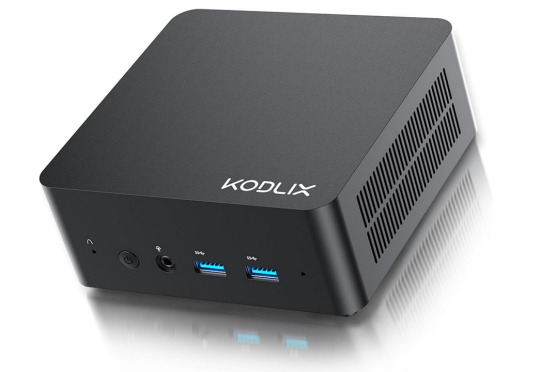


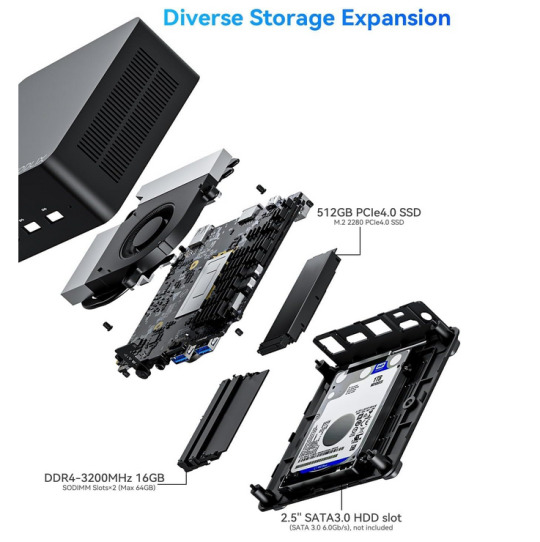
KODLIX Mini PC GD50: Prestazioni Potenti con Core i5, RAM 16GB e SSD 512GB
Il KODLIX Mini PC GD50 offre prestazioni eccellenti con un processore Intel Core i5-12450H (8 core/12 thread, cache da 12 MB, max. 4,4 GHz) e scheda grafica Intel UHD con orologio grafico da 1,20 GHz. Questa potente combinazione permette di gestire carichi di lavoro impegnativi e assicura un'esperienza fluida durante il multitasking.
La funzione di decodifica AV1 del GD50 migliora l'esperienza visiva nei giochi, ottimizzando i flussi video per una grafica straordinaria e dettagli realistici.
Grazie all'eccezionale architettura Xe, i giochi sono visualizzati in modo realistico, offrendo un'esperienza di gioco coinvolgente.
Con il supporto per l'uscita simultanea su tre display 4K tramite le porte HDMI, DisplayPort e USB, il GD50 consente un'esperienza visiva avanzata e aumenta le prestazioni lavorative.
La configurazione flessibile include 16GB di RAM DDR4 a doppio canale (aggiornabile fino a 32GB) e uno spazio di archiviazione SSD M.2 2280 PCIe 4.0 da 512GB (espandibile fino a 2TB). Questa combinazione garantisce un rapido accesso ai dati e un multitasking senza intoppi.
Il sistema di raffreddamento a tubi di calore WAVE 1.5 assicura che il processore controlli la temperatura anche sotto carico.
La ventola silenziosa contribuisce ulteriormente a migliorare le prestazioni di raffreddamento, garantendo un'esperienza utente fluida, ininterrotta ed estremamente silenziosa con il Mini PC KODLIX GD50.
Vedi tutti i commenti e prezzo su amazon
Articoli recenti
Aggiornamento Android 14 One UI 6.0 disponibile per Samsung Galaxy A13 4G: Dettagli e Ultime Notizie
Esplorando la Natura con Minecraft: Il Rivoluzionario DLC Planet Earth III
Notebook ASUS con CPU Intel i5 di 12th Gen, 16GB RAM, SSD 512GB, Windows 11 Pro e Office 2021 – Pronto All’Uso
Attacco MavenGate: Vulnerabilità nelle Librerie Java e Android Esposte – Rilevato Nuovo Metodo di Attacco
Apple Patch Zero-Day: Aggiornamenti Critici per Sicurezza iPhone e Mac – Intervento Urgente
Indiana Jones and the Great Circle: Dettagli e Anticipazioni per il Rilascio del 2024 su Xbox e PC
ScarCruft: Hacker Nordcoreani Utilizzano Ricerche False per Diffondere il Backdoor RokRAT
Ufficiale: Windows 11 ora supportato su Mac M3
0 notes
Text
Revolutionizing Communication: AV Tech in Video Conferencing
With advancements in av design software for mac like Final Cut Pro, communication through video conferencing has revolutionized over the years. Video conferencing allows people to collaborate face-to-face virtually from anywhere in the world. New technologies have made this medium more accessible and effective. In this blog post, we will examine how AV tech developments are enhancing the experience of video conferencing.

Emergence of Group Video Chats
One major development that has increased the usability of video conferencing is the rise of easy-to-use group video chat platforms. Platforms like Zoom, Google Meet, Microsoft Teams, and Cisco Webex have simplified the process of joining multi-person calls. Users can start or join meetings with just a link or meeting ID, without complicated setup. This has allowed video conferencing to move beyond dedicated conference room systems into everyday work and communication. Platforms also allow for features like screen sharing, virtual backgrounds, and breakout rooms which improve collaboration.
Advancements in Camera Technology
To replicate the natural experience of in-person communication, high-quality video is important for video conferencing. Camera technology plays a big role in delivering clear, life-like images. Modern laptop and conference room cameras now offer HD resolution as a standard which provides much sharper and more detailed video calls compared to earlier low-res webcams. Some higher-end cameras also support 4K resolution for ultra-high definition video.
Enhanced Cameras
Additionally, cameras are incorporating new enhancements beyond just resolution. Many now include features like auto-focus, auto-light adjustment and noise cancellation microphones for always-focused, well-lit images with clear audio pickup. Some have wide-angle lenses for showing more context during calls. Intel's RealSense cameras even add depth-perception for integrating augmented reality elements. With such advanced cameras, remote communication can now feel almost indistinguishable from being together in-person.
Advancements in Display Technology
Another important factor for life-like video conferencing is high-quality displays. Large-screen displays in dedicated huddle rooms and conference rooms improve the shared view for collaboration. Advances in display technology like Ultra HD, Mini LED and Micro LED displays provide exceptional clarity, contrast and true-to-life color reproduction.
Interactive Flat Panels
Interactive flat panels (IFPs) take collaboration a step further by integrating a multi-touch LCD display and a computer. Participants can directly interact with and annotate on the screen content in real-time from their location. Wireless screen sharing allows remote participants to also view and markup content on the IFP during brainstorming sessions. Popular IFP brands include Promethean, SMART and Google Jamboard. When combined with advanced cameras, these large interactive displays can make remote teams feel like they're working together around the same table.
Advancements in Audio Technology
For natural-feeling conversations, high-quality synchronized audio is equally important as video. Leading conference room systems therefore incorporate microphone arrays, acoustic echo cancellation and noise suppression to pick up every speaker clearly.
Voice Recognition
Many systems now integrate artificial intelligence through voice recognition technologies like automated captioning, transcription and language translation. This allows remote international teams to communicate fluidly across language barriers.Voice commands using technologies like Amazon Alexa, Google Assistant and Microsoft Cortana can also control video conference devices hands-free for enhanced accessibility. With such innovations, discussing and sharing ideas can flow as seamlessly online as during in-person whiteboarding sessions.
Impact of 5G and Edge Computing
The next revolution in video conferencing will be enabled by impending 5G networks and edge computing technologies. 5G's ultra-high speeds and low latency will ensure smooth, instantaneous video calls even over multiple data-heavy device connections.
Distributed Meeting Rooms
Edge computing distributes processing to local network points instead of central cloud data centers. This will allow new concepts like distributed meeting rooms where participants in different physical rooms are seamlessly connected using synchronized local edge servers with almost zero latency between sites. The future of work will truly embrace flexible workstyles with such disruption in next-gen network infrastructure and technologies.
Conclusion
In conclusion, advancements across AV, display, audio and network domains have transformed video conferencing into a collaboration powerhouse. Revolutionary features like touch displays, AI, 5G and edge computing will take virtual teamwork even closer to in-person interaction. With continuous innovations, distance will become irrelevant for partnerships across the globe. This will fundamentally change how businesses operate and how people socialize in the coming years.
0 notes
Text
My Tech Setup
I’ll make separate posts for my software and bass guitar setups, but here’s my current tech hardware setup.

The overview. Details incoming!
MacBook Pro
My Mac is the center of it all — and I’m living the laptop-desktop lyfe.
Now, there are many things I like about living in Norway. And one of them, is that we’ve mandated by law that things like computers needs to have a 5-year warranty(ish). And this also applies to second-hand owners! So buying used Apple gear, is great here — and that’s how I bought my MacBook Pro when it was 10 months old.
It’s a 14-inch M1 Pro base model, with 512 GB of storage and 16 GB of RAM.
I do have to be mindful of the storage, and occasionally, I push the RAM. But it still works tremendously. I’ve never been this happy with a computer before.

Did you notice the Macbook in the previous image?
Apple Studio Display
Yes, it’s too expensive — but no, it’s not the same as just having a 4k screen. **And look at everything that happens when I connect one Thunderbolt cable to my Mac! **👇🏻
Power to the Mac
Power to the Xiaomi Mi Monitor Light 🖇️ (Website)
Laneware Macro-1
Laneware LW-67 keyboard
Both with Less but better keycaps and
Boba U4 switches (U4Ts in the large buttons).
Lightning cable for the Apple Magic Trackpad
Universal Audio Volt 2 🖇️ (Website)
PreSonus Eris E3.5 🖇️ (Website)
Grado SR125 (I don’t have X, though) 🖇️ (Website)
Røde NT-USB Mini 🖇️ (Website)
I just love that I can unplug one cable, and just take my laptop home with me.

When I had this at my home office, I also connected ethernet to the spare port, a mouse in the USB-A hub, and some more stuff.

I've tilted the trackpad (and its wrist rest), to improve the ergonomics. I should probably get a split keyboard as well...

Makes it easier to connect both my headphones and speakers to the Mac, and I also use it for bass rehearsel and recording, and for testing pedal boards. Fastened with Dual Lock.

The mic and monitors are fine - nothing more, nothing less. But very practical!

These sound great! Especially with Crinacle's EQ preset set through . Tons of leakage, though.
Desk accessories
The wool desk mat was custom ordered (to me previous, tiny, desk) from this Etsy store. The, equally custom, wrist rests are from this Etsy store.

I almost never need a wallet - so Apple's MagSafe wallet is perfect. The Moleskin notebook is just as under used.
The iPad and headphones stand is IKEA’s (very cheap) Havrehoj. I like it a lot!

iPad
I have the iPad Pro 11-inch from 2018 (the first with the flat sides), with LTE and 256 GB of storage. I also bought this used — in 2019, and it still works well (even though I’m starting to notice that it’s 5.5 years old, with the occasional slowdown). I’m one of those who loves having LTE — as it’s so nice to never having to worry about internet connection. I also used it as my «whiteboard» when I was a teacher — and could just switch to LTE if the school’s network was struggling. 1
I also have the Apple Pencil and Magic Keyboard, which I like.
iPhone

Not in the first image, as it took it.
I’m a noted Mini iPhone enjoyer, and my iPhone 13 Mini (in Midnight) has worked perfectly since the day I got it. It fixed all the issues of the 12 Mini, and is a top-tier iPhone IMO.
Here are some things I’ll say ’til the day I die (and will fight everyone who disagrees with 💪🏻):
The ordinary (potential) Mini buyer is on a long update cycle, and has also bought SE phones. So when the SE got updated half a year before the 12 Mini’s release, many of those had recently bought a phone — and this hurt the sales.
The 15 Plus phone also «flopped», but doesn’t get nearly the same amount of flak!
The lineup with the 13 Mini, 13, 13 Pro and 13 Pro Max was the perfect lineup. Apple should be able to include a mini phone in their trillion dollar pipeline anyway. I don’t have particularly small hands (I just like to be able to use my phone one-handed), but many people do and should be well-served as well.
Here’s to hoping the next SE is a Mini. 🤞🏻 (But I doubt it. And, my next phone is probably a Pro for the cameras anyway…)
I also have the first gen AirPods Pro. I really like them, but I’ve had some troubles with them, and had to return them a couple of times. Luckily, there’s the whole government mandated warranty — so even though I bought them in 2019, I got brand-new ones (for free) as late as the fall of 2023. 🙌🏻
No, it’s far from as nice to just share from your phone. ↩︎
1 note
·
View note
Text
Prepare-se para o Vision Pro com US$ 250 de desconto em um MacBook de 15 polegadas
O Vision Pro está disponível para pré-encomenda na próxima semana e, se você planeja comprar um, você vai querer usá-lo como monitor Mac Virtual Display para expandir sua área de trabalho para “um enorme monitor 4K portátil e privado”. Ainda não sabemos os requisitos, mas presumimos que você precisará de um Mac mais novo, e hoje temos um ótimo negócio: a Amazon está vendendo o MacBook Air de 15…

View On WordPress
0 notes
Text
The Evolution of the Apple MacBook: Choosing the Right Mac for Your Needs
Apple’s MacBook lineup has become synonymous with sleek design, innovative technology, and superior performance. Whether you’re a student, professional, or casual user, the MacBook Air and MacBook Pro offer something for everyone. Let’s explore the features and benefits of each model to help you choose the right MacBook for your needs.
MacBook Air: Lightweight and Powerful
The MacBook Air is Apple’s most popular lightweight laptop, celebrated for its portability without compromising performance. Weighing only 2.8 pounds, the MacBook Air is ideal for students, travelers, and professionals who need a reliable device for on-the-go use. Its thin profile doesn’t sacrifice power, thanks to Apple’s M1 and M2 chips.
One of the most popular models in this series is the MacBook Air 13, which offers an excellent balance between size, performance, and price. The MacBook Air 13 comes with a 13.3-inch Retina display, delivering sharp visuals, vibrant colors, and True Tone technology. Whether you’re editing documents, streaming videos, or creating presentations, the MacBook Air 13 provides a smooth and efficient experience.
The Apple MacBook Air is perfect for users who prioritize mobility and need a reliable laptop for basic to moderately demanding tasks. Whether it’s photo editing, running multiple applications, or even light gaming, the Mac Air handles these functions with ease.
MacBook Pro: Designed for Professionals
For those who need more power, the MacBook Pro is the ultimate solution. The laptop MacBook Pro is known for its high-performance capabilities, catering to professionals in fields such as graphic design, video editing, software development, and engineering. The Mac Pro comes in both 14-inch and 16-inch variants, offering greater screen real estate for multitasking and working on detailed projects.
The MacBook Pro is equipped with Apple’s most advanced processors, the M1 Pro and M1 Max chips, which provide outstanding performance and efficiency. These chips make the Mac Pro ideal for resource-heavy tasks like 4K video editing, 3D rendering, and software compilation. The MacBook Pro also features an impressive Liquid Retina XDR display, offering stunning color accuracy, deep blacks, and up to 1,600 nits of peak brightness — perfect for creatives who rely on color precision.
Additionally, the MacBook Pro offers an improved cooling system, ensuring that the laptop stays cool even during intensive tasks. With a battery life that can last up to 21 hours, the laptop MacBook Pro is designed to keep up with your work schedule without frequent charging interruptions.
Choosing Between the MacBook Air and MacBook Pro
Deciding between the MacBook Air and the MacBook Pro largely depends on your personal or professional needs. If you require a laptop for everyday tasks such as web browsing, document editing, and light content creation, the Mac Air is likely the best fit for you. Its lightweight design and efficient performance make it a great all-around laptop for students, professionals, and casual users.
On the other hand, if you’re a professional who regularly deals with high-performance tasks like video production, graphic design, or programming, the Mac Pro is the better option. The MacBook Pro’s powerful hardware and advanced features make it the perfect tool for creative professionals and anyone needing a powerhouse laptop.
Conclusion
Whether you choose the MacBook Air for its lightweight design or the MacBook Pro for its superior performance, Apple’s MacBook lineup is designed to meet a wide range of needs. The MacBook Air 13 and Mac Pro both offer unique advantages that cater to different users, but each model delivers the high quality and innovative features that have made Apple a leader in the laptop market. Investing in a MacBook means investing in durability, performance, and a seamless user experience that can enhance both your personal and professional life.
#MacBook#MacBook air#MacBook Pro#MacBook Air 13#laptop macbook pro#apple macbook air#mac air#mac pro
0 notes
Text
The Ultimate Guide to Choosing the Right Type-C Cable for Your iPhone

The Ultimate Guide to Choosing the Right Type-C Cable for Your iPhone 15 Series in India
The iPhone 15 introduces a USB-C cable, following the universally accepted standard for charging, data syncing, and multimedia connectivity. This USB-C connector enables seamless charging and connections to Mac, iPad, AirPods Pro, external storage, and displays.
Pros of USB-C Port
The USB-C connector on your iPhone 15 opens up a world of possibilities, providing a universally accepted standard for charging, data syncing, and multimedia connections. Here are some key advantages:
Versatility: The USB-C port on iPhone 15 models allows you to charge your device and connect to a wide range of devices, including Mac, iPad, AirPods Pro (2nd generation), external storage devices, and displays.
Charging Efficiency: With a USB-C cable and a power adapter compliant with the USB-C standard, you can efficiently charge your iPhone. Using a 20W USB-C power adapter or higher-wattage adapter can enable faster charging, and you can also charge your iPhone by connecting it to the USB-C port on your computer.
Data Transfer: Connect your iPhone to iPad, Mac, or other computers for seamless data transfer using a USB-C cable compliant with the standard. You can connect external displays and other devices like MacBook Pro, Mac mini, Mac Studio, Mac Pro, iMac, MacBook Air etc that connect using a Thunderbolt 4 cable, Thunderbolt 3 cable or USB-C cable. The iPhone 15 Pro and iPhone 15 Pro Max support fast USB 3.2 Gen 2 speeds up to 10 Gbps with an optional USB 3 cable.
Device Charging: Your iPhone 15 can serve as a power source for other devices, such as AirPods, Apple Watch, or any USB Power Delivery-supported device, at up to 4.5 watts.
Audio Connectivity: The USB-C connector allows you to play audio through built-in speakers, AirPods, or other Bluetooth devices. You can also connect wired headphones or other audio accessories using the Apple USB-C to 3.5 mm Headphone Jack Adapter.
Advice for Cable Selection
Employing the universally recognized USB-C connector, both the iPhone 15 and iPhone 15 Plus facilitate:
MagSafe wireless charging up to 15W
Qi wireless charging up to 7.5W
Fast-charge capable:Up to 50% charge in around 30 minutes12 with 20W adapter or higher.
Featuring USB 2.0 data rates (480 Mbps)
In contrast, the iPhone 15 Pro and iPhone 15 Pro Max boast enhanced capabilities, accommodating
USB PD charge rates reaching 29W
Featuring USB 3.2 Gen 2×1 data rates at 10Gbps.
Check Device Standards: Ensure the cable matches your device’s needs. If your device supports Power Delivery, get a PD cable, and ensure the charging adapter also supports the same standards.
Use USB-C for Displays: Select cables that support data transfer speeds or list support for 4K or 8K video. Consider DisplayPort Alt Mode (DP Alt Mode) support for connecting displays and video sources.
Power Rating: Each USB-C cable is rated for a specific power amount. Higher wattage means faster charging. Consider the power needs of your device when selecting a cable.
Safe Charging Practices: It’s safe to use your phone while charging, but it may charge at a slower rate. Avoid using poorly made cables to prevent overheating and potential hazards.
The Best USB-C Cables for Your iPhone 15:
1. Zoom 100 USB Type C to C Cable UL1108BLK-0150:
Supports devices up to 100W.
Data transfer speed of up to 480mbps.
Inbuilt E-Mark chipset for stable power.
Ideal for use with laptops.
Note: Use with a Power Delivery Charger for optimal performance.
2. Quadlink 4 in 1 Type C to Type C PD65W Cable UL1055:
4-in-1 functionality for versatile use.
Supports power delivery for various devices.
Cable combinations include short type c cable – Type C, Type C – iPhone, Type C – USB 3.0 A, USB A – iPhone.
Ideal for users with multiple power delivery devices.
3. VoLo PD20 Type C to C 1m UL1051BLK:
Power delivery cable for phones demanding 20W power.
Compatible with 20W PD chargers for optimal charging efficiency.
Backward compatible with 18W Power Delivery & QC3.0/2.0.
Ensures complete charge and sync compatibility with new phones.
In conclusion, choosing the right USB-C cable for your iPhone 15 involves considering your device’s standards, usage scenarios, and the power requirements. Opt for reliable cables from reputable brands to ensure safety and optimal performance. The recommended cables offer a range of features to suit different needs, providing efficient charging and data transfer capabilities.
Original Source: The Ultimate Guide to Choosing the Right Type-C Cable for Your iPhone
#short type c cable#short cable#type c hubs#micro usb cables#wireless charger#3m / 5m hdmi cable#short lightning cable for iphone
0 notes
Text
Breaking Tech: MediaTek’s Filogic 880 WiFi 7 Marvel CES 2023

Examining MediaTek’s Filogic 880 WiFi 7 & 380 processors MediaTek’s Filogic 880 WiFi 7 microchip has been chosen as a recipient of the CES 2023 Innovative technology Honors.
The Customer the electronics sector Show (CES), which is a yearly display of the most advanced with newest technological developments emanating from the globe, is scheduled to take place starting tomorrow in Nevada. It was MediaTek’s first effort to receive the prestigious honor, but this time around the Filogic 880 Wi-Fi 7 semiconductor received recognition as a CES 2023 Innovation Awards recipient in the Embedded Technologies product category.
The first Wi-Fi 7 platform created to optimize performance in devices including access points, routers, repeaters, and more was the MediaTek’s Filogic 880 WiFi 7.
An annual competition, the CES Innovation Awards recognize exceptional engineering and design in consumer technology products. MediaTek’s ground-breaking Wi-Fi 7 platform was recognized by an impartial panel of industry experts, including judges, designers, engineers, and representatives of the media, according to a set of standards that included creativity, usefulness, style, and design.
From XR apps to cloud gaming, 4K calls to 8K streaming, and beyond into next-generation online experiences, the Filogic 880 is set to provide amazing Wi-Fi 7 experiences.
The MediaTek’s Filogic 880 WiFi 7 provides the quickest and smoothest band switching and aggregating performance because to its innovative tri-band radio in a single-chip architecture. With speeds up to 36Gbps, the platform’s scalable design acts as a genuine wireline/Ethernet substitute for applications requiring very high capacity and low latency.
This year’s gadgets are equipped with Wi-Fi 7, which dramatically enhances user experience by using a sophisticated 4096-QAM modulation and doubling the maximum addressable channel bandwidth to 320MHz. The Wi-Fi connection may now combine channels to improve performance and reduce link interruptions in crowded environments for time-consuming applications thanks to new Multi-Link Operation (MLO) technology.
MediaTek’s Filogic 880 WiFi 7 & 380 processors and Wi-Fi 7 Podcast about Mobile Technology Gain unmatched Wi-Fi 7 performance from a penta-band flagship platform that is revolutionary for routers, repeaters, gateways, and access points, up to 36Gbps (BE36000). Get the best-in-class quad-core CPU, a dedicated Network Processing Unit (NPU), and extensive Wi-Fi 7 capabilities with the lowest latency connections on an incredibly power-efficient architecture.
With a 36Gbps PHY (BE36000), the MediaTek Filogic 880 platform provides premier Wi-Fi 7 performance. Tri-band 2.4GHz + 5GHz + 6GHz is the starting point for connectivity, which can be scaled up to Penta-band capability. Complete Wi-Fi 7 capabilities, such as 4096-QAM, MLO, MRU, AFC, and 320MHz bandwidth, are supported by the platform.
Special 4T5R Optimizes 6GHz Efficiency Improved Receive Diversity and support for Multiple Receive Combining (MRC) are made possible by MediaTek’s exclusive 4T5R technology. This increases maximum range and 6GHz band throughput in typical interior environments. This guarantees both more dependable and efficient mesh networking backhaul over 6GHz and real flagship-grade performance.
Best Power Efficiency & Lowest Latency Are Guaranteed by Single-chip MAC MLO Wi-Fi 7 networks may achieve excellent MLO performance because to a unique design called single-chip MAC MLO (Multi-link operation). This technique reduces latency in comparison to rival Wi-Fi 7 solutions by up to 100 times. Band switching performance is guaranteed to be the quickest, smoothest, and most efficient with MLO aggregation and integration into a single chip.
Robust Quad-core Processor & MediaTek Network Processing Unit (NPU) The integrated CPU of the Filogic 880 is a quad-core Arm Cortex-A73 with a sizable internal cache and top speeds of 1.8GHz, providing near-30K DMIPS of performance that leads the class. As a result of the NPU taking over networking activities, device manufacturers are able to provide features like OS customization, built-in services, and applications for increased functionality, which are now standard on flagship router/AP equipment.
The MediaTek-designed in-chip Network Processing Unit (NPU) offers hardware tunneling offload engine for VLAN, PPTP, L2TP, and GRE, as well as hardware QoS acceleration. Beyond others, it can operate across Ethernet and Wi-Fi networks, guaranteeing maximum performance and freeing up the primary application processor.
With fast internal and external ports including 10Gbps PCI-Express, 5Gbps USB, UART, SD, SPI, PWM, GPIO, and OTP, the MediaTek’s Filogic 880 WiFi 7 platform is very expandable and offers a wealth of options for platform customization.
Superior Wired Communication The two 10Gbps Ethernet ports offered by USXGMII guarantee full speed over wired and wireless networks, making them perfect for SMBs, tech enthusiasts, and the newest 10G+ Fiber connections. Furthermore, the platform offers four Gigabit Ethernet switches and a 2.5 Gbps Ethernet connector, guaranteeing a range of Ethernet connection speeds and a considerable deal of customization freedom for device manufacturers.
Read more on Govindhtech.com
0 notes
Text
DaVinci Resolve アップデート 18.6.3
About DaVinci Resolve 18.6
The free version of DaVinci Resolve 18.6 includes all of the same high quality processing as DaVinci Resolve 18.6 Studio and can handle unlimited resolution media files. However it does limit project mastering and output to Ultra HD resolutions or lower. DaVinci Resolve 18.6 only supports a single processing GPU on Windows and Linux and 2 GPUs on the latest Mac Pro.
If you need features such as support for multiple GPUs, 4K output, motion blur effects, temporal and spatial noise reduction, multiple AI-based tools, HDR tools, camera tracker, voice isolation, multiple Resolve FX, 3D stereoscopic tools and remote rendering, please upgrade to DaVinci Resolve 18.6 Studio.
We hope you do decide to upgrade as your facility grows and you do more advanced work!
What's new in DaVinci Resolve 18.6.3
Support for syncing media from network folders for cloud projects.
Option to prevent sleep when uploading files or generating proxy for cloud.
Configuration dialog when importing projects to a cloud project library.
Cloud projects with no media sync now use proxy settings in preferences.
Deliver settings option to use proxy media for web presets.
Support for per output audio normalization during renders.
ACEScg support in RCM with combined gamut and gamma mode.
Support for decoding 4:2:2 HEIF and HIF clips.
Ability to close the current project from the file menu.
Ability to customize aspect ratio for Dolby Vision exports.
Improved sort order for Dolby Vision combo boxes.
Improved handling of inactive clients in collaboration projects.
Addressed an issue with copying projects across cloud libraries.
Addressed an issue changing source folder for clips with proxies.
Addressed a windowing issue on Macs with Sonoma 14.1.
Addressed an issue displaying flags on thumbnails of video only media.
Addressed restoring active local version when restoring removed media.
Addressed image quality issues with scene cut detected interlaced clips.
Addressed an issue with opening the take selector on retimed clips.
Addressed an issue changing speed for unlinked audio in the inspector.
Addressed an issue with deleting transitions with an in out range in edit.
Addressed a performance issue when ripple editing large timelines.
Addressed an issue with color picker in Resolve FX 3D keyer in edit.
Addressed gaps when ripple deleting interlaced clips with frame alignment.
Addressed multiple tracking and drawing issues for magic mask in Fusion.
Improved speed of transforming objects with MaterialX materials in Fusion.
Copying grade with mattes now prioritizes layer name over index.
Addressed incorrect saturation with HDR custom curve soft clipping.
Addressed power window flicker in dual SDI stereoscopic 3D previews.
Addressed gamut limiting issues on ACES ODTs with a P3 D65 gamut.
Addressed an issue with power bin timeline matte usage on node graph.
Pasted HDR Vivid trim presets now honor the selected mode.
Addressed an issue creating new HDR zones in the color page.
Addressed an audio sync issue when bouncing audio with voice isolation.
Addressed an issue with the arrange modifier in the Fairlight timeline.
Improved keyword manager layout.
General performance and stability improvements.
Minimum system requirements
Windows 10 Creators Update.
16 GB of system memory. 32 GB when using Fusion.
Blackmagic Design Desktop Video 10.4.1 or later.
Integrated GPU or discrete GPU with at least 2 GB of VRAM.
GPU which supports OpenCL 1.2 or CUDA 11.
NVIDIA/AMD/Intel GPU Driver version – as required by your GPU.
Installing DaVinci Resolve software
Double-click the DaVinci Resolve Installer icon and follow the onscreen instructions. To remove DaVinci Resolve from your system, go to the Programs and Features control panel, select DaVinci Resolve, click on Uninstall and follow the onscreen prompts.
Migrating legacy Fairlight projects to DaVinci Resolve
In order to import legacy Fairlight DR2 projects into DaVinci Resolve, download and install the following utility on your Windows system: https://downloads.blackmagicdesign.com/DaVinciResolve/Fairlight-Project-Importer.zip
After installing the utility, you should see an option to "Import Fairlight Project" in the Fairlight menu in DaVinci Resolve.
Additional information
Please refer to the latest DaVinci Resolve configuration guide for details on Windows support, including certified driver versions for third party hardware. It is available from www.blackmagicdesign.com/support/.
You will also need to download and install the latest Blackmagic Design Desktop Video software for monitoring with your Blackmagic Design video hardware. Desktop Video is available from www.blackmagicdesign.com/support/.
© 2001-2023 Blackmagic Design Pty. Ltd. All rights reserved. Blackmagic Design, Blackmagic, DeckLink, Multibridge, Intensity, H.264 Pro Recorder and "Leading the creative video revolution" are trademarks of Blackmagic Design Pty. Ltd., registered in the U.S.A and other countries. Adobe Premiere Pro, Adobe After Effects and Adobe Photoshop are registered trademarks of Adobe Systems. Avid Media Composer and Avid Pro Tools are registered trademarks of Avid. Apple Final Cut Pro, Apple Motion and Apple Soundtrack Pro are registered trademarks of Apple Computer.
Updated November 14, 2023.
0 notes