#ASP.NET vs PHP
Explore tagged Tumblr posts
Text
ASP.NET vs. Other Web Development Frameworks: Features, Benefits, and Use Cases
In the dynamic world of web development, selecting the right framework is crucial for creating robust and scalable web applications. Among the plethora of options, ASP.NET, a Microsoft-powered framework, stands out for its versatility and enterprise-grade capabilities. This article explores how ASP.NET compares with other popular frameworks like PHP, Ruby on Rails, and Django, focusing on their features, benefits, and use cases.
What is ASP.NET?
ASP.NET is a powerful server-side web development framework integrated into the .NET ecosystem. It supports multiple programming languages like C# and Visual Basic, offering developers a flexible and efficient environment. The framework’s adoption of the Model-View-Controller (MVC) architecture simplifies code organization, making development and maintenance more efficient.
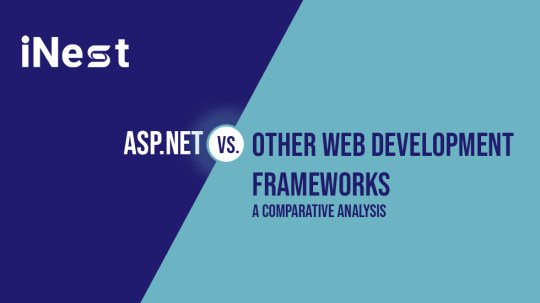
Key highlights of ASP.NET include:
Cross-platform compatibility with .NET Core.
Seamless integration with Microsoft technologies.
A rich Integrated Development Environment (IDE) in Visual Studio.
Comparative Analysis: ASP.NET vs Other Frameworks
ASP.NET vs PHP
Performance: ASP.NET applications are compiled, ensuring faster execution compared to PHP’s interpreted scripts.
Security: The framework’s integration with the Windows operating system offers advanced security features, making it ideal for enterprise-grade applications.
Use Case: Choose ASP.NET for large-scale, performance-critical projects, while PHP is suited for lightweight and budget-conscious applications.
ASP.NET vs Ruby on Rails
Development Environment: ASP.NET’s Visual Studio IDE is a robust tool with features like code completion and debugging, offering a superior developer experience.
Scalability: Both frameworks support scalability, but ASP.NET’s deep integration with .NET technologies makes it ideal for enterprise applications.
Use Case: ASP.NET is preferred for projects needing comprehensive Microsoft ecosystem support, while Ruby on Rails is favored for startups emphasizing speed and simplicity.
ASP.NET vs Django
Modularity: Both frameworks excel in modularity and scalability. However, ASP.NET benefits from its extensive library support and Microsoft ecosystem.
Integration: ASP.NET’s compatibility with Microsoft technologies makes it a compelling choice for enterprises already invested in the ecosystem.
Use Case: ASP.NET is well-suited for large-scale applications requiring seamless integration with Windows systems, while Django shines in data-driven applications powered by Python.
Key Features of ASP.NET
MVC Architecture
Enhances maintainability and debugging.
Separates application concerns for better organization.
Visual Studio IDE
Offers tools like code completion, debugging, and performance analysis.
Cross-platform Support
Enabled by .NET Core, ASP.NET runs on Windows, macOS, and Linux.
Advantages of ASP.NET
Language Interoperability
Supports multiple languages, fostering team collaboration.
Scalability and Performance
Handles high user volumes effortlessly.
Robust Security Features
Built-in authentication and authorization mechanisms.
Choosing the right web development framework depends on your project requirements, team expertise, and long-term goals. ASP.NET excels in scalability, performance, and integration, making it a top contender for enterprise-level web applications.
Whether you opt for PHP’s simplicity, Ruby on Rails’ developer-friendly conventions, or Django’s modularity, understanding their strengths ensures an informed decision. As technology advances, ASP.NET continues to provide a comprehens
ive and reliable solution for building modern, scalable web applications.
Ready to build robust and scalable web applications? Contact iNstaweb today to harness the power of ASP.NET and elevate your web development projects!
#ASP.NET comparison#ASP.NET vs PHP#ASP.NET vs Ruby on Rails#ASP.NET vs Django#web development frameworks#ASP.NET features#scalable web applications
0 notes
Text
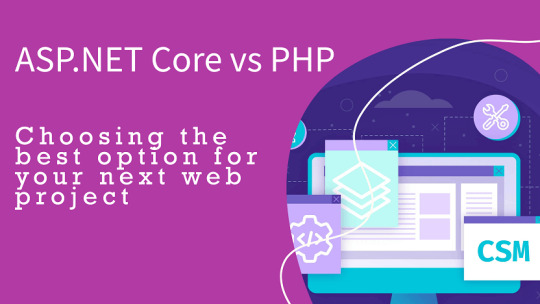
Choosing the right web development framework is a crucial step in ensuring the success of your project. Both ASP.NET Core and PHP have their strengths and weaknesses, making them popular choices for different types of web applications.
0 notes
Text
Windows or Linux? Finding Your Perfect Match in the VPS Hosting Arena
In the ever-evolving landscape of Virtual Private Server (VPS) hosting, the choice between Windows and Linux is pivotal. Your decision can significantly impact your website's performance, security, and overall user experience. At l3webhosting.com, we understand the importance of this decision, and we're here to guide you through the intricacies of choosing the perfect match for your hosting needs.
Understanding the Basics: Windows vs. Linux
Windows VPS Hosting: Unveiling the Dynamics
When it comes to Windows VPS hosting, users are drawn to its familiarity and seamless integration with Microsoft technologies. For websites built on ASP.NET or utilizing MSSQL databases, Windows VPS is the natural choice. The user-friendly interface and compatibility with popular software make it a preferred option for businesses relying on Microsoft-centric applications.
Windows VPS provides robust support for various programming languages, ensuring a versatile hosting environment. The seamless compatibility with Microsoft's IIS (Internet Information Services) enhances website performance, especially for those developed using .NET frameworks.
Linux VPS Hosting: Unleashing the Power of Open Source
On the other side of the spectrum, Linux VPS hosting thrives on the principles of open source software. The inherent flexibility and stability of Linux attract developers and businesses looking for a reliable hosting foundation. Websites built using PHP, Python, or Ruby on Rails often find Linux to be the optimal environment.
Linux's renowned security features, including the capability to customize firewall settings, contribute to a robust defense against potential cyber threats. Additionally, Linux VPS hosting typically comes at a lower cost, making it an economical choice without compromising performance.
Performance Benchmark: Windows vs. Linux
Windows Performance Metrics
Windows VPS excels in scenarios where compatibility with Microsoft technologies is paramount. The integration with .NET applications and MSSQL databases ensures optimal performance for websites that rely on these frameworks. The user-friendly interface also simplifies management tasks, providing a smooth experience for administrators.
However, it's essential to note that Windows VPS may require more system resources compared to Linux, impacting scalability and cost-effectiveness for resource-intensive applications.
Linux Performance Metrics
Linux VPS, being lightweight and resource-efficient, offers excellent performance for a wide range of applications. The open-source nature of Linux enables users to tailor the operating system to their specific needs, optimizing performance and resource utilization.
Linux excels in handling concurrent processes and multiple users simultaneously, making it an ideal choice for high-traffic websites. Its stability and ability to run efficiently on minimal hardware make it a cost-effective solution for businesses mindful of their hosting budget.
Security Considerations: Windows vs. Linux
Windows Security Features
Windows VPS prioritizes security with features like BitLocker encryption, Windows Defender, and regular security updates. The familiarity of Windows security protocols can be reassuring for users accustomed to the Microsoft ecosystem.
However, the popularity of Windows also makes it a target for cyber threats. Regular updates and a robust security posture are crucial to mitigating potential risks.
Linux Security Features
Linux VPS boasts a solid reputation for security, primarily due to its open-source nature. The community-driven development and constant scrutiny contribute to swift identification and resolution of security vulnerabilities.
The ability to customize firewall settings and the availability of robust security tools make Linux a secure choice for websites that prioritize data protection and threat prevention.
Making Your Decision: Tailoring Hosting to Your Needs
Factors Influencing Your Choice
When deciding between Windows and Linux VPS hosting, consider the nature of your website, the technologies it relies on, and your budgetary constraints. If your website is built on Microsoft-centric frameworks, Windows VPS might be the most seamless option. On the other hand, Linux VPS offers versatility, cost-effectiveness, and robust security, making it an attractive choice for many users.
Our Recommendation
At l3webhosting.com, we understand that each website is unique. Our recommendation is tailored to your specific needs, ensuring that you make an informed decision based on performance requirements, budget considerations, and long-term scalability.
Conclusion: Your Hosting Journey Begins
In the dynamic world of VPS hosting, choosing between Windows and Linux is a critical decision. Understanding the nuances of each platform allows you to make an informed choice, aligning your hosting environment with your website's specific requirements.
2 notes
·
View notes
Text
Hire Dot Net Developer vs Hire Full Stack Developer: What’s the Right Fit?
In today’s fast-paced digital world, building a powerful, secure, and scalable application requires choosing the right development talent. Whether you're developing a web app, enterprise software, or a cloud-based solution, one question often comes up for business owners and tech leads: Should you hire a Dot Net developer or hire a full stack developer?

Both roles offer valuable skills but cater to different needs. Making the right hiring decision could save you time, reduce costs, and ensure smoother project execution. In this article, we break down the key differences between the two roles to help you make an informed choice when you're ready to hire net developer talent for your project.
Understanding the Roles
What is a Dot Net Developer?
A Dot Net developer specializes in building applications using Microsoft’s .NET framework. This includes creating robust web, desktop, and cloud-based solutions using languages like C#, ASP.NET, and VB.NET. Companies often hire dot net developers for:
Enterprise-grade web portals
CRM or ERP systems
Secure financial applications
Scalable eCommerce platforms
Legacy system modernization
These developers excel in creating back-end logic, API integrations, and secure business workflows tailored to the Microsoft ecosystem.
What is a Full Stack Developer?
A full stack developer is skilled in both front-end and back-end technologies. They are typically proficient in a combination of:
Front-end: HTML, CSS, JavaScript, React, Angular
Back-end: Node.js, Python, PHP, Ruby, and sometimes .NET
Databases: SQL, MongoDB, PostgreSQL
DevOps tools and version control systems
They are generalists capable of handling end-to-end development tasks, which makes them valuable for startups and projects with flexible technology stacks.
Hire Dot Net Developer vs Hire Full Stack Developer: Key Differences
Feature
Dot Net Developer
Full Stack Developer
Tech Stack
Microsoft .NET, C#, ASP.NET, SQL Server
JavaScript, Node.js, React, PHP, Python
Project Type
Enterprise apps, CRM/ERP, .NET-based systems
Web apps, MVPs, dynamic websites
Specialization
Back-end and Microsoft ecosystem
Front-end + back-end generalist
Security & Compliance
Strong expertise in data protection & compliance (GDPR, HIPAA)
Moderate, depends on experience
Speed of Delivery
Great for complex, structured development
Fast prototyping and MVP development
Scalability & Performance
Optimized for performance-heavy systems
Better suited for lightweight applications
When to Hire Dot Net Developer
You should hire dot net developer when your project involves:
Microsoft Azure integration
High-security applications (e.g., fintech, healthcare)
Legacy .NET system upgrades
Backend-heavy enterprise solutions
Windows-based desktop applications
API development in C# or ASP.NET
Hiring a dedicated .NET developer ensures deep expertise in the Microsoft environment, making them ideal for organizations already aligned with Microsoft technologies.
💡 Need to build a scalable enterprise solution? Don’t hesitate to hire net developer who knows the ins and outs of the .NET ecosystem.
When to Hire Full Stack Developer
A full stack developer is your best bet when you:
Want to launch an MVP quickly
Need end-to-end development on a limited budget
Are building a SaaS platform with frequent updates
Prefer flexibility in tech stack selection
Want a single point of contact for both front-end and back-end tasks
For startups or small businesses, hiring a full stack developer can save time and coordination costs, especially in the early development stages.
Which Developer Is More Cost-Effective?
The cost to hire net developer may vary depending on their expertise, location, and whether you're hiring freelance, in-house, or through an agency. However:
Dot Net developers might cost more if your project requires advanced skills in enterprise-grade architecture or security compliance.
Full stack developers may offer better value for short-term or flexible projects due to their versatility.
That said, choosing the right developer isn’t just about cost—it’s about choosing someone whose skills align with your goals.
Making the Right Hiring Decision
Here’s how to decide which developer fits your project best:
Choose a Dot Net Developer if:
You’re already using Microsoft tools
You need performance, security, and scalability
Your project demands backend logic and data handling
Choose a Full Stack Developer if:
You’re building a product from scratch
You want one person to manage both front and back ends
Your tech stack is flexible and non-Microsoft based
Still unsure? You can always start by hiring one developer and scale your team as the project grows.
Where to Hire Net Developer or Full Stack Developer?
To find quality developers, consider platforms like:
Workfllexi – Specialized in vetted freelance and full-time tech talent
Upwork, Toptal, and Freelancer
Tech staffing agencies
LinkedIn or GitHub for direct outreach
When you decide to hire dot net developer, ensure you evaluate candidates based on their portfolio, coding tests, past projects, and communication skills.
Final Thoughts
Choosing between a dot net developer and a full stack developer comes down to your project needs, tech stack, and long-term vision. If you’re building enterprise-grade apps or modernizing existing systems, it’s best to hire net developer with deep .NET expertise. If you're aiming for quick product development or working within a lean startup model, a full stack developer can offer greater agility.
Whichever route you choose, hiring the right developer can significantly impact your software’s performance, scalability, and long-term success.
Ready to build your dream tech team? Explore our pool of talent and hire dot net developer with proven enterprise experience today.
0 notes
Text
How to Build a White label Windows Reseller Hosting Business from Scratch?
In digital-first economy, more businesses and entrepreneurs in the UK are looking to launch their own hosting companies. One of the most cost-effective and scalable paths is through Windows reseller hosting. By starting a white label hosting business, you can offer full-fledged hosting services under your own brand without the complexity of server management.

In this guide, we'll walk you through everything you need to know to build a white label Windows reseller hosting business from scratch, including why it's a smart move in the market, how to get started, and how to scale it efficiently. We’ll also compare Linux vs. Windows reseller hosting, explore cheap and managed reseller hosting options, and highlight how you can pair your hosting services with webdesign offerings for maximum profit.
What is Windows Reseller Hosting?
Windows reseller hosting is a web hosting service where you rent server space and resources from a web hosting provider and resell them to clients under your own branding. It is powered by Windows Server OS and is ideal for customers who require technologies such as:
ASP.NET
MSSQL
Microsoft Access
Remote Desktop
Plesk control panel
Unlike Linux reseller hosting, which is built around PHP and MySQL, Windows hosting supports Microsoft-based applications and frameworks. This makes it suitable for businesses and developers who depend on Microsoft's ecosystem.
Why Choose White Label Reseller Hosting?
White label reseller hosting enables you to purchase hosting services from a web hosting provider and rebrand them as your own. Your clients interact solely with your business and never see the original provider’s branding, giving you complete control over pricing, package structure, and the overall customer experience. This approach allows you to build a unique brand identity in the market while offering additional services such as webdesign, domain registration, and email marketing. It's an ideal model for UK-based entrepreneurs, freelancers, and small businesses looking to enter the web hosting industry without the need for significant upfront investment in infrastructure.
Benefits of Starting a Reseller Hosting Business in the UK-
1. Growing Demand
More businesses are going online than ever before. With over 60% of small businesses still needing a website, offering hosting and webdesign packages is a high-demand combo.
2. Recurring Revenue
Hosting services are typically billed monthly or annually. This means once you acquire customers, you earn predictable, recurring revenue.
3. Minimal Startup Costs
Thanks to cheap Windows reseller hosting providers, you can get started for as low as £1 per month. Compare this with the thousands it takes to build and maintain your own server farm.
4. Local Market Advantage
Using UK-based data centres and payment systems ensures low latency and better SEO targeting, making it easier to rank locally.
Step-by-Step: How to Build Your White Label Hosting Business-
Step 1: Choose Between Linux and Windows Reseller Hosting
While Linux reseller hosting is common due to its compatibility with PHP and open-source apps like WordPress, Windows reseller hosting is ideal for businesses using ASP.NET, Microsoft Exchange, and Access databases.
Offering both Windows and Linux packages gives you broader appeal in the market.
Step 2: Select a Reliable Hosting Provider
The success of your reseller hosting business largely depends on the reliability of your hosting provider. It’s essential to choose a provider that offers full whitelabel support, allowing you to operate under your own brand without exposing the backend source. Look for features such as the Plesk control panel for Windows, UK-based data centres for improved local performance, and 24/7 managed support to ensure technical issues are resolved quickly. Automated backups and updates are crucial for maintaining site integrity, while integration with WHMCS or other billing platforms helps streamline client management and automate routine tasks. For instance, MyResellerHome is a trusted choice for cheap managed reseller hosting in the UK, offering customisable plans, robust infrastructure, and consistently high uptime for your clients.
Step 3: Set Up Your Hosting Packages
Once you’ve chosen a reliable provider, the next step is to create tailored hosting packages that appeal to a wide range of clients. Your plans should be structured to include essential features such as disk space and bandwidth limits, email hosting, free SSL certificates for secure connections, daily backups for data protection, and access to a website builder or free webdesign templates to support non-technical users. These features add value and make your offerings more attractive in the competitive UK market. To stay ahead, it's wise to research your competitors—especially those ranking on the first two pages of Google UK—to understand their pricing models, feature sets, and positioning. This will help you craft compelling packages that stand out while remaining cost-effective and customer-friendly.
Step 4: Register a Domain & Set Up Website
Choosing the right domain name is a crucial step in establishing your brand identity. For a UK audience, it's best to select a domain that is short, memorable, and ends in .co.uk to signal local relevance and trust. Once your domain is secured, use a professional CMS like WordPress or take advantage of a built-in site builder provided with your cheap web hosting plans to create a clean, SEO-friendly website. Your site should reflect your brand and clearly communicate your services. To optimise for search visibility and user engagement, include dedicated landing pages for Windows reseller hosting, Linux reseller hosting, managed reseller hosting, and webdesign services. Don’t forget to add a page for customer testimonials, which can build credibility and help convert visitors into paying clients.
Step 5: Automate Your Billing & Client Management
Efficient management is key to running a successful reseller hosting business, and automation can significantly reduce your workload. Tools like WHMCS are essential for streamlining operations. With WHMCS, you can automate client onboarding, hosting account provisioning, invoicing, renewals, and ticket-based support—all from a single platform. This not only improves customer experience but also ensures accuracy and consistency in your business processes. Ideally, your web hosting provider should either include a WHMCS license or support seamless integration with it or similar billing platforms. Automating these core functions helps keep your business scalable, professional, and ready for growth in the competitive UK hosting market.
Step 6: Customise Branding for Full White Label Experience
To take full advantage of the whitelabel model, it’s essential to customise every aspect of your hosting environment to reflect your own brand. Start by replacing any provider logos with your own, ensuring that your clients see only your branding throughout their experience. Customise the client area and control panel to match your business's visual identity, which helps reinforce trust and professionalism. Use branded email addresses for all customer communications to maintain consistency and credibility. Additionally, set up custom nameservers to give your hosting service a fully independent appearance. These branding efforts make your reseller hosting business look established and professional, helping you stand out in the competitive best web hosting landscape.
Step 7: Add Web Design Services
Integrating webdesign services into your hosting business gives you a powerful competitive advantage, especially in the UK market where many startups and small businesses prefer all-in-one digital solutions. By offering both hosting and design, you become a one-stop shop for clients looking to establish or improve their online presence. Create tiered webdesign packages that cater to different budgets and needs, including features like responsive website design for mobile compatibility, e-commerce setup for online stores, basic SEO to enhance visibility, and content writing to ensure professional messaging. Bundling these services with your cheap web hosting plans not only increases your average revenue per client but also provides greater value, improving customer satisfaction and retention.
Step 8: Marketing & SEO for the Audience
To establish a strong online presence, it’s crucial to tailor your marketing and SEO strategies to a local audience. Start by using specific spelling and grammar consistently across your website to align with local expectations and search behaviour. Implement structured data with local schema markup, such as LocalBusiness, to help search engines understand your business’s relevance to users. Optimise key pages for targeted phrases like cheap Windows reseller hosting, managed reseller hosting, whitelabel hosting for web designers, and affordable hosting for UK startups to improve visibility in search results.
To boost your site’s authority, build quality backlinks from reputable directories, forums, and blogs. Additionally, launch a blog featuring valuable content on webdesign, hosting tips, SEO advice, and tech insights to engage your audience and attract organic traffic. Don’t overlook the power of social media—platforms like LinkedIn and Twitter are ideal for reaching small business owners, freelancers, and tech startups who are actively seeking digital solutions.
Why Managed Reseller Hosting Makes Scaling Easier?
Managed reseller hosting gives you peace of mind. Your web hosting provider handles:
Server updates
Security patches
Monitoring and uptime
Technical support (even white-labeled)
This frees up your time to focus on marketing and customer acquisition. It’s especially helpful for non-technical founders.
MyResellerHome provides comprehensive managed reseller hosting packages with 24/7 support, making them ideal for UK-based businesses that want to grow fast without technical headaches.
Mistakes to Avoid When Starting Out-
Ignoring Linux Users: Even if you start with Windows reseller hosting, don’t neglect users who prefer Linux hosting. Offer both to maximise sales.
Overpricing Plans: The market is price-sensitive. Keep pricing cheap but value-packed.
Underestimating Support Needs: Technical support is critical. Choose the web hosting provider that offers white-labeled support if you’re not tech-savvy.
Lack of Branding: Without proper whitelabel branding, clients may know you’re a reseller, which can erode trust.
Not Upselling Webdesign: Hosting is great, but webdesign services can significantly boost your average client spend.
Final Thoughts: Build Your Best Web Hosting Empire-
Starting a white label Windows reseller hosting business is not just feasible—it’s a powerful way to generate recurring income with low startup costs. By offering cheap, reliable hosting with a professional whitelabel experience, and pairing it with services like webdesign, you can build a trusted digital brand.
Whether you're a freelancer, agency, or aspiring entrepreneur, platforms like MyResellerHome make it easy to get started with managed reseller hosting solutions that scale with your growth.
Take action today, tap into the booming digital economy, and turn your dream of owning a hosting company into a thriving reality.

Janet Watson
MyResellerHome MyResellerhome.com We offer experienced web hosting services that are customized to your specific requirements. Facebook Twitter YouTube Instagram
#myresellerhome#webhosting#webhostingservices#resellerhosting#hosting provider#cheap web hosting#affordablehosting#best web hosting
0 notes
Text
The Evolution of the Full Stack Web Developer: Then vs. Now
Technology is moving at lightning speed, and so are the people who build it. One such pivotal role in the digital space is that of the full stack developer—a professional who juggles both the front-end and back-end of web applications. But like all things in tech, the role of the full stack developer has undergone massive transformation over the past two decades.
So, how did we get from the simple websites of the early 2000s to today’s complex, cloud-integrated, API-driven web apps? Let’s walk through the evolution of the full stack web developer: then vs. now.
Back Then: Simpler Times, Simpler Stacks
In the early days of the internet, being a full stack developer meant you were a jack-of-all-trades—but the stack was far less complicated. Websites were relatively static, and the tools were limited but manageable.
What defined a full stack developer then?
HTML, CSS, and a bit of JavaScript: These were the core technologies for building any web interface.
Backend scripting with PHP or ASP.NET: Most developers used server-side languages like PHP for form processing and basic database interactions.
Databases like MySQL: Relational databases were the go-to for storing content.
Little to no version control: Most code was shared via ZIP files or FTP uploads.
Solo development: Often, a single developer managed the entire website—from writing HTML to setting up servers.
This era was defined by simplicity, but also by limitations. Sites were slower, less interactive, and rarely mobile-friendly. Yet, in those early days, one developer could manage it all.
Now: Complexity, Collaboration, and Constant Learning
Fast forward to today, and the web is a different beast. Users expect speed, responsiveness, personalized experiences, and seamless integration with other apps. To meet these expectations, the full stack developer has had to evolve dramatically.
What does a full stack developer look like now?
Front-End Frameworks: React, Angular, or Vue are commonly used for building dynamic user interfaces.
Back-End Powerhouses: Node.js, Django, Ruby on Rails, or even serverless functions on AWS or Azure.
Cloud & DevOps: Modern full stack developers often deploy on cloud platforms and manage CI/CD pipelines.
APIs and Microservices: Today’s applications are modular, and developers must work with RESTful APIs and sometimes GraphQL.
Database Variety: From SQL to NoSQL (MongoDB, Firebase), data storage is more versatile.
Version Control and Collaboration Tools: Git, GitHub, GitLab, and platforms like Jira and Slack are essential.
Security & Performance: Awareness of cross-site scripting, data encryption, and performance optimization is critical.
Modern full stack developers don’t just write code—they’re architects, problem-solvers, and collaborators.
The Human Side of the Evolution
Let’s not forget the human element. Twenty years ago, being a full stack developer often meant learning by doing. There were fewer formal resources, and “Googling it” wasn’t even a thing. Now, developers have access to endless online courses, forums, and bootcamps—but they also face constant pressure to keep up.
Challenges modern full stack developers face:
Burnout from constant learning
Juggling too many technologies
Unclear job definitions in some companies
Need to balance depth vs. breadth of skills
However, despite the complexity, today’s developers are part of a global community. They share code, contribute to open source, and support one another. That’s something that has only grown stronger over time.
The Stack Is Evolving—And So Is the Developer
The definition of a full stack developer continues to shift. Some developers specialize more in either front-end or back-end, while still understanding both. Others become tech leads, DevOps engineers, or product-focused developers. But at its core, the role is about versatility and adaptability.
Key skills of a modern full stack developer:
Proficiency in multiple languages and frameworks
Problem-solving mindset
Understanding of UI/UX principles
Ability to work with databases, APIs, and cloud infrastructure
Strong communication and teamwork skills
Conclusion: From Hackers to Architects
The journey from the humble beginnings of web development to today’s sophisticated tech stacks is a fascinating one. The full stack developer of the past may have worked alone, but the modern developer thrives in collaboration, supported by tools, teams, and an ever-growing tech ecosystem.
The evolution of the full stack web developer: then vs. now reminds us that while tools and technologies will continue to change, the heart of development—curiosity, creativity, and code—remains the same.
0 notes
Text
ERP Software Company in Kochi

Introduction
Kochi, the commercial capital of Kerala, is witnessing a surge in digital transformation across industries such as shipping, IT, tourism, manufacturing, and retail. One of the primary technologies accelerating this change is Enterprise Resource Planning (ERP). This blog explores the growing demand and offerings of ERP software companies in Kochi, the advantages they bring to various sectors, and how businesses can leverage SEO-optimized ERP development services for visibility and growth.
What is ERP Software?
ERP is a centralized business management solution that integrates various core functions—such as finance, human resources, inventory, production, and customer relationship management—into one seamless platform.
Core ERP Modules:
Financial Accounting
Inventory and Warehouse Management
Human Resource Management
Customer Relationship Management (CRM)
Manufacturing and Production Planning
Procurement and Supply Chain Management
Project Management
Business Intelligence & Reporting
Importance of ERP Software in Kochi's Business Landscape
1. Shipping and Logistics
ERP helps in managing fleet operations, cargo tracking, freight billing, and port logistics with real-time data accuracy.
2. Tourism and Hospitality
Enhances booking systems, inventory, guest experiences, HR, and payroll management in resorts and hotels.
3. Manufacturing Units
Supports production scheduling, raw material procurement, quality control, and equipment maintenance.
4. Retail and E-commerce
Provides centralized stock management, real-time sales analytics, and POS system integrations.
5. Healthcare Institutions
Streamlines patient record systems, billing, compliance, and hospital inventory management.
Benefits of ERP Software for Kochi-Based Enterprises
Enhanced Productivity
Centralized Information Access
Improved Financial Control
Efficient Resource Allocation
Regulatory Compliance and Reporting
Custom Dashboard and KPIs Monitoring
Remote and Mobile Access with Cloud ERP
Multi-language and Multi-currency Support
Top ERP Software Companies in Kochi
1. Infopark Solutions Pvt. Ltd.
Specialized in scalable ERP systems for manufacturing and export businesses.
2. KochiSoft ERP Developers
Offers modular and cloud-based ERP with CRM and HR integration.
3. Zerone Technologies
Known for robust and secure ERP software for financial institutions and logistics firms.
4. NavAlt Technologies
Focuses on maritime, marine, and industrial ERP customization.
5. Techno Globe ERP Solutions
Delivers enterprise-grade ERP with IoT, AI, and automation features for large organizations.
Custom ERP Development vs. Ready-Made Software
Feature Custom ERP Ready-Made ERP Personalization Fully customizable Limited customization Cost Higher initial investment Lower upfront cost Integration Seamless with existing tools May require APIs Scalability Highly scalable Depends on vendor Time to Deploy Longer Quicker setup
Technologies Used in ERP Development in Kochi
Languages: Python, Java, PHP, C#
Frameworks: Odoo, SAP, Oracle NetSuite, ASP.NET
Databases: PostgreSQL, MySQL, Oracle, MS SQL
Platforms: AWS, Azure, On-premise Servers
UI/UX: ReactJS, Angular, Bootstrap
Mobile: Flutter, Kotlin, Swift for mobile ERP apps
Industries That Benefit Most from ERP in Kochi
Maritime and Logistics Companies
Coir and Agro-Based Exporters
Rubber and Chemical Manufacturers
Multi-chain Retailers and Wholesalers
Educational Institutes and Universities
Ayurveda and Wellness Centers
Hospitals and Diagnostic Labs
Tourism and Hotel Groups
Future Trends in ERP Development in Kochi
AI-Driven Forecasting and Predictive Analytics
Blockchain in ERP for Transparent Supply Chains
IoT-Integrated Smart Manufacturing ERP
Chatbot Integration and Voice Commands
Augmented Reality (AR) for Real-time Data Visualization
Conclusion
ERP software companies in Kochi are playing a vital role in modernizing business operations, enhancing productivity, and delivering data-driven insights. From SMEs to large-scale industries, ERP adoption is no longer optional but essential. Custom ERP development tailored to local business needs is empowering Kochi-based enterprises to thrive in an increasingly competitive marketplace.
0 notes
Text
PHP Vs ASP.NET – Which is Best for Web Application Development?
PHP and ASP.NET are leading frameworks for web development, widely used by web development companies to create innovative and efficient solutions. PHP excels in open-source projects with its flexibility, while ASP.NET offers enterprise-level features and seamless Windows integration. This article explores their pros and cons, scalability, cost-effectiveness, and security features to help you choose the best option for your project.

#phpdevelopment#aspnet#aspnetdevelopment#php programming#webappdevelopment#websitedevelopmentservices
0 notes
Text
Want to Host Multiple Websites on One Server? Here’s How
If you’re coping with more than one websites, you’ve probable questioned if it’s possible to host them all on one server rather of buying separate website hosting plans. Hosting multiple websites on one server is not most effective feasible however also a remarkable way to reduce fees, centralize management, and optimize server assets. With the right setup and gear—mainly Remote Desktop Protocols (RDP) like admin RDP, personal RDP, and streaming RDP—you may seamlessly host several web sites from one server without sacrificing performance or protection. Here’s a guide to get you began.
Why Host Multiple Websites on a Single Server?
When you’re juggling a couple of websites, hosting them on one server gives numerous benefits. Not most effective does this technique lessen your charges, however it also offers a unified management point that streamlines upkeep. Below are a number of the number one reasons why website hosting multiple websites on one server is famous:
Reduced Costs: With handiest one server to pay for, your hosting prices are extensively reduced.
Efficient Resource Allocation: You have the power to allocate extra assets to high-traffic sites and fewer resources to smaller ones.
Simplified Management: You can control all of your websites from a single manipulate panel, making it simpler to use updates and screen overall performance.
However, powerful website hosting requires a solid hold close of server configurations, RDP tools, and useful resource management. By the use of admin RDP for entire server control, personal RDP for secure site-particular access, and streaming RDP for media-heavy sites, you’ll have an appropriate setup for web hosting multiple websites seamlessly.
Step 1: Choose a High-Performance Server
The first and predominant step is deciding on a server with the ideal specifications. When you’re web hosting more than one websites, you’ll want a server with ample resources—particularly in terms of CPU, RAM, and storage. A excessive-performance server ensures that each website receives the assets it needs with out compromising the performance of others.
Key Considerations:
CPU and RAM: The extra web sites you host, the better the processing electricity and memory your server would require. A robust CPU and sufficient RAM are critical for managing simultaneous requests. Storage Space: Opt for SSD garage, which is faster and greater dependable than HDDs, particularly important if your web sites comprise amazing images or video documents. Bandwidth: Make certain your server has good enough bandwidth to handle ability visitors spikes.
With admin RDP, you could manage your server’s resources efficaciously. Admin RDP offers administrative-degree get right of entry to in your server, providing you with whole control over configurations and resource allocations. This degree of get entry to is crucial for retaining overall performance throughout multiple websites.
Example:-
Let’s say you have got one excessive-traffic eCommerce website online and several smaller blogs. Using admin RDP, you could allocate more memory to the eCommerce website online, making sure it runs easily all through top shopping hours.
Step 2: Selecting the Hosting Environment (Linux vs. Windows)
Once you’ve chosen a server, it’s time to choose the proper working gadget. Both Linux and Windows have their strengths, so pick out one primarily based to your website desires:
Linux Servers: Popular amongst developers and perfect for PHP-based totally websites, CMS platforms like WordPress, and most open-source applications.
Windows Servers: Suitable for applications constructed in ASP.NET or using Microsoft technology.
If you’re the use of a Windows server, non-public RDP is exceptionally beneficial. With private RDP, each user can have a stable, devoted get entry to factor tailor-made to particular websites or programs. This setup provides every website with its own remoted surroundings, lowering the threat of unauthorized get admission to and improving security.
Example:-
If you’re web hosting a WordPress web page on Linux alongside a Windows-based totally ASP.NET software, personal RDP allows make certain stable, separate get right of entry to to each. Each environment stays independent, minimizing compatibility problems.
Step 3: Configure Virtual Hosts.
Virtual hosts are a key factor of hosting multiple web sites on a single server. With virtual hosts, you can use one IP cope with to serve multiple domains. This setup permits every internet site to have its own listing and domain call, even though they all proportion the equal server.
For example, with admin RDP get admission to, you can configure virtual hosts in Apache or Nginx, assigning every website a completely unique directory. This setup allows every internet site to run independently while sharing sources like the server’s CPU, RAM, and storage.
How to Set Up Virtual Hosts:
Create Directories: Organize your internet site documents by way of creating separate directories for each website on your server.
Configure Apache or Nginx: Define each virtual host for your server configuration, specifying the basis listing and domain for each website.
Map Domains to Directories: Use DNS settings to factor every domain to the correct listing in your server.
This configuration process is without difficulty managed with admin RDP, providing you with entire control over domain mapping and placement setup. Virtual web hosting is important for keeping apart web sites, specially whilst handling a couple of databases, documents, and SSL certificates.
Step 4: Resource Management and Monitoring.
Hosting more than one websites on a unmarried server calls for diligent useful resource control to prevent one website online from monopolizing server assets. If one website reviews excessive site visitors, it could gradual down the others if sources aren’t balanced. Tools like admin RDP and streaming RDP come in reachable to monitor and regulate server resources as wanted.
Tips for Efficient Resource Management:
Monitor CPU and RAM Usage: Regularly take a look at every site’s aid consumption and adjust allocations if necessary.
Optimize Bandwidth: Limit bandwidth for smaller websites to prioritize higher-visitors sites.
Cache Content: Implement caching mechanisms to reduce server load, particularly for content-heavy sites.
When coping with web sites with streaming media, a streaming RDP connection could make a giant distinction. Streaming RDP is tailored to optimize top notch video and audio, minimizing buffering or lag. This is specifically useful if one or more of your hosted web sites includes stay video or heavy media.
Example:-
Let’s say considered one of your hosted websites is a video-streaming platform, and some other is an eCommerce store. Using streaming RDP lets in you to allocate enough bandwidth for streaming whilst making sure that the eCommerce keep remains unaffected.
Step 5: Secure Each Website and Implement Best Practices.
Security ought to be a top priority when website hosting a couple of web sites on one server. With multiple web sites, there’s an increased hazard of go-site infection, that can result in data leaks or assaults if one website is compromised. Here are some crucial security features to take:
Security Steps:
Isolate Environments: Use virtual hosts and private RDP to make sure each internet site has its own stable environment, lowering the danger of move-website online vulnerabilities.
Use Firewalls: Set up a firewall to monitor and manage incoming and outgoing traffic.
SSL Certificates: Ensure every internet site has its very own SSL certificate, securing facts transmission and protecting user records.
Private RDP plays an important function right here, providing dedicated get right of entry to to each website’s admin interface and settings. This devoted get entry to minimizes the danger of unauthorized get admission to and enables keep information separation between sites.
Example:-
Imagine you’re website hosting an eCommerce website online and a weblog on the equal server. With non-public RDP, you could restrict get admission to to the eCommerce site’s charge gadget, ensuring purchaser data is not reachable thru the blog’s administrative interface.
Step 6: Control Panel Setup for Easy Management.
A manage panel can simplify the control of multiple web sites. Tools like cPanel, Plesk, and Webmin provide consumer-friendly dashboards to manipulate files, domain names, databases, and different server factors. With a manipulate panel, you don’t want to get right of entry to every site via the command line, making it less difficult to control permissions, backups, and resource allocations.
To deploy a control panel, use admin RDP for clean configuration and server access. Control panels no longer handiest shop time however additionally offer advanced functions like computerized backups, file control, and area administration. This is particularly useful in case you’re website hosting a couple of websites for exceptional clients or projects.
Control Panel Benefits:
Automated Backups: Schedule backups to defend your information.
File and Domain Management: Easily upload, delete, or update domain names and documents.
Resource Allocation: Monitor each website online’s useful resource usage and make modifications as wanted.
Example:-
If you’re handling web sites for special customers, a control panel enables you to effortlessly installation FTP get entry to for every purchaser with out giving complete access to different hosted websites.
Step 7: Regular Testing and Maintenance.
Before going stay, it’s critical to thoroughly test each website in your server. Check for compatibility, speed, and functionality. With multiple web sites sharing one server, you’ll want to make certain that one internet site’s performance received’t effect the others.
Testing is particularly critical for media-centric sites. For those web sites, streaming RDP is right, as it lets in you to check video first-rate and load time without delay from the server surroundings, making sure easy streaming for cease-customers.
Maintenance Tips:–
Run Speed Tests: Use equipment like Google PageSpeed Insights to evaluate every web page’s load time and overall performance.
Test Streaming Quality: For streaming web sites, use streaming RDP to screen exceptional and optimize settings.
Regular Updates: Keep server software and CMS systems up to date to save you vulnerabilities.
Conclusion: Making the Most of Multi-Site Hosting.
Hosting more than one web sites on a unmarried server is a good solution for agencies, developers, and agencies alike. By cautiously handling assets, implementing safety features, and the usage of gear like admin RDP, private RDP, and streaming RDP, you can enjoy cost savings and streamlined management without compromising overall performance.
This setup, whilst requiring greater interest to element, offers a bendy, scalable manner to deal with multiple websites from a significant server—saving you money and time in the end. With careful planning and regular renovation, your multi-web page website hosting setup can be a effective asset in your on line presence.
0 notes
Text
ASP.NET vs PHP: Choosing the Right Web Development Path for Your Needs"
Meta Description: "Dive into the ASP.NET vs PHP debate to find the ideal solution for your web app. Discover performance, scalability, cost factors, and more!
0 notes
Text
The Evolution of Web App Development: Trends and Technologies

Over time, web app development services have experienced a spectacular transformation that has shaped the digital environment and completely changed the way that businesses communicate with their clients on the Internet. The history of web app development has been nothing short of remarkable, starting with the simple creation of static webpages and continuing through the introduction of cutting-edge technology like AI and IoT integration. We'll examine the technology and trends that have fueled this development in this piece, emphasizing how crucial it is to keep up with this rapidly changing sector.
Early Days: Static Websites and Basic Functionality
In the early days of the internet, static web pages dominated the online world. These were basic websites with little functionality and interaction. To create these static websites, the main technologies utilized were HTML, CSS, and rudimentary JavaScript. Although they fulfilled their informational function, they lacked the dynamic quality of contemporary web apps created by web app development firms.
Rise of Dynamic Web Applications
Dynamic web apps arose with technological innovation, bringing in a new era of capability and involvement. Web app development services frequently employ server-side scripting languages like PHP, ASP.NET, and Ruby on Rails, which enable developers to build dynamic content that responds to user inputs. Additionally, material Management Systems (CMS) became more and more widespread, giving organizations the ability to manage their web material more effectively.
Mobile Responsiveness and User Experience (UX) Focus
Web design underwent a dramatic change toward mobile responsiveness as smartphones proliferated. The concepts of responsive web design were developed to make sure that websites could easily adjust to various screen sizes and devices. Furthermore, the importance of User Experience (UX) and User Interface (UI) design increased, which prompted the creation of frameworks like Foundation and Bootstrap that improve user experience and expedite the development process. online app development services, which focus on building user-centric and mobile-responsive online apps, have made this transition easier.
Single Page Applications (SPAs) and JavaScript Frameworks
Single-page applications (SPAs) offer a smooth, app-like experience that completely changed how consumers interact with online applications. The emergence of SPAs was greatly aided by JavaScript frameworks like Angular, React, and Vue.js, which allowed programmers to create incredibly dynamic and responsive user interfaces. The argument over client-side vs server-side rendering gained traction, with each strategy having pros and cons of its own.
Progressive Web Apps (PWAs) and Offline Functionality
PWAs, or progressive web apps, changed the game by fusing the finest features of mobile and online applications. PWAs preserve online reach and accessibility while providing an engaging user experience with features like push notifications, offline capability, and app-like interactions. PWAs have been adopted by several companies to increase user engagement and boost conversions.
API-First Approach and Microservices Architecture
In the current web app development process, using an API-first strategy has become more and more common. Developers are able to construct architectures that are more flexible and scalable by separating the front end from the back end. Scalability is further improved via microservices architecture, which enables companies to create and implement separate services that interface with one another using APIs. Microservices architecture has been effectively used by businesses like Netflix and Amazon to manage large scale and guarantee high availability.
Security Trends in Web App Development
Web app developers now prioritize security above all else due to the increase in cyber threats. Web applications are in serious danger from common security attacks like SQL injection and cross-site scripting. Protecting sensitive data and user privacy requires the use of security measures such as HTTPS, encryption, and authentication procedures. Regular security audits and updates are essential to stay ahead of evolving threats.
Future Trends: AI, Voice UI, and IoT Integration
Future developments in web app development should bring even greater excitement. Predictive analytics and customized user experiences will be possible thanks to the combination of artificial intelligence (AI) and machine learning (ML). Conversational interfaces and voice user interfaces (VUI) will proliferate, enabling consumers to engage with online apps using natural language commands. Web applications will gain intelligent functionality from IoT integration, allowing for smooth communication with sensors and other connected devices.
In conclusion, continuous innovation and technical improvements have characterized the evolution of web app development. Businesses trying to stay ahead in this cutthroat market must keep up with the newest trends and technological advancements. Businesses may develop web apps that provide great user experiences and stimulate corporate success by embracing innovation and new technology.
#web app development#web app development company#web app development agency#web app development services#website application development
0 notes
Text
ASP NET Vs Other Frameworks In Web Development
In the ever-changing realm of web development, the selection of the appropriate framework is pivotal for constructing robust and scalable web applications. ASP.NET, a framework crafted by Microsoft, stands as a prominent contender in this domain. This article delves into a comparative analysis of ASP.NET alongside other well-known web development frameworks, exploring their features, advantages, and suitable use cases.
ASP.NET serves as a server-side web development framework, empowering developers to create dynamic and sophisticated web applications. Integrated into the broader .NET ecosystem, ASP.NET supports various programming languages such as C# and Visual Basic, fostering a versatile development environment. Notably, it enhances extensibility by adopting the Model-View-Controller (MVC) architecture, a paradigm that promotes the creation of simple and easily maintainable code, thereby improving the efficiency of web application development.
Comparative Analysis
ASP.NET vs. PHP:
In the realm of web development, the comparison between ASP.NET and PHP is common. While PHP, a server-side scripting language, enjoys widespread use, the combination with ASP.NET often provides performance and security benefits. ASP.NET applications, being compiled, exhibit faster runtime, and seamless integration with the Windows operating system enhances application security.
ASP.NET vs. Ruby on Rails:
Competing with ASP.NET, Ruby on Rails is renowned for its simplicity and adherence to composition principles. ASP.NET, with its robust Visual Studio integrated development environment (IDE) and extensive library support, attracts developers seeking a comprehensive development environment. The choice between Ruby on Rails and ASP.NET is often influenced by project-specific requirements and individual developer preferences.
ASP.NET vs. Django:
Django, a high-level Python web framework, shares similarities with ASP.NET in modularity and scalability focus. However, ASP.NET distinguishes itself through seamless integration with Microsoft technologies and effortless collaboration within the broader .NET ecosystem. This positions ASP.NET favorably for enterprises deeply immersed in the Microsoft ecosystem.
Key Features of ASP.NET
MVC Architecture:
ASP.NET utilizes the MVC architectural pattern, enhancing code organization and maintainability. The separation of concerns allows developers to streamline development and debugging processes by focusing on specific aspects of the application.
Integrated Development Environment (IDE):
Visual Studio, Microsoft’s powerful integrated development environment, serves as a valuable tool for ASP.NET developers. Features such as code completion, debugging, and testing contribute to an efficient development workflow.
Cross-platform Compatibility:
The introduction of .NET Core renders ASP.NET cross-platform, enabling developers to build and deploy applications on various operating systems. This flexibility broadens ASP.NET’s reach and accommodates diverse hosting environments.
Advantages of ASP.NET
Language Interoperability:
ASP.NET supports multiple programming languages, including C# and Visual Basic, providing developers the flexibility to choose the language that best suits their skills and project requirements.
Scalability and Performance:
The compiled nature of ASP.NET applications contributes to superior performance. Its capability to handle large volumes of concurrent users makes it an ideal choice for applications with scalability requirements.
Security Features:
ASP.NET incorporates robust security features, including authentication and authorization mechanisms. Integration with Windows security services enhances protection against common web application vulnerabilities.
The choice between ASP.NET and other web development frameworks depends on various factors, including project requirements, developer expertise, and organizational preferences. ASP.NET’s strength lies in its versatility, performance, and seamless integration with Microsoft technologies. As the web development landscape evolves, ASP.NET remains a formidable contender, offering a comprehensive solution for building modern and scalable web applications.
Whether opting for the simplicity of PHP, the convention-over-configuration approach of Ruby on Rails, or the modularity of Django, understanding the strengths and nuances of each framework is essential. In navigating the evolving technological landscape, decision-making should be driven by careful consideration of the specific needs and goals of web development projects.
0 notes
Text
Ruby on Rails vs. Other Web Development Frameworks: A Comparison

Ruby on Rails (RoR) has long been a stalwart in the world of web development, known for its elegant syntax, convention over configuration philosophy, and rapid development capabilities. As businesses seek the most suitable web development framework for their projects, a comparison of Ruby on Rails against other frameworks becomes imperative. In this exploration, we analyze the strengths, weaknesses, and unique features of Ruby on Rails in contrast to other popular web development frameworks. Leading ruby on rails website development company usa are navigating this landscape, utilizing the framework's potential to craft robust and scalable web applications.
Ruby on Rails Web Development Company USA: Setting the Standard
In the United States, where the demand for dynamic and efficient web applications is ever-growing, Ruby on Rails continues to set the standard for web development. With a focus on developer happiness and productivity, RoR empowers Ruby on Rails web development companies in the USA to create feature-rich applications swiftly. Its convention over configuration approach streamlines development processes, allowing developers to focus on application logic rather than spending time on boilerplate code.
RoR Website Development Company USA: Harnessing Convention Over Configuration
One of the defining features of Ruby on Rails is its convention over configuration principle. This philosophy minimizes the need for developers to specify configuration details, as the framework makes assumptions based on conventions. For RoR website development companies USA, this translates to accelerated development cycles and a standardized structure that enhances code readability and maintainability.
Comparison with Other Web Development Frameworks
Ruby on Rails vs. Django (Python): The Battle of High-Level Frameworks
Ruby on Rails and Django, a high-level web framework for Python, share similarities in their approach to rapid development. Both frameworks prioritize developer convenience, offering pre-built modules and conventions. However, Ruby on Rails is renowned for its emphasis on elegant syntax, favoring convention over configuration, while Django follows the "explicit is better than implicit" philosophy.
Ruby on Rails vs. Laravel (PHP): PHP's Modern Counterpart
In the PHP realm, Laravel emerges as a modern counterpart to Ruby on Rails. Both frameworks prioritize developer-friendly syntax, offer robust features, and follow the Model-View-Controller (MVC) architectural pattern. Laravel, inspired by the simplicity and elegance of Ruby on Rails, brings similar conventions to PHP developers. However, the choice between the two often depends on the language preference and specific project requirements.
Ruby on Rails vs. Express.js (Node.js): JavaScript in the Mix
Express.js, a minimalist web framework for Node.js, stands as a JavaScript alternative to Ruby on Rails. While Ruby on Rails adopts a comprehensive approach to web development, including conventions and a full-stack framework, Express.js is minimalistic and allows developers greater flexibility in choosing components. The decision between the two often hinges on the developer's preference for the Ruby or JavaScript ecosystem.
Ruby on Rails vs. ASP.NET (C#): The Microsoft Framework
ASP.NET, powered by C#, is a robust web development framework from Microsoft. While Ruby on Rails is known for its agility and simplicity, ASP.NET offers a comprehensive ecosystem and integration with Microsoft technologies. The choice between the two often depends on factors such as project scale, existing infrastructure, and the development team's familiarity with the respective languages.
ROR Web Development Company in USA: Adapting to Changing Trends
As technology evolves, so does the landscape of web development. Leading RoR web development companies in the USA are not only adept at harnessing the core features of Ruby on Rails but are also adaptable to changing trends. The ecosystem surrounding RoR, including its vibrant community and extensive library of gems (Ruby packages), ensures that developers can seamlessly integrate new technologies and best practices into their projects.
Conclusion: Deciding on the Right Framework
In conclusion, the choice between Ruby on Rails and other web development frameworks ultimately depends on various factors such as project requirements, developer expertise, and language preferences. As businesses in the USA seek to build dynamic and scalable web applications, collaborating with a reputable ruby on rails web development company usa becomes pivotal. Whether it's leveraging the convention over configuration philosophy, harnessing the elegance of Ruby, or adapting to changing technological landscapes, Ruby on Rails remains a formidable choice in the ever-evolving world of web development.
#ruby on rails web development company usa#ruby on rails website development company usa#ror website development company usa#ror web development company in USA
0 notes
Text
What is a dynamic web page?
Websites these days are more user-friendly and made to function perfectly on all devices, including laptops, tablets, and smartphones. As voice search becomes increasingly popular, websites have responded by adding this feature to make browsing easier. The dynamic website is one of the most valuable features of all the exciting upgrades.
We'll talk about the advantages of dynamic web pages in this article. We will also examine the static vs dynamic websites.

What does a dynamic web page do?
A web page with updated information is often called a dynamic web page. As new posts are made constantly, news sites and blogs often use this page type.
Dynamic pages are also sometimes used on e-commerce sites where the goods or inventory may change constantly.
Dynamic pages are not the same as static web pages, which only change when the whole page is rebuilt. Informational sites and sites that don't need to be updated often tend to have more static web pages.
In what ways do dynamic web pages work?
A long time ago, the server was in charge of dynamically rendering the text of web pages.
But because current web browsers are so advanced, sending the assembly to the visitor's browser has significant benefits: it makes the server less busy. It lets users interact with the site faster.
Dynamic web pages let you do many different things, from customising a welcome message or a hero banner based on the type of visitor you have to making the whole experience very involved.
Web or single-page applications are dynamic web pages that let you do many different things.
In the past few years, many JavaScript frameworks have come out to make making web apps more accessible. Examples include React, Angular, and Vue.
Most of the time, the application only needs raw information in JSON format, and the framework puts together all the HTML in the browser to show it to the visitor.
Because there are so many dynamic web pages, it's essential to pick a backend solution that works with all of them. This way, you can always choose the best design for the job.
Why are dynamic web pages useful?
Dynamic web pages are interesting regarding experience management because they let you tailor the experience to each visitor. This differs from static web pages, which give all visitors the same content.
With so many native mobile apps, your users will expect your web experiences to have the same level of personalization and rich interactivity.
With dynamic web pages, you can send more targeted messages and make interactions smoother and faster. This will make your visitors and customers more likely to convert because they feel engaged and asked to interact.
As your customers get more involved, you will learn more about them, which will help you create experiences that are even more important to them. This creates a positive cycle.
Types of Dynamic Page
Dynamic web pages come in two categories.
Client-side scripting
Client-side scripting changes online pages when someone does something on that page, like clicking or typing.
Client-side scripts generate information that is displayed on the client. Content that is made on the user's computer instead of the server is called client-side content. In these situations, the user's web browser would get the page's content from the server, run the code built into the page, and then show the user the new content.
A web page can react to events on the client side with scripting languages like JavaScript and Flash.
Server-side scripting
Client-side scripting is used to make web pages change when they are viewed or loaded. Content that is created when a web page load is called server-side content. Server-side scripting is used on login pages, forums, entry forms, shopping carts, and other places because these web pages change based on what is sent to them.
A web page can react to submission events with scripting languages like PHP, ASP, ASP.NET, JSP, ColdFusion, and Perl.
Modern websites can change how each user sees the page while using both types of scripting to speed up the server's load time. Additionally, these scripts are safer, so when you do network security testing, you may not find any or very few holes in the system.
Static vs Dynamic Websites
Static websites have already built and stored a predetermined number of client-side language files on a web server. The website sends back HTML files based on the user's URL requests. The files aren't changed before they're sent to the client, and the page looks the same for everyone. By adding things like buttons, links, and images, you can still make static material exciting and fun to interact with.
On the other hand, dynamic websites show visitors different content differently based on who they are. The time, region, user settings, and other factors affect the web page's appearance. This method lets the user's experience be tailored to their needs. Static websites can work, but dynamic websites can improve users' experiences and make them look more professional. But they are harder to create because they need more skill and complexity.
Web code and database design are needed to make dynamic websites. They connect to a database using a server-side programming language, which lets them add interactive features and change the material. The dynamic nature of these websites depends on this connection, giving each person a unique experience.
Elements of a dynamic website
By making your website dynamic, you can make the information on your pages more useful and get more people to read it. Some things that all dynamic web pages have in common are:
Responsive page elements: dynamic websites can show pages differently based on the type of device and screen size. Examples are moving buttons, changing the format and typeface of text, and resizing pictures to fit the visitor's screen. Please find out more in our guide to responsive images.
Localization: a website's content can be dynamically adapted to the region's language from which pages are viewed.
Personalized suggestions: cookies let dynamic websites remember what users have looked at and liked. Based on information in a user's cookie, the page can give them a more personalized experience by suggesting content or products. This can make people much more interested in your website.
Adding content from other websites or social media: dynamic websites can add news or content from other websites or social media. These feeds will give you new, helpful content, even if the website owner can only change the content sometimes.
Dynamic visual display: Page parts on dynamic websites can move and rearrange independently or when the user does something. This can make the material more interesting and create a powerful visual effect.
How Are Dynamic Elements Used in Google Search?
Most people already know that Google uses dynamic features to give users a better experience, which is one of the best examples. Google can provide you with more relevant search results by using the following factors:
1. Location
Google uses an IP address or a user's past GPS location to show them more relevant results when they look for certain things. Most of the time, the results will show physical companies and places close to the user. These are grouped and pushed to the top of the results pages.
2. A peek into the past of the website
Google keeps track of all its users' past searches, clicks on search engine result pages (SERPs), and browsing habits in a unique profile. With this picture, Google can show the user search results that are more relevant to what they think they are interested in. It is also used to fill in more blanks in search results.
3. The device
Google will rank pages differently depending on what device a person uses to look. When you search on your phone, the system will give more weight to pages optimized for mobile devices and move pages that need to be optimized higher in the rankings.
4. Search Ads
Google shows paid search ads, also called pay-per-click (PPC) ads, next to organic search results, but they don't change the number of organic results shown. Instead, these search ads are made to fit the user's area. Then, even though they are using the same search question, people in different places will see other search ads.
5. Time of day
Google constantly changes search results to include new information, especially as events happen in real-time. When you look for "news and current events," the results may differ each time you refresh the page.
6. More Google Products
There are a lot of Google products out there, like YouTube, Drive, Blogspot, Calendar, Maps, Gmail for Business, and more. It's not a surprise that information from these products is shown next to the original search results. If someone searches "What time is my flight?" they might get the exact time in their Google Calendar.
Conclusion
A dynamic web page is an important part of exploring the internet and interacting with websites today. It gives you freedom, lets you make changes, and gives users information tailored to their actions or input. Its ability to connect to systems makes working with data easier and faster, which improves the user experience. Moving forward with dynamic websites is essential for the future of computer technology because they are changing how we use the internet. You must use this technology to stay current in this fast-paced digital world.

Janet Watson MyResellerHome MyResellerhome.com We offer experienced web hosting services that are customized to your specific requirements.
Facebook Twitter YouTube
0 notes
Text
ASP.NET vs PHP: Explore the benefits, features, and capabilities of these popular programming languages and choose the right one for your next project
0 notes