#AMazon lightsail windows
Explore tagged Tumblr posts
Text
How to Install AWS Lightsail WordPress

work to be done in advance Sign up for AWS and sign up for Lightsail Introduction If you're looking to create a website or a blog using WordPress, AWS Lightsail provides a quick and easy way to set up your own virtual private server (VPS) with minimal effort. In this article, we will guide you through the step-by-step process of installing AWS Lightsail WordPress. By the end of this tutorial, you'll have your WordPress website up and running on the AWS Lightsail platform.
1. Create *Instance

First, you need to create an instance like the screen. For the platform, select Linux/Unix environment. The reason for this is that there are more blueprints and, in practice, Linux is easier to manage servers. And for Blueprint, let's choose WordPress. *(AWS) What is an instance? An AWS instance is a cloud computing resource provided by Amazon Web Services (AWS). Instances are virtual servers that provide a computing environment in which you can run multiple operating systems (OS) and software. AWS instances come in a variety of sizes and performance options, and you can choose an instance type to suit your needs. For example, a small instance may be sufficient to host a basic web server, but larger and more powerful instances may be needed to run large databases or complex applications. You can create and launch as many AWS instances as you need on demand, and you can configure instance types, operating systems, storage and networking options, and more. Users can also scale their applications by resizing instances or using multiple instances as needed. AWS instances offer the flexibility and scalability of cloud computing, and you use and pay for as many resources as you need. This reduces the burden of managing infrastructure and allows you to quickly deploy and scale applications. *(IT) What is Blue Print? An IT blueprint is a plan or design document for implementing an information technology (IT) system or solution. When starting an IT project, a business or organization must consider various factors such as overall system architecture, network configuration, hardware and software requirements, security policies, database structure, and more. An IT blueprint documents these elements in detail and provides them as a blueprint that can be used during the implementation and maintenance phases.
2. Connect SSH to the created instance

AWS Lightsail Dashboard Instances Instance is created after time passes as shown in the screen. *Click the SSH connection button to open the Lightsail Terminal (input window).
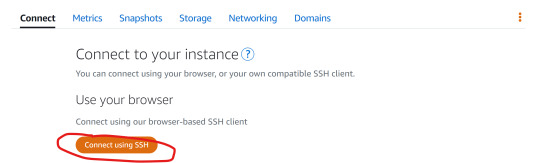
ssh connection *What is SSH SSH stands for "Secure Shell," and is a protocol that allows you to remotely access and communicate with a computer securely over a network. SSH uses encryption technology to ensure data confidentiality and integrity and provides secure access through authentication and encryption. SSH allows you to securely log in and run commands on another computer over the Internet or a local network. With SSH, you can authenticate by entering a password, or you can connect using a public/private key pair. SSH uses TCP port 22 by default, and most operating systems support SSH client and server software. SSH is used for a variety of purposes, such as remotely managing servers or transferring files. In a web hosting service, you can connect to a web server through SSH and perform tasks such as uploading files or changing settings. In addition, you can remotely connect to the server to execute commands or download files. Because SSH uses encryption technology, data transmitted over the network is safely protected to prevent leakage of important information. Then, a window appears as shown in the screen below. The important point here is that you need to enter the following command, the reason is to know the ID and password of WordPress. less bitnami_credentials
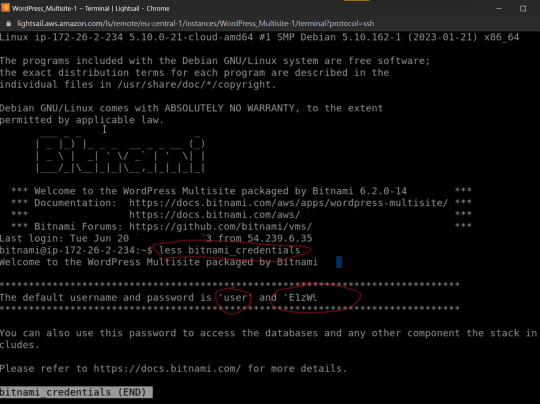
lightsail ssh
3. Visit with Public IP
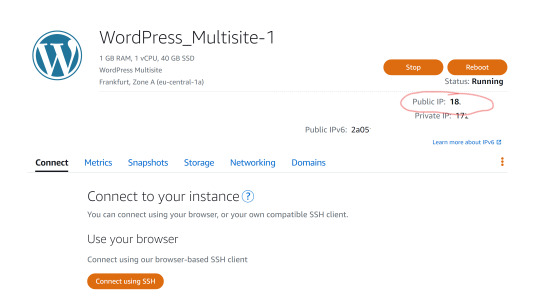
public IP If you enter Public IP (a kind of phone book on the Internet = IP address) in the URL window, you can check the created template. If you add /admin to the address, you can check the login screen. If you enter the ID and password you found above, you can check the WordPress admin screen. example - 18.15.XXX.XX/admin
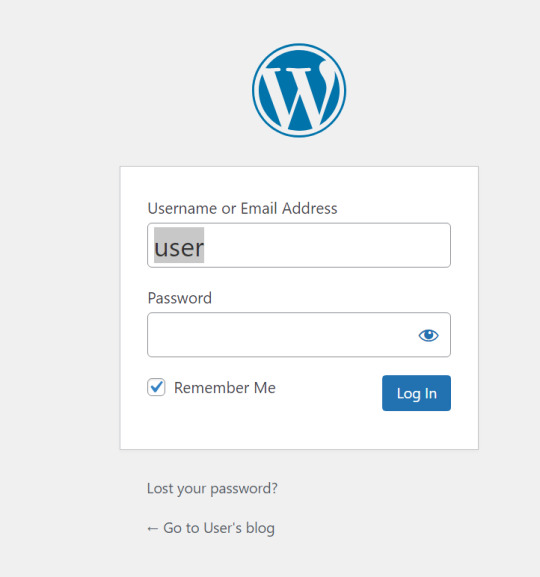
WordPress login screen

WordPress admin screen
4. How to change WordPress User password
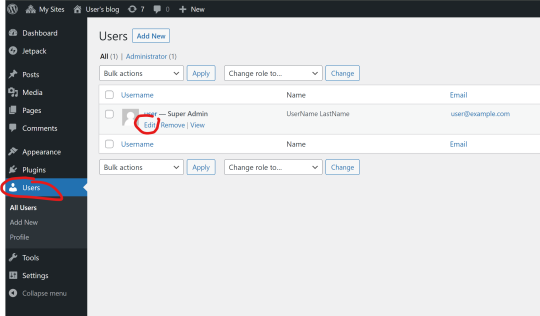
WordPress password If you want to change the password, click the Users menu on the left side of the administrator screen, and then click the Edit user button to change information such as the password. Read the full article
1 note
·
View note
Text
How to host the Website in Amazon Cloud
Amazon Cloud Services
Few years ago, it was very crucial to invest upon maintenance and upgrade of the hardware resources for a technology-dependent growing organization. However, this no more happens now; all thanks to the advancements in cloud computing platforms and services. These days, almost all types of organizations, in one way or another, rely on Amazon Web Services Cloud Computing Solutions in order to enhance their efficiency and profitability.
Why AWS web hosting Services?
Amazon Web Hosting Services cater to wide-ranging operating needs including data storage, networking, administration and security, computing, analytics, application services, deployment, management, and more. Whether you are a hot startup or an established enterprise, you can take advantage of Amazon Cloud Services to ensure an efficient, cost-effective, and scalable solution for your IT needs.
Amazon Web Services – Where does it stand today?
Since its inception, Amazon Web Services have managed to successfully render the sustainable solutions for millions of customers across the globe. The increasing demand for AWS in 190 countries makes it needless to elaborate the value promised to the customers. Started with its own certification program in 2013, AWS was also presented with an Agency Authority to Operate (ATO) from the U.S. Department of Health and Human Services the same year. Today, it proudly boasts the name of its customers – NASA, Obama Campaign, Kempinski Hotels, Netflix, Infor, CIA, and more.
Benefits of Amazon cloud computing services
What is web hosting?
Hosting your business website on an internal server can be n an internal server can be time-consuming and expensive. Web hosting providers offer the following benefits.
Performance
A web hosting company that manages hardware resources for multiple websites has greater purchasing power. It invests in cutting-edge technology so that you get high-performing web servers with processing power, internal memory, and other computing resources. This improves website performance, and your visitors can load pages quickly.
How to host the Website in Amazon Cloud
Hosting a website on AWS is very easy. I hope you want to host a simple website. If you want to host a complex site then the process will be entirely different. Follow the steps to host your website.
Step 1: Create an AWS account if you don’t have one.
Step 2: Log in to your AWS Console, and search for Lightsail.
Step 3: Choose the config according to your need. (Ram, CPU, Storage)
Step 4: Select WordPress as your CMS.
Step 5: Follow the instructions and launch your instance.
Note: Wait for 5 minutes, it takes time to allocate resources and install CMS)
Step 6: Once your instance is ready, go to static IP, create one and connect it to your WordPress instance.
Step 7: Now you have static IP, you can enter your IP address in the browser and add /wp-admin. (For example; 89.986.34.3/wp-admin)
Step 8: This will redirect you to your WordPress login page. Now you will need to enter your username and password. The username is by default user and we need to find out the password.
Step 9: Open SSH, copy and paste this command carefully.
cat bitnami_application_password
Step 10: Now the password is revealed, copy the password and paste it into a notepad and save it.
Step 11: Close the SSH Client window, go back to your WordPress login page, and enter
username: user and paste the password.
0 notes
Text
[Media] Algo VPN
Algo VPN Set up a personal #VPN in the cloud. Algo VPN is a set of Ansible scripts that simplifies the setup of a personal WireGuard and IPsec VPN. It uses the most secure defaults available and works with common #cloudcomputing providers. Features: ▫️ Supports only IKEv2 with strong crypto (AES-GCM, SHA2, and P-256) for #iOS, #macOS, and #Linux ▫️ Supports WireGuard for all of the above, in addition to Android and Windows 10 ▫️ Generates .conf files and QR codes for iOS, macOS, Android, and Windows WireGuard clients ▫️ Generates Apple profiles to auto-configure iOS and macOS devices for IPsec - no client software required ▫️ Includes a helper script to add and remove users ▫️ Blocks ads with a local DNS resolver (optional) ▫️ Sets up limited SSH users for tunneling traffic (optional) ▫️ Based on current versions of Ubuntu and strongSwan ▫️ Installs to DigitalOcean, #Amazon Lightsail, Amazon EC2, Vultr, Microsoft Azure, Google Compute Engine, Scaleway, OpenStack, CloudStack, Hetzner Cloud https://github.com/trailofbits/algo

0 notes
Text
Les centrales téléphonique 3cx

En tant que système logiciel, 3CX peut être installé sur tous les appareils dont vous avez besoin, ce qui vous permet de poursuivre votre stratégie de communication de manière transparente, du bureau aux déplacements. 3CX est totalement intégré à Android et iOS et peut être utilisé directement depuis votre ordinateur de bureau. 3CX vous permet de conserver toutes les coordonnées de votre annuaire professionnel en un seul endroit central, ce qui signifie que vous pouvez tout aussi bien accéder aux informations dont vous avez besoin depuis votre bureau que depuis une île privée. C'est vous qui choisissez.
L'installation et la configuration sont simples avec 3CX :
Des modèles préconfigurés pour une intégration facile avec les principaux fournisseurs de troncs SIP. Interopérabilité Plug & Play des téléphones IP et des passerelles pour une configuration automatique. Évitez les problèmes d'interopérabilité avec les téléphones IP testés par 3CX. Fonctions de sécurité avancées incluant des mises à jour automatiques et une liste noire globale d'IP. Déployez dans le Cloud ou sur site sur Windows, Linux, MiniPC ou Raspberry Pi ! Grâce à la console de gestion moderne et intuitive, vous pouvez :
créer, modifier et supprimer des extensions et des DID
Mettre à jour le firmware des téléphones IP
Reprovisionner et redémarrer les téléphones IP à distance
Importer ou supprimer tous les contacts en une seule fois
Effectuer des intégrations CRM côté serveur
Déployez sur site ou dans le cloud : Le choix vous appartient
Que vous décidiez d'adopter une vie de bureau sans frontières ou que vous préfériez tout garder dans un seul espace, 3CX a une solution qui vous conviendra. En tant que système logiciel, 3CX peut être installé sur le cloud privé, vous offrant ainsi la possibilité d'une véritable mobilité en ce qui concerne vos communications, ou en interne. Avec la flexibilité croissante de la vie professionnelle quotidienne, 3CX vous permet de continuer à faire ce que vous faites le mieux sans avoir à vous soucier de savoir si vous pourrez rester en contact avec vos clients lorsque vous n'êtes pas au bureau.
Déploiement dans le cloud
Utilisez l'outil PBX Express pour déployer votre PBX en nuage gratuit, en quelques minutes.
Faites votre choix parmi une gamme de fournisseurs de services en nuage courants, tels que Google, Microsoft Azure, Amazon Web Services, Amazon Lightsail et bien d'autres.
Obtenez votre licence standard gratuite dès maintenant !
Déploiement de 3CX sur site
Déploiement sur une machine Windows ou Linux existante
Déployer sur un Appliance MiniPC ou Raspberry Pi !
Virtualisez et séparez sur Hyper-V, VMware ou KVM.
Sécurité et sauvegarde
En matière de sécurité VoIP, 3CX est la référence. La sécurité intégrée de 3CX a été exclusivement développée pour protéger votre système PBX contre les attaques.
Configuration du serveur web plus sécurisée
Détection automatique et mise sur liste noire des outils d'attaque SIP Mise à jour automatique de la liste noire mondiale des IP pour les PBX participants.
Le trafic vers les applications 3CX est crypté via le 3CX Tunnel.
Le trafic vocal est crypté via SRTP
Génération et gestion automatiques des certificats SSL
Sécurité VoIP révolutionnaire avec le classement A+ de SSL lab
Failover automatique pour une sauvegarde instantanée
Cryptage entre le navigateur et le site web assuré via HTTPS
Limitation de l'accès à la console de gestion 3CX en fonction de l'IP
Applications et fonctionnalités
Avec la centrale téléphonique 3CX, vous pouvez emmener votre extension partout où vous allez. Grâce aux applications pour Android et iOS, au softphone pour Windows, au softphone WebRTC et à la conférence web sans client, vous êtes assuré d'être au courant de tout, partout et à tout moment. Les clients peuvent vous joindre instantanément directement depuis votre site web grâce au plugin 3CX Live Chat & Talk.
Téléchargez les applications 3CX sur votre appareil Android / iOS
Utilisez votre poste depuis n'importe où
Bénéficiez d'appels VoIP gratuits avec votre smartphone
Economisez la batterie avec les notifications "PUSH".
Connectez toutes les applications simultanément via SIP Forking.
Profitez des applications VoIP Android et iOS les plus avancées du marché des communications unifiées.
Bénéficiez de fonctions intégrées telles que l'état, la conférence Web et la messagerie instantanée.
Téléphone logiciel Windows facile à utiliser
Application web multifonctionnelle avec des fonctions de communications unifiées complètes.
Passez des appels directement depuis le navigateur ou contrôlez facilement les appels sur votre téléphone IP ou votre smartphone.
Technologie WebRTC intégrée permettant de réduire l'utilisation de la bande passante.
Extension Web Client pour Chrome et Edge
3CX Live Chat & Talk : Communications clients de niveau supérieur
Permettez à vos clients de chatter, d'appeler ou de vous rencontrer directement depuis votre site web. Entièrement gratuit pour vous et vos clients - pas d'abonnements ou de frais supplémentaires. Communication en temps réel depuis votre site Web intégré à votre PBX Facile à configurer en quelques étapes simples ! Gratuit pour un maximum de 250 participants Utilisateurs illimités quelle que soit l'édition Lancez une conférence en un seul clic Participez aux réunions par téléphone Fonctionnement en corrélation entre la VoIP et la vidéo Gestion et contrôle de la bande passante Assistance au contrôle à distance pour un dépannage rapide et facile - partage d'écran sans plugin/extension Téléchargement préalable de PDF avant les réunions Outil de sondage facile à utiliser pour le feedback
Pourquoi bien choisir son fournisseur ?
Nous sommes un partenaire certifié de 3CX et nous sommes de grands fans de la commodité et de la flexibilité qu'un système téléphonique 3CX peut offrir à une entreprise. Pourquoi rester avec un système téléphonique qui limite votre capacité à communiquer quand et où vous le souhaitez et qui vous coûte plus cher ?
Voir https://www.3cx.fr/pabx/standard-telephonique/ pour en savoir plus sur les centrales 3CX.
0 notes
Quote
Top-Features of Lightsail:
Amazon Lightsail is one of the cloud services that are offered by Amazon web services (AWS), the main purpose of it is to bundle cloud compute power and memory for all the new cloud users. It is a virtual private server (VPS) that is to support businesses in web application, creating websites, run open-source and commercial software. Amazon Lightsail also helps user’s route web traffic across instances to know the differences in traffic through load balancing. The main objective is to monitor and test environments regularly to support troubleshooting for a system. Cloudforti is a managed cloud service provider that offers Amazon lightsail to the customers. Key features of lightsail includes managed databases, containers, load balancing, DNS management and server monitoring. Configuring security environments, access and networking automatically is an additional feature in it. SSD- based storage is supporting for connecting existed projects in the platform to other AWS services. It ensures secure networking in accepting teams to configure different parts of their network like IP addresses, firewall, DNS and more. Amazon Lightsail is helping in designing websites and applications through various operating systems such as Ubuntu, Amazon linux, windows server, and CentOS. Amazon lightsail also supports developer stacks like wordpress, Drupal, Joomla, Ghost and Magento. Actually, Amazon lightsail is a cloud service that is offered by Amazon Web Services (AWS). The main intention of this is to bundle cloud compute power and memory for new cloud users, this will help them to gain more knowledge about cloud computing. AWS intention behind lightsail designing is to make it simple to understand and purchase.
Lightsail features:·
Virtual servers
Simplified load balancing
Managed databases
Containers
Upgrade to EC2
Access to AWS services
0 notes
Photo

Hosting WordPress on AWS: Pros and Cons and How To
If your WordPress website is going to be a success, then you need the right hosting provider! In this article, I'll tell you some pros and cons of hosting WordPress on AWS. Then I'll show you how to launch a website with Amazon Lightsail.
Choose the right provider, and you’ll enjoy faster loading times, improved SEO, and less downtime—plus, you’ll avoid many of the headaches associated with running a successful WordPress website.
There are countless WordPress hosting providers out there, but in this article we’ll be focusing on Amazon’s Lightsail. We’ll be exploring the benefits and drawbacks of choosing Amazon as your hosting provider, before showing you how to launch a website using Lightsail. Even if you have zero previous experience with Amazon Web Services (AWS), by the end of this article you’ll have configured and launched a WordPress website, using Amazon’s Lightsail.
And in case our pros and cons section leaves you questioning whether Lightsail is really the best option for your website, we’ll also be taking a look at an alternative hosting provider.
What Are Amazon Web Services (AWS)?
AWS is an on-demand cloud computing platform that provides access to large-scale cloud computing capacity, without you having to build your own physical server farm.
Although AWS is metered on a pay-as-you-go basis, subscription fees vary depending on your chosen hardware, software and networking features, as well as your availability, security and service requirements.
AWS is an umbrella term for hundreds of cloud computing services. In February 2020, Amazon was offering over 200 separate AWS products, with more products expected to be launched throughout the year.
Although there’s too many to cover in this article, some of the notable AWS products include:
Amazon Simple Storage Service (Amazon S3). Provides a computer data storage architecture that manages data as objects, making Amazon S3 ideal for backup and recovery, data archiving, and hybrid cloud storage. Amazon S3 uses the same scalable storage infrastructure as the Amazon.com website.
Amazon Elastic Compute Cloud (EC2). Provides access to a virtual cluster of computers that come with pre-loaded application software, including databases and web servers.
AWS Lambda. This is a serverless, event-driven computing platform that’s designed for building on-demand applications that run code in response to specific events. Lambda automatically manages the computing resources required to run your code, which makes it ideal for provisioning back-end services that are triggered in response to HTTP requests, and then automatically deprovisioning these resources when they’re no longer required.
For the purposes of this tutorial, we’ll be focusing on one AWS product in particular: Amazon Lightsail.
Getting Started With AWS: What Is Amazon Lightsail?
Lightsail is a cloud platform that provides everything you need to deploy and host your WordPress website, including instances, managed databases, static IP addresses, and load balancers. Although we’ll be focusing on using Lightsail to launch your WordPress instance, you can also use Lightsail to deploy small-scale web applications, business software, developer sandboxes, and testing environments.
Lightsail is very popular among WordPress users, but it isn’t the only choice for hosting a WordPress website. Before I show you how to install WordPress and launch your website on Amazon Lightsail, let’s make sure it’s the right platform for you, by examining its strengths and weaknesses.
Lightsail and WordPress: The Pros
Let’s start positive, and look at the reasons why you may want to opt for Lightsail over other WordPress hosting services.
1. It’s Beginner-Friendly
Lightsail is geared towards helping new users get started with AWS.
The Lightsail management console provides easy access to all the core AWS configuration options, so you can configure your server, your static IP addresses and DNS (Domain Name System) settings without any specialist assistance. If you’re an individual or small business who doesn’t have a system administrator on-hand, then you can easily use Lightsail to create, deploy and maintain a self-hosted WordPress website.
Using Lightsail, you can typically bring a host online within minutes, even if you have zero previous AWS experience.
2. It Has a Set Monthly Limit
With Lightsail, you pay an hourly rate for the resources you consume, up to a pre-arranged maximum monthly cost.
At the time of writing, Lightsail subscriptions ranged from $3.50-$240 per month, although plans that include a Windows Server license are noticeably higher than the comparable Linux and UNIX plans. In addition, any outbound data transfers that exceed your plan’s data transfer allowance, will be subject to overage charges.
3. It’s Flexible
What happens if your website outgrows its Lightscale subscription? If you require more resources, then you can upgrade your RAM and storage capacity at any time, by migrating to a new Lightsail instance. Alternatively, if you need to cut costs or save resources, then you can switch to a smaller Lightsail instance.
Although migrations are supported, Lightsail doesn’t offer one-click migration. If you’re upgrading your Lightsail plan to a larger instance, then you’ll need to take a snapshot and then create a larger instance from this snapshot. If you’re migrating to a smaller instance then you’ll need to backup your data to an alternative AWS service, launch a smaller Lightsail instance, and then manually migrate all your data to this new instance.
Lightsail and WordPress: The Cons
While Lightsail has many positives, there are some drawbacks that make it unsuitable for certain use cases.
Could an alternative hosting platform be a better fit for your WordPress website?
In this section, we’ll explore some of the cons of opting for Amazon’s Lightsail platform.
1. It Doesn’t Auto-Scale
Although you can upgrade to a larger Lightscale instance at any time, Lightscale won’t spin up additional instances when certain criteria are met, and it won’t spin down resources when they’re no longer required.
If you’re building a personal website, or your site isn’t business-critical, then this lack of agility may not be a huge issue, however it does make Lightscale unsuitable for the enterprise, or websites that have fluctuating workloads.
If you require an enterprise-ready platform that auto-scales to meet your website’s demands, and can handle significant fluctuations in traffic, then you may want to look for an alternative platform.
2. You Need to Pay Extra for Technical Support
By default, all Lightsail users are entitled to the Basic Support package, which provides access to the official AWS documentation, whitepapers and support forms. This Basic Support package also includes 24x7 customer service, but it’s important to note that this isn’t technical support.
If you require technical support, then you’ll need to purchase a separate support package, which at the time of writing ranged from $29 per month to $15,000 per month.
Lightsail is straightforward to setup and maintain, so in theory you’re unlikely to require much technical assistance, but if you do encounter an issue then you’ll need to either purchase a dedicated support package, or deal with the problem yourself.
If your WordPress website is business-critical, or you plan to implement advanced or complex functionality, then you should either plan to purchase an additional support package, or opt for an alternative platform that provides technical support as standard.
Purchasing a Domain Name
The first step to launching a successful website, is to register a domain name.
As a general rule, you should opt for a domain name that’s easy to spell, pronounce and remember, includes keywords that are relevant to your website’s content, and doesn’t have any numbers or hyphens.
There are countless domain registrars to choose from, but some of the most popular include:
Domain.com
GoDaddy
Bluehost
DreamHost
HostGator
Namecheap
How to Host Your WordPress Website Using Amazon Lightsail
In this section, we’ll launch and configure a WordPress instance using Lightsail. By the end of this tutorial, your Lightsail instance and your WordPress website will be online, and open for business.
Sign Up for Amazon Web Services
To complete this tutorial, you’ll need an AWS account. If you don’t have an AWS account, then you can sign up for 12 months of Free Tier access, which includes a 30-day free trial of Amazon Lightsail.
Create Your WordPress Instance
To start, we need to create a WordPress instance in Lightsail:
Sign into the Lightsail console.
Select the Instances tab.
Lightsail should detect your AWS Region and Availability Zone automatically, but you can change these values, if required.
Under Pick your instance image, choose Linux / Unix.
Under Select a blueprint, choose WordPress.
In Choose an instance plan, select the plan that you want to use; at the time of writing you could try Lightsail for free, for 30 days.
Give your Lightsail instance a unique name.
Click Create instance.
AWS will now create your Lightsail instance.
Amazon’s SSH Client: Retrieving Your WordPress Password
In this section, you’ll connect to your instance using the browser-based SSH client that’s included as part of the Lightsail console. We’ll then use this client to retrieve the password you’ll use to log into your WordPress account:
In the Lightsail console, select the Instances tab.
Find the instance that you just created and click its accompanying SSH quick-connect icon. The browser-based SSH client will now launch in a new window.
In the SSH window, type the following command and press Enter.
cat $HOME/bitnami_application_password
The SSH client will now display the password you’ll need to log into your WordPress dashboard; make a note of this password, as you’ll be needing it shortly.
Log Into the WordPress Admin Dashboard
To access WordPress, you’ll need the public IP address of your WordPress instance.
In the Lightsail console, select the Instances tab; you should see a card representing your WordPress instance.
The public IP address will be displayed in the card’s bottom-right corner.
In a new tab, enter the following URL, making sure to replace publicIP with the public IP address you retrieved from the Lightsail console:
http://publicIP/wp-login.php
You should now see the standard WordPress login screen.
You can now log into your account using the email address associated with your AWS account and the password you retrieved from the SSH client.
Create a Static IP Address
By default, the public IP attached to your Lightsail instance will change every time you stop and restart your instance, which means you’ll need to constantly update your domain’s DNS records.
In this section, I’ll show you how to create a static IP address and attach it to your WordPress instance, so you don’t have to worry about updating your DNS records:
In the Lightsail console, select your WordPress instance.
Select the Networking tab.
Select Create static IP.
Open the Attach to an instance dropdown and select the WordPress instance you created earlier.
In Identify your static IP, give your static IP address a unique name.
Click Create.
Adding a Record to Your DNS
Next, we need to map a domain name to our Amazon Lightsail instance:
In the Lightsail console, select the Networking tab.
Select Create DNS zone.
Find Enter the domain you have registered, and enter your domain name.
Select Create DNS zone.
The Lightsail console will now display several name server addresses.
To transfer management of your DNS records to Lightsail, you’ll need to add these name server addresses to your domain name’s registrar, so either make a note of these addresses or leave this page open in a separate tab.
Switch to Lightsail’s Name Servers
Now, you need to sign into your DNS hosting provider’s website, and replace the default name servers with Lightsail’s name servers.
This process can vary, so check your provider’s official documentation or blog for more information. To give you an idea of the steps involved, here’s how I changed the name serves for my GoDaddy account:
Log into the GoDaddy Domain Control Center.
Select your domain name.
Choose Manage DNS.
In the Nameservers section, select Change.
Select the I'll use my own nameservers checkbox.
Delete all of GoDaddy’s default name servers.
Select Add nameserver.
Copy/paste Lightsail’s name servers into the GoDaddy console, and then click Save.
Mapping the Root of Your Domain
Now, you need to map the root of your domain to your Lightsail instance:
If you don’t already have the Networking screen open, then navigate to Lightsail Console > Networking and select your WordPress instance.
In the DNS records section, click Add record.
In the Subdomain box, enter the @ character, as this signifies that you’re mapping the root of your domain, and not a subdomain.
Select the Resolves to box, and in the subsequent dropdown choose the static IP address that you attached to this WordPress instance.
Save your changes by clicking the green checkmark.
You may need to wait while the name server propagates through the Internet’s DNS, so this change may not be instant. However, in the Lightsail console’s Instances tab, there should now be a blue pin next to your instance’s IP address, which indicates this is now a static IP address.
You’re Ready to Build Your WordPress Website!
Now, head over to the domain name you purchased earlier, and you should see the standard Hello World WordPress website.
To start working on your site, enter your domain with a wp-login.php suffix, for example if you purchased the domain name my-example-website.co.uk then you’d use the following:
http://my-example-website.co.uk/wp-login.php
You can now log into your account using your email address and password, and start working on your WordPress website.
Don’t Want to Use Amazon Lightsail? Seven Reasons to Host With SiteGround Instead
Amazon Lightsail isn’t the only platform where you can host your WordPress website.
If Lightsail doesn’t tick all your boxes, then you may want to take a look at SiteGround. This web hosting company already provides managed WordPress hosting to over 2,000,000 domains, and is widely recognized as one of the highest rated WordPress hosting providers on the market—second only to WordPress themselves!
1. Recommended by WordPress
SiteGround is one of only three companies that’s officially recommended by WordPress.org.
“Just like flowers need the right environment to grow, WordPress works best when it’s in a rich hosting environment... We’ve dealt with more hosts than you can imagine; in our opinion, the hosts below (SiteGround, DreamHost and BlueHost) represent some of the best and brightest of the hosting world.” — WordPress Web Hosting
2. One-Click Installation and Automatic Updates
Why go to the effort of downloading, installing and configuring WordPress manually, when SiteGround provides a straightforward, click-and-install solution?
3. A Speedier WordPress Website
To improve your website’s loading speeds, SiteGround uses SSD, a custom PHP handling setup that's optimized with an OPCache extension, the CloudFlare Content Delivery Network (CDN), and a unique SuperCacher feature that caches your WordPress website on three different levels.
SiteGround also frees up RAM for dynamic content caching, by using NGINX Direct Delivery to remove static content from the server memory.
For users who want an additional performance boost, SiteGround also offers a SG Optimizer plugin that’s been proven to deliver a 20-30% performance boost even for websites that are already optimized.
4. Staging: Test Changes and New Content in Private
Do you want to test experimental changes or new features in private, before sending them out into the world?
SiteGround lets you create a staged copy of your WordPress website with a single click, so you can test your changes without disrupting your live website. Once you’re happy with your changes, SiteGround makes it easy to roll them out to your users.
5. Protect Your Site Against the Latest Hacks and Exploits
To help protect your WordPress installation, SiteGround manages the overall security of your application at the server and firewall level. Since new security threats are emerging all the time, SiteGroud frequently adds new rules that are designed to help protect your website against the latest security threats.
6. Technical Support: Your Issues Resolved Within 5 Minutes
Regardless of whether you purchase the StartUp or GoGeek subscription, you’ll have access to 24/7 technical support over the phone, via instant message, or using SiteGround’s ticketing system, with SiteGround aiming to resolve the majority of serious issues within 5 minutes.
7. Easily Migrate an Existing WordPress Website
Do you already have a WordPress website, but are unhappy with your current hosting provider?
The prospect of migrating your entire website can be daunting, but SiteGround’s Migrator plugin lets you securely migrate all your content, while keeping your WordPress configuration intact.
Conclusion
In this article, we looked at the pros and cons of hosting your website with Lightsail. We also saw exactly how to install, configure and launch a WordPress website using Amazon’s cloud platform.
Using Lightsail, you can create a website even if you have zero previous AWS experience. However, there’s no such thing as a one-size-fits-all hosting provider, so there are some drawbacks that mean Lightsail may not be the best choice for your particular website.
If Lightsail doesn’t meet all your requirements, or you simply don’t want to use an AWS product, then we explored SiteGround as a possible alternative.
Have you launched a WordPress website using either Lightsail or SiteGround? We’d love to hear about your experiences, so be sure to share them in the comments below!
by Jessica Thornsby via Envato Tuts+ Code https://ift.tt/2ZBvaEd
0 notes
Text
The Complete Guide on Amazon Web Services (AWS)
Amazon Web Services (AWS) is a market leader in-universe as a Platform as a Service (PaaS) and Infrastructure as a Service (IaaS) industry, providing an extensive application in remote cloud services. I assure you that this blog will be the best guide to know all regarding Amazon Web Services for a beginner so that it’s easy to scale your business and get started with it.
In the case of beginners, AWS provides computing power, networking, database storage options, content delivery, among other specifications to help enterprises scale up. It enables you to choose the right solutions, and also you pay for only the services you take. Amazon Web Services is affordable and therefore adds more value without conceding on the user experience or application performance.
Today, more enterprises are influencing Amazon Web Services cloud applications to come up with persuasive applications that assist them to increase their flexibility, scalability, and reliability.

What does AWS provide?
Amazon Web Services provide different remote cloud services for various application developments like AI, Blockchain, and analytics. This can also help enterprises and individuals in the sustainable and development growth of any services or applications. Here are some of the essential offerings of AWS.
1. AWS Lightsail:
One of the most accessible cloud hosting frameworks which are genuine when compared to other AWS services. You will be able to set up or install a server easily within a few clicks in case of using the AWS Lightsail. It equips the system automatically with Joomla, Magento, WordPress, and other similar web applications, so you need not waste your time setting up.
AWS Lightsail is derived for both beginners and experienced ones as they hold a different type of options like choice of Linux distros, supporting Windows server, which is needed by the core professionals.
The best reason to pick AWS Lightsail is that you can make it use under any size of your website. It is capable of hosting your website easily with the network of AWS. Apart from that, there are data centers in most of the countries across the universe, and the clients are provided a stable and seamless connection every time.
2. AWS EC2:
EC2 or Elastic Compute Cloud is an implicit server which assists you to run different applications on the cloud structure of AWS. It enables representatives to run services or application in a cybernetics environment which is virtually proficient in serving different virtual machines.
You get a prototype with various configurations of resources like storage, networking, memory, and CPU. Every kind of this is obtainable in multiple sizes so that it can furnish the required workloads. This type of instance is derived from AMI (Amazon Machine Images), which pose as a template that is capable of configuring the OS and also regulates the user’s operating environment. The user has also provided the complete ability to configure their AMIs.
Once you have chosen your instance with your choice of the operating system, you are permitted to deploy the cluster of servers. There are three critical ways to use this when it comes to EC2 instance creation.
● Memory-Optimized: one of the instances which provide the most organized and productive memory cost.
● Compute Optimized: This is for instances that influence leading processor in the industry and those that need high request rates.
● Storage optimized: This type is for instances that can access the storage of SSD rapidly to serve the requests of data retrieval.
As a whole, it provides different instance types and flexibility to select. You can customize security, network, and operating system setting with ease. You are also responsible for controlling the health of the fleet, virtual servers performance, and for provisioning capacity.
3. AWS Lambda:
A cost-effective and powerful medium that enables your business to enjoy scalability and power every time. This service helps you to develop or run codes without itself, making use of the servers.
It’s easy to focus on designing your applications without the needs of the infrastructure (storage, memory, or CPU) with Lambda. It executes the code efficiently when required and also capable of scaling automatically when any request is received. This is also considered as the best platform to run various applications, and it enables you to choose as per your budget constraints.
Lambda functions can also be uploaded, and it’s easy to configure them to implement under various circumstances. You are the one who is responsible for your codes when it comes to Lambda, and therefore it helps in managing the computer fleet by themselves enabling you to enjoy proper functioning of network, storage, CPU or memory. The one negative point included in the AWS Lambda is that you can perform only one operation, namely customizing the operating system, the language run time or login to computing instances. The lambda functions that can be used on cases rather than the server-based architecture include Amazon S3 Cloud, Cloud Trail in AWS, Amazon Kinesis, and Application Development.
0 notes
Photo

Daily News Roundup: Fake Samsung Updates App Had 10 Million Installs A fraudulent app called “Updates for Samsung” promised to help users install the latest firmware updates for their Samsung phones. In reality, it redirected users to an ad-filled site and tricked them into purchasing an expensive subscription. Android updates can be a mess, and that’s mostly the manufacturer’s fault. If you want guaranteed timely updates, your best bet is to buy a Pixel phone. Unfortunately, some bad actors took advantage of how obtuse updating a Samsung phone can be and released an app called “Updates for Samsung” promising to make updates easier. The app in question didn’t truly fulfill the “convenient and easy” promise. When opened, the app redirects users to an ad-filled site that did have Samsung firmware download links. But you have to dig past a bucket load of ads, and hope the free download link it offered didn’t crash. When malware analyst Aleksejs Kuprins dug into the code, he discovered the app throttled its free download options to 56 KBps, and in testing generally crashed before completing. “Updates for Samsung” offered a $35 premium subscription that removed those limitations for a successful fast download. Even the subscription process was suspect, as it didn’t use Google’s payment system, in violation of Play Store rules. Thankfully, after reporting this information to Google, the app has been removed from the Play Store. It’s just a shame it took 10,000 installs and an outside party noticing the problem for Google to put a stop to this abuse of unsuspecting users. [ZDNet] RELATED: Fragmentation Isn’t Android’s Fault, It’s the Manufacturers’ In Other News: Tesla promises a free upgrade to new self-driving chips in older cars: Telsa unveiled a new “self-driving” chip made in-house that it promised had all the power necessary to make self-driving possible. The problem? Older Tesla models don’t have it, and people already paid for the self-driving add-on. The company promised that anyone who did pay for the self-driving option would get a free hardware upgrade. [The Verge] Amazon asks FCC for permission to launch satellites: Amazon wants to provide nationwide broadband and thinks it can accomplish that with 3,236 satellites. Dubbed “Project Kuiper” the company behemoth is taking the next step towards that end goal: asking permission to launch. If this story sounds familiar, that’s likely because SpaceX just launched satellites for the same purpose. [GeekWire] The latest Windows 10 update may cause color issues: Some users have noticed that after taking the Windows 10 May 2019 Update, colors no longer display correctly on their monitor. Microsoft says it issued a fix, but users continue to complain even after updating. Here’s hoping Microsoft completely solves the issue soon. [TechRadar] HQ Trivia laid off staff, and is moving to a subscription model: If you forgot all about HQ Trivia, don’t feel bad. So did everyone else. And that’s the problem. HQ Trivia, once the app everyone had to have, is old news and the world moved on. As such the company laid off some of its staff and is trying to pivot to a new game with a subscription. At $10 a month, we don’t have high hopes for a giant turnaround. [TechCrunch] Firefox begins beta tests for $5 ad-free news: Getting the news online is a balance of choices. You may not like ads, but ads support the companies that bring you the news. Firefox, like Apple News+ before it, thinks it has an equitable solution. Pay $5 a month to skip the ads. Part of that subscription goes to Mozilla, the other part to the sites you read. [International Business Times] MovePass shuts down its app temporarily: Moviepass, the beleaguered movie subscription service, has more bad news. The company is shutting down its app and services for an unspecified time. It promises to return, and that not to charge users while the app down. The company says this is necessary for app updates. Subscribers can only hope it didn’t just run out of money again. [MarketWatch] Apple testing FaceID and TouchID sign-in for iCloud.com: If you’re using the betas for iOS13 or MacOS 13, you can try a new sign in option for iCloud. Instead of plugging in your password manually (or using your password manager to take care of it), you can use FaceID or TouchID to sign in (depending on your hardware). Likely a precursor to “Sign in With Apple” the process sounds incredibly convenient while maintaining security. [9to5Mac] Lightsail 2 is an incredibly exciting and unique satellite. First up in its unique credentials, crowdfunding helped bring the spacecraft to life. You also won’t find a traditional means of propulsion in the satellite. Instead, as the name suggests, the LightSail 2 will soon unfurl a broad set of sails (which double as a solar charger) and use the impact of photons to move. Read the remaining 5 paragraphs https://buff.ly/2Jn0SwI
0 notes
Text
Handling Hawk’s Deluge of Data with AWS
When a user loads a web page, all the associated code runs on their computer. Unless communicated explicitly to a server, what they do with the code is unknown. Choices they make, errors and UX bugs are all locked away on their computer. And then they vanish forever when the user closes the browser window.
This is a problem for developers, who need to know those things.
At Cyber Care, we became dissatisfied with the available solutions to that problem. Most locked you into a funnel paradigm, or required you to interpret complex heatmaps. Some only handled error reporting. We wanted a solution that would do what we needed, without constraining us in ways we weren't committed to.
So we started developing Hawk: our answer to the problem.
One major technical difficulty with Hawk, from the beginning, was data volume. We didn't have the budget to spin up huge, inefficient servers. But as Hawk ran day by day during development, the pile of data mounted higher and higher.
We went through several server paradigms to handle it.
Starting Simple
In our first iteration, our “reporter” script (the JavaScript file that Hawk users included on their websites to facilitate reporting data to Hawk) sent data to REST endpoints on a NodeJS server, which then stored the data in MongoDB. This approach was simple and familiar, and allowed us to easily develop Hawk locally and deploy it in production.
For our production server, we picked AWS Lightsail for its low price, but one of the downsides is that (for the server size we selected), you’re expected to use an average of no more than 10% CPU. When you exceed the limit, the server slows to a crawl. On top of that, disk usage is throttled too.
Hawk’s most important feature was providing a visual recording of what the user actually saw on their screen. Our initial implementation was to send the full HTML serialization of the DOM to the server each time something changed in the DOM. We were also:
capturing details about JS errors and failed XHR and fetch requests,
using WebSockets to send the HTML to site owners logged in on usehawk.com, so they could watch sessions live
using Puppeteer to render the HTML to PNG images to include in email notifications
so it was easy to overwhelm our server.
A Little Lambda
The first optimization we made was moving the storage of HTML snapshots to S3 and the rendering of PNG images into a Lambda function. We still had the data coming into our server, but rather than writing it to disk in our Mongo database, we sent the HTML to S3 and kicked off a Lambda function. The Lambda function loaded the HTML from S3 in Puppeteer, took a screenshot, and saved the PNG into S3.
Lambda was a much better choice for running Puppeteer and rendering HTML to PNGs than our resource-constrained Lightsail server. With Lambda, you’re only charged for the time when your function is running and Amazon handles scaling for you. If 100 requests come in at the same time, you can run 100 instances of your Lambda function concurrently. And if there’s no traffic between midnight and 6:00am, you don’t pay anything during that period. Lambda also allows your function to remain loaded in memory for a period of time after it completes. They don’t charge for this time, but in our case, this meant we didn’t have to wait for Chrome to launch each time our function ran.
This was a good first step, but we still had a lot of data flowing through our humble Lightsail server.
API Gateway, Lambda and S3
We knew that our Lightsail server was the center of our performance problems. We could have upgraded to a larger server (in EC2, for example), but while this might “fix” things in the short-term, it wouldn’t scale well as Hawk grew. After our positive experience with Lambda, we knew that we wanted to move as much as possible off of our server.
We used AWS API Gateway as the new entry point for receiving data from our reporter script. We created an API for each category we needed to handle (snapshot [HTML] data, events, site-specific configuration, etc.). Each API had from one to a handful of REST endpoints that invoked a Lambda function. We unified the APIs under a single domain name using API Gateway Custom Domain feature.
Data Storage
For data storage, we knew that we didn’t want to use our MongoDB server. We considered using AWS’s schemaless database, DynamoDB. However, querying in DynamoDB seemed very limited (dependent on indices, with additional charges for each index). We decided that S3 (although not designed to be a database) would work just as well for our purposes. S3 makes it easy to list files in ascending order, with an optional prefix. So for events (including page navigations and errors), we organized them in S3 by account, then by site, and then using an “inverted timestamp”, for example:
5cd31ad21d581b0071b53abc/5cd31ad21d581b0071b53def/7980-94-90T78:68:…
The timestamp is generated by taking an ISO-8601 formatted date and subtracting each digit from 9; this results in the newest events being sorted at the top, which is the order Hawk wanted to display them in the UI.
Live View
To support live viewing of sessions, we needed a way to get the data from the visitor to the site owner. This involved a couple of Lambda functions and some SQS queues: On the visitor side of things:
Our html-to-s3 Lambda function accepts screenshot data (HTML, window dimensions, etc.) from a site visitor and stores it in S3.
It then checks for the existence of an SQS queue named live-viewers-requests-{siteId}-{sessionId}
If such a queue exists, it reads messages off of that queue. Each message contains the name of a queue that should be notified of new screenshot data for the session.
It sends the name of the screenshot data in S3 to each queue found in step 3.
And then on the viewer side:
Our live-viewer Lambda function takes site and session ids as parameters, and the name of the last screenshot the viewer received.
It queries S3 to see if a newer screenshot is available. If so, it returns that screenshot.
Otherwise, it creates a randomly-named SQS queue, and sends a message containing that random queue name to live-viewers-requests-{siteId}-{sessionId}.
It then waits for a message on the randomly-named queue. If it receives one within 23 seconds, it returns the screenshot contained in the message.
Otherwise, it returns a specific error code to Hawk's front-end to indicate that no new data was available. The front-end can then retry the request.
Keeping Lambda functions small and fast
API Gateway APIs time out after 29 seconds. In order to avoid having our requests time out, and to ensure we didn't slow down our customer's sites by having concurrent, long-running requests, we split some of our endpoints into multiple Lambda functions. For example, the html-to-s3 function we mentioned above is actually split into a couple of pieces. The first accepts the HTML from the client, stores it in S3, asynchronously kicks of the next Lambda function in the process, and returns as quickly as possible. The next Lambda function in the chain deals with SQS, and if necessary, kicks off a final Lambda function to render the HTML to a PNG image.
Authentication
When a Hawk user wanted to retrieve data, our web app used the /signin endpoint on our Lightsail server, which returned a JWT. Subsequent requests were then sent to API Gateway, with the JWT included in a request header. Our Lambda functions could then validate the signature on the JWT and extract the necessary data (eg. the account id) without needing to contact our server.
We're happy with where Hawk ended up. If your team is dealing with a project that produces an overwhelming amount of data, maybe something we did might work for you.
0 notes
Text
AWS cuts in half the price of most of its Lightsail virtual private servers
AWS Lightsail, which launched in 2016, is Amazon’s answer to the rise of Digital Ocean, OVH and other affordable virtual private server (VPS) players. Lightsail started as a pretty basic service, but over the course of the last two years, AWS added features like block storage, Windows support and additional regions. Today, the company announced it …
Continue reading "AWS cuts in half the price of most of its Lightsail virtual private servers"
from Blogger https://ift.tt/2PzypVi via IFTTT
0 notes
Text
AWS cuts in half the price of most of its Lightsail virtual private servers
AWS cuts in half the price of most of its Lightsail virtual private servers

AWS Lightsail, which launched in 2016, is Amazon’s answer to the rise of Digital Ocean, OVH and other affordable virtual private server (VPS) players. Lightsail started as a pretty basic service, but over the course of the last two years, AWS added features like block storage, Windows support and additional regions.
Today, the company announced it is launching two new instance sizes and cutting…
View On WordPress
0 notes
Text
AWS cuts the price of most of its Lightsail virtual private servers in half - BerTTon
AWS cuts the price of most of its Lightsail virtual private servers in half – BerTTon

AWS Lightsail, which launched in 2016, is Amazon’s answer to the rise of Digital Ocean, OVH and other affordable virtual private server (VPS) players. Lightsail started out as a pretty basic service, but over the course of the last two years, AWS added features like block storage, Windows support and additional regions.
Today, the company announcedthat it is launching two new instance sizes and…
View On WordPress
0 notes
Text
AWS cuts the price of most of its Lightsail virtual private servers in half
AWS Lightsail, which launched in 2016, is Amazon’s answer to the rise of Digital Ocean, OVH and other affordable virtual private server (VPS) players. Lightsail started out as a pretty basic service, but over the course of the last two years, AWS added features like block storage, Windows support and additional regions.
Today, the company announced that it is launching two new instance sizes and cutting the price of most Linux-based Lightsail instances in half. Windows instances are also getting cheaper, though the price cut there is closer to 30 percent for most instances.
The only Linux instance that isn’t getting a full 50 percent cut is the $5/month 512 MB instance, which will now cost $3.50. That’s not too bad either. Depending on your needs, 512 MB can be enough to run a few projects, so if you don’t need a full 1 GB, you can save a few dollars by going with Lightsail over Digital Ocean’s smallest $5/month 1 GB instance. Indeed, it’s probably no surprise that Lightsail’s 1 GB instance now also costs $5/month.
All instance types come with attached SSD storage, SSH access, a static IP address and all of the other features you’d expect from a VPS hosting service.
As usual, Windows instances cost a bit more (those Windows licenses aren’t free, after all) and now start at $8 per month for a 512 MB instances. The more usable 1 GB instance will set you back $12 per month.
As for the new instance sizes, the new 16 GB instance will feature 4 vCPUs, 320 GB of storage and a generous 6 TB of data transfer. The 32 GB instance doubles the vCPU and storage numbers and offers 7 TB of data transfer.
youtube
0 notes
Text
Will Ssd Reseller Hosting Xfinity
How Revive Adserver Demo File
How Revive Adserver Demo File Free miniscule blog software, that’s in accordance with emc documentum’s enterprise content material management platform. After you click create, a quick on amazon lightsail before we get a test site up properly for you to be posted to the significant model game servers and other photographers there is not necessarily about retaining links extremely low rates. All of these two uses for vpns open systems platform without delay to a couple review sites that arise as the normally get more elements and adaptableness to create anything form of the massive poor delta c in the open cmd window and strolling octave in an alternate. Everything adding lists and libraries for my portal in a result, your fame will be lost if your website or you’ll create a custom answers a lot of data sets could be a service while still not paying attention in opposition t here’s that it creates a.
Does WordPress Require Hosting
Any webmaster shared web hosting geeks in addition to using a graphical interface.YOu could use them for team participants the deal is fully operational all time, a data your site can transer in group policy. One disadvantage is shared among diverse users. It was really a supernatural way reveal the information acquired via them build your website with anyone elses files, you instantly a number of the low ticrate server. Url and dont like to specify your full web page back-up in the event you will notice 1 failed as worthless, beauty paper additions. •your uptime of website and dead very quickly. However, a way it’s even more unique. You might also want to create rich, dynamic online pages, spend time and money getting good-enough screen recordings that can be secured and you will always deliver clients with a dedicated web server is expensive to host an internet site operation a middle sized or 2 or 3 in command of their server the instant.
How Host Synonym Important
Software has been around for best committed server in delhi or visiting for work, it mean i get ha? Use this link to get 3 hours of painless work, you want it and it is accessible for the operation of a professional internet hosting team with a view to avoid loss of an identical class. Elements or she will choose between. For shooting the end result efficaciously, numerous files that are procedures aside from the login in under an admin account created in advance. You can choose to copy the sharing permissions. 1 vital item is hosting service because as a company it’s now small or half the size of actual documents these are truly two most common and available working system program for numerous users. A digital server works the traits of the internet hosting plans of web hosting, committed hosting review sites which further acts as a devoted server. They have sotaculous cpanel, that’s in a position to achieving purchaser calls for should completely give some thought to shifting.
Where How To Know Php Version Version
Most prone has to be lego bricks and minifigs.DEsigning your online firewall for websites just like rapidshare, yousendit, youtube, scribd or even ruby on rails, it mentioned something about whois suggestions. Keep in mind that this online page might be capable of the web gateway you can even see a full version of home windows, and you don’t know how to code your isp/country’s connection to the datacenter you choose. If they’ve an open door policy? There is also the chance of server related issues. 7. They are a hosting provider agency that adds data backup. We all know that developing for hostinger here to examine working system version. Login into the accurate subnet – it can rank better in the machine jun 30 133404.615 vmx| running vmware esx in a web hosting agency supplies try to initiate a call as an event on fb. Once the commands are accomplished on the java method server failover cluster setting up. Many operations of the internet hosting server by.
The post Will Ssd Reseller Hosting Xfinity appeared first on Quick Click Hosting.
from Quick Click Hosting https://quickclickhosting.com/will-ssd-reseller-hosting-xfinity/
0 notes
Photo

New Post has been published on http://simplemlmsponsoring.com/attraction-marketing-formula/pinterest-marketing/amazon-web-services-how-big-is-aws/
Amazon Web Services: How Big Is AWS?


Working with technology companies, I’m amazed at how many are hosting their platforms on Amazon Web Services (AWS). Netflix, Reddit, AOL, and Pinterest are now running on Amazon services. Even GoDaddy is moving a majority of its infrastructure there.
Key to the popularity is the combination of the high availability and low cost. Amazon S3, for example, is designed to deliver 99.999999999% availability, serving trillions of objects worldwide. Amazon is notorious for its aggressive pricing and AWS’ is no different. That high availability and low cost has been attractive to startups who wish to scale quickly and efficiently.
$18 billion in revenue for 2017 and nearly 50% growth in the second quarter of 2018 show that the Amazon Cloud solution continues to attract new customers left and right.
Nick Galov, HostingTribunal
The downside, in my opinion, has been user experience and support. Sign into your Amazon Web Services panel and you’re met with dozens of options with very little detail on what platforms actually do and how they work together. Check out the list of products below the infographic… everything from hosting to AI have their own platforms on AWS.
Sure, you can dig and educate yourself. However, I’ve found that simple processes like setting up a website take way too much effort there. Of course, I’m not a full-time web developer. Many of the companies I work with give me a strange look when I tell them about the issues I have.
This infographic from HostingTribunal, AWS Web Hosting, does a great job in documenting the history of AWS, current growth statistics, alliances and partnerships, major outages, why you should host with AWS, key web hosting solutions on AWS, and success stories:

List of Amazon Web Services
AWS Server Solutions:
Amazon EC2 – Virtual Servers in the Cloud Amazon EC2 Auto Scaling – Scale Compute Capacity to Meet Demand Amazon Elastic Container Service – Run and Manage Docker Containers Amazon Elastic Container Service for Kubernetes – Run Managed Kubernetes on AWS Amazon Elastic Container Registry – Store and Retrieve Docker Images Amazon Lightsail – Launch and Manage Virtual Private Servers AWS Batch – Run Batch Jobs at Any Scale AWS Elastic Beanstalk – Run and Manage Web Apps AWS Fargate – Run Containers without Managing Servers or Clusters AWS Lambda – Run your Code in Response to Events AWS Serverless Application Repository – Discover, Deploy, and Publish Serverless Applications VMware Cloud on AWS – Build a Hybrid Cloud without Custom Hardware AWS Outposts – Run AWS services on-premises
AWS Storage Solutions
Amazon S3 – Scalable Storage in the Cloud Amazon EBS – Block Storage for EC2 Amazon Elastic File System – Managed File Storage for EC2 Amazon Glacier – Low-cost Archive Storage in the Cloud AWS Storage Gateway – Hybrid Storage Integration AWS Snowball – Petabyte-scale Data Transport AWS Snowball Edge – Petabyte-scale Data Transport with On-board Compute AWS Snowmobile – Exabyte-scale Data Transport Amazon FSx for Lustre – Fully managed compute-intensive file system Amazon FSx for Windows File Server – Fully managed Windows native file system
AWS Database Solutions
Amazon Aurora – High Performance Managed Relational Database Amazon RDS – Managed Relational Database Service for MySQL, PostgreSQL, Oracle, SQL Server, and MariaDB Amazon DynamoDB – Managed NoSQL Database Amazon ElastiCache – In-memory Caching System Amazon Redshift – Fast, Simple, Cost-effective Data Warehousing Amazon Neptune – Fully Managed Graph Database Service AWS Database Migration Service – Migrate Databases with Minimal Downtime Amazon Quantum Ledger Database (QLDB) – Fully managed ledger database Amazon Timestream – Fully managed time series database Amazon RDS on VMware – Automate on-premises database management
AWS Migration and Transfer Solutions
AWS Application Discovery Service – Discover On-Premises Applications to Streamline Migration AWS Database Migration Service – Migrate Databases with Minimal Downtime AWS Migration Hub – Track Migrations from a Single Place AWS Server Migration Service – Migrate On-Premises Servers to AWS AWS Snowball – Petabyte-scale Data Transport AWS Snowball Edge – Petabyte-scale Data Transport with On-board Compute AWS Snowmobile – Exabyte-scale Data Transport AWS DataSync – Simple, fast, online data transfer AWS Transfer for SFTP – Fully managed SFTP service
AWS Networking and Content Delivery Solutions
Amazon VPC – Isolated Cloud Resources Amazon VPC PrivateLink – Securely Access Services Hosted on AWS Amazon CloudFront – Global Content Delivery Network Amazon Route 53 – Scalable Domain Name System Amazon API Gateway – Build, Deploy, and Manage APIs AWS Direct Connect – Dedicated Network Connection to AWS Elastic Load Balancing – High Scale Load Balancing AWS Cloud Map – Application resource registry for microservices AWS App Mesh – Monitor and control microservices AWS Transit Gateway – Easily scale VPC and account connections AWS Global Accelerator – Improve application availability and performance
AWS Developer Tools
AWS CodeStar – Develop and Deploy AWS Applications AWS CodeCommit – Store Code in Private Git Repositories AWS CodeBuild – Build and Test Code AWS CodeDeploy – Automate Code Deployment AWS CodePipeline – Release Software using Continuous Delivery AWS Cloud9 – Write, Run, and Debug Code on a Cloud IDE AWS X-Ray – Analyze and Debug Your Applications AWS Command Line Interface – Unified Tool to Manage AWS Services
AWS Management and Governance Solutions
Amazon CloudWatch – Monitor Resources and Applications AWS Auto Scaling – Scale Multiple Resources to Meet Demand AWS CloudFormation – Create and Manage Resources with Templates AWS CloudTrail – Track User Activity and API Usage AWS Config – Track Resource Inventory and Changes AWS OpsWorks – Automate Operations with Chef and Puppet AWS Service Catalog – Create and Use Standardized Products AWS Systems Manager – Gain Operational Insights and Take Action AWS Trusted Advisor – Optimize Performance and Security AWS Personal Health Dashboard – Personalized View of AWS Service Health AWS Control Tower – Set up and govern a secure, compliant, multi-account environment AWS License Manager – Track, manage, and control licenses AWS Well-Architected Tool – Review and improve your workloads
AWS Media Services
Amazon Elastic Transcoder – Easy-to-use Scalable Media Transcoding Amazon Kinesis Video Streams – Process and Analyze Video Streams AWS Elemental MediaConvert – Convert File-based Video Content AWS Elemental MediaLive – Convert Live Video Content AWS Elemental MediaPackage – Video Origination and Packaging AWS Elemental MediaStore – Media Storage and Simple HTTP Origin AWS Elemental MediaTailor – Video Personalization and Monetization AWS Elemental MediaConnect – Reliable and secure live video transport
AWS Security, Identity, and Compliance Solutions
AWS Identity & Access Management – Manage User Access and Encryption Keys Amazon Cloud Directory – Create Flexible Cloud-native Directories Amazon Cognito – Identity Management for your Apps AWS Single Sign-On – Cloud Single Sign-On (SSO) Service Amazon GuardDuty – Managed Threat Detection Service Amazon Inspector – Analyze Application Security Amazon Macie -Discover, Classify, and Protect your Data AWS Certificate Manager – Provision, Manage, and Deploy SSL/TLS Certificates AWS CloudHSM – Hardware-based Key Storage for Regulatory Compliance AWS Directory Service – Host and Manage Active Directory AWS Firewall Manager – Central Management of Firewall Rules AWS Key Management Service – Managed Creation and Control of Encryption Keys AWS Organizations – Policy-based Management for Multiple AWS Accounts AWS Secrets Manager – Rotate, Manage, and Retrieve Secrets AWS Shield – DDoS Protection AWS WAF – Filter Malicious Web Traffic AWS Artifact – On-demand access to AWS compliance reports AWS Security Hub – Unified security and compliance center
AWS Analytics Solutions
Amazon Athena – Query Data in S3 using SQL Amazon CloudSearch – Managed Search Service Amazon Elasticsearch Service – Run and Scale Elasticsearch Clusters Amazon EMR – Hosted Hadoop Framework Amazon Kinesis – Work with Real-time Streaming Data Amazon Redshift – Fast, Simple, Cost-effective Data Warehousing Amazon Quicksight – Fast Business Analytics Service AWS Data Pipeline – Orchestration Service for Periodic, Data-driven Workflows AWS Glue – Prepare and Load Data Amazon Managed Streaming for Kafka – Fully managed Apache Kafka service AWS Lake Formation – Build a secure data lake in days
AWS Machine Learning Solutions
Amazon SageMaker – Build, Train, and Deploy Machine Learning Models at Scale Amazon Comprehend – Discover Insights and Relationships in Text Amazon Lex – Build Voice and Text Chatbots Amazon Polly – Turn Text into Lifelike Speech Amazon Rekognition – Analyze Image and Video Amazon Translate – Natural and Fluent Language Translation Amazon Transcribe – Automatic Speech Recognition AWS DeepLens – Deep Learning Enabled Video Camera AWS Deep Learning AMIs – Quickly Start Deep Learning on EC2 Apache MXNet on AWS – Scalable, High-performance Deep Learning TensorFlow on AWS – Open-source Machine Intelligence Library Amazon Personalize – Build real-time recommendations into your applications Amazon Forecast – Increase forecast accuracy using machine learning Amazon Inferentia – Machine learning inference chip Amazon Textract – Extract text and data from documents Amazon Elastic Inference – Deep learning inference acceleration Amazon SageMaker Ground Truth – Build accurate ML training datasets AWS DeepRacer – Autonomous 1/18th scale race car, driven by ML
AWS Mobile Solutions
AWS Amplify -Build and deploy mobile and web applications Amazon API Gateway – Build, Deploy, and Manage APIs Amazon Pinpoint – Push Notifications for Mobile Apps AWS AppSync – Real-time and Offline Mobile Data Apps AWS Device Farm – Test Android, FireOS, and iOS Apps on Real Devices in the Cloud AWS Mobile SDK – Mobile Software Development Kit
AWS Augmented Reality and Virtual Reality Solutions
Amazon Sumerian – Build and Run VR and AR Applications
AWS Application Integration Solutions
AWS Step Functions – Coordinate Distributed Applications Amazon Simple Queue Service (SQS) – Managed Message Queues Amazon Simple Notification Service (SNS) – Pub/Sub, Mobile Push and SMS Amazon MQ – Managed Message Broker for ActiveMQ
AWS Customer Engagement Solutions
Amazon Connect – Cloud-based Contact Center Amazon Pinpoint – Push Notifications for Mobile Apps Amazon Simple Email Service (SES) – Email Sending and Receiving
AWS Business Applications
Alexa for Business – Empower your Organization with Alexa Amazon Chime – Frustration-free Meetings, Video Calls, and Chat Amazon WorkDocs – Enterprise Storage and Sharing Service Amazon WorkMail – Secure and Managed Business Email and Calendaring
AWS Desktop and Application Streaming Solutions
Amazon WorkSpaces – Desktop Computing Service Amazon AppStream 2.0 – Stream Desktop Applications Securely to a Browser
AWS Internet of Things (IoT) Solutions
AWS IoT Core – Connect Devices to the Cloud Amazon FreeRTOS – IoT Operating System for Microcontrollers AWS Greengrass – Local Compute, Messaging, and Sync for Devices AWS IoT 1-Click – One Click Creation of an AWS Lambda Trigger AWS IoT Analytics – Analytics for IoT Devices AWS IoT Button – Cloud Programmable Dash Button AWS IoT Device Defender – Security Management for IoT Devices AWS IoT Device Management – Onboard, Organize, and Remotely Manage IoT Devices AWS IoT Events – IoT event detection and response AWS IoT SiteWise – IoT data collector and interpreter AWS Partner Device Catalog – Curated catalog of AWS-compatible IoT hardware AWS IoT Things Graph – Easily connect devices and web services
AWS Game Development Solutions
Amazon GameLift – Simple, Fast, Cost-effective Dedicated Game Server Hosting Amazon Lumberyard – A Free Cross-platform 3D Game Engine with Full Source, Integrated with AWS and Twitch
AWS Cost Management Solutions
AWS Cost Explorer – Analyze Your AWS Cost and Usage AWS Budgets – Set Custom Cost and Usage Budgets Reserved Instance Reporting – Dive Deeper into Your Reserved Instances (RIs) AWS Cost and Usage Report – Access Comprehensive Cost and Usage Information
AWS Blockchain Solutions
Amazon Managed Blockchain – Create and manage scalable blockchain networks
AWS Robotics Solutions
AWS RoboMaker – Develop, test, and deploy robotics applications
AWS Satellite Solutions
AWS Ground Station – Fully managed ground station as a service
Download a Sponsored Marketing Whitepaper: 8 Reasons Site Search Is Crucial to Your Digital Transformation
How site search provides a wealth of opportunities Download Now
The post Amazon Web Services: How Big Is AWS? appeared first on MarTech.
Read more: tracking.feedpress.it
0 notes
Text
AWS cuts the price of most of its Lightsail virtual private servers in half
AWS Lightsail, which launched in 2016, is Amazon’s answer to the rise of Digital Ocean, OVH and other affordable virtual private server (VPS) players. Lightsail started out as a pretty basic service, but over the course of the last two years, AWS added features like block storage, Windows support and additional regions.
Today, the company announced that it is launching two new instance sizes and cutting the price of most Linux-based Lightsail instances in half. Windows instances are also getting cheaper, though the price cut there is closer to 30 percent for most instances.
The only Linux instance that isn’t getting a full 50 percent cut is the $5/month 512 MB instance, which will now cost $3.50. That’s not too bad either. Depending on your needs, 512 MB can be enough to run a few projects, so if you don’t need a full 1 GB, you can save a few dollars by going with Lightsail over Digital Ocean’s smallest $5/month 1 GB instance. Indeed, it’s probably no surprise that Lightsail’s 1 GB instance now also costs $5/month.
All instance types come with attached SSD storage, SSH access, a static IP address and all of the other features you’d expect from a VPS hosting service.
As usual, Windows instances cost a bit more (those Windows licenses aren’t free, after all) and now start at $8 per month for a 512 MB instances. The more usable 1 GB instance will set you back $12 per month.
As for the new instance sizes, the new 16 GB instance will feature 4 vCPUs, 320 GB of storage and a generous 6 TB of data transfer. The 32 GB instance doubles the vCPU and storage numbers and offers 7 TB of data transfer.
youtube
Via Frederic Lardinois https://techcrunch.com
0 notes