#AI-enhanced image quality
Explore tagged Tumblr posts
Text
Logitech Introduces MX Brio, Its Most Advanced Webcam
March 6, 2024 – Today, Logitech (SIX: LOGN) (NASDAQ: LOGI) unveiled MX Brio, a revolutionary high-end webcam for end users and enterprises, designed to meet the demanding needs of advanced users. MX Brio is Logitech’s most advanced webcam yet and joins the Master Series ecosystem alongside MX keyboards and mice to deliver outstanding performance and streaming experiences, while fostering quality…

View On WordPress
#advanced users#AI-enhanced image quality#Anatoliy Polyanker#Australia#auto light correction#background noise reduction#beamforming mics#carbon neutral#collaboration#creative professionals#customisation options#developers#DXOMARK lab#face-based enhancement#FSC-certified#G HUB software#General Manager#Graphite#high-end webcam#Logi Options+#Logi Tune#Logitech#March 2024#Master Series#MX Brio#MX Business#MX keyboards#MX mice#NASDAQ: LOGI#Pale Grey
0 notes
Text
When I heard they were casting Jason momoa in the Minecraft movie I thought to myself “right, this movie is gonna be a shit show, but if it has anything going for it, atleast their not casting Steve as a white guy”
*deep breath in*

#Minecraft#Minecraft movie#sorry for shitty image quality#the other image I found looked like it was Ai enhanced#didn’t want to take the risk#and idk why the text is like that
18 notes
·
View notes
Text
Osomatsu-san x mixx garden 🍀 Collaboration Cafe Transparents!






🍴Menu Introduction (+ source links):
✨Osomatsu Roast Beef Salad✨
✨Karamatsu Milky Way Beef Stew✨
✨Choromatsu Paella✨
✨Ichimatsu Pork Ginger✨
✨Jyushimatsu Tandoori Chicken Plate✨
✨Todomatsu BLT Sandwich✨
#me#For some reason Totty's pic was the only low quality one?? What is this slander on my child#I had to download a stupid AI image enhancing app to fix him#how dare y'all Oso staff#osomatsu san#osmt#おそ松さん#matsuno osomatsu#matsuno karamatsu#matsuno choromatsu#matsuno ichimatsu#matsuno jyushimatsu#matsuno todomatsu#transparents#collabs#mixx garden
92 notes
·
View notes
Text
Remember kids, not all AI is prompt-based generative AI (aka chatGPT, AI-generated images, etc.)

(Source)
#there is some useful and good generative AI btw. like AI programs to enhance image quality#Or AI that turns written text into sound (great for blind ppl)#that's why I specifically said “prompt-based”#anyways#kie tech advice#and I haven't even touched on the fact that AI includes more than just machine learning models
58K notes
·
View notes
Text
Picjam: The Smart Way to Create Professional, Optimized Visuals

Welcome to the future of visual content creation with Picjam. In today’s fast-paced digital landscape, professional, optimized visuals are essential for standing out and capturing attention. Picjam offers an innovative, user-friendly platform that empowers marketers, designers, and entrepreneurs alike. By simplifying design processes and providing smart tools, Picjam transforms ordinary ideas into stunning graphics effortlessly.
Go explore
Seamless Design Interface
One of the standout features of Picjam is its seamless design interface that makes creating professional visuals intuitive and efficient. With a well-organized workspace and drag-and-drop functionality, Picjam allows users of all skill levels to dive right into designing without any steep learning curve. The platform offers a wide array of templates, icons, fonts, and color schemes, enabling you to build designs that resonate with your brand identity. Picjam also integrates smart tools that optimize images automatically, ensuring that every graphic is web-ready and performs well on all devices. By removing the barriers of traditional design software, Picjam empowers creatives to experiment and innovate. Additionally, collaborative features let teams work together in real time, further enhancing productivity and creative synergy. This user-centric approach solidifies Picjam as the go-to tool for anyone looking to elevate their visual content creation. Moreover, Picjam’s responsive design features and regular updates ensure that the platform evolves with emerging design trends and user demands. Its robust customer support and extensive resource library make Picjam an indispensable asset for professionals and beginners alike. With continuous enhancements and a commitment to quality, Picjam remains the premier choice for all your design needs. Elevate your projects with Picjam today.
Go explore
Advanced Optimization Tools
Picjam not only offers an intuitive interface but also integrates advanced optimization tools designed to ensure every visual is perfectly tuned for digital platforms. Users can easily adjust resolution, color balance, and file size to achieve optimal performance without compromising quality. Picjam’s smart algorithms analyze your design and suggest enhancements that improve clarity and visual appeal. By automatically compressing images and refining graphics, Picjam minimizes load times and maximizes viewer engagement. These features are particularly valuable for websites, social media channels, and online advertisements, where speed and quality are paramount. Additionally, Picjam allows for real-time previews so you can see the effects of each adjustment immediately. This proactive approach helps users avoid common pitfalls and ensures that every project meets professional standards. With regular updates and industry-leading performance metrics, Picjam continues to push the boundaries of digital design technology. Furthermore, Picjam provides comprehensive analytics and user feedback options that allow you to measure the impact of your designs. These tools help in refining your strategy and achieving better engagement. Trust Picjam to optimize your visuals for maximum effect. By leveraging this suite of optimization features, Picjam elevates your digital presence and ensures every visual is performance-driven and aesthetically superior absolutely. Elevate your projects with Picjam today.
Collaborative and Cloud-Based Features
In today’s interconnected world, collaboration is key, and Picjam excels by offering robust cloud-based features that bring teams together seamlessly. Picjam allows multiple users to work on projects simultaneously from anywhere in the world, fostering a creative environment where ideas flow freely. With real-time updates and shared access, team members can review and contribute to designs instantly. Picjam’s cloud storage ensures that all files are securely saved and easily accessible, reducing the risk of lost work. The platform also supports version control, enabling users to track changes and revert to previous iterations if needed. This collaborative approach not only enhances productivity but also encourages diverse perspectives in design projects. By merging creativity with cutting-edge technology, Picjam transforms how teams interact and innovate. Whether working on marketing campaigns, product designs, or social media content, Picjam provides the tools necessary for efficient teamwork and creative synergy. Embrace a collaborative future with Picjam and witness how effortless and dynamic team-based design can become in the modern digital era. Furthermore, Picjam’s commitment to security and ease of use ensures that every collaborative effort is safe, efficient, and drives innovation. Enjoy a transformative design journey with Picjam. Harness the power of Picjam for success today.
Go explore
Innovative Templates and Creative Resources
Picjam offers an extensive library of innovative templates and creative resources that make visual content creation both inspiring and efficient. From modern, minimalist designs to vibrant, dynamic layouts, Picjam provides options to suit every style and occasion. Users can customize templates with ease, modifying elements such as fonts, colors, and images to reflect their unique brand identity. Picjam’s rich repository of design assets, including icons, illustrations, and background patterns, simplifies the creative process and sparks new ideas. Moreover, Picjam regularly updates its collection to keep pace with the latest design trends and technological advancements. The platform also offers tutorials and expert tips, ensuring that users can fully leverage its creative potential. With these comprehensive resources, Picjam transforms the daunting task of design into an enjoyable journey of discovery and innovation. Whether you are creating content for social media, digital marketing, or personal projects, Picjam’s diverse offerings empower you to produce visually striking and effective graphics that stand out in today’s competitive digital landscape. Furthermore, Picjam provides ongoing support and inspiration through community forums and creative workshops. These resources enable users to continuously refine their skills and explore fresh design perspectives, making Picjam an indispensable creative partner. Experience Picjam’s creative revolution.
Go explore
Conclusion
In conclusion, Picjam revolutionizes the design landscape by combining user-friendly tools, advanced optimization, collaborative features, and an extensive resource library. Picjam not only simplifies the creative process but also elevates the quality of every visual project. Its innovative approach and continuous enhancements make Picjam the smart choice for professionals and novices alike. Ready to transform your visual content? Click here and try out the offer now. Discover how Picjam can empower your creativity like never before. Act now.
Don’t miss this exclusive opportunity. Sign up today to experience Picjam’s innovative design platform and unlock unlimited creative potential now.
#Picjam#AI-powered photo editing#DIY product photos#Studio-like images#E-commerce product photography#Apparel brand visuals#Background removal#Model customization#SEO keyword generation#Professional photoshoot alternative#Time-saving photo editing#Cost-effective product imaging#High-quality product images#Diverse product imagery#Optimized e-commerce visuals#Online visibility enhancement
0 notes
Text
Simplify Art & Design with Leonardo's AI Tools!
Leonardo AI is transforming the creative industry with its cutting-edge platform that enhances workflows through advanced machine learning, natural language processing, and computer vision. Artists and designers can create high-quality images and videos using a dynamic user-friendly interface that offers full creative control.
The platform automates time-consuming tasks, inspiring new creative possibilities while allowing us to experiment with various styles and customized models for precise results. With robust tools like image generation, canvas editing, and universal upscaling, Leonardo AI becomes an essential asset for both beginners and professionals alike.



#LeonardoAI
#DigitalCreativity
#Neturbiz Enterprises - AI Innovations
#Leonardo AI#creative industry#machine learning#natural language processing#computer vision#image generation#canvas editing#universal upscaling#artistic styles#creative control#user-friendly interface#workflow enhancement#automation tools#digital creativity#beginners and professionals#creative possibilities#sophisticated algorithms#high-quality images#video creation#artistic techniques#seamless experience#innovative technology#creative visions#time-saving tools#robust suite#digital artistry#creative empowerment#inspiration exploration#precision results#game changer
0 notes
Text
Revolutionize Retail with AI-Driven Product Image Management System
In the fast-paced and highly competitive retail landscape, the quality of product information can significantly impact a brand’s success. Among the various aspects of product information management (PIM), product images play a crucial role in influencing purchasing decisions. In this article, we will explore how AI-driven Product Image Management Systems are revolutionizing the retail industry, enhancing PIM data quality, and driving business growth.
The Importance of Product Image Quality in Retail
Product images are often the first interaction a customer has with a product online. High-quality images not only attract potential buyers but also convey trust and credibility. In a world where e-commerce is thriving, having clear, accurate, and well-managed product images is essential. Poor image quality or misalignment with product descriptions can lead to customer dissatisfaction, increased return rates, and ultimately, loss of revenue.
Watch the PIQaaS'O' Demo on YouTube: Revolutionize Retail with AI-Driven Product Image Management
The Challenge: Maintaining High PIM Data Quality
Maintaining high data quality in PIM systems is a challenge for many retailers. Inconsistent or outdated product information, including images, can result in errors that affect the customer experience. Traditional methods of managing product images often involve manual processes, which are time-consuming, prone to human error, and inefficient at scale. This is where AI-driven solutions come into play.
How AI-Driven Product Image Management Systems Work
AI-driven Product Image Management Systems leverage advanced technologies such as machine learning, computer vision, and natural language processing to automate and optimize the process of managing product images. These systems can analyze, categorize, and tag images with incredible accuracy, ensuring that the right images are associated with the correct products in the PIM system.
Key Features of AI-Driven Systems:
Automated Image Tagging and Categorization: AI algorithms can automatically analyze product images, identifying key attributes such as color, size, and shape, and then tagging these images with relevant metadata. This reduces the need for manual tagging, which is often inconsistent and error-prone.
Image Quality Enhancement: AI can automatically detect and correct image quality issues such as low resolution, poor lighting, and incorrect color balance. This ensures that all product images meet the high standards required for online retail.
Consistency Across Channels: AI-driven systems can ensure that product images are consistent across all sales channels, from e-commerce websites to mobile apps and social media platforms. This uniformity enhances brand recognition and trust.
Real-Time Updates: With AI, product images can be updated in real-time across all platforms as soon as changes are made in the PIM system. This is particularly useful for retailers with large catalogs and frequent product updates.
Real-World Applications and Success Stories
Several retailers have successfully implemented AI-driven Product Image Management Systems, resulting in significant improvements in PIM data quality and overall business performance.
Example 1: Zalando
Zalando, a leading European e-commerce company, integrated AI into their PIM system to manage their vast collection of fashion products. By automating the tagging and categorization of product images, Zalando reduced manual efforts by 75% and improved the accuracy of product listings. This led to a 30% increase in customer satisfaction and a 20% reduction in return rates.
Example 2: Amazon
Amazon, a pioneer in e-commerce, uses AI-driven systems to manage millions of product images across its platform. By leveraging machine learning algorithms, Amazon ensures that all product images meet strict quality standards, leading to a more consistent and trustworthy shopping experience. This has been a key factor in Amazon’s continued dominance in the online retail space.
The Impact on PIM Data Quality
AI-driven Product Image Management Systems significantly enhance PIM data quality by ensuring that product images are accurate, consistent, and high-quality. This, in turn, improves the overall customer experience, leading to higher conversion rates, reduced return rates, and increased customer loyalty.
Benefits of Improved PIM Data Quality:
Enhanced Customer Trust: Accurate and high-quality product images build trust with customers, making them more likely to complete a purchase.
Reduced Operational Costs: Automating image management processes reduces the need for manual labor, cutting down on operational costs.
Faster Time-to-Market: With AI-driven systems, product images can be processed and uploaded faster, allowing retailers to get products to market more quickly.
Data-Driven Insights: The Future of AI-Driven Product Image Management
The future of AI-driven Product Image Management Systems looks promising, with continuous advancements in AI technology. As these systems become more sophisticated, we can expect even greater improvements in PIM data quality. Retailers that embrace AI-driven solutions will be better positioned to meet the demands of the modern consumer, who expects nothing less than perfection in their online shopping experience.
According to a recent report by McKinsey, companies that invest in AI-driven PIM solutions see a 15-20% increase in online sales and a 30% reduction in product returns. These statistics highlight the tangible benefits of adopting AI in product image management and underscore the importance of staying ahead of the curve in the competitive retail landscape.
Conclusion
AI-driven Product Image Management Systems are revolutionizing the way retailers manage and present their products online. By enhancing PIM data quality through automation and optimization, these systems not only improve the customer experience but also drive significant business growth. Retailers who invest in AI-driven solutions today will be the ones leading the market tomorrow, setting new standards for excellence in the industry.
In a world where the quality of product information can make or break a sale, AI-driven Product Image Management is no longer a luxury—it’s a necessity.
#Image Management System#Product Image Quality#PIM Data Quality#AI-Driven Systems#Image Quality Enhancement
1 note
·
View note
Text
Kraftors' AI Image Enhancer: Instantly Improve Your Images with Superior Quality
Images are significant in the digital world. Clear and high-quality images can significantly affect the results when it comes to maintaining a business, creating posts, or just sharing one’s life on the Internet. It attracts attention, communicates your message, and helps you outcompete the other players.
However, getting beautiful images isn't always simple. Selecting the right images and perfectly editing is not easy, especially if you do not have the best graphics skills.
That's where Image Enhancer comes in. Developed by Kraftors Web Solutions, this powerful SaaS platform is your one-stop shop for taking your visual content to the next level.
And the bonus is that this platform is open to all users for free! You read that correctly! Image Enhancer tool does not cost anything and even the powerful features of Image Enhancer are available for all the users without any cost. Why choose Image Enhancer?
Advanced AI Technology
Our system uses advanced algorithms to make images look better, reduce noise, and sharpen details. By doing this, you will be able to get clear, sharp, and high-quality pictures.
Privacy Protection
Image Enhancer protects your privacy by destroying your images after use, so you can use our tool with peace of mind.
High-Speed Performance
Described as being designed for fast processing, Kraftors’ AI Image Enhancer does not sacrifice speed for quality, and your productivity will improve as a result.
Customizable Settings
In addition, Kraftors AI Image Enhancer is all that you need to get your images in the desired look and style. Images can be adjusted for contrast, brightness, and saturation to get the perfect look.
Batch Processing
Enhances several photographs at once to save time, thus helping content creators and marketers as they need to process large numbers of images quickly.
User-Friendly Interface
To use AI Image Enhancer, one does not require any technical expertise. It is designed keeping in view the requirements and technical understanding of professionals What Can Image Enhancers Do For Us?
Image Enhancer packs a punch when it comes to enhancing your photos and visuals. Here's a brief summary of its main features :
1. Image Enhancement: Services that edit your images by features like color, exposure, and skin blemish removal. Effortlessly get your visuals noticed without the hassle
2. Background Removal: Supercharge your image processing by using state-of-the-art AI to remove background from your images within the blink of an eye. No more dirty, time-consuming tasks. 3. Resizing and Formatting: Let your images adapt to any screen they are displayed on and optimize their size and position for the best results with our responsive instruments.
4. API and Documentation: The Image Enhancer API is well-documented and allows you to incorporate this service into all your work processes with ease.
5. On-Premise Hosting: For companies that have very high requirements for the security of the provided data, we offer an opportunity to place the visuals on your company’s server.
What Sets Image Enhancer Apart?
1. APIs for Seamless Integration
The APIs provided by Image Enhancer are strongly built and can be easily integrated into any other platforms; this makes it easy to incorporate the features of this tool into your current processes.
2. On-Site Deployment
For organizations that work with data that has to be archived to certain governmental or corporate standards, we provide on-site solutions for the deployment of your specific visuals where your data will be safely stored in your own facility.
3. No Data Retention
We prioritize your privacy. These pictures that you download are removed from our servers meaning that you own your data.
The Benefits of Using Image Enhancer
By leveraging Image Enhancer, you can:
• Improve your visual communications and achieve much higher performance rates for your visual content.
• Optimise your working week and efficient image editing, so that you can entirely concentrate on coming up with great content.
• Improve your logo and overall look of your marketing materials and stay organized all in one place.
• Let Image Enhancer become one more tool in your software and hardware complex without any interruption of your work.
• Use our on-premise hosting option to keep your sensitive visuals secure and protected by your organization’s security protocols..
And all of this is available to you completely free of charge!
Get Started with Image Enhancer Today Ready to take your visual content to new heights? Visit Image Enhancer and start using it for free. Experience the power of elevated visuals without spending a dime!

#ai image#imageenhancement#image quality#image enhancement#artificial intelligence#content creation#marketing#digital marketing#softwaretools
0 notes
Text
enhance image quality, photo ki quality kaise badhayen, how to increase picture quality Full video on : https://youtu.be/ev5K8v5u5Rw #techalert #technical #howto #instagram #reels #shorts #technology #ai #image #editing #viral #trending
#enhance image quality#photo ki quality kaise badhayen#how to increase picture quality#Full video on : https://youtu.be/ev5K8v5u5Rw#techalert#technical#howto#instagram#reels#shorts#technology#ai#image#editing#viral#trending#like#techalertr#instagood#youtube#love#watch video on tech alert yt
1 note
·
View note
Text
#ai image#photo enhancement#image quality#image enhancement#ai photo editor#ai generated#trick#review
0 notes
Text
I am not too keen on the ai generated art theory BUT I can see some errors (in the first image; what is going on with Bakugou's gauntlets?)
I am almost certain that at least the Bakugou close-up is ai generated
The deal breaker to me is the crosshatching— IT LOOKS SO BAD.



His hair, gauntlet and leftside chest (our left) are egregious to me. LOOK AT THIS.
From what I've seen of ai it seems to have a hard time with line work like this.
Another thing is... How do I refer to this... The clean/smoothness(?) of certain parts of his body.

The circled (and the stripe on his right shoulder (our right) ) just look. Off. Idk, it just seems too clean in these parts compared to how messy other parts are and the crosshatching just isn't right— it looks awful.
Guys,I don't think the leaks are real. Mainly because the art style is a little different and because half of it looks ai generated.

The x on Katsuki's chest,Izuku's arm missing,and it just looks wonky in general.

Katsuki's eyes look so ai,and why is his scar a black smudge???

Her eyes are misplaced and her mouth is a little weird,and it just doesn't look like how Hori draws her.

why is his body so diproportioned??? And the scar on his left hand looks weird too.
Also the leaks are SUPER high quality when they usually aren't. And some people said Toga's bangs are a little off,and Jiro has her ear back. There's other stuff that looks weird but these were some of the more obvious ones. People were also pointing out that the leaks for the volume are earlier,and somehow high quality. Half of it looks like fanart and the other half ai generated.
And obviously Izuku's forehead scar isn't there,which is extremely weird since Hori had been drawing it SUPER detailed in recent illustrations.


Same with Katsuki's cheek scar

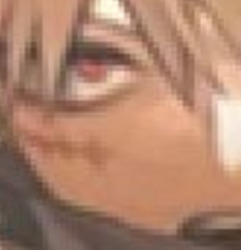
And the art style is just super inconsistent


This doesn't look like the same manga. And that's JUST the art the font and story makes no sense either.
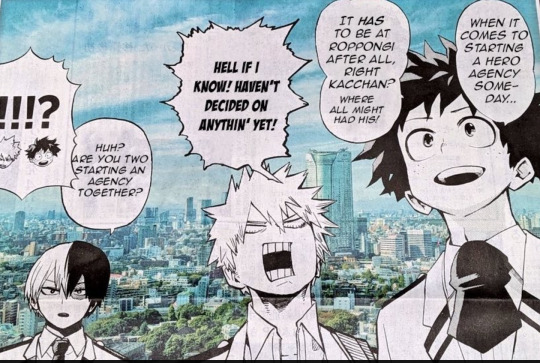
like I'm supposed to believe Izuku didn't want to join Katsuki's agency?????? Toga's death used to make a heterosexual ship cannon???????!
There's nothing but leakers confirming this is official,and I just don't think it is. I HOPE IT ISN'T. There's also the fact All Might is one the back of volume 42 but isn't in the epilogue? That's just so fucking strange to me.
I guess we'll just have to see,but dude like ships aside this looks like SHIT. Art and story wise.
#the shading as a whole also doesn't look right at all#if it's not ai GENERATED then it might be ai ENHANCED#if i remember correctly there's some apps/programs that work as image enhancers‚ using ai to up the image quality/decompress it#and it often results in weird line work like this#but that crosshatching— it's HORRENDOUS‚ it's such a deal breaker to me oh my god#anyway this is all I'm going to say on this topic‚ all we can do is wait until the official epilogue release (if that's even happening)#((i thought chapter 430 WAS the epilogue‚ unless hori said something about an epilogue coming after I don't remember))#bnha#xen.speaks
33 notes
·
View notes
Text
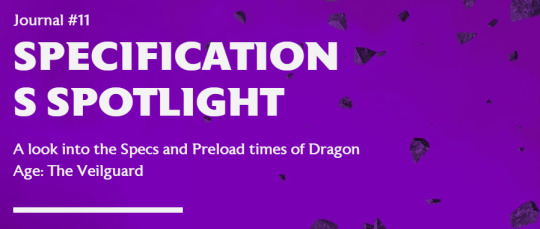
New BioWare Journal entry: Specifications
"Journal #11 Specifications Spotlight A look into the Specs and Preload times of Dragon Age: The Veilguard --- Hey everyone! We’re back with another update, including the full specifications of Dragon Age: The Veilguard and preload times. We’ve designed our game with flexibility in mind, from the settings and accessibility options to your in-game Rook, the companions you take with you, and choices you can make."

"Our detailed specifications include settings for both Ray Tracing on and Ray Tracing off, so that players can know what to expect for launch. Players with high-end rigs will be able to take advantage of our suite of Ray Tracing features and uncapped frame rates. For the minimum PC specs, we focused on making the game as accessible to as many people as possible. For consoles (Playstation 5 & Xbox Series X|S), there will be fidelity and performance modes, targeting 30 and 60 FPS respectively. Dragon Age: The Veilguard will also be specifically enhanced for PlayStation 5 Pro; check out a quote from our Technical Director below. "We are excited to see how Dragon Age: The Veilguard will lean into the power that PS5 Pro unlocks for players. Whether you love deep progression, strategic combat, or diving into the lore of Dragon Age, you will immediately notice the improved experience with PS5 Pro. The game’s Fidelity and Performance modes will both see improvements on the hardware, including improved resolution in 30FPS Fidelity and 60FPS Performance modes. Additionally, there will be various improved visual settings across 30FPS Fidelity and 60FPS Performance mode. The team at BioWare is proud of how immersed players will be when they enter the beautiful world of Thedas, with upgraded image quality thanks to Sony’s new AI-based upscaler, PSSR. We’ve enabled Raytraced Ambient Occlusion (RTAO) in the 60FPS Performance mode, which previously was only available on the base PlayStation 5 with 30FPS Fidelity mode." — Maciej Kurowski, BioWare Studio Technical Director""

"As you prepare for October 31st, please find the preload times for each platform below. Dragon Age: The Veilguard won’t include any 3rd party DRM (such as Denuvo) on any platform. The lack of DRM means that there will be no preload period for PC players. - Xbox Series X|S: October 14th 9AM PDT - Playstation 5: October 29th 9AM PDT - PC: No preload, the game will be downloadable and playable on launch day October 31st, 9AM PDT As we’re gearing up to launch, you can review the rest of our PC Features and Accessibility Spotlight. We’re also happy to remind you that Dragon Age: The Veilguard is Steam Deck Verified. Only two weeks left now until we welcome you back into Thedas! — The Dragon Age Team"
[source]
#dragon age: the veilguard#dragon age: dreadwolf#dragon age 4#the dread wolf rises#da4#dragon age#bioware#long post#longpost#video games
141 notes
·
View notes
Text
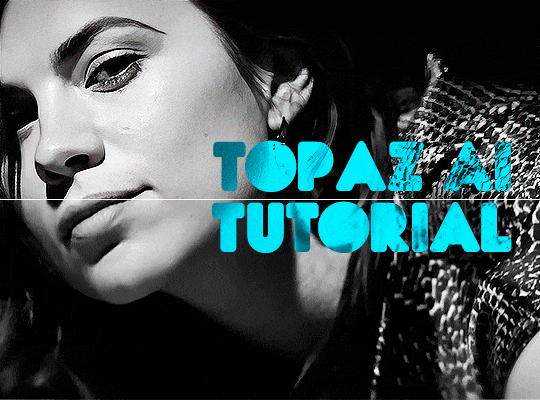
TOPAZ AI TUTORIAL
i was asked to do a tutorial for Topaz AI (a software that enhances screencaps), so here it is! :)
[tutorial under the cut]
i’m going to gif a 720p YouTube video from 12 years ago as an example. it’s the bottom of the barrel when it comes to image quality, but in the end, you won’t believe it was once so shitty. here’s the gif, without any editing:

THE APPLICATION
Topaz AI is a paid software for image enhancement. you can download it for free, but your images will have watermarks. here's a random link that has nothing to do with this tutorial.
you can use Topaz AI as a Photoshop plugin or use the software separately. i will explain both methods in this tutorial.
USING SEPARATELY
it’s the way i do it because it’s more computer-friendly, the plugin can take a toll on your PC, especially when you’re dealing with a lot of screencaps.
you first take screencaps as you normally would (if you don’t, here’s a tutorial on how to do it). open Topaz AI and select all the images. wait a while for the software to do its thing.

on the left, there is your screencap untouched. on the right, is your edited version. if you click the edited screencap and hold, Topaz will show you the original, that way you can compare the versions even better than just looking at them side by side.
Topaz AI will automatically recognize faces, if any, and enhance them. this can be toggled off, by disabling the “recovering faces” option in the right panel. it’s always on for me, though. you can tweak this feature by clicking on its name, the same thing for the others.
Topaz AI will also automatically upscale your screencaps if they’re too small (less than 4k). it will upscale them to achieve said 4k (in this gif’s case, the original 1280x720 screencaps became 4621x2599). i suggest that you let the app upscale those images, giving you more gif size flexibility. you can change into whatever size you want if you want something less heavy to store. don’t worry though, even these “4k screencaps” are very light megabytes-wise, so you won’t need a supercomputer. it might take a while to render all your screencaps, though, if you’re on a lower-end computer. (the folder with the edited screencaps ended up being 1GB, but that’s because it contains 123 screencaps, which is a lot of screencaps for 4k giffing).
two options won’t be automatically selected, Remove Noise and Sharpening, you will need to enable them to use them. rarely i don’t use Remove Noise, as is the best tool to remove pixelization. the Sharpening option depends on the gif, sometimes your gif will end up too over-sharpened (because of Topaz’s sharpening and later your own). that said, i used the Sharpening option on this gif.
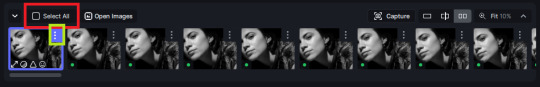
next, select all images by clicking the “select all” button. you will notice that one of the screencaps’s thumbnails (in my case, the first one) will have small icons the others don’t have. this is the screencap you enhanced. you will need to click the dots menu, select “apply”, and then click “apply current settings to selected images”. this way, every screencap will have the same settings. if you don’t do this step, you will end up with one edited screencap and the rest will remain untouched!

all things done, click “save X images”. in the next panel, you can select where to save your new screencaps and how you want to name them. i always choose to add a topaz- prefix so i know what files i’m dealing with while giffing.
just a note: if your way of uploading screencaps to Photoshop is through image sequence, you will need to change the names of your new screencaps so PS can perceive that as a sequence (screencap1, screencap2, etc). you can do that by selecting all the screencaps in your folder, then selecting to rename just one of them and the rest will receive numbers at the end, from first to last. you don’t need to rename them one by one.
here’s the first gif again, without any editing:

without Topaz enhancement but with sharpening:

without sharpening, only the Topaz enhancement:

with Topaz enhancement and sharpening:
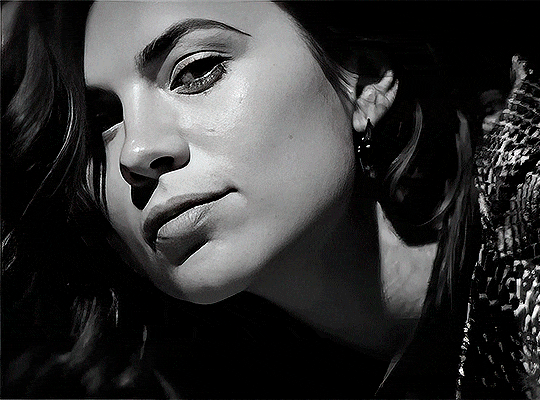
her skin is so smooth that it is a bit unrealistic. i could have edited that while tweaking the “Recovering Faces” option and/or the “Remove Noise” option, but i prefer to add noise (filter > noise > add noise) when necessary. this way, i don’t risk not enhancing the quality of the screencaps enough.

i added +3 of noise, making the gif look more natural. it’s a subtle difference, but i thought it necessary one in this case. you can continue to edit your gif as your heart desires.


VOILA! 🥳
AS A PHOTOSHOP PLUGIN
if you have Topaz AI installed on your computer, Photoshop will recognize it. you will find it in filter > Topaz Labs > Topaz AI. while in timeline mode, select the filter. the same Topaz AI window will pop up and you can tweak things the same way you do when you use the software separately. by using the plugin, you don’t need to upload your edited screencaps or use screencaps at all, a video clip (turned into a Smart Layer, that is) will suffice. the downside is that for every little thing you do, Topaz AI will recalculate stuff, so you practically can’t do anything without facing a waiting screen. a solution for that is to edit your gif in shitty quality as you would edit an HD one and at the very end, you enable Topaz AI. or just separately edit the screencaps following the first method.
this is it! it's a very simple software to use. the only downside is that it can take a while to render all screencaps, even with a stronger computer, but nothing too ridiculous.
any questions, feel free to contact me! :)
#*#alielook#usershreyu#userlaro#userchibi#tusernath#usersanshou#userbunneis#userzil#tuserlou#jokerous#usersnat#userdavid#userbuckleys#userbarrow#gif tutorial#completeresources#ps help#resources#*tutorials
236 notes
·
View notes
Text
YOU'RE SO SURE YOU'RE NOT GONNA GET CAUGHT!!!!

That one part of Capgras where it's suddenly a bunch of voices for half a line
14 notes
·
View notes
Text

Wanted to make this comic panel my phone background but couldn’t find a high enough quality image, so I used an ai enhancer to bring it up.
THIS is what ai should be used for 😤😤😤
#cherik#Charles Xavier#Erik Lehnsherr#xmen#xmen comic#xmen 97#xmen first class#ai enhanced#proper use of ai
92 notes
·
View notes
Text
Simplify Art & Design with Leonardo's AI Tools!
Leonardo AI is transforming the creative industry with its cutting-edge platform that enhances workflows through advanced machine learning, natural language processing, and computer vision. Artists and designers can create high-quality images and videos using a dynamic user-friendly interface that offers full creative control.
The platform automates time-consuming tasks, inspiring new creative possibilities while allowing us to experiment with various styles and customized models for precise results. With robust tools like image generation, canvas editing, and universal upscaling, Leonardo AI becomes an essential asset for both beginners and professionals alike.
#LeonardoAI
#DigitalCreativity
#Neturbiz Enterprises - AI Innovations


#Leonardo AI#creative industry#machine learning#natural language processing#computer vision#image generation#canvas editing#universal upscaling#artistic styles#creative control#user-friendly interface#workflow enhancement#automation tools#digital creativity#beginners and professionals#creative possibilities#sophisticated algorithms#high-quality images#video creation#artistic techniques#seamless experience#innovative technology#creative visions#time-saving tools#robust suite#digital artistry#creative empowerment#inspiration exploration#precision results#game changer
0 notes