#8bitdo SN30 Pro + Gamepad
Explore tagged Tumblr posts
Text
Nearly everything on 8BitDo’s hefty $100 gamepad is made of metal
Despite a $100 price tag, these 8BitDo gamepads don’t include any wireless functionality. | Image: 8BitDo 8BitDo’s shiny silver- and gold-finished 11th anniversary SN30 Pro gamepads feature housings and controls made of so much metal that they weigh in at 381 grams — almost an entire pound. As spotted by Polygon, the company went nearly all in on the metal facelift for its SN30 Pro gamepad, with…
0 notes
Text
retro controllers

The retro-inspired 8Bitdo SN30 Pro controller is compatible with Switch, Windows, Mac OS, Android and 8Bitdo Retro Receivers! The Gamepad is wireless Bluetooth and has USB C connection, rumble function, motion controller support, and players LED indicator. - overall i think from the look of this the controller would be very comfortable to use

Hyperkin has recreated the original Xbox controller aka "Duke" As an officially Xbox-licensed controller, compatible with the Xbox One family of devices and Windows 10 PCs. my veiw is the same i feel this would be comfortable as well, and what i think is unique about this it the size its very large for a controller even back when it first came out

Quick mode Switch at the back, no need for combination buttons to power on. Extra 2 pro-level back buttons which can be easily remapped or profiled via ultimate software. A dedicated profile button with corresponding indicator lights, optimized grips to be more comfortable what i see is unique is the hand grips as they point down,

The controller features a total of six digital buttons, two staggered analog sticks, a directional pad and two hybrid analog and digital triggers. The primary analog stick is on the left, with the D-pad below it

Take your game to the next level with Hall Effect analog sticks to provide 3D Controller support for compatible titles on the SEGA Saturn with the console receiver. You can also take the controller to USB-enabled consoles or devices to keep that familiar feel with your favorite games. Utilize modern features such as four shoulder buttons, Home and Select buttons, and button macros for additional features
0 notes
Text
Redmagic 8S Pro Pros and Cons

The Redmagic 8S Pro is Nubia’s mid-cycle update to the powerful gaming smartphone. It has the same 120 Hz screen with an under-screen selfie camera, 6000 mAh battery, and 65W wired quick charge as the 8 Pro, but it’s 0.6 mm bulkier.
Can it offer a unique gaming experience? Can it be current and retro?
It lacks waterproofing like the earlier model, but many gaming phones have to choose. High-performance gaming devices must quickly disperse heat. A sealed machine cannot support an active cooling fan that moves air through the chassis and over the internals.
Redmagic 8S Pro cooling has been redesigned. Redirected air ducts, heat pipes with a more efficient cooling gel, a larger vapour chamber over the battery, and a graphene layer under the display. All work to remove heat from the casing and keep the handset’s surface cool.
It lacks waterproofing like the earlier model, but many gaming phones have to choose. High-performance gaming devices must quickly disperse heat. A sealed machine cannot support an active cooling fan that moves air through the chassis and over the internals.
Redmagic 8S Pro cooling has been redesigned. Redirected air ducts, heat pipes with a more efficient cooling gel, a larger vapour chamber over the battery, and a graphene layer under the display. All work to remove heat from the casing and keep the handset’s surface cool.
Qualcomm’s “leading” Snapdragon 8 Gen 2 update overclocks the chipset to 3.36 GHz. Its Red Core 2 game CPU handles gaming-specific features like shoulder key inputs, vibration motor activation, RGB lighting, stereo effects, and more, leaving the System on Chip to perform smartphone tasks.
After confirming that the games that worked well on the 8 Pro work just as well, if not better, on the 8S Pro, I decided to test the 8S Pro differently. How well would it handle old games and my childhood favorites?
Redmagic 8S Pro hardware features
Emulation may be cruel. Developers must replicate the exact performance of one system on another while also providing an additional UI layer to control the emulator, such as changing frame rates, choosing the hardware version, loading cassette tape or ROM cartridge games, and integrating with the smartphone environment.
While older 8-bit systems like the ZX Spectrum may have fewer performance concerns, a smartphone is far from the qwerty keyboard-based environment with a digital joystick operating through an RS232 serial interface. On newer devices, you must match the Nintendo 3DS experience while maintaining high frame rates and game pace.
The Redmagic 8S Pro will benefit from a third-party controller. Although my review unit did not include the Redmagic Shadow Blade Gamepad, the firm does. Instead, I’ll use two available controllers. The Razer Kishi, like the Shadow Blade, is a console-style device that splits in half and clips to either end of the screen. It is extraordinarily wide.
Second controller is 8BitDo’s SN30 Bluetooth gamepad. Despite not attaching to the machine, this retro-style gamepad has two analog sticks, a d-pad, four action buttons, and shoulder triggers. For modern games, the Kishi feels natural, but the SN30 is more 80s and 90s.
The 8S Pro recognizes both Bluetooth and USB-C controllers without issue. Android on the Redmagic 8S Pro connects and passes inputs rapidly, however my apps take longer to assign controllers to games.
Over the past month, I’ve used RetroArch, PPSSPP, and Citra to emulate three eras.
Retroarch is a mature multi-platform emulation system that covers practically all video game history. It offers the UI layer and Android hooks, while each emulator has a different “core�� you download from the app or external sources. I use Retroarch on older systems. As with all emulation, you now have a ‘raw’ system that requires games to be ripped and moved over or found on the internet.
Chase HQ on the ZX Spectrum runs these older titles well. One of the best titles on the platform that pushes everything, it is. Thus, an experienced player like me knows how fast, responsive, and visually appealing the game should be. Chase HQ passed with flying colours, so we can say, “Let’s Go Mr Driver.”
This whistle-stop check-in continues with Sony PlayStation Portable emulation. PPSSPP is an open-source, mature Android and Windows client. Things get harder now, but the Redmagic 8S Pro handled it well, even allowing upscaling and texture filtering without affecting gameplay. Modernizing the aesthetics may not be for the “pure emulation” crew, but adding FXAA anti-aliasing is wonderful.
Again, the 8S Pro’s increased horsepower lets you customize the emulator without worrying about the phone’s capabilities.
Emulation becomes harder in contemporary systems. Citra is a Nintendo 3DS emulator that brings the dual-screen gaming gadget to a touchscreen smartphone (you can pick how to display the screens). This is when Android emulation reaches its limit. While PPSSPP and Retroarch cores could be set without anxiety, imitating the Nintendo 3DS takes experimentation and decision-making.
Would you rather have precise frame rate? A perfect sound? On-point graphics? Not everything is available in the Redmagic 8S Pro’s specs
Nubia’s gaming performance focus helps here. Most Android phones are slower than the 8S Pro. Comparing Citra on the 8S Pro to the Galaxy S23 Plus shows the 8S Pro’s gaming performance advantage.
I lowered the audio to maintain frame rate!
My emulation seldom used the Redmagic 8S Pro’s full power. It gave me some optional caveats. A good control mechanism can make a game different. Made for mobile games like Genshin Impact, Fortnite, and Mighty Doom, the control schemes have been optimized for touchscreens and gyro sensors. Moving back in time, the on-screen controls work well, but a tactile controller reduces aggravation and makes the game more playable.
Which naturally raises prices. Razer Kishi 2 controllers cost £99, Redmagic Shadow Blades £69, and SN30s £39. The Redmagic 8S Pro seems more like a console than a smartphone thanks to its two plug-in controllers. SN30 delivers a deep throwback experience, but you must set your phone down to use the controller with both hands.
Like choosing between Xbox, Playstation, and Switch, you must decide how you will use your gaming smartphone. As the Redmagic 8 Pro showed earlier this year, it offers great value for the top native Android games. The Redmagic 8S Pro can be used to explore gaming history and use an Android smartphone in the background.
0 notes
Text
My 8bitdo SN30 Pro+ Review w/ my Panasonic Eneloop AA Batteries - Part 18 (Recorded Video and Photos) [Oct 18, 2021]
Hi, here’s Part 18 of my 8bitdo SN30 Pro+ Gamepad w/ my Panasonic Eneloop AA Batteries.🎮🔋🔋
Okay, so do you remember when I said that there's one device that I want to try out and I'll keep as a secret? Well, here it is.
So in today's part, I'm testing out my legit Eneloop AA batteries through my recent (and malfunction) 8bitdo gamepad and see will it work.🎮🔋
But before that, how's my 8bitdo gamepad going?
Ans: Well, despite I put parentheses, my recent 8bitdo gamepad is still sick after my Macros map test gone wrong.🤒 At first glance when I turn on my gamepad after a rest for hours it works just fine. But while I was in the middle of playing online the malfunction problem still effects on my gamepad. Usually when I pressed the select button my entire control freezes, including two analog sticks. So, I have to leave my online game and testing buttons one more time at the gamepad-tester website. Weirdly enough, when I press the heart button all of the buttons and analogs are now functional as usual. Well...Sometimes. But bottom-line, my recent 8bitdo gamepad is still sick. I'm having a hard time playing online with my malfunction controller; so much so, that I need to buy another one. 😔 Or in this case, a better one than the successor. So yeah, that's my update about my malfunction 8bitdo gamepad.
If you didn't saw my 8bitdo SN30Pro+ gamepad's malfunction problem, then please [CLICK ME!].
Alright, let's move on to my recent part.
*But before that, I want YOU… Yes, you, which you’re reading my description. I want you to watch my recorded video first 📹📲 (as an observation) before you read the rest of my reaction experience. Hope you’re watching…
So without further ado, let’s get started:
My experience:
• As you saw in my recorded video I removed the battery pack and replaced it with my two legit Eneloop AA batteries. So from the looks of these batteries, they're quite fit and snug well. This is something that you've already seen on your Xbox wireless controllers, when the battery pack is not working you could always use two AA batteries. Anyway, I tested at the gamepad-tester website for response buttons with my AA batteries equipped and it seems just fine as before. (Although my 8bitdo gamepad itself is still not okay.) Unlike my 8bitdo's battery pack included from my recent gamepad, the Eneloop batteries deliver a long-lasting power until it needs to recharge, despite the rechargeable act. I'm not sure how long will it takes for my 8bitdo gamepad's gameplay with my Eneloop batteries equipped but as long as forever then there'll be (a) long haul gameplay for me.
BTW: Did you see the extra light from that first part? That's my USB led ring light w/ stand. Yup, I've purchased that item without doing a reviewing it because I need it for some shed light at the front.
1st & 2nd Image(s):↓
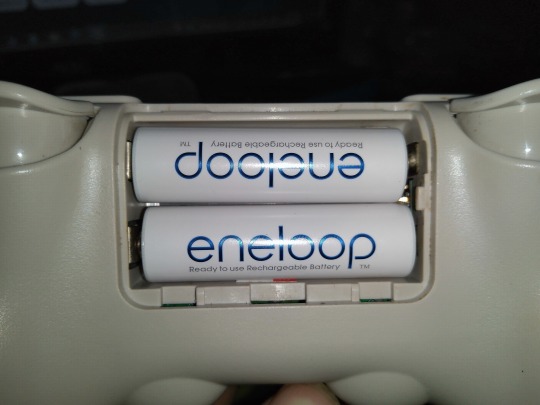

• Here's what it looks like when I equip my Eneloop AA batteries onto my 8bitdo gamepad. My paper dolls say that they look quite matched. Mmm... I guess so. 🙂
Overall:
• This is a perfect match between my 8bitdo gamepad and my legit Eneloop AA batteries. I mean, my included battery pack is okay, about "20 play hours with 4 hour charging time" according to their official website, but replaced with my AA Eneloop batteries are much longer playtime.🕛⬆️🔋
• Unfortunately, as I already mentioned before, my recent 8bitdo gamepad had a serious malfunction problem from my stupidity test. Well... I wouldn't say "stupidity" but you get the point. 😟*Sigh* 😔 But hey since I have my backup bucks on my wallet I could earn a little more until I get my hands on the new "8bitdo Pro 2" gamepad. And once I get the Pro 2 gamepad then I'll be doing a final part for my 8bitdo SN30 Pro gamepad and that is the mobile phone connectivity with my Honor 8C smartphone.🎮📲
Well, that's all for now. And If you want to see my previous related 8bitdo item(s), then I’ll provide some links down below:↓
My 8bitdo USB Wireless Adapter ‘PS Classic Edition’:
• Opening parcel [Aug 27, 2020]
• Part 1 [Aug 28, 2020]
• Part 2 [Aug 28, 2020]
• Part 3 (Recorded video) [Aug 28, 2020]
• Part 4 (Recorded Video) [Aug 28, 2020]
• Part 5 (Recorded Video) [Aug 28, 2020]
• Part 6 (Recorded Video) [Oct 20, 2020]
• Part 7 (Recorded Video) [Oct 28, 2020]
• Part 8 (Recorded Video) [Nov 14, 2020]
• Part 9 (Recorded Video) [Nov 14, 2020]
• Part 10 [Final] (Recorded Video) [Nov 16, 2020]
• Extra Part / Final Plus [Nov 25, 2020]
My 8bitdo SN30 Pro+ gamepad (ongoing):
• Unopened parcel [Nov 3, 2020]
• Opening parcel (Recorded Video) [Nov 3, 2020]
• Part 1 [Nov 19, 2020]
• Part 1.5 [Nov 19, 2020]
• Part 2 [Nov 27, 2020]
• Part 2.5 [Nov 27, 2020]
• Part 3 [Dec 1, 2020]
• Part 4 [Dec 3, 2020]
• Part 5 [Dec 8,2020]
• Part 6 [Dec 11,2020]
• Part 7 [Dec 20, 2020]
• Part 8 [Jan 19, 2021]
• Part 9 [Mar 27, 2021]
• Part 10 [Mar 27, 2021]
• Part 10.5 [Mar 27, 2021]
• Part 11 (w/ 8bitdo’s Ultimate Software ver. 2.0) [May 11, 2021]
• Part 12 [Jun 3, 2021]
• Part 12.5 [Jun 3, 2021]
• Part 13 [Jul 31, 2021]
• Part 14 [Aug 17, 2021]
• Part 15 (Macros mapping - 1st attempt) [Oct 9, 2021]
• Part 16 (Macros mapping - 2nd attempt) [Oct 9, 2021]
• Part 17 (Serious problem after testing) [Oct 10, 2021]
Tagged: @bryan360, @lordromulus90, @carmenramcat, @neutralized-l
#My Record Video#My Video#MyVideo#Video#Chowder#Panini#Chowder Panini#Paper Dolls#8Bitdo#8Bitdo SN30 Pro Plus#8Bitdo SN30 Pro Plus Gamepad#8Bitdo SN30 Pro+#8Bitdo SN30 Pro+ Gamepad#8Bitdo SN30 Pro +#8Bitdo SN30 Pro + Gamepad#Panasonic#Panasonic Eneloop#Panasonic Eneloop AA Batteries#Panasonic Eneloop AA Battery#Wireless Controller#Controller#Photography
12 notes
·
View notes
Photo

8Bitdo Sn30 Pro+ Bluetooth Gamepad - Nintendo Switch | $49.99 Buy-Now!
Wireless Bluetooth, rumble vibration, motion controls, USB-C.
Button mapping for system-changing accuracy and modifiable vibration
Adjustable Hair trigger buttons plus 6 axis motion sensor
Modifiable joystick sensitivity
Customize your gaming experience further with ultimate software
75 notes
·
View notes
Text
Cool item I got in the mail today, its a Retro Receiver from 8bitdo that lets you use any of their Bluetooth controllers plus controllers like the Switch Pro Controller, PS4 Controller on an original Super Nintendo Entertainment System. I wanted it specifically for use with my favorite controller from 8bitdo, The 8bitdo SN30 Pro Gamepad. As you can see, it's basically a SNES pad with analog sticks and extra shoulder buttons. Ive used it on Switch, PC and Android for various games, and now I can use it on the very console that inspired it's design.


4 notes
·
View notes
Text
Hi, before I explain my post, I want to say something important.
• What you see my blog has become a major overhaul. And despite the changes, I decided that my 2nd account will be now my artwork blog with a secret twist.
⚠️NEW RULE!⚠️
⚠️ SO PLEASE DO NOT SHARE MY 2nd ACCOUNT TO EVERYONE! THIS SECRECY BLOG OF MINE IS FOR CLOSES FRIENDS ONLY!⚠️
• AND FOR MY CLOSES FRIENDS, DON’T REBLOG IT. INSTEAD, JUST COPY MY LINK AND PASTE IT ON YOUR TUMBLR POST! JUST BE SURE THE IMAGE WILL BE REMOVED AND THE ONLY LEFT WAS THE TEXT.
⚠️ SHARING LINKS, LIKE POSTS, REBLOG POSTS, STEALING MY SNAPSHOT PHOTOS/RECORDED VIDEOS/ARTWORKS (a.k.a. ART THIEVES) OR PLAGIARIZING FROM UNKNOWN TUMBLR STRANGERS WILL IMMEDIATELY BE BLOCKED, RIGHT AWAY!⚠️
Okay? Capiche? Make sense? Good, now back to the post…↓
My 8bitdo Pro 2 Review - Part 10 (Recorded Video) [Nov 9, 2022]
Hello! Here’s Part 10 of my new 8bitdo gamepad, the Pro 2 Bluetooth Gamepad/Controller! 🎮😁
It's been a while now since May of this year, and my Pro 2 controller surpassed my old SN30 Pro+'s lifespan. Man, I really missed my old one, but then again they're very identical, in terms of design albeit my Pro 2 has bells & whistles.
So, for this part, I'm attempting to re-download the firmware updater from 8bitdo because they released a new update version for my recent Pro 2 controller. ⬆️⚙️➡️🎮 Yeah, I lost my firmware updater, so I have no problem getting it another. And damn, I didn't get a chance to show ya my macro test while playing retro games, so maybe I'll attempt it next year (2023).
BTW, if you haven't seen my posts from May 2022, then I'll provide some links down below:↓
• Part 9 [May 26, 2022]
• Part 9.5 [May 26, 2022]
So without further ado, let’s get started:
BTW: Watch my record video first.🎦🖥️
• Alright so, here I am going to this website where I download the aforementioned software. When I checked the Pro 2's update log, I noticed that there's only one firmware version 2.00. That's odd, usually that there is only 3 firmware I've seen (evidence? → [CLICK ME!]), and as of March of 2022, I've updated the v1.07 firmware for my (Pro 2) controller. Anyways, I've already downloaded the firmware update & open it. Now, this part is quite confusing, as my current firmware update was v1.08 instead of 1.07. When did I get the v1.08 when my current firmware update was 1.07? 🤔 8bitdo probably made some little bit adjustment, I suppose? 🤨 Anyways, I decided to update their recent update, which is v2.00. Feel free to read the listing patches. And once it's done, my Pro 2 will automatically disconnect & reconnect after the completion of the firmware update. I could double-check the current firmware, and I noticed that there's literally one version, it used to have 3 firmware updates. So yeah, that's pretty strange to me.😕
• Nonetheless, let's go straight through our trusted gamepad-tester website. I reconnected my Pro 2 via my included USB type C cable to work properly. 🖥️🎮 All the buttons are functional, including my current mapped-out back buttons, and finally the analog sticks. The latter is no longer random numbers when they're centered. Even when I try to move slightly with my two thumbs, the analog joysticks are patched from the firmware version 2.00. Then again, the deadzones for the joysticks are literally the same accuracy as before. And when I tested GTA V online, nothing much to say.
(Little) Overall:
• `I'm quite happy with their firmware update 2.00 for my Pro 2 gamepad, but at the same time it riddled me where are the other firmware versions at? 🤔 It'll be better if they have different firmware versions to choose from, much like my old SN30 Pro+ gamepad. 🎮 Here's hoping, that the company itself will get to fix.
BTW:
#1 - Did you know the Pro 2 had released two new colors albeit transparency? They're totally rad, and you should check them out right here → [CLICK ME!].
#2 - Also, new controllers are also available such as the Lite 2, the Lite SE, and two configurations of the Ultimate Controller. The Bluetooth & the 2.4 GHz variant (aka Windows version). To check out the entire products by 8Bitdo, then please [CLICK ME!].
Well, that’s all for now. If you haven’t seen my previous parts of the same item, as well as my previous 8bitdo review items, then I’ll provide some links down below.↓😉
My 8bitdo USB Wireless Adapter ‘PS Classic Edition’:
• Opening parcel [Aug 27, 2020]
• Part 1 [Aug 28, 2020]
• Part 2 [Aug 28, 2020]
• Part 3 (Recorded video) [Aug 28, 2020]
• Part 4 (Recorded Video) [Aug 28, 2020]
• Part 5 (Recorded Video) [Aug 28, 2020]
• Part 6 (Recorded Video) [Oct 20, 2020]
• Part 7 (Recorded Video) [Oct 28, 2020]
• Part 8 (Recorded Video) [Nov 14, 2020]
• Part 9 (Recorded Video) [Nov 14, 2020]
• Part 10 [Final] (Recorded Video) [Nov 16, 2020]
• Extra Part / Final Plus [Nov 25, 2020]
My 8bitdo SN30 Pro+ gamepad:
• Unopened parcel [Nov 3, 2020]
• Opening parcel (Recorded Video) [Nov 3, 2020]
• Part 1 [Nov 19, 2020]
• Part 1.5 [Nov 19, 2020]
• Part 2 [Nov 27, 2020]
• Part 2.5 [Nov 27, 2020]
• Part 3 [Dec 1, 2020]
• Part 4 [Dec 3, 2020]
• Part 5 [Dec 8,2020]
• Part 6 [Dec 11,2020]
• Part 7 [Dec 20, 2020]
• Part 8 [Jan 19, 2021]
• Part 9 [Mar 27, 2021]
• Part 10 [Mar 27, 2021]
• Part 10.5 [Mar 27, 2021]
• Part 11 (w/ 8bitdo’s Ultimate Software ver. 2.0) [May 11, 2021]
• Part 12 [Jun 3, 2021]
• Part 12.5 [Jun 3, 2021]
• Part 13 [Jul 31, 2021]
• Part 14 [Aug 17, 2021]
• Part 15 (Macros mapping - 1st attempt) [Oct 9, 2021]
• Part 16 (Macros mapping - 2nd attempt) [Oct 9, 2021]
• Part 17 (Serious problem after testing) [Oct 10, 2021]
• Part 18 (Equipped w/ Panasonic Eneloop AA Batteries) [Oct 18, 2021]
• Part 19 (Final) [Nov 9, 2021]
My 8bitdo SN30 Pro 2 gamepad:
• Unopening parcel [Oct 28, 2021]
• Opening parcel (Recorded Video) [Oct 29, 2021]
• Part 1 [Dec 2, 2021]
• Part 2 (Recorded Video) [Dec 4, 2021]
• Part 3 [Feb 21, 2022]
• Part 4 [Feb 26, 2022]
• Part 5 [Mar 4, 2022]
• Part 6 [Mar 6, 2022]
• Part 7 [Mar 22, 2022]
• Part 8 [Mar 22, 2022]
• Part 9 [May 26, 2022]
• Part 9.5 [May 26, 2022]
Tagged: @bryan360, @carmenramcat, @leapant
3 notes
·
View notes
Photo

8Bitdo Sn30 Pro+ Bluetooth Gamepad gives you super customization power https://thegadgetflow.com/portfolio/bluetooth-gamepad/
1 note
·
View note
Text
the more i speedrun super metroid the harder it is to resist the calling of 8Bitdo SN30 Pro Wired Controller with Classic Joystick Gamepad for Switch, Android, PC, macOS
0 notes
Text
8Bitdo Smartphone Clip para Pro 2 Bluetooth Wireless Game Control

Proveedor: JUEGGO Tipo: Controles y Mandos Precio: 14.99
Excellent Well DesignedTurn your Pro 2 or SN30 Pro Plus Controller into a dedicated mobile game system Sturdy MaterialMade of aluminum and ABS| durable and sturdy| and it wont block the charging port and pairing buttonController is not included Expandable DesignFits different size of smartphones Min 49mm| Max 86mm| with 2 adjustable position screws for optimal gaming Folds NeatlyFoldable for easy transport when gaming onthego| can easily be put in the controller bagASINB09GVDK58M together with sn30 pro pro 2 gamepad Up to OneYear WarrantyOne year of free returnreplacement guaranteed
Otras caracteristicas
Dimensiones del paquete 449 x 244 x 24 pulgadas
Peso del producto 239 onzas
ASIN B09GV3V41Q
Opinion media de los clientes 165 calificaciones
47 de 5 estrellas
Clasificacion en los mas vendidos de Amazon nº127,440 en Celulares y Accesorios Ver el Top 100 en Celulares y Accesorios
nº22 en Disparadores de Videojuegos para Celular
Other display features Inalambrico
Colour Pro 2 – Clip
Fabricante Nargos
Producto en amazoncom desde Septiembre 22| 2021
source https://jueggo.com/products/8bitdo-smartphone-clip-para-pro-2-bluetooth-wireless-game-control
0 notes
Text
My 8bitdo SN30 Pro+ review "serious problem" - Part 17 (Recorded Video) [Oct 10, 2021]
Hello! Sad news everyone! My 8bitdo gamepad had a serious problem.😟🎮💔
And this will be my consider as my "Part 17".
My 8bitdo gamepad is going to be almost a year old but it went detour by a malfunction problem. So I'll explain why this happening, right now.
BTW: If you haven't seen my Part 15 and Part 15.5 posts, then please [CLICK ME! #1], [CLICK ME! #2].
• You see, when I try to attempt a macro mapping test using the Ultimate Software (which you've already seen my two posts before) from my Windows 10 it seems to be working well with my gamepad. Until hours later, at 11 PM (on Oct 9th), something happened to my gamepad. During my online gaming session, my gamepad is started to go malfunction by opening the game bar and steam games window. After I exit my current game, I've followed their instructions from the official site [CLICK ME! #3]; ranging from restart/reboot my gamepad, re-update the latest firmware, and reconnect it through my windows 10 PC. But to no avail. Also when I update the version of 8bitdo's Firmware Updater software itself it doesn't affect my 8bitdo SN30 Pro+'s malfunction problem. Here's the screenshot I took.↓

• It's all written in Chinese, which I can't copy the text through google translate. (Bummer.)😔
My Recorded video 🎦📲:
• Here you've already watched my recorded video of my 8bitdo gamepad's problems. As of now, it tends to freeze on the led lights for quite a bit and it doesn't automatically connect to my PC as before via wireless Bluetooth. Even though I tried to reconnect my gamepad, it worked but it succumb to a lag response during the gamepad tester website... The same goes to wired mode using my USB type C cable (by Essager brand); meaning my 8bitdo gamepad is now useless. How sad I am and my recent gamepad.😔
Aftermath:
• So what's next after this malfunction tragedy for my 8bitdo gamepad? Umm... I don't know, I feel neglected now. I'm also shocked and emotional.😢 Now that my 8bitdo gamepad is almost dead of sorts it looks like my PS4 Dualshock 4 is the only functional controller left that I could use for my PC gaming. But I need to disconnect through my big bro's PS4 Pro console first before I do. Man, I have so many upcoming parts that I want to test for my 8bitdo gamepad but due to the aforementioned problems, my old SN30 Pro+ gamepad is hitting a road through a dead end.✝��� That means I won't be continuing my 8bitdo SN30 Pro+ review topic anymore.😢
• But hey, maybe this Christmas my parents and siblings are gonna give me some earnings to afford enough to buy myself a brand new 8bitdo gamepad. Which is the only way. Right now I'll stick with my blue DualShock 4 controller. Man, I haven't done my games yet on the PS4 but that's gonna be for another day (I suppose).
UPDATE:
• Right now my 8bitdo SN30 Pro+ gamepad is slowly healing but it has a few bruised from malfunction after I've tested from the aforementioned test website. 🐌🤕 So from now on, I would never touch the Macro feature on the Ultimate Software anymore until further notice. And who knows that my current 8bitdo gamepad will be cured. If not however well, it's best for me to buy their successor wireless controller.
Well, that's all for now. And If you want to see my previous related 8bitdo item(s), then I’ll provide some links down below:↓
My 8bitdo USB Wireless Adapter ‘PS Classic Edition’:
• Opening parcel [Aug 27, 2020]
• Part 1 [Aug 28, 2020]
• Part 2 [Aug 28, 2020]
• Part 3 (Recorded video) [Aug 28, 2020]
• Part 4 (Recorded Video) [Aug 28, 2020]
• Part 5 (Recorded Video) [Aug 28, 2020]
• Part 6 (Recorded Video) [Oct 20, 2020]
• Part 7 (Recorded Video) [Oct 28, 2020]
• Part 8 (Recorded Video) [Nov 14, 2020]
• Part 9 (Recorded Video) [Nov 14, 2020]
• Part 10 [Final] (Recorded Video) [Nov 16, 2020]
• Extra Part / Final Plus [Nov 25, 2020]
My 8bitdo SN30 Pro+ gamepad (ongoing):
• Unopened parcel [Nov 3, 2020]
• Opening parcel (Recorded Video) [Nov 3, 2020]
• Part 1 [Nov 19, 2020]
• Part 1.5 [Nov 19, 2020]
• Part 2 [Nov 27, 2020]
• Part 2.5 [Nov 27, 2020]
• Part 3 [Dec 1, 2020]
• Part 4 [Dec 3, 2020]
• Part 5 [Dec 8,2020]
• Part 6 [Dec 11,2020]
• Part 7 [Dec 20, 2020]
• Part 8 [Jan 19, 2021]
• Part 9 [Mar 27, 2021]
• Part 10 [Mar 27, 2021]
• Part 10.5 [Mar 27, 2021]
• Part 11 (w/ 8bitdo’s Ultimate Software ver. 2.0) [May 11, 2021]
• Part 12 [Jun 3, 2021]
• Part 12.5 [Jun 3, 2021]
• Part 13 [Jul 31, 2021]
• Part 14 [Aug 17, 2021]
• Part 15 (Macros mapping - 1st attempt) [Oct 9, 2021]
• Part 16 (Macros mapping - 2nd attempt) [Oct 9, 2021]
Tagged: @bryan360, @lordromulus90, @carmenramcat, @neutralized-l
#My Record Video#MyVideo#My Video#8Bitdo#8Bitdo SN30 Pro+#8Bitdo SN30 Pro+ Gamepad#8Bitdo SN30 Pro +#8Bitdo SN30 Pro + Gamepad#8Bitdo SN30 Pro Plus#8Bitdo SN30 Pro Plus Gamepad#Wireless Controller#Controller
11 notes
·
View notes
Photo

8bitdo new editions of the SN30 Wireless Gamepad and SN30 Pro Bluetooth Gamepads are available now.
8Bitdo Sn30 Bluetooth Gamepad | $29.98 Buy-Now!
8Bitdo Sn30 Pro Bluetooth Gamepad | $44.98 Buy-Now!
37 notes
·
View notes
Text
The best Switch controllers for every player level
The Nintendo Switch is pretty popular, but its included Joy-Cons aren’t for everyone. Some players feel the detachable controllers are a bit small for their hands. Many players miss having a regular D-pad. Whatever your reasons for wanting to upgrade your Switch controller situation, know that there are alternatives — it’s just a matter of picking the one that fits your needs. We tested out a bunch of Switch controllers to see which are worth your money.
For casual gaming: Joy-Cons
Kris Naudus / Engadget
Honestly, there’s a lot to like about the included Joy-Cons. They come right in the box and can be separated from the system so two people can play. The system also includes a special gamepad grip so you can hold them in your hand like any standard controller. So if you are in fact, happy with your Joy-Cons, there’s no need to switch them out. Just tweak them a little depending on your needs. Find them a tad too small? FastSnail’s matte rubber shells can make them a little easier for large hands to hold, and Hori’s Analog Caps can make the thumb sticks grippier.
Buy FastSnail grips at Amazon - $14Buy Hori analog caps at Amazon - $9
There’s really no good way to replace the Joy-Cons entirely with a third-party copy. Some Joy-Con-like controllers won’t connect wirelessly, while others lack key features like vibration or an NFC reader. But there are some tradeoffs that are worth it. For example, if you like to play a lot of 2D platformers in handheld mode, Hori’s D-pad controller will restore the beloved cross-shaped directional button to your gameplay. If you’re looking for something that’s also more comfortable in your hand, the company’s $50 Split Pad Pro is also worth a look. It has a D-pad on the left side and a more ergonomic grip than your standard set of Joy-Cons. But it also makes the entire assembled Switch a lot chunkier.
If you like to play your Switch with groups (or you’ve experienced the dreaded “drift” issue), chances are you’ve picked up one or two extra pairs of Joy-Cons. Which means you’re going to need a place to charge the spares. PowerA makes an excellent $25 charging station that can be plugged into your Switch dock (or any device with a USB port) and handles four Joy-Con-like controllers at once — that includes third-party gamepads as well as Nintendo’s own Switch-compatible NES controllers (see below).
Buy Hori D-pad controller at Amazon - $60Buy Split Pad Pro at Amazon - $88Buy PowerA charging dock at Amazon - $25
For action-packed games: Pro-level controllers
Kris Naudus / Engadget
Sometimes you just want a standard controller to play your favorite action titles — and standard in 2020 means something like you’d get packed in with an Xbox, with grips for the heels of your hands, shoulder buttons and triggers, two thumb sticks, a set of four buttons on the right and a D-pad on the left. Nintendo knows that, which is why it created the Pro Controller. This first-party gamepad pairs easily with the Switch and features a D-pad on the left, while still maintaining features like the infrared sensor and vibration that might go missing on third-party alternatives. The only downside is the $70 price, but avid players of games like Legend of Zelda: Breath of the Wild will appreciate the refined controls and increased comfort.
While you can plug your Pro Controller directly into your Switch dock to charge, it’s not the most elegant solution. PowerA also makes an attractive $25 dock that accommodates both Joy-Cons and the Pro Controller, which should keep your gaming area nice and tidy.
Buy Pro Controller at Amazon - $70Buy PowerA dock at Amazon - $25
Kris Naudus / Engadget
When the price of the Pro Controller is a bit rich for your blood or out of stock, PowerA makes its own version with the same arrangement of buttons. The Enhanced Wireless Controller skips the rechargeable battery in favor of AAs, which has its downsides, but at least when it runs low on juice you can just pop in a new pair of batteries and get right back to gaming. Unfortunately, there’s no USB-C port to connect with so you’ll have to pair the device wirelessly — which can be finicky and may take a few tries before your Switch recognizes the controller. It also lacks vibration, so you won’t get tactile feedback in games where it’s helpful. And the plus and minus buttons are placed a bit closer to the center, so those with smaller hands will have to reach a bit further to press them.
If you’d prefer not to have to recharge — or buy batteries for — your gamepad, PowerA also makes a wired version of the same controller that connects via USB. It’s got the same look and feel, but you won’t have to struggle as much with getting your console to recognize it, and there’s no potential for wireless lag, making it ideal for fast-paced shooters and fighting games. The included cord is 10 feet long so it should reach most couches just fine.
While most third-party controllers tend to mimic the Xbox style of gamepad, anyone more familiar with the PlayStation’s distinctive DualShock design will probably prefer the $50 Pro 2 from 8BitDo. The retro-styled controller has the same general layout as the classic SNES gamepad, but adds twin thumb sticks, palm grips, back buttons, control remapping and even sensitivity adjustments. It’s truly the Swiss Army knife of Switch controllers.
Buy Enhanced Wireless controller at Amazon - $60Buy PowerA wired controller at Amazon - $23Buy 8bitdo Pro 2 at Amazon - $50
For old school gaming: Niche and retro controllers
Kris Naudus / Engadget
Twenty years later and the preferred controller layout for Super Smash Bros. players is still the one made for the GameCube, which is why today it’s still possible to buy new gamepads straight from Nintendo. The Super Smash Bros. Ultimate Edition GameCube Controller is identical in layout and design to the original gamepads, though now it connects via USB so it can be used with the Switch. The only downside to the reissue is that it doesn’t come in a bold shade of purple anymore.
However, if you’re still sporting a classic GameCube controller with its proprietary connector, you can also pick up an adapter that will let your Switch accommodate up to four old-school gamepads. Nintendo sells one on its store, but the Y Team controller adapter is also a good alternative that costs less and can be bought at Amazon.
But you might not want to be tethered to your console — especially if you have fond memories of kicking back on your couch with a Wavebird in hand to play GameCube games like Super Smash Bros. Brawl and Killer 7. PowerA’s Nintendo GameCube-Style wireless controller is the closest you can get to recreating that feeling short of plugging a few RF dongles into a GameCube adapter.
Buy Smash Bros. controller at Amazon - $73Buy Y Team adapter at Amazon - $14Buy PowerA Game Cube-style controller at Amazon - $55
Devindra Hardawar / Engadget
What if your retro tastes go even further back, say to the NES and SNES era? If you’re subscribed to Nintendo Online, you have access to over 100 classic titles, so you might want a more “authentic” controller to use with them. Nintendo Online subscribers can buy retro-style wireless gamepads directly from the company, though the $60 set of two small, rectangular NES controllers will remind you why we’ve moved on from that design. The dog-bone shape of the $30 SNES model is more hand friendly and can still be used with the NES games, so it’s a better use of your funds should you decide you want to recreate your childhood gaming experiences.
If you don’t need an exact copy of your beloved childhood gamepads it’s worth looking at 8BitDo instead: It makes a variety of classic-styled controllers that add just enough modern features to make them useful for a wider variety of games. Its models are almost all wireless, and there are some design changes to make the controllers more comfortable and easier to use. We’ve already recommended the DualShock-like Pro 2, but the $45 SN30 Pro also offers features like dual thumb sticks and vibration in the dog-bone controller style.
If you’re looking for something more portable, however, the $25 8BitDo Lite is smaller and swaps out the thumb sticks for two D-pads, keeping the four button arrangement on each side. It’s great for 2D games and it even matches the color scheme of the Switch Lite.
Before you try any of the controllers listed in this guide, remember to update your Switch to the latest firmware — the 8BitDo controllers will run on any version, but the PowerA gamepads need your system to run at least version 6.0.0.
Buy NES controller pack at Nintendo - $60Buy SNES controller at Nintendo - $30Buy SN30 Pro at Amazon - $45Buy 8bitdo Lite at Amazon - $25
from Mike Granich https://www.engadget.com/best-nintendo-switch-controllers-160034389.html?src=rss
0 notes
Photo

8Bitdo Sn30 Pro+ Bluetooth Gamepad gives you super customization power - https://thegadgetflow.com/portfolio/bluetooth-gamepad/
3 notes
·
View notes
Text
2020 For 8Bitdo SN30 Pro SF30 Pro Smart Mobile Phone Clip Clamp Mount Holder Phone Bracket Gaming Gamepad Wrap Holder Mount
2020 For 8Bitdo SN30 Pro SF30 Pro Smart Mobile Phone Clip Clamp Mount Holder Phone Bracket Gaming Gamepad Wrap Holder Mount

lastest_volume
0
Just For Today
Click Here To Visit The Shop
N€W 2020 For 8Bitdo SN30 Pro SF30 Pro Smart Mobile Phone Clip Clamp Mount Holder Phone Bracket Gaming Gamepad Wrap Holder Mount
0 notes
