#8GB Ram 128GB Storage)
Explore tagged Tumblr posts
Text
dreamt of my old laptop that died in 2021 before i got my desktop… now im grieving again
#she was so good. she was so bad. she had everything i needed. she needed nothing i had.#Unintentional bars to show my mourning of that shitty laptop#girl i miss you and your i3 processor & your 8gb of ram (only 2 of which were ever available at any time) and your 128gb of storage.#i miss your hdmi ports. and your ethernet port. and your disc drive.#and the way your charging port was loose so i’d have to wedge something under the cable to keep it at an angle#as if you were a shaky table with a love letter folded under the leg#I dream of you always.
8 notes
·
View notes
Text
looking at potential phones to buy because I really want a new phone before I travel again (I rely on my phone for navigation and train/plane tickets and I realised how much it would fucking suck for my current phone to freeze for ten minutes when I really need one of those lmao) and I've been looking at samsung phones because I was like. they're reliable right? better than this sucky ass xiaomi I have right now. but I found models by brands I've never heard of that have insane storage and camera quality for less than half the price of a mediocre four year old samsung? but is it TRUE? surely they're not allowed to lie about that. that sounds illegal
#i just want a good amount of RAM and at least 128gb of internal storage and a GOOD CAMERA for a change because this one pisses me off so bad#i found a phone that has like 8gb RAM and 256gb storage and a 50mp camera for like 130 bucks. that sounds suspicious???#but also it has several hundred reviews and an over four star rating#I don't need a fancy brand name and i would prefer not to pay for one so i am open to buying some no name stuff#rayrambles
7 notes
·
View notes
Text
TechLife Pad for On-The-Go Productivity and Entertainment (Initial Use Review)
Let's see how the new TechLife Pad stacks up focusing on its potential as a productivity tool and a multimedia device for streaming services. #TechLifePad #EntertainmentMadeEasy
TechLife, a rising star known for its reliable and budget-friendly devices, has just launched its first-ever tablet: the TechLife Pad. This tablet is designed to be a versatile and portable entertainment hub, ideal for students, young professionals, and first-time tablet users. Entertainment on the Go for Students, Young Professionals and First-Time Tablet Users For the past 3 days, we’ve been…

View On WordPress
#128GB Internal storage#2K Display#8GB RAM#Android 14#Dynamic RAM Extension#multimedia device#productivity#TechLife Pad#TechLife Philippines#UNISOC T606 Chipset
0 notes
Text
So You Need To Buy A Computer But You Don't Know What Specs Are Good These Days
Hi.
This is literally my job.
Lots of people are buying computers for school right now or are replacing computers as their five-year-old college laptop craps out so here's the standard specs you should be looking for in a (windows) computer purchase in August 2023.
PROCESSOR
Intel i5 (no older than 10th Gen)
Ryzen 7
You can get away with a Ryzen 5 but an intel i3 should be an absolute last resort. You want at least an intel i5 or a Ryzen 7 processor. The current generation of intel processors is 13, but anything 10 or newer is perfectly fine. DO NOT get a higher performance line with an older generation; a 13th gen i5 is better than an 8th gen i7. (Unfortunately I don't know enough about ryzens to tell you which generation is the earliest you should get, but staying within 3 generations is a good rule of thumb)
RAM
8GB absolute minimum
If you don't have at least 8GB RAM on a modern computer it's going to be very, very slow. Ideally you want a computer with at least 16GB, and it's a good idea to get a computer that will let you add or swap RAM down the line (nearly all desktops will let you do this, for laptops you need to check the specs for Memory and see how many slots there are and how many slots are available; laptops with soldered RAM cannot have the memory upgraded - this is common in very slim laptops)
STORAGE
256GB SSD
Computers mostly come with SSDs these days; SSDs are faster than HDDs but typically have lower storage for the same price. That being said: SSDs are coming down in price and if you're installing your own drive you can easily upgrade the size for a low cost. Unfortunately that doesn't do anything for you for the initial purchase.
A lot of cheaper laptops will have a 128GB SSD and, because a lot of stuff is stored in the cloud these days, that can be functional. I still recommend getting a bit more storage than that because it's nice if you can store your music and documents and photos on your device instead of on the cloud. You want to be able to access your files even if you don't have internet access.
But don't get a computer with a big HDD instead of getting a computer with a small SSD. The difference in speed is noticeable.
SCREEN (laptop specific)
Personally I find that touchscreens have a negative impact on battery life and are easier to fuck up than standard screens. They are also harder to replace if they get broken. I do not recommend getting a touch screen unless you absolutely have to.
A lot of college students especially tend to look for the biggest laptop screen possible; don't do that. It's a pain in the ass to carry a 17" laptop around campus and with the way that everything is so thin these days it's easier to damage a 17" screen than a 14" screen.
On the other end of that: laptops with 13" screens tend to be very slim devices that are glued shut and impossible to work on or upgrade.
Your best bet (for both functionality and price) is either a 14" or a 15.6" screen. If you absolutely positively need to have a 10-key keyboard on your laptop, get the 15.6". If you need something portable more than you need 10-key, get a 14"
FORM FACTOR (desktop specific)
If you purchase an all-in-one desktop computer I will begin manifesting in your house physically. All-in-ones take away every advantage desktops have in terms of upgradeability and maintenance; they are expensive and difficult to repair and usually not worth the cost of disassembling to upgrade.
There are about four standard sizes of desktop PC: All-in-One (the size of a monitor with no other footprint), Tower (Big! probably at least two feet long in two directions), Small Form Factor Tower (Very moderate - about the size of a large shoebox), and Mini/Micro/Tiny (Small! about the size of a small hardcover book).
If you are concerned about space you are much better off getting a MicroPC and a bracket to put it on your monitor than you are getting an all-in-one. This will be about a million percent easier to work on than an all-in-one and this way if your monitor dies your computer is still functional.
Small form factor towers and towers are the easiest to work on and upgrade; if you need a burly graphics card you need to get a full size tower, but for everything else a small form factor tower will be fine. Most of our business sales are SFF towers and MicroPCs, the only time we get something larger is if we have to put a $700 graphics card in it. SFF towers will accept small graphics cards and can handle upgrades to the power supply; MicroPCs can only have the RAM and SSD upgraded and don't have room for any other components or their own internal power supply.
WARRANTY
Most desktops come with either a 1 or 3 year warranty; either of these is fine and if you want to upgrade a 1 year to a 3 year that is also fine. I've generally found that if something is going to do a warranty failure on desktop it's going to do it the first year, so you don't get a hell of a lot of added mileage out of an extended warranty but it doesn't hurt and sometimes pays off to do a 3-year.
Laptops are a different story. Laptops mostly come with a 1-year warranty and what I recommend everyone does for every laptop that will allow it is to upgrade that to the longest warranty you can get with added drop/damage protection. The most common question our customers have about laptops is if we can replace a screen and the answer is usually "yes, but it's going to be expensive." If you're purchasing a low-end laptop, the parts and labor for replacing a screen can easily cost more than half the price of a new laptop. HOWEVER, the way that most screens get broken is by getting dropped. So if you have a warranty with drop protection, you just send that sucker back to the factory and they fix it for you.
So, if it is at all possible, check if the manufacturer of a laptop you're looking at has a warranty option with drop protection. Then, within 30 days (though ideally on the first day you get it) of owning your laptop, go to the manufacturer site, register your serial number, and upgrade the warranty. If you can't afford a 3-year upgrade at once set a reminder for yourself to annually renew. But get that drop protection, especially if you are a college student or if you've got kids.
And never, ever put pens or pencils on your laptop keyboard. I've seen people ruin thousand dollar, brand-new laptops that they can't afford to fix because they closed the screen on a ten cent pencil. Keep liquids away from them too.
LIFESPAN
There's a reasonable chance that any computer you buy today will still be able to turn on and run a program or two in ten years. That does not mean that it is "functional."
At my office we estimate that the functional lifespan of desktops is 5-7 years and the functional lifespan of laptops is 3-5 years. Laptops get more wear and tear than desktops and desktops are easier to upgrade to keep them running. At 5 years for desktops and 3 years for laptops you should look at upgrading the RAM in the device and possibly consider replacing the SSD with a new (possibly larger) model, because SSDs and HDDs don't last forever.
COST
This means that you should think of your computers as an annual investment rather than as a one-time purchase. It is more worthwhile to pay $700 for a laptop that will work well for five years than it is to pay $300 for a laptop that will be outdated and slow in one year (which is what will happen if you get an 8th gen i3 with 8GB RAM). If you are going to get a $300 laptop try to get specs as close as possible to the minimums I've laid out here.
If you have to compromise on these specs, the one that is least fixable is the processor. If you get a laptop with an i3 processor you aren't going to be able to upgrade it even if you can add more RAM or a bigger SSD. If you have to get lower specs in order to afford the device put your money into the processor and make sure that the computer has available slots for upgrade and that neither the RAM nor the SSD is soldered to the motherboard. (one easy way to check this is to search "[computer model] RAM upgrade" on youtube and see if anyone has made a video showing what the inside of the laptop looks like and how much effort it takes to replace parts)
Computers are expensive right now. This is frustrating, because historically consumer computer prices have been on a downward trend but since 2020 that trend has been all over the place. Desktop computers are quite expensive at the moment (August 2023) and decent laptops are extremely variably priced.
If you are looking for a decent, upgradeable laptop that will last you a few years, here are a couple of options that you can purchase in August 2023 that have good prices for their specs:
14" Lenovo - $670 - 11th-gen i5, 16GB RAM, and 512GB SSD
15.6" HP - $540 - 11th-gen i5, 16GB RAM, and 256GB SSD
14" Dell - $710 - 12th-gen i5, 16GB RAM, and 256GB SSD
If you are looking for a decent, affordable desktop that will last you a few years, here are a couple of options that you can purchase in August 2023 that have good prices for their specs:
SFF HP - $620 - 10th-gen i5, 16GB RAM, 1TB SSD
SFF Lenovo - $560 - Ryzen 7 5000 series, 16GB RAM, 512GB SSD
Dell Tower - $800 - 10th-gen i7, 16GB RAM, 512GB SSD
If I were going to buy any of these I'd probably get the HP laptop or the Dell Tower. The HP Laptop is actually a really good price for what it is.
Anyway happy computering.
50K notes
·
View notes
Text
There are two configurations available: one with 6GB of RAM and 128GB of storage for $599 and another with 8GB of RAM and 256GB of storage for $679. The storage of both models can be expanded via microSD, and the phone features a modular design that can be easily disassembled using a standard Phillips #00 screwdriver to replace broken components. It also has an IP54 rating, meaning the device is protected against dust and water sprays.
The Murena Fairphone 4 will ship to US customers with 5G and dual SIM support, a removable 3905mAh battery, a 48-megapixel main camera, a 48-megapixel ultrawide, and a 25-megapixel selfie camera. The phones will be available to order exclusively from Murena’s webstore starting today.
26K notes
·
View notes
Text

OnePlus Nord CE 3 Lite 5G (Chromatic Gray, 8GB RAM, 128GB Storage)
0 notes
Text

(Renewed) Samsung Galaxy Z Flip4 5G (Graphite, 8GB RAM, 128GB Storage) with No Cost EMI/Additional E
Display Type: AmoledColour: GraphiteSize: 8GB RAM + 128GB StorageStyle Name: with offer
Pattern Name: Flip4 5G
#(Renewed) Samsung Galaxy Z Flip4 5G (Graphite#8GB RAM#128GB Storage) with No Cost EMI/Additional E#new phone
0 notes
Text
IQOO Z9 Turbo+ unboxing & review 🔥
2 notes
·
View notes
Text
Samsung Galaxy A56: Best Smartphone Performance In 2025

Samsung Galaxy A56
As development news breaks, the Samsung Galaxy A56 is gaining popularity in the smartphone industry. Designed to succeed the Galaxy A series, this gadget is expected to outperform even Samsung’s top models. Mid-range smartphones will be transformed by the Galaxy A56’s speed, efficiency, and user experience. It is the most anticipated specifications and why it’s worth the wait.
Galaxy A56 Features
New mid-range smartphone standard
The Galaxy A56 continues Samsung’s legacy of quality features at an accessible price. Samsung looks to be pushing the limits even further, providing the A56 with high-performance specs that might compete with flagship handsets.
Strong Processor Upgrade
Due to its speculated Exynos 1480 processor, the A56 outperforms its predecessor, the Exynos 1280 in the A54. The new Exynos 1480 improves multitasking, processing performance, and power efficiency. It is octa-core CPU handles intense operations smoothly, so you can stream, game, or manage many apps.
Samsung may possibly provide a Snapdragon 7 Gen 2 model for adaptable usage in various areas. With its high performance and power economy, this processor makes the Galaxy A56 a powerful mid-range competitor.
Memory and storage upgrades
Samsung will upgrade RAM and storage with the A56. There are significant reports that the basic model will have 6GB of RAM, although an 8GB edition may be available for intense workloads. Users may choose 128GB or 256GB internal storage, extendable via microSD up to 1TB. Users need flexibility, and this gives programs, images, movies, and files plenty of space.
Huge Speeds
Today’s digital world requires 5G, which the Galaxy A56 provides. The A56 is fantastic for streaming, gaming, and video conferencing due to dual-mode 5G download and upload rates. The A56 will keep people connected at fast speeds worldwide as 5G spreads.
Beautiful AMOLED Display
The Galaxy A56‘s 6.5-inch Full HD+ Super AMOLED display with deep blacks, bright colors, and superb contrast. The A56 will maintain Samsung’s display superiority with its immersive display. A 120Hz refresh rate assures clean images and minimal motion blur, giving the screen a luxury feel normally seen in higher-end devices.
Amazing Camera Setup
Smartphone cameras matter, and the Galaxy A56 may include quad cameras. Speculation implies a 50MP primary sensor, 12MP ultra-wide, 5MP macro, and 5MP depth sensor. This configuration enables for wide-angle vistas and close-ups.
The 50MP main camera offers great low-light performance, quicker focusing, and sharper images. AI advancements provide pro-level photography without a flagship smartphone. Quality selfies and video calls with 32MP camera.
Samsung Galaxy A56 may utilize 5,000mAh battery
Smartphone customers appreciate battery life. Power-efficient Exynos or Snapdragon chipsets and large batteries should last all day for gaming and streaming. The A56 is include 25W rapid charging for quick phone usage. As usual for Samsung’s A-series, this mid-range device won’t include wireless charging.
Android/One UI Integration
As predicted, the Samsung Galaxy A56 will come with Android 14 and One UI 6. With capabilities to boost productivity and customization, Samsung’s One UI is seamless and user-friendly. One-handed mode, Edge Panels, and extensive privacy settings make the A56 a versatile tablet for casual and experienced users.
Samsung Knox, the company’s unique security technology, will provide improved protection to secure your data. With regular software updates and security fixes, the A56 will endure for years.
Smooth Design and Quality
Samsung designs are known for their quality, so the Galaxy A56 should look great. Corning Gorilla Glass 5 front and back makes the phone look fantastic and endure longer. This thin device with curved edges is easy to grasp and will come in numerous colors for design and function.
Keeping its IP67 dust- and water-resistant designation makes the A56 more durable for daily usage in varied conditions.
Samsung Galaxy A56 Price
Final Thoughts: Mid-Range Powerhouse Galaxy A56
The A56 is turning out to be one of the most powerful and adaptable mid-range smartphones with its astonishing variety of high-performance capabilities. Its powerful Exynos 1480 CPU, 120Hz AMOLED display, quad-camera system, 5G connection, and big battery make the Galaxy A56 the right blend of performance, features, and cost.
The A56 is a must-see for anybody searching for flagship-like capabilities at a lower price. Samsung is pushing the limits of mid-range smartphones.
Galaxy A56 Release Date
No Samsung Galaxy A56 release date has been disclosed. Early in the year, Samsung releases its mid-range A series smartphones. Based on prior trends, the Galaxy A56 should be introduced in early 2025.
Read more on Govindhtech.com
#SamsungGalaxy#GalaxyA56#smartphone#GalaxAseries#microSD#AMOLEDDisplay#Android14#5Gconnection#AI#GorillaGlass5#news#technews#technology#technologynews#technologytrends#govindhtech
2 notes
·
View notes
Text
SAMSUNG GALAXY S24
SAMSUNG GALAXY S24
The Samsung Galaxy S24 offers significant upgrades and new features. The Galaxy S24 is powered by the Exynos 2400 or Snapdragon 8 Gen 3 chipset, depending on the region, with 8GB of RAM. It features a 6.2-inch AMOLED display with a 120Hz refresh rate and peak brightness of 2600 nits. The device also includes enhanced AI capabilities, such as real-time translation and AI-powered message suggestions. Additionally, Samsung promises seven years of OS upgrades and security patches.
Here are the full features and details of the Samsung Galaxy S24:
Display
Size: 6.2 inches
Type: AMOLED
Refresh Rate: 120Hz
Brightness: Peak 2600 nits
Performance
Chipset: Exynos 2400 (Global) / Snapdragon 8 Gen 3 (USA)
RAM: 8GB
Storage: 128GB / 256GB
Camera
Rear: Triple Camera Setup
Main: 50MP
Ultra-Wide: 12MP
Telephoto: 10MP
Front: 12MP
Battery
Capacity: 4000mAh
Charging: 25W wired, 15W wireless
Software
OS: Android 14 with One UI 6.1
Updates: 7 years of OS and security updates
AI Features
Real-time translation
Chat Assist for messaging tone adjustments
Circle to Search with Google
Other Features
Connectivity: 5G, Wi-Fi 6E, Bluetooth 5.3
Biometrics: In-display fingerprint sensor, facial recognition
Build: IP68 dust and water resistance

2 notes
·
View notes
Note
hello! I found you through one of your art tutorials and absolutely loved it, it's really inspired me to try it. I was just wondering, not being familiar with digital art, what set up/ app/ tools do you use (or recommend)? do I need a fancy tablet? thank you :)
I'm so glad to hear it! I hope wherever your drawing journey takes you, that you will keep having fun along the way :)
I am always glad to show my setup!
Let's start with the hardware!
Nowadays, I use a Wacom Cintiq 16, which I purchased this year for around $800 CAD.

This device very much on the fancy side but as someone who has done digital art for 20+ years, it has helped me complete my works in a much shorter amount of time. The Cintiq surface allows me to draw directly on the screen.
Before that, I used a tablet - the Wacom Intuos v4 S, which I received as a gift from my Dad. It held up for 10+ years and was still working excellently when I gave it away for my Mom to use. :) In 2009 I believe it was priced around $250 CAD.
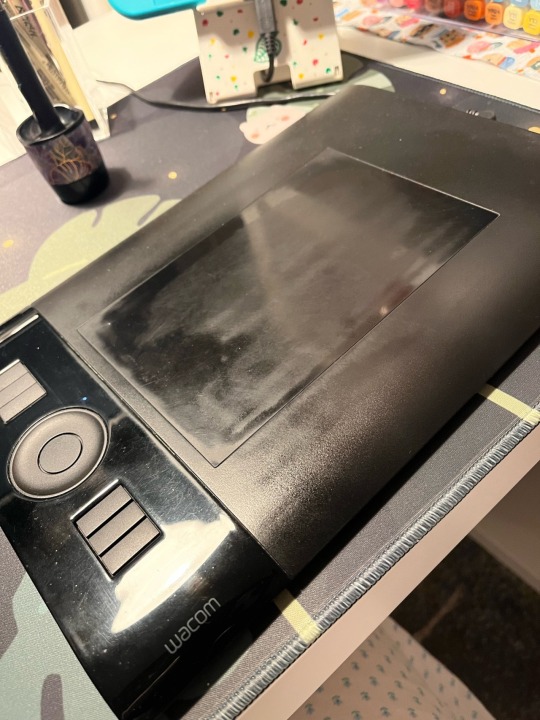
The surface was a lot more matte when I purchased it and has since gotten shinier from all the abrasion and usage and skin contact. I remember it had a protective transparent sheet which I tore off on the first day of use. LOL
My desktop PC is i7 processor @ 3.20 GHz with Windows 10 64bit, 16gb, with a NVIDIA GeForce GTX 1060 video card. Monitor is 24". Notably I use my PC for other activities such as gaming.
Now let's talk about drawing programs!
My software of choice is PaintToolSai v2! It is very lightweight and has a smaller toolset compared to Photoshop or Clip Studio.
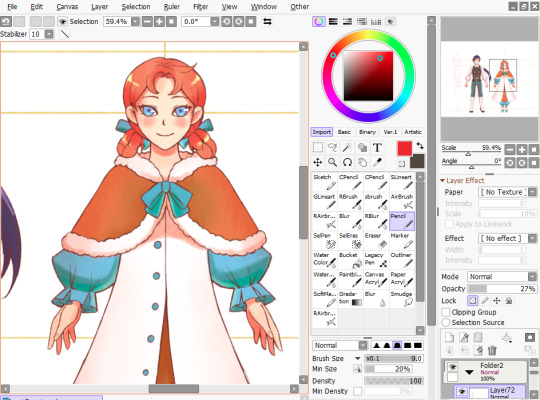

I favor it because I feel that it has a better response to pen input, which helps create higher quality lines. It is very stable and performs very well - I don't think I've ever had any crashes while using v2, which is still in development. The smaller price point helps. The current price is 5500JPY, which should be around $50 CAD these days? The price was lower when I purchased it years and years back, and I was able to upgrade to v2 without any additional cost.
As for what I recommend for a beginner? I admit, it's a little hard for me to say - the landscape of digital painting has changed so much over the past ten years that so many new tools and software have come out while I was still using Sai and my Intuos!
But if you start shopping around, there are some things that may factor into your decision. Please note that I will be speaking as someone who uses mainly desktop systems and tablets for digital art.
Price: The price of a good-quality drawing tablet can range from the $100s to the $1000s. If you are a beginner, you may not experience the benefits of a professional-standard tablet right away, so it's ok to start small! For software, there are quite a few free options to get you started, such as Medibang or Krita. If you have an iPad, Procreate is available on the store for $9.99, though you may need to invest in a stylus.
System Specs: If you have a laptop or a PC, be sure to double check your specs to make sure it can support the hardware and software of your choice! The requirements are less stringent than gaming, so at least i3 with 8gb RAM will work! You will also need to make sure you have enough storage space to hold large files. I've read that the sweet spot for storage is 128GB. If you are a beginner, you probably won't hit the limit in a short amount of time - just be aware that file sizes for digital art can reach 100s of MB depending on size and complexity.
Pressure Sensitivity: This is a measure of how sensitive your tablet is to pressure changes so that you can vary between solid/translucent and thin/thick lines as you are drawing. The recommendation for newcomers is 1,024 levels. Any less, and the experience may be lacking and the results less than satisfying.
Display Size: Tablet size can vary! Wacom Tablets in particular come in Small, Medium and Large. Make sure it can fit on your working space! I've had no problems creating art work using the smallest size, though it has caused a bit of wrist strain.
A monitor/display screen of at least HD quality with a resolution of at least 300dp is recommended! Screen size will also affect your experience. So, similar with gaming, consider what might be most comfortable for you!
Learning Curve: If you are drawing on a screenless tablet for the first time, then it may take some time to get used to the feeling of drawing the tablet surface while keeping your eyes on the monitor. Don't be discouraged if you're not getting the same results as you would using pen and paper! It will definitely feel different, but with time and practice you will gradually get accustomed to it.
Each software comes with its own toolset - some larger than others! For complex programs like Clip Studio and Photoshop, the number of features and the level of customization available can be overwhelming! That said, most software programs for digital art come with a standard set of basic tools, such as Brush, Select, Straight Line, Erase, Zoom, Copy + Paste, Undo etc. So it is perfectly feasible to get started using a complex program, familiarize yourself with the basics, and try some of the more advanced features once you get confident.
(Meanwhile, I am terrified of Clip Studio's seemingly endless features whenever I open it and usually find myself running back to Sai for safety lolol)
Public Opinion: Take caution when watching Youtube reviews, as artists (especially popular ones) are known to accept company sponsorships. Ask around if you can, take a look at the best, worst, and average customer reviews, and check out a public discussion like Reddit where opinions may differ! Take note of the good and bad experiences. And, where invited, ask artists like or not-like me. :)
I should note this far that I'm not sponsored by anyone or anything. ;;;; I swear on my Mom I'm not a Wacom plant. (That said I will gladly continue to sing my praises of PaintToolSai for free. It is an excellent program and please consider supporting the smaller devs!)
That's it! ...I think? I'm almost certain that there are at least one or two things that I've neglected to mention, but so far, those are the points I can think of, so I hope you find it useful. :)
Each digital art journey is different, and so your mileage may vary with the factors above! I do hope that as you get started with creating stuff digitally, that you have a fun and enjoyable experience.
I also invite other people to share their opinions, agreements, and disagreements to the points above! Especially if there is anything important that I may have missed. I hope this is helpful and thank you again everyone for your positive comments on my tutorials. :')
12 notes
·
View notes
Text
OnePlus Nord: A Powerful Smartphone with Exciting Offers on ICICI Credit Cards
OnePlus Nord: A Powerful Smartphone with Exciting Offers on ICICI Credit Cards The OnePlus Nord is a high-performance smartphone that offers impressive specifications at an affordable price.
Get your one here: https://amzn.to/3xaEtOJ
Here are the key details: Specifications:
Display: 6.74 inches, AMOLED, 90Hz
RAM: 8GB
Storage: 128GB
Operating System: Android 13
Camera: Triple camera setup with 48MP primary sensor, 8MP ultra-wide-angle lens, and 2MP depth sensor Battery: 5000mAh, Fast charging support
Additional Features: 3.5mm headphone jack, USB-C, NFC, and more
Price: The OnePlus Nord is available at a competitive price of ₹19,999. Offer on ICICI Credit Cards: For customers using ICICI credit cards, there are exciting offers available.
Here are the details:
Instant Discount: Get an instant discount of 10% on the OnePlus Nord when you use your ICICI credit card for the transaction.
No Cost EMI: You can also opt for no cost EMI on select ICICI credit cards, making the purchase even more affordable.
How to Avail the Offer: To take advantage of these offers, follow these steps:
Visit the website https://amzn.to/3xaEtOJ
Select the OnePlus Nord and proceed to checkout.
Choose ICICI Bank as your payment option.
Select the ICICI credit card for the transaction.
Complete the payment and receive the instant discount and no cost EMI benefits.
2 notes
·
View notes
Text
Acer Chromebook Spin 714
Processor: Intel Core i5-10210U
Memory: 8GB DDR4 RAM
Storage: 128GB PCIe NVMe SSD
Display: 14-inch Full HD IPS touchscreen
Convertible Design: 360-degree hinge
Battery Life: Up to 12 hours
Operating System: Chrome OS
Connectivity: Wi-Fi 6, Bluetooth 5.0, USB Type-C, USB 3.1, HDMI, microSD card reader
Build: Aluminum chassis
Security Features: Fingerprint reader, Titan C security chip Read more..

2 notes
·
View notes
Text
Realme 12 5G: Launch Date, Specifications, and Features
Realme 12 5G launch date in india
Realme is set to make waves in the mid and entry-level smartphone market in India with the launch of their latest offering, the Realme 12+ 5G. Anticipation is high as the company promises to redefine the sub-Rs 20,000 segment with segment-first features and powerful specifications.

While most details about the Realme 12+ 5G have been kept under wraps, the company has revealed some key information about its camera and processor. The phone will sport a 50MP Sony IMX600 main camera with OIS (Optical Image Stabilization), a feature previously unseen in this segment. Powering the device will be the MediaTek Dimensity 7050 chipset, promising smooth performance and efficient multitasking.
The official unveiling of the Realme 12+ 5G will be live-streamed on Realme's YouTube channel, starting at 12 PM. For those eager to witness the launch, the YouTube link will provide access to the event.
Renowned tipster Sudhanshu Ambhore recently shared a screenshot allegedly sourced from an e-commerce platform, revealing key details about the Realme 12 5G (RMX3999) and Realme 12+ 5G (RMX3867) smartphones.
According to the leak, the Realme 12 5G is expected to be priced at ₹18,999 for the 8GB RAM/128GB storage variant. It will come in Twilight Purple and Woodland Green color options. On the other hand, the Realme 12+ 5G is speculated to offer broader storage choices, with the 8GB RAM and 256GB storage variant potentially priced at ₹22,999. Color options for the Realme 12+ 5G include Navigator Beige and Pioneer Green.
Additionally, tipster Abhishek Yadav hinted at some exciting features of the Realme 12+ 5G. The smartphone is expected to sport a 6.67-inch Full HD+ AMOLED display with a 120Hz refresh rate. In terms of camera capabilities, alongside the confirmed 50MP Sony LYT600 primary sensor with OIS, it may feature an 8MP ultra-wide-angle lens and a 2MP macro lens. Selfie enthusiasts can expect a 16MP selfie sensor on the front.
Battery life is always a concern, but the Realme 12+ 5G is rumored to come equipped with a sizable 5,000mAh battery, with support for 67W SuperVOOC fast charging. On the software front, it is expected to run on the latest Android 14 operating system with Realme's own UI skin.
The teaser from Realme has already confirmed the presence of a punch-hole-style notch at the top of the display, but according to the tipster, there will also be an in-display fingerprint sensor, adding an extra layer of convenience and security.
#realme 12 5g#realme 12 5g launch#realme 12 5g Specifications#realme 12 5g Features#realme 12 5g price#realme 12 5g price in india#realme 12 5g launch date in india
2 notes
·
View notes
Text
Lava Storm 5G Phone Price, Specs and Reviews
Lava Storm 5G Mobile with 6.78 inch Display, 8GB RAM, 128GB Storage, Dual 50 MP Rear Camera. Lava Storm Price in India, Specs and Reviews
3 notes
·
View notes
Text
To get the best gaming phone, you should consider several factors and follow a systematic approach in your selection process. Here’s a step-by-step guide:Define Your Budget: Determine how much you are willing to spend on a gaming phone. High-end gaming phones can be expensive, so having a clear budget will help narrow down your options.Identify Your Priorities: Determine the aspects of gaming that matter most to you. Whether it’s raw processing power, a high-refresh-rate display, superior graphics, or specific gaming features, knowing your priorities will guide your decision.Research Processors and GPUs: Look for phones with powerful processors and GPUs. Brands like Qualcomm, MediaTek, and Apple offer high-performance chips. Check benchmarks and reviews to understand how these components contribute to gaming performance.Consider RAM Capacity: Higher RAM capacity allows for smoother multitasking and better gaming performance. Look for phones with at least 6GB or 8GB of RAM, with some gaming phones offering 12GB or more.Evaluate Display Features: A high-refresh-rate display contributes to a smoother gaming experience. Look for phones with displays with a refresh rate of 90Hz or higher. Consider the resolution, color accuracy, and HDR support for an immersive gaming visual experience.Check Battery Life and Charging: Gaming can be battery-intensive. Choose a phone with a large battery capacity and fast charging capabilities. Long battery life ensures you can game for extended periods without interruption.Review Cooling Systems: Intense gaming can generate heat, affecting performance. Phones with effective cooling systems, such as liquid cooling or vapor chamber cooling, can help maintain optimal performance during extended gaming sessions.Storage Capacity and Expandability: Ensure the phone has sufficient storage capacity for games. Look for models with at least 128GB of internal storage. Think about phones that allow you to add more storage via microSD cards.Evaluate Audio Quality: Good audio enhances the gaming experience. Look for phones with stereo speakers, support for high-quality audio codecs, and additional gaming audio features.Check for Game Mode Features: Some phones come with dedicated gaming modes that optimize performance and enhance the gaming experience. Check if the phone you’re interested in has such features.Consider Brand Reputation: Opt for reputable brands known for producing high-quality and high-performance devices. Read reviews and user feedback to ensure the phone meets your expectations.Look for Additional Gaming Features: Some gaming phones come with additional features like customizable buttons, RGB lighting, and specialized accessories. Consider these features if they align with your gaming preferences.Read Reviews and User Feedback: Before making a final decision, read reviews from reputable sources and user feedback. This will give you insights into real-world performance and user satisfaction.
2 notes
·
View notes