#504 bad gateway
Explore tagged Tumblr posts
Text
Experiencing a 504 Bad Gateway timeout error on the website. As a website visitor or owner, it is frustrating. Know the quick steps to fix the 504 Bad error.
#504 gateway timeout error#504 bad gateway#bad gateway 504#how to fix 504 gateway timeout error#how to fix a 504 gateway timeout error
0 notes
Note
504 Bad Gateway
:(
#splatoon side order#side order dlc#splatoon#splatoon 3 side order#side order#side order splatoon#splatoon 3
4 notes
·
View notes
Text
i wanna play solitaire so bad but the site is giving me a 504 gateway error Plesse i've been so polite snd nice and well behaved today. Let me play Solitaire as a Reward
1 note
·
View note
Note
Hello! It ends up being a kind of recurring situation here, however (I am not entirely sure if it's just me) but I did notice the website known as Wojm the Wox site for the Fandom Wings of Fire, continues to have error code 504, or Bad gateway over and over, since yesterday.
I am not in charge of the sites and am just someone who likes RP on WoX, so I don't know why they're down at any given point. You're best off contacting someone in charge of that site.
In this case, I know that there is a sitewide outage across most sites, not just WoJM.
Be patient and it will be resolved in due time.
Good luck :)
1 note
·
View note
Photo

You must have encountered the 504 error at some point in time or the other. If you have to complete an assignment or a deadline to meet and HTTP 504 cropping up might be quite disturbing. Go through a few of the ways you can try to fix the problem on your own at least till the time you are not able to reach out to a professional.
You can read the full content:
https://www.businessupside.in/how-to-fix-504-gateway-timeout-error-and-much-more/
0 notes
Text
Let’s talk about what went wrong with Taylor Swift Presale today. By now, you should all (hopefully) be aware that today, November 15th, was the start of a war declaration for all swifties. I myself was fortunate to get tickets, but thousands upon thousands of other die hard taylor fans were not. There are quite a few things that went wrong, and I hope to make this post cover as many as I am knowledgeable about so that in the case of future panic, concert ticket buyers can navigate the absolute hellscape that is ticketmaster. Fair warning: this post is long and winded, read at your own risk…. Screenshots will be included
Ticketmaster placed all sales on the same day with only a 1 hour buffer
In all their genius and ingenuity, TM decided to place all 52 presales (not including cap 1) on the same day. with a one. hour. buffer. If you’ve been on Twitter, you’ve seen the panic and anger from all pre-sale goers (myself included) East coast encountered many crashes and 504 bad gateway errors, not even including the “code not working” errors that eventually caused all queues to be placed on hold for over 3 hours… People couldn’t even get into waiting rooms due to site overload. Around 1 hour after this, TM told us to join using the code from our texts, but recommended using a laptop or desktop device… make it make sense? It was not any better in Central nation however. Upon joining the queue, I found myself to be behind nearly 5k people while my mom (who had gotten a code too and was trying incase my night was sold out) was behind nearly 22k people. Within 5 minutes of the queue opening, it was paused. There was no communication at all from TM for about an hour to an hour and a half. Twitter was flooded with people panicking that their codes weren’t working and the lines weren’t moving. I sat there for 4 hours until TM posted the following image.
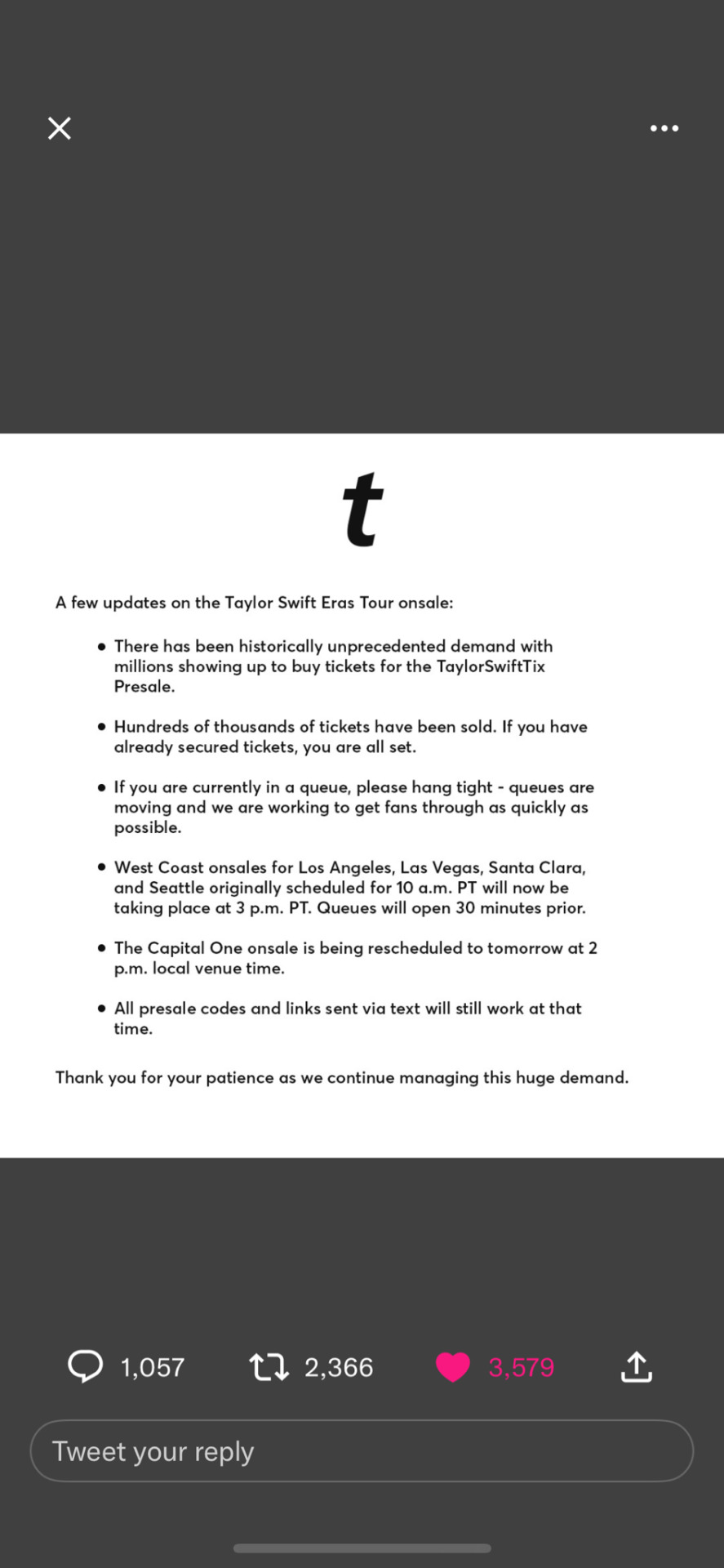
Absolutely ridiculous. There was little to no communication about known issues or why TM couldn’t get their sh*t together in the span of 4 hours. Keep in mind I waited almost 6 hours to get tickets and others waited even longer. Stadiums were completely sold out in some cases with no update in the queue lines.
Boosts were not recognized/supported
Towards the bottom of this section I have attached a screenshot of a twitter thread discussing this. I personally feel this rumor may have some truth to it. I had no boosts, have never bought merch, and was relatively high in the line. However, I have yet to see a loverfest ticket holder who had a high place in line. The theory is that TM placed the boost holders at the end of the queue. Why? The ongoing theory is that it is for profit - TM is notorious for scalping and ripping off buyers, and it does not surprise me in the slightest that they would do this thinking that all the more dedicated swifties would be willing to spend more $$$ than the “locals.” There is a ton of outrage rn due to this. What was the point of the boosts if they didn’t work? Many boosted fans did not get any tickets as pre-sale sold out quickly.
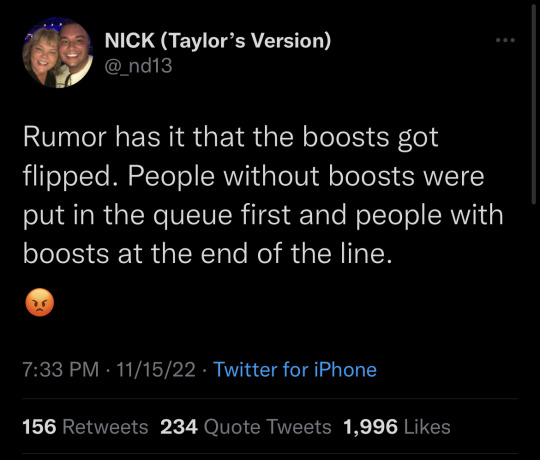
UPDATE 11/16
Apparently this rumor has been confirmed from TM. See the attached picture. Seems that TM is having trouble keeping all their information consistent. Makes me wonder what exactly the boosts and loverfest did bc they defiantly did not help people get presale codes or ahead in the queue….

Dynamic Pricing + VIP packages
This is a concert lovers greatest enemy. We’ve all heard about how Ed Sheeran opted out of this, and we thought Taylor did as well…. until we walked into the gates of hell. It is still unclear if dynamic pricing is confirmed, but the prices across stadiums and pre-sale times is insane. I paid 299+fees for an 8th row lower bowl while one of my friends paid 400 for a 10th row and another only 250 for a floor ticket. There is absolutely no reason this should exist. Not only does this not detour scalpers, it simply makes the concert less accessible to people who ACTUALLY want to go. Not to mention the insane number of VIP packages available. IMO VIP should be something you add on after, not sold as an individual seat. The prices for floor VIP were 800+ for houston, and when I went to check about 2 hours after getting my tickets, they were one of the last things to be sold. These VIP packages had no communication before presale, and limited the number of good seating for people who simply wanted to watch the concert.
Weird error messages
This was a MAJOR problem during the presale that I haven’t seen many people talking about. I’ve attached a picture of my own error below. After finally getting through to purchase tickets, I found two amazing floor seats within my price range and immediately took them only to be met with the error below. I was literally freaking out while my mom kept on trying different tickets to no avail. I finally found someone on Twitter with the same issue who said they cleared cache and cookies and it worked. Luckily, I was able to do this, reenter my code, and get tickets (although not the amazing floor ones I had in my hand previously) TM has still not replied to my questions about the error messages, and it seems that more people are coming out with the same issue I encountered. I know TM was trying to prevent bots, but someone like me who has a verified email, phone, and clearly residential email handle should not have been flagged and given this code (still don’t know why tf I got it?) Some people are speculating these errors were to limit ticket buyers to cover up TM errors in calculating how many presale tickets were available.
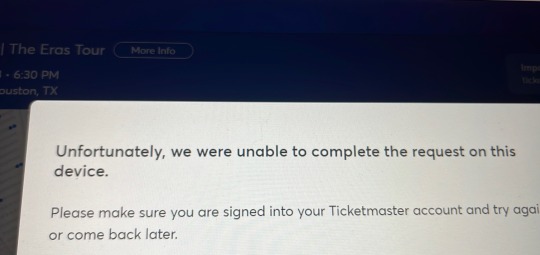
Lack of support and ability to contact support
As I briefly mentioned earlier, I was not helped at all by TM support. There is no easily accessible number to call TM support, and even if there were, there is no guarantee they would pick up in time. Frankly, I was absolutely infuriated with how TM handled this. The lack of texts being sent, emails being sent late into the night with no waitlists in sight, no communication on how presale was going to work. Everyone was told completely different things and no one had any idea what was going on. Add this onto cap 1 presale being pushed back to tomorrow, this is going to make a lot of people really mad. I’ve heard of peoples cards not going through, codes declining, constant ticket disappearing, getting kicked to the back of queue, TM just dropping them - it’s a nightmare. Seriously, just look up some trending Taylor Swift tags on tiktok or twitter rn… And frankly, twitters TM support is just not helpful - the below twitter user received two completely different answers when asking about how codes can be used for different nights.
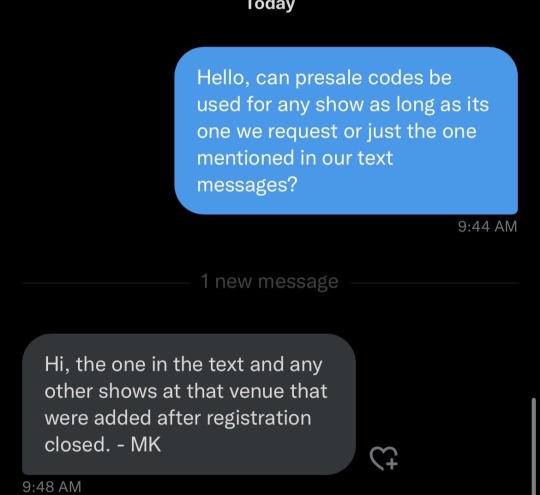
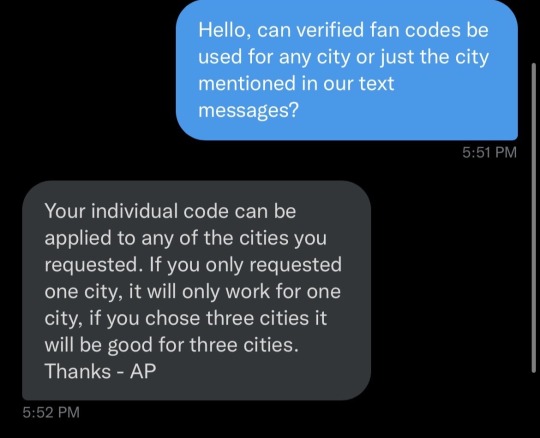
I sent TM support a message nearly 48 hours ago and still have no received a response - curious as to why, but I’m not entirely surprised. Haven’t heard too much about the situation over on seatgeek.
No Reputation Style Boosts
This is another speculation, but many swifties have said TM wouldn’t allow another reputation boost style system due to the low level of scalper activity during this sale. These boosts worked insanely well to get actual fans on the sale (unlike the verified fans) and it is inferenced that bc TM makes a lot of their money from resales and scalpers, they were against using this method for a popular artist like Taylor. This style of boost could have greatly benefited people who weren’t going to resell tickets, but because of cooperate greed TM has not allowed anyone to use it again.
Insane scalper prices
Literally what is says. 50k for a SINGLE floor ticket is just not it. don’t buy the resell tickets, wait it out for people to sell them at a slightly above face value. They knew people want this tour, and they’re taking advantage of that. How did so many tickets disappear and magically show up on stub hub during the queue pause? (hmmm I wonder it’s almost like that’s TM whole business model) This image is from chicago alone…. and look how many tickets are already here.
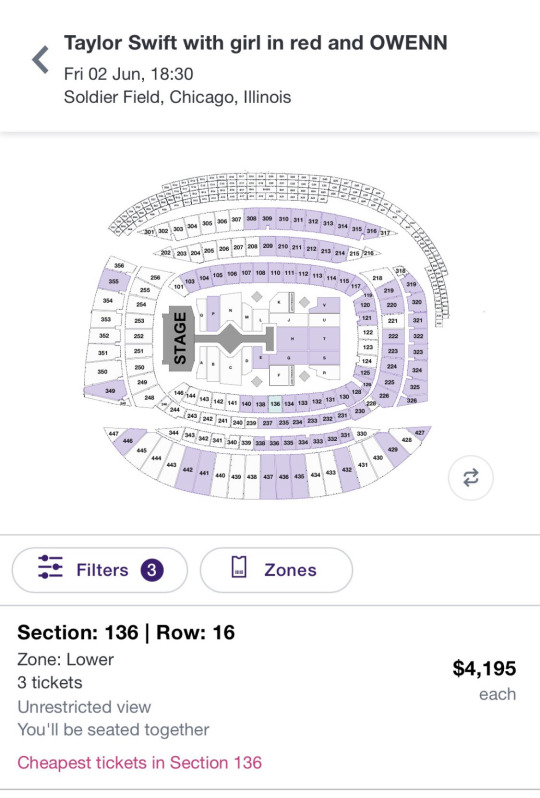
“Unprecedented” demand
*sigh* TM you were literally the ones who sent out the presale codes…. you cannot call this “unprecedented” when you literally knew the exact number of people who would be trying to get tickets. These overpriced service fees do what exactly? pay developers to pause queues and not send updates ever? People skipped work and school to buy these tickets and because of your oversight, they lost time and money and may have to miss more tomorrow to participate in Cap 1 presale. There is no other option for this volume of tickets being sold. Taylor has no option but to use this trashy, overpriced site to sell tickets to her loyal fans.
Overall, I am incredibly grateful to have even gotten a presale code. This is of no fault to Taylor or Taylor Nation - the blame lyes only on Ticketmaster. These past 48 hours have been brutal, and I know everyone is frustrated and mad at the shit show that happened today. I’m just asking any and all swifties to put your anger on TM not Taylor. She’s going to have a rough time responding to this, and I think we should make it as easy as possible for her. But most importantly, we need to hold TM accountable, there’s a reason monopoly is americas most hated game. Hopefully someone can crack down on this, but at the end of the day the only thing we can do is continue to support Taylor. Please let me know if there’s anything you think I should add to this post or want added. Thank you and I hope everyone recovers from today. <3
#taylor swift#swifties#taylor swift eras#midnights#taylor swift midnights#taylornation#tsmidnights#anti-hero#the eras tour#seat geek#ticketmaster#ticket master#taylor swift tickets#the hell hole that is ticketmaster#TM#dynamic pricing#concert#news#trending#crashing ticketmaster#verified fan#boosted
238 notes
·
View notes
Text
Fra 502 e 503
Schiaccio il tasto per l’aggiornamento della pagina. Tumblr scompare. Al suo posto, una pagina bianca con scritto 504 gateway time-out. Provo ad accedere al blog. Altra pagina bianca, ma la scritta cambia: 502 bad gateway. Cerco lumi su Google. E inciampo in una pagina tecnica assai. Dalla quale temo di non poter ricavare granché di utile. Decido di andare per istinto. Attivo il Cclenaer e pulisco il portatile. Tumblr è tornato normale. Io no.
15 notes
·
View notes
Text
Yo is anyone else’s Amino not working? Mine keeps saying “504 bad gateway” and I’m sick of it.
AMINO PLZ FUCKING WORK I WANT TO BE OOOONNNN!!!!!!!! 🤬🤬🤬🤬
5 notes
·
View notes
Text
Learn how to fix the frustrating 504 Bad Gateway Timeout Error with our step-by-step guide. Get your website up and running smoothly again in no time!
#how to fix 504 gateway timeout error#how to fix 504 bad gateway timeout error ***#how to fix 504 gateway timeout error c#how to fix 504 gateway time-out
0 notes
Note
JatP-anon: jetzt ist 504 Bad Gateway dagestanden, hoffentlich kriegst dus jetzt nicht dremal: ich hab tatsächlich nur 2 geschickt, weil mein Hirn immer so: einen langen ask in 2 teilen schicken? nein, kürz es so dass es in 1 passt und der empfänger es vielleicht nicht mehr versteht. mir ist nur das alles heute wieder aufgefallen und ich Musste Es Mit Jemandem Teilen und weil du über ADHS postest hab ich mir gedacht ich schicks dir. also ein ADHS + emotionale Dysregulation ask. liebe grüße :)
Oh okay, ich war nur ein wenig verwirrt
Zumindest mir gehts so, dass ich wirklich oft, wenn ich eine Serie schaue, die mir echt gut gefällt und möglicherweise noch emotional ist (i.M. Julie and the Phantoms), ich dann irgendwie Much Too Invested werde und dann teilweise auch Anxious TM werde und erstmal 1/2h lang meine Anxiety Playlist anhören muss, damits wieder halbwegs geht und ich nicht mehr meganervös und sad tm bin. Hab zwar (noch) keine Diagnose, aber ich bin mir sicher, dass das mit emotionaler Dysregulation zusammenhängt
Ja emotionale dysregulation kann mit AD(H)S zusammenhängen, aber es kann natürlich auch andere Gründe haben. Also ich weiß ja nicht, wie deine Situation ist, aber in der Diagnostik wird auf emotionale Dysregulation überhaupt nicht eingegangen, da geht es wirklich nur um die Aufmerksamkeit, Impulsivität und Hyperaktivität. Ich persönlich heul bei Filmen/Serien (okay, eigentlich auch in general) recht schnell, aber eher bei schönen/rührenden Momenten als bei traurigen. Und Fremdschäm-Momente halt ich überhaupt nicht aus, ich muss dann immer auf Pause schalten und kurz aufstehen und was anderes machen, weil ich so sehr cringe. Aber bei mir äußert sich das auch in dem gelegentlichen kleinkindmäßigen Wut-/Trotzanfall, was nicht besonders nice ist, und meine Eltern bekommen da öfters was ab.
abgesehen von meinen Issues kann ich Julie and the Phantoms aber sehr empfehlen: musical-like, 1a-Outfits (entweder fabulous oder hideous), best friend goals, und drei der Hauptcharaktere (okay, eigentlich auch Julie) sind die beste pure chaotic friendship group, die ich seit langem in ner Serie gesehen habe. Die drei Jungs teilen sich, wenns hochkommt, fünf Hirnzellen. Perfect pure cinnamon roll himbos.
Hab ich noch nie davon gehört! Klingt aber gut, danke für die Empfehlung!!
2 notes
·
View notes
Text

504 bad gateway
1 note
·
View note
Text
Share some sorted HTTP status codes and detailed explanations
table of Contents
1xx (temporary response) represents a status code that temporarily responds and requires the requester to continue the operation. 2xx (success) indicates the status code of the request successfully processed. 3xx (redirect) indicates that further action is required to complete the request. Usually, these status codes are used for redirection. 4xx (Request error) These status codes indicate that the request may have gone wrong, preventing the server from processing. 5xx (Server Error) These status codes indicate that an internal error occurred when the server was trying to process the request. These errors may be errors in the server itself, rather than request errors.
1xx (temporary response) represents a status code that temporarily responds and requires the requester to continue the operation. 100 (Continue) The requester should continue to make the request. The server returns this code to indicate that it has received the first part of the request and is waiting for the rest.
101 (Switching protocol) The requester has asked the server to switch the protocol, and the server has confirmed and is ready to switch.
2xx (success) indicates the status code of the request successfully processed. 200 (Success) The server has successfully processed the request. Usually, this means that the server provided the requested page.
201 (Created) The request was successful and the server created a new resource.
202 (Accepted) The server has accepted the request, but has not yet processed it.
203 (Non-authorized information) The server has successfully processed the request, but the returned information may come from another source.
204 (No content) The server successfully processed the request, but did not return any content.
205 (Reset content) The server successfully processed the request, but did not return any content.
206 (Partial content) The server successfully processed some GET requests.
3xx (redirect) indicates that further action is required to complete the request. Usually, these status codes are used for redirection. 300 (multiple choices) In response to requests, the server can perform multiple operations. The server can select an operation based on the requester (user agent), or provide a list of operations for the requester to choose.
301 (Moved Permanently) The requested page has been permanently moved to a new location. When the server returns this response (a response to a GET or HEAD request), it will automatically redirect the requester to the new location.
302 (Temporary move) The server currently responds to requests from web pages in different locations, but the requester should continue to use the original location for future requests.
303 (View other locations) The server returns this code when the requester should use separate GET requests for different locations to retrieve the response.
304 (Unmodified) Since the last request, the requested page has not been modified. When the server returns this response, the content of the web page will not be returned.
305 (Use proxy) The requester can only use the proxy to access the requested web page. If the server returns this response, it also indicates that the requester should use a proxy.
307 (Temporary Redirect) The server currently responds to requests from web pages in different locations, but the requester should continue to use the original location for future requests.
4xx (Request error) These status codes indicate that the request may have gone wrong, preventing the server from processing. 400 (Bad request) The server does not understand the syntax of the request.
401 (Unauthorized) The request requires authentication. For web pages that require login, the server may return this response.
403 (Forbidden) The server rejected the request.
404 (Not Found) The server could not find the requested page.
405 (Method Disable) Disable the method specified in the request.
406 (Not accepted) Unable to respond to the requested page with the requested content characteristics.
407 (Proxy authorization required) This status code is similar to 401 (Unauthorized), but specifies that the requester should be authorized to use the proxy. 408 (Request timeout) The server timed out while waiting for the request.
409 (Conflict) The server encountered a conflict while fulfilling the request. The server must include information about the conflict in the response.
410 (Deleted) If the requested resource has been permanently deleted, the server will return this response.
411 (Valid length required) The server does not accept requests without a valid content length header field.
412 (Precondition not met) The server did not meet one of the preconditions set by the requester in the request.
413 (Request entity is too large) The server cannot process the request because the request entity is too large and exceeds the server's processing capacity.
414 (The requested URI is too long) The requested URI (usually a URL) is too long for the server to process.
415 (Unsupported media type) The requested format is not supported by the requested page.
416 (The requested range does not meet the requirements) If the page cannot provide the requested range, the server will return this status code.
417 (Expected value not met) The server did not meet the requirements of the "expected" request header field.
5xx (Server Error) These status codes indicate that an internal error occurred when the server was trying to process the request. These errors may be errors in the server itself, rather than request errors. 500 (Internal Server Error) The server encountered an error and could not complete the request.
501 (Not yet implemented) The server does not have the function to complete the request. For example, the server may return this code when the request method is not recognized.
502 (Bad Gateway) The server was acting as a gateway or proxy and received an invalid response from the upstream server.
503 (Service unavailable) The server is currently unavailable (due to overload or maintenance shutdown). Usually, this is only a temporary state.
504 (Gateway timeout) The server was acting as a gateway or proxy, but did not receive a request from the upstream server in time.
505 (HTTP version is not supported) The server does not support the HTTP protocol version used in the request.
For more information, refer to the blog:https://blog.csdn.net/qq_44273429/article/details/109840532
1 note
·
View note
Note
is anyone getting 504 gateway time-out errors? or like the 503 bad gateway one i think?? and i don't think it's my internet cause everything else loads fast/correctly
4 notes
·
View notes
Text
Anyone know where I can watch last night’s episode? It’s not working on the CBS website for me. It just says 504 bad gateway.
2 notes
·
View notes
Photo

HTTP ERROR CODES AND QUICK FIXES
HTTP codes describe the status of a URL when a visitor attempts to access it. HTTP codes include error messages that describe the problems that visitors encounter. The codes are three-digit numbers.
Five classes of HTTP codes, divided into categories by the first digit, exist:
A first digit of 1, 2, or 3 represents a fully functional request. A first digit of 4 represents a client-side error. The most common codes span 400 to 404. A first digit of 5 represents a server-side error. The most common codes span 500 to 510.
4xx Errors
These errors are technically the result of a problem with the client's (for example, the browser's) request, but they often point to a problem on a website. For example, if a faulty link exists on your home page, and visitors click it, they receive a 404 error.
For this reason, we strongly suggest that you monitor these errors and investigate their causes. Because visitors see these errors the most often, we suggest that you customize these error pages in cPanel's Error Pages interface (Home >> Advanced >> Error Pages).
400 Bad Request
The user's request contains an incorrect syntax.
401 Unauthorized
The requested file requires authentication (a username and password).
403 Forbidden
The server will not allow the visitor to access the requested file. If a visitor receives this code in error, check the file's permission settings. You can also confirm whether the system protects the file in cPanel's Index Manager interface (Home >> Advanced >> Index Manager).
404 Not Found
The server did not find a visitor's requested file. This error commonly occurs when a visitor mistypes a URL.
5xx Errors
These errors occur when a server cannot fulfill an apparently-valid request from a visitor. To resolve these issues, contact your system administrator.
It is also important to consider that many times, a chain of servers handles an HTTP request. This means that your web server may not be the server that returned the error.
500 Internal Server Error
The server encountered an unexpected condition. It is a multipurpose error that displays when the server cannot gather any specific information about the problem. This error often occurs when the server cannot fulfill an application request because of a misconfigured application.To resolve this issue, contact your system administrator.
501 Not Implemented
That the server does not support the client's chosen HTTP method. This error occurs often if the server is out of date.
Note:his error rarely occurs. To resolve this issue, contact your system administrator.
502 Bad Gateway
This error usually occurs due to improperly configured proxy servers. However, the error also arises when there is poor IP communication between backend computers, when the client’s Internet Service Provider (ISP) is overloaded, or when a firewall functions improperly.
The first step to resolve the issue is to clear the client’s cache. This action results in the use of a different proxy to resolve the web server’s content.
503 Service Unavailable
The server cannot handle requests because of a temporary overload or because the server is temporarily closed for maintenance. The error signifies that the server will only be unavailable temporarily. It is possible to receive other errors in place of 503.To resolve this issue, contact your system administrator.
504 Gateway Timeout
A server did not receive a timely response from another server. Slow communication between upstream servers causes this error.To resolve this issue, contact your system administrator.
505 HTTP Version Not Supported
The server refuses to support the HTTP protocol that the client computer specifies. This error occurs if the client computer does not correctly specify the protocol (for example, if it specifies an invalid version number).
This error should not occur if you have a current installation of cPanel & WHM.
506 Variant Also Negotiates
The server is not properly configured. To resolve this issue, contact your system administrator.
507 Insufficient Storage
The server is out of free memory. This error usually occurs when a requested application cannot allocate the necessary system resources in order to run.To resolve this issue, contact your system administrator.
509 Bandwidth Limit Exceeded
Your server reached the bandwidth limit that the system administrator imposed. The only solution for this issue is to wait until the limit resets in the following cycle.To resolve this issue, contact your system administrator.
510 Not Extended
The web server does not support an extension that is attached to the HTTP request.To resolve this issue, contact your system administrator.
For more information please visit for website
1 note
·
View note
Text
How to Fix 502 Bad Gateway Error?
Here are some very simple ways of fixing 502 Bad Gateway errors from the client side.
Reload the page
The first thing you should do is reload the page and wait for a minute. If the 502 Bad Gateway error disappears, it means there was a temporary problem with the upstream server or the networking between servers. If the error remains, check if the site is down for everyone. You can use Is it down right now? for this. If the site is up for everyone except you, open the site on another browser or in private mode.
Clear browser cache
Another easy tip is to clear the browser cache. If the error disappears after cleaning cache, it means that there was a temporary problem that has been resolved, but because of cache, you kept seeing the 502 Bad Gateway error template, instead of your website. If the error remains, try the next tip.
Flush DNS cache
The 502 Bad Gateway error can occur because of DNS issues. Operating systems, such as Linux, Windows, and macOS save name resolution information in the form of a DNS cache. In many cases clearing the DNS cache can solve a 502 Bad Gateway error. Here are the commands which you can use for flushing DNS cache on Windows, MacOs, and Linux. Use this command to flush cache on Windows:
ipconfig /flushdns
On macOS, you should open the terminal and type:
sudo killall -HUP mDNSResponder
There’s no message after processing this command, but you can add your own by running the command like this:
sudo killall -HUP mDNSResponder; dns cleared successfully
Things are different in Linux, as different Linux distributions use different DNS services. Some of them are NSCD (Name Service Caching Daemon), dnsmasq, and BIND (Berkeley Internet Name Domain). For an NSCD DNS cache:
sudo /etc/init.d/nscd restart
For a dnsmasq DNS cache:
sudo /etc/init.d/dnsmasq restart
For a BIND DNS cache:
sudo /etc/init.d/named restart
sudo rndc restart
sudo rndc
exec
If the terminal asks for your password, just enter it.
Change DNS servers
You can also try to temporarily change your DNS servers. More information about changing DNS servers can be found in this article: Change your DNS servers settings.
If you’re using Cloudflare
Cloudflare returns a Cloudflare-branded HTTP 502 error when your origin web server responds with a standard HTTP 502 bad gateway: This means that something is wrong with your origin server and you can try to use the above-described tips to fix the issue. If the 502 error is from Cloudflare, the page looks like this: If the error contains the word “Cloudflare,” the problem comes from Cloudflare, otherwise, it is from the origin server. In the first case, you can contact Cloudflare support, and in the second case, you can follow the described tips. If nothing helps, contact your hosting provider. You can read more about Cloudflare 5xx errors in the article Troubleshooting Cloudflare 5XX errors.
We’ve discussed some client-side tips which can help you troubleshoot a 502 Bad Gateway error. Now let’s see what you can do on the server-side.
Restart PHP
The very first step is to restart your PHP. With 10Web, you can do this by going to Hosting Services > Tools and clicking the blue “Restart PHP” button. If your hosting doesn’t provide an interface for restarting PHP, ask them to do it for you.
Check logs
Checking your server error logs can give you very useful information about 502 Bad Gateway errors. With 10Web, you can easily check server logs by going to Hosting Services > Logs. If you have access to your file system, you can check server logs. In the case of the Nginx web server, you can find logs here:
/
var
/log/nginx
In the case of Apache web server, the logs are in this repository:
/
var
/log/apache2
Improper firewall configuration
Improper firewall configuration can lead to 502 Bad Gateway errors. A firewall is a network security system that monitors and controls the incoming and outgoing network traffic based on predetermined security rules. It typically establishes a barrier between a trusted network and an untrusted network. There can be cases that some awkward firewall settings can consider safe and valid content malicious and, consequently, cut off traffic which in turn cause 502 Bad Gateway errors. Check your firewall configuration to reveal any improper configs.
Third-party plugins & themes
Non-optimal codes in WordPress plugins and themes can also cause 502 errors. So, check your plugins and theme. If you have access to your WordPress admin, deactivate all your plugins, and if the error disappears it means that there is at least one guilty plugin. Then activate them one by one to find the guilty ones. If your WordPress admin area can’t be reached because of the error but you have access to your WordPress files, just rename the plugins directory in wp-content. It will deactivate all plugins. And again start activating them one by one.
If the problem isn’t the plugins, that is deactivating all plugins or renaming plugins directory doesn’t change anything, try to temporarily change your theme to WordPress’s default theme. Once you find the bad plugins or theme, connect to the respective support team and describe the issue. And don’t forget to keep your plugins, theme, and WordPress core up-to-date. This will help you avoid many problems, including 502 errors.
Restart PHP-FPM service
You will get a 502 error if the PHP-FPM service is inactive or not running on your server. If you have access to your hosting, you can check this by running one of the following commands. For SysVinit:
sudo service php7.4-fpm status
For SystemD:
sudo systemctl status php7.4-fpm
If the service is active and running, the output of the command should be like this: If the status is not Active: active(running), try restarting PHP-FPM service to resolve the error using one of the following commands. For SysVinit:
sudo service php7.4-fpm restart
For SystemD:
sudo systemctl restart php7.4-fpm
Timeout issues
The 502 error can be caused by a PHP-FPM timeout. If your application is taking too long to respond, your users will experience a timeout error. If the PHP-FPM timeout is less than Nginx timeout, Nginx will return a 502 Bad Gateway error. To avoid this, you can increase PHP-FPM timeout if you have access to your server.
PHP-FPM timeout is set in pool configuration which is
request_terminate_timeout
The default value for this directive is 20 seconds. If you don’t have access to your server, ask your hosting provider to check it. To avoid getting 504 errors after increasing PHP-FPM timeout which can be because of Nginx timeout, the default is 60 seconds, you can increase fastcgi_read_timeout directive in /etc/nginx/nginx.conf file. Don’t forget to reload the Nginx server after changing the directive:
nginx -s reload
PHP execution time errors can also lead to 502 Bad Gateway errors. To avoid this, you can increase the PHP configs, such as max_exexution_time and max_input_time.
If you have your server access, just change these directives in your php.ini file. If not, ask your hosting provider to do it for you.
0 notes