#4k video editing laptop
Explore tagged Tumblr posts
Text
i could spend days editing something extravagant and complicated (the likes of which i said i'd never do again) but lots of fun for me to make, or i could get more engagement from simply posting copia's ass
#not annoyed by this at all it's just satan's honest truth sdhjdbshjd the people yearn for gifs of his stunning shape#and so do i#but im going to make something big as the pre-ghovie offering#alas i have so many things in my head i wish i could draw#and so much i don't have time to write#so gifs it is#means rewatching all the chapters tho which is a bit frustrating when i want to start editing immediately#i've got out one of my unused uni workbooks to plan this thing on paper and we're multiple pages in already rip#bye to my work-autism balance it seems#my laptop is screaming and 4k video downloader is working overtime#vapoursynth keeps crashing on one clip and fingers crossed it's just the one because if i lose that#i lose everything
4 notes
·
View notes
Text
Not to give the iPhone 16 Pro too much praise, but I’m so glad Apple decided to double the frame rate on their cameras instead of the resolution.
Like, Google’s 8K30 video on the Pixel 9 Pro is impressive, but… to put it quite bluntly: who cares. 8K will one day be relevant. I don’t wanna sound like one of people who tries implying “good enough” will ever be an endgame. 8K video and photo will takeover one day… but that day is not today.
4K TVs are just now becoming the norm, with 8K still being seen as an ultra-luxury. 4K PC monitors have barely entered the market. Hell, even Apple’s own computer lineup has never exceeded 6K, and their primary advertisement for displays larger than 4K is “you can edit 4K video without scaling it down to fit the UI on screen!”
Not to mention, 4K displays on phones are still rather unheard of. Also, most people don’t even view photos with their phones in landscape mode.
But you know what has penetrated the market substantially? 120 Hz displays!
Almost every phone, tablets, and laptop these days has a 120 Hz display. Hell, 240+ Hz has been standard in the PC gaming space for quite some time.
I’ve long held the belief that we need to make 120 fps, full speed video a thing, and I’m so glad Apple made the iPhone 16 Pro able to shoot in 4K120 instead the Pixel 9’s ridiculously gimmicky 8K30.
#rambles#tech#technology#googlr#apple#google pixel#google pixel 9#apple iphone#iphone 16#iphone 16 pro#video#videography
39 notes
·
View notes
Note
I seem to recall you talking about your gif-making process somewhere?? It's a creative medium I'm now poking at, so I'm freshly curious as to your thoughts on the subject <3
Hola, Red! :D <33
GIF making is a pretty simple process when you strip it right down to the basics. It's really daunting to get into but once you're set up and used to the shortcuts, I can make a GIF in like, 5 mins.
The first thing you need is a video player that can automatically take screencaps. I recommend something like Potplayer. Over the years I've used things like VLC Player and KM Player, and Potplayer is a better/newer version of KM Player, I think. It can play HQ videos which is what you need for GIFs.
The next thing is videos. Potplayer can play pretty much anything. Just go for the best quality you can find. 720 should be like, bare minimum. I just have to be careful not to go too big because my laptop can't handle HQ for more than a minute lol. 4K is glorious but I think my laptop would explode if I tried to cap 4K LOTR extended edition rip.
To make screencaps in Potplayer, use ctrl & G and it should bring up a menu that lets you alter the settings for auto screencaps. I can go into this part in more detail later.
Next you need something to make GIFs. I have a really, really old version of Photoshop that I nicked from a workplace in 2009, so my advice is kind of limited from this part onwards because my process is just so outta date now. I think the process is generally the same for most apps and places where you can make GIFs. You import a folder of screencaps, edit it, and save it as a GIF. I think newer versions of PS can do the screencaps for you which is just wild to me and my super old version lmao.
There's a lot to talk about, such as editing and adding text and frames and speed and stuff, but generally the three biggest steps are to get your app, get your screencaps and get something to make GIFs with. I can ramble on about editing in part two :D
The editing is the fun part :D

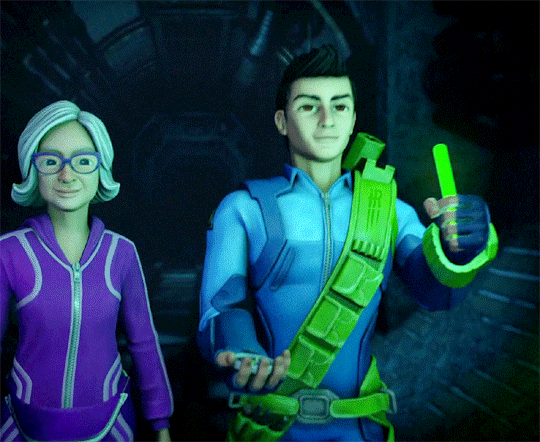
I hope this helps to give you an idea of where to start. Once you're set up it's awesome but the set up is just...sheesh, where to even start.
<333
27 notes
·
View notes
Note
How do you get your gifts to be such a good quality? Whenever I try to make my own they always turn up low quality and pixelated 😭
Wow thank you so much, it means a lot <3 and no worries, I've been there too so I know that in the beginning it can be frustrating.
Here are some tips, hopefully they make sense :)
I think the best advice I can give you is to use at least 1080p video files for making gifs (I use only 1080p). There are gifmakers who gif in 4k for even better quality but my weak laptop would burn down if i did this lol. The file size is also important, my hotd episodes range from 4GB - 8GB.
It also depends on the scene alone you want to gif. Dark scenes are a pain in the ass. The more adjusting layers you add, the more grainy your gif becomes/the quality lowers (for hotd/got gifs especially). Scenes in broad daylight are so much easier to work with. You can see the difference in these two sets I made for Helaena and Alicent. In Helaena's case I experimented more with brightness and removing that awful yellow filter and it resulted in grainy quality. Meanwhile, Alicent's scenes are way smoother. I mostly played with selective color layer and reduced blue filter.
Use smart sharpen for sharpening your gif before any editing. If it helps here are my settings. Firstly, set amount to 500% and radius to 0.4px. Then, amount to 10% and radius to 10px.
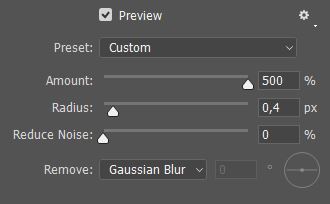
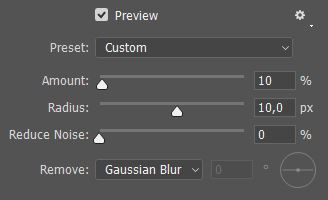
I'm not going into details regarding adjustment layers, you have to try and decide what best works for you. For me, I always go Curves > Levels > Exposure > Brightness/Contrast > Color Balance > sometimes Gradient map > Selective color > Vibrance.
The last thing I do before saving the final gif is to set it to Noise and quality to Bicubic Smoother (hightlighted in red)
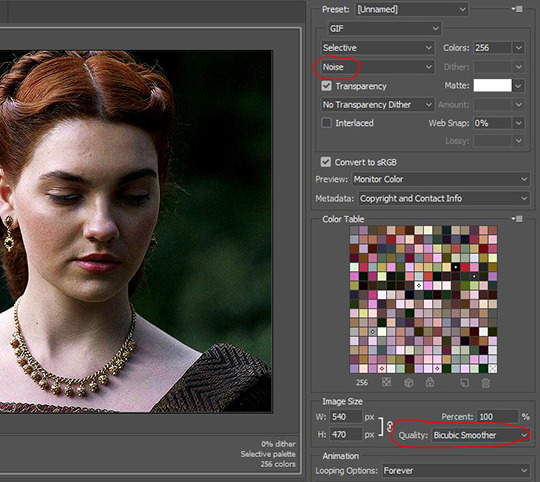
Well, I think that's all. I know that for the beginner gifmaker it can be a lot but trust me with practice you'll get your gifs in the quality you desire. Happy gifmaking!!
12 notes
·
View notes
Text
other youtubers: I always edit in full screen on my 5 huge 4k good-colour RBG3000 monitors and forget to make sure the video & text will be readable on people's tiny phone screens
me: *edits videos on my laptop screen, in premiere's editing layout, at about the same tiny size they'd be in a browser or on a phone*
me: *watches finished video back in full screen, witnessing my horrid, textured visage staring back at me in full resolution* OH GOD OH NO WHY DOES IT LOOK LIKE THAT AAHH IT BURNS
#*melts like the witch in wizard of oz at the sight of my nasty nose plasters that I still wore at time of recording and visible chest hair*#youtube#Imma be a youtuber#the grit is part of my visual style at this point I feel#sometimes you just gotta rly have the crunch in your colour grading ya know
8 notes
·
View notes
Text
Explore the Best ThinkPad Laptop Models: Ultimate Performance at Unbeatable Prices

In the realm of laptops, one brand has consistently stood out for its reliability, durability, and unparalleled performance – ThinkPad. Renowned for catering to professionals and tech enthusiasts alike, ThinkPad laptops have become synonymous with efficiency and productivity. Let's delve into some of the best models ThinkPad has to offer, ensuring you get the most bang for your buck.
ThinkPad X1 Carbon Gen 9: Sporting a sleek design and weighing just over 2 pounds, the X1 Carbon Gen 9 is an epitome of portability and power. Boasting an Intel Core i7 processor and up to 32GB of RAM, this laptop ensures seamless multitasking and lightning-fast performance. Its vibrant display and impressive battery life make it a perfect companion for both work and entertainment.
ThinkPad X1 Yoga Gen 6: Combining the versatility of a 2-in-1 design with robust performance, the X1 Yoga Gen 6 is a force to be reckoned with. Featuring a 360-degree hinge and optional 4K OLED display, this laptop offers stunning visuals and unparalleled flexibility. With powerful processors and ample storage options, it effortlessly handles intensive tasks with ease.
ThinkPad T14s Gen 2: Catering to the needs of business professionals, the T14s Gen 2 strikes the perfect balance between performance and portability. Equipped with AMD Ryzen or Intel Core processors and up to 32GB of RAM, it delivers exceptional computing power while remaining remarkably thin and lightweight. Its robust security features ensure peace of mind, making it an ideal choice for enterprise use.
ThinkPad P15v: Designed for professionals in creative fields such as design and engineering, the P15v packs a punch with its powerful graphics and processing capabilities. With NVIDIA Quadro graphics and up to 64GB of RAM, it effortlessly handles resource-intensive tasks like 3D rendering and video editing. Its durable build and comprehensive connectivity options make it a reliable workstation for demanding professionals.
ThinkPad E14 Gen 3: Offering impressive performance at an affordable price point, the E14 Gen 3 is perfect for small business owners and students alike. With AMD Ryzen processors and optional AMD Radeon graphics, it delivers reliable performance for everyday tasks and light gaming. Its robust security features and durable build ensure longevity, making it a cost-effective investment for budget-conscious buyers.
These are just a few highlights from the extensive lineup of ThinkPad laptops, each tailored to meet specific needs and preferences. Whether you're a business professional seeking unrivaled performance or a student in need of a reliable study companion, ThinkPad has you covered.
To explore the full range of ThinkPad laptops and find the perfect fit for your needs, visit mobiblip.com/thinkpad-laptop. Elevate your computing experience with ThinkPad – where performance meets reliability.
#ThinkPad#Laptops#Technology#Business#Productivity#Performance#Innovation#Mobility#Workstation#Tech#Gadgets#Professional#Student#Creative#Engineering#Design#Affordable#Durability#Reliability#Flexibility#Security#AMD#Intel#NVIDIA#ThinkPadLaptop
2 notes
·
View notes
Photo



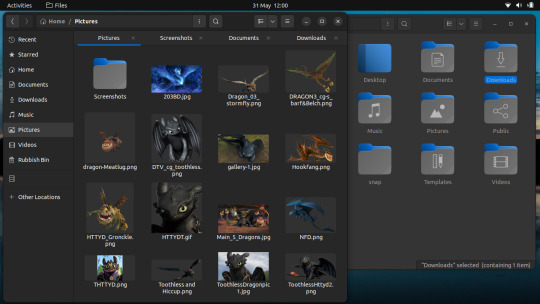

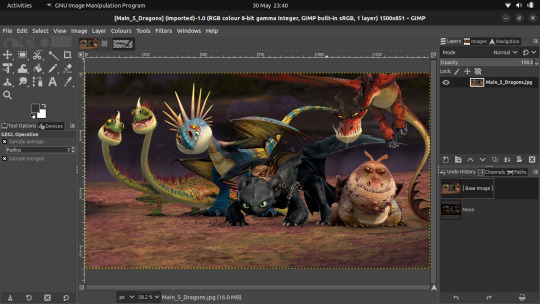
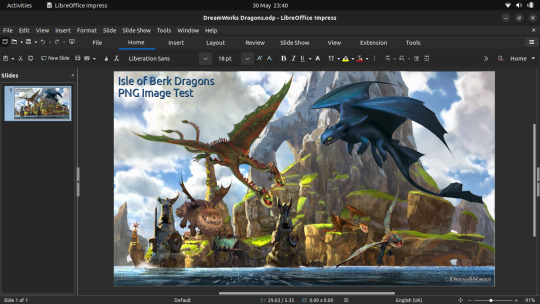
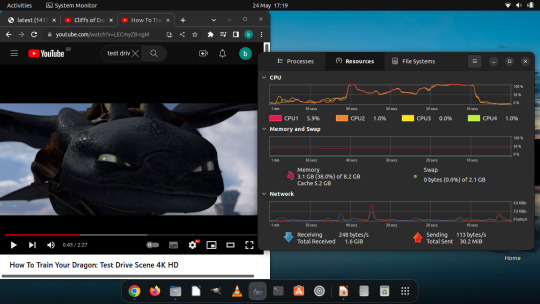

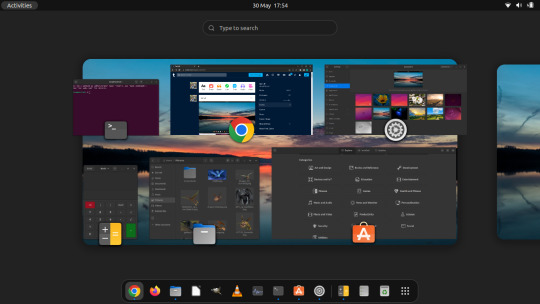
May 2023
Linux Laptop Install 2
Ubuntu 22.04 LTS (Jammy Jellyfish).
Ubuntu wiki link:
https://en.wikipedia.org/wiki/Ubuntu
After it had installed, I checked for any outstanding system updates and then I configured Ubuntu's personalisation as follows: - Set my theme colour to Blue - Change the system theme to use the Dark theme - Changed the default position of the dock ‘left’ to ‘bottom’ of screen. - Set a desktop background
I have also set the dock to Auto-hide when windows overlap it to save workspace size.
I downloaded and installed Google Chrome and installed a number of apps through the Ubuntu SNAP store, these include: GIMP VLC Media Player For more information on SNAP see: https://en.wikipedia.org/wiki/Snap_(software) I will install more apps through the Ubuntu Store as I find out more about what's available. I found this laptop's performance has dramatically improved compared with Windows 10.
However the Bluetooth and the camera don't work properly due to hardware issues which were there before.
I connected the Epson printer to the Ubuntu laptop and printed a test page successfully.
See the printer session and test page in post below.
Also, the laptop has a maximum display resolution of 1366x768 pixels making it quite restricted when moving and spacing all of the windows on-screen.
The muti-media function keys on the laptop work perfectly with Ubuntu.
These include:
Search, Brightness, project, touchpad, media playback & volume controls.
I really like the 'Eye of GNOME' Image Viewer that comes with this distribution.
Wiki link: https://en.wikipedia.org/wiki/Eye_of_GNOME
I like its simple yet functional user interface, how snappy it feels to use, its support for SVGs (Scalable Vector Graphics) and transparent images.
The file manager is called GNOME Files (previously Nautilus).
I played with LibreOffice Impress and edited some pictures in GIMP.
I also tested a 4K YouTube video which played flawlessly on the laptop as shown in the Activity Monitor!
The GNOME Disks utility and File Systems tab.
In the future I might try installing other Linux distributions to test.
4 notes
·
View notes
Text
Get the greatest deal on an Asus X543M laptop running Windows 11 Home (Grey) at Menakart
Introduction
Asus laptops are designed with practicality, high performance, and elegance in mind. Whether you're a business professional looking for an affordable laptop to use at conferences, a student who needs a fast machine to take notes on, an avid gamer with serious graphics-related requirements, or a content creator who needs a powerful machine for editing video files, there's an Asus laptop that fits your needs.
Available at Menakart!
The Asus X543M features a compact, ultrathin, and light design with all-day battery life for dependable mobile computing on the go. The stylish laptop comes in black and white, weighs just over 2 kg, and is only 15.95 mm thick, making it perfect for use at work, at home, or while traveling.
The Asus X543M is the best choice for everyday users looking for a laptop with productivity features and performance. Its compact, ultrathin, and light design features a good screen, premium laptop technology, powerful performance, and innovations. It’s ideal to use at work, at home, or create content.
The X543M is a laptop that’s well-suited for everyday use. It has a large touchpad, so you can quickly get around the screen and use apps with ease. The stylish design also helps it blend in at home or the office.
The X543M features a 15.6-inch display, powered by a 7th-generation Intel Core i7 processor, 12GB DDR4 memory, and 256GB SSD storage. It features dual front-firing speakers for immersive audio, and 802.11ac Wi-Fi speeds up to 867Mbps for seamless streaming of 4K UHD video content or other high-bandwidth applications. The X543M has an HDMI port that supports multiple monitors simultaneously and an ergonomic keyboard that is comfortable to use through long work days.
ASUS X543M, with ASUS SonicMaster and ASUS Audio Wizard, is designed to give you the very best audio experience. The digital amplifier and powerful speakers use a professional-grade codec to ensure precise audio encoding and decoding. They pair perfectly with amplifiers, large speakers, and resonance chambers to cover an extensive frequency range from 20Hz to 20KHz
The X series incorporates an uncompromising balance of hardware, software and audio tuning to produce a level of clarity that has to be heard to be believed. This Windows 10 laptop also features up to NVIDIA® GeForce® MX110 discrete graphics, making it an ideal daily computing platform. It has a touch of elegance thanks to a brushed silver or grey finish that turns heads and makes sure you stand out from the crowd.
ASUS SonicMaster sound technology has been applied to the loudspeakers, so you get crisp, clear audio with deep bass tones. It also has a large touchpad with intuitive gesture support — simple taps and drags allow you to pause and play music without even touching the keyboard.
The ASUS X543 is the laptop that's always prepared for whatever happens next. The compact design, spill-resistant keyboard, and built-in fingerprint sensor give you peace of mind on the go. And with a choice of Intel® processors and NVIDIA® GeForce® MX110 discrete graphics, it handles all your tasks effortlessly — whether you're playing games or working.
The device is held together by a metallic body frame that’s painted in proper gold, while the keyboard deck is covered with plastic. This gives it a strong build and allows it to survive accidental drops, but bends pretty easily despite being quite rigid. Moreover, the palm rest area isn’t as thick as we would like, which can make typing for long periods uncomfortable. By the way, we shouldn’t skip telling you that the keyboard deck is pretty bendable, even to the lightest of touches. Generally, this won’t be a problem but it can be annoying sometimes.
The ASUS X543M also carries a pretty standard design. The X543M houses a 15.6-inch Full HD display which comes with an anti-glare layer, has an IPS panel supporting full HD resolution, and uses LED backlighting technology. It also has support for 100% sRGB colour coverage and can reproduce 12 million colours. For its price range, the display offers excellent viewing angles and great brightness levels too, but washout may occur in some cases if you observe it at certain angles under bright light.
The configuration of ASUS X543 was equipped with a TN panel that has a fast response time and a Full HD resolution. Unfortunately, it lacks comfortable viewing angles, it has a low contrast ratio and modest colour coverage due to its TN panel. Nevertheless, it uses PWM at all levels except for the maximum, which reduces the negative effect of the flickerings produced by this display.
If you're looking for a laptop that is in a good range, Asus X543 has the price that will make it a great bargain. The processor and operating memory installed on this machine offer enough power to run multiple applications simultaneously or do some demanding tasks such as editing photos or videos.There’s also an opening at the bottom part of the notebook that allows you to connect some portable external speakers or a subwoofer through it. It helps deliver an overall better sound experience, even if it's not completely immersive.
ASUS X543M 4GB 256 SSD 15.6 INCH WIN11 HOME is available at the best price in Menakart in grey colour. Buy now at
Asus X543M Laptop, 15.6 Inch, 4GB , 256GB SSD, Windows 11 Home, Grey (menakart.com)
Source: www.menakart.com
#Menakart#shopping#onlineshopping#ecommerce#AsusX543M#Laptop#Windows11#256GBSSD#Grey#PortablePC#Productivity#EverydayUse#AffordableLaptop#15InchLaptop#4GBRAM#ThinAndLight#FastStorage#EfficientPerformance#HDdisplay
2 notes
·
View notes
Text
Attention everyone in the replies and the tags that are grieving the 'death' of special features. They still exist. Don't get me wrong, they're not as mainstream as they were in the DVD boom (like Disney wants out of physical media entirely, trying that with my home of Australia, please sign petitions and complain through the Disney Australia site by the way).
They are a niche now (so you probably won't find the latest box office hit amongst these), and us collectors of boutique blu rays have been doing okay. Boutique blu rays have way more special features packed in than even DVDs from the 2000s. Yeah, some brands are expensive (Criterion is pretty much the top of the bunch for a reason), but some aren't and ebay is a godsend for trying to find cheap secondhead ones. I know facebook is the devil, but facebook groups of such collectors has been helpful in finding cheap copies.
Sites like Deep Discount, WOWHD, and Oldies also help, and whatever most local middle man boutique home media website bops about in your country. And check out local fairs. Probably won't have the boutique stuff, but they often have DVDs from the DVD boom.
And I will admit, first tip, get a blu ray player that can change what region code it can play. Region code is the bane of any collector. Or if you can't afford one, get an external blu ray player for your laptop, VLC can bypass the region lock.
Anyway, the point of my reblog was to list boutique blu ray and DVD labels that are worth checking out if you want to have physical media in your life instead of assuming streaming killed it outright.
If anything, I learnt that you'll find more of the movies you want on physical media than on streaming (like I got into collecting before everyone else noticed streaming's slow decline because Danger Diabolik kept disappearing on streaming platforms).
I also want to recommend them since quite a number of them are also restoration efforts and archives that could use more support. Some I bought from before, some I haven't but heard good things.
Arrow Video/Films: Mainly horror cult films, but also a mix of classics. Very prolific. Packed with special features. Often cheap on eBay, unless it's the rare out of print ones *eyes Killer Klowns from Outer Space*. And due to some brands like Arrow wanting to get into 4K UHD, some collectors are selling their regular blu-ray copies, which is great for those of us who find 4K too uncanny valley (like it's really great time to get an Arrow edition of Blood and Black Lace blu ray that used to be so expensive to get).
American Genre Film Archive: Essentially Something Weird's successor. A non-profit all about hunting, conserving, restoring, and distributing exploitation films that wouldn't normally get this treatment. Some of you may raise an eyebrow at that, but think about how many old school indie shorts and films would've been forgotten in low quality limbo if not for these loving efforts. Queer films, for instance. Like, the AGFA is where I got my blu ray of the Gay Girls Riding Club's series of 1960s drag shorts.
88 Films: I haven't gotten anything from them yet, but I heard this is a great goody bag of Hong Kong cult action films. Along with other varied niche films and a lot of special features. Ever wanted a commentary of Street Fighter? They have that.
BFI: Pretty much Britiain's Criterion. Sometimes even having films that are also in the Criterion Collection, so pretty good option when it comes to cost. They're a charity all about preserving film and TV in the UK. They have a massive archive of not only British films but also international films, and sell blu rays of them with lots of special features *eyes that rare out of print BFI copy of Funeral Parade of Roses*.
Criterion Collection: I mean...no introduction needed. They invented the movie commentary. They've been THE top tier DVD distributor. They defined what a boutique blu ray is. So I'll just give a tip. Because they've been at it for so long, like as far back as laserdiscs, some of their editions...are a bit out of date. What I mean is if you have a specific film in mind that Criterion has, it's best to check what other companies did with their edition of the film most recently. Like, I got Eureka's 2014 edition of Youth of the Beast instead of Criterion's 2005 edition of the film because it had more special features. That would also help cut down cost.
Discotek: Basically the best go-to for those into anime that isn't recent, including shows and movies deemed license rescued. Like, a lot of Lupin III specials on here for one. Often found on RightStufAnime. It's affordable depending on where you live. Like, out of reach concerning shipping for us Australians (*eyes the blu ray of Mystery of Mamo*), but you Americans will have a great time. And I heard they're great when it comes to subtitles.
Eureka: This is the most classics company to ever classic'ed. Although there some vibe outliers. Like, they're releasing a special feature packed edition of Valley Girl.
Imprint/Via Vision: My first. It's where I got my boutique blu ray copy of Danger Diabolik (not to say I never had blu rays or DVDs before then, just that this was the first I got with this awareness of boutique blu rays). And they're Australian, lots of copies are found in JB Hi Fi. So, yay, affordable boutique blu rays of old school movies and TV shows without shipping BS for us.
Indicator/Powerhouse: Stunning blu ray collection of underrated vintage gems, cult films, and kitsch films. They got film noir. They got Ray Harryhausen. They got William Castle. They got the best edition of Sweet Charity. All packed with as many special features as Arrow, sometimes maybe even more. And honestly, this is the one boutique blu ray company I would recommend getting directly rather than through a middle man. The blu rays that aren't boxsets are pretty affordable. And they provide region free copies.
Kino Lorber: Hit or miss when it comes to inclusion of special features, but they are expansive in what films and such they have, from all over the world. Films that were once forgotten because they weren't box office hits or artistic classics? Yep (What A Way To Go, Modesty Blaise, there was Dr Goldfoot and the Bikini Machine which was out of print...I managed to get that white whale). Lesser known silent films? Yep. Documentaries? Yep. 1950s PSAs? Apparently yes. There's just so much. And because of that, there's overlap of subjects I think will interest you. Like it's where you will find queer silent films, or queer documentaries like The Queen.
Network: They've recently shut down, being liquidated at the moment. But hopefully you'll find copies on eBay and such. Blu Rays of British movies and shows. Was the go-to for British sitcoms and Gerry Anderson shows.
Olive Films: I just learnt today they aren't selling anymore, but you might still find them through the middle men. They would just be rarer now. Overlooked vintage cult films around the world. Bit hit or miss when it comes to inclusion of special features. Eg: a lot in A Bucket of Blood, barely any on The Great Spy Chase or The Brain (1960s French one, not '80s horror one). I mean, the original French DVDs of the latter do have special features, but those special features don't have subtitles so I went with Olive Films' editions since I do like the films anyway.
Second Run: High quality and artistically fascinating world cinema, you can find them with decent prices on BFI's shop. I don't know how many people would've heard of the films they distribute, believe me, I'm in the same boat. But I think this is a good opportunity to check out films that intrigue you, but you never heard of. Like, seeing these has gotten me intrigued about checking out Karel Zeman's work.
Severin Films: Into video nasties or films similar to video nasties? That's what they do with high quality and special features that you rarely got to see back when these were on VHS. They also do relevant documentaries and a few outliers that are still cult films.
Shout Factory/Scream Factory: Shout Factory distributes a lot of cult TV shows (including cartoons, lot of Nickeloden shows) on blu ray and DVD, MST3K fans like me are very familiar with it. Scream Factory is pretty much to America what Arrow is to Britain, providing special feature packed blu rays of horror cult films.
Vinegar Syndrome: The most cultiest of cult films, to the point where they include vintage porn. They restore them as well as distribute them, so this will be the clearest you'll ever see Hobgoblins, Killer Condom, and Sex World.
A honourable mention is collectively the 'studio vaults' of the original big studios. They do still have blu rays, usually with special features, especially commentaries, of their vintage and classic films. Under labels like thd Warner Archive Collection.
And since a lot of labels have distributed the same film from time to time, I recommend checking DVDCompare to see which edition has more special features or more of what you specifically want.
I welcome any other collectors out their to recommend labels they know, it's more than likely I missed some due to inexperience.
You know the biggest loss of the decline of physical media and the rise of streaming? DVD special features.
#home media#blu rays#boutique blu rays#dvds#infodump of home media labels that still have special features#sorry but people going on about 'the death of special features' just reminds me of monty python's 'I'm not dead' bit
84K notes
·
View notes
Text
NVIDIA RTX 50 Series GPUs: A New Era in Gaming and AI Technology

NVIDIA has officially unveiled its latest innovation, the RTX 50 Series GPUs, during the 2025 Consumer Electronics Show (CES). With these powerful new graphics cards, NVIDIA promises to elevate gaming, AI computation, and content creation to unprecedented heights. This announcement has taken the tech world by storm, with gamers, developers, and AI enthusiasts eagerly anticipating the rollout of the RTX 50 Series.
Cutting-Edge Features of the RTX 50 Series
1. Unmatched Performance with Ada Lovelace Architecture
The RTX 50 Series is built on NVIDIA's advanced Ada Lovelace architecture, featuring second-generation ray tracing (RT) cores and fourth-generation tensor cores. These enhancements enable:
Exceptional Graphics: Realistic lighting, shadows, and reflections in games with higher frame rates.
AI-Driven Performance: Tools like DLSS 4.0 that leverage AI to upscale lower-resolution images to ultra-high-definition quality in real-time.
Massive Computational Power: Ideal for machine learning tasks and scientific simulations.
2. RTX 5090: A Revolution in Power and Design
At the forefront of the RTX 50 Series lineup is the RTX 5090 Founders Edition. Key highlights include:
High Efficiency: The only model ready for small form factor (SFF) setups, making it a powerful choice for compact builds.
Memory Upgrade: Up to 48GB of GDDR7 memory, delivering unprecedented data throughput.
Energy Optimization: Improved power efficiency ensures top-tier performance without overheating.
3. Laptop GPUs for Gaming and Productivity
NVIDIA also announced RTX 50 Series GPUs tailored for laptops. These GPUs promise desktop-grade performance in portable devices, making them a game-changer for gamers and creative professionals on the go. Features include:
Support for 4K gaming at high settings.
AI-enhanced video editing and rendering capabilities.
Longer battery life, thanks to advanced energy management.

NVIDIA's Vision for AI and Gaming
Jensen Huang, NVIDIA’s CEO, emphasized the broader implications of the RTX 50 Series during his CES keynote. "We’re not just building better GPUs," Huang stated. "We’re setting the stage for the future of AI-driven creativity and gaming realism." This aligns with NVIDIA’s ongoing commitment to powering breakthroughs in industries ranging from healthcare to autonomous vehicles.

Industry Reactions and Anticipation
The tech community has been quick to react to NVIDIA's announcements:
Gaming Enthusiasts: Excited about the ability to play AAA titles in 8K with full ray tracing enabled.
Content Creators: Enthralled by the GPU's potential for faster video rendering and AI-assisted tools.
AI Researchers: Looking forward to leveraging the tensor cores for complex machine-learning models.
Price and Availability
While NVIDIA has yet to reveal the official pricing for the RTX 50 Series GPUs, they are expected to be released in Q2 of 2025. Pre-orders are anticipated to open soon, with widespread availability by mid-year.
Why the RTX 50 Series Matters
The RTX 50 Series isn’t just an upgrade; it represents a paradigm shift in what GPUs can achieve. From enabling hyper-realistic gaming experiences to accelerating AI workloads, these GPUs embody the next generation of computing power.
Conclusion
NVIDIA's RTX 50 Series GPUs are poised to redefine the gaming and AI landscape, offering a blend of cutting-edge technology, power$ efficiency, and innovative design. As the world waits for these GPUs to hit the market, one thing is clear: NVIDIA continues to lead the charge into the future of technology.
#NVIDIA RTX 50#New Era#elevate gaming#content creation#Vision for AI and Gaming#Cutting-Edge Features#Power and Design#gaming enthusiasts#AI Researchers#gaming experiences#High Efficiency#tech community#ongoing commitment#widespread availability#video rendering
0 notes
Text
Power Up Your Productivity: Buy Dell Laptops Now in Los Angeles

At Laptop Everyone, we offer a diverse range of Dell laptops tailored for users in Los Angeles. With unbeatable deals and a seamless shopping experience, finding the perfect laptop has never been easier.
Why Dell Laptops Are the Ideal Choice
Dell is a brand synonymous with reliability, quality, and technological advancement. Here’s why Dell laptops continue to dominate the market:
1. Performance and Power
Dell laptops come equipped with the latest Intel Core and AMD Ryzen processors, ensuring smooth multitasking and high-speed performance.
2. Innovative Design
From ultra-slim ultrabooks to durable gaming laptops, Dell’s designs cater to modern needs without compromising on durability.
3. Versatility Across Models
Whether you need a lightweight laptop for travel, a powerhouse for gaming, or a versatile business device, Dell has a solution for every requirement.
4. Advanced Features
Enjoy features like high-resolution displays, long battery life, and cutting-edge thermal cooling technology.
5. Exceptional Support
With robust customer service and warranty options, Dell ensures peace of mind for its users.
Top Dell Laptop Models Available in Los Angeles
1. Dell XPS 13
Best For: Professionals and students.
Features:
Ultra-sleek 13.4-inch InfinityEdge display.
Intel Core i7 processor with up to 32GB RAM.
Lightweight design for portability.
Why It’s Great: Combines power and elegance, perfect for on-the-go productivity.
2. Dell Inspiron 15 3000
Best For: Everyday use and casual multitasking.
Features:
15.6-inch Full HD display.
Intel Core i5 processor and SSD storage.
Budget-friendly option.
Why It’s Great: Affordable yet efficient for daily tasks.
3. Dell G15 Gaming Laptop
Best For: Gamers and content creators.
Features:
NVIDIA GeForce RTX graphics for immersive gaming.
High-refresh-rate display.
Alienware-inspired cooling system.
Why It’s Great: A powerhouse for gaming and creative projects.
4. Dell Latitude 5420
Best For: Business professionals.
Features:
Enterprise-grade security features.
Long-lasting battery life.
Intel vPro processors for seamless business operations.
Why It’s Great: Ideal for professionals who prioritize security and productivity.
5. Dell XPS 17
Best For: Creatives and multitaskers.
Features:
Stunning 17-inch 4K display.
NVIDIA GeForce RTX GPU for demanding applications.
Premium design with top-notch hardware.
Why It’s Great: Perfect for video editing, design work, and multitasking.
Why Buy from Laptop Everyone?
As Los Angeles’ trusted online laptop store, Laptop Everyone is committed to providing the best shopping experience. Here’s why we’re the go-to choice:
Extensive Range: Explore a variety of Dell laptops for all budgets and requirements.
Exclusive Deals: Enjoy special discounts and offers on premium models.
Expert Assistance: Our team is ready to help you find the perfect Dell laptop.
Fast Delivery: Get your laptop delivered quickly and securely within Los Angeles.
Genuine Products: All laptops come with official warranties and support.
Tips for Choosing Your Ideal Dell Laptop
1. Define Your Purpose
Identify your primary use case—be it gaming, work, or casual browsing—and pick a laptop that aligns with your needs.
2. Prioritize Specifications
Focus on essential features like processor speed, RAM, and storage capacity to ensure smooth performance.
3. Consider Portability
For users always on the move, lightweight models with long battery life are a must.
4. Assess the Display
If you’re into creative work, opt for high-resolution screens with superior color accuracy.
5. Set a Budget
Dell offers laptops across various price points, so you’re sure to find a model that fits your budget.
Elevate Your Tech Game with Dell Laptops
Los Angeles is a city of endless possibilities, and your laptop should keep up with your ambitions. With Dell laptops, you get the perfect combination of performance, design, and value. Whether you’re a student working on assignments, a professional attending virtual meetings, or a gamer seeking thrilling experiences, Dell has a laptop for you.
Visit www.laptopeveryone.com today to explore our collection of Dell laptops. With competitive prices, expert guidance, and fast delivery, we’re here to make your laptop shopping experience effortless.
Upgrade your tech and achieve your goals. Buy your Dell laptop now and experience the power of innovation!
0 notes
Text
Choose the Right Component for Your PC Building
Simply Choose the Right Component for Your PC Building Process!

In order to guarantee peak performance for time consuming jobs like 3D rendering, video editing, as well as CAD programs, gaining access to the finest workstation laptop usually needs carefully weighing a number of factors. It doesn’t matter, whether you wish to build PC or purchase one already assembled, these are the varieties of promising factors associated with the same, when selecting the best workstation laptop for your needs. To learn more about build PC, please visit this website.
CPUs (processors)
Your laptop's processor is its central component. So, always look for laptops with AMD Ryzen 7, Ryzen 9, or Thread ripper CPUs, or Intel Core i7, i9, or Xeon processors for getting high-performance workloads. These CPUs' high clock rates & several cores are necessary for multitasking as well as efficiently executing demanding workloads.
GPUs (Graphics Cards)
For jobs including design, animation, as well as rendering, a strong graphics card is essential. Professional workstations are the target market for NVIDIA's Quadro & AMD's Radeon Pro series, which deliver excellent performance along with the desired dependability. For effective handling of demanding graphical workloads, make sure your laptop has a dedicated GPU & enough VRAM.
RAM or memory
Having enough RAM is quite essential for managing big files & multitasking. The majority of professional software need at least 16GB of RAM. However, 32GB or more is appropriate for more demanding jobs like 3D modeling or video editing. In case you start off with a limited budget, look for laptops that enable simple RAM upgrades.
Solutions for Storage
Workstations need faster & larger storage. Because of their quicker read/write speeds, which drastically cut down on boot times and speed up program loading, SSDs (Solid State Drives) are favored over conventional HDDs. Even better performance is delivered with NVMe SSDs. In case necessary, add more HDD storage to accommodate larger files, but aim for at least 512GB of SSD storage.
Quality of Display
For tasks involving design & editing, a high-resolution display with precise color reproduction is essential. For thorough work, look for laptops with at least Full HD (1920x1080) quality, however, 4K or 3840x2160 resolution of screens are even better. When it comes to viewing angles and color fidelity, IPS panels outperform TN panels.
Options for Connectivity
Also, make sure there are enough ports on the laptop to accommodate your accessories. Connecting external monitors, storage devices, and other peripherals requires USB-C, Thunderbolt 3, HDMI, and Ethernet connectors.
Read more articles about Gaming Prebuilt PC here at - https://www.wikiful.com/@jackwilliams9/best-gaming-computers/a-futuristic-gaming-laptop
0 notes
Text
Price: [price_with_discount] (as of [price_update_date] - Details) [ad_1] Life-Like Video & Audio: The premium USB C HDMI 2.0 Adapter supports 4K@60Hz high-definition resolution, letting you get vibrant visuals on a larger screen. Advanced VL100 & PS176 chipsets significantly ensure stable signal transmission and avoid picture delay or flickering Work Out of Box: Just plug & play, no driver or software installation, easily delivers presentations, documents, photos, videos, games and web pages from your Type-C devices to an external HDMI monitor/TV, even at no Wi-Fi circumstance. Support both mirror and extend mode that enables you to operate multitasking and get productivity and entertainment simultaneously Refined & Enhanced Durability: The Thunderbolt 3 HDMI 2.0 Video Adaptor combines heat-resistant aluminum case, flexible nylon braid with extended wire joint, which makes it strong enough to take lots of wear and tear. 4-Layer shielding (nylon braid cover, TPE jacket, aluminum foil and ground wire) provides excellent protection to signal and offers crystal clear picture 100% orignalThe UGREEN 4K Video Capture Card is a versatile device that allows you to capture high-quality video and audio from various sources, such as gaming consoles, cameras, or computers, and stream it live or record it for later use. With its HDMI input and USB A/USB C output, it supports resolutions up to 4K, ensuring crisp and detailed visuals. This capture card is ideal for live broadcasts, video editing, or recording gameplay sessions. Its compact design and plug-and-play functionality make it easy to set up and use, while its compatibility with popular streaming platforms and video editing software ensures a seamless integration into your workflow. Whether you're a content creator, gamer, or professional, the UGREEN 4K Video Capture Card offers a reliable and efficient solution for capturing and sharing your content. Versatile Capture: This 4K video capture card allows you to record gameplay, live stream, and capture video from HDMI sources like cameras, laptops, and gaming consoles. High-Quality Recording: With 4K input support at 30 frames per second, you can capture ultra-high-definition video and gameplay with exceptional clarity and detail. Plug-and-Play Convenience: Simply connect the HDMI source to the input port and the capture card to your computer via USB-A or USB-C for hassle-free setup and operation. Dual USB Connectivity: The card features both USB-A and USB-C ports, allowing you to connect to a wide range of devices and ensuring compatibility with modern setups. Compact and Portable: Its compact and lightweight design makes it easy to carry and use the capture card for on-the-go recording or streaming sessions. [ad_2]
0 notes
Text
Samsung Galaxy S24 Ultra price in Bangladesh
Samsung Mobile, Samsung Galaxy, Samsung Galaxy S24, Samsung Galaxy S25 / Leave a Comment
Brand: Samsung
Model: Galaxy S24 Ultra
Network: GSM / CDMA / HSPA / EVDO / LTE / 5G
Dimensions: 162.3 x 79 x 8.6 mm
Weight: 232 g or 233 g
SIM: Nano-SIM and eSIM | Dual eSIM or Dual SIM
Display Type: Dynamic LTPO AMOLED 2X
Display Size: 6.8 inches
Display Resolution: 1440 x 3120 pixels
OS: Android 14
Chipset: Qualcomm SM8650-AC Snapdragon 8 Gen 3 | Exynos 2400
CPU: 8-core
Memory: 256GB 12GB RAM, 512GB 12GB RAM, 1TB 12GB RAM
Main Camera: 200 MP (wide) OIS | 50 MP (periscope telephoto) | 10 MP (telephoto) | 12 MP (ultrawide) | LED flash, auto-HDR, panorama | 8K@24/30fps, 4K, 1080p, 1080, HDR10+, stereo sound rec., gyro-EIS
Selfie Camera: 12 MP(wide) | Dual video call, Auto-HDR, HDR10+ | 4K@30/60fps, 1080p@30fps
Sound: Loudspeaker with stereo speakers
Battery Info: Li-Ion 5000 mAh | Non-removable | 45W wired | 15W wireless (Qi/PMA)
Sensors: Fingerprint (under display, ultrasonic
Galaxy S24 Ultra 5G
The flagship game is redefined with the Samsung Galaxy S24 Ultra. It is the pinnacle of smartphone excellence. Made of titanium and with a gorgeous boxy shape, it radiates toughness and sophistication. Why is it so epic? The AI takes center stage, giving this device unmatched capabilities. While the camera, a veritable virtuoso, produces amazing images, AI editing pushes the boundaries of creativity. This powerhouse is powered by a battery that lasts for about 48 hours. The Galaxy S24 Ultra is the industry leader in smartphones, an unchallenged giant that unquestionably holds the title of greatest flagship in every way.
Galaxy S24 Ultra 5G Features
It unlocks new ways to create, connect, and more with Galaxy AI.
created with a sleek, gorgeous style that incorporates colors inspired by nature.
Use titanium armor to demonstrate the Galaxy Ultra’s superior strength and durability.
A new method of searching that uses AI to create a circle that automatically connects to Google
Additionally, Galaxy AI offers Live Translate to eliminate the barrier between texting and speaking.
You can use Chat Assist to make your writing more formal or informal as needed.
Note Assist can quickly generate a synopsis of your lengthy note.
Impressive 10x zoom with Tele OIS to take steady images with reduced blur and noise Nightography: a wider Tele OIS makes photos brighter even at night.
AI-powered generative editing to greatly improve photos after they are taken
The dynamic LTPO AMOLED display can provide the brightest images ever. Built-in S Pen has carried on the tradition of making things more convenient.
With Samsung’s updated Knox security technology, this ultra is more secure.
You can get two days of battery life with the right optimization.
Galaxy S24 Ultra 5G Price in Bangladesh
The latest samsung galaxy s24 ultra price in Bangladesh starts from 104000 BDT. You may get the newest things at the greatest price from Bangladesh’s most well-known mobile store.
Share via:
Facebook
X (Twitter)
LinkedIn
Recent Posts
Samsung Galaxy Tab S9 Ultra price in Bangladesh
Samsung Galaxy S24 Ultra price in Bangladesh
Categories
Apple Watch (5)
Apple Watch Series 10 (1)
Apple Watch Series 9 Price (1)
Asus laptop (2)
Best Laptop (9)
Camera (7)
Dell Monitor (2)
Dell Monitor Price (2)
Digital Camera (6)
DSLR cameras (4)
Echo Buds (1)
Gadget (4)
Gaming Laptop (5)
Gaming Monitor (2)
Hp Laptop (8)
HP monitor (5)
Hp monitor price (3)
iPhone (5)
Iphone 14 Pro Max Price (1)
iPhone 16 (2)
laptop (6)
Laptop (10)
Moble Phone's (36)
Monitors (6)
Nikon DSLR Camera (1)
No 1 Camera (5)
Oppo A60 phone (1)
Realme Mobile (11)
Redmi Note (8)
Redmi Note 15 Pro (4)
Redmi Phones-Xiaomi (11)
Samsung Galaxy (8)
Samsung Galaxy S21 (3)
samsung galaxy s22 (1)
Samsung Galaxy S23 Ultra (1)
Samsung Galaxy S24 (2)
Samsung Galaxy S25 (4)
Samsung Mobile (9)
Smart Watch Price (2)
Smart Watches (8)
Sony Camera (1)
Technology (13)
Uncategorized (6)
Vivo Phone (8)
Vivo T5 phone (2)
Vivo V30 Price In Bangladesh (3)
Vivo X80 Price in Bangladesh (1)
Vivo Y17s (1)
Waterproof Smart Watch (6)
Xiaomi 12 Lite (1)
Xiaomi Smart Watch (2)
0 notes
Text
Wifi 7
Whether upgrading to Wi-Fi 7 is worth it for working from home depends on a few factors, such as your current internet speed, device compatibility, and the kind of work you do. Here’s a breakdown to help you decide:
1. Speed and Performance Improvements
Wi-Fi 7 (802.11be) offers faster speeds compared to its predecessor, Wi-Fi 6 (802.11ax). Wi-Fi 7 can theoretically achieve speeds of up to 46 Gbps, while Wi-Fi 6 maxes out around 9.6 Gbps. This is especially beneficial if you have multiple high-bandwidth devices, such as 4K streaming, gaming, or large file transfers.
Is it worth it?
If your internet speed is below 1 Gbps, Wi-Fi 6 or even Wi-Fi 5 might already provide more than enough bandwidth.
If your work requires heavy data usage, such as video editing, cloud backups, or working with large datasets, Wi-Fi 7 could offer a noticeable improvement.
2. Reduced Latency
Wi-Fi 7 introduces multi-link operation (MLO), which allows devices to send and receive data simultaneously over different frequency bands (2.4 GHz, 5 GHz, and 6 GHz). This can significantly reduce latency, which is important for real-time tasks like video conferencing, online meetings, or collaborative work.
Is it worth it?
If you frequently use video calls or work with real-time collaboration tools, Wi-Fi 7 could offer a smoother experience, with less lag and fewer dropped connections.
3. Better Handling of Congestion
Wi-Fi 7 also introduces improvements in channel utilization and frequency band usage. It’s particularly useful if you live in a densely populated area with many Wi-Fi networks (e.g., apartment buildings), as it will reduce interference and improve overall stability.
Is it worth it?
If you’re in a high-density living area with multiple devices (neighbors’ Wi-Fi, crowded networks), Wi-Fi 7 can help avoid congestion and provide more reliable connectivity.
4. Device Compatibility
Currently, there are very few consumer devices that support Wi-Fi 7. Most of your current devices (laptops, smartphones, etc.) likely only support Wi-Fi 5 or Wi-Fi 6. For Wi-Fi 7 to benefit you, your router, as well as the devices you use, must support the standard.
Is it worth it?
If your devices aren’t Wi-Fi 7-ready, there may be little benefit until you upgrade those devices. For now, Wi-Fi 6 offers excellent speeds and features and will be sufficient for most home office needs.
5. Price
Wi-Fi 7 routers are still relatively new, and they are priced at a premium compared to Wi-Fi 6 routers. You might not see a substantial difference in speed and performance unless you're doing tasks that require extreme bandwidth.
Is it worth it?
If you don’t need the extra speed and have devices that support Wi-Fi 6 or lower, a Wi-Fi 6 router is likely a more cost-effective solution for most people working from home.
Conclusion:
Wi-Fi 7 is a cutting-edge technology that will future-proof your home network, but unless you���re dealing with very high bandwidth tasks (such as 8K streaming, data-heavy work, or large file transfers), or if you live in an area with high interference, it might not be a necessary upgrade just yet.
For now, Wi-Fi 6 still offers excellent performance for most home office needs, and upgrading to Wi-Fi 7 can be considered if you want to future-proof your setup or if you frequently engage in high-performance tasks.
Contact Us
0 notes
Text
TENTANG LAPTOP
Panduan Memilih Laptop yang Tepat untuk Kebutuhan Anda
Laptop merupakan salah satu perangkat teknologi yang sangat penting dalam kehidupan sehari-hari, baik untuk keperluan pekerjaan, belajar, hiburan, maupun kebutuhan lainnya. Dengan banyaknya pilihan di pasaran, memilih laptop yang sesuai dengan kebutuhan bisa menjadi tantangan tersendiri. Artikel ini akan membantu Anda memahami hal-hal yang perlu diperhatikan sebelum membeli laptop.
1. Kenali Kebutuhan Anda
Hal pertama yang harus Anda lakukan adalah mengenali kebutuhan Anda. Laptop yang digunakan untuk desain grafis tentu berbeda spesifikasinya dengan laptop untuk kebutuhan kantor atau gaming. Berikut beberapa kategori utama:
Kebutuhan Kantor atau Sekolah: Laptop ringan, hemat daya, dan memiliki performa cukup untuk menjalankan aplikasi seperti Microsoft Office atau Google Workspace.
Gaming: Laptop dengan kartu grafis yang kuat, prosesor canggih, dan layar berkualitas tinggi.
Desain Grafis dan Video Editing: Laptop dengan RAM besar, prosesor kuat, dan layar yang mendukung resolusi tinggi serta akurasi warna.
Mobilitas Tinggi: Laptop tipis dan ringan dengan daya tahan baterai yang lama.
2. Perhatikan Spesifikasi Teknis
Memahami spesifikasi laptop sangat penting agar Anda tidak salah pilih. Berikut komponen utama yang perlu diperhatikan:
Prosesor (CPU): Prosesor adalah otak dari laptop. Pilih prosesor seperti Intel Core i5/i7 atau AMD Ryzen 5/7 untuk performa yang baik.
RAM: Minimal RAM 8GB untuk penggunaan sehari-hari. Untuk kebutuhan berat, pilih 16GB atau lebih.
Penyimpanan: SSD lebih cepat dibandingkan HDD. Pilih SSD minimal 256GB untuk performa yang optimal.
Kartu Grafis (GPU): Laptop gaming atau desain grafis memerlukan GPU khusus seperti NVIDIA GeForce atau AMD Radeon.
Layar: Resolusi Full HD (1920x1080) sudah cukup untuk kebanyakan pengguna, tetapi untuk desainer, layar 4K lebih disarankan.
3. Pertimbangkan Baterai
Daya tahan baterai menjadi faktor penting, terutama jika Anda sering bepergian. Pilih laptop dengan baterai yang mampu bertahan setidaknya 6-8 jam untuk penggunaan normal.
4. Port dan Konektivitas
Pastikan laptop memiliki port yang cukup untuk kebutuhan Anda, seperti USB-A, USB-C, HDMI, atau pembaca kartu SD. Selain itu, pilih laptop dengan dukungan Wi-Fi terbaru (Wi-Fi 6) untuk koneksi internet yang lebih cepat.
5. Budget
Tentukan anggaran Anda sebelum membeli laptop. Laptop dengan spesifikasi tinggi memang lebih mahal, tetapi banyak pilihan dengan harga terjangkau yang tetap mampu memenuhi kebutuhan Anda.
6. Brand dan Garansi
Pilih merek laptop yang sudah terkenal dengan kualitasnya, seperti Dell, Lenovo, ASUS, HP, atau Apple. Jangan lupa periksa layanan garansi dan ketersediaan service center di daerah Anda.
0 notes