#4g modem router
Explore tagged Tumblr posts
Text
Can I Use a 5G SIM in a Router? Here’s What You Need to Know
Wondering if you can use a 5G SIM in a router? E-Lins provides insights and solutions for upgrading to 5G, maximizing internet speeds, and enhancing connectivity. Discover which routers are compatible with 5G SIMs and understand the benefits of integrating 5G into your network setup. Visit E-Lins’ guide to learn more about optimizing your router for the latest in connectivity.
0 notes
Text
4G LTE Cudy Advanced LT15V
Cudy 4G LTE Advanced Cat 12 AX3000 Wi-Fi 6 Router Wi-Fi con slot SIM 1.2 Gbit/s 4G Velocità, velocità WLAN 3.0 Gbit/s 4 x 4 MIMO, OpenVPN, WireGuard, IPsec, WAN Failover, LT15E Questo e un modem router 4g LTE Wi-fi 6per connessione alla rete anche tramite SIM dati , nella confezione di vendita troviamo: router modem, alimentatore, cavo LAN e manuale installazione rapida anche in lingua…
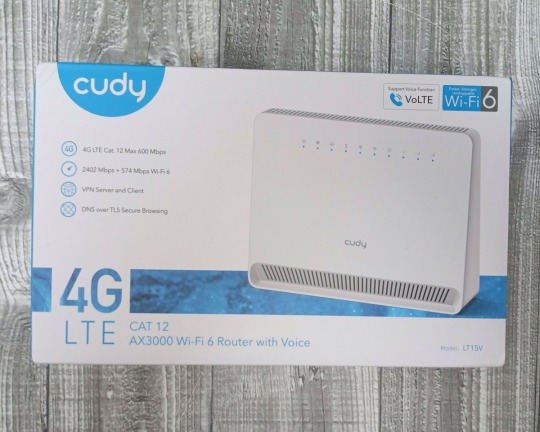
View On WordPress
#router#3 in 1 wifi router#4g best modem router#4g lte modem router#4g lte router#4g modem#4g router#4g usb modem wifi router#AX3000#best wifi router#best wifi router and modem#cudy#Cudy 4G LTE Advanced#cudy LT15V#miglior router 4g#modem#modem 4g#modem 4g lte#modem and router#modem lte#modem router#modem router lte#modem router modified 4g#router 4g#router lte#router sim 4g#test modem 4g+#unboxing modem wifi router 4g lte#usb modem#usb modem to router
0 notes
Text
Cara Setting APN Orbit Star 2 Supaya Bisa Dipakai Kartu Operator Lain
modem Wi-fi Orbit dari telkomsel,dan ingin mensetting agar bisa dipakai kartu operator lain ?.
Dan kami pun tahu,kadang sobat ingin ganti-ganti kartu dengan modem bawaan yang biasanya sudah di Lock dari pabrikannya.
Menambah APN Modem Telkomsel Orbit
Cara penambahan/setting Apn ini,hanya berlaku untuk Orbit Max / Huawei B818 (4G Router 3 Prime) mungkin pada dasarnya WebUI yang digunakan sama. Namun,untuk Orbit Star Lite, Orbit Star 3, Orbit Pro, Orbit Pro 2, seodulu belum tahu.
Untuk yang belum tahu, keempat buah modem tersebut diproduksi oleh perusahaan berbeda, yakni Shanghai Boost dan ZTE.
Namun anda tidak perlu khawatir,untuk anda yang sudah terjun di dunia teknologi. Pada dasarnya letak setting APN sedikit berbeda,di setiap modem wi-fi orbit yang di keluarkan oleh setiap vendor.
Selengkapnya : https://www.seodulu.com/2021/12/cara-setting-apn-orbit-star-2-supaya.html
2 notes
·
View notes
Text





order now https://netboon.com/product/directional-exterior-10dbi-2g-3g-4g-5g-lte-multiband-5g-lpda-antenna-for-router-modem-rf-devices-cellular-phones-700-4000-mhz/
10dBi 5G Wall Mount Outdoor Multiband LPDA Antenna for Router | Modem | RF Devices | Cellular Phones- 700-4000 MHz
#netboon#10dbiAntenna#5GAntenna#LPDAAntenna#wallmountAntenna#outdoorAntenna#RouterAntenna#modernAntenna#RFdeviceantenna#Celluarphonesantenna#wireless communications#5g technology#multibandAntenna#networkingsolutions
0 notes
Text
4G LTE Portable WiFi Router & USB Modem – Fast, Driver-Free, 150Mbps Mobile Internet Anywhere
Experience lightning-fast, reliable internet anywhere with this compact and powerful 4G LTE Portable WiFi Router & USB Modem. Designed for ultimate convenience, it’s perfect for travelers, remote workers, or anyone on the go
0 notes
Text
Cổng USB trên router WiFi: Nhiều hơn bạn tưởng
Bạn đã bao giờ tự hỏi tại sao các router WiFi lại được trang bị cổng USB? Trên thực tế, cổng USB này không chỉ đơn thuần là một cổng kết nối bổ sung, mà còn mang đến nhiều tính năng hữu ích, giúp bạn tận dụng tối đa hệ thống mạng của mình.

Tại sao router WiFi lại có cổng USB?
Cổng USB trên router WiFi được tích hợp nhằm mở rộng khả năng kết nối và cung cấp thêm nhiều tính năng tiện ích cho người dùng. Nhờ cổng USB, bạn có thể:
Kết nối các thiết bị lưu trữ: Cắm trực tiếp thẻ nhớ, ổ cứng vào router để chia sẻ dữ liệu với các thiết bị khác trong mạng.
Kết nối máy in: Biến router thành một máy chủ in, cho phép nhiều thiết bị cùng kết nối và sử dụng.
Thay đổi firmware: Cập nhật phần mềm cho router một cách dễ dàng và nhanh chóng.
Tạo media server: Chia sẻ file nhạc, phim, ảnh từ ổ cứng kết nối với router đến các thiết bị khác trong mạng.
Sao lưu dữ liệu: Tự động sao lưu dữ liệu quan trọng từ máy tính lên ổ cứng kết nối với router.
Kết nối modem 4G: Đảm bảo kết nối internet ổn định khi mạng chính gặp sự cố.
Các ứng dụng thực tế của cổng USB trên router WiFi
1. Chia sẻ dữ liệu:
Tạo ổ đĩa mạng: Cắm ổ cứng vào router để tạo một ổ đĩa mạng, cho phép mọi người trong gia đình hoặc văn phòng truy cập và chia sẻ file.
Lưu trữ dữ liệu sao lưu: Tự động sao lưu dữ liệu quan trọng từ máy tính lên ổ cứng kết nối với router.
2. In ấn:
Chia sẻ máy in: Kết nối máy in với router để nhiều người có thể sử dụng chung.
In ấn từ xa: In tài liệu từ bất kỳ thiết bị nào được kết nối với mạng.
3. Truyền thông đa phương tiện:
Tạo media server: Chia sẻ phim, nhạc, ảnh từ ổ cứng kết nối với router đến các thiết bị như Smart TV, điện thoại, máy tính bảng.
Phát trực tuyến: Phát trực tiếp nội dung từ ổ cứng kết nối với router đến các thiết bị khác.
4. Cải thiện kết nối mạng:
Kết nối modem 4G: Đảm bảo kết nối internet luôn ổn định, đặc biệt khi mạng chính gặp sự cố.
Cung cấp điểm truy cập Wi-Fi: Biến router thành một điểm truy cập Wi-Fi di động.
Lưu ý khi sử dụng cổng USB trên router
Tương thích: Không phải tất cả các router và thiết bị lưu trữ đều tương thích với nhau. Hãy kiểm tra kỹ thông số kỹ thuật trước khi sử dụng.
Hiệu năng: Hiệu năng của cổng USB trên router có thể ảnh hưởng đến tốc độ truyền dữ liệu.
An toàn: Cần bảo mật ổ cứng kết nối với router để tránh rò rỉ thông tin.
Kết luận
Cổng USB trên router WiFi là một tính năng vô cùng tiện lợi, giúp bạn tối ưu hóa việc sử dụng mạng. Bằng cách hiểu rõ các chức năng và cách sử dụng của cổng USB, bạn có thể tận dụng tối đa tiềm năng của hệ thống mạng của mình.
Tìm hiểu thêm: https://vohoang.vn/cong-usb-tren-router-wifi-de-lam-gi
1 note
·
View note
Text
مودم إنترنت (راوتر): كل ما تحتاج معرفته عن جهاز توزيع الإنترنت

في عالمنا الرقمي اليوم، يعد جهازمودم إنترنت (رواتر) من الأدوات الأساسية التي لا غنى عنها في كل منزل أو مكتب. سواء كنت ترغب في الاتصال بالإنترنت بسرعة عالية أو ضمان تغطية كاملة داخل المنزل أو المكتب، فإن المودم هو الجهاز المسؤول عن تحويل الإشارة الواردة من مزود خدمة الإنترنت إلى إشارة يمكن للأجهزة المختلفة استخدامها. في هذا المقال، سنتناول كل ما يخص مودم الإنترنت أو الراوتر، من تعريفه إلى أنواع المودم، وكيفية اختياره، بالإضافة إلى نصائح لتوسيع شبكة الإنترنت داخل المنزل.
ما هو مودم الإنترنت (راوتر)؟
مودم الإنترنت أو الراوتر هو جهاز يستخدم لتوزيع الإنترنت على مختلف الأجهزة المتصلة داخل الشبكة المحلية. يمكن للمودم أن يكون جهازًا واحدًا يجمع بين كل من المودم و الراوتر في جهاز واحد، أو قد يكون جهازين منفصلين (مودم وراوتر مستقل). بشكل عام، وظيفة المودم هي تحويل الإشارة الواردة من مزود خدمة الإنترنت إلى إشارات رقمية يمكن للأجهزة الأخرى مثل الكمبيوترات، الهواتف الذكية، الأجهزة اللوحية، و التلفزيونات الذكية استخدامها.
كيف يعمل مودم الإنترنت (الراوتر)؟
عندما يتصل المودم بمزود خدمة الإنترنت (ISP)، يقوم بترجمة البيانات الواردة من الإنترنت إلى إشارة يمكن للجهاز استخدامها، ثم يتم توزيع هذه الإشارة إلى الأجهزة المتصلة عبر شبكة Wi-Fi أو عبر الكابلات السلكية.
مراحل عمل المودم:
الاتصال بمزود الإنترنت:
يقوم المودم باستقبال الإشارة من مزود خدمة الإنترنت عبر اتصال DSL، كابل، أو فايبر.
تحويل الإشارة:
يقوم المودم بتحويل الإشارة الواردة (التي غالبًا ما تكون تناظرية) إلى إشارة رقمية يمكن للأجهزة الأخرى استخدامها.
توزيع الإنترنت:
المودم يقوم بتوزيع الاتصال عبر Wi-Fi أو عبر الكابلات السلكية التي يتصل بها الأجهزة داخل الشبكة المحلية.
إدارة الشبكة:
يقوم الراوتر (إذا كان جهازًا منفصلًا) بإدارة توزيع الإنترنت على الأجهزة المتصلة، والتحكم في العناوين IP، الأمان، و إعدادات الشبكة.
أنواع مودم الإنترنت (الراوتر)
هناك العديد من أنواع أجهزة المودم (الراوتر) المتوفرة في السوق، ولكل نوع خصائص وميزات تختلف وفقًا للاحتياجات الشخصية أو المهنية. فيما يلي أهم الأنواع المتاحة:
المودم التقليدي (مودم DSL أو كابل):
هذا النوع من المودم يتصل بمزود الإنترنت عبر خطوط الهاتف (في حالة DSL) أو كابل التليفزيون (في حالة مودم الكابل). يترجم المودم الإشارة الرقمية من مزود الإنترنت إلى إشارة يمكن للأجهزة استخدامها.
المودم مع الراوتر المتكامل (مودم راوتر):
هو جهاز يجمع بين وظيفة المودم والراوتر في جهاز واحد. يقدم مزايا مثل اتصال Wi-Fi سريع و إدارة الشبكة المحلية. هذا النوع مفضل للمنازل أو الشركات الصغيرة التي لا تحتاج إلى جهازين منفصلين.
مودم 4G/5G (مودم لاسلكي):
يعمل هذا النوع من المودم عبر شبكات الجيل الرابع (4G) أو الجيل الخامس (5G)، ويعتمد على بطاقة SIM للاتصال بالإنترنت عبر الشبكات الخلوية. يعد خيارًا رائعًا في الأماكن التي لا تتوفر فيها خدمة الإنترنت الثابتة.
مودم الألياف البصرية (Fiber Modem):
يعمل هذا النوع من المودم مع شبكات الألياف البصرية، ويوفر سرعات إنترنت فائقة السرعة. يستخدم في الأماكن التي توفر فيها شركات الإنترنت خدمات الألياف البصرية.
المودم اللاسلكي (Wi-Fi Modem):
هذا المودم يحتوي على تقنية Wi-Fi مدمجة، مما يسمح للأجهزة المتصلة بالإنترنت عبر الاتصال اللاسلكي دون الحاجة لاستخدام الكابلات.
المودم المخصص للألعاب (Gaming Router):
أجهزة مودم مصممة خصيصًا للاعبين الذين يحتاجون إلى سرعة استجابة منخفضة (Low Latency) و سرعات إنترنت عالية، وتتوفر عادةً مع مزايا إضافية مثل تقنيات QoS (Quality of Service) لضمان أداء مثالي للألعاب عبر الإنترنت.
مميزات مودم الإنترنت (الراوتر)
تتمتع أجهزة المودم بميزات عدة تضمن لك توفير تجربة إنترنت مريحة وسريعة. إليك بعض المميزات التي تقدمها أجهزة المودم (الراوتر):
توفير الاتصال اللاسلكي:
يوفر الراوتر شبكة Wi-Fi للأجهزة المختلفة، مما يتيح لك الوصول إلى الإنترنت دون الحاجة لاستخدام كابلات. يعد هذا أمرًا حيويًا في المنازل أو المكاتب التي تحتوي على العديد من الأجهزة.
التحكم في سرعة الإنترنت:
بعض أجهزة المودم المتقدمة توفر إعدادات QoS التي تتيح لك تخصيص سرعات الإنترنت لكل جهاز متصل بالشبكة، مما يضمن أداء أفضل لكل التطبيقات.
دعم الشبكات المتعددة:
يمكن لبعض أجهزة المودم دعم تقنيات الشبكات المتعددة مثل Wi-Fi 6، مما يوفر سرعات أعلى وقدرة أكبر على التعامل مع عدد أكبر من الأجهزة في وقت واحد.
الأمان المتقدم:
تأتي معظم أجهزة المودم (الراوتر) مع ميزات أمان مثل تشغيل جدار الحماية (Firewall)، التشفير WPA3، التحكم الأبوي، و VPN، مما يساعد في حماية الأجهزة المتصلة من الهجمات الأمنية.
إدارة الشبكة عبر التطبيقات:
تقدم العديد من الشركات المصنعة تطبيقات تتيح لك إدارة الشبكة، مراقبة الأجهزة المتصلة، و إجراء تعديلات على إعدادات الراوتر مباشرة من هاتفك الذكي.
كيفية اختيار مودم الإنترنت (الراوتر) المناسب؟
اختيار المودم المناسب يعتمد على عدة عوامل، أبرزها:
سرعة الإنترنت التي تحتاجها:
حدد سرعة الإنترنت التي يقدمها مزود الخدمة لديك، واختر مودمًا يتوافق مع هذه السرعة. تأكد من أن الجهاز يدعم السرعات المطلوبة.
عدد الأجهزة المتصلة:
إذا كان لديك العديد من الأجهزة المتصلة بالشبكة في وقت واحد (أجهزة كمبيوتر، هواتف، أجهزة لوحية، أجهزة بث فيديو)، ابحث عن جهاز يدعم Wi-Fi 6 أو تقنيات شبكة عالية القدرة مثل MU-MIMO.
التغطية:
اختر مودمًا يضمن لك تغطية واسعة في منزلك أو مكتبك. إذا كان لديك منزل متعدد الطوابق أو غرف كبيرة، قد تحتاج إلى نظام Wi-Fi mesh أو جهاز مع تغطية طويلة المدى.
الأمان:
تأكد من أن المودم يحتوي على ميزات أمان متقدمة مثل التشفير WPA3، جدار الحماية، و التحكم الأبوي.
التوافق مع تقنيات الاتصال:
إذا كنت تستخدم خدمة الألياف البصرية، تأكد من أن المودم يدعم هذا النوع من الاتصال. أيضًا، إذا كنت تعتمد على الجيل الرابع 4G أو الجيل الخامس 5G، ابحث عن مودم يدعمه.
أشهر مودمات الإنترنت في السوق
TP-Link Archer C7:
مودم راوتر يدعم Wi-Fi 5، مع سرعات تصل إلى 1.75 Gbps، ويتميز بوجود 4 منافذ LAN.
Netgear Nighthawk R7000:
يعد خيارًا مثاليًا للمستخدمين الذين يحتاجون إلى سرعات إنترنت عالية وقدرة على دعم العديد من الأجهزة المتصلة.
Asus RT-AC86U:
مودم راوتر قوي مع دعم Wi-Fi 6 و سرعة عالية، وهو مناسب للمستخدمين الذين يحتاجون إلى جهاز قوي للألعاب والبث.
Linksys Velop Mesh:
حل Wi-Fi Mesh يوفر تغطية واسعة جدًا ويدعم Wi-Fi 6، مناسب للمنازل الكبيرة أو المكاتب.
الخلاصة
مودم الإنترنت (الراوتر) هو جهاز أساسي لتوزيع الإنترنت داخل المنزل أو المكتب، ويعتمد على اختيارك للمودم المناسب لضمان سرعات إنترنت عالية و تغطية جيدة لجميع أجهزتك
0 notes
Text
Hoang Long Telecom
Hoàng Long Telecom là một công ty chuyên cung cấp các dịch vụ và sản phẩm liên quan đến công nghệ viễn thông, bao gồm các giải pháp về camera giám sát, thiết bị mạng, và các dịch vụ công nghệ thông tin. Công ty này có thể cung cấp các thiết bị như camera IP, camera analog, thiết bị mạng, và các giải pháp bảo mật dành cho gia đình, văn phòng và các doanh nghiệp.
Các dịch vụ của Hoàng Long Telecom thường bao gồm:
Cung Cấp và Lắp Đặt Camera An Ninh:
Hoàng Long Telecom cung cấp các dòng camera giám sát chất lượng cao như camera IP, camera wifi, camera analog, đáp ứng nhu cầu giám sát an ninh cho các hộ gia đình, cửa hàng, văn phòng, khu công nghiệp.
Các sản phẩm camera này thường đi kèm với các tính năng như ghi hình chất lượng cao, quan sát ban đêm, kết nối mạng không dây, và lưu trữ video.
Thiết Bị Mạng và Viễn Thông:
Công ty cung cấp các thiết bị mạng như router, switch, và modem cho các doanh nghiệp hoặc hộ gia đình, giúp thiết lập hệ thống mạng ổn định và nhanh chóng.
Các giải pháp mạng WiFi, 4G/5G, và các thiết bị hỗ trợ kết nối mạnh mẽ.
Dịch Vụ Tư Vấn và Lắp Đặt:
Hoàng Long Telecom không chỉ cung cấp thiết bị mà còn cung cấp dịch vụ tư vấn, thiết kế và lắp đặt các hệ thống camera, mạng và bảo mật theo yêu cầu của khách hàng.
Các giải pháp tùy chỉnh theo nhu cầu của khách hàng như giám sát từ xa qua ứng dụng di động, đàm thoại hai chiều, và các tính năng phát hiện chuyển động.
Bảo Trì và Sửa Chữa:
Công ty cũng cung cấp dịch vụ bảo trì và sửa chữa các thiết bị viễn thông, camera giám sát và hệ thống mạng cho các khách hàng đã sử dụng sản phẩm của mình.
Các Dịch Vụ Viễn Thông Khác:
Các dịch vụ về truyền thông không dây, cài đặt các hệ thống truyền tải dữ liệu và các dịch vụ viễn thông khác phục vụ nhu cầu của các doanh nghiệp và tổ chức.
Hoàng Long Telecom có thể cung cấp các giải pháp công nghệ tối ưu, với mục tiêu giúp khách hàng duy trì hệ thống viễn thông và bảo mật an toàn, hiệu quả. Nếu bạn đang tìm kiếm thiết bị giám sát hoặc dịch vụ công nghệ, công ty này có thể là một lựa chọn đáng tin cậy.
4o mini
0 notes
Text
SECUEYE Solar 4G LTE Modem Router 2.4Ghz WiFi Hotspot Access Point VSIM & SIM Card-Slot Built-in 26000mAh Battery IP66 Waterproof Outdoor for Trail Camera Security Camera

SECUEYE L8 is a low-power solar router product. The router uses a 4G routing terminal equipment, equipped with 4G wireless communication module of ASR platform, which is stable, long life and has strong anti-interference ability. The product supports RJ45 network port, 2.4GHz WIFI, power display and other functions (optional), and WIFI access of up to 8 devices. Compatible with various 4G/LTE networks and offers high-speed internet connectivity (WiFi, LAN) in remote areas or places without wired internet connections.
Can transfer 4G LTE signal to WiFi networking. Enjoy 150Mbps download speeds and a strong Wi-Fi signal covering 50 meters. Built in WEB client, it supports view the 4G signal strength, modify the login password, etc.
Standard RJ45 network port for direct use, Type-C interface can be used as a 5V / 1A input to charge the router, or as a 5V output external load in sunlight. Nano SIM card slot provides users with additional 4G options, allowing users to use their own SIM card and use their own data package.
Made of high-efficiency Photovoltaic to ensure excellent performance in low-light environment, built-in large battery capacity of 26000mAh, provides a constant supply of power to your device. Outfitted with waterproof housing, it is solid for outdoor use. Carrying a solar router to solve the outdoor network needs.
1 note
·
View note
Text
Unlock 4G Lte Router Wireless Wifi Portable Modem Mini Outdoor Hotspot Pocket Mifi 150mbps Sim Card Slot Repeater mobile router

The Unlock 4G LTE Router Wireless WiFi Portable Modem Mini Outdoor Hotspot Pocket MiFi is a compact and portable solution for on-the-go internet access. It offers a combination of 4G LTE speeds, a mobile hotspot, and Wi-Fi connectivity in a single, pocket-sized device. Designed for maximum convenience and versatility, this mini router allows users to connect multiple devices to the internet in locations where traditional broadband is unavailable or impractical.
Key Features and Technologies
4G LTE Connectivity: The router operates on 4G LTE networks, providing fast internet speeds of up to 150 Mbps for downloads and 50 Mbps for uploads, depending on the carrier and network conditions. This makes it ideal for a wide range of activities, from web browsing and social media to streaming HD videos and making video calls. Since it is unlocked, the device can accept SIM cards from any carrier that supports 4G LTE, offering flexibility to users to choose the best service provider based on coverage and cost.
Portable and Compact Design: This router is designed to be highly portable. Its small size makes it easy to carry in a pocket, bag, or purse, allowing users to have reliable internet access anywhere they go. Whether traveling for work, on vacation, or attending an outdoor event, this mini router ensures that users can stay connected without relying on public Wi-Fi networks, which may be slow or insecure.
Mobile Hotspot Functionality: The device doubles as a mobile hotspot, creating a Wi-Fi network that can support multiple devices simultaneously. Users can connect smartphones, tablets, laptops, and other Wi-Fi-enabled devices, sharing the 4G LTE connection across several gadgets. This is particularly useful for business travelers, families on vacation, or groups of friends who need to stay connected while on the move.
SIM Card Slot: The built-in SIM card slot is one of the most important features of this device. Since it is unlocked, it is compatible with SIM cards from any mobile network provider, allowing users to choose their preferred data plan. The flexibility of swapping SIM cards also makes it easy to switch carriers when traveling to different countries, ensuring that users always have access to local networks without the need for expensive roaming charges.
Battery-Powered for Outdoor Use: The mini router comes with a rechargeable battery, making it perfect for outdoor use or situations where a power source is unavailable. With a typical battery life of several hours on a single charge, it can be used throughout the day without needing constant recharging. Some models even offer power-saving features, ensuring
#Mini router#Router#Portable minirouter#outdoor hotspot router#Pocket mini router#Pocket-sized router
0 notes
Text
Understanding H685 Interfaces and Dimensions: A Comprehensive Guide
Dive into the intricacies of the H685 interfaces and dimensions with our detailed video guide. This video provides a thorough exploration of how H685 interfaces function and the critical dimensions that define their applications. Whether you're new to H685 or looking to deepen your understanding, this resource covers everything from basic concepts to advanced configurations. Gain insights into optimal usage scenarios, compatibility considerations, and practical tips for integrating H685 interfaces into your projects effectively. Expand your knowledge and enhance your proficiency with this indispensable video on H685 interfaces and dimensions.
0 notes
Text
What is 5G Home Internet? Here’s Everything You Need to Know

Tired of slow, costly, or unreliable internet service? You’re not alone. Internet service providers (ISPs) ranked poorly in customer satisfaction in the US last year. Most people get their internet through cable, with few options available. But with mobile carriers launching fast, low-latency 5G networks, the situation is changing.
For some, 5G home internet could be a good alternative to traditional broadband. Carriers are beginning to offer 5G home internet packages to recover the costs of their upgraded networks, potentially bringing some real competition to ISPs. If you’re curious about what 5G home internet is, how it compares to broadband, and whether it might suit your needs, we have all the information you need.
What Does 5G Mean?
5G is the fifth generation of global wireless standards. Mobile carriers have been deploying these advanced cellular networks over the past few years. Compared to the previous generation (4G), 5G utilizes unused radio frequencies at the higher end of the spectrum. Simply put, 5G is faster, has lower latency, and can support more connected devices. For a deeper dive, you can read our detailed guide to 5G.
What Is 5G Home Internet?
5G home internet is a new alternative to traditional broadband. Instead of using cables to bring the internet into your home, 5G home internet connects wirelessly to the 5G cellular network using a fixed receiver inside or outside your house. You will use a SIM card and have a service contract, similar to your mobile phone. A modem and router are still needed to convert the 5G signal into Wi-Fi to distribute it throughout your home.
What About 4G Home Internet?
Some carriers already offer 4G LTE home internet, and some provide a combination of 4G and 5G services. Both require a receiver to connect to the network, but 5G offers faster speeds and lower latency. While theoretical 5G speeds can exceed 10 Gbps with 1 millisecond of latency, real-world performance is typically around 1 Gbps, which is still competitive with traditional broadband. On the other hand, 4G LTE usually maxes out at 100 Mbps and often delivers lower speeds in practice.
Is 5G Home Internet Better Than Broadband?
The short answer is no, but it depends on your situation. If you have fiber optic cable to your house, you can enjoy extremely fast wired internet. However, if you rely on copper cable, your internet speed will be limited by the distance from the exchange and the demand in your area.
Some people don’t have access to a cable connection, and remote areas often lack strong 5G coverage. However, if you have good 5G coverage in your area and your current internet service is poor or expensive, 5G home internet might be a better choice. It offers a viable alternative, especially in areas where traditional broadband services are lacking or underperforming.
What Are the Advantages of 5G Home Internet?
5G home internet offers several advantages over wired broadband:
Easy Installation: Without the need for a physical cable, setting up 5G home internet is usually much simpler. You can likely do it yourself without needing an engineer visit.
Fast Speeds: If you have good 5G coverage in your area, you can enjoy fast internet speeds, often much faster than what old copper cables can provide.
Potential Cost Savings: 5G home internet might be cheaper than wired internet. Some carriers offer discounts and incentives for adding 5G home internet to your existing mobile plan.
What Are the Disadvantages?
While 5G home internet has its benefits, there are also some potential drawbacks:
Limited Coverage: 5G coverage is currently best in cities. If you don’t have good 5G coverage in your area, 5G home internet won’t be suitable for you.
Line of Sight Requirement: For the best performance, you’ll need a receiver with a clear line of sight to a 5G cell site or tower. This may involve attaching an antenna to the outside of your home, as 5G signals can struggle to penetrate walls and are prone to interference.
Network Congestion: As more people adopt 5G and networks expand, your 5G home internet service may be impacted. Increased network traffic could lead to slower speeds or interruptions.
Can I Get 5G Home Internet?
Whether you can get 5G home internet depends on your location and the 5G coverage in your area. Coverage maps, like the one from nPerf, let you check 5G availability and download speeds by carrier. Most carriers also provide coverage maps on their websites. Currently, 5G home internet service is mostly available in specific areas, primarily big cities. To find out if 5G home internet is available to you, check these maps and consult your preferred carrier.
Who Offers 5G Home Internet in Canada?
Several carriers offer 5G home internet service. However, it’s important to read the small print, as most carriers provide a mix of 4G LTE and 5G. You can often get the best deals from carriers where you already have multiple services. If you already have cell service with a carrier, they might offer you a discount on 5G home internet. To find the best option, check with your current carrier and compare their offers with those from other providers.
5g Home Internet Service providers in Canada
CanadianSIM Home Internet:
We use the Rogers network, which means you’ll have access to Rogers�� 5G coverage.
It’s a plug-and-play service
Plans start at $55 per month, $0 Setup fee
Comes with 500 GB data, 100 Mbps download, 10 Mbps upload, reduced speed thereafter
Apply – 5g home internet canada
5g Home Internet Service providers in USA
AT&T Internet Air
Starry Home Internet
T-Mobile 5G Home Internet
US Cellular Home Internet
Verizon 5G Home Interne
5g Home Internet Service providers in UK
EE 4G and 5G Mobile Broadband
National Broadband 5G
Three 4G and 5G Home Broadband
Vodafone 5G and 4G Broadband
Is 5G Home Internet Expensive?
5G home internet prices are generally comparable to wired internet services and might even be cheaper for some people. Plans can start as low as $15 a month (like Starry), but most range between $30 and $80 a month, depending on the speed and service level you choose. Many carriers provide discounts for existing customers and other incentives to attract new users. Often, 5G home internet services come with benefits such as unlimited data, no fixed contracts, and no equipment fees. However, it’s important to understand all the conditions before signing up to ensure there are no surprises.
#canada#canadiansim#moving to canada#study abroad in canada#5g home internet canada#home internet canada
0 notes
Text
Secure out-of-band console and power management for Check Point security gateways - CyberTalk
New Post has been published on https://thedigitalinsider.com/secure-out-of-band-console-and-power-management-for-check-point-security-gateways-cybertalk/
Secure out-of-band console and power management for Check Point security gateways - CyberTalk
Contributed by WTI as part of Check Point’s CPX silver-level partner sponsorship opportunity. WTI is an industry leader in out-of-band network management.
Nobody has time to drive to a site when an ISP drops service or you simply need to reconfigure and/or reboot a switch, router or firewall. Your time is too valuable not to have an out-of-band solution in place. WTI out-of-band solutions comes with a cellular connect and fallback option that gives you secure remote access to console ports as well as control of individual power outlets when your network services are disrupted.
WTI out-of-band management solutions
WTI engineers and manufactures secure out-of-band management solutions for local and globally deployed networks. WTI out-of-band products are designed to ensure uninterrupted access to network devices and services by providing solutions to quickly and effectively respond to problems at distant or hard to reach equipment sites. When a router, switch or security appliance becomes inaccessible and interrupts network services, WTI out-of-band solutions provide redundant, remote console port management and power switching/reboot control to regain access and restore services in mission critical applications.
Even when the network is down, WTI out-of-band console server solutions can provide secure connectivity over primary and secondary ethernet and cellular LTE connections, allowing remote access to console ports and power control functions.
In addition, WTI DevOps allows administrators to configure, deploy and orchestrate WTI out-of-band management solutions across your entire network for automated provisioning, monitoring and disaster recovery of critical infrastructure. Features such as RESTful API, Ansible Playbooks and Python Scripting are supported.
Check Point Software Technologies and WTI
WTI offers a comprehensive out-of-band management strategy for Check Point Security Gateways, allowing your NOC to deal with equipment outages and resulting interruptions of network communication without the need to dispatch support teams to remote branch offices and data centers.
During network outages, WTI’s console server products allow you to establish remote out-of-band connections to console ports on security gateways via secure, authenticated communication protocols. If a reboot is needed, WTI Switched PDU products can provide remote out-of-band access to power switching functions at distant equipment sites. WTI also offers a combination console server plus switched PDU unit for applications that require both out-of-band console access and power reboot control.
WTI out-of-band centralized management provides access and control for all of your network devices, allowing for console data from multiple Check Point devices spread over a global network to be monitored, logged and available to administrators, simplifying the challenge of managing a large number of remote devices while minimizing resources.
With multiple connectivity options, WTI console servers including 4G LTE and/or dual Gigabit Ethernet ports can provide secure access to advanced DNS functions when primary and/or secondary ISP connections are switched or disconnected. WTI’s dual ethernet console servers allow you to remotely configure primary and secondary DNS settings and set up IP tables to maximize availability of security gateways during network outages, ensuring seamless transfers between primary and secondary ISPs. The optional 4G LTE internal modem provides a secure additional alternate path for out-of-band connectivity using security protocols such as IPSec and OpenVPN.
About WTI
WTI designs and manufactures Secure Out-of-Band Management Solutions for local and globally deployed networks. WTI provides redundant OOB console access and power control to mission critical infrastructure … even when the network is down. WTI products can be purchased factory direct and through various channel partners worldwide. Since 1964, WTI has maintained local in-house manufacturing, engineering and technical support. Learn more at www.wti.com.
About Check Point Software Technologies, Ltd.
Check Point Software Technologies Ltd. (www.checkpoint.com) is a leading AI-powered, cloud-delivered cyber security platform provider protecting over 100,000 organizations worldwide. Check Point leverages the power of AI everywhere to enhance cyber security efficiency and accuracy through its Infinity Platform, with industry-leading catch rates enabling proactive threat anticipation and smarter, faster response times. The comprehensive platform includes cloud-delivered technologies consisting of Check Point Harmony to secure the workspace, Check Point CloudGuard to secure the cloud, Check Point Quantum to secure the network, and Check Point Infinity Core Services for collaborative security operations and services.
WTI out-of-band management solutions provide Check Point security gateways with:
In-band and out-of-band console access from anywhere.
Remotely reconfigure, revive and restore gateways via SSH.
Connect via ethernet or cellular 4G LTE with optional failover.
Power cycle and monitoring capabilities.
Faster network issue resolution.
Application example
Challenge: Provide secure, authenticated access to configuration parameters on console ports on Check Point security gateways during outages.
Answer: WTI console servers with dual gig ethernet ports ensure secure console port connections via primary and secondary ethernet as well as OOB access via optional LTE cellular modem.
Results: If the primary in-band network fails, admins can initiate secure SSH connections to security gateway console ports via out-of-band, allowing access to configuration parameters and other data used to troubleshoot unresponsive devices and revive network services.
In conclusion, WTI out-of-band management solutions empower your team to regain control quickly and reduce network disruptions. Are you ready to save time, energy and resources? Let’s discuss how WTI can help!
#000#4g#ai#AI-powered#ansible#API#applications#challenge#channel#Channel partners#Check Point#Check Point Software#Cloud#cloud-delivered#CloudGuard#collaborative#communication#comprehensive#connectivity#CPX#critical infrastructure#cyber#cyber security#data#Data Centers#deal#devices#Devops#disaster recovery#DNS
0 notes
Text
3780mAh Batterie Huawei HGB-15AAx3 pour Huawei ETS5623 515H ETS3125 ETS3125i(2PCS) Nouvelle
Si vous cherchez une nouvelle HGB-15AAx3 batterie pour votre Huawei ETS5623 515H ETS3125 ETS3125i(2PCS), le site Batterie Expert(batteriexpert.com) dispose d’une batterie pour Huawei ETS5623 515H ETS3125 ETS3125i(2PCS). D’une capacité de 3780mAh et avec une tension de 3.85V/4.4V, notre batterie est faite avec les meilleurs composants disponibles. Toutes nos batteries Huawei HGB-15AAx3 sont identiques aux 100 % compatible originals et au prix favorable! Haute Qualité, Prix bas, Livraison et Rapide!
3780mAh Batterie Huawei HGB-15AAx3 pour Huawei ETS5623 515H ETS3125 ETS3125i(2PCS) Nouvelle

Huawei HGB-15AAx3 Caractéristiques Techniques: Marca:Huawei Batterie Modem Routeur Capacité:3780mAh Tension:3.85V/4.4V Technologie:Li-ion > La HGB-15AAx3 batterie est neuve et composée de cellules de qualité. > Elle est 100 % compatible avec votre HGB-15AAx3 batterie d'origine. > Longue durée de vie - Technologie Lithium sans Effet Mémoire. > Livraison rapide + 1 ans de garantie + Retour de 30 jours + Livraison Gratuite! Lien d'achat:https://www.batteriexpert.com/detail/Huawei-HGB-15AAx3-1739087.html
Remplace les batteries suivantes: HGB-2A10x3 HGB-15AAx3
Cette batterie est compatible avec: Huawei ETS5623 515H ETS3125 ETS3125i Huawei ETS2222 ETS2222+ ETS2252 ETS3023 Huawei 4G lte router CPE E5172 Package Includes:2PCS
Autres Magasins en Ligne: United Kingdom------------Huawei HGB-15AAx3 Li-ion Battery Germany------------3780mAh Huawei HGB-15AAx3 Akku Japan------------3780mAh HGB-15AAx3 バッテリー the Netherlands------------Huawei HGB-15AAx3 Accu (3.85V/4.4V, 3780mAh)
La batterie de mauvais qualité n'est pas stable pendant le fonctionnement, ce qui endommagera votre équipement et vous risquera la sécurité. Notre batterie de remplacement pour Huawei HGB-15AAx3 a passé des certifications délivrées par les autorités internationales, telles que CE, UL, ROHS, etc. Cette batterie pour Huawei HGB-15AAx3 est monté avec les cellules de la qualité A+ et les puces intelligentes de qualité supérieure TI. Elle se charge plus rapidement, a de meilleures performances et une durée de vie plus longue. Elle a une variété de fonctions de protection, qui peuvent efficacement prévenir les risques courants tels que le court-circuit, surchauffe et surtension.
Conseils d'entretien La batterie pour Huawei ETS5623 515H ETS3125 ETS3125i(2PCS) doit subir au moins une charge par mois pour se préserver de l'effet mémoire et éviter que sa tension ne chute trop bas. Une HGB-15AAx3 batterie au repos trop longtemps risque de perdre ses performances, voire de ne plus fonctionner du tout.
Ne laisser jamais descendre votre batterie Lithium ion HGB-15AAx3 en dessous de 20% de capacité avant de la recharger.
La batterie pour Huawei HGB-15AAx3 est livrée avec un reliquat de charge. Il est nécessaire de la charger avant son utilisation. Il est également recommandé de charger et décharger votre nouvelle batterie pour Huawei ETS5623 515H ETS3125 ETS3125i(2PCS) 2 à 5 fois pour obtenir sa capacité maximale.
Meilleures Ventes Huawei HB4342A1RBC pour Huawei Honor 5 CUN-AL00, CUN-TL00 Other HYLB-1839C pour Medical equipment Airbus BLN-11 pour Airbus EADS-TH1N BLN-10 Nokia P660 pour Nokia G50 5G TA-1358 TA-1390 Allen Bradley 1745-B1 pour Allen Bradley 1771-DMC1 1745-B1 1747-BA Kirisun KB-75A pour Kirisun DP480 DP485 DP580 DP585 DP586 HP AO02XL pour HP ElitePad 1000 G2 FSP FSP270-60LE pour FSP Mini ITX/Flex ATX 270W 80 Plus Certified Active PFC Zebra BT000296A01 pour Zebra HS3100 BTRY-HS3100-HS1-01 Motorola 82-149690-01 pour Motorola ET1 Enterprise Tablet Omron CJ1W-BAT01 pour Omron CJ1M CJ1G CJ2M CJ2G CP1E CP1L CP1H Kenwood KNB-33L pour Kenwood TK2180 TK3180 TK3185 TK5210 TK5310 TK5410 Radio Zebra P1058672 pour Zebra QLN220 QLN320 ZQ500 ZQ510 ZQ520 ZR638 Mobile Printer Sunwoda TC12A-W pour Sunwoda Laptop 1ICP7/54/63-4 Nachi MD500N pour Nachi Fujikoshi MZ07 MZ03 Robot
0 notes
Text
MediaTek T830:Sub-6GHz R16 5G FWA/Mobile Hotspot Platform

5g FWA Verizon
MediaTek did not spend any time in building an ecosystem of quick, dependable, and always-on devices that allow MediaTek Filogic Wi-Fi 7 compatibility, since they were among the first to embrace Wi-Fi 7. Recently, Verizon announced the release of the newest Business Internet Gateway on its network. This product is the first to use Wi-Fi 7 and is among the first in the world to support tri-band and 4×4 antenna capabilities, two next-generation Wi-Fi connectivity features.
The next-generation router and modem from MediaTek are combined into one device in the new Verizon Business Internet Gateway. It uses the MediaTek T830 5G chipset, which has 3GPP Release 16 capabilities, 4CC 300MHz 5G modem capability, and 5G speeds up to 7Gbps in addition to Wi-Fi 7 compatibility from the MediaTek Filogic 680. The device offers numerous Ethernet choices with up to 10Gbps in speed and is manufactured using a very sophisticated 4nm technology, which results in considerable power savings.
Users may now enjoy a router with better performance and design than rival FWA devices on the market thanks to a tight collaboration between MediaTek and Verizon to include MediaTek’s Wi-Fi 7 capabilities into the Gateway. We are eager to see the enhanced experiences that next-generation wireless technology brings to American consumers and companies after years of research.
Customers of Verizon Business Internet may now access the Business Internet Gateway.
The MediaTek T830
Strong Sub-6GHz R16 Platform for Mobile Hotspot CPE Devices and 5G Fixed Wireless Access
A strong quad-core CPU, a hardware-based network acceleration engine (MediaTek NPU), an integrated 5G modem with sub-6GHz connection, and choices for Wi-Fi 6/6E/7 are all features of the high-end CPE platform, MediaTek T830. With the most compact form factors imaginable, device manufacturers may create very high performance multi-gigabit CPE devices including mobile hotspots (Mi-Fi) and fixed wireless access (FWA) routers thanks to the fully featured SoC.
By using cellular infrastructure that has already been constructed and avoiding the expenditures associated with installing cable or fibre, the MediaTek T830 offers operators 5G speeds of up to 7Gbps, surpassing the capabilities of the majority of fixed line services.
The all-inclusive MediaTek T830 platform offers time-to-market benefits and lowers development costs for OEMs and ODMs. The MediaTek T830 gives customers rapid internet access via a small, self-installable device, saving them the trouble of protracted installation delays. They may also put it anywhere on the property, not only where a phone or fiber connection is accessible.
In and Out Multi-Gigabit Connectivity The primary SoC of the MediaTek T830 platform comprises a 4G/5G modem, together with FR1 transceivers, GNSS receivers, and PMICs. By reducing the number of components, this highly integrated platform provides product designers with the smallest size and lowest power consumption to work with.
With pre-integrated software drivers available for MediaTek Wi-Fi and Bluetooth combination solutions, such as MediaTek Filogic 650 (Wi-Fi 6E) and 680 (Wi-Fi 7), device manufacturers may customize this single platform to meet a variety of target markets. There is a USXGMII port that may be utilized for a variety of switch-based LAN port topologies or to provide up to 10Gbps Ethernet.
PCI-Express, USB, USXGMII, and PCM/SPI interface for RJ11 phone lines are examples of peripheral connection.
5G-capable SoC A robust Arm Cortex-A55 quad-core CPU, a fully integrated 3GPP Release-16 5G cellular modem, a MediaTek-designed Network Processing Unit (NPU) with hardware QoS acceleration, and a Tunneling Offload Engine for VLAN, PPTP, L2TP, and GRE are all included in the T830 SoC. Without involving the CPU, the NPU is designed to provide maximum performance throughput from 5G cellular to Ethernet or Wi-Fi. The 5G UltraSave power-efficiency improvements from MediaTek guarantee maximum energy efficiency under all 5G connection scenarios.
Cellular capabilities include mixed duplex FDD/TDD support and 5G NSA/SA compatibility, with sub-6GHz connections up to 4CC-CA. Dual 5G SIM (DSDS) support for the T830 is possible, subject to device manufacturer restrictions.
Specifications
Processors CPU Types Arm Cortex-A55
Max CPU Frequency 2.2GHz
Cores Quad (4)
Memory & Storage Memory Type LPDDR4x / LPDDR5
Storage Type nMCP suggested. SPI, eMMC 5.1 and ONFI supported
Local Connectivity Wi-Fi / Bluetooth MediaTek Wi-Fi & Bluetooth combo solutions available
Ethernet 1/2.5/5/10GbE
Peripheral Interfaces Key Peripheral Interfaces 3x PCI-Express for connection to Wi-Fi / Bluetooth combo chip USXGMII for connection to external LAN switches DSI display interface for external displays up to 720p 1x PCM/SPI for connection to external SLIC for RJ11 phone ports 1xUSB 3.2 Gen-1 Cellular Connectivity Cellular Technologies Sub-6 (FR1) 5G-CA 4G-CA 5G FDD / TDD 4G FDD / TDD Specific Functions SA & NSA modes; SA Option2, NSA Option3 / 3A / 3X; DL 4CC up to 300 MHz; DL/UL 256QAM
Peak Download Speed 7.01Gbps (SA)
Peak Upload Speed 2.5Gbps (SA)
GNSS GPS L1CA+L5 BeiDou B1I+ B2a + B1C Glonass L1OF Galileo E1 + E5a + E5b QZSS L1CA+ L5 NavIC Related stories
Breaking Tech: MediaTek’s Filogic 880 WiFi 7 Marvel CES 2023 MediaTek dimensity 7200 mobile processor
5g FWA CPE devices 5G Internet Install multi-gigabit internet in your place of business and residence. MediaTek-powered 5G customer premises equipment (CPE). Explore the extensive range of connection options offered by MediaTek.
The advantages of 5G are being introduced by MediaTek into residences and commercial spaces alike. Being the top provider of 5G and Wi-Fi chips worldwide, we enable devices to harness the advantages of 5G sub-6GHz (FR1) and mmWave (FR2) connectivity in terms of performance and coverage. Users then have access to the internet through superfast Wi-Fi 6/6E/7 wireless or multi-gigabit wired Ethernet connections.
Strong 5G Technologies The best-in-class performance, expanded connection coverage, remarkable power efficiency, and leadership in global cellular standards are all made possible by MediaTek’s industry-leading 5G modems.
5G FWA, or Fixed Wireless Access When it comes to supporting homes and businesses in suburban and rural areas where wired speeds are unreliable, slow, or the cost of installing and maintaining physical cabling is prohibitive, 5G Fixed Wireless Access offers a very viable alternative to Fiber, Cable, and xDSL.
To satisfy a broad range of market needs, MediaTek 5G FWA systems are offered with either sub-6GHz or a mix of sub-6 + mmWave connection. They may rapidly upgrade local networks in homes and businesses by receiving multi-gigabit 5G and distributing it over Wi-Fi 6/6E/7 or multi-gigabit Ethernet.
The 5G processors of the MediaTek T series are very power-efficient, highly integrated, and adaptable. They are designed to accommodate little gadgets that may be put almost anyplace.
5G Wi-Fi mobile hotspot Mi-Fi devices convert 5G broadband to Wi-Fi, enabling up to multiple users in close proximity to have ultrafast internet access. These battery-operated, portable gadgets are in handy for working outside, traveling with the family, taking vacations, offering in-car internet, and working overseas.
Because to the extreme compactness and ultra-low power consumption of the MediaTek T series platforms, tiny, portable devices that operate entirely on batteries are now possible. By offering very fast, multi-Gigabit rates to many users connected via dependable Wi-Fi 6/6E/7, MediaTek fully realizes the promise of 5G, giving consumers more connected freedom than ever before.
Read more on Govindhtech.com
#mediatek#MediaTekT830#5g#wifi7#wifi6e#wifi#npu#cpu#LPDDR5#5gmodem#technology#technews#news#govindhtech
0 notes
Text
Router mobile TS9 Antenna 4G Wifi OLAX MF981 150 Mbps antenna TS9
Router mobile TS9 Antenna 4G Wifi OLAX MF981 150 Mbps antenna TS9 Descrizione di prodotto Banda di frequenza MF981 B1/3/5/7/8/20/38/39/40/41 Il MF981 di 4G LTE rappresenta l’ultima generazione di connessione wifi mobile, capace di garantire un accesso ad alta velocità 4G. Questo dispositivo non si limita a essere un semplice modem o router; può essere utilizzato in auto tramite una porta…

View On WordPress
0 notes