#4GB later this thing's still in the works
Explore tagged Tumblr posts
Text
if english was my first language, i could type with more than 2 fingers, and my brain didn't pull me into the depts of a maladaptive daydream every 5 minutes i could be so powerful. this epilogue would be so done by now.
curse you mortal body
#rambling#god had to nerf me because i would've been too powerful#4GB later this thing's still in the works#damn this epilogue script got hands
155 notes
·
View notes
Text
Have YOU got an old Windows PC Microsoft has told you can't run Windows 11? It's time to give it a new life!
How to install Windows 11 on unsupported PC Hardware using Rufus. You can also disable some other Windows 11 bullshit like data harvesting and needing a Microsoft account.
It has been in the news a lot lately that Windows 11 isn't allowed to be installed on PCs without certain requirements, including the TPM 2.0, a chip that was only included in PCs made in 2018 or later. This means that once Windows 10 stops receiving security updates, those PCs will not be able to (officially) run a safe, updated version of Windows anymore. This has led to an estimated 240 million PCs bound for the landfill. Thanks Microsoft! I get you don't want to be seen as the insecure one, but creating this much waste can't be the solution.
(I know nerds, Linux is a thing. I love you but we are not having that conversation. If you want to use Linux on an old PC you are already doing it and you don't need to tell me about it. People need Windows for all sorts of reasons that Linux won't cut.)
So lately I have been helping some under privileged teens get set up with PCs. Their school was giving away their old lab computers, and these kids would usually have no chance to afford even a basic computer. They had their hard drives pulled so I have been setting them up with SSDs, but the question was, what to do about the operating system? So I looked into it and I found out there IS actually a way to bypass Microsoft's system requirement and put Windows 11 on PCs as old as 2010.
You will need: Rufus: An open source ISO burning tool.
A Windows 11 ISO: Available from Microsoft.
A USB Flash Drive, at least 16GB.
A working PC to make the ISO, and a PC from 2018 or older you want to install Windows 11 on.
Here is the guide I used, but I will put it in my own words as well.
Download your Windows 11 ISO, and plug in your USB drive. It will be erased, so don't have anything valuable on it. Run Rufus, select your USB drive in the Device window, and select your Windows 11 ISO with the Select button. (There is supposed to be a feature in Rufus to download your ISO but I couldn't get it to work.?
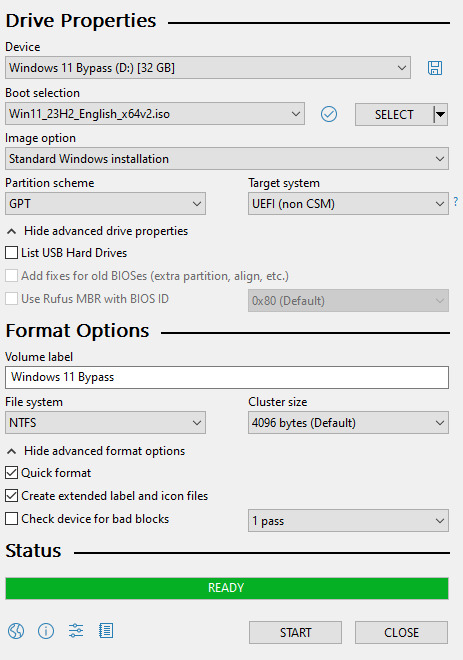
Choose standard windows installation, and follow the screenshot for your settings. Once you are done that, press Start, and then the magic happens. Another window pops up allowing you to remove the system requirements, the need for a microsoft account, and turn off data collecting. Just click the options you want, and press ok to write your iso to a drive.
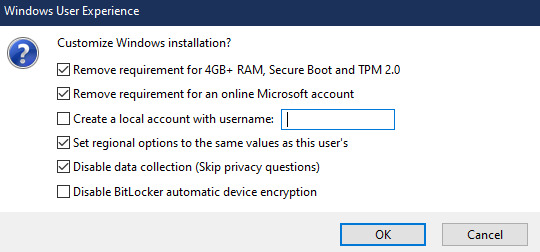
From there you just need to use the USB drive to install windows. I won't go into details here, but here are some resources if you don't know how to do it.
Boot your PC from a USB Drive
Install Windows 11 from USB Drive
If you had a licensed copy of Windows 10, Windows 11 will already be licensed. If you don't, then perhaps you can use some kind of... Activation Scripts for Microsoft software, that will allow you to activate them. Of course I cannot link such tools here. So there you go, now you can save a PC made from before 2018 from the landfill, and maybe give it to a deserving teen in the process. The more we can extend the lives of technology and keep it out of the trash, the better.
Additional note: This removes the requirement for having 4GB Minimum of RAM, but I think that requirement should honestly be higher. Windows 11 will be unusable slow on any system with below 8GB of RAM. 8GB is the minimum I think you should have before trying this but it still really not enough for modern use outside of light web and office work. I wouldn't recommend trying this on anything with 4GB or less. I am honestly shocked they are still selling brand new Windows 11 PCs with 4GB of ram. If you're not sure how much RAM you have, you can find out in the performance tab of Task Manager in Windows, if you click the More Details icon on the bottom right. If you don't have enough, RAM for old systems is super cheap and widely available so it would definitely be worth upgrading if you have a ram starved machine you'd like to give a new life.
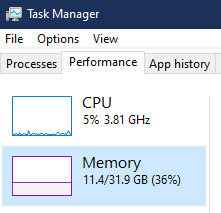
#Windows#Windows 11#tech#tech advice#pc#TPM 2.0#rufus#open source#open source software#technology#tech tips
723 notes
·
View notes
Note
So these computers will be mostly be used for CAD but also video editing. The time we are looking for is in the next few months. It will be running autodesk fusion which at minimum needs 2 cores, recommends 8 for cpu, needs 8gb of ram recommends 32gb, and needs aleast some sort of gpu and something like a nvidia quadro is recommended though I am mostly sure we would do fine with a 40s or 50s series GPU.
This is very funny to me because this is actually quite similar to the conundrum I had buying computers earlier today. Workstations are currently a bitch to get (and also that means that $1500 per device is somewhat unrealistic in the opposite direction of what I was initially thinking, especially given the graphics card)
------------------------------------
Hi Anon!
Thanks for the details! We're beginning to see some stock availability issues with hardware so I'm not finding anything that's a perfect match out-of-box for your needs but I believe I've found a solution that should be comfortably within budget as long as you've got in-house IT or an affordable contractor to help with the build.
What I've found is a Lenovo ThinkStation P3 Tiny that comes with a 20-Core, 14th gen i7 processor, 16GB DDR5 5600 MHz RAM (SoDIMM), and an Nvidia T400 4GB graphics card. The workstation includes an upgraded Lenovo Premiere warranty with next-day onsite service. The ThinkStation has one RAM module soldered to the motherboard but two free slots and can handle a max of 96GB, so I'd recommend purchasing this device and adding 16GB Crucial modules.
Just to be sure, I did verify that the graphics card with this device is on the list of compatible cards from Autodesk.
I'm finding the workstation available from a number of vendors at about $1200, and the RAM is available for around $50. With tax, that brings your per-unit cost to around $1400, leaving just under $100 per machine to account for the labor cost of installing the RAM.
Let me know if this sounds like a solution that works for you, or if you have any further questions.
Given your timeline, you could choose to place orders from vendors who are not carrying the full 30 machines right now, but considering the possibility of scarcity I'd recommend making a decision sooner rather than later.
Thanks! Ms-D
--------------------------------
Part of what I was struggling with on my quote today is that my employer doesn't want our techs mucking around with desktop hardware; we're not supposed to be ordering and upgrading before we send things out the door but that is not a limitation that an end purchaser has to live with so you (reader or anon) have more options and more flexibility when looking for computers than I do *IF* you make sure to check that you can do upgrades. It's not hard to add RAM to a desktop unless the RAM is soldered to the motherboard with no free slots, in which case it's impossible.
You can save a ridiculous amount of money on buying machines and have a LOT of options for dealing with scarcity if you know what kind of hardware is easy to fuck with.
In this instance, I wouldn't upgrade the GPU or by a card separate from the workstation (this computer has a 300W power supply and the computer itself is the size of most power supplies, so I wouldn't want to try to find something teeny tiny to work together), especially because there's a budget-friendly option that will allow the necessary programs to run available pre-built, but literally it would cost like five hundred dollars more to get something with more RAM. So save yourself a few hundred dollars by getting a fifty dollar RAM module and paying someone to install that in the machine or doing it yourself.
I don't think we're going to get to a point of completely empty shelves, but I do think we're likely to see fewer options that exactly match what we're looking for without doing some extra work. Large Bastard has been vaguely making noises about getting a new computer for the last two or three years and he's still on the fence and my comment to him was that I'm sure there's always going to be something available at a high enough cost, but there are going to be fewer choices if he has to replace a computer quickly (which, given the age of his desktop, he might have to at some point).
101 notes
·
View notes
Text
Research Data Management. Or, How I made multiple backups and still almost lost my honours thesis.
This is a story I used to tell while teaching fieldworkers and other researchers about how to manage their data. It’s a moderately improbable story, but it happened to me and others have benefited from my misadventures. I haven't had reason to tell it much lately, and I thought it might be useful to put into writing. This is a story from before cloud storage was common - back when you could, and often would, run out of online email storage space. Content note: this story includes some unpleasant things that happened to me, including multiple stories of theft (cf. moderately improbable). Also, because it's stressful for most of the story, I want to reassure you that it does have a happy conclusion. It explains a lot of my enthusiasm for good research data management. In Australia, 'honours' is an optional fourth year for a three year degree. It's a chance to do some more advanced coursework and try your hand at research, with a small thesis project. Of course, it doesn't feel small when it's the first time you've done a project that takes a whole year and is five times bigger than anything you’ve ever written. I've written briefly about my honours story (here, and here in a longer post about my late honours supervisor Barb Kelly) . While I did finish my project, it all ended a bit weirdly when my supervisor Barb got ill and left during the analysis/writing crunch. The year after finishing honours I got an office job. I hoped to maybe do something more with my honours work, but I wasn't sure what, and figured I would wait until Barb was better. During that year, my sharehouse flat was broken into and the thief walked out with the laptop I'd used to do my honours project. The computer had all my university files on it, including my data and the Word version of my thesis. I lost interview video files, transcriptions, drafts, notes and everything except the PDF version I had uploaded to the University's online portal. Uploading was optional at the time, if I didn't do that I probably would have just been left with a single printed copy. I also lost all my jewellery and my brother’s base guitar, but I was most sad about the data (sorry bro). Thankfully, I made a backup of my data and files on a USB drive that I kept in my handbag. This was back when a 4GB thumb drive was an investment. That Friday, feeling sorry for myself after losing so many things I couldn't replace, I decided to go dancing to cheer myself up. While out with a group of friends, my bag was stolen. It was the first time I had a nice handbag, and I still miss it. Thankfully, I knew to make more than one back up. I had an older USB that I'd tucked down the back of the books on my shelf (a vintage 256MB drive my dad kindly got for me in undergrad after a very bad week when I lost an essay to a corrupted floppy disk). When I went to retrieve the files, the drive was (also) corrupted. This happens with hard drives sometimes. My three different copies in three different locations were now lost to me.
Thankfully, my computer had a CD/DVD burner. This was a very cool feature in the mid-tens, and I used to make a lot of mixed CDs for my friends. During my honours project I had burned backed up files on some discs and left them at my parents house. It was this third backup, kept off site, which became the only copy of my project. I very quickly made more copies. When Barb was back at work, and I rejoined her as a PhD student, it meant we could return to the data and all my notes. The thesis went through a complete rewrite and many years later was published as a journal article (Gawne & Kelly 2014). It would have probably never happened if I didn’t have those project files. I continued with the same cautious approach to my research data ever since, including sending home SD cards while on field trips, making use of online storage, and archiving data with institutional repositories while a project is ongoing.
I’m glad that I made enough copies that I learnt a good lesson from a terrible series of events. Hopefully this will prompt you, too, to think about how many copies you have, where they’re located, and what would happen if you lost access to your online storage.
72 notes
·
View notes
Text
Thess vs Glitches
So last night, I stayed up far later than I probably should have. Why? Because I was this close to finishing the “craft every item” achievement in Wylde Flowers and I just wanted to get it finished so I could decide whether to start a new playthrough or what. So it’s very late (or by that point very early) and I am just crafting that one last bit of outfit...
And no achievement notification.
I triple-checked everything. There is not one single thing that I failed to craft. I worked all fucking week on this, and there’s an achievement glitch?!? I mean, it has to be a glitch because ... well, I am a secretary. When it comes to a to-do list, I am very fucking thorough. Also admittedly when I went through the settings menu and went to “View Achievements”, that Steam window opens up but I get a “We cannot open this profile” kind of message, and my profile’s fine, so I figure that there’s something wrong with how the game’s been talking to Steam in this regard.
So I submitted a help ticket (also flagging up the issue the game seems to have with speaking to my Steam profile) but the devs are based in Melbourne and it’s 10pm over there so it’s going to be awhile before I hear anything back. So that’s frustrating on a number of levels. Just ... all that work and all it’s got me is more work reporting things to an IT department. It doesn’t appear to be the first time this has happened, from my attempts to Google my way out of the problem, but it’s not exactly common, either. Yaaaaaaaaay I get the rare glitch.
Still, I guess it’s as good a reason as any to step back a bit. Not that it’s not fun, and not that I don’t really want to start a new game at some point, but I’m not touching it until I get this resolved one way or another. And that’s honestly fine because I’m still reinstalling a bunch of Steam games with my newly gained amount of storage space. It’s kind of like getting a whole bunch of new games all at once, since I haven’t played some of them in a really long time. I would say “some of them aren’t even that big, data-wise”, but that’s only because I’m comparing them to the increasing number of games I own that are over 50GB big, and the two that break 100GB. Part of me says, “Guess I’m going to have to get used to data bloat in games”. The rest of me says, “The game you’ve been more or less obsessing over for weeks isn’t even 4GB of data; clearly the data bloat is only necessary to a certain type of game and you can barely play those anyway”.
Well, never mind. Right now I should run a couple of errands. Mostly just the shops for a few bits and piece - hot chocolate fixings, stuff for cottage pie (I want to do this one for Cooking With Spoons, particularly since I finally Googled enough to figure out exactly how much ready-made mashed potato to use in a cottage pie instead of having to mash that much potato - and no I do not mean powdered mash; what kind of barbarian do you take me for?), maybe fixings for another lamb dopiaza, etc etc etc. This is the last official day of my vacation (read: the last day I would have normally had to go to work but did not today), so I’m going to enjoy it at least a little. Which mostly means “get me to the shops when it won’t be crowded to buggery, please”.
2 notes
·
View notes
Text
My Sims 2 installation doesn't allow me to generate a new "The Sims™ 2 Ultimate Collection"-file anymore
Rant incoming
It started whining about missing directX-compatility when I tried to make a new folder. So I installed the missing directX-thing, still didn't work. Reinstalled Sims 2. Tried to open it. It worked after restarting. So I did all the "making sims ready"-stuff (empty townie-hoods, 4GB-patch, better UI...). No problem with starting my test-folder.
Then I try to generate a new folder for my medieval hood. It starts whining again. So I copied my barely used test-hood, cleaned it, made a 7z-file to generate new clean copies later.
It's faster to make a new folder now but still, it's very annoying if things don't work the way they should.
0 notes
Text
What I learned after making 20 Videos
I’m just gonna go through each of my videos and what I learned from them because now seems to be a good time for that considering the upgrade that will happen soon-ish
So in the beginning I was only writing notes, little reminders for what I wanted to talk about in my videos. I realized quickly that this made the recording phase longer than it had to be, made the video disorgenized and added a ton of time in editing. Because I had to make something good out of a recording in which I wasn’t only not confident in what I was saying but it was also all over the place (more so than my videos now which is surprising).
So after 4 videos of weird notes and too long recordings I decided I would write scripts. Word for word for what I was gonna say. (I’ve always been told that my reading aloud sounded rather natural, that paired with my ability to write how I speak gave me an advantage on that.)
But I did actually write a word for word script for the channel trailer though I generally don’t count that as an actual video.
For the first few actual videos (Miraculous Truth & Lies Rant - AngryArapy 🌋 /Merlin - BabbleArea 🌌/Why the Haikyuu Characters are great - BabbleZone ☄️/Gravity Falls - BabbleArea 🌌) I did not have scripts and it shows. The videos were a good start because I had something to work off of and it showed me a lot of how I shouldn’t do things.
So since “Reaction Streamers are parasites - AngryArapy 🌋” I have been writing scripts. These solid scripts cut down my recording and editing time significantly (which does not mean it’s quick…)
Though looking back this video isn’t good…which I think is mostly because I had the entire script ready and then 3 new things came out that I wanted to incorporate and just overall I just wasn’t ready to talk about this kind of topic. If I ever get to it I would like to re-do this video in a proper way to do the topic justice and explain my viewpoints better.
I personally think that from “Marinette is NOT a normal girl ☄️ BabbleZone” my thumbnails have become good(-ish). At least from then on I felt like I kinda knew what I was doing.
After that I did “How I made my Persona” which was a very lengthy process which I am still pretty happy with that. As far as I remember the video was fun to edit, I don’t think I learned a lot from this one besides that it’s good to keep track of what you are doing so you can talk about it later.
The first NameAnalysis (which is a format I am not sure I want to continue but we will see) was…a pain to say the least, this was around the time were my fascination with Miraculous turned to pure frustration. The research for this was somewhat boring and the editing bored me even more. This was the first time I truly noticed that when I am bored I am slow in editing (which I will come back to later)
The first Speedpaint Commentary was a new experience! “HeRos Creation Explained” was pretty fun for me because it was a new experience, I don’t think Speedpaint Commentaries are really my thing but it challenged me to develop my editing skills further and think outside of the box I was in before.
“Avatar: The Last Airbender 🌌 BabbleArea” was…said lightly…a straight run into a wall. I edit in Shotcut and at the time I didn’t know what it could do and with the knowledge I had I hit the wall so hard I wasn’t sure if I could continue. With what I know now about what Shotcut can do I think I could do this Video better but at the time i just simply didn’t have the knowledge and thought it would be fine. This video was a big reason why I tried Davinci Resolve (which we will also get to later).
What I have not mentioned until now is that I edited all of these videos on a 10 year old laptop with a whopping 4GB RAM (which if you don’t know, isn’t a lot…) As you probably can imagine, editing was a pain. Shotcut crashed on me more than I want to remember (but as Shotcut has automatic saving I never really lost much).
Around this time I started looking for a new laptop.
“The ending of Digimon Frontier could’ve been genius ☄️ BabbleZone” I think I still made on the old laptop (but that was just a quick video to get out of my head and just have another video so I wasn’t that attached to making this one good)
But both “Miraculous…WHY Power-Ups AND Fusions?? 🌋 AngryArapy“ and “Kitsuyoi Artwork 🖌️ DeaDraws“ were edited on the laptop of my dear MamaDea (which has 8GB RAM, and damn was it nice to not edit in fear of a crash and slowness.) [Around that time I was looking/waiting for my new laptop and couldn’t bare working on the 4GB RAM anymore.]
And then I had the new laptop, and immediately did the dumbest thing I could do. Throw out everything I know and make an entire Video in Davinci Resolve without getting enough info about how the programm works and what it can do. (And not informing myself what the limits of Shotcut are)
“Pokémon: Hisuian Snow 🌌 BabbleArea” was the first video I made on the new laptop and in Davinci Resolve (even though I think the audio editing I still did in Shotcut because it was easier for me).
Between this Video and the one before were (if my math is right [and it’s probably not]) 94 days of no uploads. Changing to a completely new device and a completly new editing programm with no planned buffer or a planned slow learning process is just not the smartest move. I tried to learn Davinci Resolve while making a full video which is just simply not how this works. (Additionally to that I didn’t even like the Video I made in DaVinci. Learning how to not to things is also good kids.)
And here I just want to share a thought because I think there is a difference between DaVinci Resolve and other video editing programms because DaVinci just doesn’t seem to be a video editior, it’s a movie editor.
It surely can be used as a video editor and in some cases I guess it makes more sense but at least for me and the type of content I want to make, a video editor (if actually understood) should be able to do everything I want to do without giving me 4 Pages I do not understand and will never need.
From “Miraculous Rewrite Summary - Season 1 🐞🐱” I have been editing in Shotcut again and have been learning the absolute limits of Shotcut because I think it can do more than it looks like it can and it should be able to do everything I need as soon as I figure out how.
In “How I Made My Channel” I didn’t learn as much in editing but I did realise again that my scripts are lacking.
Through “Digimon Adventure is a pretty great movie 🌌 BabbleArea“ I realiesed 3 things. One: my scripts are not getting better. Two: BabbleArea as a format in itself is severely lacking. Three: I need to get my editing done in at most 2 weeks because if it takes longer than that it takes longer than it needs and I get confused with what I wanted to do.
“Pokémon Pokémon copied from Digimon ☄️ BabbleZone” confirmed point one and three from above again but also let me know that as long as I fully believe in a video until I need to start the visual editing process the video is at least okey.
What I learned overall is that scripts are always good because they save time not only in recording but also in editing, allow for easy subtitling and probably much more.
I think I naturally learned how to make better Thumbnails (but stll have much to learn).
In the beginning I actually purposefully kept my editing as simple as possible because I wanted to avoid copyright issues and just not spend that much time on it because it was just this “I’m going to try it out" thing but I will try some more things in the future and take some more risks.
As much as I would like to just do what I am comfortable with now, if I don’t try new things I won’t learn new things and I won’t have a proper chance at making my content more interesting.
So I’m going to try more things and keep going for as long as I can ! ^^
0 notes
Text
Sims 2 on Windows 11
Alright, the new computer with Windows 11 is up and running and Sims 2 has been installed. These are the steps I took to get it running and looking pretty:
Installed the game through EA App
I installed "George" so I won't need to start the game up through EA App and let it waste resources and spy on me.
I ran the 4GB patch on the Sims2EP9.exe and TS2BodyShop.exe
I ran Graphics Rules Maker and tweaked things through that enabling it to use my full texture memory etc
I installed the EmptyStandbyList since without it I got pink flashing very quickly
????
Profit.
If this helped somebody else out, you're welcome! :)
(long, pretty messy and image heavy version of this process written as I did it is behind the cut. I mean it, it's very long!)
added my graphics card in the video cards file manually
did the common graphics rules tweaks (these) manually
applied 4gb patch to bodyshop and game exes
tested bodyshop, it started up but has no smooth edges, otherwise textures are good and new projects export and import as supposed. 4GB patch works as supposed. It'll likely require tweaking it through nvidia control panel so leaving that for later.
Started up game, after turning the edge smoothing on it looks this good (no mods thus the boxy shadows):
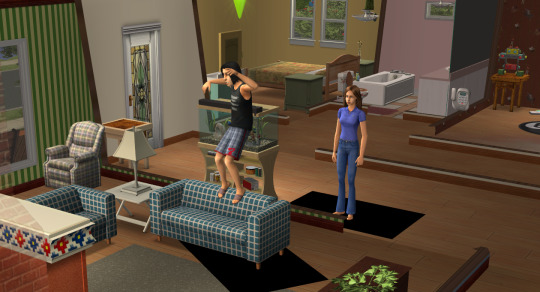
6. However my log is reporting only 1gb of RAM for the game to use, will have to reapply the 4gb patch and try again. But it's using all 12 gb for texture memory so that's cool, I probably won't need to worry too much about pink flashing but I'm going to stress test it a little.
View distance maximized:

Shaders work:

"I probably won't need to worry too much about pink flashing" I said earlier and then left the lot and:

:'D But looking at task manager I see my standby memory has filled up the remaining RAM already so this is actually working as expected, I just forgot one step.
7. installed the EmptyStandbyList.
8. This is where I closed game, applied the standby memory fix, rechecked my exe and remembered that you weren't supposed to run it in compatibility mode so I turned that off but just in case I also reapplied 4gb patch and restarted the game. Now it's correctly showing me 4GB of RAM to use for the game so that should be handled.
Side note: Mr. Humble spawned, I haven't seen him for years as I have mod to stop him from appearing. Was this sim always so ugly? It looks like his face is melting.

No pink flashing after leaving the lot this time:

But it crashed when I clicked on the sims icon.
New try, game restarted and this time we'll go straight to CAS and... *immediately gets distracted* There are this many bin families by default?

I've used clean templates for years so this was an unpleasant surprise. I don't like them, you're all getting nuked soon once I've made sure the game runs as supposed and can go ahead installing clean templates. So then to the CAS, it loads and I click to create a sim and....
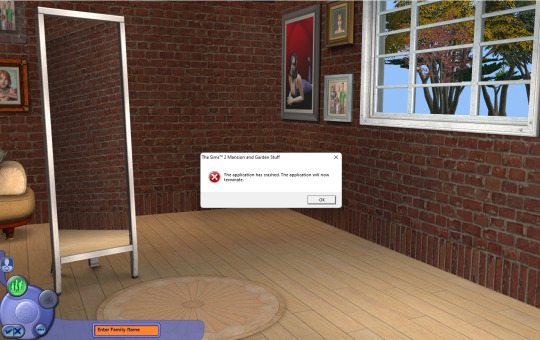
Oh. Okay then. :| Guess I'm missing some tweak still. Let's try graphics rules maker instead, it should also easily fix my resolution etc since I forgot to do that manually.
One restart later, are you fucking kidding me?
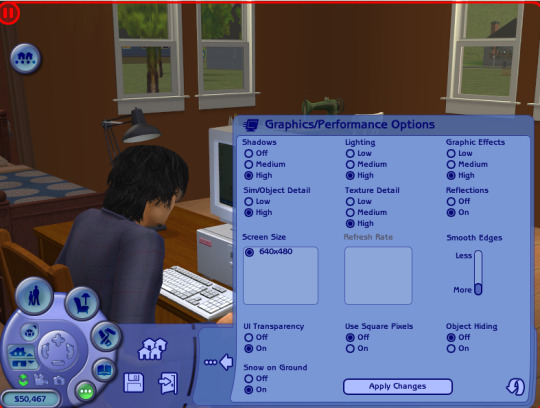
but hey, nice crisp textures. Too bad it's so tiny I can't see shit. (I realized this was my error after a moment, I thought graphics rules maker said minimum resolution in the spot I didn't change but it actually says maximum, so I fixed that and all is good) But I'm gonna ignore that now and try loading CAS again, pls work.
.... Hell yeah, at least that finally loaded up as supposed.


She is beauty, she is grace, maxis defaults really ruin her face.
After the final restart with screen size etc fixed I went back and forth to different lots trying to make it flash pink and it never did so I'm going to say this was success.
So to recap:
Installed the game through EA App
I installed "George" so I won't need to start the game up through EA App.
I ran the 4GB patch on the Sims2EP9.exe and TS2BodyShop.exe
I ran Graphics Rules Maker and tweaked things through that enabling it to use my full texture memory etc
I installed the EmptyStandbyList since without it I got pink flashing very quickly
????
Profit.
And seriously, that's all, even if this post ended up this long.
I still need to get smooth edges in bodyshop but that will likely be done with nvidia control panel rather than texture settings. Here's one more random maxis sims image to end this with a pretty picture instead of just huge wall of text.

#digi's ramblings#setting up the game for Windows 11#sort of tutorial#long post#my favorite part was needing to download and install 4 different things to get this game working#but it was pretty easy in the end#Now I just need to install everything else still....
587 notes
·
View notes
Text
Fixing What Ain't Broke
I was recently given a Dell Inspiron netbook. It's a pathetically under-powered thing with an AMD E2, 4GB of RAM and 32GB eMMC. It could barely hold and run the Windows 10 installation it came with, and even Ubuntu was a struggle. It needed some upgrades. More memory, better storage.
Upgrading RAM was easy — it supports up to 8GB of DDR4, and I just happened to have a compatible card laying around.
Storage was harder. While this series of netbook did have models that supported SATA hard drives, this particular unit didn't have the SATA port populated, and was missing a buffer and some passive components as well. Clearly not a viable option without schematics, BOM, and a hot air rework station.
This model also didn't have an M- or B-key M.2 slot for an SSD. All it had was an A-key M.2 slot for a WiFi+Bluetooth card.
A-key M.2 provides a single PCIe lane and a single USB data connection. Usually WiFi will use the PCIe lane, and Bluetooth uses USB. It's not ideal, but an NVMe SSD can work on a single PCIe lane. It should still be faster than eMMC.
The problem of course is an M-key SSD will not physically fit in an A-key M.2 slot, and it would require sacrificing WiFi. What good is a netbook without the 'net?

The first step was to get an A-key to M-key M.2 adapter. These aren't too difficult to find, but unfortunately none seem to break out the A-key USB signals.
I also picked up a cheap USB WiFi adapter. Sure, it was small enough I could have just left it in one of the USB ports, but I wanted a clean, invisible installation. I didn't like the bright LED on the WiFi adapter flashing, and I didn't want to risk snagging it pulling the netbook out of a bag.

So after confirming WiFi worked in Linux, I tore it apart and set about finding a way to install it internally.
Power for the adapter was easy — I just had to wire it to the power/ground terminals on one of the existing USB ports. I could have wired the USB data the same way, but then I would have had to remember not to use that port. It would be far better if I could use that USB data connection on the A-key M.2 slot.


The first thing I tried was soldering wires directly to the USB pads on the M.2 adapter board. It was some of the tiniest soldering I've done in a while, but lots of flux got me through it. Unfortunately it didn't work. There just wasn't enough of the pads to solder to without disrupting their connection to the socket. I never could get a connection all the way through.
Time for a new plan. There wasn't enough room on the back of the M.2 socket to solder wires to, so I traced the signals back a little ways until I found some test points.
These test points are tiny — far smaller than the pads on the M.2 edge connector. Thankfully though, they were spaced far enough apart I could solder to them individually without bridging the two.
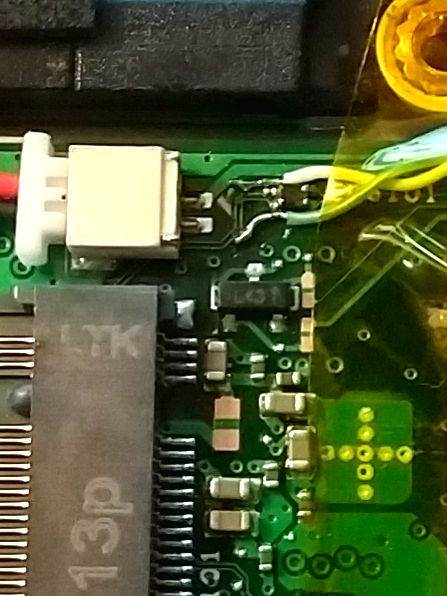
It's certainly not the prettiest solder job, but it works. I'll probably come back later and add a dab of glue or clear lacquer to help hold the wires in place.
In the end, I consider this project a success. I upgraded the memory and primary storage without sacrificing WiFi, and from the outside there is no evidence of any modifications. That E2 CPU is still nothing exciting, but with a fairly lightweight Linux distribution like Xubuntu, it's a decently usable little device. It'll do just fine for some lazy weekend browsing.
28 notes
·
View notes
Text
Translation Plans
Well... my break was pretty good. was finally able to download the clean fresh live version of the cxm secret mission that i had my eye on since i ranked up, saw the 1984 wonder woman movie (it was okay and I could write an essay on what didn’t sit well with me as a fan of the comics [im kinda of a comic book purist when it comes to the way characters think and their behaviour] but I really liked Lynda Carter’s cameo).... made a lot of progress on one of the hakumyu piano arrangements i’m working on (have now probably listened to certain parts of that song over a hundred times now), watched a bunch of the original hakuoki musicals in hd.... and I finally got my dad to play Batman: Arkham Asylum. My bro and I have been trying to get that to happen for years lol... especially since it has Conroy and Hamill doing the Batman and Joker voices (the animated series is the best!). super steep learning curve tho since it’s being played on the ps3 and the last console he used was the Nintendo Gamecube.
Unfortunately, I wasn’t able to stock up on translations as much as I would have liked to during this time on account of my hardware seriously acting up... to the point that I needed to send my laptop in for repairs and get a new one. Aside from how unresponsive my keyboard was and how hot it got, the laptop itself had become quite slow... though that might have been because my passport [external storage drive] took a bad fall which made a lot of my files harder to access since it was barely able to handle files being accessed/copied/moved off of it (this is after diagnosing it and repairing it via command prompt chkdsk x: / r), with the latter being what I spent most of my break waiting for as i avoided using my laptop since the majority of my drama rips and game capture videos were on it... To give you an idea of how long this took (and how long it is still taking), I went from being able to transfer my 50mb of files in a few seconds... to sometimes taking more than a day (tho other times i’d be able to get 4gb moved in >24 hours, making the timing super inconsistent. also i don’t have access to a cd drive now so i can’t just re-rip things)... which is why I haven’t been able to work on any videos since my last post (I have more than 1.3TB of stuff to move, so my new laptop isn’t exactly at its best right now and won’t be for a long while since I’m not going to be using a recovery service as waiting out the transfers for everything out will definitely be cheaper... the ballpark estimate I got was being anywhere from $500-2000, which is money that i am not exactly eager to part from just for the sake of saving time)... meaning I also probably won’t get to videos for a while since subtitling requires accurate timing and im not fond of things freezing on me while working on videos... ugh. i still have to do an insane amount of grinding later in warframe once my current batch of files finishes transferring...
Anyway, below is a list of what I’ve mostly managed to schedule (anything with a “?” is something that I haven’t committed to) and a list of what I’d like to get done this year (can’t make any guarantees... however, im probably going to try and translate some things with souma this year cuz of hakumyu), while the stuff in bold text is on my shortlist of things I intend to prioritize (Saito’s Ginsei no Shou chapters and Shinsengumi Oni-tan are still being worked on though not as actively since they’re a lot longer...).
Also, aside from December, the month that CNY falls on (February this year) and March (bday) will be the only foreseeable times when I put out less translations tho I’ll probably be playing video catch-up during that time this year since i’m not sure what i’ll be able to get done as i wait for my files to get moved.
oh well. I’m still aiming towards posting stuff on a weekly basis for the rest of the year... here’s hoping that it’s less volatile.... tho i unfortunately have non-existent expectations given what made the news yesterday. just glad i don’t live there.
YAISA!
------------------------------------------
January
Yuugiroku 3 Saito Fall story today!
Chapter 7 of Saito’s route from Ginsei no Shou + 4-koma
Hakuoki Kyoka-Roku Kazama CG Character Perspective [no vid. havent beaten this game and im not sure when i’ll feel like speed running through it]
Hakuo Gakuen Q & A
February
Stellaworth Hana no Shou After Story - Harada
Chapter 1 of Saito’s route from Ginsei no Shou
Web drama 8
March
Yuugiroku 3 - Short Episode #8 (Kazama/Amagiri/Shiranui) [still need to get video and screenshots]
Yuugiroku Drama CD Thumb Sized Samurai Track 1-4 (4 is WIP)?
Char monologue?
April
2017 Otomate Hakuoki SSL April Fool’s Day
薄桜鬼 遊戯録 隊士達の大宴会 店铺特典「教えてください山崎さん!」 (completed yesterday)
Yuugiroku 3 - Short Episode #6 “Yukimura the page’s secret”?
char perspective?
Other
Hijikata Biyori (cuz these are short)
Yuugiroku 3 Short Episodes (these are longer than the ssl cross and daily stories)
Kyoka Roku Conversation in the Rain - Okita/Toudou/Kazama
Kyoka-Roku CG perspectives
2013 Otomate Party Hakuoki drama “Ideal place for a disagreement”
Saito Ginsei no Shou Chapters
Shinsengumi Oni-tan
Stellaworth Hana no Shou After Stories - Souji, Heisuke (THIS YEAR FOR SURE DAMMIT!)
2011 Hakuoki Reimeiroku Otomate Party drama
Stellaworth Nightshade Kuroyuki CD
薄桜鬼 遊戯録弐 祭囃子と隊士達 A店特典「あなた好みの想いの形」
薄桜鬼 真改 ~風華大全~ 特典「稽古の痛み」
2016 Otomate Party Code:Realize drama* (this is almost 30 min so i will probably translate less that month if i get to it)
2019 ????????????? Halloween SS?*
????????????? Stellaworth Vocal CD (8 tracks)*
*have to check these 3 since I don’t actively follow these fandoms/tags tho im pretty sure no one has translated anything from the fandom for the last 2 items.
also, re:patreon goal - i am currently not able to access the files for the drama i am looking to get a translation commissioned for as it is in the process of being moved off of my damaged passport. 29gb remains as part of that transfer, which is the result of me trying to move all 865 files from where i keep the majority of the hakuoki dramas i’ve saved all at once... ended up doing that because every time I access that hard drive, each time i open up a folder, and every time I highlight a file to move, the file explorer goes “not responding” for an uncertain amount of time, and have instead opted in doing something that would hopefully reduce the likelihood of something crashing.
4 notes
·
View notes
Text
Realme 5 Review
In India, it's hard to not have heard of smartphone maker Realme by now. Even though it's a relatively new company, it started life within Oppo, and thanks to aggressive marketing and pricing, it has managed tremendous growth over the past year. With the budget smartphone war constantly escalating, the company wants to disrupt the market once more with its new Realme 5 series and Realme is making the leap from dual to quad cameras on the backs of its phones, across the board, including models which are priced below Rs. 10,000.

The Realme 5 is a big upgrade over the Realme 3 (Review) across the board, including its processing power, cameras, and battery capacity — which the company hopes will set a new bar for what buyers can expect from a phone in this segment. Armed with an impressive resume of features, it's time to see if the Realme 5 can deliver an equally impressive Android experience.
Realme 5 design Realme has updated its design language a bit with the Realme 5. The phone still uses a polycarbonate body with a laminated plastic back, but it's taller than the Realme 3 and features a larger display. The design of the diamond pattern on the back has been updated to a more crystalline pattern, which looks neat and helps the phone stand out. The Crystal Blue finish that we have is very striking, but if you're looking for subtlety, the Crystal Purple option would be a better pick. Also, minor scuffs from everyday use are going to be less visible on the purple version than they will be on the blue Realme 5.
The size of this phone does make one-handed use quite cumbersome, and even with large hands, we struggled to tap anywhere near the top of the display. Thankfully, ColorOS offers a one-handed mode to help tackle this issue. The Realme 5 is a bit heavy too, at nearly 200g. Button placement and tactile feedback of the volume and power buttons are good and at the bottom, we have the single speaker, headphone socket, and a Micro-USB charging port.
The front has a 6.5-inch HD+ (720x1600 pixels) resolution display, with a small dewdrop notch and fairly slim bezels all around. The notch is slightly smaller on the Realme 5, although it's not easily noticeable at first glance. There's scratch protection in the form of Corning's Gorilla Glass 3 as well. The display also has a pre-applied screen guard, which got annoying for us pretty quickly but your mileage will likely vary. We found the brightness to be more than adequate, and colours had good saturation. The sharpness of text and icons isn't the best but this is only noticeable if you use this phone side-by-side with one that has a full-HD (or higher) screen.
The Realme 5 is among the first set of Realme phones to pack in four cameras at the back, but we'll get into the details of this later on. There's a fingerprint sensor in the middle of the rear, which works well, and there's face recognition too. Just like previous Realme offerings, face recognition is very quick. In low light, the screen compensates for the lack of light so you can unlock your phone even in the dark.
Last but not least, Realme says that this phone features multi-layer humidity protection for the SIM slots, gaps, battery cover, etc, and says it should be able to survive light splashes of water. In the box, the Realme 5 ships with a silicone case, a 10W adapter, a Micro-USB cable, an extra screen guard, a SIM eject tool, and the usual quick start and warranty booklets.
Realme 5 specifications and software The Realme 5 is the first phone to be announced in India with the Qualcomm Snapdragon 665 SoC. As its name indicates, this processor sits between the Snapdragon 660 and Snapdragon 675. This SoC is built on an 11nm fabrication process, so it's more power efficient than the Snapdragon 660 and it even uses the same Kryo 260 cores. The integrated GPU has been upgraded to the Adreno 610, which should enable better gaming performance.
The Realme 5 is available in three variants — 3GB of RAM with 32GB of storage (Rs. 9,999); 4GB of RAM with 64GB of storage (Rs. 10,999); and the one we have, which has 4GB RAM with 128GB of storage (Rs. 11,999). Other Realme 5 specifications include dual-band Wi-Fi, Bluetooth 5, slots for two Nano-SIMs plus a microSD card of up to 256GB in capacity, support for four satellite navigation systems, USB-OTG, FM radio, and the usual suite of sensors.
The Realme 5 ships with ColorOS 6.0.1, which is the latest version of it. Realme has added a few cosmetic refinements to the interface, compared to what we recently saw in the Realme X (Review). Our unit also had the July 2019 Android security patch at the time of our review.Realme says it has refined the look and feel of some of its app icons and UI elements based on user feedback. The company's own apps, such as ORoaming, Calculator, etc, have a flatter, cleaner look.
ColorOS has gotten rid of the oversized bubbles around notification toggles switches, for a flatter and cleaner look too. The battery section in the Settings app is also a lot easier to read compared to the previous version, although we're still waiting on that battery level graph.
We didn't have any issues with spammy notifications from apps on this phone. You still get the same plethora of preinstalled apps as always, including DailyHunt, Helo, etc, but all of these can be uninstalled.
Realme 5 performance and battery life We generally had a good experience using the Realme 5 on a daily basis. We got used to the thickness and weight of this phone after a couple of days, even though we found it top-heavy and one-handed use continued to be a challenge. The bundled phone case doesn't add much bulk, and provides a layer of protection to the back. The display offers very good sunlight legibility and its size makes it great for media consumption. There's no Widevine L1 support, though, which means video streaming apps won't be able to play content at HD or higher resolutions.
The AnTuTu benchmark refused to run completely, but in all our other standard tests, we got fairly good numbers. In PCMark, we got a score of 7,719 points, while the T-Rex graphics test in GFXbench managed 50fps. Compared to the Helio P70 in the Realme 3 and even the recent Oppo A9 (Review), the Snapdragon 665 generally has slightly better scores in gaming benchmarks but for CPU, its pretty neck and neck.
Realme 5 cameras This is where things get really interesting. The Realme 5 is the first phone with four cameras to be priced under Rs. 10,000 in India, and the company is really driving this point home. Other than the primary 12-megapixel primary sensor and 2-megapixel depth sensor, Realme has given this phone an 8-megapixel wide-angle camera with a 119 degree field of view, and a 2-megapixel macro camera for closeup shots. The primary camera has an f/1.8 aperture and PDAF, so focusing is quick. The ultra-wide-angle camera lacks autofocus but you can use Nightscape with it. The macro lens has a very narrow aperture of f/2.8, so it's not useful in low light. During the day however, you can get some really detailed closeups.
Verdict The Realme 5 is a significant upgrade over the Realme 3 (Review), and the fact that its pricing starts just below Rs. 10,000 is commendable. Compared to the Realme 3, you get a slightly better processor, nearly two-day long battery life, and improved cameras. Plus, the addition of the wide-angle and macro cameras definitely gives you more creative freedom to capture different types of shots.
Some things to keep in mind are the weight and size of this phone. The bigger battery has made it heavy, and the tall display might not suit everyone, especially if your routine involves a lot of one-handed use. The cameras also struggle in low light, for both stills and video.
Considering you get a dedicated slot for storage expansion, the base variant of the Realme 5 offers better value compared to the 128GB version, which feels a little expensive considering there are phones in the sub-Rs. 15,000 segment that offers higher resolution displays, fast charging and equal or better processors such as the the Redmi Note 7S (Review) and the Realme 3 Pro (Review). If you don't mind the HD display, then the Realme 5 is still worth getting for its big battery and versatile wide and macro cameras.
1 note
·
View note
Text
B&C Behind the Scenes: Retro Video Capture On a Budget
People who follow Bread and Circuses know that the blog is dedicated almost entirely to pop culture analysis. But people who are my friends also know that I’m a huge geek for computer hardware. So today, you’ll get you a man who can do both. This is my first behind the scenes feature, where I talk about crazy learning experiences in being a small-time YouTuber. This piece will be very technical, so I don’t blame you for skipping it.

The next project for Bread and Circuses is a full documentary and retrospective on Final Fantasy IX (2000, PlayStation), maybe the most important game in my life and one of the best RPGs ever made. Due to the scope of the video, I’m replaying all the original Final Fantasy games for the original PlayStation to jog my memory and give context for the less researchy parts. I am doing this on original hardware and a tube TV, without resorting to emulation or the re-releases. And I’ll be recording the entire game.
The choice for original hardware came for a few reasons. For one, the newer ports of Final Fantasy games are…mixed, at best. IX’s updated ports feature higher quality models and cutscenes, but the backgrounds are blurry, the new fonts and interface are hideous, and the overall “feel” of the original game is somewhat lost. As inspiration for writing the script, I also want the nostalgic experience of how I first experienced the game.
With that being said, I had a major hurdle to overcome: how do I record 50+ hours of gameplay from a 1995 console?
Step 1: Capture Setup
Most game capture these days is done in two ways: via the device playing the game, or via a capture card. The first method is quite easy on PC: you just fire up Open Broadcaster Suite, use a quick setup guide and you’re good to go. This is what I’ve done for all my videos thus far.
For modern consoles, you can use an HDMI capture card like the Elgato HD60. The cards aren’t exactly cheap, but they’re affordable enough for most streamers and let’s players.
But there’s one problem: both the original PlayStation and PlayStation 2 do not have HDMI output. The early model PS3s can play PS1 games and have native HDMI, but they are rare, expensive, and often break.
While you can buy HDMI adapters for the OG PlayStation, they are spotty in quality and present yet another challenge: such adapters often introduce noticeable input lag. Though FFIX is not a fast-paced game, the lag is still bothersome. They also don’t work with my tube TV, which is critical for my desired creative process.
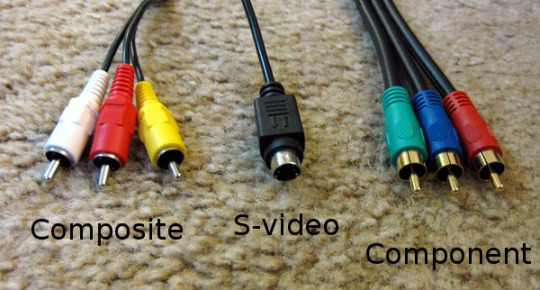
That leaves me with two capture options: composite or S-Video. Composite video is the little yellow guy you used to plug into your tube TV. It looks decent on those, but when captured digitally, the blurriness and drab colors are immediately apparent. It’s for this reason that I purchased S-video cables; without going into boring technical detail, S-Video delivers far richer colors. Because the adapter includes both, I can output to my TV and computer at the same time with no additional equipment!
Speaking of adapters, the PS2 also has the option to output component video, arguably the best analog video available. While capture solutions exist for component video, my tube TV does not accept it. So to use component, I would need a system of complicated adapters and converters to both record on my computer and play on my TV at the same time. It’s too much hassle for not enough results.

So instead, I did some research and bought this little guy: the Hauppauge USB Live-2. There are many adapters like it, but Hauppauge has brand recognition in this area. This adapter also uses 4:2:2 chroma subsampling, meaning that it sacrifices very little in color depth compared to some cheaper models. It plugs into any USB port.
My tube TV only supports mono sound, which means it only needs one audio cable. I hooked up the left channel (white cable) to my TV, and the right channel (red cable) to my capture card. When outputting FFIX in mono mode, both devices receive the same sounds, and the music doesn’t suffer from missing stereo effects. Perfection.
Step 2: PS1 or PS2?
So as most people know, the PlayStation 2 is backwards compatible with original PlayStation games. The method by which this is done, however, differs based on the model.
Early PS2s have an actual PS1 processor on their motherboard. For the PS2 it’s used for sound and input/output, but when playing a PS1 game this CPU is instead, providing nearly perfect PS1 support. Sony actually did the same thing with the first PS3, but soon realized it was very expensive and scrapped it.
For later models of the PS2 �� the slimlines – Sony switched to software emulation to save costs and space. The software emulation works very well, but it is just that: emulation. It is very rare for emulators to be literally perfect replications of the original experience, and Sony’s for the PS2 – called POPS – is not 100% accurate. I also don’t have a slim, so there’s that.
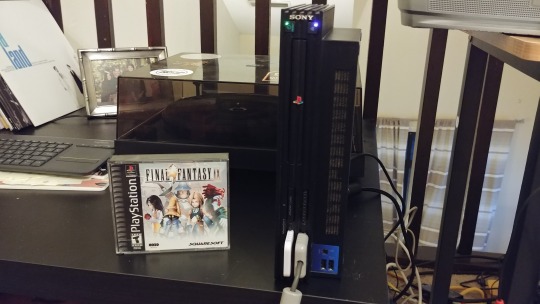
But I’m getting ahead of myself. I first dug out my old PlayStation 1, purchased new in 1998. While the system itself still works shockingly well (despite some skipping during movies), I quickly ran into a problem: the PS1 outputs at 240p. For the uninitiated, video nomenclature like 240p refers to the number of lines in the image along with the scan type. So 240p means there are 240 lines of pixels in the image, and they are updated progressively, meaning all at once.
Older tube TVs can accept 240p input, but output it in interlaced form. This means that the TV quickly updates every other line of the image, rather than the entire image at once. It works pretty good for this type of TV, but on a modern monitor introduces some problems…which I’ll get to in a bit.
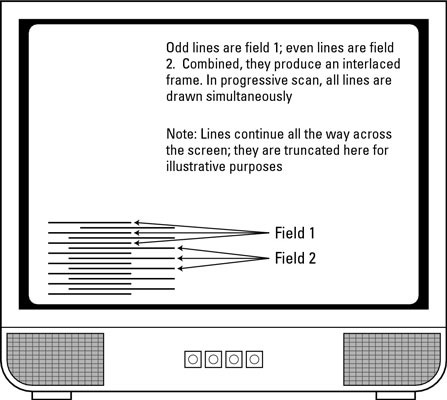
Image from dummies.com. Fitting.
However, this was a problem for me because my new capture card did not accept 240p input. I tried countless times to get it to accept PS1 video, and it just didn’t work. However, I noticed that my PS2 did. That’s because the PS2 outputs by default at 480i, an interlaced mode that my capture card accepted.
So I opted to use my “fat” PS2 instead, which is a SCPH-30001 model, purchased new in 2001. It includes the original PlayStation chip, and – to my enormous surprise – read my original Final Fantasy IX CDs perfectly. Because the PS2 accepts PS1 controllers and PS1 memory cards, it was an almost flawless version of the original PS1 experience. Awesome!
Step 3: Recording
With setup out of the way, I got to the final step of the project: actually recording digital video.
I use Open Broadcaster Software (OBS) for all my video and streaming projects. It’s free, powerful, and pretty fast. My capture device was immediately detected by OBS, but there was one immediate problem.
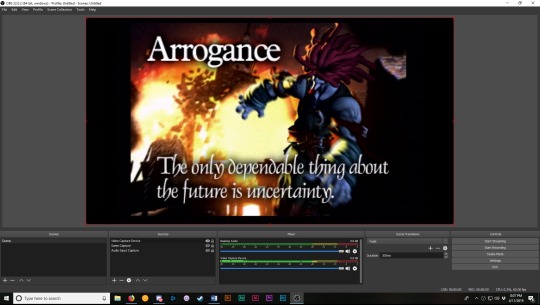
Remember the interlacing I mentioned earlier? When you display interlaced video on a progressive screen – AKA any modern flat-panel monitor – you get a horribly ugly effect where the video seems to be ripping itself apart. This is called combing, and it sucks. Thankfully, OBS supports native deinterlacing, so I was able to fix it right up.
That being said, let’s break down the different parts of recording with OBS:
Resolution: the PS2 outputs in 720x480 pixels, but my videos are at 1920x1080. However, recording at 1080p requires more hardware power, so I get more definition at the expense of less overall quality. I chose instead to record at 720p, which is closer to the PS2’s native resolution and allows me to capture better colors with less blur.
Framerate: this is where things got interesting. I master all of my videos at 60 frames per second. Very, very few PS1/2 games (FFIX included) hit 60fps, because the hardware of the time just wasn’t capable of rendering graphics that fast. However, they do output at a 60 hertz refresh rate, meaning that the image updates 60 times per second even if the console doesn’t actually produce new frames that fast. So if you record at under 60fps, you get noticeable judder in your footage. That being said, 60fps was a requirement.
Encoding: I wanted to get the highest possible quality picture. My computer has a Ryzen 5 1600 processor – a capable mid-range CPU – and is excellent at software video encoding. I used the OBS x264 encoder running at medium quality. Any higher than medium and I started experiencing skipping footage as my CPU went to 100% utilization. I gotta admit, it’s pretty cool hearing my computer fans kick into overdrive as the CPU is pushed to its limits.
Bitrate: I’m recording a lot of footage here, so while I needed high quality, I also have to keep storage limitations in mind. I did some experimenting and decided on a bitrate of 9000kbps, still above YouTube quality while also saving space. This also means that each hour of footage is about 4GB; given that FFIX is about 40 hours long, that means roughly 160GB of footage for the game. Not bad, considering.
Deinterlacing: OBS presents a slew of options for deinterlacing your footage, and the differences can be tough to spot. The only option that gave me zero trouble – no juddering or excessive blur – was Yasif 2x. I also increased the brightness and saturation to make up for some of the analog video deficiencies.
I’ve included sample footage below, along with pictures of my setup. If you’re an aspiring retro YouTuber or streamer, feel free to PM me with any questions. This stuff was kinda intimidating to figure out and I’m happy to help!
Until then, I’ll be in Gaia. Or Terra, once I hit Disc 3.
Jon
Full Setup

Cable Routing Detail
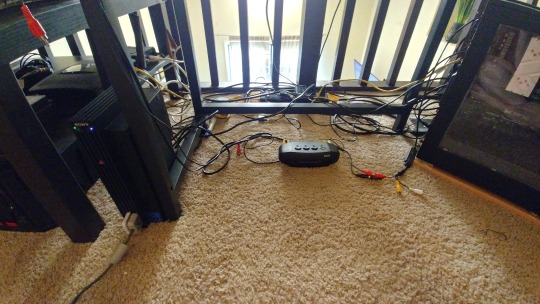
The TV inputs run through this old AV hub I dug up from my teenage bedroom. This lets me run the cables behind my desk to keep things a bit neater. I say a bit because you can still see the cables back there, but that’s showbiz, baby.
Sample Footage
youtube
#ff9#ffix#final fantasy ix#retro#gaming#ps1#ps2#playstation#capture#hauppauge#video#editing#project#documentary#video essay#criticism#games#2000s
10 notes
·
View notes
Text
Owc macdrive 10 standard

Owc macdrive 10 standard how to#
Owc macdrive 10 standard install#
Owc macdrive 10 standard full#
Owc macdrive 10 standard Pc#
Owc macdrive 10 standard download#
In some circumstances, these items may be eligible for a refund or a replacement (for example, if you receive the wrong item due to an Amazon AU error or if the item is faulty). In some cases, the nature of the item means that it is non-returnable, for example, due to hygiene/health and personal care/wellness/consumable nature of the product.
Owc macdrive 10 standard full#
While you’re visiting, why not check out my Windows help area and my MacOS help area too? Thanks!ĭisclosure: OWC sent me a license for MacDrive 10 Pro for the purposes of testing and to write this review.You can return most new, unopened items fulfilled by Amazon AU within 30 days of receipt of delivery for a replacement or full refund of the price you paid for the item if you change your mind - see About Replacements and About Refunds. Pro Tip: I’ve been writing about Mac & Windows for quite some time. $49.99 for the base version, $69.99 for the pro version. Check it out at (and don’t forget the 5 day free demo to try it out).
Owc macdrive 10 standard Pc#
Everything you need to know about MacDrive 10, a terrific addition to any Windows PC if you work with Mac data storage devices. Okay, it looks a tiny bit like a diamond ring, but still, it’s darn interesting as a way to view an external storage unit.Īnd that’s about it. It’s also interesting to check out “ Size with Disk Aware” which offers an intriguing view of the drive and available space: You can easily now access the data or even drop new content onto this window to write those files onto the Mac-formatting external drive… Once I plug in a drive – in this instance a 4GB USB flash drive – it shows up in the app with some new options and features front and center:Įasiest is to just click on “ Open” to view the contents, grab things, and drag new content onto the drive:Īs you can see, this drive contains a Word doc, an AVI movie, a JPG file and two folders of content. As I said earlier, I haven’t yet paid for a license for the program, which works fine for a single use, but eventually I will want to pony up the cash… On the lower left notice “5 days left in trial”. Yes, you can reformat a PC drive to be Mac compatible with the program. Notice that along the top are: disks, create, repair, burn, image, size, settings, and help.
Owc macdrive 10 standard install#
You can double click to launch the program, but it also starts up automatically when you install a Mac-formatted external storage device. READING MAC DRIVES ON WINDOWS WITH MACDRIVE 10 Not more than a minute later, you’ll see this:Īs suggested, restart your PC and you’re ready to go. There aren’t many questions, so chose the appropriate checkboxes and click “ Install“. I imagine that the motto is “why can’t we all just get along, man?” too 🙂 That’s actually what I did for this demo!ĭouble click or tap on “Open file” to launch the installer and you’ll find the graphical theme is a peace symbol. Note that there’s a couple of days free grace period with the program so you can defer buying a license if you just want to try it out. OWC sells its products through the Web site (a bit confusing), and you can go here to see the basic differences: MacDrive vs MacDrive Pro.Ĭhoose one and give it a click to download: I’ve opted for MacDrive Pro because I never know when I’ll need the additional features. Start by deciding if you need the MacDrive Pro version (which is a bit more expensive) or can just use the standard MacDrive program. MacDrive 10 is actually easier than a lot of PC programs to install.
Owc macdrive 10 standard how to#
Time to install MacDrive then try again… HOW TO INSTALL MACDRIVE FOR WINDOWS Instead, click on “Cancel” and pull the drive out. If you need to access that drive, this message is a scary one! Click on the wrong button and you’re really in trouble. You’re familiar with the problem without any changes, your PC is going to invite you to delete all the data on the external drive and reformat it to work with Windows once you insert it into the USB port or plug in the external device:
Owc macdrive 10 standard download#
Better yet, it’s an easy download and install so you could be reading that client’s flash drive within minutes of finishing this tutorial, no awkward email to them required. It’s affordable and does a great job of letting you work with Mac storage devices on any Windows system. This means that you can easily end up with a Mac that can read PC flash drives (or external hard drives), but a PC that cannot read non-PC external data storage devices.įortunately, there are third party solutions, and my favorite of those is MacDrive 10 from OtherWorld Computing. Interestingly, Apple computer systems have long since been able to read and interact with Windows formatted drives (FAT32, NTFS, etc) but Microsoft’s never felt the pressing need to add support for the Apple Filesystem (AFS+) within Windows. Systems have come a long way in overall interoperability, but there are definitely still edge cases where you can find that you simply have the wrong computer for the job.

0 notes
Text
How to make a flash drive bootable

#How to make a flash drive bootable manual
#How to make a flash drive bootable upgrade
#How to make a flash drive bootable portable
#How to make a flash drive bootable Pc
Plug the USB drive into your computer’s USB port.
If you dare to do the necessary work by hand, you can simply use the cmd.exe application, better known as “Command Prompt”, to create a bootable USB drive on all operating systems from Windows Vista (including Windows 10). Downloading directly from the company’s website is also possible for Windows 7 and Windows 8, for example. In the case of Windows 10, this can be done completely legally via the media creation tool from Microsoft. But it’s simpler to just download the required operating system from the internet. You can create such an ISO file yourself, though, for example with the use of tools like WinISO, UltraISO, or the burn program InfraRecorder.
#How to make a flash drive bootable Pc
Today, Windows is generally preinstalled on a system partition of a matching PC or laptop. These files used to be found on a CD- or DVD-ROM, which came with a new computer or could be acquired separately. An ISO file for the desired operating system that contains all setup files that you need for installation.If the drive is already being used, make sure that it doesn’t contain any important or indispensable data.
#How to make a flash drive bootable portable
To obtain a high working speed (or enable the creation of a portable operating system), the selected drive should support the standard USB 3.0.
A USB drive with at least 4GB of storage (for a 32-bit operating system) or at least 8GB (for a 64-bit system).
The Windows utility program DiskPart or an external tool with the same functions.
Regardless of which option you choose, you always need the following things:
#How to make a flash drive bootable manual
The first option seems a bit complicated at first glance, and because of the various manual steps is slightly more error-prone, but it’s still doable even if you’re not an expert. There are basically two possible methods: either manually or using automated tools.
Use a “portal operating system” on a foreign computerĪ bootable USB drive can of course be created on a different computer than the one you want to use it on later.
“Clean” reinstallation of the operating system.
#How to make a flash drive bootable upgrade
Upgrade an old operating system to Windows 10.Use a recovery system to repair your PC.Here are all possible uses for a bootable USB drive: A portable operating system also offers more security in case a keylogger on a foreign computer stores your passwords or your computer is infected with a virus. This way, you can not only navigate in your familiar work environment but also access all your important documents via the cloud. With this, you can use your preferred Windows version with all your favorite tools and personal data on foreign computers without having to fuss with the operating system already installed (regardless of whether it’s Windows or something else). The drive also serves as a “clean” reinstallation of the operating system if it’s become too slow as a result of accumulated garbage.Įxperienced computer experts and IT professionals also like to use a bootable USB as a “ portable operating system” (the concept is known as “Windows2Go” for Microsoft). You can also use a bootable USB to upgrade Windows 7 or 8 to Windows 10 if a previously automatic upgrade doesn’t function correctly. Even if no such PC emergency is present, it’s a good idea to have a Windows image for data backup on a USB-capable storage medium (could also be an external hard drive) on hand.

0 notes
Text
Pixel 3xl battlefield 3

#PIXEL 3XL BATTLEFIELD 3 DRIVER#
#PIXEL 3XL BATTLEFIELD 3 BLUETOOTH#
It`s also hard to justify more than 10 percent jump in price, since the Pixel 2 XL started at Rs 73,000 and its successor is an iterative upgrade.Everything considered, if you absolutely need a no-nonsense smartphone with the best shooter that can serve your needs in all sorts of situations, then the smaller sibling, the Google Pixel 3 could make better sense, as it offers everything the Pixel 3 XL brings. However, Rs 83,000 for Google`s latest is a huge ask, especially when you take into account the rivals.
#PIXEL 3XL BATTLEFIELD 3 DRIVER#
Don`t get me wrong, I want to love the Pixel 3 XL, considering I used the first-gen Pixel as my daily driver and always considered the Pixel 2 XL as the phone to beat when it comes to cameras and software fluidity (though the device had serious issues with regards to the display). Still, we think we've captured the essence of the phone in the same precise, informative and detailed way that's become our trademark.So where does that leave us? I wish the answer was binary. The reason is it has been prepared and written far away from our office and test lab. Lastly, there are Google and #teampixel stickers also in the package, along with the usual set of manuals.ĭisclaimer: You might notice that this review is shorter than usual and doesn't include some of our proprietary tests. You also get a USB-C to USB-A adapter, which is primarily meant to plug in other phones into the Pixel to transfer files but can also be used as an OTG adapter for other accessories. In fact, we recommend you do so, as the cable Google provides is only USB 2.0 and a USB 3.0 cable will let you get the highest file transfer speeds that the phone is capable of.Īpart from those, the phone also comes with a pair of USB-C earbuds, and Google also throws in a USB-to-3.5mm audio adapter, considering there isn't a headphone jack on the phone. The cable uses a USB-C connector on both ends, so you might need to buy a separate cable for connecting to a computer. Apart from the phone, you get an 18W fast charger that supports USB Power Delivery standard. The Pixel 3 XL packaging comes with all the essentials, and a few extras. It's time to take it up a notch (sorry, we had to). And considering the price Google charges for these things, we hope the Pixel 3 XL blows us away on both fronts.Īnyway, enough introductions. But, it's 2018, and you need both good software and hardware if you need to stand out. Pixel phones are always exciting, as they are a lot more than just hardware specifications, and Google is big on using software to work smarter, not harder. Overall, though, we are looking forward to diving into this phone. There are a few things that bother us, such as the 4GB memory and storage options that max out at 128GB, but we will have to wait and see if those present any issues later. On paper, the Pixel 3 XL comes across as a proper flagship smartphone.
Misc: Rear-mounted fingerprint sensor, front facing stereo speakers, Active Edge squeeze sensorsĪpart from that, we don't see a lot to complain about.
Battery: 3430mAh, 18W charger, Qi wireless charging support.
Front Camera: 8MP f1.8 telephoto, 8MP f2.2 wide-angle, 1080p30 video.
#PIXEL 3XL BATTLEFIELD 3 BLUETOOTH#
Connectivity: 4G-LTE, dual-band Wi-Fi 802.11ac, Bluetooth 5.0, GPS/GLONASS/Galileo/BeiDou, NFC, USB-C 3.1 Gen 1.Memory: 4GB LPDDR4x RAM, 64/128GB storage.Chipset: Qualcomm Snapdragon 845, octa-core (4x2.5 GHz Kryo 385 Gold & 4x1.6 GHz Kryo 385 Silver) CPU, Adreno 630 GPU, Pixel Visual Core, Titan M security module.Design: Aluminum frame, Gorilla Glass 5 front and back, IP68-rating.Much of it had to do with the design of the phone, which, admittedly, isn't Google's finest work. While the Pixel devices are no strangers to controversy, the Pixel 3 XL got its fair share even before the device was launched. This year's launch has been mired in controversy. It promises to bring everything we have come to expect with the Pixel brand, including a clean build of Android, fast performance, quality camera and some cool software tricks that only Google can come up with. The Pixel 3 XL is Google's latest flagship smartphone.

0 notes
Text
Ähhhhhhhh kinda frustrating to hear on your first school day that only 3 days later (which will be tomorrow already, since my school started on Monday), you'll be needing a proper laptop with at least 16Gb of RAM. School won't provide us laptops but we need to have our own.
Well, I do have a laptop but it's very old and barely can even manage itself. It's still very dear to me, because it's been functioning so well all these years, even tho I haven't used it much because I mainly use my PC. But I have used it at each vocational school I have been to, and it even traveled to Berlin and back with me. Despite sometimes freezing for minutes on end, it still served well with Netflix if left to ponder things for some time.
But it in no way will work with anything we are going to do tomorrow. It has 4Gb RAM, but if I'm lucky enough, it will work just the bare minimum so that I can at least do something in class. It's still the very basics of Photoshop and photoshopping in general, and I'm not exactly a n00b with that anymore. So I might skip the beginner classes anyway and join the lessons once we get to the more advanced stuff.
Anyhow, I kinda suspected I might need to get myself a new laptop eventually. The current one is not only old, but also very heavy and, well, it's a laptop from 2009. Maybe I'll keep it as my gaming laptop for old games - altho, so far almost everything has worked just fine with Windows 7 so maybe I'll survive.
I also just heard that this laptop cannot be upgraded anymore, so that means I do have to get myself a new laptop, and the sooner the better. But laptops that can be used for photo and video editing are expensive as fuck. Money does not grow on trees, I don't have hundreds of euros of extra just to buy myself a laptop to edit videos with??? I'm also trying to look into whether it would take to buy components and build one myself, maybe I could get a good one for cheaper than what it'd be if I boguht a brand new laptop. I could buy a used laptop and then new components unless I find working, used components too. But this is where the problems start: I am so ridiculously tired because of school, that I cannot think a single thing and I can't get my mind to focus on this now. I don't know where to start. I mean, obviously from the motherboards, but I don't know where to see when a motherboard fits a laptop. I have built my own PC, but it's always different. I haven't really done much with laptops cos I'm more of a PC person, and currently everything is just too overwhelming...
Also the components, too, cost. I don't think I'll be able to build a laptop for these purposes with less than maybe, idk... 300-400€. I'm really not sure but already my PC has 8Gb of RAM (which has been enough for photo and video editing and gaming too???) and I have been meaning to add there another 8Gb eventually, but I haven't bought more yet because it all costs so much.
0 notes