#386sx
Explore tagged Tumblr posts
Text
Super moon pilots

Pixel art for today based on videogame Sonic Wings for game console Super Nintendo. Excellent 16 bit action game. Such a machines in game, it is all good draw. Everything is flying. In a move. Layers of animations. It is exciting!
And this is my drawing about the same theme. Two moons are is state of conflict. And Moon 16 gathered forces for attack Moon 18. You are a pilot of main block. And send to solve the conflict.
In this solar system, around main super earth are rotating about 40 moons. Part of them are good enough for living and inhabited. But about a centuries it was not managed to lead all the moons to consent. And it is again a conflict now. At this time, it is between Moon 16 and Moon 18. 25 years ago, it was a conflict between Moon 4 and 12.
Main block includes super earth and 6 moon, which are rotating around. All other moons are on their own. And all the time in conflicts. All this solar system contains 1 super earth and 40 moons around. And solar system itself is in the void. In a rather empty space.

Dima Link is making retro videogames, apps, a little of music, write stories, and some retro more.
WEBSITE: http://www.dimalink.tv-games.ru/home_eng.html ITCHIO: https://dimalink.itch.io/ GAMEJOLT: https://gamejolt.com/@DimaLink/games
#8 bit#16 bit#ms dos#ibm pc#386sx#486dx#sega#megadrive#snes#super nintendo#retro game#retro art#indie dev#gamedev#retro#pixel art#drawing#2d art#moon#future#pilot#action#2d game#arcade#shooter#fly shoot#space#sattelite#block#super earth
2 notes
·
View notes
Text
Tandon Target 386sx
Title : Tandon Target 386sx, Compacte kracht Publisher : Tandon Computer B.V. Language : Dutch Year : 1989 Subject : Tandon Target 386sx, Model 1 and 40 Not much information available about this system, or to be precise, nothing. So if you know of any online information, do let me know
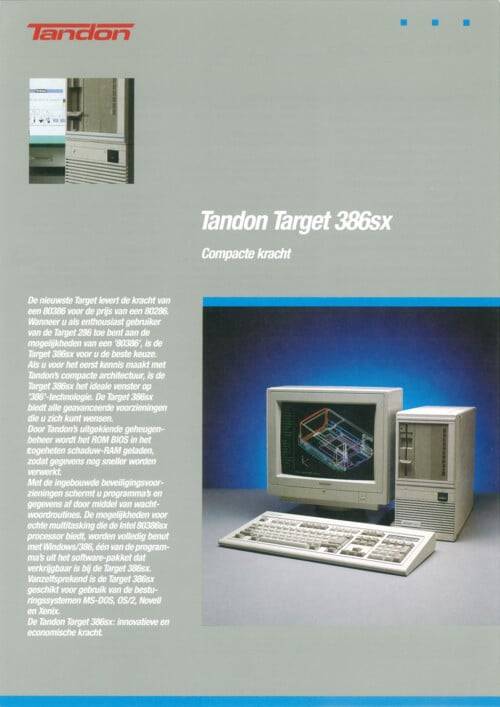
View On WordPress
0 notes
Photo

USA 1990
50 notes
·
View notes
Text

ZEOS 386SX-20 (1991)
234 notes
·
View notes
Text
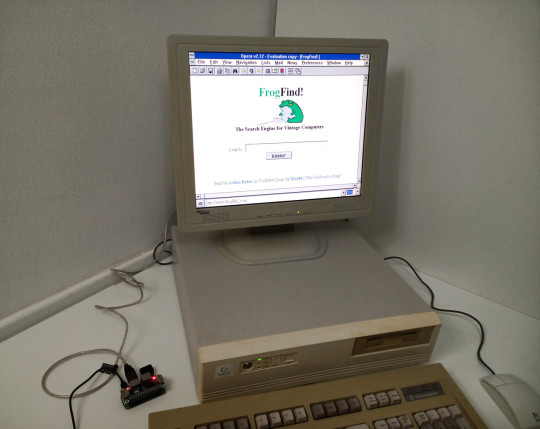
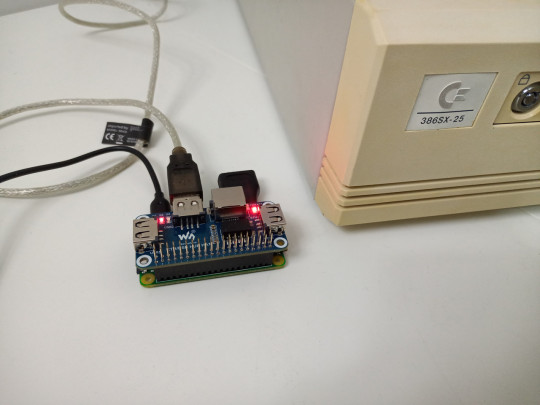
Commodore 386SX-25 online
67 notes
·
View notes
Text


Amstrad ALT-386SX
64 notes
·
View notes
Note
What's your biggest hyperfocus and how did you discover it?
I had to think on this for a minute because I wasn't sure if it was true anymore. If it wasn't this then it would be something like MLP or motorcycles (it was tempting to say motorcycles!).
I think it's fair to still say personal computers, though. I'm not sure about when my first contact with them was, but I know a major development was when my dad bought our first PC, an IBM AT clone. (I think I still have most of the parts for it!) I would have been like, 7-9 years old at the time and I was fascinated with it. I ended up breaking it as a kid, because I was trying to figure out what all the DOS 4.0 commands did by running them... when I got to FDISK I rendered it unbootable by pressing buttons. A friend of my father's recovered the situation (I think he used Norton Utilities to recreate the partition table).
I can name pretty much every PC that we had as a family or I had personally:
-Aforementioned IBM AT clone (8088 with a Tatung Hercules monitor, DOS 4.0) -386SX that came from who knows where (Went straight from orange Hercules to VGA colour!!! Windows 3.1) -Tandy 1000HX (long term loan from a friend) -Cyrix 586 (dogshit computer - had fake onboard cache, a common scam at the time, crashed constantly. Windows 95) -468DX4 (think I built this from scrounged parts. Win95, slower than the other PC but way more stable) -Pentium II 233 (also built from scrounged parts. First PC I overclocked, gaining 33 mHz! So fast!!! Windows 2000... but later got repurposed as a Linux-based router) -AMD Duron 800 (built with NEW parts - parents gave me a budget to built a family computer. Windows ... 98? XP? Probably changed multiple times) -AMD Athlon XP 1600 (built with NEW parts - I truly don't remember where I got the money in highschool to put it together, but it was probably every penny I had) -AMD Athlon 64 X2 4400+ (admittedly I didn't remember this offhand... but I did have the physical CPU lying around to check. bought off the shelf very cheap as old stock for my parents to use. Windows Vista. Later upgraded to an Phenom X4, also for very cheap. This PC still lives running Windows 10 today!) -Intel Core 2 Duo Q6700 (built in a cute Shuttle XPC chassis. Eventually burned out a RAM slot because apparently it wasn't rated for 2.0V DIMMs. Windows 7) -Intel Core i5-2500K (I used this computer for YEARS. Like almost a decade, while being overclocked to 4.4 gHz from nearly the first day I had it. Windows 7/10) -AMD 5800X (Currently daily driver. Windows 10)
Not mentioning laptops because the list is already long and you get the point.
I actually did attempt to have a computer related career - in the mid 2000s I went to a community college to get a programming diploma, but I dropped out halfway. There was a moment, in a class teaching the Windows GDI API, where I realized that I had no desire to do that professionally. I did learn things about SQL and OS/400 that randomly came in handy a few times in my life. I did go back and successfully get a diploma in networking/tech support but I've never worked a day in that field.
Unprofessionally though, I was "that guy" for most of my life - friend of a friend or family would have a problem with their PC, and I would show up and help them out. I never got to the point where I would attempt to like, re-cap somebody's motherboard, but I could identify blown caps (and there was a time when there was a lot of those). As the role of PCs has changed, and the hardware has gotten better, I barely ever get to do this kind of thing these days. My parent's PC gathers dust in the corner because they can do pretty much do everything they need on their tablets, which they greatly prefer.
Today though... I used to spend a lot of time reading about developments in PC hardware, architectural improvements, but it doesn't matter as much to me anymore. I couldn't tell you what the current generation of Intel desktop CPUs use for a socket without looking it up. A lot of my interest used to be gaming related, and to this day the GPU industry hasn't fully recovered from the crypto boom. Nearly all of the games I'm interested in play well on console so I just play them there. I still fiddle with what I have now and then.
It is fun to think back on various challenges/experiences with it I've had over the years (figuring out IRQ/DMA management when that was still manual, Matsushita CD-ROM interfaces, trying to exorcise the polymorphic Natas virus from my shit). Who knows, maybe I'll get to curate a PC museum of all this shit someday haha.
2 notes
·
View notes
Text

Oh! also,
I was just scrolling back and saw the comment I made above and can't imagine how I left out what would be the most interesting part of my rig for some people, the IBM 5150 Monochrome Display, with the green long-persistence phosphor: scrolling text would sort of smear over the screen leaving ghosts of itself which would fade away like the Matrix screensaver, and if you powered the display down in a dark room you could still read the last text that was on it faintly glowing several minutes later.
So my rig was a 386SX 25MHz processor + motherboard, a floppy drive, display adapter, power supply, all of it in a cardboard box, plus the above display and a keyboard. No mouse, no graphics. DOS only. I taught myself assembly language on it using a physical library book. This machine had no Internet access and anyway search engines and self-teaching materials didn't really exist online in the form they do now back then.
(It's worth noting for people who weren't around at that time that this hardware was pretty severely out of date by the mid 90s, especially the display which might well have been older than I was; I've had to make do with minimal resources for tech during a large portion of my life including now, so 'reduce reuse recycle' has often been the name of the game and still is. My parents also had very little interest in supporting me, all the hardware I had back then, I manged to get myself, even in my early-mid teens.)

My previous PC was called "The Goblin" because I found its case in a dumpster and had to close one of the sides with cardboard and duct tape
8K notes
·
View notes
Text


Manuale della scheda video OAK-077/87. https://www.vgamuseum.info/index.php/cpu/item/326-oak-oti-077 Possedevo la versione 077, probabilmente, sul mio primo pc, un 386sx-40 con 2 giga di RAM. Non ricordo la quantità di memoria.
1 note
·
View note
Text
Asus Chromebook C203xa Review

Asus is a well-known laptop and desktop manufacturer, but their Chromebook line is something special. They’re affordable, light, and easy to use, making them perfect for students and businesspeople on the go. In this blog post, we’ll be taking a look at the asus chromebook c203xa, one of their newest models. We’ll give you a quick rundown of its features, as well as some insights into how it compares to other competing models. Best Deal On Amazon here
The best Chromebooks for 2022
Most under $500 Chromebooks provide adequate computing power and can reduce your cost. How do I get the best Chromebooks from Amazon with detailed customer reviews? My professional life span of 30 years covers almost all computer gear from a 386sX to 64-core processor. I was working as a journalist at Computer Shopper magazines (now digital) as a nemesis for almost a year. Chromebooks are a great choice for budget-minded students and professionals who need a laptop that can handle basic tasks. Here are the best Chromebooks for 2022. 1. Asus CXA311UA-AH51 15.6" Chromebook The Asus CXA311UA-AH51 is a great Chromebook for students and professionals on a tight budget. It has an affordable price tag, starts at just $249, and has an HD webcam and backlit keyboard. It also has a good battery life, lasting up to 10 hours on average. 2. Acer C720 Chromebook The Acer C720 is another excellent choice for students and professionals on a budget. It starts at just $199, is lightweight and easy to carry around, and features an 8th Gen Intel Core i3 Processor with 4GB of RAM and 32GB of storage space. 3. HP Pavilion 13-ab010na Laptop/Chromebook Bundle The HP Pavilion 13-ab010na Laptop/Chromebook Bundle is perfect for business travelers who need both a laptop and a chromebook to stay connected while on the go. The chromebook part of this bundle offers great value at just $269; it has an 8th Gen Intel Core i5 Processor with 8GB of RAM and 128GB of storage space. The laptop portion of this bundle offers excellent performance for its price point, starting at just $599 with an AMD
Tell me the story
Asus Chromebook CXA review: The Asus Chromebook CXA is one of the best Chromebooks on the market. It has a great design, amazing specs, and easy-to-use features. We love how it's lightweight and easy to carry around. The battery life is also great, lasting up to 10 hours on a single charge. If you're looking for a great Chrome OS laptop that won't break the bank, the Asus Chromebook CXA is definitely worth considering.
Verge Deals
Asus Chromebook CXA Review Chromebooks have been growing in popularity over recent years and there are now a range of options available to consumers. Asus has recently released the Chromebook CXA which is a budget-friendly option that still offers features and performance that more expensive models boast. The device is powered by an Intel Celeron processor and has 2GB of RAM, which is sufficient for basic tasks. It measures 11.6 inches wide x 8.85 inches deep x 0.35 inches thick and weighs 2.27 pounds, making it lightweight and easy to carry around. You can purchase the ASUS Chromebook CXA on Amazon for $269.99, which is a good price considering the features offered.
The best Chromebook for anyone who wants Chrome OS on their laptop
Chromebooks have taken the world by storm, and for good reason: they offer a great user experience, are affordable, and come preloaded with Chrome OS. There are a variety of Chromebooks out there, so which one is the best for you? We’ve checked out a few different models to find out. The first Chromebook we’ll take a look at is the asus cxa model. This laptop has an 11-inch display and comes preloaded with Chrome OS. It has an Intel Celeron N2940 processor and 2 GB of RAM. While it doesn’t have a lot of storage space (32GB), the device does come with an SD card slot that can be used to expand its memory. The next Chromebook we’ll take a look at is the hp chromebook 11 G5. This model comes with an 11-inch display and an Intel Core m3-6Y30 processor. It also has 4GB of RAM and 32GB of storage space. However, like the asus cxa model, it doesn’t have a lot of battery life – only 6 hours on average according to reviews. Finally, we have the Dell Inspirion 14 7000 series laptop. This model features an 14-inch display, an Intel Core i5-7200U processor, 8GB of RAM, and 128GB of storage space. It also has good battery life – up
Lenovo IdeaPad Flex 5 Chromebook (2021)
Lenovo Ideapad Flex 5 Chromebook (2021) The Lenovo Ideapad Flex 5 is a feature-packed Chromebook that's perfect for students and small businesses. It has a sleek design and powerful hardware that makes it great for browsing the internet, doing schoolwork, or streaming videos. The built-in security features make it ideal for protecting your privacy, and the battery lasts for up to 12 hours. Best Deal On Amazon here
Why we picked it?

Although not as popular as the MacBook Air, Chromebooks are still a popular choice for students and workers who want affordable laptops. Asus has released a new model of Chromebook, the Cxa-100, that is designed to provide an improved experience over its predecessor. The Cxa-100 features a 11.6-inch display that is both brighter and sharper than previous models. It also features an aluminum body that makes it light and durable, as well as a backlit keyboard and trackpad. The device comes with 4GB of memory and 64GB of storage, which is more than enough for most users. Chromebooks are powered by Google’s Chrome OS, which is a user-friendly operating system that does not require regular updates or software installations. This means that Chromebooks are more likely to be virus-free than other operating systems, making them a good choice for laptop users who are worried about security. Overall, the Asus Cxa-100 is a great option for those looking for an affordable laptop that offers plenty of features.
HP Chromebook x360 14cm
The HP Chromebook x360 14-inch is a convertible laptop that can be used as a tablet or a laptop. It has an Intel Core m3 processor and 4GB of RAM. The HP Chromebook x360 14-inch has an HD webcam, a backlit keyboard, and two USB 3.0 ports. It also has a full-sized keyboard and trackpad. The HP Chromebook x360 14-inch has an 11-hour battery life and supports 802.11ac Wi-Fi and Bluetooth 4.2. The HP Chromebook x360 14-inch is available in the silver color option and starts at $279 with 2GB of RAM and 32GB of storage.
Who It's For
Asus Chromebook Cxa is a budget-friendly option for Chrome OS users. It features an 11.6-inch IPS display with a resolution of 1366 x 768 and weighs 2.2 pounds. The device has 2GB of RAM and 16GB of internal storage which can be expanded with a microSD card. The built-in VGA webcam provides video calling capability, while the 0.9 MP front-facing camera is good for selfies and video conferencing. Asus Chromebook Cxa comes preloaded with Google's Chrome OS and offers access to the Google Play Store for downloading apps and games, as well as using other Google services such as Gmail, YouTube, and Google Docs. The Asus Chromebook Cxa also supports 802.11ac Wi-Fi and Bluetooth 4.0 for wirelessly connecting to devices such as speakers or mice. Best Deal On Amazon here
Asus Chromebook Detachable CM3
Asus Chromebook Detachable CM3 - A Review The Asus Chromebook Detachable CM3 is a great option for students and busy professionals who want a lightweight and affordable laptop. Its 11.6-inch display offers plenty of space for browsing the web, working on documents, or watching videos. The detachable screen also makes it easy to take your laptop with you wherever you go. You can disconnect the screen from the base unit and carry it separately in your bag, so you have uninterrupted access to your content. The built-in battery gives you up to 10 hours of use on a single charge, so you can work on your projects without having to worry about plugging in frequently. Overall, the Asus Chromebook Detachable CM3 is an affordable, lightweight, and convenient laptop choice that will fit well into most environments.
Bottom Line
Asus Chromebook CXA73 is the newest Chromebook in the market. It has a 1366×768 display, 1GB of RAM, and 8GB of storage. It starts at $199. The device has an Intel Celeron N3060 processor and comes with 2GB of DDR3L memory. If you need more memory, you can upgrade to 4GB for $39. The device also has an 11-inch HD anti-glare display with a 300 nits brightness and a 1000:1 contrast ratio. The Asus Chromebook CXA73 has two USB 3.0 ports, one HDMI port, one headphone jack, and a microSD card reader that supports up to 128 GB cards. The device weighs 3 pounds and measures 0.8 inches thick and 10 inches wide. Overall, the Asus Chromebook CXA73 is a good budgetchromebook that offers decent performance for its price range. If you are looking for a Chromebook that will last through multiple updates and have some extra features like backlit keyboards or better graphics, the Acer Chromebook R11 (which starts at $269) or HP's Pavilion 15 (starting at $429) are both better options than the Asus Chromebook CXA73.. Best Deal On Amazon here
Lenovo Flex 5 Chromebook
Asus Chromebook CXA Review - The Bottom Line Chromebooks are a great way to get online without having to carry around a lot of hardware. The Asus Chromebook CXA is one of the more popular models on the market, and for good reason. It has a great price point, strong performance, and plenty of features. One thing to note about this Chromebook is that it doesn’t have an HD display. That being said, it still looks good and performs well enough for most tasks. As with all Chromebooks, battery life can be a bit short compared to traditional laptops, but overall this is one of the best options available.
Lenovo ThinkPad C13 Yoga Chromebook (Ryzen 3250C / 4GB RAM / 128GB storage)
The Asus Chromebook Cxa was designed with students and professionals in mind. It has a sleek design and comes with a variety of features that make it perfect for online school or work. The Cxa has an impressive processor, 4GB ofmemory, and a 128GB storage capacity. All of these features come at a price, but the benefits make it worth the investment. One of the best things about this chromebook is its performance. This machine can handle any task you throw at it and is perfect for students who need to do heavy research or productivity work. Its battery life is also impressive, lasting up to 10 hours on average. One downside to this chromebook is its weight; at 2 pounds it's not the easiest to take with you wherever you go. But overall, this is one of the most powerful chromebooks on the market and well worth your money
Laptop Mag. Verdict
The Asus Cxa is one of the newest Chromebooks on the market, and it packs a lot of features for its price. It has a 11.6 inch display that is HD resolution, and it also comes with an Intel Celeron processor. The battery life is also very good, thanks to the large battery that it comes with. Another great feature of this laptop is the backlit keyboard, which makes it easy to use in low light conditions. However, there are some downsides to consider when considering this laptop as well. For example, the Cxa doesn't have a lot of ports, so if you want to connect additional devices you'll need to find a way to do so other than using the USB port. Additionally, some users have found that the trackpad isn't very sensitive, which can make it difficult to use in some scenarios. Overall, though, the Asus Cxa is a great choice for someone looking for a budget-friendly Chromebook that offers plenty of features and good performance.... The Asus Cxa is one of the newest Chromebooks on the market and it packs a lot of features for its price. It has a 11.6 inch display that is HD resolution and also comes with an Intel Celeron processor. The battery life is also very good thanks to the large battery that it comes with. Another great feature of this laptop is the backlit keyboard which makes it easy to use in low light conditions. However there are some downsides to
Lenovo Chromebook Duet 3
The Chromebook range has had a bit of a shakeup in recent months, with the introduction of the Lenovo Legion series. The Legion was an excellent device, but it's been replaced by the Lenovo Duet 3. The Duet 3 is an interesting device. On the one hand, it's very similar to the Legion. It has a 12-inch display, an Intel Core m3 processor, 4GB of RAM and a 64GB solid state drive. The only real difference is that the Duet 3 has two micro SD slots instead of one. So what does this mean for users? Well, if you want to use more than one application at once then you'll need to buy another memory card. Alternatively, you could use one slot to store your work and use the second slot for your personal files. Overall, we think the Duet 3 is a good device. Its design is beautiful and its performance is excellent. If you're looking for a Chromebook that will do everything that you need it to then we recommend picking up a Duet 3
Acer Chromebook Spin 713 (2021)
The Acer Chromebook Spin 713 is a powerful and affordable laptop that runs Chrome OS. It has a 13.3-inch IPS display, an Intel Celeron N3450 processor, 4GB of memory, and a 128GB solid-state drive. It also features two USB 3.0 ports, an HDMI port, a headphone jack, and a VGA port. The webcam is located on the top center of the screen. The keyboard has full-size keys and backlighting. The Acer Chromebook Spin 713 weighs only 2 pounds and measures 10 x 8 x 0.7 inches. The Acer Chromebook Spin 713 is perfect for students who need a lightweight computer to take with them to class or travel. It is easy to use and has plenty of features for basic computing needs such as internet browsing, word processing, and email forwarding/sending. The laptop also has some extra features like Google Play Store access and 360-degree video support that makes it great for entertainment purposes as well. Overall, the Acer Chromebook Spin 713 is an affordable option that will meet the needs of most users
Asus Chromebook Flip CX5
The Asus Chromebook Flip CX5 is a budget-friendly convertible laptop that is perfect for students and occasional internet users. It comes with an Intel Celeron N3350 processor, 4GB of memory, and a 128GB Solid State Drive. It also has a 12.3-inch display with a resolution of 1366x768 pixels. The Asus Chromebook Flip CX5 weighs just 2.75 pounds and measures 10.8 x 7 x 0.6 inches. Best Deal On Amazon here
Samsung Galaxy Chromebook 2
The Samsung Chromebook 2 is a great device for students and busy professionals who need a browser-based computer to help them get work done. It has an 8th gen Intel Core m3 processor, 4GB of memory, and 32GB of storage. The device runs on Chrome OS and has a 12.3-inch display with a resolution of 2400x1600 pixels. It also has two USB 3.0 ports, an HDMI port, and a headphone jack. The Samsung Chromebook 2 is priced at $399 which makes it one of the more affordable options out there.
The best Chromebook Deals This Week*
Chromebooks have become extremely popular in recent years and for good reason. They are affordable, lightweight and portable devices that can be used to access the internet and work on simple tasks without spending a lot of money. Here are the best Chromebook deals this week: 1. HP Chromebook 11 G1 - $269.99 2. Acer C720 - $249 3. ASUS C302CA-DB71 - $199 4. Samsung Chromebook 3 - $169 5. Dell Inspirion 15 7000 - $549
What is the Asus Chromebook C203xa?
The Asus Chromebook C203xa is a lightweight and affordable laptop that offers great features for students and light users. It has an 11.6-inch display with a 1280 x 800 resolution, 1 GB of RAM, a 16GB solid-state drive, and an Intel Celeron N3060 processor. The Chromebook C203xa has several features that make it great for students. Its low price makes it affordable for students who need a laptop to use in the classroom or for basic tasks. The C203xa also has a great battery life, lasting up to 10 hours on a single charge. Finally, the laptop is lightweight and easy to carry around, making it perfect for students who need to take their laptop with them wherever they go.
The Features of the Asus Chromebook C203xa
The Asus Chromebook C203xa is a budget-friendly device that has some great features. It has a 12-inch display with a resolution of 1366 x 768, and it also has an Intel Celeron processor. The device comes with 4GB of RAM and a storage capacity of 16GB. It also has a webcam, a backlit keyboard, and 802.11ac Wi-Fi connectivity. The Asus Chromebook C203xa is affordable and has good performance for its price point.
The Pros and Cons of the Asus Chromebook C203xa
The Asus C203xa Chromebook is a laptop that has a lot to offer. It's affordable, has a good display, and is very lightweight. However, there are some drawbacks to the device. For one thing, it doesn't have a great battery life and may not be suitable for long travel. Additionally, the keyboard isn't the best quality, making it difficult to use for extended periods of time.
Conclusion
If you're in the market for a new Chromebook, the Asus Chromebox C203xa is definitely worth considering. It has impressive specs for its price point, and its design is both stylish and functional. Plus, it runs Chrome OS so you can be sure that your data will stay safe and secure. If you're looking for a budget-friendly Chromebook that's sure to meet your needs, the Asus Chromebox C203xa should definitely be at the top of your list. Best Deal On Amazon here https://www.youtube.com/embed/AvW__DQGmAQ Read the full article
0 notes
Text
What are SX & DX Processors? (386SX,486SX) [Byte Size] | Nostalgia Nerd
https://nerdclips.com/what-are-sx-dx-processors-386sx486sx-byte-size-nostalgia-nerd/
What are SX & DX Processors? (386SX,486SX) [Byte Size] | Nostalgia Nerd
0 notes
Text
Generators of storm at the gas giant

Pixel art for today based on videogame Whip Rush 2222 AD for game console Sega MegaDrive. It is rather 16 bit shooter. About space and fantastic planet. Such a games - a thing you really need for Sega.
And this is my drawing about the same theme. At one of a far planet, it was set lots of wind generators. And they give lots of energy. This planet has no surface. It is gas giant. With lots of storm generators. Which spin natural vortex at the planet at the required direction.
It was received a signal from a whole network of these devices. Strange signal. You fly to the planet and see that it was appeared a new mechanisms. Some mysterious event. And they take the energy. And also automatic robots for defense. There were no robots before in this place. It is your scientific and explore mission to discover that.
Energize!

Dima Link is making retro videogames, apps, a little of music, write stories, and some retro more.
WEBSITE: http://www.dimalink.tv-games.ru/home_eng.html ITCHIO: https://dimalink.itch.io/ GAMEJOLT: https://gamejolt.com/@DimaLink/games
#8 bit#16 bit#ms dos#retro game#sega#megadrive#nes#ibm pc#486dx2#386sx#fantastic#planet#gas giant#shooter#shmup#arcade#2d action#space#distant space#generators#wind generators#storm#vortex#robots#automatic#pixel art#gamedev#indiedev#drawing#2d art
4 notes
·
View notes
Text

Title : Silicon Computers Publisher : C&D International Language : Dutch/French Year : Unknown Subject : Silicon Computers 386SX-16Mhz, 386SX-25Mhz, 386DX-40Mhz, 386DX-25Mhz, 486DX-33Mhz, 486SX2-50Mhz Read the full article
0 notes
Text

USA 1990
13 notes
·
View notes
Text


Highscreen 386SX 25
71 notes
·
View notes
Photo

I am playing Vette! on a Toshiba T3200SX while waiting for sudden summer rain to go away.
A lot of the 80s stuff here: Chrysler LeBaron GTC Turbo Convertible (1988), Toshiba T3200SX (1989) and Vette! (1989)
(hi-res photo)
156 notes
·
View notes