#3600MHZ
Explore tagged Tumblr posts
Photo

Corsair Vengeance LPX 8GB DDR4 3600MHz VENGEANCE LPX memory is designed for high-performance overclocking. The heatspreader is made of pure aluminum for faster heat dissipation, and the eight-layer PCB helps manage heat and provides superior overclocking headroom. Specifications: Fan Included: No Memory Series: VENGEANCE LPX Memory Type: DDR4 Memory Size: 8GB (1 x 8GB) Tested Latency: 18-22-22-42 Tested Voltage: 1.35V Tested Speed: 3600 Memory Color: BLACK SPD Latency: 18-19-19-39 SPD Speed: 2666MHz SPD Voltage: 1.2V Speed Rating: PC4-23400 (2933MHz) Compatibility: Intel 100 Series,Intel 200 Series,Intel 300 Series,Intel X299,AMD 400 Series Heat Spreader: Anodized Aluminum Package Memory Format: DIMM Performance Profile: XMP 2.0 Package Memory Pin: 288
#COMPUTERS#DESKTOP_COMPONENTS#MEMORY#3600MHZ#8GB#CMK8GX4M1Z3600C18#CORSAIR#DDR4#GAMING_RAM#RAM#VENGEANCE
0 notes
Text
How to piss off the Thunderhead 101:

#arc of a scythe#aoas#pre lobotomy shitpost#the children yearn for corsair 16 gb 3600mhz ram sticks..#also i do not have a death wish against the thunderhead#please dont hate me for this
36 notes
·
View notes
Note
Can you post your computer setup? I can’t find it
This video is from before I moved but the setup is still the same haha
If you want my PC specs:
CPU: Intel Core i7-13700F 16
RAM: T-Force 32GB DDR4 3600Mhz
GPU: Zotac GEForce RTX 4070Ti Trinity OC 12GB
Storage: 1TB M.2 Nvme SSD + 2GB SSD
AIO cooler + RGB case fans
MOBO: MSI MAG B760 Tomahawk WiFi
#my pc#pc setup#pc gaming#gamer girls#girls who game#Sanrio#sonny Angel#cozy#cozy gamer#personal#gaming setup#rgb lights
18 notes
·
View notes
Text
Today I went ahead and maxed out the RAM to 64, but with 3600mhz instead of 3200 for higher frequency. The performance increase is merely by a margin but I mainly did it to future proof. I get so tired just thinking about the GPU, processor, power supply and motherboard lol. By then I will have bought an entirely new desktop.
I already have someone ready to buy my old 32GB RAM, just waiting on someone to get the original 16GB the desktop came with. I also have two extra monitors I still need to get rid of.
12 notes
·
View notes
Text
Oh My God...inZOI...
"Recommended System Requirements for inZOI (Life simulator from Krafton Games, South Korea)

For those wanting to experience inZOI in all its glory with high frame rates and the most detailed visuals, aim for the following recommended specifications:
CPU: A more powerful processor like the AMD Ryzen 5 3600X or the Intel Core i5-10600K will deliver a smoother performance even in the most demanding scenarios.
RAM: Doubling the minimum requirement, 32 GB of RAM will ensure that your game runs seamlessly and enables extensive multitasking.
Video Card: Upgrading to an AMD Radeon RX 6800 or NVIDIA GeForce RTX 3080 video card will allow you to enjoy inZOI at higher resolutions and with better graphical fidelity.
Dedicated Video RAM: A hefty 10240 MB will give you the bandwidth needed for ultra-quality textures and prevent any graphical stuttering.
Pixel Shader and Vertex Shader: Remaining at version 5.0, but coupled with more robust hardware, you’ll be able to maximize the game’s visual settings.
OS: Windows 10/11 with the latest updates is again recommended for the best compatibility.
Free Disk Space: A consistent 50 GB of free space is recommended for game files, mods, and updates.
-quoted from https://inzoiresource.com/blogs/22/Minimum-and-Recommended-System-Requirements-for-inZOI


Yeah...that's my wallet finding out I'm going to have to spend at least $4,000.00 to run inZOI decently on my computer. The thing is that you can no longer play these newest games on "integrated graphics chips". You have to get a dedicated card. My wife wants to play Dragon Age 4 (The Veilguard) which is coming out on October 31, 2024. And those games are just as intense on hardware as it is with inZOI.
Minimum and RECOMMENDED requirements for Dragon Age 4 "The Veilguard"

Me, personally... I want to play Cities Skylines 2 and Microsoft Flight Simulator 2020 Recommended requirements for those two games. Cities Skylines 2

As for MSFS 2024 (due to come out in 2024?)

It's over and above what is pictured in MSFS2020. Chillblast said that the "recommended specs" for FS2024 is the following:
Microsoft Flight Simulator 2024 PC Recommended Requirements
OS: Windows 10
Processor: Intel i5-8400 | AMD Ryzen 5 1500X
Memory: 16 GB RAM
Graphics: NVIDIA GTX 970 | AMD Radeon RX 590
Storage: 150 GB available space
I'm calling HORSESHIT on that right now. I'm saying it's more in the realm of what inZOI and Dragon Age the Veilguard is putting out. You don't get that kind of gaming experience with the specs Chillblast espouses. Especially on the processor and graphics end of things. After all, on the FS forum board, the recommended specs being tossed about just for FS2020 is the following:
Intel i7-12700K CPU
Z690 motherboard
32GB DDR4 3600mhz RAM (upgrades for this on the site are very cheap, but like you said I’ve seen a couple instances where this RAM outperforms most others)
1TB SSD
Nvidia RTX 3080 Ti
Liquid cooled, nice case, 850 watt power supply, etc
Frankly as far as I'm concerned, I'm tempted to go all out and perhaps go so far as investing in:
i9-13900K CPU
64GB RAM DDR4
4TB SSD
NVidia RTX 4090
Z790 GAMING X AX
at least a 1000watt power supply so that I can run peripherals like scanners and other photographic requirements...on top of just my gaming shit.
...at minimum.

I'm sure there will be detractors going, "You don't need that kind of hardware to play Sims 3...or the current games"...well, the main thing in building a system is that you have to shell out for future proofing (as much as technology development allows at any given time) so that you don't have to spend as much money upgrading your computer system on an yearly basis as opposed to once every three to five years and that Sims 3 is not the only game that I play. And the new releases coming out are that graphics-intensive...

I play SWTOR currently and I'm finding that the game stutters especially when there is a lot of people on a server. I want to minimize that so I'm thinking the more RAM I have and the better the video card, I'll get a little less lag out of it and that will help when I'm taking on Imp or Pub forces whichever side I'm playing against at the time. That and maybe improved graphics to the point where it looks semi-realistic. I'm also planning to get Dragon Age 1-3 and then Dragon Age 4 as well. Plus there are a few other graphics intensive games such as Digital Combat Simulator World (DCS: World) as well that are attracting my attention. I may even get into Call of Duty (depending on the feasibility of the user controls.

Mass Effect drives me absolutely friggin' nuts when it comes to controlling my character Shepard - she's a "femShep". I have to key-bind my movement keys to keys that I'm familiar with in order to keep from going bug-frickin' mental. That also messes with the shoot key too. I'll get there someday. In the words of the ever-immortal Maverick Mitchell:
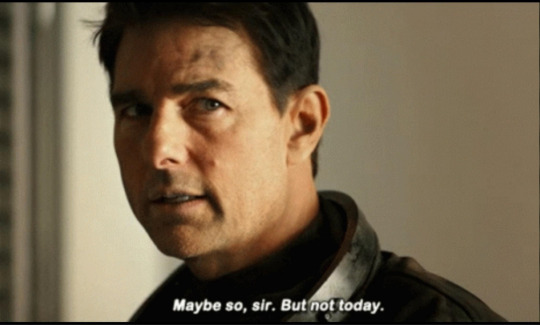
So in a nutshell, these latest games if not forcing people to upgrade to a better class of gaming PC, will find that a lot of people with restrictive budgets may just drop out of the PC market and try to find it on console (if they play console games) no matter how restrictive the console games are in comparison to the PC versions as opposed to spending $4000 on a new gaming system. A standard PS5 is $499.95 CDN as opposed to spending 10X that much trying to set up a PC to be able to play these newer games. Add a couple hundred dollars buying a hard-drive for these consoles will maybe bring that amount to around $600.00 still much cheaper than buying a whole new PC. Dragon Age the Veilguard will only be released for PS5 and PC - No plans in the works for XBOX Series X as far as I know. And for now, inZOI is PC release only (with an intent to release to console later on down the road - though who knows when that will be) Why though am I looking at a new PC on a restrictive budget? Well, it's because I want to play the games in their full graphics and be unrestricted and potentially moddable states. Does it mean I'm going to have to save a lot of money while waiting on a new PC? Yes. Do I have the patience to wait? Yes...I'm in my fifties, I've waited this long...might as well.

🤣
#non-sims#inZOI#MSFS 2024#Cities Skylines 2#SWTOR#Sims 3#Dragon Age The Veilguard#DA4#da4 speculation#DA4 System Spec speculation#Inzoi Specs#MSFS2024 specs#Cities Skylines 2 specs#My wallet has just turned pale and fainted#This is what happens when a male simmer goes nuts and decides his proclivities are worth more than the size of his wallet.
9 notes
·
View notes
Text
Why is this asus/rog store selling a pc with 16gb of ddr4 ram (with xmp not enabled/2133mhz) and a 3070 for $5000aud
and one with an Intel ultra 7, a 3080ti, and 16gb of ddr5 ram (4800mhz which if I remember correctly is the base speed and not xmp) for $8000aud
Like I know prebuilts are generally marked up an unreasonable amount (even considering build labour cost) but I built my pc for less than $3k aud three years ago and it’s got a 5700x, a 3080 (an rog one as well), and 32gb of ddr4 ram (3600mhz with xmp) with a 2tb m.2 ssd and a 2tb hard drive (both the store’s systems only had one drive so. Y’know). Also I bought an unnecessarily expensive case because I wanted good aircooling potential and also pretty (I also definitely spent at least an extra 30-60 bucks buying all white parts for stupid reasons)
#like even considering that I’m in China so there might be weird economy#or whatever factors#And that the cpus in the store’s systems might’ve been better#(I forget what cpu the 5k system had and while I don’t know much about the ultra series I think the ultra 7s are all better than the 5700x)#I don’t understand how any system with a 30 series card is that much more expensive than mine was#especially considering there are already 5090 reviews on so these are last last gen cards#and rog 3080s are going for 800-1200 bucks in Australia right now
3 notes
·
View notes
Text
NEW ‘PUTER
a friend needed to sell their pc, and i decided to throw a couple upgrades in it since it’s new to me and i’ve been lowkey planning on getting a tower after i figure out taxes this month
so i ended up swapping out their old 2080ti for a 4070ti Super, upgraded the PSU since the 40 series needs a special cable, added 2x32 RAM to the existing 2x16 at the same speeds, both are DDR4 3600mhz, and installed a new hard drive since i told them to pull theirs and keep it somewhere so they don’t lose everything, and the cpu (i9-9900 something) is water cooled
need to pickup a displayport cable on the way home today to plug the new baby into my ultrawide but i got windows flashed and steam installed and logged into and queued a bunch of my games to download over night
bitch is *excited* to get home today

#i need to find some rgb software to control them cuz my goodness is it putting on a lightshow#sprenposting
9 notes
·
View notes
Text

PC Upgrade Journey!
(the picture is my old/current one)
I've mentioned here before how I've wanted to upgrade my almost 4 years old pc to something nicer, but I'm very against changing stuff for luxury instead of replacing things that no longer work, and it lasted for 3,5 long years, fortunately. The funniest part is that the upgrade hype really kicked in because my power supply broke.
So as I'm very invested now in getting some things in better shape I thought it might be funny to document the changes and see the final result vs the start!
And here's a special thank you for my lovely commissioners who support me and make it possible for me to enhance my work tools/work space!! 💖

Starting by my original configurations that are soon to change:
Intel(R) Core(TM) i5-10400F;
Asus PRIME H410M-E DDR4 LGA1200;
T-Force Vulcan Pichau 16GB DDR4 3600MHz red (2x, only 1 originally);
Afox GeForce GTX 1050TI 4GB;
Lexar NS100 128GB 2.5" Sata III;
HD Toshiba P300 1TB 3.5" Sata III;
Mancer Thunder 500W Bronze 80 Plus (it broke and i bought the exact same, bc it worked long enough);
Mancer Fans 120mm Z100 in blue, green and red (i was so dumb choosing those fr);
Cabinet Pichau Gaming Kronen;
The whole setup costed exactly R$4,000 in February 2021 (around $750 at the time), it was custom settings and the store put it together before sending my way.
You served me well old friend 🫡
Right now I'm planning to make long term upgrades, starting by aesthetics and then weaker parts. Great news is that my computer is really well kept and all it's parts are in good condition, so I'll sell the old ones here in my country after upgrading
I'm aiming at a pleasant white and black PC with aRGB LEDs, inspired by my goal video card RTX 4060 Aero OC Gigabyte 8GB, I want to make a beautiful (and strong) setup!
Plans are: cabinet and fans are already bought, I'll buy the video card on black friday and, after I'm done paying it, a new motherboard + CPU and possibly new vRAM next year around second semester (depending on my financial situation).
This will be a wild run!
#upgrading my pc#the thread#pc build#gamer room#destop setup#gaming pc#gamers of tumblr#gamer setup#pc upgrade#gamer#desktop#gamer desktop#gamer pc#irl#dino talks#asdf
6 notes
·
View notes
Text
Alright RAM and headset have been ordered. They won't get here in time for this weekend's game of Enshrouded but next weekend should be good.
I don't know a whole lot about RAM. I ended up getting the Corsair 64gb modules. It has 3600mhz. I'm not sure how great that is for DDR4 but it's faster than the cheaper memory sticks that were 3200. I see DDR5 is up to 6000mhz but that requires a new motherboard.
As for the headset it has 3 input modes. There's a bluetooth option which I'm going to avoid since I'm sure that's what's causing my current audio problems. There's a 2.4ghz USB dongle for non-bluetooth wireless. Finally if all else fails there's an option to use an AUX cable.
My next weak point in the system is my video card. I have a GTX 1660TI with 6gb of V-RAM. Since I don't care about ray-tracing and I hardly ever play any new games it shouldn't need to be replaced anytime soon.
5 notes
·
View notes
Note
what setup do you use for your sims? I am looking into getting a proper PC so my game will stop lagging. your sims 3 looks beautiful and runs so well <3 thanks!
Thank you! These are my pc specs!
CPU: Intel Core i9 10900k
GPU: MSI 8GB RTX 3070 Gaming Trio Plus
RAM: 32GB Corsair DDR4 Vengeance RGB Pro White 3600MHz
Motherboard: MSI MPG Z490 GAMING PLUS
Power supply: Corsair RM850
CPU cooler: Be quiet! Dark Rock Pro 4
Case: NZXT H510 Elite
SSD1: Samsung 970 EVO Plus 1TB
SSD2: Samsung 860 EVO SATA M.2 500GB
SSD3: Samsung 860 EVO 250GB
Hard drive: Seagate HDD 1TB BarraCuda
Windows 10 Home
22 notes
·
View notes
Note
if you don’t mind me asking what do you play the sims 4 on? ☺️
I play it on my PC through the EA app! Here are the specs if you are interested:
CPU: Intel Core i7 12700k (12c/20t) RAM: 32GB Corsair Vengeance PRO RGB 3600Mhz (2x16GB) GPU: NVIDIA Geforce RTX 3070 8GB
2 notes
·
View notes
Text
0 notes
Note
Hello! I really love your PC build. Can you please share it with me? And is it a gaming PC or workstation, or a little bit of both? I am getting my own PC soon, and your's looks so good! I'm curious on how it performs. :D
Thank you! It’s mostly used for gaming, as I do not work from home, but I do also use it for my university coursework (which is primarily just using Microsoft Office Suite programs, Canva, Canvas Student and my digital textbooks via Chrome).
Here is the general list of specs of my PC:
CPU: Intel Core i7-13700F 16
RAM: T-Force 32GB DDR4 3600Mhz
GPU: Zotac GEForce RTX 4070Ti Trinity OC 12GB
Motherboard: MSI MAG B760 Tomahawk WiFi
Storage: 1TB M.2 Nvme SSD + 2GB SSD
Liquid cooler + RGB case fans
It performs very well. I have had no issues playing things like Diablo 4, Fortnite and Hogwarts Legacy on max settings. I think the hottest I’ve seen my GPU get was around 60-65°C? And that was after a few hours at max settings. Otherwise, my CPU, GPU usage and temps are quite low (25-32°C on average) with the CPU, GPU and RAM usage also always being quite low. It’s a pretty high end build in my opinion. Cost about $2500 CAD with taxes and all ($1900 USD) so I mean I should hope it performs pretty fucking well 😂
But yeah, I’ve had zero complaints about it!
2 notes
·
View notes
Text
Price: [price_with_discount] (as of [price_update_date] - Details) [ad_1] Reach max performance of PCIe® 4.0*. Experience longer- lasting, opponent blasting speed. The in-house controller's smart heat control delivers our best power efficiency while maintaining ferocious performance that always keeps you at the top of your game. *PCIe 4.0’s best theoretical sequential read is 8000 MB/s - 990 PRO reaches 7450 MB/s as of Q3, 2022. **Source: 2003-2022 OMDIA data: NAND suppliers' revenue market share. ***Sequential and random write performance was measured with Intelligent Turbo Write technology being activated. Intelligent Turbo Write operates only within a specific data transfer size. Performance may vary depending on SSD’s firmware, system hardware & configuration and other factors. For detailed information, please contact your local service center. 990 PRO reaches 7,450 MB/s based on test system configuration: AMD Ryzen 7 5800X 8-Core Processor [email protected], DDR4 3600MHz 16GBx2 (PC4-25600 Overclock), OS - Windows 10 Pro 64bit, Chipset - ASRock-X570 Taichi. To maximize the performance of the 990 PRO, please check whether your system supports PCIe 4.0 at the Intel or AMD website. ****980 PRO Sequential Read/Write - 1,129/877 MB/Watt, 990 PRO Sequential Read/Write - 1380/1319 MB/Watt based on test result of 1TB capacity model. MEET THE NEXT GEN: Consider this a cheat code; Our Samsung 990 PRO Gen4 SSD helps you reach near max performance with lightning-fast speeds; Whether you’re a hardcore gamer or a tech guru, you’ll get power efficiency built for the final boss REACH THE NEXT LEVEL: Gen4 steps up with faster transfer speeds and high-performance bandwidth; With a more than 55% improvement in random performance compared to 980 PRO, it’s here for heavy computing and faster loading THE FASTEST SSD FROM THE WORLD'S FLASH MEMORY BRAND: The speed you need for any occasion; With read and write speeds up to 7450/6900 MB/s you’ll reach near max performance of PCIe 4.0 powering through for any use PLAY WITHOUT LIMITS: Give yourself some space with storage capacities from 1TB to 4TB; Sync all your saves and reign supreme in gaming, video editing, data analysis and more IT’S A POWER MOVE: Save the power for your performance; Get power efficiency all while experiencing up to 50% improved performance per watt over the 980 PRO****; It makes every move more effective with less consumption [ad_2]
0 notes
Text
How Much RAM Do You Really Need?

When building or upgrading a PC, RAM (Random Access Memory) is one of the most critical components that directly impact system performance. Whether you’re gaming, editing videos, or just browsing the web, having the right amount of RAM can make a huge difference in speed and efficiency. But how much RAM is enough? Do you really need 32GB, or will 8GB suffice?
This guide will help you determine how much RAM you actually need based on your usage and workload.
1. What is RAM and Why is it Important?
RAM is a temporary storage space where your computer stores data that is actively being used. Unlike a hard drive or SSD, RAM provides instant access to frequently used applications, files, and processes.
Having enough RAM ensures: ✔ Smooth multitasking – Run multiple applications without slowdowns. ✔ Faster performance – Programs load quickly and respond instantly. ✔ Improved gaming experience – Games run without stuttering or lag. ✔ Efficient workflow – Editing software, coding environments, and browsers perform better.
Without enough RAM, your system will struggle with performance, leading to freezing, lagging, and excessive reliance on slow storage devices like HDDs or SSDs.
2. How Much RAM Do You Need for Different Tasks?
The right amount of RAM depends on what you use your computer for. Here’s a breakdown by use case:
For Basic Tasks (Web Browsing, Office Work, Streaming) → 8GB RAM
Ideal for casual users who browse the internet, use Microsoft Office, watch Netflix, and send emails.
Handles light multitasking, but too many browser tabs or apps can slow things down.
Suitable for entry-level laptops and budget desktops.
For Gaming → 16GB RAM
Most modern games recommend 16GB RAM for smooth performance.
Prevents lag and ensures faster game load times.
Allows running background applications like Discord, OBS, and Chrome while gaming.
Works well for mid-range and high-end gaming PCs.
For Content Creation (Video Editing, 3D Rendering, Music Production) → 32GB+ RAM
Handles large files and complex projects without slowdown.
Great for Adobe Premiere Pro, After Effects, Blender, FL Studio, and similar applications.
Allows seamless multitasking with multiple high-performance apps open.
For Professional Workstations (AI, Data Science, Virtual Machines) → 64GB+ RAM
Needed for machine learning, 3D simulations, programming with large datasets, and running virtual machines.
Professionals working with CAD software, scientific computing, and AI models require a minimum of 64GB RAM or more.
3. DDR4 vs. DDR5 RAM: What’s the Difference?
When choosing RAM, you’ll come across DDR4 and DDR5 memory. Here’s how they compare:
DDR4 (Older, but still widely used) – More affordable, compatible with most motherboards, and offers speeds up to 3200-4000MHz.
DDR5 (Newer and Faster) – Higher bandwidth, improved efficiency, and speeds up to 6000MHz+, but requires a compatible motherboard and CPU.
For most users, DDR4 is still sufficient, while DDR5 is ideal for high-end gaming and future-proofing.
4. RAM Speed and Latency: Does it Matter?
RAM speed is measured in MHz (megahertz), and while higher speeds provide better performance, real-world differences are often minimal.
For gaming, 3200MHz – 3600MHz DDR4 RAM is ideal.
For heavy workloads, faster RAM (4000MHz+) can provide a slight boost.
Latency (CL timings) also affects performance, but it’s less noticeable for most users.
Unless you’re building a high-end system, don’t overspend on ultra-fast RAM—it won’t make a massive difference for everyday tasks.
5. How Much RAM Do You Need for Windows 10 & 11?
If you’re running Windows, you should consider the minimum recommended RAM:
Windows 10/11 (Basic Use) → 8GB (Absolute Minimum)
Windows 10/11 (Multitasking, Gaming, Editing) → 16GB – 32GB
Windows 10/11 (Professional Workstations) → 64GB+
Windows tends to use more RAM over time, so having extra memory ensures smooth performance and future-proofing.
6. Can You Upgrade RAM Later?
Yes! Most desktops and some laptops allow you to upgrade RAM. If you’re unsure how much RAM you need today, consider starting with 16GB and upgrading later if necessary.
🔹 Check your motherboard’s maximum RAM capacity and compatibility before upgrading. 🔹 Make sure RAM modules match (same size, speed, and brand) for the best performance. 🔹 Laptops often have limited upgrade options, so check if your model supports RAM expansion.
7. Conclusion: What’s the Best RAM for Your Needs?
8GB RAM → For light use (browsing, streaming, office tasks).
16GB RAM → For gaming and standard multitasking.
32GB RAM → For content creation, video editing, and demanding workloads.
64GB+ RAM → For professional-level computing, AI, data science, and virtual machines.
When choosing PC components, always consider RAM capacity, speed, and future upgrade options. If you’re looking for high-quality PC components, visit https://www.pcpartsuk.co.uk/. There are plenty of options available to build the perfect system.
1 note
·
View note
Text
How to Choose the Right Adata RAM Online for Your Gaming Setup?
When selecting the right Adata RAM for your gaming setup, it's essential to consider several factors to ensure optimal performance and compatibility. Here’s a guide to help you make the best choice when it comes to buy Adata Ram online.

RAM Capacity
For gaming, the minimum recommended RAM is 16GB, but 32GB or more is ideal for demanding games and multitasking. Adata offers various sizes, such as 16GB, 32GB, and even 64GB kits. Think about your gaming habits—if you play AAA titles or use applications like streaming software, opt for 32GB to future-proof your system.
RAM Speed (Frequency)
RAM speed significantly impacts overall gaming performance. Adata’s DDR4 RAM typically ranges from 2400MHz to 5333MHz. Higher speeds, such as 3000MHz or 3600MHz, provide better performance for modern games and multitasking. Aim for a minimum of 3200MHz for a good balance between performance and cost.
Latency
Latency refers to how quickly your RAM can respond to requests. Lower CAS latency (CL) is preferable for performance. Adata’s gaming-focused XPG series often achieves a good balance of high speed and low latency. Look for RAM with a CAS latency of CL16 or CL18 for optimal gaming performance.
Form Factor and Compatibility
Ensure that the RAM is compatible with your motherboard. Most gaming systems use DDR4 RAM but check your motherboard’s specifications for supported speeds and sizes. Additionally, verify that there’s enough clearance in your PC case; high-performance RAM with tall heat spreaders may not fit under some CPU coolers.
Heat Management
Gaming can push your hardware to its limits, so thermal management is crucial. Adata’s XPG RAM features stylish heat spreaders that enhance aesthetics while improving heat dissipation, ensuring stable performance during extended gaming sessions.
Aesthetics and RGB Lighting
If you want to showcase your gaming setup, Adata offers RAM with customisable RGB lighting through their XPG series. This allows you to synchronise the lighting with other components for a visually striking build.
By considering these factors—capacity, speed, latency, compatibility, and aesthetics—you can choose the perfect Adata RAM and buy AMD CPUs online for your gaming rig.
0 notes