#3 recoloured & 4+10 by me !!
Explore tagged Tumblr posts
Text





ℰᵛᵉʳʸ ᵖⁱᵗᵗᵉʳ ᵖᵃᵗᵗᵉʳ ⁱ ʰᵉᵃʳ ʰⁱᵗᵗⁱⁿᵍ ᵐʸ ʷⁱⁿᵈᵒʷˢ ˢⁱᵍⁿⁱᶠⁱᵉˢ ᵃ ⁿᵉʷ ᵗᵉᵃʳ ᵉˢᶜᵃᵖⁱⁿᵍ, ᶜˡᵒᵘᵈⁱⁿᵍ ᵐʸ ᵛⁱˢⁱᵒⁿ, ᵗʰᵉʸ ᵖᵒᵘʳ ᵈᵒʷⁿ ᵐʸ ᶜʳⁱᵐˢᵒⁿ ᶜʰᵉᵉᵏˢ ˡᵉᵃᵛⁱⁿᵍ ˢᵗʳᵉᵃᵏ ˢᵗᵃⁱⁿˢ ᵒᶠ ᵗʰᵉ ᶜˡᵉᵃʳ ˢᵃˡᵗʸ ˡⁱᵠᵘⁱᵈ ˢⁱᵐⁱˡᵃʳ ᵗᵒ ᵗʰᵉ
ʳᵃⁱⁿd̥ͦr̥ͦo̥ͦp̥ͦs̥ͦ ᶜᵒᵃᵗⁱⁿᵍ ᵐʸ 𝘸𝘪𝘯𝘥𝘰𝘸 18:36 𝙩𝙝𝙚𝙮 𝙖𝙨𝙠𝙚𝙙 𝙢𝙚 "how have you been doing﹖"
2008.12.03 𝗂 𝗍𝗈𝗅𝖽 𝗍𝗁𝖾𝗆: "外の雨にさえ気付かない"





#◜ᵕ◝ ᵃ ᵖᵉᵃⁿᵘᵗ ᵃˡˡᵉʳᵍʸ ‧₊ ᵎᵎ 🥜 ᵗʰᵉ ᵉᵛᵉⁿᵗ .ᐟ𓂃⋆.˚#𐒘𝛠 madmaknaez 𔓕꯭ !#3 recoloured & 4+10 by me !!#haerin#kang haerin#newjeans#newjeans haerin#haerin icons#newjeans icons#kpop gg#kpop gg icons#iq icons#kpop moodboard#kpop gg moodboard#kpop aesthetic#aesthetic moodboard#green moodboard#alt moodboard#cute moodboard#simple moodboard#visual archive#kpop gifs#brown moodboard#purple moodboard#fresh moodboard#soft moodboard#locs#messy moodboard#indie moodboard#pinterest aesthetic
116 notes
·
View notes
Text


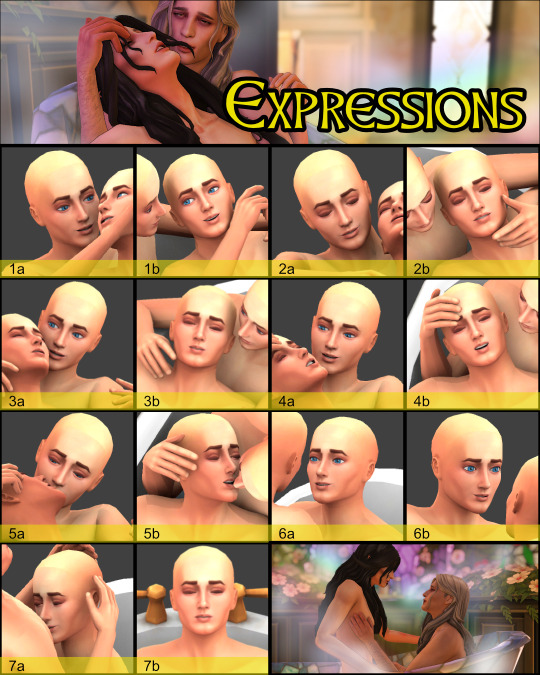
Moments Like These
Day eleven of the Countdown To Valentine's Day collab with the wonderful @simmireen and @simmerianne93 , and my last solo gift for the collab!
My gift for you today is a set of poses I made for my story last year, and really wanted to share at the time, but I'd made them with custom rigs and it turned out they really didn't fit with two regular-sized Sims. 😆 So after a lot of adjusting and fiddling, I've got something that will hopefully work for the majority.
These poses were made with masc rigs, and should be fairly gender neutral (underwater hand placement is deliberately ambiguous - it's suggestive only); but, as always, there may be clipping or floating depending on body type.��
You will need: - Pose Player - Teleport Any Sim - this bathtub water by Natalia Auditore - the Floral Hygiene Clawfoot Tub (BSG) OR this stained glass recolour by Remysa

Download here (always free): SFS | Patreon

TOU: you may adjust for personal use to avoid clipping etc., but please do not reupload/paywall/claim as your own.
There'll be a new pack tomorrow! Be sure to follow Simmireen and Simmerianne93 to see all 14 packs in our collab, as we're posting on alternate days! DAY 1 | DAY 2 | DAY 3 | DAY 4 | DAY 5 | DAY 6 | DAY 7 | DAY 8 | DAY 9 | DAY 10
Simmireen: Patreon | Tumblr | Twitter | Instagram Simmerianne93: Patreon | Tumblr | Twitter | Instagram
I'd love to see the poses used! You can tag me on Twitter, Instagram, or Tumblr. I repost. ❤️ Use my Ko-Fi gallery to easily browse my other packs! Tips are appreciated but never required. Have fun telling your stories.
@ts4-poses @alwaysfreecc
#ts4-poses#ts4 posepack#sims 4 posepack#sims 4 poses#sims 4 couple poses#alwaysfreecc#countdowntovalentines#simmireen#simmerianne93#herecirmposes
549 notes
·
View notes
Text

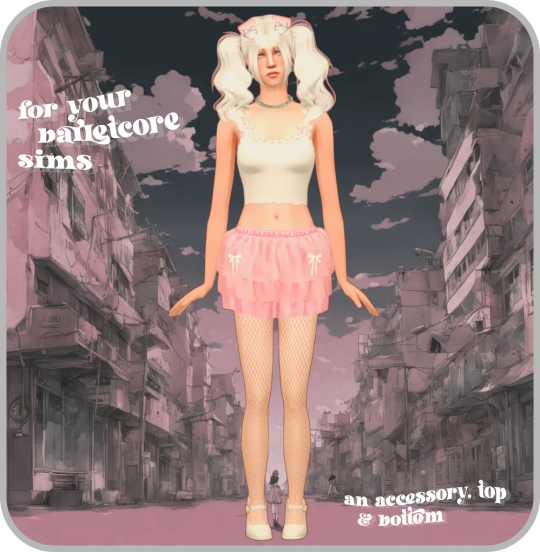
hullo from 2am in tokyo! have s'more suggestions originally from @annachibisims, now uploaded for @katsurinssims. these are @atomiclight's cheer bow set items converted from ts4 to ts2: an accessory, top, and bottom for your balletcore sims!
all are... fairly high-poly? they make up 19k polys in total which isn't too bad imo, and are for tf-ef (pup ears) and yf-af (everything else). skirt is paired with @jius-sims slingback mary jane heels, plus the sims 4 maxis fishnets recoloured in white. more deets under the cut!
DOWNLOAD: SFS | MF 🎀
credits go to @atomiclight, @jius-sims, and ea/maxis for the original ts4 meshes & textures!
MORE INFO & CLOSE-UPS

4T2 ATOMICLIGHT BOW PUP EARS - 2918 polys - tf-ef only - 8 swatches - categorised under head accessories, should be layerable

4T2 ATOMICLIGHT BOW CAMISOLE - 2775 polys - yf-af only - 3 swatches - categorised as a top

4T2 ATOMICLIGHT BOW SKIRT - 12881 polys (!!) - yf-af only - 10 swatches - categorised as a bottom - paired with @jius-sims mary janes and eaxis fishnets
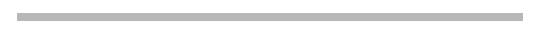
sorry if i missed out on anything, i'm stuck at the airport and kinda dying here lol. if there are any issues that you find with this set, please don't be afraid to let me know! happy simming, and when you download this, do keep in mind,

Love, ~ Ky 💗
#sims 2 download#the sims 2 cc#ts2cc#s2cc#sims 2 cc#the sims 2#sims 2#4t2#4t2 conversion#4t2 cas#suggestions#sims 2 suggestions
161 notes
·
View notes
Text





Secret Santa 2022!! for @salemsimss ✨
Merry ChristmASS!! I made you a lil tattoo set, an eyeshadow and recoloured two tops in some plaids! I hope you enjoy them :)
details and dl link under the cut
tattoo - 1 full body swatch - 4 opacities - 3 slots (lower left arm, upper right arm & upper chest) - looks best on fem frame but works on both - i probably don't have the rights to use any of those images haha
eyeshadow - 10 swatches - ea slider compatible - both frames
top recolour - NEEDS MESH by @evellsims - 11 plaid swatches
sweater recolour - NEEDS MESH by @busra-tr - 11 plaid/knit swatches
everything is bgc & has custom thumbnails
DOWLOAD: SFS | DROPBOX
let me know if there's any problems!
@emilyccfinds @mmfinds @public-ccfinds 💫
1K notes
·
View notes
Text
I really love that the union leaders offical keyblades in khux are keyblade forms you can only get in khχ


Except for Brain and Ventus, Brains obviously because his keyblade is masters defender and it gets passed down in the future, it is however still his keyblade first, it notably doesn't change design as its given to ephemer, eraqus and aqua


Ventus however, hes using a player keyblade, the only other game it has appeared in is 358/2 days and its roxas' and xion's blade (man i only just thought about it now but ven and rox really do parallel on the aggressive amnesia -> immediately getting picked up by a xehanort and abused pipeline, you could even see ven and van getting ripped in half and rox and sora getting torn apart with a keyblade in the heart- i should stop this isn't what this is about) and saying that it is (i think) literally the first keyblade roxas gets that isn't kingdom key
You get it as a reward for mission 6 (day 13, what a coincidence) Mission 1 (day 8) is the tutorial with Axel and the icing on the cake Mission 2 (day 9) is a combat tutorial with Marluxia Mission 3 (day 10) is a tutorial about additional objectives with Zexion Mission 4 (day 11) is a tutorial about how to use magic with Larxene Mission 5 (day 12) is a tutorial on investigation missions with Vexen Mission 6 (day 13) is the final tutorial, its how to use a limit break with Lexaeus and its clear reward is Missing Ache, in khux terms it would be Missing aches base form (Its is equipped when you equip the skill gear, which funnily enough when you equip that to Marluxia you get Jilted Anemone, flowers that are 'short lived and represent the fragility of life' and when equipped to Larxene you get Orage, which is french for thunderstorm, things that immediately make me think of where those two ended up in the destinations epilouge, anemones even look like the flowers Laurium wakes up ontop of) (its not important but i wanna add in Pain of Solitude which is the second keyblade you get and its a recolour of missing ache in pastel purple and pink, which makes me hc that missing aches is Roxas' and pain of solitude is Xion's, but anyways-)
Ven's Keyblade is stronger then the other union leaders,

These are the upgrade paths for starlight in khχ vs khux, Ephemer, Skuld and Strelitiza all wield starlight's third upgrade, Laurium wields divine rose's third upgrade, ones you can't get in khux, missing ache only appears in khux and by khχ upgrade system it would be upgrade 4 (also moon trio ephemer skuld and strel? i feel like that moon symbol on the top of starlight is important and also i wanna give them moon phase theming, could throw isa in there as a treat, new moon strel, cresent moon ephemer, half moon skuld, full moon isa, blood moon berserk?)
#khux#kh#ventus#kingdom hearts#union leaders#kh union leaders#kh union cross#keyblades#jellyheart rambles#jellyfish's thoughts
63 notes
·
View notes
Text
❁ Mass Sims 4 Elf CC Link List! ❁
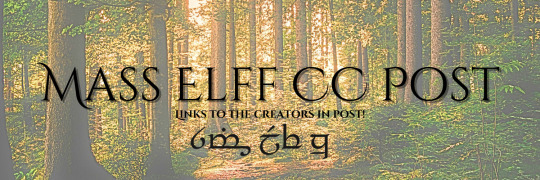
All CC has links to the the creators post where you can download it and give them some love! Not all CC on the list is explicitly elf cc but I put it here because I feel like it would work great for elves!. Credits of course to all the amazing creators, Enjoy!

❁ Ears ❁

1: Altmer Elf Ears by Notegain / Here 2: Ear presets and tattoo :3 by Obscurus-Sims / Here 3: Supernatural Ear Preset #1 by Simbience / Here

❁ Headpieces ❁
Most of them work on both masculine and feminine bodies you just have to remove the filter.
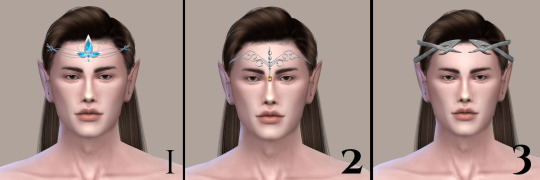



1: Arcane Illusions | Fennelis circlet by Sugar Owl / Here 2: Arcane Illusions - Butterfly Circlet by Giuliettasims / Here 3: Celebrimbor by Plazasims / Here 4: ERSCH - THRANDUIL CROWN FOR TS4 by Ersel / Here 5: Darkness Rises - Archer Elf by Moriel / Here 6: Druid Set by Moriel / Here 7: [EGGSIMS] In to Fantasy Face Chain & Earrings by Eggsims / Here 8: SIRELLA | TS4 accessory diadem by Iaeska / Here 9: Earendil Tiara by PlayersWonderland / Here 10: DSF TIARA ELVES CISNE by DanSimsFantasy / Here 11: The Sims 4. Celtics Circlet by Tankuz / Here

❁ Full Body Outfits ❁
Some of them work on both masculine and feminine bodies you just have to remove the filter.



1: RIVENDELL COLLABORATION by Rimings / Here 2: Druid Set by Moriel / Here 3: Ge'els by Plazasims / Here (Recolours by SSTS Here) 4: Celebrimbor by Plazasims / Here 5: Arcane Illusions - Winter Cloak by Pipco / Here 6: TSM Maiden Dress All Ages by Simverses / Here 7: Sherabhim’s Maiden Dress Redux for All Ages by Simverses / Here 8: Ye Medieval Mabel Dress by Harmonia / Here 9: Xarenia Dress by Sifix / Here 10: Nimue Dress by Sifix / Here 11: Arcane Illusions - Eowyn Dress by Sifix / Here 12: RIVENDELL COLLABORATION by Rimings / Here 13: Druid Set by Moriel / Here 14: 5: Darkness Rises - Archer Elf by Moriel / Here 15: Arcane Illusions - Lighthouse Gown bt Pipco / Here

❁ Tops ❁

1: Rich Outfit D by Shandir / Here 2: DSF SET ELVEN DOGUN Coat by DanSimsFantasy / Here 3: Ye Medieval - ARTHUR | top by Plumbobs N Fries / Here 4: DSF OUTFIT MALE ELVES CISNE by DanSimsFantasy / Here 5: Viking tunic by Vroshii / Here

❁ Bottoms ❁
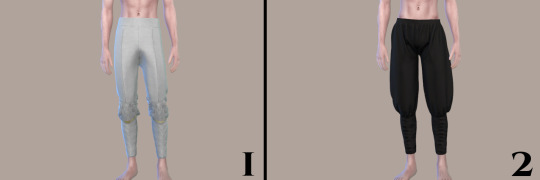
1: DSF OUTFIT MALE ELVES CISNE by DanSimsFantasy / Here 2: Ye Medieval - ELIAS | pants by Plumbobs N Fries / Here

If any link doesnt work message me! <3
84 notes
·
View notes
Text
Guide on making custom coat presets. (Allows for better quality custom coats)
31/08/2023: The guide has been updated to reflect a step I missed - when exporting your custom textures, make sure to select "generate mipmaps", the step is reflected in more detail under the appropriate part. Ctrl+f and enter "mipmaps" to skip to it.
16/10/2023: Updated to add more info re: generating hash ID's.
Okay, I decided to throw this together. There's some things I can't figure out still, but oh well, we're just getting through this as we go.
To clarify what I mean - this is not a stencil or a brush.
This will appear here:

To preface this guide though, I cannot, for the life of me, figure out how to make it appear as an individual option in-game, so, these are considered SWATCHES of the original coats.
Okay, with that out of the way.
Things you'll need:
Sims 4 Studio
GIMP
Probably Notepad, but it's optional on how easy it is for you to track things.
Guide:
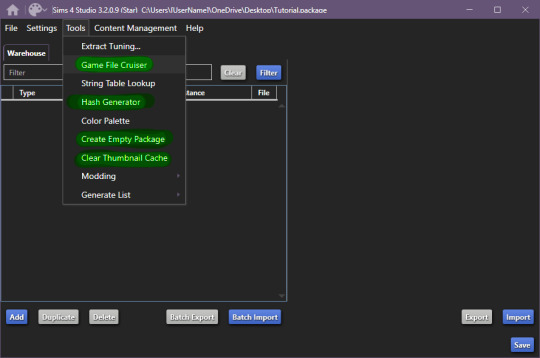
These are the tools we'll be using in S4S.
Start by creating your empty package, once you're done, open up Game File Cruiser:
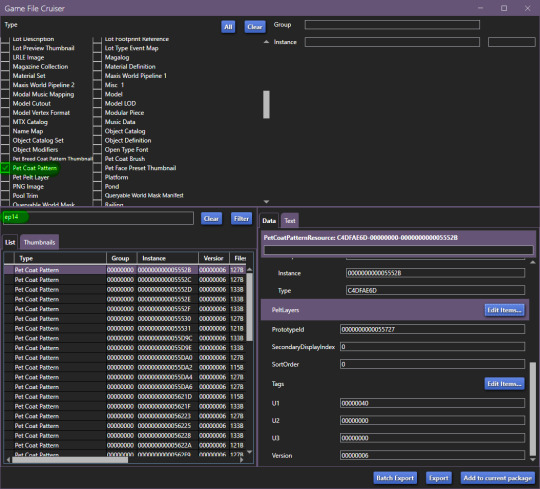
before you do ANYTHING, make absolutely sure that the search bar below the file list has "EP14" in it, otherwise you will 100% end up editing a cat or a dog coat pattern and that's now what we want, at all.
Add the first horse file to your package
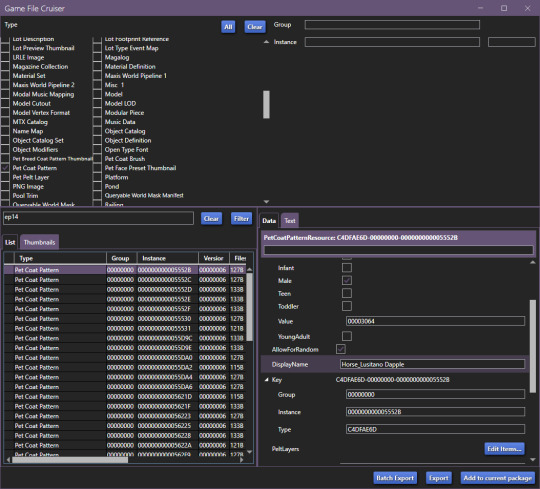
In our case, it's the Lusitano Dapple coat, don't worry, if you're making a breed-specific coat, you can change this later.
Now that it's been added to our package file, it should look like this:

We now have two options, I'll explain this to those who don't care about creating a game-generated thumbnail and want to find it easier.
To make your "test" thumbnail, you'll want to copy the instance ID of the file we just added to our package:
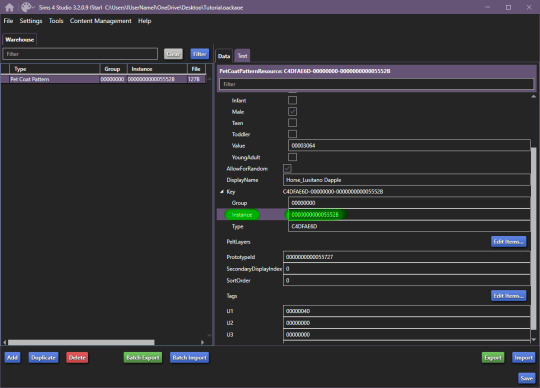
It should look like this, the instance ID should be in 2nd from the top search bar, then, select all and click filter (it just makes life easier than finding the specific file type).
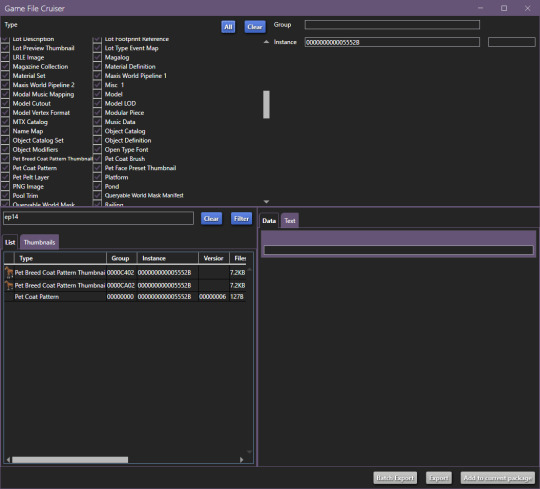
These are the current, in-game CAS thumbnails. We'll add both of them to the package, they're for ponies and adult horses.
Now you can export these two pictures (They need to be saved as .png's), edit them as you'd like and then import them back into the package.
Now, you CAN add up to 5 different pelt layers that can be easily recoloured in-game, however, we'll only be working with two pelt layers in this tutorial, because it's a tutorial and you'll learn how to make more of them anyway.
Click on "Pet Coat Pattern" and then look over the data:

From there, Click on "PetPeltLayers":
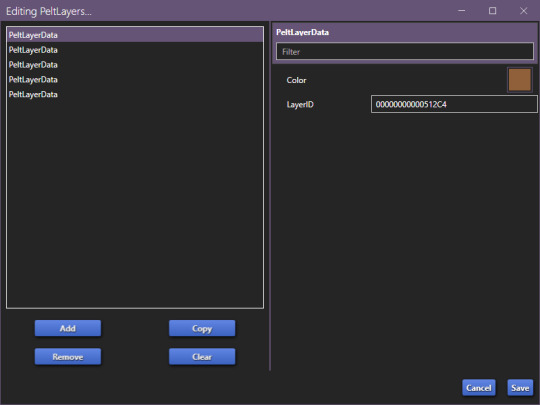
The first pelt layer is ALWAYS a solid colour, we'll begin by copying the LayerID (Instance ID) and going back to game file cruiser.
Just like previously, you should keep EP14 in the search bar and just use the instance ID bar to find things, as that's all we'll be doing.

Add the Pet Pelt Layer to your package file, then, copy the "texture key" from the Pet Pelt Layer:
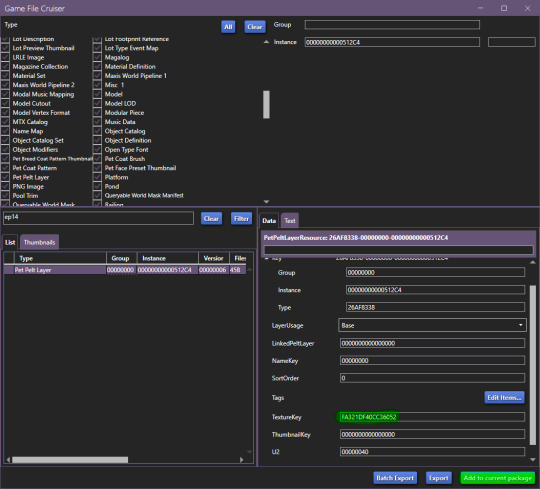
Then find the Texture Key:
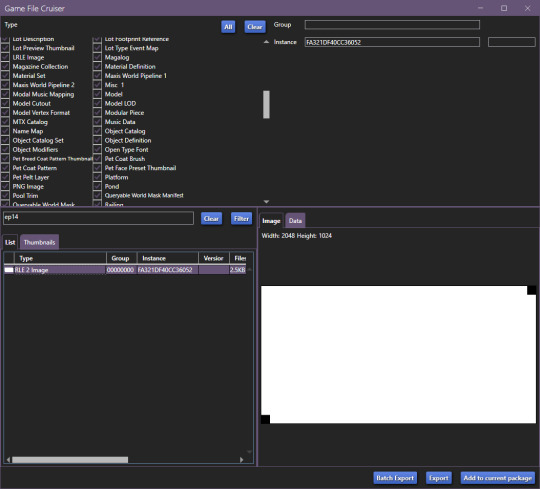
This is the solid colour layer, it HAS to be there as this is what will help you edit your base colour. Add this to your package file.
Now, our package file will look like this:
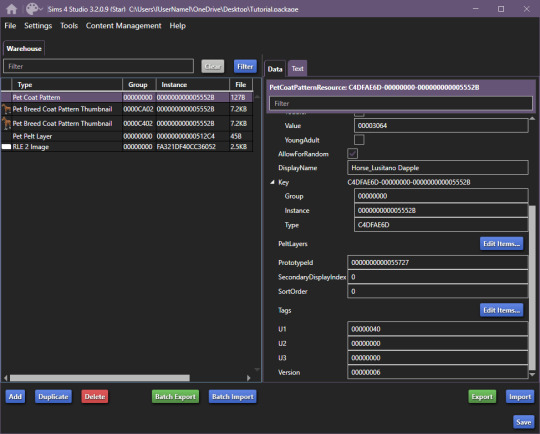
Unfortunately, we're not done, just yet, we'll want to grab at least the second PetPeltLayer:
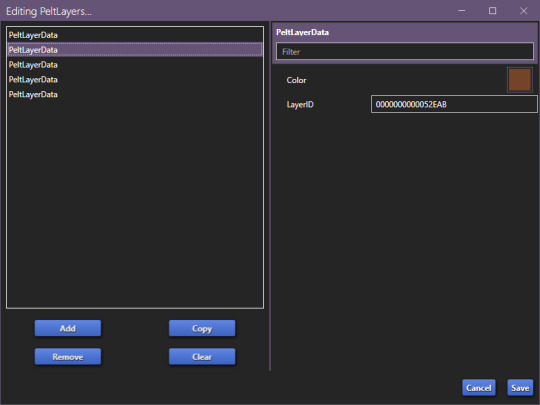
Just like before, we're going to copy the ID and find the Pet Pelt Layer + the Texture for this layer:

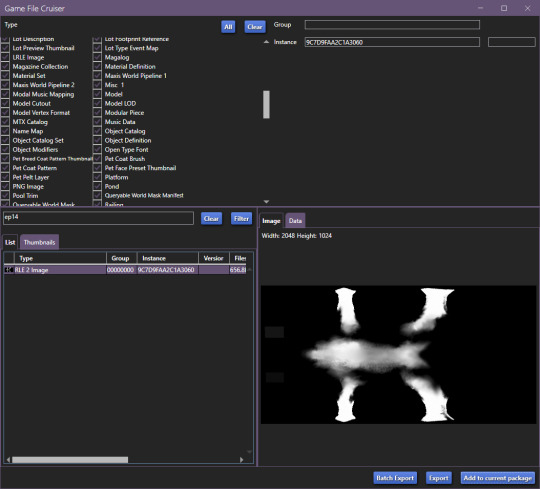
Now, our package file will look like this:
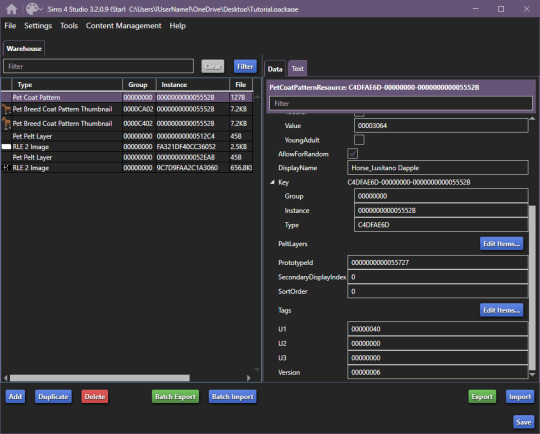
You can now go ahead and close the Game File Cruiser, we won't be using it anymore.
Right now, this is our package file and we need to do some cleanup first.
We'll be opening up the PetPeltLayers once more and we'll remove the last 3 entries:
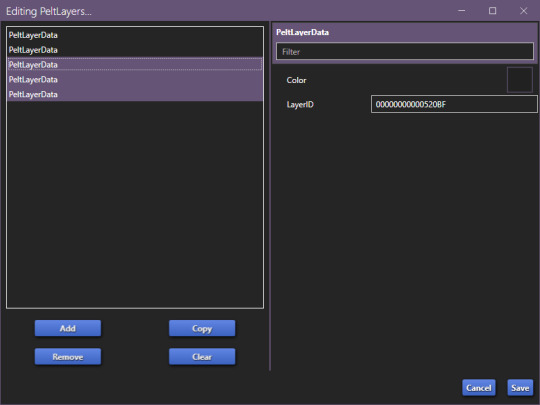
You should be left with only two entries, as that is what we'll be editing (leaving the other 3 will break the preset).
Now, we'll start generating new hash codes for everything:
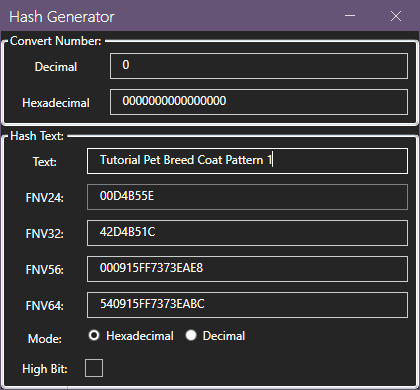
Edited 16/10/2023: When generating your hash ID's, please use your creator name ie.: "[YourCreatorName/Blogname]TutorialPetBreedCoatPattern11", this will give you a more unique hash code than hoping to be as descriptive as possible when generating the hashes (in this case instance ID's).
Thanks to Mizore Yukii for this advice, from Creator's Musings discord.
As in my previous guides, be descriptive with what you're typing there and then just change the last number.
The process is annoying and slow, so bear with the images, and follow along.
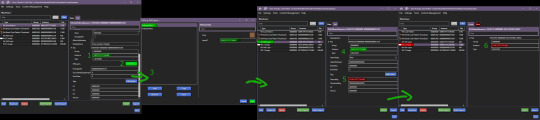
The TextureKey coloured in red is the 3rd ID you'll generate, it's what links the texture to the Pet Pelt Layer, which links it to the Pattern we're creating. (Sorry for the squished thumbnail, open it in your browser, I was running out of picture space for the rest of the tutorial lol).
And now we repeat this for the second Pet Pelt Layer.
Now, if you want the game to just generate the thumbnail for you, you can skip this step, if you want to make a custom thumbnail, then copy the Pet Coat Pattern Instance ID into the two Thumbnails we've added to our package file:
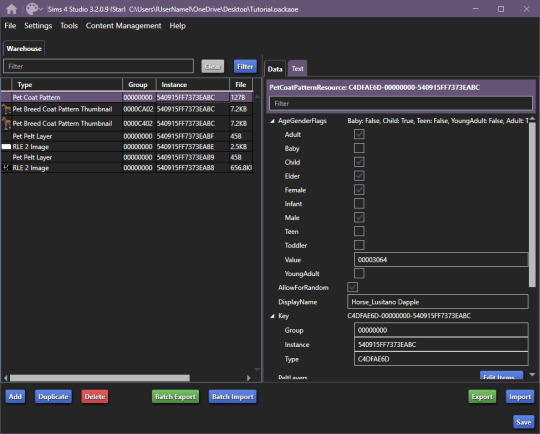
This is what the package file has to look like at this point.
Now is the relatively easy part, editing the second RLE 2 Image. We won't touch the base, because it's not necessary.
I recommend using the Horse Diffuse Map as a base when you're drawing your pattern. It'll be easier to see what you're doing. You can download it here: Horse Diffuse Map.
Remember, that your pattern HAS to be white, black space is IGNORED by the game and considered a "transparent" layer, so that you can see the layer beneath the you're working on.
This is my quick, and lazy test one I've made, I use a PNG of the Diffuse Map as a base and on a separate layer I draw with white coloured brushes:
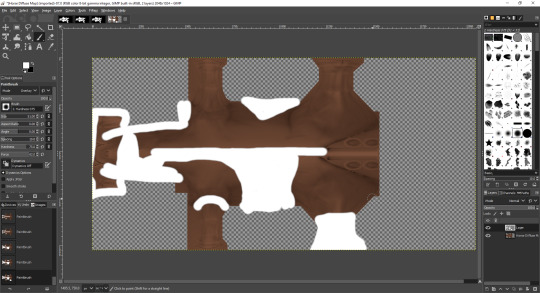
You may notice the very straight lines on the diffuse map - make sure to colour OVER them as if you do not, it will appear in-game because those are the seams where the mesh "meets"
Once you're satisfied with your pattern, you can go to export, just make sure that the white pattern is on a separate layer to the diffuse map. At this point you can add a black background underneath the white and export.
All you have to do is export the RLE2 Image you've edited as a DDS image in the L8 format and (edited 31/08/2023) select "Generate mipmaps" otherwise you will experience a glitch in-game where the coat disappears. You can leave the mipmap options as default, it should work correctly.
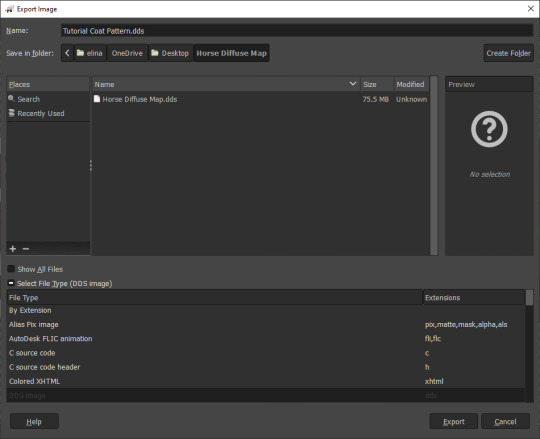
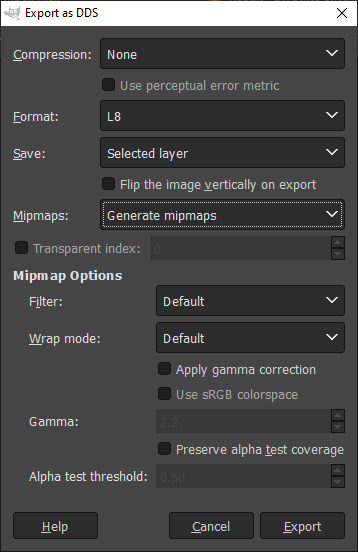
Then, we're going to import it into our package and save our package:
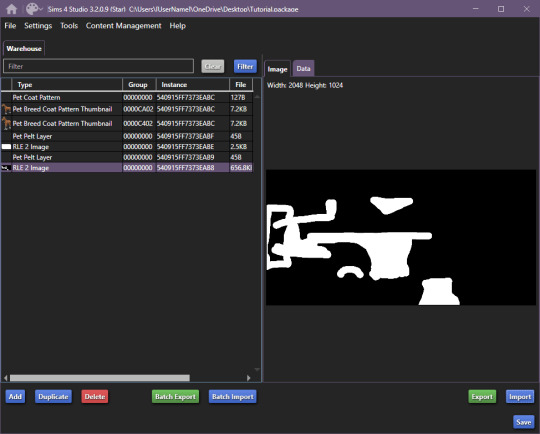
Remember to not touch the completely white base coat!
Now that this is over, we'll go back to Pet Coat Pattern and edit some settings.
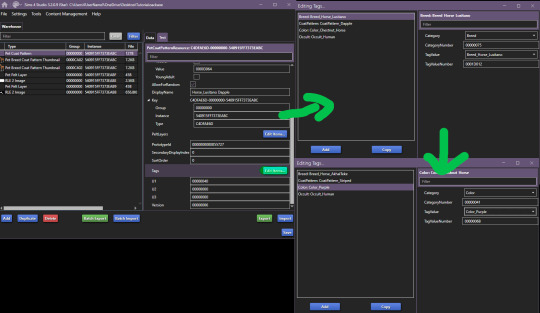
The first three settings is what I recommend changing around. The first setting changes the breed, the second setting changes how the coat pattern is labeled and the third setting changes the colour it's tagged under.
Only change "TagValue" - it will give you a dropdown menu, don't change anything else. The TagValueNumber changes automatically, so don't worry about it.
EDITED TO ADD:
Additionally, don't forget to go into "PetPeltLayer" and change the colours, this is what will show up as "base" colour that you can change in-game. You can change them for every PeltLayerData file you have.
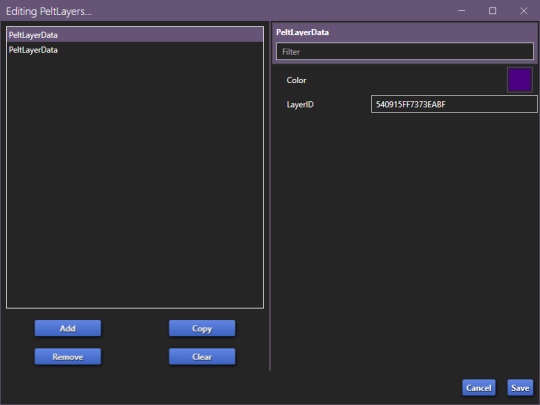
Now, save and go test it out in game:

Bada bing, bada boom we've got our "custom" coat preset.
If I've forgotten anything, let me know. This took me 2 hours to write, so forgive my typos. If anything is unclear, let me know. I ran into a struggle with the picture limit on Tumblr (found out that it's 30, I should move my guides somewhere else, but where?)
#The Sims 4#Sims 4#The Sims 4 Horses#The Sims 4 Pets#the sims 4 horse ranch#the sims 4 guide#sims 4 guide#sims 4 custom content guide#sims 4 horses guide
143 notes
·
View notes
Text
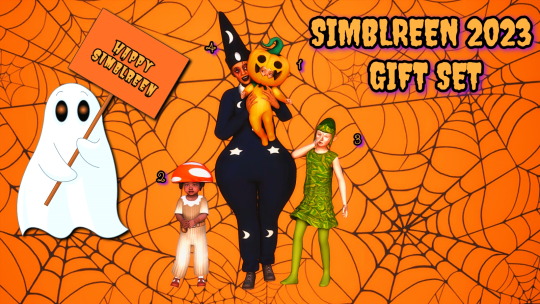
Here is the complete set I distributed over the two weeks of the Simblreen event.
Thanks again to those who participated!
The set consists of 4 different costumes (vintage style) for all ages.
1) Little pumpkin: pumpkin hat + baby onesie (6 swatches)
2) Little mushroom: mushroom-shaped hat + toddler outfit (10 swatches)
3) Forest elf: hat with elf ears + shirt + skirt + tights (4 swatches)
4) Historical clown: hat + clown suit for teen-elder (4 swatches)
The whole set is base game compatible and unisex.
Hope you like it!
DOWNLOAD MERGED SET - DOWNLOAD SEPARATED SET
T.O.U.
*Don’t claim as yours
*Don’t put my cc in paywall site
*You can recolour but please tag me
#simblreen 2023#simblreen gift#ts4 vintage cc#infant cc#toddler cc#female cas#male cas#kid cc#ts4 cc#ts4 historical cc#sims 4 historical cc#my cc
118 notes
·
View notes
Text




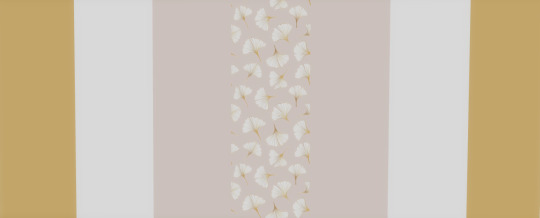



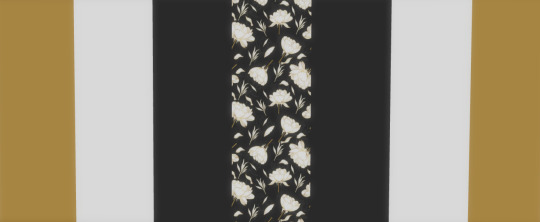


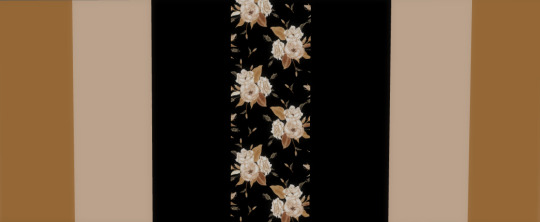

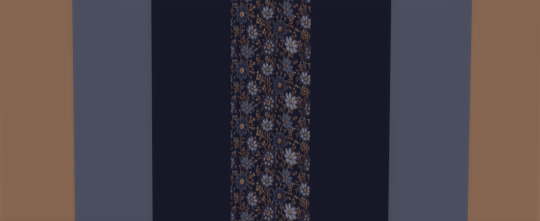
ALL THAT GLITTERS IS NOT GOLD!!
But these wallpapers are...
If Truth Be Gold <3
Gold accented wallpaper kits.
The top two kits are done in the 4 Peacemaker wood tones that I use the most often (pictured under the cut) in 2 different background variations, one uses the background colour of the pattern (image 1, C) the other is just plain white (image 2, W) Did we need this many choices made from the same 10 patterns? Of course not, but I am a sucker for more options, I suspect you are, too, or you wouldn't even be looking at this post! <3
There are 3 additional styles using these patterns, version 1 (image 3) is white paneling without the chair railing, version 2 (image 4) is white paneling with chair railing added and version 3 (images 5-14) is just the pattern slapped on a wall followed by the 3 accent colours that have been colour picked from the main pattern. All 3 of these versions have the same patterns and accent colours, so you're safe to grab just 1 version or all 3 if you wish.
I have made the main swatches a preview picture, so you know what each pattern looks like and what colour options each comes with. I have also colour coded all of the swatch icons to make it easier to find the whole set. I have honestly tried my best to make these kits as simple to use as possible, giving us builders more free time to create more houses or *shock gasp horror* actually get some much needed sleep!
BONUS WALL ART:

Story time!!
About 15 years ago I flew to New York to do touristy stuff. I hired a local to show me the city. While we were walking through the city I discovered a love of highly detailed things that most people wouldn't care to notice and had to take pictures of it ALL, which made us late to events and reservations. As a New Yorker, he was always in a rush, as a tourist, I was not. I am convinced that by the time I left he was plotting how to make my death look like an accident. 😂 These art pieces are an homage to that trip <3 There are 40 swatches all done on a box canvas so you can use them as is or add a frame of your choosing!
You can download the gold if you...
These 4 wood tones (credits to @peacemaker-ic for the preview that I chopped the s**t out of) are available in Panels C & W:
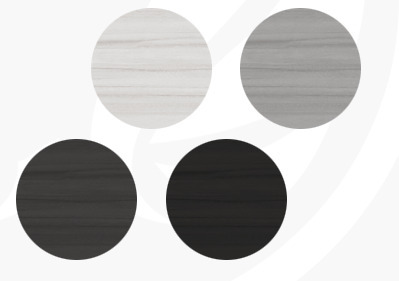
DOWNLOAD
All of my kits are BGC
All wall heights included
To remove unwanted patterns please see this mini-tut
Want to add your own paneling colour? Try my recolour of Peacemakers Wainscoting here
As with all of my creations, if you find any issues, please let me know.
@emilyccfinds @sssvitlanz @kittiesccfinds @heathersccfinds @public-ccfinds @alwaysfreecc
226 notes
·
View notes
Text
Rating Zaofu fits:
Suyin: 7.5/10

Iconic. Causal yet refined. Love how her gauntlets and necklace can be used as weapons as well. Peak milf.
Baatar Sr: 6/10

Beautifully dilfy. I like the muted greens of his clothes. They work nicely with his hair, greyed by the stress of prolonged exposure to Beifong. Though his necklace defying gravity sometimes baffles me.
Baatar Jr: 4/10

An ok outfit for our favourite dorky loser. What the fuck are those glasses. Points for how the loose short sleeves accentuate his weak lanky little arms.
Huan: 9/10

Beautiful. Love the contrast of the greens silvers and greys. And the teardroplike pendants on his necklace are a lovely addition. The hairstyle is iconic and i adore the eyebrow piercing. Though his gauntlets bending at his wrists is a little weird.
Opal: 5/10

It's... okay. I love the necklace, but her bracelets look like they've been made out of the pipe attached to my kitchen sink. Her outfit is relatively plain above the waist, but the bottom half is disconcertingly complex. Do we need that many triangles? Really?
Wing & Wei: 7/10

Solid and pretty simple for our sporty bois. The way their robes work are a little confusing at times though. I love the little details that differentiate them. Like the placement of their armbands, and Wing's jewellery being rather angular, while Wei's is circular.
Aiwei: 10/10

What can I say other than slay?
The nosering? Slay. The greens and yellows combination? Slay. The tassels? Slay. I would've thought his glasses would've cladged with his nosering but they actually look really good.
Varrick (outfit 2): 9/10
Varrick (outfit 1): 3/10

The firat outfit is kinda meh... its ok, just nothing special.
The second one I love! Even though it's just a recolour, the greys and browns and beiges add a lot of character and I love it! It feels a little more unique than the usual greens. I love the collar and necklace.
Zhu Li 10/10

SHE LOOKS AMAZING ! UGH THE HEELS AND THE NECKLACE! She's so preddy!
Lin: 100/10

talented, brilliant, incredible, amazing, show stopping, spectacular, never the same, totally unique, completely not ever been done before, unafraid to reference or not reference, put it in a blender, shit on it, vomit on it, eat it, give birth to it
Although it's a little less complex than some of the other designs it looks beautiful on her! The greys and muted colours look great on her.
And look she's so happy! Awwwww ☺️
#i might do the b4 ones one day#suyin beifong#su beifong#baatar#baatar sr#baatar jr#huan beifong#opal#opal beifong#wing & wei#wing beifong#wei beifong#aiwei#lok aiwei#varrick#iknik blackstone varrick#zhu li#lin beifong#legend of korra#tlok#the legend of korra#avatar#avatar the legend of korra#atlok#zaofu
60 notes
·
View notes
Text
Recolor of Portable Walker (rollator) by gloomytrait

It actually is my first cc that I made, but I had problem with sharing it... because I don't know what happened to gloomytrait tumblr ¯\_(ヅ)_/¯
When I started doing it, I did ask gloomytrait if I could do the recolour, she agreed and even helped me a bit. Then their blog disappeared. And so then I lost my motivation to finish this, and then I thought how to share a recolour of something that no longer exists.
I made a decision to share both my recolour and the original file for walker V1, and if gloomytrait contacts me to take it down, I'll comply.
There are 31 plain colours swatches, 4 patterned swatches and 10 stickered swatches!
There are 4 files:
Mesh [by gloomytrait, you need this for the rollator to show up!]
Merged recolours [by me, all swatches]
Plain colours recolours [by me]
Patterned and stickered up recolours [by me]

Here are all the swatches in game:
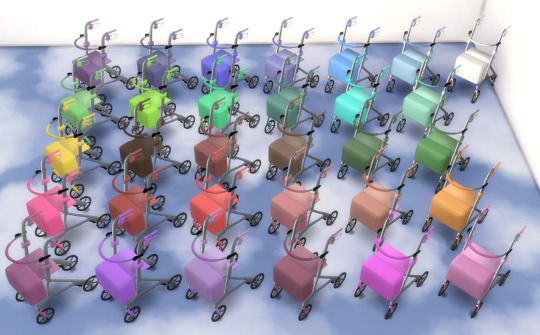

(also Thank You @marsmerizing-sims for the hijab and this amazing hoodie cc that I used in the scene! <3)
#mycc#ts4#honestly I have gotten so ambitious abut this recolour#I wanted to make so much more versions#with more realistic swatches#but I have gotten so demotivated so at least i'll share what I've got#ts4cc#ts4 cc#the sims 4 cc#the sims 4 custom content#the sims 4#the sims 4 recolour#the sims 4 recolor#ts4 recolour#ts4 recolor
138 notes
·
View notes
Photo

Evergreen Collection:
Initially inspired by the TikTok ‘clean girl’ aesthetic, I present 8 new pieces of custom content! Drawing inspiration from the iconic ZARA jacket, to parachute cargos, and the sleek bun seen countless of times on social media, I intended on making some essentials for your sims game, whilst also branching out and experimenting with different styles. I hope you enjoy this collection!🧥🌲

Information about each item is underneath the cut.
Download Here | Patreon | Twitter
Item Information (left to right):
1. Tiffany Hair:
Base game compatible, 24 EA swatches, all maps, all LOD’s, hat compatible.
2. Alex Beanie:
Base game compatible, 20 swatches, all maps, all LOD’s.
20 swatches in a custom palette.
3. Serenity Sweater:
Base game compatible, 20 swatches, all maps, all LOD’s.
20 swatches in a custom palette.
4. Regina Jeans:
Base game compatible, 21 swatches, all maps, all LOD’s.
21 swatches in @caelhinn Cotton Jar palette.
5. Liv Parachute Cargos:
Base game compatible, 20 swatches, all maps, all LOD’s.
20 swatches in a custom palette.
6. Brie Jacket:
Base game compatible, 10 leather swatches, all maps, all LOD’s.
Sweater accessory found in gloves category with 20 swatches in a custom palette.
7. Belle Earrings:
Base game compatible, 6 metal swatches, all maps, all LOD’s.
8. Layla Hair:
Base game compatible, 24 EA swatches, all maps, all LOD’s, hat compatible.
Bandanna accessory file found in hats category to recolour in 20 swatches in a custom palette.
Credits and End Bits:
Please report any issues you have with this collection (or any custom content of mine) via a Tumblr direct message, including photos of your issue.
A massive thank you to @qicc for the continued help and support with my custom content endeavours, it is greatly appreciated!
Thank you to @greenllamas for helping (and teaching me) with the texturing.
Thank you guys very much for the continued support you have shown me, it’s truly unbelievable! I hope you enjoy this collection as much as I do. It was a real labour of love making this and I am so happy with the end results!
If you use any of my custom content, please tag me or use “#oakiyo”, I’d love to see your sims wearing my stuff!
#r#mycc#ts4#ts4cc#ts4mm#ts4ccmm#ts4mmcc#s4#s4cc#s4mm#s4ccmm#s4mmcc#maxismatch#customcontent#sims4#oakiyo
7K notes
·
View notes
Text
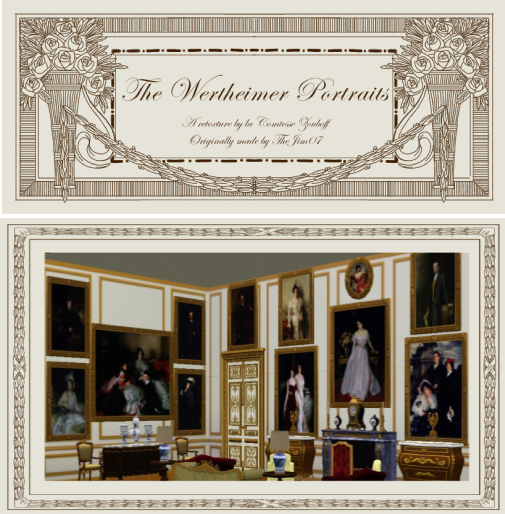
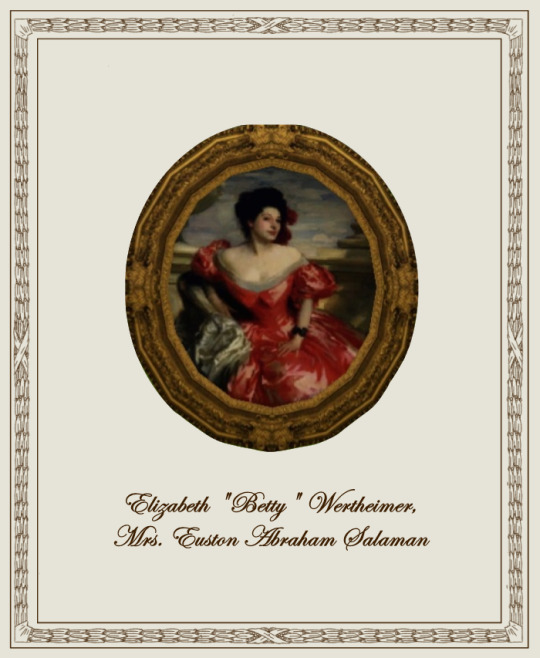




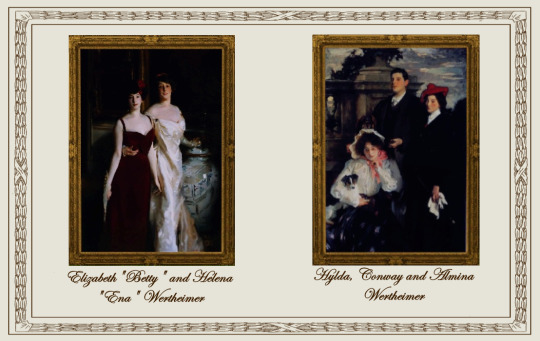
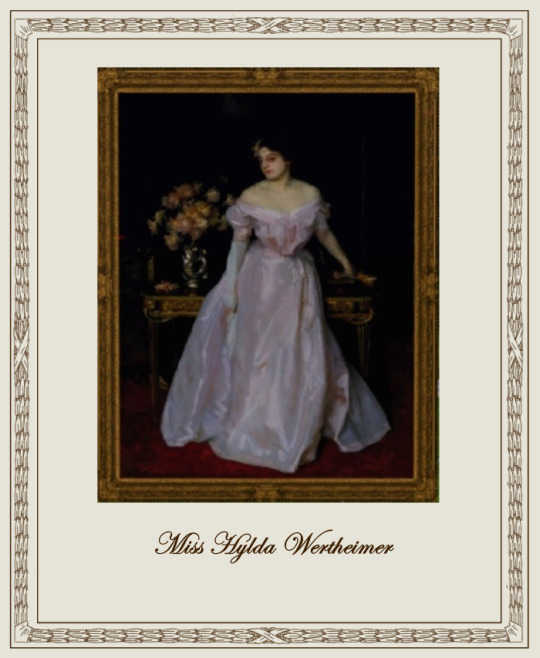
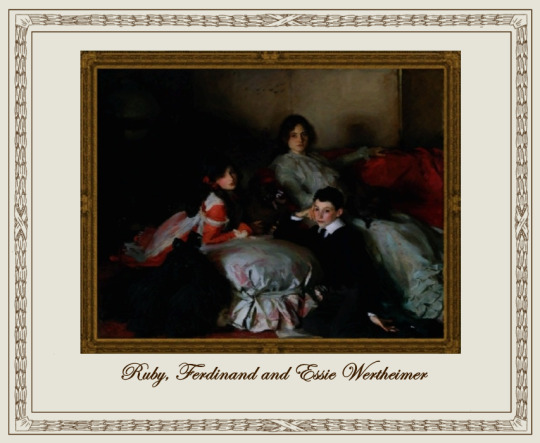
The Wertheimer Portraits
A retexture by La Comtesse Zouboff — Original Mesh by @thejim07
The Wertheimer portraits are a series of twelve portrait paintings made by John Singer Sargent of and for the British art dealer Asher Wertheimer and his family. The series amounts to Sargent's largest private commission.
The family became close friends of the artist John Singer Sargent. He often dined at their home at 8 Connaught Place, where the dining room (sometimes described as "Sargent's mess" ) was decorated with eight of the family portraits. Mr and Mrs Wertheimer commissioned Singer Sargent to paint two portraits to celebrate their 25th wedding anniversary in 1898, and ten more commissions followed in the next decade. Most of the portraits hang in the Tate Museum in London, after Wertheimer's death in 1918. The donation was an scandal, as some antisemitic comments emerged, such as that of the historian Sir Charles Oman: "these clever, but extremely repulsive, pictures should be placed in a special chamber of horrors".
The bequest and wish for the portraits to be displayed together was seen as a distasteful display of wealth with opponents claiming it was Jewish excess and asking “Is there any other gallery that has been given so many paintings?
Since the paintings would hang among royalty, clergy and historical figures, to have a room dedicated to one family deemed outside the British establishment was so controversial that it was debated in Parliament.
Nowadays, the portraits are regarded as masterpieces, and most of the antisemitic comments remained in the past, but some critics have thought that the paintings "exudes caricature-like features and projected racial stereotypes onto the sitters" although the family was perfectly happy with them (of course this wouldn't have been issue if the family belonged to catholicism or other western-predominant religion)
This set contains 12 portraits, with the original frame swatches, fully recolourable. They are of:
Elizabeth "Betty" Wertheimer, Mrs. Euston Abraham Salaman (oval shape)
Flora Wertheimer (née Joseph) Mrs. Asher Wertheimer
Helena "Ena" Wertheimer, Mrs. Robert Moritz Mathias, "A Vele Gonfle"
Madame Asher Wertheimer (née Flora Joseph) (another portrait of Flora)
Miss Almina Wertheimer in Turquerie Costume.
Mr. Alfred Wertheimer
Edward Wertheimer (unfinished)
Asher Wertheimer with his Poodle, Noble.
Elizabeth "Betty" and Helena "Ena" Wertheimer.
Hylda, Conway and Almina Wertheimer.
Miss Hylda Wertheimer.
Ruby, Ferdinand and Essie Wertheimer.
Found under decor > paintings for:
500§ (1)
1.850§ (2-3-4-5-6-7-8)
3.040§ (9-10)
3.900§ (11)
6520§ (12)
Retextured from:
"Saint Mary Magdalene" (1) found here
"The virgin of the Rosary" (2-3-4-5-6-7-8) found here
"Portrait of Mariana of Austria in Prayer" (9-10) found here
"Portrait of Maria Theresa of Austria and her Son, le Grand Dauphin" (11) found here
"Vulcan's Forge" (12) found here
Thing to know before download: The pictures are not as dark as in this post, the lighting was awful in the screenshots.
-------------------------------------------------------
CC shown here:
Walls, floor and loveseat by @thejim07
Bust, urns, fireplace, clock, vases, candelabras, pendule à cercles tournants, door and screen by @joojconverts
Armchairs by ShinoKCR (tsr)
Rug by me, found here
Sideboard, chairs, sidetables and sofa by @martassimsbookcc
Commodes by Parsimonious Sims

Drive
(Sims3Pack | Package)
(Useful tags below)
@joojconverts @ts3history @ts3historicalccfinds @deniisu-sims @katsujiiccfinds @gifappels-stuff
-------------------------------------------------------
#the sims 3#ts3#s3cc#sims 3#sims 3 cc#sims 3 download#portrait#sims 3 decor#edwardian#edwardian art#john singer sargent#wertheimer#wall decor
124 notes
·
View notes
Text
OC MEME TAG GAME | thank you for the tag @topaz-carbuncle <3
FREYJA

Nicknames: Se Timpa Velkrys, ‘Reyja (by her brother)
Pronouns: She/her
Star sign: Taurus
Height: 5’3
Orientation: Bi
Race: (bg3) Half high elf | (actual lore) Half-Valyrian
Romancing: Astarion
Favourite fruit: Cherries
Favourite season: Winter
Favourite flower: Dahlias
Favourite scent: Rosemary, winter air
Coffee, tea or hot chocolate: tea
Average sleep hours: 4-5
Dogs or cats: cats
Amount of blankets: 2 blankets, both fur
Random fact: Her dragon’s name is Vahaeron, the twin dragon of Rhaela, who belongs to her twin brother. These dragons are the hatchlings of silverwing, and were later gifted to the twins by king Jaehaerys I Targaryen, their grandfather.
FREY

Nicknames: Se Timpa Zaldrīzes, the undead prince (post-res), arsehole (by his sister)
Pronouns: he/him
Star sign: Taurus
Height: 6’1
Orientation: Bi
Race: (bg3) Half high elf | (actual lore) Half-Valyrian
Romancing: No one right now lol
Favourite fruit: Clementines
Favourite season: Spring
Favourite flower: Snapdragons
Favourite scent: The smell of firewood burning
Coffee, tea or hot chocolate: Coffee
Average sleep hours: 9-10 (he loves to sleep)
Dogs or cats: cats
Amount of blankets: like 10+ at least
Random fact: His dragon’s name is Rhaela! As previously mentioned, the twin dragon of Vahaeron. Similar to Frey, Rhaela was killed by Vahaeron in battle and was later resurrected, left with an array of battle scars and a missing eye. She is the smaller dragon of the two. In their actual lore, Rhaela and Vahaeron are white/silver dragons, similar to Silverwing (I’m limited with dragon variants in bg3 lol so they appear red when I make in game edits, but nothing I can do bout that unless I learn how to recolour them)
Tagging: @dolceaspidenera @anderwelt @dark-and-kawaii @korcariiwitch - feel free to ignore this if u don’t wanna do it or if you were already tagged I apologize for tagging twice 😭
(So I tried to fit them in asoiaf before the dance of dragons while keeping their Baratheon bloodline, but all I could find was Lady Jocelyn Baratheon and Aemon Targaryen, soooo that is what I am going with maybe… even if they are supposed to take their fathers name lol. I wanted them to have dragons and somewhat maintain the lore that the dragons went extinct after the dance of dragons—besides Dany’s dragons of course waaay later on. I’m not a lore master of asoiaf or got/hotd, so I tried my best 😭 but I’m always changing shit so I might just end up making up something else until I’m happy with it lol—so the names and times don’t really matter and shouldn’t be looked into too much cause it might not make sense 🤭)
Me trying to figure out their lore and where to fucking place them in the mess that I made of the asoiaf universe

#tag game#oc: freyja baratheon / se timpa velkrys#oc: Frey Baratheon / Se Timpa Zaldrīzes#a lot of my stuff is cringe so just uhhh have an open mind 😊
22 notes
·
View notes
Photo






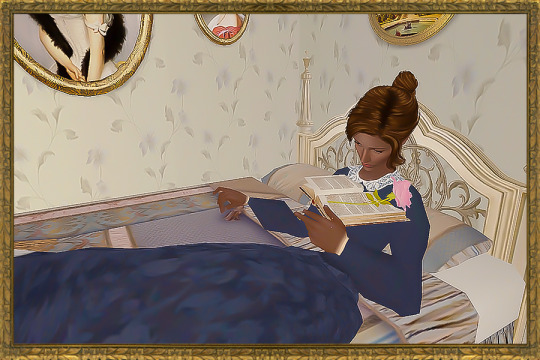



Victoriana!
Today after a small request from @victoriansimmer, which I ran away with in my usual manner, I present 7 dresses for your mid Victorian sims (ish, I make no claims to historical accuracy).
3 come for TF-AF and 4 for TF-EF, on fixed Sussi meshes by me.
Textures by Andavri, Heget, AAS, @jacquiesims, HistoricalSimsLife, silverbelle, and Aelia. These come in all 28 colours of the Historian Palette.
First up is Banded - based on an AAS design and sort of military-esque.
Second is Working Girl - basic and with an apron. Not that kind of working girl.
Next is Ballgown - insanely proud of this. A refit of an AAS texture with some ruffles and ribbons.
Then we have Floral - a recolour of an AAS texture with added fripperies.
After that is Tabitha - the dress that launched 1000 cupcakeyys (ie; where I started spiralling). Based on Silverbelle’s travelling wardrobe originally, but ended up retexturing essentially all of it.
Prairie is next - so named as it was originally an AAS prairie dress which i loved the lace collar on.
and lastly we have Her Way - the original dress Kristen asked me to recolour (sort of). Fixed up some of the textures that haven’t held up in the last... 15 years.
HUGE thank you to Kristen for taking the previews as well! You did an amazing job I had a hard time picking only 10.
Download as one big file because I am lazy. If someone really wants an individual dress, let me know.
100 notes
·
View notes
Text
SHINE: A SIMS 4 MODELING COMPETITION
Have you ever wondered, " WOW MY SIM IS SMOKING HOT, THEY WOULD KILL IT AS A MODEL"? Well lookie lookie, do I have a competition for you baby!
Welcome to "SHINE" an upcoming next top model competition, where every week you'll submit an edit based upon a prompt! You are talented and the world needs to see you...SHINE!
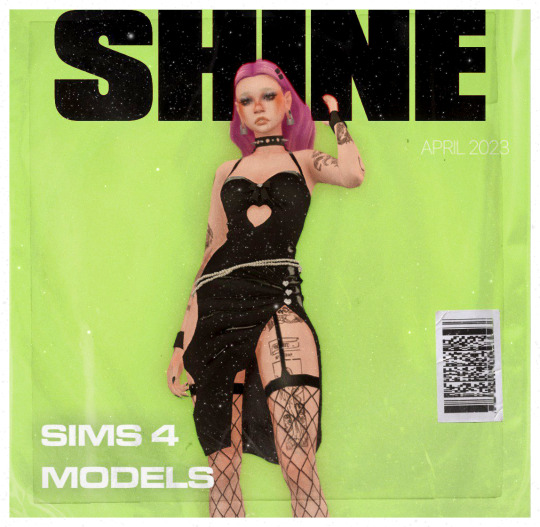

The competition will span from the 15th of May-17th of July.
Hosted on Tumblr
Each weekly round will feature a theme all contestants will have to follow and complete
Having complex or access to editing software is not necessary but it's a bonus having it of course.
You can expect a fun challenge, with creative prompts to get your creative minds working!
THERE WILL BE 10 participants [15 at most if I get a lot]
Fill in this document with a questionnaire about your sim-> HERE [THIS IS COMPULSORY]
You are free to submit your sim publicly on Tumblr or submit your sim submission privately in DMs to me. All I ask is you tag the sim submission if publically as "SHINETS4" and tag me ofc at @gashface
[I'd prefer if you post it publically, as it may help spread the news about the competition]
THE DEADLINE FOR SUBMISSIONS IS THE 8th of May!

You can only submit one sim.
If you drop out of the competition, you will not be allowed to join under any circumstance. This means you can go a week without submitting or however many but you won't receive any points but you are still in the competition. If you decide to drop out, that's final.
Any foul play, bullying, racism, homophobia, ableism or just overall being a dickhead will you GUESSED IT... get you removed immediately from the competition and disqualified.
You are free to be as creative as you want eg: changing hair or their style etc- THE THINGS YOU CAN'T CHANGE IS YOUR SIMS FACIAL STRUCTURE LOL OR SKIN TONE UNLESS WE DO SOMETHING SUPERNATURAL etc: FOR INSTANCE AND YOU MAKE YOUR SIM BLUE FOR IT. That is different obviously. If you are unsure, ASK.

Originality: How original or unique is your idea for the prompt; while being relevant to the week's prompt.
Story: This is where you earn points based on the description of your edit/idea for the week; and how thought-out it is
Execution: The editing/posing and overall feel of the submission [the image itself]
Style: Points related to the outfit/appearance of the sim related to the prompt and how fashionable or fashion-forward it is :)
All categories will be out of 10

1ST: CC REQUEST/Recolour- I will create something for you based upon a request [I'll do my best to fulfil the request] + This is a personal cc, and can either be made public or private depending on the winners' request. + I'll buy you a game on STEAM/EPIC if you use it [up to discussion]
2nd: Recolour request :)
3rd: A guaranteed spot in my next competition
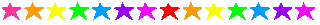
I'm excited to see your submissions!! Don't forget to reblog/share the post to help support the competition I'm hosting <3
Big thank you to @mewo-ita who inspired me to do this :))

#sims 4#sims4challenge#sims 4 competition#sims4#ts4#ts4 modeling competition#SHINETS4#SHINE TS4#SIMS 4 SHINE#<3#Challenge#sims 4 challenge#ts4 shine
138 notes
·
View notes