#2nd generation apple pencil
Explore tagged Tumblr posts
Text
uuhm here's something i did for my amputee luffy au. reference photo under the cut


(one of the photos is supposed to be transparent. sorry if it isn't)
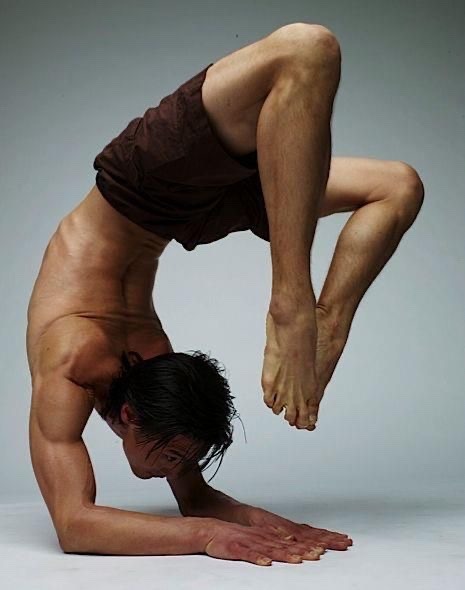
pulled this reference from pinterest.
#dylyn.stuff#dylyn.art#one piece era#monkey d luffy#luffy#art#artwork#digital art#digital artwork#procreate#ipad pro 11 inch 2020#2nd generation apple pencil#one piece#one piece au#amputee luffy au#my art#image described#image description in alt
39 notes
·
View notes
Text
Using Procreate on an iPad Pro with a 2nd generation apple pencil, from photo to cleaned up drawing. I admit I'm impressed (still needs a few adjustments, but dang).
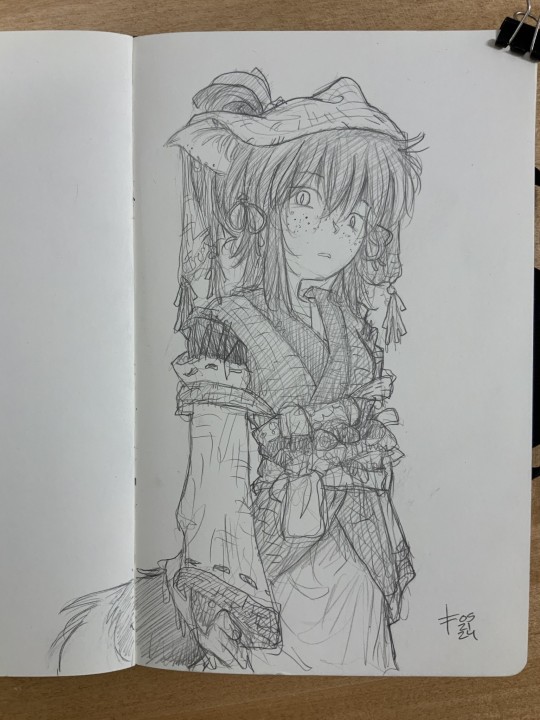

39 notes
·
View notes
Note
what iPad do you use for drawing? :3
iPad Pro 12.9 (6th Generation) and an Apple Pencil 2nd Gen ✨��
20 notes
·
View notes
Note
6 and 26 ✨
6. favorite thing to draw?
Neck-pectoral-bicep anatomy.
26. what do you physically draw with (pencil and paper, tablet, etc)?
For digital art I use a 2nd Gen Apple Pencil on the iPad Pro (12.9-inch) (4th generation).
For traditional art, I use BIC Round Stic Xtra Life ballpoint pens in black and blue, and BIC Intensity PRO Permanent 0.5 mm pen. My paper varies but I’m currently using 110 gsm from Typo’s Artist series.
10 notes
·
View notes
Text

Border Terrier Dog
Program: Procreate.
Device: apple IPad Pro 11 , M2 2022. apple Pencil 2nd Generation
Commissions Open: Payment through paypal or cashapp
Painting is worth $20.00 through pay pal only.
DM me privately for a commission
#procreate#pics art#apple#ipad#ipad pro#ipad 11#ipad pro 11#apple ipad#ipad art#ipad 11 inch#commissions#furry commissions#commissions are open#art commissions#commissions open#make this go viral#make this blow up#viral#virals#viralpage#viral page#viralpost#viral post#viral images#viral photo#viral hit#viral art#horror art#horror#dogs of the day
3 notes
·
View notes
Text

>> 優人おじさんのひたすら描くブログ!
✳︎ twitter / X : @ onioniokomeoisi
✳︎ pixiv ID : 102393587
✳︎ discord : oji0839_87453

✳︎ digital
iPad Pro 2nd generation 12.9-inch 64GB
apple pencil 1
procreate
✳︎ analog
色鉛筆
ミリペン
ボールペン
シャーペン
マルマンクロッキー
スケッチブック
✳︎ photo
撮影:iPhone 6 64GB
加工:iPad Pro 2nd generation 12.9-inch 64GB
✳︎stump/けしごむはんこ
けしごむ
デザインナイフ
インク
✳︎ my favorite arts
#my profile#my arts#long post#artists on tumblr#digital art#analog art#photografy#photography#片角の一族#大木の医者#the doctor of trees#the side horn family
9 notes
·
View notes
Text

Critical moment Astro Boy
Art Timelapse
I’m late for Astro Boy’s 20th anniversary, but better late than never.🙂
This/last year, I revisited and continued the 2003 Astro Boy (English subbed btw), my initial favorite of the Astro Boy anime. So far, it still holds up! Love its “optimism in the midst of darkness” tone😊 (plus, love me some sci-fi🤓)!
The Franken episode is the kind of episode I’d dream to storyboard: (along with the overall series’ tone) really optimistic in the end, but dark, almost horrific moments to get to before then!
(The other two anime are great too, though. The 1980s anime is a close 2nd for me!🙂👍)
MINI JOURNAL
Started off as a quick doodle. Hoped to continue it as one, but I ended up being really tight with it.
Maybe I could do a quick Astro Boy doodle next time, now that I’ve started getting used to drawing him.
Also, just a general personal reflection: the arc of an Astro Boy 2003 episode is the kind of arc I’d hope to go through in my life: a tense, dark time, but ultimately more fortified optimism out of it.🥹 I’m currently in more of a dark time, but sense some good brightness ahead.🙏
ART SUPPLIES
Hardware: iPad mini 5 & Apple Pencil (1st gen)
Software: Fresco
-Watercolor wash flat
-Watercolor round detail (eyes)
-Pencil [Fresco default brush] (linework)
#astro boy#digital watercolor#20th anniversary#astro boy 2003#fanart#adobe fresco#digital pencil#tetsuwan atom
15 notes
·
View notes
Text
I drew younger Phoenix Wright—from Phoenix Wright: Ace Attorney developed by Capcom—as a Nitro Commission for a close friend, Reeftown
Price: $10 Discord Nitro
App/s + Materials: ibis Paint X, 2nd Generation Apple Pencil


#phoenix wright#feenie#naruhodou ryuuichi#or however you spell it#art commisions#commission#art commission#nitro commissions#shrugs#colored and shaded sketch#sketch#?#man idk#digital artwork#im too lazy to tag properly#ibispaintx
7 notes
·
View notes
Text
August Artist Blog (more under the cut)
For August I tried to make a vlog, not only to document my month making art, but also my attempts to overhaul my approach to making and sell art. However, I’m not experienced at making vlogs, nor do I have a quiet, dedicated space to record voiceovers. But I did post a video of me doing marker work. We’ll get to that in a bit.
Introduction

First off, in case you’re new here, my name’s Antonio Tyler. I’m a webcomic creator and illustrator. I’ve been making art most my life, but started drawing comics in 2003 with my first webcomic, Synaptic Misfiring.
I drew variations of Synaptic Misfiring for a few years, got married, had kids, worked two jobs (because California). Over the last 5 years, though, I’ve been focusing more on illustration and selling products, though o want to get back into webcomics. I did a 3 episode Webtoon called Only Human, but I haven’t done a comic in a few years now.
Mobile Studio Setup
I don’t have a dedicated studio. I know a lot of artists do. But it’s not impossible to have a setup that is portable.
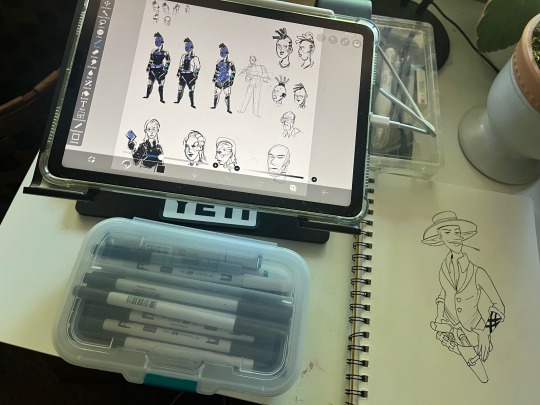
I use a 4th generation iPad Air with 64GB and a 2nd generation Apple Pencil. I use IbisPaint X, and use the paid version. I find it’s most ideal for making comics. And it’s constantly updated. New features are added all the time.
I have an assortment of tonal markers by Tombow, and a couple of Copics.
I always carry my iPad with me, so I can work on sketches or finished art whenever or wherever. You can access IbisPaint’s cloud storage via internet if needed, but it also stores files locally. It’s great being able to draw on a lunch break, a bus ride, or at the library. Occasionally I carry a sketchbook and pens with me if I intend to do traditional art.
Rethinking websites and storefronts
A couple months back I looked into doing a website on a number of platforms, such as Wix, Squarespace, etc. While a lot of them are pretty affordable, and have good options, I don’t really use my website much. It’s mostly a hub for all my other sites and profiles.
Tumblr, having been purchased by the Wordpress folks awhile back, is really pushing itself as a website alternative, with their templates (which they always have had) and having direct sales of web address. I’m in the process of updating AntonioTyler.com while also keeping the functionality of a Tumblr page. Tumblr is notorious less functional as a mobile site or app. So choosing the right template has been a challenge.
One thing is making a Linktree/Beacons/Milkshake-style link page instead of just a text based link page. Including links to all my different store fronts.
Updating my storefronts happens to be another thing on my to do list. I have several, and they are all decentralized. I use several: Ko-fi, Threadless, INPRNT and BigCartel. Originally I was going to use BigCartel for my sole storefront, but issues with getting Stripe to work dampened those plans. And BigCartel was mostly for my international customers, since it uses Printful products. But since there was a less than enthusiastic response, I will keep all my storefronts, but make them specialty shops. Threadless will have the bulk of my products, BigCartel will be a seasonal exclusive shop, INPRNT will be my…prints, and Ko-fi will be my digital shop (though I’m toying with the idea of carrying my Printful items here).
September plans
Working on some new Wand-Slinger merch for the seasonal shop. Threadless will be getting an overhaul. The website will be wrapped up and relaunched.
4 notes
·
View notes
Note
can i just ask: what tablet is best/do you use for procreate :-) thank you hope ur having a wonderful day! i love your art <3 take care :3
I don’t mind at all! Sorry it took a bit for me to answer, I just went hiking!
I use the 12.9 inch 10th generation iPad and the 2nd gen Apple Pencil! I wouldn’t say it’s the best because there can always be better, but if you want a more cheaper option and can still afford to spend some money, the pd1560 gaomon table and paint tool sai v2 is amazing when you have the right brushes! I use that for my tablet school work with CSP ! (But I love sai!)
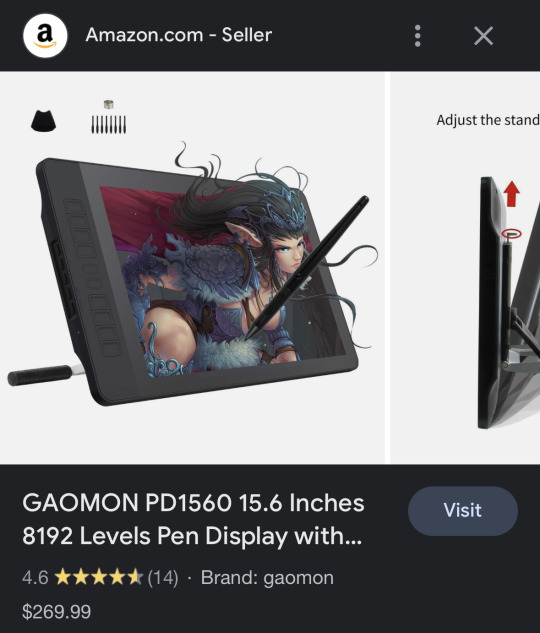
12 notes
·
View notes
Text
ABANDON ALL THAT YOU KNOW!!!




WHATS GOOD? I’m Dante! Baaa 🗡️🐐🏳️⚧️🏴☠️
Welcome to my inferno! I’m an black, queer, animal people artist! I’m a writer as well on my good days. Physically I’m in California, mentally I’m bleeding out in 1980s Las Vegas. I mostly draw my OCs. My main goal in art is to become an artist my younger self would be proud of. My favorite parts of art are: sketching/anatomy, perspective, and lighting. I hope my art can give you the same pleasure of viewing as I take in making it. I LOVE PARTAKING IN THE ACT OF CREATION!!!
Other than art, I’m interested in: nature and animals in general but more specifically cats and goats, gay people music iykyk and rap/hip hop/ r&b, classic muscle cars (‘68 dodge charger my beloved), trinkets (marbles, shiny things, pretty rocks, etc…), Reanimator, Spiderverse, and Good Omens.
🐐 MY TAG!! #DanteArt
🐐 Tablet used: IPad Pro 2nd gen (an apple pencil)
🐐 Program: Procreate
🐐 My art is for you to view, not trace over and call your own. Don’t do that. Reblogs appreciated 🫶🫶
🐐 nsfw accounts dni, I don’t want to see your kind round here feller
🐐 You’re free to draw my OCs!
🗡️ You can find all info about my commissions, characters, stickers, and other sites I’m on here -> 🐐 (click on the goat it’s nice)🗡️
(Gentle reminder that I am a student full time and when my commissions are open (once in a blue moon) they take long to finish… plus I draw slow)


2 notes
·
View notes
Text
Hi, my name is CelestrialFerret and this is my warrior cat design blog where I post all my warrior cats design.
All designs are free to use with credit (no nsfw) and link to the blog.
Main Art blog
Instagram
Deviantart
Cat guide
Program used: Clip studio paint pro
Device used: iPad air 5th Generation with Apple pencil 2nd gen
3 notes
·
View notes
Note
I’m sorry if someone already asked this, but which laptop do you have?? I’m browsing around for a decent 2-in-1
Hi, don't be sorry! This is the first ask I've ever gotten, so it's kinda exciting loll. My laptop is the 14-inch 2021 Macbook Pro, and I also use the iPad Pro 11-inch (4th generation) and Apple Pencil (2nd generation) for note-taking. They're good, but they're not actually 2-in-1s. Depending on your intended use, though, the iPad might be able to act as a 2-in-1 laptop for you. They can do almost everything that a laptop can if you buy a keyboard to go along with it. The only tricky thing is if you need to run special software for your classes because they might not be available on the iPad.
The laptop that I almost bought instead of my Macbook and spent a lot of time researching is the Dell XPS 13. You can buy a touch-screen version of it. The reviews I've seen are fantastic, so I'd recommend looking into it. They do actually have a 2-in-1 version of the Dell XPS 13, and they have the Dell XPS 13 Plus.
Anyway, thanks for asking and good luck in picking a laptop :)
#ask response#laptop#computer#gadgets#pc#laptops#ipad#computers#macbook#apple#iphone#tech#studying#study#studyblr#student#university#college#study blog#productivity
3 notes
·
View notes
Text
My Digital Planner Journey
This post contains affiliate links. If you take action (i.e. make a purchase) after clicking my affiliate links, I’ll probably earn a few bucks which will help keep this website running or just to buy a cup of coffee. You know I only recommend products that I actually use, love and trust, right?
Hello planner lovers!
I am back in the blogosphere, and I am so excited to share my newfound love with you, which is digital planning.
In 2017, I was a stationery-obsessed and a traditional planner which includes lots of washi tapes, sticker sheets, planners, clear stamps, ephemera, and so on but in the first few months of 2020, my planning and journaling style has changed. I upgraded my planning process and style with the use of an iPad and Apple Pencil as my new medium to take notes and do creative planning. I love how convenient and efficient it is for me because I get to bring my iPad everywhere I go. I just need a strong internet signal for when I need to download stickers or pictures from online creative marketplaces, but once I have it on my local device, then I'm good to go.
While my husband and I were preparing for our wedding last 02-02-2020, I got a brand new and shiny iPad 7th generation as a wedding present from him and I can't wait to get started. I bought an Apple Pencil 1st gen while we were on our honeymoon cruise. I've actually asked him for an iPad Pro but you know, planning a wedding took a lot of our time and money (we did a beach wedding, that's why!) and so here I am, happy to announce that this blog will be all about planners - the tools, techniques and so much more!
Although, on my birthday the same year, I bought myself a hard-earned and well-deserved treat - that is the iPad Pro 12.9”. My husband has been very supportive, so he purchased the Apple Pencil 2nd gen and Apple Magic Keyboard. I feel like a total princess on that day! 😂
Join me in this journey, by having the right tools and apps, the possibilities are endless! Here’s how to get started in digital planning.
amzn_assoc_placement = "adunit0"; amzn_assoc_search_bar = "false"; amzn_assoc_tracking_id = "kymmiejournals-20"; amzn_assoc_ad_mode = "manual"; amzn_assoc_ad_type = "smart"; amzn_assoc_marketplace = "amazon"; amzn_assoc_region = "US"; amzn_assoc_title = "Recommended for Digital Planning"; amzn_assoc_linkid = "d32590cf1ecfb8dc160183928b74faf4"; amzn_assoc_asins = "B0919MHQ83,B08N5MXDXM,B076HJVSC3,B083R7Q7XG";
#organization#productivity#procreate#affinity#note-taking#plan with me#discount#creativity#goodnotes#noteshelf
1 note
·
View note
Text
soda cans all the way
lollipops
bubblegum
stubborn
still soda cans
tie between grunge and tomboy cuz they both look alike but honestly i wouldnt wear anything coordinated
earbuds make me anxious cuz they fall out too much, headphones
movies
fresh air ( i may or may not have been influenced by a smell marker with this label actually smelling like shaving cream)
blackjack during break :P
cereal
"WH-816" (the unchangable name of my headphones, as i listen to them with a micro sd card in them)
lanyard
skittles?
fahrenheit 451
legs pushed out a little, slouching backwards, neck against chair
cheap blue ones with creaky left heel i got off amazon
rain :P
facing left, left hand near face, right hand closer to knees, legs tucked in
text files (i blame my 2nd grade teacher for not actually teaching me handwriting)
mario
my cool uncle
idk if this counts but whenever i yawn i invoulantarily [sic, dont ask] make an odd sound like a speak and spell stuttering
idk, diamond
nintendo 3ds photo album slideshow music
swim
generally frolic in snow, idk i live in a mostly warm place
New Computers - Girlfriends, The Less I Know the Better - Tame Impala, I Want to be a Machine - The Living Tombstone, Bathwell in Clerkentime - The Real Tuesday Weld, Credits EX - Frums
deal with the bullshit and tell me im giving you bullshit
my desk, local library, MOTHERFUCKING IKEA BITCH!!!!!! IKEA ALL THE FUCKING WAY!!!!! THEY SAY GO TO YOUR HAPPY PLACE GUESS WHAT BITCH IM EATING MAC N CHEESE AND MEATBALLS AT IKEA!!!!!!!!!!!!!!!!!
the general outfit i wore for some weird day at my school - white tshirt, baggy pants (no seperating me n my baggy pants), fingerless gloves
just go watch a compilation of kevin parry n zach king
idk how to check, probably "ok" or "what" or sumthing
omega mart, you have no idea what's in store for youuuuu!
~11:30pm
i dont remember
suitcase
lemonade
lemon cake
pee on the ceiling of every room
jojo
pants, specifically cargo pants bits cuz nobody will ever suspect you put anything in those
hoodie
lavender?
scifi
you wont believe this… nothing
american (eagle screech)
apple
just keep swimming
the comment section of "Evil beat i been cooking up"
my music teacher is openly homophobic
VCR
typing
N/A
kiki koki
birthday powers
my pet rabbit dying, my parasitic need for attention, and my failing math grades
i can sound like stitch from lilo n stitch, i can sound like a speak n spell, and my teachers think i am smarter than the IT guy
idk something related to scout tf2 sorta
scott pilgrim but im not as shitty as scott pilgrim
the whole paragraph of mispronunciations of Denham's Dentrifice being pounded into Montag's ears in Fahrenheit 451
gooigi, luigi, young neil, sorry i cant keep a train of thought that long
the same five that describe me but sped up a bit
scratch.mit.edu
idk if this counts but there is what appears to be a symmetrical birth mark on my shoulders, on closer inspection one of them is a birth mark the other is from being stabbed with a pencil
dandelion
my deck of cards
dr pepper
there is an actual end of the internet. keep putting in URLS and it will tell you you've hit the end of your journey. then? well it'll save it to your hard drive for you of course! [i can give you the link]
lefty
pebble tile on pools. say goodbye to your toes
math
cinnamon toast crunch + orange juice
7
dont remember
whataburger fries
cactus
i dont drink/eat either but probably coffee
school id
never heard of em
arent fireflies and more violent sounding fireflies the same thing
pc can act as console. console cannot act as pc. pc obviously
drawing (that 2nd grade teacher i swear…)
radio
never heard of a polly pocket so barbie
mythology
cookies
overstaying my welcome
we'd all stop arguing about trivial things, and stop ruining our planet
jojo
passed a test because my handwriting worked like that card dr who has that looks like whatever the viewer wants it to
box
overhead
wallace wells, "ies-nes" (like "yes" mixed with "SNES"), comix, com, mixtape, im making up half of these :P
winter
safari
one of the defaults from KDE, the hexagon one
2, my mom's and 911
i dont know what it's called but one of my steam friends has a pfp of it and there's a template on Apple Keynotes that looks like a leather book and the stock images in there perfectly capture it (see below)


weird asks that say a lot
in
1. coffee mugs, teacups, wine glasses, water bottles, or soda cans?
2. chocolate bars or lollipops?
3. bubblegum or cotton candy?
4. how did your elementary school teachers describe you?
5. do you prefer to drink soda from soda cans, soda bottles, plastic cups or glass cups?
6. pastel, boho, tomboy, preppy, goth, grunge, formal or sportswear?
7. earbuds or headphones?
8. movies or tv shows?
9. favorite smell in the summer?
10. game you were best at in p.e.?
11. what you have for breakfast on an average day?
12. name of your favorite playlist?
13. lanyard or key ring?
14. favorite non-chocolate candy?
15. favorite book you read as a school assignment?
16. most comfortable position to sit in?
17. most frequently worn pair of shoes?
18. ideal weather?
19. sleeping position?
20. preferred place to write (i.e., in a note book, on your laptop, sketchpad, post-it notes, etc.)?
21. obsession from childhood?
22. role model?
23. strange habits?
24. favorite crystal?
25. first song you remember hearing?
26. favorite activity to do in warm weather?
27. favorite activity to do in cold weather?
28. five songs to describe you?
29. best way to bond with you?
30. places that you find sacred?
31. what outfit do you wear to kick ass and take names?
32. top five favorite vines?
33. most used phrase in your phone?
34. advertisements you have stuck in your head?
35. average time you fall asleep?
36. what is the first meme you remember ever seeing?
37. suitcase or duffel bag?
38. lemonade or tea?
39. lemon cake or lemon meringue pie?
40. weirdest thing to ever happen at your school?
41. last person you texted?
42. jacket pockets or pants pockets?
43. hoodie, leather jacket, cardigan, jean jacket or bomber jacket?
44. favorite scent for soap?
45. which genre: sci-fi, fantasy or superhero?
46. most comfortable outfit to sleep in?
47. favorite type of cheese?
48. if you were a fruit, what kind would you be?
49. what saying or quote do you live by?
50. what made you laugh the hardest you ever have?
51. current stresses?
52. favorite font?
53. what is the current state of your hands?
54. what did you learn from your first job?
55. favorite fairy tale?
56. favorite tradition?
57. the three biggest struggles you’ve overcome?
58. four talents you’re proud of having?
59. if you were a video game character, what would your catchphrase be?
60. if you were a character in an anime, what kind of anime would you want it to be?
61. favorite line you heard from a book/movie/tv show/etc.?
62. seven characters you relate to?
63. five songs that would play in your club?
64. favorite website from your childhood?
65. any permanent scars?
66. favorite flower(s)?
67. good luck charms?
68. worst flavor of any food or drink you’ve ever tried?
69. a fun fact that you don’t know how you learned?
70. left or right handed?
71. least favorite pattern?
72. worst subject?
73. favorite weird flavor combo?
74. at what pain level out of ten (1 through 10) do you have to be at before you take an advil or ibuprofen?
75. when did you lose your first tooth?
76. what’s your favorite potato food (i.e. tater tots, baked potatoes, fries, chips, etc.)?
77. best plant to grow on a windowsill?
78. coffee from a gas station or sushi from a grocery store?
79. which looks better, your school id photo or your driver’s license photo?
80. earth tones or jewel tones?
81. fireflies or lightning bugs?
82. pc or console?
83. writing or drawing?
84. podcasts or talk radio?
84. barbie or polly pocket?
85. fairy tales or mythology?
86. cookies or cupcakes?
87. your greatest fear?
88. your greatest wish?
89. who would you put before everyone else?
90. luckiest mistake?
91. boxes or bags?
92. lamps, overhead lights, sunlight or fairy lights?
93. nicknames?
94. favorite season?
95. favorite app on your phone?
96. desktop background?
97. how many phone numbers do you have memorized?
98. favorite historical era?
212K notes
·
View notes
Text
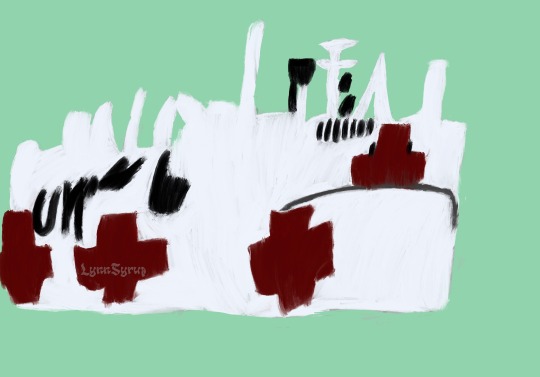
I drew the USNS MERCY T-AH 19 hospital ship.
Program: Procreate.
Device: apple IPad Pro 11 , M2 2022. apple Pencil 2nd Generation
Commissions Open: Payment through paypal or cashapp
Line Art is worth $4.00 for the colored piece $1.00 extra DM me if interested.
DM me privately for a commission
#usns mercy#hospital ship#procreate#digital art#commissions open#viral on social media#follow me#viral on internet#follow#viral online#make this go viral#make this blow up#apple#ipad pro#ipad#ipad pro 2022#ipad 11#ipad 11 inch#commission icon#furry commissions#commissions are open#commissions#commission#viral#virals#viral page#viralpage#viral post#viralpost#viral photo
4 notes
·
View notes