#12.9 inch ipad
Explore tagged Tumblr posts
Text
save me fedex tracking. fedex tracking save me. fedex are you there. save me.
#I WANT MY IPADDDDD#btw if you’ve ever wanted an iPad and pencil the original 9.7 inch pro is like $100 on eBay. it works great. iOS 16 baby!#and pencils 1st get are like 30$! and procreate works great. (just get more tha 32gb lol…….)#I finally upgraded to a 256gb 12.9 inch for larger screen size……. maybe I’ll finally draw more………….#a day in the life of steeve
1 note
·
View note
Link
iPad Pro (12.9-inch | Space Gray | Wi-Fi + Cellular - 1TB)
0 notes
Text
Best Typecase Keyboards for iPad Air and iPad Pro 12.9 Inch
Are you looking to transform your iPad Air or iPad Pro 12.9 inch into a productivity powerhouse? Look no further than Typecase’s range of high-quality keyboards! In this blog, we’ll explore the exceptional features of Typecase keyboards specifically designed for the iPad Air and iPad Pro 12.9 inch models.
Why Choose a Typecase Keyboard for Your iPad?
Typecase keyboards are renowned for their seamless compatibility and enhanced functionality, making them a top choice for iPad Air and iPad Pro 12.9 inch users. Whether you're drafting emails, creating documents, or engaging in creative endeavors, a Typecase keyboard turns your iPad into a versatile workstation.
Features of Typecase Keyboards for iPad Air
For those who own an iPad Air, the Typecase keyboard offers unmatched typing experience. The responsive keys and intuitive layout ensure that typing on your iPad Air feels as natural as on a traditional laptop. Enhanced with backlit keys and a sturdy build, the Typecase keyboard for iPad Air is perfect for both day and night use.
Best Typecase Keyboards for iPad Pro 12.9 Inch
iPad Pro 12.9 inch users will appreciate the Typecase keyboard's robust features that complement the iPad’s large display. With a dedicated row of iOS shortcut keys, these keyboards maximize productivity and ease of use. The Typecase keyboard for the iPad Pro 12.9 inch also includes features like a trackpad and a smart connector, providing a laptop-like experience.
Comparing Typecase Keyboards for iPad Air and iPad Pro 12.9 Inch
While both keyboards enhance the functionality of their respective iPad models, the Typecase keyboard for iPad Pro 12.9 inch includes additional features such as a trackpad and more expansive key spacing, suitable for the larger display. Meanwhile, the Typecase keyboard for the iPad Air is designed for portability and convenience, maintaining a lightweight profile without sacrificing functionality.
Where to Buy Typecase Keyboards?
Ready to elevate your iPad's capabilities with a Typecase keyboard? Visit our website to browse our selection of keyboards for iPad Air and iPad Pro 12.9 inch. Enjoy features tailored to enhance your device's performance and transform it into a true productivity tool.
Final Thoughts
Typecase keyboards are the ultimate accessory for your iPad Air or ipad pro 12.9 inch keyboard. With robust features, stylish designs, and unbeatable functionality, upgrading your iPad with a Typecase keyboard is the key to unlocking your device’s full potential. Whether for work, study, or play, Typecase keyboards provide the enhancement you need to maximize your iPad experience.
0 notes
Note
Hello! Sorry if you’ve been asked this before, but, what iPad do you use? I’ve been looking to get a new one to use for procreate and your drawing just look so crisp I must know your secrets 😔
I’m using an iPad Pro from 2018 (12.9-inch) (2nd generation) with unfortunately only 32gb of storage. I’ve had to replace the battery and it has a ton of dead pixels, but I can’t bring myself to replace it if it still generally works. Purchasing a slightly older model is totally valid, I remember trading in old games to GameStop just to get mine at the time since I couldn’t afford anything new- it was a few hundred $$
A tip for “cleaner” is to work bigger, for example I’m almost always using a canvas at 11x17” at 300dpi since I never know if I want to bring something to print quality (I believe for web 72 dpi is enough though?). The brush I typically use is my custom ink brush from here, set between 10-20px
Other than that, try out some inking and mark making exercises!
33 notes
·
View notes
Text
FAQ
What programs/equipment do you use?:
-ipad pro 6th gen, 12.9 inch screen
-Apple pencil pro 2nd gen
-Procreate
Can I use your art as a profile picture/ fanfic cover / banner / etc?:
Sure, I don’t mind. Credit in a bio or something would be appreciated though!
Can I commission nsfw?:
Yep!
Will you draw ___?:
Most likely, as long as it doesn't involve minors or real people in nsfw contexts or promote hateful behavior. I have not declined a single commission that didn't fall into these categories. So don’t be afraid to ask!
How much will a commission cost?:
Please fill out the commission form in my pinned post to get a price! I don’t use commission sheets, so it asks the important questions I need to get you an accurate price. You don’t need to proceed with the commission if you decide the price doesn't work for you. You don't even need to reply !
Do you accept free art requests?:
You’re more than welcome to put it in my inbox, but it’s unlikely I will. I unfortunately don't have the time. :’]
Can I draw your ocs?
Yes!! I would love to see if you do!
What's the best way to contact you?
That would be via email ( [email protected] ) or discord ( @themetalhiro ) - I have my notifications off for every other social media.
Additional note: if you send an ask, I’m way more likely to answer it if you’re not anonymous!
92 notes
·
View notes
Note
Omg hi hi, I just wanted to start this off by saying that I love you art so so much (I love the way you draw Caitvi with a passion). But, the other thing I was wondering is what do you draw on and with?
I’ve been really interested in trying to draw digit art (having to start on phone right now) and I’d really appreciate some advice on what to buy to get something like this or atleast make it easier!
Love your art again, thank you so much!
hi !!! tysm 🥺💖
i use an ipad pro 12.9 inches with gen 2 apple pen, this one is kind of expensive but you can find a lot of similar tablets for a more affordable price !!
i definitely recommend having those kinds of device because you can draw everywhere without having to connect it to a pc !! i personally draw on it whenever i'm on a bus or train, in class or even when i'm at the tea shop with my friends :)
for software I use procreate (only available for ios and it costs around 15$ now I think??, but it's a one time payment) but it's (in my opinion) easy to use and you can also animate with it which is very cool !!
for phone, i'd recommend ibis paint, the free version already gives you a lot of cool tools and i myself uses it sometimes when i want to draw and have nothing else but my phone
i don't have a lot of experiences when it comes to tablets you can connect to pc, but if you're looking for those i think xppen is a well appreciated brand ?
okay last thing i can advise you, once you start digital art, make sure to take the time to really explore everything your software has to offer, watch tutorials, look for the shortcuts, for tips etc... to this day i still find new tricks on procreate that could have helped me a lot before haha
hope this helped a little !!

21 notes
·
View notes
Text
🧮 QUESTIONS & ANSWERS POST
made this post for anyone who had questions about us or our disability aids or our opinions !!! , if your question isn ’ t listed here you are free to ask in our inbox .
If you ask any of these questions in our inbox we will redirect you to this post . This post will be updated with time .
*️⃣ What AAC device does Freddy have & which AAC app does Freddy use ? : our device is an iPad pro 12.9 inch (2022) , & the apps we use are TD Snap for english & Proloquo2Go for spanish . We bought the strap off of Aliexpress & we made the pins all ourselves .
*️⃣ Can I use AAC for x reason ??? : yes you can !!! , anyone can use AAC whether they need or want to use . Be free 🌍
*️⃣ What are some good AAC apps options ??? : payed ; Proloquo2Go (iOS) , TD Snap (iOS) , AVAZ . Free ; Coughdrop , WeaveChat , Cboard .
*️⃣ Is Freddy ok with endogenic systems interacting with your blog & what are Freddy ’ s opinions on them ??? : we are OK with anyone interacting with our blog , absolutely anyone . Anyone can use our emojis if they find them useful or beautiful at all , anyone can interact with us . This blog doesn ’ t have an opinion on endos , nevertheless we as an animatronic have our personal opinion that we won ’ t be sharing unless you give us 20€ .
*️⃣ Can I use Freddy ’ s emojis & give them a different purpose ??? , for example using the ““ homeschool ”” folder for ““ homework ”” instead : yes you may !!! , do whatever you want with our emojis if they are useful to you that way , but everything with respect !!!
*️⃣ Where does Freddy get it ’ s clothes ??? : mainly from our local 2nd hand markets !!!
48 notes
·
View notes
Text


I originally drew this on the 11-inch iPad air but refined it further on my 12.9-inch iPad pro. The larger iPad is the better canvas to work on because it’s just easier to spot mistakes and for detail work but boy is the 11 incher far better for carrying around. #inks #batman #dylandog #DC #comics
#art#painting#illustration#drawing#dc#batman#procreate#comics#marvel#superman#dylan dog#inks#horror#monsters#creatures#inktober
22 notes
·
View notes
Text
FREQUENTLY ASKED QUESTIONS
updated as of January 26th, 2025
What program do you use for your art?
I only use Procreate for my drawings.
What kind of brushes do you use?
For my Papamin AU series, I use this set by Max Ulichney (plus the "ink bleed" brush under the inking category in Procreate), for my painted pieces, I use this set by razum_inc.
What tablet/device do you use?
12.9 inch iPad Pro (4th generation/512 GB) with Apple Pencil
What's your drawing process/ how do you achieve that texture in your illustrations?
I have a fairly detailed process posted here, if further clarification is needed feel free to shoot me a message. :)
Can I repost your drawings on other platforms?
I used to allow it, but as of right now it's a hard NO.
Can I use your drawings for my edits (such as videos or fanfic covers)?
Yes! Unless it's listed as a commission/charity drawing, but everything else is fair game. If you're not sure just send me a link of the drawing you wish to use and I'll verify if it's free to use.
Do you take requests?
You're more than welcome to suggest drawing ideas, but I can't guarantee I'll do it.
Are your commissions open?
Yes they are! Check out my ko-fi for more details.
How do you feel about [insert ship here]?
Unless I've posted about it, odds are I'm neutral at best. I do have an affinity for rarepairs so I can be easily convinced to like it.
Why is Nanami your favorite character in JJK?
I have a more detailed explanation here that's too long for this.
How do you feel about AI/NFTs?
HAAAAAAAAAAATE
What other hobbies do you have?
Right now I'm trying to get into non-fiction reading, I can crochet you a mean blanket/plush, and am an amateur (very slow) runner. Ask me anything related to architecture and I can talk your ear off.
What's your coffee setup like?
I primarily use the pour-over method (using this Hario V60 set and electric kettle) and am currently obsessed with these coffee grounds from Devocion.
8 notes
·
View notes
Text

MEET THE ARTIST - 24TH EDITION
Hi everyone, my name is Milos, and I felt it was time for a new introduction.
I’m a 24 year old neurodivergent nonbinary queer multimedia expressionist artist.
Wow, a lot of labels I know! I just feel these are the most important ones for me.
I’m based in Ontario, Canada.
My work is a very personal part of me. I use art for therapeutic reasons most of the time, and the expressionism is a very important aspect of that. Most of the time I do not think of the final product of what I am making, just focus on what I’m feeling while I create and evoking those emotions with my art. I have a lot of work based on traumatic events, but the reason for these creations was never to evoke the feelings of being alone, unwanted, etcetera; they were created to make the viewers who deal with the same emotions to feel less alone in those things. It is for those who have survived trauma to know it’s hard to have that trauma and carry it, and there is safe spaces to put it down. My art is aiming to be a safe place to survivors who are struggling, to provide a place to weep, to provide a place to be seen. Many of my works are graphic, talking about the trauma I went through in ways others find grotesque. And to that I say: Why should I have to carry something so grotesque, alone? Why can’t I put it down somewhere, and put the appropriate context warnings? My work is not to promote the grotesque in a way that is profiting, but to show that this is what some people endure in life. I want to be allowed to show my darkest vulnerabilities with my art, because I shouldn’t have to feel shame for what others have done to me, and nobody else should hold onto shame caused by others harming them, in my eyes. My work is a conversation starter about how trauma manifests in people. I want it to be that way. Other times, my work is very bright, happy, storytelling. It depends on what I’m going for in the respect of the piece being about the trauma events, or the trauma recovery. I basically just make a lot of work based on different trauma. I tend to pull inspiration from musicians I like as well. Many people knew me for my Crywank album series, I did art for almost every song of every album they have made.
I always want to evoke emotion with colour and narrative, and I do that with various tools. Digitally I work on an iPad Pro 4th gen 12.9 inch and an Apple Pencil that I bought used off a friend. I also have a Wacom bamboo tablet for my computer and when I use adobe products for university. I have a variety of magazines, books, paper, that I use for collage works. I often paint with acrylic paint on canvas for paintings, but sometimes wood boards as well. When I work in sketchbooks they’re usually max size 5x7inches for travel purposes, but my pencil case is huge and loaded with supplies. I always have a bag of words handy for collage poetry.
I am really not into talking about myself in regards to my personality, but I feel like I’m a very anxious but always trying their best kind of guy. I don't have other socials I'm sharing on because I have grown to hate social media. I don’t really do much for work aside from lawn care because my disabilities, but I am in university full time pursuing to be an art therapist, and I’m doing my best to adapt to living in a safe, non traumatizing environment.
Thanks for enjoying my art in the process of me learning to love myself fully, and accept my trauma.
Love to everyone,
Milos / Dissociationdude
#my art#mta#meet the artist#trans artist#trans art#queer artist#lgbt art#queer artwork#lgbtq artist#art#digital art#digital drawing#digital illustration#my work#my artwork#artists on tumblr#small artist#dissociationdude#mta 2024#artist on tumblr
14 notes
·
View notes
Text
I FINALLY AM GETTING A NEW IPAD! It'll be delivered tomorrow ;_;
I'm going from a 10inch screen iPad Air with 64 gigs of storage to a 12.9 inch iPad Pro with a terabyte of storage I'm so damn excited!
This means my art will hopefully go a little faster since I'll have more layers to work with and won't have to debate which layers to flatten before I want to lol. It'll also help with commissions because right now on my little iPad, an 8x10 canvas only gets me 10 layers which is REALLY HARD to work with ;_; and I've made it work but I'd like that to be a little easier for me lol.
I'm also going to explore more animation work! Because I'll have so much storage and it'll have more ram to it, I'll be able to actually download a nice animation program.
I'm currently trying to work on an art portfolio which is why I've been so quiet lately lol.
Ugh - I've wanted this since August so I'm happy I finally have enough money lol.
Thank y'all who have bought the coloring books and who have commissioned me! I'll be making more coloring books [the next one probably coming out in June] and I will be opening commissions soon as well! <3
And of course, I already plan on my first drawing on this new iPad to be of Dean and Cas! xD
#jen in real life4444#godi 'm so excited#i basically saved up for half of the price#and then the US federal gov't gave me the second half with my tax return lmao
28 notes
·
View notes
Text

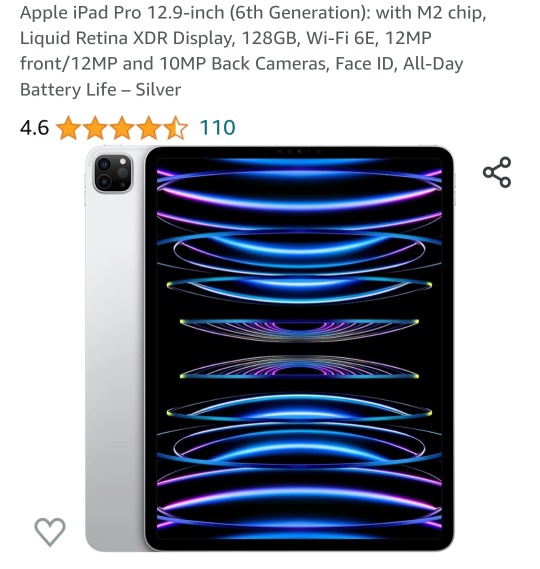
32 notes
·
View notes
Note
6 and 26 ✨
6. favorite thing to draw?
Neck-pectoral-bicep anatomy.
26. what do you physically draw with (pencil and paper, tablet, etc)?
For digital art I use a 2nd Gen Apple Pencil on the iPad Pro (12.9-inch) (4th generation).
For traditional art, I use BIC Round Stic Xtra Life ballpoint pens in black and blue, and BIC Intensity PRO Permanent 0.5 mm pen. My paper varies but I’m currently using 110 gsm from Typo’s Artist series.
10 notes
·
View notes
Text
Finding the Ideal Keyboard for Your iPad Pro 12.9 Inch and iPad 10.2: Typecase to the Rescue
Choosing the right keyboard for your iPad Pro 12.9 inch or iPad 10.2 can make a significant difference in productivity, creativity, and entertainment. Typecase offers outstanding solutions for both models, providing feature-rich, high-quality keyboards that deliver a seamless typing experience. Whether you need a keyboard for your iPad Pro 12.9 inch or an iPad 10.2 keyboard, Typecase has you covered with its versatile and innovative products.

Why Choose Typecase for Your iPad Pro 12.9 Inch Keyboard?
The iPad Pro 12.9 inch keyboard from Typecase provides all the essential features required by professionals and creatives alike. With precision, ease of use, and an intuitive layout, the Typecase keyboard significantly enhances your workflow. Here’s why the Typecase keyboard is a top choice for iPad Pro 12.9 inch users:
Multi-Function Trackpad: The Typecase keyboard for iPad Pro 12.9 inch includes a highly responsive trackpad that enables you to swipe, scroll, and click effortlessly.
Backlit Keys: Working in low light? No problem. The adjustable backlighting allows you to keep typing comfortably at any time of day.
360-Degree Protection: The Typecase iPad Pro 12.9 inch keyboard doubles as a protective case, keeping your device secure from bumps and scratches.
Finding the Perfect iPad 10.2 Keyboard
If you have an iPad 10.2 and are seeking a suitable keyboard, Typecase provides an ideal solution with its ergonomic and durable designs. Here’s what makes the Typecase iPad 10.2 keyboard stand out:
Adjustable Viewing Angles: The keyboard case enables multiple viewing angles, perfect for adjusting to your preferred working posture.
Long-Lasting Battery: The keyboard's efficient battery allows for extended use, ensuring that your iPad 10.2 keyboard is always ready to perform.
Customizable Features: Like the iPad Pro 12.9 inch keyboard, the Typecase iPad 10.2 keyboard also features backlighting and customizable keys.
Final Thoughts
Whether you have an iPad Pro 12.9 inch or an iPad 10.2, the Typecase keyboard is the ultimate solution. It seamlessly integrates with your device, offering advanced features and the versatility needed to enhance productivity. With the Typecase iPad Pro 12.9 inch keyboard and the iPad 10.2 keyboard, you can easily transition from a casual tablet to a fully functional laptop-like experience in seconds.
0 notes
Text

hi! thank you for checking out my blog!! you can call me will or vince! i use he/him pronouns (no they/them, please!) and i’m an occasional writer/artist, as well as a full—time hannibal thinker and funny man. or, at least i like to think so!
here, I’ll be posting occasional sneak peeks at my writing, hannibal thoughts & analyses, and other silly stuff >_<
💌 rentry | twitter | archive 💌

other silly links !!
⟡ my pronouns page !!
⟡ my guestbook if you’d like to sign it
⟡ an archive of all my interests

art info (although i don’t post hardly enough to be asked)
⟡ i use procreate on my ipad pro (5th gen, 12.9 inch)
⟡ my main brush is soft sketch !! i use it for sketching/lineart. colouring & shading is done with assorted brushes depending on my mood. i’m still finding my style (⸝⸝⸝-﹏-⸝⸝⸝)
18 notes
·
View notes
Text
"A Parade of Providence" Version 3.6 Update Maintenance Preview

Dear Travelers,
Our developers will soon begin performing update maintenance. While the update maintenance is in progress, Travelers will be unable to log in to the game. Please take note of the update time and schedule your game time accordingly.
After this is complete, the game will update to a new version. We recommend that Travelers install this update over a Wi-Fi connection.
〓Update Schedule〓
Update maintenance begins 2023/04/12 06:00 (UTC+8) and is estimated to take 5 hours.
〓How to Update Game Client〓
PC: Close the game, open the Genshin Impact Launcher, and click Update.
iOS: Open the App Store and tap Update.
Android: Open the game and follow the directions on-screen.
PS5™ and PS4™: Highlight Genshin Impact from the Home Screen, press the OPTIONS button and select "Check for Update."
Please do not hesitate to contact Customer Service if you encounter any issues installing the new version. We will do our very best to resolve the issue.
〓Compensation Details〓
Maintenance Compensation: Primogems ×300 (60 Primogems per hour the servers are down)
〓Scope of Compensation〓
Maintenance Compensation: Travelers who reach Adventure Rank 5 or above before 2023/04/12 06:00 (UTC+8).
Please claim before the end of Version 3.6.
Our developers will distribute compensation to Travelers via in-game mail within 5 hours after the update maintenance is finished. The mail will expire after 30 days, so don't forget to claim the attached compensation in time.
For more update details, including bug fixes and other compensation details, please see the Version Update Details notice to be posted at 2023/04/12 07:00 (UTC+8).
〓Update Content Overview〓
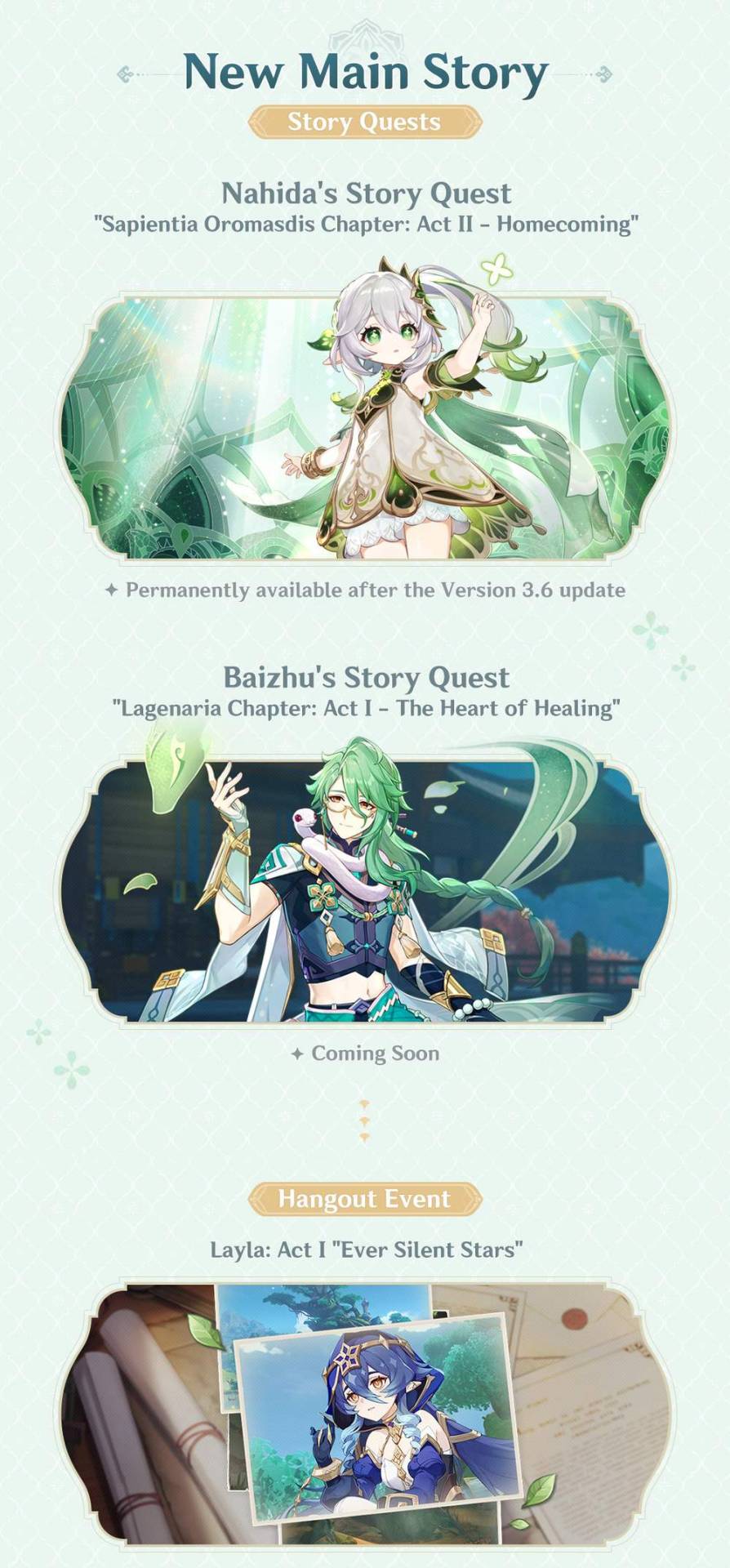




After the Version 3.6 update, iOS-supported devices will be updated.
〓Minimum Specifications and Recommended Specifications〓
▌Android:
● Supported Devices
Must be compatible with:
ARMv8-A 64-bit architecture
Non-PowerVR architecture GPU
RAM: 4 GB or more
Operating System: Android 8.0 and above
Storage Space: 30 GB of available storage space
● Recommended Specifications
CPU: Qualcomm Snapdragon 845, Kirin 820, or above
RAM: 6 GB or more
Storage Space: 30 GB of available storage space
▌iOS:
iPhone 8 Plus
iPhone X
iPhone XS
iPhone XS Max
iPhone XR
iPhone 11
iPhone 11 Pro
iPhone 11 Pro Max
iPhone SE (2nd generation)
iPhone 12
iPhone 12 mini
iPhone 12 Pro
iPhone 12 Pro Max
iPhone 13
iPhone 13 mini
iPhone 13 Pro
iPhone 13 Pro Max
iPhone 14
iPhone 14 Plus
iPhone 14 Pro
iPhone 14 Pro Max
iPad Air (3rd generation)
iPad mini (5th generation)
iPad Pro, 10.5-inch
iPad Pro, 12.9-inch (2nd generation)
iPad Pro, 11-inch (1st generation)
iPad Pro, 12.9-inch (3rd generation)
iPad Pro, 11-inch (2nd generation)
iPad Pro, 12.9-inch (4th generation)
iPad Pro, 11-inch (3rd generation)
iPad Pro, 12.9-inch (5th generation)
iPad Pro, 11-inch (4th generation)
iPad Pro, 12.9-inch (6th generation)
iPad Air (4th generation)
iPad (8th generation)
iPad mini(6th generation)
iPad (9th generation)
iPad Air (5th generation)
iPhone SE (3rd generation)
iPad (10th generation)
Storage Space: 20 GB of available storage space
Supported Operating System: iOS 11.0 or above
(Bluetooth controller support requires iOS 14 or above)
▌PC:
● Minimum Specifications
Operating System: Windows 7 SP1 64-bit, Windows 8.1 64-bit, or Windows 10 64-bit
Processor: Intel Core i5 or equivalent
RAM: 8 GB
Graphics Card: NVIDIA® GeForce® GT 1030 or better
DirectX Version: 11
Storage Space: 50 GB of available storage space
● Recommended Specifications
Operating system: Windows 7 SP1 64-bit, Windows 8.1 64-bit, or Windows 10 64-bit
Processor: Intel Core i7 or equivalent
RAM: 16 GB
Graphics Card: NVIDIA® GeForce® GTX 1060 6 GB or better
DirectX Version: 11
Storage Space: 50 GB of available storage space
If your device specifications are too low, the game may fail to install, fail to start, display black screens, experience freezing, or demonstrate other technical issues.
〓Adjustments & Optimizations〓
● Genius Invokation TCG
Adjusts the description of Combat Status "Sparks 'n' Splash" generated by Character Card "Klee" in Genius Invokation TCG.
The original description was: "After your character uses a Skill: Deal 2 Pyro DMG to your active character. Usages: 2."
The adjusted description is: "After a character to which Sparks 'n' Splash is attached uses a Skill: Deals 2 Pyro DMG to their team's active character. Usages: 2."
Adjusts the description of Talent Card "Sin of Pride" in Genius Invokation TCG.
The original description was: "If a friendly Electro character has Crowfeather Cover attached, their Elemental Skill and Elemental Burst deal +1 additional DMG."
The adjusted description is: "When Kujou Sara is active and has this card equipped, all allied Electro characters with Crowfeather Cover will deal +1 additional Elemental Skill and Elemental Burst DMG."
Adjusts the number of Elemental Dice required for the Event Card "Katheryne" in Genius Invokation TCG: the required dice has been reduced from 2 Elemental Dice of your choice to 1.
Adjusts the effect of the Elemental Burst "Nereid's Ascension" generated by Character Card "Sangonomiya Kokomi" in Genius Invokation TCG.
The original effect was: "Deals 3 Hydro DMG. This character gains Ceremonial Garment."
The adjusted effect is: "Deals 2 Hydro DMG. Heals all allied characters for 1 point. This character gains Ceremonial Garment."
Adjusts damage dealt by the Combat Status "Rainbow Bladework" generated by Character Card "Xingqiu" in Genius Invokation TCG: "Deal 2 Hydro DMG" is now adjusted to "Deal 1 Hydro DMG."
Adjusts the number of Elemental Dice required for the Equipment Cards "Blizzard Strayer," "Heart of Depth," "Crimson Witch of Flames," "Thundering Fury," "Viridescent Venerer, "Archaic Petra," and "Deepwood Memories" in Genius Invokation TCG: the required dice is now adjusted from 3 Elemental Dice of the same Elemental Type to 3 Elemental Dice of your choice.
Optimizes some of the icons in Genius Invokation TCG.
When Travelers claim rewards through the Genius Invokation TCG Player Level or TCG Player's Manual, they can still claim rewards despite said rewards exceeding the cap. The rewards will be sent to the Inventory directly.
After the cards in the Card Shop are sold out, if there are other ways to obtain the card, it will be displayed on the Card Details interface.
You will receive 1 Proficiency point after completing a Guest Challenge in Genius Invokation TCG of each week for the first time. (You will not receive Proficiency points for repeated Guest Challenge victories prior to this update.)
Removes the margin restrictions to the left and right sides of the gaming interface when players play Genius Invokation TCG on mobile devices.
Improves relevant Genius Invokation TCG controller operations:
During the Roll Phase, players can now hold the selection button and push the left joystick to select multiple dice.
The button to end the turn will also be displayed even without hovering the cursor.
You can now switch between your Hand and Character Skills by pushing the joystick.
● Audio
After Version 3.6 is updated, the character "Verdant Strider" Tighnari (Dendro)'s VA will be updated.
Optimizes the English and Korean voice-overs of some characters, and fixes issues whereby the Chinese voice lines failed to play normally in Profile > Voice-Over.
Optimizes the Korean, English, and Japanese voice lines for some quests, and fixes inconsistencies between the Chinese voice-overs and text for certain quests.
Optimizes the English and Japanese voice-overs for certain items and creatures.
● System
Adjusts the avatar images of some enemies.
Removes the restrictions on the addition and moving of some Furnishings for the placement of Custom Furnishing Sets in the Serenitea Pot.
The camera function in the Paimon Menu can no longer be used when the character is diving.
*This is a work of fiction and is not related to any actual people, events, groups, or organizations.
"PlayStation", "PS5", "PS4", "DualSense", "DUALSHOCK" are registered trademarks or trademarks of Sony Interactive Entertainment Inc.
#genshin impact#genshin impact updates#official#genshin impact news#genshin impact 3.6#lots going on here#they're finally replacing tighnari's va though!!
103 notes
·
View notes