#(with free canva templates if anyone was wondering)
Explore tagged Tumblr posts
Text

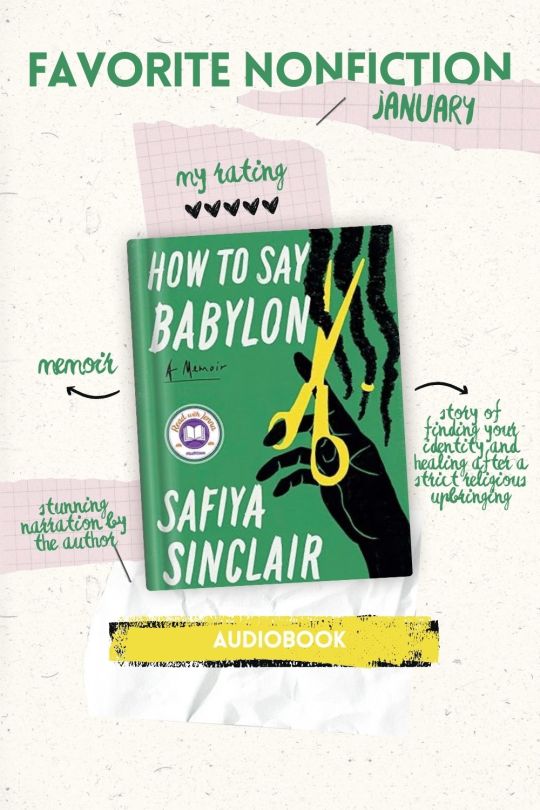
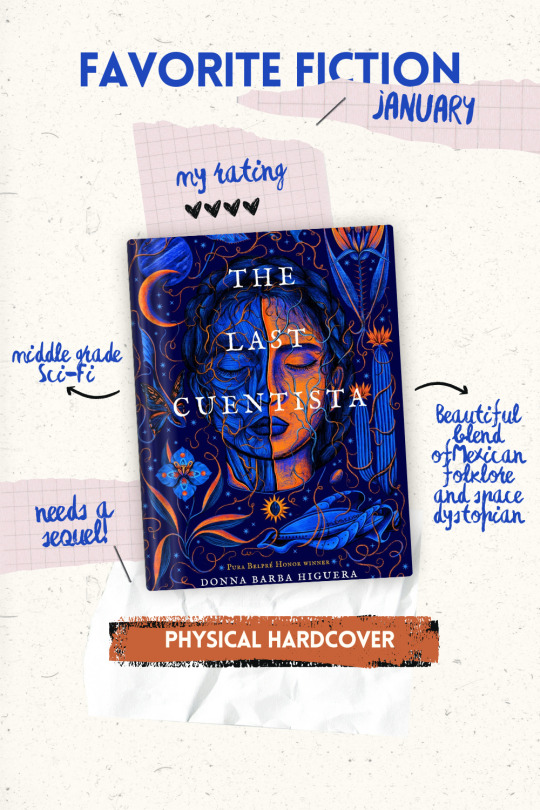
#book talk#books#reading#monthly reading wrap up#2024 reads#guardian reads (sometimes)#look I made a thing!#(with free canva templates if anyone was wondering)#posting a few days early because I know there's no way I'm finishing another book between now and feb#book recs#booklr#I've been burnt out creatively the last few weeks but somehow found motivation to make this. idek#listen i almost crowned white trash zombie unchained my favorite fiction#it was just a fun ol' romp ok#but it's also number 6 in a series...#remember love by cleo wade was a close 2nd for nonfiction#I highlighted and tabbed quite a bit of that book so I might post some highlights just for posterity
8 notes
·
View notes
Text
SMAU Help
Hi!! I have been having quite a few people ask what I use to make my SMAU's... I typically use my own graphics that I have created on Canva, but I have gone searching for any templates that I could find online!
The problem I have run into is a lot of them are not user friendly especially to newer users, so I decided to make my own templates in hopes to help some other creators who are looking for a place to start! I have made SMAU's in the past for other fandoms and never posted them publicly because I thought they looked horrible, so I know how intimidating it can be, and I thought this might make it a bit easier for other creators!!
MeMi Messages is a great tool for making groupchat messages, but the app does crash a lot... With some patience, it works wonders!
I also have a really great link to an Instagram profile template that is almost identical to a real profile!
For other help, feel free to comment or send me a DM and I can provide you with my personal links to the templates I have created! They are completely free... All that I ask is that you understand these were made piece by piece by me over a span of multiple days. I try to make everything as close as I possibly can to the real thing, but there are obviously some differences. If you do not like how they look, please do not use them and I will do my best to find you something better!
The other thing I ask is that if you use my template, if someone asks you for help, you provide the links to them or send them to me so that I can provide them with them. I've created these templates to help others, and I do not want anyone falsely claiming to have made them when they were made to be helpful! Feel free to tag me if you use them, but you do not have to!
21 notes
·
View notes
Text
Adding media to AO3 fics
Got this question from @nelly1321 and decided I would make a little tutorial for it if anyone else is interested.
Hey! I had a question. I noticed for some of your AO3 fics that you added these beautiful pictures/collages. I'm wondering how you upload them. Idk if you also use Canva, but that's where I made mine, and I'm having trouble attaching them to the site.
Hopefully, you can offer me some tips? It'd be much appreciated :)
There are multiple ways to add media to your AO3 fics, this is just the system I use and it works for me. I know it seems like a lot of steps, but once you’ve done it a few times, it’s pretty easy to get in the habit.
I use Canva for my moodboards as well. I usually type “photo collage” into the search bar and pick a free one from that list. But now I’ve done so many moodboards that when I’m making a new one, I’ll often just copy the template from an old one and tweak from there.
So step one: Make a moodboard in Canva or whatever software you prefer, and download it as a png.
Step two: Go to imgur and click “New post” in the top left corner.
Step three: Upload the image (there are multiple ways to do this – I usually do “Choose Photo/Video” and upload from my computer).
Step four: This is the weird step, imo. DON’T use the “Grab Link” button. Instead, right click on the photo and click “Open Image in New Tab.”
Step five: In the new tab, copy the png link from the address bar.
Step six: Now, go to your fic in AO3. You can either do it while you’re posting, or after – it doesn’t matter. Just open the chapter you want to post it on and go to the Rich Text setting (as opposed to HTML).
Step seven: Make a little space at the top of your text (I always put mine at the top, but obviously, up to you where you want it to go). Click this little button in the text settings that looks like a painting. Paste the png link from imgur into the “Source” box.
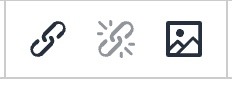
Step eight: The default size is quite large. I set my dimensions to 399 x 319, because I always use a landscape moodboard, but again, up to you!
Step nine: Click save and publish the story!
Hope that helps!
11 notes
·
View notes
Note
Hey, sorry if you’ve already answered this somewhere, but I was just wondering what/program/app/ thing u use to make the banners for like your master lists and fics and stuff? You don’t need to tell me if u don’t want tho no pressure
no reason to be sorry, anon! I don't think anyone has ever asked and I'm happy to talk about it, I love making those little things <3
I use a combination of canva and photoshop depending on what I'm trying to accomplish (and how much time/energy I want to offer on any given day tbh). I use the free version of canva and although I don't really use the templates, there are some decent ones to gather inspiration from and it's overall a great/easy/quick starting place if you don't have design experience!
I use photoshop when I need an effect I can't get in canva (like the scanlines and duotone on all my febuwhump headers) but you don't need to if you don't wanna go that route, sometimes it's just easier for me when I have a clear vision of something and don't wanna have to bully canva into doing it for me lmao
hope this helps! <3
5 notes
·
View notes
Text
What is the best GSM for a t-shirt?

In today's digital age, selling custom-designed t-shirts has become a lucrative business opportunity. If you're a budding entrepreneur or a designer, you might be wondering, "Can I sell t-shirts from Canva?" The short answer is yes, but there are a few guidelines to follow. Let's dive deeper into how you can use Canva for designing and selling custom t-shirts legally and effectively.
What is Canva?
Canva is an online graphic design platform that allows users to create stunning visuals, including t-shirt designs, posters, social media graphics, and more. It offers an easy-to-use drag-and-drop interface with a vast library of templates, fonts, illustrations, and images.
Canva is popular among beginners and professionals because it simplifies the design process, making it accessible to anyone without needing advanced design skills.
Can You Legally Sell T-Shirts Designed on Canva?
Yes, you can sell t-shirts designed on Canva, but there are certain restrictions you must be aware of:
Using Canva's Free Elements:
You are free to use any free elements, photos, and graphics in your designs, including fonts and icons, for commercial purposes.
Ensure that the elements used are not copyrighted or trademarked by someone else.
Using Canva Pro Elements:
If you are using Canva Pro elements (premium graphics, photos, or templates), you must comply with Canva's licensing terms.
Canva's One-Time Use License allows you to use the Pro elements in a design that you can print and sell.
Modifying Designs:
You must significantly modify the templates or elements to create unique designs. Simply downloading and reselling them as-is is not allowed.
Combining multiple elements, adding your text, and customizing colors help create unique designs.
Brand Logos and Trademarks:
Do not use any logos, trademarks, or copyrighted characters (e.g., famous movie or cartoon characters) in your designs unless you have permission.
How to Create T-Shirt Designs on Canva
Follow these steps to create custom t-shirt designs on Canva:
Choose a Template:
Go to Canva's homepage and search for "T-shirt Design."
Select a template that suits your style or start from scratch.
Customize Your Design:
Add custom text, graphics, icons, and shapes.
Choose from Canva’s extensive font library to make your design stand out.
Use layers and transparency to add depth to your designs.
Modify and Personalize:
Ensure that your design is unique and not just a copy of a template.
Play with colors, sizes, and layouts for a personalized touch.
Download in High Resolution:
Once satisfied with your design, download it in PNG format with a transparent background for t-shirt printing.
How to Sell T-Shirts Designed on Canva
You can sell your Canva-designed t-shirts using different methods:
1. Print-on-Demand (POD) Platforms:
These platforms allow you to upload your design, and they handle printing, shipping, and customer service. Popular POD platforms include:
Printful
Teespring
Redbubble
Merch by Amazon
Simply connect your Canva account to the POD platform, upload your design, and start selling.
2. E-commerce Websites:
Create your own online store using platforms like:
Shopify
WooCommerce
Etsy
You can integrate POD services with these e-commerce platforms for seamless order fulfillment.
3. Social Media and Marketplaces:
Promote your t-shirts on social media platforms like Instagram, Facebook, and Pinterest to reach a larger audience. You can also sell on marketplaces like eBay and Amazon.
Tips for Selling T-Shirts Designed on Canva
Create Unique Designs: Research trending topics and create designs that resonate with your target audience.
Use High-Quality Mockups: Display your designs using realistic mockups to attract potential buyers.
Promote Your Brand: Use social media marketing and influencer collaborations to promote your brand.
Offer Limited Editions: Create a sense of urgency with limited edition designs to boost sales.
Why Use Canva for T-Shirt Design?
Easy to Use: No design experience needed. Canva's drag-and-drop editor is beginner-friendly.
Huge Asset Library: Access to thousands of templates, icons, fonts, and illustrations.
High-Quality Output: Download designs in high-resolution formats suitable for printing.
Cost-Effective: Canva offers free and affordable Pro versions, making it budget-friendly.
Final Thoughts: Can I Sell T-Shirts from Canva?
Yes, you can sell t-shirts designed on Canva as long as you follow the licensing rules and create unique designs. Canva is an excellent platform for beginners and professionals alike, thanks to its easy-to-use interface and extensive design assets.
If you're looking to bring your designs to life and sell custom t-shirts, Canva is a great starting point. Just be sure to understand the legal aspects and design copyright rules to avoid any issues.
Looking for T-Shirt Manufacturers in Chennai?
Do you have an awesome t-shirt design idea and need high-quality manufacturing? Check out the best T-Shirt Manufacturers in Chennai for premium quality, custom printing, and competitive prices. Whether it's for personal branding, corporate events, or retail, we've got you covered. Contact us today to get started!
With Canva's powerful design tools and the right manufacturing partner, you can turn your creativity into a thriving t-shirt business. Happy designing and selling!
0 notes
Text
Emerald App 2025 Review: Can AI 10X YouTube Income?
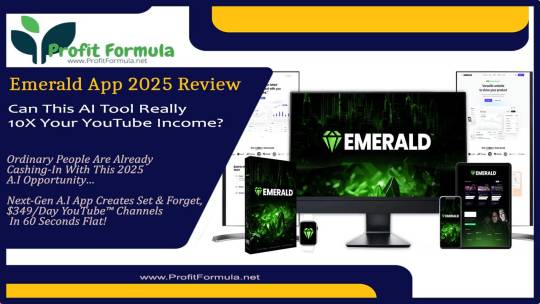
Welcome, hustlers and dreamers! If you’re reading this Emerald App Review 2025, chances are you’ve felt the pain of grinding on YouTube. Let’s face it: building a channel today is like running a marathon… in quicksand.
Creating content is exhausting. You spend hours scripting, filming, and editing, only to get 3 views (2 of which are your mom). The algorithm? A fickle beast that buries your videos unless you sacrifice your sanity to trends. And don’t get me started on monetization—ads pay pennies, and sponsors ghost you.
Imagine waking up to another video with single-digit views. Or worse, your “viral” cat video gets flagged for copyright. You’re stuck in a loop: no traffic → no income → no motivation. Meanwhile, faceless channels rake in $349/day with zero effort. How?!
Enter Emerald App—a $17 AI sidekick that promises to automate your YouTube empire. No filming, no editing, no begging for clicks. Just set it up, let the AI work, and watch your channel grow while you nap. Skeptical? So was I… until I saw the results.
What Is Emerald App?
Emerald is an AI-powered YouTube automation tool designed to turn anyone into a passive income pro. Created by Billy Darr (more on him later), it handles:
Automated Channel Creation: Launch a faceless YouTube channel in 60 seconds.
AI Content Generation: Let ChatGPT4 write scripts and stitch videos from 100+ templates.
Traffic Autopilot: Promote videos across 100+ platforms (no ads required).
Monetization Magic: Earn via ads, affiliate links, and $97 AI funnels.
Who Created Emerald App?

A Serial Innovator Billy isn’t new to the game. He’s the brains behind heavy-hitters like Kadjo (a viral video engine), Helios (AI-powered funnel builder), and A.I Funnels (the holy grail for affiliate marketers). His portfolio reads like a “Greatest Hits” of digital tools, each designed to strip away complexity and deliver results. But Emerald? This might be his magnum opus.
Why Emerald? Billy noticed a glaring gap: YouTube’s gold rush was leaving behind folks who lacked time, skills, or a camera-friendly face. “Why should content creation be a full-time job?” he wondered. So, he assembled a team of AI wizards and coders to build a tool that lets anyone—yes, anyone—claim a slice of YouTube’s $29 billion ad revenue pie.
Philosophy: Tech for the Rest of Us Billy’s mantra? “Automate the boring stuff, so you can focus on living.” He’s allergic to jargon and obsessed with user experience. Case in point: Emerald’s interface is so intuitive, even your tech-phobic aunt could launch a channel. His tools aren’t just functional—they’re fun.
Top Benefits of Emerald App
Let’s cut through the fluff: Emerald isn’t just another app—it’s a Swiss Army knife for YouTube success. Here’s why it’s worth your attention:
1. Zero Skills? No Problem!
Forget editing software nightmares or scripting genius. Emerald’s AI Video Creator does the heavy lifting. Just type a keyword or mumble a voice prompt, and voilà—ChatGPT4 whips up polished videos using 100+ templates (think “Canva for YouTube”). The drag-and-drop editor? So simple, even your tech-clueless cousin could turn cat videos into cash cows.
2. Earn While You Sleep (Literally)
Emerald’s automation is your 24/7 cash machine. Once set up, the app generates videos, auto-shares them across social media, and drives traffic even when you’re offline.
3. Traffic Without the Tears
Tired of shouting into the void? Emerald’s AI Traffic Generator is like a hype squad for your channel. It auto-shares videos to TikTok, Reddit, blogs, and even niche forums, while the 1-Click YouTube Keyword Finder ensures your content ranks. No ads, no influencer bribes—just free, organic eyeballs.
4. Manage Your Empire from the Toilet
Yes, really. The Smartphone Edition lets you tweak thumbnails, check earnings, or launch new channels from your iPhone or Android. Stuck in a grocery line? Boom—adjust your monetization strategy between cereal aisles.
5. Mentorship & Safety Nets
Newbies get 7 days of 1-on-1 mentoring to dodge rookie mistakes. Plus, the 365-day money-back guarantee means you’ve got a YEAR to test-drive Emerald. If it flops, Billy Darr personally refunds you—no “30-day window” nonsense.
6. No Hidden Fees, Pure Profit Unlike tools that charge monthly subscriptions (looking at you, cough YouTube Premium), Emerald’s $17 one−time fee, means no recurring bills. Plus, the included Commercial License lets you sell pre−built, monetized YouTube channels to others for 17 one−time fee. It’s like buying a money-printing press for the price of a pizza. 🍕💰
7. Stock Assets Galore
No more scrounging for royalty-free beats or visuals. Emerald’s library includes hundreds of free stock videos, images, and tracks—perfect for spicing up faceless content without copyright drama.
Bottom Line: Emerald turns YouTube’s steep learning curve into a lazy river. Whether you’re a burnt-out creator, a busy parent, or someone who just hates being on camera, this app hands you the keys to a hands-off income stream. And at $17? It’s cheaper than most takeout orders. 🍔💸
>> Get Instant Access Now! <<
How Does Emerald App Work?
Pick a Niche: From cat memes to crypto, choose your battlefield.
AI Takes Over: Generates videos using keywords/voice prompts.
Traffic Tsunami: Shares content across social media, blogs, and forums.
Cash Flow: Monetize via ads, affiliate links, or Emerald’s $97 AI funnels.
Best Features of Emerald App
60-Second Setup: Faster than microwaving popcorn.
AI Video Creator: ChatGPT4 + 100+ templates = endless content.
Built-In Monetization: No guesswork—Emerald shows you the money.
Commercial License: Sell pre-made channels for $500 each.
1-on-1 Mentoring: Get expert guidance for 7 days.
Who Should Buy Emerald App?
Aspiring YouTubers: Skip the learning curve.
Side Hustlers: Earn extra cash without extra hours.
Affiliate Marketers: Drive traffic to your links effortlessly.
Retirees/Busy Parents: Perfect for hands-off income.
>> Get Instant Access Now! <<
Emerald App Pros and Cons
Pros: ✅ Fully automated YouTube channels ✅ $17 launch price (cheaper than Netflix) ✅ No monthly fees or hidden costs ✅ 365-day money-back guarantee
Cons: ⚠️ Requires patience (AI isn’t instant rich) ⚠️ Upsells can add up (stick to the front-end if budget’s tight)
Emerald App Pricing and OTOs: Full Breakdown
Front-End Offer: The Steal of the Century
For a $17 one-time payment (use code “Emerald3” to get $3 off).
you get:
Lifetime access to Emerald’s core AI tools.
Automated YouTube channel setup in 60 seconds.
AI Video Creator with 100+ templates and ChatGPT4 integration.
Built-in traffic generator for 100+ platforms.
Monetization training ($349/day methods included).
7 days of 1-on-1 mentoring + 365-day money-back guarantee.
This is 90% off the planned $97/month subscription. But act fast—prices spike soon!
OTO Upsells: Turbocharge Your Earnings
(All OTOs are optional but highly recommended for scaling)
Upsell 1: Emerald- Unlimited Edition – $147 Create unlimited podcasts, no usage restriction etc.
Upsell 2: Emerald- DFY Setup Setup – $297
In this upgrade our team sets up the software for your customers.
Upsell 3: Emerald- AutoPilot Edition – $39
Your customers will be able to activate all the automation tools within ONYX. Upsell 4: Emerald- 200 DFY Campaigns Edition – $39
You will get 200 done-for-you proven money-making campaigns that have made us $50,000.
Upsell 5: Emerald- Franchisee Edition – $197
You will get bumped up to 85% across the entire funnel with additional tutorials on how to promote the funnel to make sales.
Why the OTOs Are Worth It
Unlimited Elite: For serial entrepreneurs juggling niches.
AI Franchise: Turn Emerald into a $10k/month agency.
Scale AI: 10X traffic with geo-targeted campaigns.
Final Word: The front-end alone is a steal, but the OTOs unlock Emerald’s true power. Start with the $17 base, then add upgrades based on your goals. With a 365-day refund policy, there’s zero risk.
Ready to dominate YouTube? Click here to lock in 2025 pricing before time runs out! ⏳
Conclusion: Should You Buy Emerald App?
For $17, Emerald is a no-brainer. It’s not magic, but it’s the closest thing to a YouTube cheat code. The 365-day refund policy means zero risk. If you’re tired of burnout and ready for passive income, grab Emerald now before the price jumps.
Ready to let AI do the work? Click here to lock in the $17 deal and claim your bonuses!
>> Get Instant Access Now! <<
FAQ
Q: Is there a refund policy? A: Yes! 365-day money-back guarantee.
Q: Do I need tech skills? A: Nope—Emerald’s designed for beginners.
Q: How soon can I earn? A: Most users see results in days, but patience pays off.
Q: Does it work on mobile? A: Yes! Fully compatible with smartphones.
Thanks for reading “Emerald App Review 2025: Can This AI Tool Really 10X Your YouTube Income?” If you’re ready to ditch the grind, click here to start your passive income journey today! 🚀
Affiliate Disclaimer :
Some of the links in this article may be affiliate links, which means I receive a small commission at NO ADDITIONAL cost to you if you decide to purchase something. While we receive affiliate compensation for reviews / promotions on this article, we always offer honest opinions, user experiences and real views related to the product or service itself. Our goal is to help readers make the best purchasing decisions, however, the testimonies and opinions expressed are ours only. As always you should do your own thoughts to verify any claims, results and stats before making any kind of purchase. Clicking links or purchasing products recommended in this article may generate income for this product from affiliate commissions and you should assume we are compensated for any purchases you make. We review products and services you might find interesting. If you purchase them, we might get a share of the commission from the sale from our partners. This does not drive our decision as to whether or not a product is featured or recommended.
#EmeraldAppreview2025#EmeraldAppreview#EmeraldApp#EmeraldAppBonuses#EmeraldAppdemo#EmeraldAppFeatures#Emeraldemo#Emeraldreview2025
0 notes
Text
Why Your Website Should Be Built On WordPress
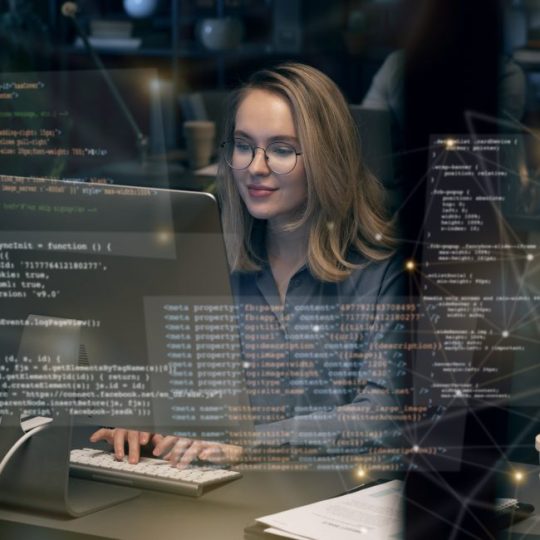
If you are involved in website development or have an interest in creating your own website, chances are you are familiar with WordPress. Renowned for its versatility and user-friendly interface, WordPress has become a popular choice among individuals and businesses alike. In this post, we will explore the numerous advantages of using WordPress as a website building tool, highlighting why it is an excellent decision for your web development needs.
What Is WordPress?
Started off as a blogging platform, WordPress has now turned into a super handy website builder and content management system (CMS). It’s perfect for folks who aren’t tech-savvy because it comes with ready-to-use code and lets you tweak things easily. Plus, it’s free! So, it’s easy on your pocket too.
Did you know that almost half of all websites are built on WordPress? That’s right, over 43% of them! It’s a favorite among website builders and we totally get why. The sky’s the limit with WordPress – from crafting a fully functional site to blogging your heart out, or even setting up an online shop with eCommerce software. It’s got it all!
Some of the big shots are actually using WordPress. We’re talking about: Spotify Newsroom, Microsoft News, Sony Music and Time Magazine!
Is WordPress Safe And Secure?
WordPress is often compared to Fort Knox when it comes to website builders. It offers password protection for things like folder contents, and you can even add an SSL certificate for added security. However, it’s important to remember that keeping your site updated and your passwords secure is crucial to ensure maximum security. Updates not only help fix bugs but also protect against potential security threats. And here’s the best part – you can further enhance the safety of your WordPress site with a wide range of available plugins.
How Flexible Is WordPress?
WordPress is super user-friendly and perfect for anyone, whether you’re a total newbie or a pro. It’s like a blank canvas that allows you to create your online presence just the way you want it. You can keep it simple and make beautiful blogs effortlessly, or you can take it up a notch and transform it into a full-fledged eCommerce platform, complete with an awesome catalog of products that will make your customers go wild! The possibilities are endless with WordPress!
How Customisable Is WordPress?
WordPress is like a magic box, ready to be molded any way you want. Whether you’re building a unique website or just need a spark to ignite your creativity, WordPress has got your back. It’s packed with thousands of themes that can be tweaked for any kind of website – be it a portfolio, an online store, or even a podcast. You can play around with everything on these templates – switch up the colors, change the background or mix and match layouts to make your site one-of-a-kind!
Oh, and let’s not forget about the plugins that are just waiting for you to install! These little gems can work wonders by adding extra functionality to your website, making it even more awesome than before. From enhancing the user experience with interactive features, to boosting your site’s performance and security, these plugins have got you covered. So go ahead and explore the exciting world of plugins – there’s something for everyone!
Once we wrap up a website and hand it over to the client, they have complete control over the backend. They can freely add more content, tweak layouts, and essentially do whatever they please with the website going forward. It’s like giving them the keys to a car and letting them cruise along on their own digital journey. They become the captain of their own web ship!
How Affordable Is WordPress?
One of the best things about WordPress is that it’s completely free to install on any hosting package from InfaCloud. So, whether you’re on a tight budget or just looking for a cost-effective solution, WordPress has got your back. Not only is it easy on your wallet, but it’s also super user-friendly. You don’t need to be a coding wizard or have any technical expertise to get started. With its intuitive interface and drag-and-drop functionality, you can create and customize your website with just a few clicks.
You can also take advantage of our team of expert website designers who can create a more advanced WordPress website design for you. We will design your website, making it easy for you to edit. If needed, we can also provide custom development and coding to ensure your website is exactly how you want it!
Author Bio:
InfaCloud have been invested in the website design and hosting industry since early 2011. We bring our vast experience and knowledge directly to you. Whether you need state of the art hosting or a new bespoke wordpress build, InfaCloud will always have your back.
Elevate your online presence with Infacloud, your go-to website designers in Peterlee, offering creative website design. Serving Hartlepool, we stand as the best website designers in York, providing affordable web design in Darlington and Middlesbrough. Our expertise extends to creative web design in Peterlee, while we offer specialized WordPress support services in Sunderland, and WordPress design in Durham.
Enhance your brand with Infacloud's expert beauty website designers in Sunderland. Elevate your online presence through our professional web design in Middlesbrough. Trust Infacloud, your premier choice for Durham website designers, to turn your vision into a stunning reality.
#websitedesignersPeterlee#bestwebsitedesignersinYork#affordablewebdesigninDarlington#wordpressdesigninDurham#wordpresssupportservicesSunderland#BeautyWebsiteDesignersinSunderland#webdesigninMiddlesbrough#Durhamwebsitedesigners
0 notes
Text
Unleashing Your Best Self: Manifest Your Dreams with Our New Dream Life Manifestation Toolkit for 2024!

Hey y'all! Today I want to tell you about an amazing toolkit that can help you solve some major problems in your life, it's called a Dream Life Manifestation Kit and it truly works wonders.
And I know what you might be thinking..."How can a journal and some cards actually help solve my problems?" Well, friends, let me introduce you to the magic of manifestation! The simple yet powerful practice of daily writing, reflection and visualization taps into the universal laws of attraction that can completely transform your life.
And that's why I created the Dream Life Manifestation Kit 2024 - it's an incredible guided system that makes manifesting easy, fun and incredibly effective! This beautiful toolkit has everything you need including:
📔 Daily Manifestation Journal with prompts to realize your 2024 dreams
🖌️ Vision Board supplies to visualize and call in your desires
🎴 55 Printable Affirmation Oracle Cards filled with magical messages from the universe
💸 Printable Money Manifestation Checks to attract wealth by writing abundance checks to yourself!
By working through the journal each day and regularly doing the engaging creative exercises, you'll overcome negative thought patterns holding you back, gain clarity on goals, take aligned action and literally reprogram your mind for success through the power of manifestation!
This toolkit can help you manifest new careers, financial windfalls, healthy relationships, your dream home and so much more. Even better, I've bundled together everything you need in one beautiful package!
So if you're struggling with limiting beliefs, lack of motivation, just need clarity on what your heart truly desires, this is definitely the kit for you!! I promise it can solve so many problems and help you create the life you really want.
Ready to completely transform your life? Grab your Dream Life Manifestation Toolkit 2024 Now (you can get every product individually too) and manifest the reality of your dreams! PLUS...everyone gets 2 free customizable Vision Board Canva templates as a bonus gift from me! 🎁🖼️ Such a good deal y'all!
FAQs (Frequently Asked Questions)
How long does it take to see results from the manifestation kit?
Results vary, but consistency is key. Many individuals report positive shifts in mindset within a few weeks.
What's included in the Dream Life Manifestation Toolkit?
The toolkit contains a daily manifestation journal, vision board supplies, 55 printable affirmation oracle cards, and printable money manifestation checks to attract wealth.
Can I purchase the products individually, or are they only available in the complete kit?
Absolutely! We understand that everyone's journey is unique, and you may have specific preferences. All the products included in our Dream Life Manifestation Kit are available for individual purchase. Simply browse our product catalog, and you can select and purchase any item that resonates with you. We believe in giving you the flexibility to tailor your manifestation experience according to your needs and desires.
What's the difference between a regular journal and a manifestation journal?
A manifestation journal has writing prompts and exercises tailored to the practice of manifestation including visualizations, gratitude, and writing as if your desires are fulfilled.
Can I use any journal for manifestation, or does it have to be specific?
While any journal can be used, choosing one that resonates with you can enhance the overall experience.
Is manifestation journaling backed by scientific evidence?
Research suggests a link between positive thinking and goal achievement, supporting the effectiveness of manifestation practices.
Do I need any special artistic talent or supplies to make the vision board?
Not at all! The Toolkit includes tons of images and you just need scissors, glue, and boards so anyone can make a beautiful, inspiring vision board. No special talent required.
How do the oracle cards work for manifestation?
You'll pull cards each day which offer positive affirmations, wise messages, prompts and encouragement from the universe to amplify and accelerate your manifestation abilities.
What should I write on the money manifestation checks?
Write out checks to yourself for any amount of money you wish to manifest, even add descriptions of what the money is for. This sends a strong message to the universe to deliver abundance!
#journal#manifesting#manifestation#law of attraction#manifest love#manifest your reality#manifest your dreams#manifest money#manifestation journey#manifestation method#manifestation tips#manifestation theory#scripting#journaling#369 manifestation#369 method#oracle cards#oracle deck#achieveyourgoals#dream life
1 note
·
View note
Text
Unveiling the History of Canva
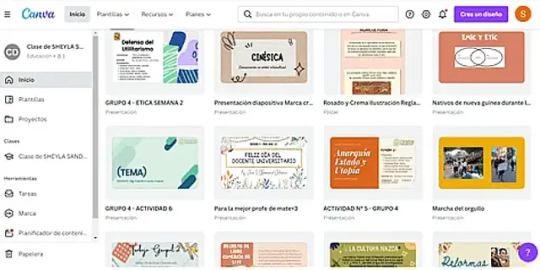
In the digital age of today where visual content is king, graphic design has become an indispensable tool in creating stunning content for social media and other online platforms. One such platform that has revolutionized the world of graphic design is Canva. Millions of users worldwide rely on Canva's easy-to-use and user-friendly interface to create beautiful designs. However, have you ever wondered how this global graphic design platform came into existence? Let's dive into the fascinating history of Canva and trace its journey from being a mere startup to changing the face of graphic design.
What is Canva and why is it important?
In today's digital world, visual content is an essential aspect of our marketing and branding strategies. Graphics, images, and videos communicate information more effectively and attract consumers' attention more than anything else. In a busy modern lifestyle, creating high-quality visual content can be time-consuming, and expensive. It also requires some design skills. Solving this pain point is where Canva comes in. Canva is a design tool that has revolutionized the way we create visual content.
What is Canva?
Canva is an Australia-based online platform that enables users to create professional-looking designs without having to learn professional design software. Its drag-and-drop interface and pre-designed templates for various social media platforms, presentations, posters, business cards, and many more make designing a breeze. Canva currently has over 125 million users each month as of 2012. It is valued at over $25 billion.
Features of Canva
Canva offers numerous features that facilitate designing, editing, and collaboration among users. These include: - Pre-designed templates for various design types, including social media graphics, presentations, infographics, posters, and invitations. - Easy-to-use editing tools such as the crop, rotate, transparency, and filter options. - A vast library of stock images, fonts, icons, and illustrations that users can utilize for their designs. - Built-in image-enhancing tools such as the photo enhancer, color enhancer, and vignette. - Collaboration features that allow multiple users to work on a design project simultaneously.
Why Canva is important for businesses?
Canva has become an essential tool for businesses globally and for several good reasons. Here are some of them: - Affordability: Canva's free plan provides access to the platform's essential designing tools and a limited library of media assets. For small businesses, startups, or anyone on a tight budget, this is invaluable. - Time-saving: Canva's templates and intuitive design features reduced the time required to create high-quality designs. You can create an eye-catching graphic or a stunning presentation in minutes. - Customization: Canva's design resources are customizable to fit brand guidelines and elements such as logos, colors, fonts, and images. - Consistency: Canva ensures brand consistency across various communication channels by creating templates that follow a particular brand's visual guidelines.
The Founding of Canva
The story of Canva started in 2007 when Melanie Perkins, the co-founder, and CEO of Canva, was teaching graphic design at the University of Western Australia. She realized that design tools were overly complicated and not user-friendly, which made it difficult for beginners to grasp the basic concepts of design. Melanie teamed up with her boyfriend, Cliff Obrecht, and started working on a solution that would simplify design for everyone. They launched their first product, Fusion Books, in 2008, which allowed users to create yearbooks online. While working on Fusion Books, Melanie and Cliff realized that the software they developed to create yearbooks could be used to create other types of graphics and documents. They decided to pivot their business and started working on a new product, Canva. Canva was officially launched in 2013 and immediately gained traction in the design industry. The app offered a simple and user-friendly design interface with readymade templates, making it easy for anyone to create professional-looking graphics. While the basic features were free, users could buy premium elements and subscriptions to unlock advanced features. With over 100 million users and 200 employees, Canva has come a long way since its launch. Its success can be attributed to its simplicity, affordability, and accessibility. Canva has become the go-to design platform for businesses, marketers, and individuals who need to create social media graphics, presentations, and other types of visual content. In 2019, Canva announced that it had raised $85 million in funding, which valued the company at $3.2 billion. The funding came from a group of investors, including Bond, General Catalyst, and Sequoia China. With this new funding, Canva plans to expand its suite of tools and features, making it even easier for users to create stunning graphics and visual content.
The Features of Canva: What sets it apart
Graphic design is crucial for businesses—whether it be creating social media posts or marketing materials. However, not every business has the time or budget to hire a full-time graphic designer. This is where Canva comes in. User-friendly Interface One of the most significant benefits of Canva is its user-friendly interface. Even if you’re not experienced in graphic design, Canva’s tools and templates make it easy to create stunning designs. The website’s drag-and-drop interface allows you to move images and text around freely, making the design process much more manageable. Wide Range of Pre-designed Templates Canva has a vast library of pre-designed templates that are organized by category, making it easy to find the perfect template for your design needs. From social media posts to reports, Canva has got you covered. Additionally, you can also create your own custom templates if you prefer to start from scratch. Collaboration Tools Canva is an excellent example of a collaborative design platform. The site allows multiple users to work on a project at the same time, even if they’re not in the same location. This functionality is especially useful for businesses as it streamlines the design process and allows teamwork to thrive even if the team members are physically distant. Extensive Image Library Canva offers a wide variety of stock images and graphics that you can use for your designs. You can also upload your images if you’d like, and Canva will store them for future use. This feature is especially helpful for small businesses that don’t have access to expensive stock photo libraries. Print and Sharing Features Lastly, Canva’s print feature allows you to easily print and export your designs in various formats. You can also share your designs directly from the platform or send them as attachments via email.
Canva's Impact on Design and Business
Canva's Impact on Design Traditionally, designers would use image editing software like Adobe Photoshop and Illustrator to create designs. These software programs were expensive, complicated, and required extensive design know-how to operate effectively. Canva, on the other hand, is an online design platform designed to be user-friendly and accessible to individuals with limited design background knowledge. Canva provides users with a vast array of pre-made templates, graphics, and fonts that can be used to create visually appealing designs with minimum effort and time. Canva's Impact on Business Businesses worldwide are always looking for ways to get ahead and stay competitive. In the past, businesses would have to spend thousands of dollars on graphic designers to craft their logos, brochures, and advertisements. Canva's introduction into the market has significantly impacted the way businesses approach design. Canva provides businesses with an affordable, efficient way to create designs in-house independently. Businesses can use Canva's templates and tools to quickly and easily create marketing materials that promote their brand identity and captivate their target audience. Industries that have used Canva's platform Canva's platform has influenced various industries positively. In the marketing industry, Canva has proved to be a game-changer in creating visuals for businesses' social media pages, email marketing campaigns, and newsletters. The e-commerce industry has also used Canva's template to create product listings, visuals for marketing campaigns, and brochures. The education industry has used Canva's platform to create lesson plans, posters, and educational resources. These are just a few examples of how Canva's platform has impacted industries differently. Future of Canva Canva has established itself as a leader in the industry, with its user base growing exponentially. With its focus on user-friendliness, affordable subscription plans, and the introduction of new features regularly, Canva is set to continue influencing the design and business landscape. Canva's future looks bright, and it will be exciting to see how this platform will continue to shape the industry.
Conclusion
Canva's evolution from a small startup to a $15 billion valued global graphic design platform is undoubtedly impressive. Perkins and Obrecht were able to identify a need in the market and, through innovation and a user-friendly interface, establish their product in a highly competitive space. Canva's success can be attributed to its ability to democratize graphic design and make it accessible to everyone. With new updates and features on the horizon, there is no doubt that Canva will continue to be the go-to graphic design platform for years to come. Sources: THX News & Wikipedia. Read the full article
#Canva#Canvaalternatives#Canvafeatures#Canvaforbusiness#Canvalogodesign#Canvapricing#Canvareview#Canvatemplates#Canvatutorials#Graphicdesign
0 notes
Note
hi yes hellow I'm anon. I've been wanting to do moodboard for a few days and yours looked so good, I was wondering what you used to do them? pls help, I'm a mess
{ holy fucc it’s a wild anon }{ lmfaooo bold of u to assume that i am not also a mess, dear friend }

Hey, super sorry I couldn’t get to you yesterday, but hopefully you’ll see this at some point today, because I LOVE helping people out with this kinda thing.
The thing I love the most about how I do my moodboards is that ANYONE can do it. The programs I use are completely free and available online, so you don’t even have to worry about downloading anything.
99% of the work that goes into my moodboards is completely done using a website called Canva. All you need to do is create a login to get started. The site is EXTREMELY user-friendly and tbh you really don’t need any Photoshop skills or anything like that to use it. You can either upload your own images or use the stock images that have available, and they have literally THOUSANDS of templates you can use to get yourself started. There is some content and editing options they have locked behind a paywall, but for the sake of making a moodboard, you really don’t have to care about that at all.
The second program I use is a lot more Photoshop-based, but tbh you REALLY don’t need to know Photoshop to use it, because I sure as fuck don’t. The site is called Pixlr and it’s also super user friendly. You really don’t need a login to even use it, though they offer that option in case you wanna save your work through their site instead of just downloading whatever you made, but even then the site does this interesting thing where it’ll save your previous work as long as you don’t clean up your browser history.
I use Pixlr mostly just to colour correct my moodboards once I’ve finished making them in Canva, but tbh I don’t do that often and I usually use Pixlr more to make icons quickly when I need them. To be fair, Pixlr also has some options for things like moodboards that are similar to Canva, but tbh I haven’t played around with it much because I just find Canva to be that easy to use.
Either way, I hope you don’t mind this wall of text I made for such a simple question, but that’s because I LOVE both of these sites so much. If you have any questions about specific functions for either site, feel free to hmu and I’ll try my best to answer them! <3
#;long post#;la reponse#;pasdepoutine#;anon#(( everyone who says my moodboards are amazing deserve my love but also stfu u can do it too i promise ))#Anonymous
4 notes
·
View notes
Text
Pixamattic Reviews – The Fastest Customer Getting Visual Tool Ever?
https://lephuocloc.com/pixamattic-review/
Pixamattic Reviews
The world's FIRST A.I. controlled originator and web based life computerization programming
Believe it or not, scroll Facebook, Twitter, Instagram or any site and spotlight on the detail.
Have you seen influencers, bloggers, large names and canny sponsors partner with their group, posting SO MUCH substance, SO FAST, each second of the day?
You're in stunningness and … mind-blown.
You're overwhelmed to such a degree, that examination loss of movement kicks in and you dawdle.
How is it even possible to fight without a large number of workers?
Truth: Getting your own, exceptional and new, visual substance arranged in quick time has become an industry WIDE issue.
You may miss the mark on the innovative, concentrated and plan ability to make the perfect visual so openings pass you by reliably to exchange out.
Or then again… you may have the partner, marketing expert, modeler or website specialist that sticks you on a Ferris wheel, makes you insane for a significant long time, nothing to show up for or … later figured it wasn't wonderful?
They're Changing The Rules.
Regardless, envision a situation where you are in control and could have your substance proposed for you, normally without prior data, concentrated and structure capacities.
Think about how conceivable it is that you could all of a sudden have all of your messages, apparently arranged in each size, association and style INSTANTLY without keeping it together for a significant long time.
Besides, What in case you could absolutely fire your draftsman and still get a large number of fantastic, visual ideal centerpieces to investigate instantly, without inventive thinking and get buyers at whatever point an opportunity to cash presents itself?
Envision a situation where you could experience world class designs each a perfect chance to fascinate and in a general sense build up your group like never before on autopilot.
Imagine … immediately conveying to 2.4 billion customers at the snap of a catch without spending a dime on publicizing?
Nowadays, such countless things have changed…
The cold hard truth most publicists would incline toward not to tell you is that quality composed substance is the last central factor…
Taking everything in account, think about how conceivable it is that you could make stunning, apparently spellbinding substance to get more likes, offers, snaps and buyers.
Taking everything into account, I'm giving you tip top access to the world's first A.I. powered originator and internet organizing robotization programming.
It changes a reasonable canvas into stunning plans in a solitary tick.
Here's the ticket…
Essentially install any substance, by then snap "Turn"…
Moreover, it rapidly makes different arrangements for you to peruse subsequently!
It's your own exceptional automated arrangements bot that will work just for YOU and make 1000's of arrangements in all shapes and sizes during the present week, multi week from now and one month from now.
Do whatever it takes not to stop for one moment to examine my Pixamattic Reviews for extra nuances.
WHAT IS PIXAMATTIC? – PIXAMATTIC REVIEWS
Pixamattic is The World's #1 Artificial Intelligent Designer and Social Media Automation programming that changes how you make, disperse, post and offer astonishing quality, capable level visuals, rapidly.
It changes a reasonable canvas into faltering, R-E-A-D-YTO - P-O-S-T designs in a solitary tick.
Just expansion any substance, click "Turn" and it immediately causes a few structures for you to glance over to thus AND satisfy your wants.
It's your own robotized bargains bot that will work for YOU and make 1000's of structures in all shapes and sizes at whatever point.
Your NEW agent confirmations to work just for you each moment of consistently WITHOUT food or can breaks.
Without a doubt, really.
What's more, it goes with a license to operate so you could SELL all your endless structures for 100% advantages!
Pixamattic is an insightful programming that empowers non-designers with high changing over and significantly dazzling substance faster than whenever in ongoing memory.
Stunning and eye getting visual substance that is planned for you and your picture normally, so you can attract, interface with and convert your leads into bargains and paying customers!
Pixamattic WILL Work For YOU And Create 1000's Of Designs In
All Shapes and Sizes For THIS Week, NEXT Week, NEXT Month and the sky is the limit from there… Your NEW Employee Guarantees To Work each moment of consistently WITHOUT Food Or Toilet Breaks!
Examine more in my Pixamattic Reviewss.
WHAT ARE THE GREAT FEATURES OF PIXAMATTIC? – PIXAMATTIC REVIEWS
Pixamattic is the world's FIRST fake astute originator and web based life motorization programming.
It's the methods by which you will finally get those snaps, leads and manages electronic, extraordinary visuals that will support your status, authority and trustworthiness, making getting customers, basic.
It's a splendid programming that empowers non-fashioners, like you, with high changing over and significantly enrapturing substance speedier than at some other time.
Pixamattic effectively attracts REAL people in your forte with YOUR visual substance, building trust and responsibility getting you more advantages on complete autopilot.
Your visitors will get new substance determined, in various designs, making it cerebrum dead simple to make the move you need.
It's NEVER been this snappy or straightforward.
All things needed is 60 seconds to start and you'll start attracting your customers and stick out.
This tenderfoot all around arranged writing computer programs is the world's #1 counterfeit watchful maker automation programming that changes how anyone makes, conveys, posts and offers shocking quality, capable level visuals, instantly.
By and by, you can drive endless FREE TRAFFIC to your site and offers, rapidly save time and adequately change visitors into new leads, arrangements and buyers.
Anyone can make breathtaking ostensibly charming substance
Man-made thinking figuring produces structures on autopilot
Astoundingly snappy, 1-click creation, modifying and posting
In a brief moment targets 2.4 billion web based life customers
Relentless, Hhnds-FREE traffic system
Get more likes, offers, snaps and bUYERS
No agents, makers or engineers required
Robotized "disciple very much arranged" traffic, arrangements and advantages structure
DEMO VIDEO
HOW Might IT WORK? – PIXAMATTIC REVIEWS
Incredible visuals are CRITICAL directly over your business and you will be chosen by the way in which they LOOK.
In case your webpage, blog, notice, messages or promoting material looks PREHISTORIC, your customers will leave in SECONDS.
So really, early presentations are EVERYTHING!
In case your visuals don't interest, there's nothing you can do to change your visitor's BAD OPINION of you.
For sure, even the smallest of associations is depended upon to have remarkable structure since TODAY, there's no getting away from it.
This NEW AI programming empowers YOU with excessively changing over and significantly spellbinding visual substance snappier than at some other time.
You get stunning, capable looking intends to attract, interface with and convert your leads into bargains and paying customers!
It manages EVERYTHING!
No furthermore wasting hours making sense of how to make viral substance since its clear, beginner all around arranged stage is definitely not hard to use.
Say goodbye to your outsourcers and draftsmen since it will put everything in order for you.
You can in like manner SELL these heavenly structures for 100% advantage because of its FREE license to operate!
Your Design Agency Team With Commercial, Developer, Outsourcer and Virtual Assistant License PLUS… MORE AUTOMATION. Sell Automated Designs, Mini-Videos and Parallax Videos For 100% Profits. Consolidates INTERNATIONAL RIGHTS
500 Professional Designer Smart Templates
Your Design Agency Team With Commercial, Developer, Outsourcer and Virtual Assistant License
Full Commercial Selling Rights
5,000 Graphical Elements, Background Images, Photos, Fonts, Overlays, Icons, Frames Illustrations, Shapes and Lighting Effects
SELL Automated Visual Content FOR 100% PROFITS
For what reason SHOULD YOU BUY PIXAMATTIC? – PIXAMATTIC REVIEWS
Envision a situation where you could make fabulous, ostensibly enamoring substance to get more likes, offers, snaps and buyers.
It's happening straightforwardly here…
Getting your own unique and new visual substance arranged in brisk time has become an industry WIDE issue.
You may miss the mark on the imaginative, concentrated and structure ability to make the perfect visual so openings pass you by reliably to exchange out.
Or on the other hand… you may have the correct hand, marketing expert, planner or web engineer that sticks you on a Ferris wheel, makes you insane for an extensive time span, returns with an arrangement that doesn't satisfy your wants …
Or on the other hand most exceedingly terrible still … it's copyright!
So genuinely, we get it and this explains why you miss the mark on the business you really need.
You either get before your customers fast so they CLICK and BUY or you could lose them until the cows come home!
The reality of the situation is NOTHING on the web gets more thought than mouth-watering VISUAL DESIGNS.
By and by, you can finally lift your status, authority and acceptability and get those snaps, leads and arrangements snappier than at some other time.
This item effectively attracts REAL people in your claim to fame with YOUR visual substance, building trust and promise to get you more advantages on complete autopilot.
Your visitors get eye catchi
https://lephuocloc.com/pixamattic-review/
https://lephuocloc.com/

1 note
·
View note
Text
Personal Canvas
Thank you @bts-army46 for this request we had some confusion but I hope you love it all the same, as always requests are open to all ❤️❤️

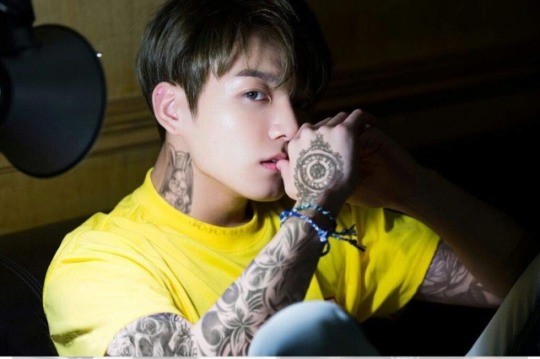
She walked down the street to the little tattoo studio close to her apartment, to say she was nervous would be an understatement, but she had always wanted a tattoo so there was no chance of backing out now, it had been booked for weeks now all she had to do was show up. She stood in front of the little building, black paint chipped at the sides from the weather changes, a large wooden frame with ‘Jinx Tattoos�� above the small and freshly painted door, she breathed in deeply before exhaling and pushing the little creaky door open. She bit her lip suppressing a smile at the sight that greeted her, the little tattoo parlour was warm and cosy inside, the little desk at the front nothing special, the shelves behind however, they were covered wall to floor with nerdy things. Harry Potter wands and books, DC and Marvel comics along with random paintings and drawings, she took a minute to enjoy the art, clearly made by the tattoo artist. She looked through a little window seeing a woman lying in a chair getting stabbed by a needle repeatedly, she seemed to be fine laughing and flirting away, she looked up at the artist to see, one of the most beautiful guys she had ever seen, covered in tattoos himself, she couldn’t help but wonder if some of them were self done. ‘Damn, he's gorgeous’ she thought to herself before going to sit down on one of the little leather couches waiting anxiously for her turn.
‘Okay and as I said before, just keep putting the cream on, take care of it, don’t place it in a lot of water for too long, and all touch ups are free so if you see something out or place let me know I can fix it. Nothing is too little, if you’re not happy let me know it’s on you for life not me!’ He spoke with a light hearted nature, the woman laughed admiring her new ink agreeing and listening to what he had to say. She gave him the money and bid him good day, promising to come back and show him when it healed, once she was gone his attention turned to her.
‘Hey Y/N right? I’m sorry the last appointment ran over a couple minutes, cherry blossom on your rib and down your side, correct?’ She just nodded unable to speak she was far too nervous, usually for a first tattoo people go for little things like words on their wrist, something on their arm not a full cherry blossom tree on their rib, she was crazy. He handed her a form to fill out while he traced the design for her.
‘Okay come on through!’ He spoke cheerily easing her ever so slightly. She walked into the room looking around shyly, he started fiddling with equipment pulling protective sheets out, it suddenly all got very real and she let out a shaky and panicked breath, he must have noticed because he stopped what he was doing walking over to her.
‘Hey, don’t be scared, it’s fine really, trust me, take your time but you will need to remove your shirt soon...’ He spoke looking her over, she was by far the best looking customer he had the pleasure of seeing in a while, not that he usually paid much attention to his clientele but the fact she was so shy and timid intrigued him even more. She nodded removing her jumper and t-shirt covering herself, he wrapped his hands around her wrists pulling them up above her head, she blushed and avoided eye contact.
‘Don’t be shy, you look amazing like this.’ She couldn’t decided whether he meant restrained, hands above her head, wrists in his fists, or just shirtless, either way it stroked her ego. He placed the transfer paper on her rib stroking down it slowly, making sure all the ink sat on her skin he pulled it off slowly admiring the drawing before insisting she look too.
‘It’s beautiful, I can’t wait to see it finished.’ He smiled at her sudden excitement grabbing her hand and leading her to the chair helping her lie down.
‘Okay, I’ll do the first little line, let you feel it, if it’s too much let me know and I’ll stop.’ He spoke suddenly very serious, she took a deep breath hearing the needle start, she felt a sharp scratch on her side, that was nowhere near as bad as she thought it was going to be.
‘Not so bad right?’ He spoke pleased she didn’t jerk away from the needle like many have before, she smiled down at him finally able to look at him while he worked. His brows knitted together, concentrating on the pressure he pressed the needle with. His dark hair stayed put, except one little clump that fell down his forehead, touching the little eyebrow piercing, there was nothing about him that she didn’t find attractive.
‘Did you do any of your own tattoos?’ She spoke suddenly, she thought after she broke the silence, she could have scared him, caused him to jump. He stayed calm and collected, continuing to dip the needle in ink and stab her over and over.
‘Uhh a couple of them, nothing you can see right now though...’ He spoke with a smirk, she frowned, the hell does that mean?
‘And by that you mean?’ She said moving her arm under her head, lifting it to see him ever so slightly better. He looked away from the tattoo for a second looking her in the eye, he bit down on his lip smirking again, god she was glad he wasn’t tattooing her leg or something, being in only her pants right now would have been embarrassing.
‘I mean, they’re not on places you can see right now, maybe another time?’ She blushed finally realising what he meant, was this a proposition for her to see him nude? Not like she would mind of course...
‘You seem to be taking this rather well so far, do you need a break or anything?’ He spoke, they had been there for an hour or so already, but she was feeling fine so far.
‘I’m okay, but if you want a little break I’m okay with that.’ She smiled realising, it was probably getting a little taxing for him to be staring at one place so long, god knows she hated working on the same thing for hours on end. He nodded relieved, cleaning the needle off and placing it down sitting back in the chair.
‘I have to say, I’m impressed with you.’ He spoke looking directly at her, she furrowed her brow, he smiled warmly letting a little chuckle out at the same time. ‘I just mean, you didn’t seem like the type of girl to want a tattoo, let alone be able to sit through the pain for an hour easily, it’s impressive.’
‘In all honesty I thought this would be awful, but maybe I hyped the pain up so much it seems like nothing to me now.’ She shrugged not really phased, the pain was bad there was no point in lying but it wasn’t even half as bad as she would assume it to be. She looked up at him but his eyes weren’t on hers anymore, they lingered over her body, her bare chest and her inked side, she shuffled slightly under his gaze.
‘What is it?’ She spoke worried thinking maybe she was bleeding out or something, that could be possible right?
‘It’s nothing really, I’m just admiring your blank skin, you’re like a full blank canvas, I’d love to just put my designs all over it.’ She thought about it for a moment, she wouldn’t be opposed to it, any excuse to see him more often would be a blessing.
‘So why don’t you?’ He chuckled slightly making her prop herself up on her elbows, he looked at her for a moment before realising she was serious.
‘You are full of surprises, let’s see how we get on with this before you go promising me a canvas shall we?’ She nodded slipping back down, letting him continue doing his job.
‘You need to stay still if you keep squirming it’s going to slip, we don’t want it to slip now do we?’ it had been a couple months since they met, and in this time she had become addicted to the tattoos, it could be him, but she would continue to blame the tattoos. Currently she had four they were working on the fifth, all the designs were Jungkooks own. His drawings, his imagination come to light, all over her body.
‘No sir, we don’t.’ He paused for a moment, the nickname drilling through his head, he had to find a way to get her to call him that more often. Currently he was sitting perched behind her, she was bent over the chair legs spread, anyone would think it was sexual walking in right now. The needle pressed just under her right ass cheek inking a pretty rose into her upper thigh, it was his favourite so far, he was proud of this one. He was especially proud of the fact he got her to agree on the placement.
‘good girl, now stay still.’ She hoped he couldn’t see the little damp spot clearly on the crotch of her panties, it wasn’t the tattoo she was getting turned on by, it was him, everything about him just riled her to the point of frustration, she couldn’t deal with the fact he was so close to her ass, that he could slip his hand down and cup her through her panties whenever he felt like it, she wanted it and the fact he would not was driving her insane.
He pushed her underwear slightly out of his way, making space for his hand to rest comfortably on her ass, it was innocent he would swear to anyone who asked. With the hand he had resting on her as he squeezed gently while pulling the skin up so he could work, she let out a moan as he squeezed her ass covering it quickly with a cough. He heard it god did he hear it, the thought of her enjoying this as much as he was made his dick twitch.
‘Back again are we?’ She rolled her eyes at the pest she had come to know over these past few months, she came for one tattoo six months ago and was now almost covered with pretty designs and detailed patterns, she was a whole new person and she loved the confidence it gave her. Sure people stared but she couldn’t care less and that’s what she loved about this.
‘You made the appointment idiot, you know I wouldn’t let you down.’ She smirked handing him her jacket. She sat down in the usual place signing the form without looking at the tattoo or placement, she trusted him. He took the form with a smirk on his face taking the template and motioning for her to stand.
‘Take your trousers off babe, this is going on the front of your hip, leading to your pubic bone.’ Her eyebrows raised, another below the belt? This guy wasn’t very subtle, she shrugged unbuttoning her jeans slipping them down her legs, she pulled the side of her panties down letting him slot the template on her crotch.
‘Okay, pre warning, this is going to hurt around about this area, but around here it’s going to feel really weird and quite nice, so bare with me, keep still and I’ll sort any uh... Issues later.’ She nodded not 100% sure what he was talking about but rolling with it anyway, she assumed it meant touch ups so just went along with it. Like he had mentioned, the area where her hip bone is hurt like a bitch, she was rather ticklish there so keeping still was a whole task.
‘Okay, I need you to take this leg out of your pants and you can use the rest to cover your junk.’ She nodded smirking at the use of the word junk, she slipped her leg out sitting back down where she was making sure to keep everything covered. He started the needle again pressing it against her skin, his face closer than she would like to her crotch, she took a breath calming herself down, ‘this isn’t sexual’ she repeated over and over in her head. A tingle shot from her pubic bone to her core eyes popping open, why did that feel good, it shouldn’t feel good, it can’t feel good. It happened a couple times over causing her to whimper slightly, he was so close.
‘I know baby I know, bare with me.’ He spoke soothingly, he knew, that’s when it finally clicked to her, he was offering her relief of the sexual tension this was building up inside of her, he was offering her sex and that sent another thrill through her. He ran his finger over the seam of her panties pushing them further to the side, rolling them almost completely off, they covered very little and she wondered the point of them still being there.
‘can’t I just take them off?’ She whimpered, the thought of having him between her legs and not actually doing anything was causing her to squirm, and in turn causing him a lot of stress.
‘Princess, if you can keep still for me, I’ll do whatever you want, don’t make me tie you down.’ Her breath caught in her throat, throwing her head back, only a little bit longer, he was almost done, so close to being over. She had managed to calm herself down ever so slightly and he sensed that, he wanted her on edge the whole time, ready for what he was going to give to her, he wanted her begging. Quickly he brushed his finger over her clit, almost ghosting, if she wasn’t so turned on she wouldn’t have felt it, but she was hyper aware of everything going on down there. He smirked at her groan of impatience and frustration.
‘Five more minutes princess, I’m almost done.’ She spread her legs further realising if he wanted to play, she was more than willing to be part of this little game. She looked up at him, false innocence tattooed across her features.
‘Hurry sir, I’m getting impatient.’ She spoke pouting, where that came from was unknown to her but the fact it made his eyes roll back and a soft groan escape his throat was satisfaction enough for her.
‘You’ll be the death of me.’ He muttered turning the needle back on, sending vibrations through her pubic bone making her throw her head back, she would regret teasing, he would make sure of it.
He stood up not 5 minutes later tidying everything up, placing the protective layer over it, proud of his handy work, he stood leaning over her lips ghosting over hers. ‘It’s finished.’ He whispered lips brushing hers in the process, she tilted her hips up to connect with his, letting her eyes roll back feeling the friction of his jeans finally.
‘Was I a good girl? Are you going to play with me now?’ He pinned her hands to the bed she was sitting on, restraining her, a false dull even bored look painted across his features.
‘You see baby, you still moved around a lot, squirming, whimpering, teasing me, turning me on, that’s not what good girls do, no baby, you need punishment.’ He walked away casually pulling the blinds down and locking the front door, no more customers today she guessed. He motioned for her to lie down on the bed cuffing her to the little shelf above her head, if she tugged to hard the shelf would easily come clean off. He placed a little lace blindfold over her eyes stopping her from seeing almost everything, she could see partially, but it was obscured.
‘So I’m not allowed to see or touch you? No fair.’ She pouted making him chuckle, dragging his pointer finger from the top button of her shirt down to her panties, holding on by one leg.
‘No need for pouting baby, you can see all my secret tattoos another time.’ He drawled, trying to focus on anything but the hem of her pants slipping slowly. Leisurely he unbuttoned her shirt, button by button, taking his time to enjoy every curve and dimple in her body. She whimpered and squirmed under him trying to create friction anywhere, anyway she could. All her moving caused the fabric of her pants to fall completely allowing her to flick them off her leg, landing unceremoniously on the floor in the distance. He raised his hand gently smacking her thigh causing a yelp to echo through the small room, followed by a tut from him.
‘So impatient, and here I was wanting to take my time with you.’ She arched her back searching for his touch, unable to find anything she sunk back down defeated and huffing.
‘Don’t take your time, fuck, just fuck me.’ She begged, he smirked finally hearing what he wanted. He ripped the rest of her shirt open little white buttons flying around the room, that would be a nightmare for the cleaner later. She felt his warm lips connect with the chilled skin of her stomach trailing down slowly nipping at her opposite hip bone, the one that hadn’t been attacked for 2 hours with a needle and ink. He relished in the moment admiring his art work scattered across her now naked body, the cherry blossom cascading down her side, the rose peaking out from behind her ass as she lifted her leg. The words tattooed on her wrist with little butterflies scattered around it, detailed sketches littering her arms and last but not least a humming bird, painted all colours feathers falling from its wings tumbling towards her inner leg. It was his favourite so far, he was rather fond of it.
‘So needy, say it one more time baby? Let me hear you beg for me one more time.’ He trailed his finger ever so gently down past her clit trailing through her arousal getting it wet enough, he placed it right next to her entrance waiting for the words to tumble out of her mouth.
‘Please, just touch me, or fuck me. Anything please I want you so bad.’ That’s all he needed to hear, thrusting his finger quickly and deeply into her smirking at the way she arched her back, at the whimper that tumbled out her mouth, he placed his mouth on hers silencing her moans momentarily before forcing a couple more out with a swift movement of his finger.
‘More Jungkook, give me more please.’ She moaned pulling at the cuffs to try and touch his shoulders, he pulled her lip between his teeth chuckling slightly.
‘Greedy girl, whatever princess wants she gets.’ He teased pushing another finger inside bringing her closer and closer to the edge. She cursed and moaned into his mouth, getting closer and closer, feeling the heat build in the pit of her stomach. Her back arched as her orgasm hit her like a brick wall, no noise coming out just, breathy moans her body convulsing against his hand, his fingers slowed, but never stopped.
‘Stop please, please stop.’ She whined, trying and failing to crawl away from him, he placed his hand on her waist stopping her from moving.
‘I don’t think so sweetheart, it’s my turn.’ He pulled the blindfold off her eyes, giving her a second to readjust to the light before unbuckling his belt. There was something so arousing about looking up at this fully dressed man, tattoos, sweat glistening on his forehead, sleeves rolled up past his elbows, while she lay there, fully naked fully on display for him. She clenched around nothing waiting patiently with an out of place innocence in her eyes. He took his dick in his hand, stroking it a couple times before slipping her to the edge of the chair, placing himself at her entrance.
‘Stop teasing me, please.’ She jerked her hips towards him forcing the tip of the head in ever so slightly, he let out a moan feeling how warm and wet she was around even that small part. He muttered a ‘fuck’ under his breath thrusting himself into her painfully slowly, she sucked in a sharp breath adjusting to the intrusion.
‘Can I move?’ He breathed out, hardly above a whisper, she nodded forcing him into action. He started off gentle trying to search for that sweet spot, she let out a low moan pulling at the cuffs around her wrists as he hit it.
‘Fuck Kook right there, shit!’ She gasped, he smirked placing a delicate kiss on her lips, in vast contrast to how rough his hips started to pound into her. He could feel himself getting closer and closer to his end, wanting her to feel as good as he did he placed the pad of his thumb on her clit. She bucked her hips at him finally giving it some attention, she could feel the fire bubbling inside of her, ready to let go at any minute.
‘Tell me when baby, I want to hear you say it, I want to hear you tell me.’ She rolled her eyes back, dirty talk was never her thing, but then again neither was being tied up, and here she was.
‘I’m so close, I’m Jungko—fuck!’ She screamed walls tightening around his dick, back arched and small whimpers falling from her lips, his hips didn’t slow, they kept their pace him chasing his high.
‘Cum inside me baby, I want to feel you cum, fuck you’re so big.’ She moaned in his ear, his eyes rolled back, hips stuttered as his body collapsed on top of hers, fully spent. He took a couple moments to gather his breath back, pulling out slowly.
‘fuck, I won’t get tired of seeing this.’ He spoke looking down at her fully bare in front of him as he buttoned his trousers back up, he unlocked the cuffs rubbing her wrists as she pulled them down to her chest. He wiped her down letting her get herself dressed again, he began cleaning up the mess he could see, saving the cleaner literal nightmares.
‘So as I always say, look after it let me see when it’s healed and I’ll book you in again when I have a new idea.’ He spoke formally, doing his job once again, the only change to the usual routine was his hands gently rested on her hips under her shirt, lips pressing to her neck between words.
#bangtan#bts#bts one shot#bts jungkook#jeon jungkook#bts smut#bts imagines#smut#bts fluff#tattoo#request#requested#requests open#fic request#fic rec
290 notes
·
View notes
Text
What was the Best Graphic Design Software in 2019
The graphic design process requires software tools that can provide solutions to real-time design problems. Ranging from free tools for a beginner designer to paid ones for a pro, you can find all sorts of tools to suit your design niche. If you are in need of any kind of design, a placeholder will do, but for anything beyond that you will simply have to dig deep to find the exact design software that fits your needs. From simple to complex and free to paid, here are some examples of the best graphic design software in 2019.
1) Adobe Illustrator CC
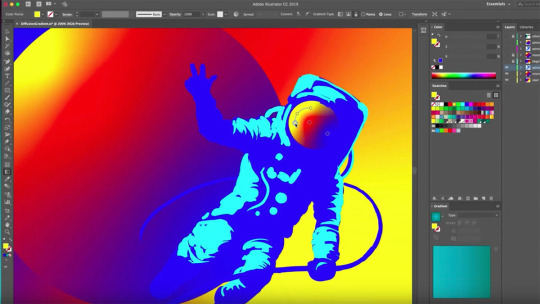
Image source: Digital Arts Online This program is Adobe’s flagship product, perhaps even more so than Photoshop. With hundreds of useful and imaginative options available, Adobe Illustrator allows you to create perfection down to the very last vector of every image. In fact, Adobe Illustrator is considered to be the software that most professional graphic designers use to create high-quality and complex designs. The main focus of Adobe Illustrator is to create pictures from scratch or edit one of the stock photos from its built-in library. More importantly, Adobe Illustrator receives two major updates a year, offering 100 GB of cloud storage with the subscription. Why choose Adobe Illustrator? Adobe Illustrator is a great graphic design tool that doesn’t have a 100% compatibility with other software outside the Adobe software suite, a.k.a the “Creative Cloud”. While Adobe Illustrator is perfectly usable on its own, it truly shines when coupled with the rest of the Adobe graphic design tools. If you’re planning on using other Adobe tools or already are, definitely use Adobe Illustrator to maximize the compatibility synergy. Pros: Supreme precision Professional results Synergizes with other Adobe tools Cons: Subscription based, costing $20.99/month Not 100% compatible with non-Adobe products
2) Adobe Photoshop
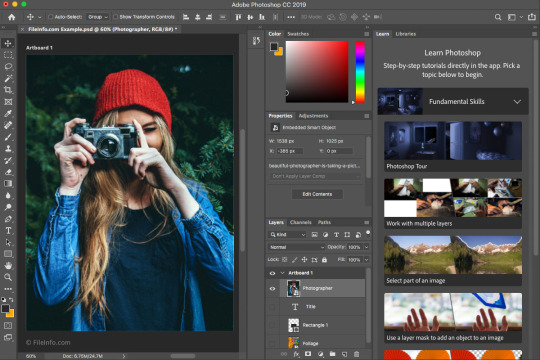
Image source: FileInfo The classic and one of the most well-known graphic design software out there, Adobe Photoshop was initially created in 1988 and has been steadily improved since. The software mostly deals with raster images, which are those that are made using a pixel-based program or a digital camera. Professionals wanting a smooth blend of photorealistic elements would definitely want to pick Adobe Photoshop. The various intricate shadow and color manipulation options enables you to take any number of pictures, perfectly splice them together, and achieve something that looks completely real to the point that today, there’s even a verb created out of this which is “photoshopped”. Why choose Adobe Photoshop? The biggest advantage of Photoshop is in its wealth of options and how well they’re documented. Thanks to Photoshop’s popularity, there’s literally hundreds of tutorials and walkthroughs for any given option to help ease a newbie into becoming a graphic design pro. While there is still a learning curve, it’s easier than ever to get into Photoshop and become a pro at using it, which is considered to be a skill in its own right. Pros: Extremely well supported Most compatible graphic design software on the market Professional-quality results Intricate graphic design options Best suited for photorealistic (raster) images Cons: Subscription based, costing $20.99/month Requires some learning
3) Pixlr
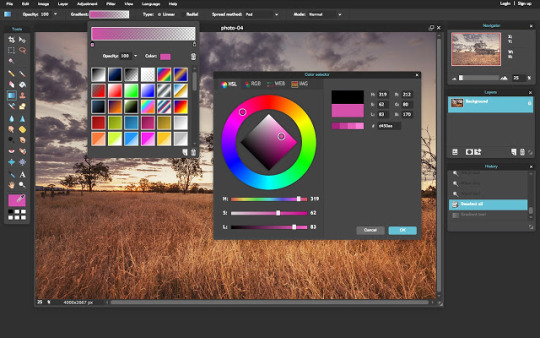
Image source: Chrome Web Store In 2019, browsers have become better than ever before. They are versatile and have moderate hardware requirements, allowing them to do everything except graphic design; for that, you’ll also need to use something like Pixlr. Serving as an internet-based collection of graphic design tools, Pixlr allows anyone to jump right in and start creating wonderful graphic design content using only a browser or Pixlr app within seconds. From taking a screenshot to editing and downloading it, Pixlr covers all the basics of capturing photos and editing. Why choose Pixlr? The biggest advantages of Pixlr are the mobility and immediacy it affords. By using only a browser (or app for mobile devices), you can edit, save, and continue editing on the go whenever you’ve got a few minutes of spare time. Professional graphic designers tend to pack it for travel because they can’t work without their special hardware. Hence, Pixlr allows for a very convenient and lightweight work schedule that adapts to you. Advanced Pixlr editor costs $5/month but also reveals its biggest downside – the dearth of options in the free version of Pixlr. Pros: Low hardware and software requirements Free Beginner-friendly Cons: Not suitable for detailed, in-depth work
4) Sketch
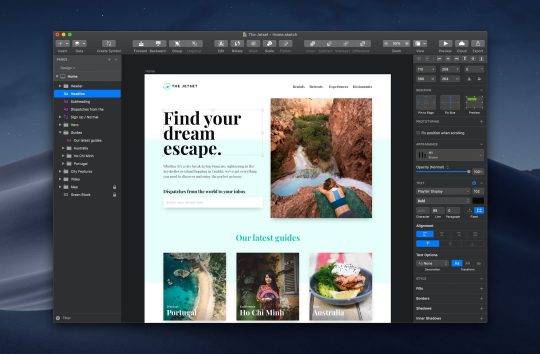
Image source: PC Mag Some graphic design projects are so complicated that they require an entire team to complete. That’s where Sketch comes in. Focusing on collaborative solutions, Sketch allows an entire team to coordinate and stay up-to-date through innate Sketch tools while still being a highly competent program for graphic design. Why choose Sketch? In a large organization, it’s hard to keep track of who’s doing what and when. Using Sketch Libraries, the entire company can be on the same page, with designers having a consistent style and managers able to keep track of the progress and make sure everyone is synchronized. Even better, Sketch also works with Dropbox and GitHub. Pros: Contains collaborative tools Free trial Cons: Only available on Mac Not ideal for a single user
5) Inkscape
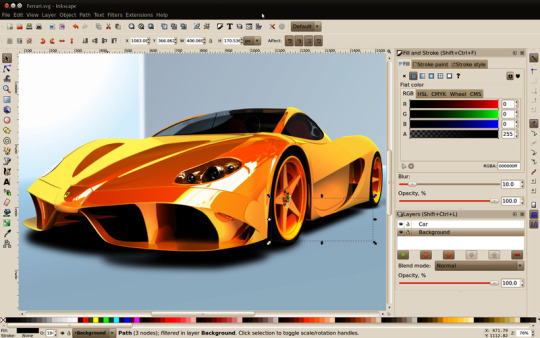
Image source: Techworld This is a free graphic design tool that can be used for vector-based images. Like other free solutions, it is supported by the community, often leaving you to scratch your head if you were to get stuck on it. If you have any questions, you are meant to engage with the community until you find the answer you were looking for. Inkscape is a welcome addition to the graphic design market, mainly because by using it, we support the idea of free software. It is free both in terms of it costing $0 and it not being constrained by anyone. Why choose Inkscape? Inkscape is an open source, meaning that everything surrounding its functionality is under public scrutiny. You could, in theory, check out the code used to create it and tweak it to your heart’s desire or make your own version of Inkscape and sell it for profit. There is no company lording over how you should use Inkscape – it truly is a free and flexible graphic design tool. The idea of building a community through joint effort is present in every aspect of Inkscape. In fact, users are even able to contribute to translations and write help articles for the program. Although Inkscape is close to being completely finished, it is still considered to be a program that has quite some bugs and quirks you’ll have to find workarounds for. Pros: Free Open source Has a community built around it Cons: Lack of professional support Still in beta as of October 2019
6) Apple Motion
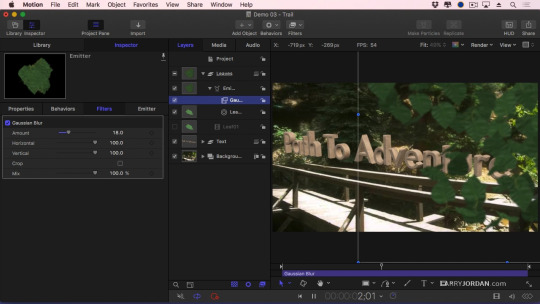
Image source: Larry Jordan More and more static content is being woven together into animations and hosted on video platforms. In cases where you want to rehash and reuse static graphic design leftovers to create an animation, Apple Motion will be a suitable choice. Why choose Apple Motion? Animations and animated transitions are the forte of Apple Motion. The program is well-stocked with pre-made effects that make it easy for anyone to ‘drag & drop’ their way to glitzy and shiny animated content made out of scraps. Pros: User- and beginner-friendly In-depth controls for nuanced effects Cons: Only available on Mac
7) CorelDRAW

Image source: PC Mag Clean, professional, and detailed – those are the main attributes of CorelDRAW. Using the symmetrical drawing function, you can produce mirrored images of anything you draw and edit them however you see fit. From tiny details to massive projects, CorelDRAW does everything a professional graphic designer could ever want a software to do. However, learning how to handle the wealth of options it offers is another challenge for a beginner graphic designer. Why choose CorelDRAW? CorelDRAW is an extraordinary tool with a price to match it. If you’re designing the most intricate and complex graphic designs out there, CorelDRAW is truly one of the best and most reliable software solutions to use. For everything else, there are cheaper and more accessibles programs out there that will do the job just fine. Pros: Interface compatible with touch devices Scalable graphics engine allows adding tiny details to massive projects Produces results of professional quality Cons: Price Steep learning curve
8) Affinity Designer

Image source: AppKed Affinity Designer is a graphic design tool capable of producing designs of sublime quality. You can zoom in and out to your desire, allowing you to screen the details or take a look at the larger image. From miniature designs to massive projects, Affinity Designer can handle it all, provided that you have the hardware to match. Why choose Affinity Designer? Affinity Designer excels at producing otherworldly, creative art that’s inspired by meditation and religious works. If you’re the type of designer that isn’t content with fiddling with stock photos, give Affinity Designer a spin and see what you end up with. Pros: Realistic shadow editing Layered editing One million percent zoom Cons: Hardware requirements
9) Canva
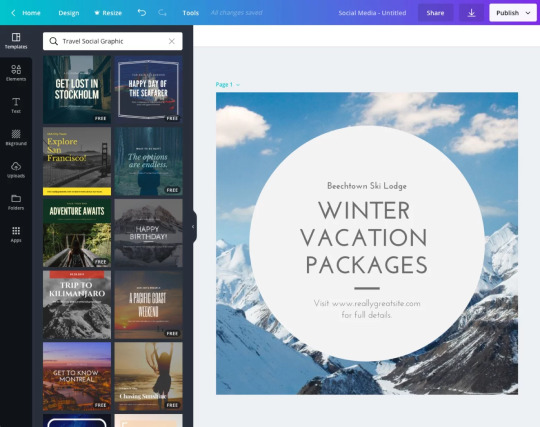
Image source: Canva If Pixlr is too complicated for you, luckily there’s Canva for you to use. With simple graphic design options, Canva isn’t meant to compete with the likes of Adobe Photoshop. However, it merely provides the bare minimum of utility for any user, even those with very little to no graphic design experience, wanting to start their own business or print out a graphic design without having to call anyone to walk them through it. Templates automate the design process even further and now graphic design is doable with just the simple use of a mouse. Why choose Canva? Canva has a clean, minimalistic interface and options to match. There’s not much depth in Canva but that’s actually perfect for senior users who might get flustered encountering the wealth of editing options in a more professional editor. Pros: Perfect for layman users Free Cons: Requires an internet connection
10) Adobe InDesign
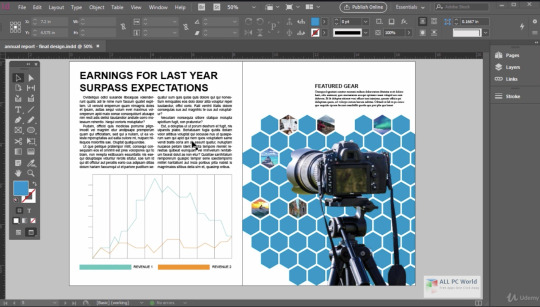
Image source: All PC World This is another one of Adobe’s products with the same monthly subscription but a slightly different toolset. It is mainly used for print and publishing design, such as books or any other document that contains multiple pages. The interface is balanced and smartly adjusts to the user’s needs, providing them with contextual information on the go. Plus, the main benefit of Adobe InDesign is that it provides a comprehensive overview of the project, allowing you to troubleshoot problems before you send the file off for printing. Just like with all other Adobe products, you will be nudged towards buying as many other Creative Cloud programs as possible since they all coordinate seamlessly. For example, it’s possible to get the entire Adobe font library within InDesign and then have specific fonts from it used across the entire project done in other Adobe software solutions. Why choose Adobe InDesign? Complex publishing graphic designs that have an intricate structure or layout will be those that will benefit from Adobe InDesign the most. The more different parts there are in the project, the more work there is to be done when changing anything. Thankfully, InDesign allows you to view the entire project at once to find out what should be changed and where. Changes and adjustments become a breeze when InDesign is involved. Pros: Integration with other Adobe products Huge font selection Overview and easy adjustment of the entire project Cons: Subscription based, costs $20.99/month Some features are still barebones
11) Xara Designer Pro X
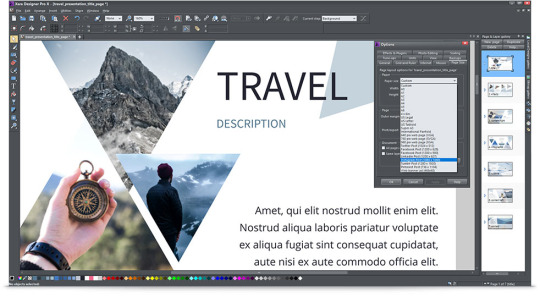
Image source: Magix Different stages of design might require changes to be made to its parts or the entire project while still maintaining the color and font. Changing individual elements in the projects while keeping its integrity will require a special type of graphic design software, and this is where Xara Designer Pro X comes in. Xara Designer Pro X comes with over a million stock photos and templates. Why choose Xara Designer Pro X? This is one of those software products that attempt to be a single solution for all your graphic design needs, and when it comes to desktop publishing, Xara Design Pro X definitely succeeds. This is quite a capable tool that can equally handle both raster and vector images with ease. However, it can also output documents, images, or even entire HTML websites. Pros: Extensive templates library Available on Steam Cons: Pricey at $299 Windows only
12) Gravit Designer
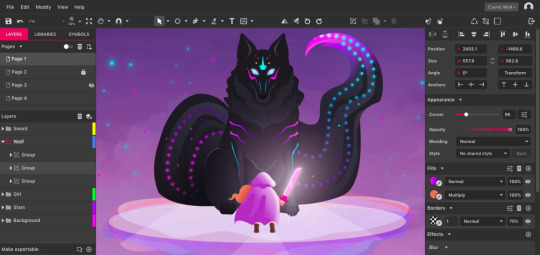
Image source: Gravit Designer In some instances, you simply can’t do without Windows but that’s an operating system that does become oppressive after a while. The ideal graphic design software would thus allow you to skip and hop from one operating system to another as you please, maintaining all your projects in sync. Gravit is one such cross-platform graphic design solution meant for professionals. Why choose Gravit Designer? Precision vector tools in Gravit Designer make it a child’s play to make creative, dreamy designs out of any shapes and colors imaginable. You can create all the print and digital designs for a product from start to finish, including stationery and app UI. A neat feature of Gravit Designer is the ability to import an image and turn it into a set of fully editable vectors. Pros: Trial and free version Cross-platform Flexible vector editing options Cons: Subscription based, $49/year Read the full article
1 note
·
View note
Note
Hi! Which program do you use for graphics, if you don't mind?
Hi, Anon! 😄 Thank you for your question! This one turned out to be a bit long but I hope you don't mind!
The first program/application I should mention is Canva. They have some wonderful templates and graphics and a lot of people here use it 😊 To the best of my ability I stay away from templates and never use them as they are because as you can probably imagine a lot of people use them as-is for the most part. It can be disconcerting to see another graphic floating around that looks just like yours, and Canva is certainly no secret anymore!
However, it's important to keep in mind that Canva is limited in terms of features and functionality. Also, in order to access some really great content, you sometimes need to pay. Add to that the fact that Canva was made to help people who don't know graphic design or how to use GD software to create posters and other graphics and therefore its entire app is a bit on the less intricate side, and you realize that it really can't be used on its own. It's great for simple stuff, but I do find that it just isn't enough sometimes.
So I also end up using GIMP. GIMP is basically a free Photoshop alternative. 😁 I've been using it for a while now for both my graphics and my art. I find that the program isn't at all lacking in comparison to Photoshop and fits my needs perfectly. Using GIMP may require some learning and practice, whereas Canva is very user friendly. Personally I find GIMP really simple to use now that I've got the hang of it and it has made my life so much easier.
In addition to GIMP and Canva, I've also been known to use Microsoft PowerPoint (I know it sounds weird but it really helps sometimes) and Microsoft Word. I got really good at using PowerPoint in high school and it just became my go-to program for graphics for a long time.
I know for a fact that others use programs like SAI, Krita, Samsung Notes, Microsoft Excel, and literally any other program that has features that allow you to be creative.
The bottom line is, there are a ton of programs and apps out there that you can fiddle around with and decide on. 😄 I could never use Samsung Notes or Microsoft Excel but some people are honestly geniuses with it. And the same could be said vice-versa: I'm great with PowerPoint and GIMP but others might try them and feel that they just don't work for them. In my experience it was a lot of trial and error. I went through countless programs to find the few that I use now. These are the ones that have surprisingly stuck for me.
Whatever program you do decide to use in the end, my biggest piece of advice is to really learn the ins and outs of that program. Knowing how to use it and - even better - settling on some tricks that make life easier is going to make your experience making graphics so much less stressful. 😊
Oh, and one more thing that I should note is your hardware. You have to understand the limitations of your hardware to understand what kinds of graphics you'll be able to create. Graphics and graphic elements that are drawn by hand for example will probably require a tablet. I know writeblrs who move back and forth between their laptops, tablets, and even smartphones when working on their graphics. In the end, you'll know best what does or doesn't work for you the more you explore and try things out
Thank you again for your question and I really hope I answered you in a way that helps! 😄 Also, if anyone has anything to add please feel free! I'd love to hear what else writeblrs here use to make their graphics 😊
#writers on tumblr#writeblr#asks#hyba#writing community#graphics#graphic design#graphic design programs
7 notes
·
View notes
Text
Make characters in gravit designer

#MAKE CHARACTERS IN GRAVIT DESIGNER PDF#
#MAKE CHARACTERS IN GRAVIT DESIGNER PRO#
#MAKE CHARACTERS IN GRAVIT DESIGNER SOFTWARE#
It’s easy to get stuck into using Photoshop and then use it for everything you do creatively, which is fine. Adobe Photoshop can be a bit expensive, but discounts are available if you’re a student or business, for example.
#MAKE CHARACTERS IN GRAVIT DESIGNER SOFTWARE#
But once you’ve got your head around the learning curve, this software will allow you to create some mind-blowing digital illustrations. When it comes to Photoshop, these include minor features like not being able to enlarge or shrink an image in the same way you would with a vector-based illustration application. While both raster and vector graphics tools are excellent for creating illustrations, there are some pros and cons to each. When resizing the raster images without changing the resolution, the images start looking more blurry and pixelated. Raster graphics (also called bitmap), such as digital images and photographs, are created using a grid of tiny dots called pixels. Note that Adobe Photoshop is a raster graphics software. The Adobe Photoshop suite is the most powerful photo editing and illustration tool there is, and it’s used by beginners and professionals worldwide. Pricing: The pricing starts at $20.99/month (or $52.99/month for all Adobe's apps).Look, we both know this application was going to be on here somewhere, so we may as well get it over and done with first. But also beginner illustrators who are up for a challenge and want to expand their horizons. Adobe Photoshop 😍īest For: Experienced illustrators who want to take their creativity to the next level. If you click an affiliate link and subsequently make a purchase, we will earn a small commission at no additional cost to you (you pay nothing extra). Important disclosure: we're proud affiliates of some tools mentioned in this guide. That being said, there’s never been a better time to be an illustrator, and there are countless tools and applications out there that allow you to create wonderful, beautiful, and stunning visual creations that may not have even been possible in the past-all easier and more reliably than ever before 🙌🏽
#MAKE CHARACTERS IN GRAVIT DESIGNER PDF#
For this, you get will get unlimited cloud storage, PDF export (up to 300dpi), color space (CMYK, HSB, and RGB) and access to an offline version.An artist can only ever be as good as their tools, and as an illustrator, you’ll know this better than anyone 💁🏻♀️ If you don’t have illustration software that can help you reach your full potential, you won’t be able to unleash yourself creatively.
#MAKE CHARACTERS IN GRAVIT DESIGNER PRO#
Gravit Designer Pro costs around $49 a year. You will get several Brand Kits and unlimited storage.Ī free version of Gravit Designer includes 500MB of cloud storage, PDF export (72 and 150 DPI) and color space support (RGB only). The Canva Enterprise plan is an ideal option for companies with many team members. In addition, you can store brand assets, like color palette and logo, in the Brand Kit. With it, you can use around 400 thousand templates, 75 million graphics, photos, stock images, and videos. However, you definitely need the Pro plan if you create more designs. You will get access to more than 100 design types, 250 000 free templates, and countless free photographs and graphics. You don’t need to buy a paid Canva plan if you create up to 15 designs a month.

0 notes
Text
3 Best Free Graphic Design Software 2022!

Photo Credit: Linkedin The best graphic design software is a must for working graphic designers, and indeed anyone who wants to create quality design. In most cases, that will mean paying for it, and the cost is well worth it if you work in design professionally. The best free graphic design software still can't come close to offering the functionality and creative possibilities of the best graphic design software overall, and it tends to make work frustrating due to irritating adverts.
That said, professional graphic design software can be expensive, and those who are just starting in the trade may not have the budget for the absolute best software. Then there are those who dabble in graphic design as a hobby or who only very occasionally need to design the odd flyer or poster and might not be able to justify a major outlay. For that reason, in this guide, we'll look at both the best graphic design software overall and the best free graphic design software.
So, Let's Check Out Our 3 Best Free Graphic Design Software 2022 Picks In This Article:
Canva Online Graphic Design Tool:
Canva is an excellent free online graphic design tool. You can use it for everything from making basic photo edits to designing social media images to flyers and documents. It has so many features, and it comes at a bargain price of $12.95 per month with pro plan. There's also a very generous free plan, and customer support is wonderful. As a newbie you can start with free option.
Snappa - Quick & Easy Graphic Design Software:
Snappa is a simple & handy solution for some basic graphic designing. The vibrant and easy to navigate user interface is the most remarkable feature of Snappa online graphic designing software. Furthermore, it has an immaculate and easy-to-understand navigation system. Therefore, creating various designs in no time using its template and stock visuals is a great value addition to any business. It has both free & pro plan. But free plan is enough for daily basic designing works!
PhotoAdKing : Fishing Logo Maker Tool:
PhotoAdKing.com allows people free high quality & creative fishing logo designs. The highly acclaimed free logo maker and creator web site builds thousands of free cool fishing logo each week worldwide. Beside fishing logo making you can design any kinds of logos & graphical files with this tool. It also has both free & pro plan. But free plan is enough for daily basic designing works!
So, These Was Our 3 Best Free Graphic Design Software 2022! You May Try Any One Of Them!
1 note
·
View note