#(tumblr mobile at least idk about desktop)
Explore tagged Tumblr posts
Text
brb finished the latest season of anime and now I need three business days to recover and reflect
#and to get over the gender envy these stupid little lines give me#like bro come on#he’s just lines#(gender IS a performance though? so like??? it doesn’t really matter that he’s just lines??? y’know??)#(anyway)#(talk me out of dying my hair blonde again)#(literally the last season of this after I got done watching I went and dyed my hair blonde)#(because of the same character)#(anyway I hate that tumblr won’t let you tag things more than once now)#(tumblr mobile at least idk about desktop)
0 notes
Text
[ID TLDR: Apple and Darling wear their typical outfits and stand with Apple looking at the viewer and Darling looking at apple, with one arm around her. Behind Apple and Darling, two white doves hold a flag up in the air. Behind Apple is half of the lesbian flag. Behind Darling is half of the sapphic flag. End ID]
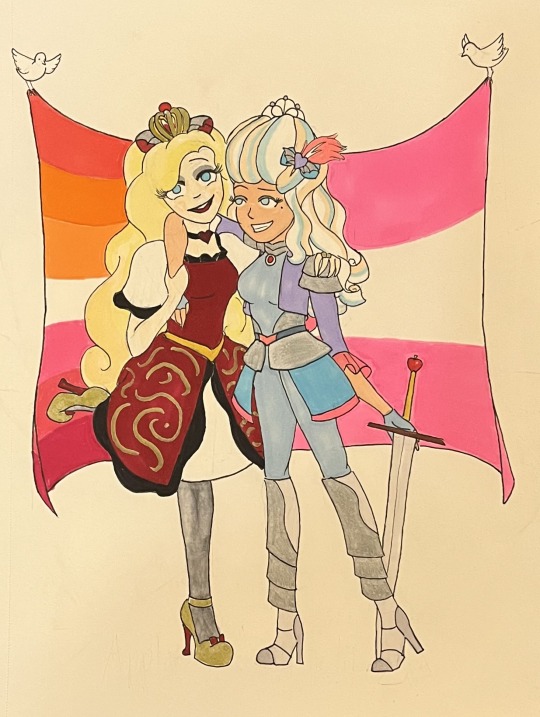
Happy Pride Month!!!
I give you: Dappling.
~~~~~
[ID: A full hand-drawing of Apple White and Darling Charming. Apple is a white, teenage girl with pale skin, long curly blonde hair, large bright blue eyes, smoky eye shadow and red lipstick.
She is wearing a red dress with a white Elizabethan collar, white sleeves, black lace, and gold accents; faded gray pantyhose; gold high-heeled shoes with a red heels and a red bow on the toe; and a crown/bow on her head with silver dragon wings. Darling is a short, white, teenage girl with tan skin, white hair with platinum blonde and blue streaks styled into a bouffant, pale blue eyes, faint blue eye shadow, and a beauty mark underneath her left eye. She is wearing a smoky blue armor turtleneck with smoky blue leggings; a periwinkle, elbow-length jacket with armor-plated shoulders and pink lace at the elbow; a dark blue belt holding silver armored hip plate in place with a bright blue and pink skirt; knee-height silver plated boots resembling knight’s armor, pale blue fingerless gloves, a hair pin with a purple heart over silver dragon wings, a light gray sword, a light blue bow, and a coral pink feather; and a tiny silver tiara on top of her hair.
Apple has one hand resting on Darling’s shoulder, the other hand grasping Darling’s wrist. She has her leg popped up. She smiles towards the “viewer”. Darling has one arm wrapped around Apple’s shoulders, the other hand holding a large sword with an apple on the hilt. She leans against Apple and smiles at her cheekily.
Behind Apple and Darling, two white doves hold a flag up in the air. Behind Apple is half of the lesbian flag. Behind Darling is half of the sapphic flag. End ID]
#op I absolutely love the ID you added! amazing accessibility!#unfortunately tumblr put it under a 'read more' tag which makes it screen reader inaccessible! :(#(at least on mobile. I don't use desktop so idk about that)#but anyways that's why I put the TLDR version! but tysm for the original!!#I love when artists give a detailed description of their visual art it makes it so much more accessible for me to enjoy the beauty of it#I comment#eah#apple and darling eah
171 notes
·
View notes
Note
Heyo! Any advice on struggling to get your art seen in the world? I feel like no matter how much I post, or what I post, people never see it or seem to like it. I love art and am pursuing it as a career (hence why Im getting a degree in it currently lmao) but its kind of disheartening to work really hard on something, post it, and no one sees it.
oh, man. i'm afraid for this one i don't feel like i have a lot of solid advice. having a large-ish following online feels like something that kind of just, like, Happened to me, mostly on accident/in ways outside of my control, and even if i had some ideas on how to potentially replicate those gains i don't think they'd work consistently. (also, a lot of my large jumps in follower count came from mental health related work going viral bc it's #relatable; this is something i have complicated feelings about and it's absolutely not a viable, like, "strategy" or something that i would recommend, in the way that ppl can say like, "fanart gets attention!" or stuff like that.)
so, i don't have advice for how to actually GET those eyes on your art; i can maybe help with making ppl more likely to STAY once they do find you, and how to build a following that will actually help you maintain a living from your work -- bc i have TONS of peers w a following a fraction of the size of mine who get more jobs than me, are doing cooler/more "professional" stuff than me, etc! (heads up that most of my experience is on twitter; i know less than nothing about places like instagram + tiktok, and while tumblr functions very differently from twitter i feel like i handle things mostly the same here, aside from doing less personal posting/being less talkative and not 'networking' or following many people).
SCROLLING BACK UP TO ADD A SPOILER ALERT: AS ALWAYS I HAVE SAID "HAHA IDK I DON'T REALLY HAVE ANY ADVICE" AND THEN PROCEEDED TO TYPE A FULL ESSAY. IF YOU ARE ON DESKTOP YOU CAN HIT THE 'J' KEY TO SKIP THIS POST. IF YOU'RE ON MOBILE, I'M SORRY
a very important thing, especially professionally: it HAS to be easy to see what you do. (this is easier here on tumblr, where u can have a designated art tag etc, than on twitter, which is an awful website that sucks. <- guy who makes all his money on twitter) this means, like -- if i see something from you and get curious and click your profile, it should only take one more click to quickly see at least SOME of your art. on a professional account, it's probably best for your icon to be your own work, something snappy and memorable and eye-catching that reads well at a small size; people shouldn't have to dig for 20 minutes before they can start browsing your art. on twitter, this means TRY not to gunk up your media tab with a ton of reaction images/screencaps of your gacha pulls/etc; on here, it means make your art tag easy to find; on any website, a portfolio link, prominently displayed, is the best bet. (i am still working on that one myself lmao and i've been working professionally full time for a few years now so like, there are outliers and wiggle room on all of this).
next! it's great when your audience finds you, but you have to find them, too. find artists who do similar stuff to you and get into their stuff -- sincerely, not just as "networking." (like only do this with ppl whose stuff you actually think is cool, not just trying to get in mutuals with everyone you see in hopes of a bump, obviously.) get interested in other indie artists, find the people who are working/publishing in the spaces that are exciting and aspirational for you, and support them! i don't want it to sound cynical when i say there's a kind of give-and-take built into this; the point is not "well, if i reblog/retweet a bunch of YOUR stuff, maybe you'll feel obligated to boost mine in return," but that when you find other artists/creatives who are on the same wavelength as you, you will naturally stumble into pools of people who want to support art like yours, and you and your newfound peers will help each other when you hype each other's stuff up and direct followers to each other! (again re: things going differently on dif websites: this is twitter-specific for me, bc i use my tumblr as a gallery/portfolio. that doesn't mean it doesn't happen here tho! it can and does happen everywhere!)
it is really not a competition. i know that SOMETIMES it is in like, a really nitty-gritty numbers sense; people only have so much money to spare, they will make choices about whose patreon they can afford/what comic to buy/etc, that's true. but to me that's not competition. people who are sincerely into your stuff will hang on until they can afford it; maybe that means someone follows you for two whole years before the planets align and they have the budget/opportunity to commission you. by hanging out in similar circles you are not taking potential business or opportunities away from anyone else, nor are you risking leading your own audience to Someone They'll Like Better; you're just offering more options, and the internet is VAST and endless, and EVENTUALLY people will show up who are into YOUR STUFF, SPECIFICALLY. helping each other is never going to stifle or delay that!!
and my final chunk of advice is the one i give constantly that everyone is probably super sick of hearing but i just seriously seriously believe in it, even tho i know it's slow to pay off and hard to follow: keep doing exactly what you want to. keep doing it!!! you have to!!! yes, i mean the stuff that's getting like, 2 likes and 0 reblogs! the stuff that 'nobody likes!'
earlier i mentioned i have gotten big follower bumps from like adhd comics and stuff like that going viral. the thing is that, from a professional standpoint: my follower count has like, more than quintupled from where it was at a few years ago; my patreon income has absolutely NOT quintupled lmfao. it has less than doubled, over that same period of like... i wanna say over 4 years. that's still good, i'm grateful for it, and i owe a lot of it to the sheer numbers game (the more ppl see ur work, the more likely it is you'll reach someone who decides to support you), but there is absolutely not an actual direct correlation between numbers and career success/stability.
where there IS a direct correlation is between "people who give a shit about the art i really truly love making" and "people who like my art enough to support me professionally." HUGE chunks of the followers i get any time something goes viral slough off over time; there's nothing wrong with that, they just follow me bc something was funny/interesting and end up realizing my work's not actually their thing. but the ppl who follow me bc they're into all the stuff i post most consistently, the stuff i care about and am passionate about, stick around. and i would not have found them if i wasn't posting the shit i care about!
out there there are people who will be 100% crazy about the stuff that is 100% what you want to make. it's like actually statistically impossible for there not to be. the more niche your thing is, the longer it will take to find them, but they absolutely exist. but if you give up before you find them -- if you start saying, "well, i'll put in 50% of this idea that i love, but the other 50% is too weird and nobody's gonna like it and it'll flop" -- well, in that case, you can only ever find the ppl who are 50% into what you do. don't fuck yourself like that!! you cannot deny yourself the possibility (the INEVITABILITY!!! IMO!!!!!) of finding the people who will 100% get what you're doing.
so: on a pragmatic level, i'm sure there will be ppl who disagree with me on this, and who think it's absolutely mandatory to do fanart as a crowd draw or learn about algorithms and posting times and get on tiktok and do the visibility grind and everything and that it's stupid and irresponsible to tell people not to. i'm sure it's also easy to point out that i'm speaking from a place where i now have more eyes on my stuff than i know what to fucking do with so maybe i'm just totally out of touch and being naive or something. but for me the most important part of doing art now, ESPECIALLY as a career, is to keep loving it and to believe in what i'm doing and to build an audience that cares about the same things i do. and i think it is really really vital to make that your top priority. bc if you don't, then even if you DO crack the code to suddenly getting tons of notes on everything etc -- will you even keep wanting to do it?
this job is hard. it's lonely, in my experience; i spend so much time sitting in front of my computer alone. it's unstable, which is stressful and can be frightening. it's emotionally taxing, for me, because art is so important to me that it's hard to set boundaries and separate my identity from it and actually treat it like a job. it has taken me a long time to find success doing this; maybe i could have gotten there faster if i had tried to find ways to draw an audience specifically, but i think if i had somehow managed to get a big patreon following/tons of commissioners/etc by doing something formulaic or doing stuff that specifically gets tons of attention, but isn't what's natural for me -- i don't think i would have lasted very long that way. this is already hard and complicated enough; i don't think it's sustainable to give up any unnecessary ground on doing exactly what you're passionate about, bc at least in my case, that's mandatory for this even being a livable career for me. i would burn out and decide to do something else very quickly if the only way to succeed was to chase numbers/engagement.
doing it this way is very slow. if i hadn't been able to lean on family/my wife while starting up, i would have had to have a day job for much longer (like, years, probably) while saving up and preparing to go full time; for as long as you struggle to get traction, it may mean going full time has to be on the backburner. but the thing is that there's nothing wrong with that, it's the reality for the vast majority of us (from what i've seen) -- and you'll eventually build a career that can last way longer, i think.
okay oh my god i'm done. sorry about that. like i said this job is pretty lonely and i sit here all day and think about this stuff and then generally do not talk about it with anyone until somebody asks me about it and then i repeat myself at length again. like i did here. anyway have a good night sincerely and i hope some part of this was helpful!!!
95 notes
·
View notes
Note
hi!!! i love for custom blog theme,, do you have a link to the code or creator 0:?
ya!
so my theme is actually a heavily modified version of redux edit #1 by lopezhummel (current url: holyaura). i always remind users that most tumblr themes are old and that you'll need to replace all instances of "http://" in the code with "https://" so tumblr will save the theme. i had to do it with this one
these are the modifications i made to the theme. i edited this theme over the course of at least a year or so and don't quite recall how i did all of these things. but to the best of my ability:
i moved the "left side img" to the right side of the screen. i also made this element "responsive" so the image will never get cropped when you resize your screen. this was a bitch and a half to figure out and i truthfully do not remember how i did it
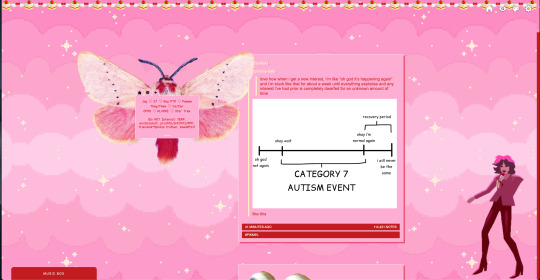
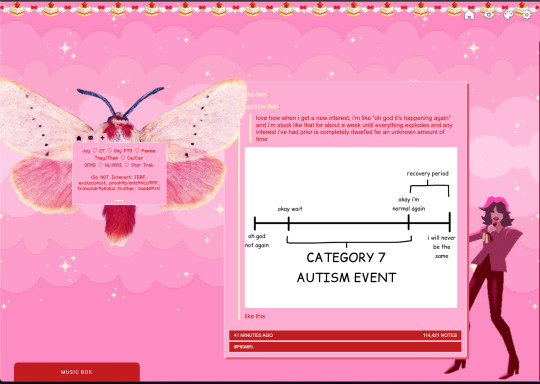
i deleted the text in the drop-down navigation so it appears as a little line that is otherwise not noticeable. this type of theme, the "redux edit," used to be very popular because having a drop-down menu let you cram a bunch of links that lead to sub-pages on your blog. i've done away with my sub-pages, but i still like the format of the "redux style" tumblr theme, for its minimal UI and for its customization options.
i separated my mobile description from my web description for formatting reasons. basically, most elements in tumblr themes are connected to specific text fields and toggles. i simply went to the section that was connected to my blog description and deleted it. the web description has to be manually typed inside of the CSS/HTML editor when i want to change it. whereas my mobile description is whatever i type in the "description" box of the normal tumblr theme editors.
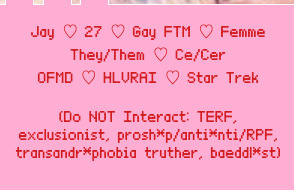
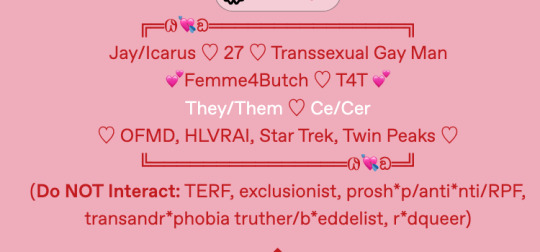
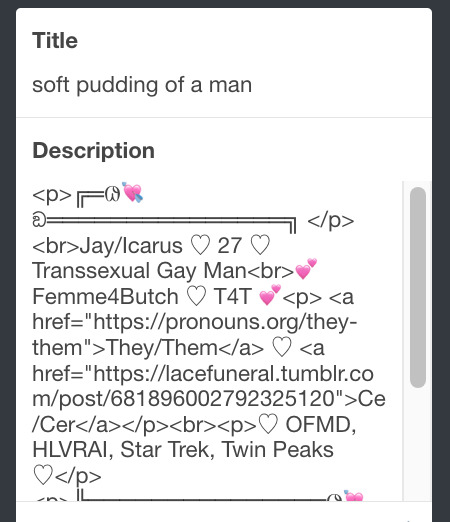
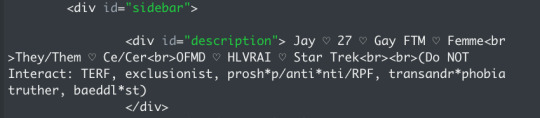
i added code someone else made ("NoPo" by drannex42 on GitHub) which allows you to hide posts with certain tags on them. i did this to hide my pinned post, as it looks bad on desktop.
i replaced the tiny pagination arrows at the bottom with images that literally say "next" and "back" because the arrows were far too small/illegible. i know they aren't centered in the container i'm not sure how to fix that lol
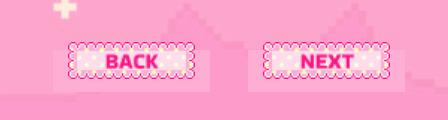
i added a cursor

i installed a working music box ("music player #3" by glenthemes), and then added music by uploading MP3 files to discord and then using the links of those files as the audio sources. iirc i also had to make this element responsive and i aligned it so it would sit on the left side of my screen. i made the "album art" for each one the same strawberry pixel art
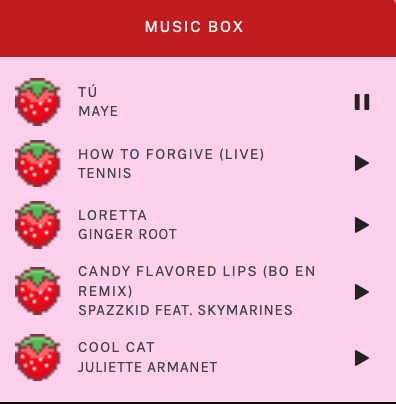
the moth is just a PNG i added and then moved around so it was behind my sidebar using the options that came pre-packaged with the theme
if you want something like the strawberry shortcake decoration at the top (called "banner" in the theme) your best bet is to google "pixel divider"
theme didn't support favicon so i added that in so i could have a little heart
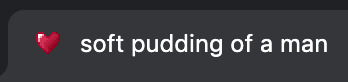
ALSO:
this theme is. really weird about backgrounds. any background that i have ever set for it, i've had to do weird shit in photoshop. like making the background HUGE, mirroring it, etc. - because it would crop the image weird, or there would be a gap where there was no image. idk man, it's haunted. i'm sure there's a way to fix this but i am NOT tech savvy enough. anyway, patterns are probably your best friend. and if you DO want something that isn't a pattern, it's going to take a lot of trial and error. but i love this theme so i deal with it 😭
the sidebar image and the floating image do not scale. if your image is 1000 pixels, it will display at 1000 pixels. you'll either have to edit the code so that the theme scales the image for you, or resize any images before you add them
my white whale of theme editing (aside from the Weird Background thing) is that i cannot get infinite scrolling to work. i have tried every code out there. all of them break my theme. it makes me sad because like. i have music there for a reason. the idea is that people would listen to it while they scroll. unfortunately, the way it's set up now, the music will stop every time someone clicks "next" or "back" 💀
anyway sorry for rambling but i hope you enjoy the the theme and customizing it in the way that you want to!
21 notes
·
View notes
Text
i was tagged by a bunch of lovely people to do some tag games so im gonna put them all in one so bc ive been away for a few days
thanks georgia @iansw0rld harvey @mikhailoisbaby jessica @guinguin1984 cross @crossmydna nosho @creepkinginc jay @surviving-maybe evie @energievie and macy @celestialmickey
name: molly
your birthday: 17th september
where in the world are you? australia
when did you join tumblr? 2011
do you have any sideblogs? yeah i have my fanfic one
mobile or desktop? mobile but i post art from desktop
your perfect sleeping conditions: kinda on my stomach with my leg up in that good spot
a movie you think everyone should see at least once: juno ofc
describe your keys to me: house key,,,,that's it.
what shoes do you wear the most often? my docs
find the book closest to you. turn to page 7. what’s the 7th word? phil
your favorite snack? idk, anything crunchy
one of your aspirations: survive
and finally, tell me a random fact about yourself: ive been a vegetarian for nearly 25 years
here's the picrew if you wanna do it

okay music tag one! thanks for the tag @leave-a-whisper
D - drag me down // one direction E - ever fallen in love with someone // buzzcocks A - all i want // a day to remember T - twin size mattress // the front bottom H - hell above // pierce the veil C - chelsea smile // bring me the horizon L - love drunk // boys like girls A - anthem part two // blink 182 S - stupid for you // waterparks S - something wonderful // seaway I - in between // beartooth C - clumsy love // thelma plum
and for the third one! macy @celestialmickey evie @energievie nosho @creepkinginc georgia @iansw0rld harvey @mikhailoisbaby auds @auds-and-evens deena @suzy-queued and @gallavichgeek
fav animal: koala fave movie: scott pilgrim vs the world fave season: spring fav character: klaus hargreeves fav colour: black fav hobby: going to see bands fav book: anne of green gables fav song: go to hell for heavens sake // bring me the horizon fav drink: raspberry lemonade

not tagging anyone cos yeah cya
15 notes
·
View notes
Note
putting your doubled vocals song on in the background while i do my hw its so teenage summercore. also can u tell my how to upload an audio file to tumblr? i wanna upload my cover of death of the phone call!
hehe yippee i'm happy you like itttttt fun fact when i did that yesterday it was the first really warm & nice day for a while :) spring is comingggggg. and yeah no problem!!!
to upload music to tumblr, it's easiest to use an mp3 file (there are other ways to do it but im not sure how) - the file has to be under 10MB or it won't load. when you export your song from garageband or audacity or whatever thing you're using there are sometimessss options to make it a smaller file size, or you can put it through a compressor online. (to export the file, on garage band at least it's Share -> Export Song to Disk and then saving it to your desktop or wherever you keep things). the smaller your file size the less audio quality it has to tbh you can't really tell so don't worry about that bit.

^^ like so
if you just have like, a video of you playing it, there are things like cobalt that will turn a video into an audio file & download it
when you then get to the add audio bit on tumblr you just upload the audio & flick the little switch that says 'this is my original work or i have permission to use this' you have to do this to post it which i think it tumblr trying to stop people putting pirated music up but??? anyways it's your recording so you do own it <3 sometimes it might take a minute to upload. you can add a little picture as like an album cover if you like as well which is fun hehe.
if it doesnt work, sometimes just closing tumblr & trying again in ten minutes does. functioning website 👍. idk how it does on mobile but i assume something similiar? anyways i hope this helps!! looking forward to hearing your song!! :D
#i tried to go over Everything so some of those steps you might have figured out already but yeah!#thanks for the ask!!#:]
4 notes
·
View notes
Text
ok i wanna make my own tips post for the redditors
hello welcome :] here's some things i've noticed it seems a lot of you aren't aware of. i might add more later:
first of all, PLEASE turn on custom theme! you don't have to actually make or find a theme yourself as it gives you a default one, (but it is really fun and good to personalize your blog however you want) but doing this makes it easier to view and search your own blog, as i will describe later. this makes it so that you will show up at yoururl.tumblr.com and not just tumblr.com/yoururl it gives you your own page! it's good!! you can only tick this setting on desktop:
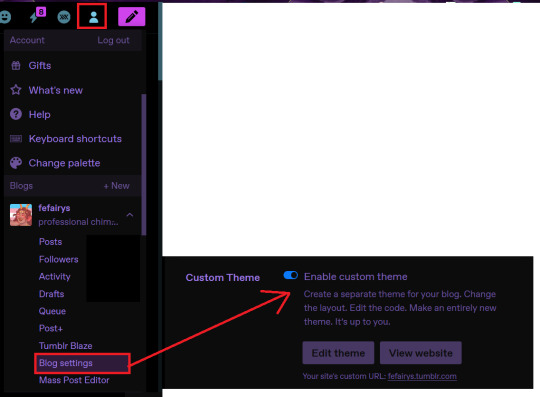
another very important thing: DO NOT FUCKING REPOST ART WITHOUT CREDIT FOR THE LOVE OF GOD. honestly you should not report art without permission at all, but at LEAST credit the artist. and saying "idk who did this but credit to them" DOES NOT COUNT. take some time to reverse google image search and find the artist. if you can't find them, DON'T REPOST!!! turning the art into a meme doesn't mean you don't have to credit the artist!!!!!! AAHHH!! ok.
TAGS/SEARCHING in reblogs, all tags serve to do is (a) leave a bit of quiet commentary, if you're too shy to leave it in the actual body of the post or (b) organize posts on Your Blog Only. tagging a reblog does not make the post show up in the searchable tag. reblogs are not searchable through the tumblr search bar.
to find posts from a certain tag on your own blog, go to yoururl.tumblr.com/tagged/tag. you can also add /chrono to the end of that url to view the posts in chronological order! you actually don't need to tag original posts with every variation of a tag either. for example if you tag something as "r/196", it will show up when just "196" is searched for, because it contains "196" in it. so you dont NEED to tag the post "196, r196, r/196" etc. but i mean. do whatever u want. honestly i think a lot of veteran tumblr users don't even know that. but yeah tagging with a ton of variations like that is unnecessary unless you're spelling something differently or doing an abbreviation as well as a full title, such as "#what we do in the shadows, #wwdits"
also, your posts are searchable by literally any word in the post, whether it be the body, the tags, or even your url. so if your url has 'catboy' in it, and someone searches 'catboy' they will see all of your original posts in the tag lmao. it is pretty stupid but that's how it works.
on that note, FILTERING with filtering tags, it is very specific. so if youre content warning tagging something, please just tag it with the word, like "#blood" because if you tag it "#cw blood" or "#blood ///" people who just have "#blood" blocked, will still see the post! lots of veteran tumblr users don't seem to grasp this either 😭
you can filter out words as well as tags, but that can get tricky because if you filter out "rape" words like "grape" and "drape" will also be blocked, so i only use the word filter to block peoples urls. because even if you have someone blocked, you can still see people reblogging their posts, so if u don't wanna see them at all, block their url as a filtered word.
you can do all of this in the regular ol' 'settings' tab on desktop. on mobile it's settings -> general settings -> filtering
PAGES something i love about tumblr but is getting used less and less is the ability to make separate pages on your blog. the option to do so is all the way at the bottom on the theme customization panel. (only available on desktop tumblr)

nowadays a lot of people just make a carrd and provide a link to that, but tumblr allows you to make your own separate blog pages! a lot of people use this to make "about me" pages, since it provides a lot more freedom than just the "blog description" section! you can put images on there, and just completely code the whole thing yourself! unfortunately, these pages aren't visible on mobile unless you link to them in your blog description (see my blog as an example) using <a href="link">link title</a> lots of people have links like this in their descriptions that lead to about pages or carrds! you should click on these to learn more about the person you're following!!
some people have "DNI (do not interact)" or "BYF (before you follow)" pages to set boundaries on who they do or don't want following them, as a warning of like "hey if you fall under this criteria and you follow/interact with me, you're getting blocked" so those are good to check for! some folks have lots of strong opinions on these that theyre "stupid" or "useless" but really it's just a warning and setting boundaries. like, if you follow me and ur not supposed to, i'm just gonna block you anyway, it was just a warning that that's what was gonna happen!
speaking of blocking, just fuckin' block whoever you want whenever you want. if you find someone annoying just block them. if they post something you don't like just block them. there's no need to get into an argument. just block! and they're gone! wheeee!!
SIDEBLOGS!!! you can have separate blogs from your main one that are connected to your same account! some people have tooooons of sideblogs for every single fandom they're in, some people just use their main for everything. it's up to you!
note that you can only like posts, send asks, follow people, and reply to posts under your main blog url. sideblogs are just for posting and reblogging in a more organized manner :] it's good to say in the description of your side blog what your main blog is so people know who you are when you like and reply to posts and such! (and also to list your sideblogs somewhere on ur main for the same reason. i use the aforementioned about page for this ^u^)
um that's it for now! there's a lot of other things i could talk about, but i'm sure other posts are covering it.. these are just ones i really want to iterate, especially the tags thing cause i think a lot of tumblr users don't even realize that lol ^u^ i've been active as fuck on tumblr since 2013 so I can answer questions if you have any :)
18 notes
·
View notes
Note
Bestie you have a problem with keeping all of the most important shit you say in the tags
I KNOW it's bc I want to keep my posts concise when in reality I need to ramble for like 2 hours. I have so so many points to make and shit to talk about that's why I make like at least 3 posts about leftist antisemitism per day. I don't want my posts to be too rambly or venty so I tend to religate anything that doesn't really get to the point to the tags. and yea I could reblog the post but then people just end up reblogging without the add ons which is really infuriating to me. I'd rather have it all tied to the original post. also when I reblog other people's posts a lot of the time I get carried away and feel like my points end up being a bit unrelated so they fit better as just tags to not take too much spotlight. also just know that I blog from mobile and writing and editing and rearranging tags is a fucking bitch, idk how it is on computer I've never really used desktop tumblr much but I imagine it's probably not much better.
#see this is a post where i don't religate anything to the tags#i could have at least saved half of this shit for em#feels very scattered i'd say#i feel like i seem more knowledgeable and confident when my posts are more to the point#as opposed to what i actually am: lil girlie with too many thoughts who deals with too much stupid bullshit#hila answers asks
3 notes
·
View notes
Text
tag game tuesday 🌻
first of all thank you to these lovely people for thinking of me 💗 @energievie @juliakayyy
name: iris
your birthday: november 1st
where in the world are you? spain
when did you join tumblr? god, a long time ago but i didnt post anything
do you have any sideblogs? nope
mobile or desktop? mobile
your perfect sleeping conditions: idk it makes sense but i need to be a little bit cold because i like to sleep with lots of layers and blankets
a movie you think everyone should see at least once: mamma mia, that movie is pure serotonin
what shoes do you wear the most often? converse but in winter i wear a lot of high heels not gonna lie
describe your keys to me: they're old because the building is old so they look like they could open some mysterious door or something
find the book closest to you. turn to page 7. what’s the 7th word? i have
what’s your favorite snack? um idk cheetos maybe ??
one of your aspirations: to be writer
and finally, tell me a random fact about yourself: i write poetry too and i actually read my poetry a couple of times to an audience and published a book of poems but u know it was a small publishing house and like 2 people read poetry so yeah but im still kinda proud of myself
And a picrew🥰
idk if theyve tagged or not so sorry for that but yeah im gonna tag some cool people now @mickeysgaymom @lupeloto @depressedstressedlemonzest @stocious @sam-loves-seb

9 notes
·
View notes
Text
anyway I have to cut further back on my tungle usage
so about a month ago now tumblr deleted my decade-old nsfw blog and it fucking crushed me. I vowed to stop using tumblr because like FUCK YOU but obviously I came crawling back like the pathetic little shit they've trained me to be. basically the only behavioral change I've made is ceasing posting personal stuff
but that isn't enough
every time I pass an ad scrolling through the mobile app I'm earning them ad revenue, I'm supporting this shitty traitorous website.
and let's call it what it IS. they are traitorous. they're actively hostile towards their loyal userbase and frankly it's getting out of hand
TUMBLR WILL NEVER GO BACK TO THE WAY IT WAS THIS SHIT IS GOING TO GET WORSE AND WORSE
so from now on I'll only be using the desktop site because I have ad block. that will also significantly reduce my usage because it's a hell of a lot more inconvenient, also this place looks like SHIT now lol
I'll also be using that limited time to check up on mutuals first then favorite blogs, then MAYBE my general dash
but it's time to move on.
I'm pretty active on pillowfort, been posting a lot more personal stuff than I actually used to, less rambling thoughts and more photos of hobbies and art and such. if you wanna know what it's like over there just shoot me a message or even ask for an invite key. it's definitely different than tumblr in a way that not everyone is going to like, but at least over there I don't have to worry about my shit getting censored or deleted. idk man, I say just give it a chance -- what have you got to lose?
#personal shit#wow this place sucks more and more every day#definitely already missing it but I'm so done I'm so tired#pillowfort
7 notes
·
View notes
Text
the one good thing about tumblr is that it does not shove your follower count in your face (at least on mobile i havent been on desktop in years idk). I love living in this ignorance
9 notes
·
View notes
Text
Tbh the Tumblr desktop version feels pretty unusable to me right now without icons from people on reblogs. Like, if I can't see who's putting those things on my dash (and the text-only username is so easily missed in all the black and white already on the screen) then a big dimension of tumblr is lost to me. Just looking at some of the other pages of Tumblr that haven't been redesigned like they're trying to emulate Elon musk show something so much more fun, engaging, and unique.
It's like the new Tumblr staff tried to lean in to making Tumblr the wacky, out there, kinda-off-kilter site by designed riffs on the t logo, using color liberally, and giving it its own look just to decide a few months later that it would be best to take a nosedive into an all black, no color, no icons on reblogs, unemotional design thats exactly counter to what their audience wants. The other recent feature changes and additions haven't bothered me nearly as much.
If they do away with icons on reblogs for the mobile app, then I'd seriously consider putting it down, at least for a bit. Which would suck, and I'd really rather not do it, cause I like this place and it's really the only social media, or adjacent, site I'd consider using at the moment. Idk, this post has gotten too long and maybe I'm yelling about nothing. Either way, maybe a good cue to finish making my neocities site.
4 notes
·
View notes
Text

...huh, tumblr notifications--on desktop at least, idk about mobile--actually have a warning for when a new follower is probably a bot now? idk when that happened but that's pretty cool tbh. though it would probably be better if they'd just. delete the bots or do more to stop them.
2 notes
·
View notes
Text
Tag Games
Tagged by the forgetful lovely @auds-and-evens to do a couple more tags!
name: Sarah
your birthday: I'm a gemini, that's all you need to know
where in the world are you? Canada
when did you join tumblr? 2020
do you have any sideblogs? just @litgreadersroom
mobile or desktop? bit of both but I'm old school so I like desktop
your perfect sleeping conditions: as dark as possible, quiet is preferred but a few house noises are okay. fairly firm mattress but not too hard, big fluffy pillow. preferably cold enough in the room that I need a blanket
a movie you think everyone should see at least once: honestly idk. I'm not a huge movie person and everyone has their own tastes
what shoes do you wear the most often? just a pair of sandals, nothing exciting
describe your keys to me: house key, PO box key, car key + remote starter, and a keychain I got from PEI
find the book closest to you. turn to page 7. what’s the 7th word? depths
what’s your favorite snack? dark chocolate, cookies
one of your aspirations: to get through each day 🤣
and finally, tell me a random fact about yourself: I once guessed the exact amount of jelly beans in a jar for a contest
⁂
Picrew

Tagging @mrsbsmooth, @queen-of-boops, @rebelrayne, @eskiix, and @thatwheelchairchick
3 notes
·
View notes
Text
Tumblr Clients to Use Other Than This Shitty App (but honestly thoooo...)
This is a long list and it's mostly me rambling about features that stood out to me. Also, going through these, no client here is going to completely replace the desktop or the app for most people. All of these clients have something up with them that, at least for me, hasn't made me stop using official tumblr options. Even the option I actually recommend to use is still just the official tumblr app while on desktop it's best to just use dashboard unfucker and xkit rewritten.
Think of these as companion apps for the most part.

Desktop
Washboard.ws: Browser || Free
Idk if anyone still remembers washboard?? I remember it being the first tumblr client I've seen people talk about back in the day... and, boy, does it still feel like it's back in the day.
It's a bit old feeling since it still using the older tumblr dash layout and I think some features don't work correctly like search not working and trying to reblog or like a post gives you an error. Their blog hasn't been updated in 2 years and the site feels like it hasn't been updated in 7 so while it's up and running, it's not very functional anymore. I just had to mention it because I appreciate it so much.
My Pros • Dashboard Views - List (Blockquote/Old Tumblr) • Viewable Posts - Text Only, Text w/ media, Photos, Videos, Audio • Posting - Redirects to Tumblr • Reblogging - Queue, Draft, Private, Schedule • Side Blogs - View, Reblog • Search Support - Clickable Tags Only • Messaging Support - Ask (redirects to tumblr) • Save Tags • Filter/Blacklist My Cons • Feels like 2009 bc of old dash design • Reblogging is broken • Liking is broken • No search bar


Ouga: Windows Desktop app || Free/OTP - $4.99
One of the desktop apps I've used for quite a while. It's ok, it feels better than Tumblast and 6tum (which isn't on here bc it doesn't work right and I've already made an exception for washbaord) to use but I've also had more crashes than Tumblast. Still, to me, it's the better working and easy to understand client on the windows store.
My Pros • Dashboard Views - List • Viewable Posts - Text Only, Text w/ media, Photos, Videos, Audio • Interruptions - Banner/Footer Ads • Posting - Queue, Draft, Private, Schedule • Reblogging - Queue, Draft, Private, Schedule • Side Blogs - View, Reblog, Post • Search Support - Bar, Clickable Tags • Messaging Support - Ask, IM • Download Support - Images, Videos • Filter/Blacklist • Activity Feed • Multi Account • Add Tags to Posts My Cons • Interruptions - Dashboard Tumblr Ads, Banner/Footer Ads • Crashes sometimes
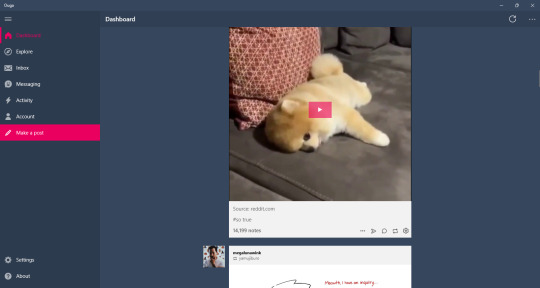

Tumblast: Windows Desktop app || Free
So/so about this one. It works enough to make a post, reblog things, like stuff, but I think it's a little bit more clunky than Ouga. I do like this one feature that let's you have multiple tabs open. It's not a well working feature that sometimes crashes the app and searching tags don't always show with this enabled, but you can do it.
My Pros • Dashboard Views - List, Blockquote • Viewable Posts - Text Only, Text w/ media, Photos, Videos, Audio • Posting - Queue, Draft, Private, Schedule • Reblogging - Queue, Draft, Private, Schedule • Side Blogs - View, Reblog, Post • Search Support - Bar, Clickable Tags • Messaging Support - Ask, IM • Download Support - Images, Videos • Filter/Blacklist • Activity Feed • Multi Tabs • Add Tags to Posts My Cons • Look/feels like it was made for windows 8 & 7 mobile.. it came out for windows 10 • Searching bugs out sometimes • Can feel clunky • Icons aren't showing right now
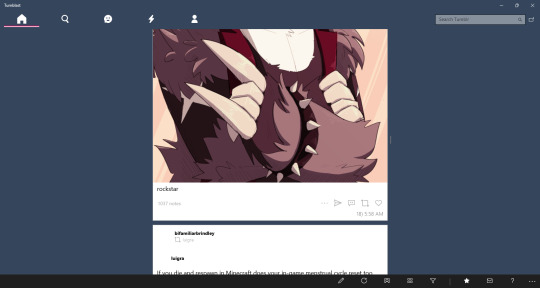
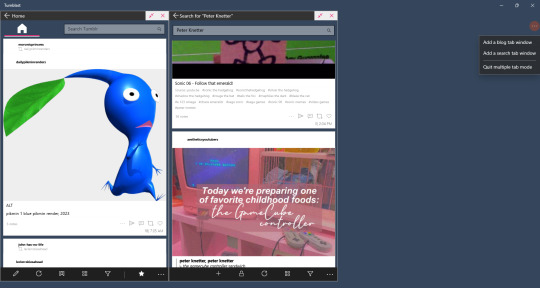

Tumblesocks (updated fork): Emacs app(?) || Free
.... i....... tried.
I know I put this off for most of the month bc I had a feeling it'll be a bitch in a half to do (and I was right) but I didn't know I'd spend 3 days trying to get this client to work. Emacs itself was difficult to work with even though I went the simple way and the gnu install.
I tried this out in Windows. Got frustrated. Actually fucked with Linux. Got more frustrated. I'm pretty sure Linux users are probably like "this is so easy" and that's fine but there's a reason I hate Linux and I'm not cut out to test out Emacs. I'm sorry.
If you're interested I still have the links above. Gargle's fork is probably the best to use since it's said to fix a lot of things. But I absolutely invite anybody to reblog this or send me an ask explaining how to get this shit running in the most hand holdy way.

As far I can find, there isn't a client app for macos. I closest I saw was an app called MenuTab Pro for Tumblr which everyone was saying doesn't work (anymore?). From the looks of it, it would've fallen under "viewer" for me so I most likely would've skipped it anyways.

Android
Tumblr (revanced): Android || Free
So this post was made awhile back before tumblr was supported by the revanced community. I'm excited to see that, while I was testing all these clients out, some people have made tumblr patches for revanced!
There are very little patches right now. Most importantly the tumblr live icon is now gone and ads are supposed to also be gone but that sims a bit more finicky. It only says that dashboard ads are disabled and sometimes it feels like they are but then they come back in full force so you'll have to force close the app in settings and then they're gone again for awhile. The same with blaze post as it feels like they've also been disabled until it doesn't.
Even though these are early patches, it's still the only option I would replace the original app with. It's not a client so you still have to deal with Official Tumblr App Bullshit™ but you also get all the expected or good features of the tumblr app that some of these clients don't have. I would like to see more patches like hiding the badges or fixing how the disable ads patch work but it's still better than nothing.
This bit is long, sorry, but I wanna add it's worth picking between 2 versions of the tumblr app depending on how you like the layout. v28.6.0.110 (the version I use) has the old layout and some problems that come will it like tiny images in text post, not being able to reply with side blogs, and sometimes some things just stop... working at times? While any version after that will have the new layout what comes with it: tumblrmart icon, changed activity feed, new video/photo view. I love the old layout over the new one so I stick with v28.
Both versions have their goods and bads and is why I have 3 versions of tumblr on my phone. Using app cloner (better options are behind an otp. don't get the sub, it's not worth it) you can install different versions and see what you want.
My Pros • It's still the Tumblr app so everything you like is all here • No ads! (sometimes) • Tumblr Live icon is gone <3 • Am able to test out newer features that are actually useful and interesting (like collections and interacting from side blogs) My Cons •Blaze posts are still present at times • It's still the Tumblr app so almost everything you hate is still here • Badges are still visible as well as version newer than v28.6.0.110 will have the "add badges" button on your blog • Annoying pop ups like going ad free or whatever are still a thing if you're using any version with the new layout • Breaks like "but wait! there is more" and "check out these x" are still here • TumblrMart icon is still at the top corner on the new layout
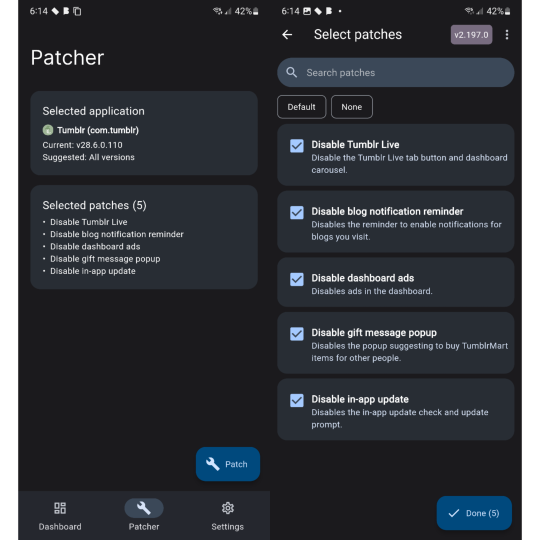
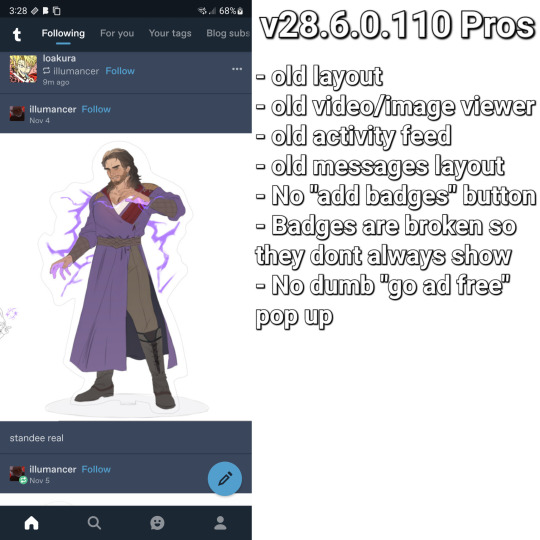
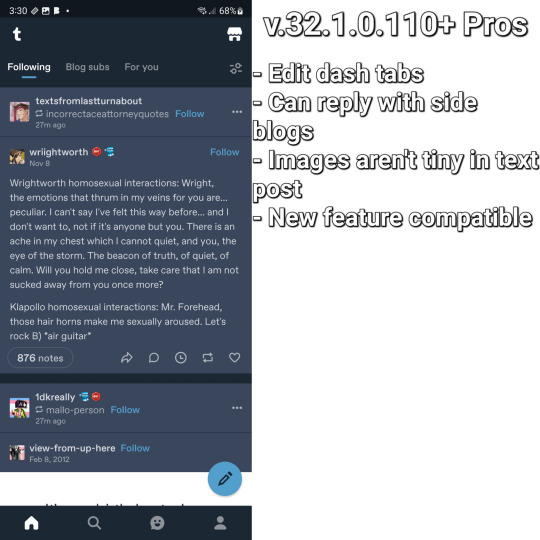

TeeHub: Android/iOS || Free/Sub - $1.99, $3.99, $5.99/OTP - $8.99
TeeHub is no longer on either app store. You can download the latest apk and modded apk here
While this has become my new favorite android tumblr client, the free version of this app feels so limiting and the paid version don't feel that better. I'm still happy that they added the one time payment option because I'm tried of subscriptions but stuff like not being able to see text only post at all, problems with posting, and no filter feature is so annoying to me.
Currently, TeeHub, on the tumblr side of things, feels lacking but also on the same level as Tumbletail for Android. There is an OTP of $8.99 and 3 sub options of $1.99, $3.99, and $5.99. If you like this and want to support it getting better I'd say just do the OTP because while the pro features aren't anything important, paying 9 bucks once feels more worth it than paying around 50 by the time the month is over.
TeeHub is only my favorite android client right now because it looks nice. If Tumbletail fucking updated their app so you can post in the paid version and it didn't look like shit it'd be a different story.
My Pros • Dashboard Views - List, Grid • Viewable Posts - Text w/ media, Photos, Videos • Posting - Queue, Draft, Private, Schedule • Reblogging - Instant • Side Blogs - View • Download support - Images, Videos (paid) • Multi Account (paid) My Cons • Interruptions - Popup Ads(? they said there's ads but i couldn't get them to popup even on a separate phone soooo) • Subscription • Can't view text post • Can't post/reblog to side blogs • Can't post/reblog to queue, draft, schedule, or privately • Can't add tags to post • No search function • No filter/blacklist support • Posting videos/photos aren't working right now
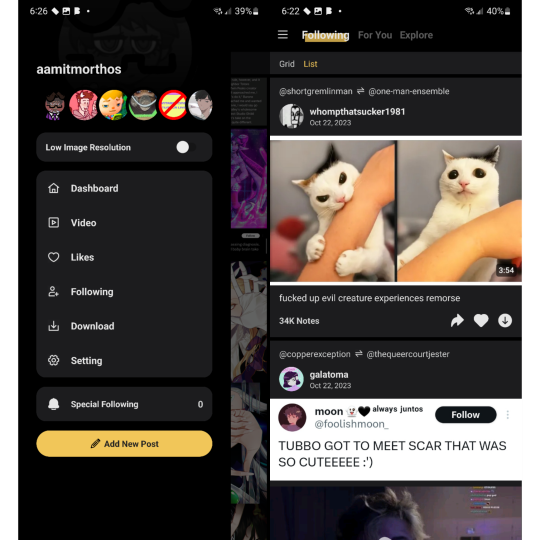

Tmdroid: Android || Free
This one I love what they're trying to do I just think it needs more time in the oven. Some of my problems with this that aren't in my cons list are some of the dashboard settings in carousel view aren't available in waterfall view (the view I use in the image) and text post specifically don't have a square around them to separate them from other post. It's not that bad when it's a text post sandwiched between images but when there's text posts in a row, like in the image, it all looks like 1 text post.
They do have a blog and this app does get updates so I've been keeping an eye on this. They seem to be very open and accepting to feedback unlike someone else on this list and that's really fucking cool.
My Pros • Dashboard Views - List (Waterfall), Grid (Columns), Carousel • Viewable Posts - Text Only, Text w/ media, Photos, Videos • Reblogging - Queue • Side Blogs - Reblog • Download support - Images My Cons • Weird UI • Unresponsive UI • Limited or clunky side blog support • Can't make posts • Can't reblog to draft, schedule, privately • No search function • No filter/blacklist support
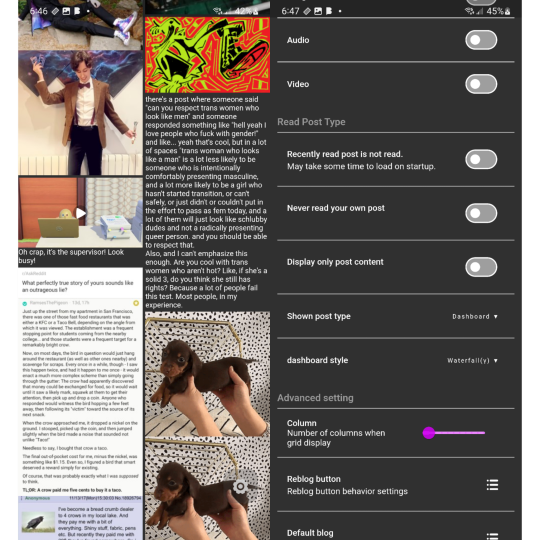

Tumbletail (Lite): Android/iOS || Free/OTP - $1.99
*screaming and crying* I feel like... a disappointed parent. Except I'm not disappointed. I'm mad.
This was my favorite client all the way back in 2012 when I was forced to use an iphone 3gs. I loved the way it looked, the text post were easy to read, it was smooth to use, it had a tag history that made reblogging & making post easy for me who ran an acnl blog, had really good settings to mess around with.... Y'all... so much of this is just not on the android version.
And it fucking pisses me off lol. There's no reason for the android version to look so ugly, to be lacking in settings & features, to not give paid uses the ability to post when you can on ios?
While the android version of this app is usable, moving from the ios app to android and seeing how lacking it was comparably and seeing people give feedback to cathand (who did have a blog) but they went unanswered while the ios version still got updates... The ios versions aren't perfect but it's a much better experience than the android apps. And I'm a bit mad about that.
My Pros • Dashboard Views - Grid, List (change thumbnail size to huge) • Viewable Posts - Text Only, Text w/ media, Photos, Videos • Reblogging - Queue, Draft • Side Blogs - View, Reblog, Post • Search Support - Bar, Clickable Tags • Download Support - Images, Videos (via video player options) • Multi Account (paid) • Tag History • Add Tags to Posts My Cons • Interruptions - Banner/Footer Ads • Can only make post in the ios app??!?!?!?!??? • Polls are viable as text posts but are broken • Looks cleaner on ios • Non photo/video post could be better formatted • Text posts contents are too large and you can't zoom out to see everything • Photos/Videos made using the new text editor (Text w/ media) are seen as text posts • ios version have more features/settings • Only posts uploaded as photo/video (not text w/ media) will have clickable tags • No filter/blacklist support
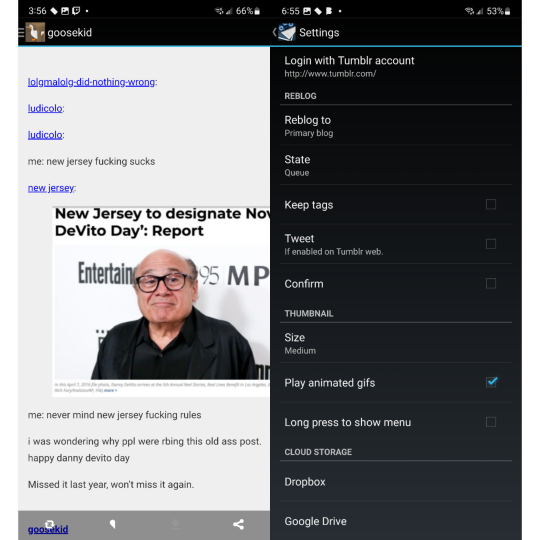
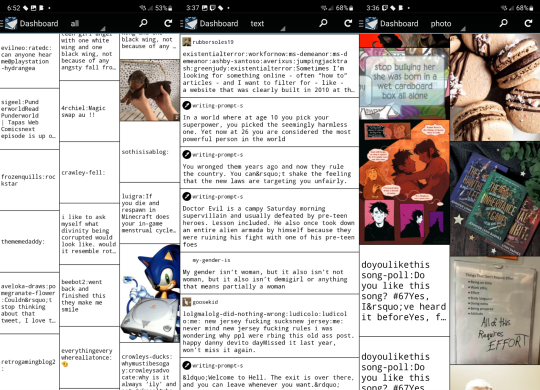

Violet: Android/iOS || OTP - $0.99
Violet is a weird on. I want to see it get better but I also don't recommended it. It did get a price cut to $1 so, ya know, but I think as a client it's not good. As a viewer, it's usable. I don't like the carousel view I'd rather have a normal dash. Stuff like posting and searching aren't a thing and reblogging isn't as featureful as I wish.
This works best in the way we heart it and instgram do, not like tumblr does.
My Pros • Dashboard Views - Carousel • Viewable Posts - Text Only, Text w/ media, Photos, Videos, Polls • Reblogging - Instant • Side Blogs - Reblog • Download support - Images My Cons • Account login troubles • Polls redirects you to tumblr • Can't make post • Can't reblog to queue, draft, schedule, or privately • No search function (tags open tumblr) • No filter/blacklist feature
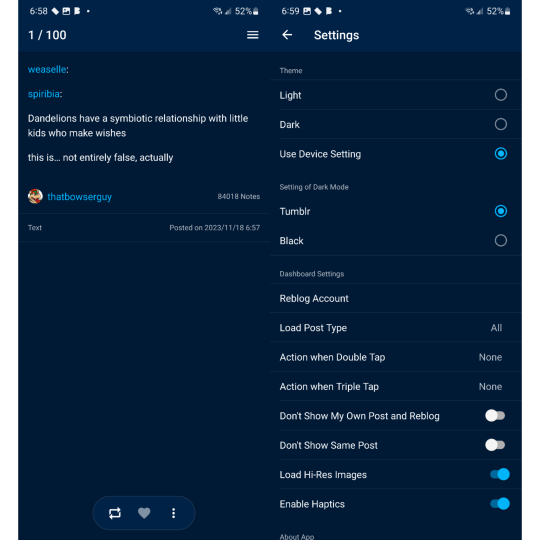

iOS (mostly the iphone bc i dont have a tablet)
Tumbletail (Lite): Android/iOS || Free/OTP - $1.99
yes we're back again bc ive been yelling about this for years but i"ll make it quick
Had this app since 2012 and I still recommended using it along side the tumblr app. Mostly because of how tumblr works today with their restrictions and inclusion of a filters list.
While text post in the dash view looks better than on android to me, open a text post the contents are so small but they fit the screen. I know the image shows that I have text size small but that's only because it doesn't change anything that I can tell so I left it alone.
My Pros • Dashboard Views - Grid, List (change thumbnail size to huge) • Viewable Posts - Text Only, Text w/ media, Photos, Videos, Audio • Posting - Queue, Draft • Reblogging - Queue, Draft • Side Blogs - View, Reblog, Post • Search Support - Bar, Clickable Tags • Download Support - Images • Multi Account (paid) • Tag History • Save Tags • Add Tags to Posts My Cons • Interruptions - Banner/Footer Ads • Polls soft crashes back to dash • Hard crashes a lot more than on android • Dash view only shows media and text post separately • Quote, Link, Chat, & Audio are sorted as Text Post since you can't view different types of posts like on android • Photos/Videos made using the new text editor (Text w/ media) are seen as text posts • Only posts uploaded as photo/video (not Text w/ media) will have clickable tags • Can't post videos • Can't download images and videos from Text w/ media post • Searching by clickable tags is broken • No filter/blacklist support
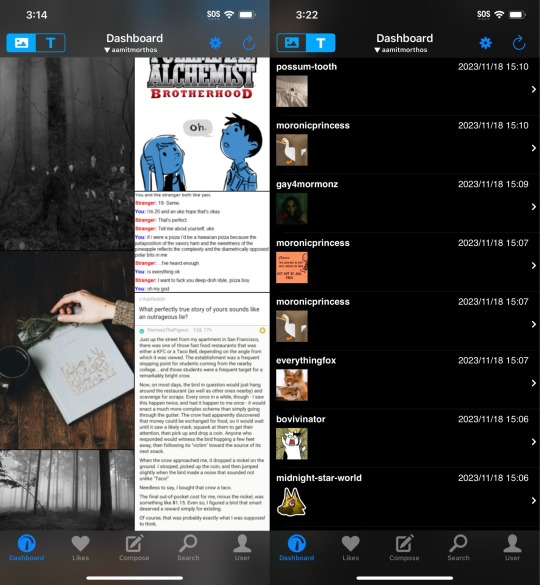
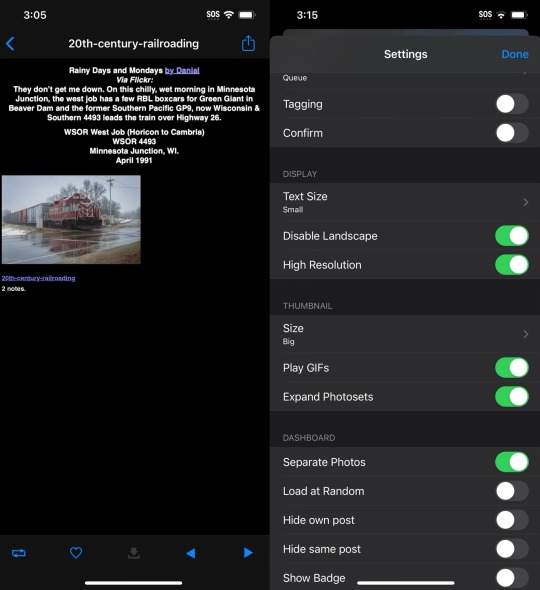

Tumbot: iOS || Free/OTP - $4.99
This is the most fine and normal client on ios so far and I honestly really love it for that. I found the only big problems I had was I couldn't post anything, you can't add tags when reblogging content, and that you couldn't reblog to queue. As a primarily queue user, that's annoying.
I think the best way to describe this app is "chill". If I was able to make post and use queue/draft this would be my replacement app.
My Pros • Dashboard Views - List • Viewable Posts - Text Only, Text w/ media, Photos, Videos, Polls • Reblogging - Instant • Search Support - Bar, Clickable Tags • Multi account support (paid) • Download support (paid) My Cons • Interruptions - Banner/Footer Ads • Dark mode paywalled • No side blog support • Can't make post • Can't reblog to queue, draft, schedule, or privately • Can't add tags to reblogs • Crashes sometimes • No filter/blacklist support
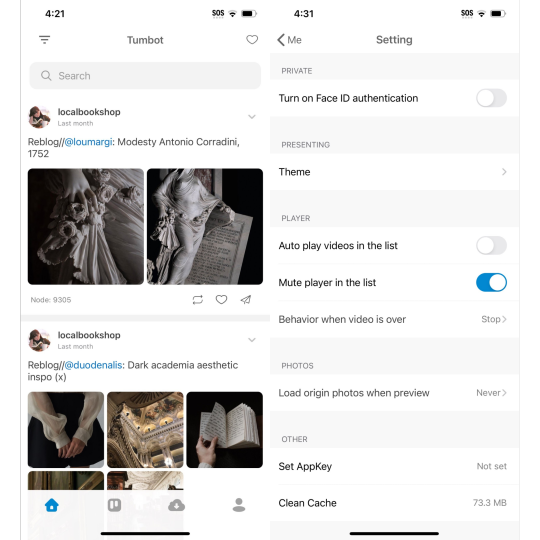

MultiTab T: iOS || Free/Sub - $2.49, $5.99
MultiTab have old pricing structure list that is still up on the apple store page but is not longer effective since the subscription model was added, sadly.
Another app I would actually buy if they didn't only have fucking subscription options.
Compared to Tumbot it kinda feels less clean to me. Idky but it looks a bit clutter or busy even if you only have one dashboard tabs open. I also think post not having a boarder or a different background from the background isn't helping either.
But the way this app handles reblogging is so good and the custom dashboards that I've been wanting on this damn site for years is here but pretty limited. I'm sad that even paid users have a pretty small limit for how many people you can add to a "feedset".
My Pros • Dashboard Views - Grid, List • Viewable Posts - Text Only, Text w/ media, Photos, Videos, Audio, Polls • Posting - Queue, Draft, Private, Schedule • Reblogging - Queue, Draft, Private, Schedule • Side Blogs - View, Reblog, Post • Search Support - Bar, Clickable Tags • Download Support - Images, Videos (paid) • The most features/settings I've seen so far • Best reblogging menu I've seen so far • Multi Account (paid) • Multi Tabs (Customizable - 5 - free | 20 - paid) • Tag History • Save Tags My Cons • Interruptions - Banner/Footer Ads, Popup Ads • Subscription • Polls are viable but can't vote • Doesn't show or explains everything a premium subs gives you • Holds to reblog doesn't show all side blogs • Dashboard Feeds are limited even if subbed • Adding blogs to custom feeds don't always work correctly • No filter/blacklist support
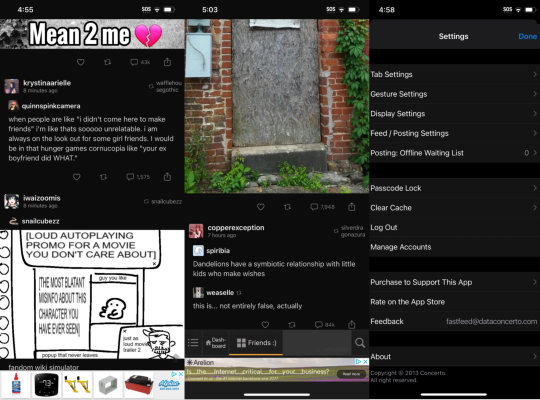
#tumblr#tumblr app#tumblr update#tumblr client#tumblr alternative#<- but not really bc it's still tumblr but ya know what i mean#washboard.ws#ouga#tumblast#tumblesocks#revanced#teehub#tmdroid#tumbletail#violet#tumbot#multitab t#fastfeed
25 notes
·
View notes
Text
TAG GAME
thank you to @miilkoviich for tagging me!
name: reeta
where in the world are you? aus
when did you join tumblr? i think 2016...it defs distracted me from my school work lmao
do you have any sideblogs? nup
mobile or desktop? mobile!
your perfect sleeping conditions: a fuck ton of blankets and the room must be pitch black
a movie everyone should see at least once: catching fire (i can genuinely finish watching the movie and immediately press rewind). also spirit: stallion of the cimarron...it makes me cry every time.
what shoes do you wear most often? probs converse
find the book closest to you and turn to page seven, what’s the 7th word? case
describe your keys to me: i have a cute lil boba keychain
what’s your favourite snack? sour patch kids or malteasers (depends on the mood)
one of your aspirations: something in law
and finally, tell me a random fact about yourself: when i rlly like a show or character i cannot stfu about it. i will bring it up in any conversation and i know it gets to a point where it is annoying, but i cannot help it. i am also a slut for anything caramel, if you give me caramel slice i think i would love you forever.
idk who to tag lol
0 notes