#(they may technically be on a level below the storage one)
Explore tagged Tumblr posts
Text
oHO the complete cross-section image of the jedi temple. the leftmost corner is cut-off in the actual book. it's not really anything new but i demand completion if the completion has already been achieved.
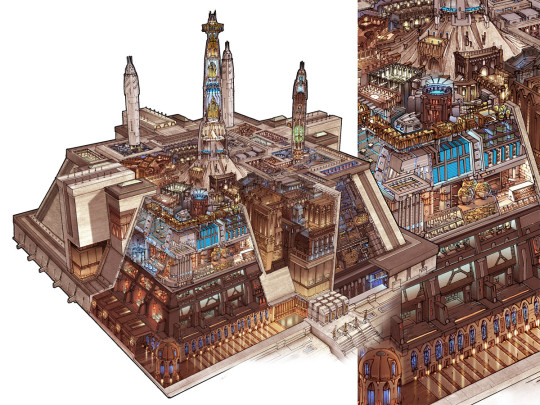
- christian a piccolo
the room of 1000 fountains is supposed to be seven storeys tall (the lake level is five) & the way the cross-section sets it up is that the arcade that goes around the entirety of the temple (as can be seen in the whole cross-section) is also seven storeys tall. which works. it works with how the main entrance is seen in the films.
#keeping up with the skywalkers#i'm just trying to figure out where sifo-dyas's (& lene's) rooms are (they're on the same hallway. in an older part.)#(i'm importing machiya into the temple. i've decided it's five billion other buildings with a shell. like a domed city.)#(they may technically be on a level below the storage one)#look they called it a ziggurat a ziggurat has MANY SUCCESSIVE LEVELS/TERRACES i WILL be ornery about language#i KNOW my bronze age archaeology i WILL weaponise it#it's a STEPPE PYRAMID it NEEDS STEPPES. at least two.
149 notes
·
View notes
Text
Why Every Business Needs a Comprehensive IT Support System

In today's rapidly evolving digital landscape, technology is essential to every aspect of business operations. From small start-ups to large corporations, companies rely on IT to manage everything from communication to data storage, financial transactions, and strategic planning. With such a strong dependence on technology, having a comprehensive IT support system is essential for ensuring smooth operations, safeguarding sensitive data, and fostering business growth. A well-structured IT support system can be the difference between staying ahead of the competition or falling behind due to avoidable technical issues.
One company that provides reliable, scalable IT support is XSOSYS, which has helped countless businesses overcome their technical challenges and thrive in their respective industries.
The Importance of IT Support
In a business environment where downtime, security breaches, or outdated systems can lead to significant losses, IT support is a vital component that ensures stability and growth. Below are some key reasons why every business needs a comprehensive IT support system.
1. Maximizing Productivity and Efficiency
The primary function of an IT support system is to ensure that all technologies within the business work seamlessly together. When systems fail or experience glitches, the impact on productivity can be profound. Employees may waste hours trying to resolve technical issues instead of focusing on their core responsibilities. Without effective IT support, these minor disruptions can add up, slowing down entire departments and causing delays in critical business processes.
A professional IT support system ensures that technologies are regularly updated, maintained, and optimized for performance. IT experts can resolve issues quickly and efficiently, reducing downtime and ensuring employees can work without unnecessary interruptions.
2. Ensuring Data Security
In the modern digital age, data is one of the most valuable assets a company possesses. Whether it is customer information, financial records, or proprietary business data, protecting sensitive information is crucial. However, with the rise of cyber-attacks, businesses are constantly at risk of data breaches, which can result in legal consequences, financial losses, and reputational damage.
A comprehensive IT support system addresses these concerns by implementing robust cyber security measures such as firewalls, encryption, anti-virus software, and real-time monitoring for suspicious activity. XSOSYS, for instance, offers advanced security solutions that protect businesses from emerging threats and ensure that data remains secure.
3. Minimizing Downtime
Unexpected system crashes, software malfunctions, or hardware failures can disrupt business operations and lead to considerable downtime. This is particularly damaging for businesses that rely on technology for daily transactions or customer interactions. Downtime not only affects productivity but can also result in lost sales, missed deadlines, and dissatisfied customers.
A reliable IT support system is crucial for minimizing such downtime. IT professionals are trained to quickly identify and resolve issues, preventing small problems from escalating into major outages. XSOSYS is known for its prompt response and effective troubleshooting, ensuring businesses experience minimal disruptions in their operations.
4. Scalability for Business Growth
As businesses grow, their IT needs evolve. A company that starts with basic software and hardware requirements may eventually need more advanced systems, such as cloud storage, sophisticated cyber security, and enterprise-level software solutions. Without the right IT support, scaling a business can be a complex and costly process.
XSOSYS offers scalable IT solutions that grow with the business. Whether it is expanding server capacity, upgrading systems, or enhancing security protocols, XSOSYS provides flexible services that allow businesses to scale their operations efficiently and cost-effectively. This ensures that companies can focus on their core business objectives without being bogged down by technical limitations.
5. Expertise and Specialized Knowledge
IT support systems bring specialized knowledge that in-house teams may lack. With technology advancing rapidly, staying up-to-date with the latest software, hardware, and security protocols can be challenging for internal staff. Outsourcing IT support allows businesses to tap into the expertise of professionals who are experienced in handling a wide range of technical issues.
XSOSYS employs a team of skilled IT professionals who are well-versed in the latest technological developments. Their team can handle everything from system upgrades and cyber security implementation to cloud solutions and IT infrastructure management. By outsourcing to XSOSYS, businesses can leverage the latest technology while reducing the costs associated with training or hiring full-time IT staff.
6. Compliance with Industry Regulations
Many industries are subject to strict regulations regarding data security, privacy, and software usage. Non-compliance with these regulations may lead to substantial fines and legal proceedings. A reliable IT support system ensures that businesses remain compliant with these regulations, protecting them from potential liabilities.
XSOSYS helps businesses navigate the complexities of industry regulations by ensuring their IT systems are up-to-date and meet all compliance standards. Whether it is data privacy laws, cyber security protocols, or software licensing, XSOSYS ensures that businesses operate within legal guidelines and avoid costly penalties.
XSOSYS: Reliable and Scalable IT Services for Businesses
XSOSYS is a leader in providing comprehensive IT support services designed to meet the diverse needs of businesses. They offer a wide range of services, including IT infrastructure management, cyber security solutions, cloud services, and responsive technical support. What sets XSOSYS apart is their ability to scale IT services as a business grows, providing flexible, cost-effective solutions that adapt to changing needs.
Here are some of the core services offered by XSOSYS:
IT Infrastructure Management: XSOSYS ensures that a company’s IT infrastructure is running smoothly, with regular maintenance and updates.
Cyber security Solutions: Protecting sensitive data is a top priority, and XSOSYS implements robust security protocols to prevent cyber-attacks.
Cloud Services: Offering businesses secure cloud solutions that improve flexibility, collaboration, and data access.
Responsive Support: XSOSYS provides fast and reliable support to ensure technical issues are resolved quickly, minimizing downtime.
Conclusion
In today’s technology-driven world, businesses cannot afford to operate without a comprehensive IT support system. From improving productivity and efficiency to safeguarding against cyber threats and ensuring compliance, IT support plays a pivotal role in business success. Companies like XSOSYS provide the expertise, scalability, and reliability businesses need to navigate the complex technological landscape. By investing in a strong IT support system, businesses can focus on growth, innovation, and delivering value to their customers—knowing their technology needs are in expert hands.
#System Server Solution Singapore#Software development company Singapore#Custom software development company#Software Development Companies in Singapore#Software Companies in Singapore
0 notes
Text
Maintenance Tips from the Best CCTV Installation Company in Saudi Arabia to Keep Your System Running Smoothly
In as much as security of an individual’s property is concerned then the most reliable companion is good CCTV. But the most complicated systems need consistent maintenance to work at their best level in any case. That is why choosing the best CCTV installation company in Saudi Arabia as your partner will come closer to maintaining a proper functioning security system. This user’s guide provides the basic pointers on how to maintain your CCTV system and get the best out of it.
Conduct Regular Visual Inspections

Cameras installed for surveillance may be obscured through dust, other debris and effects of the surrounding environment. It’s essential to:
Inspect Camera Lenses: Clean the lenses often with a microfiber cloth in order to eliminate smears or dust that may hinder the vision on the video stream.
Check for Physical Damage: Some of the features to note might include; broken cameras, loose wiring, or visible signs of deterioration.
Ensure Proper Positioning: Check that camera positions haven’t been changed and ain’t displaced away from the proper shooting positions.
This shows that basic background check is the daily way of solving most technical problems.
Test the Recording Equipment
Your CCTV system may be one of the best in the market but it is made useless if your recording equipment is below average. To maintain peak functionality:
Verify Storage Capacity: Make sure that your DVR/NVR has the space to record over events without overwriting crucial content.
Inspect Connection Cables: Check cables for proper connection and no signs of wear and tear, or corrosion.
Perform Playback Checks: Check the system’s stored footage in order to verify that proper recording is occurring without interruptions.
Opting for better recording shelves or investing in cloud storage solutions is another thing that will help you to protect your footage.
Update Software and Firmware
This is because the CCTV software and hardware can become obsolete and their performance weakened, exposing your network to cyber criminals. To stay secure:
Install Updates Promptly: It is necessary to update the firmware of your cameras, DVR or NVR to avail sophisticated features and improved security fixes.
Use Authorized Software: Never install any kind of software that does not come pre-installed with the manufacturer or as advised by a reputable CCTV company.
The best CCTV installation company in Saudi Arabia can handle software updating for you and still operate non-stop without the need to complete system updating.
Inspect Power Supplies
This means that in the event of a power failure, your CCTV system could become just as useless. Regular checks are essential:
Test Backup Power Systems: Also, make sure the UPS or backup power supply is operational and that the system can be supported by it when there is power failure.
Monitor Voltage Fluctuations: Employ surge protectors as a method of ensuring that some of the high voltage that is dangerous to the equipment, does not harm it.
If you invite an expert to check your power systems frequently, you can avoid a problem.
Optimize Network Connectivity
When it comes to networked based CCTV systems, this means that an appropriate and reliable network connection is needed for real-time surveillance or perhaps remote communication. Steps to maintain connectivity include:
Test Internet Speed: Make sure that the internet speed you have is enough to support video data transmission.
Secure the Network: Passwords and encryption should be strictly used to avoid unauthorized access to the databases.
Reboot Devices Periodically: Usually, routers and modems should be reset periodically to remove all short-term problems.
Schedule Professional Maintenance

While regular DIY checks are helpful, professional maintenance ensures a deeper level of care:
Comprehensive Diagnostics: Specialists are able to identify defects which cannot be seen with the naked eye during the inspection.
Preventive Measures: Specialists can prevent a range of issues before they occur, so you won’t have to spend money on repairs.
System Upgrades: There are always the latest technologies that anyone can use to increase his/her system’s efficiency and flexibility.
Maintain a Logbook of Maintenance Activities
Keeping track of your maintenance activities is essential for organized monitoring:
Document Issues and Resolutions: Set a note of any form of hitch that one comes across as well as how it was addressed.
Track Warranty Details: To enhance its.Rectangle favorability, the firm should ensure that it knows when warranties expire and schedule the related checks earlier.
Plan Future Maintenance: The use of the logbook means that one does not wait to be reminded by doing inspections and updates.
Test Alarms and Motion Detection Features
Sophisticated CCTV systems include motion sensors as well as alarms, to increase security. Regularly:
Calibrate Motion Sensors: Exercise the sensitivity levels to minimize false alarms.
Check Audio Alerts: In the same way, if your system has a sound then you must make sure that the sound is clear and workable.
Verify Mobile Notifications: Jump to check that the mobile alerts are sent on time during special occasions.
Protect Outdoor Cameras

Outdoor cameras are more vulnerable to physical harm, as they have to withstand all sorts of climate changes. Tips include:
Install Weatherproof Covers: Apparel shields for cameras provide rain, dirt, dust, and direct sunlight protection for cameras.
Monitor for Condensation: It will also appear that the inside of the camera housing is fogged or has water in it.
Secure Mountings: Check all outside cameras to make sure they have been installed to stand strong winds.
Educate Users
Lastly, all users of the CCTV system should be familiar with basic troubleshooting steps:
Identify Common Issues: Educate users on situations when cameras are off or have developed some issues.
Understand the System’s Functions: Make sure that they understand how to playback videos and general settings.
The small and minor problems are best solved by a team that has all the information at their disposal.
Why Partner with the Best CCTV Installation Company in Saudi Arabia?

The best CCTV installation company in Saudi Arabia offers unique experiences that cannot be overshadowed. When it comes to getting professional help it is possible to be sure that your security system stays efficient and updated. They are involved in the installation of the system, maintenance during and after which they will offer their services depending on your requirements.
Maintaining your purchase isn’t just about extending the life of your CCTV system; it’s also about protecting what you have. If managed correctly in conjunction with the right vendor, your system will perform to its potential and continue to do so for years.
With these maintenance tips in mind, and by employing the services of the most competent CCTV installation company in Saudi Arabia you will be in a position to protect assets and loved ones with a solid security system that will not let you down.
0 notes
Text
How to Safely Buy Crypto During Market Volatility

Cryptocurrency markets are known for their volatility, making it both an exciting and daunting space for investors. If you’re looking to buy crypto during these turbulent times, it’s crucial to approach the market with caution and a well-thought-out strategy. Here’s a guide to help you navigate buying crypto safely amidst market fluctuations.
What is this Market Volatility?
Market volatility refers to the frequency and extent of price fluctuations in a market. In the cryptocurrency world, volatility can be extreme, with prices of digital assets swinging wildly over short periods. This may present both risks and opportunities for investors.
Developing a Strategy for Buying Crypto
1. Research and Education
Before making any investment, thorough research is essential. Educate yourself about the specific cryptocurrency you’re interested in. Understand its use case, technology, and market position. Stay updated with news and trends that could affect its price.
2. Set Clear Goals
Determine your investment goals. Are you looking for short-term gains or long-term holdings? Your strategy should align with these goals. Short-term traders might use different tactics compared to long-term investors.
3. Diversify Your Investments
Don’t put all your eggs in one basket. Diversification can help manage risk by spreading your investments across different assets. This way, if one asset underperforms, others might compensate for the losses.
Choosing the Perfect Time to Buy
1. Monitor Market Trends
Keep an eye on market trends and technical indicators. Tools like moving averages, RSI (Relative Strength Index), and MACD (Moving Average Convergence Divergence) can help assess the market’s direction.
2. Use Dollar-Cost Averaging (DCA)
Dollar-cost averaging involves buying a fixed amount of cryptocurrency at regular intervals, regardless of the price. This approach helps mitigate the impact of volatility by averaging out the purchase price over time.
3. Avoid Emotional Decisions
Emotional trading can lead to poor decisions. Stick to your strategy and avoid making impulsive buys based on short-term market movements. Panic buying or selling during volatile periods often results in losses.
Selecting the Reliable Platform
1. Choose a Reputable Exchange
Select a well-established and reputable cryptocurrency exchange. Look for platforms with strong security measures, a user-friendly interface, and good customer support. Read reviews and check their regulatory compliance.
2. Enable Security Features
Ensure the exchange you use has robust security features, such as two-factor authentication (2FA), withdrawal whitelist, and encryption.
3. Test the Platform
Before committing significant funds, test the platform with a small amount. This helps you get familiar with its interface and processes while ensuring that it meets your needs.
Risk Management and the Safety Measures
1. Set Stop-Loss and Take-Profit Orders
Stop-loss orders automatically sell your crypto if its price falls below a certain level, limiting potential losses. Take-profit orders sell your crypto when it reaches a specific price, securing your gains.
2. Store Your Assets Securely
Consider using a hardware wallet or other secure storage solutions for your cryptocurrencies. Avoid keeping large amounts on exchanges, as they are vulnerable to hacks and security breaches.
3. Stay Informed
Stay updated with market news and developments. Being informed helps you make better decisions and react quickly to market changes.
Conclusion
Buying crypto during market volatility requires careful planning and strategic execution. By conducting thorough research, diversifying your investments, choosing the right platform, and implementing risk management practices, you can navigate the crypto market more safely.
0 notes
Text
Infinite Hub Review (Warrior Plus)- Explained here in details:
### Infinite Hub Review

#### Introduction
Infinite Hub offers unlimited web hosting, cloud storage, high-speed video hosting, and funnel creation—all powered by Intel® Xeon® CPU technology. Best of all, there are no monthly fees!
#### What is Infinite Hub?
Infinite Hub is an all-in-one hosting solution providing high-speed video hosting, cloud storage, unlimited web hosting, and funnel building on one user-friendly platform. Enjoy lifetime access with a one-time payment.
To Get Instant access it -<<<< Click Here >>>>
#### Key Features of Infinite Hub
- **Unlimited Hosting**: Host an unlimited number of websites, videos, and files.
- **High-Speed Performance**: Optimized for lightning-fast video and web hosting.
- **Easy Domain Management**: Create unlimited domains and subdomains.
- **Top-Notch Security**: Free SSL certificate and robust security measures.
- **Reliable Uptime**: Guaranteed uptime with daily automated backups.
- **User-Friendly Control Panel**: Simple interface perfect for beginners.
- **Unlimited Storage and Bandwidth**: Enjoy limitless resources.
- **Commercial License Included**: Offer services to clients.
- **One-Time Payment**: Pay once, use indefinitely.
#### Product Overview
- **Product Name**: INFINITE HUB
- **Vendor**: Venkatesh et al
- **Launch Date**: May 3, 2024
- **Launch Time**: 11:00 EDT
- **Price**: $27
- **Niche**: Software
- **User Level**: All skill levels
- **Bonuses**: Yes
- **Money-Back Guarantee**: 30 days, 100% guarantee
- **Recommendation**: Highly recommended
#### How Does Infinite Hub Work?
1. **Login**: Access our secure web-based server.
2. **Choose Services**: Select the services you need.
3. **Manage**: Control your websites and files with one click.
#### Money-Back Guarantee
We offer a 365-day money-back guarantee. If you're not satisfied after trying our hosting plan, we'll refund double your payment.
<<<<To Grab It - Click Here >>>
#### Infinite Hub Upgrades (OTOs)
1. **Unlimited**: Silver ($47), Platinum ($147)
2. **Done-For-You (DFY)**: $197
3. **DFY Profit Articles**: $37
4. **Agency**: Elite ($97), Deluxe ($167)
5. **Mail Mate**: Standard ($17), Pro ($37)
6. **Infinite Traffic**: $47
7. **CB Profit Sites**: $27
8. **Reseller**: Standard ($97), Master ($197)
9. **SiteCraft Pro Add-on**: $26
#### Pros and Cons
**Pros**
- **Unlimited Hosting**: Host limitless webpages, videos, and files.
- **Cost-Effective**: One-time payment saves on recurring costs.
- **High-Speed Performance**: Fast loading times for websites and videos.
- **Strong Security**: SSL encryption and malware protection.
- **User-Friendly**: Easy to use for all skill levels.
- **Versatile**: Ideal for small businesses, bloggers, content creators, and more.
- **24/7 Support**: Round-the-clock technical assistance.
**Cons**
- **Online Only**: Requires an internet connection.
- **Third-Party Dependencies**: Some features rely on third-party services.
- **Limited Customization**: Less advanced customization options.
#### Conclusion
Infinite Hub is a revolutionary hosting solution perfect for small businesses, bloggers, and entrepreneurs. It offers unlimited hosting capabilities, strong security, and fast performance—all for a one-time payment. With comprehensive support and continuous improvements, Infinite Hub is an excellent investment for anyone looking to enhance their online presence.
### Frequently Asked Questions (FAQ)
**Q: Will I get support for this software?**
A: Yes, our 24/7 support team is available to help you.
**Q: Are there any monthly fees?**
A: No, we currently offer a one-time price.
**Q: Is there a money-back guarantee?**
A: Yes, we offer a 30-day money-back guarantee.
**Q: Do you update your product?**
A: Yes, we continually improve and update our product.
**Q: How can I activate my early bird discount?**
A: Click the button below to grab the early bird discount.
Bonus:
I will give the following products free of cost to those who will buy ' Infinite Hub' using my link:
1. Video Course of-
Master Affiliate Marketing and Make Tons of Money Online!
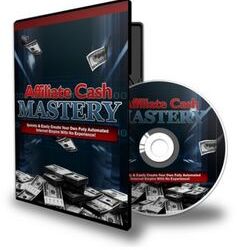
Affiliate Marketing is where you (the affiliate) generate sales for some other product vendor(s) and in exchange they pay you a commission for each sale that you make.
Some affiliate programs are “continuity” programs in that they require that the customer pay a monthly fee for membership or for use of that product.
There are many advantages why you do affiliate marketing. It is super easy to promote third party products and keep commissions (50%-100%), just need to drive traffic, no headache of product creation, no technical knowledge required, can lead to “high ticket commissions and so much more...
Below are the media that you are about to get inside this product:
· Cheat Sheet
· Ebook
· Mindmap
· Resources
· Sales Funnel
· Site Files
· Video Series
2.2. Video course of-
.Learn How to Double your Sales with These Tricks

Many successful digital entrepreneurs have likely already stated this at one point or another, but this is very important, which is why this report will going to say it one more time.
Offer a free sample or some type of trial period. Whatever your specific service is, make sure that you provide one with a seven-day trial that is just one single dollar. This can include a video, a chapter or some type of product that you think will incentivize your custom toward choosing you for a prolonged period of time.
First, the transaction that occurs with one dollar will inspire the buyer to feel a sense of trust. Additionally, this type of transaction removes the buyers feelings of insecurity toward you and your intentions. Overall this proves that you deliver a product that you say you are going to deliver, which is key for people in terms of future business.
Secondly, if the product that you provide is excellent it dramatically increases the chance that sales are enacted in the future.
Dramatically. More often than not a free trial will actually double or even triple the overall conversions of a person making a purchase following that trial.
If this process is performed correctly it can leave a customer very curious to know what is the next step or what the next part of your product contains. That translates in making more sales of the product because they want to see more of it.
3.. Email management system
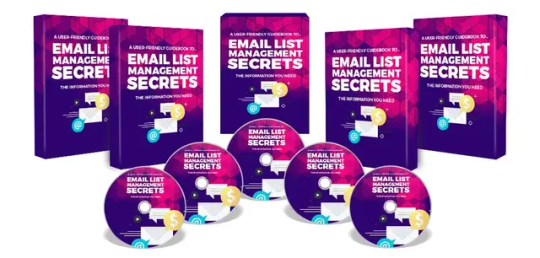
List maintenance is one of the most important subjects in online marketing. Your list is your number one and most basic bottom level output for your promotions.
It’s expensive and time consuming to gather, but forms one of the most powerful resources and profit potential you have.
Depending on your business, there are several solutions that might be right for you. With this ebook you will learn the big five solutions to allow you to decide which one is going to make you the most cash.
Topics covered:
· Understanding List Management
· Personal List, Affiliate and Ad Content
· List Building Methods
· And much more!
Includes audio training!
NOTE:
Review writing is not so easy. I have written to help you understand about 'Infinite Hub'. If my Review writing is helpful and If you have decided to purchase it. Please buy it using my link.
To buy it - Click My Link Here
Special Bonus:
I will provide My targeted 100 Email Lists.
Thank you very much
0 notes
Text
What Challenges Do You Face When Uplifting Solar Power Projects?

Making the switch to solar power is essential if you aim for sustainable future, but implementing solar power projects comes with its set of challenges. To effectively overcome these harsh challenges as more communities and organisations work to implement this clean energy source, it is essential to understand correctly what they are. Below, we are going to discuss about the main obstacles that solar power projects encounter.
1. High Initial Costs.
The large initial outlay required for solar power installations is one of the biggest challenges that’s faced. The initial expenditures might be high, including installation services, batteries, inverters, and solar panels. Therefore, for many people and organizations, the initial financial roadblock can be intimidating, even when the long-term savings and environmental benefits are evident. To overcome this obstacle, money and financial incentives like tax credits, grants from the government, and subsidies are needed.
2. Regulatory and Policy Hurdles.
Another huge issue is navigating the intricate network of laws and procedures. Regulations about solar power must be followed at the municipal, state, and federal levels; these might differ greatly. Building codes, environmental impact assessments, and land use are the only topics covered by these standards. The approval procedure can be drawn out and difficult, which frequently causes delays and higher expenses. Encouraging communication with regulatory agencies and keeping up with policy changes are essential for a project's successful execution.
3. Technical and Logistical Issues
Solar power project implementation presents several logistical and technological difficulties. The choice of location is crucial since solar panel installation requires sufficient sunlight and appropriate ground or roof space. Integrating solar power systems with current electrical networks also needs careful design to guarantee efficiency and compatibility. Technical problems, such as broken equipment or improper installation, might make the procedure much more difficult. Working together with project managers and engineers with experience can help reduce these risks.
4. Intermittency and Storage
Solar power is inherently intermittent, as it depends on sunlight availability, which varies with weather conditions and time of day. This intermittency poses a challenge for maintaining a consistent energy supply. Effective energy storage solutions, such as batteries, are necessary to store excess energy generated during peak sunlight hours for use during cloudy periods or at night. However, the cost and efficiency of storage technologies are ongoing concerns that need continuous innovation and investment.
5. Community and Stakeholder Engagement
Stakeholder and community support is crucial to the success of solar power projects. Local communities may have concerns regarding solar installations' visual impact, potential environmental effects, and land use. To solve these issues and foster confidence, transparent communication and engagement with stakeholders, such as local governments, environmental organisations, and communities, are essential. A supportive environment can be created by holding informational seminars, asking for comments, and outlining the initiative's advantages.
6. Skilled Workforce and Training
Due to the solar industry's explosive growth, there is a great need for qualified professionals in fields including installation, maintenance, and system design. Nonetheless, there is frequently a need for more qualified experts. Investing in workforce development and training initiatives is essential to guaranteeing a consistent flow of competent labor. To create a strong workforce, cooperation with academic institutions and business associations can aid in developing standardised training curricula and certification procedures.
7. Environmental and Social Impacts
Even though solar energy is a clean energy source, its use may negatively affect the environment and society. Land use for large-scale solar farms may impact wildlife and local ecosystems. In addition, environmental factors like resource extraction and waste management are taken into account during the production and disposal of solar panels. To reduce adverse effects, it is critical to carry out in-depth environmental evaluations and use sustainable practices throughout the project.
Bottom line
Uplifting solar power projects involves navigating complex challenges, from high initial costs and regulatory hurdles to technical issues and community engagement. By addressing these obstacles with strategic planning, collaboration, and innovation, we can pave the way for a sustainable energy future. The transition to solar power is not just a technological shift but a collective effort that requires governments, businesses, and communities' commitment and participation.
0 notes
Text
Maximizing Performance with SAN: Tips and Tricks for Optimized Storage
In the frenzied data landscape of today, where "big data" is a buzzword and a reality, storage is not just about having enough space — it's about having the most efficient and high-performing space. Storage Area Network (SAN) systems play a pivotal role in ensuring that an organization's data infrastructure is not just robust but also responsive. However, adopting and optimizing a SAN is no small feat, presenting a slew of technical considerations and decision points. This post breaks down the intricacies of SAN, offering IT professionals and network engineers in-depth insights into leveraging SAN technology for peak performance.
Understanding SAN: The Bedrock for Modern Enterprise Data
Before you can optimize your SAN, it's crucial to understand its role and significance in the modern enterprise. SANs are block-level storage devices that enable multiple servers to access a pool of physical or logical storage resources. They operate independently of local storage resources, providing high-speed, high-capacity, and highly scalable solutions for centralized data management. SANs are the go-to for applications that demand high-speed, highly available storage, like databases, virtual machine deployments, and AI/ML modeling.
Identifying Performance Bottlenecks in SAN Environment
A high-performing SAN should provide low latency and high throughput. However, various factors can lead to performance bottlenecks, such as:
Configuration Issues
A misconfigured SAN can cause a plethora of issues, from sub-optimal resource allocation to bottleneck-related miseries, like improper zoning and LUN masking.
Network Latency
The fabric that interconnects SAN components must be resilient and high-performing. Any latency in these networks can directly impact the SAN's overall performance.
Application Requirements
Different applications have diverse performance needs. Ensuring that the SAN can accommodate these varying requirements without compromise is vital.
Hardware Limitations
Finally, the SAN hardware itself may have limitations that need to be understood and worked around to optimize performance.
SAN Optimization Strategies
Optimizing a SAN system involves a mix of strategic planning, vigilant monitoring, and tactical deployment of best practices. Below are some foundational strategies:
Utilize Tiering and Caching
Implement dynamic tiering and robust caching mechanisms to ensure that frequently accessed data is readily available on high-speed storage media.
Fine-tune LUN and Volume Allocation
Efficient LUN and volume sizing and distribution are essential. Both should align with application requirements and SAN-capabilities without over-provisioning.
Leverage Jumbo Frames and Compression
By enabling jumbo frames and compression techniques, you can reduce the overhead on the SAN's network and increase the effective throughput.
Employ Quality of Service (QoS)
Ensure vital applications do not suffer from lower-priority workloads by implementing Quality of Service measures that allocate network bandwidth according to application requirements.
Regular Performance Monitoring and Tuning
Frequent monitoring allows for the early identification of performance issues, giving you the opportunity to tune the SAN before any real impact on services is felt.
Choosing the Right SAN Technology for Your Enterprise
Not all SANs are created equal, and choosing the right technology for your enterprise is of paramount importance. Considerations include:
Fiber Channel vs. iSCSI vs. FCoE
Each technology has its own strengths and weaknesses; Fiber Channel for high-performance applications, iSCSI for affordability, and FCoE for data center convergence. Choose the one that aligns best with your needs and budget.
All-Flash vs. Hybrid
All-flash SANs provide unparalleled performance for those who can afford it, but hybrid solutions can also offer significant boosts in performance while keeping costs in check.
Vendor and Solution Selection
Evaluate vendor offerings and seek customized solutions that integrate seamlessly with your existing infrastructure and meet the goals of your storage strategy.
Disaster Recovery and High Availability
A SAN solution is only as reliable as its disaster recovery and high availability capabilities. Redundant systems, multi-site replication, and thorough testing are non-negotiables for mission-critical operations.
SAN Security Best Practices
The scale and critical nature of the data stored and accessed through SAN make security an indispensable facet of SAN design and maintenance. Best practices involve:
Strict Access Controls
Implement role-based access controls to ensure that only authorized personnel can configure and monitor the SAN.
Encryption
Data at rest and in transit should be encrypted to prevent unauthorized access and data breaches.
Regular Security Audits
Conduct frequent audits to detect and resolve security vulnerabilities before they're exploited.
Realizing the Benefits of SAN
A successfully optimized SAN offers a host of benefits:
Enhanced Application Performance
Applications running on high-performing SANs respond faster, improving overall productivity.
Scalability
Your SAN system should be scalable, allowing you to expand your storage resources as your business grows without sacrificing performance.
Cost-Effective Operations
Optimizing your SAN will not only enhance performance but also ensure that your storage solution is cost-effective by minimizing the need for massive over-provisioning.
Centralized Management
A well-designed SAN facilitates centralized management, simplifying the complexities of a large and growing data infrastructure.
Conclusion
SAN technology is indispensable for modern enterprises seeking to store, manage, and access vast quantities of data. Optimizing a SAN system involves a holistic approach, from selecting the right technology and deploying it effectively to continuous monitoring and careful tuning. The effort pays off with enhanced performance, reliability, and a solid foundation for the company's digital operations and growth.
By keeping abreast of the latest SAN solution developments, understanding the nuances of SAN optimization, and integrating best practices into your storage strategy, you can ensure that your enterprise will be capable of handling the next wave of digital transformation with ease and aplomb. Remember, in the world of enterprise storage, a well-optimized SAN is not just a pillar of performance, but a linchpin of the entire digital ecosystem.
0 notes
Text
Water Tank Level Indicator in Chennai - Ktronics
A water tank level indicator is a device or system designed to measure and display the water level in a tank. It provides users with real-time information about the amount of water available in the tank. Accurate Measurement: A good water tank level indicator provides accurate and reliable measurements of the water level in the tank. This ensures that users have precise information about the available water.
Visual Display: Most tank level indicators come with a visual display, such as LEDs or an LCD screen, that shows the current water level. This allows users to quickly assess the status without physically inspecting the tank. water tank level indicator in chennai
User-Friendly Interface: The interface of the level indicator is designed to be user-friendly, making it easy for anyone to understand the displayed information. This is particularly important for residential and commercial users who may not have technical expertise.
Multiple Tank Support: Some indicators are designed to monitor multiple tanks simultaneously. This is useful for applications where there are multiple water storage tanks, and users need to monitor each one independently.
Low Water Level Alarms: Many tank level indicators include an alarm system to alert users when the water level drops below a certain threshold. This helps prevent unexpected water shortages and allows users to take timely action, such as refilling the tank.
Ease of Installation: Tank level indicators are often designed for easy installation on a variety of tank types and sizes. They may use non-intrusive methods like ultrasonic sensors or float switches that do not require cutting into the tank.
Battery-Powered Options: Some indicators are battery-powered, making them suitable for locations without a continuous power supply. Battery-operated indicators are often energy-efficient and can last for an extended period.
Wireless Connectivity: Advanced tank level indicators may offer wireless connectivity, allowing users to monitor water levels remotely through a smartphone app or a centralized monitoring system.
Customizable Alerts: Users can set customizable alerts based on their preferences. These alerts can include low water level warnings, ensuring that users are informed well in advance of potential issues.
Longevity and Durability: Tank level indicators are designed to withstand various environmental conditions, ensuring longevity and durability. They are often built with materials that resist corrosion and damage.
Cost-Effective: Installing a water tank level indicator can be cost-effective in the long run by preventing overflows, optimizing water usage, and avoiding damage due to low water levels.
Water Conservation: By providing real-time information about water levels, tank level indicators contribute to water conservation efforts. Users can optimize water usage based on the available supply. water tank level indicator in chennai
#waterlevelcontrollerinchennai#watertanklevelindicatorinchennai#waterlevelindicatorwithabuzzer#Dryruntimer
0 notes
Text
Tesla is known to be a clean energy company. It is generally known for the production of electric vehicles, stationary battery energy storage, and other solar energy-related products. It is also known to be one of the most valuable companies in the world. The company was incorporated in July 2003 by Martin Eberhard and Marc Tarpenning. The company was named as Tesla Motors. The current CEO of the company is one of the most popular billionaires “Elon Musk”. The beta of the company is 1.98. It indicates that the stock moves relatively more than the whole market. The average volume of the company is 116.453 Million following a float of 2.76B shares in the market available for trading. Tesla Inc. does not offer any dividends to its shareholders. Tesla has an ROE of 26.55%, which indicates a good return. The company’s return on asset ratio is also 13.46%, following a huge PE ratio of 71. This again indicates how optimistic buyers are about buying Tesla shares. The current P/B value of the company is 15.28. Tesla Inc. Stock Performance Analysis The best factor of the Tesla share is, that its revenue has been consistently advancing year-on-year. The company’s revenue is following an ascending pattern, resulting in $81.46B in the year 2022. The company made a net income of 15.45% out of the total revenue. The debt for the company has also declined by more than $3 Billion. The following financial data indicates the company to be in a very strong position. Price Targets for TSLA Stock Source: Tradingview The analysts are neutral on the stock aiming for an equal advance and equal drawdown in the stock. Currently, the TSLA share price is trading nearly 5% below its average price and the maximum target is 62.35% above the current market price. The lowest drawdown expected is 65%. TSLA Stock Technical Analysis Source : TSLA: 1D: NYSE The TSLA share price is trading in an uptrend following a higher-high pattern. This advance in price has also followed a rising wedge pattern and the TSLA share is currently trading inside the same. The share has hit the lower band of the wedge and can advance to higher levels as it is making a bullish candlestick. The Tesla share price is trading inside the 50-day and the 200-day EMA. This price behavior can lead to volatility in share prices. Therefore, we must wait for the stock to break above the 50-day EMA and continue the advance in price. The RSI for the share is currently following a bearish wave, advancing from the oversold zones. The RSI value has again declined below the 50 level. The drawdown has also followed a cross below the 14-day SMA. Conclusion Tesla company’s share is trading inside a rising wedge pattern. The share is making bullish candlesticks. The finances of the company are also reliable. It indicates strength and growth potential in the stock. The EMAs are following a golden cross and the RSI is bearish on the share. Therefore, if the share breaks below the wedge pattern, it can result in a huge decline. Otherwise, the share may continue to advance to higher levels. Technical Levels Support levels for the TSLA share are – $165.00 and $212.00 Resistance levels for the TSLA share are – $298.00 and $363.00 The information provided in this article, including the views and opinions expressed by the author or any individuals mentioned, is intended for informational purposes only. It is important to note that the article does not provide financial or investment advice. Investing or trading in cryptocurrency assets carries inherent risks and can result in financial loss.
0 notes
Text
Data Center Choice: Build vs. Buy
Data centers serve as the central hub for IT infrastructure and applications. They manage large amounts of data, including databases, applications, and other vital business information. As demand for data storage and processing continues to grow, enterprises must make a choice between building their own data center or outsourcing it to a third-party provider (colocation). There are benefits and challenges to both, and the choice depends on a variety of factors such as the company's size, budget, growth prospects, and business needs. In this article, we will explore the build vs. buy decision for data centers and provide insights to help you make the right choice for your businesses.
Building A Data Center
Building a data center can be a huge undertaking that requires substantial financial and technical resources. Below are some of the benefits and challenges of building a data center.
Benefits:
Greater control: Building a data center provides companies with control over their infrastructure. They can customize and optimize the data center to suit their specific requirements.
Security: Building a data center can offer high levels of security. Companies can design and implement security protocols to protect their data.
Scalability: Companies can design and build a data center that is scalable and can expand according to their business needs.
Challenges:
High expenditure: Building a data center requires significant capital expenditures for purchasing land, equipment, power, and cooling infrastructure. It will also warrant significant operational costs toward network infrastructure support, hardware support, software support, etc.
Time-consuming: Planning, designing and building a data center in one's own facility can be time-consuming work. It can take months to years to build one, depending on the project size.
Maintenance: Maintaining a data center can be a challenging and continuous process, requiring regular updates and monitoring.
Skill requirements: Companies need to have the technical expertise to design, build, and manage the data center's infrastructure and network.
Buying Data Center Services (Colocation)
Buying a data center’s services, also called colocation, refers to renting space in a data center to house the enterprise’s IT equipment. Below are some of the benefits and challenges of buying a data center.
Benefits:
Better connectivity: Data centers usually have multiple network connections with high-speed internet. This helps to ensure better connectivity and reliability for the enterprise’s servers and applications.
Improved security: Data centers typically have sophisticated security systems like access controls and video surveillance. Businesses availing colocation services from Yotta’s data center in Mumbai can benefit from a wide range of IT security services, such as firewalls, threat detection and prevention systems, access controls, and more.
Reduced risk of downtime: The risk of downtime is reduced as data centers have redundant power supplies, backup generators, and cooling systems in place.
Scalability: Colocation allows enterprises to easily scale their infrastructure as business grows without investing in expensive hardware or equipment.
Access to experts: Data centers provide enterprises with access to experts, including engineers, project managers, and support staff.
Cost-effective: Colocation can be cost-effective as the enterprise does not have to incur the cost associated with building and maintaining a data center.
Challenges:
Control: When an enterprise moves its equipment to a data center, it may have limited control over the physical access of hardware.
Geographic limitations: The physical location of the data center may reduce the enterprise’s ability to access its equipment.
The final verdict? Let the experts do it!
The hefty capital expenditure of constructing an on-premises data center can be unaffordable for most enterprises. Colocation offers a range of benefits that make it a more feasible option than building an on-premises data center. Enterprises can focus on their core business activities while leaving the management of IT infrastructure to the experts. With Yotta NM1 data center, enterprises can get the highest quality colocation services. Yotta’s data center in Mumbai possesses the resources, design and construction expertise, connectivity infrastructure, and bulk hardware procurement capabilities that enterprises can leverage and bank upon.
Choosing a data center for colocation is a crucial decision that can have a significant impact on the reliability, performance, and security of an enterprise's IT infrastructure. Some of the factors that need to be considered include the data center’s track record, reputation, and certifications to ensure it can deliver the required level of performance. Yotta NM1 data center is India's only multi-tenant Tier IV data center certified with the Gold Tier Certification of Operational Sustainability (TCOS) by the Uptime Institute. A well-chosen data center forms a reliable and strong foundation for a company’s digital operations.
0 notes
Note
and... if I may submit one more: Skeptic X bigbox chain computer store employee. Bonus if Skeptic is THAT judgemental asshole customer than makes employee say "why are you even here?!"

@nonobadcat I need you to know just how much you have blessed me with this, truly. Like, this concept for this man is so perfect and he would absolutely be That Customer.
» pairing: Skeptic | Chikazoku Tomoyasu x gn!reader
» cw: noncon, frottage, degradation, crying, retail hell. 18+, minors DNI.
» a/n: Another one from my 1k followers event! Also, I really do not know shit about computers or computer hardware, so if you see something stupid re: the technical stuff, no you don’t.
» wc: 927

"Can I help you, sir?"
You plaster a bright smile on your face as you ask, hoping that a chipper attitude will make up for a lack of know-how, and potentially spare you from yet another customer skeptically eyeing the 'In Training' label so demeaningly attached to your name tag. You shouldn’t even be working this department by yourself, but your coworker had disappeared abruptly to parts unknown.
That’s about the level of support you’ve come to expect, working in this place.
Despite your smile, the man in the turtleneck is obviously unimpressed with your qualifications. Thin lips turn down in a scowl, dark eyes narrowing behind a curtain of overgrown fringe as he snaps his answer to your question, immediately and straight from his chest like he's simply been waiting for his moment.
"Doubtful, but let's see. What's the difference between these two models?"
"Well, uh—" you lean in to read the information tags on the display laptops "—it looks like this one is the newest model, and it has more memory, so you have more storage space, plus—"
"Wrong!" That comes quickly too, again like the word was already hovering on the tip of his tongue, ready for an opening. "They really don't teach you anything, do they?"
Before you can reply he's grabbing you by the shoulders, turning you away from him and towards the screens lining the display counter, lean chest pressing tight to your back and his arms framing your sides. Spindly fingers dance across the keyboard, one jabbing against the screen when a window pops up, full of specifications you don't know how to interpret but that he's happy to educate you on.
"That's the storage. This model has more of that too but you really should know the difference between memory and hard drive space, or can your tiny brain not understand even the most basic distinctions?"
His finger points to a number below that first one, his weight shifting a little, and suddenly you're aware that not only is his entire front nestled into your backside, but that something hard and horrible is pressing into the curve of your ass.
Your new employee orientation definitely didn't prepare you for this.
"Do you even know what any of these numbers mean?" His voice is shrill and accusing, dripping with condescension even as his hips start to grind against you. You try to squirm out of that grasp but his arms cage you in, cutting off your retreat. "Memory is about speed. Speed."
His long fingers lift off the keyboard just enough to snap by your ear for emphasis, and then just as quickly he's pointing to another meaningless set of digits followed GHz or MHz, you can't quite tell, not with bewildered tears pricking at your eyes. There's no doubt now that the way his erection is rutting against you is intentional, his breath quickening and his hips stuttering as he continues his perverse tirade, and you’re too bewildered and scared to know what to do, or how to respond. Your eyes dart wildly around in the hopes someone will notice. No one does, not when your store is perpetually understaffed and largely devoid of customers at this late hour.
"What about that, do you know what that is?" His tone is grating as he points to something else onscreen, making you flinch, but you barely manage a sniffle and the choked start of a 'no' before he's answering his own question, cock pulsing in rhythm with his speech, every twitch and throb noticeable through the fabric of his tight pants. "That's your GPU, it stands for graphic processing unit, you know, I bet they don't even teach you that do they?"
One of his hands lifts, fingers tweaking at your nipple through your shirt, drawing a choked cry that he ignores as he doesn’t even give you time to answer.
"Of course you don't, not when they just hire you imbeciles and stick you out on the floor." He gropes again at your chest, more roughly this time, fingers digging in almost painfully. "It's pathetic, you're pathetic."
His breath is hot against your skin, coming in ragged pants, but that derisive edge remains even as his shrill tone tapers down to low-pitched mumbles full of terms you can barely make out and don't understand—latency, response time, benchmarks—all punctuated by small grunts every time he rolls his hips, and all while your stomach knots and tears track down your cheeks. You're struggling outright now, not just fidgeting uneasily but whining and writhing, trying to create space between you and the dark-haired man behind you, but your protests only seem to encourage him, those humping movements growing more frenetic until he's groaning, grinding into you with a full-body shudder and not pulling away until you can feel sticky wetness seeping through your pants.
And then as suddenly as it started, it's over. He's pulling away, muttering about 'useless disappointments' and how 'fucking idiots never know anything' even as he beelines for the entrance.
It's only once he's disappeared from sight that you see your coworker poking their head out from behind a display, face scrunched into a guilty expression as they ask, "Is he gone?"
"W-what?" you hiccup, unable to believe that they'd been there the whole time, that they hadn't intervened, while the man had...
"Yeah,” they say with a sheepish shrug. “He uh...does this every couple of months. Sorry," they add when your eyes widen in dismay. "Management won't let us do anything about it."

#he’s there to molester then poor employees#i see it no other way#skeptic x reader#chikazoku tomoyasu x reader#tomoyasu chikazoku x reader#bnha skeptic#mha skeptic#tomoyasu chikazok#bnha smut#bnha drabble#meta liberation army#tw: noncon#tw: public sex#tw: degradation#tw: crying#ghuleh.writes#a ghuleh hits 1k#nsft
197 notes
·
View notes
Text
Y'all ready for some Grian headcanons-
- watchers are shapeshifters - grian loves to use this power often, explaining his different sets of wings each season, and all his different skins.
- He shifts his wings and appearance to stay on whatever theme he's decided on that season.
- in his watcher form, he has little floating eyeballs that help him.. well, watch. They can look in whatever direction they want, and move around a little bit by themselves. They also glow, making it easy to see in dark spaces. While Grian is in another form, they take a form that stays in theme with what he's been doing - e.g. parrots in season 7, wolves in last life, etc.
more below!!
- has very very sharp teeth, and little claws. they're more noticeable in Evo and Last Life. he also has pointy ears. basically a gremlin.
- watchers tend to be very similar to dragons instincts wise. this means he can be quite protective, and also has a tendency to hoard things.... storage system go brrr.
- The reason for the dragon instincts is because they technically are dragons. ever wondered where the ender dragons came from? yeah, they're just lower level watchers. They have dragon forms, humanoid forms and their shapeshifted forms, whatever they may be. This means that, yes, for all you dragon! grian enjoyers, grian is technically a dragon.
- Much like his actual skin, his eyes are just two little voids. Completely black, no iris and no pupils.
- In his watcher form, he has six extra sets of eyes under his main ones, three on each side - kind of like a spider.
- has a sun earring. pearl has a matching moon one.
- i give him horns and a tail just because i can. makes him look more gremlin-y. there's no reasoning behind this whatsoever, i just like how it looks.
- has an ender eye pendant he wears at all times. its the symbol of dragons.
- his friends often find him up really late or really early designing things to build or gathering resources for upcoming projects.
- freckles, because everyone loves freckles.
- has a tiny evo sign on his left cheek, right next to his eye.
- found family watchers? found family watchers. they actually took care of him after evo and didn't traumatize him. he got sent to hermitcraft as a way for him to spend time with other players and make friends outside of his watcher duties. third life and last life are fun little worlds he created for a bit of an experiment, but we won't go into that just yet.
51 notes
·
View notes
Photo

Lower Robert Street
London’s underground railways are well known; its underground streets, less so – particularly those accessible to pedestrians. It may be surprising to learn then that there is one example just a short distance from the busy Strand, and within spitting distance of the famous Savoy hotel.

The story of Lower Robert Street begins with the construction of the Adelphi housing development in the 1770s. The land that the Adelphi was to be built on sloped down towards the Thames; to create a better foundation for their grand terraced houses, the four brothers behind the project (John, Robert, James and William Adam) constructed a set of vaults, arches and subterranean streets, providing a level surface. Lower Robert Street is now the only section still in practical public use, the entrance to this one-way street being located on York Buildings.

When the Victoria embankment was built in the 1860s, this placed a major road in front of the vaults below the Adelphi, cutting it off from its prime riverside location. The underground roads and chambers soon became a home for begging, crime and prostitution. One resident from the time, known today as Poor Jenny, was a homeless woman (and possibly a prostitute, depending on interpretation of the story) who lived and worked in Lower Robert Street, sleeping on a pile of dirty rags. It is said that one night, Jenny was throttled by a man, and her screams and gasps can still be heard in the street today, sometimes accompanied by a rhythmic tapping - Jenny kicking the floor as she fights against strangulation. Perhaps one of the reasons why Lower Robert Street is closed between midnight and 7 am?

The old arched part of the street is only half the story though, for it leads into a more modern space that is a curious combination of underground car park and storage units, though still technically a through road, which exits onto Savoy Place. The fact that the road remains little-known means it serves as well a quiet cut-through for cabbies and cycle couriers. Perhaps it is the street’s weird transition from old to more modern, complete with the gates that slam down to shut the route off, that have helped give it the nickname of “the Bat Cave”?

#london#uk#england#underground#street#Subterranean#lower robert street#adelphi#strand#embankment#building#construction#road#arches#vaults#tunnel#criminal#crime#homeless#murder#strangulation#ghost#haunted#haunting#old#modern#car park#garage#cabbies#taxis
17 notes
·
View notes
Text
The Best Ecommerce Website Builder
Disclosure: This content is reader-supported, which means if you click on some of our links that we may earn a commission.
Every great online store starts from the same place—with an ecommerce website builder. These tools make it easy for anyone to launch an ecommerce business by building a website from scratch.
So if you’re interested in selling products or services on the web, you’ll need to find an ecommerce builder to create your online store.
You don’t have to have any web design experience whatsoever to get started. To find an option that suits your goals, check out recommendations below.
You’ll find in-depth reviews of the eight best ecommerce website builders, followed by a brief buyers guide to help you narrow in on the best one.
#1 – Wix Review — The Best Drag-and-Drop Ecommerce Builder
Wix is one of the best overall site builders on the market today. The platform can be used to create any website—including ecommerce sites.
More than 160 million people across the globe have used Wix to create a website from scratch. There’s no code to write, no technology to master. If you know what you want, you can build it in Wix.
Start with one of Wix’s beautiful online store templates. These have been used by thousands of businesses to get their products and deals in front of customers. From there, you can customize the look and feel of your site to match your brand using the simple drag-and-drop ecommerce website builder.
Wix is a great option for beginners. Anyone can use this platform to build an ecommerce site, regardless of technical skill level. Here’s what makes Wix so great:
Intuitive drag-and-drop site builder
500+ stunning templates
Optimized for SEO
App marketplace for custom functions
Advanced design features like video backgrounds, animations, and scroll effects
Mobile-optimized ecommerce site
Custom domain, free hosting, and free SSL certificate
Supports multiple payment methods
Product pages and store manager tools
$300 in advertising vouchers
24/7 customer care
Unlimited products
Ecommerce plans from Wix start at $23. But I recommend starting with the Business Unlimited plan, at a minimum. It’s just $4 more per month and comes with enhanced features.
You can start building your Wix site for free to try out the drag-and-drop builder. Then take advantage of a 14-day free trial to access premium features.
#2 – Zyro Review — The Best for Integrating Social Selling
We all know that ecommerce doesn’t solely happen on web stores. You absolutely need a site to serve as your storefront—but smart businesses know how to gain customers who never know or find your homepage.
Zyro does, too. That’s why they offer one of the best-priced packages for building your ecommerce site and selling on other channels.
The Online Store plan from Zyro includes their famously easy-to-use website builder. Its drag-and-drop interface, combined with over 100 professional templates, make the site building process so easy that nine out of 10 Zyro users get up and running in less than an hour.
Add to that two of my favorite things a site builder can include—a free year of a custom domain and unlimited storage—and you can already see the value you’re getting for just under $9 per month.
That’s a steal for an ecommerce site regardless. But Zyro doesn’t stop there.
The Online Store plan allows you to sync your Zyro web store with your Facebook Business page and your Instagram account.
Integrating with Facebook is key, because not only do you get another revenue stream but the Zyro platform helps you track inventory and orders from both Facebook and your web store in one place.
But the Instagram integration is what really strikes me. By syncing Zyro with your Instagram account, all you have to do is tag products in your Instagram posts or stories and users can quickly pop over to your web store and make their purchase.
That’s a huge opportunity, especially if you have the sort of products that really shine in photos and videos.
Want even greater reach? Upgrade to Zyro’s Advanced Store plan and you’ll also unlock integration with Amazon and eBay. You get 360-degree ecommerce visibility all within your Zyro account because of the built-in marketing tools, inventory management, and order management.
Advanced Store is a bit of a jump up in price to $15.90 per month. But when you compare it to the price points of many others on this list, you’ll see it’s still quite a good deal.
Better yet, if that price is a bit more than you were hoping, you can lock up either Zyro ecommerce plan for four years and about a dollar per month less than everyone else is paying. Just head on over to Zyro via this link and build your ecommerce empire today.
#3 – BigCommerce Review — The Best for Large Ecommerce Sites
BigCommerce is another industry leader in the ecommerce world. For more than a decade, this platform has served ecommerce sites in 120+ countries.
Over $25 billion in merchant sales have been powered by BigCommerce. It’s a great option for people who don’t want to hit annoying limits about what their site can and can’t do.
This platform is great for wholesalers, international ecommerce sites, B2B sellers, and multi-channel sales. For selling at scale, look no further than BigCommerce.
Easy to use and secure platform
Powerful ecommerce analytics and customer insights
Drag-and-drop building tools with no coding required
WordPress integration
Custom checkout capabilities with checkout API and SDK
Built-in Javascript, HTML, and CSS for full theme customization
Optimized for mobile and SEO
Built-in faceted search
Cross-channel sales support (brick & mortar, social, marketplaces, etc.)
Multiple currency support
Global CDN
Cross-border fulfillment
Built-in payment processing
Overall, BigCommerce is my top recommendation for large ecommerce websites. If you want to sell online without restrictions, this will be a top option to consider.
Plans start at $29.95 per month. Try BigCommerce free for 15 days.
#4 – Squarespace Review — The Best for Beautiful Ecommerce Designs
Squarespace is another all-in-one website builder that can be used to create any type of website.
But unlike other traditional site builders out there, Squarespace is optimized for businesses. With the exception of the personal plan, all Squarespace subscriptions come with built-in ecommerce functionality.
Squarespace is a popular choice for creative professionals who want to showcase their portfolios and sell online. It comes with features like:
Award-winning design templates
Built-in tax tools
Supports sales for subscriptions and digital content
Discount codes and gift cards
Secured checkout process from any device
Abandoned cart recovery tools
Ecommerce integrations for shipping and payment processing
24/7 customer support
You’ll need to connect your own payment processor to run an online store with Squarespace. Ecommerce plans start at $18 per month. Upgrade to the Basic Commerce plan ($26 per month) to avoid 3% transaction fees.
If creating a visually appealing ecommerce site with stunning designs is your top priority, Squarespace should definitely be on your shortlist.
#5 – Square Online Review — The Best for Small Businesses with Physical Retail Space
Square is best known for its payment processing and POS solutions. But the platform also provides business owners with the ability to create a free online store.
If you’re a brick and mortar retailer that’s currently selling with Square POS, you can easily expand your online presence by building an ecommerce site using Square Online.
Let’s take a closer look at some of the features and benefits that you’ll get with Square Online:
Fast setup with no coding required
Built-in payment processing
Automatic sync with your Square POS system
Supports in-house and on-demand delivery
Instagram integration
Inventory management tools
Accept gift cards, Google Pay, and Apple Pay
Launching an ecommerce site with Square Online is free; you’ll only pay the transactional fees (starting at 2.9% + $0.30). For advanced features, paid plans start at $12 per month. Try it for free.
#6 – Bluehost Review — The Best Turnkey WooCommerce Store Builder
It can be a hassle to get a WooCommerce store up and working brilliantly.
From managing the WordPress plugins—both WooCommerce itself and the companion plugins needed to power up WooCommerce for your needs—to conducting regular updates, health checks, backups and so on, building a WooCommerce store can be daunting.
Bluehost is here to help.
With their specialized WooCommerce Online Stores offering, Bluehost has made setting up a WooCommerce store a breeze.
It starts with Bluehost’s Online Store Creation Experience, a tool that will guide you gently through initial store creation and product uploads.
I love this because Bluehost has long been one of WordPress’ recommended hosting providers. They get WordPress, so who better to trust with maximizing the best ecommerce store plugin for it?
And remember what I said above about companion plugins?
Well, Bluehost has picked out the top ones your web store will need and included them at no charge to you.
That’s a big deal since it would cost you $80 each to install and utilize USPS shipping, FedEx shipping, and UPS shipping, for just one example. Right off the bat, you get the three major shipping providers and Bluehost saves you $240.
And that’s just three of the many plugins included.
Bluehost is generous with included features beyond that, as well. In the basic package, you’re allowed unlimited products and access to traffic analytics, 24/7 support, easy payment processing, manual order creation, and much more.
Plus, you get a free year of CodeGuard Basic for regularly backing up your site.
All of this comes at a good price of $12.95/month if you agree to a 36-month commitment. But if you’re serious about running an ecommerce store, I’d expect you want to be around for at least three years.
Upgrade to Premium—which starts at $24.95/month for the same 36-month term—and you’ll also get the ability to sell subscriptions, customize your products on a deeper level, and book appointments online.
Plus, they’ll give you CodeGuard basic completely for free, as well as domain privacy and protection.
In essence, Bluehost is taking so much work, research, and upkeep off your hands, there’s no question that this is one of the easiest ways to build and maintain an ecommerce store on your WordPress site.
Get started with Bluehost Online Stores, powered by WooCommerce, today.
#7 – WooCommerce Review — The Best Ecommerce WordPress Plugin
If you currently have a WordPress website and need to add shopping cart functionality to it, WooCommerce will be the best option for you.
This plugin is built specifically for WordPress, and it’s one of the most popular WordPress plugins on the market today.
What makes WooCommerce so great? Let’s take a closer look:
Fully customizable with features that can extend its functionality
Flexible and open-source
140+ gateways and payment integrations
Ability to manage orders on the go
Supports physical products, digital products, and subscriptions
Hundreds of free and paid extensions
Fully scalable
Developer-friendly with REST API
To get started with WooCommerce, you’ll need to have an existing WordPress site. That means you’ll have to handle the domain registration and hosting on your own as well.
The WooCommerce plugin is free to install.
#8 – Shopify Review — The Best Out-of-the-Box Ecommerce Functions
Shopify is king in the ecommerce space. Trusted by 1+ million websites in 175 countries, it’s one of the most popular ecommerce platforms available on the market today.
More than $200 billion in online sales have been facilitated via Shopify.
The platform is extremely versatile. Whether you’re starting a new ecommerce business from scratch or expanding your physical presence to an online store, Shopify can accommodate your needs. It comes with everything you need to build your website and start selling online:
Industry-specific templates
Supports multiple sales channels (point-of-sale, social media, online marketplaces, etc.)
Drag-and-drop store builder
70+ templates
Custom domains
Secure checkout
Gift cards
24/7 support
1 note
·
View note
Text
How I encode videos for YouTube and archival
Hello everyone! This post is going to describe the way in which I export and encode my video work to send it over the Internet and archive it. I’ll be talking about everything I’ve discovered over the past 10 years of research on the topic, and I’ll be mentioning some of the pitfalls to avoid falling into.
There’s a tremendous amount of misguided information out there, and while I’m not going to claim I know everything there is to know on this subject, I would like to think that I’ve spent long enough researching various issues to speak about my own little setup that I’ve got going on... it’s kind of elaborate and complex, but it works great for me.
(UPDATE 2020/12/09: added, corrected, & elaborated on a few things.)
First rule, the most golden of them all!
There should only ever be one compression step: the one YouTube does. In practice, there will be at least two, because you can’t send a mathematically-lossless file to YouTube... but you can send one that’s extremely close, and perceptually pristine.
The gist of it: none of your working files should be compressed if you can help it, and if they need to be, they should be as little as possible. (Because let’s face it, it’s pretty tricky to keep hours of game footage around in lossless form, let alone recording them as such in the first place.)
This means that any AVC files should be full (0-255) range, 4:4:4 YUV, if possible. If you use footage that’s recorded with, like, OBS, it’s theoretically possible to punch in a lossless mode for x264, and even a RGB mode, but last I checked, neither were compatible with Vegas Pro. You may have better luck with other video editors.
Make sure that the brightness levels and that the colors match what you should be seeing. This is something you should be doing at every single step of the way throughout your entire process. Always keep this in mind. Lagom.nl’s LCD calibration section has quite a few useful things you can use to make sure.
If you’re able to, set a GOP length / max keyframe range of 1 second in the encoder of your footage. Modern video codecs suck in video editors because they use all sorts of compression tricks which are great for video playback, but not so efficient with the ways video editors access and request video frames. (These formats are meant to be played forwards, and requesting frames in any other order, as NLEs do, has far-reaching implications that hurt performance.)
Setting the max keyframe range to 1 second will mildly hurt compressability of that working footage but it will greatly limit the performance impact you’ll be putting your video editor’s decoder through.
A working file is a lossless file!
I’ve been using utvideo as my lossless codec of choice. (Remember, codec means encoder/decoder.) It compresses much like FLAC or ZIP files do: losslessly. And not just perceptual losslessness, but a mathematical one: what comes in will be exactly what comes out, bit for bit.
Download it here: https://github.com/umezawatakeshi/utvideo/releases
It’s an AVI VFW codec. In this instance, VFW means Video for Windows, and it’s just the... sort of universal API that any Windows program can call for. And AVI is the container, just like how MP4 and MKV are containers. MP4 as a file is not a video format, it’s a container. MPEG-4 AVC (aka H.264) is the video format specification you’re thinking of when you say “MP4″.
Here’s a typical AVI VFW window, you might have seen one in the wild already.
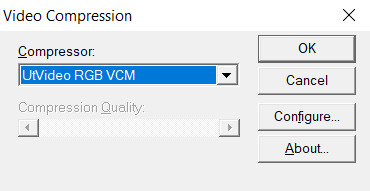
In apps that expose this setting, you can hit “configure” and set the prediction mode of utvideo to “median” to get some more efficient compression at the cost of slower decoding, but in practice this isn’t a problem.
Things to watch out for:
Any and all apps involved must support OpenDML AVIs. The original AVI spec is 2GB max only. This fixes that limitation. That’s normal, but make sure your apps support that. The OpenDML spec is from the mid-90s, so usually it’s not a problem. But for example, the SFM doesn’t support it.
The files WILL be very large. But they won’t be as large as they’d be if you had a truly uncompressed AVI.
SSDs are recommended within the bounds of reasonability, especially NVMe ones. 1080p30 should be within reach of traditional HDDs though.
utvideo will naturally perform better on CGI content rather than real-life footage and I would not recommend it at all for real-life footage, especially since you’re gonna get that in already-compressed form anyway. Do not convert your camera’s AVC/HEVC files to utvideo, it’s pointless. (Unless you were to do it as a proxy but still, kinda weird)
If you’re feeling adventurous, try out the YUV modes! They work great for matte passes, since those are often just luma-masks, so you don’t care about chroma subsampling.
If you don’t care about utvideo or don’t want to do AVIs for whatever reason, you could go the way of image sequences, but you’ll then be getting the OS-level overhead that comes with having dozens of thousands of files being accessed, etc.
They’re a valid option though. (Just not an efficient one in most cases.)
Some of my working files aren’t lossless...
Unfortunately we don’t all have 10 TB of storage in our computers. If you’re using compressed files as a source, make sure they get decoded properly by your video editing software. Make sure the colors, contrast, etc. match what you see in your “ground truth” player of choice. Make sure your “ground truth” player of choice really does represent the ground truth. Check with other devices if you can. You want to cross-reference to make sure.
One common thing that a lot of software screws up is BT.601 & BT.709 mixups. (It’s reds becoming a bit more orange.)
Ultimately you want your compressed footage to appear cohesive with your RGB footage. It should not have different ranges, different colors, etc.
For reasons that I don’t fully understand myself, 99% of AVC/H.264 video is “limited range”. That means that internally it’s actually squeezed into 16-235 as opposed to the original starting 0-255 (which is full range). And a limited range video gets decoded back to 0-255 anyway.
Sony/Magix Vegas Pro will decode limited range video properly but it will NOT expand it back to full 0-255 range, so it will appear with grayish blacks and dimmer whites. You can go into the “Levels” Effects tab to apply a preset that fixes this.
Exporting your video.
A lot of video editors out there are going to “render” your video (that is to say, calculate and render what the frames of your video look like) and encode it at the same time with whatever’s bundled in the software.
Do not ever do this with Vegas Pro. Do not ever rely on the integrated AVC encoders of Vegas Pro. They expect full range input, and encode AVC video as if it were full range (yeah), so if you want normal looking video, you have to apply a Levels preset to squeeze it into 16-235 levels, but it’s... god, honestly, just save yourself the headache and don’t use them.
Instead, export a LOSSLESS AVI out of Vegas. (using utvideo!)
But you may be able to skip this step altogether if you use Adobe Media Encoder, or software that can interface directly with it.
Okay, what do I do with this lossless AVI?
Option 1: Adobe Media Encoder.
Premiere and AE integrate directly with Adobe Media Encoder. It’s good; it doesn’t mix up BT.601/709, for example. In this case, you won’t have to export an AVI, you should be able to export “straight from the software”.
However, the integrated AVC/HEVC encoders that Adobe has licensed (from MainConcept, I believe) aren’t at the top of their game. Even cranking up the bitrate super high won’t reach the level of pristine that you’d expect (it keeps on not really allocating bits to flatter parts of the image to make them fully clean), and they don’t expose a CRF mode (more on that later), so, technically, you could still go with something better.
But what I’m getting at is, it’s not wrong to go with AME. Just crank up the bitrate though. (Try to reach 0.3 bits per pixel.) Here’s my quick rough quick guideline of Adobe Media Encoder settings:
H.264/AVC (faster encode but far from the most efficient compression one can have)
Switch from Hardware to Software encoding (unless you’re really in a hurry... but if you’re gonna be using Hardware encoding you might as well switch to H.265/HEVC, see below.)
Set the profile to High (you may not be able to do this without the above)
Bitrate to... VBR 1-pass, 30mbps for 1080p, 90mbps for 4K. Set the maximum to x2. +50% to both target and max if fps = 60.
“Maximum Render Quality” doesn’t need to be ticked, this only affects scaling. Only tick it if you are changing the final resolution of the video during this encoder step (e.g. 1080p source to be encoded as 720p)
If using H.265/HEVC (smaller file size, better for using same file as archive)
Probably stick with hardware encoding due to how slow software encoding is.
Stick to Main profile & Main tier.
If hardware: quality: Highest (slowest)
If software: quality: Higher.
4K: set Level to 5.2, 60mbps
1440p: set Level to 5.1, 40mbps
1080p: keep Level to 5.0, 25mbps
If 60fps instead of 24/30: +50% to bitrate. In which case you might have to go up to Level 6.2, but this might cause local playback issues; more on "Levels” way further down the post.
Keep in mind however that hardware encoders are far less efficient in terms of compression, but boy howdy are they super fast. This is why they become kind of worth it when it comes to H.265/HEVC. Still won’t produce the kind of super pristine result I’d want, but acceptable for the vast majority of YouTube cases.
Option 2: other encoding GUIs...
Find software of your choice that integrates the x264 encoder, which is state-of-the-art. (Again, x264 is one encoder for the H.264/AVC codec specification. Just making sure there’s no confusion here.)
Handbrake is one common choice, but honestly, I haven’t used it enough to vouch for it. I don’t know if the settings it exposes are giving you proper control over the whole BT601/709 mess. It has some UI/UX choices which I find really questionable too.
If you’re feeling like a command-line masochist, you could try using ffmpeg, but be ready to pour over the documentation. (I haven’t managed to find out how to do the BT.709 conversion well in there yet.)
Personally, I use MeGUI, because it runs through Avisynth (a frameserver), which allows me to do some cool preprocessing and override some of the default behaviour that other encoder interfaces would do. It empowers you to get into the nitty gritty of things, with lots of plugins and scripts you can install, like this one:
http://avisynth.nl/index.php/Dither_tools (grab it)
Once you’re in MeGUI, and it has finished updating its modules, you gotta hit CTRL+R to open the automated script creator. Select your input, hit “File Indexer” (not “One Click Encoder”), then just hit “Queue” so that Avisynth’s internal thingamajigs start indexing your AVI file. Once that’s done, you’ll be greeted with a video player and a template script.
In the script, all you need to add is this at the bottom:
dither_convert_rgb_to_yuv(matrix="709",output="YV12",mode=7)
This will perform the proper colorspace conversion, AND it does so with dithering! It’s the only software I know of which can do it with dithering!! I kid you not! Mode 7 means it’s doing it using a noise distribution that scales better and doesn’t create weird patterns when resizing the video (I would know, I’ve tried them all).
Your script should look like this, just 3 lines
LoadPlugin("D:\(path to megui, etc)\LSMASHSource.dll")
LWLibavVideoSource("F:\yourvideo.avi")
dither_convert_rgb_to_yuv(matrix="709",output="YV12",mode=7)
The colors WILL look messed up in the preview window but that’s normal. It’s one more example of how you should always be wary when you see an issue. Sometimes you don’t know what is misbehaving, and at which stage. Always try to troubleshoot at every step along the way, otherwise you will be chasing red herrings. Anyway...
Now, back in the main MeGUI window, we’ve got our first line complete (AviSynth script), the “Video Output” path should be autofilled, now we’re gonna touch the third line: “Encoder settings”. Make sure x264 is selected and hit “config” on the right.
Tick “show advanced settings.”

Set the encoding mode to “Const. Quality” (that’s CRF, constant rate factor). Instead of being encoded with a fixed bitrate, and then achieving variable quality with that amount of bits available, CRF instead encodes for a fixed quality, with a variable bitrate (whatever needs to be done to achieve that quality).
CRF 20 is the default, and it’s alright, but you probably want to go up to 15 if you really want to be pristine. I’m going up to 10 because I am unreasonable. (Lower is better, higher numbers means quality is worse.)
Because we’re operating under a Constant Quality metric, CRF 15 at encoder presets “fast” vs. “slow” will produce the same perceptual quality, but at different file sizes. Slow being smaller, of course.
You probably want to be at “slow” at least, there isn’t that much point in going to “slower” or “veryslow”, but you can always do it if you have the CPU horsepower to spare.
Make sure AVC Profile is set to High. The default would be Main, but High unlocks a few more features of the spec that increase compressability, especially at higher resolutions. (8x8 transforms & intra prediction, quantization scaling matrices, cb/cr controls, etc.)
Make sure to also select a Level. This doesn’t mean ANYTHING by itself, but thankfully the x264 config window here is smart enough to actually apply settings which are meaningful with regards to the level.
A short explanation is that different devices have different decoding capabilities. A decade ago, a mobile phone might have only supported level 3 in hardware, meaning that it could only do main profile at 30mbps max, and if you went over that, it would either not decode the video or do it using the CPU instead of its hardware acceleration, resulting in massive battery usage. The GPU in your computer also supports a maximum level. 5.0 is a safe bet though.
If you don’t restrict the level accordingly to what your video card supports, you might see funny things happen during playback:

It’s nothing that would actually affect YouTube (AFAIK), but still, it’s best to constrain.
Finally, head over to the “misc” tab of the x264 config panel and tick these.

If the command line preview looks like mine does (see the screenshot from a few paragraphs ago) then everything should be fine.
x264 is configured, now let’s take care of the audio.
Likewise, “Audio Input” and “Audio Output” should be prefilled if MeGUI detected an audio track in your AVI file. Just switch the audio encoder over to FLAC, hit config, crank the slider to “smallest file, slow encode” and you’re good to go. FLAC = mathematically lossless audio. Again, we want to not compress anything, or as little as possible until YouTube does its own compression job, so you might as well go with FLAC, which will equal roughly 700 to 1000kbps of audio, instead of going with 320kbps of MP3/AAC, which might be perceptually lossless, but is still compressed (bad). The added size is nothing next to the high-quality video track you’re about to pump out.
FLAC is not an audio format supported by the MP4 container, so MeGUI should have automagically changed the output to be using the MKV (Matroska) container. If it hasn’t, do it yourself.

Now, hit the “Autoencode” button in the lower right of the main window. And STOP, do not be hasty: in the new window, make sure “no target size” is selected before you do anything else. If you were to keep “file size” selected, then you would be effectively switched over to 2-pass encoding, which is another form of (bit)rate control. We don’t want that. We want CRF.
Hit queue and once it’s done processing, you should have a brand new pristine MKV file that constains lossless audio and extra clean video! Make sure to double-check that everything matches—take screenshots of the same frames in the AVI and MKV files and compare them.
Now all you’ve got to do is send it to YouTube!
For archival... well, you could just go and crank up the preset to Placebo and reduce CRF a little bit—OR you could use the 2-pass “File Size” mode which will ensure that your video stream will be the exact size (give or take a couple %) you want it to be. You could also use x265 for your archival file buuuut I haven’t used it enough (on account of how slow it is) to make sure that it has no problems anywhere with the whole BT.601/708 thing. It doesn’t expose those metadata settings so who knows how other software’s going to treat those files in the future... (god forbid they get read as BT.2020)
You can use Mediainfo (or any player that integrates it, like my favorite, MPC-HC) to check the metadata of the file.
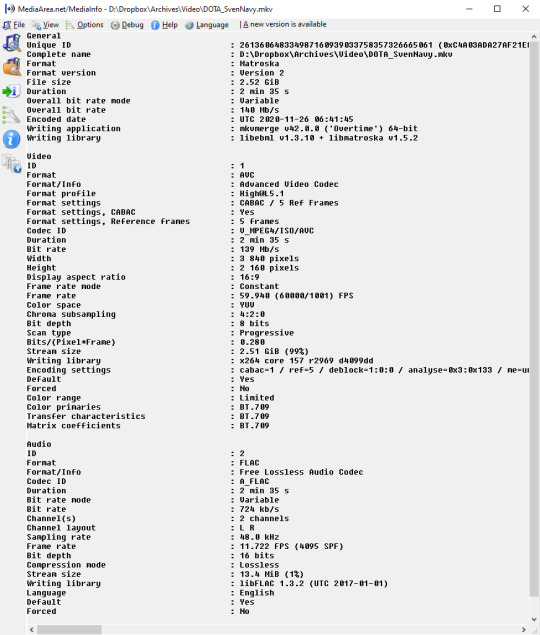
Good luck out there!
And remember to always double-check the behaviour of decoders at every step of the way with your setup. 99% of the time I see people talk about YouTube messing with the contrast of their video, it’s because they weren’t aware of how quirky Vegas can be with H.264/AVC input & its integrated encoder.
Hope this helps!
15 notes
·
View notes
Text
Cloud Computing in a snapshot
What is cloud computing?
Briefly, cloud computing is the delivery of on-demand computing services from applications to storage and processing power typically over the internet and on a pay-as-you-go basis
How it works?
Rather than owning their own computing infrastructure or data centers, companies can rent access to anything from applications to storage from a cloud service provider.
One benefit of using cloud computing services is that firms can avoid the upfront cost and complexity of owning and maintaining their own IT infrastructure, and instead simply pay for what they use, when they use it.
In turn, providers of cloud computing services can benefit from significant economies of scale by delivering the same services to a wide range of customers.
What services are available in cloud computing?
Cloud computing services cover a vast range of options now, from the basics of storage, networking, and processing power through to natural language processing and artificial intelligence as well as standard office applications. Pretty much any service that doesn’t require you to be physically close to the computer hardware that you are using can now be delivered via the cloud.
What are examples of cloud computing?
Cloud computing underpins a vast number of services that includes consumer services like Gmail or the cloud back-up of the photos on your smartphone, though to the services which allow large enterprises to host all their data and run all of their applications in the cloud.
Why is it called cloud computing?
A fundamental concept behind cloud computing is that the location of the services, and many of the details such as the hardware or operating system on which it is running, are largely irrelevant to the user. It’s with this in mind that the metaphor of the cloud was borrowed from old telecoms network schematics, in which the public telephone network (and later the internet) was often represented as a cloud to denote that the just didn’t matter — it was just a cloud of stuff. This is an over-simplification of course; for many customers location of their services and data remains a key issue.
How important is the cloud?
Building the infrastructure to support cloud computing now accounts for more than a third of all IT spending worldwide, according to research from IDC. Meanwhile spending on traditional, in-house IT continues to slide as computing workloads continue to move to the cloud, whether that is public cloud services offered by vendors or private clouds built by enterprises themselves.
451 Research predicts that around one-third of enterprise IT spending will be on hosting and cloud services this year “indicating a growing reliance on external sources of infrastructure, application, management and security services”. Analyst Gartner predicts that half of global enterprises using the cloud now will have gone all-in on it by 2021.
According to Gartner, global spending on cloud services will reach $260bn this year up from $219.6bn. It’s also growing at a faster rate than the analysts expected. But it’s not entirely clear how much of that demand is coming from businesses that actually want to move to the cloud and how much is being created by vendors who now only offer cloud versions of their products (often because they are keen to move to away from selling one-off licences to selling potentially more lucrative and predictable cloud subscriptions).
Cloud computing can be broken down into three cloud computing models.
What is Infrastructure-as-a-Service?
Infrastructure-as-a-Service (IaaS) refers to the fundamental building blocks of computing that can be rented: physical or virtual servers, storage and networking. This is attractive to companies that want to build applications from the very ground up and want to control nearly all the elements themselves, but it does require firms to have the technical skills to be able to orchestrate services at that level. Research by Oracle found that two thirds of IaaS users said using online infrastructure makes it easier to innovate, had cut their time to deploy new applications and services and had significantly cut on-going maintenance costs. However, half said IaaS isn’t secure enough for most critical data
What is Platform-as-a-Service?
Platform-as-a-Service (PaaS) is the next layer up — as well as the underlying storage, networking, and virtual servers this will also include the tools and software that developers need to build applications on top of: that could include middleware, database management, operating systems, and development tools.
What is Software-as-a-Service?
Software-as-a-Service (SaaS) is the delivery of applications-as-a-service, probably the version of cloud computing that most people are used to on a day-to-day basis. The underlying hardware and operating system is irrelevant to the end user, who will access the service via a web browser or app; it is often bought on a per-seat or per-user basis.
Cloud computing benefits
The exact benefits will vary according to the type of cloud service being used but, fundamentally, using cloud services means companies not having to buy or maintain their own computing infrastructure.
No more buying servers, updating applications or operating systems, or decommissioning and disposing of hardware or software when it is out of date, as it is all taken care of by the supplier. For commodity applications, such as email, it can make sense to switch to a cloud provider, rather than rely on in-house skills. A company that specializes in running and securing these services is likely to have better skills and more experienced staff than a small business could afford to hire, so cloud services may be able to deliver a more secure and efficient service to end users.
Using cloud services means companies can move faster on projects and test out concepts without lengthy procurement and big upfront costs, because firms only pay for the resources they consume. This concept of business agility is often mentioned by cloud advocates as a key benefit. The ability to spin up new services without the time and effort associated with traditional IT procurement should mean that is easier to get going with new applications faster. And if a new application turns out to be a wildly popular the elastic nature of the cloud means it is easier to scale it up fast.
For a company with an application that has big peaks in usage, for example that is only used at a particular time of the week or year, it may make financial sense to have it hosted in the cloud, rather than have dedicated hardware and software laying idle for much of the time. Moving to a cloud hosted application for services like email or CRM could remove a burden on internal IT staff, and if such applications don’t generate much competitive advantage, there will be little other impact. Moving to a services model also moves spending from capex to opex, which may be useful for some companies.
Cloud computing advantages and disadvantages
Cloud computing is not necessarily cheaper than other forms of computing, just as renting is not always cheaper than buying in the long term. If an application has a regular and predictable requirement for computing services it may be more economical to provide that service in-house.
Some companies may be reluctant to host sensitive data in a service that is also used by rivals. Moving to a SaaS application may also mean you are using the same applications as a rival, which may make it hard to create any competitive advantage if that application is core to your business.
While it may be easy to start using a new cloud application, migrating existing data or apps to the cloud may be much more complicated and expensive. And it seems there is now something of a shortage in cloud skills with staff with DevOps and multi-cloud monitoring and management knowledge in particularly short supply.
In one recent report a significant proportion of experienced cloud users said that they thought upfront migration costs ultimately outweigh the long-term savings created by IaaS.
And of course, you can only access your applications if you have an internet connection.
Cloud computing can be broken down into types briefly explained below:
What is public cloud?
Public cloud is the classic cloud computing model, where users can access a large pool of computing power over the internet (whether that is IaaS, PaaS, or SaaS). One of the significant benefits here is the ability to rapidly scale a service. The cloud computing suppliers have vast amounts of computing power, which they share out between a large number of customers — the ‘multi-tenant’ architecture. Their huge scale means they have enough spare capacity that they can easily cope if any particular customer needs more resources, which is why it is often used for less-sensitive applications that demand a varying amount of resources.
What is private cloud?
Private cloud allows organizations to benefit from the some of the advantages of public cloud — but without the concerns about relinquishing control over data and services, because it is tucked away behind the corporate firewall. Companies can control exactly where their data is being held and can build the infrastructure in a way they want — largely for IaaS or PaaS projects — to give developers access to a pool of computing power that scales on-demand without putting security at risk. However, that additional security comes at a cost, as few companies will have the scale of AWS, Microsoft or Google, which means they will not be able to create the same economies of scale. Still, for companies that require additional security, private cloud may be a useful stepping stone, helping them to understand cloud services or rebuild internal applications for the cloud, before shifting them into the public cloud
What is hybrid cloud?
Hybrid cloud is perhaps where everyone is in reality: a bit of this, a bit of that. Some data in the public cloud, some projects in private cloud, multiple vendors and different levels of cloud usage. According to research by TechRepublic, the main reasons for choosing hybrid cloud include disaster recovery planning and the desire to avoid hardware costs when expanding their existing data center.
1 note
·
View note