#( idk what else to tag this as
Explore tagged Tumblr posts
Text
#fuck it this goes into the art blog why not !!#it spreads#polls#poll#computer fucker#objectum#robotfucker#technophilia#idk what else to tag this as
55K notes
·
View notes
Text

Big fan of Gabriel and V1 killing each other intimately (^^)
#Left for a lil bit and now I’m a ULTRAKILL fan DAMMIT#Anyways I’ve been meaning to play this game for AGES and my sibling bought it so yippee!!#love cocaine games!!!#my art#digital art#artists on tumblr#ultrakill#V1#gabriel ultrakill#v1 ultrakill#gabv1el#Toxic yaoi#yippee#idk what else to tag this as#yaoi?#enby yaoi#Yaouri#yuri too#Toxic yuri
883 notes
·
View notes
Text
whumper pushing whumpee to the ground, ordering them to get back up, and kicking them back down each time they try. repeat as many times as you like. especially w whumper getting more snippy each time.
“i said get up” while they’re making it physically impossible
physically and mentally exhausting them in addition to hurting them. forcing whumpee to participate in their own abuse.
#idk if i wrote it that much but in my mind this is one of the main things paris does to delta#to the point where delta doesnt really need to be told he kinda just. readjusts himself back into a kneel :(#its so fucking mean! damn i just got mad at paris again#anyway#my prompts#whump#whump community#whump scenario#whump prompt#whump writing#beatdown#manhandling#idk what else to tag this as
833 notes
·
View notes
Text
Keeping Lag to a Minimum...
I was chatting about a few things I do to combat lag over on discord and realised I do quite a bit of maintenance to reduce lag/load times. I decided to write em all down and before I knew it, I had a big ol' list. Here's hoping it helps!

Save/File Tips:
Clear your caches (located in the same spot as your mod folder fyi) I usually delete the onlinethumbnailcache, avatarcache and localthumbcache caches every time I exit the game, the main one to delete regularly is the localthumbcache file, they're just temporary files but it can get pretty big after a while.. if you're having any mod issues, particularly ui ones, it's always worth deleting that to see if it helps.
Remove any saves you're not using from your saves folder, and keep an eye on save file sizes. In my experience, any saves over around 30-40mb start to get a bit laggy. Things that bump this size up are the amount of townies in game and the amount of lots/objects in the world.
Regarding the above point, I regularly bulldoze lots I don't need anymore, just to save the game from having to cope with extra shit to load in the background and reduce save file bloat.
Similarly, I delete a lot of unnecessary townies. Also, try to keep the amount of outfits on townies to a minimum, ain't no townie need four swimsuit outfits, the game will thank you..
If you have cheats enabled you can usually shift-click/delete object on things like random coffee cups or stray cupcakes sims foolishly drop around the world (or eat em.. whatever tickles ur pickle) just get rid!
Whilst we're keeping objects in game to a minimum.. I try to clear sims inventories now and then, including townies. You can do this via mccc even if you're not currently playing that household by heading to MC Cleaner -> Sell Sim Inventory/Sell Household Inventory. RANDOM LUMPS OF CLAY BEGONE!
Think of a save file like a lot.. the more objects in it, the laggier it gets! Try your best to remove anything or anyone unnecessary where you can.
Hit "Save As" instead of "Save" now and then - the more you overwrite a save, the more chance it has of going wonky, treat your game to a fresh one now and then and remove the old one from your saves folder (maybe don't delete it right away in case you wanna roll back, keep it somewhere safe).
If you can (although ik it can be a pain) set up a new/fresh save, you'd be surprised how bogged down old ones can get! For legacy players, it's usually best to do this whenever you have a small family to save yourself some pain, since you can just save the household and take em to a new save (you will lose sims inventories/household inventories/relationships with sims outside the household tho so beware! Pictures/other collectables can be saved to a lot however, and you can always cheat back relationship bits etc.. bit of a last resort but new saves are shiny and fast!)
Make sure your Screenshots/Video folders are empty - move em somewhere else, it works, trust me. If you have a lot of custom music installed try n' clear some of those out too.. the smaller that Sims 4 directory is, the better.
Delete any last exceptions/last crashes (same spot as your mod folder again) you don't need em unless you're planning to upload em somewhere for help.
Settings Etc:
If you get a bad lag spike, opening the main menu and/or saving can randomly stop this. If it doesn't, try exiting the game, clearing your localthumbcache and restarting.
Clearing all notifications from the game panel can also help.
If you can, close all other apps and background apps you don't need whilst playing, ts4 is super memory hungry so it can definitely help.
The GraphicsRules Override file by Simp4Sims can reduce lag/latency and make your game look a little better in the process!
Srslysims Simulation Lag Fix mod can help reduce lag too (if you've altered the game speed via mccc tho, don't use this unless you plan on resetting it to default).
If you aren't keen on, or barely use a pack, consider disabling it.
Not ideal, especially for those of us taking screenshots, but lowering the graphics settings whilst playing definitely helps.
If you use re/g-shade, consider switching it off whilst playing and only turn it on for screenshots.
A clean and tidy pc/laptop runs better in general. Remove anything you're not using/don't need anymore to free up space, remove temp files, clean up your folders now and again etc etc.. especially that dreaded mod folder, speaking of...
Managing Mods:
SORT OUT YOUR MODS FOLDER FOR THE LOVE OF GOD.. skdsjdjs it doesn't have to be immaculate but at the very least try n' clear it out now n' then. Also try to separate your script mods/overrides from the rest, patch days don't need to be so stressful ;-;
Personally, I don't merge my mods; if something breaks it's much harder to pinpoint! It makes it easier to find/delete specific mods too.. and let's face it, there's usually one or two items in that set you could do without lmaooo.. also, don't think it helps much tbh! Yeah you could say the game doesn't have to work as hard to load merged files but that's debatable, it's still the same amount of items/polys at the end of the day ¯\(°_o)/¯
If you like merging files and/or see results from doing so, you can merge stuff you definitely know you're never getting rid of, especially CAS/BB stuff.. but steer clear of merging gameplay/script mods! If a merged file seems to be the culprit when using the 50/50 method, try unmerging it and 50/50ing it again! You might not need to get rid of everything if something's borked.
Bulk Rename Utility can be used to remove all spaces and special characters from your mod files, the game doesn't particularly like loading those so it'll thank you.
The Sims 4 Mod Manager is a great way to sort through your mods, you can easily see, move and delete files from here (not great for build/buy, poses etc as thumbnails are usually missing, but great for CAS stuff). An extra hint with this that I've noticed is that if any of my mods get renamed with [D1] at the beginning after looking through them via the mod manager, it means it's a duplicate file so you can get rid.
I also use the Sims 4 Tray Importer to help me sort through mods. Simply save a sim/lot with any cc you don't want and find it in the importer, you can then go through all the cc in the cc tab and delete/sort it (I also use this to sort cc if a bunch has the wrong tags etc, makes it easier to find in my folders by saving em to a lot or w/e - it also spots duplicates which is handy).
It's a ballache, but the 50/50 method is tried and tested if you're having issues.
I like to keep an abandoned cc folder tucked away somewhere, that way you can remove mods willy nilly without stressing about losing them. If you change your mind, you can always grab it back!
#ts4#sims 4#simblr#tips#reducing ts4 lag#uhhhhh#idk what else to tag this as#skdjskjd#ALSO! feel free to rb and add ur own tips!#lawd knows we need it with this game lmaoooo#as chaotic as he is.. i bet oscar's pc is immaculate#😌
3K notes
·
View notes
Text

i'm jeff my pizzas
#fnaf#five nights at freddys#into the pit#fnaf into the pit#fnaf itp#fnaf jeff#jeff pizza#jeff into the pit#idk what else to tag this as#my art#oh.... my pizza..... it's jeffed .....
767 notes
·
View notes
Text

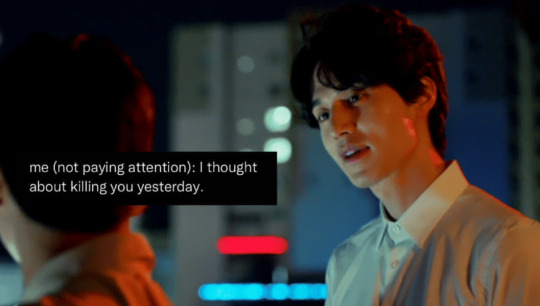
you'd never guess what show i'm into rn
#i was gonna do this with jongwoo and his one co-worker but then i forgot#strangers from hell#sfh#hell is other people#yoo jongwoo#yim siwan#im siwan#seo moonjo#lee dongwook#kdrama#thriller#horror#edit#text post#idk what else to tag this as#please laugh
161 notes
·
View notes
Text
oh to be a man in a romantic painting absolutely befallen at the behest of your lady, yearning for their touch and love and affection, holding them close to keep their warmth and light nearest to you, hoping a morsel of their good nature and heart can make you whole-




#In this essay i will#these paintings are always kanthony and polin coded#argue with the wall#polin#kanthony#bridgerton#romantic#romantic painting#romance#falling in love#painting#romantic art#art#victorian#medieval#idk what else to tag this as#hopelesslydevoted#hopless romantic#hopelessly in love#love
270 notes
·
View notes
Text

Four brought to you by “I went to the gym today” and I’m gonna do one of these for every boy so- someone had to get the gym outfit
648 notes
·
View notes
Text



I added my texture brush for Mob's psychic aura on CSP ✨
can be used for other holographic/prismatic designs too probably
#csp assets#csp brushes#clip studio paint#mp100#mob psycho 100#idk what else to tag this as#btw spare clippy?? spare clippy??? <- cant afford the 3d models they want
316 notes
·
View notes
Text

366 notes
·
View notes
Text
"Ryuurin, Hanpatsu, Tsugai no Ryuusei" -- the incantation for World Slash, and an epitaph to Gojo Satoru.

In JJK, incantations are supposed to boost power of a particular technique. When Sukuna used World Slash to kill Gojo, he imposed a binding vow that allowed him a single-use activation without the requirement of a hand sign, in exchange for using incantations and directing the attack for all subsequent uses.
In this post I'll examine the specific phrases in Sukuna's incantation and argue that each phrase of the incantation corresponds to an application of Gojo's Limitless technique. Then I'll briefly relate this to the binding vow requirements to argue that Sukuna's promise to never forget Gojo for the rest of his life is one of the conditions of that binding vow.
1. "龍鱗"
First, "ryuurin" (dragon scales) describes the basic application of Limitless, a strong defensive barrier like the scales of a dragon. This one is the most obvious, hinted at by Sukuna's words at the beginning of the fight, telling Gojo he plans to "strip away his scales." More will be said about the dragon references, in the discussion of the third phrase.

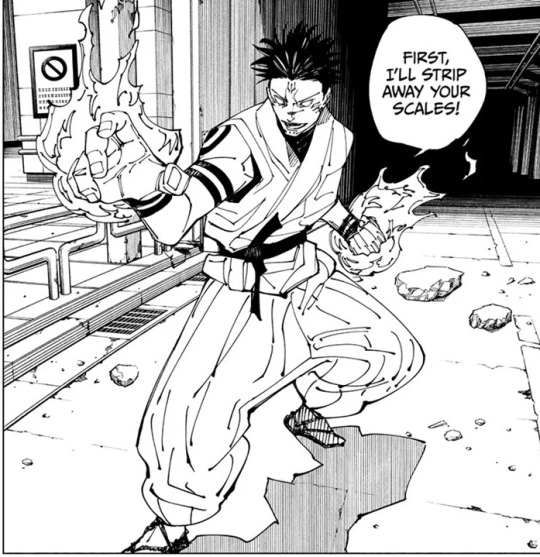
Less relevant but still interesting - there’s also a Buddhist reference here, according to this forum post:
At surface, straight value, it is just the literal scales of a dragon. The word can also be used to mean "a large quantity of things". Ryurin is also a metaphor for the power/authority/influence of heroes and of the Heavenly People (the residents of the Japanese version of the Devaloka, where devas and gods reside. Just a heavenly realm, basically.) Lastly, Ryurin means a dangerous condition/situation or a dangerous thing. So. For Sukuna, its basically 'dangerous divine power/authority'.
2. "反発"
Next, "hanpatsu." Hanpatsu means recoil, which is the equal and opposing force of an action. This describes Purple, which is the rebounding damage created by the collision of Red and Blue. At first I thought hanpatsu described Red, because Red is a “repulsing” force. Except “recoil” is not the same thing as repulsion. Another possibility was that hanpatsu described the relationship between Red and Blue — Red as the “equal and opposite” of blue, and vice versa. But we know the two aren’t equal in power, and neither technique is accurately described as the “recoil” or rebounding force produced by the other.
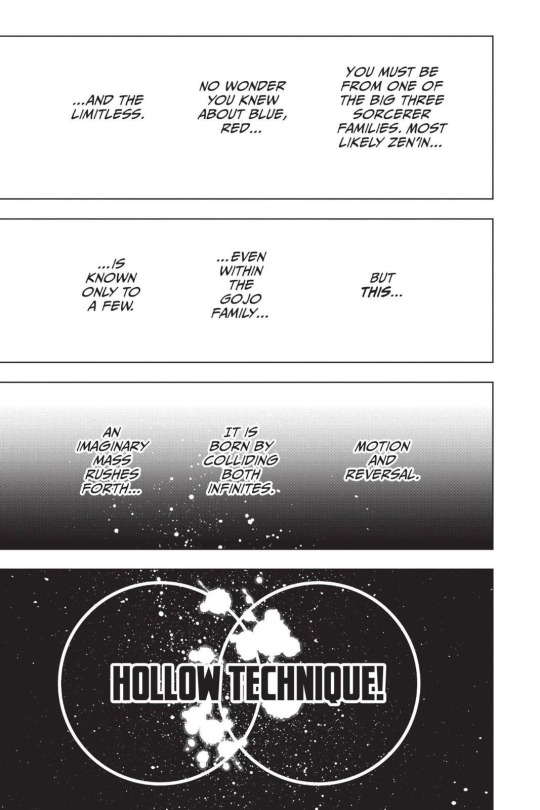
3. "番いの流星"
Finally, "tsugai no ryuusei." A few things here. First, the wordplay and translation. Like ”Ryuurin”, this term references dragons. Here Ryuusei, meaning meteor or comet, is also pun on the word dragon, ryuu (which isn’t novel, see the Japanese word for Pokémon move Draco Meteor, et al.). So a plausible English translation could also be “Twin Dragon Meteors.” Second, how dragons are relevant to Sukuna’s mythology. In Hida, there is a temple Senkoji said to be founded by “Ryomen Sukuna … approximately 1,600 years ago. A central architectural feature of the temple it Dragon Ceiling, a portrait of two dragons painted by Kano Tansetsu on the ceiling of the main buliding. From the website,
According to temple legend, a general of the Sengoku period committed suicide there by seppuku, staining the floor with blood. For the repose of general’s soul, the floorboards were incorporated into the ceiling of the main temple. Some time later, Kano Tansetsu visited Senkoji and painted the dragons on the ceiling. At Senkoji, the objects of worship include not only the main temple and the priest’s quarters, but also the entire temple complex.
According to this Reddit post, the temple’s founding tale describes how Sukuna fought off a dragon god living in the mountain and built a shrine in its place. So — from the fact that dragons are the mythological enemy of the figure Ryomen Sukuna, we may infer that the words of the incantation refer to an enemy or target of the World Slash technique.
What could "twin meteors" refer to other than the related techniques of Limitless, the twin floating spheres Red and Blue?
Another potential connection to Red/Blue rooted in dragon mythology is the tide jewels — the tide-ebbing (a repelling force, like Red) kanju and tide-flowing (an attracting force, like Blue) manju, possessed by Ryuujin, the Sea King.
The final reason I think the incantation refers to Gojo’s technique is because of Sukuna’s explanation in 236 for World Slash — he describes the process of developing the technique as figuring out how to target Limitless with Dismantle. So it makes sense that the incantation to power World Slash operates by describing its target, not World Slash itself.

It also lends significance to the order of the incantation — first visualizing the most generalized application of Limitless (ryuurin), then passing through Purple (hanpatsu) to finally arrive at two separate applications, Red and Blue (tsugai no ryuusei) — a conceptual "bisection" of Limitless into two discrete components.
4. Binding Vows
Isn't this pretty romantic? But wait there's more. We know now after Chapter 255 that in exchange for unleashing the World Slash that killed Gojo without using the hand sign, Sukuna now has to recite the incantation every time (+using the hand signs and directing the attack with his palm) he uses World Slash.
Assuming what I've previously argued is true (the incantation describes Gojo's Limitless), this gives Sukuna's last words to Gojo another layer of significance. When Sukuna tells Gojo he will never forget him, it's not just an expression or a promise, but a statement of the binding vow Sukuna has to make in order to land the killing blow. In other words, the cost of killing Gojo is having to remember him forever, to integrate him into Sukuna's own technique through a verbal invocation that must be made every single time Sukuna uses the world bisecting slash. Yeah, that's pretty romantic.

#ryomen sukuna#gojo satoru#sukugo#A love which bisects the world. truly this is our sukugo kaisen#jjk meta#jjk#jujutsu kaisen#jujutsu kaisen meta#idk what else to tag this as#binding vows#?#jjk analysis#pardon some of the writing here this was originally a text msg I sent to a friend#it’s a very wordy outline pretending to be an essay
360 notes
·
View notes
Text
Ok my hazbin hotel theory of the hour is that since we saw sir pentious appear in heaven as an angel that obviously means that demons can go to heaven
But that should also mean that angels can go to hell
And since Adam is a human soul and he you know is the worst and he died I’m pretty sure he’ll still be around in the next season as a demon
#hazbin hotel#hazbin adam#hazbin sir pentious#idk what else to tag this as#someone must have thought of this before me#but I haven’t seen anything so I am saying it
492 notes
·
View notes
Text
HEY YOU TURBO/WIR FANS!
Yeah I’m talking to YOU! 🫵
Do you want to know current updates in some of the Disney parks either I found or are recently happening? Maybe!
Ooooo you want to soo bad 👇👇 oooOoOoOo…
Hi. Im your residential Disney parks factoid. This doesn’t mean give your money to the parks and I still highly encourage getting merch/etc off hand :]
There’s a lot of content I’ve found while searching specific things in regards to Disney! So let’s start from oldest to newest? Sure !
1. KING CANDY BUG FEATURED IN WORLD OF COLOR
(Video credit to Theme Park Review on YouTube! Check out full video here)
This is from a Special Edition World of Color show in Disney California Adventure called “Celebration!” It was to celebrate Walt Disney’s legacy. This show only went from May 2015 to September 2016, and hasn’t shown again. This show included our beloved king candy Cybug BUT it also included two other scenes from WIR (albeit briefly)! Those being “Ralph and Vanellope’s handshake” and “Ralph’s sacrifice (when he’s falling towards Diet Cola Mountain)”
Is it a VERY VERY short clip of him? Yes 😔 but the idea he was chosen specifically for a ‘special edition’ of WOC while being paired with big bads such as Ursula, Scar, Sid, Maleficent, and even Stinky Pete (and more!) is so awesome to me!
2. NEW POSSIBLE WIR TOKYO DISNEY ATTRACTION!!

In the year 2026 we are apparently getting a Wreck-it Ralph inspired ride! It will be in their Tomorrowland, replacing Buzz Lightyear’s Astro Blasters (which I believe has already closed in late 2024 to begin construction!). Here’s the summary (read more about it here):
"In the new attraction, guests will team up with Vanellope and Ralph for an adventure in the game world. Riders will help save the world of the racing video game Sugar Rush, which is about to be destroyed by the bugs created by King Candy. Working together, players will return the sugar bugs to the original, cute sweets such as cookies and cakes."
I’ve heard it will look like Ant-man and the Wasp: Nano Battle in Hong Kong Disneyland (click here to see video of that ride!), a mix of screen and real props where you have to shoot (???) created by King Candy. Are these bugs referring to game-glitches or Cybugs? I’m unsure! But since KC is mentioned I’d LOVE to see if he could be apart of the ride as a “boss level” ending bit sort of deal (kind of like Zurg in Buzz Lightyears!)
3. VANELLOPE SWEET POP WORLD IN TOKYO DISNEY JUST OPENED!!!

From January 15th to March 16th, 2025, Pal-Palooza is featuring our favorite little racer!!
This brings forth LOTS new Vanellope centered merch, as well as events within the park that includes a specialty parade, food and drink, photo ops, hotel services (there was an AR thing involved w the hotels 👀)
This post is getting too long BUT!!! THIS NEWS IS SO EXCITING, 2025 is the year for WIR I guess! 😭😭
If people wanted I’m totally down to go over something that was ‘Ralph Breaks Virtual Reality’ that TheVoid had hosted before their closure. But :] I’ll leave it at this for now!
((Like stated. I am a Disney park factoid, I love updates and such especially if it involves my favs! I figured this would be a decent way to update fans who aren’t in the know about past/current WIR ‘wins’(?) Feel free to ask any questions for more depth and I will gladly do the research! :] have a lovely day everyone!!))
#wreck it ralph#turbo#wir#turbo wir#turbo wreck it ralph#turbotastic#turbotime#wreck it ralph turbo#king candy#king candy wir#ralph breaks the internet#ralph wreck it ralph#wir vanellope#vanellope wreck it ralph#princess vanellope#Vanellope sweet pop world#updates#idk what else to tag this as
83 notes
·
View notes
Text
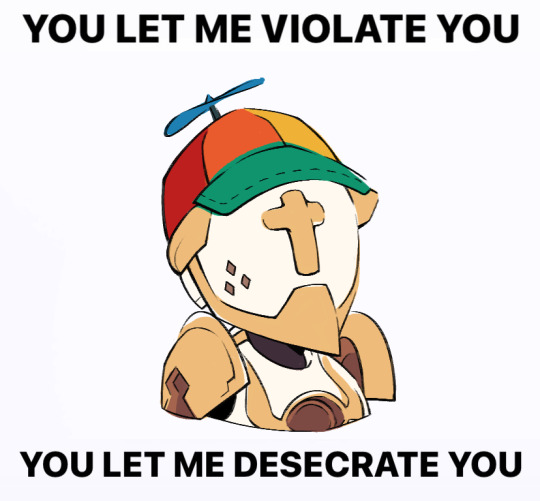
silly /ref

228 notes
·
View notes
Text

i made this exactly a year ago yesterday
246 notes
·
View notes
Text
How to Increase Biodiversity on a Budget - Masterpost
It cannot be stressed enough that supporting native wildlife is important, wherever you are and however you can. But it can feel a bit daunting to think about doing, especially if you’re operating on a smaller budget. It’s not uncommon to hear about someone’s success story and think how much did it cost to do that?
I’m hoping that I can provide a good bunch of ideas on how to help heal the world around you without hurting your wallet. Feel free to use this as a guide, or a bouncing-off point to do actions in your own style!
Before we get Started
I want to make it clear that this is not a checklist of things you are required to do in order to be ‘helping.’ This isn’t an ‘all or nothing’ kind of deal. Every little bit you do helps. Being aware of these options and spreading awareness helps. Doing even just a handful of these options as you’re able to helps.
With that being said, we need to acknowledge that not everything in this list is feasible for everyone. Some people have a fenced yard in the suburbs. Some people have an unfenced yard with judgy neighbors and/or a restrictive HOA policy. Some people can’t directly control their own landscaping, whether that be because of an external lawn maintenance ruling or something like ‘living with your parents.’ Some people have a 4th story apartment with a small balcony. Some people rent and can’t grow directly into the ground. If the best you can do is put up a bird feeder, or grow a few pollinator-friendly plants in pots? I see you. I feel you. I’ve been there. I appreciate what you’re doing, and you know what? So does the wildlife.
Un-actions, or Restriction of Activities
Things to Do that Aren’t Related to Growing Plants
The Plants-Related Section
Adding To, or Starting, A Garden
Cheaply Starting
Supporting Your Plants for Cheap: Composting, Mulching, and Trellises
What Plants to Add
What to Do Once Things Are Planted
The Secret Other Thing - Managing Invasive Plants and Animals
Parting Words and Sources
If you’re interested in joining a group of gardening enthusiasts who are always down to talk about biodiversity, project ideas, and native plants, feel free to hop into my gardening discord!
#gardening#biodiversity#outdoor gardening#cheap gardening#solarpunk#idk what else to tag this as#I'm gonna post one or two of my pieces every day because. uh. it's a lot. and i gotta doublecheck for quality#but I'll link them all on THIS POST as I add them#ani rambles#out of queue#the biodiversity saga#editing the tags because I said 'im gonna post one or two a day' LMFAOOOOO#OK EVERYONE ITS DONE ITS OFFICIALLY DONE FEEL FREE TO GO HAM
1K notes
·
View notes