#[userdata deleted]
Explore tagged Tumblr posts
Text



#ark draw#the amazing digital circus#tadc#tadc au#digital horror land au#dhl au#the past of dhl#pomni#abel#[userdata deleted]
194 notes
·
View notes
Text
!Important Warning!
These Days some Mods containing Malware have been uploaded on various Sites.
The Sims After Dark Discord Server has posted the following Info regarding the Issue:
+++
Malware Update: What We Know Now To recap, here are the mods we know for sure were affected by the recent malware outbreak: "Cult Mod v2" uploaded to ModTheSims by PimpMySims (impostor account) "Social Events - Unlimited Time" uploaded to CurseForge by MySims4 (single-use account) "Weather and Forecast Cheat Menu" uploaded to The Sims Resource by MSQSIMS (hacked, real account) "Seasons Cheats Menu" uploaded to The Sims Resource by MSQSIMS (hacked, real account)
Due to this malware using an exe file, we believe that anyone using a Mac or Linux device is completely unaffected by this.
If the exe file was downloaded and executed on your Windows device, it has likely stolen a vast amount of your data and saved passwords from your operating system, your internet browser (Chrome, Edge, Opera, Firefox, and more all affected), Discord, Steam, Telegram, and certain crypto wallets. Thank you to anadius for decompiling the exe.
To quickly check if you have been compromised, press Windows + R on your keyboard to open the Run window. Enter %AppData%/Microsoft/Internet Explorer/UserData in the prompt and hit OK. This will open up the folder the malware was using. If there is a file in this folder called Updater.exe, you have unfortunately fallen victim to the malware. We are unware at this time if the malware has any function which would delete the file at a later time to cover its tracks.
To quickly remove the malware from your computer, Overwolf has put together a cleaner program to deal with it. This program should work even if you downloaded the malware outside of CurseForge. Download SimsVirusCleaner.exe from their github page linked here and run it. Once it has finished, it will give you an output about whether any files have been removed.
+++
For more Information please check the Sims After Dark Server News Channel! Or here https://scarletsrealm.com/malware-mod-information/
TwistedMexi made a Mod to help detect & block such Mods in the Future: https://www.patreon.com/posts/98126153
CurseForge took actions and added mechanics to prevent such Files to be uploaded, so downloading there should be safe.
In general be careful, where and what you download, and do not download my Mods at any other Places than my own Sites and my CurseForge Page.
2K notes
·
View notes
Text
A note for the fellow strugglers in TS1
Hey, it's Seth! I know how frustrating TS1 can be (considering it's age and being the first game in the franchise), so I am here to introduce a list of personal must have mods and programs, which I always use whenever I re-install the game to make it more user-friendly. The list itself is quite short, actually, since it only consists of my personal gameplay choice mods. So there's no building objects, deco, skins and heads there.

MODS AND CC
This calendar will report the day of the month to your sims and -- and this is amazing -- even introduce a concept of days off. Sims should have about every 6th and 7th day off. - THE ABSOLUTE MUST HAVE. It's in the painting section and costs 15 simoleons. Works a bit wonky with children, but otherwise a very useful mod to have.
Call work/give interview job phone plugins to give your sim a day off. - I use those mostly when sims have to take care of the baby.
A family mod by Gothi_family_4ever. - another must have in my collection, introduces the familial relationships in game! No more inappropriate relationships between relatives. It's a 0 simoleon painting, which you can delete once you've done.
A hacked frigde mod by the same author. - allows your sims to put their food into the refrigirator, call the household members for the meal, and requires the usage of products (like meat and in-game vegetables) in order to cook a dish instead of insta-paying. You kinda have to build a grocery shop for your sims, so they could buy the required products, I prefer to install the stalls into the pre-existing farm shop in Old Town area. P.S DON'T FORGET TO READ THE INSTRUCTIONS FOR THE INSTALLING BEFORE DRAGGING ANY FILE. As much as I love this mod, I don't, for example, use their cereal add-on.
The Elixir ExpressiBuy Computer. - a computer that allows you to buy any in-game buyable product (like vacation gifts, grocery, tonics, etc etc) in stock. They won't magically appear overnight but would be brought by a special courier npc. It also allows your sim to research logic, creativity, culinary and mechanical skills. I'd also recommend diving further into their site, since they have a lot of cool and unique gameplay content as well!
MagiCo's Bookshelf of Dimensional Storage - the official Maxis item, that was in the 'Get Cool Stuff' section. Allows your sims to keep their magic coins and ingrediends in special bookshelf storage, I mostly use it so the kids could get the ingredients for their spells from the adults. It is in the Magic section, btw
The Magic Mirror - the only outright cheat object that I have in my possesion. This mirror refreshes your sims needs, builds skills, friends, stardom, etc. Saves headaches when you are not in the mood to fullfill your sims' mood, ha-ha.
PROGRAMS
SimEnchancer 3D - basically a program that allows you to change the basic sim's attributes, including their heads and bodytypes. If you are familiar with TS2's SimPE, you'd have the idea how it works. NOTE: if you have to run your TS1 game as an administrator, you'd have to open it up in the same vein as well. And don't forget to backup your UserData files when you are working with it, just in case!
The Sims Creator - the official Maxis program for players to create some basic skins content. The program is only suitable to work with head and skins textures and not the meshes! Likewise, if you have to open the game as an administrator, you'd have to do the same with that program.
NEIGHBORHOODS
This section for the fellow premade enjoyers out there, who mostly played TS2 before and decided to give the local premades a chance as well
Here you can download the original UserData 1 and 2 if you want to reset your neigborhoods as they were if you had already played the neighborhood before and want to start anew. The Sims Wiki also gives you an instruction for how to do so.
And here you can download the additional Maxis families like The Hatfield, The Maximus, The Mashuga, The Snooty, The Jones and that weird agent White House familes. For some reasons, some of them refused to function in my game, so I had to install the empty houses and recreate them by hand, using the SimEnchancer and Wikia to give them appropriate skills and careers.
OTHER
Sims 1 Alternative UI - refreshes your game by a margin. I really recomend this one!
Well, that's basically it! I hope, my list would help you as well!
507 notes
·
View notes
Note
do you have Delusion's Sims 2 File for movie makers
Hello anon! :-D so sorry for the late reply, this ask got burried in my (very messy) drafts. The answer to your question though, I unfortunately don't. But!
The original dowload page has been saved via wayback. At the bottom of the page it reads "You cannot download files in this forum" so I guess one might had to have been logged in to download files. Anyhow, since it seems to have been a simple edit of the VideoCapture.ini file, I recreated Delusion's mod for you :-) here is the original description and how to install (or make the edits yourself) the mod:
This mod is a simple mod, most of you will know that the highest video capture size is 640x480, i have made alterations to the configuations to enable you to record in 1280x1024, As you will find out the video quality when recoding in 1280x1024 is amazing no blury edges no grainy effect and no lines, its like Sims2 Movies in High Definition , these were the original settings. SmallSettings = size: 128x128 MediumSettings = size: 320x240 LargeSettings = size: 640x480 And i have changed them to this removing the small quality 128x128. SmallSettings = size: 320x240 MediumSettings = size: 640x480 LargeSettings = size: 1280x1024 The filesize of the movies you record will double as you are recording bigger, and also depending on your computer specs whilst recoding it may slow down slighty. Other than that this is great for movies, no other real use, i have attached a file with a movie in it unedited, and as you will see the quality and size is so much better. Please backup your videocapture file. Note i have also included the original file settings, for if you wish to change it back. To install this mod you need copy the file VideoCapture file and paste and overwrite the original*, here is the directory, Program Files\EA GAMES\The Sims 2\TSData\Res\UserData\Config You also need to paste the file into your latest expansion pack. For example if your latest EP is OFB the directory is, Program Files\EA GAMES\The Sims 2 Open For Business\TSData\Res\UserData\Config This does not effect gameplay at all, and is only usefull for if you are recording movies.
*I personally never overwrite files since sometimes it doesn't fully work. I suggest you move the original file somewhere as a backup, and then paste/drag my file. I haven't tested this edit but it should work. I included the basegame and M&G files incase you accidentally delete or overwrite them. I can't remember if the file I edited was the basegame one or M&G, but I think the files are all the same between different ep/sp.
Download: SFS
If anyone has delusion's original mod though, feel free to re-upload!
13 notes
·
View notes
Text
Pleasantview with more roads and room for beach lots
Crappy preview pictures are crappy. I made this for personal use, but I thought, that someone find it useful.


This is the pleasantview terrain. I expanded the road layout and smoothed the sorrounding hills. I removed the bridge, so you can add a decorative one instead. There is room for some bigger lots and you can place beach lots.
To use this terrain in pleasantview, you'll have to use hoodreplace.
Install-Instructions: This is a neighborhood terrain, therefore the file with “.sc4”-ending and the corresponding pictures have to go into your terrain Folder. (DEFAULT-LOCATION: “Documents\EA Games\The Sims 2\SC4Terrains”)
The important thing is, that you can have only one version in your SC4-terrain folder at the time. Otherwise your game crashes, when creating a new (sub)hood.
You will have to delete the original Pleasantview terrain from the documents folder.
If you ever want to have the original back, you can either
delete the whole SC4Terrains folder and let the game recreate it, the next time you start your game
or go to "Your Basegame Installation Path"\TSData\Res\UserData\SC4Terrains and copy it from there.
+DOWNLOAD+
Happy Simming! :)
86 notes
·
View notes
Text
after almost a FULL MONTH, i got my game to work :D AND I DIDN'T LOSE MY WOLVES.
if you are having this issue, i still don't fucking know what i did but here's everything i did TODAY.
uninstalled onedrive off my computer (not the issue but now i no longer have onedrive on my computer so this is a win)
move all of my game files around just to see what would change SOMETHING either better or worse, and then put them back if it changes something or breaks it further.
uninstall and reinstall this game about 5 times.
every time i changed even ONE thing, i would relaunch. i probably relaunched 30 times. sorry to my steam friends.
go into the STEAM files (not game files. this is my userdata). find the wolfquest game ID and delete all files related to the ID. not the game itself. THE ID
have to reinstall steam because now it doesnt open.
this made my game uninstall, but reinstalling both steam and the game after this Just Worked.
once the game is open and you probably wont have wolves (i didnt anyways), theyre BACKED UP on the server still if you didnt save over them. you should be able to sync up to the server and retrieve them.
if you have the same issues i did - like i said, i have no real idea which one of these things fixed it. whether or not i really needed to mess with my userdata files or if it was simply just steam itself. so i cannot really help in this case, but everything else was SO unhelpful for me i was beginning to lose my mind.
my computer is mid-tier (not the best, but DEFINITELY not low end) with some graphic card degradation (for a billion reasons, but still not low end) but i still do seem to have problems literally nobody else has. onedrive was a big suspect each time i had similar problems, but i had disabled it previously (before i could delete it off my computer) so it never made sense to me and now it is entirely GONE OFF MY COMPUTER. so if this happens again i will know its a steam issue, and not a onedrive issue.
always follow the guides on the website first, but if thatttt doesn't work then try literally anything and everything because it'll be either the game files or steam itself.
jesus fucking christ. never put me through this miserable hell again wolfquest please i beg you
2 notes
·
View notes
Text
Sims 4 Malicious Script Mod Advisory
We all know by now that some modders have been hacked and their script mods replaced with malicious malware. Hopefully none of my followers have been hit and if you have, I hope you've taken the necessary steps to safeguard your sensitive data. There has been a list of modders who's scripts are no longer safe to download circulating.
There are a number of ways to find out if you've been hit or not.
To quickly check if you have been compromised, press Windows + R on your keyboard to open the Run window. Enter “%AppData%/Microsoft/Internet Explorer/UserData” without the quotes in the prompt and hit OK. This will open up the folder the this particular malware uses. If there is a file in this folder called “Updater.exe”, you have unfortunately fallen victim to the malware. Some sites will tell you "we don't know what it does". In reality, this updater is designed to download, install and run a data collection app. Passwords, site tracking, bank routing -- all the worst case scenarios you can dream up regarding your personal information.
So, delete the folder if you find it and grab this:
Release Version 1.1 · overwolf/sims4-social-events-cleaner · GitHub
If you're still downloading script mods, download this to help protect yourself:
ModGuard: Mod Malware Protection v1.4 | Patreon
Be aware that your antivirus and most malware detection software will not recognize a script mod as malware or virus.
11 notes
·
View notes
Text
fixed it
had to delete my userdata folder in my steam folder, guess something in there got corrupted and made the whole thing throw a fit
so i got a steam deck, and it's pretty cool, but i've run into an issue where cloud saves refuse to sync on my desktop, which is a problem for when i wanna play like, vampire survivors
it's been like this for a while but i never had a need to try and resolve this until now
23 notes
·
View notes
Text
I finally got to plug my own PC back in and was all raring to finally upload a townie default I almost finished back in spring 2020, and the damn thing is broken... Half the time when I attach it to the hood, the new character files get split into two, and when I tried to make a default by adding the subhood to my old pool, deleting the subhood, and putting the folder back in userdata/neighborhoods, new hoods only get the old pool townies... ‘twasn’t meant to be, maybe
6 notes
·
View notes
Text
Exclude .dat files from Kodi movies/tv/video scans
You can exclude certain filetypes from showing up as movie files within Kodi through an advancedsettings.xml file.
1. Open Windows Explorer, and paste %appdata%\Kodi\userdata into the address bar and press Enter. * This is a hidden folder, but it should still take you there.
2. Under the View menu, make sure "File Name Extensions" is enabled.
3. If there is no advancedsettings.xml file, right-click an empty area and click New > Text Document (don't worry about the name yet).
4. Open this file, and paste this code into it: <advancedsettings> <videoextensions> <remove>.dat</remove> </videoextensions> </advancedsettings>
5. Save the file, close it, then rename the file & extension from "New Text Document.txt" to advancedsettings.xml * Make sure you are renaming the .txt extension as well or this won't work.
6. Quit then reopen Kodi.
7. Go to Settings > Media > Library > Videos... Right click on a source you need to fix, click Change Content. Change content from Movies to None, click Ok. Repeat for all sources you need to refresh, * Or simply delete the MyVideos###.db file from the %APPDATA%\Kodi\userdata\Database folder (to delete your videos database and automatically set your video sources to None).
8. Go to Settings > Media > Library, click on the button in lower left that says Standard to switch to Advanced mode.
9. Now on that screen under Library > Video Library, click Clean Library
10. Now go back and change your video sources from None to Movies (or Tv if that's what you're doing).
11.Click Ok to perform a rescan of the video sources as well.
Search terms: ~uTorrentPartFile, stop .dat from showing up as movie in kodi, hide filetypes from kodi
#kodi#tech tips#troubleshooting#hide .dat files kodi#exclude file types from kodi#techtroubleshootingtips
1 note
·
View note
Text
Console Stereo Music

by gamefreak130
There are some nice stereo tracks on the console versions of The Sims 3, so it's a shame that they were never brought over to the PC version of the game. Now that I've cracked the game files of the PS3 game, they finally can! What Is This Mod? This is a scripting mod that adds almost all stereo music from the console versions of the game to their respective stations on the PC. Note that versions of "Double Vision" by 3OH!3 and "Saturday Night" by Jessica Mauboy were already added by the Late Night expansion, and are not included in this mod. As a bonus, I've added "Diesel," a previously-unreleased song by Senior Audio Director Robi Kauker from EA's "Showtime, Supernatural, and Seasons" album, to the Electronica station. You can preview Diesel, as well as all the newly-added songs, on the Youtube playlist here. The songs will also be added to the preview menu of the in-game music options, so you can listen to them there as well. Note that some songs have been added to the Hip Hop station from Late Night and the Beach Party station from Island Paradise. These expansion packs are NOT required for the mod to run; if Late Night and/or Island Paradise are not installed, the stations and songs will still be properly added, but the songs from the expansion packs will be unavailable, and the stations will not be available to select as a Sim's favorite music genre. Compatibility and Uninstallation Built, tested, and (mostly) working on game version 1.69. It may work on earlier versions, but it has not been tested; do so at your own risk. As stated earlier, no expansion packs or stuff packs are required for this mod to run. As this is a pure script mod, conflicts with other mods should be next-to-nonexistent. Uninstallation should not create a huge problem -- simply remove the mod from the packages folder. However, to avoid potential game problems, it is good practice to ensure that no stereos are playing the newly-added songs before removal. After removal or update of the mod, it is recommended that you delete the "ScriptCache.package" file from your Userdata folder. Known Issues None yet, surprisingly.
Download at ModTheSims
12 notes
·
View notes
Text
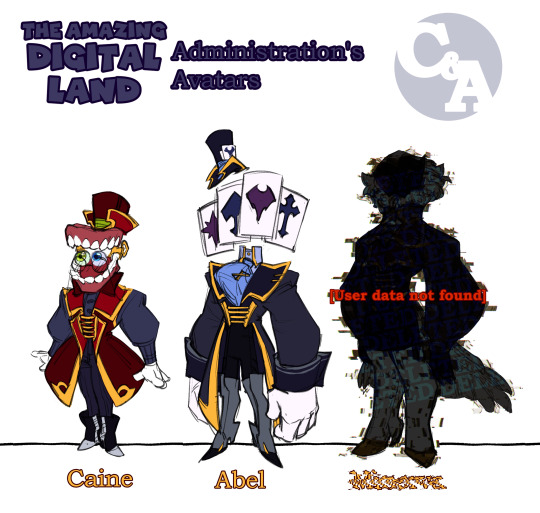
#the amazing digital circus#tadc#tadc au#digital horror land au#dhl au#c&a#caine#abel#[userdata deleted]#character design
315 notes
·
View notes
Text
CSGO RANKED ACCOUNT CORSAIR
CSGO Ranked Accounts Corsair Settings:

Weapons are one of the most critical in-game elements for shooter players. CSGO Ranked Accounts is no exception, because players use different weapons in various situations to achieve success. But it is not enough to choose the right rifle; you also need to set your crosshair correctly, doing this will be a great advantage over your competitors.
In CSGO Ranked Accounts, you can customize your crosshair in several different ways:
Settings
Console / Configuration
Plus sign replacement maps
All options have their advantages and disadvantages. In this article, we will consider the pros and cons of each option.
Changing Your Plus Sign via Settings
The easiest way to customize your crosshair is to do it using the settings. Developers can make your image in a variety of colors, sizes, dynamic styles, etc. Allows you to replace it with. Follow this path to find out:
Open the CS: GO app
Choose Game Settings
Choose the plus sign
Change the Plus Sign via Settings
You can upgrade your crosshair with different features and see the result in the preview window above the settings. You can change the preview map and share or import your new crosshair. Easy to customize through settings:
Plus Style: - choose from five different plus sign presets with options predefined by the developers.
Central Point: the small dot in the center of vision helps someone aim.
Length: the indicator of the length of your crosshair, from 0.1 (small) to 10 (large).
Thickness: index of how wide the vision will be from 0.1 (thin) to 6 (very wide).
Space: thanks to this feature, you can choose how close the lines of sight will be to each other. The score is -5 (very close) and 5 (very far).
Outline: black outline around the plus sign. You can turn it on or off and choose from an index between 0 (thin) and 3 (wide).
Red / Green / Blue: color indexes, play with these features to find the best color for you. Change from 0 to 250.
Alpha: this is the index of the transparency of the plus sign, you can turn it on and off. Change the alpha value from 0 (invisible) to 255 (clearly visible).
Split Distance: you can adjust the dynamic viewing magnification with this indicator. It starts from 0 (minimum) to 16 (too large).
Internal Split Alpha: with this parameter you can change the transparency of the interior of your dynamic crosshair. It starts from 0 (invisible) to 1 (clearly visible).
Outer Split Alpha - with this parameter you can change the transparency of the outer part of your dynamic crosshair. It starts from 0 (invisible) to 1 (clearly visible)
Split Aspect Ratio - options that allow you to change the partition size between the inner and outer parts of your dynamic crosshair. It starts with 0 (undivided) and 1 (maximum value of the split dimension).
T Style: select the terrorist style of the crosshair, it will delete the top line of the sight.
Weapon Spacebar displayed: with this feature your crosshair will be dynamic according to the weapon you are currently using.
You can customize your crosshair in many different ways to enjoy various results, but there is only one way to upgrade your CS: GO inventory. Find the most popular CS: GO skins at the best prices on the DMarket Marketplace.
Replace Crosshair with Console and CFG
For those who want to deeply customize their in-game settings, CS: GO has a developer console and cfg files. The console offers the possibility to change a large number of settings, including vision adjustment. To use the console, open it by pressing ~; If nothing happens after pressing the button, enable the console in the game settings.
Select Game Settings and select yes in the Enable Developer Console section.
We have prepared a few commands to help you understand the basic idea of this option. If you want to find all CS: GO plus console commands, visit our powerful guide Full CS: GO Console Commands List.
Crosshair Console Commands:
cl_crosshairstyle 1 - static default style
cl_crosshairstyle 3 - classic plus with dynamic features
cl_crosshaircolor 0 - red
cl_crosshairsize 0.5 - the size of the plus sign
cl_crosshairgap 1 - the size of the central cavity. Add your own value to make it bigger or smaller
cl_crosshairdot 1 - for the middle of the plus sign. With this command and cl_crosshairsize 0, there will be a plus sign on the screen
plus console commands
Another way to change the view is to add specific commands to the game file configuration. The instruction is here:
CREATE A TXT FILE
Add console commands to your txt file
Save your txt file as autoexec.cfg
Save .cfg files to your folder
Program Files\Steam\userdata[your Steam ID]\730\local\cfg\
or in some cases -
Program Files\Steam\steamapps\common\Counter-Strike Global Offensive\csgo\cfg
Find out more information about config files and autoexe.cfg in our simple guide How to create CFG in CS:GO.
Here’s an example of the difference between console and cfg commands:
Console command cl_crosshairstyle 1
CFG command cl_crosshairstyle “1”
Config of a Professional Player (Astralis - Xyp9x):
cl_crosshairalpha “200”;
cl_crosshaircolor “1”;
cl_crosshaircolor_b “50”;
cl_crosshaircolor_r “250”;
cl_crosshaircolor_g “250”;
cl_crosshairdot “0”;
cl_crosshair_t “0”;
cl_crosshairgap “-1”;
We collected the cfg and console commands of the most PRO CS:GO players.
Crosshair Changer Maps
The last way to change the opinion is done with plus signs. There are maps that allow you to try lots of different sights directly in the game.
This is the most popular map to change views - crashz ‘Crosshair Generator v3
Here you can download Crashz ‘Crosshair Generator v3.
The player is equipped with an extensive list of professional cyber athletes. Any settings can be checked immediately in any game, on any map, against any opponent.
To choose any scope or change its settings, you must first arm your virtual hero. After choosing a weapon, shoot with the desired sight or modification.
Your vision will change immediately. Try to shoot targets at any map and determine if this scope is right for you. After leaving the map, the last used opinion remains the board.
Default CS: GO Plus Indicator
The standard CS: GO viewing angle has a big cross with a dot in the middle. When shooting, the image changes dynamically and shows the estimated projectile spread area. There are two ways to load a default CS: GO plus sign
Default Crosshair Style via Settings
defauld csgo crosshair
CS:GO Default Settings Crosshair via CFG/Console
cl_crosshairalpha “200”
cl_crosshaircolor “5”
cl_crosshaircolor_b “50”
cl_crosshaircolor_r “50”
cl_crosshaircolor_g “250”
cl_crosshairdot “0”
cl_crosshairgap “0”
cl_crosshairsize “5”
cl_crosshairstyle “4”
cl_crosshairusealpha “1”
cl_crosshairthickness “0.5”
cl_fixedcrosshairgap “0”
cl_crosshair_outlinethickness “0”
cl_crosshair_drawoutline “0”
2 notes
·
View notes
Text
unfortunately, for some reasons the hood is crashing in some people's games, so i decided to remove the folder from sfs. i don't know what the actual reason is, it might be the issues with the skin files or it might be also connected to some problems with importing the maxis-made sims into the hood. it still kinda works in some ppl games, but it's such a random occurence so i decided to delete the folder whatsoever.
i think i'd rather make a tutorial how to create such hood in your game, where you can tune the sims however you want.
you can restore your userdata folder here if you accidentally deleted it while replacing it with mine. apologies for the inconveniences!
TS1 PLAYABLE MEGAHOOD

So, I moved in (almost) all Maxis-made families in the same neighborhood for myself and then decided to share this UserData folder with you as well!
I added the extra Maxis families like The Hatfield, The Maximus, The Mashuga, The Snooty and The Jones families to the Neighborhood 1. Some of them I had to recreate in the Create-A-Family and then tune with SimEnchancer 3D (giving them their personalities, biographies and jobs they intended to have) since they couldn't be installed properly in TS1 Complete Collection ver. The only people that I did not add on purpose were that weird Agent household, since I kinda deemed them unsuitable for my personal gameplay.
I had also moved in the Pleasants, Michael Bachelor and the Roomies into the the vacant houses. (3 Sim Lane for the Pleasants, 6 Sim Lane for Michael and 10 Sim Lane for the Roomies Household). I kinda added a little bit too much money for the Pleasants 😅, so they could afford this house in the first place, feel free to tune their wealth in SimEnchancer! Oh, and I also had to rebuild the Hatfield house by myself entirely, since the Mashugas occupy the same lot which was intended for the Hatfield family as well, so it's not 1-by-1 replica but I made sure to make it as close as it possible to the original house! Unfortunately, there's also no iconic house with the red roof in Sim Lane 2, since the Snooty Patooty family occupy this lot.
INSTALLATION
1. Download the UserData folder 2. Go into the C:\Program Files\Maxis\The Sims folder, or wherever you installed the game. (If you have a 64-bit system, it might be located in C:\Program Files (x86)\Maxis\The Sims instead) 3. Delete the "UserData" folder if you don't want it, or move it somewhere else if you want to make a backup. 4. Unzip the UserData folder you downloaded. Copy and paste it into the C:\Program Files\Maxis\The Sims folder.
DOWNLOAD (SFS)
73 notes
·
View notes
Text
Posted this question to GoS but I guess it hurts nothing to ask here too;
It's been literally years since I've last had to reinstall Sims 2 can somebody refresh my memory; if all I want is empty custom neighborhoods (as in, no game's default generated townies and NPCs) the only thing I have to do is to disable the stealth hoods? (like this) I'll delete the default neighborhoods anyway since I don't care about the Maxis Sims so I won't have to deal with cleaned templates or anything else right? I do have all the pescado’s no-spawn-sims/animals/etc hacks too so that side is already covered. This was solved, following Mootilda’s tutorial to rename folders;
(...) The Sims 2\TSData\Res\UserData\Neighborhoods (...) Pets\TSData\Res\NeighborhoodTemplate\P001 (...) Seasons\TSData\Res\NeighborhoodTemplate\G002 (...) FreeTime\TSData\Res\NeighborhoodTemplate\F002 (...) Apartment Life\TSData\Res\NeighborhoodTemplate\E002
did the trick, no character files appeared in newly created (test) neighborhood.
Oh also, I now use the *shudders* Ultimate Collection (because I’m lazy butt and hitting one button to install VS installing 18 disks manually was a lot more convenient), is it fine to write protect all the files in those folders too to avoid corruption (like so)? Though I guess if I break something I can always just get origin fix it... but I’d rather not open it ever again if it’s avoidable, ew.
I’m btw almost done setting up, I have no idea where all my files are yet but they’re definitely on this machine now and I need to reorganize it all, but Simpe, Milkshape, Blender, S4Studio etc etc are all installed and I got the graphics fixed in my game too, so soon(tm) I can start posting crap again, wohoo!
23 notes
·
View notes
Photo

After god knows how many hours of testing and fiddling around and going back and forth the game, SimPE, and Body Shop, I have here with me brand new shiny Alt Hoods.
Download link and more info under the cut.
Download: Main Hoods | Shopping Districts
REQUIRES:
Nightlife expansion for all the alt hoods (for the Pleasure aspiration)
Open for Business for the Shopping District versions
Seasons for Riverblossom Hills
Pescado’s Creature Fixes AND/OR @simnopke‘s More Realistic Genetics so Alien eyes can be used on all skintones (WARNING: Creature Fixes unlocks the Delete button in CAS)
KNOWN ISSUES:
You need to change their appearance in the mirror to see the facial changes. You don’t need to do anything but you must click Accept.
Alt Veronaville’s scripted events is broken.
INSTALLATION INSTRUCTIONS
for main hood: Put directly in your Documents\EA Games\The Sims 2\Neighborhoods folder AND/OR put in your -INSTALL LOCATION-TSData\Res\UserData\Neighborhoods folder. If you choose the latter, make sure you take backups of your existing templates first.
for shopping district: Put in your -INSTALL LOCATION-\The Sims 2 Open For Business\TSData\Res\NeighborhoodTemplate folder. This is meant to replace the templates by @meetmetotheriver so delete the B994, B995, and B996 folders if you have them.
FOR ULTIMATE COLLECTION USERS: follow the same instructions, except your base game folder is under Origin Games\The Sims 2 Ultimate Collection\Double Deluxe\Base, and your OFB folder is under Origin Games\The Sims 2 Ultimate Collection\Best for Business\EP3
What are Alt Neighborhoods? These are premade neighborhood templates, except I diverted quite far away from standard game canon and created my own, based on what, in my opinion, makes sense as far as personalities backstories are concerned.
What changes should I expect compared to the regular neighborhood templates?
New faces. A lot of the premades are basically just your garden variety face templates with little to no alteration done. I took the liberty to create faces that look like a blend of a Sim’s parents, for example, or perhaps changed genetics based on assessing what’s present in the family line.
Aspiration changes. Some of the aspiration choices either just...don’t make a lot of sense, or are too concentrated on one aspiration (EAxis’s penchant for female Family sims, for example)
Zodiac changes. Some sims, especially those in the family bin, have zodiac signs that should be mismatched with their personality (as per EA’s patterns), but aren’t. These templates “fix” that.
New memories. Some dead sims have their memories restored (in case one wants to resurrect them), and some living sims have been given memories to flesh out their backstories a bit.
Job and skill changes. Some sims who started out as unemployed in a vanilla game have been given jobs and skills more appropriate for their life stage.
Photos? Here and here. Note that I used default replacements in the photos.
Full Changelog:
All of the changes in these templates. If you’re a purist/hate change, then those templates are for you. Otherwise, carry on.
Alt Pleasantview:
Appearance changes (need to change appearance to see changes):
New faces for the following Sims: Cassandra and Alexander, the Pleasant twins, all the Burbs
Gave both Caliente sisters alien eyes (with a green recessive)
Alexander changed from S1 to S2
Michael changed from S2 to S3
Memory Changes:
Job memories for those who got new jobs. Added additional Athletic career memories for Jennifer
Gave Nina a D report card memory (and added the corresponding Nina Got a D memory on Dina)
Gave both Calientes “rejected from Private School” memories
Gave Daniel, Mary-Sue, Don, and Nina sneak-out memories
Made Dan and Cass enemies (with Cass winning a fight against him as a teen)
Aspiration changes:
Bella: Romance to Popularity
Cassandra: Family to Knowledge
Dina: Fortune to Pleasure
Dirk: Fortune to Family
Lilith: Popularity to Knowledge
Michael: Popularity to Pleasure
Alt Strangetown:
Appearance changes (need to change appearance to see changes):
New faces for the following: Jenny, Johnny and Jill, Chloe and Lola, Loki, Nervous
Jenny and Jill's skintone changed from S1 to S2.
Jenny, Johnny and Vidcund have gray eyes, while Jill has alien eyes
Nervous Subject changed from S1 to S4 and given a face that is a blend of Olive + his original
Aspiration changes:
Lola: Fortune to Popularity
Erin: Popularity to Knowledge
Circe: Fortune to Knowledge
Lazlo: Knowledge to Pleasure
Gender Prefs:
Set Ripp Grunt, Olive Specter, Lyla Vandermorgan, Lazlo Curious, Kristen Loste, and Chloe Curious as bisexual.
Memory changes:
Creates memories of an affair between Lyla Vandermorgan and Olive Specter.
Alt Veronaville:
Appearance changes (need to change appearance to see changes):
New faces for all the Capp and Monty main branch teens (thanks to @maxismatched)
Gave Hermia blonde hair and changed genetics accordingly. Her brows are still red though, but a trip to the mirror will fix that.
New face for Albany (thanks to revolvertrooper @ GOS)
New faces for Hal, Desdemona, and Ariel (thanks to @meetmetotheriver)
Memory Changes:
Made Patrizio and Consort fall in love with each other as teens (+went steady) - inspired by @yakumtsaki‘s No Love Lost
Added a rebellious teen phase for Goneril (sneak out + busted + D report card + runaway + grew up badly memory for teen to adult)
Added a love triangle storyline for Regan/Antonio/Hero in their memories
Albany's first "first kiss" attempt to Goneril was rejected
Added "married a rich sim" memories to all the Capp spouses
Made Cordelia's commitment memories red to reflect new aspiration
Added the new job and promotion memories to the second gen Capps
Cornwall had an affair with Goneril and Cordelia, and Hermia and Hal are his kids with them
Gender Prefs:
Set Consort Capp, Patrizio Monty, Regan Capp, and Hero Monty as bisexual.
Aspiration changes:
Cordelia: Family to Romance
Tybalt: Popularity to Family
Juliette: Family to Popularity
Hermia: Family to Knowledge
Goneril: Fortune to Popularity
Titania: Family to Romance
Oberon: Knowledge to Pleasure
Puck: Popularity to Knowledge
Antonio: Knowledge to Family
Bianca: Family to Pleasure
Mertucio: Popularity to Family
Alt Riverblossom Hills:
Relationship Changes:
Added new couples: Cat/Betty and Patricia/Cleo, plus a crush relationship/ex-teenage sweethearts storyline between Alexandra and Stella
Morty and Alex have a negative relationship, and same with Stella and Gabe
Made Jacob and Jules have a negative relationship, and Jules and Sandra best friends
Gender Prefs:
Set Particia, Stella and Sandra as bisexual
Set Catherine, Betty, Alexandra, Jules, and Cleo as lesbians
Appearance Changes:
New face for Jules
Sandra's skin changed from S3 to S2 (none of their relatives go darker than S2)
Aspiration Changes:
Morty: Knowledge to Fortune
Sandra: Family to Fortune
Gabe: Knowledge to Family
Alexandra: Popularity to Fortune
Andrew: Fortune to Pleasure
Jacob: Popularity to Pleasure
Cleo: Fortune to Popularity
Leod: Fortune to Knowledge
Memory Changes:
Gave Gabe a “Rejected Proposal” memory
Gave Alex and Stella memories of going steady as teens
Job Changes:
Switched Catherine and Betty to the Adult track of Education and Law, respectively and increased their levels to level 6.
Increased Stella’s career level to level 5
Increased Sandra’s teen career level to level 2
CREDITS
@meetmetotheriver for the original templates
@maxismatched, @lilith-sims, @whattheskell for some of the faces I used
@yakumtsaki for the inspiration for Consort and Patrizio’s memories
@moocha-muses for feedback on the aspiration changes
Everyone of the Maxis Premade discord server for the feedback and support
@plumbobpost for the idea for Olive and Lyla
#ts2#the sims 2#sims 2#ts2cc#s2cc#ts2mm#s2mm#pleasantview#strangetown#veronaville#alt pleasantview#alt strangetown#alt veronaville#alt rbh#neighborhood templates#hood templates
383 notes
·
View notes