#[tech support - mac - syntax]
Explore tagged Tumblr posts
Text
Stitches / Landslide
Tag List: @skellebonez, @caxycreations
Riley's Notes: I'm back on my bullshit with Syntax being an emotional wreck and Huntsman and/or Sydney being there to ground him. Their bond is everything to me as is Nezha and Yang Jian's.
Syntax winced as he put a little too much weight on his bad leg, then stopped to sit down. The spider couldn't help but sigh as he recalled when his cousin had stitched up the grievous wound. He swore softly, rolling his pants leg up so he could see the still-healing wound beneath it, which was still accosting him. That would be one hell of a gnarly scar when all was said and done.
The sound of uneven, unsteady footsteps stopped the spider's heart as if the sound had killed him. The spider coated his claws in caustic venom, determined to survive whatever came next. There was no way in Hell he was going to let Stella-
It wasn't Stella.
He breathed a deep sigh of relief as the owner of those unsteady feet came into view. The black haired spider that had entered his lair had less of a distant glaze in his eyes than what Syntax was used to seeing. The younger spider tilted his head, raising an eyebrow as he did so.
"What brings you-" The tech spider stopped. He had to; Sydney had crossed the room in a heartbeat, staring at Syntax with an unblinking gaze. He couldn't tell for sure if the larger spider was lucid, and his racing heart didn't intend to do him any favors.
It was then that Syntax saw Huntsman. He nearly leapt out of his own skin at the sight of his cousin. One moment he wasn't there; the next, he was. It was freaky how quickly and effectively Huntsman could move, a stark contrast to how jittery and uneven Sydney's movements could be.
Pierre couldn't help but tense up as he returned his attention to the funnel web spider in front of him. Reality felt like tar as the tech spider felt the funnel web spider wrap his claws and arms around him in a hug, a gesture of love, of support. One sorely needed by Pierre.
Huntsman only smiled, releasing a soft huff as he watched Sydney give the comfort he could to the younger spider, and for once, Syntax wasn't shaking in the slightest. As he wrapped his metal claws around Sydney in return, the four eyed spider blinked, then smiled, almost as if a vestige of the gentle, yet chaotic person he'd used to be was still there.
Maybe Nezha was still in there.
Pierre relaxed, gripping onto the other spider, listening to the soft, reassuring purrs that emanated from him. Part of him was still there.
Part of the beautiful person that Lian loved to talk about.
#[tech support - mac - syntax]#[arc two - toxic tides - post-canon]#[once bitten and twice shy - sydney - nezha]#[frayed and grayed - knox - huntsman]
3 notes
·
View notes
Text
Urgh, Text Editors
This is a bit of a rant, and most people won’t be interested at all, so I’m hiding it below a “keep reading”.
If you have never done any programming or web design, or have only dabbled in them, then you may not be aware of Text Editors as a Thing. TextEdit on the Mac, or Notepad on Windows, are the very low-end, featureless bottom of the heap for this sort of thing — you can edit code files with those programs, but they don’t have any specialized tools to do common stuff.
I’ve been using BBEdit for this purpose since sometime in the (very) late 1990s. BBEdit has been a good tool for this purpose — it has all the usual features of IDEs like syntax coloring and autocompletion, it does GREP-based find and replace (and before Mac OS X, GREP-based find and replace on the Mac was a rarity!), it can link up to revision control systems like git and subversion, it can either run files directly in their own windows (if they are of a type where this makes sense, like Python scripts) or send them to the Terminal to run on a “real” command line, it has file comparison and multi-file searching built in, it can open and save files from servers using various protocols so you can do touchups of web design remotely, it is one of the few programs which still have full AppleScript support (so you can not merely write macros but interactive macros with GUI access), and of course it has a massive toolkit for HTML editing. Also, it is actually written for the Mac, not a port of something written for Windows or Linux. (If you’re a Windows user, and you have used QuickTime Player for Windows, then you know the feeling you get when you use a program which is noticeably “expecting” a different OS. Most open-source programs feel like that on the Mac for at least the first 3 major releases or so. Some — like VNC — never really get over it.)
In the last couple of years, I’ve just been using the last version I paid for, which was version 12, on my very old Intel-based Mac. But I had to get a new machine for various reasons, and so I’m now on an M2 CPU instead of Intel (which, incidentally, is mostly great — to get this kind of performance from an Intel CPU you’d have to buy one of their top-of-the-line models with massive cooling requirements and a huge price tag, and this is running in a laptop and hasn’t even reached the point of needing to turn on the fan yet no matter what I have thrown at it). That means I have very little choice about upgrading to the new version, which is 14, and… they have changed to a subscription-based license. (You can use the program for free without a license, but most of the features which make it worth using will stop working.) Now, in all fairness, I probably wouldn’t be spending more this way than I have been. They’re asking $40 per year. Adjusted for inflation, I’ve been spending about that much over time, what with occasional upgrades.
(And I have no problem with the idea of paying for software. If you want good software, stuff which is easy to use with responsive tech support and timely upgrades, paid software beats open source every day of the week — and you don’t have to worry about big tech companies like Google and IBM perverting the course of the project as you do with, say, Linux.)
But although I understand the motivation of switching to a subscription model — it evens out their revenue stream so they have a better idea of how much money they will have in future years as compared with selling one-time licenses — the switch does mean that if Bare Bones Software, the company writing the program, goes under, then under the subscription model the program will stop working a year after the last renewal, even if you stop installing OS upgrades and leave the machine exactly as-is. They might do a final release which fixes that problem in such a scenario but then again they might not — even if they are totally benign, it’s possible that they might go out of business so abruptly that nobody has time to authorize, recode, and release such a thing. (Or they might have the old BeOS graphics layer problem, where the one person who actually understands the code dies unexpectedly.) Bleah!
So I’ve been looking into alternatives. There are several.
Sublime Text looks like it’s basically meant to be a BBEdit equivalent; they’re asking $100 for it, which is a bit hefty depending on how long that lasts. (How often do they intend to charge for upgrades, and will there be discounts for upgrades or do you have to re-purchase the whole thing?) I’m doing some evaluations now.
Apparently you can get the Microsoft Visual Basic IDE for Mac OS X which… I’ve heard way too many complaints about it, from people who were actually running it on Windows; it is probably unfathomably bad on Mac. Reviewers seem to like it, but I don’t trust reviewers these days. Not with all the content-spamming review blogs which just parrot marketing materials — and as I say, actual Windows users complain about it a lot. (Plus: if I wanted to fire up a whole IDE every time I was going to edit a text file, I would use Apple’s XCode, which I’ve been avoiding on purpose except when I actually want to compile a program.)
There’s something called Atom, which even the positive reviewers note is slow and resource-intensive, and a lot of its supposed positives either don’t apply to me or are actually things I consider negatives. (“Cross-platform”? Oh, you mean it will have an awkward interface that reinvents a bunch of GUI wheels instead of using the built-in system controls.) But it’s free. Oh, it’s also been discontinued. Well, never mind, then.
UltraEdit appears to be very similar to BBEdit, except that it’s cross-platform (and I have confirmed: the Mac GUI is awful) and some of the tools built into BBEdit are farmed out to other programs which you potentially have to buy separately. Oh, and I just checked and they are also on a subscription basis, except that they charge twice as much as BBEdit. Wow, what a dead end of a program.
Oh, and also there are apparently GUI-packaged versions of a couple of the really awful old CLI text editors, vi and Emacs. I have tried both in the past and would rather repeatedly slam my hand (or, shall we say, any other portion of my anatomy) in a desk drawer than use either one, thanks.
Looks like I’m either going with Sublime Text or signing on for a BBEdit subscription. Ugh.
0 notes
Text
Overview for Python Learning Module
Introduction to Python Learning Skills
Python is a high-level, interpreted programming language that is widely used for various purposes, such as web development, data analysis, machine learning, and more. Python's simple syntax, rich libraries, and ease of use make it an excellent choice for beginners who want to learn programming.
There are several learning modules available for Python, including:
Online Tutorials and Courses:
There are various online tutorials and courses available for Python, such as Networkers-Champ, Coursera, and more. These resources provide you with a structured learning path and cover everything from the basics to advanced topics.
Books and eBooks:
There are numerous books and eBooks available for Python, covering a wide range of topics and skill levels. Some popular books include "Python Crash Course" by Eric Matthes, "Python for Data Science Handbook" by Jake VanderPlas, and "Fluent Python" by Luciano Ramalho.
Online Video Tutorials:
Video tutorials are a great way to learn Python, as they provide a visual representation of the code and concepts being discussed. Platforms such as YouTube and Pluralsight offer a wide range of video tutorials for Python.
Coding Challenges and Exercises: Coding challenges and exercises are a great way to practice your Python skills and test your knowledge. Platforms like HackerRank, LeetCode, and Project Euler offer various coding challenges and exercises to solve.

Online Communities and Forums:
Online communities and forums are a great way to connect with other Python learners, ask questions, and get feedback on your code. Some popular communities include Reddit's learn python, Stack Overflow, and the Python community on Discord.
In summary, there are several learning modules available for Python, including online tutorials and courses, books and eBooks, video tutorials, coding challenges and exercises, and online communities and forums. By utilizing these resources, you can develop your Python skills and become proficient in programming. Make Habit for Learning of Python Online Course Now!
Learning Python has several benefits:-
Easy to Learn: Python has a simple syntax and is easy to read and write. It does not require extensive programming experience, making it an excellent choice for beginners who want to learn programming.
Versatile: Python is a versatile language and can be used for various purposes, such as web development, data analysis, machine learning, artificial intelligence, scientific computing, and more.
Large Community and Libraries: Python has a large and active community of developers who contribute to its development and offer support to learners. Python also has a vast collection of libraries and frameworks that make it easier to write code and speed up the development process.
High Demand: Python is one of the most popular programming languages, and there is a high demand for Python developers in various industries, such as tech, finance, healthcare, and more.
Well Paid: Python developers are in high demand, and their salaries reflect this demand. According to data from Indeed, the average salary for a Python developer in the United States is around $120,000 per year.
Fast Prototyping: Python's simplicity and versatility make it an excellent choice for fast prototyping and developing proof-of-concept projects.
Portable and Cross-Platform: Python runs on various operating systems, including Windows, Linux, and Mac, making it a portable and cross-platform language.
Conclusion:-
In summary, learning Python has several benefits, including its ease of learning, versatility, large community and libraries, high demand, well-paid jobs, fast prototyping, and portability. Python is an excellent language for beginners and professionals alike and can open up various career opportunities in the tech industry.
1 note
·
View note
Text
Job at hand: Must know 16 programming languages
Everything from waking up in the morning to seeing the weather every day before going to bed at night can now be seen in just a few clicks. This has been made possible by the development of technology. To put it more clearly, for the benefit of software and various applications. Software dependence is increasing with time. "Software is eating the world," said Marcy Andresen, a U.S. technology entrepreneur and investor. "The whole world is now in the grip of software. These much-needed or useless software is created by coding." Coding is done using programming languages. There are many languages in this programming. Some of these languages are very popular and more helpful in the job field. An organization hires programmers according to the type of work. So before learning programming, one should have an accurate idea about the fields of work. The popular business magazine Business Insider has compiled 18 popular programming languages based on a survey of stock overflow and TOB index.
The report highlights the languages that are currently popular and in demand in the job market.
Java
Java is a programming language. Since Sun Microsystems designed Java in the early '90s, it quickly became one of the most popular programming languages in the world. This language is now used to create applications for the mobile platform Android. In addition, various business software is created with the help of Java.
C
C is a programming language. It was created by Dennis Ritchie and Bell Labs while working in the '70s. . The first purpose of creating the language was to use it to write code for the Unix operating system. It soon became a widely used language. C has had a profound effect on many programming languages. The most interesting aspect of it is its portability. Programs written in this language can be run on computers of any operating system.
Python
Python is a high-level programming language. It was first published in 1991 by Guido van Rossum. Much emphasis has been placed on the readability of the program while creating it. Here the programmer's work is given more importance than the computer. Python's core syntax and semantics are very brief. However, the standard library of the language is much richer. Among the big projects that have used Python are Zop Application Server, Emnet Distributed File Store, YouTube and the original BitTorrent client. Among the big organizations that use Python are Google and NASA. Python has multiple uses in the information security industry. Some Immunity Security Tools, some Core Security Tools, Web Application Security Scanner WAPT and Fazar TAOF, are particularly noteworthy.
PHP
PHP is a scripting programming language, which was originally designed to create websites. It incorporates command line interface capabilities and can use standalone graphical applications. Rasmus Lordruff invented PHP in 1995. Most of it is used to create web servers. It can be used for free on almost all operating systems and locations. According to Wikipedia, PHP is being used on more than 2 million websites and 1 million web servers.
Visual Basic
Visual Basic is abbreviated as VB. Software giant Microsoft launched the language in 1991 as an improved version of the old Basic language. As per Wikipedia, it is the most broadly utilized programming language in PC history. Although it is an old programming language, it is still used today.
JavaScript
The JavaScript programming language is very popular for creating web-based applications. Java has nothing to do with this. JavaScript is being used on popular website sites around the world.
And
'R' is an open computer programming language created for statistical work. The fruit of the tireless and relentless work of world-renowned statisticians. It is not just a programming language but also a statistical package and an interpreter.
Go
Google develops the programming language 'Go.' Its structure is not at all complicated like other object-oriented languages. There is no question of sub classing here. It has brought different dimensions or different tastes in object-oriented programming in the use of interface. It has the imprint of Python language. Google always favors Python a little bit. Like Python, it supports Go and Slice, which allows you to refer to a specific part of an array with a simple syntax.
Ruby
Ruby is another popular programming language. It very well may be utilized to foster work area applications and web applications. Its different mainstream systems make the work simpler. Its various popular frameworks make the work easier. It is much easier to maintain the code in this language. No need to comment too much. If you look at the code, you can understand the purpose of the code. Ruby has no semicolon. It is White Space Independent. The use of brackets is very low.
Swift
Swift Steve Jobs is the programming language of the famous tech giant Apple. This language works faster than Objective-C. It can be easily learned. Programmers can write the code at the same time to see its output. Swift is powerful and efficient as a compiled language, as simple and interactive as any other popular language.
Objective c
Objective C is a reflective, object-oriented programming language. Smalltalk's message exchange system has come together with so many C languages. It is currently used mainly in Mac OS X, iPhone OS. It is based on the OpenStep standard - the main language of the NextStep, OpenStep and Cocoa frameworks.
Pearl
Larry Wall invented the Pearl language. It was first published in 1986. Features have been borrowed from C, Born Shell, Oak, Sed, and Lisp in this language. It is highly effective in string processing.
The other five programming languages on Business Insider's list are gravy, assembly language, Pascal, Matlab, etc. If you know these well, there will be no problem in getting a job worldwide. A programmer does not have to be unemployed if he is fluent in these languages.
- Mahmudur Rahman
2 notes
·
View notes
Text
Noteworthy PHP Development Tools that a PHP Developer should know in 2021!

Hypertext Preprocessor, commonly known as PHP, happens to be one of the most widely used server-side scripting languages for developing web applications and websites. Renowned names like Facebook and WordPress are powered by PHP. The reasons for its popularity can be attributed to the following goodies PHP offers:
Open-source and easy-to-use
Comprehensive documentation
Multiple ready-to-use scripts
Strong community support
Well-supported frameworks
However, to leverage this technology to the fullest and simplify tasks, PHP developers utilize certain tools that enhance programming efficiency and minimize development errors. PHP development tools provide a conducive IDE (Integrated Development Environment) that enhances the productivity of PHP Website Development.
The market currently is overflooded with PHP tools. Therefore, it becomes immensely difficult for a PHP App Development Company to pick the perfect set of tools that will fulfill their project needs. This blog enlists the best PHP development tools along with their offerings. A quick read will help you to choose the most befitting tool for your PHP development project.
Top PHP Development tools

PHPStorm
PHPStorm, created and promoted by JetBrains, is one of the most standard IDEs for PHP developers. It is lightweight, smooth, and speedy. This tool works easily with popular PHP frameworks like Laravel, Symfony, Zend Framework, CakePHP, Yii, etc. as well as with contemporary Content Management Systems like WordPress, Drupal, and Magento. Besides PHP, this tool supports JavaScript, C, C#, Visual Basic and C++ languages; and platforms such as Linux, Windows, and Mac OS X. This enterprise-grade IDE charges a license price for specialized developers, but is offered for free to students and teachers so that they can start open-source projects. Tech giants like Wikipedia, Yahoo, Cisco, Salesforce, and Expedia possess PHPStorm IDE licenses.
Features:
Code-rearranging, code completion, zero-configuration, and debugging
Support for Native ZenCoding and extension with numerous other handy plugins such as the VimEditor.
Functions:
Provides live editing support for the leading front-end technologies like JavaScript, HTML5, CSS, TypeScript, Sass, CoffeeScript, Stylus, Less, etc.
It supports code refactoring, debugging, and unit testing
Enables PHP developers to integrate with version control systems, databases, remote deployment, composer, vagrant, rest clients, command-line tools, etc.
Coming to debugging, PHPStorm works with Xdebug and Zend Debugger locally as well as remotely.
Cloud 9
This open-source cloud IDE offers a development eco-system for PHP and numerous other programming languages like HTML5, JavaScript, C++, C, Python, etc. It supports platforms like Mac OS, Solaris, Linux, etc.
Features:
Code reformatting, real-time language analysis, and tabbed file management.
Availability of a wide range of themes
In-built image editor for cropping, rotating, and resizing images
An in-built terminal that allows one to view the command output from the server.
Integrated debugger for setting a breakpoint
Adjustable panels via drag and drop function
Support for keyboard shortcuts resulting in easy access
Functions:
With Cloud 9, one can write, run and debug the code using any browser. Developers can work from any location using a machine connected to the internet.
It facilitates the creation of serverless apps, allowing the tasks of defining resources, executing serverless applications, and remote debugging.
Its ability to pair programs and track all real-time inputs; enables one to share their development eco-system with peers.
Zend Studio
This commercial PHP IDE supports most of the latest PHP versions, specifically PHP 7, and platforms like Linux, Windows, and OS X. This tool boasts of an instinctive UI and provides most of the latest functionalities that are needed to quicken PHP web development. Zend Studio is being used by high-profile firms like BNP Paribas Credit Suisse, DHL, and Agilent Technologies.
Features:
Support for PHP 7 express migration and effortless integration with the Zend server
A sharp code editor supporting JavaScript, PHP, CSS, and HTML
Speedier performance while indexing, validating, and searching for the PHP code
Support for Git Flow, Docker, and the Eclipse plugin environment
Integration with Z-Ray
Debugging with Zend Debugger and Xdebug
Deployment sustenance including cloud support for Microsoft Azure and Amazon AWS.
Functions:
Enables developers to effortlessly organize the PHP app on more than one server.
Provides developers the flexibility to write and debug the code without having to spare additional effort or time for these tasks.
Provides support for mobile app development at the peak of live PHP applications and server system backend, for simplifying the task of harmonizing the current websites and web apps with mobile-based applications.
Eclipse
Eclipse is a cross-platform PHP editor and one of the top PHP development tools. It is a perfect pick for large-scale PHP projects. It supports multiple languages – C, C++, Ada, ABAP, COBOL, Haskell, Fortran, JavaScript, D, Julia, Java, NATURAL, Ruby, Python, Scheme, Groovy, Erlang, Clojure, Prolong, Lasso, Scala, etc. - and platforms like Linux, Windows, Solaris, and Mac OS.
Features:
It provides one with a ready-made code template and automatically validates the syntax.
It supports code refactoring – enhancing the code’s internal structure.
It enables remote project management
Functions:
Allows one to choose from a wide range of plugins, easing out the tasks of developing and simplifying the complex PHP code.
Helps in customizing and extending the IDE for fulfilling project requirements.
Supports GUI as well as non-GUI applications.
Codelobster
Codelobster is an Integrated Development Environment that eases out and modernizes the PHP development processes. Its users do not need to worry about remembering the names of functions, attributes, tags, and arguments; as these are enabled through auto-complete functions. It supports languages like PHP, JavaScript, HTML, and CSS and platforms such as Windows, Linux, Ubuntu, Fedora, Mac OS, Linux, and Mint. Additionally, it offers exceptional plugins that enable it to function smoothly with myriad technologies like Drupal, Joomla, Twig, JQuery, CodeIgniter, Symfony, Node.js, VueJS, AngularJS, Laravel, Magento, BackboneJS, CakePHP, EmberJS, Phalcon, and Yii.
Offerings:
It is an internal, free PHP debugger that enables validating the code locally.
It auto-detects the existing server settings followed by configuring the related files and allowing one to utilize the debugger.
It has the ability to highlight pairs of square brackets and helps in organizing files into the project.
This tool displays a popup list comprising variables and constants.
It allows one to hide code blocks that are presently not being used and to collapse the code for viewing it in detail.
Netbeans
Netbeans, packed with a rich set of features is quite popular in the realm of PHP Development Services. It supports several languages like English, Russian, Japanese, Portuguese, Brazilian, and simplified Chinese. Its recent version is lightweight and speedier, and specifically facilitates building PHP-based Web Applications with the most recent PHP versions. This tool is apt for large-scale web app development projects and works with most trending PHP frameworks such as Symfony2, Zend, FuelPHP, CakePHP, Smarty, and WordPress CMS. It supports PHP, HTML5, C, C++, and JavaScript languages and Windows, Linux, MacOS and Solaris platforms.
Features:
Getter and setter generation, quick fixes, code templates, hints, and refactoring.
Code folding and formatting; rectangular selection
Smart code completion and try/catch code completion
Syntax highlighter
DreamWeaver
This popular tool assists one in creating, publishing, and managing websites. A website developed using DreamWeaver can be deployed to any web server.
Offerings:
Ability to create dynamic websites that fits the screen sizes of different devices
Availability of ready-to-use layouts for website development and a built-in HTML validator for code validation.
Workspace customization capabilities
Aptana Studio
Aptana Studio is an open-source PHP development tool used to integrate with multiple client-side and server-side web technologies like PHP, CSS3, Python, RoR, HTML5, Ruby, etc. It is a high-performing and productive PHP IDE.
Features:
Supports the most recent HTML5 specifications
Collaborates with peers using actions like pull, push and merge
IDE customization and Git integration capabilities
The ability to set breakpoints, inspecting variables, and controlling the execution
Functions:
Eases out PHP app development by supporting the debuggers and CLI
Enables programmers to develop and test PHP apps within a single environment
Leverages the flexibilities of Eclipse and also possesses detailed information on the range of support for each element of the popular browsers.
Final Verdict:
I hope this blog has given you clear visibility of the popular PHP tools used for web development and will guide you through selecting the right set of tools for your upcoming project.
To know more about our other core technologies, refer to links below:
React Native App Development Company
Angular App Development Company
ROR App Development
#Php developers#PHP web Development Company#PHP Development Service#PHP based Web Application#PHP Website Development Services#PHP frameworks
1 note
·
View note
Text
Panic's Nova text editor (a review)
Review: Panic’s Nova text editor
Panic, the long-established makers of Mac utility software, seems fully aware that introducing a new, commercial code editor in 2020 is a quixotic proposition. Is there enough of an advantage to a native editor over both old school cross-platform editors like Emacs and explosively popular new editors like Visual Studio Code to persuade people to switch?
I’m an unusual case as far as text editor users go: my primary job is technical writing, and the last three jobs that I’ve worked at have a “docs as code” approach, where we write documentation in Markdown and manage it under version control just like source code. The editor that works best for me in tech writing is the venerable BBEdit. When it comes to editing code, though, BBEdit lags behind. My suspicion is that BBEdit’s lack of an integrated package manager has hurt it here. Also, BBEdit’s language modules don’t support extending one another, making it effectively impossible to do full highlighting for a templating language like JSX or Jinja.
When I was a web programmer, I was one of many who moved to TextMate, and used it for everything for a while. When the Godot-like wait for TextMate 2.0 became unbearable, I wandered the text editing wilderness, eventually splitting my loyalties between BBEdit, Sublime Text, and more recently VS Code. At this point, I suspect nothing will pull me away from BBEdit for technical writing, but for programming I’m open to persuasion.
So: meet Nova.
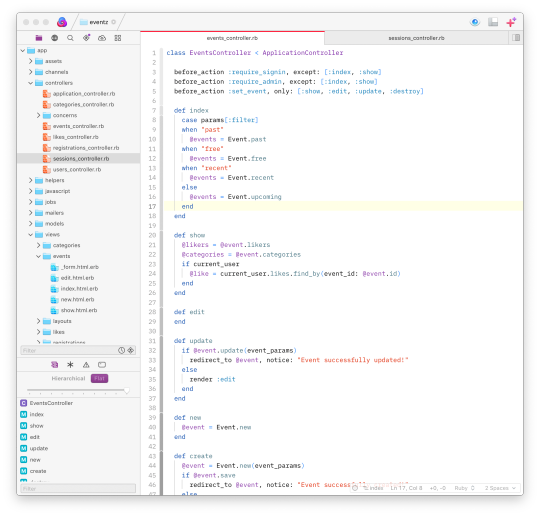
I’ve been using Nova off and on in beta for months. I’ve reported some bugs, although I may mention a couple here that I didn’t catch until after 1.0’s release. And, I’m going to compare it to the GUI editors that I’ve been using recently: BBEdit, Sublime Text, and VS Code.
Nova is a pretty editor, as far as such things go, and with files of relatively reasonable size it’s fast. With stupid huge files its performance drops noticeably, though. This isn’t just the ridiculous 109MB, nearly 450,000-line SQL file I threw at it once, it’s also with a merely 2MB, 50,000-line SQL file, and Nova’s offer to turn off syntax highlighting in both files didn’t help it much. This may sound like a silly test, but in my day job I’m occasionally stuck editing an 80,000-line JSON file by hand (don’t ask). This is something BBEdit and VS Code can do without complaint. Panic wrote their own text editing engine for Nova, which is brave, but it needs more tuning for pathological cases like these. They may not come up often, but almost every programmer has one stupid huge file to deal with.
Nova has an integrated terminal and an integrated SSH client, and even an integrated file transfer system based on Panic’s Transmit. In fact, if you have Transmit and use Panic Sync, it knows all of those servers out of the box. Nova has a task workflow system for automating building and running. You can associated servers, tasks, and more with individual projects; Nova’s project settings are considerably more comprehensive than I’ve seen in other editors. You can even set up remote tasks. Nova has a serviceable Git client built in, too. Like VS Code, Nova uses JavaScript for its extension API, and it has built-in Language Server Protocol support—it’s a superbly solid foundation.
Beyond that, some smaller features have become table stakes for modern GUI editors, and Nova handles them with aplomb. “Open Quickly” can jump to any file in the open project, as well as search by symbols or just symbols in currently open files; it has a command palette; you can comprehensively edit keybindings. It has multiple cursor support for those of us who like that, and a “mini map” view for those of you who like that, although know that you are wrong. Nova’s selection features include “Select all in scope” and “Select all between brackets,” a command I often use in BBEdit and miss dearly in Code. (Both Nova and BBEdit select between brackets and braces, although BBEdit also selects between parentheses.) This effectively becomes “Select between tags” in HTML, a nice touch. There are a few other commands like “Select all in function” and “Select all in scope” that I didn’t have any luck in making work at all; a little more documentation would be nice.
That’s worth an aside. Panic has created a “library” of tech note-style articles about Nova sorted by publication date rather than an actual manual, and it’s not always easy to find the information you want in it. I know this is just what a technical writer would say, but I’d dearly like to see a human-organized table of contents starting with the editor basics and moving to advanced topics like version control, server publishing and extension authoring.
The Zen of Language Servers
A lot of Visual Studio Code’s smarts depend on the implementation of a “language server” behind the scenes: language servers offer almost spookily intelligent completion. For instance, take this PHP snippet:
if ($allowed) { $response = new Response(405); $response->
If you have the Intelephense PHP language server plugin, Code understands that $response is an instance of Response and, after you type the > above, offers completions of method names from the Response class.
Right now, Nova’s mostly limited to the language servers Panic provides, and they’re… not always so smart. In that snippet above, Nova starts by offering completions of, apparently, everything in the open project, starting with the variables. If I type “s,” it narrows things down to methods that begin with “s,” but it’s all methods that start with “s” rather than just the methods from Response. The “Jump to Definition” command shows a similar lack of context; if I highlight a method name that’s defined in multiple places, Nova shows me a popup menu and prompts me to choose which one to jump to, rather than introspecting the code to make that decision itself.
But, this is a solvable problem: there’s (I think) no reason someone couldn’t write an Inteliphense plugin for Nova. If Nova’s ecosystem takes off, it could be pretty formidable pretty quickly.
Walk like a Mac
Even so, LSP support isn’t Panic’s biggest selling point. Unlike Sublime Text or VS Code, Nova isn’t cross-platform: it’s a Mac-only program written to core platform APIs. Is that still a huge draw in 2020? (Is it instead a drawback?)
You can definitely see a difference between Nova and BBEdit on one side and Sublime and Code on the other in terms of resource usage. With the two Ruby files shown in the screenshot above loaded, I get:
VS Code: 355 MB, 6 processes
Sublime Text: 338 MB, 2 processes
Nova: 101 MB, 2 processes
BBEdit: 97 MB, 1 process
Code is an Electron-based program, although Microsoft famously puts a lot of effort into making it not feel like the black hole a lot of Electron-based apps are. Sublime uses its own proprietary cross-platform framework. In fairness, while us nerds like to harp on research usage a lot, if your computer’s got 16G or more of RAM in it, this probably isn’t a big deal.
You notice Nova’s essential Mac-ness in other ways. Its preference pane is, like BBEdit’s, an actual preference pane, instead of opening in another tab like Code or just opening a JSON file in a new tab (!) like Sublime. And while all editors better have first-class keyboard support—and Nova does—a good Mac editor should have first-class mouse support, too, and it does. You notice that in the drag-and-drop support for creating new tabs and splits. Nova’s sidebar is also highly customizable, possibly more so than any editor I’ve regularly used. (Yes, Emacs fans, I know you can write all of Nova in Lisp if you want. When one of you does that, please get back to me.)
Unlike BBEdit, though, Nova doesn’t have a Mac-like title bar, or a Mac-like outline view of the project files, or Mac-like tabs. (Well, BBEdit doesn’t have tabs at all, which turns out to be a great UI decision once you have a dozen or more files open, but never mind.) This isn’t necessarily bad; people often say BBEdit “looks old,” and it’s hard not to suspect that what people mean by that—whether or not they know it—is that it looks like the long-established Mac program it is. Nova is relying less on “we have a Mac UI and the other guys don’t” than on “we have Panic’s designers and the other guys don’t.” Make no mistake, having Panic’s designers counts for a lot.
What may be more disappointing to old school Mac nerds is AppleScript support: none whatsoever. It doesn’t even have a vestigial script dictionary. Again, this may not be something most people care much about; personally, I hate having to write AppleScript. But I love being able to write AppleScript. BBEdit’s extensive scriptability is one of its hidden strengths. Nova’s Node-based JavaScript engine is probably more powerful for its own extensions and certainly more accessible to anyone under the age of 50, but it may be hard to call it from external programs.
So is it worth it?
That probably depends on where you’re coming from.
If you loved—or still use—Panic’s older editor, Coda, this is a no-brainer upgrade. If you used Espresso, a Coda-ish editor that always seemed to be on the verge of greatness without ever reaching it, Nova may also be a no-brainer for you.
If you’re a fan of Sublime Text, BBEdit, TextMate, or another editor that doesn’t have native Language Server Protocol support, you should definitely try Nova. Sublime and TextMate have more plugins (especially Sublime), but many extensions seem to be languishing (especially TextMate). BBEdit never had a great extension ecosystem to start with. All of these editors have strengths Nova doesn’t, but the reverse is also true, and Nova may catch up.
If you’re an Emacs or Vim power user, we both know you’re just reading this out of academic interest and you’re not going to switch. C’mon.
If you use Visual Studio Code, though, it’s way tougher to make the case for Nova. Code has a vastly larger extension library. It has the best support for LSP of any editor out there (LSP was developed for Code). Despite being Electron-based, it’s pretty high-performance. Code doesn’t have an integrated SSH or FTP client, but it does have an integrated terminal and task runner and Git client. If you don’t object to using an editor that isn’t a “perfect fit” with the Mac UI, Code is very, very good… and it’s free.
I don’t object to Nova’s pricing model—$99 up front including a year of updates, $49 for future years of updates—but I can’t help but wonder if Panic should have gone with super aggressive introductory pricing. Also, I saw more than a few suggestions on Hacker News about how there should be a Code-to-Nova extension translator; I’m not sure automatic conversion would be practical, but a guide on manual conversion seems like an excellent idea.
For my day job of technical writing, I’m going to stick to BBEdit. (One day I’ll write up an article about why I think it’s the best “documentation as code” editor on the market.) For programming and web editing, when I was working on both a Ruby and a PHP project—the former a Rails learning exercise, the latter an obstinate “I am going to write a modern PHP app without using a framework” exercise—I kept trying Nova’s betas and then switching back to Code for Inteliphense and, I swear to God, MacVim for Tim Pope’s amazing rails.vim plugin. I suspect Nova could duplicate both of those, but I’m not sure I want to be the one to do it. (Also, while Panic has decent reference documentation for writing extensions, I’d like to see a few simple end-to-end walkthroughs for those of us who look at a huge list of reference topics and don’t know where to start.)
But Nova isn’t just pretty, it’s powerful, and has a lot of promise. The editors I’ve been comparing it to have been around since 2015 for VS Code, 2008 for Sublime Text, and 1992 (!) for BBEdit; it’s not reasonable to expect Nova to blow past them in every respect right out of the starting gate. Even so, they are Nova’s competition. Catching up fast is an essential requirement.
So: yes, I’ve bought Nova, and I’m rooting for Panic here. I’ll come back in a year and report if I’m willing to stay on the update train.
3 notes
·
View notes
Text
Java Tester Jobs
Put Together As Well As Execute Java Online.
#toc background: #f9f9f9;border: 1px solid #aaa;display: table;margin-bottom: 1em;padding: 1em;width: 350px; .toctitle font-weight: 700;text-align: center;
Content
Certified Software Examination Automation Engineer.
Automation Testing Resources.
Test Automation With Selenium Webdriver.
Top Tips For Learning Java Programs.
Produce A Junit Test Course
Tip # 3: Chrome Devtools: Imitating Network Conditions

Java currently has 8 such kinds, the eight primitive types. Every other key in Java is a recommendation kind with an identification.
Interested in national politics, tech society, and how software application and business are changing each various other. It's old, certain, but it's buried inside excessive of our existing software infrastructure for it to simply be cast aside. Maybe the most noticeable reason C isn't dead is the fact that it's so indispensable to so much software that we utilize today. We're not just talking about your typical heritage systems; C is inside the os that allow us to user interface with software program and devices. JavaScript is very much active and well, however much people hate it.
Next, copy and also paste the adhering to programs, and also invoke the compiler and also interpreter either at the command line or within the IDE you're using. If you're not sure which IDE would certainly best fit your development needs, see Obtaining Started with an Integrated Development Environment. Download the growth kit for Windows, Linux, Solaris, or Mac customers. Programming by Doing is a detailed area to find out Java. Together with the course web content, it likewise gives your tasks according to the topics.
Contact our experts to figure out even more concerning current possibilities as well as how we can help you to progress your occupation. Listed below, are 5 different factors to consider Java advancement which might assist you to make a decision if it is the appropriate occupation for you. With IT abilities in solid need, choosing to become a Java developer can open up chances to progress your career in both the private as well as public market.
Qualified Software Application Test Automation Architect.
So, do not wait, and also sign up with Skillshare today to check out the world of expertise. The Java Platform, Requirement Version and also Java SE Membership from Oracle include the Java Advancement Kit, and also Java Runtime Environment.
Our coordinating algorithm will certainly link you to task training programs that match your routine, financial resources, and also ability level. Setting up-- This language is about as low-level as you can do without needing to talk in binary. Setting up is an older language and also is much from instinctive.
Can I learn selenium on my own?
You can start learning Selenium by your own by reading the Selenium tutorials, or by watching Selenium videos. And for practicing Selenium you use, Latest version of Selenium is Selenium 3, but try to use Selenium 2.23 for practice, Selenium 3+ version having so many issues. 3) Firebug & Firepath 1.9 version.
Automation Testing Resources.
For example, after completing variables in Java, you will obtain 5 projects. It has more than 4 million pupils attached and also around 22,000 course tutorials.
Is Java required for software testing?
Some Important Tips for software QA analyst Knowledge of manual testing, scripting languages like JavaScript, etc. will add credit to your testing skills. Being a tester, you should build your basic knowledge of programming languages like Java, VBScript It is not must, but it is necessary.
Servlets can be called by any kind of program that can open up an hypertext transfer method request. As pointed out over, to assemble and run a servlet, you need to make use of either NetBeans or Sun Java Studio Creator. The following three instances utilize the javac and java commands and highlight exactly how to run an application as well as compile, applet, and servlet.
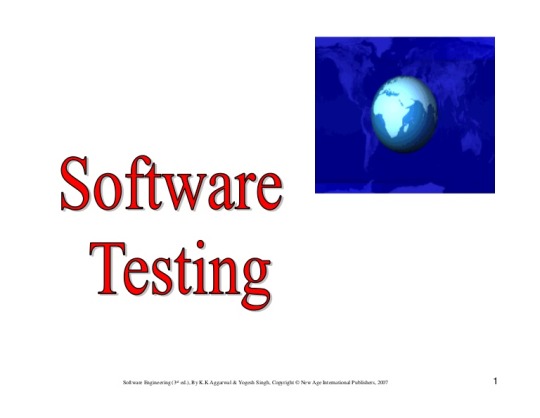
I wrote a book that obtains testers started with Java quick, is easy to comply with, as well as has actually instances connected to their work.
Check to guarantee that you have the recommended variation of Java installed on your Windows computer and also recognize any kind of versions that are out of day and needs to be uninstalled.
Examine to guarantee that you have the recommended variation of Java set up for your os.
If Java is presently mounted and also enabled in your internet browser, we are unable to validate.
youtube
How can I learn selenium in Java?
Why is Selenium Used? Selenium is basically used to automate the testing across various web browsers. It supports various browsers like Chrome, Mozilla, Firefox, Safari, and IE, and you can very easily automate browser testing across these browsers using Selenium WebDriver.
Test Automation With Selenium Webdriver.
With such a large environment of devices bordering it, the manner in which it's used might change, however the language is below to stay as well as has a bright future. Yet besides all that, there are a wide range of various other factors that JavaScript is much from dead.
Leading Tips For Knowing Java Programs.

For an extensive take a look at the present state of Task Valhalla, see Brian Goetz. "State of Valhalla." 30 dagen op proef has so far been the main contributor to language modifications under this brand-new release cadence. Language renovations such as Text Blocks, Local-variable kind inference and also Switch over expressions have all come from Job Brownish-yellow. Whether you are trying to find an entry level duty or intend to advance to a mid- or senior-level function, Eolas Recruitment can suggest you on just how to achieve your goals.
Create software application on one platform as well as run it on virtually any kind of other system. From laptop computers to datacenters, video game consoles to clinical supercomputers, cell phones to the Internet, Java is ubiquitous. You're most likely searching for the contemporary applicability as well as influence of a technology that has continued to advance continually in order to keep up with the moments.
youtube
Python-- This beginner-friendly language has easy, easy-to-read phrase structure, which makes it a great mother tongue as well. An usual misconception is that if a language resembles another, then it should be similar in functionality. While Java as well as C++ are similar in syntax, they are far more dissimilar in the way they perform as well as process.
Why do we use selenium?
Software testing can be stressful. Causes can vary from deadlines, lack of communication, or internal pressure. It is also the relentless nature of the job.
The existing launches of the software as well as links to older versions are readily available from the Java SE download page. If you require any type of more assistance please call our assistance group. We have actually qualified software engineers that can help you to fix your problem.
1 note
·
View note
Quote
Programming languages in 2020 Programming languages in 2020 : Hello friends, there is a high demand for programming languages in today's time and it will be increased in the future, so programming jobs are getting a good salary at today's time average position. In the tech world, knowledge of any one programming language increases the value of your resumé. If you are new to the profession of software development, the most challenging part of learning programming is choosing where to start. There are hundreds of programming languages in large-scale use, each with its own complexities and unknowns. The good news is that as you start your journey as a software developer, you will start to know which programming language will be best satisfied for you, your concerns and career purposes. These programming languages are accepted in every sector. For example, financial and enterprise systems require programming languages like Java and C # to perform many complex functions and to be highly organized. Media and design-related webpages and software want powerful, varied or operative languages such as Ruby, PHP, JavaScript, and Objective-C. Best Programming Languages in 2020: Python Programming Language: Python is a high-level, server-side scripting language for websites and mobile apps. Python It is recognized as an easy language for newcomers due to its readability and compressed syntax, Meaning developers can describe the concept by using only several lines of code. These web apps control, such as Instagram, Pinterest, and Rdio. Google it, Yahoo! And NASA also uses. The programming language presents a great starting point for newcomers. Talking about people who are looking for a better job, you should definitely learn Python! A lot of Startups are using Python as their basic backend stack and therefore, this opens up a large opportunity for full-stack Python developers. Learn Python from Here: 1. Udemy 2.Coding Ninjas. Java Programming Language: Java is a class-based, object-oriented programming language that Sun Microsystems discovered in the 1990s. Java It is one of the most demanding programming languages, which is also used in business software, web-based content, games and mobile apps, and the Android operating system. Java is also generally used in Android App development. Almost any industry today needs Android applications due to the fact that there are billions of Android users now. This opens up a huge opportunity for Java developers, given the fact that Google has built an excellent Java-based Android development framework - Android Studio. Java has been designed in such a way that you can apply it in multiple software platforms. For example, a program designed for Mac OS X can also be applied in Windows. Learn JAVA from here: 1.Udemy 2.W3school C++ Programming Language: C ++ is an intermediate-level language with object-oriented programming features that are originally designed and support C language. C ++ major software alike Firefox powers Winamp and Adobe programs. It is used to improve systems software, application software, high-performance servers, client applications, and video games. C ++ also allows something called STL - Standard Template Library. STL is a supply of ready-to-use libraries for different data structures, arithmetic operations, and algorithms. Library support and language speed make it a popular choice in the high-frequency trading community as well. Learn C++ from here: 1.Learncpp 2.Codecademy also read: What is Programming Language and Machine Language? JavaScript Programming Language: JavaScript is a customer and server-side scripting language that Netscape has created. Most of its syntax is obtained from C. It can be used on various web browsers and it can be used to develop animated web functions. It is also used in making game development and desktop applications. JavaScript editors are used in Google's Chrome extensions, Apple's Safari extensions, Adobe Acrobat and Reader, and Adobe's Creative Suite. There are also several libraries and FRAMEWORKS to make JavaScript development more accessible. Some of the most popular frameworks include Angular, React, Vue, Ember, and jQuery. A JavaScript developer will require experience with one or more of these. Learn JavaScript from here: 1.W3School 2.Codecademy. Go Programming Language: Go, also known as Golang, is a programming language designed by Google. Go gives superior support for multithreading and therefore, it is being used by a lot of businesses that rely massively on distributed systems. Go is generally used in startups in Silicon Valley. However, it is yet to be used by Indian companies/startups. Those who want to join a valley-based startup practicing in core systems should understand Golang. Learn GO from here: 1.Golang 2.guru99 R Programming Language: R programming language is one of the most generally used programming languages for data analysis and machine learning. R gives excellent frameworks and built-in libraries to develop powerful machine learning algorithms. R is used for common statistical computing as well as graphics. R is well used by enterprises. Those who want to join the "analytics" team of a large organization must definitely learn R. Learn R from here: 1.Codecademy. 2.Guru99 Swift Programming Language: Swift is the programming language used to develop iOS applications. iOS-based devices are becoming frequently popular. For example, the Apple iPhone has captured a significant market share and is giving a tough competition to Android. Therefore, those who want to serve this community can master Swift programming. Learn Swift from here: 1.Tutorialspoint. PHP Programming Language: PHP (Hypertext Processor) is a free, server-side scripting language created for powerful websites and app development. It can be quickly embedded as an HTML source document without building any external file, which is why it is a famous programming language for web developers. PHP controls more than 200 million websites, such as WordPress, Digg, and Facebook. Those who want to join a very prosperous older organization as back-end developers should try to learn Php programming. Learn PHP from here: 1.W3school 2.Codecademy also read: Database Management System - Everything about DBMS-MySQL C# Programming Language: It is pronounced as "C-sharp," C # is a multi-paradigm language that Microsoft has created and is a part of the .NET initiative. It combines the principles of C and C ++, C # is a general-purpose language to develop software for Microsoft and Windows platforms. Are done. C # is a general-purpose programming language developed by Microsoft. C # is popularly used to build the back-end of Windows Phone applications. Learn C# from here: 1. Codecademy 2.Javapoint SQL Programming Language: Structured Query Language (SQL) is a special-purpose language used in database management systems to handle data. It is usually used for the "Query" function, which searches informational databases. SQL was standardized in the 1980s by the American National Standards Institute (ANSI) and the International Organization for Standardization (ISO). Learn SQL from here: 1. Khanacademy 2. Guru99 Conclusion: These are all very best points about which you can create Programming languages in 2020. Let us tell you that on all these Best Points you can create both videos and text content. If you have any doubts about this article or you want that there should be some improvement in it, then for this you can write the below comments. If you liked this post on Programming languages in 2020 or got to learn something, then please share this post on social networks such as Facebook, Twitter, and other social media sites. Wait wait wait ................👀👀 Here a meme for You Funny top 10 programming languages of the future, top 10 programming languages 2020, most in-demand programming languages 2020, most popular programming languages,, the best programming language for software development top trending programming languages
http://www.thecodernet.com/2020/02/Programming-languages-in-2020.html
1 note
·
View note
Text
How Finest To Rip 1,500 Music CDs? Your Tech Questions Answered
If you happen to're an audiophile, you may be a fan of excessive resolution music and lossless audio codecs. Convert FLAC audio files to MP3. We convert from over 40 supply audio codecs. Convert MP3 to FLAC, OGG to FLAC, M4A to FLAC, WAV to FLAC, WMA to FLAC, AAC to FLAC, AIFF to FLAC, MOV to FLAC, MKV to FLAC, AVI to FLAC, janessa561425.wordpress.com MP4 to FLAC, FLV to FLAC and so many more codecs! Just strive it out, your format will in all probability work, if it would not let us know on social media. Whereas Neutron might make loads of broad claims and fancy audiophile-buzzwords, it undoubtedly is without doubt one of the strongest Android music player apps price checking out. I am really trying to playflac on iTunes to see if it wil help multichannel rips from DTS or DVD-A. I know that you could play multichannel DTS rips ->alac on your ATV4 but I really want this to work with iTunes however I think the issue is not simply with the format, however a limitation with iTunes. Contemplating that it helps other surround formats passthrough like PCM it doesn't make sense to pay the licensing for use on AppleTV but totally neglect iTunes for almost two decades now. Equally, it is absurd that Apple nonetheless wont supportflac, a free format, presumably because they want people usingalac becaus thats so bloody vital…flac is nice as a result of it is a totally taggable format that plays on all platforms- besides iTunes! Apple's deliberate solely recreation in town" schtick is de facto getting previous. The results of this experiment are proven in Fig four, and several conclusions may be gleaned from these information. In the beginning, removing of metadata alone eliminates the hyperbolic decline in sound quality, not solely in WAV but additionally in FLAC format, when the memory playback characteristic of the JRMC software was engaged (as was finished in this experiment). This end result replicates the Fig 3 findings the place all metadata was eliminated. This happens regardless of whether or not the original unconverted metadata is added again (as shown here) or not added again (knowledge not shown) and indicates that the metadata is the major (if not the only) contributor to the degradation of height and sound quality FLAC files (and also WAV information when performed again with out JRMS reminiscence playback).

You possibly can click on the large musical note icon in the midst of the window to browse for recordsdata to transform, or drag and drop as many FLAC recordsdata as you want onto the window. From there, you could have just a few options below for the conversion. You may convert to MP3 or quite a lot of other formats, and change the bitrate choices to your desired MP3 high quality. The last step of the wizard doesn't require any particular motion. Simply overview all settings and click on "End" to transform FLAC to MP3. There is no doubt that MP3 is king on the subject of all issues audio on LAPTOP or Mac. In case your music or audio isn't in MP3 format you then want a easy way to convert it which is what All2MP3 does. Undergo the listing to search out out more attention-grabbing options about these free FLAC to MP3 conversion software. A command line device to convert FLAC to MP3 has additionally been included with the required syntax. let me begin by saying that i have ripped all my favourite CDs as FLAC recordsdata using dbPoweramp. i did it because given the value of storage it will be unreasonable to not store them in reference quality. Completely free and fully protected, 5KPlayer offers you the feasiblity to transform video audio MP4 AVI MP3 FLAC AAC freely, play 4K HD 1080p 720p AVCHD MP4 DVD etc easily and download movies motion pictures music from 300+ sites like YouTube, Fb, Dailymotion, and so forth. No third-party helpers, you may get all you need. If for some motive FFmpeg is just not installed and you do not need to put in it, you still need to have flac and lame put in. Here, the tagging process is more specific utilizing the metadata utility that comes with flac and passing the data to lame The method period will slightly enhance since FLACs must first be decoded to WAVE after which fed into the MP3 encoder. Neutron This software allows you to listen to high-decision music information in your smartphone, whether or not it's Android or IOS. You will by no means have to stay to lossy MP3 information anymore! Just add your favourite FLAC information on your smartphone and start listening to some serious music. Neutron has a great number of customisation options, as well as the power to assist nearly every audio format. Apple Lossless Audio Codec (or ALAC) was developed by Apple and works with iTunes, your iPod and your iPhone (it's also supported by several different hardware and software gamers). Like FLAC, it is compressed and supports metadata, and takes up about forty - 60 % the dimensions of an uncompressed CD. In case you're large into Apple products, then this one's for you. AIFF is similar to WAV and is capable of storing uncompressed Linear PCM audio. AIFF files can also store high-resolution music recordsdata at excessive bit depths and sampling rates. AIFF files could be created and performed back in iTunes on Mac OSX and Windows and are very prime quality. However they're still very giant uncompressed recordsdata. AIFF information, like Apple Lossless, fully assist metadata tagging. Click on Convert to transform your FLAC file(s). We've not too long ago added DSD format, as an additional ultra excessive-resolution format requiring a DAC for correct playback. Nonetheless ALL formats including DSD can be played on your laptop utilizing nugster>My Music.
Regardless of the way you get hold of FLAC files, you may want to decide on an option to play them on your cellular system. The Google Home Max supports both streaming and downloaded FLAC recordsdata via Chromecast. So where are you able to get flac to mp3 converter free download? There are a number of web sites, most notably Bandcamp, that will let you choose to obtain your bought songs in FLAC. It's also possible to rip CD's to your pc in FLAC, however if you happen to use iTunes it will convert them to AAC as a default. And while we won't advocate illegally torrenting music, BitTorrent file sharing is a very fashionable platform for downloading FLAC.
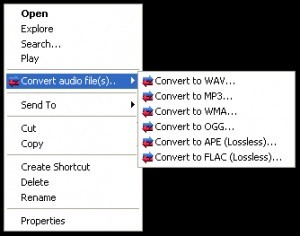
When deciding which audio file format is best for you, remember the fact that (most of the time), buying music in greater quality than MP3 will value you extra. Sometimes this may be upwards of 75 cents extra per observe. Using freefileconvert is simple and straightforward. This online FLAC to MP3 converter has got many different reliable tools akin to the power to separate, encrypt and decrypt recordsdata. It helps many codecs as effectively and can be used by or on any device.
1 note
·
View note
Text
Wscube Tech-Training program
Introduction :-wscube is a company in jodhpur that located in address First Floor, Laxmi Tower, Bhaskar Circle, Ratanada, Jodhpur, Rajasthan 342001.wscube tech one of leading web design and web development company in jodhpur ,india. wscube provide many services/ training for 100% job placement and live project.
About us:-:WsCube Tech was established in the year 2010 with an aim to become the fastest emerging Offshore Outsourcing Company which will aid its clientele to grow high with rapid pace. wscube give positive responsible result for the last five year.
Wscube work on same factor
1>We listen to you
2>we plan your work
3>we design creatively
4>we execute publish and maintain
Trainings:-
1>PHP Training:-For us our students is our top priority.this highly interactive course introduces you to fundamental programming concepts in PHP,one of the most popular languages in the world.It begins with a simple hello world program and proceeds on to cover common concepts such as conditional statements ,loop statements and logic in php.
Session 1:Introduction To PHP
Basic Knowledge of websites
Introduction of Dynamic Website
Introduction to PHP
Why and scope of php
XAMPP and WAMP Installation
Session 2:PHP programming Basi
syntax of php
Embedding PHP in HTML
Embedding HTML in PHP
Introduction to PHP variable
Understanding Data Types
using operators
Writing Statements and Comments
Using Conditional statements
If(), else if() and else if condition Statement
Switch() Statements
Using the while() Loop
Using the for() Loop
Session 3: PHP Functions
PHP Functions
Creating an Array
Modifying Array Elements
Processing Arrays with Loops
Grouping Form Selections with Arrays
Using Array Functions
Using Predefined PHP Functions
Creating User-Defined Functions
Session 4: PHP Advanced Concepts
Reading and Writing Files
Reading Data from a File
Managing Sessions and Using Session Variables
Creating a Session and Registering Session Variables
Destroying a Session
Storing Data in Cookies
Setting Cookies
Dealing with Dates and Times
Executing External Programs
Session 5: Introduction to Database - MySQL Databas
Understanding a Relational Database
Introduction to MySQL Database
Understanding Tables, Records and Fields
Understanding Primary and Foreign Keys
Understanding SQL and SQL Queries
Understanding Database Normalization
Dealing with Dates and Times
Executing External Programs
Session 6: Working with MySQL Database & Tables
Creating MySQL Databases
Creating Tables
Selecting the Most Appropriate Data Type
Adding Field Modifiers and Keys
Selecting a Table Type
Understanding Database Normalization
Altering Table and Field Names
Altering Field Properties
Backing Up and Restoring Databases and Tables
Dropping Databases and Table Viewing Database, Table, and Field Information
Session 7: SQL and Performing Queries
Inserting Records
Editing and Deleting Records
Performing Queries
Retrieving Specific Columns
Filtering Records with a WHERE Clause
Using Operators
Sorting Records and Eliminating Duplicates
Limiting Results
Using Built-In Functions
Grouping Records
Joining Tables
Using Table and Column Aliases
Session 8: Working with PHP & MySQL
Managing Database Connections
Processing Result Sets
Queries Which Return Data
Queries That Alter Data
Handling Errors
Session 9: Java Script
Introduction to Javascript
Variables, operators, loops
Using Objects, Events
Common javascript functions
Javascript Validations
Session 10: Live PHP Project
Project Discussion
Requirements analysis of Project
Project code Execution
Project Testing
=>Html & Css Training:-
HTML,or Hypertext markup language,is a code that's used to write and structure every page on the internet .CSS(cascading style sheets),is an accompanying code that describes how to display HTML.both codes are hugely important in today's internet-focused world.
Session 1: Introduction to a Web Page
What is HTML?
Setting Up the Dreamweaver to Create XHTML
Creating Your First HTML page
Formatting and Adding Tags & Previewing in a Browser
Choosing an Editor
Project Management
Session 2: Working with Images
Image Formats
Introducing the IMG Tag
Inserting & Aligning Images on a Web Page
Detailing with Alt, Width & Height Attributes
Session 3: Designing with Tables
Creating Tables on a Web Page
Altering Tables and Spanning Rows & Columns
Placing Images & Graphics into Tables
Aligning Text & Graphics in Tables
Adding a Background Color
Building Pages over Tracer Images
Tweaking Layouts to Create Perfect Pages
Session 4: Creating Online Forms
Setting Up an Online Form
Adding Radio Buttons & List Menus
Creating Text Fields & Areas
Setting Properties for Form Submission
Session 5: Creating HTML Documents
Understanding Tags, Elements & Attributes
Defining the Basic Structure with HTML, HEAD & BODY
Using Paragraph Tag to assign a Title
Setting Fonts for a Web Page
Creating Unordered & Ordered and Definition Lists
Detailing Tags with Attributes
Using Heading Tags
Adding Bold & Italics
Understanding How a Browser Reads HTML
Session 6: Anchors and Hyperlink
Creating Hyperlinks to Outside Webs
Creating Hyperlinks Between Documents
Creating a link for Email Addresses
Creating a link for a Specific Part of a Webpage
Creating a link for a image
Session 7: Creating Layouts
Adding a Side Content Div to Your Layout
Applying Absolute Positioning
Applying Relative Positioning
Using the Float & Clear Properties
Understanding Overflow
Creating Auto-Centering Content
Using Fixed Positioning
Session 8: Introduction to CSS
What is CSS?
Internal Style Sheets, Selectors, Properties & Values
Building & Applying Class Selectors
Creating Comments in Your Code
Understanding Class and ID
Using Div Tags & IDs to Format Layout
Understanding the Cascade & Avoiding Conflicts
Session 9: Creative artwork and CSS
Using images in CSS
Applying texture
Graduated fills
Round corners
Transparency and semi-transparency
Stretchy boxes
Creative typography
Session 10: Building layout with CSS
A centered container
2 column layout
3 column layout
The box model
The Div Tag
Child Divs
Width & Height
Margin
Padding
Borders
Floating & Clearing Content
Using Floats in Layouts
Tips for Creating & Applying Styles
Session 11: CSS based navigation
Mark up structures for navigation
Styling links with pseudo classes
Building a horizontal navigation bar
Building a vertical navigation bar
Transparency and semi-transparency
CSS drop down navigation systems
Session 12: Common CSS problems
Browser support issues
Float clearing issues
Validating your CSS
Common validation errors
Session 13: Some basic CSS properties
Block vs inline elements
Divs and spans
Border properties
Width, height and max, min
The auto property
Inlining Styles
Arranging Layers Using the Z Index
Session 14: Layout principles with CSS
Document flow
Absolute positioning
Relative positioning
Static positioning
Floating elements
Session 15: Formatting Text
Why Text Formatting is Important
Choosing Fonts and Font Size
Browser-Safe Fonts
Applying Styles to Text
Setting Line Height
Letter Spacing (Kerning)
Other Font Properties
Tips for Improving Text Legibility
Session 16: Creating a CSS styled form
Form markup
Associating labels with inputs
Grouping form elements together
Form based selectors
Changing properties of form elements
Formatting text in forms
Formatting inputs
Formatting form areas
Changing the appearance of buttons
Laying out forms
Session 17: Styling a data table
Basic table markup
Adding row and column headers
Simplifying table structure
Styling row and column headings
Adding borders
Formatting text in tables
Laying out and positioning tables
=>Wordpress Training:-
Our course in wordpress has been designed from a beginners perspective to provide a step by step guide from ground up to going live with your wordpress website.is not only covers the conceptual framework of a wordpress based system but also covers the practical aspects of building a modern website or a blog.
Session 1: WordPress Hosting and installation options
CMS Introduction
Setting up Web Hosting
Introduction to PHP
Registering a Domain Name
Downloading and Installing WordPress on your Web Space
Session 2: WordPress Templates
Adding a pre-existing site template to WordPress
Creating and adding your own site template to WordPress
Note - this is an overview of templates - for in-depth coverage we offer an Advanced WordPress Course
Session 3: Configuring WordPress Setup Options
When and How to Upgrade Wordpress
Managing User Roles and Permissions
Managing Spam with Akismet
Session 4: Adding WordPress Plugins
Downloading and Installing plugins
Activating Plugins
Guide to the most useful WordPress plugins
Session 5: Adding Content
Posts vs Pages
Adding Content to Posts & Pages
Using Categories
Using Tags
Managing User Comments
Session 6: Managing Media in WordPress
Uploading Images
Basic and Advanced Image Formatting
Adding Video
Adding Audio
Managing the Media Library
Session 7: Live Wordpress Project
Project Discussion
Requirements analysis of Project
Project code Execution
Project Testing
2>IPHONE TRAINING:-
Learn iphone app development using mac systems,Xcode 4.2,iphone device 4/4S/ipad, ios 5 for high quality incredible results.with us, you can get on your path to success as an app developer and transform from a student into a professional.
Iphone app app development has made online marketing a breeze .with one touch,you can access millions of apps available in the market. The demand for iphones is continually rising to new heights - thanks to its wonderful features. And these features are amplified by adding apps to the online apple store.
The apple store provides third party services the opportunity to produce innovative application to cater to the testes and inclinations of their customers and get them into a live iphone app in market.
Session 1: Introduction to Mac OS X / iPhone IOS Technology overview
Iphone OS architecture
Cocoa touch layer
Iphone OS developer tool
Iphone OS frameworks
Iphone SDK(installation,tools,use)
Session 2: Introduction to Objective – C 2.0 Programming language / Objective C2.0 Runtime Programming
Foundation framework
Objects,class,messaging,properties
Allocating and initializing objects,selectors
Exception handling,threading,remote messaging
Protocols ,categories and extensions
Runtime versions and platforms/interacting with runtime
Dynamic method resolution,Message forwarding,type encodings
Memory management
Session 3: Cocoa Framework fundamentals
About cocoa objects
Design pattern
Communication with objects
Cocoa and application architecture on Mac OS X
Session 4: Iphone development quick start
Overview of native application
Configuring application/running applications
Using iphone simulator/managing devices
Session 5: View and navigation controllers
Adding and implementing the view controller/Nib file
Configuring the view
Table views
Navigation and interface building
AlertViews
Session 6: Advanced Modules
SQLite
User input
Performance enhancement and debugging
Multi touch functions,touch events
Core Data
Map Integration
Social Network Integration (Facebook, Twitter , Mail)
Session 7: Submitting App to App Store
Creating and Downloading Certificates and Provisioning Profiles
Creating .ipa using certificates and provisioning profiles
Uploading App to AppStore
3>Android training:- The training programme and curriculum has designed in such a smart way that the student could familiar with industrial professionalism since the beginning of the training and till the completion of the curriculum.
Session 1: Android Smartphone Introduction
Session 2: ADLC(Android Development Lifecycle)
Session 3: Android Setup and Installation
Session 4: Basic Android Application
Session 5: Android Fundamentals
Android Definition
Android Architecture
Internal working of Android Applications on underlying OS
Session 6: Activity
Activity Lifecycle
Fragments
Loaders
Tasks and Back Stack
Session 7: Android Application Manifest File
Session 8: Intent Filters
Session 9: User Interface
View Hierarchy
Layout Managers
Buttons
Text Fields
Checkboxes
Radio Buttons
Toggle Buttons
Spinners
Pickers
Adapters
ListView
GridView
Gallery
Tabs
Dialogs
Notifications
Menu
WebView
Styles and Themes
Search
Drag and Drop
Custom Components
Session 10: Android Design
Session 11: Handling Configuration
Session 12: Resource Types
Session 13: Android Animation
View Animation
Tween Animation
Frame animation
Property Animation
Session 14: Persistent data Storage
Shared Preference
Preference Screen
Sqlite Database
Session 15: Managing Long Running Processes
UI Thread
Handlers and Loopers
Causes of ANR issue and its solution
Session 16: Services
Service Lifecycle
Unbound Service
Bound Service
Session 17: Broadcast Receivers
Session 18: Content Providers
Session 19: Web Services
Http Networking
Json Parsing
Xml Parsing
Session 20: Google Maps
Session 21: Android Tools
Session 22: Publishing your App on Google market
4> java training:-We provide best java training in jodhpur, wscube tech one of the best result oriented java training company in jodhpur ,its offers best practically, experimental knowledge by 5+ year experience in real time project.we provide basic and advance level of java training with live project with 100%job placement assistance with top industries.
Session 1 : JAVA INTRODUCTION
WHAT IS JAVA
HISTORY OF JAVA
FEATURES OF JAVA
HELLO JAVA PROGRAM
PROGRAM INTERNAL
JDK
JRE AND JVM INTERNAL DETAILS OF JVM
VARIABLE AND DATA TYPE UNICODE SYSTEM
OPERATORS
JAVA PROGRAMS
Session 2 : JAVA OOPS CONCEPT
ADVANTAGE OF OOPS,OBJECT AND CLASS
METHOD OVERLOADING
CONSTRUCTOR
STATIC KEYWORD
THIS KEYWORD
INHERITANCE METHOD
OVERRIDING
COVARIANT RETURN TYPE
SUPER KEYWORD INSTANCE INITIALIZER BLOCK
FINAL KEYWORD
RUNTIME POLYMORPHISM
DYNAMIC BINDING
INSTANCE OF OPERATOR ABSTRACT CLASS
INTERFACE ABSTRACT VS INTERFACE PACKAGE ACCESS ODIFIERS
ENCAPSULATION
OBJECT CLASS
JAVA ARRAY
Session 3 : JAVA STRING
WHAT IS STRING
IMMUTABLE STRING
STRING COMPARISON
STRING CONCATENATION
SUBSTRING METHODS OF STRING CLASS
STRINGBUFFER CLASS
STRINGBUILDER CLASS
STRING VS STRINGBUFFER
STRINGBUFFER VS BUILDER
CREATING IMMUTABLE CLASS
TOSTRING METHOD STRINGTOKENIZER CLASS
Session 4 : EXCEPTION HANDLING
WHAT IS EXCEPTION
TRY AND CATCH BLOCK
MULTIPLE CATCH BLOCK
NESTED TRY
FINALLY BLOCK
THROW KEYWORD
EXCEPTION PROPAGATION
THROWS KEYWORD
THROW VS THROWS
FINAL VS FINALLY VS FINALIZE
EXCEPTION HANDLING WITH METHOD OVERRIDING
Session 5 : JAVA INNER CLASS
WHAT IS INNER CLASS
MEMBER INNER CLASS
ANONYMOUS INNER CLASS
LOCAL INNER CLASS
STATIC NESTED CLASS
NESTED INTERFACE
Session 6 : JAVA MULTITHREADING
WHAT IS MULTITHREADING
LIFE CYCLE OF A THREAD
CREATING THREAD
THREAD SCHEDULER
SLEEPING A THREAD
START A THREAD TWICE
CALLING RUN() METHOD JOINING A THREAD
NAMING A THREAD
THREAD PRIORITY
DAEMON THREAD
THREAD POOL
THREAD GROUP
SHUTDOWNHOOK PERFORMING MULTIPLE TASK
GARBAGE COLLECTION
RUNTIME CLASS
Session 7 : JAVA SYNCHRONIZATION
SYNCHRONIZATION IN JAVA
SYNCHRONIZED BLOCK
STATIC SYNCHRONIZATION
DEADLOCK IN JAVA
INTER-THREAD COMMUNICATION
INTERRUPTING THREAD
Session 8 : JAVA APPLET
APPLET BASICS
GRAPHICS IN APPLET
DISPLAYING IMAGE IN APPLET
ANIMATION IN APPLET
EVENT HANDLING IN APPLET
JAPPLET CLASS
PAINTING IN APPLET
DIGITAL CLOCK IN APPLET
ANALOG CLOCK IN APPLET
PARAMETER IN APPLET
APPLET COMMUNICATION
JAVA AWT BASICS
EVENT HANDLING
Session 9 : JAVA I/O
INPUT AND OUTPUT
FILE OUTPUT & INPUT
BYTEARRAYOUTPUTSTREAM
SEQUENCEINPUTSTREAM
BUFFERED OUTPUT & INPUT
FILEWRITER & FILEREADER
CHARARRAYWRITER
INPUT BY BUFFEREDREADER
INPUT BY CONSOLE
INPUT BY SCANNER
PRINTSTREAM CLASS
COMPRESS UNCOMPRESS FILE
PIPED INPUT & OUTPUT
Session 10 : JAVA SWING
BASICS OF SWING
JBUTTON CLASS
JRADIOBUTTON CLASS
JTEXTAREA CLASS
JCOMBOBOX CLASS
JTABLE CLASS
JCOLORCHOOSER CLASS
JPROGRESSBAR CLASS
JSLIDER CLASS
DIGITAL WATCH GRAPHICS IN SWING
DISPLAYING IMAGE
EDIT MENU FOR NOTEPAD
OPEN DIALOG BOX
JAVA LAYOUTMANAGER
Session 11 : JAVA JDBC and Online XML Data Parsing
Database Management System
Database Manipulations
Sqlite Database integration in Java Project
XML Parsing Online
Session 12 : Java Projects
NOTEPAD
PUZZLE GAME
PIC PUZZLE GAME
TIC TAC TOE GAME
Crystal App
Age Puzzle
BMI Calculator
KBC Game Tourist App
Meditation App
Contact App
Weather App
POI App
Currency Convertor
5>Python training:Wscube tech provides python training in jodhpur .we train the students from basic level to advanced concepts with a real-time environment.we are the best python training company in jodhpur.
Session 1 : Introduction
About Python
Installation Process
Python 2 vs Python 3
Basic program run
Compiler
IDLE User Interface
Other IDLE for Python
Session 2: Types and Operations
Python Object Types
Session 3 : Numeric Type
Numeric Basic Type
Numbers in action
Other Numeric Types
Session 4 : String Fundamentals
Unicode
String in Action
String Basic
String Methods
String Formatting Expressions
String Formatting Methods Calls
Session 5 : List and Dictionaries
List
Dictionaries
Session 6 : Tuples, Files, and Everything Else
Tuples
Files
Session 7 : Introduction Python Statements
Python’s Statements
Session 8 : Assignments, Expression, and Prints
Assignments Statements
Expression Statements
Print Operation
Session 9 : If Tests and Syntax Rules
If-statements
Python Syntax Revisited
Truth Values and Boolean Tests
The If/else ternary Expression
The if/else Ternary Expression
Session 10 : while and for loops
while Loops
break, continue, pass , and the Loop else
for Loops
Loop Coding Techniques
Session 11 : Function and Generators
Function Basic
Scopes
Arguments
Modules
Package
Session 12 : Classes and OOP
OOP: The Big Picture
Class Coding Basics
Session 13 : File Handling
Open file in python
Close file in python
Write file in python
Renaming and deleting file in python
Python file object method
Package
Session 14 : Function Basic
Why use Function?
Coding function
A First Example: Definitions and Calls
A Second Example : Intersecting Sequences
Session 15 :Linear List Manipulation
Understand data structures
Learn Searching Techniques in a list
Learn Sorting a list
Understand a stack and a queue
Perform Insertion and Deletion operations on stacks and queues
6>wordpress training:We will start with wordpress building blocks and installation and follow it with the theory of content management.we will then learn the major building blocks of the wordpress admin panel.the next unit will teach you about posts,pages and forums.and in last we done about themes which makes your site looks professional and give it the design you like.
Session 1: WordPress Hosting and installation options
CMS Introduction
Setting up Web Hosting
Introduction to PHP
Registering a Domain Name
Downloading and Installing WordPress on your Web Space
Session 2: WordPress Templates
Adding a pre-existing site template to WordPress
Creating and adding your own site template to WordPress
Note - this is an overview of templates - for in-depth coverage we offer an Advanced WordPress Course
Session 3: Configuring WordPress Setup Opt
When and How to Upgrade Wordpress
Managing User Roles and Permissions
Managing Spam with Akismet
Session 4: Adding WordPress Plugins
Downloading and Installing plugins
Activating Plugins
Guide to the most useful WordPress plugins
Session 5: Adding Content
Posts vs Pages
Adding Content to Posts & Pages
Using Categories
Using Tags
Managing User Comments
Session 6: Managing Media in WordPress
Uploading Images
Basic and Advanced Image Formatting
Adding Video
Adding Audio
Managing the Media Library
Session 7: Live Wordpress Project
Project Discussion
Requirements analysis of Project
Project code Execution
Project Testing
7>laravel training:Wscube tech jodhpur provide popular and most important MVC frameworks ,laravel using laravel training you can create web application with speed and easily.and before start training we done the basic introduction on framework.
Session 1 : Introduction
Overview of laravel
Download and Install laravel
Application Structure of laravel
Session 2 : Laravel Basics
Basic Routing in laravel
Basic Response in laravel
Understanding Views in laravel
Static Website in laravel
Session 3 : Laravel Functions
Defining A Layout
Extending A Layout
Components & Slots
Displaying Data
Session 4: Control Structures
If Statements
Loops
The Loop Variable
Comments
Session 5: Laravel Advanced Concepts
Intallation Packages
Routing
Middelware
Controllers
Forms Creating by laravel
Managing Sessions And Using Session Variables
Creating A Session And Registering Session Variables
Destroying A Session
Laravel - Working With Database
Session 6: SQL And Performing Queries
Inserting Records
Editing And Deleting Records
Retrieving Specific Columns
Filtering Records With A WHERE Clause
Sorting Records And Eliminating Duplicates
Limiting Results
Ajax
Sending Emails
Social Media Login
Session 7: Live Project
8>industrial automation engineer training :Automation is all about reducing human intervention .sometime it is employed to reduce human drudgery (e.g. crane,domestic,washing machine),sometime for better quality & production (e.g. CNC machine).some products can not be manufactured without automated machine (e.g. toothbrush,plastic,bucket,plastic pipe etc).
To replace a human being ,an automation system also needs to have a brain,hands,legs,muscles,eyes,nose.
Session 1:Introduction to Automaton
What is Automation
Components of Automation
Typical Structure of Automation
History & Need of Industrial Automation
Hardware & Software of Automation
Leading Manufacturers
Areas of Application
Role of Automation Engineer
Career & Scope in Industrial Automation
Session 2: PLC (Programmable Logic Controller)
Digital Electronics Basics
What is Control?
How does Information Flow
What is Logic?
Which Logic Control System and Why?
What is PLC (Programmable Logic Controller)
History of PLC
Types of PLC
Basic PLC Parts
Optional Interfaces
Architecture of PLC
Application and Advantage of PLCs
Introduction of PLC Networking (RS-232,485,422 & DH 485, Ethernet etc)
Sourcing and Sinking concept
Introduction of Various Field Devices
Wiring Different Field Devices to PLC
Programming Language of a PLC
PLC memory Organization
Data, Memory & Addressing
Data files in PLC Programming
PLC Scan Cycle
Description of a Logic Gates
Communication between PLC & PC
Monitoring Programs & Uploading, Downloading
Introduction of Instructions
Introduction to Ladder Programming
Session 3: Programming Of PLC (Ladder Logics)
How to use Gates, Relay Logic in ladder logic
Addressing of Inputs/Outputs & Memory bit
Math’s Instruction ADD, SUB, MUL, DIV etc.
Logical Gates AND, ANI, OR, ORI, EXOR, NOT etc.
MOV, SET, RST, CMP, INC, DEC, MVM, BSR, BSL etc.
How to Programming using Timer & Counter
SQC, SQO, SQL, etc.
Session 4:Advance Instruction in PLC
Jump and label instruction.
SBR and JSR instruction.
What is Forcing of I/O
Monitoring & Modifying Data table values
Programming on real time applications
How to troubleshoot & Fault detection in PLC
Interfacing many type sensors with PLC
Interfacing with RLC for switching
PLC & Excel communication
Session 5: SCADA
Introduction to SCADA Software
How to Create new SCADA Project
Industrial SCADA Designing
What is Tag & how to use
Dynamic Process Mimic
Real Time & Historical Trend
Various type of related properties
Summary & Historical Alarms
How to create Alarms & Event
Security and Recipe Management
How to use properties like Sizing, Blinking, Filling, Analog Entry, Movement of Objects, Visibility etc.
What is DDE Communication
Scripts like Window, Key, Condition & Application
Developing Various SCADA Applications
SCADA – Excel Communication
PLC – SCADA Communication
Session 6:Electrical and Panel Design
Concept of earthling, grounding & neutral
Study and use of Digital Multimeter
Concept of voltmeter & Ammeter connection
Definition of panel
Different Types of panel
Relay & contactor wiring
SMPS(Switch mode power supply)
Different type protection for panel
Application MCB/MCCB
Different Instruments used in panel (Pushbuttons, indicators, hooters etc)
Different type of symbols using in panel
Maintains & Troubleshooting of panel
Study of live distribution panel
Session 7: Industrial Instrumentation
Definition of Instrumentation.
Different Types of instruments
What is Sensors & Types
What is Transducers & Types
Transmitter & Receivers circuits
Analog I/O & Digital I/O
Different type sensors wiring with PLC
Industrial Application of Instrumentation
Flow Sensors & meters
Different type of Valves wiring
Proximate / IR Sensors
Inductive /Metal detector
Session 8: Study of Project Documentation
Review of Piping & Instrumentation Diagram (P&ID)
Preparation of I/O list
Preparation of Bill Of Material (BOM)
Design the Functional Design Specification (FDS)
Preparing Operational Manuals (O & M)
Preparing SAT form
Preparing Panel Layout, Panel wiring and Module wiring in AutoCAD.
9> digital marketing training: The digital marketing training course designed to help you master the essential disciplines in digital marketing ,including search engine optimization,social media,pay-per-click,conversion optimization,web analytics,content marketing,email and mobile marketing.
Session 1: Introduction To Digital Marketing
What Is Marketing?
How We Do Marketing?
What Is Digital Marketing?
Benefits Of Digital Marketing
Comparing Digital And Traditional Marketing
Defining Marketing Goals
Session 2: Search Engine Optimization (SEO)
Introduction To Search Engine
What Is SEO?
Keyword Analysis
On-Page Optimization
Off-Page Optimization
Search Engine Algorithms
SEO Reporting
Session 3: Search Engine Marketing (SEM
Introduction To Paid Ad
Display Advertising
Google Shopping Ads
Remarketing In AdWords
Session 4: Social Media Optimization (SMO)
Role Of Social Media In Digital Marketing
Which Social Media Platform To Use?
Social Media Platforms – Facebook, Twitter, LinkedIn, Instagram, YouTube And Google+
Audit Tools Of Social Media
Use Of Social Media Management Tools
Session 5: Social Media Marketing (SMM)
What Are Social Media Ads?
Difference Between Social Media And Search Engine Ads.
Displaying Ads- Facebook, Twitter, LinkedIn, Instagram & YouTube
Effective Ads To Lead Generation
Session 6: Web Analytics
What Is Analysis?
Pre-Analysis Report
Content Analysis
Site Audit Tools
Site Analysis Tools
Social Media Analysis Tool
Session 7: Email Marketing
What Is Email Marketing
Why EMail Marketing Is Necessary?G
How Email Works?
Popular Email Marketing Software
Email Marketing Goals
Best Ways To Target Audience And Generate Leads
Introduction To Mail Chimp
Email Marketing Strategy
Improving ROI With A/B Testing
Session 8: Online Reputation Management (ORM)
What Is ORM?
Why ORM Is Important?
Understanding ORM Scenario
Different Ways To Create Positive Brand Image Online
Understanding Tools For Monitoring Online Reputation
Step By Step Guide To Overcome Negative Online Reputation
Session 9: Lead Generation
What Is Lead Generation
Lead Generations Steps
Best Way To Generate Lead
How To Generate Leads From – LinkedIn, Facebook, Twitter, Direct Mail, Blogs, Videos, Infographics, Webinar, Strong Branding, Media
Tips To Convert Leads To Business
Measure And Optimize
Session 10: Lead Generation
What Is Affiliate Marketing
How Affiliate Marketing Works
How To Find Affiliate Niche
Different Ways To Do Affiliate Marketing
Top Affiliate Marketing Networks
Methods To Generate And Convert Leads
Session 11: Content Marketing
What Is Content Marketing?
Introduction To Content Marketing
Objective Of Content Marketing
Content Marketing Strategy
How To Write Great Compelling Content
Keyword Research For Content Ideas
Unique Ways To Write Magnetic Headlines
Tools To Help Content Creation
How To Market The Same Content On Different Platforms
Session 12: Mobile App Optimization
App store optimization (App name, App description, logo, screenshots)
Searched position of app
Reviews and downloads
Organic promotions of app
Paid Promotion
Session 13: Google AdSense
What is Google AdSense
How it Work?
AdSense Guidelines
AdSense setup
AdSense insights
Website ideas for online earning
10> robotics training:The lectures will guide you to write your very own software for robotics and test it on a free state of the art cross-platform robot simulator.the first few course cover the very core topics that will be beneficial for building your foundational skills before moving onto more advanced topics.End the journey on a high note with the final project and loss of confidence in skills you earned throughout the journey.
Session 1: Robotics Introduction
Introduction
Definition
History
Robotics Terminology
Laws of Robotics
Why is Robotics needed
Robot control loop
Robotics Technology
Types of Robots
Advantage & Disadvantage
ples of Robot
Session 2: Basic Electronics for Robotics
LED
Resistor
Ohm’s Law
Capacitor
Transistor
Bread board
DC Motor
DPDT switch
Rainbow Wire & Power Switch
Integrated Circuit
IC holder & Static Precaution
555 Timer & LM 385
L293D
LM 7805 & Soldering kit
Soldering kit Description
Soldering Tips
Soldering Steps
Projects
Session 3: Electronic Projects
a. Manual Robotic Car
Basic LED glow Circuit
LED glow using push button
Fading an LED using potentiometer
Darkness activation system using LDR
Light Activation system using LDR
Transistor as a NOT gate
Transistor as a touch switch
LED blinking using 555 timer
Designing IR sensor on Breadboard
Designing Motor Driver on Breadboard
Designing IR sensor on Zero PCB
Designing Motor Driver on Zero PCB
Line Follower Robot
Session 4: Sensors
Introduction to sensors
Infrared & PIR Senso
TSOP & LDR
Ultrasonic & Motion Sensors
Session 5: Arduino
a. What is Arduino
Different Arduino Boards
Arduino Shield
Introduction to Roboduino
Giving Power to your board
Arduino Software
Installing FTDI Drivers
Board & Port Selection
Port Identification – Windows
Your First Program
Steps to Remember
Session 6: Getting Practical
Robot Assembly
Connecting Wires & Motor cable
Battery Jack & USB cable
DC motor & Battery arrangement
Session 7: Programming
Basic Structure of program
Syntax for programming
Declaring Input & Output
Digital Read & Write
Sending High & Low Signals
Introducing Time Delay
Session 8: Arduino Projects
Introduction to basic shield
Multiple LED blinking
LED blinking using push button
Motor Control Using Push Button
Motor Control Using IR Sensor
Line Follower Robot
LED control using cell phone
Cell Phone Controlled Robot
Display text on LCD Display
Seven Segment Display
Session 8: Arduino Projects
Introduction to basic shield
Multiple LED blinking
LED blinking using push button
Motor Control Using Push Button
Motor Control Using IR Sensor
Line Follower Robot
LED control using cell phone
Cell Phone Controlled Robot
Display text on LCD Display
Seven Segment Display
11>SEO Training:SEO Search Engine Optimization helps search engines like google to find your site rank it better that million other sites uploaded on the web in answer to a query.with several permutation and combination related to the crawlers analyzing your site and ever changing terms and conditions of search engine in ranking a site,this program teaches you the tool and techniques to direct & increase the traffic of your website from search engines.
Session 1: Search engine Basics
Search Engines
Search Engines V/s Directories
Major Search Engines and Directories
How Search Engine Works
What is Search Engine Optimization
Page rank
Website Architecture
Website Designing Basics
Domain
Hosting
Session 2: Keyword Research and Analysis
Keyword Research
Competitor analysis
Finding appropriate Keywords
Target Segmentation
Session 3: On Page Optimization
Title
Description
Keywords
Anchor Texts
Header / Footer
Headings
Creating Robots File
Creating Sitemaps
Content Optimization
URL Renaming
HTML and CSS Validation
Canonical error Implementation
Keyword Density
Google Webmaster Tools
Google analytics and Tracking
Search Engine Submission
White Hat SEO
Black Hat SEO
Grey Hat SEO
Session 4: Off Page Optimization
Directory
Blogs
Bookmarking
Articles
Video Submissions
Press Releases
Classifieds
Forums
Link Building
DMOZ Listing
Google Maps
Favicons
QnA
Guest Postings
Session 5: Latest Seo Techniques & Tools
Uploading and website management
Seo Tools
Social media and Link Building
Panda Update
Penguin Update
EMD Update
Seo after panda , Penguin and EMD Update
Contact detail :-
a> WsCube Tech
First Floor, Laxmi Tower, Bhaskar Circle, Ratanada
Jodhpur - Rajasthan - India (342001)
b>Branch Office
303, WZ-10, Bal Udhyan Road,
Uttam Nagar, New-Delhi-59
c>Contact Details
Mobile : +91-92696-98122 , 85610-89567
E-mail : [email protected]
1 note
·
View note
Text
TOP PROGRAMMING LANGUAGES TO GET A JOB AT GOOGLE, MICROSOFT AND FACEBOOK

It's an available fact that if you want to work at the big tech companies, you need to know how to make an impression.
Table of Content
- JavaScript - Ruby - Python - C/C++ - Swift - PHP - Java It's an available fact that if you want to work at the big tech companies, you need to know how to make an impression. These words of advice will be able to help you get one step closer on that path. Whether you want to be a web designer, game developer, machine learning enthusiast or work in any other connected tech profession, there is just one thing that you need – programming languages. These days programming languages are becoming the center of everything. Quite a few languages exist which can take aspirants to great heights in this field. As the demand for software developers is increasing rapidly, it is crucial to gain hands-on experience with the leading programming languages. These days, developers can choose from a wide range of programming languages to help land the perfect gig. In this article, we'll discuss which ones attract top companies like Microsoft and Facebook, as well as Google.
1. JavaScript
JavaScript was originally built as a competitor to Java by Netscape, but they quickly realized that it could grow into its own. JavaScript is a popular programming language because it can help developers quickly code new projects. It has many libraries and frameworks to use. There are various languages, frameworks and tools that people can use for front-end development. Node.js is a versatile language for backend development. Jest and Mocha are two helpful platforms that enable the setting up of unit tests to check if the functionality works as intended or not.
2. Ruby
Ruby is a Japanese programminglanguage. It received a lot of popularity because of Ruby on Rails' success. And Ruby on Rails was, at some point, the hottest framework for developing websites. Ruby on Rails can do a wide range of tasks. RoR has made coding popular among people. This technology has displayed programmers how to make coding smarter with its impressive and distinctive attributes. It can handle complicated scenarios and makes programming easy for anyone.
3. Python
Python is an ideal language for beginners to learn programming. It has a simple syntax that's effortless to grasp and use. It can be used in a myriad of software development, web development, and other projects. The Solid programming language provides significant support with APIs and garbage collection, as well as improved interoperability to other languages. In addition, its GUI support is amongst the best in the world.
4. C/C++
C++ is a favorite among software engineering buffs and for good reason. It is relatively fast and stable, which are great for systems programmers, and provides an organized framework called the "STL", which allows developers to write less code because much of it has already been written by various libraries. STL contains many algorithms, structures and arithmetic functions. You should choose C++ as a programming language to solve problems of audio-visual processing.
5. Swift
In 2014, Apple created its own programming language to compete with Microsoft. This was also the founding year of this language when it was used across their business and on their Linux and Mac applications. Swift is an easy, open-source language designed for the coding beginner. It's used by some of the highest demand applications such as WordPress and Firefox where it helps keep everything running smoothly.
6. PHP
PHP is still one of the most popular backend programming languages and useful for web development. Most websites use it including Facebook, Yahoo or any other company you can think of. PHP is also essential for web development so many people decided to learn it. Developers and programmers can start using this language for everything from writing command-line scripts and desktop applications to making traditional websites.
7. Java
Java has a lot of frameworks and libraries. It's used for app development. For instance, Spring uses Java as its backend, while Hibernate uses Java for database access. JUnit is a framework that helps with the creation of unit tests in your Java projects. Java is a building block of Android, which consists mostly of native Android apps. Java is a popular language that was most likely learned after an introductory computer programming course in college or school. Java is often used to teach object-oriented programming to beginners. I hope you will like the content and it will help you to learn TOP PROGRAMMING LANGUAGES TO GET A JOB AT GOOGLE, MICROSOFT AND FACEBOOK If you like this content, do share. Read the full article
0 notes
Text
The Fools/The Family
Syntax dropped his pencil as the robot that carried his claws attached itself to his back. A soft, guttural hiss escaped the half-spider as he bore his fangs, then wiped a bead of sweat off of his cheek. The pain from when the needles slid in never ceased to catch him off guard, no matter how many times he endured it. As the scientist sighed, he couldn't help but remember the first time those needles had slid in and penetrated his spinal column, binding and readjusting part of it so violently that it knocked him out for a few minutes.
The ironic part was that it was his machine. Perhaps he should have seen the signs, her megalomania being the largest red flag. He was too trusting, even now as the cynical, walled-off individual he'd become over the years. Syntax hissed.
He'd been a fool. Her fool.
That thought alone had him pacing in his laboratory before he barked an order at the AI to scramble the passwords of his blast doors. The sigh of relief that came to him afterwards would have been audible to anyone within a car's length of him.
Syntax leaned against one of his walls, then slid down it until he landed in a small heap, legs pulled against his chest ever so gently. He couldn't aggravate the scars there, after all. That sting wasn't something he could forget.
It felt like his mind was full of static. For all he knew, it likely was. The buzz in his ears reminded him of flies that hadn't been caught yet, of ambient voices who said too much for him to parse what they were saying, what they meant.
Why had he trusted her? He should have known she would use him, like they always do. It's always his talent that's important and never him. He was sick of it, but it wasn't like there was anything he could do, or so he thought. His claws curled around himself, ready for a cocoon. He needed a nap anyway, and maybe he could sleep off this dread, sleep off this grief.
He was interrupted by Maratus's monotone voice as the artificial intelligence spoke, penetrating the silence and giving him much needed reprieve from his own demons. Right, yes, he had more important things to worry about than anyone else's opinions. They didn't matter, they shouldn't matter.
"Huntsman has deposited a bowl of pho on the gift table outside." Maratus announced, and the thought of a hot meal brought Syntax to his feet. As he unlocked the blast door that separated his lab from the rest of the nest, and the world at large, the scent of beef hit him like a ton of bricks... and he couldn't help but smile.
[Flashback.] Huntsman knocked on the blast door to Syntax's lab. The spider hadn't come out for dinner, which had the stronger spider antsy. Syntax almost never missed dinner. When the door opened, the larger spider entered slowly, carefully. He didn't want to mess up anything that the scientist had left out; he knew he'd get an earful for that at best.
Huntsman paused. Why was Mac lying there like that? He was curled up and uncomfortable, and those tears looked like they'd recently started. Hunter sighed and went to kneel in front of his sibling, then chose his words carefully. Sure, he did care... but he didn't want the other spider to know that. He'd never believe in his sincerity. Both of them were closed off, and justifiably so.
"What do you want for dinner, Mac?" Hunter spoke softly, his voice barely above a whisper in the quiet of Syntax's lab. He'd seen the signs. The other spider had been shivering ever so slightly, goggles over his eyes in case any bright lights came on unannounced. Hunter knew how Mac reacted to too much going on at once.
The younger spider sighed softly, then reached for his tablet so he could pull up an old photo. A dinner long past, but something Hunter could definitely make if he decided to. He likely would, for the other's sake.
"Pho. Got it. You just sit tight here, Mac. I'll return with food in the next hour... it's lucky I saved so much spare broth, eh?" Huntsman chucked gently as he ruffled Mac's hair.
[End of flashback.]
"Send one of the robots to deliver one of the stuffed toys I sewed last week. Make sure to leave a note on it, Maratus." Syntax instructed the AI of his workshop lab, and soon enough, the letter and the plush were sent to Huntsman.
A soft smile distorted the former lumberjack's face as he read the note attached to the small plush. It was a sweet note, truly, but the colors of the plush spider were what really got him: Jade, amethyst, gray, and black. Both of their colors.
"Syntax, you sap." Hunter chuckled as he took the plush to bed with him... one of his most closely guarded secrets. He had several similar plushies in his room, and never went to bed without one of them. The last words he spoke before he fell asleep were almost too quiet for himself to hear... and yet...
"...you're a good kid, Mac."
#[Tech Support - Mac - Syntax]#[Nightmare - Memories We'd Rather Forget - Lore Drop]#[Frayed and Grayed - Knox- Huntsman]#[Dream - Memories We Hold Close - Lore Drop]#[To Be Denounced - I might rewrite this later.]#[The Crystal Dragon - Mod Riley]#[Arc Two - Toxic Winds - Post-Canon]
5 notes
·
View notes
Text
Which Technology is Best for Website Development in 2022
There are always many chances in the evergreen sector of web development. The web development company has developed and succeeded in a variety of methods and fields since its inception in the early 1990s. Web development is still one of the most sought-after skills in the twenty-first century. Web development languages must be mastered in order to start a career in this field. However, with the variety of programming languages available today, particularly if you are a novice, you could find it difficult to decide which ones to study.
What is a Programming Language
In general, a language is a device for communication. A computer language used to communicate with computers is called a programming language. It is a list of directions that are written to carry out particular activities. Programmers are instructing the computer in a way that the machines can comprehend and follow through the use of a programming language. Each programming language has a distinct syntax, structure, and set of rules that must be adhered to in order for the programs to run correctly.
Best Programming languages for Web Development in 2022
1. Python
Python is one of the most capable and best multi-purpose programming languages for Web Development and data analysis. It is an open-source language that is simple to learn and use, as well as simple to deploy. It is regarded as one of the finest languages to learn for Web Development since it is widely used to create scalable web pages and web apps.
2. PHP
One of the best languages for developing websites is PHP. The market still has a great need for experts that can deal with PHP, despite the fact that it competes with other languages like Python and JavaScript. Additionally, PHP is a dynamic, all-purpose language used for creating server-side applications. It is kept up by an open-source platform compatible with Mac, UNIX, and Windows operating systems.
3. Java
Java is a powerful OOP language that can be used to create desktop, web, and Android applications. It is a multi-purpose, platform-independent programming language that has long been a favourite among many different companies. Its stability has led the majority of businesses to embrace it. You should absolutely study it because it is one of the top languages for web development in 2022.
4. C#
Based on the principles of the popular computer language C, C# is an object-oriented programming language invented by Microsoft. It was initially intended to be used with the.NET framework to create Windows apps. C# is a general-purpose language used in mobile app development, backend Web development, and game creation using Unity. You may use it on the Android, iOS, and Linux platforms in addition to the Windows platform. The best programming languages for web development include this one.
5. JavaScript
A popular frontend language called JavaScript allows you to develop dynamic and user-friendly frontend apps. It has evolved into a high-level, multi-paradigm, and dynamic language in recent years. One of the most widely used programming languages, it is supported by the cloud, mobile devices, browsers, containers, servers, and microcontrollers.
6. React
Facebook built the JavaScript framework known as React or ReactJS. Professionals may create user interfaces using this framework and their dynamic capabilities. React-built websites operate more quickly and elegantly transition between the numerous accessible pieces. Further, ReactJS helps firms to build up and improve their loyalty among customers by giving a wonderful user experience. Additionally, it works with practically every arrangement for an application's backend. Additionally, React facilitates the job of experts by offering the opportunity to split each web page into numerous little components.
Final thoughts:
The versatility of technology is a positive thing. Until someone overturns it, any programming language or tech stack commands the market. Additionally, web development is not an exception.
Any web application development company will provide businesses a wide range of developers to choose from. There is no absolute law. You should, however, keep to the fundamentals when selecting any programming language, whether by outlining the requirements, getting advice from professionals on best practices, or just asking "how to design a web application"? I would recommend Python and JavaScript if you are looking to finalize any.

0 notes
Text
TOP PROGRAMMING LANGUAGES TO GET A JOB AT GOOGLE, MICROSOFT AND FACEBOOK
New Post has been published on https://www.codesolutionstuff.com/top-programming-languages-to-get-a-job-at-google-microsoft-and-facebook/
TOP PROGRAMMING LANGUAGES TO GET A JOB AT GOOGLE, MICROSOFT AND FACEBOOK

It’s an available fact that if you want to work at the big tech companies, you need to know how to make an impression.
Table of Content
JavaScript
Ruby
Python
C/C++
Swift
PHP
Java
It’s an available fact that if you want to work at the big tech companies, you need to know how to make an impression. These words of advice will be able to help you get one step closer on that path. Whether you want to be a web designer, game developer, machine learning enthusiast or work in any other connected tech profession, there is just one thing that you need – programming languages. These days programming languages are becoming the center of everything. Quite a few languages exist which can take aspirants to great heights in this field. As the demand for software developers is increasing rapidly, it is crucial to gain hands-on experience with the leading programming languages. These days, developers can choose from a wide range of programming languages to help land the perfect gig. In this article, we’ll discuss which ones attract top companies like Microsoft and Facebook, as well as Google.
1. JavaScript
JavaScript was originally built as a competitor to Java by Netscape, but they quickly realized that it could grow into its own. JavaScript is a popular programming language because it can help developers quickly code new projects. It has many libraries and frameworks to use. There are various languages, frameworks and tools that people can use for front-end development. Node.js is a versatile language for backend development. Jest and Mocha are two helpful platforms that enable the setting up of unit tests to check if the functionality works as intended or not.
2. Ruby
Ruby is a Japanese programminglanguage. It received a lot of popularity because of Ruby on Rails’ success. And Ruby on Rails was, at some point, the hottest framework for developing websites. Ruby on Rails can do a wide range of tasks. RoR has made coding popular among people. This technology has displayed programmers how to make coding smarter with its impressive and distinctive attributes. It can handle complicated scenarios and makes programming easy for anyone.
3. Python
Python is an ideal language for beginners to learn programming. It has a simple syntax that’s effortless to grasp and use. It can be used in a myriad of software development, web development, and other projects. The Solid programming language provides significant support with APIs and garbage collection, as well as improved interoperability to other languages. In addition, its GUI support is amongst the best in the world.
4. C/C++
C++ is a favorite among software engineering buffs and for good reason. It is relatively fast and stable, which are great for systems programmers, and provides an organized framework called the “STL”, which allows developers to write less code because much of it has already been written by various libraries. STL contains many algorithms, structures and arithmetic functions. You should choose C++ as a programming language to solve problems of audio-visual processing.
5. Swift
In 2014, Apple created its own programming language to compete with Microsoft. This was also the founding year of this language when it was used across their business and on their Linux and Mac applications. Swift is an easy, open-source language designed for the coding beginner. It’s used by some of the highest demand applications such as WordPress and Firefox where it helps keep everything running smoothly.
6. PHP
PHP is still one of the most popular backend programming languages and useful for web development. Most websites use it including Facebook, Yahoo or any other company you can think of. PHP is also essential for web development so many people decided to learn it. Developers and programmers can start using this language for everything from writing command-line scripts and desktop applications to making traditional websites.
7. Java
Java has a lot of frameworks and libraries. It’s used for app development. For instance, Spring uses Java as its backend, while Hibernate uses Java for database access. JUnit is a framework that helps with the creation of unit tests in your Java projects. Java is a building block of Android, which consists mostly of native Android apps. Java is a popular language that was most likely learned after an introductory computer programming course in college or school. Java is often used to teach object-oriented programming to beginners.
I hope you will like the content and it will help you to learn TOP PROGRAMMING LANGUAGES TO GET A JOB AT GOOGLE, MICROSOFT AND FACEBOOK If you like this content, do share.
JavaScript, Python, TOP 10, Top Programming
0 notes
Text
Hire Dedicated Asp Net Developer
ASP.NET is an online free framework that allows you to create attractive websites and web apps by integrating HTML, CSS, and JavaScript. I provide the best custom web development services available. You can hire an Expert developer in ASP.NET Developer for your project; I have served many clients through the ASP.NET web development service.
Why Choose ASP.NET Development Services?
It's an open-source web development service by Microsoft, and it is a preferred technology platform for large numbers of developers out there. It is widespread worldwide due to its excellent functionality, robustness, and efficiency in development time and cost.
ASP.NET Core Features That Help Developers Develop Better Apps
➼ Extremely High Performance
➼ Support for Multiplatform and Container Environments
➼ Asynchronous with the use of Async/Await
➼ Comprehensive Development Surroundings
➼ Freedom from a particular language
➼ Support for Web Sockets
➼ Filters for Taking Movement
➼ Security
➼ Extremely High Performance
Performance is always an essential element of every program. With ASP.NET core, it's the quickest and most responsive application framework available. Other programming languages use interpreters, such as python and JAVA. On the other hand, compilers are far faster than interpreters, and all the code must be considered and compiled simultaneously.
➼ Support for Multiplatform and Container Environments
When we expressed it supports multiplatform, we referred to it as it will support Windows, MAC, and Linux. As a result, we will develop an ASP.NET application, and we will be able to execute it and run it immediately on these platforms.
➼ Asynchronous with the use of Async/Await
All the .net framework's classes now support asynchronous programming patterns. Your knowledge of asynchronous practices in the kestrel framework explains why asp.net is quicker than other programming languages. On the other hand, most programs spend a significant amount of time waiting for database queries to finish before resuming.
➼ Vast Development Environment
We will utilize a combined development surrounding (IDE), such as Visual Studio, if we develop the application. In addition, it offers robust development surroundings that allow us to drag and drop components quickly like (checkbox) to build the application from scratch.
➼ Freedom From a Particular Language
The framework is language-neutral, which means that asp net software developers may use a variety of programming languages, such as C#. It is simple for a developer to create their application in a language they are familiar with(ASP.NET).
➼ Support For Web Sockets
Sockets are to be used to develop client-servers to communicate with one other. These are liable for the browser's back and forth communication and are also used for creating typical chat applications.
➼ Filters for Taking Movement
Movements filters are an excellent feature endorsed by the net framework. These filters create error handling, caching, and any other custom logic we want to include in our app. Action filters are to be used to put this logic into action.
➼ Security
Because it's correspondent to the .net framework, it will ensure the security of our application. Each app has its identification before letting it run.
Benefits of Hiring Dot net Expert For Your Business
• Customized dot net applications • Money and time savings • They are tech wizards. • Fewer syntax errors • Service and technological support • Cloud computing • Focus on what is important • Constructive outcome
➼Customized dot net Applications
They can create a variety of one-of-a-kind applications for your business. Custom-tailored applications to your niche make a vast difference in productivity, no matter what field.
A more practical UI/UX design will make it easier for customers to understand your applications. As a result, hire .NET developers to create multiplatform apps with various features.
➼ Money and Time Savings
I'm sure you're thinking about how much money you'll need to infuse into hiring developers. However, hiring offshore developers is a fluid method.
You can hire the best .NET programmers on an as-needed basis, such as hourly or monthly, or on a long-term basis, depending on your needs. As a result, you can save a lot of money by hiring coders flexibly.
➼ They are Tech Wizards.
Technology is continually growing, and when developing applications, you must include all of the most recent trends to grab your customers' attention.
Many new technologies are general in .NET, such as ASP.NET, Ajax, IIS runtime parameter optimizations, etc.
➼ Fewer Syntax Errors
While a .NET developer can write applications in any language, they must know how to use the .NET framework. Microsoft's .NET framework gives a software environment for developing applications that run on Windows.
Simplified deployment of applications: A person installing an application developed on the .NET framework doesn't have to worry about whether they have all the correct parts installed. The installations are repackaged, so it's easier for end-users to install and run programs.
Applications operate quickly — A .NET developer "compiles" a .NET web app developer's application into a machine-readable layout, running significantly faster than interpreted applications.
➼ Service and Technological Support
If you hire an experienced developer, the developer will provide scalable, robust, and secure solutions to all of your issues in the project. After completing their project, they also provide technical support to answer your questions.
The company also provides services such as marketing to help you boost your business to your target clients.
➼ Cloud Computing
.NET framework closely merged with Microsoft products like SQL Server and Active Directory — it's highly effective for constructing an application that requires interaction with cloud computing platforms.
Because of the close dot net's integration with SQL Server, a .NET web developer has universal data access and reporting abilities. It's also likely to integrate a website built utilizing ASP.NET with SharePoint, which is helpful if you need to display content from SharePoint on your website or create custom SharePoint elements for your site.
➼ Focus On What Is Important
When you hire asp programmer .NET developers, you benefit from not focusing on the project's development. That will be managed by the IT outsourcing business, giving you more time to concentrate on your core business.
Most IT outsourcing businesses have detailed reporting sent to the client regularly to be aware of everything without spending much time on a project.
➼ Constructive Outcome
The developer will work flexibly with your desired timings and work zone. You will finish the task on time with desired and valuable results if you work with a skilled and excellent development team.
SERVICES YOU CAN AVAIL BY HIRING AN ASP.NET DEVELOPER
➡Customized ASP.NET Development
➡Enterprise ASP.NET Development
➡ASP.NET Migration & Upgradation
➡ASP.NET Consulting Services
➡ASP.NET Support & Maintenance
When you hire an associate net developer, they can create applications with minimal details in programming due to a computerized and easy-to-learn syntax.
Advantages Of Hire ASP.NET DEVELOPER
1. Better Performance 2. Lesser Code 3. Easier Maintenance 4. Language independent 5. Timely Delivery 6. Command-line Application 7. Robust Support for Cloud-Based Development
➔Better Performance
ASP.Net has a broad range of feature sets, including JIT compilation, caching services, early binding, and native optimization consent to offer a high level of performance. When you hire a dedicated asp.net developer, you are not just limited to JIT but also have the option of AOT, If you want to eliminate startup delays.
➔Lesser Code
Nowadays, the latest technology requires less coding. Asp.net developers can easily optimize the code structure by writing fewer statements. With less coding, the time needed to create an application is minor, making ASP.NET relatively cost-efficient.
➔Easier Maintenance
When there is less coding, it develops easier to maintain the app automatically. It is highly accurate for professional developers who need to know about optimizing the entire code in ASP.NET Code with much fewer remarks.
➔Language independent
Asp.Net framework is entirely language separated, suggesting you can prefer any programming language, including VB, C#, or J#, which nicely suits your application.
➔Timely Delivery
The code in asp.net has been processed on the windows server before showing it in the web browser. Thus, ASP.net applications run much faster as compared to interpreted scripts.
➔ Command-line Application
The ASP.NET presents the command line, which supports all the platforms like Windows, MAC, and Linux. Hire .net developers can operate the command-line application to develop, run, and host several applications.
➔ Vital Support for Cloud-Based Development
It is a more suitable option for businesses to create a cloud-based application recently. For big companies, Asp.net core implies the development of various types of web applications, mobile back-end, Internet of things apps, and much more, creating a leading solution for all your enterprise business requirements.
CONCLUSION :
There are several additional benefits that the Dot Net technology delivers, such as enterprise-level management and exceptional handling. The listed benefits make the Asp.Net Framework a perfect choice for creating applications.
Do you require a professional.NET development team urgently? Codewiden is a custom software development company that specializes in.NET development. Kindly do not hesitate to contact us to discuss your needs.
#Hire Expert ASP.NET Developer#Expert Developer in Asp.Net Development#custom asp.net web development services#Hire Dedicated ASP.NET Developer
1 note
·
View note
Text
Advantages of Using Python Over other Languages
Python language for programming is the latest, fastest growing and most popular programming language. It is a high level, interpreted, objective-oriented and general-purpose scripting language.
Now let us check out the various advantages of utilising python language over other programming languages.
Benefits of using Python programming language According to a top web development company in the UK, The biggest tech companies across the globe use Python for programming. Companies like Pixar takes advantage of Python to produce their films; it is used by Google to crawl into the internet pages; it is used by Netflix to deliver top-quality content to their subscribers; it is used by Spotify to suggest songs to their listeners. The Python language has many advantages that very few know. Some of the top advantages of the Python programming language include:
Simplicity The simple syntax of Python encourages beginners to learn more about this new scripting language. For some types of perspectives, it might look more predetermined and natural that the Python language could turn into what we call the lingua franca for coding, which can cause the other programming opponents as being obsolete. Python's codes are easy to share, comprehend and maintain. You don't need to worry about any verbosity for this programming language and learning it is very easy.
Powerful toolbox According to a top web development company in the UK, Python programming could be easily termed as text files that contain instructions for interpretation and it is written in IDE to the text editor. The IDE is a full-featured service and offers in-built tools such as debuggers, syntax checkers. The text editors and code browsers don't usually contain the IDE features, however, they could be easily customised as per the requirement. The Python language also contains a higher variety of third-party packages, frameworks and libraries which facilitate the process of development. These kinds of optimization capabilities help to make Python most suitable for larger-scale coding projects and software.
Development speed Development speed here means the speed of business and the amount of time taken to reach the market metrics. Python programming is a very scripting language. Therefore, its main usage is intended towards writing the applications from the basics and to plug together all the components of the programming. These components could be designed for reuse whereas the interface between the script and the components could be well defined. This feature accelerates the software development speed, whereas python programming makes the language greatly productive and concise.
Flexibility Python puts special emphasis on the readability and simplicity of the codes rather than focusing on its flexibility. However, this flexibility is already inbuilt into the Python programming language. The Python language can be used across projects of different magnitudes. This allows the software developers to select between procedural and object-oriented modes of programming. Python programming is flexible with the type of data as well. The 5 types of data include String, Number, Tuple, List, and Dictionary. Every type of sub-data corresponds to anyone among these types of roots. Thus, this type of explanatory analysis of the data becomes very easy to conduct only because of the flexibility of the Python language.
Portability Portability is one of the biggest advantages of the Python programming language over other programming languages. It is designed for optimum portability. The programs support any kind of modern computer operating system. The advanced-level characteristics of the programming language allow the python script to be easily interpreted. Therefore, it could be easily written for any kind of advanced interpretation seamlessly on Windows, Linux, UNIX, and Mac os without any adjustment requirements. The Python programming language also allows better implementation of the portable GUIs for the operating systems.
You can now hire a python programmer exclusively at Tecocraft.
Stronger community The user base of python programming has been rapidly growing. This is an actual representation of the building up of a very strong community around the python programming software. You could find thousands of python programming contributors towards its powerful toolbox. These are called the Pythonists. You can find almost 210,000 strong custom-built packages of software around Python that are user uploaded on the online repository. Thai all positively implies the greater supportive community that is the main reason for its success and the positive consequences of a programming language that is very much in demand.
If you want to hire a python programmer, you must visit Tecocraft today.
#web development company uk#web development agency UK#website development company in uk#hire python developer#hire python programmer
0 notes