#<—added for the mods to see hopefully
Text




Based of of @louie-posting and @dingo-posting I love their dynamic okay bye

Last minute bonus panel
#pikmin#pikmin posting#<—added for the mods to see hopefully#hope that doesn’t clog up much#pikmin dingo#pikmin Louie#pikmin 4#Starkid draws
320 notes
·
View notes
Text
GOD DAMMIT LARIAN YOU COULDN'T HAVE GIVEN ME LIKE TWO MORE DAYS TO FINISH MY HONOR RUN AND ASTARION ORIGIN??
prayer circle that my mods don't break with the new patch and that i can finish my shit before i uninstall them 🙏🙏🙏
#personal grumblings#i won't even get to play tonight this is gonna have to be a tomorrow thing#last patch didn't affect them at all and i haven't added any new ones since. except script extender.#and that's the one i'm worried abt since that's how you enable achievements with mods#and if i get cheated out of my golden dice? you'll see me on the goddamn news.#but i DID see that script extender did its own update just the other day...so maybe that was a preemptive thing to ensure its stability?#hopefully??
13 notes
·
View notes
Text
About Sims 4 Mod Manager

It came to my attention a few days ago that a popular program used for sorting custom content, Sims 4 Mod Manager, is based on Overwolf software. The issue with this is that ad placements on Overwolf programs give a 20-30% cut to Overwolf directly. As stated on their website. I know it is an Overwolf program because you can find Overwolf files within it:
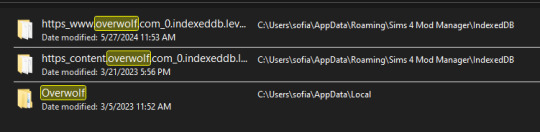
Personally, I do not mind un-obstructive ads on free programs as long as they are vetted by the developer, but I do not want to give Overwolf any money. So I will be kindly contacting the developer via the contacts on his website and ask he divest and use a different avenue with the ads. Maybe moving to github instead. He is also recently released a curseforge integrated app.
If you are to request the divestment, please please do so with respect as to invite people INTO the conversation and not put them in a defensive position. No one likes to listen when they are being threatened or harassed. 🤷��♀️
I know many will be disappointed with this news as it is a great, one of a kind program, so I wanted to offer some alternative methods besides manually sorting custom content:
Sims 4 Mod Assistant: A small app used to find duplicates and mod conflicts. Also supports filtering and moving files to other folders. Available on Mod the Sims and Github.
S4Pavir: It's not that pretty, but it can be used to view, remove, and sort cc. Available on Github.
You can also use sims tray importer to sort through cc. Dress your sims in all the cc you want to remove or place build/buy items on a lot. Save the sim/lot to your library and use Sims 4 tray importer to view the list of cc used, and open its file location to delete. Available on Luniversims (.fr)
Sims 4 Studio can also be used to view, edit, and delete cc. Available here.
Let me know of any other methods you know or notify me if there are any issues with these two programs.
Hopefully there is a positive outcome with reaching out to the creator. Please be respectful and you can use my pinned post as a reference for why curseforge is a problem. 🙏
Edit:
Update on Sims 4 Mod Manager
After going through the older versions of Sims 4 mod manager I have found out that Version 1.0.9 Beta (Windows 10, 11 for me) does not have Curseforge ads. I think this is suitable option to use the mod manager without giving direct ad revenue to Overwolf/Curseforge.

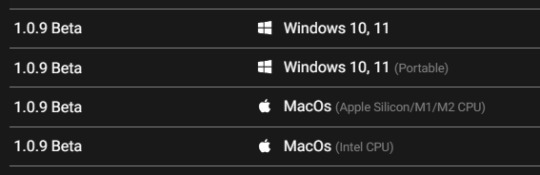
When you go to the Sims 4 Mod Manager site, click other versions and scroll until you find this version. It does not have all the current features, but it works. You can uninstall your current version by searching the app in your start menu (Windows), right click and select 'uninstall', and click 'uninstall' again once you find it in the list that comes up.
(I do not have Mac, so I do not know if the later version 1.1.3 Beta, will also not have ads. If you download it please let me know.) I will update my original S4MM post with this info and also put it in a reblog so hopefully everyone can see this.)
It doesn't have the sort to subfolders option, but my way around that is to sort cc into a "moving folder" and then open your regular file explorer and cut and paste those items to your sub-folder manually. Easy peasy!
541 notes
·
View notes
Note
hiya! any tips on creating an immersive save that will attract not only you as the player but others as the viewers? your aesthetic is stunning and im so obsessed with everything you do!! <3
oh wow, this is a super sweet ask, @plumday.
let's see. I interpreted this as an ask about how I setup my sim save in a way that engages me. Hopefully this is helpful!
Setting Up TS4 Gameplay


Revamp Sim Worlds
BRAVE THOSE LOADING SCREENS and leave your residential lot! (I promise it's worth it)
NEW LOTS - Each of my worlds have been renovated with lots I handpicked from the gallery - too much work? I recommend using a savefile! Here are some of my personal faves @ratboysims 1, @down-in-simsland 2, @folkling 3 & @sweetbeagaming 4.
RESIDENTIAL RENTAL - these lots help make the world feel more dense and lived in, plus condensing the local households to 1-2 lots leaves room for more non-residential lots to explore with your sims.
WORK AND SCHOOL - I recommend placing offices, schools, and daycare lots. These combined with a few mods (semi-active custom careers and Zerbu's go to school mod 2) and clubs are something I really enjoy.
Set Up Clubs
I really like @sojutrait's tutorial on how to use clubs to enhance your gameplay and is a MUST HAVE in my humble opinion. I usually have a family chore club, work clubs, neighborhood clubs, extended family clubs, etc... and it's so nice to click a button suddenly there are sims there making my game more lively.
To have more than 3 clubs per sim, I use this mod maintained by @kingzaceofsims.
I also use custom club activities so sims (MOSTLY) behave how I want them to. @srslysims has tutorial on how to make your own.
To be able to have club gatherings in vacation worlds I use this mod. It was helpful with sending my pixel kids to camp.
Set Up the Calendar
@aliennooboo made this AMAZING tutorial on setting up your sims calendar that I just adore. I find this helps me remember to do things with my sims and helps change up their day to day life.
Playing
ROTATIONAL GAMEPLAY - I find this keeps me engaged and prevents boredom. It keeps things fresh and allows me to explore different stories. Here is a great resource to get started!
GAMEPLAY MODS - I find adding various mods keeps my gameplay fresh and interesting. I recommend these creators (1, 2, 3, 4 & 5) in particular.
Screenies
POSES - As a gameplay person, I try to use poses sparingly. It disrupts the game for me but I find sometimes I can't convey what I want to without them, so I try to only use a few. This is what works for me, please do what works for you. Shout out to all the storytellers blogs, though, that keep me fed.
RESHADE or PSD files can add some fun color and effects to screenies. ONLY edit as much as you want to. I felt a lot of pressure to get better at this and I am finally finding the balance of how much and what kind of editing I actually like to do. I have collected reshades/gshades and resources here.
House Keeping
Keep back ups of your trayfiles, screenshots, households, lots, etc 'cause it's sims, things break and go wrong.
Keep your CC and mods organized otherwise fixing your game is a hug pain.
Reblogs and additional tips and recommendations welcomed!
HAPPY SIMMING!
430 notes
·
View notes
Text
Age & Pet option for Teleporters

Have you ever spent forever and a half flipping through teleport categories to find that one specific townie teen you want for some reason? Rachums at @kashmiresims has, @chocolatecitysim has, and so have I! Sometimes when you are a story-driven player, you just need to port in some kids or teens and the teleporters with their family-oriented menus are not helpful. It's high time these beloved modding objects get an update to better fit the needs of those of us that use them! :)
Three teleporter options have been modified to provide age-filtered selections. Inge's Teleporter Cat, Paladin's Visual Teleporter, and Twojeffs Simblender. UPDATE July 2024: I have now added pet options as well, and a YA category, as further use suggested those too would be useful to have :) Menus have also been tidied up to be less cluttered and hopefully easier to use. Only the cat and the blender have been altered.
Inge's Cat options








Visual teleporter options


Simblender options
The menus past the point below is identical to the Teleporter Cat :) Please note it uses a modified version of Simblender as the base, for more information about that and more information on how it has been edited, please see the txt file in the zip.

I did my best to break it down in the possible categories that I think one might need. The all-category helps if you aren't sure what the Sim you are after is, and the specific ones are more narrowed down for the times where you do know it's a townie or an NPC or something :)
Download Cat & Teleporter
Download Simblender (uses picknmix version as base, please see the original upload for more information on those functions)
Have fun playing kids pool parties, staging school photos, and finding your Sims new friends in their age group to socialize with on a Sunday!
Credits: Inge/simlogical for the Teleporter Cat, Paladin/simwardrobe for the Visual Teleporter, Twojeffs for the Simblender, picknixmix for the specific version of Simblender used, @kashmiresims for the inspiration, @chocolatecitysim for reminding me last week and getting me motivated to actually get it done
300 notes
·
View notes
Text

Hello everyone! Lately, I've been interested in creating part-time careers and have been brainstorming various kinds of realistic options that can be used for The Sims 3.
This time, I'm back with a Medical Support Staff part-time career. It combines different part-time roles in the medical field, such as Medical Receptionist, Medical Records Clerk and Medical Scribe and these roles don't necessarily require a license or a college degree.
If you are interested, click on ’Keep Reading’ below for more information and pictures of the Medical Support Staff Part-Time Career.


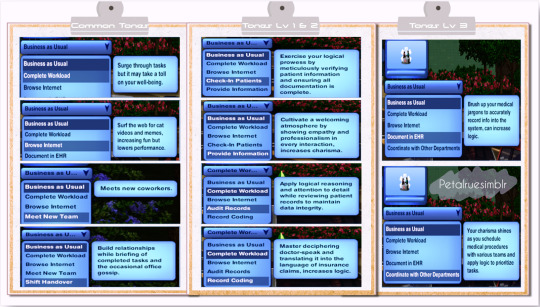

Medical Support Staff

Sim File Share

Join our Medical Support Staff Team in providing essential support services to our patients and medical professionals. Assist with administrative tasks, provide support to patients and be a vital part of our healthcare operations. Apply now and become a part of our dedicated team making a difference in healthcare!

Career Type: Part-Time
Available for: Young Adults, Adults and Elders
Available Languages: English
Levels: 3
Rabbit Hole: Hospital
Work Days: M, T, W, F
Work Hours: 9AM - 12PM
Does it have Carpool? Yes
Does it have Uniforms? Yes (same uniforms used for the Medical career; Bed Pan Cleaner, refer to pictures above)
File Type: Package
Min. Required Game Version: 1.42
Packs Needed: The Sims 3
📣 All descriptions for the levels, tones and metrics as well as skills required, salary, uniforms and other details are provided on the pictures above.

NRAAS Careers Mod

I decided to use game screenshots from The Sims 3 that I took during the testing period instead of creating detailed images because it takes less time compared to the other one and I've been quite busy these past few days.
You may have noticed my new post format, which I'm trying out to see if it works for me. Since I started my Simblr account, I've been experimenting with what works or looks good with my theme. Hopefully, I will find something that I'll be happy with. So, I hope you'll be patient with me as I tend to change things every now and then.
The Charisma skill is added as one of its metrics because this part-time career mostly involves interacting with patients and fellow medical staff. This includes tasks such as checking in patients, scheduling appointments and coordinating medical procedures with different teams in the hospital.
Logic is also the other Metric as I think the longer you work in that setting you will eventually learn the medical jargons especially if you have been promoted to the highest level and need to accurately record everything during patient examinations.
As stated above, you will need NRAAS Careers Mod for these careers to show up in the game and as long as you have the latest version of it, it should work for higher patches. You can also read my #psa regarding these careers, click here.
I’m not fluent in any other languages to translate so if anyone is interested in translating this career, please don’t hesitate to send me a message here, comment on this post or let me know in my new Ask/Contact form (if you don't have a Tumblr account) and will let you know the details.
I have tested this career in my game, so far it is working and all scripts are showing up. All feedback is very welcome to help me learn and improve my skills so please let me know if you experience any problems on your end and I’ll do my best to sort it as soon as possible.

MissyHissy step-by-step tutorial
Twallan for the Career Mod
S3pe
#petalruesimblr#custom career#the sims 3#ts3#ts3cc#the sims 3 part time#sims 3#ts3 simblr#ts3 simmer#sims 3 download#sims 3 screenshots#ts3 download#ts3 mods#ts3 community#ts3 screenshots#ts3 career#the sims 3 mods#the sims 3 career
158 notes
·
View notes
Text

Simblr.cc
I made a website!
Now you've probably seen the attempt before, people getting mad at tumblr and then making a 'Simblr' (Tumblr clone). Though, despite tumblr being sometimes a bit frustrating because of their changes, that's not why this site came to be...
I wanted a place where Storytellers, Creators, and just generic sim players can all be together and get the exposure and fun that they deserve.
Not only that, but also for a place where the TSM community and TS1 can belong somewhere too without the use of a forum.
And eventually, I hope we can make it the home for Life by you and Paralives when that comes out :)
Plus, it's also NSFW friendly! While the site is initially PG-13, we've got tags and profile settings that allow you to browse NSFW items as well.
Simblr.cc:
Discord:
What can I find on Simblr.cc exactly?
Anything for all sims games, really! TS1, TS2, TS3, TS4 and TSM
Practically anything you technically can find on Tumblr and really other sim websites. We've got...

Mods
I've specifically made filters for different games, and their needs in mind. For example, for TS2 there are so many awesome game fixes out there and clean templates, that you'll be able to navigate and find this easily.
Not only that, items can also be put in multiple categories! Especially great if you've uploaded a set!
You can also find Testers wanted only mods here if you feel like helping out fellow simmers with testing!
NOTE:
Mods do go through a "queue", but not in the same way as you may have experienced on MTS or TSR. I merely check if it's flagged as NSFW correctly, and then it's good to go! :) So the waiting time will be much less!
See TOU: Click me!
Eventually, I may see if I can get a bypass system in place, but that really depends on if NSFW isn't too confusing.

Work In Progress
To show off your work to others! Even if it's project #94882 that may never get released, any WIPS are fine!

Stories
It's really difficult to find new Sim stories or Legacies on Tumblr, let alone for these writers to get people to read their awesome stories! Hopefully this should make the process much easier now!
Also! You got any comic or "movie/cinematic" like stories? No problem! Just check the "carousel only" option, so no description needed!

Feed
... and for the Simblrs here, a feed to see all the people you follow, their content (stories, WIPs, mods and general posts)! Or, simply check out sitewide, or even game-related, what people have been posting!
Customizable profile pages
Just like tumblr, you can make your own profile page! With it's own colours and a pre-made theme. (if you need a different profile page, though, Let us know on the discord)
Want a peek? Here you go:
What about moderation?
While there's a report system in place, and the items in the queue are checked for NSFW, but users could still turn their non-NSFW to a NSFW, items may be stolen. So do report these as that will never be condoned!
Additionally, all comments you get on your mods, story, etc. Those are primarily moderated by you. You can delete them, you can turn comments off even if you'd like. If things really go wrong, you can always ask an admin.
Got any ideas? Feel free to share!
Since I really wanted it to be a website we all create together in some degree, if you have any features you're missing or would like to see, feel free to share on the discord!
Where are the Advertisements?
If you're currently not seeing them as of reading the post, that's because that's still being set up. This is merely to cover the cost of the website! Though, I promise you I won't bombard the site with ads, as that's just annoying.
#The sims 1#the sims 2#the sims 3#the sims medieval#the sims 4#sims 2#sims 3#sims 4#sims medieval#ts1#ts2#ts3#ts4#tsm#sims 1#simblr.cc#simblr
757 notes
·
View notes
Text
🌙 Welcome to the Kirby OC Tournament! 💫
CURRENTLY: Round Five and the Second Chance Brackets!
the oc tournament is back again this year, and will be hosted by @starflungwaddledee and @moonverc3x!
this is a fun and friendly popularity contest for kirby-verse original character designs and their associated stories or lore. competitors can submit their characters to the competition during the submission period, after which characters will be matched randomly together in public polls for voting!
there will also be a second-chance bracket, to allow folks voted out early to continue playing and participating in the contest. polls are open for anyone, competitors and spectators alike!
in between each match-up, competitors can create artwork "propaganda" for their characters which will be shared to the blog! getting your character in front of voters will help people to recognise and care about them, and can increase your chances of getting votes-- as well as new fans-- for your OC!
🗓️ schedule of events 🗓️
submissions open: april 8th see below for how to submit your oc!
submissions close: april 30th
brackets announced: may 10th
voting begins: may 13th
bracket length: 1 week
break length: 2 weeks
each voting bracket will last One Week with public tumblr polls on the @kirbyoctournament blog. there will be a week between polls to give competitors time to draw up additional propaganda!
depending on the size of the first bracket in particular, poll posts may be staggered over several days. if this happens, the break week will begin after the final poll closes.
🥳 how to submit your oc 🥳
Submissions are CLOSED as at midnight of April 30th.
to submit your oc (only one oc allowed per participant!!), simply make a post on your own blog introducing your character with art and/or any lore you'd like to include! make sure to tag the @kirbyoctournament in your post (please do not submit via the ask box.) despite being an oc centric event, you can include canon characters in your OC backstory and propaganda.
here is a template for submissions, but this is just a guide and you can deviate from it as necessary! if you want to write a lot of text, consider putting it under a 'read more'!
Name:
Reference Image/s:
Notes on Personality (optional, but preferred!):
Backstory and Lore (optional):
remember, this is a friendly competition, none of you will get hurt!
if you have any questions, send us an ask! (please do not dm either hosts, the askbox is where you need to go with questions!)
🔗 useful links 🔗
kirby oc tourney discord server. here you can chat with other competitors, mods, and get pinged when polls are posted!
current confirmed competitors list. if you've tagged the blog in your submission post you can check here to make sure we've got it! Though, please allow us 24 hours after submitting your oc for them to be added before contacting us! We are doing our best to keep things up to date, but we cant be online all the time!
tournament brackets here you can check to see who your oc is paired up with!
polls a fast pass to the polls (2024) tag!
🌑 mod disclaimer 🌟
@moonverc3x and @starflungwaddledee are cohosting the tourney to make sure it runs smoothly this year and so that the event can hopefully bring some joy and interaction to the kirby oc tumblr community, but we also always wanted to compete. because this is a popularity contest with public voting and all pairings are 100% randomised, we don't think this gives us any sort of advantage, and all propaganda will be posted on our private blogs like everybody else's. however we do just want to be upfront about it!
175 notes
·
View notes
Text
Mod Updates
Bubble Bath Runs Out
The bubble bath now doubles as shower gel! Your sim will use it when taking a shower. This can be edited in the tuning if you don't wish to use this feature.
Did some internal cleaning up of the code.
Download: Simblr.cc - Bubble Baths Runs Out
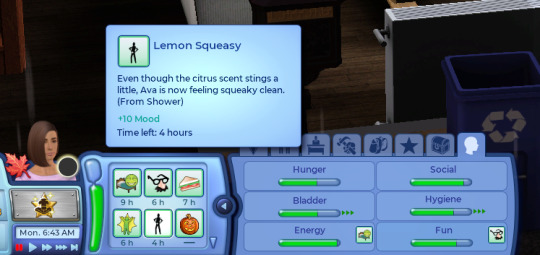
Social Clubs
Added 'Practice Speech' from the podium and 'Make Potion' from the Chemistry table to the list of club activities.
The ATM can now be used autonomously so you may see positive trait scoring inactive sims using it. See ITUN for details. No deposits, withdrawals or bank card details will be stolen when interacting autonomously.
The calendar no longer shows clubs that have no members.
Download: Mod The Sims - Social Clubs Mod (+ banking) - Grow Memberships, Push Activities, Make Bank Accounts and More!
Send Greeting Cards
Added tunings to control the chance of being sent greeting and birthday cards from inactive sims. Overall, it will be less frequent with a higher chance in the summer (and on birthdays).
When buying cards from the stand or opening card packs, the card pre-set will be randomised.
Card recipients no longer have the option to change the contents of the card.
Download: Mod The Sims - Send Greeting Cards
Functioning Printer (plus financial module)
Printing coupons will now return 3 coupons instead of one.
Printers can break after use and may need repairing.
Dogs can bark at printers when in use.
Hopefully fixed issue with CV causing certain sims to reset.
Download:
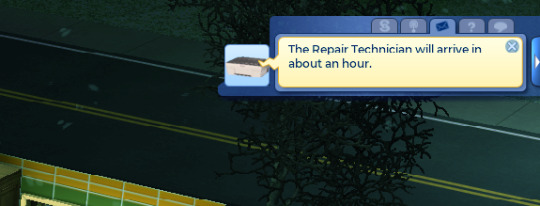
Enjoy!
229 notes
·
View notes
Note
hi! do you have any advice on how to get started writing disabled characters? like, get over that fear and start putting the pen to paper? I have my research and my character and stuff but Im nervous that Im gonna fuck it up and make bad representation. how do you think is the way to determine I’ve written a character “good enough” in representing a disability?
Hi!
If you have a character and done research, you're already doing pretty good! I don't think that there is some magical way to know if what you're writing is "good enough", mostly because people will have different standards when it comes to representation.
The best thing you can do is try your best and be open to feedback from your disabled readers. I think that also questioning why you're doing certain things with your character can be helpful, because we all have biases (myself included obviously). I often see people have their characters with facial differences be "edgy, violent, dark past, etc." with the author defending it as "they just are like that!" but at the end of the day, it's a fictional character that a human being made, the character doesn't have free will. So if your worry is bad rep, sit down and try to figure out what exactly it is that bothers you, and examine it - why does it worry you? is this attached to some bias? are abled characters treated in a similar way, or is the disabled one singled out? what are the elements that could be inaccurate, and if yes, why are they like that?
Obviously, you can't catch every single issue that could ever occur, because that's impossible for anyone. But I'm absolutely sure that if writers simply thought about their choices a bit more, the general state of representation would be miles ahead of what we currently have.
Some of my suggestions to help with the fear of starting:
Consider basing the character off someone you know with the same disability. Try to think if your recreation of that is true to how they exist or not so much. If you have a real example of the kind of person you're trying to represent, it's much easier to catch yourself writing something that doesn't make sense. It also helps that you could ask them a specific question about what you're writing and get some first-hand information that theoretical research doesn't generally give.
Perhaps start with disabilities that aren't as impactful on the character's life. (Start is a bit of a key word, because I absolutely want people to write more severely/moderately disabled characters too). Obviously, disability is disabling, but there will be a difference between writing a character with mild photophobia and a character with high level complete quadriplegia. There's just ultimately fewer things that you have to consistently consider, and that can be helpful when starting. And once you're more comfortable writing disabled characters, you can diversify the kinds of characters that you include!
Honestly, if you did your research and aren't falling into any basic tropes, the vast majority of disabled readers will forgive the small inaccuracies (unless you're going to be writing about a character having a seizure and someone else putting an object in their mouth. We are going to correct that because that's dangerous). E.g. if your character with a large scar is portrayed respectfully and kindly, I will look over the lack of mentions of nerve damage because though it is nice to see as well, that's not the main thing I'm looking for. If I was looking for 100% accurate writing about disability, I would be reading non-fiction by disabled writers.
If you have the specific character mostly conceptualized and are willing to share, feel free to just send us the background and parts that worry you, and we will try to give some hopefully useful feedback! =)
Thanks for the ask! I hope it's helpful
mod Sasza
I agree with everything Sasza has said! I'm adding a couple of my own thoughts:
If you are really stuck and really don't have any specific ideas on what disabilities you want to write about, try adding a little randomization. You can search for something like "common disabilities in [character's age group]" or "common health conditions in [character's geographic location]" and pick one at random. Roll dice if you need to! I'm not saying this to be glib or dismissive – I know I can often get stuck when it comes to making decisions, which includes creative decisions like making characters. The aspect itself of getting stuck can be a little intimidating. So if an aspect of randomness helps you get unstuck, you can dive into more specific research a bit more easily – like, if the dice roll led you to cerebral palsy, then you can focus on researching cerebral palsy instead of trying to think of all the possible things you could choose for your character.
You can visit a couple of websites for different conditions and disabilities, including subReddits. I don't mean to start participating in these discussions, but it helps to see disabilities in a context that isn't just "this is how you/your family member will be diagnosed and this is how the treatment will be." It can feel confusing and a little lost to only see disabilities in that context, so seeing it in a broader way – like people just talking about their life experiences – can help take some of the intimidation factor away.
And I just want to reiterate, if you focus on writing with care and treating your character like a full person of their own with their own inner world, agency, and ability to take part in the story, if you make mistakes it will not be the end of the world. The thing I want the most out of disabled characters is for them to be people more than they are tropes.
Hope this helps!
– mod sparrow
112 notes
·
View notes
Text
Sim Screenshot Quality?
Hey everyone <3
I've been getting asked how I get my screenshot quality the way I do quite a bit lately, soooooo I thought I'd answer through a general post. Sorry for the long post >.<
Software and lighting mods I use:
Gshade, ADOF* & Relight*
SRWE
GIMP or Facetune
In-game lighting mods
Maxis lighting
GSHADE, ADOF & RELIGHT
Installing Gshade tutorial here. This video also goes over how to change over to DX11, which if your PC has the capability to do so I totally recommend.
What Gshade preset do I use? Check my FAQs.
*ADOF... okay so ADOF is not a separate software but a shader in Gshade/Reshade. This is one of the common questions I get asked. Check out this Youtube tutorial on how edit your ADOF settings to your preference (15:53 min). For those confused on ADOF, it's what the blurry background of the pics. For ex. below, I like to play around with this setting a lot depending on my mood haha.

*Relight.. like ADOF, relight is not a separate software but a shader in Gshade/Reshade. This is what takes my screenshots to the next level. Youtube tutorial here and in depth guide here. Now you have to play around with relight a bit to get it exactly how you want it. Depending on the mood I'm going for will determine my placement and color of the lighting. For ex., below I focused on the middle and eye area with a white light...

I was going for a Catherine Zeta-Jones, Morticia Addams vibe (idk if yall caught that or can see my vision lol)

SRWE
Youtube tutorial here and in-depth guide here. Now SRWE is my bestieee lol. For SRWE profiles, that depends on what your computer can handle. The in-depth guide I linked helps you configure what profile is for you. Typically for me I do 3600 x 4800, but depends what kind of shot I'm going for. You don't have to use this esp, if you have a top tier GPU and monitor... I'm in the process of upgrading my PC, so who knows if I'll still be using it.
GIMP or FACETUNE
Tutorial on GIMP and tutorial on FaceTune. GIMP is like a free version of photoshop and Facetune is a photo/video editing application. I use GIMP and Facetune is for the grain effect and sharpener. I will only use the grain effect if it fits the vibe I'm going for, yes I can turn on film grain in Gshade, but I don't like how it comes out in my photos. As for sharpener tool, I only add a touch of it on my pics and not every picture. When I say touch I mean literally lol, I don't like a lot where it gives it that weird drawing effect (???). Like I said, I use this occasionally depending on the mood. A new feature I've recently used on GIMP was the shadow and contrast tool. For ex. below you can see before and after. I darkened the background and added a bit of contrast for a more pop effect on my sim.
Before After


LIGHTING MODS
I use:
Northern Siberia Winds Gentle CAS and Even Better In-Game lighting mods.
Lummia's No Blu and No Glo.
Lotharihoe's Brighter Walls and Foundations, Cubemap Remover, and Out Of The Dark (Indoor Lighting Mod). Which can all be found here.
I don't have Softerhaze's lighting mods, my brain cannot process how to install it hahaha (all jokes aside if you know good youtube tutorial lmk, bc I'm a huge visual learner).
MAXIS LIGHTING
Yessss maxis lighting also plays a role (for me personally). We all know maxis lighting is kinda trash, but it also has its place in things. Depending on the theme/vibe I'm going for also determines the season and time in game. For ex. below these pictures were taken in summer at 6pm (in-game lol). That gave me the perfect lighting from the maxis side to compliment all the other components I use.

Alright, I think that's it. Sounds like a lot, but it's really not. This is just how I do it, so you will find your own groove and settings on how YOU like your pics. Hopefully that makes sense to you all, and if not shoot me a message through my WCIF/Ask button. :)
Like you, I am learning about all of this. I am by no means a tech whiz, I have to do a lot of research myself to understand things.
Have a lovely day or night ppl!!!
65 notes
·
View notes
Text
FAQs
Help! I can't see the confessions!
What is your policy on Dead Dove: Do Not Eat?
Blog Moderation FAQs
How do I submit a confession?
You can send your naughty, naughty confessions anonymously through the ask box. (Make sure you hit the toggle!) You can also submit posts, though those aren't technically anonymous. But rest assured, anything you submit stays between us and Loviatar, darling- they'll be edited and posted in the same manner as the others.
When will my confession be posted?
Right now, the inbox is staying steady at 2,000+ open asks (that's 167 days of posts!) at a time. Generally, this means that confessions are edited and added to the queue around 4-6 months after they're submitted, and then posted generally within a week after that. Tumblr probably did not eat your ask, though we understand the concern as tumblr hungers for asks the same way Gale hungers for your boots.
How often do you post?
The queue is set to post 12 posts a day over 24 hours. This means that there's roughly one post every 2 hours. This is a change from the prior settings.
In what order are confessions posted?
Generally, confessions will be posted in roughly the same order they're received. Order will be adjusted within a "batch" to make sure we're generally not double or triple posting the same character in a row.
Sometimes an ask may take a little longer based on the complexity. How many characters are in this confession? Do we need to hunt down unnamed goblin #3 who is a secret appearance in the goblin camp if and only if you're wearing a purple hat? These confessions will be posted- but may take a little bit longer.
Do you double post confessions?
No. Every confession is unique. Though, fandoms tend to go through "phases" where a lot of people have similar ideas about the same character for a burst of time, which can lead to similar confessions. Additionally, people tend to write with a "voice" so when the same anon is writing for a different character (or the same one), it may read similar to an earlier confession.
How do you tag your posts?
Generally, everything receives bg3 and dirty confessions tags. From there, we tag the characters involved. Recently, we have begun tagging more extreme kinks beyond the standard smut someone scrolling on "Dirty Baldur's Gate 3 Confessions" can reasonably expect to see.
If there's something specific you see that you would like us to tag, a simple "Hey, can you please tag x thing?" in the ask box goes a long way. Detect thoughts was not on our spell list.
Do you post every confession you receive?
We are the wardens, not the judge. We post 99.9% of confessions we receive. Your kinks won't get you shamed here- but being rude to other confessors will. It's all in good fun and some lighthearted teasing is one thing, but don't be mean (without consent, anyway).
Ultimately, your mods reserve the right to decide whether or not to post a confession.
Can I be a mod?
DBG3 is not currently looking for mods, but an announcement will be made when/if that changes!
Hopefully this has answered most of your burning questions. Now...
Turn and face the wall, darling.
167 notes
·
View notes
Text
How to Download Our Life: Beginnings and Always Mods
(a step-by-step guide!)
If you've ever wanted to download extra content for OLBA but were unsure how or where to even start, this post will hopefully explain everything you need to know!
What you will need:
Our Life: Beginnings and Always
RPA extractor
Latest version of Python
RPA repack tool
1. Finding mods.
As far as I'm aware, there are very few people who make OLBA mods, but if you do happen to come across someone who makes mods/script edits and would like to download them, you'll likely end up with files with the end extension ".rpy" or ".rpyc"
Because the software used to make OLBA is Ren'py, these are ren'py script files that basically contain the script that runs the mod and official script files.
(Note: Some mods that don't just simply add onto/edit/add more scenes may also include other important resource files (images, sounds etc...) and might be formatted in a ".zip" file. I'll cover how to unzip and use those as well.)
2. Find your game files.
First of all, before you do anything with your .zip or .rpy/.rpyc file(s) you're going to need to find your copy of your OLBA game's files.
For Steam, you should be able to open the Steam app on your computer, navigate to your library, right-click your copy of OLBA, select "properties", navigate to the "Installed Files" tab, and click the "Browse" button.
For a direct download of the game such as from Itch.io, you should just be able to navigate to wherever you downloaded your game and find the same results.
You should see your game files now like the picture below.
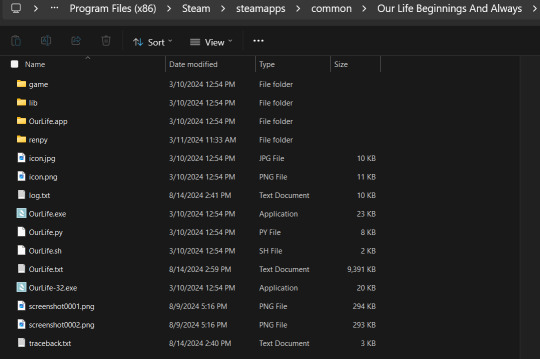
3. Finding/extracting the RPA file.
Now, you are going to want to navigate to the "game" folder inside the OLBA folder. Here you should find these files:
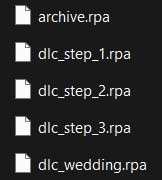
(Note: depending on whether you have the DLC or not, you may or may not have the DLC files. I do not have the Baxter or Derek DLC so I don't have those files here.)
These files are basically all the .rpy/rpyc files, along with images, sounds and all other resources for the game, compressed into single files. So, in order to add our modded files, we will need to extract whichever RPA file pertains to the mod.
For example, archive.rpa contains all the scripts, etc from the main game. The rest should just be DLC, so if you have a mod that only affects the main game, you will only need to extract that file. The same works if it is a mod that only affects a DLC; you will only need to extract that respective DLC file.
To do this, you can either download this RPA extractor or find your own and follow its steps. For this tutorial, we will be following the steps of the RPA extractor provided.
Once you have downloaded the RPA extractor, drag the .RPA file you want to extract out of the OLBA folder, into a new folder, then drag and drop it onto the RPA extractor icon (shown below)
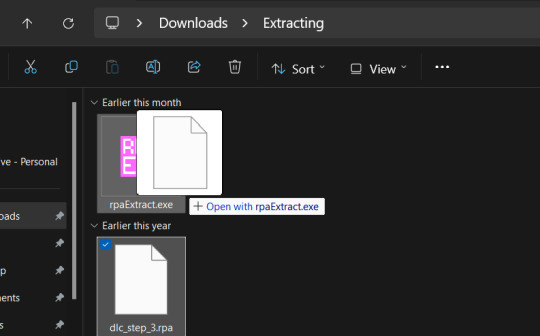
This should open a new Command window where the .rpa file will be extracted. You should end with something like this:
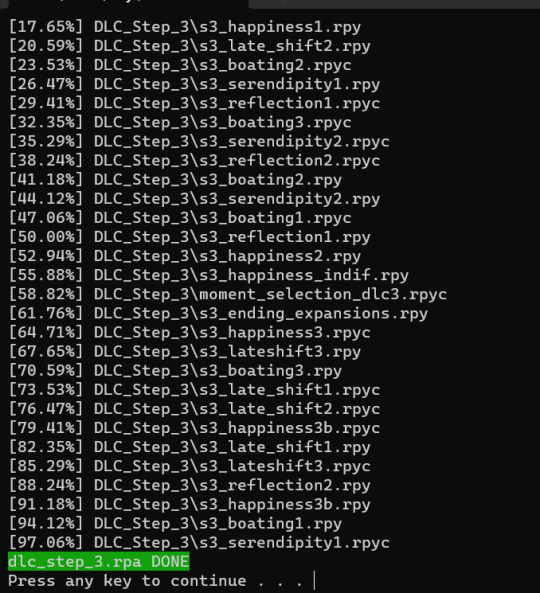
(for this example I extracted the step 3 DLC RPA file)
Now you should have a new folder containing all the .rpy and resource files you need.
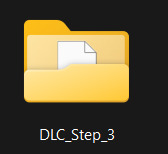
4. What to do with modded .rpy/.rpyc and/or .zip files?
If the mod you downloaded just came with the files not zipped, you can skip this first part.
Otherwise, you will need to unzip this zipped folder. To do this, you can either just right-click the zipped file and click "Extract All" and "Extract" when a new window pops up.
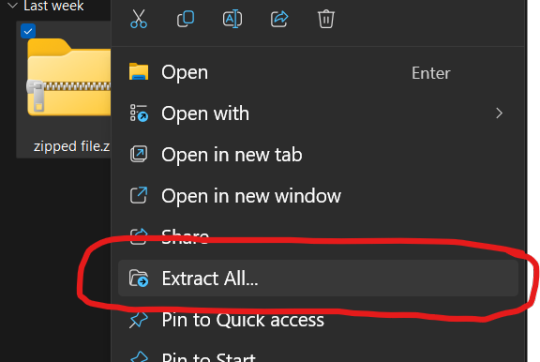
Alternatively, you can use a program such as 7-zip, which may help extract speeds for large files.
Now, you should have, or already have your modded .rpa files on hand (finally!)
Normally, if these files are editing preexisting material from the game or adding new scenes, at least one file, if not all of them will have the SAME EXACT file name as an already existing file.
In this case, BEFORE YOU DO ANYTHING go into the folder(s) you got earlier by extracting the .rpa file(s) and look for the file(s) with the same name(s) as your modded .rpy/.rpyc file(s) and either make a copy or move them somewhere safe in case something is wrong with your modded files/you no longer want the modded files, you can put the original files back in.
Once you have done this, you are going to drag the modded files directly into the folder(s) you got earlier by extracting the .rpa file(s). MAKE SURE YOU PUT THEM IN THE CORRECT FOLDERS AND EITHER OVERWRITE THE ORIGINAL FILES OR MAKE SURE THEY HAVE BEEN REMOVED.

If there are any other files, such as sounds or images or .rpy/rpyc files, feel free to just make another folder to put these in.
5. Repacking the RPA file.
Now these next steps can get really complicated, so I'll break them down into smaller steps.
1.) Download the RPA repack tool (make sure to unzip it) and the latest version of Python if you haven't already.
2.) Inside the unzipped "rpa-master" folder you'll find another folder of the same name. Inside this folder all you need is the "rpatool" file. Take this file and move it into a new folder completely outside of the "rpa-master" folder, name this folder whatever you want, it doesn't matter. (EXAMPLE BELOW)
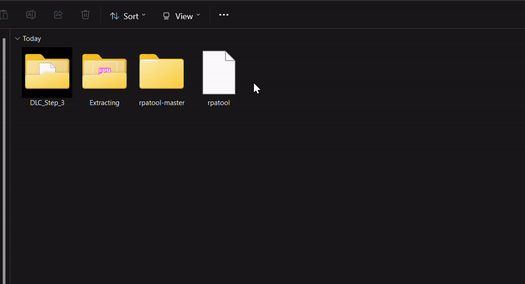
3.) Now take the folder(s) you got from extracting the .rpa file earlier or created and put them in this new folder. (EXAMPLE BELOW)
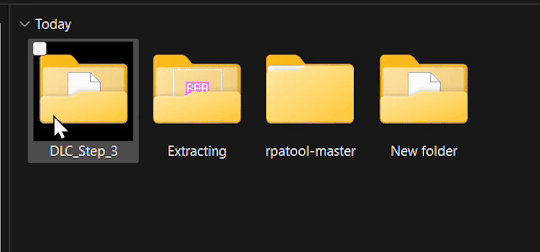
4.) Type "cmd" into the path while in the folder with both of these.
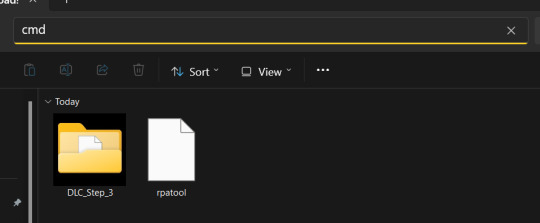
5.) Now, a command prompt window should pop up, type in this:
py rpatool -c
followed by the name of the .rpa file you want to make and the name of the folder(s) you are repacking separated by a space for each. (EXAMPLE BELOW)
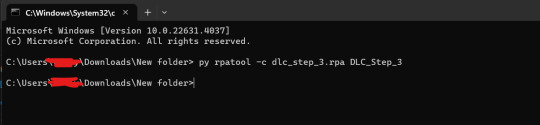
6.) Depending on the size of your file it might take some time, but once you see the .rpa file appear in the folder, you're all done! It should look something like this:
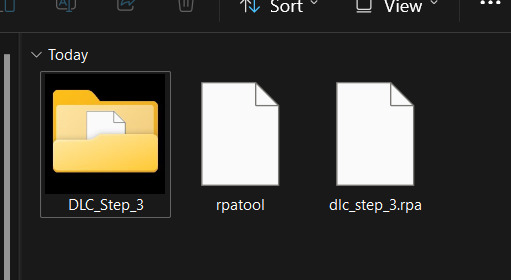
Now, all that's left to do is put that .rpa file into the game folder with the rest of the .rpa files !! After that you can test it out and your mods should now work!
As always if you have any questions or need help doing this yourself, feel free to contact me or submit an ask!
36 notes
·
View notes
Text
Update on Sims 4 Mod Manager
After going through the older versions of Sims 4 mod manager I have found out that Version 1.0.9 Beta (Windows 10, 11 for me) does not have Curseforge ads. I think this is suitable option to use the mod manager without giving direct ad revenue to Overwolf/Curseforge.
When you go to the Sims 4 Mod Manager site, click other versions and scroll until you find this version. It does not have all the current features, but it works. You can uninstall your current version by searching the app in your start menu (Windows), right click and select 'uninstall', and click 'uninstall' again once you find it in the list that comes up.
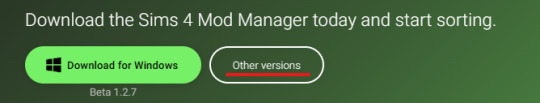
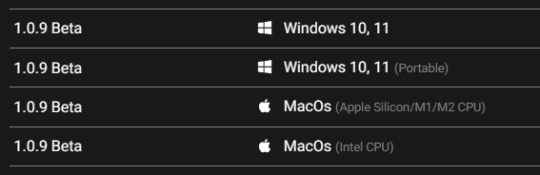
(I do not have Mac, so I do not know if the later version 1.1.3 Beta, will also not have ads. If you download it please let me know.) I will update my original S4MM post with this info and also put it in a reblog so hopefully everyone can see this.)
It doesn't have the sort to subfolders option, but my way around that is to sort cc into a "moving folder" and then open your regular file explorer and cut and paste those items to your sub-folder manually. Easy peasy!
#the sims 4#simmers against curseforge#divest from curseforge#ts4#sims 4#simblr#You can still use the other options on the og post if you want to#also the filtering feature is still there in a drop down in the corner#ts4cc#s4mm
194 notes
·
View notes
Text
Patreon Re-Launching & Autumn 2024 Updates

So a couple of bits of news. Firstly, I am re-launching my patreon! I closed it last year when my mental health tanked but I'm doing a LOT better now, so I'm giving it another go. All my mods will remain 100% free - no paywall, no early access. Support is always appreciated but never required. A little bit more about that can be found on my patreon HERE.
Secondly, I have the Autumn 2024 updates for you! A little earlier that I'd planned but I wanted them released before my birthday next week so here we are!

And onto the updates! 3 of my mods have received updates today, including the much anticipated addon for Hopes & Fears to remove fulfillment altogether! The master post for the Autumn 2024 updates can be found HERE.

Parenthood Discipline For High School Years
~ Added Dutch translation
~ Added discipline options when a teen is caught for sneaking out.
Read More & Download Here

The Milestone Mod
~ Updated all images to work with the new DX11 update.
~ New: Added 7 new milestones in a Base Game package.
Read More & Download Here

The Hopes & Fears Mod ~ Version 3.1
~ Overhauled Fear of Being Alone.
~ Rebalanced the gaining and losing of fulfillment due to events. The changes to fulfillment have been lowered to hopefully prevent Sims from switching several levels too quickly.
~ Added new Optional package to disable fulfillment. Please see the Life Fulfillment page for information and to download this package.
Read More & Download Here
45 notes
·
View notes
Text
How to Write Bug Reports for Mods (that are actually helpful for the modder)
I have received a lot of useless bug reports over the years and it sucks big time. So here's a guide on how to write not-sucky reports for mods. Keep in mind this is based on my experience modding Skyrim on the Nexus, so YMMV, but hopefully it's somewhat game-agnostic.
Before you do anything:
Read. Everything. EVERYTHING in the mod's description. Then, when you're done with that, go to the Comments section and read ALL Sticky Posts. Then at least skim the most recent comments.
If you don't find your solution there, then proceed.
What is a bug?
A bug is an error in the mod. Whether it's a bad texture, mesh, or an error in the data package (.esp files for Skyrim.) Bugs will be present even on an otherwise unmodded setup.
What is NOT a bug?
Mod conflicts are when two or mods have conflicting data with another mod. This often presents the same as bugs BUT the key difference is that issues caused by mod conflicts are not present if the other mod(s) is not loaded.
These may need a patch to fix or you may just need to adjust your load order.
Why does it matter?
Bugs are a modder's responsibility and they (and other users) would benefit from knowing about it. If you find a bug after ruling out your other mods, please report it in the Bug Reports section!
Mod conflicts are not a modder's responsibility: there is no way modders can (or want to) test their mod with the millions of mods out there. Conflicts are not inherent to the mod, and should not be reported as bugs. However, it would be beneficial for users and the modder to know about, so I recommend leaving a comment.
What Information Should You Include in a Bug Report?
What version of the mod are you using?
Include the version number. Nexus tacks one onto reports, but it is usually inaccurate.
If there are multiple versions of the mod (whether it be separate files or choices you make while installing with a FOMOD etc.) include your choices. This can make a HUGE difference, as they can contain completely different data and the modder needs to know exactly where to look for the issues.
Are you using any additional patches the modder made?
Include these in your report.
Have you ruled out other mods/tested on a minimal mod load?
If not, please do this. If you don't want to, then don't post as a bug report (as it may or may not be a bug.) Adding a comment about it is fine, though, of course.
Explain your issue.
Give as much information about who/what/where/how you encounter the bug. Give information about how you tested for it, what happens, exactly when the problem happens.
Did you encounter the bug while updating? Say what version your started with and what version your updated to.
Particular NPC(s) affected? Add their names (please.)
An Example of a Report I'd Like to See:
*on the Nexus Bug Report Page: Very Real Cat Mod*
Hi Modder. I'm using version 2.0, the Oops All Bingus option.
While playing, I noticed Bingus (the cat that lives in the Bannered Mare) has solid purple eyes. I tested without any other mods active and it still happens. It only happens to Bingus, all the other cats I've seen have normal eyes.
I am not using any of your other patches for the mod.
Bottom line: modders should not have to play 20 Questions to get to the bottom of the problem.
#skyrim#mods#modding#skyrim mods#gods i wish there was an oops all bingus version of the very real cat mod
132 notes
·
View notes