Here you'll find all of my works, videos, cc hauls, etc!
Don't wanna be here? Send us removal request.
Text
won't post for awhile
working very hard to get a new switch and good grades in school lol. i'll see you guys soon
1 note
·
View note
Text
INZOI CreateAZOI is out rn! I'm so excitedd
Head to the Steam page and download the demo, it'll be there for a limited time
4 notes
·
View notes
Text
MMSIMS FIXED THEIR EYELASHES IM CRYYYYINGGGGG

you can find it here
13K notes
·
View notes
Text
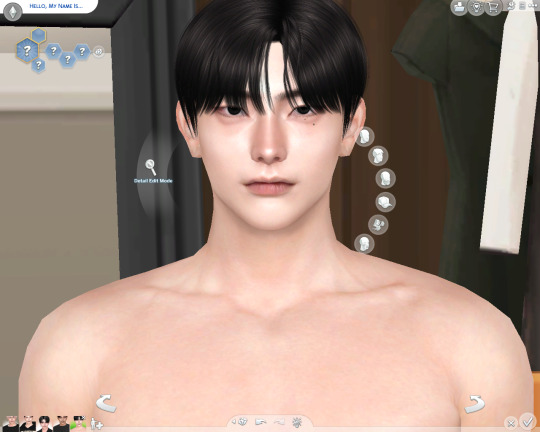
Made this lil guy while I was bored lol
I might (just might) share a tray to this sim if someone asks veryyyyyy nicely
#simblr#sims 4#sims-4-custom-content#the sims community#ts4cc#the sims 4#the sims 4 cc#the sims 4 custom content#ts4#sims 4 cc#alpha cc#korean sim#kpop#k pop#sims 4 cas#asian sim#asian sims
38 notes
·
View notes
Text
Hi guys. Patch broke the cc eyelashes
The new Sims 4 Patch literally broke any eyelash cc. They tried to "fix" the mapping of the eyelashes and now every eyelash cc is out of place. Meaning we need to convert back to glasses eyelashes until this is fixed.
Since the new eyelash update is here, I'm gonna teach you how to convert old eyelash cc into the new eyelash option!
First of all, we will need the Sims 4 Studio. The download link can be found here: https://sims4studio.com/board/6/download-sims-studio-open-version
Now, head into the app and click the "My Projects" button on the main menu.

Open the eyelash file (.package file) you want to convert. I'll just pick a random one for reference. Once you picked the one you want, hit open.
You will be directed into the studio, which will look like this:

Now on the right side of the screen, find the CATEGORIES button and click on it.

Once there, change the OUTFIT TYPE to MASK DETAIL EYELASHES and APPLY TO ALL SWATCHES. Save the file, and the .package file will be updated in your game. Also, make sure to double check in-game before continuing with your other custom content.

As you can see in my game, It worked! Hopefully it works for all of you, too.

And that's about it. Thanks for reading all the way.
And by the way, If you're going to distribute these publicly without the original creators consent, just don't do it. This is meant for private use only or for content creators who want to convert their eyelashes into the new eyelash section.
EDIT: As trillyke has said, This does not work with eyelashes in the glasses section as they will collide with rings and most of the accessories
4K notes
·
View notes
Text
I need everyone to sit with me on the floor for a second. You guys remember this is a community centered around a dress up game, right? A simulation game. You know. EA once stared down at SimCity and asked themselves: "hey! Those people screaming down there, because of the alien attack, what are they thinking about?" And then we got The Sims. This is what this community is about. You remember that, right? We're all just a bunch of nerds (affectionate) playing a videogame. We are ALL nerds. You are not the cool kid for bullying another nerd. In the end of the day you are also a nerd who's obsessed with a game. And I mean this with all the kindness in my heart. We were supposed to be sharing our little colorful pixel people and cheering for each other's games and stuff. How does "hey this modder didn't update my favorite mod in 5 days now. I should expose their address online for strangers to harass him personally" comes to one's mind??? Over a dress up simulation game???? Hello??? Respect your other nerd friend! Stop biting, kid! I'm calling your mom!
1K notes
·
View notes
Text
Since the new eyelash update is here, I'm gonna teach you how to convert old eyelash cc into the new eyelash option!
First of all, we will need the Sims 4 Studio. The download link can be found here: https://sims4studio.com/board/6/download-sims-studio-open-version
Now, head into the app and click the "My Projects" button on the main menu.

Open the eyelash file (.package file) you want to convert. I'll just pick a random one for reference. Once you picked the one you want, hit open.
You will be directed into the studio, which will look like this:

Now on the right side of the screen, find the CATEGORIES button and click on it.

Once there, change the OUTFIT TYPE to MASK DETAIL and APPLY TO ALL SWATCHES. Save the file, and the .package file will be updated in your game. Also, make sure to double check in-game before continuing with your other custom content.

As you can see in my game, It worked! Hopefully it works for all of you, too.

And that's about it. Thanks for reading all the way.
And by the way, If you're going to distribute these publicly without the original creators consent, just don't do it. This is meant for private use only or for content creators who want to convert their eyelashes into the new eyelash section.
4K notes
·
View notes
Text
Since the new eyelash update is here, I'm gonna teach you how to convert old eyelash cc into the new eyelash option!
First of all, we will need the Sims 4 Studio. The download link can be found here: https://sims4studio.com/board/6/download-sims-studio-open-version
Now, head into the app and click the "My Projects" button on the main menu.

Open the eyelash file (.package file) you want to convert. I'll just pick a random one for reference. Once you picked the one you want, hit open.
You will be directed into the studio, which will look like this:

Now on the right side of the screen, find the CATEGORIES button and click on it.

Once there, change the OUTFIT TYPE to MASK DETAIL EYELASHES and APPLY TO ALL SWATCHES. Save the file, and the .package file will be updated in your game. Also, make sure to double check in-game before continuing with your other custom content.

As you can see in my game, It worked! Hopefully it works for all of you, too.

And that's about it. Thanks for reading all the way.
And by the way, If you're going to distribute these publicly without the original creators consent, just don't do it. This is meant for private use only or for content creators who want to convert their eyelashes into the new eyelash section.
EDIT: As trillyke has said, This does not work with eyelashes in the glasses section as they will collide with rings and most of the accessories
#sims-4-custom-content#ts4#thesims4#customcontent#ts4cc#the sims 4 cc#the sims 4 custom content#tutorial#the sims 4#the sims community#the sims cc#sims#sims 4#simblr
4K notes
·
View notes