Text
How to make a multi-colored, multi-tip scatter brush in Clip Studio Paint — correctly

They made it annoyingly specific in CSP and I keep forgetting every time. So this is a note-to-self + whoever else needs it:
↓
What we don't want:
1. When a brush tip is created from black / white on a regular RBG layer, it will only paint in black / white.
It will only use the selected color if Color Mixing is checked — bad if you wanted an opaque brush, because this makes the brush tips transparent when they overlay one another, as in the orange leaf clumps ↓

Troubleshooting: If the brush paints in grey / B&W as shown in the top row of leaves, check the Blending Mode in brush settings. Here, it was set to Brightness instead of Normal.
↓
The correct way:
https://tips.clip-studio.com/en-us/articles/679 CTRL + F → [2] A: How to create brush tip images that allow for freely changeable colors
↓
1. MOST IMPORTANT! Draw your brush tip on (or convert to) a Gray or Monochrome layer.
(Usually doesn't matter, but if your brush has gradients etc. choose Gray. It also helps to NAME and TAG it so you can find it.)

2. Edit → Register Material (J) → Image... → Check "Use for brush tip shape" on.

3. Brush settings → Brush tip → Add brush tip shape
(Here, I'm adding it to a pre-made brush that already has some color & size settings. Note that the brush stroke is displaying in color — GOOD! If the layer wasn't properly made B&W, the brush tip will show in black & the stroke will display in black.)

4. Should look like this. Can add more tips, test the brush settings you like & Save all settings as default.


377 notes
·
View notes
Text
DEAR ARTISTS, PLEASE READ THIS POST I STUMBLED ACROSS

IF YOU ARE NOT DOING THIS ALREADY, YOU SHOULD TRY IT

I even tested it out myself, it works great
66K notes
·
View notes
Text

















Ohh, so I was looking at my storage and found these! I originally shared them on twitter before yeeting the platform. Anyway, feel free to use! Art memes for your oc :D
56K notes
·
View notes
Text
i watched one (1) video on how to draw hands that changed my life forever. like. i can suddenly draw hands again
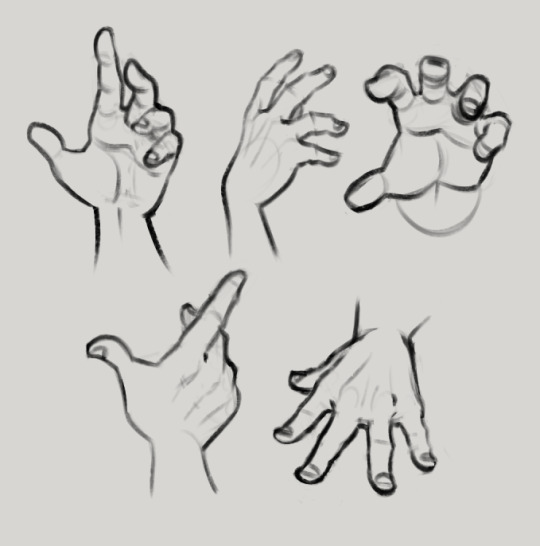
these were all drawn without reference btw. i can just. Understand Hands now (for the most part, im sure theres definitely inaccuracies). im a little baffled
132K notes
·
View notes
Note
So I don't know who to ask about this, and since it's your profession, I figured you'd know most! I like to use Magic Poser to help me draw my characters' poses, but I feel like I always wind up altering the proportions to fit the models rather than my style without meaning to just because I'm drawing what I'm looking at. It feels less like looking at a reference and more copying a picture, and it makes me feel really bad, like I'm cheating at art. Do you have any thoughts or word of advice on this? I'd greatly appreciate it. Thanks!
Hey Nonnie! Hmmm there's I feel like kind of two questions here. One, using Magic Poser or any other legit reference to make your art is not cheating. It's just using a tool the way it's meant to be used (as a reference). There's nothing at all wrong with that. ♥ However, if you are getting Not The Results You Want from this process that's another issue entirely. So, two: what do I do if the art I'm making from reference doesn't look like *my* art? If you find that working from a reference is changing your style in ways you don't like, I have suggestions: 1) do a sketch from the reference just like you normally would in whatever style comes out naturally using the reference 2) look at the drawing you did and put the reference away 3) draw another drawing from the drawing you did but try to make adjustments towards the stylization you prefer (your first drawing is your reference for your second) OR, if your brain will do this for you: 3b) after sketching from the reference (maybe a few times for good measure) put the reference away completely and try to draw the pose from memory* and see what happens. If you think you're overly reliant on references to the point you think it's holding you back then you can start to wean yourself off of them but doing more and more drawing without them. Maybe start with a 20min warm-up on my Sketch App drawing a bunch of poses really fast from reference, then pull up a new pose, look at it, and try to draw it without checking back in at all. Honestly the best way to get to a style you like is to just draw A LOT. Draw lots of different ways. Mess around with line weight and shapes. Make things swish, make them pointy, make lines that cross over a lot, make a mess, make it neat, keep going. Do a lot of drawing and investigate what feels and looks right to you. And if a tool isn't serving your goals, you can let it go. It might be hard at first but you will find your way. ♥ * Side note: I have aphantasia which means I don't have head pictures. If I look at a reference and walk into the other room, I am not going to be able to replicated it very well from memory. That being said, if I sketch a pose over and over and over a bunch I will retain it somehow, somewhere (I don't know how brains work). The next time I go to draw that pose it will be easier. Just popping this in here in case you have the same trouble.
511 notes
·
View notes
Text
I forgot I have to be active here so here’s my Twitter tutorial on how to draw folds I made a while back to help a friend!
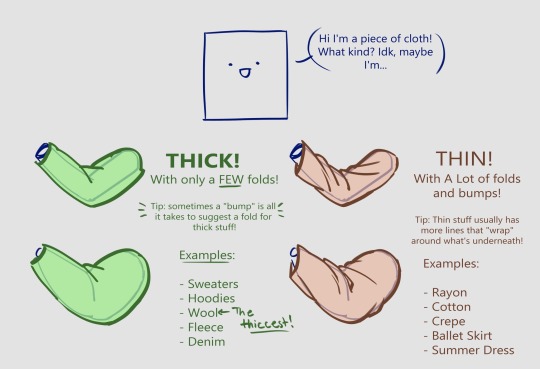
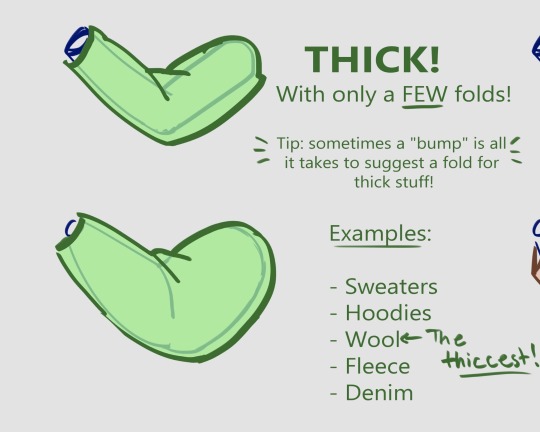
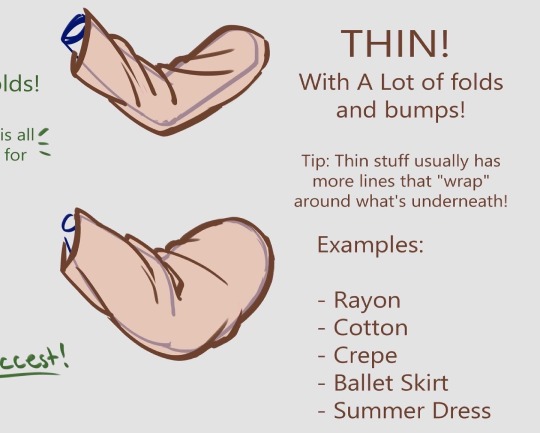
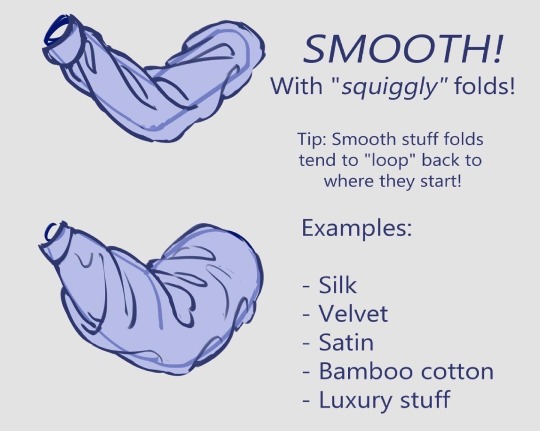
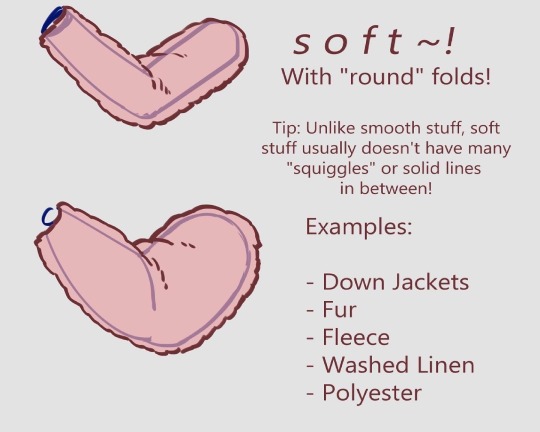
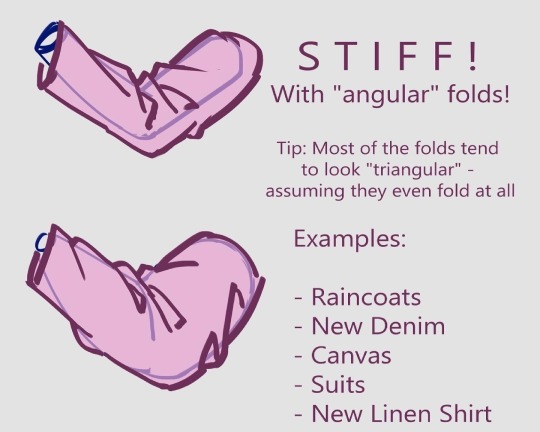
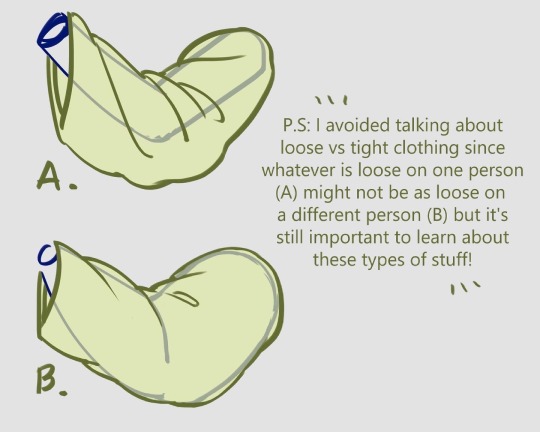

173K notes
·
View notes
Photo

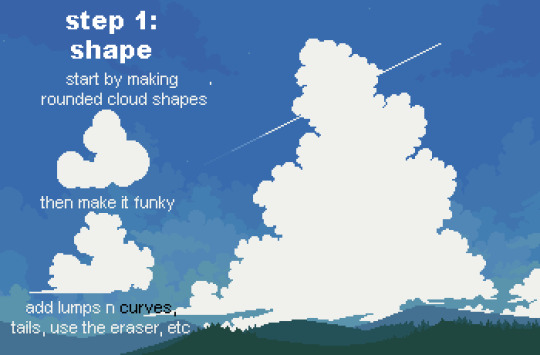
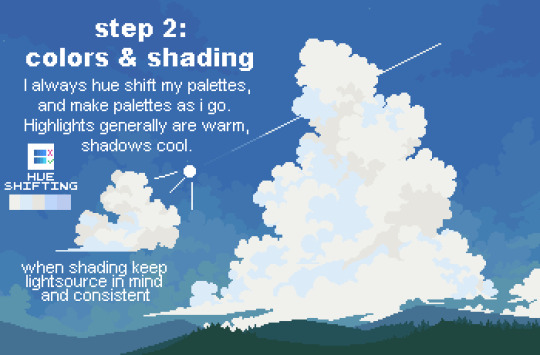

cloud tutorial
follow me on twitter / instagram / patreon / shop / leave a tip
2K notes
·
View notes
Text
📚 A List Of Useful Websites When Making An RPG 📚
My timeloop RPG In Stars and Time is done! Which means I can clear all my ISAT gamedev related bookmarks. But I figured I would show them here, in case they can be useful to someone. These range from "useful to write a story/characters/world" to "these are SUPER rpgmaker focused and will help with the terrible math that comes with making a game".
This is what I used to make my RPG game, but it could be useful for writers, game devs of all genres, DMs, artists, what have you. YIPPEE
Writing (Names)
Behind The Name - Why don't you have this bookmarked already. Search for names and their meanings from all over the world!
Medieval Names Archive - Medieval names. Useful. For ME
City and Town Name Generator - Create "fake" names for cities, generated from datasets from any country you desire! I used those for the couple city names in ISAT. I say "fake" in quotes because some of them do end up being actual city names, especially for french generated ones. Don't forget to double check you're not 1. just taking a real city name or 2. using a word that's like, Very Bad, especially if you don't know the country you're taking inspiration from! Don't want to end up with Poopaville, USA
Writing (Words)
Onym - A website full of websites that are full of words. And by that I mean dictionaries, thesauruses, translators, glossaries, ways to mix up words, and way more. HIGHLY recommend checking this website out!!!
Moby Thesaurus - My thesaurus of choice!
Rhyme Zone - Find words that rhyme with others. Perfect for poets, lyricists, punmasters.
In Different Languages - Search for a word, have it translated in MANY different languages in one page.
ASSETS
In general, I will say: just look up what you want on itch.io. There are SO MANY assets for you to buy on itch.io. You want a font? You want a background? You want a sound effect? You want a plugin? A pixel base? An attack animation? A cool UI?!?!?! JUST GO ON ITCH.IO!!!!!!
Visual Assets (General)
Creative Market - Shop for all kinds of assets, from fonts to mockups to templates to brushes to WHATEVER YOU WANT
Velvetyne - Cool and weird fonts
Chevy Ray's Pixel Fonts - They're good fonts.
Contrast Checker - Stop making your text white when your background is lime green no one can read that shit babe!!!!!!
Visual Assets (Game Focused)
Interface In Game - Screenshots of UI (User Interfaces) from SO MANY GAMES. Shows you everything and you can just look at what every single menu in a game looks like. You can also sort them by game genre! GREAT reference!
Game UI Database - Same as above!
Sound Assets
Zapsplat, Freesound - There are many sound effect websites out there but those are the ones I saved. Royalty free!
Shapeforms - Paid packs for music and sounds and stuff.
Other
CloudConvert - Convert files into other files. MAKE THAT .AVI A .MOV
EZGifs - Make those gifs bigger. Smaller. Optimize them. Take a video and make it a gif. The Sky Is The Limit
Marketing
Press Kitty - Did not end up needing this- this will help with creating a press kit! Useful for ANY indie dev. Yes, even if you're making a tiny game, you should have a press kit. You never know!!!
presskit() - Same as above, but a different one.
Itch.io Page Image Guide and Templates - Make your project pages on itch.io look nice.
MOOMANiBE's IGF post - If you're making indie games, you might wanna try and submit your game to the Independent Game Festival at some point. Here are some tips on how, and why you should.
Game Design (General)
An insightful thread where game developers discuss hidden mechanics designed to make games feel more interesting - Title says it all. Check those comments too.
Game Design (RPGs)
Yanfly "Let's Make a Game" Comics - INCREDIBLY useful tips on how to make RPGs, going from dungeons to towns to enemy stats!!!!
Attack Patterns - A nice post on enemy attack patterns, and what attacks you should give your enemies to make them challenging (but not TOO challenging!) A very good starting point.
How To Balance An RPG - Twitter thread on how to balance player stats VS enemy stats.
Nobody Cares About It But It’s The Only Thing That Matters: Pacing And Level Design In JRPGs - a Good Post.
Game Design (Visual Novels)
Feniks Renpy Tutorials - They're good tutorials.
I played over 100 visual novels in one month and here’s my advice to devs. - General VN advice. Also highly recommend this whole blog for help on marketing your games.
I hope that was useful! If it was. Maybe. You'd like to buy me a coffee. Or maybe you could check out my comics and games. Or just my new critically acclaimed game In Stars and Time. If you want. Ok bye
7K notes
·
View notes
Note
Dont know if you were joking about needing catboy references a couple of weeks back but here ya go

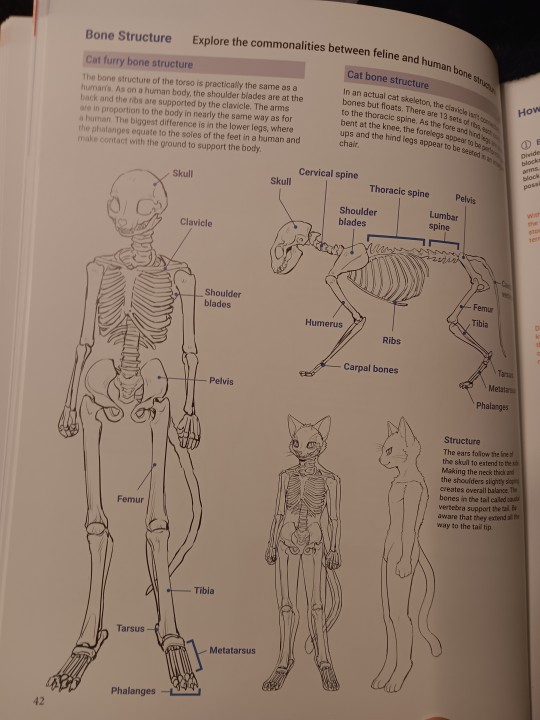
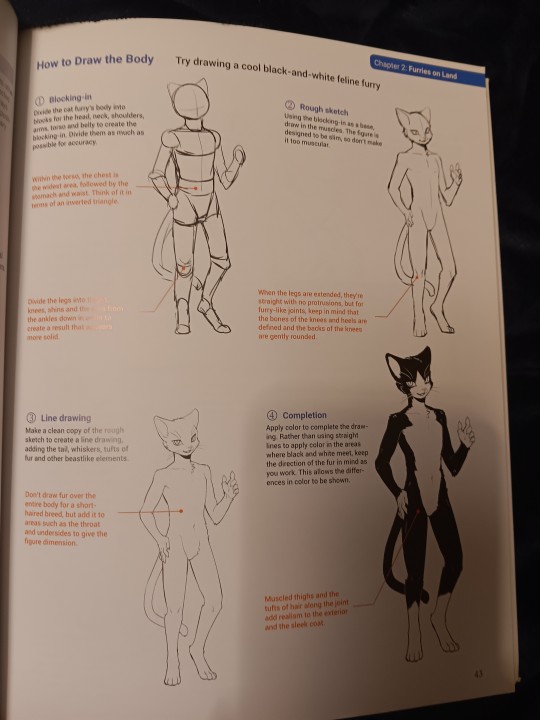


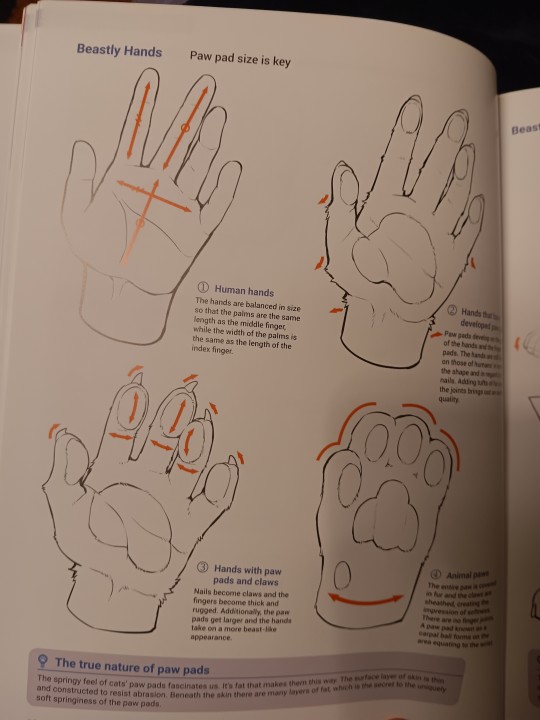

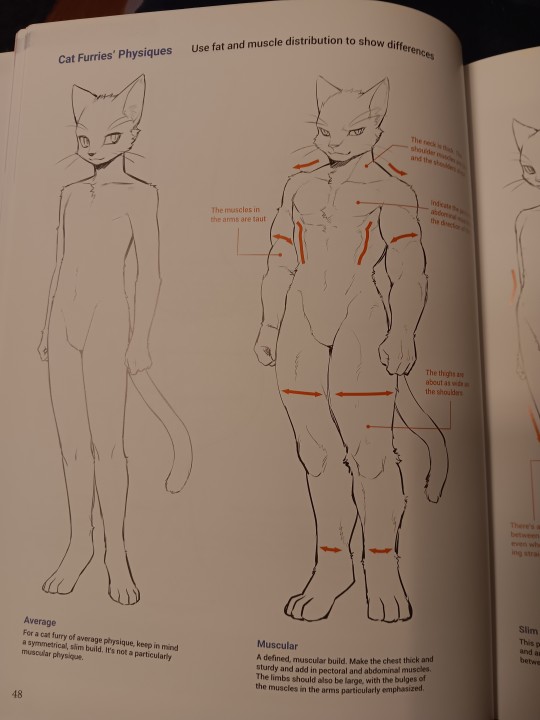
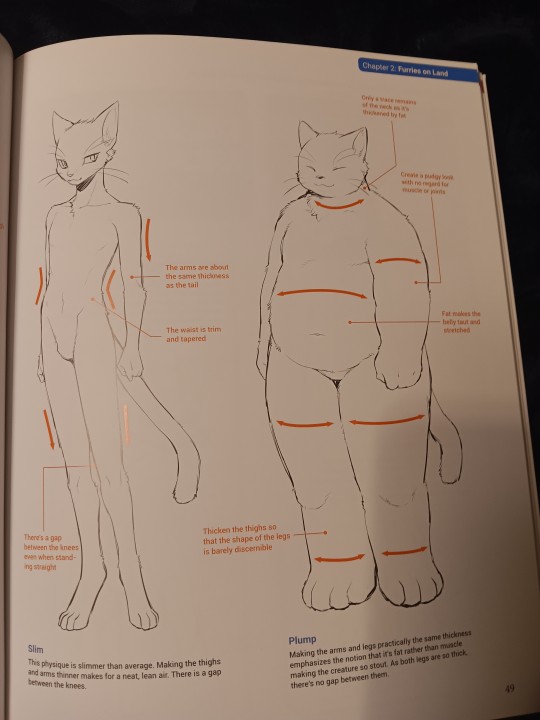
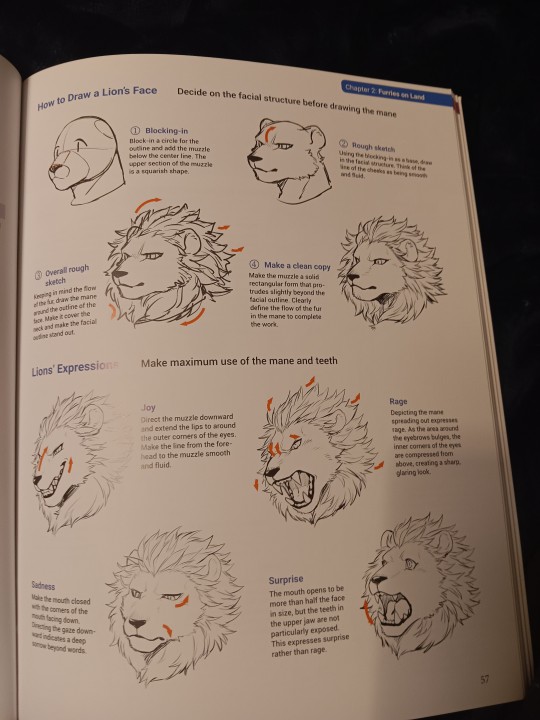
Theres one for sheep too if you need that

the sacred texts.... thank you for bestowing it upon me
34K notes
·
View notes
Photo
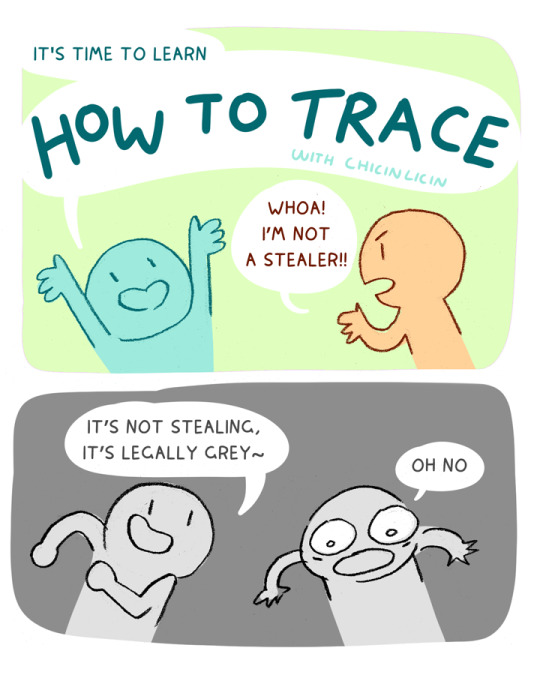


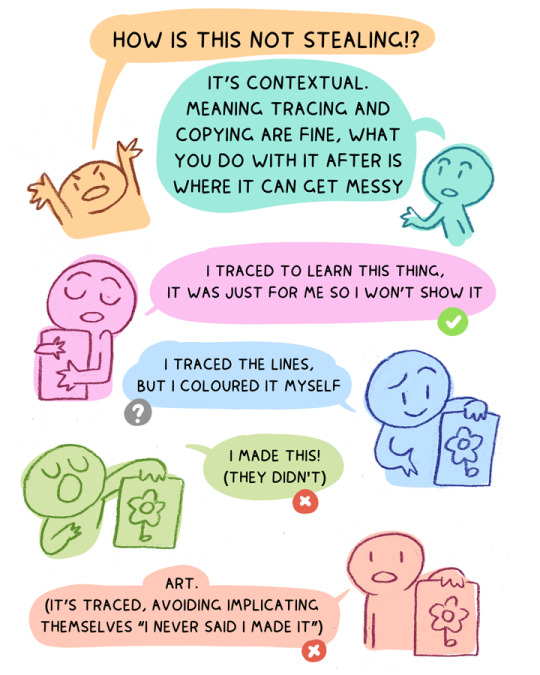

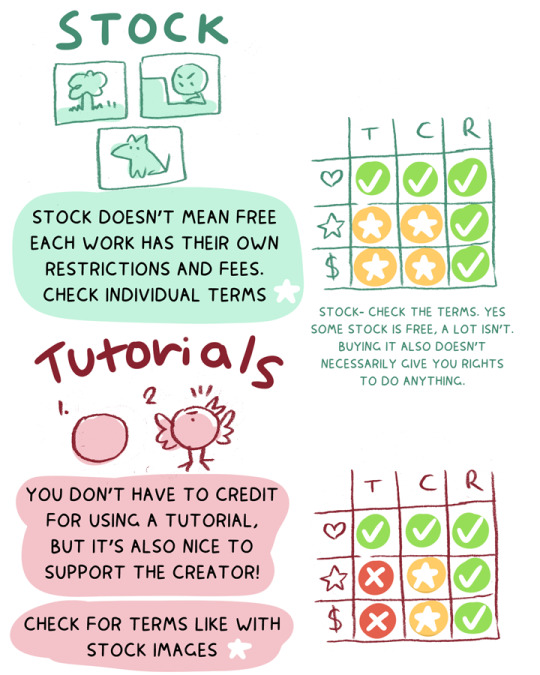
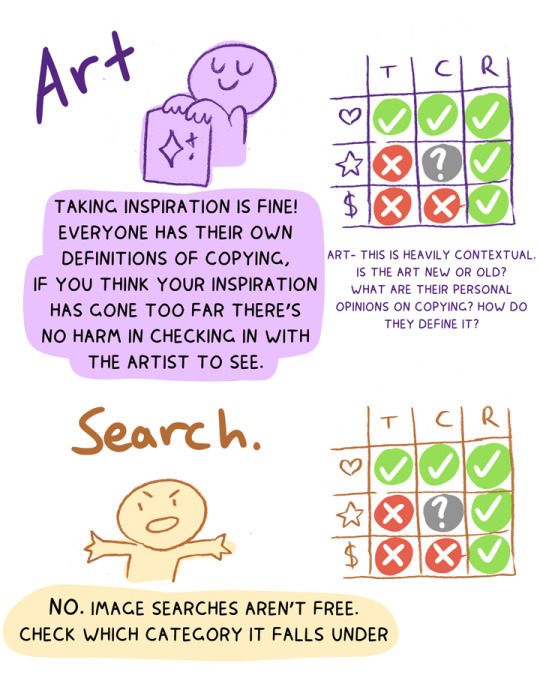
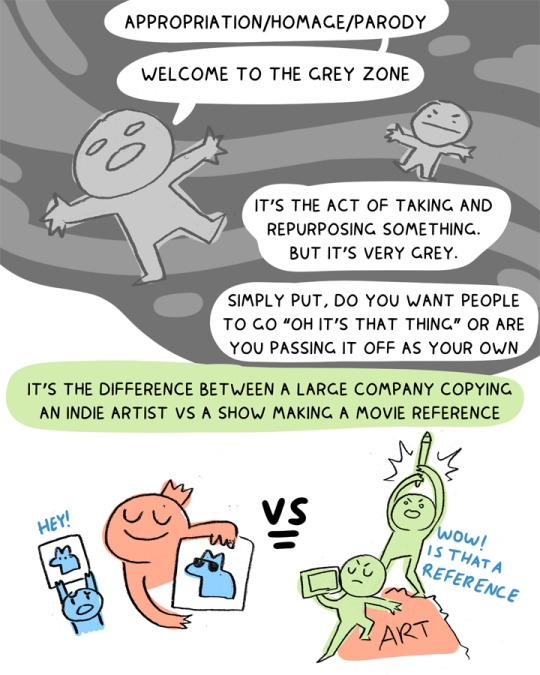

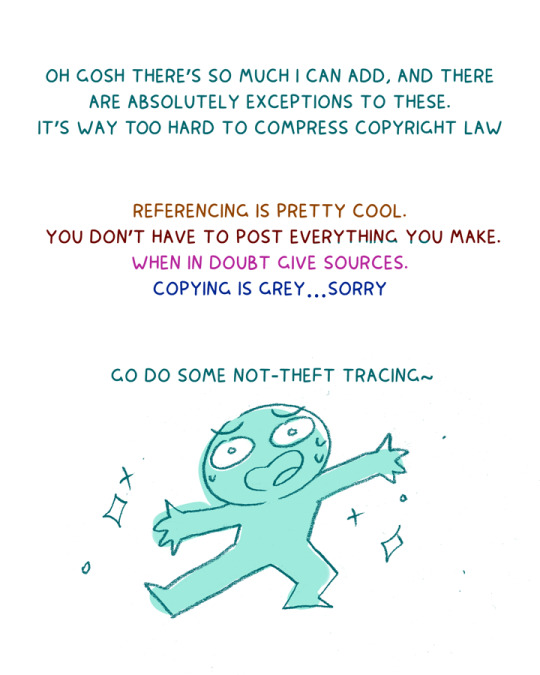
it’s time to trace~!
heads up. the charts in the middle are very rough guides. everything about copying is super grey, you need to use your own judgement…also I have more notes
Keep reading
66K notes
·
View notes
Text
FREE Texture Pack for CSP, Krita, SAI, and more



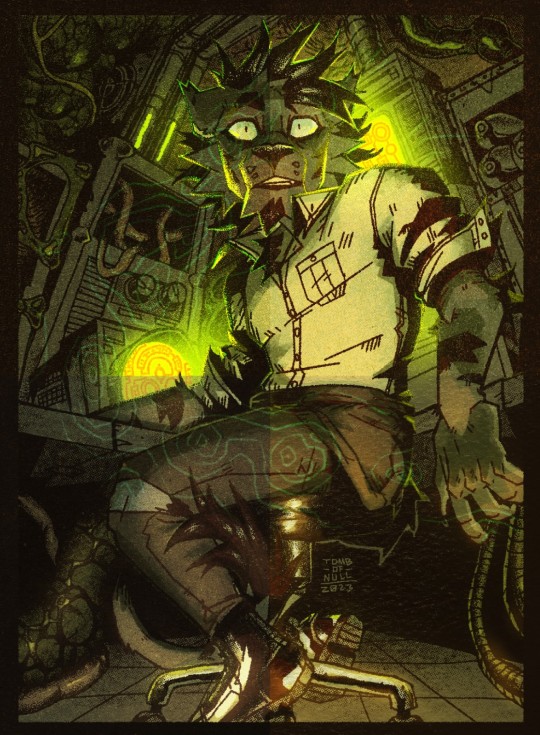
Something to go with those brushes I released last month: NATURAL MATERIALS V.1 is a small collection of [free!] texture overlays created from scans I made 5 years ago that I finally put to use. Should mostly work in any program that can open .PSD files. :D
Itch.io: https://tombofnull.itch.io/natural-materials-texture-pack
For more fun, Pair this with the STIPPLE BEAST brush pack: https://tombofnull.itch.io/stipple-beast-brush-pack
10K notes
·
View notes
Text
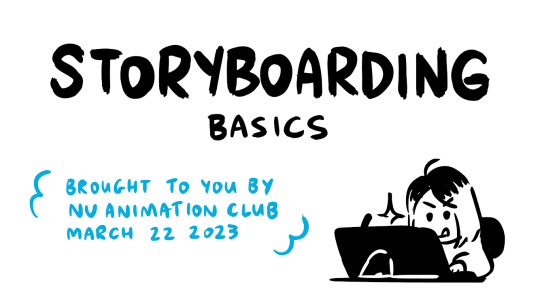
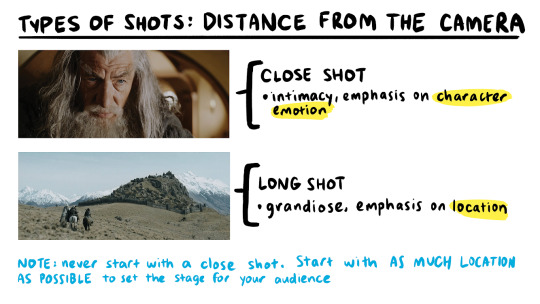
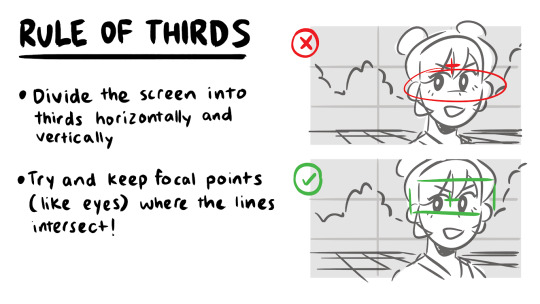
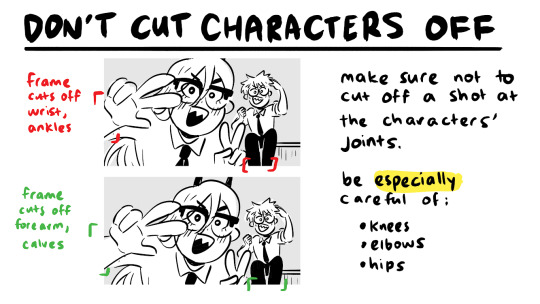
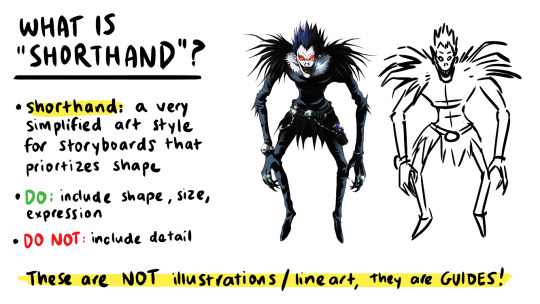
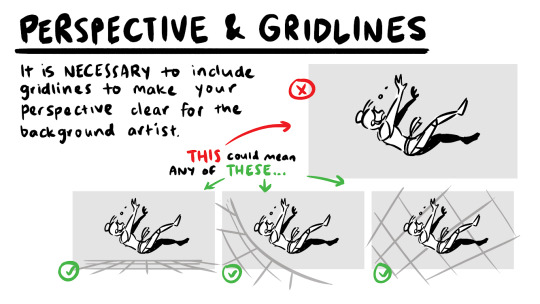
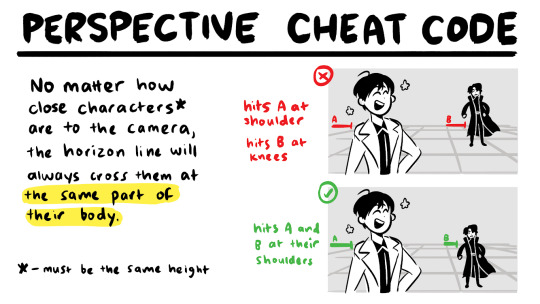
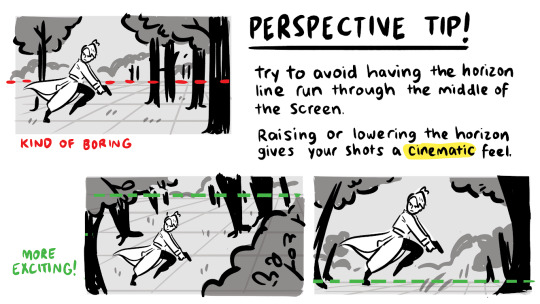
a couple snippets from a presentation i gave at school this past week on storyboarding!!
‼️DISCLAIMER: I am still a student and have only worked on student and indie projects! This is just stuff that I personally find helpful as an amateur, so feel free to take it with a grain of salt!
Happy boarding, friends! ✍️💕
61K notes
·
View notes
Note
god i am So Sorry if youve answered this 80 times but i cant find it- what watercolor lookin brush are you using for the recent pokemon art?
no worries! i do get this question more than any other so i'll share my whole sugimori-style art process in detail below.
first i start with scanned lineart, done with brush pens on paper.
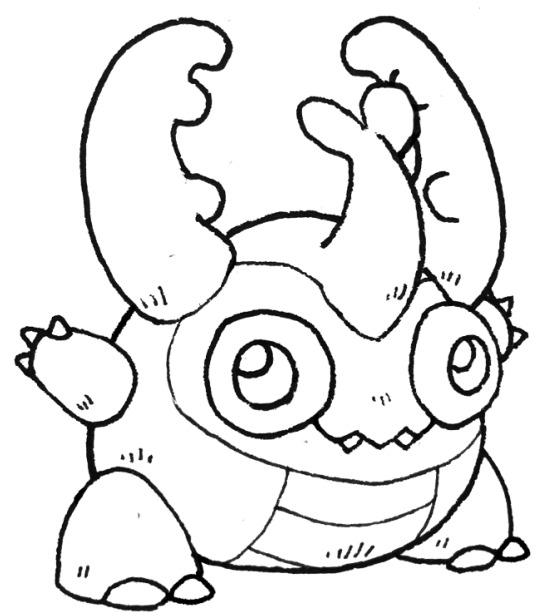
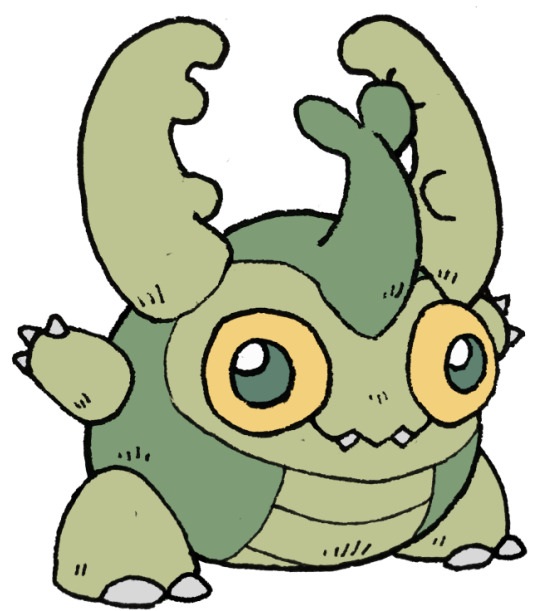
when painting digitally, i use Paint Tool SAI. i start with a simple base color with our good old friend the paint bucket.
next comes shading. here are my watercolor brush settings:

i copy the base colors of a drawing over and turning them completely white, then setting them to Screen mode. then i draw over the silhouette with a black watercolor brush (and sometimes midtones as well.)


after that i add an overlay (watercolor or coffee-stained paper) from a selection i keep on my computer. then i do some final color correction!


that's all! if you have any additional questions let me know!
2K notes
·
View notes
Text
SAI Brushes Settings
A lot of people asking me about my brush settings so here it is. I use SAI 2 but i think you can still copy the settings to old SAI since I actually copied this from the older version of SAI.
I’m terrible at explaining so I hope you guys can understand this. If you don’t then feel free to ask me questions regarding this tutorial (I guess it’s a tutorial?). ^^

Hard Pen
I use this pen for lineart for illustration works or webcomics because it’s a lot more crisp than SAI’s normal pen. I still use the normal pen to coloring because i don’t want to have a jagged edge for coloring.

Paint Brush
I rarely use this for illustration. I only use this brush when I’m doodling things or when I’m too lazy to have +100 layers. ^^;

Blend Brush
Blending brush to replace SAI’s water brush. It will give a smudgy effect.

Cloud Brush 1 and 2
This is intentionally created for help me to draw cloud, but I more use this more often to draw Diabolik Lovers styled illustration.
That’s all~ I hardly use other brush than these 6 brushes. I hope this helps~
542 notes
·
View notes
Text
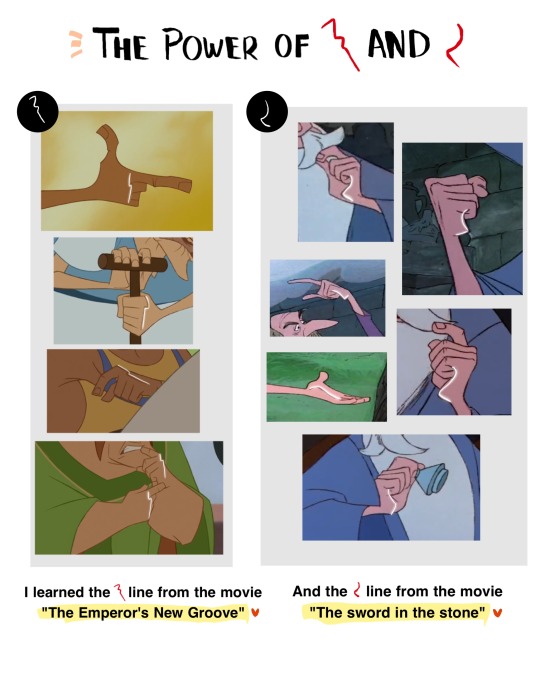
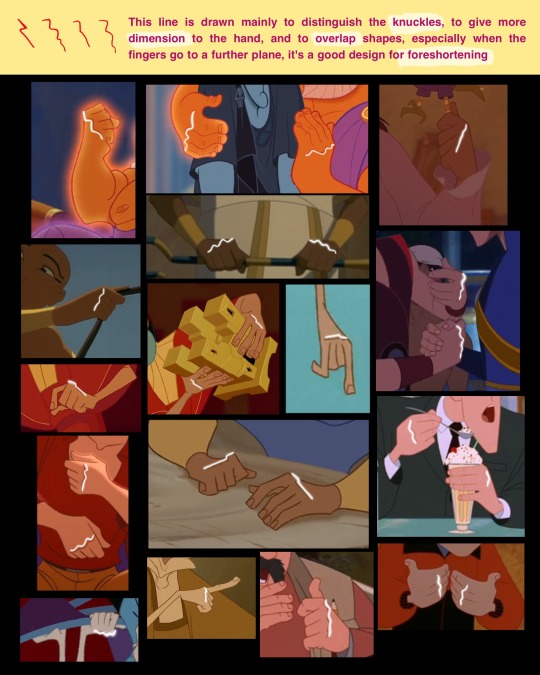



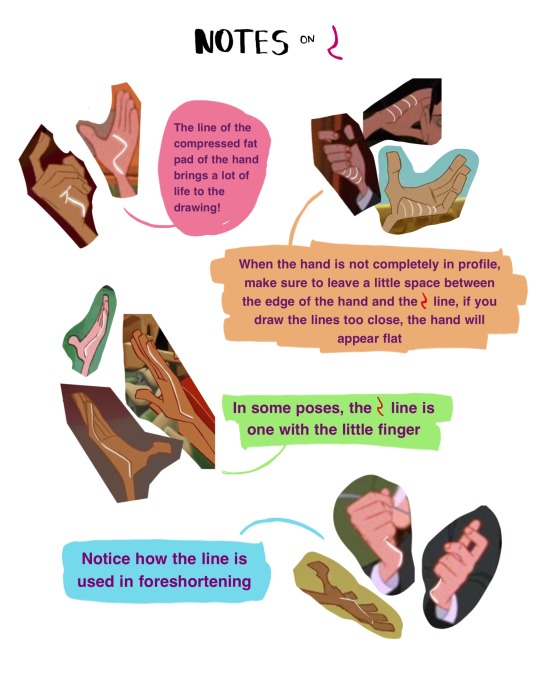
Support me on PATREON or Ko-fi 💕
95K notes
·
View notes
Text

made a lil' tutorial for how I approach drawing bushes. I use this same general process for drawing grass too!
used a basic round brush btw! for those who want to know what brush I use
also to elaborate a bit for what happens between step 5 and 6, it's really just repeating the process of colorpicking and making marks, I don't know how to explain it I'm sorry asdhfljh
also also would like to mention that it's important to check your values and make sure you have enough contrast! make sure your light/mid/darks are clear
6K notes
·
View notes
Photo

Simple Grassland Tutorial + brush settings by PeachyKat
13K notes
·
View notes